The endless email threads and scattered conversations across different platforms can lead to frustration and inefficiency. The team chat apps can help you streamline communication, boosting collaboration, and keeping everyone on the same page.
Using the right team chat software can not just streamline your communication process but also save a lot of time.
But with so many options, choosing the right one can feel overwhelming. Fear not! This guide will help you navigate the exciting world of team chat apps and find the perfect fit for your unique needs.
Let’s talk about team chat applications, their advantages, and some of the top options currently available in the market.
What is a team chat app?
A Team Chat App is a virtual platform that streamlines team communication, serving as a centralized hub for real-time messaging, file sharing, and task coordination.
Characterized by instant messaging, file-sharing capabilities, and organized channels, these apps ensure quick, efficient, and well-structured communication within a team.
Read more: Boost team communication with 17 great tools for businesses. Improve collaboration, increase productivity, and transform your work.
16 best team chat apps for businesses in 2024
1. ProofHub
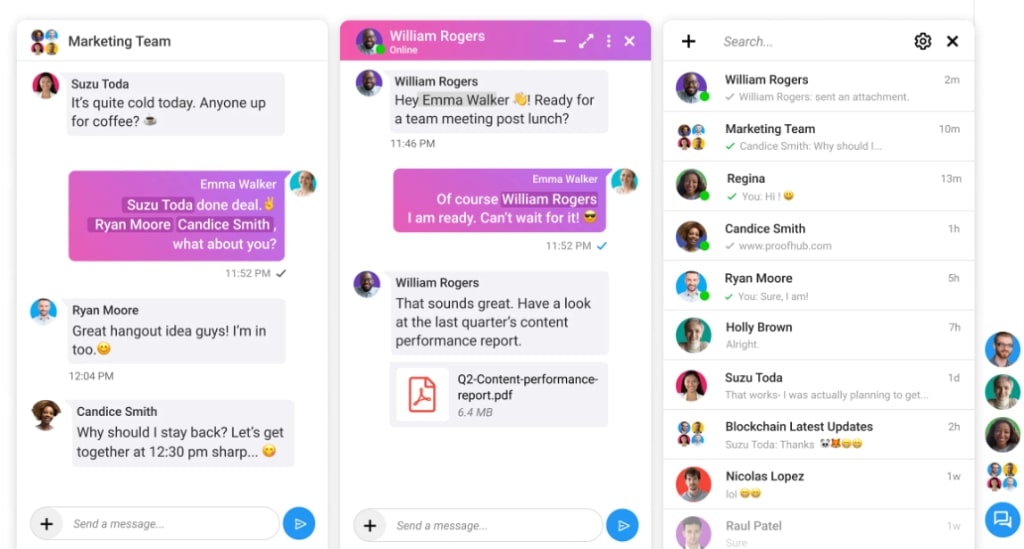
ProofHub isn’t just a chat app, it’s a collaboration powerhouse with built-in chat that offers seamless communication within project teams. The chat functionality allows real-time communication, facilitating quick updates and immediate responses to queries during project and task collaboration.
Additionally, ProofHub integrates robust project management and collaboration functionalities, making it an all-encompassing solution for modern teamwork.
Users can efficiently manage tasks, visualize project timelines, share and collaborate on documents, and track time contributions.
Key features
- One-to-one chat: Prioritize individual conversations with a clear interface that showcases recent chats at the top for easy access.
- Organized group chats: Create dedicated channels for projects, teams, or topics.
- Seamless file sharing: Share not only text messages but also photos, screenshots, and files, facilitating instant feedback and approvals within the chat interface.
- Quick search: Easily find the person you want to share the information with.
- Emojis and file attachments: Enhance communication by sending emojis and attaching files directly within the chat messages.
- Desktop notifications: Stay informed with desktop notifications for every chat message, customizable through the My Preferences window.
- Private and public chats: Choose between one-on-one conversations or group discussions.
Pros
- Intuitive and user-friendly interface
- Robust group chat functionality for project-specific discussions
- Efficient media and file-sharing capabilities
- Convenient one-to-one chat with desktop notifications
- Get multiple functionalities in one platform compared to using separate tools
Cons
- It might not be ideal for solopreneurs or freelancers
Consider ProofHub and enjoy the benefits as mentioned below:
- Forget app fatigue! ProofHub seamlessly combines project management, tasks, and chat in one intuitive platform
- Eliminate information overload with dedicated channels for each project
- Ditch email delays! ProofHub offers instant messaging for quick decisions, spontaneous brainstorming, and real-time problem-solving
- ProofHub prioritizes robust encryption to keep your data secure and confidential.
- ProofHub’s cost-effective paid plans cover your team’s growth without per-user fees or restrictive limits.
Pricing
ProofHub offers a 14-day free trial, and two flat pricing plans to choose from:
- The Essential plan, starting at a flat $45/month, allows unlimited users to manage up to forty projects
- The Ultimate Control plan, priced at a Flat $89/month, allows unlimited users to manage unlimited projects.
For monthly billing, the plans cost $50/month and $99/month, respectively.
To know more, please visit the pricing page.
Supported platforms
iOS, Android, Windows, and web
2. Chanty

Chanty is an easy-to-use team chat app that lets your team communicate and collaborate more quickly and efficiently. It brings all aspects of communication together: chat, audio and video calls, and screen sharing. Besides communication, you can also do some light project management and turn messages into tasks.
There are useful integrations with Google Drive, Trello, Dropbox, and Github, among others. Our favorite is the Teambook – where you can see all of your messages, contacts, and tasks in one place.
Key Features
- Unlimited message history, threaded replies, mentions
- Built-in task management with priorities, deadlines, and Kanban boards
- Host video calls with up to 1000 participants and share screens
- Teambook acts as a wiki for storing documents, notes, and shared resources
Pros
- Clean interface and simple navigation for quick adoption by teams
- Task management and video conferencing help teams stay organized and achieve more.
- Free plan is available, and paid plans offer additional features at an affordable price
Cons
- Chanty offers limited integrations compared to some larger platforms
- It may be better for teams with complex project management needs
Consider Chanty If:
- Your team is small to medium-sized and values user-friendliness
- You need basic task management and video conferencing features
- You’re looking for a cost-effective solution that scales with your team
Pricing
- Chanty offers a Free Plan, suitable for teams with up to 5 users and provides access to the basic features.
- The Business Plan is priced at $3 per user per month when billed annually and $4 per user per month when billed monthly.
Supported platforms
iOS, Android, Windows, macOS, and Web
3. Troop Messenger

Bring teams together with Troop Messenger! Collaborate and talk work on a single interface, and reach hierarchies of all levels with one-on-one conversations, voice-video calls, screen sharing, audio messaging, forkout, group conversations, etc. File sharing, a preview of files, filtering content, making favorites, are few of the beautifully designed features for leveraging great user experience.
Share ideas, work, and projects to streamline your teams towards a promising collaboration with Troop Messenger.
Key Features
- Secure data with features like self-destructing messages, screenshot prevention, and end-to-end encryption
- Share files, create tasks, and conduct video calls with screen sharing – all within one platform
- Personalize your workspace with wallpapers, themes, and advanced chat filters
- Leverage the “Orange Member” functionality for temporary guest access on video call
Pros
- Prioritizes data protection, ideal for sensitive communication needs
- Streamlines collaboration with built-in task management and file sharing
- Competitive pricing with flexible plans for different team sizes
Cons
- May not be suitable for teams with complex project management needs
- No mobile app is currently available, limiting accessibility for on-the-go teams
Consider Troop Messenger if:
You prioritize security and control
Your team needs advanced collaboration features
You have complex communication needs
Remember: Troop Messenger might not be the best choice for teams on a tight budget and who value simplicity. Other options such as Chanty, ProofHub, or Discord might be more cost-effective and easier to use.
Pricing
- The Premium Plan costs $2.50 per user, per month on annual billing
- The Enterprise Plan costs $5 per user, per month on annual billing
- The Superior Plan costs $7 per user, per month on annual billing
Supported platforms
Windows, Linux, Mac OS, Web, Android, and iOS.
4. Pumble

Pumble is a team communication and collaboration software that helps you reduce the use of email in internal communication, promote productive work in your team, and stay in touch with your teammates at all times. With features like direct messages, channels, and guest access, Pumble makes it easy to communicate in real-time — both internally and externally.
Key features
- Create channels for specific projects, departments, or topics for focused discussion
- Share files, documents, and links directly within chats for easy information access
- Never lose track of conversations with full access to past messages
- Clean and user-friendly design makes onboarding and adoption a breeze
Pros
- Quick setup and intuitive design minimize the learning curve
- Emphasis on clear, organized channels keeps teams connected
- Pumble is actively developing new features, like video calls, to enhance collaboration potential
Cons
- Lacks project management tools and integrations found in paid platforms
- Free plan has limited storage, requiring upgrades for larger teams or extensive file-sharing
- Some users report performance issues compared to established competitors
Consider Pumble if:
- You have a small team and cost is a major concern
- Your only focus is communication
- You don’t require complex project management tools or extensive integrations
Pricing
- The Pro plan costs $2.49 per user/month when billed annually
- The Business plan costs $3.99 per user/month when billed annually
- The Enterprise plan costs $6.99 per user/month when billed annually
Supported platforms
iOS, Android, Windows, macOS, Linux, and web
5. Brosix
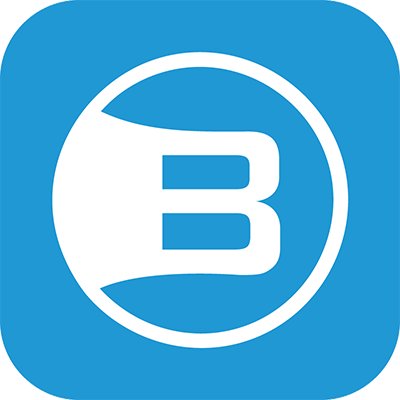
Brosix is an instant messaging platform with a fully administrable private team network. The application comes with a range of collaboration features beyond basic IM, allowing your team to send/receive files, hold audio and video calls, communicate in chat rooms, and collaborate with screen sharing. Brosix app uses P2P encryption on all communication channels, creating a secure communication environment.
Key features
- End-to-end encryption, message deletion, and admin controls for data privacy
- Read and send messages even without internet connectivity
- Assign tasks, set deadlines, and track progress within chats
- Connect with teammates through audio and video conferencing
Pros
- Ideal for teams handling sensitive data
- Ensures communication continuity despite internet disruptions
- Streamlines workflow and project organization
- Offers a comprehensive set of communication and collaboration tools
Cons
- Higher price point compared to some competitors
- Interface may require some initial adaptation for new users
- Free version offers restricted features
Consider Brosix if:
- You handle sensitive data and require robust encryption and data privacy controls
- You have a unique team structure or workflow and need a highly customizable platform
- Your team needs to stay connected and productive even without internet connectivity
Pricing
- The Startup plan is free, ideal for small teams with up to 3 users.
- The Business plan costs $4 per user/month when billed annually ($5 per user when billed monthly)
- The Premium plan costs $6 per user/month when billed annually ($8 per user when billed monthly)
Supported platforms
Windows, Mac, Linux, iOS, Android, Web Client
6. Spike

Spike takes your email inbox and turns it into a powerful productivity tool. It works with your existing email, so you don’t need to transition your work or team to another chat or project management platform.
Spike unifies productivity tools, such as tasks, to-do lists, collaborative notes, calendars, video meetings and voice calls, email/chat, groups, and more into a single app that is available on all devices. This eliminates the need to switch between apps.
Key features
- Combines email, chat, and calendar for streamlined communication management
- Automates tasks, suggests responses and prioritizes messages
- Seamless access to conversations across devices
- Personalize your workspace with themes and integrations
Pros
- Simplifies managing different communication channels
- Offers smart AI-powered efficiency that boosts productivity
- Offers multi-device accessibility
- Adapts to individual and team preferences
Cons
- Smaller selection compared to some established platforms
- AI features require some familiarization for optimal use
- Free version has limited features and functionality
Consider Spike if:
- You want to manage emails, chats, and social media in one streamlined platform
- You value features like smart filtering, suggested actions, and task automation
- Your team needs to be reachable on any device, anywhere
Pricing:
- The Free Plan includes one team space, up to 3 team members, and basic functionalities.
- The Team plan costs $4 per member/month when billed annually ($5 per member on monthly billing)
- The Business plan costs $8 per member/month when billed annually ($10 per member on monthly billing)
Supported platforms
iOS, Android, Windows, macOS, Linux, and web
7. Connecteam

Connecteam is an all-in-one employee management solution with effective communication tools for both businesses and teams. In a single app, you have access to group or private chat, employee directory, immediate updates, social posts and so much more.
Key features
- Combines chat, task management, scheduling, and training tools
- Features like polls, surveys, and rewards foster team spirit
- Optimized for on-the-go communication and collaboration
- Supports data privacy regulations and secure communication protocols
Pros
- Consolidates multiple communication and management needs
- Ideal for teams with remote or mobile workforces
- Ensures data security and adheres to regulations
Cons
- Primarily focuses on its ecosystem of features
- Pricing scales based on user count, potentially expensive for bigger companies
- Requires familiarization with its comprehensive feature set
Consider Connecteam if:
- You need chat, tasks, scheduling, and communication tools all in one place
- You need to send messages to specific groups or individuals within your team
- Your team is remote or frequently on the go
Pricing
- The Basic Communications plan costs $29/month for up to 30 users and %0.5 per additional user
- The Advanced Communications plan costs $59/month: Up to 200 users + All basic features Plus + other features
- Expert ($119/month): Up to 200 users + All advanced features Plus + other features
Supported platforms
iOS, Android, Web
8. Rocket.Chat

Rocket.Chat is an open-source team communication tool released in 2015. It lets you communicate and collaborate with your team, share files, chat in real-time, or even switch to audio/video conferencing. It also allows you to customize and add new functionalities to the tool as per your needs and requirements.
Key features
- Customizable and self-hosted for complete control over data and privacy
- Wide range of plugins and integrations are available
- Encrypted chats and self-hosting options for data control
- Access to extensive documentation and user forums
Pros
- Tailors to unique team requirements and workflows
- Connects seamlessly with various tools and workflows
- Allows for custom app development and advanced functionality
Cons
- Requires technical knowledge for setup and maintenance
- Relies on community forums for troubleshooting
- Open-source nature requires robust security measures
Consider Rocket.chat if:
- You have specific needs, privacy requirements, and technical expertise
- You need to connect your chat with numerous other tools and services
- You have developers who can create custom apps for unique functionalities
Pricing
- The Starter plan is for up to 25 users
- The Pro plan costs $ per user/month for up to 500 users
- The Enterprise plan pricing is available on request), it includes unlimited users, audio-to-text conversion, unlimited integrations, message auditing panel, access to the product team
Supported platforms
iOS, Android, Windows, macOS, and Linux
9. Google Chat

Google Chat is a communication platform developed by Google which is helping many users to initiate and engage in various communication channels without any effort. Whether one-on-one implementation or group wise, Hangouts is one of the most preferred tools in the world.
Key Features
- Seamless integration with existing Google products
- Send and receive files up to 2TB in size
- Hold video calls with up to 250 participants
- Easily find past conversations and information within AI-powered search
Pros
- Convenient for teams already using Google Workspace
- Supports large teams and presentations
- Suitable for organizations with strict data requirements
Cons
- Lacks some features found in dedicated team chat apps
- Only available as part of Google Workspace now
- May not be ideal for smaller teams or those with different needs
Consider Hangout Chat if:
- You already use Google tools like Docs and Drive
- You have big teams or conduct frequent presentations with many participants
- Your organization has strict data security and privacy requirements
Pricing
Google Chat is part of the Google Workspace suite of applications, Workspace plans have different tiers with pricing that includes access to all the included applications.
- Google Chat is free to use for individual accounts
- The Business Standard plan pricing starts at $12 per user per month (billed annually)
- The Business Plus plan pricing starts at $18 per user per month (billed annually)
Supported platforms
iOS, Android, macOS, and web
10. Slack

Slack is one of the first few team chat applications that comes to mind when we hear about team collaboration. Many teams throughout the world have been using it to improve team communication and efficiency. It covers your instant messaging (IM) basics and also supports file-sharing, and automatic syncing across different devices.
Key features
- Create channels for projects, departments, or topics for focused discussion
- Share files, documents, and links directly within chats for easy information access
- Customize channels, roles, and integrations to fit your team’s needs
- Connect with countless tools and services for a streamlined workflow
Pros
- The intuitive interface makes adoption and ongoing use simple
- Integrates with virtually any tool your team uses
- Access resources, support, and tips from a vibrant user base
Cons
- Paid plans can be expensive for larger teams
- Significant feature restrictions in the free version
- The abundance of channels and messages can be overwhelming
Consider Slack if:
- Your team is large and values user-friendliness
- You need to connect your chat with a vast ecosystem of tools
- You have a vibrant community and need active support
Pricing
- The Slack Free plan allows for unlimited users and channels but with limitations on 90 days of message history
- The Pro plan costs $7.25 per user/month when billed annually (or $8.75 per user per month if billed monthly)
- The Business+ plan costs $12.50 per user per month when billed annually
Supported platforms
iOS, Android, Windows, macOS, Linux, and web
If conversations doesn’t seem to be in perfect order with Slack, you can pick any Slack alternatives.
11. Workplace from Meta

Workplace from Meta combines next-gen technology and versatile features to bring an evolution in the world of communications for businesses of all sizes and natures. Employees can use the platform to connect through instant messaging and those who work in common departments can make groups to carry out meaningful conversations.
Key features
- A familiar layout facilitates easy adoption for Facebook users
- Host live video meetings and events for interactive communication
- Create groups for specific collaboration and conduct polls for team feedback
- Features meet the security needs of large organizations
Pros
- Facebook users can quickly adapt and utilize features
- Foster real-time interaction and participation
- Suitable for organizations with strict data privacy requirements
Cons
- Limited integrations compared to dedicated team chat apps
- Data privacy issues raise concerns for some users.
- Not ideal for non-Facebook users
Consider Facebook Workspace if:
- If your team is familiar with Facebook
- Live communication and events are important
- You’re a non-profit or small team on a budget
Pricing
Facebook Workplace offers a simple pricing structure
- The Core Plan costs $4 per user, per month. It includes all the features of the Workplace, including business communication, employee engagement, and Customer support.
Supported platforms
Android, web, iOS
12. Ryver

Using multiple apps and email to communicate is both complex and difficult. Ryver is a team collaboration tool that makes managing your team simple and hassle-free. Its proprietary Active Response Technology™ eliminates error-prone, slow human response time and replaces it with a powerful, automated event response collaboration system.
Key features
- Manage projects with Kanban boards, tasks, and deadlines for clear organization
- Store and share files within the platform, eliminating external links
- Facilitate seamless communication and collaboration sessions
- Create personalized dashboards for quick access to important information
Pros
- Simplifies access and eliminates external link reliance
- Tailors the platform to your specific team needs and workflows
- Offers a basic free plan for smaller teams
Cons
- Project management features require some initial setup and understanding
- Free plan restricts user capacity and advanced features
- Fewer integrations are available compared to some larger platforms
Consider Ryver if:
- You require built-in task management tools and visual boards
- Meeting HIPAA and GDPR standards is crucial for your organization
- The free plan offers basic features for smaller teams
Pricing
- The Starter plan costs $69 per month and is suitable for small teams of up to 12 users.
- The Standard plan costs $129 per month and accommodates teams of up to 30 users.
- The Medium plan costs $4 per user per month, with a 30-user minimum.
Supported platforms
Android, iOS, Mac, and Windows
13. Flock

Flock is a popular team communication app and online collaboration platform that comes with team messaging, project management, and other great features in one software. It effectively organizes all your conversations, and tools in one place so that you can focus on what matters the most.
In simpler words, it is convenient, and real-time, and makes communication seamless and easy.
Key Features
- Combine public channels for team discussions with private chats for smaller groups
- Collaborate with external partners in dedicated channels
- Connect with popular tools like Google Drive and Dropbox
- Seamless communication and collaboration tools
Pros
- Open channels and private chats keep conversations focused
- Facilitates seamless teamwork with external parties
- Streamlines workflows by connecting with various tools
Cons
- Free plan has limited features and user capacity
- Managing multiple features might require initial training
- Paid plans can become expensive for large teams
Consider Flock if:
- You desire open communication and shared knowledge
- You need seamless integrations
- You are looking for a customizable experience
Pricing
- Flock offers Free plan for small teams of 1 to 20 members
- The Pro plan for 20 to 100 members costs $4.50 per user/month, when billed annually (or $6 per user when billed monthly)
The Enterprise plan for 100+ members available through the quote
Supported platforms
Android, iOS, Web
14. Twist

Twist is a highly trusted team communication tool for remote teamwork that demands a higher standard of communication. For people working from home or remote areas, Twist acts as an organized hub to discuss ideas, share updates, and build knowledge that the team can refer to even after several years. It helps you focus on real work and connect with others in real-time.
Key features
- Focus discussions with in-depth threaded replies
- Respond at your own pace, fostering focused work
- Integration with tools like Slack and Google Drive
- Focus Mode to minimize distractions and prioritize important conversations
Pros
- Threaded replies encourage insightful conversations
- Ideal for teams working across time zones or with flexible schedules
- Enhances focus and avoids information overload
Cons
- Less suited for urgent discussions or quick updates
- Adapting to an asynchronous style might require initial adjustment
- The free plan has limited features and user capacity
Consider Twist if:
- You prioritize focused, asynchronous communication
- You value long-term knowledge retention
- You want to avoid information overload
Pricing
- Twist offers a Free Plan with basic features for simple team communication and task management.
- The Unlimited plan offers $6 per user/month, when billed annually (or $8 per user when billed monthly)
Supported platforms
Android, iOS, Windows
15. Convo

As an office chat software, Convo unifies your workforce with easy conversations between in-house teams and remote teams. You can use this tool as a central place for having discussions, collaborating, and making faster decisions in real-time.
Key features
- End-to-end encryption and privacy features for sensitive communication
- Set messages to disappear after a set time for added security
- Designed for intimate collaboration within small groups
- Access chats and messages from any device
Pros
- Ideal for teams handling sensitive information
- Adds an extra layer of control and confidentiality
- Ensures team connectivity on the go
Cons
- Lacks features found in more comprehensive team chat apps
- Paid plans can become expensive for larger teams
- Fewer integrations compared to established platforms
Consider Convo if:
- You favor a distraction-free chat experience
- You need a lightweight chat for quick questions
- You want a simple solution for small teams
Pricing
- The Free Plan provides basic features suitable for individual users or small teams (up to 10 users.
- The Premium plan costs $80.04 per user, per month when billed annually for up to 1000 users (or $6.67 if billed monthly)
- The Enterprise plan is available through contacting the sales team
Supported platforms
Android, iOS
16. Discord

While initially known for its focus on gaming communities, Discord has evolved into a versatile platform for team communication, collaboration, and even social interaction. Whether it’s brainstorming ideas over a voice call, sharing project updates in dedicated channels, or participating in team-building activities through community features, Discord fosters a sense of engagement and belonging.
Key features
- Host voice and video calls with screen-sharing capabilities
- Create custom servers with specific channels and roles
- Connect with services like Twitch and add custom functionalities with bots
- Built-in features like low latency voice chat appeal to gaming communities
Pros
- Supports voice, video, and text chat for diverse needs
- Customize communities and access controls for specific teams
- Ideal for gaming communities or teams with similar communication preferences
Cons
- Steeper learning curve
- Lacks some features specific to business communication needs
- Can be overwhelming for teams not accustomed to its open channel structure
Consider Discord if:
- You have a community-driven or social element
- You require advanced moderation tools
- You prioritize customization and extensibility
Pricing
- The Nitro Basic plan costs $2.99 per month with 50 MB uploads limit
- The Discord Nitro plan costs $9.99 per month with a 500 MB upload limit
Supported platforms
Windows, macOS, Linux, Android, iOS, and web browsers
Benefits of team chat apps
As per a survey conducted by Statista,79% of respondents reported using collaboration tools for work in 2021, marking a 44% increase from the 2019 figure. As businesses are looking for digital solutions, the use of work chat apps and collaboration tools is on the rise to improve collaboration.
Below down are the significant benefits of using a team chat app for your business:
1. Improved communication
No points for guessing, team chat software is designed to enable seamless communication between team members. It’s not always possible to be physically around all the time. Such tools let you have a conversation and share ideas messages, documents, and videos even from remote places.
2. Streamlined workflow
A team communication tool helps remote team members to work efficiently. It’s an effective way to streamline the workflow of an organization. With these tools, team members can have virtual daily meetings where they can share current tasks, plan sprints, and even ask for instant feedback.
3. Better employee engagement
Although the main task of office chat software is to bring people together and facilitate an organization’s workflow, it also increases employee engagement at the same time. When employees are engaged, overall employee productivity also improves.
4. Increased accountability
The purpose of internal communication is also to make people accountable for their tasks and job responsibilities. As team members have to update managers about the progress, thus quite effectively, they develop a sense of responsibility towards their work and share updates with office chat tools.
5. Enhanced project management
Effective project management is only possible with effective coordination. When you communicate effectively, the chances of confusion and mistakes also lessen. It is one of the most optimum ways to make sure things are on track or not. Thus, team chat software does make way for seamless project management.
6. Stay organized
It’s common to lose track of what has been done, what’s happening, and what needs to be done when things are already in motion. Team collaboration apps help maintain order and manage stages that help you stay organized.
7. Saves time
Work and deadlines both go hand-in-hand. It’s essential to take care of time while collaborating with others. A quintessential team chat app cut down the time you’d have to spend by getting up and going to a person to ask something. The coordinated work saves not just time but also resources and effort. The more time you save, the fewer would be unwanted expenses.
8. Strengthen team relationships
When people work together on different tasks and projects, they tend to develop healthy working relationships with other team members. Talking to fellow team members on chat or in person enables you to foster a healthy work environment which leads to innovation and development.
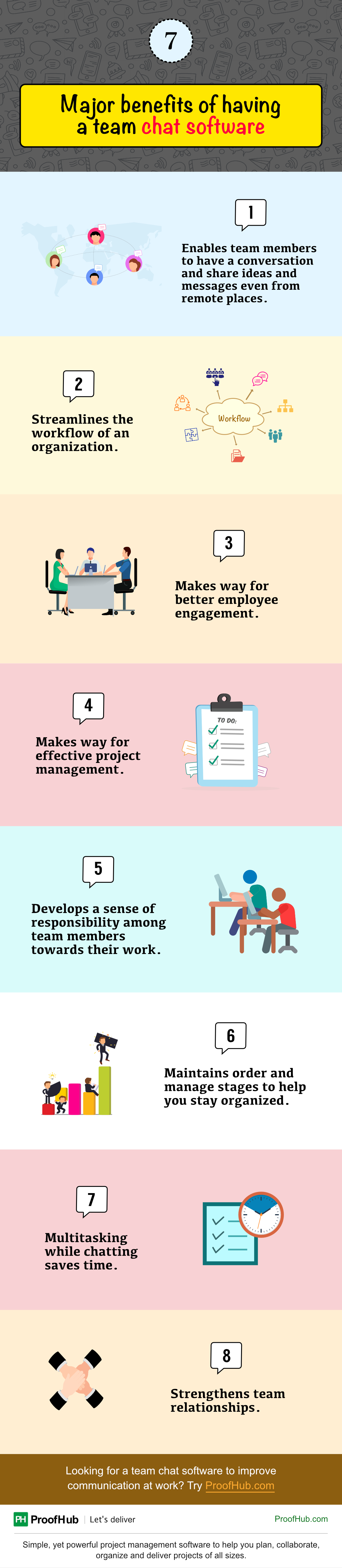
Conclusion
The world of team chat apps is vast and ever-evolving. While this exploration has highlighted several powerful contenders, the perfect fit for your team ultimately depends on your specific needs and preferences.
By understanding your needs, exploring the options, and prioritizing a balance between features and user experience, you can find the perfect fit for your team in 2024 and beyond.
And remember, ProofHub is always here to help! Whether you seek a comprehensive project management solution or a simple chat tool, we offer options to streamline your communication and collaboration.
Take advantage of ProofHub’s free trial to see if it fits your team’s needs.
FAQs
What's the best group chat app?
There’s no single “best” app, as it depends on your specific needs. Consider factors like:
- Team size: Smaller teams might thrive with simpler apps like WhatsApp, while larger teams benefit from robust platforms like ProofHub.
- Features: Do you need video calls, task management, or file sharing?
- Cost: Free apps like Discord have limitations, while paid options like Slack or Discord offer more features.
- Security: Some apps prioritize data privacy more than others.
What are some alternatives to team chat apps like Slack or Discord?
Many alternatives cater to different needs:
- Microsoft Teams: Integrates with Office 365 and is good for large organizations.
- Chanty: Simple and affordable, focusing on chat and task management.
- ProofHub: All-in-one solution with chat, tasks, projects, and more.
There are so many team collaboration and group chat apps. How does one choose between them?
- Identify your needs: What features are crucial for your team?
- Shortlist options: Research and compare apps based on your needs.
- Consider free vs. paid: Weigh feature limitations against affordability.
- Try free trials: Experiment with shortlisted apps to find the best fit.
What are the best group chat apps for small teams?
- WhatsApp: Familiar and simple for casual communication.
- Google Chat: Integrated with Gmail and Google Drive, good for quick chats.
- ProofHub: Offers chat, tasks, and file sharing in a unified platform.

