Let’s face it — staying productive in today’s workplace isn’t always easy. Between juggling multiple projects, scheduling meetings, managing emails, and keeping your team aligned, it’s easy to feel like there aren’t enough hours in the day.
At ProofHub, we’ve seen first-hand how the right productivity tools can make a real difference for teams. Over time, working with teams across industries has given us insights into which tools genuinely help streamline work—and which ones just add more noise.
That’s why we’ve put together this article on the best productivity tools across different categories — from project management and scheduling to communication, time tracking, note-taking, and even focus and wellness. These are the tools that can help your team stay organized, collaborate efficiently, and get more done without burning out.
Before diving into the list, let’s take a quick look at what productivity tools are and why picking the right ones can transform how your team works every day.
What are productivity tools?
Productivity tools are software applications designed to help teams and individuals get more done — faster and with less effort. They simplify everyday tasks, streamline operations, reduce repetitive work, organize information, and improve collaboration across teams.
In short, the right productivity tools don’t just save time; they help your team focus on what really matters and work smarter, not harder.
31 Best productivity tools for 2026
Here’s a curated list of productivity tools designed to enhance efficiency, streamline tasks, and keep you organized.
Project management
1. ProofHub
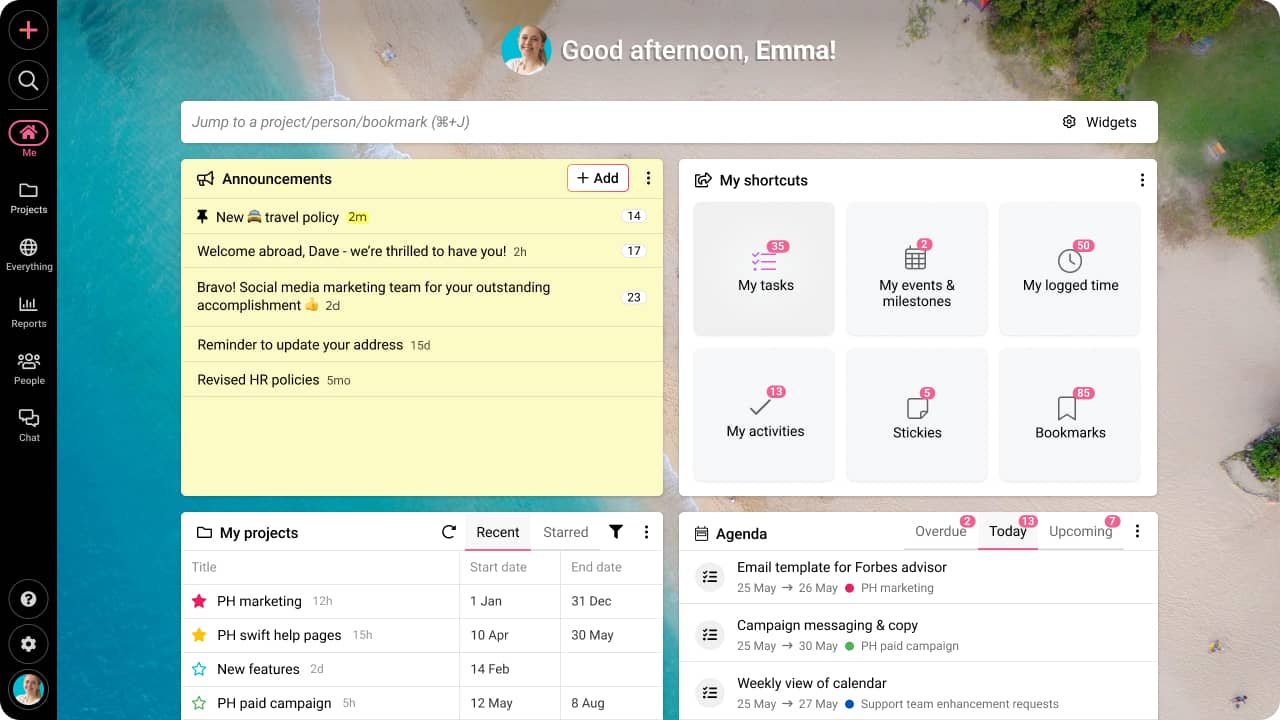
When it comes to managing projects and tasks, we start with ProofHub — our all-in-one productivity tool. It helps teams stay on track, organize work, and meet deadlines efficiently, all from a single platform. By centralizing projects, communication, and files, ProofHub eliminates the need to switch between multiple apps, making collaboration and task management seamless.
Whether it’s day-to-day task management or long-term project planning, ProofHub keeps everyone aligned and accountable. Teams can communicate in real-time, track progress, visualize tasks with Kanban boards, Gantt charts, or calendar views, and even track time spent on tasks — all in just a few clicks.
What makes ProofHub stand out:
- Manage all work from start to finish in one platform
- Full control over tasks, projects, and deadlines
- Real-time team collaboration and communication
- Multiple views (Kanban, table, Gantt, calendar) for easy progress tracking
- Track progress in real-time across tasks and projects
- Proof and approve files directly within the platform
- Upload and organize files effortlessly
Pricing:
- 14-day free trial available
- Essential: $45/month billed annually (unlimited users, up to 40 projects)
- Ultimate Control: $89/month billed annually (unlimited users, projects, and features)
Ratings:
- Capterra: 4.6/5 stars
- G2: 4.6/5 stars
2. nTask
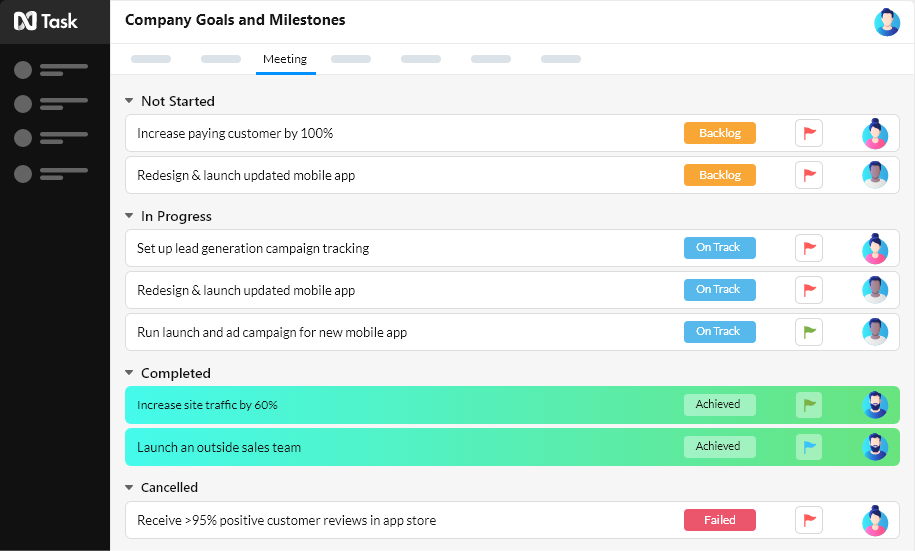
Next on our list of top productivity tools is nTask, a project management software designed to keep teams aligned and focused. It combines project planning, task management, and progress tracking into a single platform, making it easier to keep everyone on the same page.
One feature we particularly like is its meeting management system — plan, schedule, and manage collaborative meetings with a clear agenda, action items, and decision-making, all within nTask.
Key features:
- Time tracking and employee timesheets
- Meeting tools with agendas, discussion points, and follow-up actions
- To-do lists to organize tasks efficiently
- Issue tracking to manage and resolve bugs quickly
Pricing:
- Premium: $3/user per month (billed annually)
- Business: $8/user per month (billed annually)
- Enterprise: Contact the sales team for details
Ratings:
- Capterra: 4.2/5 stars
- G2: 4.4/5 stars
3. GanttPro
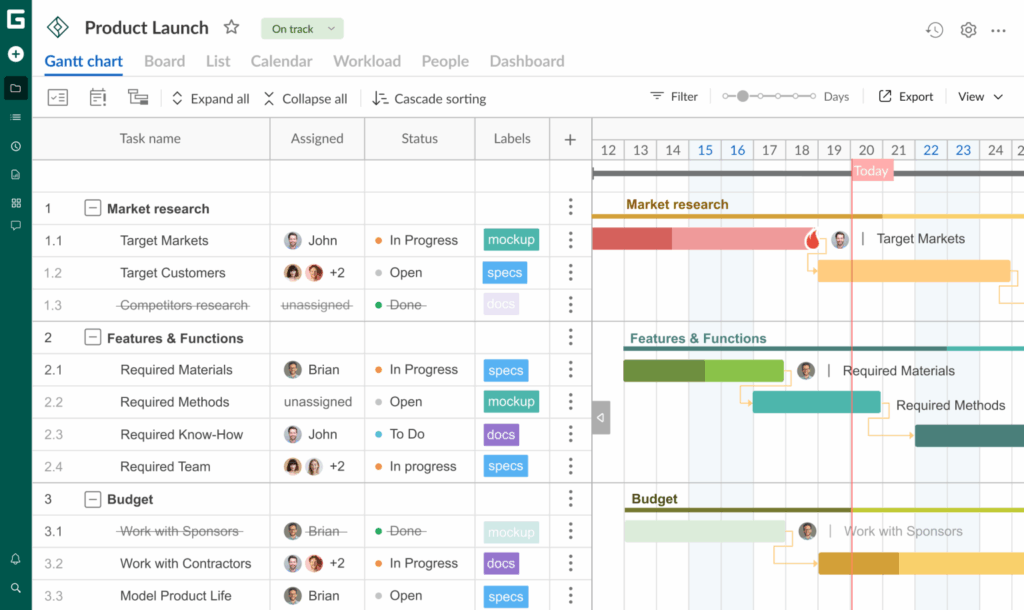
Another great team productivity tool is GanttPRO. With GanttPRO online Gantt chart software, you can be sure all of your team members keep track of tasks. A visually appealing Gantt chart timeline provides project participants with an immediate picture of how the plan is progressing. Thanks to collaboration opportunities, no detail will be lost.
Key features
- Task management and assignment
- Team collaboration with comments, files, and notifications
- Time log for personal tasks, personal calendars
- Deadline management
- Export and Sharing via Public URL
- Resource workload
Pricing
GanttPRO offers an initial free trial for 14 days. After that, users can select from the following paid plans based on their requirements.
- The Basic plan costs $7.99 per user/month when billed annually (when bought for 5+ users)
- The Pro plan costs $12.99 per user/month when billed annually (when bought for 5+ users)
- The Business plan costs $19.99 per user/month when billed annually (when bought for 5+ users)
- The Enterprise plan pricing is available by contacting the sales team
Rating
- Capterra: (4.8/5) stars
- G2: (4.8/5) stars
4. ClickUp
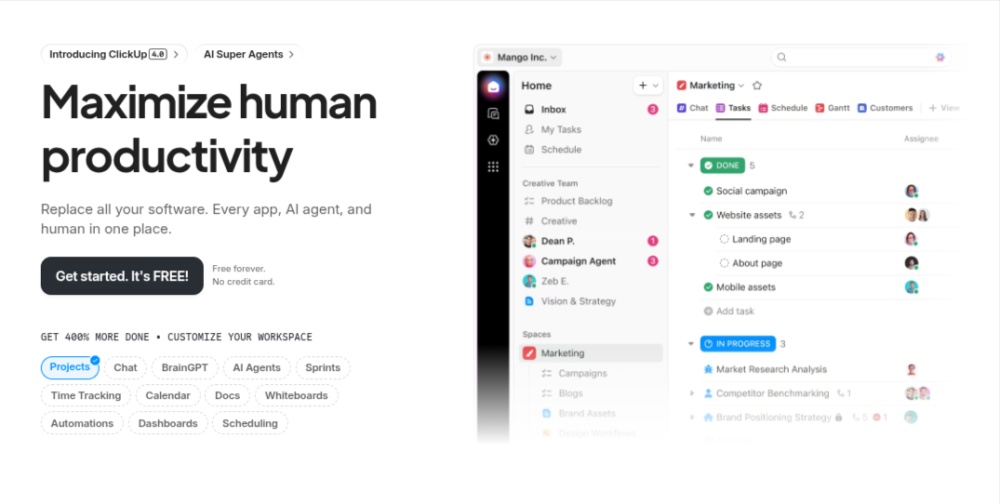
ClickUp is a work management tool that combines many different features in one place. Instead of using separate apps for tasks, documents, chat, and project tracking, users can access all these functions in a single tool.
The platform includes whiteboards, document editing, team messaging, and several other tools for your teams to collaborate. It also has a built-in AI feature called ClickUp Brain that can summarize information, write content, and handle repetitive tasks automatically. By bringing these tools together, ClickUp helps reduce the need to switch between multiple applications during the workday.
Key features:
- Combines tasks, documents, goals, and chat in a single platform
- Offers 15+ view options, including List, Kanban, Calendar, and Gantt
- Includes time tracking and team workload management tools
- Supports both long-term goal tracking and daily task management
- Integrates with popular tools like Slack, Zoom, and Google Drive
Pricing:
- Free Forever plan with unlimited users and tasks
- Unlimited: $7/user/month (billed annually)
- Business: $12/user/month
- Enterprise: Custom pricing for advanced needs
Ratings:
- Capterra: 4.7/5
- G2: 4.7/5
Scheduling & calendar
5. Calendar
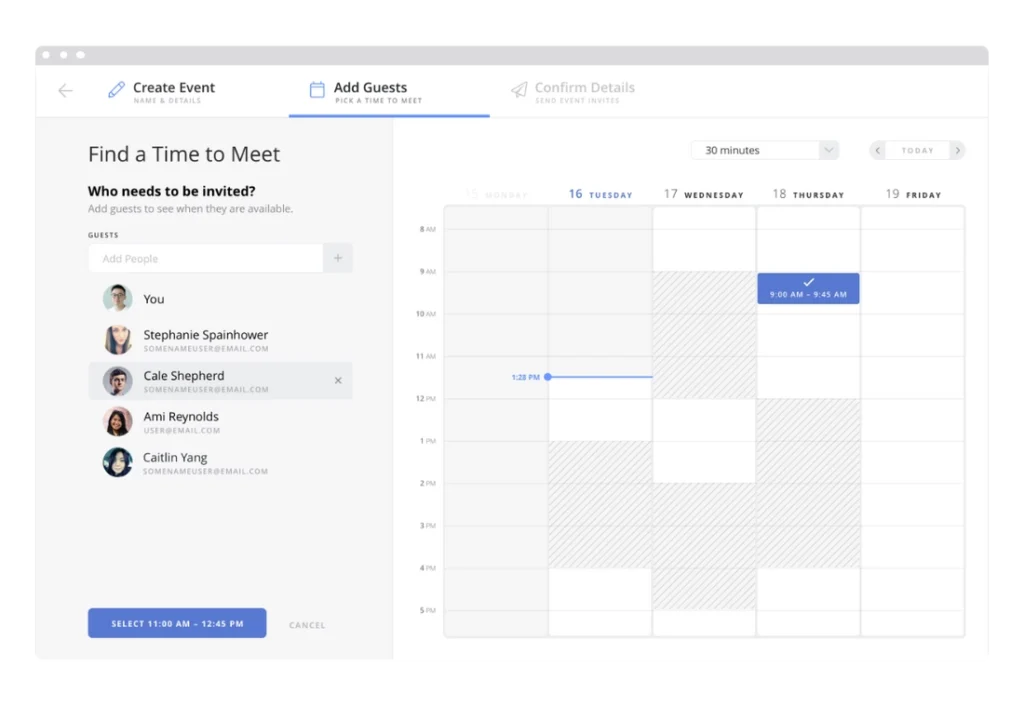
Sometimes keeping track of meetings, events, and deadlines across different apps feels like a full-time job. That’s where Calendar comes in. This AI-enabled tool learns your schedule, automatically organizes meetings, and helps you see where your time is going — all without constant manual adjustments.
I love that it can sync across multiple calendars and devices, so nothing gets lost when your team jumps between Google Calendar, Outlook, or iCal. The interface is clean and intuitive, making scheduling a lot less of a headache.
The tool also gives you analytics on how you spend your time and makes it easy to share your calendar with teammates — no awkward “What’s your availability?” emails needed.
Key features
- Automatic scheduling and smart calendar analytics
- Shareable calendars with customizable visibility
- Integrates with multiple calendar apps and productivity tools
- Helps reduce time wasted juggling schedules
Pricing
Calendar offers an initial free trial for 14 days. After that, it offers four subscription plans.
- Free plan available
- Standard: $10/user per month (annual billing)
- Pro: $12/user per month (annual billing)
- Enterprise: Contact sales
Rating
- Capterra: (NA/5) stars
- G2: (4.7/5) stars
Marketing tool
6. HubSpot’s Marketing Hub
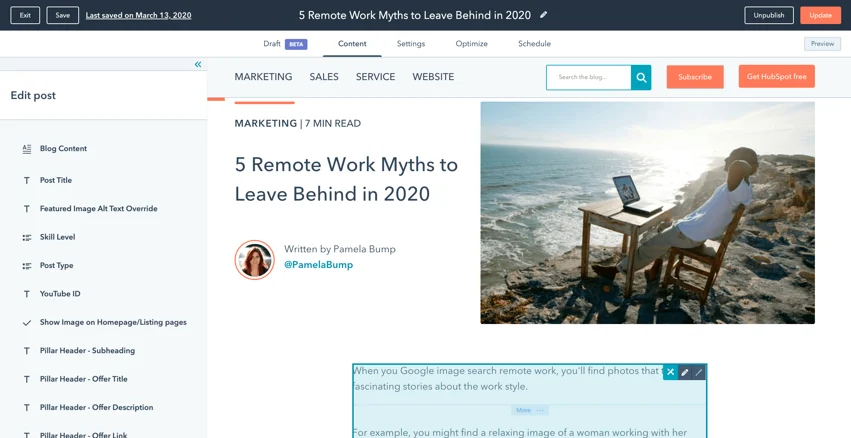
I love using HubSpot’s Marketing Hub because it makes managing marketing campaigns so much less stressful. When I’m trying to keep track of emails, social media posts, and lead interactions, it’s easy to feel overwhelmed — but having everything in one place really helps me stay on top of things.
Since it’s part of HubSpot’s all-in-one CRM, I find it amazing that marketing, sales, and customer service teams are all on the same page. Every interaction with a lead is logged and shared, so nothing slips through the cracks. It’s perfect for getting a clear view of your customer journey without bouncing between five different tools.
Key features
- Syncs data between marketing, sales, and service teams
- Centralized contact database with shared conversations
- Automation for email, social media, and more
- No-code integrations with popular tools
Pricing
HubSpot’s Marketing Hub offers three subscription plans.
- Starter: $15/seat per month (annual billing)
- Professional: $800/month (annual, includes 3 seats; extra seats $45/month)
- Enterprise: $3600/month (annual, includes 5 seats; extra seats $75/month)
Rating
- Capterra: (4.5/5) stars
- G2: (4.4/5) stars
Email management & email finder
7. Clean Email
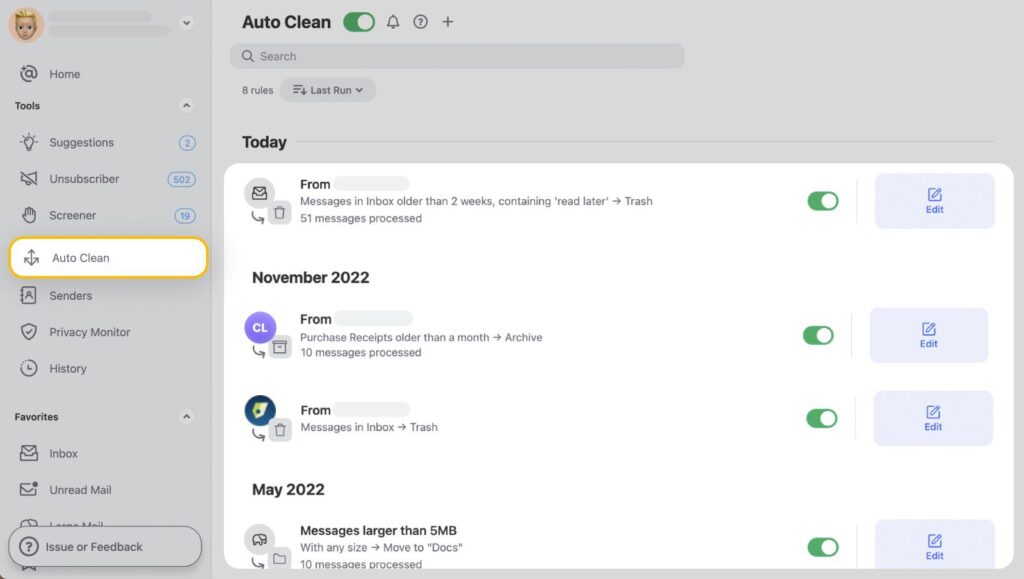
Inbox chaos is real, and that’s where Clean Email comes in. It’s not just another email app — it feels like having a personal assistant for your inbox. I love how it automatically groups similar emails, so I can bulk-delete, unsubscribe from newsletters, or block annoying senders without scrolling endlessly.
When I’m trying it, I find the automated rules especially handy — once they’re set up, my inbox practically takes care of itself. It’s simple, effective, and makes managing emails way less stressful.
Even though it’s straightforward, Clean Email has some neat features tucked away, like smart sorting and analytics that show how I’m spending time in my inbox. If your goal is email productivity without getting bogged down by complexity, this one’s worth exploring.
Key features
- Bulk email organization
- Smart sorting of email messages
- Automated rule-based inbox management
- Unsubscribe from noisy newsletters
- Block unwanted senders
Pricing
Clean Email offers a subscription-based pricing model.
- $29.99/year for 1 account
- $49.99/year for 5 accounts
- $99.99/year for 10 accounts
Rating
- Capterra: (4.1/5) stars
- G2: (4.4/5) stars
8. Email Finder by Hunter
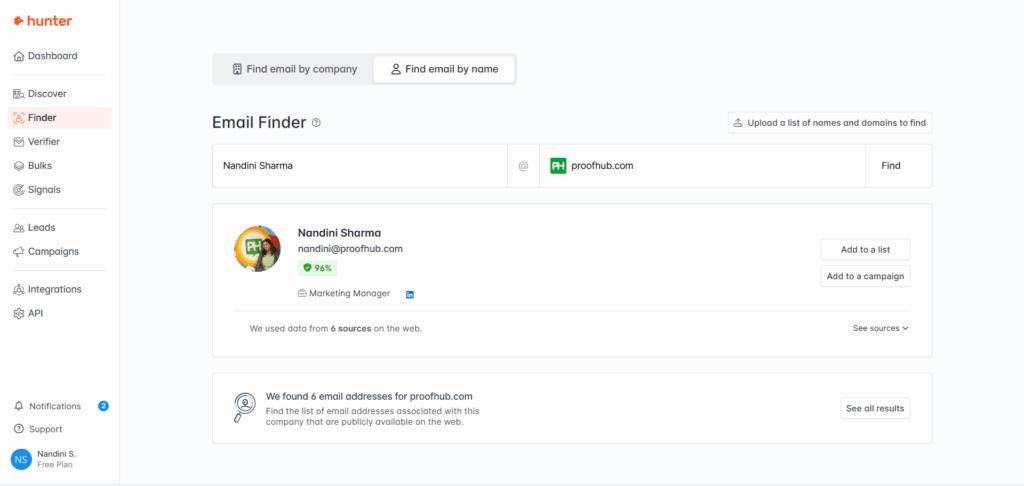
Finding the right email address doesn’t have to feel like detective work, and that’s exactly what Email Finder by Hunter solves. When I’m trying it, I’m impressed at how quickly it pulls up email addresses — just enter the person’s name and the company domain, and you have the result in seconds.
I also find the Chrome extension super handy. With a single click, you can get the emails associated with any website, which saves a ton of time when I’m reaching out to multiple prospects. It’s fast, reliable, and feels like a secret weapon for outreach.
For bigger tasks, you can perform bulk lookups or even use the API to integrate it into your workflow. Whether you’re sending a handful of emails or hundreds, it makes the process effortless.
Key features
- Instant email verification
- Access to 66 million website data sources
- 25 free email lookups per month
- Bulk email lookups for lists of contacts
- Chrome extension for one-click email discovery
Pricing
Email Finder offers a range of pricing plans
- Free Plan: Provides 25 monthly searches and 50 verifications, suitable for individuals or small teams starting out.
- Starter Plan: $34 per month (billed annually)
- Growth Plan: Priced at $104 per month (billed annually)
- Scale Plan: $209 per month (billed annually)
Rating
- Capterra: (4.6/5) stars
- G2: (4.4/5) stars
9. Right Inbox
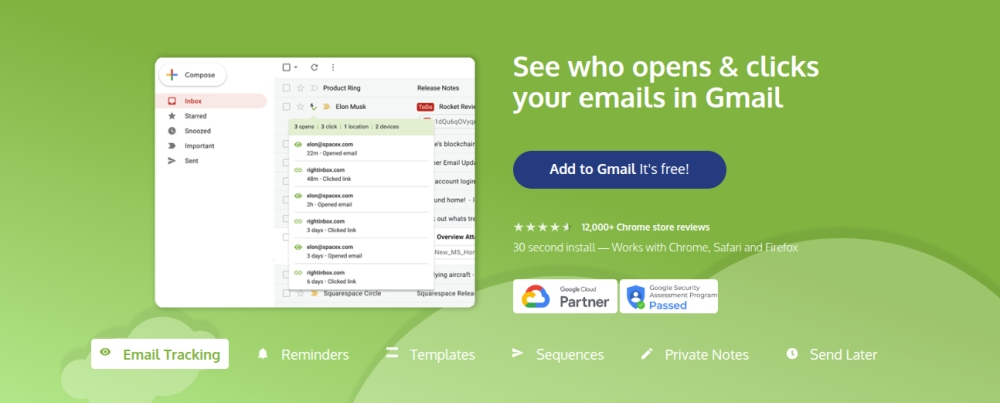
When I’m trying Right Inbox as a Gmail extension, I immediately notice how much smoother managing emails becomes. It’s one of those productivity tools that make repetitive email tasks almost effortless, letting me focus on what really matters.
I love the email tracking feature — seeing who opened my emails helps me follow up smarter. Scheduling emails and setting reminders is another game-changer, especially when juggling multiple conversations at once. And the ability to add private notes to emails? Perfect for keeping context without cluttering my inbox.
It also makes sending follow-ups effortless with automated sequences, so I never have to worry about losing track of important conversations.
Key features
- Track who opens your emails
- Send follow-up sequences automatically
- Schedule emails for later
- Set email reminders
- Add private notes to emails
Pricing
Right Inbox offers three plans.
- Free: Free plan
- Personal: $7.95/month (on annual billing)
- Professional: $14.95/month (on annual billing)
Rating
- Capterra: (4.1/5) stars
- G2: (4.8/5) stars
10. SaneBox
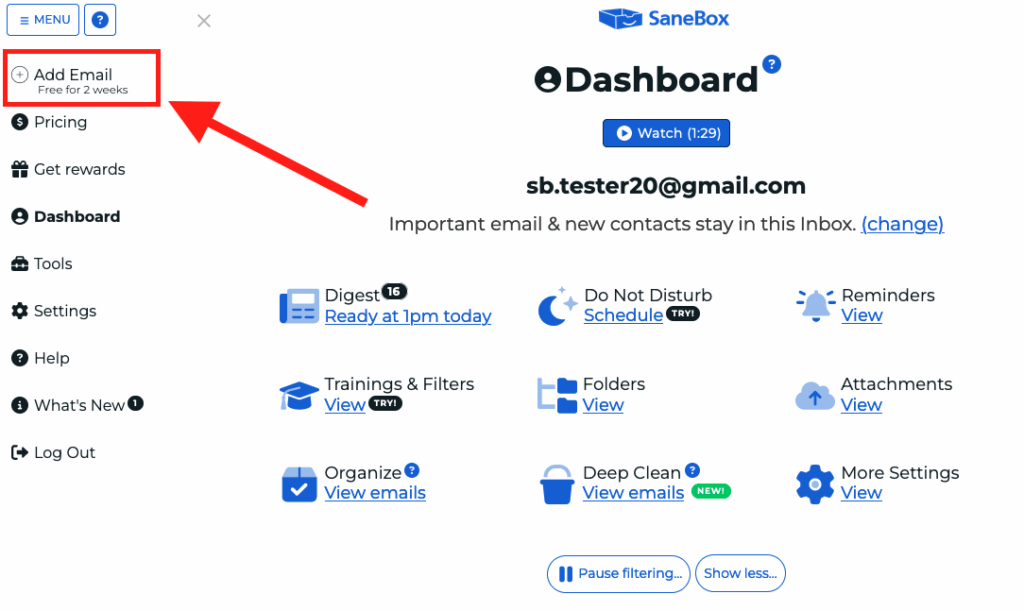
SaneBox is an AI-powered email management tool that filters emails, unsubscribes senders, and provides follow-up reminders — all while working seamlessly with any email client. When I tried it, I was genuinely surprised at how quickly it learned what mattered to me and what didn’t. Important emails stayed in my main inbox, while distractions quietly moved out of sight.
What makes it stand out is how effortlessly it brings order to chaos. You can snooze emails until later, store attachments directly to the cloud, and even set reminders to follow up — all without leaving your inbox.
If you spend too much time sorting through messages every morning, SaneBox can make your email feel manageable again.
Key features
- AI-powered filtering that prioritizes key emails
- Unsubscribes from unwanted senders automatically
- Snooze emails for later
- Cloud storage for attachments
- Smart follow-up reminders
Pricing
Sanebox offers three plans.
- Snack Plan: $3.49 per month for one email account with two features
- Lunch Plan: $5.99 per month for two email accounts, each with six features
- Dinner Plan: $16.99 per month for four email accounts with all features
Rating
- Capterra: (4.8/5) stars
- G2: (4.9/5) stars
Communication
11. Slack
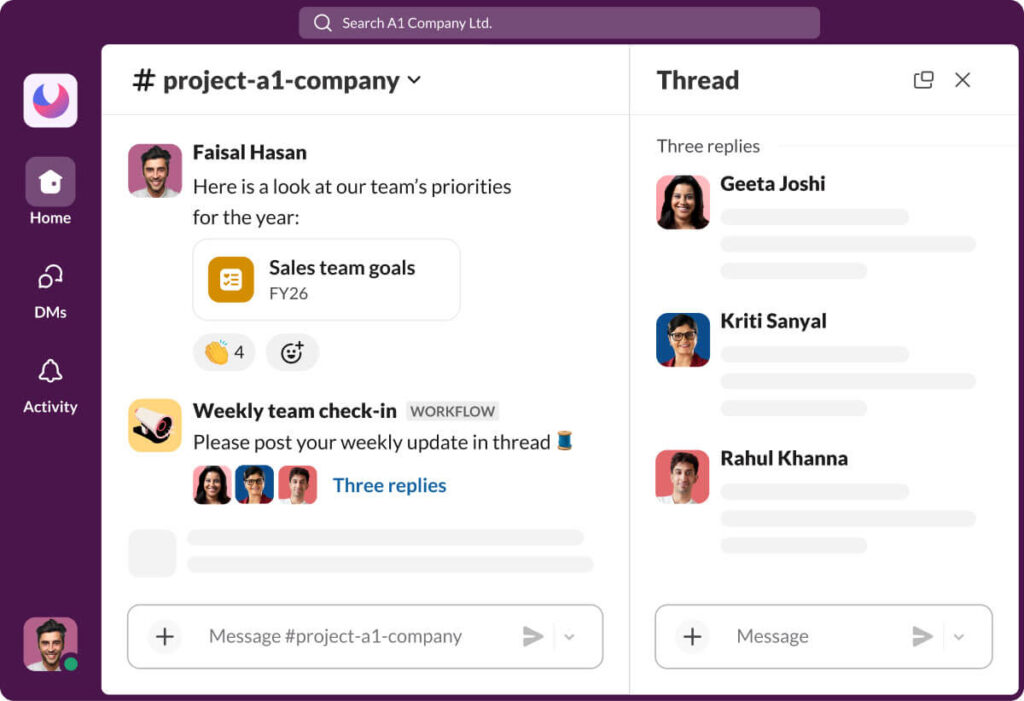
Slack is one of the best communication and team collaboration tools out there. It keeps everything — chats, files, updates, and conversations — organized in one place, helping teams stay connected and productive no matter where they work.
The key to productivity in Slack is its organized spaces called channels — a dedicated one for every project, topic, or team. With all the people, messages, and files related to a conversation in one space, you can move much faster. Channels bring the right people and information together, helping teams align, share knowledge, and take action — now even faster with AI at your side.
I also love how seamlessly it integrates with tools like Google Drive, Dropbox, and Box, so collaboration never feels fragmented. You can set reminders, highlight keywords, or get notified when someone mentions something important — small details that make communication effortless and smart.
Key features
- Organized team chats and channels for focused discussions
- AI-assisted insights and summaries
- Reminders and keyword notifications
- Seamless file sharing and app integrations
Pricing
Apart from the free plan, Slack offers three paid plans
- Pro: $7.25 per user per month when billed annually
- Business+: $12.50 per user per month when billed annually
- Enterprise Grid: Contact the sales team for pricing
Rating
- Capterra: (4.7/5) stars
- G2: (4.5/5) stars
12. Shift
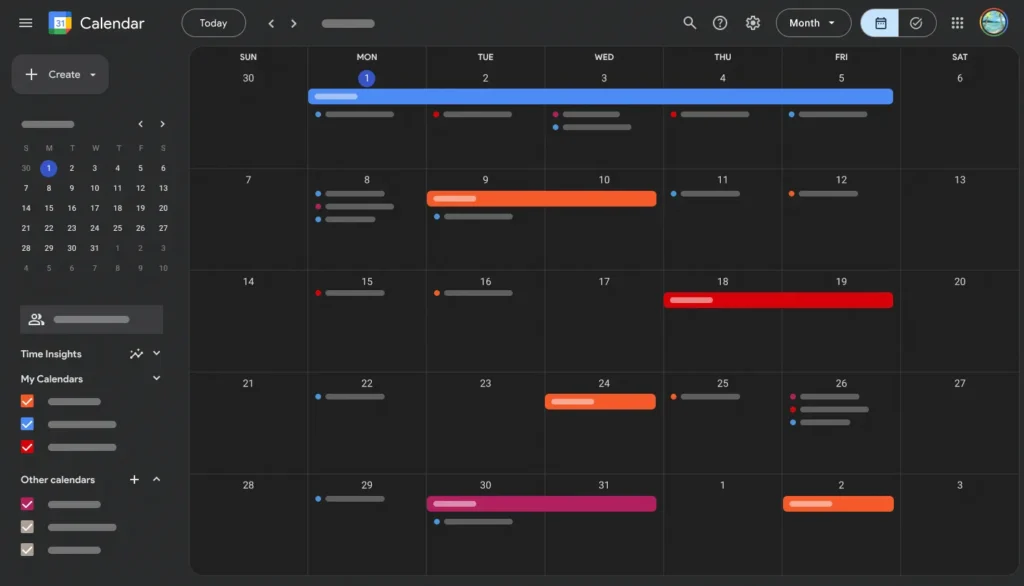
When you’re managing multiple Gmail accounts, workspaces, and tools, things can get chaotic fast — and that’s where Shift comes in. It’s like having a smart browser built for productivity. Instead of constantly logging in and out of Gmail, Office 365, or Outlook, Shift keeps everything organized in one clean dashboard.
I like how it lets me jump between apps and accounts without losing focus. It feels seamless — no more tab overload or hunting through bookmarks to find what you need.
Key features:
- Manage all your apps and accounts in one place
- Cross-platform support (MacOS, Windows, Linux)
- Custom desktop notifications
- Unified search across all Google accounts to find exactly what you need
- Focused browsing with dedicated web tabs
Pricing
Shift offers two plans
- Free plan
- Advanced: $149/year
Rating
- Capterra: (4.3/5) stars
- G2: (4.3/5) stars
13. Fleep
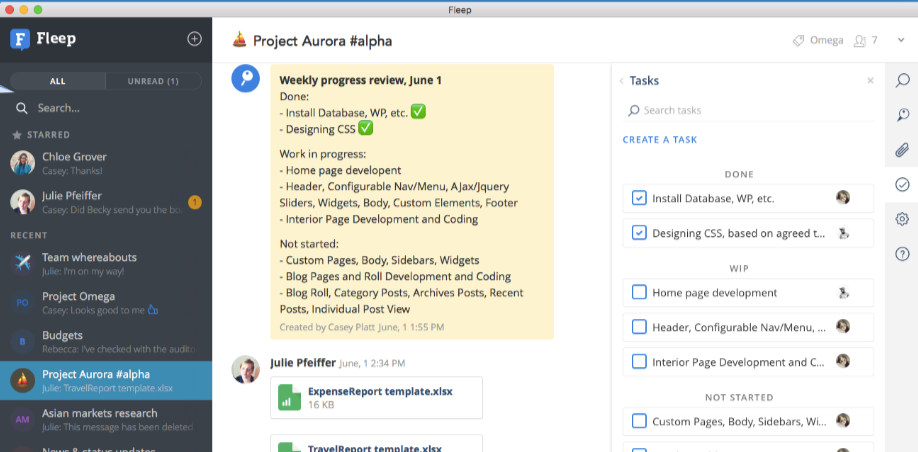
Fleep When endless email chains start feeling like a full-time job, Fleep steps in as a breath of fresh air. It’s a chat-based communication productivity tool that also works seamlessly with email — so teams can collaborate with each other and external users without switching between platforms.
What makes Fleep stand out is how effortlessly it connects people. You can communicate and collaborate with your team or any other Fleep user, without having to sign in or out of different accounts. Messages, files, and discussions all stay neatly organized in one place, making it easier to keep conversations productive and on track.
It’s particularly helpful for small to mid-sized companies that want to connect with others quickly, securely, and without the clutter.
Key features
- Chat and collaborate across teams, even with non-Fleep users
- All messages and files organized in one easy-to-navigate place
- Works across devices for flexible communication
- Integrates seamlessly with email and other productivity tools
Pricing
Fleep offers two paid plans:
- Business: €5/user/month (billed annually)
- Enterprise: Custom pricing
Rating
- Capterra: (4.7/5) stars
- G2: (4.4/5) stars
14. Chanty
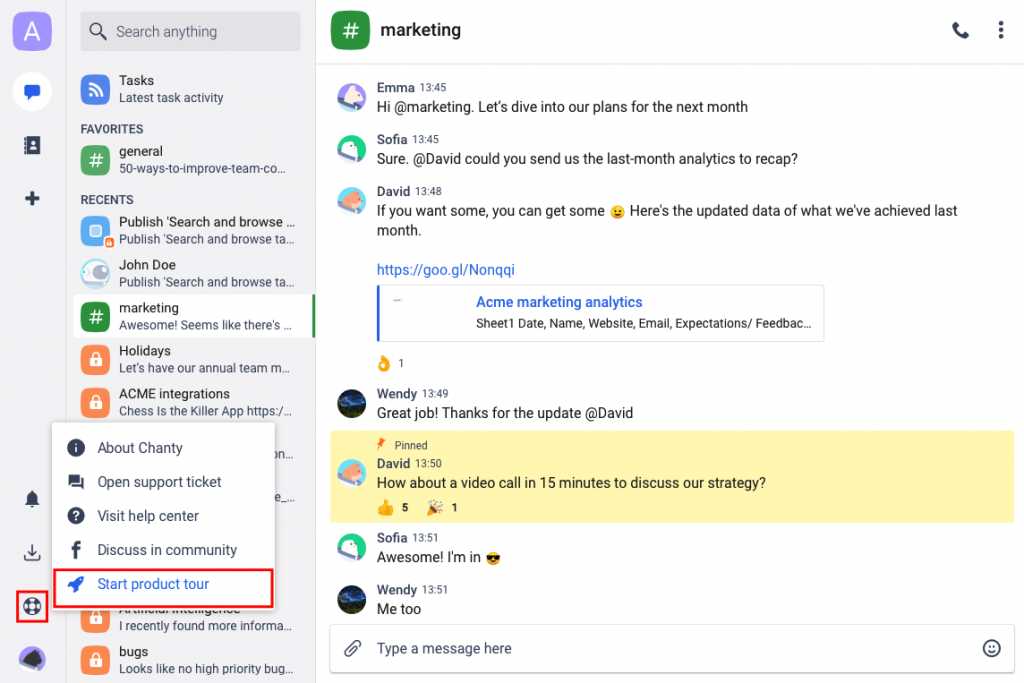
If you’re tired of juggling multiple apps just to stay connected with your team, Chanty is a communication productivity tool that keeps it all beautifully simple. It’s designed for both 1:1 chats and group conversations — whether private or public — so your team can stay aligned without clutter.
What really makes Chanty stand out is Teambook, its centralized hub where you can manage tasks, files, links, calls, and timelines all in one place. It’s perfect for teams that want both messaging and light project management without switching tools.
You can easily share files, tag teammates, or pin ideas for quick access — small features that make a big difference when work gets busy.
Key features
- Unlimited message history (even on the free plan)
- Built-in task management for assigning and tracking work
- Audio/video calls and voice messages
- Integrations with popular tools for smooth workflows
Pricing
Chanty offers a straightforward pricing model:
- Free Plan: This plan is suitable for teams with up to 5 users and provides access to the basic features of Chanty for free
- Business Plan: $4 per user per month when billed annually
Rating
- Capterra: (4.7/5) stars
- G2: (4.5/5) stars
15. Bit.ai
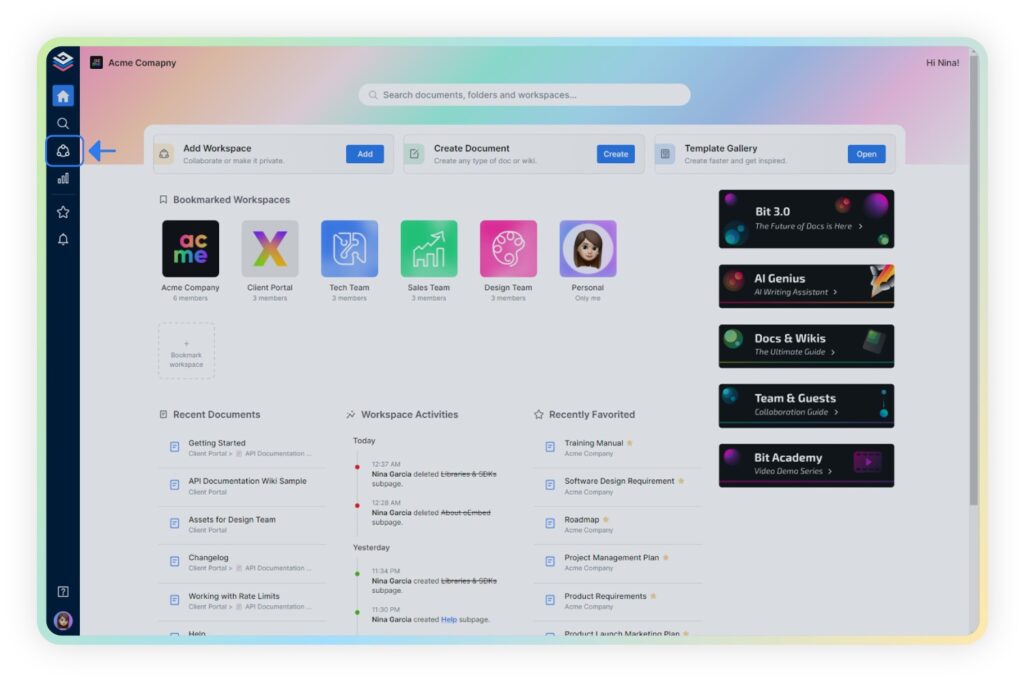
Bit.ai is a powerful document management and knowledge-sharing solution that helps teams store, share, and collaborate on everything from files to company assets in one place. It keeps your team’s information organized and easily accessible so you can focus on actual work.
I like how Bit.ai allows real-time collaboration through live documents — no need for constant back-and-forth messages. I’ve found it especially useful that you can embed visuals, videos, or surveys directly inside your docs, keeping everything contextually connected.
Key features
- Real-time collaboration without endless email threads
- Share documents securely with trackable links for engagement insights
- Store all your media files — PDFs, images, logos, and more — in one central space
Pricing
Bit.ai offers a free plan for up to 5 members and 50 documents at no cost. For advanced features, users can upgrade to following plans
- Pro Plan: $12 per member per month (monthly billing) or $8 per member per month (annual billing) for enhanced features
- Business Plan: $20 per member per month (monthly billing) or $15 per member per month (annual billing) for advanced business solutions
Rating
- Capterra: (5.0/5) stars
- G2: (4.0/5) stars
Time tracking
16. Toggl
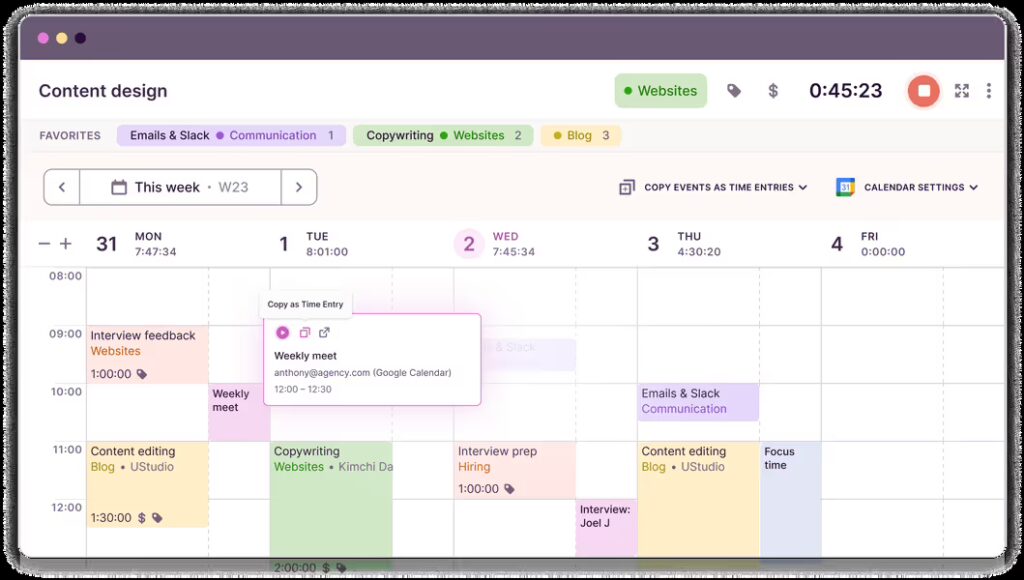
Toggl is one of the most reliable tools for improving productivity and managing time efficiently. It’s the time-tracking software that builds custom reports from your team’s time data to help you maximize productivity and revenue.
I like how seamless it feels to start and stop timers across devices, even offline. I’ve found Toggl especially useful for getting a quick overview of billable hours and team progress. Plus, its integration with dozens of popular tools make it fit easily into any workflow.
Key features
- Instant overview of billable time and team progress
- Offline time tracking and mobile functionality
- Custom reports delivered directly to managers
Pricing
Toggl offers a free plan for 5 users
- Starter: $9 per user per month (billed annually)
- Premium: $18 per user per month (billed annually)
- Enterprise: Custom pricing
Rating
- Capterra: (4.7/5) stars
- G2: (4.6/5) stars
17. Harvest
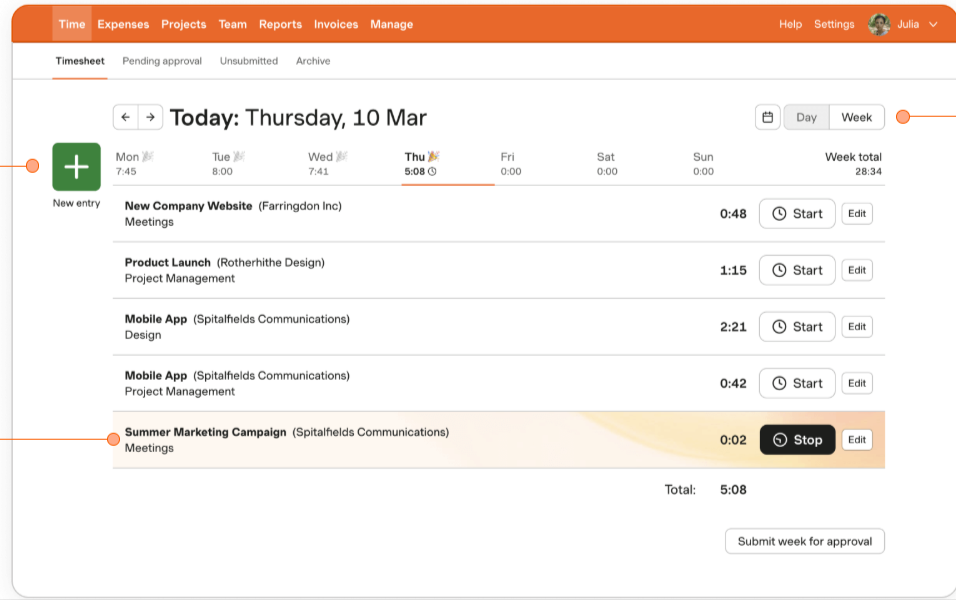
Harvest does the tedious work for you by automatically tracking hours spent on each task, so you can focus on what truly matters — doing great work. Whether you’re managing multiple projects or handling clients, Harvest makes it easy to keep everything organized.
I like how its reports give powerful insights into where your time really goes, helping you optimize your schedule and wrap up each day with confidence. And when it’s time to get paid, Harvest turns tracked time into professional invoices that clients can pay online — no manual follow-ups, no hassle.
Key features
- Track hours spent on each task automatically
- Gain powerful insights with detailed reports
- Turn tracked time into online invoices via Stripe or PayPal
Pricing
Harvest offers a free plan for individual users with 1 seat and two projects. Teams can opt for the following plan:
- Pro plan: $11/seat/month (Billed annually)
- Premium plan: $14/seat/month (Billed annually)
Rating
- Capterra: (4.6/5) stars
- G2: (4.3/5) stars
18. Hubstaff
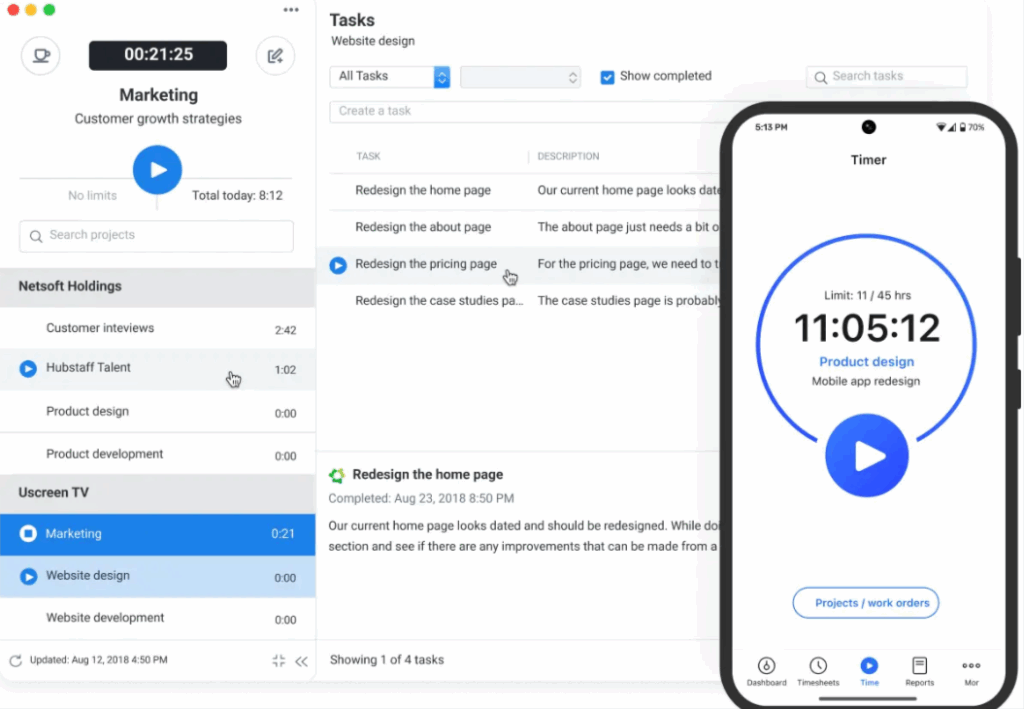
Hubstaff is a reliable time-tracking app trusted by over 8,000 remote teams worldwide. It runs smoothly on both desktop and mobile, making it effortless to log work hours wherever your team is. What’s great about Hubstaff is how it goes beyond just time tracking — it gives you real, actionable insights you can use for invoicing clients, paying employees, and spotting inefficiencies.
I like how its randomized screenshots and subtle activity tracking features help maintain accountability without feeling intrusive. And with over 30 integrations, including Asana, Trello, and Slack, it fits seamlessly into most workflows.
Key features
- Randomized screenshots to monitor work progress
- Activity tracking based on mouse and keyboard usage
- 30+ integrations with popular tools like Asana, Trello, and Slack
Pricing
Hubstaff offers four pricing options along with a 14-day free trial.
- Starter: $4.99/seat per month (if billed annually)
- Grow: $7.50/seat per month (if billed annually)
- Team: $10/seat per month (if billed annually)
- Enterprise: $25/seat per month (if billed annually)
Rating
- Capterra: (4.6/ 5) stars
- G2: (4.5/ 5) stars
19. Time Doctor
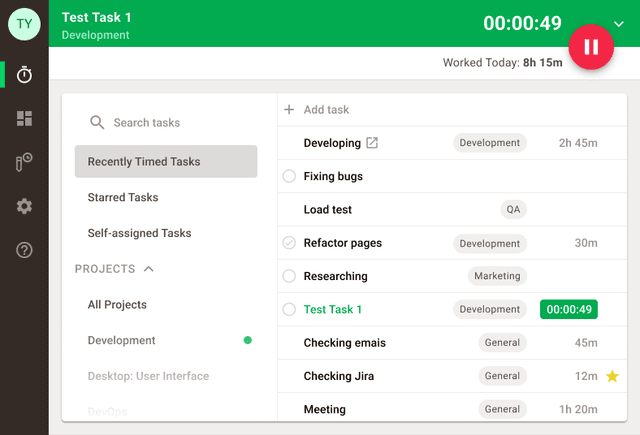
Time Doctor is a powerful workplace analytics platform built to help remote teams stay productive and focused. It tracks time, monitors activity, and gives you real-time insights into how work hours are spent — all through detailed dashboards and reports that make managing performance easier.
What stands out to me is how it strikes the right balance between visibility and trust. With features like screenshot recording, distraction alerts, and app usage tracking, you can spot inefficiencies early without micromanaging your team. It’s a great pick if you want to boost accountability and productivity while keeping everything transparent.
Key features
- Screenshot recording for task visibility
- Web and app usage monitoring
- Real-time alerts to reduce distractions
Pricing
In addition to a 14-day free trial, Time Doctor offers four paid plans.
- Basic: $6.70/user per month (if billed annually)
- Standard: $11.70/user per month (if billed annually)
- Premium: $16.70/user per month (if billed annually)
- Enterprise: Contact the sales team for a custom plan
Rating
- Capterra: (4.5/ 5) stars
- G2: (4.4/ 5) stars
Note-making
20. Evernote
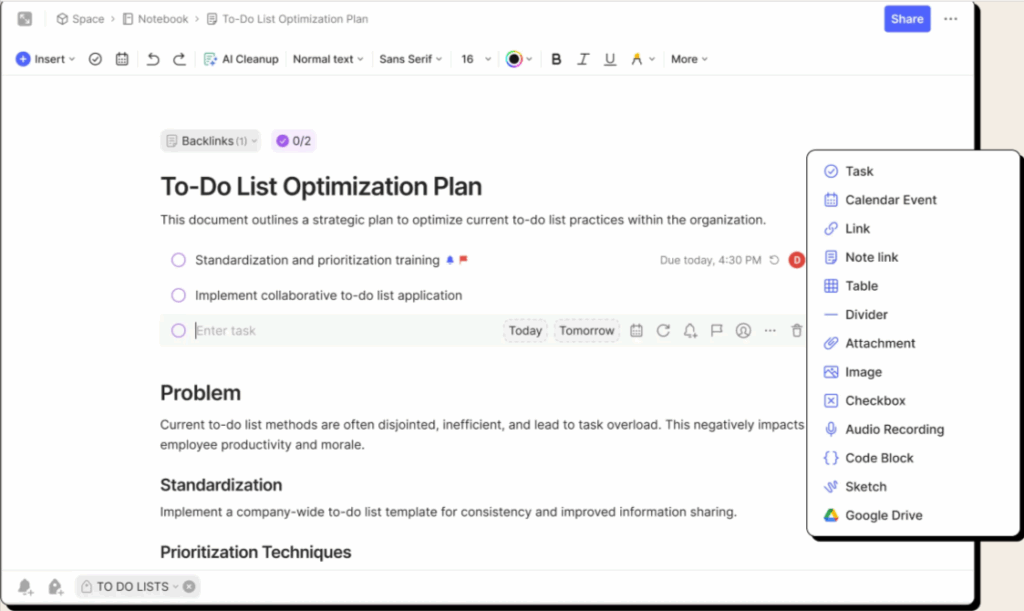
Evernote has been around for years, and there’s a reason it’s still one of the most trusted note-taking apps for productivity. It keeps everything — ideas, checklists, voice notes, and files — neatly organized in one place, so you can find what you need exactly when you need it.
What I like most is how effortless it feels to capture thoughts on the go. Whether I’m jotting down meeting notes, snapping a picture of a whiteboard, or saving an article for later, Evernote keeps it all synced across devices. It’s like having a second brain that remembers everything for you.
Key features
- Collect notes, attachments, and links in one place for quick access
- Add files, images, and even audio recordings to your notes
- Scan and search business cards or documents with ease
Pricing
Evernote offers a free plan with basic functionality at no cost. For more advanced features, users need to upgrade to one of the following plans
- Personal: $10.83 per user/ month (Billed annually)
- Professional: $14.17 per user/ month (Billed annually)
- Teams: $20.83 per user/ month (Billed annually)
Rating
- Capterra: (4.4/ 5) stars
- G2: (4.4/ 5) stars
21. Microsoft OneNote
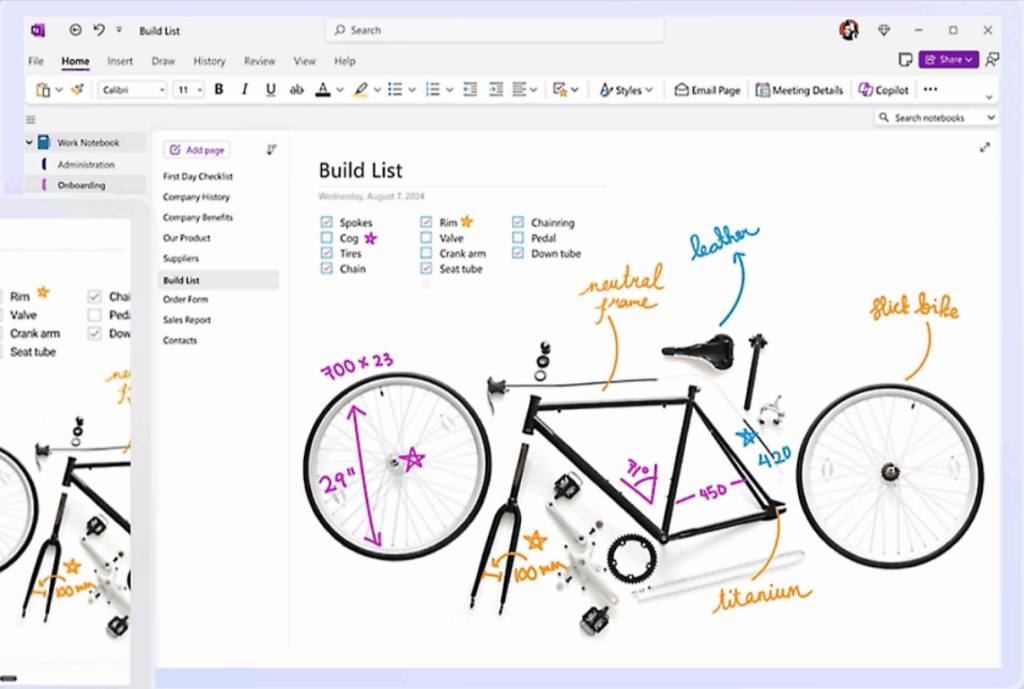
Microsoft OneNote is one of those apps that quietly becomes part of your daily workflow. It’s a flexible digital notebook that works across all your devices — laptop, tablet, or phone — so your notes are always with you.
I find it especially handy when I need to jot something down quickly. You can type, draw, or handwrite notes just like you would on paper — but with the power of digital organization. I love how easy it is to switch between notebooks and sections, so everything stays neat without feeling rigid.
Key features
- Take handwritten or typed notes effortlessly
- Sync across all devices and access anytime
- Organize content into notebooks, sections, and pages
- Add drawings, audio clips, or links to enrich your notes
Pricing
Microsoft OneNote is part of the Microsoft Office suite and is free to use. However, there are additional features and integration benefits available with Microsoft 365 subscriptions.
- Free Plan: Limited storage (5GB) and basic sharing features, suitable for small-scale or casual us
- Microsoft 365 Basic: $1.99/month for 1TB storage per user, real-time co-authoring, and version history
- Microsoft 365 Personal: $6.99/month for 1TB storage per user, real-time co-authoring, and version history
- Microsoft 365 Family: $9.99/month for 1TB storage per user for up to 6 users, shared collaboration features
- OneDrive for business (Plan 1): $5/user/month for 1TB Cloud storage
- Microsoft 365 Business Basic: $6/user/month for 1TB storage per user, web versions of Office apps, and basic security features
- Microsoft 365 Business Premium: $12.50/user/month for 1TB storage per user, full desktop Office apps, advanced collaboration, and security features
Rating
- Capterra: (4.6/ 5) stars
- G2: (4.5/ 5) stars
22. Simplenote
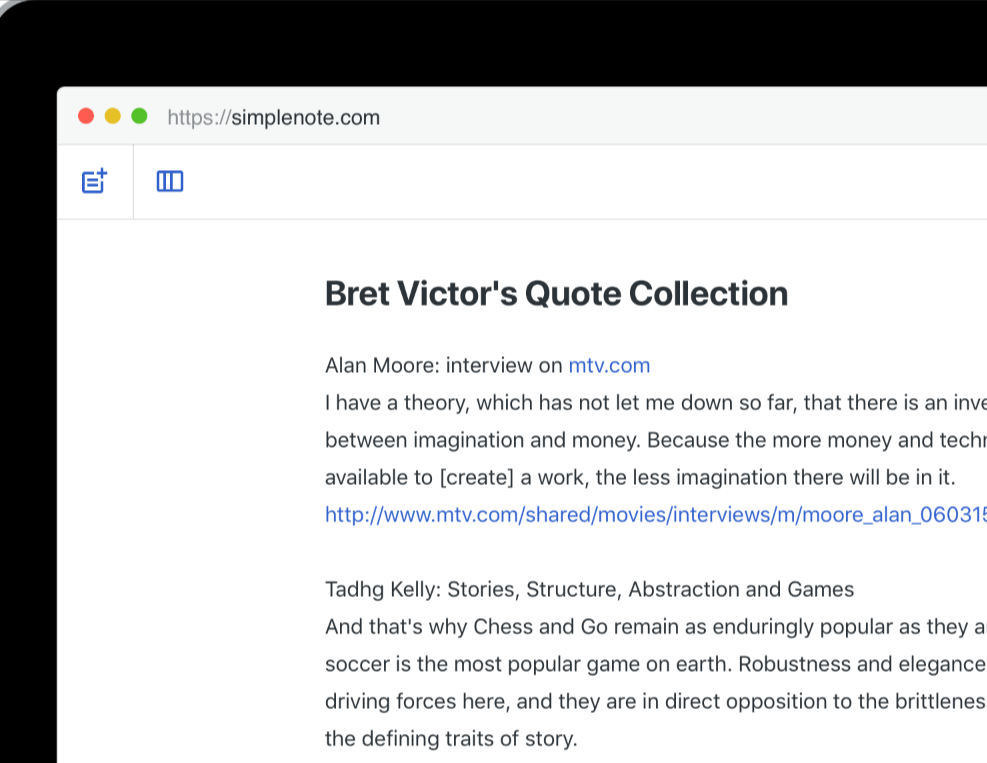
Simplenote really lives up to its name — it’s note-taking at its simplest and cleanest. There’s no clutter, no unnecessary features, just a distraction-free space to jot down thoughts, ideas, and to-dos. I like how fast it is to find what I need — just start typing, and my notes instantly pop up.
It’s perfect for anyone who wants an easy, minimalist way to stay organized without dealing with bloated apps or complicated menus. Everything syncs across devices automatically, so your notes are always right where you left them.
Key features
- Notes stay synced and updated across all your devices
- Find anything instantly using search and tags
- Free backup, syncing, and sharing to keep your notes accessible anytime
Pricing
Simplenote is free to use
Rating
- Capterra: (4.3/ 5) stars
- G2: (4.2/ 5) stars
23. Box notes
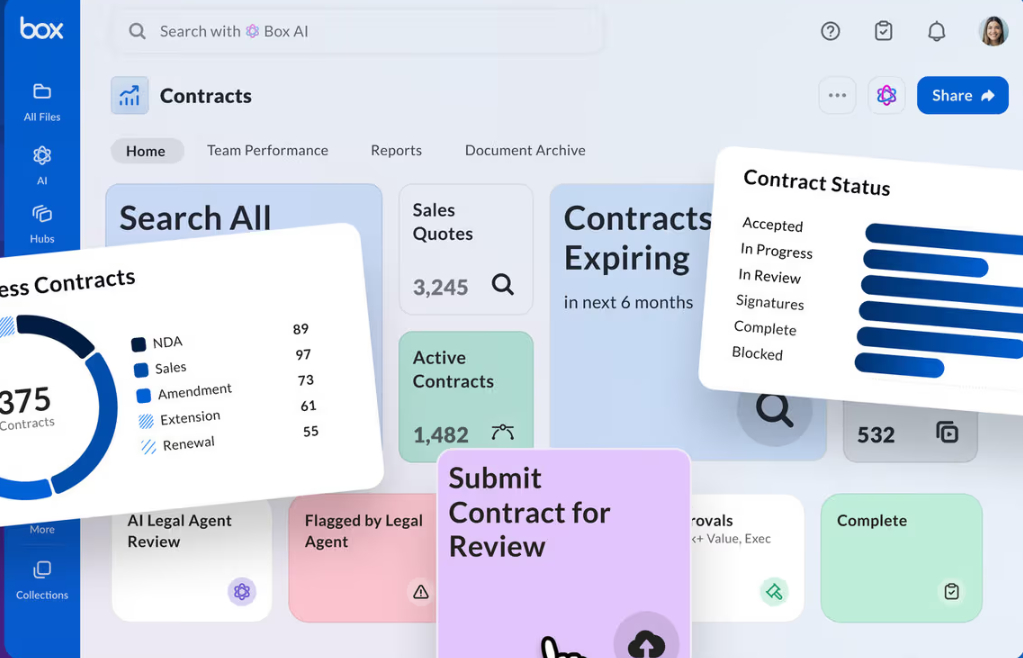
Box Notes is perfect when you’re brainstorming ideas with coworkers or jotting down meeting notes that everyone needs to access in real time. It’s a simple, online note-taking app built for collaboration — where every note you create, edit, or share feels effortless and secure.
What I really like is how smooth the live editing feels. Everyone can contribute, make updates, or leave comments at the same time without stepping on each other’s toes. Plus, since it’s backed by Box’s enterprise-grade security, you never have to worry about your team’s ideas or data being at risk.
Key features
- Create meeting notes, share ideas, and track updates in one place
- Real-time collaboration with live editing
- Enterprise-grade security for every shared document
Pricing
Box offers four plans to choose from
- Business: $5 per user per month, minimum of 3 users
- Business Plus: $15 per user per month, minimum of 3 users
- Enterprise: $25 per user per month, minimum of 3 users
- Enterprise Plus: $35 per user per month, minimum of 3 users
Rating
- Capterra: (4.4/ 5) stars
- G2: (4.2/ 5) stars
24. Dropbox paper
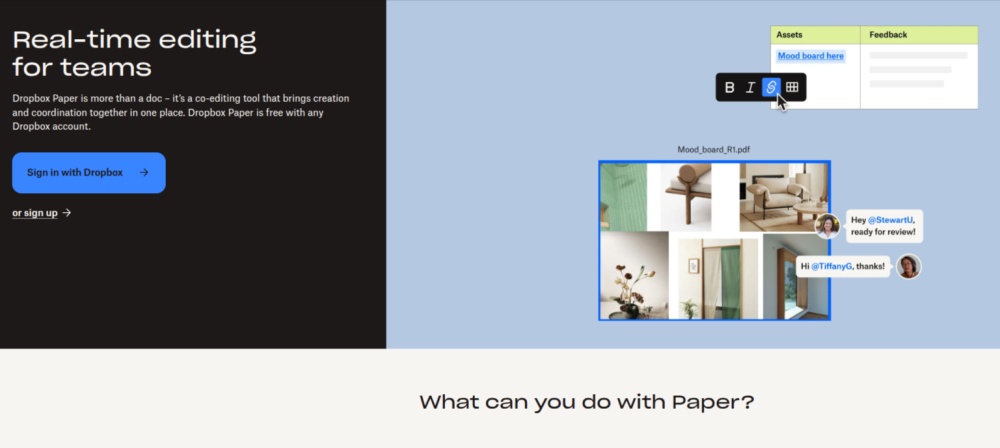
Dropbox Paper is one of those note-taking tools that makes team collaboration feel light and effortless. It’s an online workspace where teams can brainstorm ideas, create shared docs, and bring projects to life — all in one place.
I like how minimal yet engaging the interface feels. You can add images, stickers, or even emojis to make discussions more visual and fun, while every change updates automatically. Whether you’re co-editing content or sharing quick feedback, Dropbox Paper keeps everyone on the same page — literally.
Key features
- Real-time collaboration with shared docs
- Automatic saving of every change
- Seamless, distraction-free presentation mode
Pricing
DropBox offers four plans
- Plus: $9.99 per user per month billed annually, 2 TB of storage
- Essentials: $16.58 per user per month billed annually, 3 TB of storage
- Business: $15 per user per month billed annually, 3+ users, Starts at 9 TB of storage
- Business Plus: $24 per user per month, billed annually, 3+ users, starts at 15 TB of storage
Rating
- Capterra: (4.5/ 5) stars
- G2: (4.4/ 5) stars
25. Google keep
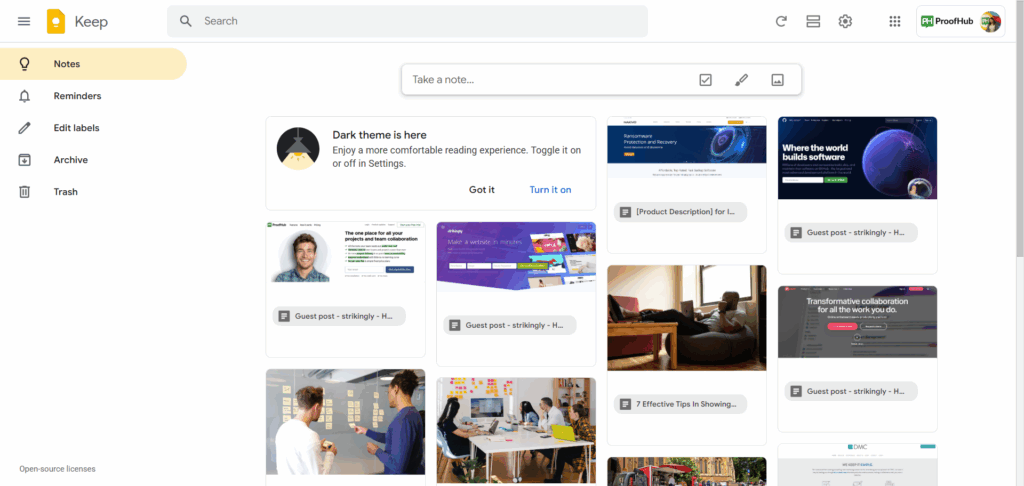
Google Keep is one of those productivity tools that keeps things beautifully simple. Whether I’m jotting down a quick idea, capturing a reminder, or making a to-do list during a meeting, Keep makes it effortless.
What I like most is how flexible it feels — your notes sync instantly across devices, so you can pick up where you left off whether you’re on your phone, laptop, or even your smartwatch. And since it’s part of Google Workspace, your notes can easily integrate with Google Docs when you’re ready to expand an idea into something bigger.
Key features
- Create reminders, checklists, and quick notes on the go
- Syncs seamlessly across Android, iOS, Chrome, and web
- Integrates directly with Google Docs for easy access
Pricing
Google Keep is free to use
Rating
- Capterra: (4.7/ 5) stars
- G2: (4.4/ 5) stars
Distractions and focus
26. Freedom
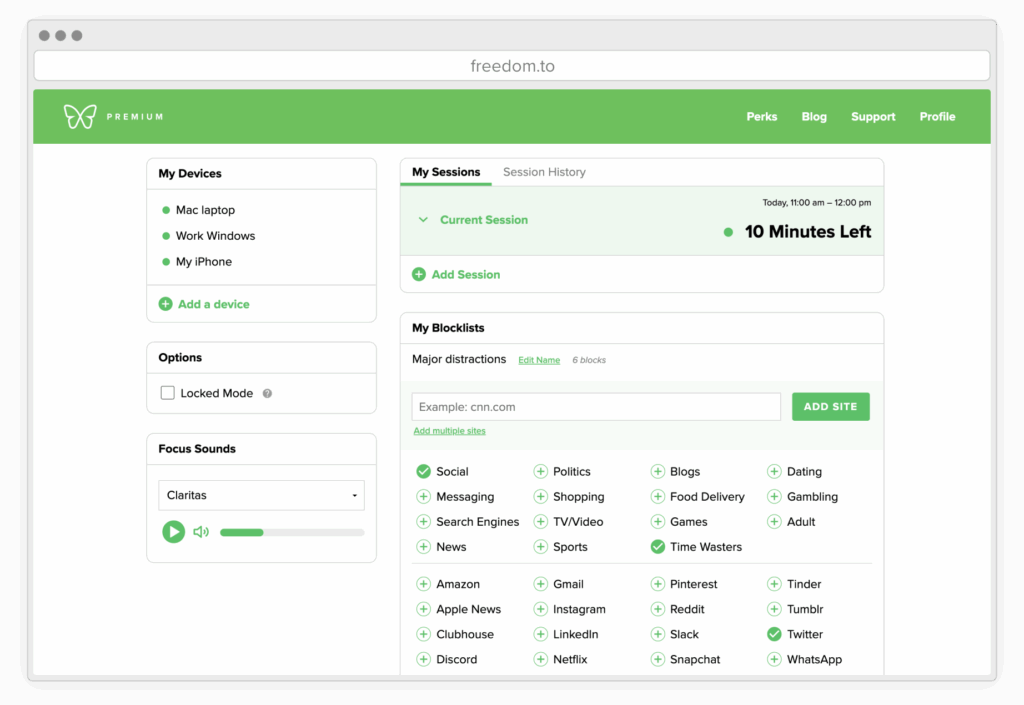
When I really need to get things done, Freedom is my go-to productivity tool for staying focused. It helps you block distractions — whether it’s social media, news sites, or even the entire internet — so you can actually concentrate on the task in front of you.
What I like most is how flexible it is. You can schedule focus sessions that repeat daily or weekly, and sync them across all your devices — Mac, Windows, iPhone, or iPad — so distractions stay out of your way no matter where you’re working. It’s one of those tools that quietly keeps you disciplined without feeling restrictive.
Key features
- Block apps, websites, or even the entire internet to boost productivity
- Sync blocks across multiple devices
- Schedule recurring focus sessions for consistent deep work
Pricing
Freedom offers three plans
- Monthly premium plan: $8.99 per month
- Yearly premium plan: $3.33 per month
- Forever plan: $99.50
Rating
- Capterra: (4.8/ 5) stars
- G2: (5.0/ 5) stars
27. Self-control
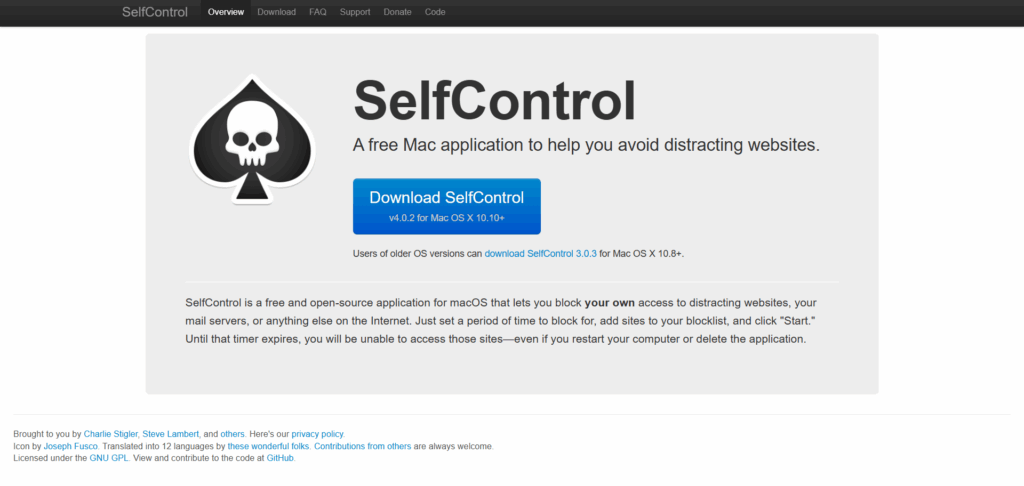
If you’re a Mac user looking for a simple way to stay focused, SelfControl is a brilliant free and open-source productivity tool worth trying. It lets you block access to distracting websites, mail servers, or anything else that eats up your time online.
Just set how long you want to block a site, hit Start, and that’s it — there’s no way around it, even if you restart or delete the app. It’s perfect for those moments when willpower alone isn’t enough to resist social media or inbox temptation.
Key features
- Helps limit social media and digital distractions
- Encourages deep focus for uninterrupted work
- Promotes a healthier work-life balance
Pricing
Self-control is free to use
Rating
- Capterra: (NA/ 5) stars
- G2: (NA/ 5) stars
Health
28. MyFitnessPal
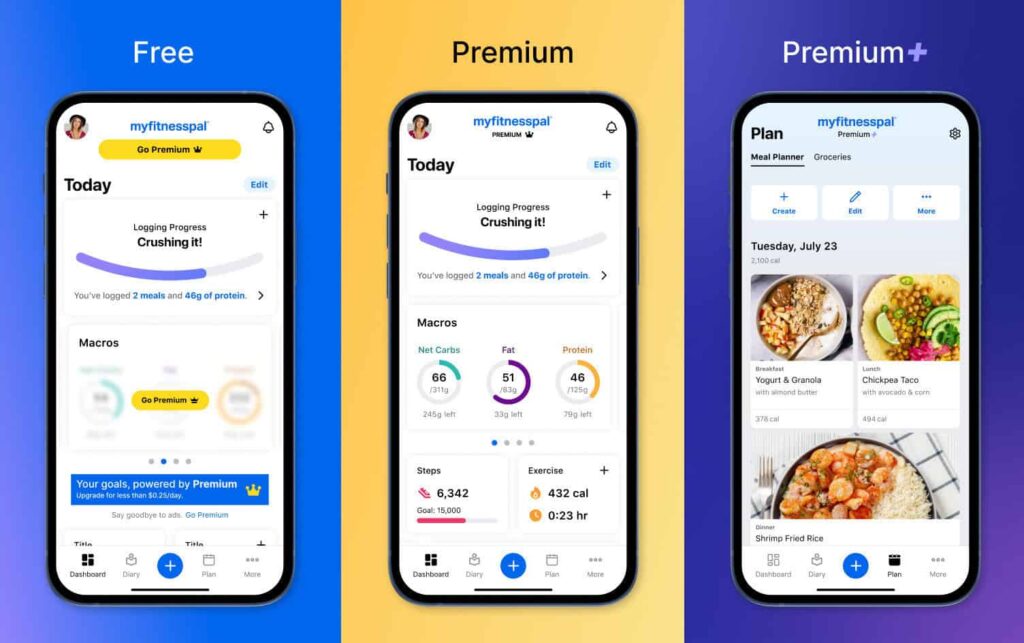
MyFitnessPal is one of the most popular productivity tools for health and wellness. It helps you take charge of your nutrition by tracking your calories, meals, and daily progress in one place. The app sets personalized goals based on your fitness objectives and gives you access to the world’s largest nutrition and calorie database — making healthy living more effortless.
Key features
- Supports healthy and sustainable weight loss
- Encourages mindful eating habits
- Automatically syncs between web and mobile apps
Pricing
MyFitnessPal Premium typically costs
- Monthly: $19.99
- Yearly: $79.99
Rating
- Capterra: (NA/ 5) stars
- G2: (NA/ 5) stars
29. Yoga Studio
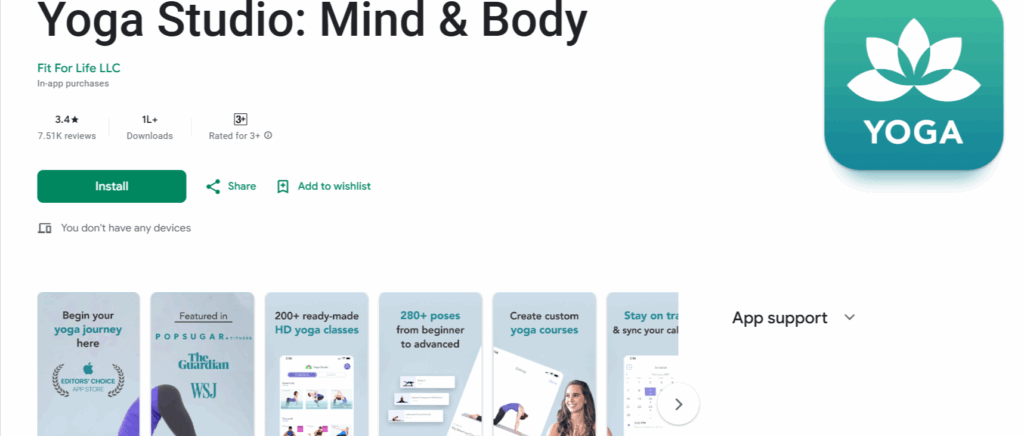
Yoga Studio is one of the best productivity apps for fitness lovers who want to take their studio wherever they go. You’ll find 65 ready-made classes designed to help you stay fit, calm, and centered. Choose your level (beginner, intermediate, or advanced), pick your duration (15, 30, or 60 minutes), and select your focus area — whether it’s strength, flexibility, relaxation, balance, or a combination of all.
Key features
- 25 hours of ready-made HD video classes
- Perfect for beginners and experts alike
- Customizable class scheduling and reminders to keep you on track
Pricing
Yoga studio offers a 7 day free trial, and paid plans start at
- Yearly: $5.84/month and billed annually at $69.99
- Monthly: $2.49 a week and billed monthly at $9.99
Rating
- Capterra: (NA/ 5) stars
- G2: (NA/ 5) stars
30. Map My Fitness
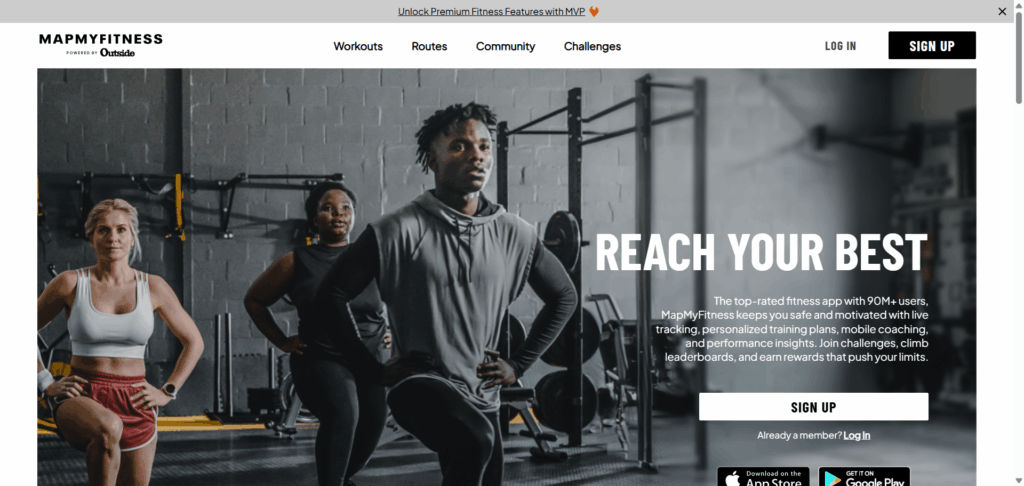
Map My Fitness is a fitness-tracking app that helps you take control of every workout with support from the world’s largest digital health and fitness community. Whether you’re running, cycling, walking, or doing any other activity, it tracks your performance and progress in real time. You can also create personal challenges, invite your friends, or join community challenges to stay motivated and push your limits.
Key features
- Tracks and analyzes a wide range of workouts
- Create and join community fitness challenges
- Stay motivated with real-time stats and progress tracking
Pricing
MapMyFitness offers a free version and a paid MVP subscription.
MVP Subscription: $5.99 per month or $29.99 per year
Rating
- Capterra: (NA/ 5) stars
- G2: (NA/ 5) stars
Email marketing
31. Litmus
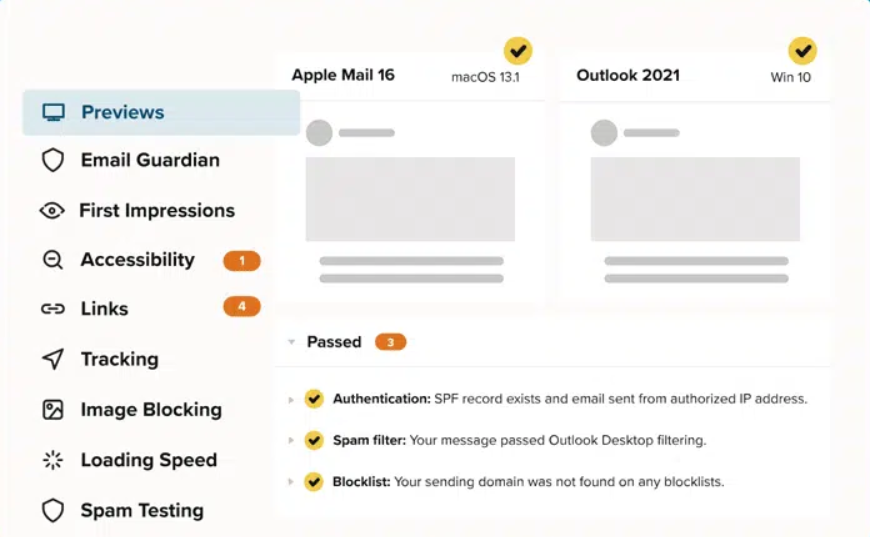
Litmus is one of those tools I find incredibly useful for email marketing. It simplifies the entire process — from designing and testing to optimizing every campaign. I like how it ensures every email looks perfect across devices and helps you catch errors before hitting send. It’s a must-have for marketers who care about precision and performance.
Key features
- Build, edit, and instantly preview emails before sending
- Gain full visibility into your email performance and engagement
- Test critical elements to ensure better deliverability and results
- Streamline collaboration so your team works faster and smarter
Pricing
Litmus offers three plans:
- Individuals: $99 /month for 1 full user
- Small Teams: $199 /month for 5 full user
- Enterprise: Contact the sales team for a custom plan
Rating
- Capterra: (4.6/ 5) stars
- G2: (4.6/ 5) stars
Conclusion
Productivity tools are a must-have for organizations looking to enhance their overall work quality and efficiency standards. Be it productivity tools for project management, communication, or time-tracking, these are essential for teams to get more done in less time. Out of all the tools mentioned above, ProofHub stands out as one of the best tools for productivity, serving as the ultimate productivity injector to streamline workflows. This all-in-one project management and team collaboration software offers comprehensive solutions to manage tasks, track progress, manage time, share files, and collaborate in one centralized place.
You get a 14-day free trial to try all its features and experience benefits firsthand. If you are someone seeking enhanced productivity without the hassle of multiple tools, ProofHub is just for you.
FAQs
What are the 4 types of productivity tools?
Although there are various types of productivity tools to help businesses boost efficiency, the four major types include –
- Project management tools: These tools help teams plan, manage, track, and execute projects efficiently to ensure successful project delivery.
- Communication tools: These tools help teams stay connected, coordinate efforts, and build relationships by facilitating real-time communication.
- Time-tracking tools: These tools help businesses and teams track time spent on tasks and projects to manage workloads and understand productivity levels.
- Note-making tools: These tools help you capture important ideas, organize information, and share insights.
Why are productivity tools important?
Productivity tools are important to businesses and teams for the following reasons:
- Boost Efficiency: These increase team efficiency by eliminating manual processes and automating tasks to streamline workflows.
- Enhance workflow visibility: These tools provide insights into progress, bottlenecks, and milestones, facilitating data-driven decision-making.
- Track performance: These tools help you monitor team performance to manage deadlines effectively and plan projects.
- Improve collaboration: These tools enhance your workplace collaboration by creating opportunities for real-time communication and collaboration.
- Ensure accountability: These tools help you hold the team accountable by clearly defining responsibilities and overall goals.
Can productivity tools improve work-life balance?
Productivity tools can help you set clear boundaries between work and personal time by managing tasks and schedules. Task management, and time tracking, you can help you better plan your time, reducing the risk of burnout.

