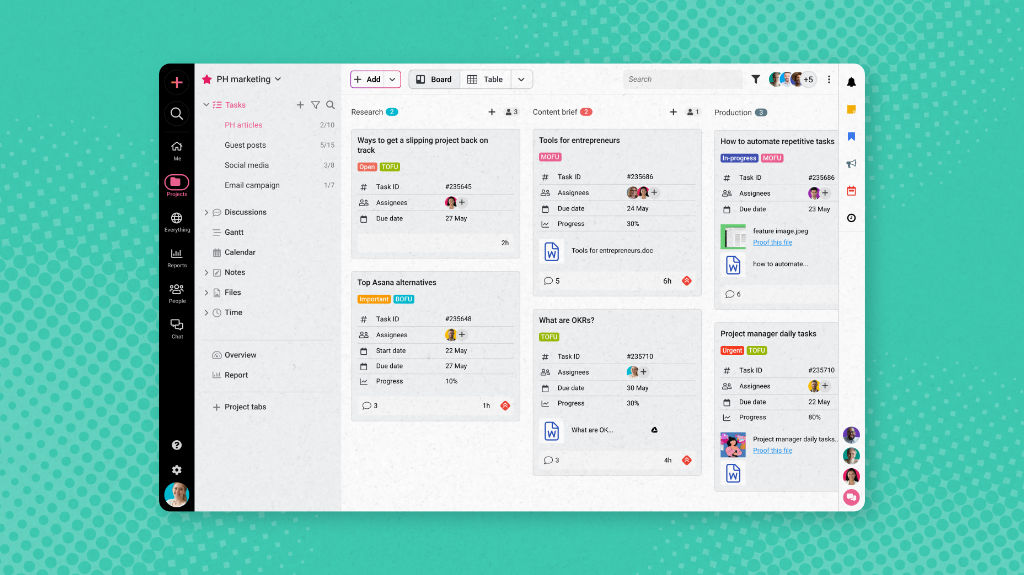Project management tools reduce the cost of coordinating work. They cut down the time and effort it takes to keep everyone aligned without work falling through the cracks or information getting lost in miscommunication.
I’ve worked in the project management software industry for over 13 years. The issue I see most often is teams picking tools based on features without understanding what coordination problem they’re trying to solve. Usually, speed-focused tools fail for teams that need better clarity into processes. Whereas process-heavy tools fail to provide momentum for teams that need to move fast. In fact, Gartner’s 2022 project management software market analysis confirms that most teams quit before their first renewal because they chose based on features, not the actual coordination problems they were facing.
In this article, I share a comprehensive review of 15 tools I tested and evaluated with our teams over six months. It will help you match your team’s exact needs to the right tool, while also highlighting trade-offs, real pricing, and clear guidance on who should use it and who shouldn’t.
2. Evaluated core architecture, task management, collaboration capabilities, ease of use, and scalability
3. Tracked actual time saved and productivity across different team sizes
4. Analyzed thousands of user reviews on G2, Capterra, and Reddit to identify where tools fail in practice
5. Verified all pricing, features, and plan limits through official documentation
6. For a detailed breakdown of our testing process and scoring framework, see our complete tool review methodology.
Let’s get into it.
Quick summary of 15 best project management tools
| Tool | Best for | Starting price | Key features |
|---|---|---|---|
| ProofHub | Project management & team collaboration without per-user costs | $45/month flat rate for unlimited users | Flat-rate pricing, built-in proofing, time tracking, chat, with multiple project views Read more |
| Asana | Managing goals and objectives across teams | $10.99/user/month | Goal alignment, portfolio management, timeline views Read more |
| ClickUp | All-in-one customizable workspace | $7/user/month | 15+ views, extensive customization, built-in docs & chat Read more |
| monday.com | Visual workflow customization | $9/seat/month | No-code automations, 200+ integrations, colorful boards Read more |
| Notion | Custom knowledge workspaces | $10/user/month | Relational databases, docs & wikis, block-based editing Read more |
| Trello | Visual Kanban-style task tracking | $5/user/month | Intuitive boards, Butler automation, 200+ Power-Ups Read more |
| Airtable | Relational databases for project management | $20/user/month | Spreadsheet-database hybrid, linked records, interface builder Read more |
| Smartsheet | Spreadsheet-familiar teams needing PM structure | $9/user/month | Familiar grid interface, Gantt charts, enterprise scalability Read more |
| Microsoft Project | Traditional waterfall scheduling with critical path | $10/user/month | Professional scheduling engine, resource leveling, Microsoft 365 integration Read more |
| Scoro | Professional services with end-to-end financial tracking | $26/user/month (5-user min) | Quote-to-cash workflow, profitability tracking, resource management Read more |
| Jira | Software development teams using agile | $8.15/user/month | Scrum/Kanban boards, JQL queries, developer tool integration Read more |
| Teamwork.com | Client-facing businesses tracking billable work | $10.99/user/month | Time tracking, unlimited client users, profitability reporting Read more |
| Zoho Projects | Budget-conscious teams needing enterprise features | $4/user/month | Enterprise features at low cost, Gantt charts, Blueprint automation Read more |
| Wrike | Enterprise-grade project management and creative teams | $9.80/user/month | Request forms, custom workflows, dynamic scheduling, automated rules, and built-in proofing Read more |
| Basecamp | Simple collaboration and communication tool | $15/user/month | Message boards, to-do lists, schedules, file storage, and group chat Read more |
15 best project management tools
1. ProofHub
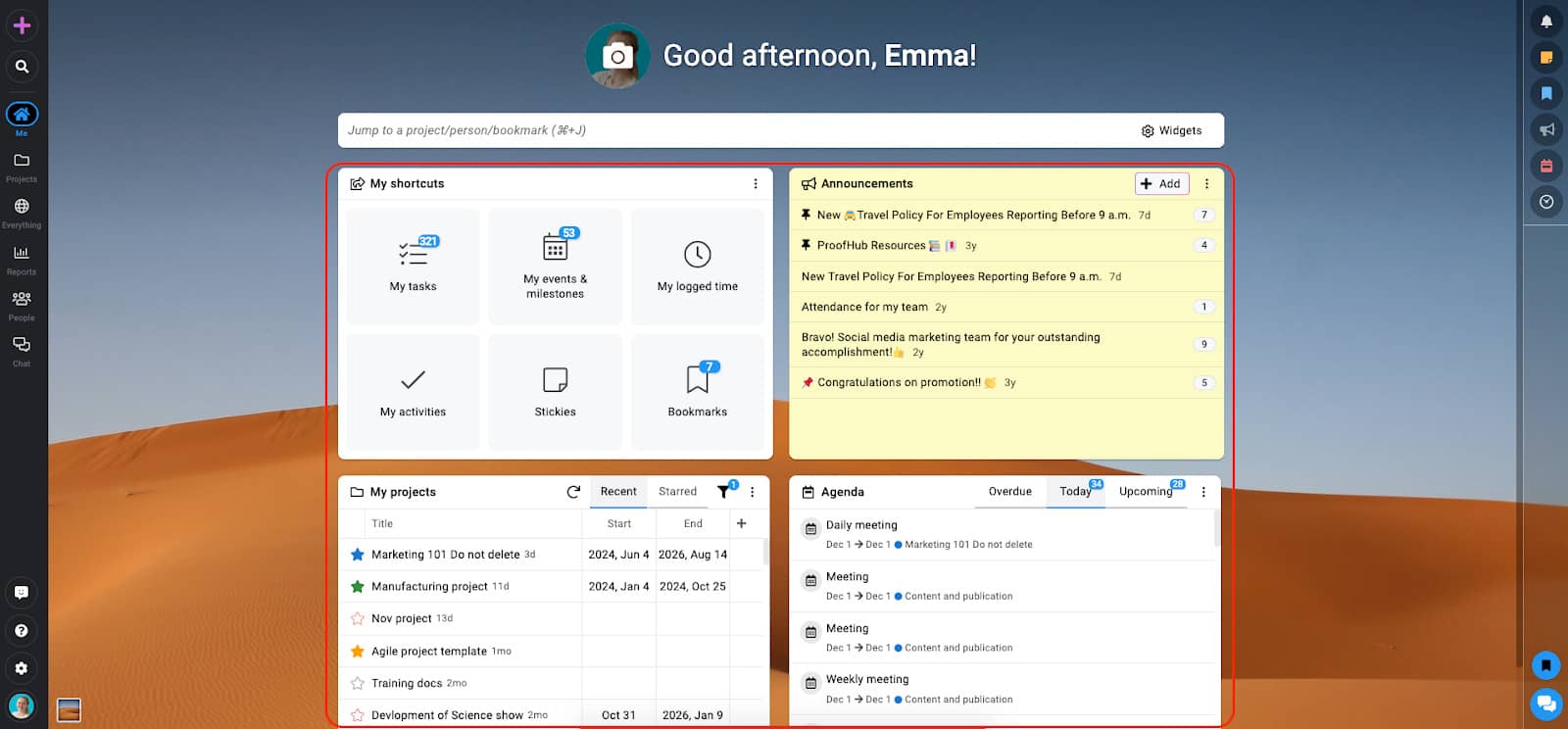
Best for: Project management and team collaboration without per-user costs
| Features | Ease of use | Scalability | Pricing |
|---|---|---|---|
ProofHub is a cloud-based project management and team collaboration tool built to bring project planning, task management, communication, and reporting into one unified workspace. The platform centralizes tasks, timelines, conversations, file proofing, and time tracking so teams stop juggling separate systems for chat, approvals, and project updates. You organize projects based on teams, clients, or departments, establish workflows that match how different tasks actually move forward, and keep all related context attached to the work.
The platform works best for teams of all sizes that want comprehensive PM capabilities without per-user costs exploding their budget as they scale. Additionally, ProofHub exceeds other tools on this list in one critical area: clarity. Your “Me view” shows exactly what you need to see across all projects and nothing else. Recent updates surface automatically, your schedule consolidates across everything you’re involved in, and you never lose track of what needs attention. Most tools force you to check multiple project boards. ProofHub brings your actual work to you.
Key features
- Task management: Create tasks, assign them to team members, set deadlines, organize with priorities and labels, and track completion without complexity
- Multiple project views: Switch between Table for detailed information, Board for workflow stages, Calendar for scheduling, and Gantt for timeline planning
- Built-in proofing: Review files directly in ProofHub with markup tools, annotations, and version control that keeps feedback organized and actionable
- Discussions & chat: Hold threaded project discussions and real-time chat without scattering conversations across email, Slack, and other tools
- Time tracking: Log time against tasks with manual entry or timers, generate timesheets, analyze where hours go across projects
- File management: Store files in organized folders, control versions, share with team members, and keep everything project-related accessible
- Custom workflows: Define task stages that match how your team actually works, move tasks through stages as work progresses
- Project templates: Save successful project structures as templates, launch similar work without rebuilding from scratch every time
- Reporting: Generate work reports, resource reports, and custom reports that pull from actual project data to track progress, workload, and performance
Pricing
ProofHub offers a 14-day free trial and two flat pricing models:
- Essential: $45/month (flat rate, unlimited users, up to 40 projects, 15GB storage)
- Ultimate control: $89/month (flat rate, unlimited users, unlimited projects, 100GB storage, white labeling)
Learning curve
You’ll create your first project, add tasks, and assign teammates within 15 minutes of opening ProofHub. The interface puts essential actions up front. The “Quick add” button allows you to create a project, add tasks, or add any new event, discussion topic, or take a quick note instantly. Team members grasp the basics immediately because the design mirrors familiar patterns for organizing work and navigating through any business software. Understanding the full feature set, such as custom workflows, Gantt dependencies, proofing markup, and detailed reports, takes maybe a week of regular use. You’re productive from day one without needing to master anything beyond creating tasks and tracking progress.
Scalability
A 5-person team pays $45 monthly (Essential plan) for 40 projects and works effectively without hitting limits or fighting performance issues. Scale to 30 people and you’re still paying $45 or $89 monthly (Ultimate Control for unlimited projects) because ProofHub’s flat-rate pricing means adding team members costs nothing. Ten people cost the same as fifty people. The platform handles hundreds of projects, each categorized neatly, without slowing down. File storage supports substantial document libraries with version control, and the straightforward structure prevents the organizational chaos that comes with using over-complicated tools, where finding information becomes a full-time job.
Pros & cons
| Pros | Cons |
|---|---|
| Flat-rate pricing eliminates per-user costs (unlimited users on both plans) | Limited third-party integrations compared to tools built around connecting everything |
| Information organized logically making it easy to find what you need | No free plan; starts at $45/month (though 14-day trial available) |
| Multiple project views without requiring configuration to make them work | No offline mode; requires internet connection for access |
| Built-in proofing eliminates need for separate review/approval tools | Notification settings require initial configuration to avoid overload |
| Straightforward interface with minimal learning curve Everything project-related lives in one connected workspace | |
| Time tracking integrated directly where work happens | |
| Enterprise-grade security without enterprise-grade complexity | |
| Project templates save time on repeating similar work | |
| White labeling option for professional client presentation | |
| Files organized in logical folders with version control | |
| Responsive customer support helps teams when issues arise |
User ratings
- G2: 4.6/5 (100+ reviews)
- Capterra: 4.4/5 (140+ reviews)
Verdict
Choose ProofHub if you need a project management tool that your entire team can use productively from day one without extensive training. It delivers all the core PM capabilities clearly enough that you focus on actual work instead of struggling to find information on software, and the flat-rate pricing means scaling your team doesn’t explode your budget.
ProofHub prioritizes clarity and usability over feature density, which means teams needing specialized depth in any particular area may find dedicated tools to serve them better, though they’ll sacrifice the simplicity that makes ProofHub actually get used rather than abandoned.
See if ProofHub fits how your team, Sign up for a 14-day free trial.
2. Asana

Best for: Managing goals and objectives across teams
| Features | Ease of use | Scalability | Pricing |
|---|---|---|---|
Asana is a cloud-based work management platform that helps teams organize and track work through customizable workflows and real-time collaboration. The platform connects daily tasks directly to company goals, rolling up tasks across different projects into one clear view that shows whether you’re making progress or falling behind. Teams use it for managing marketing campaigns, product launches, and cross-functional projects.
The platform works best for teams managing goals and objectives across departments, particularly when individual contributors need visibility into how their tasks connect to larger company initiatives. The challenge appears when work becomes cross-functional. Every project in Asana must belong to one team. When Product, Marketing, and Engineering all collaborate on a launch, that project still lives under just one team. The others work as “guests,” which means their team dashboards won’t show critical information in real-time. Asana solves this with Portfolios and Goals, but these features only unlock at the Business tier, starting at $24.99 per user per month. If your work regularly crosses team boundaries, budget for the higher tier from day one.
Key features
- Timeline: Visualize project schedules, dependencies, and milestones with drag-and-drop timeline planning
- Workflow automation: No-code workflow builder with custom rules to automate repetitive tasks and processes
- Portfolios: Monitor multiple projects simultaneously with high-level dashboards, workload views, and status tracking
- Workload management: Visualize team capacity, balance resources, and prevent burnout with real-time workload tracking
- Custom fields: 17+ custom field types and branching logic forms to collect structured information
- Goals: Connect tasks to company objectives, track progress across teams
Pricing
- Personal (Free): $0 for up to 10 users
- Starter: $10.99/user/month (annual) or $13.49/user/month (monthly)
- Advanced: $24.99/user/month (annual) or $30.49/user/month (monthly)
- Enterprise: Custom pricing (contact sales)
- Enterprise+: Custom pricing (contact sales)
Learning curve
Creating your first project feels straightforward if you’ve used any task management tool before. Add tasks, set due dates, and assign teammates. Most people grasp the basics within a day or two. The visual layout makes sense intuitively.
The complexity emerges when you need Asana to do more. Setting up custom fields, building automation rules, or configuring portfolios to track multiple projects takes real effort. The interface looks clean, but features hide behind icons and nested menus that aren’t always obvious. Expect your team to spend 2-4 weeks clicking through menus, watching tutorials, and asking, “Where did that feature go?” before things click.
Scalability
A 10-person marketing team can run Asana smoothly. Projects stay contained, everyone sees what they need, and performance stays snappy. Push that to 100 people across five departments, and you’ll start noticing the friction. Projects load more slowly when they contain thousands of tasks. Your workspace gets cluttered with dozens of projects, making it harder to find what you need without extensive searching.
The real constraint isn’t technical but organizational. Asana forces you to assign every project to one team, which creates visibility gaps when Sales, Product, and Marketing all need access to the same launch plan. You’ll spend time managing permissions, explaining why people can’t see certain updates, and maintaining parallel views across teams. Companies with 500+ users often hire someone just to administer Asana full-time.
Pros & cons
| Pros | Cons |
|---|---|
| Strong task management with multiple view options | Essential features like Goals and proofing require Business plan ($24.99/user/month) |
| Goal tracking connects daily work to company objectives | Advanced features hidden behind expensive enterprise tiers |
| Integration ecosystem with 270+ apps including Slack, Google Workspace | Cannot assign one task to multiple people simultaneously |
| Clean, intuitive interface for basic workflows | One-team-per-project structure creates cross-functional collaboration gaps |
| Workflow automation reduces repetitive manual work | Requires 2-4 weeks of training for advanced features |
| Multiple project views (List, Board, Timeline, Calendar) | Features hide behind nested menus and icons |
| Free plan available for up to 10 users | Free plan severely limited without timeline views or custom fields |
| AI capabilities to summarize tasks and generate content | Portfolios require Business tier, forcing expensive upgrades |
| Good customer support during onboarding | Mobile app lacks full desktop functionality |
| Real-time updates keep distributed teams aligned | Performance issues with projects containing thousands of tasks |
| Custom fields enable structured data collection | Notification overload without careful configuration |
| Gantt charts for timeline visualization | Guest access doesn’t provide full team dashboard visibility |
User ratings
- G2: 4.4/5 (12,888 reviews)
- Capterra: 4.5/5 (1,714 reviews)
Verdict
Choose Asana if your team works within clear departmental boundaries and you need reliable task tracking with goal alignment. It handles marketing campaigns, product launches, and project-based work exceptionally well when teams stay in their lanes.
Avoid it if your organization operates as a true matrix, with work constantly flowing across departments. You’ll fight the one-team-per-project structure daily, pay for the Business tier just to make cross-functional collaboration possible, and still spend hours managing who can see what. In that case, look for tools built around flexible team structures from the start.
▶ Asana pricing 2026: Here’s the breakdown (Is it worth it?)
▶Asana project management review: is it the right tool for your team?
3. ClickUp
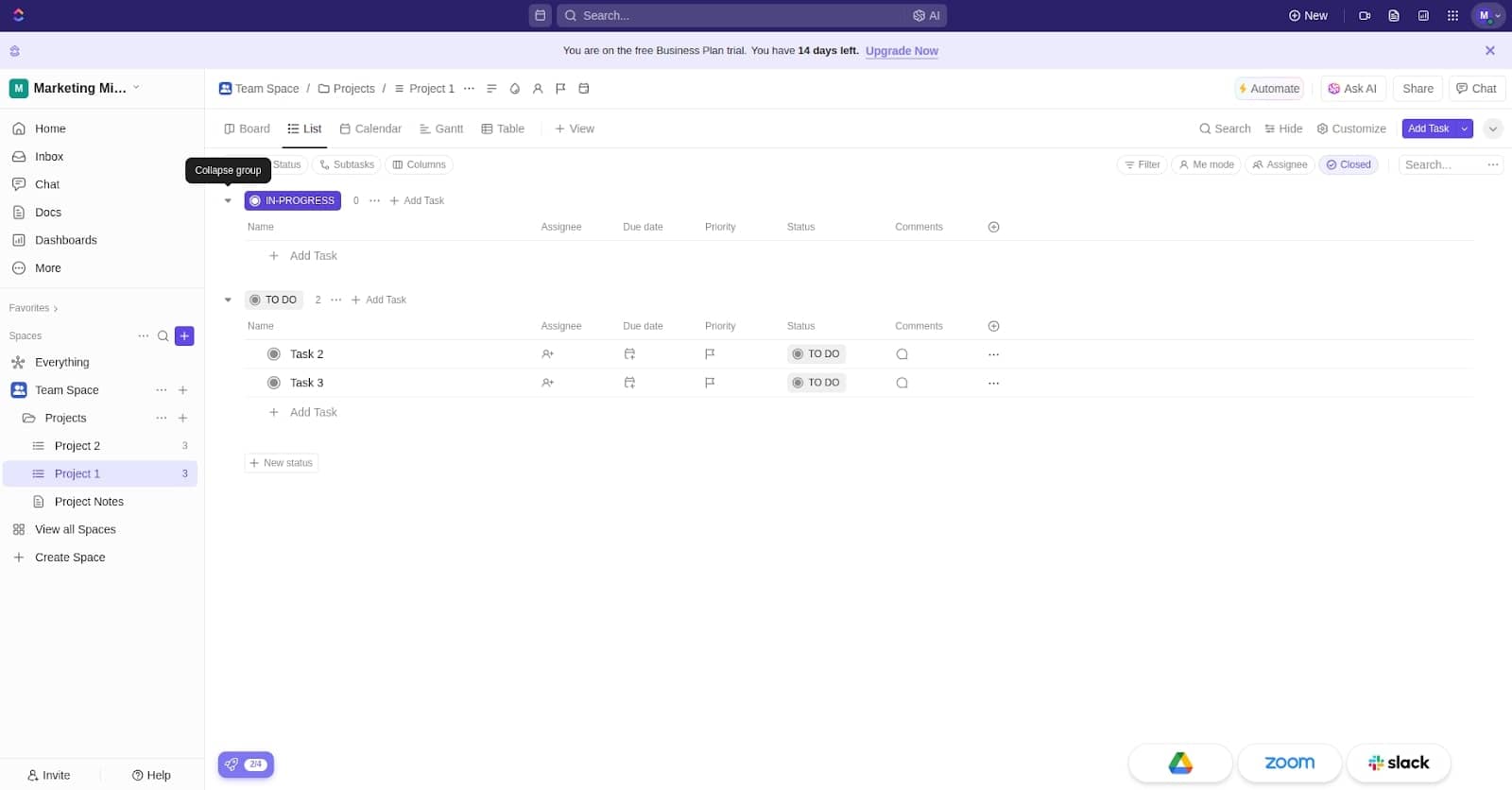
Best for: All-in-one customizable workspace
| Features | Ease of use | Scalability | Pricing |
|---|---|---|---|
ClickUp is a cloud-based all-in-one productivity platform that unifies tasks, docs, goals, chat, time tracking, and workflows into a single customizable workspace. Founded in 2017, it positions itself as “one app to replace them all,” helping teams consolidate disconnected tools and eliminate constant context-switching between applications. You can plan projects in Gantt charts, track tasks on Kanban boards, collaborate in Whiteboards, write documentation in Docs, communicate in Chat, and monitor everything through customizable dashboards without leaving the platform.
The platform works best for teams of 10-100 people willing to invest 3-4 weeks configuring a unified workspace, and who value tool consolidation over having the absolute best solution in each category. ClickUp bets that bringing everything under one roof improves productivity more than using best-in-class tools for each function. The 15+ views mean everyone can see the same data in their preferred format, and automations handle repetitive workflows that previously required manual updates across multiple systems.
The cost of this comprehensiveness shows up in complexity and performance. ClickUp’s feature richness creates genuine overwhelm. New users spend weeks just understanding where features live and how to configure them properly. The interface feels cluttered, hiding critical tools like time tracking and chat unless you manually enable them. Performance drops significantly when projects contain thousands of tasks. ClickUp delivers 90% of what specialized tools offer in each category, which sounds good until you realize that missing 10% is the ease of use you need in a project management tool.
Key features
- 15+ Project Views: Switch between List, Board, Gantt, Calendar, Timeline, Workload, Mind Map, and other views to visualize work differently
- Automations: Create no-code workflow automations with triggers, conditions, and actions to eliminate repetitive manual work
- ClickUp Brain (AI Assistant): Generate content, summarize tasks, answer questions about projects, and search across connected apps
- Docs & wikis: Build rich collaborative documents with nested pages, real-time editing, and direct task connections
- Dashboards: Build customizable dashboards with 50+ widgets to visualize project performance and KPIs in real-time
- Time tracking: Track time with built-in timers, manual entry, timesheets, and detailed time reports
- Whiteboards: Brainstorm visually with online whiteboards supporting diagrams, sticky notes, and direct task creation
Pricing
- Free Forever: $0 (unlimited users)
- Unlimited: $7/user/month (annual) or $10/user/month (monthly)
- Business: $12/user/month (annual) or $19/user/month (monthly)
- Enterprise: Custom pricing (contact sales)
Learning curve
The interface looks clean at first glance, making initial adoption feel straightforward. Mastering the platform requires 3-4 months minimum because the sheer breadth of features creates decision paralysis about which views to use, which automations to build, and how to structure your hierarchy of Spaces, Folders, Lists, and Tasks. Many teams bring in consultants or dedicate someone full-time just to configure ClickUp properly because the all-in-one approach and heavy customization enable chaos without disciplined setup.
Scalability
A 10-person team can implement ClickUp effectively at $840-$1,440 annually (Unlimited or Business plan) once they’ve invested in proper configuration, with tasks, docs, and dashboards consolidated in ways that genuinely reduce tool-switching.
Scale to 50 people and you’re paying $4,200-$7,200 annually while managing performance slowdowns when individual boards contain thousands of tasks, training challenges that never fully disappear because complexity persists, and the realization that consolidation savings may not justify operational friction.
Push to 200 people, and you’re managing $16,800-$28,800 in licensing while forcing workarounds and questioning whether the consolidation savings justify the operational friction of using a jack-of-all-trades tool.
Pros & cons
| Pros | Cons |
|---|---|
| Unmatched customization with extensive views and custom fields | Overwhelming feature set creates steep 3-4 month learning curve |
| Consolidates multiple tools reducing app-switching | Does many things at 80% rather than one thing at 100% |
| Generous free plan with unlimited users and tasks | Slow performance with large datasets (2,000+ tasks per board) |
| Affordable pricing starting at $7/user/month | Mobile app significantly inferior with bugs and missing features |
| Powerful automation capabilities eliminate repetitive work | Interface feels cluttered despite clean appearance |
| Excellent 24/7 customer support even on free plan | Limited native integrations (45 vs. competitors with 200+) |
| 15+ project views accommodate different work styles | Time-consuming setup requires dedicated configuration effort |
| Real-time collaboration with docs, whiteboards, and chat | Missing last 10-15% of features in each category versus specialists |
| Built-in time tracking and resource management | Security concerns reported with public attachment links |
| Dashboards with 50+ widgets provide comprehensive visibility | Customer support quality inconsistent with delayed responses reported |
| Active development with frequent feature updates | Requires ongoing maintenance of customizations |
| Strong value for money consolidating multiple tool costs | Missing offline functionality requires constant internet connection |
User ratings
- G2: 4.7/5 (10,907 reviews)
- Capterra: 4.6/5 (4,000+ reviews)
Verdict
Choose ClickUp if you’re a team of 10-100 people committed to investing 2-4 weeks configuring a unified workspace, and you value consolidation over having the absolute best tool in each category. It excels for teams drowning in tool sprawl who need good-enough solutions for tasks, docs, time tracking, and communication consolidated in one place at aggressive pricing.
Avoid it if you need specialized functionality in any single area (dedicated time tracking like Harvest, robust documentation like Confluence, full-featured project management like Asana), prefer tools that work well immediately without extensive configuration, or require excellent mobile access. The promise of replacing all your tools sounds appealing until you realize the 10% missing in each category creates more daily friction than juggling separate best-in-class tools.
4. monday.com
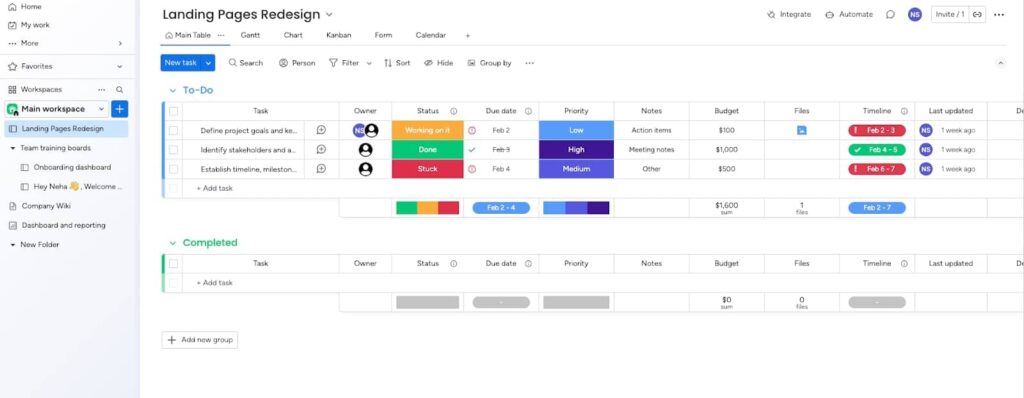
Best for: Visual workflow customization
| Features | Ease of use | Scalability | Pricing |
|---|---|---|---|
monday.com is a work operating system built around colorful, customizable boards that teams can shape to match virtually any workflow. Originally a project management tool, it has evolved into a platform with specialized modules for work management, CRM, development, and service teams. The platform’s core bet is visual flexibility. Unlike tools that force you into predefined structures, monday.com gives you blank boards and says, “build what you need.” You get columns for every data type imaginable, automations you can click together, and views that transform the same data into Kanban, Gantt, Calendar, or Timeline formats.
The platform works best for mid-sized teams of 20-100 people with someone dedicated to building and maintaining your boards, particularly when you need extreme workflow flexibility and can afford the Pro tier or higher, where the platform’s real power unlocks. This works beautifully when you have the time and expertise to build it right. Marketing teams create campaign trackers with custom statuses, automated client notifications, and budget tracking that updates in real time. Operations departments build inventory systems, HR designs onboarding workflows, and sales teams track deals using completely different structures on the same platform.
The problem emerges during setup. monday.com’s flexibility means nothing works perfectly out of the box. Those gorgeous demo boards someone spent hours building, testing automations, and configuring integrations. Expect to invest weeks, sometimes months, with consultants costing $14,000-$20,000, just to get monday.com configured for complex operations. The interface that looked intuitive in sales demos reveals its learning curve when you’re three levels deep in automation rules, wondering why your workflow isn’t triggering.
Key features
- Automations: No-code workflow builder with triggers, conditions, and actions; monthly caps (250 on Standard, 25K on Pro, 250K on Enterprise)
- Dashboards: Customizable dashboards with 50+ widgets; board capacity limited by plan (1 on Basic, 5 on Standard, 20 on Pro, 50 on Enterprise)
- Integrations: 200+ third-party apps, including Slack, Microsoft Teams, Google Workspace, Salesforce; integration actions count against monthly automation limits
- Multiple board views: Switch between Kanban, Gantt, Timeline, Calendar, Map, and Chart views; advanced views only from the Standard plan up
- AI assistant: Generate content, summarize updates, automate tasks; requires AI credits that deplete and need repurchasing
- Real-time collaboration: Comment on tasks, tag colleagues, share files through boards, and connected WorkDocs
Pricing
monday.com offers bucket pricing (seats sold in increments: minimum 3, then 5, 10, 15):
- Free Plan: $0 (up to 2 seats) – Up to 3 boards, unlimited docs, 200+ templates; no automations, integrations, or guest access
- Basic Plan: $9/seat/month (annual, minimum 3 seats = $27/month) – Unlimited items, 5GB storage; no automations, integrations, timeline/Gantt views, or guest access
- Standard Plan: $12/seat/month (annual) – Timeline, Gantt, Calendar views, 250 automation/integration actions/month, 20GB storage
- Pro Plan: $19/seat/month (annual) – 25,000 automation/integration actions/month, time tracking, private boards, formula column, 100GB storage
- Enterprise Plan: Custom pricing (contact sales) – 250,000 automation/integration actions/month, enterprise security, advanced analytics, 1TB storage
Learning curve
Your first board takes about an hour to build. Add some tasks, create a few columns, and pick colors. The interface feels playful and approachable, especially if you’re coming from Excel or Google Sheets. Dragging items between status columns gives immediate satisfaction.
Then you try to automate something. The automation builder makes sense conceptually (when this happens, do that), but getting the logic right takes trial and error. Creating formulas in the formula column requires learning monday.com’s specific syntax. Building multi-board dashboards means understanding how data connects across your workspace. Most people hit their stride after 3-4 weeks of regular use, though complex implementations can take months to master.
Scalability
A 15-person team can build monday.com boards that hum. You create a few projects, set up some automations, build a dashboard, and everyone sees what they need. Performance stays snappy, automation limits feel generous enough, and the visual nature keeps everyone aligned.
Push to 100 people across departments, and the experience fragments. You’re managing dozens of boards that don’t talk to each other well. The Standard plan’s 250 automation actions per month evaporate quickly (every automated status change, every integration sync, every scheduled notification counts). You upgrade to Pro ($19/user/month), which means your monthly platform cost jumps from $1,800 to $22,800 annually.
Large boards with thousands of items start lagging (30 to 60 seconds to load), and glitchy performance when switching views. The visual interface that felt engaging becomes cluttered with so many boards, workspaces, and items that finding anything requires extensive search. Companies routinely spend 4-6 months with consultants (reported costs: $14,000-$20,000) just getting enterprise implementations properly configured.
Pros & cons
| Pros | Cons |
|---|---|
| Intuitive and visually appealing interface | Steep learning curve for advanced features despite simple appearance |
| Exceptional customization flexibility with unlimited possibilities | Expensive bucket pricing forces paying for unused seats (minimum 3, then increments of 5, 10, 15) |
| No-code automation eliminates repetitive work | Automation/integration action limits hit quickly on lower tiers (250/month Standard) |
| 200+ integrations centralize workflows across tools | Poor mobile app performance with syncing issues reported |
| 24/7 customer support with fast response times | Essential features locked behind higher tiers (Pro at $19/user/month minimum) |
| 200+ templates for quick standardized starts | Complex setup for enterprises requires expensive consultants ($14,000-$20,000) |
| Multiple view options suit different work styles and preferences | Performance issues with large boards (thousands of items cause 30-60 second loads) |
| Scales from small teams to enterprise portfolios | Interface becomes cluttered and overwhelming at scale with many boards |
| Real-time collaboration keeps distributed teams aligned | Notification overload without careful initial configuration |
| Visual boards provide instant workflow understanding | Requires ongoing maintenance as complexity grows |
| Active development releases new features consistently | Pricing tier limitations feel artificially restrictive for growing teams |
| Strong value historically versus competitors | Calendar view and timeline management criticized by some users |
User ratings
- G2: 4.7/5 (14,000+ reviews)
- Capterra: 4.6/5 (4,500+ reviews)
Verdict
Choose monday.com if you need extreme workflow flexibility and have the resources to configure it properly. It shines for mid-sized teams (20-100 people) with someone dedicated to building and maintaining your boards, and you can afford the Pro tier or higher, where the platform’s real power unlocks.
Avoid it if you want something that works well immediately, or if you’re a small team without budget for consultants and time for extensive setup. The visual appeal masks genuine complexity, and lower-tier plans are so restricted that you’ll upgrade quickly anyway. For straightforward project management without months of configuration, simpler tools will serve you better.
5. Notion
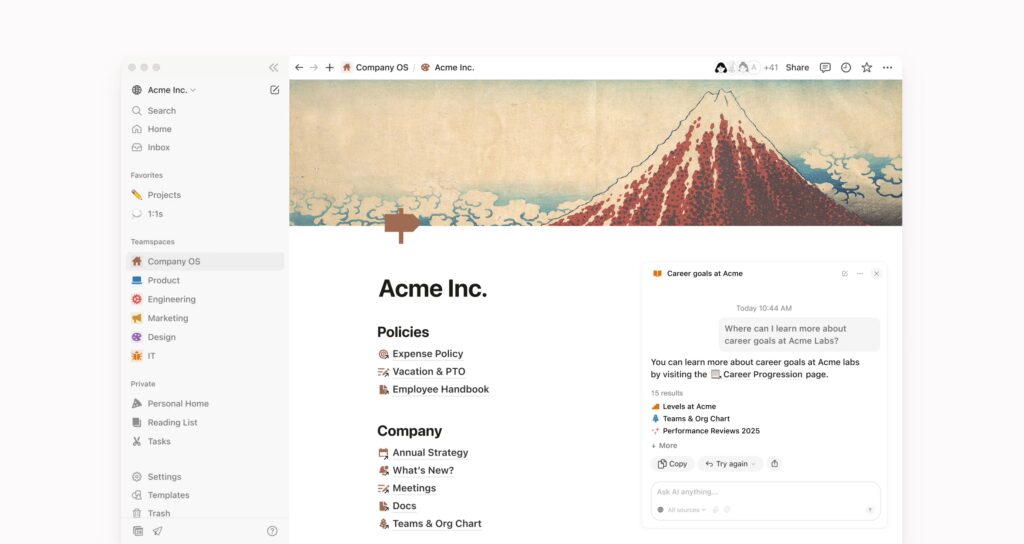
Best for: Custom knowledge workspaces
| Features | Ease of use | Scalability | Pricing |
|---|---|---|---|
Notion is an all-in-one workspace that combines notes, documents, databases, wikis, and task management into a single customizable interface. Built around a block-based system where everything from text to tables becomes a modular component, it lets users create interconnected relational databases with multiple views while maintaining rich documentation. The platform exists because knowledge workers were tired of scattering information across six different apps. Notion says you can build everything in one place: meeting notes linked to project databases linked to team wikis linked to personal task lists, all cross-referenced and searchable.
The platform works best for small teams (under 30 people) that value documentation and knowledge management over structured project tracking, and you have someone willing to architect your workspace thoughtfully. Product teams document features, track development, and manage releases in connected databases. Marketing departments maintain content calendars that pull from campaign databases while referencing brand guidelines stored in nested pages.
This flexibility creates both Notion’s appeal and its fundamental problem. You open Notion to a blank page. No templates enforced, no workflow suggested, no structure imposed. Just infinite possibilities and a blinking cursor. Some people thrive here, spending weekends building elaborate productivity systems with linked databases, rollup formulas, and custom views. Others stare at emptiness for 20 minutes before giving up and going back to their simple to-do list app.
Performance becomes the second constraint. Databases handle a few hundred entries beautifully, showing data as tables, boards, calendars, galleries, or timelines with a click. Push past 1,000 entries, and pages take 30-60 seconds to load. Search slows down. Complex database views freeze. Notion admits it performs reasonably well up to 10,000 rows but struggles beyond that threshold. Teams managing serious data volumes hit these walls quickly and either split their data into multiple databases or migrate to dedicated tools.
Key features
- Databases with Relational Properties: Create interconnected databases with relational links, rollups, formulas, and custom properties viewable in multiple formats; performance degrades beyond 10,000 rows
- Docs and Wikis: Build rich documents with nested pages, toggle lists, callouts, code blocks, and multimedia embeds supporting real-time collaboration
- Notion AI: AI-powered writing assistant and workspace search across connected apps; requires a separate paid add-on with usage caps
- Templates and Blocks System: 500+ pre-built templates plus unlimited custom templates; modular block-based content with 50+ block types
- Teamspaces and Permissions: Create dedicated team spaces with granular permissions at workspace, teamspace, page, and database row levels
- Forms and Data Collection: Build custom forms feeding directly into databases with conditional logic on the business plan
Pricing
- Free Plan: $0 (unlimited users for individuals, limited for teams)
- Plus Plan: $10/user/month (annual) or $12/month (monthly)
- Business Plan: $20/user/month (annual) or $24/month (monthly)
- Enterprise Plan: Custom pricing (contact sales)
Add-ons: Notion AI ($10/user/month), Custom domains for Notion Sites ($8/domain/month annual or $10/month monthly)
Learning curve
Your first Notion page comes together in minutes. Type a slash command, pick a block type, and drag things around. The interface feels clean, and the basic actions make sense immediately. Creating simple notes and basic databases takes a day or two to grasp.
Databases with relations and rollups take weeks to understand. You’re essentially learning database concepts (primary keys, foreign keys, one-to-many relationships) without those terms being explicitly taught. The formula syntax borrows from spreadsheets but has its own quirks. Building a content calendar that automatically calculates publishing dates based on production timelines requires patience and multiple failed attempts. Many users describe “Notion paralysis,” staring at infinite possibilities without knowing where to start, then spending weeks building elaborate systems they eventually abandon because maintenance becomes overwhelming.
Scalability
A solo freelancer or 5-person startup can build a Notion workspace that feels like magic. Documentation lives alongside project tracking, client databases connect to invoice records, and everything cross-references elegantly. The free tier gives individuals unlimited pages and blocks, making it genuinely useful without payment.
Scale to 30 people and you’ll notice the edges. Finding information requires remembering the organizational structure someone built months ago. Databases with hundreds of entries start lagging. Permission management across teamspaces, pages, and database rows becomes confusing when trying to control what different departments see. The mobile app, already clunky, becomes nearly unusable for navigating complex workspace structures.
By 100 people, most organizations hit Notion’s practical limits. Databases approaching 10,000 rows slow to a crawl. You need dedicated PM features (Gantt dependencies, resource management, time tracking, budget tracking) that Notion deliberately doesn’t build. Cross-functional teams trying to manage actual projects rather than just document them find the platform too lightweight. Those who stay typically use Notion for documentation and wikis while running projects in specialized tools.
Pros & Cons
| Pros | Cons |
|---|---|
| Unmatched flexibility for building custom workspaces | Steep learning curve for advanced database features creates “Notion paralysis” |
| Powerful relational database functionality without coding | Slow performance with databases over 1,000 entries (30-60 second loads) |
| Beautiful, clean interface with customizable aesthetics | Poor offline functionality with limited access without internet |
| 500+ templates provide ready-to-use systems | Mobile app significantly inferior to desktop experience with navigation issues |
| Consolidates notes, tasks, databases, wikis in one platform | Missing basic productivity features (built-in time tracking, recurring tasks) |
| Strong knowledge base and documentation capabilities | Database capabilities basic compared to dedicated tools like Airtable |
| Real-time collaboration with inline comments and @mentions | Complex permission system becomes confusing at scale |
| Generous free plan for individuals with unlimited pages | Interface becomes cluttered as workspaces grow with nested pages |
| Cross-platform availability (web, desktop, mobile) | Notion AI underwhelming and expensive ($10/user/month add-on) |
| 70+ integrations plus API access for extensibility | Data export tedious-difficult to migrate away once committed |
| Active 275,000+ member Reddit community for support | Billing issues reported (unexpected charges, confusing prorations) |
| Intuitive block-based content creation with “/” commands | Not suitable for serious project management without dedicated tools |
User ratings
- G2: 4.8/5 (5,500+ reviews)
- Capterra: 4.7/5 (2,100+ reviews)
Verdict
Choose Notion if you’re a small team (under 30 people) that values documentation and knowledge management over structured project tracking, and you have someone willing to architect your workspace thoughtfully. It excels at being a company wiki, design system repository, or internal knowledge base where information connects in non-linear ways.
Avoid it if you need robust project management with time tracking, resource allocation, and financial oversight, or if your databases will exceed a few thousand rows. The blank canvas that enables creativity also enables chaos when teams lack discipline. For managing actual project delivery rather than documenting it, dedicated PM tools will serve you better.
6. Trello
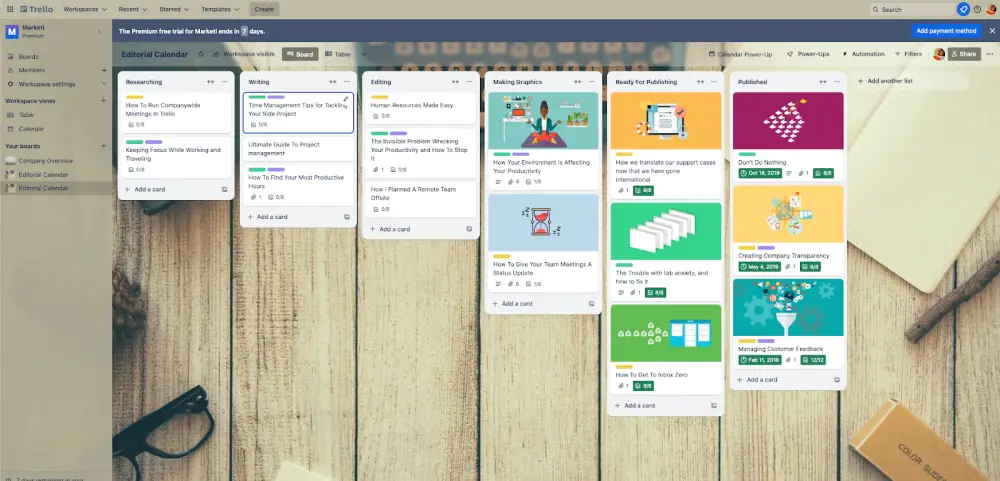
Best for: Visual Kanban-style task tracking
| Features | Ease of use | Scalability | Pricing |
|---|---|---|---|
Trello is a visual task management tool built around the Kanban methodology, using boards, lists, and cards to organize work. Launched in 2011 and acquired by Atlassian in 2017, it provides a drag-and-drop interface where teams track projects by moving cards through customizable workflow stages. The platform exists to make project visualization instant and effortless. You create a board in seconds (“To Do,” “Doing,” “Done”), add some cards, and start dragging. No training manuals, no configuration wizards, no consulting fees.
The platform works best for small teams (under 15 people) managing straightforward projects that fit naturally into Kanban workflows, and you value simplicity over sophisticated planning features. Marketing teams track campaigns, software developers manage sprints, HR departments run hiring pipelines, and people plan weddings using the same simple structure. The barrier to entry is essentially zero. You can add checklists to cards, set due dates, attach files, assign members, and create automations that move cards when certain conditions trigger. Power-Ups (Trello’s integrations) connect your boards to Slack, Google Drive, GitHub, and 200+ other tools.
The walls appear when projects demand more structure than Kanban boards provide. You can’t create task dependencies (Card A must finish before Card B can start), which matters for complex projects with sequential work. Subtasks exist only as simple checklists without their own due dates or assignments. Time tracking requires third-party Power-Ups, none of which integrate seamlessly. Reporting barely exists beyond basic charts. Teams managing intricate projects with multiple dependencies and resource constraints outgrow Trello’s deliberately simple framework within months.
Key features
- Butler automation: Eliminate repetitive manual work with no-code workflow automation using triggers, conditions, and actions
- Power-Ups (Integrations): Connect with 200+ apps, including Slack, Google Drive, GitHub, and Salesforce, to centralize workflows
- Custom fields: Add structured data like dropdowns, checkboxes, numbers, and dates to cards for additional context
- Advanced checklists: Create subtasks within cards with assignees and due dates for granular task management
- Real-time collaboration: See changes instantly with comments, @mentions, file attachments, and activity logs for transparency
Pricing
- Free: $0 for up to 10 collaborators per Workspace
- Standard: $5/user/month (annual) or $6/user/month (monthly)
- Premium: $10/user/month (annual) or $12.50/user/month (monthly)
- Enterprise: $17.50/user/month (annual, minimum 50 users)
Learning curve
Opening Trello feels like picking up a deck of cards. Create a board, make lists, add cards, and you’re working within minutes. The visual metaphor translates directly from physical sticky notes, so teams grasp it instantly without formal training. Complexity emerges when building sophisticated boards with automation rules and stacked Power-Ups, but most people reach full competency within a week of regular use.
Scalability
A 5-person team runs Trello beautifully with focused boards and manageable cards. Expanding to 25 people across multiple projects reveals organizational challenges: dozens of boards with no portfolio view, no hierarchy for complex breakdowns, and the flat structure becomes restrictive. By 50 people, most teams have migrated to more structured tools because Trello’s simplicity becomes a limitation rather than an advantage as complexity grows.
Pros & cons
| Pros | Cons |
|---|---|
| Incredibly intuitive interface requiring virtually zero training | Too simplistic for complex project management needs with dependencies |
| Excellent free plan provides genuine value for small projects | No native time tracking or timesheets without third-party Power-Ups |
| Highly flexible adapts to any use case through customization | Limited reporting and analytics capabilities beyond basic charts |
| Visual Kanban boards provide instant workflow understanding | Cannot edit comments after posting (only delete and repost) |
| Butler automation eliminates repetitive manual work | Overwhelming Power-Up dependency for advanced features creates fragmentation |
| 200+ Power-Ups connect essential tools for extensibility | Scalability issues for large teams and complex projects with many dependencies |
| Fast performance and responsive mobile apps | Free plan restrictions too tight for team collaboration (10-board limit, 1 Power-Up/board) |
| Affordable transparent pricing ($5-$10/user/month on paid plans) | Weak offline functionality with syncing issues reported |
| Real-time collaboration keeps distributed teams aligned | Missing advanced views (Timeline, Calendar) on lower tiers |
| Extensive template library jumpstarts setup for common workflows | Cannot create task dependencies or subtask hierarchies natively |
| Powerful API enables custom integrations for developers | Notification overload difficult to manage without careful configuration |
| Minimal system requirements run smoothly anywhere | Poor performance with media-heavy projects (10MB file limit on Free) |
User ratings
- G2: 4.4/5 (13,000+ reviews)
- Capterra: 4.5/5 (23,000+ reviews)
Verdict
Choose Trello if you’re a small team (under 15 people) managing straightforward projects that fit naturally into Kanban workflows, and you value simplicity over sophisticated planning features. It excels at making work visible and keeping teams aligned when projects don’t require complex dependencies or resource management.
Avoid it if you’re managing projects with intricate task relationships, need built-in time tracking and financial oversight, or anticipate scaling beyond 30 people. The simplicity that makes Trello approachable becomes a limitation as organizational complexity grows. Teams that start with Trello often migrate to more capable platforms within 12-18 months as their needs evolve.
7. Airtable
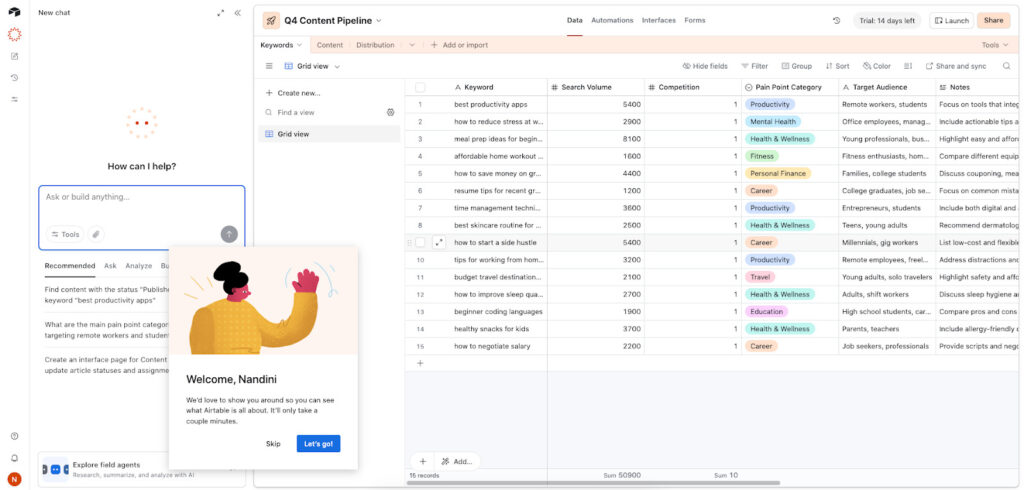
Best for: Flexible database-driven project management
| Features | Ease of use | Scalability | Pricing |
|---|---|---|---|
Airtable is a cloud-based collaboration platform that combines the familiarity of spreadsheets with the power of relational databases, enabling teams to organize work through customizable tables, views, and automations. Unlike traditional spreadsheets, Airtable lets you link records between tables, attach files directly to records, and view the same data as a grid, calendar, Kanban board, gallery, or Gantt chart with a single click. Teams use it for everything from content calendars and product launches to CRM systems and event planning.
The platform works best for teams of 5-50 people who need flexible data organization beyond what spreadsheets offer but don’t want the rigidity of traditional project management tools, and you’re willing to invest time building custom structures rather than working with pre-defined workflows. Marketing teams track campaigns across
Multiple channels, product managers maintain feature roadmaps linked to customer requests, and operations departments build custom inventory systems without touching code.
The challenge emerges in two places: learning curve and performance. Airtable presents you with tremendous flexibility but minimal guidance. You need to understand database concepts (tables, records, fields, relationships) to use it effectively. Most people can create a simple table within minutes, but building linked databases with automations that work reliably across teams takes weeks of trial and error. The interface hides complexity well until you realize you’ve created a tangled web of relationships that nobody else on your team can navigate.
Performance becomes the constraint as databases grow. A table with 500 records loads instantly. Push to 5,000 records, and you’ll notice lag. Complex views with multiple filters and sorted fields slow down significantly. Bases (Airtable’s term for a collection of linked tables) approaching 50,000 records across all tables struggle with basic operations. Many teams hit these limits within 6-12 months, and either split their data awkwardly or migrate to dedicated database tools.
Key features
- Linked records and rollups: Connect tables with relational links, automatically calculate summaries across relationships
- Multiple views per table: Switch between Grid (spreadsheet), Kanban, Calendar, Gallery, Gantt, and Form views of the same data
- Automations: Trigger actions when records meet conditions (send emails, update fields, create records in other tables) with monthly limits per plan
- Interface Designer: Build custom dashboards and data entry forms on top of your base for teammates who don’t need full database access
- Sync and integrations: Connect with 1,000+ apps through native integrations and Zapier; sync tables across bases
- Collaborative features: Real-time editing, comments on records, revision history, granular permissions
Pricing
- Free: $0 (unlimited bases, 1,200 records/base, 100 automation runs/month, 1GB attachments/base)
- Team: $20/user/month (annual) or $24/user/month (monthly) – 50,000 records/base, 25,000 automation runs/month, 20GB attachments/base
- Business: $45/user/month (annual) or $54/user/month (monthly) – Admin panel, 125,000 automation runs/month, SAML-based SSO
- Enterprise Scale: Custom pricing (contact sales) – 500,000 records/base, 500,000 automation runs/month, on-premise sync
Learning curve
Creating your first table feels straightforward if you’ve used spreadsheets. Add columns, enter data, attach files. The grid view makes immediate sense. Understanding how to properly structure linked tables, when to use lookups versus rollups, and how to build automations that don’t break takes substantially longer. Most people spend 3-4 weeks experimenting before they build something genuinely useful, and even longer before they can teach teammates how to maintain it.
Scalability
A 10-person team can build Airtable bases that feel transformative. You create custom CRM systems, project trackers, or resource databases that solve problems spreadsheets couldn’t touch. The flexibility lets you adapt quickly when requirements change.
Push to 50 people across departments, and cracks appear. Different teams build bases in isolation using incompatible structures. Finding information requires knowing which base contains it. The 50,000 record-per-base limit forces awkward splits. Automation limits (25,000 runs/month on Business plan)are hit quickly when multiple workflows trigger frequently. Companies routinely hire consultants or dedicate full-time employees just to maintain and optimize their Airtable infrastructure.
Pros & cons
| Pros | Cons |
|---|---|
| Extraordinary flexibility adapts to virtually any workflow | Steep learning curve for database concepts (relationships, lookups, rollups) |
| Spreadsheet familiarity lowers initial adoption barriers | Performance degrades significantly with large datasets (5,000+ records) |
| Linked records create powerful relational databases without code | 50,000 record-per-base limit forces awkward data splits |
| Multiple views eliminate need for separate tools (Kanban, calendar, Gantt) | Automation caps hit quickly (100 runs/month Free, 25,000 Business) |
| Real-time collaboration keeps distributed teams aligned | Poor offline functionality requires constant internet connection |
| Rich field types (attachments, links, formulas, rollups) enable complex data | Missing native features (time tracking, dependencies, resource management) |
| Interface Designer creates custom apps for non-database users | Weak reporting compared to dedicated BI tools |
| 1,000+ integrations via Zapier extend functionality | Becomes unmanageable at scale without dedicated administrator |
| Generous free plan (unlimited bases, 1,200 records/base) | Email support only available on Business plan ($45/user/month) |
| Beautiful, polished interface with customizable colors | Mobile apps significantly limited versus desktop experience |
| Strong API enables custom integrations for developers | Pricing jumps sharply ($20→$45/user/month for key features) |
| Active community provides templates and support | Complex bases become difficult for new team members to navigate |
User ratings
- G2: 4.6/5 (3,118 reviews)
- Capterra: 4.7/5 (2,100+ reviews)
Verdict
Choose Airtable if you need flexible data organization beyond what spreadsheets offer but don’t want the rigidity of traditional project management tools, and you’re willing to invest time building custom structures rather than working with pre-defined workflows. It excels for teams managing interconnected data (campaigns linked to assets linked to clients) where relationships matter more than predefined project flows.
Avoid it if you need robust project management features (time tracking, resource allocation, dependencies, financial oversight), anticipate databases exceeding 10,000 records, or want something that works well immediately without extensive configuration. The flexibility that makes Airtable powerful also makes it easy to build unmaintainable messes that collapse under their own complexity.
8. Smartsheet
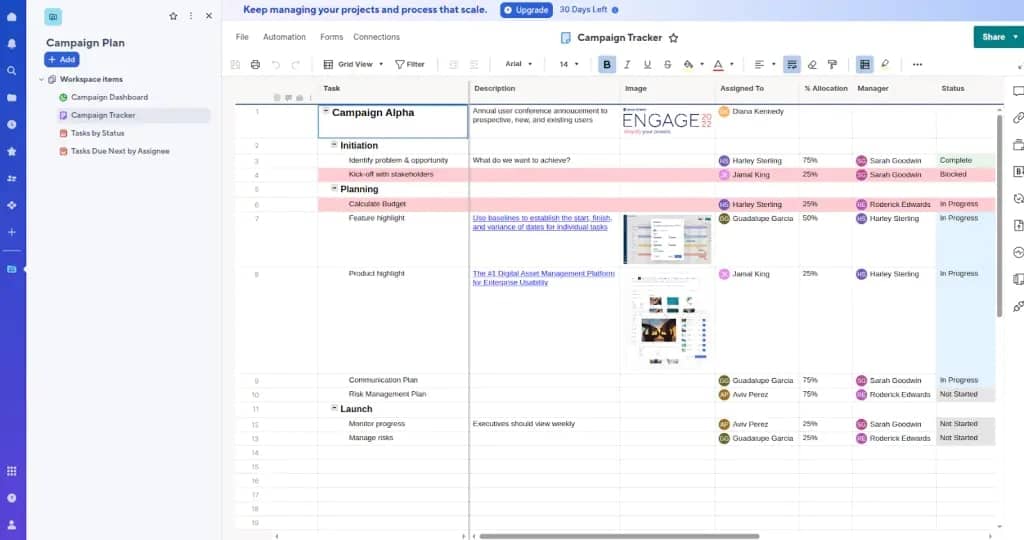
Best for: Spreadsheet-style project management
| Features | Ease of use | Scalability | Pricing |
|---|---|---|---|
Smartsheet is an enterprise work management platform built around the familiar spreadsheet interface, adding project management capabilities like Gantt charts, resource management, automated workflows, and dashboards on top of collaborative sheets. The platform targets organizations that think in rows and columns but need more structure than Excel or Google Sheets provide. You organize work in sheets that look like spreadsheets but function as project plans, with rows representing tasks, columns holding attributes, and cells linking to other sheets or triggering automations.
The platform works best for teams of 20-200 people managing structured projects (construction, marketing campaigns, product launches) where spreadsheet thinking dominates and you need enterprise-grade reporting without abandoning the grid interface. Project managers build Gantt charts by adding dependencies between rows, resource managers track capacity across sheets, and executives view dashboards pulling from dozens of underlying sheets to monitor portfolio health.
The constraint shows up in two areas: modern project management limitations and pricing. Smartsheet forces spreadsheet thinking onto problems that don’t naturally fit grids. Creating task dependencies requires adding special columns and formulas. Resource management feels bolted on rather than native. Collaboration happens through cell-level commenting rather than threaded discussions. Teams accustomed to modern PM tools (Asana, ClickUp, monday.com) find Smartsheet’s spreadsheet paradigm restrictive and dated.
Pricing escalates quickly. The entry tier ($9/user/month) lacks advanced functionality. The Business tier unlocks essential features, but costs add up. Resource management costs extra, premium apps add fees, and hidden costs push many implementations to $50,000-$100,000 total investment.
Key features
- Sheet-based project management: Familiar grid interface with task hierarchies, dependencies, predecessors, and critical path calculations
- Gantt charts and resource views: Automatic timeline visualization from sheet data; dedicated resource management (add-on purchase required)
- Automated workflows: Build multi-step automations triggered by cell changes, dates, or conditions with approval routing
- Dashboards and reporting: Create executive dashboards pulling data from multiple sheets with 20+ widget types
- Dynamic views and forms: Build filtered views and data collection forms that write back to source sheets
- Enterprise-grade integrations: Connect with Microsoft, Google, Salesforce, Jira, ServiceNow; robust API access
Pricing
- Free: $0 (1-2 users, limited features for testing)
- Pro: $9/user/month (annual) – Automation, forms, 20,000 cells/sheet
- Business: $19/user/month (annual) or $32/user/month (monthly) – Proofing, dynamic views, SAML SSO
- Enterprise: Custom pricing (contact sales) – Premium apps, data uploader, dedicated account team
Add-ons: Resource Management ($2,700/year for 10 users), Dynamic View ($200/year per viewer), premium apps (pricing varies)
Learning curve
If you’re comfortable with Excel, Smartsheet’s grid feels familiar immediately. Add some rows, enter data, and set dates. Basic sheet creation takes minutes. Understanding how to properly structure sheets for project management (parent-child hierarchies, dependencies, formulas), build dashboards that update correctly, and create automations that don’t break requires weeks of dedicated learning. Many organizations hire consultants (typical cost: $10,000-$50,000) just to implement Smartsheet properly.
Scalability
A 25-person project team can build Smartsheet solutions that work well. You create project plans, track budgets, automate approvals, and generate executive dashboards that impress stakeholders. The spreadsheet paradigm helps teams transition from Excel without retraining.
Push to 500 people across an enterprise, and you’re managing hundreds of sheets with inconsistent structures, dashboards that break when source sheets change, and formulas that nobody understands six months after creation. Performance with sheets containing thousands of rows slows noticeably. Companies typically need dedicated Smartsheet administrators (1 per 100-200 users) plus external consultants for complex implementations.
Pros & cons
| Pros | Cons |
|---|---|
| Familiar spreadsheet interface reduces adoption friction for Excel users | Spreadsheet paradigm feels restrictive for modern project management |
| Enterprise-grade security and governance capabilities | Essential features require Business tier ($19/user/month minimum) |
| Powerful automation eliminates repetitive workflow steps | Expensive at scale compared to competitors (especially with add-ons) |
| Dashboards provide executive-level portfolio visibility | Resource management costs extra ($2,700/year for 10 users) |
| Robust integrations with Microsoft, Google, Salesforce ecosystems | Limited native collaboration (cell comments vs. threaded discussions) |
| Gantt charts and dependencies support traditional PM methodologies | Formula complexity creates maintainability problems |
| Multiple project views (Grid, Gantt, Calendar, Card) accommodate preferences | Performance issues with large sheets (thousands of rows) |
| Form builder collects structured data feeding directly into sheets | Steep learning curve despite spreadsheet familiarity |
| Strong API enables custom integrations and data syncs | Mobile app significantly inferior to desktop experience |
| Dedicated customer success for Enterprise accounts | Hidden costs (training, consulting, add-ons) inflate total investment |
| Audit logs and activity tracking meet compliance requirements | Interface feels dated compared to modern visual PM tools |
| Conditional formatting improves visual data interpretation | Sheet sprawl becomes unmanageable without governance |
User ratings
- G2: 4.4/5 (14,800+ reviews)
- Capterra: 4.5/5 (3,465 reviews)
Verdict
Choose Smartsheet if you manage structured projects where spreadsheet thinking dominates (construction schedules, manufacturing processes, compliance tracking) and need enterprise-grade reporting, governance, and integrations with Microsoft/Google/Salesforce ecosystems. It excels when familiar interfaces matter more than modern UX.
Avoid it if you want intuitive project management without spreadsheet constraints, need affordability at scale, or prefer visual collaboration over grid-based work. The enterprise capabilities come with enterprise complexity and enterprise pricing that make it prohibitive for smaller teams or organizations seeking modern PM approaches.
9. Microsoft Project
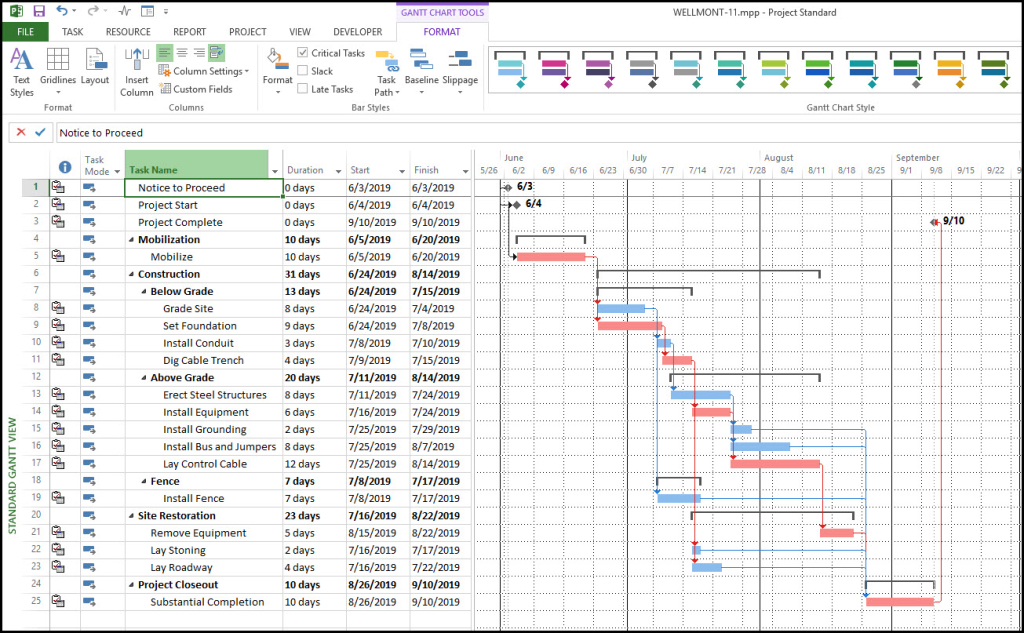
Best for: Traditional enterprise project management
| Features | Ease of use | Scalability | Pricing |
|---|---|---|---|
Microsoft Project is enterprise project management software optimized for traditional waterfall methodologies, offering comprehensive features for Gantt charts, resource management, critical path analysis, and portfolio management. The platform integrates deeply with the Microsoft 365 ecosystem (Teams, SharePoint, Power BI) and targets project managers in construction, engineering, manufacturing, and other industries where sequential planning and detailed resource allocation matter more than collaborative flexibility.
Teams of 50-500 people managing large infrastructure projects, manufacturing rollouts, or government contracts find Project’s depth essential. The software handles complex dependencies, baseline comparisons, and resource leveling that simpler tools can’t match. Construction firms track multi-million dollar builds across hundreds of tasks. Engineering departments coordinate product launches with thousands of interdependent activities.
The challenge surfaces in two areas: overwhelming complexity and Microsoft ecosystem lock-in. The project presents 200+ features through ribbon interfaces that overwhelm casual users. Opening the application feels like stepping into a cockpit with hundreds of buttons you don’t understand. Simple tasks (creating a task, assigning a resource) hide behind multiple clicks and non-obvious menus. The learning curve stretches months, not weeks.
Microsoft 365 integration creates dependency. You need Teams for collaboration, SharePoint for document management, and Power BI for advanced reporting. Organizations outside the Microsoft ecosystem face constant friction. The cloud version (Project for the web) offers simplified functionality but forces you deeper into Microsoft’s subscription model, while the desktop version (Project Professional) requires Windows and costs $1,030 standalone or $30/month through Microsoft 365.
Key features
- Gantt charts and scheduling: Industry-leading timeline visualization with automatic scheduling, critical path calculation, and baseline tracking
- Resource management: Detailed capacity planning, resource leveling, cost rate management across projects and portfolios
- Portfolio management: Enterprise-level visibility across multiple projects with resource prioritization and demand management
- Earned value management: Built-in EVM calculations for cost and schedule performance tracking
- Microsoft 365 integration: Deep connections with Teams, SharePoint, Power BI, and Excel for ecosystem-wide workflow
- Customizable views and reports: Extensive reporting engine with custom fields, filters, and visual reports
Pricing
- Project Plan 1: $10/user/month (web-based, simplified features, task management, grids, boards, basic Gantt)
- Project Plan 3: $30/user/month (includes Project Online with portfolio management, resource management, time/expense tracking)
- Project Plan 5: $55/user/month (adds portfolio selection, demand management, resource engagements)
- Project Professional 2024: $1,030 one-time purchase (desktop application, Windows only, no cloud features)
Organizations typically need a Project Plan 3 minimum for serious PM work. Add Power BI Pro ($10/user/month) for advanced reporting.
Learning curve
Professionals accustomed to Excel can recognize the grid interface, but mastering Project’s scheduling engine (task types, effort-driven scheduling, constraints) requires dedicated training. Most organizations invest 40-80 hours per project manager in formal training courses plus months of supervised practice. Microsoft offers certification programs, but even certified PMs struggle with the application’s depth. Casual team members never learn to use it, and project managers become gatekeepers who update schedules based on verbal status reports.
Scalability
A single project manager can build detailed plans for 10-person teams working on structured projects. The desktop application handles thousands of tasks across complex dependency chains without performance degradation.
Push to enterprise scale with 100+ concurrent projects and hundreds of resources, and you need Project Online or Project for the web with Power BI for portfolio reporting. Implementation costs escalate quickly: $50,000-$200,000 for consulting, custom workflows, Power BI dashboards, and SharePoint integration. Organizations dedicate PMO staff just to maintain Project Server environments.
Pros & cons
| Pros | Cons |
|---|---|
| Industry-standard Gantt chart capabilities unmatched by competitors | Extremely steep learning curve requires months of dedicated training |
| Comprehensive resource management handles complex capacity scenarios | Desktop version requires Windows (no Mac support) |
| Critical path and earned value management for traditional PM | Overwhelming interface confuses casual users and team members |
| Powerful baseline tracking compares planned versus actual performance | Expensive licensing ($30/user/month or $1,030 standalone desktop) |
| Deep Microsoft 365 integration benefits existing ecosystem users | Forces dependency on Microsoft ecosystem (Teams, SharePoint, Power BI) |
| Enterprise portfolio management with Project Online | Collaboration features weak compared to modern PM tools |
| Handles thousands of tasks across complex dependencies | Cloud version lacks many desktop features |
| Industry certifications (PMP, PRINCE2) assume Project knowledge | Poor mobile experience limits field team adoption |
| Robust reporting engine with customizable views | Overkill for agile teams or simple projects |
| Strong government and enterprise adoption ensures longevity | No built-in time tracking or team communication |
| Offline desktop capabilities work without internet | Modern alternatives offer better UX at lower cost |
| Detailed cost tracking and budget management | Setup and maintenance require dedicated PMO resources |
User ratings
- G2: 4.0/5 (1,800+ reviews)
- Capterra: 4.4/5 (2,050+ reviews)
Verdict
Choose Microsoft Project if you manage traditional waterfall projects in construction, engineering, manufacturing, or government, where detailed resource allocation, critical path analysis, and earned value management justify the complexity, and you’re already committed to the Microsoft 365 ecosystem. It excels when planning rigor matters more than team collaboration.
Avoid it if you run agile teams, need intuitive collaboration, work outside the Microsoft ecosystem, or want something team members can actually use without extensive training. The power that makes Project indispensable for large infrastructure projects makes it prohibitively complex for modern knowledge work.
10. Scoro
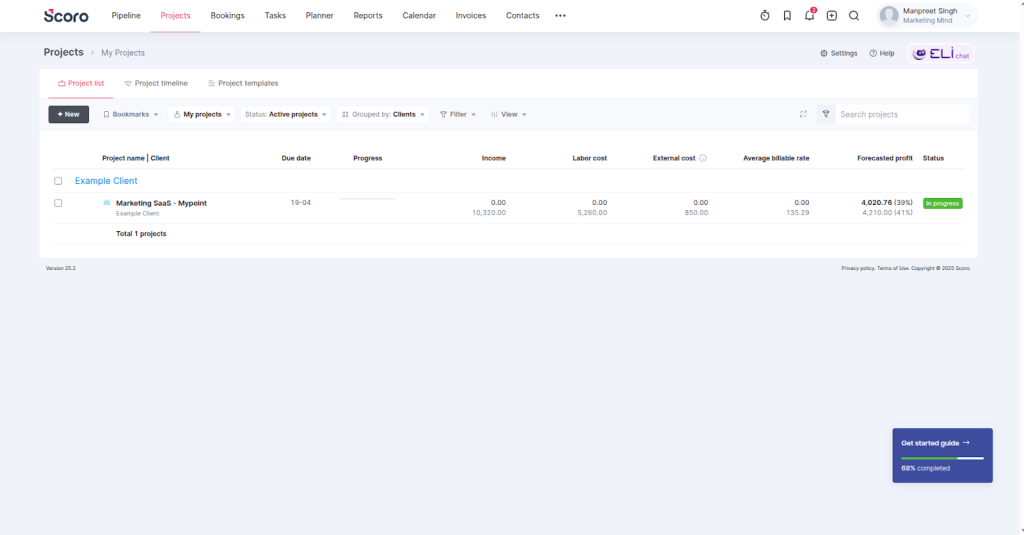
Best for: Professional services automation (agencies, consultancies)
| Features | Ease of use | Scalability | Pricing |
|---|---|---|---|
Scoro is an all-in-one professional services automation (PSA) platform that combines project management, time tracking, quoting, invoicing, and financial reporting specifically for agencies, consultancies, and service businesses. Unlike general project management tools, Scoro connects billable work directly to financial outcomes, letting service firms track profitability from quote to payment without switching between applications.
The platform targets teams of 10-200 people at marketing agencies, creative studios, consulting firms, architecture practices, and IT services companies, where understanding project profitability matters as much as delivering work on time. You create quotes that convert to projects, track time against budgets, generate invoices automatically, and see real-time profitability dashboards showing which clients and projects make money.
The constraint emerges in two places: complexity and cost. Scoro tries to replace 5-7 different tools (project management, time tracking, CRM, quoting, invoicing, reporting, resource management). This comprehensiveness creates overwhelming configuration choices. Setting up workflows, custom fields, billing rules, and integrations takes weeks. The interface feels dense with options that confuse new users who just want to track a project.
Key features
- Quote-to-cash workflow: Create quotes, convert to projects, track time, generate invoices, receive payments in a unified process
- Profitability tracking: Real-time project and client profitability with planned versus actual cost analysis
- Resource planning: Visual capacity planning with skills-based allocation across projects
- Time tracking: Integrated timesheets with approval workflows feeding directly into billing
- Financial management: Built-in billing, invoicing, expense tracking, and revenue forecasting
- Customizable dashboards: KPI-focused reporting on utilization, profitability, pipeline, and team performance
Pricing
- Essential: $26/user/month (annual billing) – Basic project management, time tracking, limited reporting
- Standard: $37/user/month (annual billing) – Automated billing, financial forecasting, integrations
- Pro: $63/user/month (annual billing) – Advanced reporting, custom workflows, API access
- Ultimate: Custom pricing (contact sales) – Dedicated support, advanced customization
Most agencies need a standard minimum. Pro tier required for comprehensive financial visibility.
Learning curve
The interface feels familiar if you’ve used business management software, but configuring Scoro properly requires understanding service business operations deeply. Setting up billing rates, project templates, workflow automations, and custom fields takes 2-4 weeks of dedicated effort, typically with implementation consultant support ($5,000-$15,000 additional cost). Most users need 4-6 weeks before they’re productive, and many organizations never fully utilize the depth of features available.
Scalability
A 15-person agency can implement Scoro in 3-4 weeks and see immediate value from consolidated project and financial tracking. The platform handles hundreds of projects and thousands of time entries without performance issues.
Push to 100+ people across departments, and you’ll need dedicated Scoro administrators, custom integrations (accounting systems, CRM, marketing automation), and possibly multiple instances for different business units. Implementation becomes a multi-month project requiring external consultants.
Pros & cons
| Pros | Cons |
|---|---|
| End-to-end automation from quote to payment | Expensive ($26-$63/user/month, most need $37+ tier) |
| Real-time profitability tracking shows which work makes money | Overwhelming number of features creates complexity |
| Integrated billing eliminates switching between tools | Steep learning curve requires weeks to become productive |
| Resource planning with capacity visualization | Implementation requires consultant support ($5,000-$15,000) |
| Customizable dashboards provide executive visibility | Interface feels dense and cluttered to new users |
| Time tracking integrated directly into projects | Limited integrations compared to larger ecosystems |
| Automated invoicing from tracked time | Overkill for simple project tracking needs |
| Quote templates speed sales process | Mobile app lacks full desktop functionality |
| Financial forecasting helps planning | Essential tier missing critical features |
| Supports retainer and subscription billing | Poor support responsiveness reported by users |
| Xero and QuickBooks integration for accounting | No free trial (only demo) makes evaluation difficult |
| Built for service businesses versus generic PM tool | Smaller user community limits available resources |
User ratings
- G2: 4.5/5 (400+ reviews)
- Capterra: 4.5/5 (260+ reviews)
Verdict
Choose Scoro if you run a professional services firm (agency, consultancy, creative studio, architecture practice) where understanding project profitability is critical and you’re willing to invest in implementation to consolidate project management, time tracking, and financial operations into a single system. It excels when the connection between billable work and financial outcomes justifies the complexity.
Avoid it if you need simple project tracking, can’t afford $37-$63/user/month, want minimal learning curve, or work outside professional services. The depth that makes Scoro valuable for agencies makes it unnecessarily complex for teams who just need to coordinate work.
11. Jira
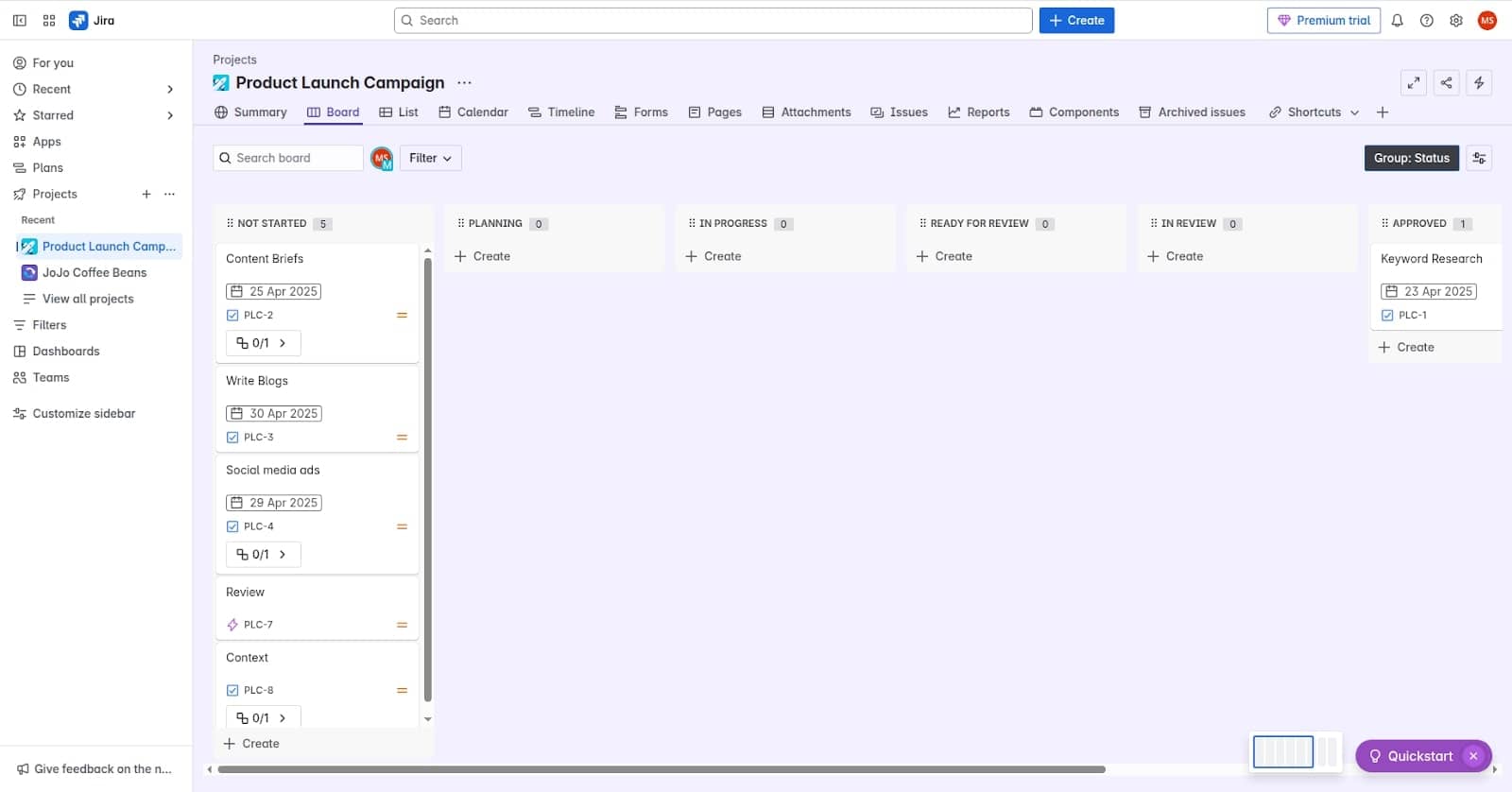
Best for: Software development and agile teams
| Features | Ease of use | Scalability | Pricing |
|---|---|---|---|
Jira is issue tracking and agile project management software built specifically for software development teams practicing Scrum, Kanban, or other agile methodologies. Created by Atlassian, the platform dominates technical team management through deep integration with developer tools (Bitbucket, GitHub, Confluence), robust sprint planning capabilities, and extensive customization that lets teams model virtually any workflow.
Teams of 5-500 developers at software companies, IT departments, and technical services organizations use Jira to track bugs, plan sprints, manage backlogs, and report on velocity and burndown. Engineering managers create epics containing user stories with subtasks, link issues to code commits, automate transitions based on pull request approvals, and generate release reports showing exactly what shipped when.
The challenge manifests in two areas: complexity for non-technical users and configuration overhead. Jira assumes you understand agile terminology (epics, stories, points, sprints, velocity) and development workflows (branches, pull requests, deployments). Marketing teams, designers, or operations staff find the interface bewildering. Opening Jira feels like entering a developer’s world with dozens of field types, workflow states, and board configurations that make no sense unless you write code daily.
Configuration becomes a full-time job. Every team wants different workflows, issue types, and automation rules. Organizations hire dedicated Jira administrators to maintain custom fields, workflow schemes, permission models, and integration scripts. Simple changes (adding a new issue type, modifying a workflow) require understanding Jira’s architecture deeply enough that most teams just live with suboptimal setups.
Key features
- Agile boards: Scrum boards with sprint planning, backlog grooming, and burndown charts; Kanban boards with WIP limits and cumulative flow
- Issue tracking: Comprehensive bug and task tracking with custom fields, priorities, relationships, and history
- Workflow engine: Infinitely customizable workflows with automated transitions, validators, and post-functions
- Sprint management: Complete sprint planning, tracking, reporting with velocity calculations and retrospectives
- Developer integrations: Native connections to Bitbucket, GitHub, Jenkins, and hundreds of development tools
- Advanced reporting: Burndown charts, velocity reports, control charts, cumulative flow diagrams for agile metrics
Pricing
- Free: $0 (up to 10 users, basic features, community support)
- Standard: $7.53/user/month (up to 10,000 users, 250GB storage, standard support, unlimited boards)
- Premium: $14.50/user/month (Advanced roadmaps, unlimited storage, 24/7 support, sandbox environments)
- Enterprise: Custom pricing (99.95% uptime SLA, unlimited users, dedicated support, Jira Data Center option)
Most development teams need the Standard plan at a minimum, and Premium is required for program-level planning.
Learning curve
Developers accustomed to issue trackers can navigate basic Jira functionality within days. Creating issues, updating status, and viewing boards require minimal training. Understanding how to properly structure epics, stories, subtasks, configure sprints, and interpret agile reports takes weeks of dedicated practice. Non-technical team members struggle for months, and many never become comfortable with the interface. Organizations typically invest in formal Jira training (2-3 days) for project leads plus ongoing coaching.
Scalability
A 10-person development team can implement Jira in days using default Scrum templates. The platform handles hundreds of issues and multiple concurrent sprints without performance problems.
Push to 200+ people across product teams, and you need dedicated Jira administrators, custom integrations, advanced automation, and likely Jira Service Management for non-development work. Organizations typically hire consultants ($10,000-$50,000) to implement proper board hierarchies, portfolio planning, and program-level reporting.
Pros & cons
| Pros | Cons |
|---|---|
| Industry standard for software development teams | Extremely steep learning curve for non-technical users |
| Comprehensive agile methodology support (Scrum, Kanban) | Interface overwhelms with complexity and options |
| Powerful automation reduces manual workflow steps | Configuration requires dedicated Jira administrators |
| Deep integration with development tools (Git, CI/CD) | Expensive at scale ($7.53-$14.50/user/month for useful tiers) |
| Infinitely customizable workflows match any process | Customization creates fragmented systems hard to maintain |
| Robust issue linking and dependency management | Poor collaboration features compared to modern PM tools |
| Strong API enables custom integrations | Mobile app significantly limited versus desktop |
| Excellent sprint planning and backlog management | Reporting capabilities confusing for non-agile metrics |
| Massive plugin ecosystem extends functionality | Plugin quality varies wildly, many cost extra |
| Enterprise-grade security and audit capabilities | Template complexity makes onboarding difficult |
| Scales from 5 to 5,000 users with Jira Data Center | Confluence required for documentation (additional cost) |
| Active community provides extensive resources | Pricing jumps sharply as teams grow (Standard→Premium) |
User ratings
- G2: 4.3/5 (15,000+ reviews)
- Capterra: 4.4/5 (14,000+ reviews)
Verdict
Choose Jira if you manage software development teams practicing agile methodologies where integration with developer tools (Git, CI/CD, code review) and comprehensive sprint planning justifies the complexity, and you have dedicated resources to configure and maintain the system. It excels when technical precision matters more than ease of use.
Avoid it if you manage non-technical teams, need intuitive interfaces for casual users, want minimal configuration overhead, or work outside software development. The power that makes Jira indispensable for engineering organizations makes it frustratingly complex for teams that just need to track work without understanding Scrum terminology.
12. Teamwork
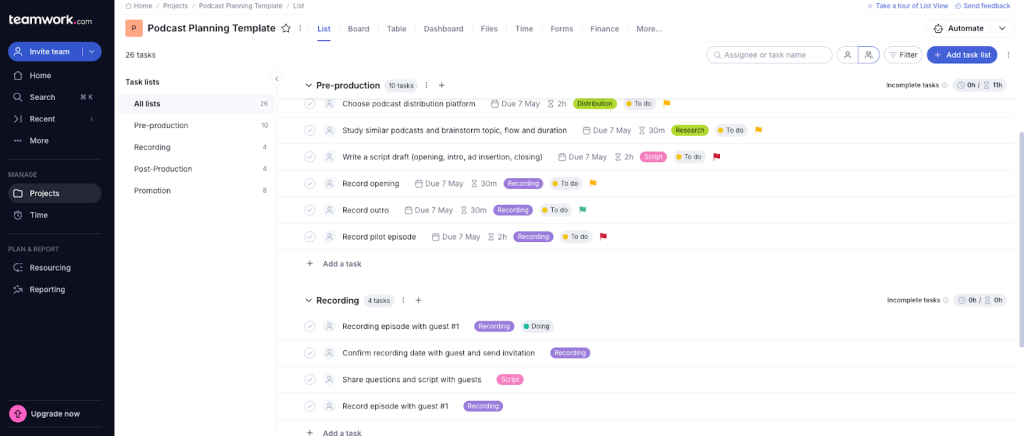
Best for: Client-focused agencies and creative teams
| Features | Ease of use | Scalability | Pricing |
|---|---|---|---|
Teamwork is project management software designed specifically for client-facing teams at agencies, consultancies, and creative firms who need to collaborate with external clients while managing internal projects. The platform combines traditional PM features (tasks, Gantt charts, time tracking) with client-specific functionality (client portals, billing, profitability tracking) that distinguishes it from generic project tools.
Teams of 10-100 people at digital agencies, marketing firms, design studios, and consulting practices use Teamwork to manage client projects from proposal through delivery. You create projects with client access levels, track billable hours against budgets, generate invoices from logged time, and provide clients with custom portals where they can view progress, approve deliverables, and communicate without email chaos.
The constraint appears in two places: complexity for non-agency workflows and pricing structure. Teamwork assumes you bill clients hourly or by project, track profitability closely, and need granular permissions separating internal team work from client visibility. Teams not operating this way (product companies, internal IT, nonprofits) find half the features irrelevant. The interface feels cluttered with billing rates, client permissions, and profitability reports that mean nothing if you don’t charge clients.
Key features
- Client collaboration: Dedicated client portals with controlled visibility, separate permissions from team members
- Time tracking and billing: Integrated timesheets with billing rates, budget tracking, and invoice generation from logged hours
- Profitability tracking: Real-time project profitability with planned versus actual cost analysis
- Resource management: Workload planning with capacity views showing team availability across projects
- Client communication: Centralized messaging keeps client conversations out of email chaos
- Gantt charts and milestones: Traditional PM tools for planning complex multi-phase client engagements
Pricing
- Free Forever: $0 (5 users, 2 projects, basic features, no time tracking or billing)
- Deliver: $10.99/user/month (100 projects, 50 clients, time tracking, basic billing)
- Grow: $19.99/user/month (Unlimited projects/clients, profitability reports, resource management, integrations)
- Scale: Custom pricing (Advanced features, dedicated support, custom onboarding)
Most agencies need to grow a minimum. Scale required for 50+ person firms.
Learning curve
The interface feels familiar if you’ve used project management software, but understanding Teamwork’s client-centric model (billable versus non-billable, client users versus team members, project budgets versus resource costs) requires weeks. Most agencies spend 2-3 weeks configuring billing rates, client permissions, and project templates before launching with clients. Team members comfortable with basic task management adapt quickly; understanding profitability and resource reports takes months.
Scalability
A 15-person agency can implement Teamwork successfully, managing 20-30 active client projects with time tracking and basic billing. The platform handles hundreds of tasks per project without performance issues.
Push to 75+ people across departments, and you’ll hit limitations. No portfolio-level resource planning across all projects. Reporting becomes cumbersome (you can’t easily answer “how profitable were all projects last quarter?”). Companies hire consultants or dedicate PMO resources to extract insights. Teamwork doesn’t surface automatically.
Pros & cons
| Pros | Cons |
|---|---|
| Built specifically for client-facing agency work | Complex for teams not billing clients hourly |
| Client portals provide controlled project visibility | Free tier unusable (lacks time tracking, billing, client users) |
| Integrated time tracking and billing streamlines invoicing | Essential features require Grow tier ($19.99/user/month) |
| Profitability tracking shows which clients/projects make money | Interface feels cluttered with agency-specific features |
| Unlimited subtasks enable detailed project breakdowns | Limited portfolio-level reporting across all projects |
| Workload management prevents team burnout | Mobile app missing key features (workload planner, filters) |
| Strong Gantt charts support traditional PM | Steep pricing ($10.99-$19.99/user/month minimum) |
| Template system speeds recurring client projects | Resource management less robust than dedicated tools |
| Native integrations with HubSpot, Slack, QuickBooks | Learning curve for profitability and billing setup |
| Excellent for agencies migrating from Basecamp | Overkill for internal teams not tracking billability |
| Supports retainer and project-based billing | Reporting customization limited versus competitors |
| 100GB storage even on lower tiers | Customer support inconsistent according to reviews |
User ratings
- G2: 4.4/5 (1,000+ reviews)
- Capterra: 4.5/5 (920 reviews)
Verdict
Choose Teamwork if you run a client-facing agency, consultancy, or creative firm where tracking billable hours, managing client relationships, and monitoring project profitability justifies the platform’s complexity and cost. It excels when client collaboration and financial tracking matter more than simplicity.
Avoid it if you manage internal teams, don’t bill clients by the hour, need simple project tracking, or can’t afford $20/user/month. The client-centric features that make Teamwork valuable for agencies make it unnecessarily complex for everyone else.
13. Zoho Projects
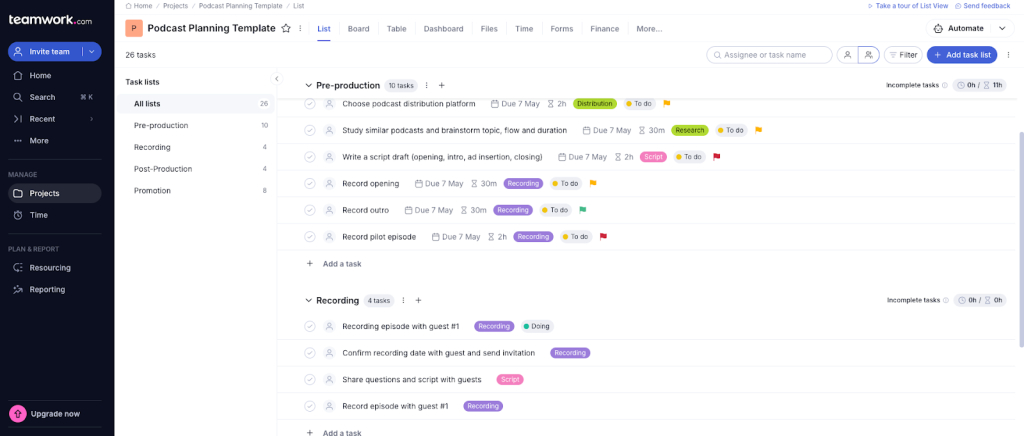
Best for: Budget-conscious small teams in the Zoho ecosystem
| Features | Ease of use | Scalability | Pricing |
|---|---|---|---|
Zoho Projects is affordable project management software from Zoho Corporation that provides Gantt charts, time tracking, task management, and collaboration tools at significantly lower prices than competitors. The platform integrates seamlessly with Zoho’s 40+ business applications (CRM, Books, Desk, Campaigns), making it particularly attractive for organizations already using Zoho products.
Teams of 5-50 people at small businesses, startups, and growing companies use Zoho Projects when budget constraints limit options, but comprehensive PM features remain essential. Marketing departments track campaigns linked to Zoho Campaigns, development teams manage sprints connected to Zoho Desk tickets, and services firms bill clients using time tracked in Projects feeding into Zoho Books.
The constraint manifests in two areas: learning curve complexity and limited customization. Zoho packs enterprise-level features into an interface that feels cluttered and dated compared to modern tools like ClickUp or monday.com. Finding specific settings requires navigating nested menus. The abundance of features (timesheets, baselines, blueprints, custom views, issue tracking) overwhelms new users who just want to create tasks and track progress.
Customization hits walls quickly. You can’t modify views extensively, workflow automations feel limited compared to competitors, and the mobile app lacks desktop functionality. Teams accustomed to heavily customizable tools (ClickUp, Airtable, Monday.com) find Zoho’s relative rigidity frustrating.
Key features
- Gantt charts and baselines: Traditional project planning with critical path, dependencies, and baseline comparisons
- Time tracking and timesheets: Built-in time logging with approval workflows feeding billing and payroll
- Task management: Comprehensive tasking with subtasks, dependencies, priorities, and custom fields
- Issue tracking: Dedicated bug/issue module for technical teams managing software projects
- Blueprints: Workflow automation defining standardized processes for recurring project types
- Zoho integration: Native connections with 40+ Zoho apps, eliminating data silos
Pricing
- Free: $0 (3 users, 2 projects, 10MB storage, community support)
- Premium: $5/user/month (Gantt charts, time tracking, custom fields, 100GB storage)
- Enterprise: $10/user/month (Workflows, baselines, resource utilization, custom roles, 120GB storage)
Most teams need Premium minimum for serious work. Enterprise unlocks workflow automation.
Learning curve
The interface looks straightforward initially, but reveals complexity quickly. Creating basic tasks and projects takes minutes. Understanding timesheets, baselines, blueprints, custom layouts, and issue tracking takes 2-3 weeks of dedicated exploration. Most teams report feeling productive after 3-4 weeks, but acknowledge they use maybe 40% of available features. Organizations with existing Zoho expertise onboard faster; teams new to Zoho’s ecosystem struggle with terminology and navigation patterns common across Zoho products.
Scalability
A 12-person team can implement Zoho Projects in 1-2 weeks, managing 15-20 active projects with time tracking and Gantt charts. The platform handles hundreds of tasks and dozens of concurrent projects without performance degradation.
Push to 100+ people across departments, and limitations appear. No advanced portfolio management. Resource planning exists, but feels basic compared to dedicated tools. Reporting requires significant manual configuration. Companies typically supplement Zoho Projects with Zoho Analytics for serious business intelligence.
Pros & cons
| Pros | Cons |
|---|---|
| Extremely affordable ($5/user/month Premium, $10/month Enterprise) | Learning curve steeper than advertised |
| Comprehensive features rival tools costing 3-5x more | Interface feels dated and cluttered |
| Native Zoho ecosystem integration eliminates data silos | Limited customization versus modern competitors |
| Built-in time tracking and billing capabilities | Mobile app lacks many desktop features |
| Gantt charts with baselines and critical path | Template quality inconsistent |
| Generous free tier (3 users, 2 projects) | Customer support email-only (no phone) |
| Issue tracking module suits development teams | Reporting requires significant manual setup |
| Blueprint automation standardizes workflows | Workflow automation less powerful than competitors |
| Resource utilization tracking built-in | Performance slows with very large datasets |
| Document management with version control | Storage limits restrictive (5GB Premium tier) |
| Forum module for team discussions | No advanced resource management |
| Strong value for money per user reviews | Zoho’s broad product suite creates navigation confusion |
User ratings
- G2: 4.3/5 (360+ reviews)
- Capterra: 4.5/5 (770+ reviews)
Verdict
Choose Zoho Projects if budget constraints limit PM software spending, but you need comprehensive features including Gantt charts, time tracking, and task dependencies, especially if you already use other Zoho applications and value ecosystem integration. It excels when affordability matters more than modern UX.
Avoid it if you need intuitive interfaces for casual users, extensive customization, modern visual design, or want software that doesn’t require weeks of training. The low price comes with interface complexity and feature density that make simple tasks unnecessarily difficult.
14. Wrike
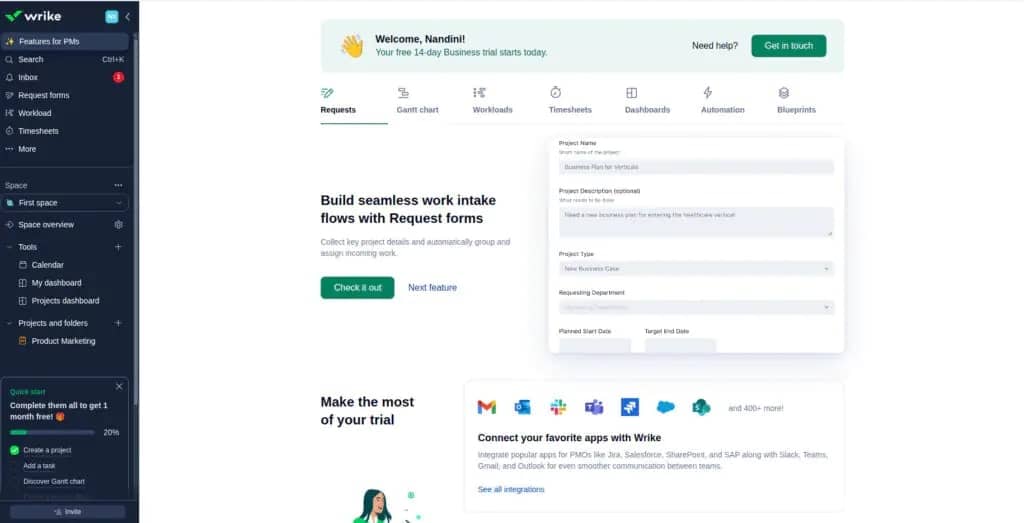
Best for: Enterprise-grade project management and creative teams
| Features | Ease of use | Scalability | Pricing |
|---|---|---|---|
Wrike is enterprise work management software targeting marketing departments, creative agencies, and professional services teams who need advanced collaboration, proofing workflows, and cross-departmental visibility. The platform emphasizes customization, automation, and reporting at the expense of simplicity, offering 400+ integrations and sophisticated features that appeal to organizations willing to invest in setup time for long-term efficiency gains.
Teams of 50-500 people at mid-market and enterprise companies use Wrike when projects span multiple departments, approval workflows involve numerous stakeholders, and executives demand dashboards showing real-time portfolio health. Marketing teams manage campaigns with built-in proofing, creative agencies coordinate client work with approval routing, and PMOs track hundreds of projects across the organization.
The constraint surfaces in two areas: overwhelming complexity and expensive pricing. Wrike presents sophisticated capabilities (request forms, custom workflows, dynamic scheduling, automated rules) through interfaces that intimidate new users. The three-pane view (folders, tasks, details) shows everything simultaneously, creating information overload. Simple operations hide behind multiple clicks. Teams spend weeks configuring Wrike before it feels useful, and many abandon implementation after concluding the complexity isn’t worth the effort.
Pricing eliminates small teams quickly. The free tier limits you to 5 users (essentially unusable). The Team tier ($9.80/user/month) lacks crucial features (Gantt charts, time tracking, custom workflows). Most organizations need Business ($24.80/user/month) minimum, pushing costs to $29,760 annually for a 100-person team.
Key features
- Custom workflows: Build approval processes, review cycles, and status progressions matching your operations
- Proofing and approvals: Built-in review tools with markup, versioning, and approval routing for creative work
- Dynamic request forms: Intake forms automatically create projects, assign tasks, and trigger workflows
- Cross-tagging: Tag tasks across multiple projects for portfolio views and resource allocation
- Advanced dashboards: Real-time executive reporting pulling from hundreds of projects
- 400+ integrations: Connect with Adobe Creative Cloud, Salesforce, Microsoft, Google, and development tools
Learning curve
Experienced project managers can navigate basic features (create tasks, update status) within days. Understanding Wrike’s three-pane interface, folder structure, custom workflows, request forms, and cross-tagging system takes 4-6 weeks of dedicated learning. Most implementations involve formal training (2-3 days), consultant support ($10,000-$30,000), and months of iterative refinement. Casual team members often never fully adopt Wrike, relying on project managers to update tasks based on verbal status reports.
Scalability
A 30-person marketing department can implement Wrike successfully with consultant help, managing 50-100 concurrent campaigns with approval workflows and creative proofing. The platform handles thousands of tasks and complex folder hierarchies without performance degradation.
Push to 300+ people across an enterprise, and Wrike shines. Multiple business units run independent workflows. Executives view portfolio dashboards aggregating hundreds of projects. Resource managers balance capacity across departments. This enterprise-scale capability justifies the investment for large organizations but remains overkill for smaller teams.
Pricing
- Free: $0 (5 users, basic features, limited collaboration)
- Team: $9.80/user/month (Limited features, no Gantt, no custom workflows, 2GB storage)
- Business: $24.80/user/month (Gantt charts, custom workflows, integrations, reports, 5GB storage)
- Enterprise/Pinnacle: Custom pricing (Advanced security, dedicated support, unlimited storage)
Most organizations need Business minimum. Enterprise for companies exceeding 200 users.
Pros & cons
| Pros | Cons |
|---|---|
| Extremely powerful customization handles any workflow | Overwhelming complexity intimidates new users |
| Built-in proofing streamlines creative review cycles | Steep learning curve requires formal training |
| 400+ integrations connect entire tech stack | Three-pane interface creates information overload |
| Advanced dashboards provide executive visibility | Essential features require Business tier ($24.80/user/month) |
| Dynamic request forms automate project intake | Free tier unusable (5 users, basic features only) |
| Cross-tagging enables matrix management | Implementation requires consultant support ($10k-$30k) |
| Robust automation reduces manual work | Mobile app significantly limited versus desktop |
| Enterprise-grade security and compliance | Dated interface feels clunky compared to modern tools |
| Scales to thousands of users globally | Reporting setup complex and time-consuming |
| Strong Adobe Creative Cloud integration | Pricing eliminates small teams and startups |
| Resource management with workload views | Customer support quality inconsistent |
| Handles complex multi-department projects | Gantt charts less intuitive than Microsoft Project |
User ratings
- G2: 4.2/5 (3,800+ reviews)
- Capterra: 4.3/5 (2,700+ reviews)
Verdict
Choose Wrike if you manage enterprise-scale projects across multiple departments where advanced customization, creative proofing, approval workflows, and executive dashboards justify significant implementation investment, and you can afford $25/user/month minimum. It excels when project complexity and organizational scale demand sophisticated tooling.
Avoid it if you need simple project tracking, can’t afford extensive training and implementation, manage small teams (under 30 people), or want software that works well immediately. The enterprise capabilities that make Wrike powerful at scale make it prohibitively complex for teams seeking straightforward project management.
15. Basecamp
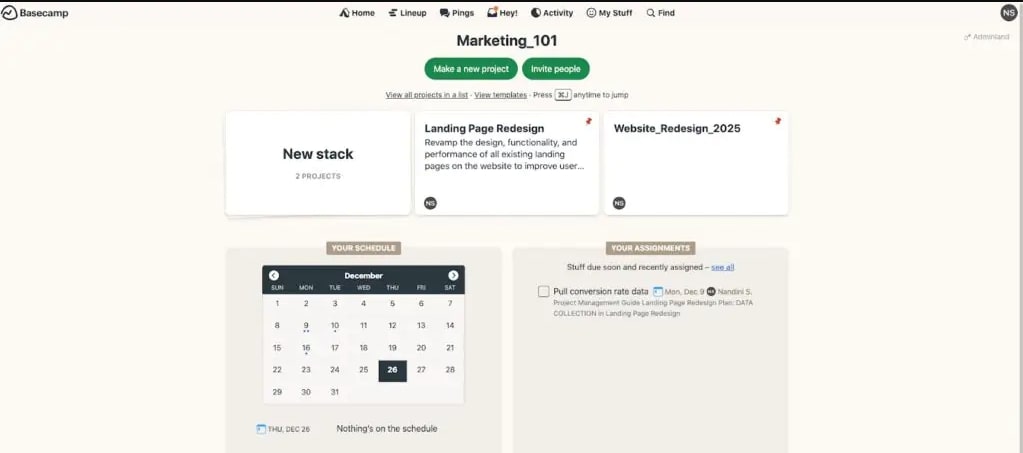
Best for: Simple team collaboration and communication
| Features | Ease of use | Scalability | Pricing |
|---|---|---|---|
Basecamp is deliberately simple team collaboration software that prioritizes communication and file sharing over traditional project management features. Unlike tools competing on feature counts, Basecamp intentionally limits functionality, offering message boards, to-do lists, schedules, file storage, and group chat but avoiding Gantt charts, time tracking, dependencies, and resource management.
Teams of 5-25 people at small businesses, remote companies, and agencies that value simplicity over sophistication use Basecamp to centralize communication and basic task tracking. Instead of complex workflows, you get campfires (group chat), message boards (threaded discussions), to-dos (simple checklists), schedules (basic calendars), and docs (file storage). The philosophy: most teams don’t need elaborate PM software, they need better communication.
The limitations appear clearly: Basecamp lacks traditional PM features. No Gantt charts. No dependencies between tasks. No time tracking. No resource allocation. No custom fields. No automation. Teams accustomed to modern PM tools (ProofHub, ClickUp, Asana) find Basecamp frustratingly limited. You can’t build complex workflows, track detailed project metrics, or generate sophisticated reports. Basecamp offers simplicity by removing capabilities that competitors consider essential.
Pricing creates both advantages and limitations. The flat $299/month for unlimited users eliminates per-seat costs that plague growing teams, making Basecamp incredibly affordable for organizations exceeding 30 people. But you’re paying for features you may not use, and the lack of feature tiers means you can’t scale functionality as needs evolve.
Key features
- Message boards: Organized discussions replacing email chaos, threaded conversations keep context
- To-dos: Simple checklists with assignments and due dates, no dependencies or complex workflows
- Campfire: Group chat for quick team communication without leaving Basecamp
- Schedule: Basic calendar showing events and milestones, no critical path or Gantt views
- Docs & Files: Centralized document storage with version history
- Automatic check-ins: Scheduled recurring questions gather status updates asynchronously
Learning curve
Basecamp’s simplicity means anyone can start using it within hours. Create a project, post a message, add to-dos, and upload files. The interface reveals all functionality immediately with no hidden menus or complex configurations. Most teams achieve basic productivity on day one. The challenge isn’t learning Basecamp, it’s accepting its limitations and adapting workflows to fit what it offers rather than expecting it to match feature-rich competitors.
Scalability
A 10-person team can organize work in Basecamp immediately, managing 5-10 concurrent projects with message boards and to-do lists. The platform handles dozens of projects and hundreds of to-dos without performance issues.
Push to 75+ people or highly complex projects, and Basecamp’s simplicity becomes a constraint. No way to visualize dependencies. Can’t track budgets or billable hours. Limited reporting means you can’t answer basic questions (“which projects are behind schedule?”). Organizations outgrowing Basecamp typically migrate to tools offering traditional PM features.
Pros & cons
| Pros | Cons |
|---|---|
| Extremely simple interface requires minimal training | No Gantt charts or dependency tracking |
| Flat $299/month unlimited users pricing | No time tracking or billing capabilities |
| Clean, uncluttered design reduces cognitive load | No resource management or capacity planning |
| Message boards replace email effectively | Limited reporting and analytics |
| Perfect for remote asynchronous work | No custom fields or workflow automation |
| Quick to implement (days not weeks) | Can’t build complex project structures |
| Mobile apps match desktop functionality | No native integrations with other tools |
| 500GB storage included on base plan | Flat pricing expensive for very small teams |
| Campfire chat keeps team connected | No task dependencies or critical path |
| Automatic check-ins gather status updates | Limited views (no Kanban, timeline, calendar beyond basic) |
| Strong focus on communication over process | Outgrown quickly by scaling organizations |
| Philosophically opposed to feature bloat | Lacks features competitors consider essential |
Pricing
- Basecamp: $15/user/month (billed annually)
- Basecamp Pro Unlimited: $299/month (billed annually)
User ratings
- G2: 4.2/5 (5,200+ reviews)
- Capterra: 4.3/5 (14,400+ reviews)
Verdict
Choose Basecamp if you want dead-simple team collaboration that replaces email and spreadsheets without demanding weeks of training, traditional PM features don’t matter, and you value communication over sophisticated project tracking. It excels when simplicity trumps capability.
Avoid it if you need Gantt charts, time tracking, dependencies, resource management, custom workflows, or any traditional PM functionality. Basecamp deliberately lacks these features, making it perfect for teams who don’t want complexity but frustrating for anyone expecting standard project management capabilities.
▶ Basecamp review (2026): Features & pricing breakdown
▶Basecamp for project management: Comprehensive guide 2026
▶Basecamp pricing in 2026: Complete guide to plans & Tiers
What to look for in a project management tool
Project management tools are complex software that pack dozens of features into one platform. But you won’t need all of them, and trying to use everything often adds to the coordination cost rather than improving clarity. In this section, I have listed some of the essential features your project management tool must have, along with some nice-to-have ones.
Essential features for a project management tool
Task organization and assignment: This is the foundation. You need clear ways to break down your project into actionable tasks, assign them to team members, set deadlines, and track progress. Whether that’s through lists, boards, or Gantt charts depends on your preference, but the core task creation and management functionality should be intuitive, quick, and easy to use.
Collaboration features: Your team should be able to communicate about work without leaving the platform. While trying any of the tools mentioned above, look for commenting on tasks, @mentions to loop people in, and file attachments. This is essential to keep context in one place instead of being scattered across emails and chat apps.
Task dependencies: This is where PM tools earn their keep. When one task can’t start until another finishes, your tool should show that relationship clearly and update timelines automatically when things shift. This prevents bottlenecks, keeps everyone aware of what’s blocking progress, and helps you make better decisions.
Reporting: Reporting provides you with visibility into what’s happening across projects. Some of the essential reporting functionality includes task completion rates, workload distribution, and timeline tracking. If you can’t quickly communicate with someone about “Are we on schedule?” or “Who’s overloaded?”, the tool isn’t doing its job.
Time tracking: While some may disagree, I consider time tracking to be an essential feature for logically optimizing your progress with actual data. When you can see that “quick tasks” consistently take three hours, always running over estimate, you can plan more accurately and spot inefficiencies. That said, time tracking is also critical if you bill clients by the hour or need to justify resource allocation to stakeholders.
Built-in messaging/chat: Your team needs a way to discuss work directly within the context of tasks, projects, and related files. Built-in messaging keeps conversations attached to the relevant work, so six months later, you can see exactly why a decision was made or what the client requested. Instead of using Slack or email, you can have all the information you need in one place.
Custom fields: Every team tracks work differently. Some need to monitor client budgets, others track priority levels, and some require approval stages. Custom fields let you capture the information that matters to your specific workflow. If you are just starting out, you might not need them, but sooner or later, custom fields help you categorize things in a much clearer way.
Methodology support: Your tool should align with how your team actually plans and executes work. If you run sprints and do daily standups, look for strong Agile/Scrum features like sprint planning, backlogs, and burndown charts. If you prefer continuous flow, Kanban boards with WIP limits are essential. For traditional project management, you’ll need robust Gantt charts and milestone tracking. Many modern tools support multiple methodologies, but check that your primary approach isn’t just an afterthought; some tools bolt on features without making them truly usable.
Mobile access: Your team won’t always be at their desks. A functional mobile app lets people check updates, mark tasks complete, and respond to urgent items from anywhere.
Additional “nice-to-have” project management features
Advanced automation: Features that automatically move tasks between stages or assign work based on rules can save time, but only if you have process maturity and repetitive workflows worth automating. If you’re still experimenting with different approaches or your workflows vary project to project, you’ll spend more time configuring automation than you’ll save using it.
AI-powered features: Predictive scheduling, smart workload balancing, and automated insights can be valuable for larger teams managing multiple projects simultaneously. But these features need substantial data and fine-tuning to work well. Even for larger teams, AI recommendations should be validated against your team’s real capacity and context. You’ll get more value from good old communication and manual planning.
Extensive customization options: Unlimited custom fields, complex permission structures, and highly tailored views sound appealing but often create maintenance headaches.
Portfolio management features: If you’re managing 3-5 projects, you don’t need executive-level portfolio views and cross-project analytics. These features are built for PMOs and large organizations.
The best PM tool is the one your team will open every day without resistance. If it feels like a chore to use, no amount of powerful features will matter. Your team will find workarounds, and you’ll end up with information scattered across multiple places. Pick the tool that fits how your team actually works, not how you wish they worked.
Common challenges when implementing a new PM tool
Choosing a project management tool is one thing. Getting your team to actually use it is another challenge entirely. Most implementation failures aren’t about picking the wrong software, they’re about how teams approach the transition.
Avoid over-customization
The biggest mistake is trying to configure everything perfectly before anyone starts working. Teams spend weeks building custom fields, creating intricate automations, and designing workflows that mirror every nuance of their process. Then, when everyone logs in for the first time, they’re overwhelmed by the complexity they don’t understand yet.
Start simple instead. Tools like ProofHub let you create a project in under two minutes and get your team working immediately with basic task management and collaboration features. You can configure dependencies, custom workflows, and advanced features gradually in the background while your team is already making progress on real work.
This delivers value from day one rather than weeks later. Your team experiences immediate benefits, clearer task ownership, and centralized communication, which builds natural buy-in. Add complexity only when someone says, “I wish we could track X,” not because you think you might need it someday.
Overcoming adoption resistance
Your team already has a system, even if it’s messy spreadsheets and email threads. They know where things are. A new tool asks them to change habits and trust that information won’t get lost.
Don’t force compliance; make the new tool obviously better for specific pain points they already feel. Start with one project as a pilot. Let early adopters demonstrate value to skeptics rather than mandating top-down adoption.
The hidden costs nobody mentions
The software subscription is just the visible cost. The real expenses include migration time (transferring existing projects can take days), productivity dips (your team will be 20-30% slower for the first month), training and support time, and integration troubleshooting.
Many tools also use pricing models that seem affordable initially but become expensive as you scale. Per-user pricing at $10/user/month looks reasonable for 5 people ($50/month), but becomes $500/month at 50 users. Others lock essential features like Gantt charts or time tracking behind expensive tier upgrades, or hide structural limitations restricting projects, tasks, or storage that only become obvious after you’re invested.
Before committing, calculate what you’ll actually pay when your team is 2x or 3x its current size. ProofHub uses flat-rate pricing regardless of team size, which means predictable costs and no surprise bills when you add users.
Planning your exit strategy
Know how to leave before you commit. Can you export your data in usable formats (CSV or JSON with task history and comments)? What happens if you stop paying immediate lockout or a grace period? How portable are your custom integrations?
Vendor lock-in is real. The longer you use a tool, the more painful switching becomes. Choose platforms with strong data export capabilities.
Future-proofing your investment
Look for tools with tiered pricing within the same platform so you can add features as you grow without migrating to entirely new software. Evaluate the integration ecosystem – robust APIs and active third-party integrations mean the tool adapts as your tech stack evolves. Consider the learning curve, popular tools mean new hires can get up to speed quickly, saving training time.
The goal is to choose a platform that’s transparent about costs, flexible enough to adapt as needs become clear, and simple enough that your team will actually use it today.
Conclusion
Among all 15 tools tested, ProofHub provides the best balance between feature depth, how it organizes tasks and communication, and ease of use at the best value for money.
The other tools excel in specific scenarios. ClickUp fits teams comfortable with complexity and setup time in exchange for maximum customization. Monday.com serves teams that think visually and need flexibility within budget constraints. Asana suits teams with work spanning departments that need goal alignment and can handle higher per-seat pricing.
Start your evaluation with three tools maximum. Run two-week trials with real project work. Track whether team members actually use the software without prompting. Check whether conversations happen alongside the work or require separate integrations. Calculate true costs at your team size, including hidden fees and required upgrades.
The right tool feels obvious within the first week. If you’re still fighting the interface after two weeks, it’s the wrong fit.
Frequently asked questions
Are free project management tools good enough?
Free plans work well for small teams (under 10 people) with straightforward projects and minimal integration needs. They typically include basic task management, limited collaboration features, and restricted storage. However, you’ll quickly hit walls with automation limits, missing advanced views like Gantt charts, and collaboration restrictions that make scaling painful. For growing teams or client-facing work requiring time tracking and reporting, paid plans become necessary within 3-6 months.
Why is flat pricing better than per-user pricing in project management tools?
Flat-rate pricing eliminates budget anxiety when growing your team and prevents the common scenario where adding five people suddenly increases your annual software costs by $6,000-$12,000. With per-user pricing, teams often delay adding collaborators or restrict access to save costs, which defeats the purpose of collaborative software. Flat pricing (like ProofHub’s $45-$89/month for unlimited users) provides predictable costs and encourages full team adoption without financial penalties for collaboration.
What is the typical learning curve for popular PM platforms?
Simple tools like Trello and Asana get teams productive within 1-3 days for basic task management. Mid-complexity platforms (ClickUp, Monday.com, Notion) require 2-4 weeks to master advanced features like automations and custom databases. Enterprise tools (Microsoft Project, Smartsheet, Jira) demand 4-8 weeks of training because you’re learning both the software and formal project management methodologies simultaneously. Tools with flatter learning curves (ProofHub, Trello) typically mirror familiar organizational patterns, while steeper curves indicate feature density that requires dedicated configuration time.
How do project management tools help improve team collaboration?
PM tools centralize communication by attaching conversations directly to tasks, files, and projects eliminating the scattered context problem where critical decisions hide in email threads or Slack messages. Real-time updates ensure everyone sees progress without status meeting overhead. Features like @mentions, task comments, and file proofing keep feedback actionable and organized. The visibility into who’s doing what and when work is due reduces duplicate effort and prevents tasks from falling through cracks that plague email-based coordination.
What are the differences between Kanban boards and Gantt charts?
Kanban boards visualize workflow stages (To Do, In Progress, Done) and optimize for continuous flow, making them ideal for ongoing work like support tickets, content production, or agile development. Gantt charts display project timelines with task dependencies and critical paths, making them essential for sequential work where Task B can’t start until Task A finishes – common in construction, product launches, or waterfall projects. Kanban answers “what’s the status of work right now?” while Gantt charts the answer “will we meet our deadline given current progress and dependencies?”
Which project management methodologies are best supported by current tools?
Agile/Scrum gets strong support in Jira, ClickUp, and Asana with sprint planning, backlog management, and velocity tracking. Kanban works natively in Trello, Monday.com, and most modern tools through board views. Waterfall methodology finds best support in Microsoft Project, Smartsheet, and Gantt-focused tools with dependency management and critical path analysis. Hybrid approaches work well in flexible platforms like ClickUp and Monday.com that support multiple view types. Professional services methodologies requiring billable time tracking are best served by Scoro, Teamwork.com, and ProofHub.
What are the best project management tools right now?
The “best” tool depends on your specific needs. ProofHub excels for teams wanting flat-rate pricing and comprehensive features without complexity. Asana leads for goal-oriented work across departments. ClickUp provides maximum customization for teams willing to invest in setup time. Trello works best for simple Kanban workflows. Microsoft Project remains the standard for rigorous waterfall scheduling. For detailed comparisons of all 14 tools, including pricing, learning curves, and scalability, see the complete tool reviews above.
Do I need client/external user access?
Client access becomes essential if you’re an agency, consultancy, or service provider where clients need visibility into project progress, deliverable status, or approval workflows. Tools like Teamwork.com (unlimited client users) and ProofHub (guest access included) excel here. However, if you’re building internal products or managing operations where external stakeholders don’t need direct system access, client user features add unnecessary complexity. Evaluate whether your clients actually want to log into your PM tool or prefer simple status emails and file-sharing links.
Can I migrate my data if I switch tools?
Most established tools offer CSV/JSON export for tasks, projects, and time entries, though the completeness varies significantly. However, you’ll typically lose custom automations, workflow configurations, and formatted comments during migration. Before committing to any tool, verify: (1) what data formats are available for export, (2) whether task history and attachments export completely, (3) if there’s a grace period after subscription ends before data deletion. Tools with strong APIs (Asana, ClickUp, Jira) make migrations easier through third-party migration services, but expect to spend 2-4 weeks reconfiguring your new tool, even with good data exports.