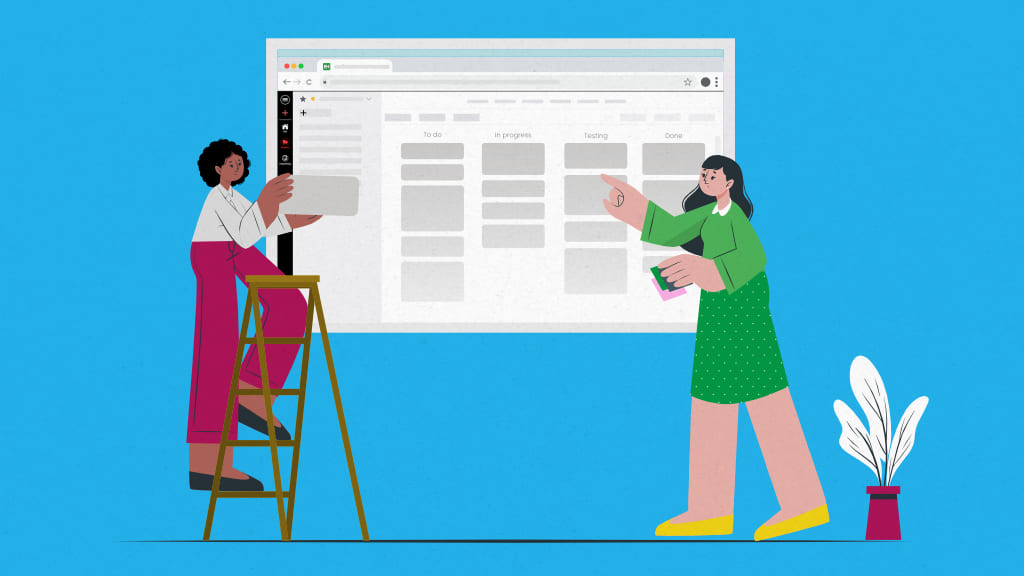Introduction
Isn’t it ironic how some people can prioritize tasks smartly and tick everything on their to-do list at work while others struggle to get things done in time while working equally hard?
People who can knock out heaps of work are not from the other planet, nor do they take their work home. It’s just that they have mastered the skill of task management.
If you have a little idea about what is task management, its importance, challenges, and other crucial aspects of this process, I have covered everything you need to know in this well-researched article.
What is task management?
Task management is not just making a to-do list of all your tasks within a project. It is a more detailed process that involves breaking down projects into tasks (and subtasks), identifying available resources, allocating tasks to individuals and groups (as per their skillset), and monitoring the work at every stage.
While the project manager is primarily responsible for managing tasks effectively, team members can also self-manage their work to be more efficient and productive at work without compromising their physical and mental well-being.
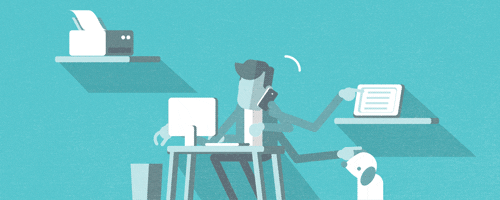
Who is task management for?
Task management can be practiced by individuals, project management professionals, and team leaders/managers who can create tasks, assign them to available resources, and track their progress at every stage. Task management encourages team members to work collaboratively and productively toward achieving a common goal.
Why is task management important?
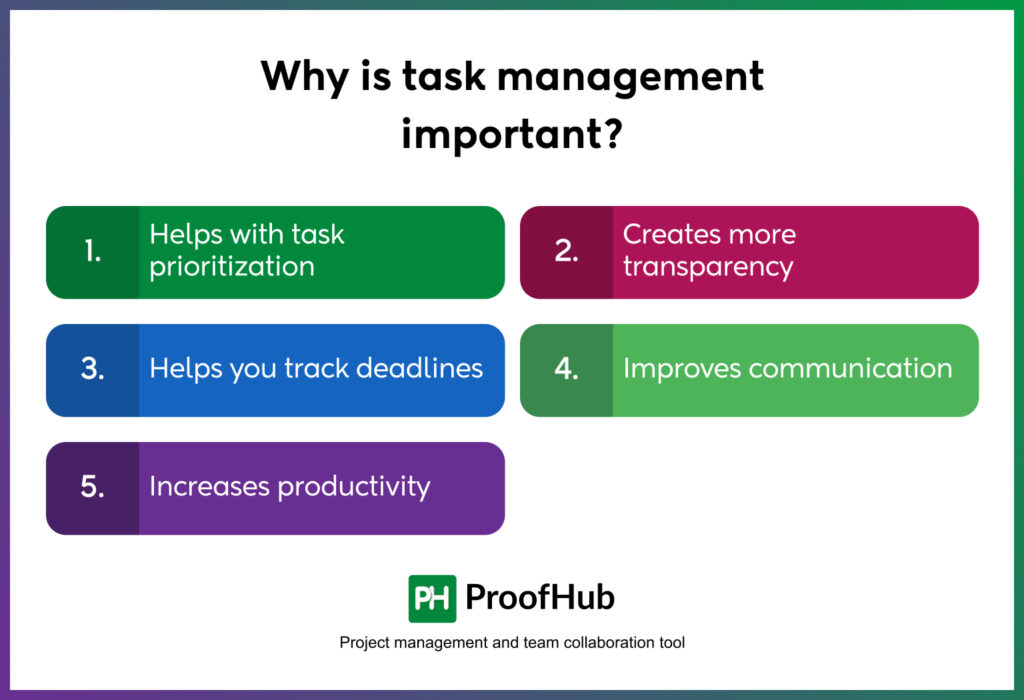
Why should you waste your precious time and energy on tasks that deliver little value?
One of the main reasons why many people fall short of deadlines at work is because they have little or no idea of what to do and when.
Task management is important because it helps people to organize and manage their tasks in a way that they stay on top of their schedules minus excessive workload and stress.
Let’s dive into some crucial benefits of this process.
1. Helps with task prioritization
A project is broken down into many tasks and subtasks, and it’s important to work on the right task at the right time. Task management helps you manage tasks so you know what to work on first and eventually, it leads to effective time management and time utilization.

For example, you should first work on the task with the nearest deadline instead of working on a low-priority task that delivers little value to the project.
Task management enables project managers to evaluate tasks and add important details – start and due dates, assignees, additional comments, priority labels – which helps people to judiciously use their time and focus on critical tasks first.
Struggling to complete tasks on schedule, read – How to prioritize tasks
2. Creates more transparency
Task management removes all the vagueness and confusion surrounding tasks and who is going to do what and when. Project managers can create tasks assign them to individuals or groups, and set deadlines, so there’s no confusion within the team.
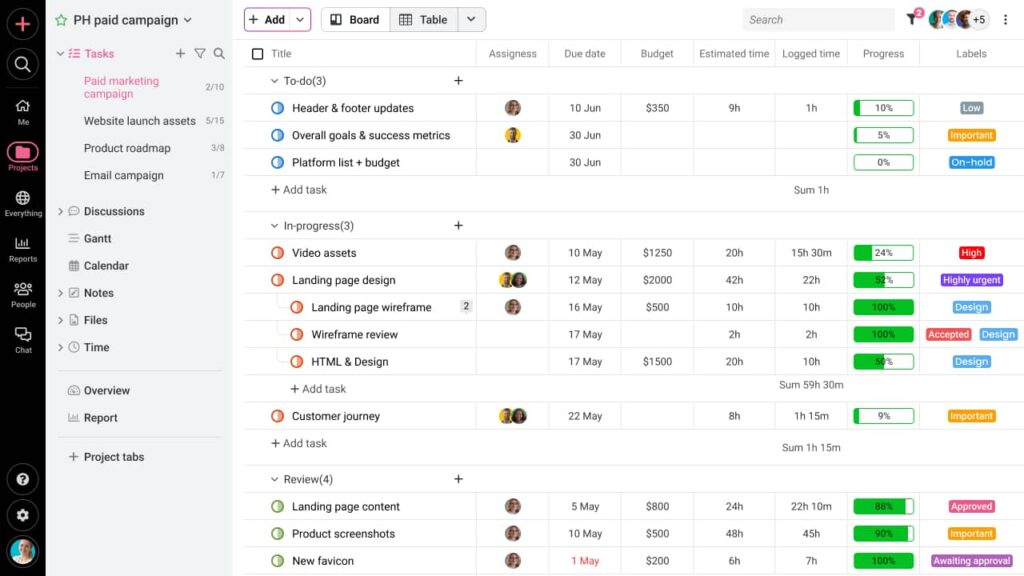
For example, if you have assigned the task of inventory management to John and Alan along with its start and end dates, there’s no scope for confusion, miscommunication, or misunderstanding.
With all necessary information easily visible in tasks, task management encourages high transparency and every team member takes responsibility for the work assigned to them.
No more blame games or silly excuses, please!
3. Helps you track deadlines
Ask any project manager about their biggest challenge and the unanimous reply would be – tracking tasks’ deadlines at every stage. If you’re managing multiple projects simultaneously, tracking deadlines for every task can be challenging if you don’t have all your information centralized in one place.
Task management helps you visualize which tasks are nearing deadlines and if they are progressing as per their schedule. You can also identify bottlenecks in time and reallocate resources according to new changes made to the project’s timeline and resources.
4. Improves communication
Feedback, follow-up, and reviews are integral components of task management.
Therefore, once tasks are assigned to individuals and groups, reliable and consistent communication becomes essential between managers and team members to ensure timely completion. Assignees have to update the status of their tasks to managers and the latter review it.
If the manager wants to make any changes to the tasks, assignees follow the instructions provided and complete tasks as per set quality standards. Since all collaborators are in the loop, there are minimal chances of delayed projects, team conflicts, and low productivity.
Also read: Why good communication skills are important for your career
5. Increases productivity
Task management improves productivity as there’s regular back-and-forth communication between task assignees and project managers.
Tasks are reviewed and feedback is shared constantly, which requires employees to be at their productive best. Everyone knows who’s working on what and there’s a greater sense of accountability among employees.
Task management helps you filter your tasks and focus on the most important tasks first, which helps you complete them promptly. You don’t need to waste your valuable time on tasks that can be delegated or performed later on. Here effective time management and task management become crucial for projects.
What is the task management life cycle?
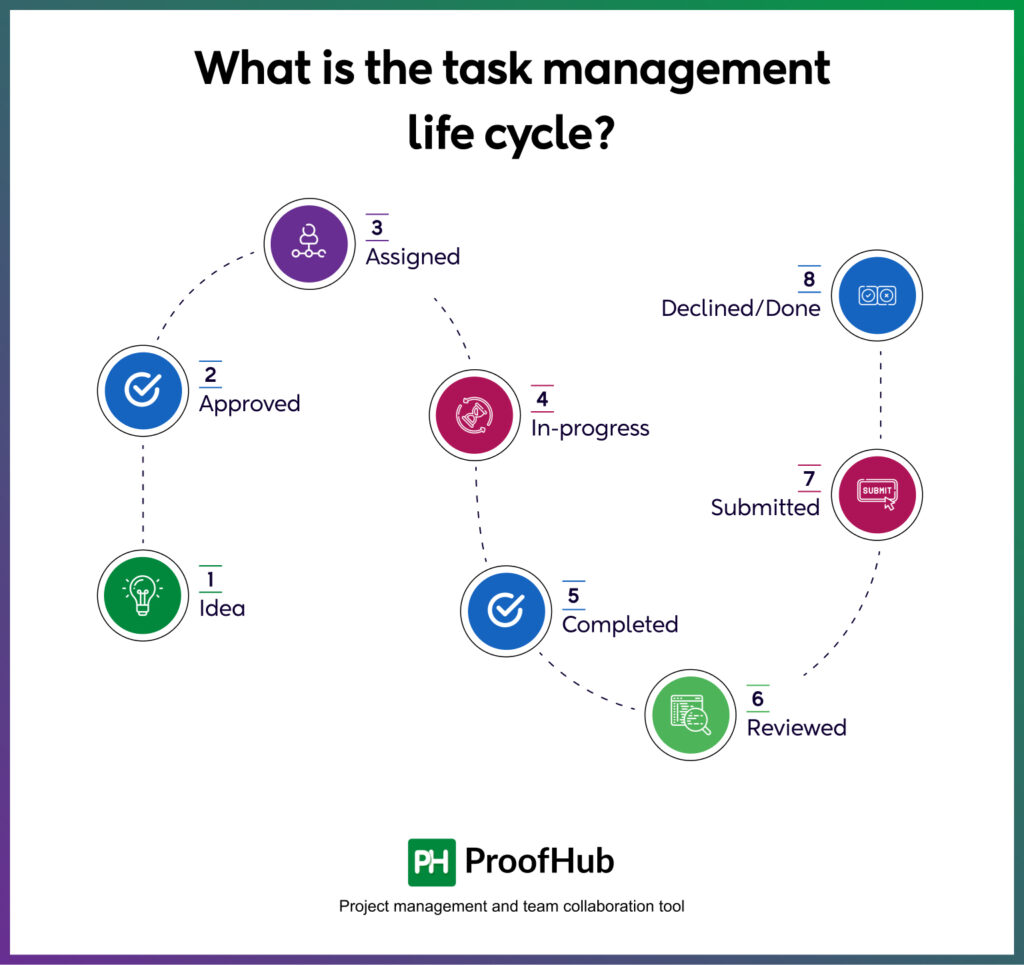
Every task has its lifecycle and it passes through various stages right from its planning to the final delivery. These task stages are closely related to each other and every task has to go through every predefined stage for successful completion and delivery.
While different teams create and follow different workflows, let’s have a look at the common stages of a task life cycle.
- Stage 1. Idea
- Stage 2. Approved
- Stage 3. Assigned
- Stage 4. In-progress
- Stage 5. Completed
- Stage 6. Reviewed
- Stage 7. Submitted
- Stage 8. Declined/Done
What is a task management tool?
A task management tool helps individuals and teams to organize, schedule, prioritize, and automate their tasks in one place, which helps them complete assigned tasks on time and be more productive minus tedious manual processes and overwhelming workload.
| Did you know? – The global task management software market size is projected to reach USD 4,535.5 million by 2026, exhibiting a CAGR of 13.3% during the forecast period. |
In other words, task management application software helps you to understand which tasks are more important than others, so you can dedicate your time and efforts to the right things at the right time. Task management tools not only help in managing tasks but also help in effective time management.
Task management is an integral part of project management and crucial to the project’s success.
Why do I need a task management tool?
Are you facing issues like low productivity, scattered tasks, and projects, chaotic work processes, missed deadlines, project delays, and the loss of accountability with your team?
If yes then it’s likely you don’t have a streamlined task management process in place. Would you want to continue like this and risk your business’s growth in this competitive market environment?
No, of course!

That is when using a task management tool can get you out of trouble quickly.
An intuitive and feature-rich task management application helps your team meet deadlines consistently and deliver high-quality output, further catapulting your organization toward growth.
Also, leveraging technology helps you and your team hone your task management skills, which is a must-have trait for any professional (from any industry) to have on their resume.
Here are the top reasons why you should incorporate a top-rated task management system into your business processes.
1. A centralized location to manage your tasks
The first and foremost benefit of using task management software is that it acts as a single source of information for you and your team members. No more wasting precious time scanning your messy spreadsheets and long email threads to access project-related information. You get a centralized platform where you can easily access, manage, collaborate, and track all your tasks and projects from anywhere, on any device, and helps you in better time management.
2. Improves transparency and job accountability
The task management tool helps project managers ensure an even workload distribution among team members by allocating tasks after identifying resource availability and their skills. Reporting managers assign Tasks and continuously monitor tasks at every stage, which creates a sense of accountability in assignees. Everyone knows what they have to work on and when. The tool leaves no scope for procrastination and confusion, which makes people take their work more seriously.
3. Improved collaboration
One of the biggest benefits of using a task management tool is it improves collaboration across various departments within your organization. You don’t need to email or hold team meetings to assign tasks to people. As soon as you allocate tasks, your team members get an instant real-time notification. You can add comments, send instant messages, and hold discussions with your team members on a single platform no matter where your team is working from.
4. Prevents employee stress and burnout
Do you know approximately 1 million people stay absent from work every day due to stress? Surely, you don’t want your team members to be counted among these stressed-out people.
A task management tool helps project managers to analyze the workload of individuals and assign tasks accordingly. Project managers can allocate tasks in a way that no team member is over-utilized due to heavy workload or remains under-utilized due to poor task management process.
5. Makes employees more productive and engaged
Staying productive at work is quite a task for many people but the task management system helps employees to organize and prioritize tasks. Task management software helps people with time management and manage their work in a way to focus on a single task at a time while being aware of deadlines to avoid the last-minute rush. Timely completion of tasks while adhering to set parameters improves your employees’ morale, which makes them more productive and engaged at work.
How to choose the best task management software?
So, you have understood what is task management and are now considering a top-rated task management tool for your organization. Sounds great!
But it’s a tricky situation because you have little idea of how to choose the best tool for smart task management.
Relax. We’ve made your job easier by listing some essential task management features that you should look out for when making this crucial decision.
The key features to consider in a task management system
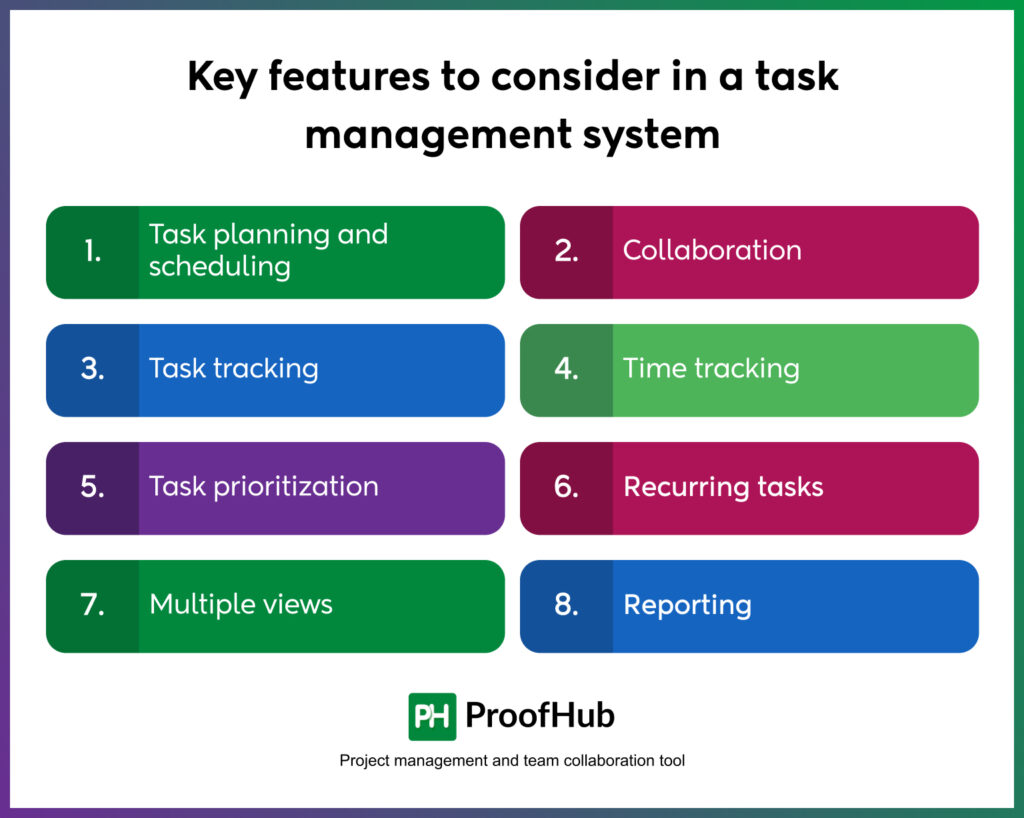
1. Task planning and scheduling
Task planning and scheduling are basic but important features of task management software. It’s easy to miss out on some important tasks when you have to manage work on a daily, weekly, or monthly basis. Using this feature, you can break large, complex projects into manageable tasks and subtasks and assign them to team members.
Using these features of a task management system, you can create and manage schedules, set deadlines (start-end dates, time estimates) for each task, define priority, and monitor their progress on Gantt charts, kanban boards, scheduling calendars, etc.
2. Collaboration
In this age of remote work, team collaboration is essential for timely task completion and project deliveries. You cannot rely on email chains and spreadsheets for complex tasks, because they may have additional subtasks and other details to work on.
Robust task management offers a host of collaboration features to help users exchange information, receive updates about ongoing tasks, review, and approve files and documents quickly without switching various tools.
3. Task tracking
Keeping track of every task can be a challenge for project managers when various tasks are scheduled. Also, checking in with your employees multiple times a day is not recommended as it might reflect micromanagement on the manager’s part.
To make this cumbersome process easier, you should use a tool that gives you a Bird’s eye view of all tasks across projects. A powerful task management software should allow you to visualize the current stage of a task, and search and filter tasks based on urgency, the projects they fall under, and their categories.
4. Time tracking
Don’t choose a task management tool without a time-tracking feature. As simple as that.
For project managers and teams, time management is crucial. They need to keep track of how much time is being spent on completing different tasks. It helps you identify whether the task was completed in time or took longer than expected. Having time data for tasks helps project managers identify bottlenecks and analyze whether their team members are using their time judiciously at work.
You can also use time tracking to invoice clients, create custom time reports of people and projects, and set deadlines for tasks by adding due dates and time estimates.
5. Task prioritization
In the rush of assigning tasks to team members, project managers can often miss out on prioritizing tasks, which makes things confusing for team members as they don’t know which task to start immediately and which tasks to leave for later.
This is where an efficient task management tool can help you big time. You can add labels to define priorities for different tasks – urgent, important, etc. A good tool helps you and your team to complete the most important things first.
6. Recurring tasks
Some tasks are recurring in nature i.e. they will occur repeatedly during your project’s life cycle on a daily, weekly, monthly, or yearly basis.
A good task management software helps you create recurring tasks so you don’t have to create them manually again. You can make a task repeat periodically based on its completion date and choose the number of recurrences.
7. Multiple views
Any top task management software offers multiple views of tasks and projects to users, in addition to a basic list view. Different visualization methods, like Table, Gantt, Calendar and Board view help teams assess a project’s progress in a way that best suits them.
For viewing the due dates of your tasks, events, and milestones, you can refer to the Calendar view while the Gantt view is useful for viewing your project’s timeline, task scheduling, and dependencies. Table view offers a neat, listicle view of all your to-dos along with all details while Board view helps you manage task stages through easy drag-and-drop functionality.
8. Reporting
Project managers should clearly understand the project’s progress and their team’s productivity to avoid missing deadlines and adjust plans accordingly. A good task management tool offers the “Reporting” feature that enables project managers to create custom individual and project reports.
This feature is crucial for project managers because it helps them identify good performers as well as poor/below-par performers in different teams. Also, they can check schedule variances, percentage of completed tasks, planned and actual project value, and other important metrics.
How to manage tasks efficiently with ProofHub
So, we’ve come down to the crux of the matter – how to manage tasks effectively with a powerful project management software with inbuilt task management capabilities i.e. ProofHub.
This “all-in-one” software simplifies the complex task management process for project managers to break workload into manageable chunks and organize all necessary details in a centralized location.
So, let’s dive in and understand how you can have ultimate control over your task management process with ProofHub.
1. Create tasks and task lists
This is the first step that project managers take in the direction of managing tasks. Though it is the basic step, if done correctly, it serves as a solid foundation for all your succeeding steps.
You can easily create tasks and task lists in ProofHub from your account by choosing the project under which you want to create task lists and tasks. After choosing the project, you can add other details like start-due dates, labels, and estimated time.

Now, can it get simpler than that? Surely not!
2. Prioritizing tasks
Okay, you’ve created tasks and task lists. Now, it’s time to prioritize your tasks because you don’t want your team members to focus on the most important tasks first and ensure efficient utilization of their time. Working randomly on any task is an invitation to project delays in the long term.
ProofHub, with its Table view, helps you manage and prioritize tasks as you can choose among 5 priority levels to manage tasks of different importance. You can also use custom labels to differentiate and organize tasks. Adding ‘priority’ labels to tasks helps your team members schedule their work accordingly and attempt high-priority/urgent tasks immediately.
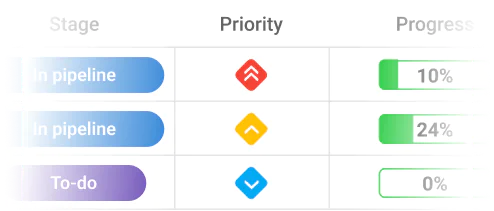
3. Scheduling tasks, events, and milestones
Wouldn’t it be great if you could organize all your scattered tasks, events, and milestones in one place? ProofHub’s Scheduling Calendar helps you achieve this and stay on top of your schedule with automatic reminders for events and milestones, recurring events, and tasks.
Using the Calendar view, you can visualize what you’re supposed to work on for the day, week, or month.
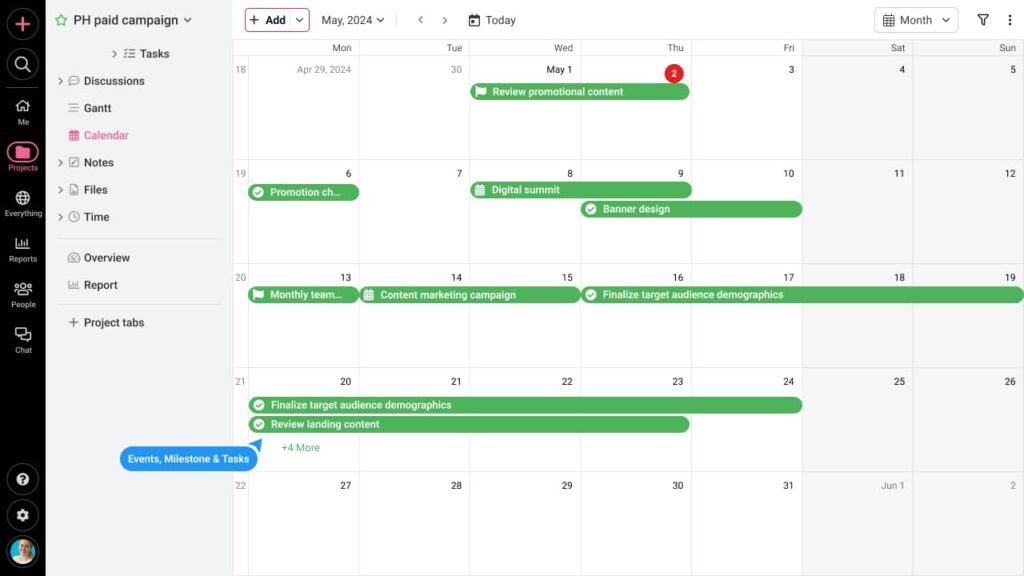
4. Assigning tasks
You’ve created tasks and task lists and prioritized them. What next? Assign them to the right people based on their availability and skills. ProofHub’s task management software helps you assign tasks to individuals or groups, ensuring a clear distribution of responsibilities in one place.
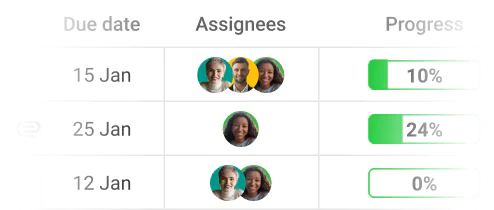
Once you have assigned tasks, the assignees are notified instantly and they can view the details of the task, like deadlines, additional instructions, subtasks, etc. Everyone can see what tasks are assigned to them and when they are supposed to start and finish them.
5. Tracking progress
This is where some project managers falter even when they’ve assigned tasks to team members. They are unable to track and compare the actual progress of the assigned tasks with planned task schedules, which further results in delayed tasks and missed deadlines.
ProofHub with Multiple project views offers various views that provide a visual display of all tasks’ progress in different formats.
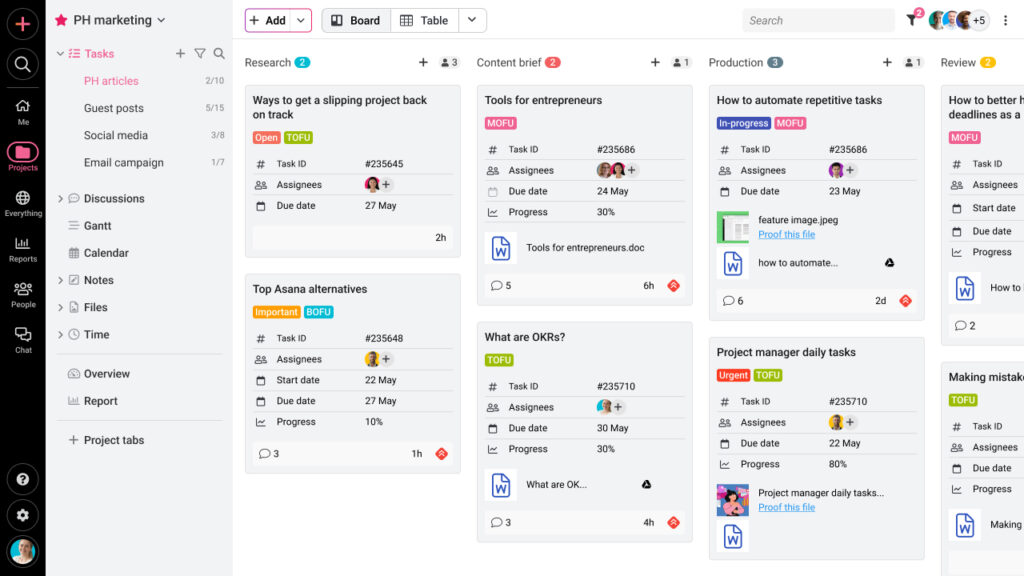
- Table view: Clear and concise list of all tasks and shows progress by the percentage of tasks completed.
- Board view: Shows individual stages your tasks are in and helps in identifying potential bottlenecks early.
- Gantt view: This lets you track project schedules and see interdependencies between different tasks.
- Calendar view: helps you see which tasks you have to work on in a day, week, and month.
6. Reporting & analytics
ProofHub’s Custom Reporting tool gives you a detailed overview of individual performances and task progression through custom and detailed reports.
- Project status report: Track single or multiple projects based on their category, status, or manager.
- Task completion report: Analyze how much work you and your team completed on each project.
- Resource utilization report: See how much time a user spent working on different projects.
- Time utilization report: Break down how the logged time for a period was distributed among various tasks.
- Time-logged report: View the total time your teammates spend on each task on a day-to-day basis.
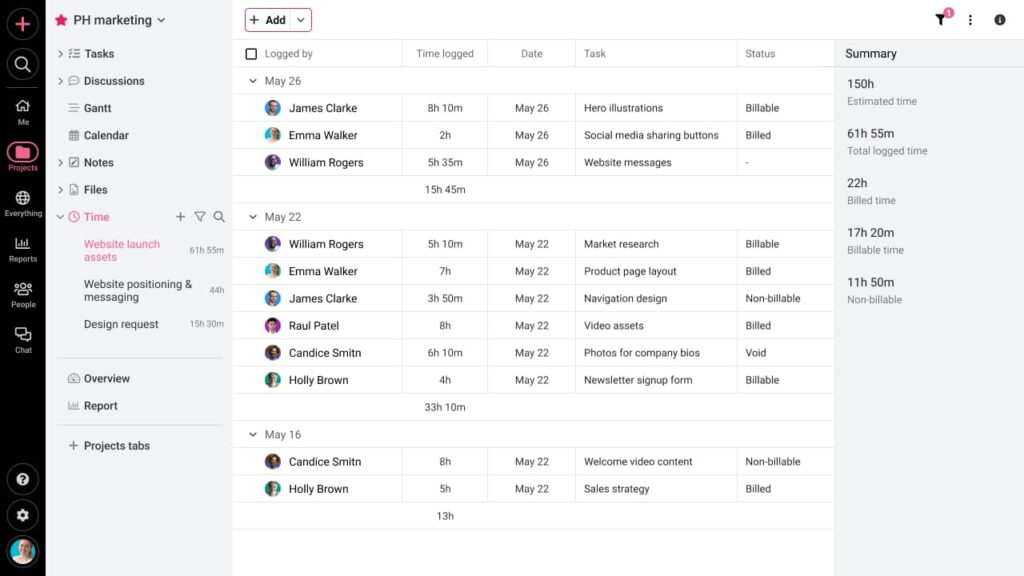
Have all your task management solutions in one place with ProofHub. Click now to know more!
Conclusion
If you’re not adept at task management, you’re likely going to face dire consequences in the form of poor resource utilization, low productivity, increased costs, and a demoralized team.
On the other hand, mastering this essential skill will help you and your business get the most out of your team without subjecting them to heavy workloads.
Using a powerful yet easy-to-use task management tool like ProofHub gives you complete control over how your tasks are planned, assigned, scheduled, and executed across projects.
Not only that, but ProofHub also offers you a suite of project management and team collaboration features, which means you can manage teams, tasks, and projects from a single tool.
So, what are you thinking about? Book your demo to discover the amazing capabilities of ProofHub.
Related articles
- Project management vs task management: which one is the best for you?
- 7 ways to improve your task management skills and get more done
- 21 best task management tools and software
- How to prioritize tasks and maximize productivity at work
FAQs
How to manage your tasks effectively?
You can manage tasks smartly with the help of the following steps:
- Create a list of to-do tasks
- Break projects into tasks and subtasks
- Prioritize tasks
- Delegate less important tasks.
What are the stages of task management?
Task management generally includes the following phases in its lifecycle:
- Initiation
- Planning
- Execution
- Monitoring
- Closure.
What is the best way to manage multiple tasks?
The best way to manage multiple tasks is by classifying them as urgent, most important, and less important, and starting urgent tasks first.
What is the best tool for task management?
ProofHub is the best tool for task management as it allows you to create, allocate, and track tasks to single or multiple team members in real-time.