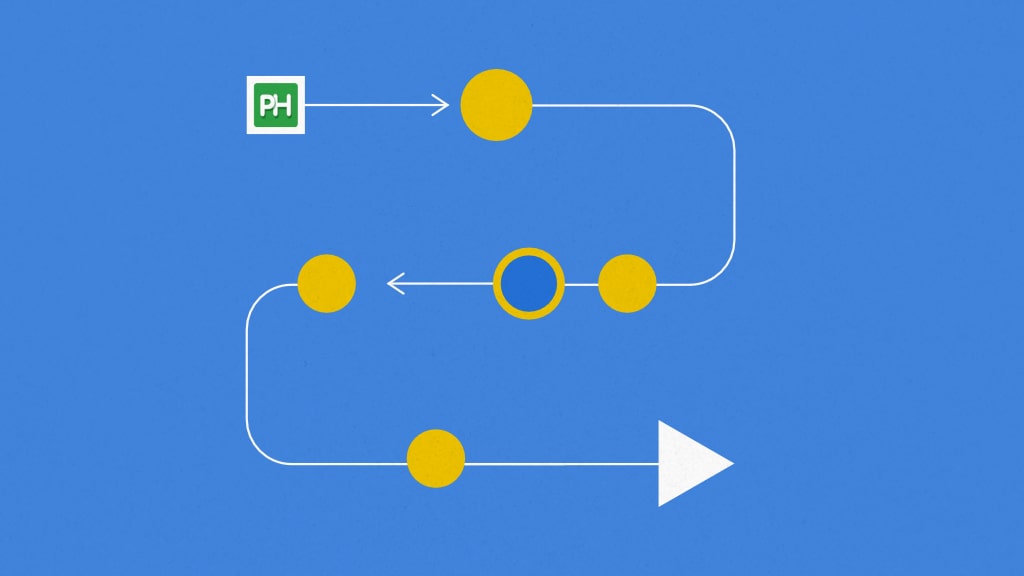Workflow management software provides a platform for creating, documenting, monitoring, managing, and improving a business workflow. It transforms the chaotic environment into a structured, transparent system by ensuring each step of the workflow is completed correctly, consistently, and efficiently.
With the global market size of workflow management software already crossing $11.3 billion in 2023, according to a report by Market.us, choosing the right tool for your organization from numerous available options in the market is a challenging task.
To make it easy to decide, I am going to feature the best 25 workflow management tools along with their key features, limitations, and user ratings in this post. I have evaluated each tool for its capacity to enhance business processes, ensuring you have the information needed to select the right solution for your organization’s needs.
Before we move on to the list, let’s get a better understanding of workflow management software solutions and what they exactly are.
What is workflow management software?
Workflow management software is designed to organize, automate, and monitor business processes. It enables teams to create structured workflows, assign tasks, set deadlines, track progress, automate repetitive tasks, centralize approvals, and provide real-time visibility into every project stage, ensuring that projects move forward efficiently and transparently.
When businesses grow and processes become more complex, workflow management systems scale accordingly, supporting increased workloads without compromising efficiency. They provide a clear overview of ongoing tasks, helping managers identify bottlenecks and optimize resource allocation. As a result, workflow management tools improve efficiency, reduce manual errors, and enhance collaboration.
Key features of workflow management software
To help you get a better understanding, I’m going to discuss key features of workflow management software that help organizations execute and collaborate on workflows efficiently. Check out the following list –
1. Create a custom workflow
Every business has workflows. Workflow management software must allow you to create a custom workflow to clearly define a series of steps necessary to complete a task. This helps you streamline and standardize business operations.
2. Task management
The software should provide task management capabilities so that you can break down large goals into structured workflows, assign task owners, define start and due dates, and collaborate on tasks directly to organize work efficiently.
Features like task allocation, due dates, dependencies, and milestones help organize work efficiently. This ensures everyone knows what to do, when to do it, and how it connects to broader project goals.
3. Collaboration and team communication tools
A good workflow management software provides you with built-in communication features like task comments, chat, and group discussions to keep conversations tied to specific tasks or projects. It also supports document uploads, versioning, and file storage.
This centralizes all content related to a task or project, making it easy to access the latest versions and maintain a clear audit trail. These tools ensure that all relevant information stays within the context of the workflow, boosting clarity and accountability.
4. Multiple views for enhanced visualization
Workflow optimization is a key aspect of workflow management. Software should allow you to visualize the workflow and its key details at a glance to easily spot the bottlenecks. Most top software provides Kanban board view for enhanced visualization.
5. Monitoring and reporting
Dashboards and reporting capabilities provide real-time visibility into workflow progress. Managers can track performance metrics, identify delays, and monitor resource usage. These insights support data-driven decisions, help teams stay on schedule, and ensure workflows align with business objectives.
6. Workflow automation
Workflow automation software streamlines repetitive processes like task routing, approvals, and notifications. By eliminating manual intervention, teams save time and reduce errors. These systems use triggers and conditions to move work through defined steps, ensuring consistency and compliance in both simple and complex business processes.
7. Integration with other tools
Modern workflow software integrates with tools like Slack, Google Workspace, Jira, and CRMs. This ensures data flows smoothly across platforms, reduces duplicate work, and allows teams to manage tasks within their preferred environments—whether it’s email, chat, or project boards.
25 Best workflow management software for businesses in 2026
Before moving on to the complete list, I have shared a comparison table of the top 11 tools below:
Top 11 workflow management software at a glance
| S. No. | Tool | Best For | Pricing | User Ratings |
|---|---|---|---|---|
| 1 | ProofHub | Centralized workflow and robust project management for teams | 14-day free trial Essential: $45/month Ultimate Control: $89/month | G2: 4.6/5 Capterra: 4.5/5 |
| 2 | Asana | Structured task tracking and cross-functional team coordination | Personal: $0 Starter: $10.99/user Advanced: $24.99/user | G2: 4.4/5 Capterra: 4.5/5 |
| 3 | Trello | Flexible task organization using Kanban-style boards | Free Standard: $5 Premium: $10 Enterprise: $17.50 | G2: 4.4/5 Capterra: 4.5/5 |
| 4 | monday.com | Customizable workflows adaptable to various business processes | Free Basic: $9 Standard: $12 Pro: $19 Enterprise: Custom | G2: 4.7/5 Capterra: 4.6/5 |
| 5 | Jira | Managing complex software development workflows and issue tracking | Free Standard: $8 Premium: $14 Enterprise: Custom | G2: 4.3/5 Capterra: 4.4/5 |
| 6 | Cflow | Small business processes with customizable workflow management | Joy: $11 Bliss: $16 Zen: Custom | G2: 4.8/5 Capterra: 4.9/5 |
| 7 | Kissflow | Low-code platform for creating and managing workflows | Basic: $1500 (50 users) Enterprise: Custom | G2: 4.3/5 Capterra: 4.2/5 |
| 8 | Smartsheet | Managing large-scale projects with spreadsheet-like interface | Pro: $9 Business: $19 Enterprise: Custom | G2: 4.4/5 Capterra: 4.5/5 |
| 9 | ProcessMaker | Enterprise-grade workflows with BPMN support | Standard Professional Enterprise (Custom) | G2: 4.3/5 Capterra: 4.5/5 |
| 10 | Wrike | Collaborative work management with advanced reporting | Free Team: $10 Business: $25 Enterprise: Custom | G2: 4.2/5 Capterra: 4.4/5 |
| 11 | Zapier | Connect apps and automate workflows (no coding) | Free Professional: $15.34 Team: $52.94 Enterprise: Custom | G2: 4.5/5 Capterra: 4.7/5 |
1. ProofHub
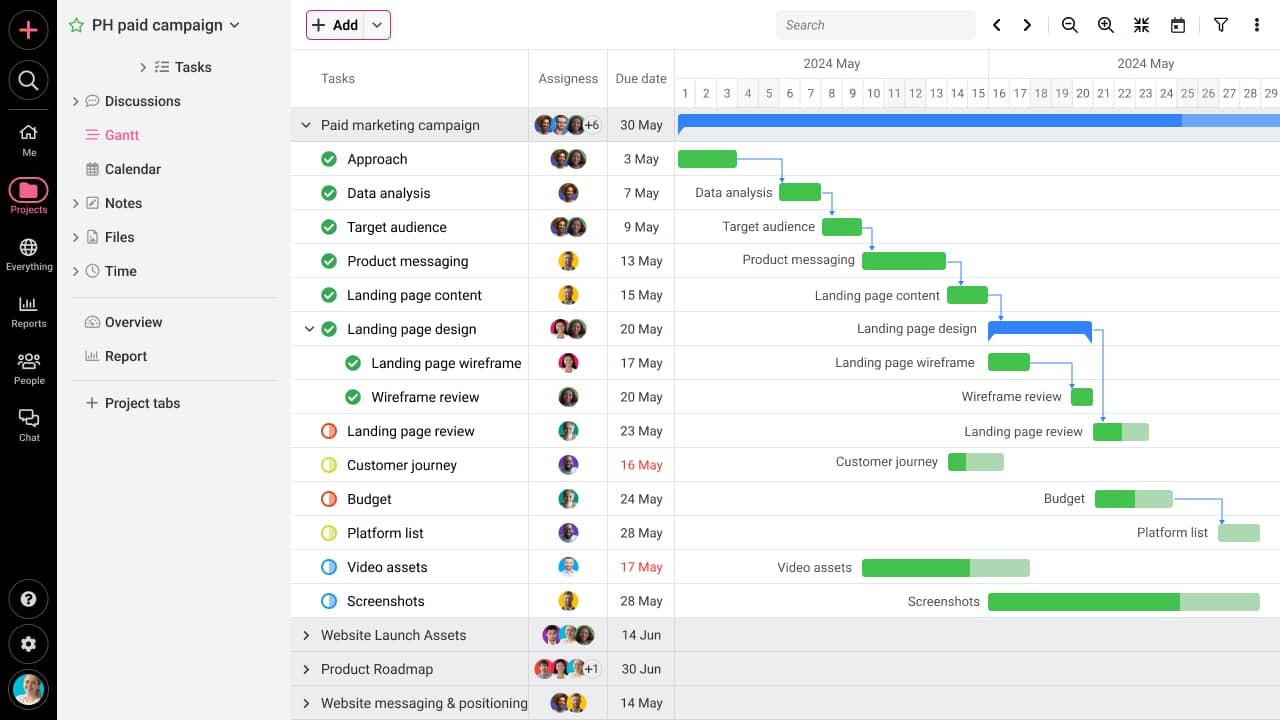
ProofHub is a leading workflow and project management platform that centralizes task management, team collaboration, and progress tracking, making it a strong contender in the lineup of the best workflow management platforms for businesses.
It allows you to create a custom workflow with clearly defined stages, assign owners to the tasks at each stage, and collaborate with team members on tasks in a centralized place.
The platform’s clean interface and no-nonsense structure make it accessible to both tech-savvy teams and those new to workflow tools.
Whether managing simple tasks or complex projects, ProofHub provides tools to streamline business workflow and enhance productivity. As a result, planning, organizing, and executing projects become seamless with clarity, collaboration, and control.
Key features
- Create, assign, and manage tasks with ease, ensuring clear accountability and workspace insights.
- Gantt charts to visualize project timelines, set task dependencies, and monitor progress to keep projects on track.
- Utilize Kanban boards to manage tasks through various stages, enhancing workflow visibility and efficiency.
- Real-time communication through 1-1 and group live chat, @mentions, discussions, and announcements.
- Reusable project templates to standardize workflow processes and accelerate project progress.
- Design and implement personalized workflows to align with your team’s unique processes and project requirements.
- Monitor time spent on tasks and projects, aiding in productivity analysis and accurate billing.
- Generate detailed reports to gain insights into project performance, resource allocation, and team productivity.
Pros
- User-friendly interface and a minimal learning curve
- Combines tasks, timelines, communication, knowledge sharing, proofing, and reporting tools
- Customizable workflows to enhance business process efficiency
- Flat pricing with no per-user fee
Cons
- No free plan
- Fewer third-party integrations with competitors
Pricing
- 14-day free trial
- Essential: $45/month for unlimited users, billed annually
- Ultimate Control: $89/month for unlimited users, billed annually
User ratings
- G2: 4.6/5
- Capterra: 4.5/5
2. Asana
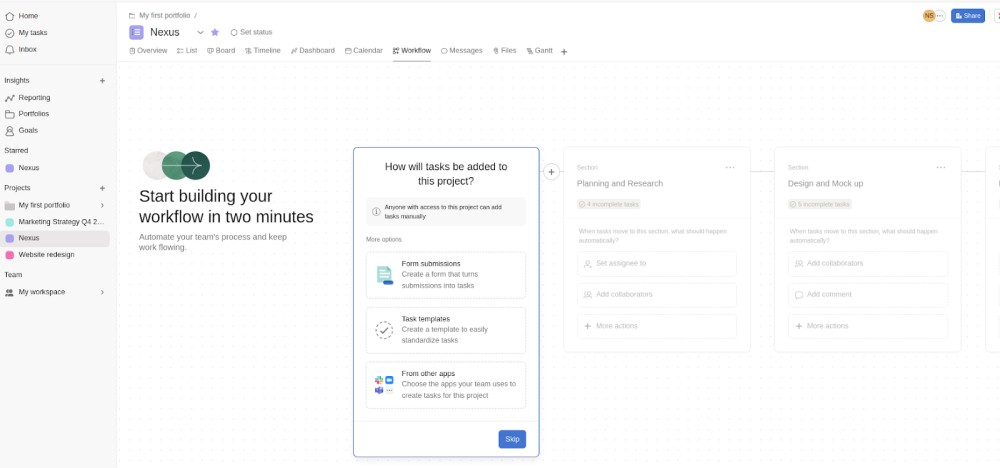
Asana is one of the best workflow software for small businesses that helps teams plan, organize, and track work with clarity and efficiency. Its customizable views, List, Board, Calendar, and Timeline make it easy to visualize workflows and manage tasks across different stages.
Managers can define project milestones, assign responsibilities, set deadlines, and monitor progress in real time, ensuring accountability and alignment. With features like task dependencies, workload balancing, and integrated communication, Asana streamlines coordination and keeps teams focused on priorities. Asana’s AI capabilities, including Smart Fields, Smart Status, and Smart Summaries, enhance productivity by providing intelligent insights and automating routine tasks.
Asana is one of the best workflow software for small businesses that helps teams plan, organize, and track work with clarity and efficiency. Its customizable views, List, Board, Calendar, and Timeline make it easy to visualize workflows and manage tasks across different stages.
Managers can define project milestones, assign responsibilities, set deadlines, and monitor progress in real time, ensuring accountability and alignment. With features like task dependencies, workload balancing, and integrated communication, Asana streamlines coordination and keeps teams focused on priorities. Asana’s AI capabilities, including Smart Fields, Smart Status, and Smart Summaries, enhance productivity by providing intelligent insights and automating routine tasks.
Key features
- Enables setting of task relationships to manage sequential workflows effectively
- Users can autonomously handle tasks and receive intelligent suggestions
- Provides a no-code platform to design workflows with ease
- Links individual tasks to broader organizational goals for progress tracking
- Supports over 200 app integrations, including Google Workspace and Slack
Pros
- Its user-friendly interface simplifies task organization and task structuring
- Customizable rules to streamline repetitive tasks
- Powerful insights to generate project summaries, identify risks, and assist in resource planning
- Robust integration with over 100 apps, including Google Drive, Slack, and Microsoft Teams
Cons
- Advanced features are overwhelming for new users
- Data export options are confined to CSV and JSON formats
Pricing
- Personal: $0
- Starter: $10.99 per user/month
- Advanced: $24.99 per user/month
User ratings
- G2: 4.4/5
- Capterra: 4.5/5
Read More: 15 best Asana alternatives for teams in 2026
3. Trello
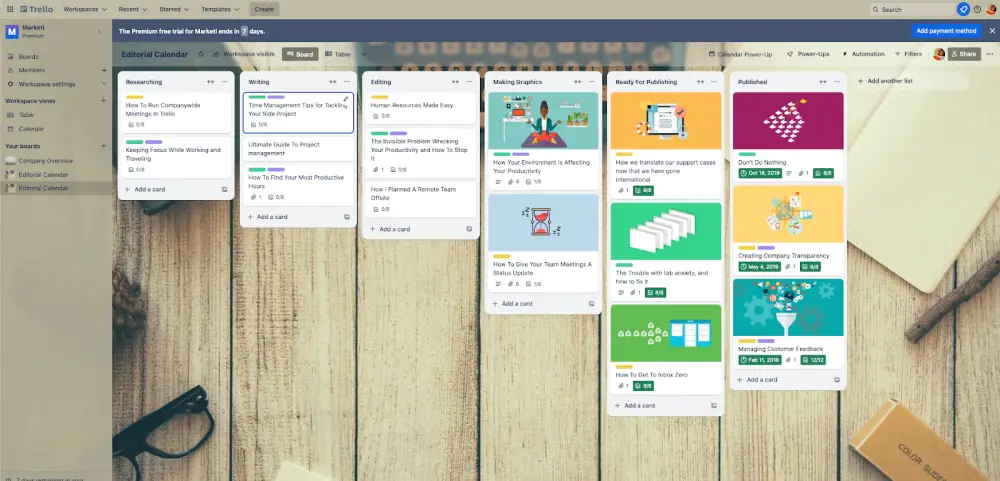
Trello is a visual kanban workflow management software that offers intuitive boards, lists, and card systems. Ideal for teams of all sizes, it offers customizable templates, seamless integrations, etc, to streamline tasks and enhance collaboration.
With real-time updates and a user-friendly interface, Trello ensures that projects stay on track and team members remain aligned. Whether managing a marketing campaign or a product launch, Trello adapts to your workflow needs.
Key features
- Add specific data points like dates, drop-downs, and checkboxes to tailor cards to your needs
- Automation with Butler for repetitive tasks and workflows without writing code
- Streamlines repetitive tasks and workflows without writing code
- Monitor project progress and key metrics through visual charts and graphs
- Organize boards by collapsing lists and applying colors for better visual management
- Create cards by sending emails directly to your Trello boards
Pros
- Intuitive design makes it easy for users to organize tasks and projects
- Kanban-style board system allows clear visualization of project progress
- Updates are instantly reflected across all users, facilitating seamless teamwork
- Supports numerous Power-Ups and integrations, enhancing its overall functionality
Cons
- May not efficiently handle large-scale projects or teams
- Offers minimal customization options, which can be restrictive for creative teams
Pricing
- Free plan for up to 10 users
- Standard: $5 per user/month
- Premium: $10 per user/month
- Enterprise: $17.50 per user/month
User ratings
- G2: 4.4/5
- Capterra: 4.5/5
Read More: Trello alternatives: Project management tools for growing teams
4. Monday.com
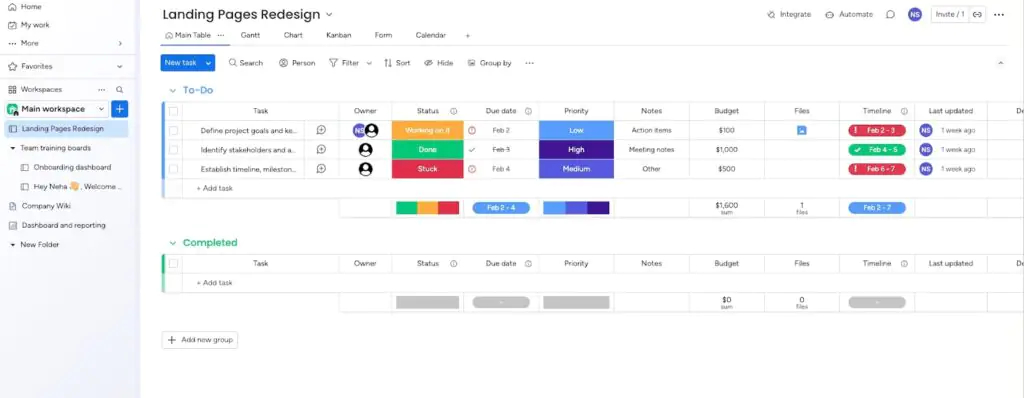
Monday.com is one of the most dynamic collaboration tools that strongly improves an organization’s workflow management application and efficiency. Its precise and flexible code-free interface allows users to design and automate processes tailored to their unique needs.
The platform’s AI-powered workflow generator simplifies setup by creating entire workflows from simple text prompts, enhancing efficiency and reducing manual effort. With features like customizable dashboards, real-time collaboration, and seamless workflow integration with popular tools, monday.com streamlines operations and fosters team alignment.
Key features
- Generate entire workflows from simple text prompts using the AI-driven builder
- Design dashboards with over 25 widgets to visualize project data and process workflows
- Switch between Gantt, Kanban, Calendar, and other views to manage tasks effectively
- Utilize pre-built automation templates to streamline repetitive tasks and notifications
- Link high-level objectives directly to actionable tasks to ensure strategic alignment
Pros
- Visually intuitive layout, making it easy for teams to navigate and manage tasks
- Abundance of features and customization options is ideal for new users
- Allows creation of tailored dashboards with various widgets to track project progress
- Robust integration with tools like Slack, Google Workspace, and Microsoft Teams
Cons
- Pricing model can get expensive for small businesses
- Mobile app lacks full functionality as compared to desktop version
Pricing
- Free: Up to 2 members
- Basic: $9 per user/month
- Standard: $12 per user/month
- Pro: $19 per user/month
- Enterprise: Contact the sales team to get a custom pricing quote
User ratings
- G2: 4.7/5
- Capterra: 4.6/5
5. Jira
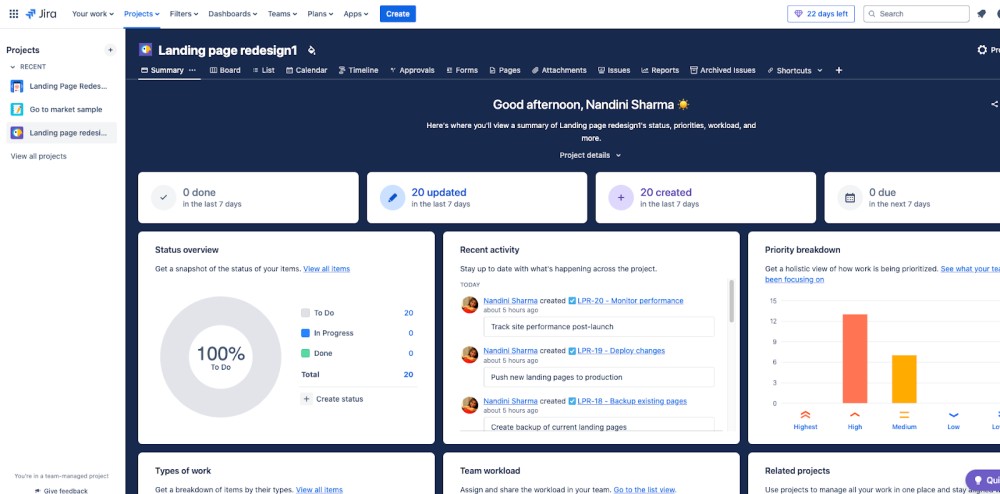
Jira is a powerful workflow task management software, especially well-suited for software development teams. It enables businesses to plan, track, and manage tasks through customizable workflows like Scrum and Kanban. Teams can easily define stages, assign tasks, and monitor progress with detailed boards and reporting tools.
Its scalability and flexibility make it ideal for managing complex projects, ensuring clarity, accountability, and efficient collaboration across teams. Jira remains a top choice for organizations seeking structured, development-focused workflow management. Check out our article on Jira alternatives if you’re looking for something similar but better.
Key Features
- Tailor workflows with specific statuses and transitions
- Assign different workflows to various issue types within a project for organized tracking
- Visualize tasks using Scrum and Kanban boards for effective sprint and backlog management
- Utilize pre-built templates for common processes, expediting workflow setup
- Access real-time reports and dashboards to monitor workflow efficiency
Pros
- Tailor workflows to fit specific team processes
- Efficiently manage tasks, bugs, and issues in a centralized system
- Accommodates both small teams and large enterprises effectively
Cons
- New users may find the platform complex and challenging to navigate
- Users have reported slower load times when handling extensive project data
Pricing
- Free Plan
- Standard: $8 per user/month
- Premium: $14 per user/month
- Enterprise: Contact the sales team to get a custom pricing quote
User Ratings
- G2: 4.3/5
- Capterra: 4.4/5
6. Cflow
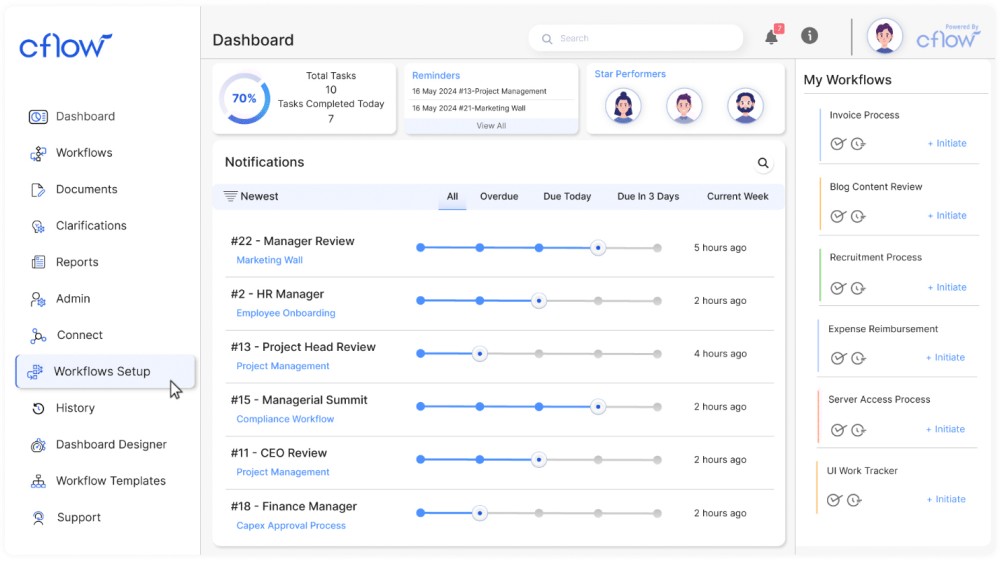
Cflow is a no-code workflow application software designed to streamline business processes effortlessly. Its intuitive visual builder enables teams to create and manage workflows without technical expertise.
With strong integration capabilities connecting to over 1000 applications via Zapier, Cflow enhances collaboration across various departments for efficient project management and operational workflows. Ideal for teams of all sizes, Cflow offers a scalable solution to automate tasks and improve business process management.
Key features
- Design and automate workflows using an intuitive drag-and-drop interface
- Create tailored forms with dynamic fields and auto-filled values
- Automate task assignments with real-time alerts and conditional approvals
- Connect with over 1000 apps via Zapier, APIs, and webhooks
- Define permissions to ensure secure and compliant workflow management
Pros
- No-code orientation ideal for those without coding skills
- Highly customizable workflows
- AWS data centers with SSL encryption for data protection
Cons
- Paid plan needs a minimum of 10 users
- Exporting reports to Excel or PDF requires additional fees
Pricing
- Joy: $11/user per month, billed annually
- Bliss: $16/user per month, billed annually
- Zen: Contact sales team for custom pricing
User Ratings
- G2: 4.8/5
- Capterra: 4.9/5
7. Kissflow
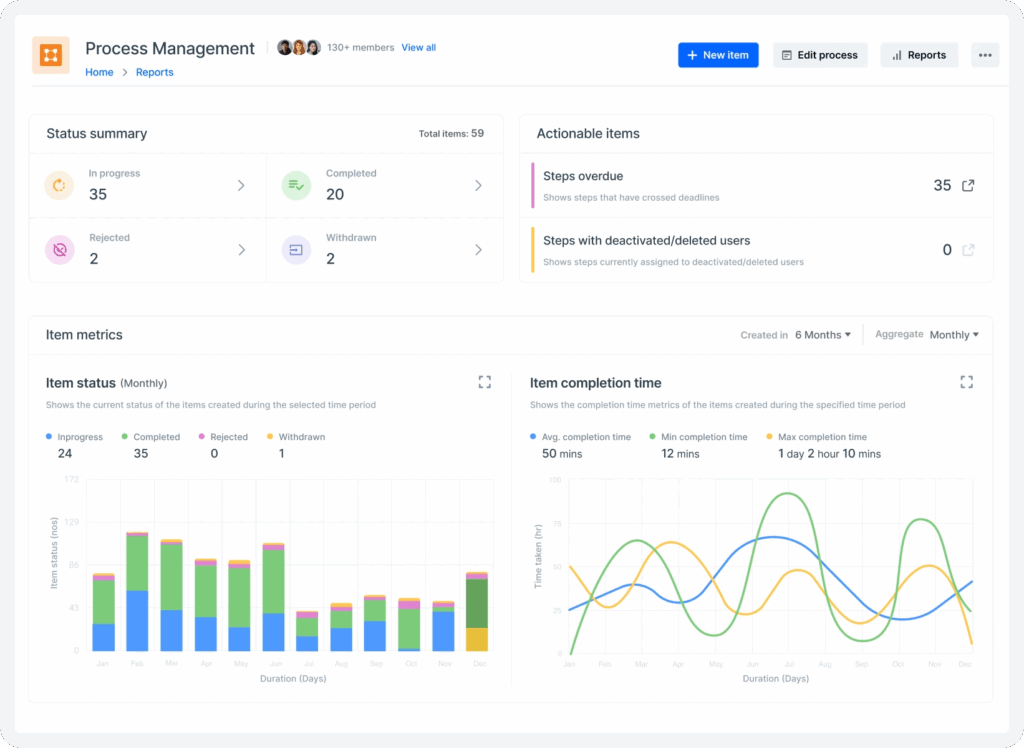
Kissflow is a versatile platform that empowers both technical and non-technical users to design, automate, and manage workflows and projects with ease. It has a drag-and-drop interface that enables rapid development of custom applications and streamlined processes.
With strong governance tools, customizable roles, and seamless integrations, Kissflow fosters collaboration while maintaining control and compliance. Ideal for businesses aiming to enhance productivity and agility, Kissflow simplifies complex operations, making it a top choice for modern workflow and project management needs.
Key features
- Build and launch workflows effortlessly using a user-friendly, drag-and-drop interface
- Visualize tasks through Kanban, List, and Matrix layouts to suit different project needs
- Monitor workflow performance with dashboards and detailed reports for informed decision-making
- Connect with various tools and APIs to streamline workflows and data management
- Receive instant alerts and reminders to keep tasks on track and meet deadlines
Pros
- Highly customizable workflows for specific business processes
- All-in-one platform for process management, project management, and team collaboration
- User-friendly interface ideal for people with less technical abilities
- Mobile compatibility for flexible access to workflows
Cons
- Steep learning curve for new users
- Mobile app experience is not as strong as the desktop version
Pricing
- Basic: $1500/month, includes 50 users
- Enterprise: Contact sales team for custom pricing
User ratings
- G2: 4.3/5
- Capterra: 4.2/5
8. Smartsheet
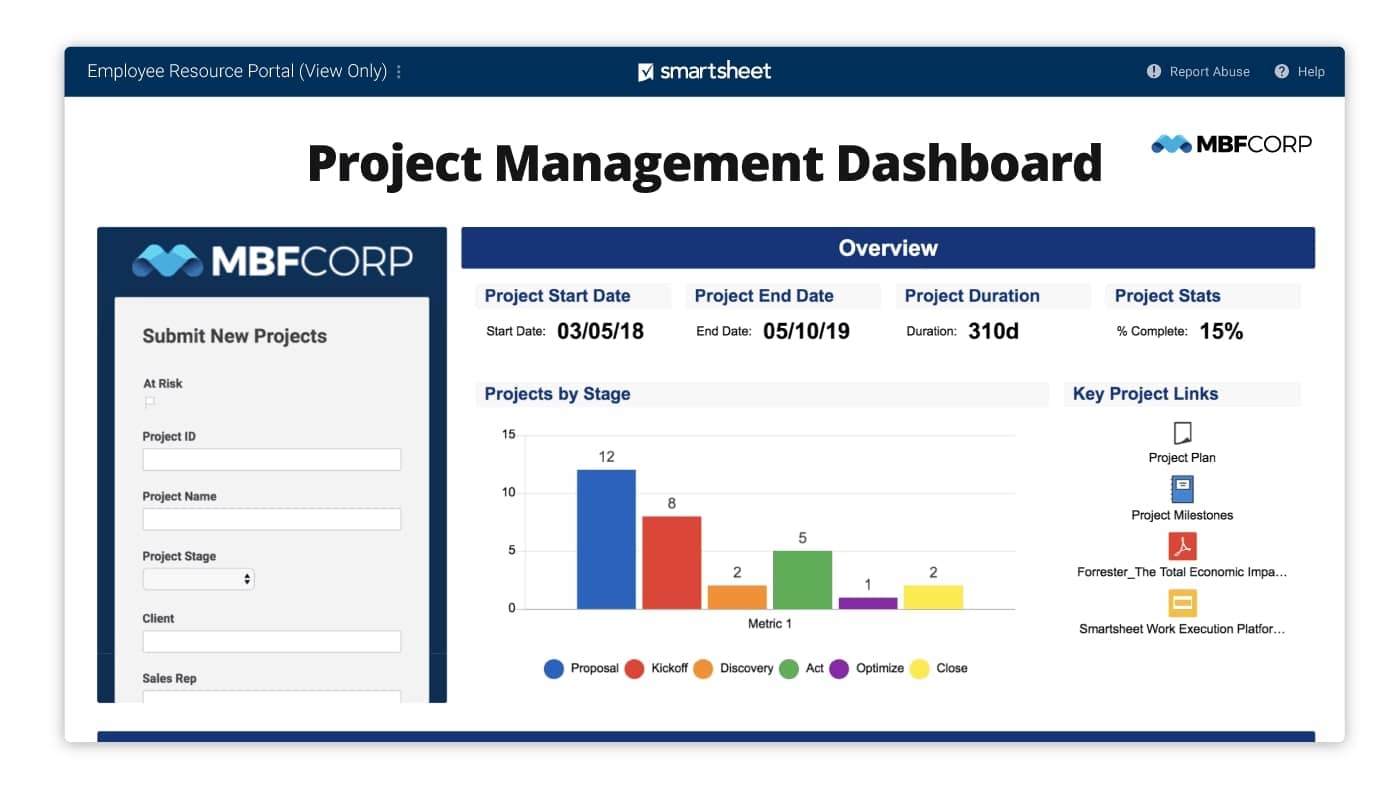
Smartsheet is a dynamic workflow management platform that helps teams streamline processes, organize projects, and maintain visibility across tasks. Its spreadsheet-style interface is familiar yet powerful, making it easy to plan, track, and manage workflows of all complexities. Task dependencies, real-time collaboration, customizable templates, etc. empower teams to work more efficiently and stay aligned.
Its AI-powered capabilities help generate reports, optimize scheduling, and provide actionable insights to improve decision-making and productivity. Smartsheet also easily integrates with popular tools like Microsoft Teams, Google Workspace, and Slack.
Key features
- Switch between Grid, Gantt, Card, and Calendar views to suit diverse project needs
- Set up condition-based automations to eliminate repetitive manual tasks
- Use AI to create complex formulas and generate data summaries effortlessly
- Heatmaps and resource management features to visualize team capacity and distribute workloads
- Connect with tools like Microsoft Teams, Slack, and Google Workspace for streamlined collaboration.
Pros
- Familiar grid-based layout perfect for Excel users
- Versatile project views depending on project needs
- Powerful AI capabilities to generate formulas and summaries
- Users can streamline manual and repetitive tasks
Cons
- Limited auto-save and real-time collaboration features
- Building and customizing dashboards is complicated
Pricing
- Pro: $9 per member/month, billed annually
- Business: $19 per member/month, billed annually
- Enterprise: Contact sales team to get custom pricing quote
User ratings
- G2: 4.4/5
- Capterra: 4.5/5
Read More: 11 best Smartsheet alternatives for teams in 2026
9. ProcessMaker
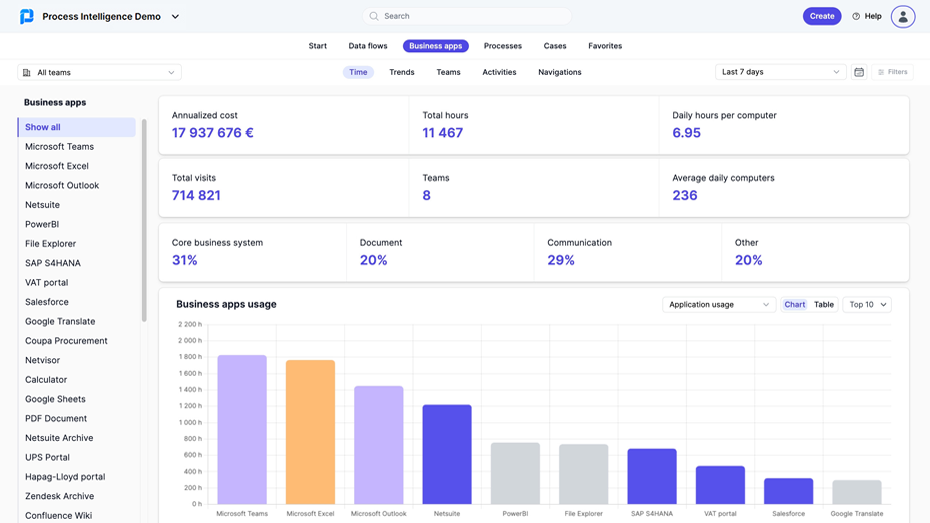
ProcessMaker is a workflow and business process management (BPM) platform designed to streamline complex, enterprise-level operations. With robust integration capabilities, ProcessMaker connects seamlessly with existing systems, enhancing data flow and operational efficiency.
Its customizable reporting tools provide real-time insights, aiding in informed decision-making. Ideal for industries like finance, education, and manufacturing, ProcessMaker empowers teams to automate processes, reduce manual tasks, and drive productivity.
Key features
- Design intuitive forms effortlessly using a visual interface
- Built-in communication tools with integrated messaging and notifications
- Generate tailored reports to monitor performance metrics
- Connect effortlessly with existing tools and systems via APIs
- Choose between cloud-based or on-premise solutions to fit organizational needs
Pros
- Open-source flexibility allows for extensive customization
- Detailed user, group, and role management to streamline task assignments
- Diverse task sequencing, including direct, conditional, and parallel task flows
- Includes built-in tools for form creation, PDF generation, and email notifications
Cons
- Setup may require familiarity with web servers and databases
- Advanced functionalities have a steep learning curve for new users
Pricing
Public pricing is not available, and you need to contact the sales team to get a custom quote for all plans
- Standard
- Professional
- Enterprise
User ratings
- G2: 4.3/5
- Capterra: 4.5/5
10. Wrike
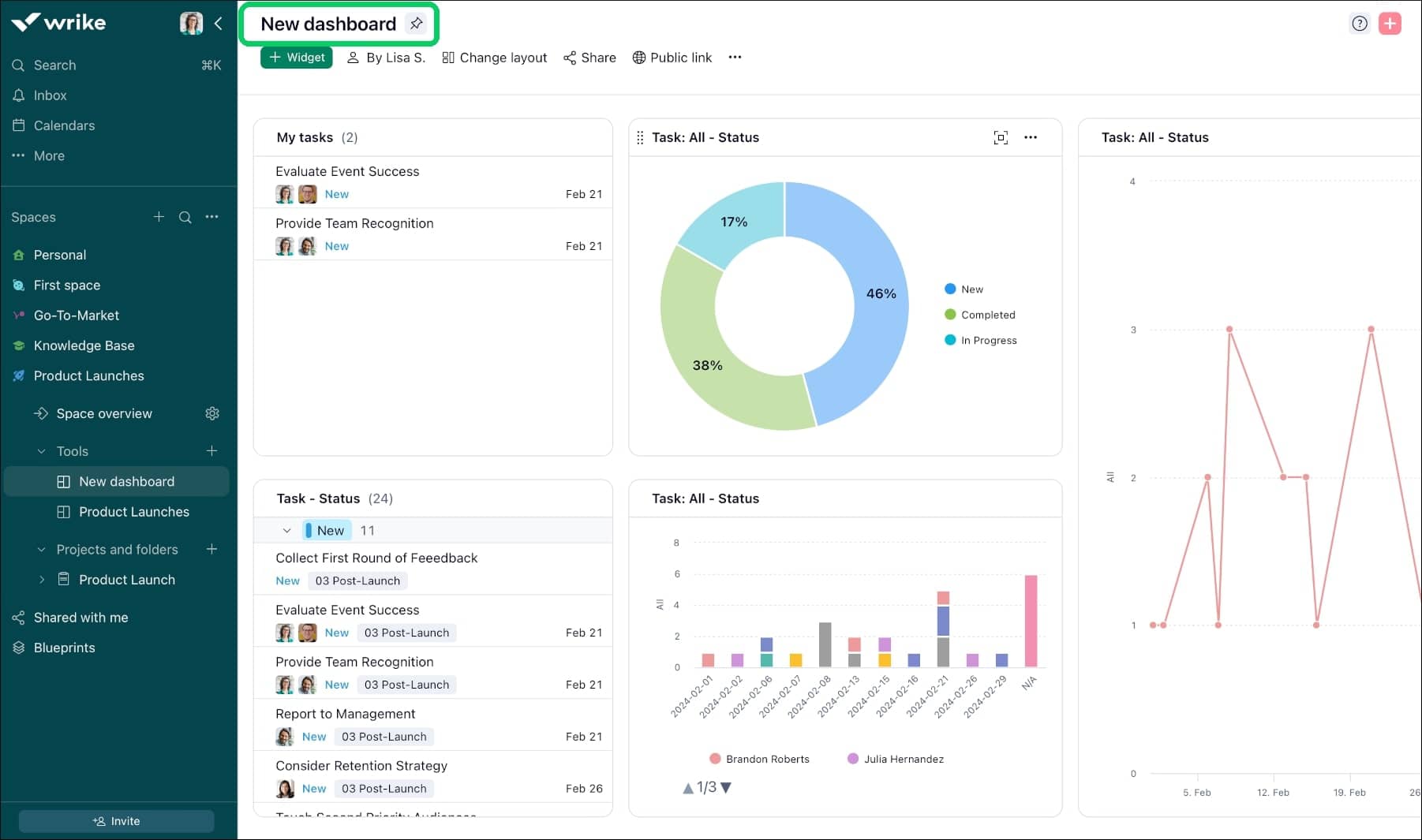
Wrike is a versatile project management software offering both workflow automation and team coordination. It empowers teams to design custom workflows, automate routine tasks, and visualize progress through dynamic dashboards and Gantt charts.
With real-time collaboration tools like live editing and in-app communication, Wrike enhances team productivity and transparency. Its AI-driven insights assist in risk prediction and resource optimization, making it a valuable asset for organizations aiming to improve efficiency and meet project deadlines.
Key features
- Design and implement workflows that mirror your team’s unique processes.
- Visualize project timelines and dependencies to enhance task planning
- Facilitate real-time feedback and approvals on creative assets
- Use AI-powered Work Intelligence® to predict project risks and optimize resource allocation
- Connect Wrike with tools like Slack, Google Workspace, and Microsoft Teams
Pros
- Versatile and multiple perspectives, like Gantt charts, Kanban boards, and calendars
- Provides detailed analytics to monitor workloads and timelines
- Real-time collaboration, instant communication, and file sharing
- Customizable dashboards for real-time insights into workflows and project progress
Cons
- Time tracking functionalities are basic and limited
- Plans are sold in fixed user groups (e.g., 5, 10, or 25 users), which is not ideal for smaller teams
Pricing
- Free plan
- Team: $10 per user/month
- Business: $25 per user/month
- Enterprise: Contact the sales team to get a custom pricing quote
- Pinnacle: Contact the sales team to get a custom pricing quote
User ratings
- G2: 4.2/5
- Capterra: 4.4/5
Read More: 21 best Wrike alternatives for 2026
11. Zapier
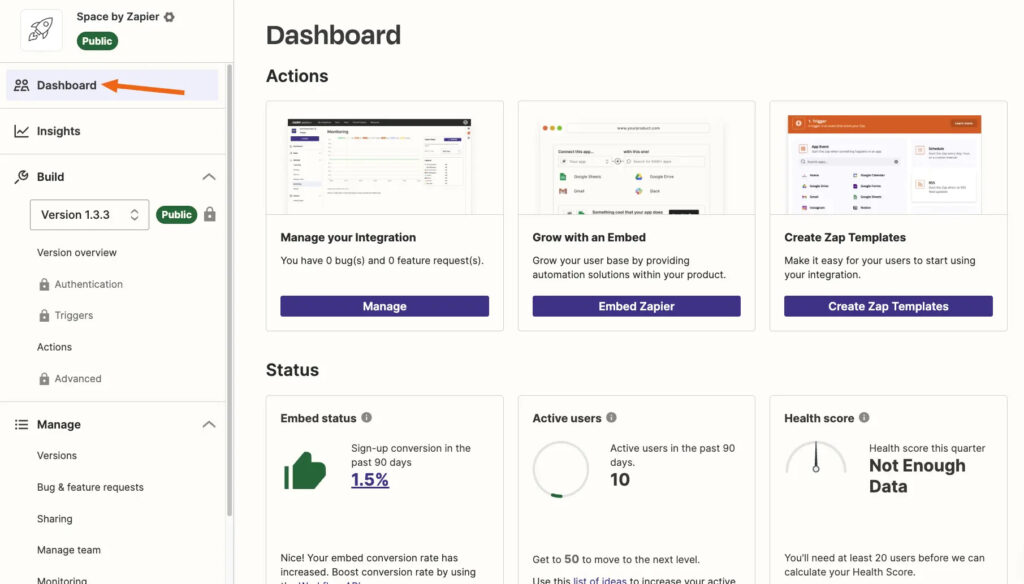
Zapier is one of the best workflow apps that connects over 7,000 apps to streamline workflow and project management processes. By creating automated workflows, known as “Zaps,” users can eliminate repetitive tasks, ensuring seamless data flow between tools like Trello, Asana, and Slack.
Its no-code interface allows teams to set up triggers and actions effortlessly, enhancing productivity and collaboration. With features like real-time updates and extensive app integrations, Zapier empowers businesses to optimize their operations and focus on strategic initiatives.
Key features
- Chain multi-step Zaps together to automate complex workflows
- Implement “if/then” logic to direct workflows based on specific conditions
- Allows users to define specific triggers and corresponding actions for tailored automation
- Introduce time delays or schedule tasks to run at optimal moments
- Modify and format data like dates, text, and numbers within your workflows
Pros
- Pre-built Zap templates help users quickly set up common workflows
- Filters and paths allow for dynamic and conditional workflows
- Real-time data transfer instantly between apps
- Support for more than 7,000 popular apps and tools
Cons
- Troubleshooting failed Zaps is difficult due to vague error messages
- Functionality heavily relies on the APIs of connected apps
Pricing
- Free
- Professional: $15.34/month
- Team: $52.94/month
- Enterprise: Contact their sales team for a custom pricing quote
User ratings
- G2: 4.5/5
- Capterra: 4.7/5
12. Nintex
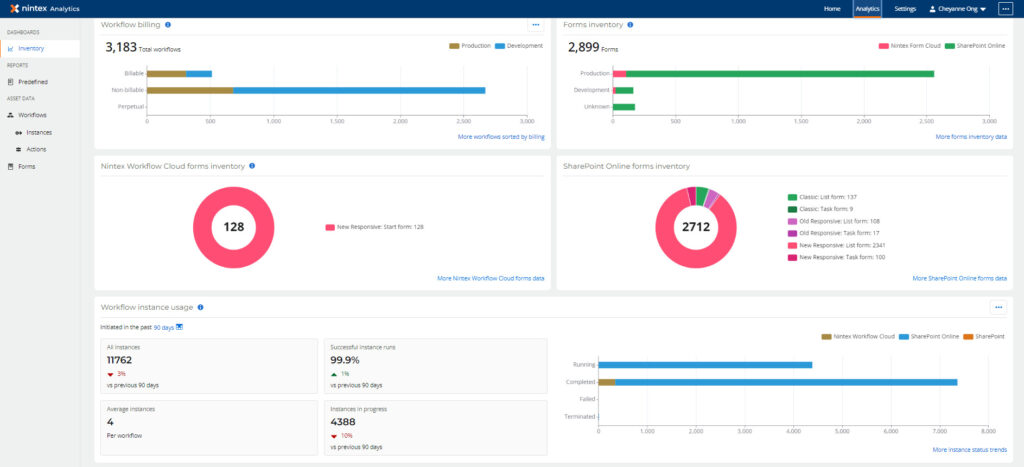
Nintex empowers organizations to transform complex processes into streamlined workflows through its AI-enhanced automation platform. Its intuitive drag-and-drop interface allows users to create sophisticated workflows, integrate with popular applications like SharePoint and Salesforce, and automate tasks without writing code.
With features like mobile access, real-time analytics, etc. Nintex facilitates agile project management and responsive workflow adjustments. This makes it a valuable tool for organizations aiming to enhance their business process management.
Key features
- Integrate workflows across various platforms, including SharePoint and Salesforce
- Design responsive forms that adapt to user inputs and streamline data collection
- Build custom applications with minimal coding to support unique business processes
- Automatically generate and route documents within workflows for approvals and signatures
- Manage and approve workflows on the go with mobile app support
Pros
- Scalable for both simple and complex workflows
- Comprehensive tools for document generation and real-time analytics
- Effortless integration with popular tools like SharePoint
- Smart data retrieval using advanced Data Lookup Control
Cons
- Very high cost for small businesses
- Inconsistent user experience across tools
Pricing
No public pricing and you have to contact their Sales team for quotes
User ratings
- G2: 4.2/5
- Capterra: 4.4/5
13. Bit.ai
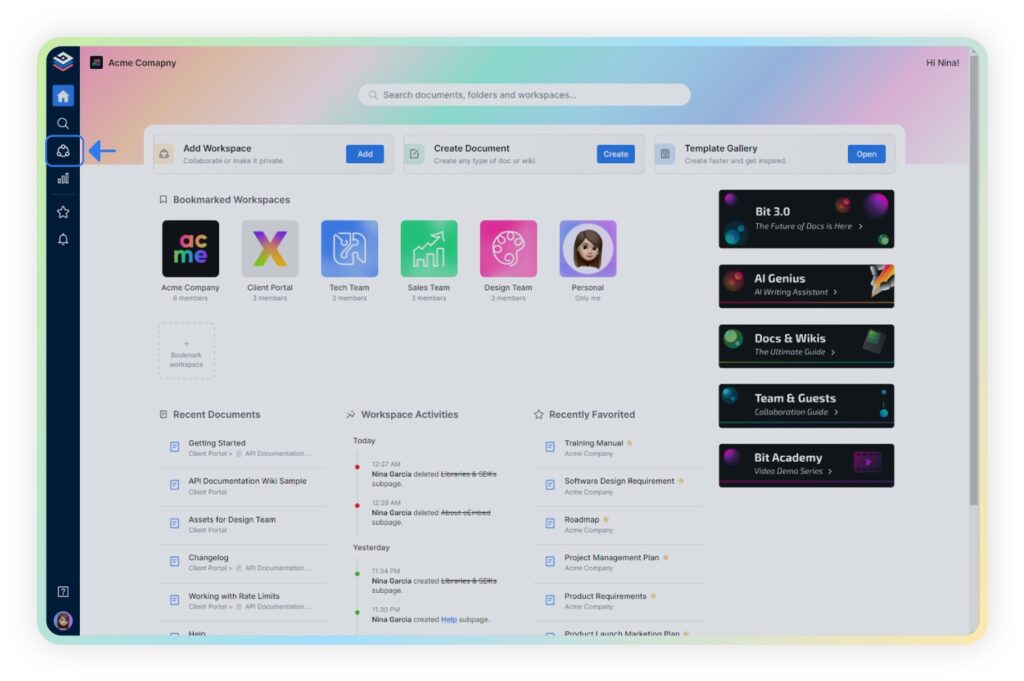
Bit.ai is a document collaboration and knowledge management platform designed to streamline workflow and project management. It enables teams to create interactive documents and wikis enriched with multimedia content, facilitating real-time collaboration across departments.
With customizable workspaces, robust permission controls, and integration with over 100 applications, Bit.ai centralizes project assets and communications. Its AI-powered writing assistant helps draft and organize content, aiding in drafting and organizing content efficiently. Ideal for businesses seeking a unified solution to manage documentation, workflows, and team collaboration effectively.
Key features
- Create dynamic documents with embedded media, code blocks, and more
- Utilize its AI Genius Writer to draft, refine, and enhance content efficiently
- Organize projects using scalable, customizable workspaces and folder hierarchies
- Advanced document sharing options via live links, trackable links, or website embeds.
Strong role-based permission controls and password protection
Pros
- Real-time document collaboration among the team
- Access to an extensive, readymade template library
- Strong integration with more than 100 apps
- Centralized knowledge hubs to organize all project documents
Cons
- Free plan is limited to just 1 GB of documents
- No offline editing mode available
Pricing
- Free Plan
- Pro Plan: $8 per month, billed annually
- Business Plan: $15 per month, billed annually
- AI Genius Writing price add-on: $10 for 100K words per month
User ratings
- G2: 4.0/5
- Capterra: 5/5
14. Next Matter
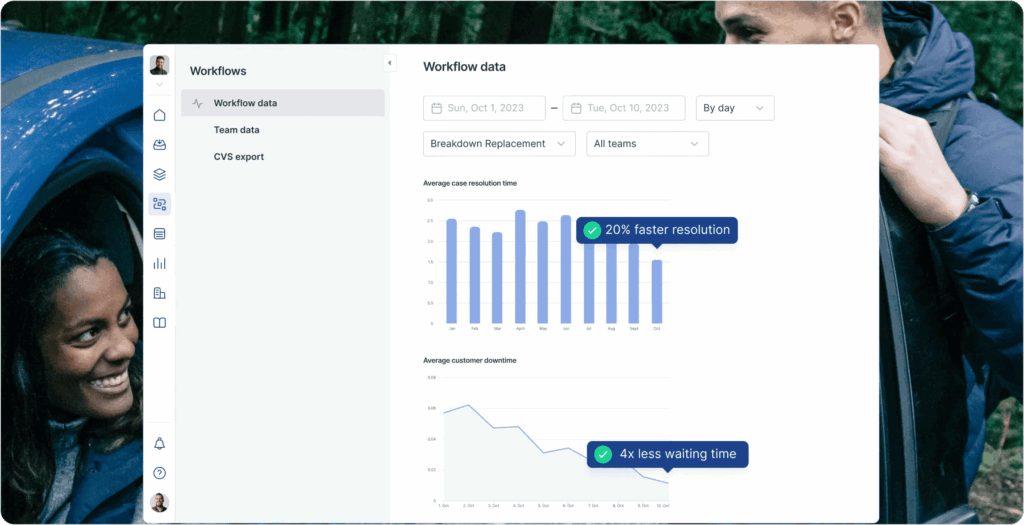
Next Matter stands out as a work management software tailored for operations teams handling intricate, compliance-driven processes. It empowers users to design and deploy custom workflows without much knowledge of coding. Teams can seamlessly coordinate across departments as well as external partners.
With features like real-time dashboards, conditional approvals, and audit-ready tracking, Next Matter ensures transparency and operational efficiency. Its integration capabilities with tools like Salesforce and Slack allow for a unified workflow experience, making it ideal for organizations aiming to enhance service reliability and process transparency.
Key features
- Live dashboards to monitor tasks, deadlines, and SLAs
- Customizable workflow creation based on the team’s operations
- Maintain audit-ready documentation and logs for transparency and compliance
- Use pre-built templates from an extensive library to speed up workflow creation
- Robust APIs to connect with existing systems and tools
Pros
- Streamlined process for minimizing manual tasks
- Intuitive user interface for easy adoption by users
- Strong compliance tracking for audit readiness
- Timely and highly responsive customer support team
Cons
- Limited training resources and learning tutorials
- Permission settings and access control limitations are restricted
Pricing
- Starter: €625 platform fee/month + €19/user/month
- Growth: €2950 platform fee/month + €29/user/month
- Professional: €7500 platform fee/month + €49/user/month
- Enterprise: Contact the Sales team to receive a custom pricing quote
User ratings
- G2: 4.4/5
- Capterra: 4.9/10
15. Kintone
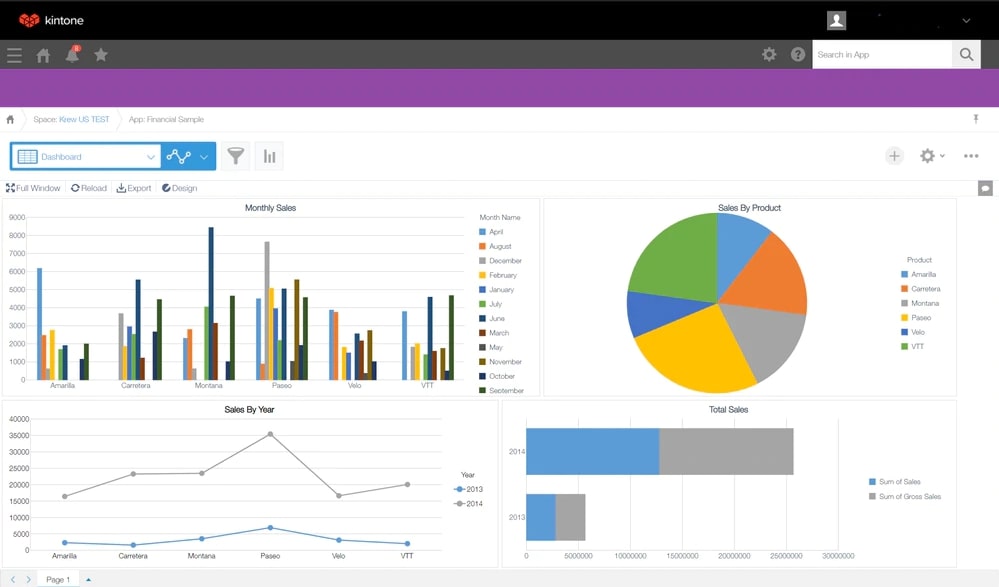
Another one of the elite-level business productivity apps, Kintone, empowers teams to build tailored workflows and manage projects with precision. The software enables users to create apps that streamline processes, automate task handoffs, and centralize data.
Kintone integrates AI capabilities through partnerships with tools like Whippy AI and OpenAI, enhancing workflow automation and data analysis. With features like real-time collaboration, customizable dashboards, and seamless integrations, Kintone offers flexible workflow management capabilities as well as strong project management.
Key features
- Easily create custom workflows with Kintone’s simple drag-and-drop interface
- Utilize pre-built templates like the Project and Timesheet apps for quick setup
- Real-time data analysis with customizable graphs and charts for informed decisions
- Bring data, files, and communication into one platform for centralized collaboration
- Control user access levels to ensure data security and proper workflow system management.
Pros
- Reminders and approvals to manage task handoffs and deadlines
- Mobile-friendly platform to manage workflows on the go
- No-code workflow customization based on team needs
- Effortless integration with 3rd-party tools like Zapier, etc.
Cons
- Clunky user interface is outdated compared to other tools
- No built-in time tracking features
Pricing
- Professional: $16 per user/month
- Custom: $20 per user/month
User ratings
- G2: 4.6/5
- Capterra: 4.7/5
16. Qntrl
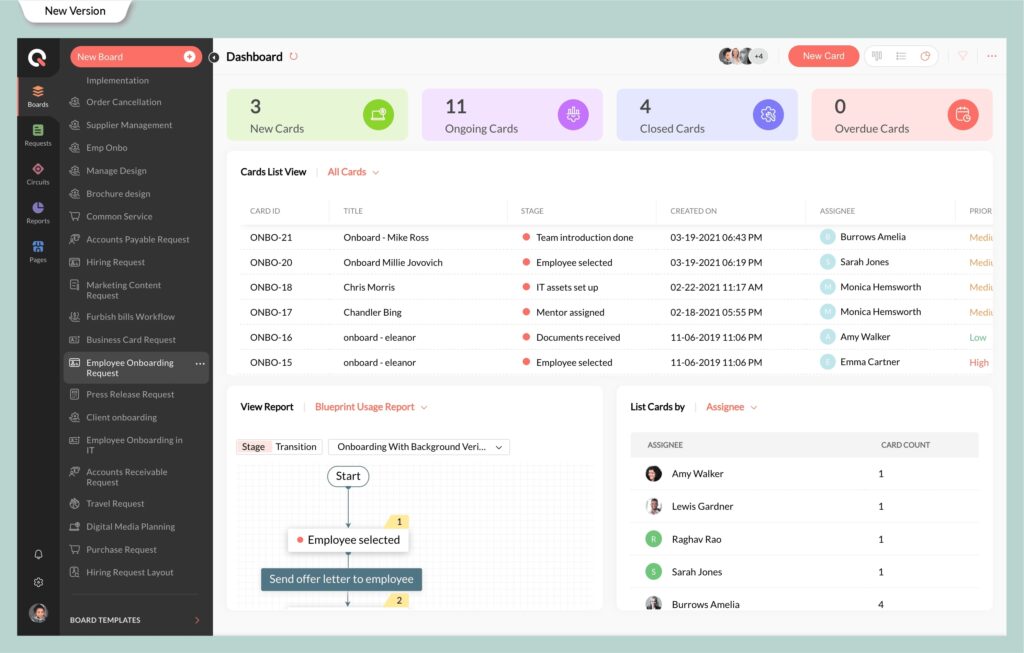
A feature-rich collaborative workflow management software developed by Zoho, Qntrl streamlines business operations and enhances visibility. Users can create custom workflows for process compliance and real-time tracking with its no-code interface.
Qntrl’s features include centralized request management, role-based access controls, and integration capabilities with tools like Slack and Google Drive. While Qntrl focuses on strong business process management, its AI capabilities are currently limited.
Key features
- Design custom workflow processes without any complex IT help needed
- Predict bottlenecks and optimize workflows with smart AI-driven insights
- Centralized process visibility to track all workflows and projects in a single dashboard
- Compliance enforcement through audits and policy checks to meet regulatory standards
- Measure performance with customizable analytics and service-level agreements
Pros
- Simple business process management to handle repetitive tasks
- Set if-then conditions for workflows without human intervention
- Built-in request management and approval workflows for team operations
- Real-time analytics and reporting for data-driven decisions
Cons
- Steep learning curve for complex workflows
- Fragmented user interface due to too many features
User ratings
- G2: 4.5/5
- Capterra: 4.0/5
17. Projectsly
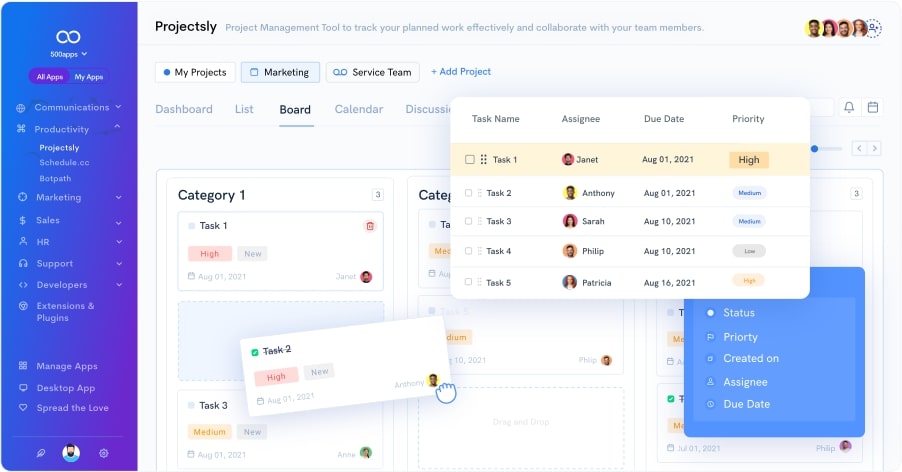
Projectsly is a cloud-based workflow management software for small businesses designed to streamline workflows and enhance team collaboration. It offers multiple views, Kanban, Gantt, calendar, and list to visualize tasks and timelines effectively.
With built-in time tracking, goal management, and calendar integrations, it centralizes project planning and execution. Projectsly’s automation capabilities allow users to create custom workflows using a visual drag-and-drop builder, reducing manual effort and increasing efficiency. Ideal for teams seeking an all-in-one solution to manage projects from initiation to completion.
Key features
- Switch between Kanban, Gantt, calendar, and list views to manage tasks effectively
- Set, track, and achieve project goals with built-in progress monitoring tools
- Facilitate team discussions and information sharing within the platform in real-time
- Generate detailed reports to gain insights into project performance and task statuses
- Unlimited project management without limitations, streamlining overall workflow
Pros
- Visual workflow clarity for a clear roadmap of tasks
- Assigning and prioritizing tasks is straightforward
- Integrated time tracking tools to monitor task durations
- Real-time messaging and collaboration capabilities
Cons
- Limited options to customize the interface based on team needs
- Limited integrations to external tools
Pricing
- Cloud: $14.99/month
- Enterprise: $12.99/month
- Hosted: Contact the sales team for a custom price quote
User ratings
- G2: 4.3/5
- Capterra: 4.7/5
18. ProProfs Project
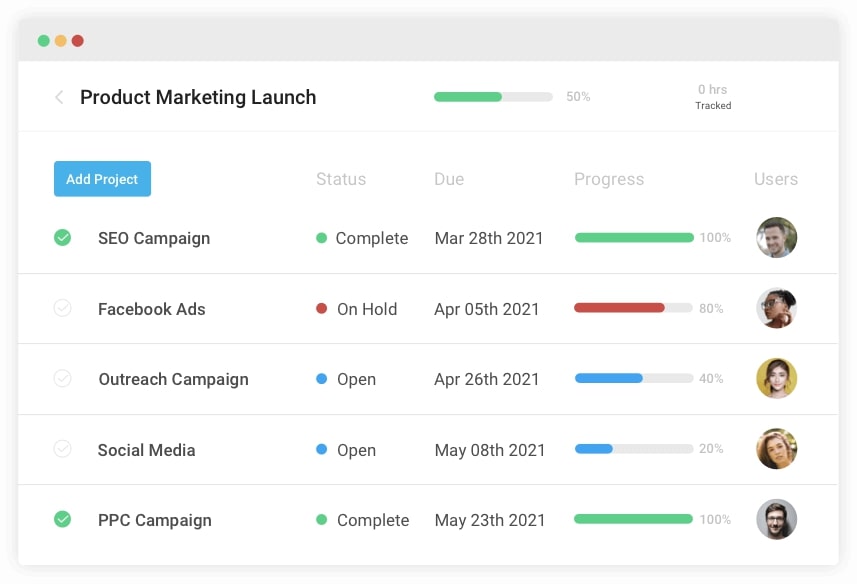
ProProfs Project offers a comprehensive suite of workflow apps for teams designed to streamline overall project management. Features like task dependencies, Gantt charts, and Kanban boards provide clear visualizations of project timelines and task statuses.
The platform supports real-time collaboration through shared calendars, file sharing, and threaded comments. Additionally, it includes time tracking and invoicing capabilities, ensuring efficient resource management and client billing. ProProfs Project is ideal for teams seeking an all-in-one solution for project execution.
Key features
- Design tailored workflows to match team processes and eliminate bottlenecks
- Monitor time spent on tasks and generate accurate client invoices
- Establish task dependencies to ensure logical sequencing and prevent delays
- Leverage ready-made templates for common workflows to save setup time
- Access a unified dashboard to monitor project progress, deadlines, and team activities
Pros
- User-friendly design ensures quick onboarding and minimal training for new users
- Provides flexible project views to suit diverse preferences
- Real-time communication through task comments and shared calendars
- Offers detailed project and profitability reports for informed decision-making
- Competitive pricing structure offering great value
Cons
- Lacks advanced file management features, such as version control
- Lacks advanced automation capabilities for complex workflows
Pricing
- Free plan
- Business: $39.99 per month
19. Process Street
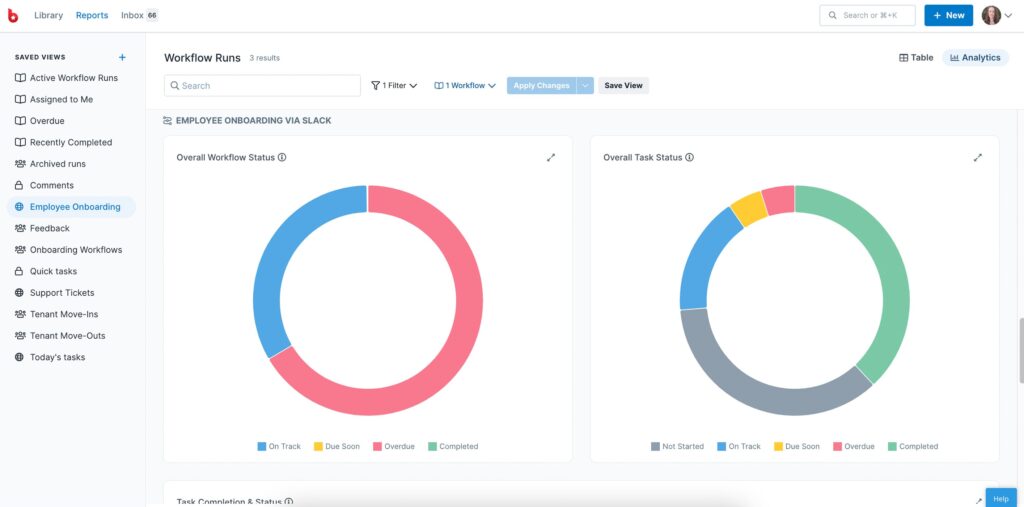
Process Street provides a flexible platform for managing workflows and projects, allowing teams to create customized processes with dynamic checklists. Its AI-powered workflow builder and conditional logic adapt to various scenarios, streamlining operations.
It offers task assignments, approvals, and integrates with numerous third-party applications, facilitating seamless collaboration. With real-time dashboards and reporting tools, teams can monitor performance and optimize workflows effectively.
Key features
- Create adaptable checklists that adjust based on user inputs and conditions
- Implement if-then rules to guide workflow paths based on specific criteria
- Incorporate single or sequential approvals to ensure compliance and accountability
- Control access to workflows and data with user, task, and role-based permissions
- Connect with over 2,000 apps to streamline operations
Pros
- Design workflows without any coding expertise
- New users can quickly grasp the platform, reducing training time
- Facilitates seamless team collaboration with real-time updates
- The support team is highly responsive and helpful
Cons
- Requires an internet connection, limiting accessibility in offline scenarios
- Mobile application lacks some functionalities available on the desktop version
Pricing
There are three plans on offer, and you need to contact their sales team to get the pricing for any plan:
- Startup
- Pro
- Enterprise
User ratings
- G2: 4.6/5
- Capterra: 4.7/5
20. Bynder
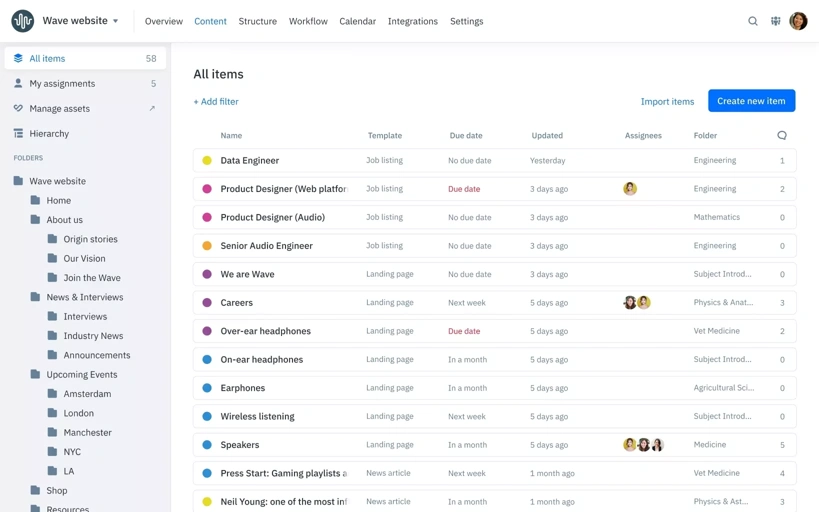
Bynder is a comprehensive digital asset management platform that enhances workflow and project management through its asset workflow and content workflow modules. Asset Workflow streamlines the briefing, proofing, and approval of digital assets, ensuring efficient collaboration and brand compliance.
Content Workflow facilitates structured content creation with customizable templates and real-time collaboration, reducing production time. Bynder’s AI capabilities assist in content generation and optimization, further accelerating workflows. With features like version control, role-based permissions, and seamless integrations, Bynder helps teams deliver consistent, high-quality projects efficiently.
Key features
- Centralizes briefing, proofing, and approval processes to enhance collaboration and efficiency
- Provides instant alerts on project updates, ensuring stakeholders are always informed
- Utilizes artificial intelligence to automate tagging and detect duplicate assets
- Maintains a comprehensive history of asset versions, facilitating easy tracking and rollback
- Connects effortlessly with tools like Adobe Creative Cloud and Microsoft Office
Pros
- User-friendly design simplifies navigation and asset management
- Advanced search capabilities enable quick and precise retrieval of assets
- Workflow features support efficient project management
- The platform offers mobile access, allowing users to manage assets on the go
Cons
- Users have reported minor interface glitches that can affect the user experience
- Pricing is on the higher end compared to similar tools
Pricing
Contact the sales team to get a custom pricing quote. There is no public pricing available
User ratings
- G2: 4.5/5
- Capterra: 4.5/5
21. Airtable
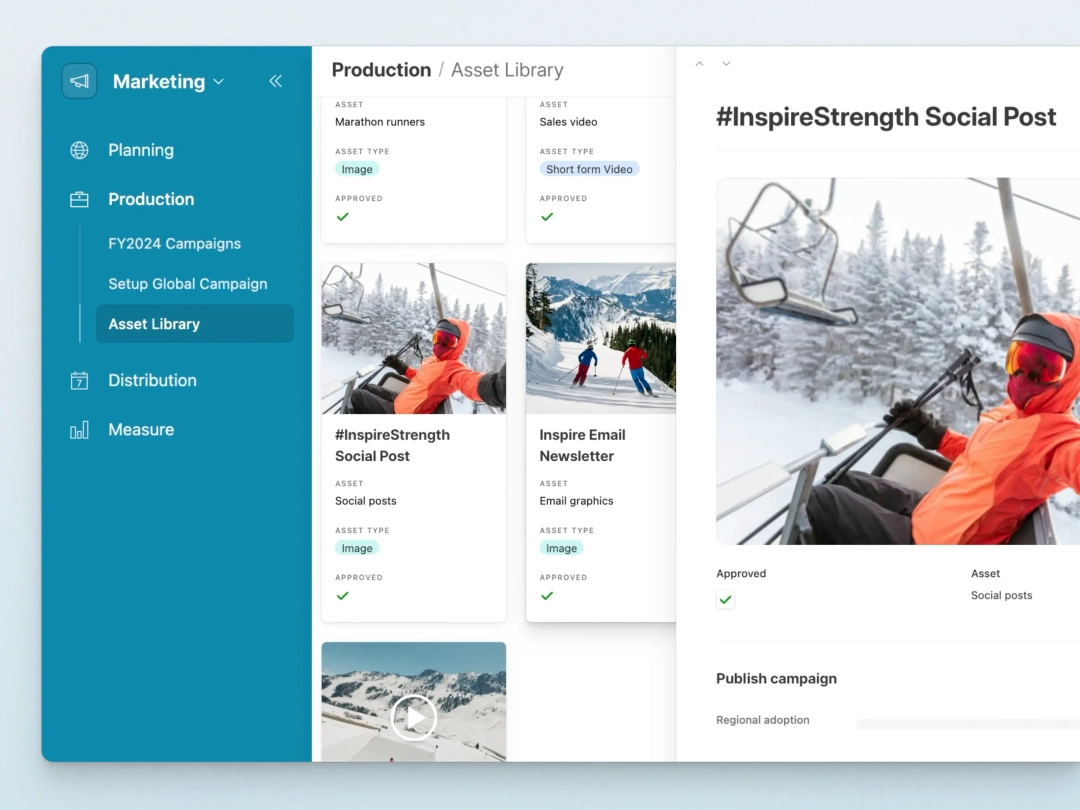
Airtable is a small business workflow management software that seamlessly blends the simplicity of spreadsheets with the power of databases. Teams can design and manage custom workflows tailored to their unique project needs. Its intuitive interface supports various views, including grid, calendar, Kanban, and Gantt charts, facilitating clear visualization of tasks and timelines.
Airtable’s robust automation features streamline repetitive tasks, enhancing efficiency. Notably, its integrated AI capabilities assist in categorizing data, generating content, and uncovering insights, further optimizing workflow management.
Key features
- Offers grid, calendar, Kanban, and Gantt views to visualize projects in multiple formats
- AI integration to assist in categorizing data, generating content, and uncovering insights
- Provides visibility into resource allocation and utilization to optimize team workloads
- Offers a variety of pre-built templates to kickstart project management processes
- Seamlessly integrates with tools like Slack, Google Drive, and Salesforce
Pros
- Combines spreadsheet simplicity with database power for versatile project tracking
- Create tailored dashboards and views without coding
- Streamlines repetitive tasks with trigger-action logic
- Provides a generous free version supporting up to five users
Cons
- Handling large datasets can lead to performance issues
- Accessing and editing data offline is restricted
Pricing
- Free
- Team: $20 per user/month
- Business: $45 per user/month
- Enterprise scale: Contact the sales team to get a custom price quote
User ratings
- G2: 4.6/5
- Capterra: 4.7/5
Read More: 14 best Airtable alternatives in 2026
22. Pipefy
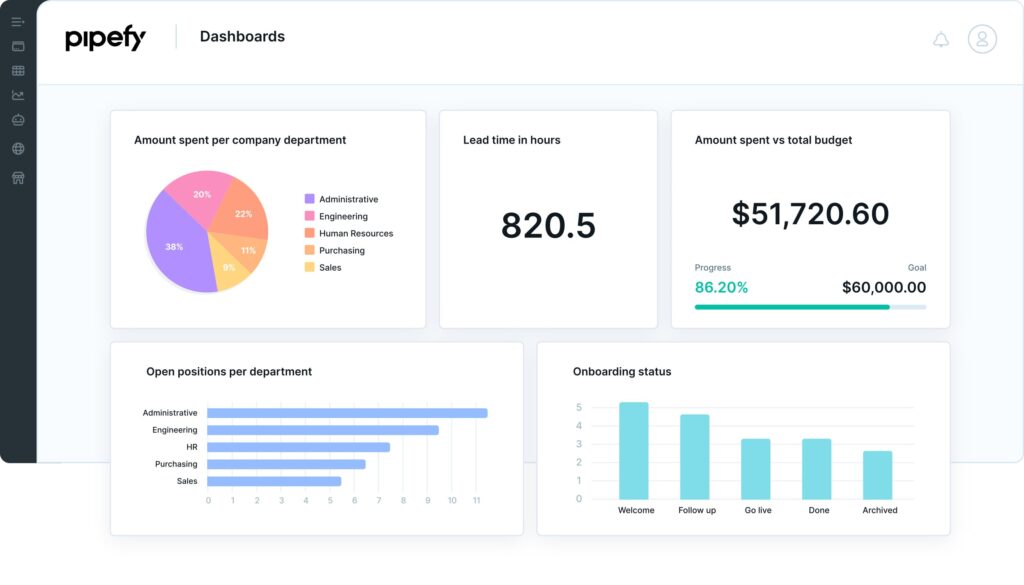
Pipefy transforms workflow management by empowering teams to design and automate processes without coding expertise. Its user-friendly interface and strong tools enable rapid deployment of customized workflows, enhancing efficiency across departments.
With over 300 integrations, Pipefy seamlessly connects with existing systems, fostering a cohesive operational environment. Real-time analytics and customizable dashboards provide actionable insights, allowing organizations to monitor performance and drive continuous improvement in project and workflow management.
Key features
- Design and implement custom workflows without any coding knowledge
- Automated approvals with customizable steps, ensuring timely decision-making
- Gain insights with built-in analytics and dashboards to monitor workflow performance
- Manage workflows on the go with iOS and Android mobile apps
Pros
- Shared inbox functionality centralizes team communications
- Allows non-users to interact with workflows via public forms and portals
- Adapts well to businesses of all sizes, supporting scalability
- Provides consistent customer support across all pricing tiers
Cons
- Users have reported occasional delays or lag
- Reporting and analytics features are limited
Pricing
- Starter: Free
- Business: Contact the sales team
- Enterprise: Contact the sales team
- Unlimited: Contact the sales team
User ratings
- G2: 4.6/5
- Capterra: 4.6/5
23. Zoho Creator
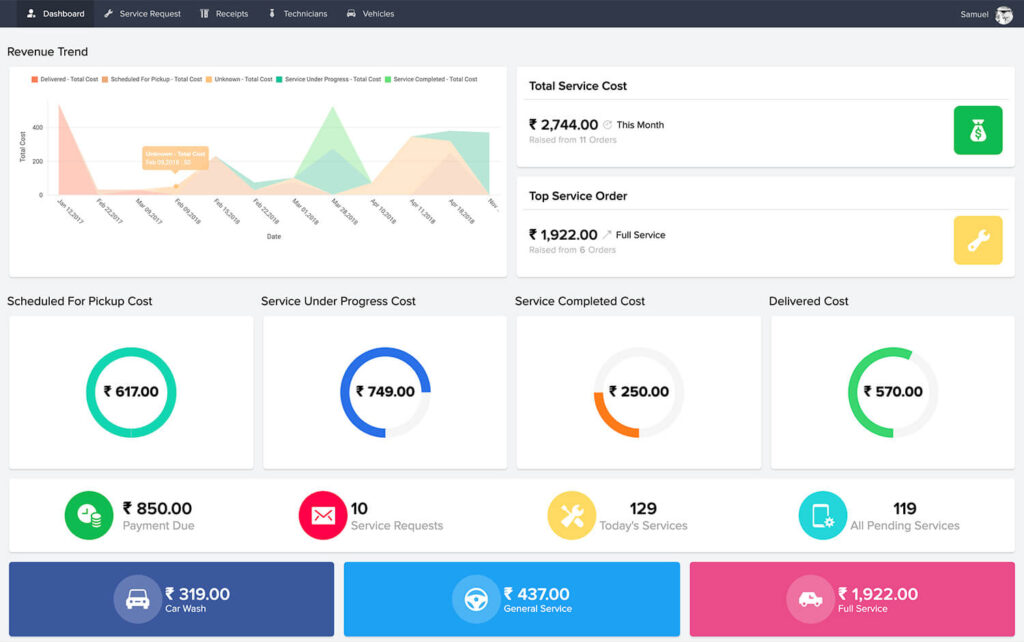
Zoho Creator revolutionizes workflow and project management by offering a visual, low-code platform that caters to both technical and non-technical users. Using this tool, teams can design custom applications, automate complex processes, and manage tasks efficiently.
Features like multi-level approvals, real-time analytics, and seamless integrations with tools like Zoho Projects and third-party apps enhance collaboration and productivity. Accessible across devices, Zoho Creator ensures streamlined operations and agile project execution.
Key features
- Create dynamic, multi-layout forms with conditional logic to capture and manage data
- Assign permissions based on user roles to ensure data security and access control
- Utilize built-in scripting assistance to add advanced functionalities
- Keep teams informed with instant alerts and notifications
- Set up multi-level approvals to streamline decision-making
Pros
- Quick development and prototyping of custom apps
- User-friendly interface to simplify complex workflow creation
- Scalability allows easy adjustments and expansions of workflows
- Versatile integration with various Zoho and other 3rd-party apps
Cons
- Occasional latency and performance issues during high-volume operations
- Customer support response times can be slower
Pricing
- Standard: 10$ per user/month
- Professional: 20$ per user/month
- Enterprise: 35$ per user/month
User ratings
- G2: 4.3/5
- Capterra: 4.3/5
24. Process Bliss (beSlick)
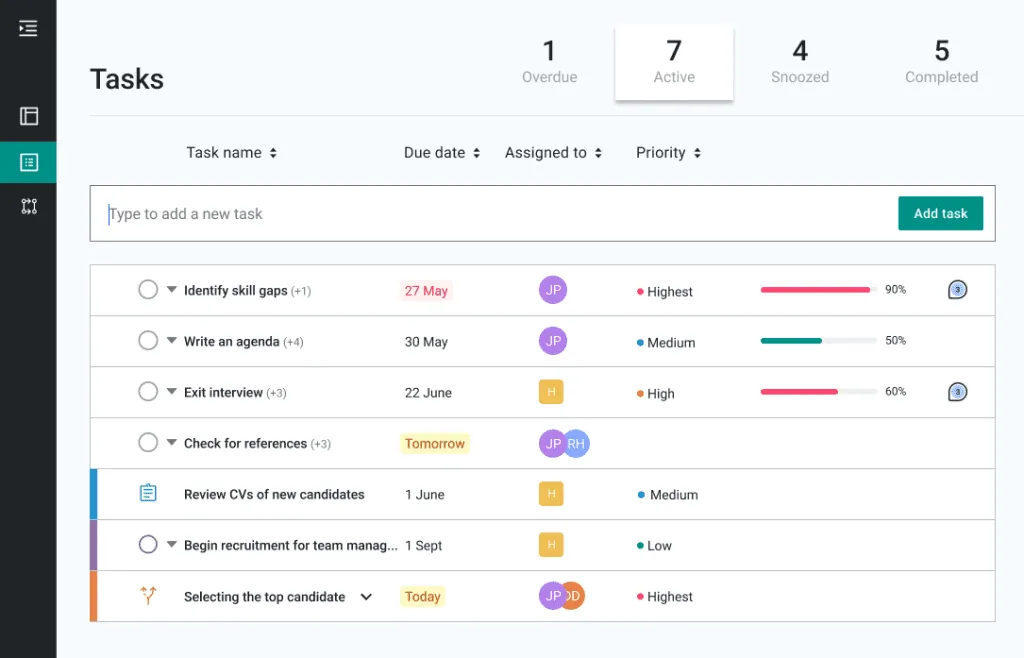
Process Bliss, now known as beSlick, offers a streamlined platform for workflow and project management, focusing on clarity and accountability. It enables teams to design repeatable processes, assign tasks, and monitor progress through checklists and real-time dashboards.
With decision branches, audit trails, and Zapier integrations, there is no shortage of workflow management features. Its user-friendly interface and centralized process library make it a valuable tool for organizations aiming to reduce errors and improve compliance.
Key features
- Maintain a single source of truth for all standard operating procedures
- Use and adapt pre-built templates to fit specific workflow requirements
- Real-time task progress tracking with dynamic dashboards and reports
- Maintain detailed records of all activities for accountability and compliance
- Connect seamlessly with tools like Zapier, Slack, Google Workspace, etc.
Pros
- Provides a visual representation of complex workflows
- Enables monitoring of critical tasks and paperwork
- Centralized process library for consistency and compliance
- Provides exceptional aftercare customer support
Cons
- Tasks cannot be deleted or edited once created
- Offers limited integration options beyond Zapier
Pricing
- $160 per user/year
User ratings
- G2: 4.6/5
- Capterra: 4.7/5
25. Hive
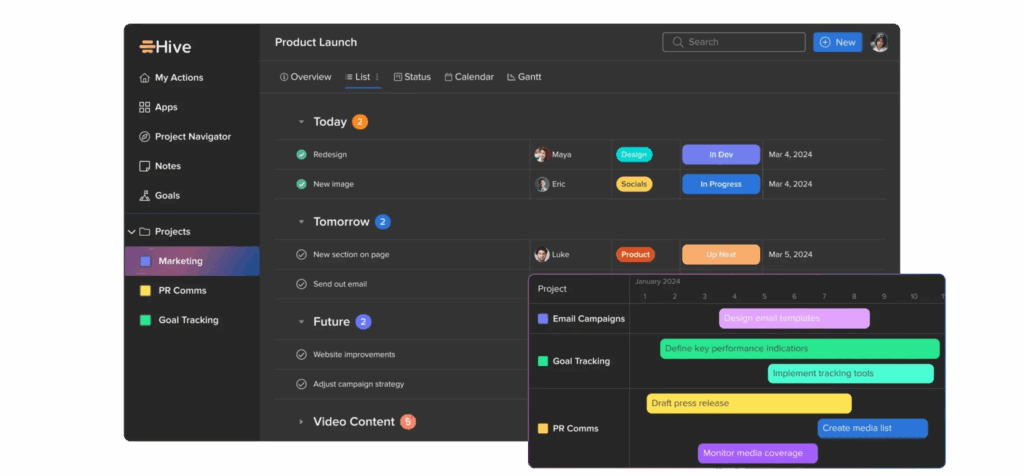
Hive is a versatile workflow and task management software designed to streamline team collaboration and productivity. It offers customizable project views, including Gantt charts, Kanban boards, and calendar layouts, to suit various management styles.
Hive’s integrated messaging and file-sharing features centralize communication, reducing the need for multiple communication tools. Its native time tracking and automation capabilities enhance efficiency by minimizing manual tasks. Notably, Hive incorporates HiveMind, an AI assistant that can generate content, plan projects, respond to emails, and much more.
Key features
- Chat, comment, and share files directly within tasks for real-time collaboration
- Generate task summaries, draft content, and automate responses with AI-assistant HiveMind
- Standardize intake processes and recurring projects with pre-built templates and forms
- Streamline content review processes with integrated proofing and approval workflows
- Connect with popular tools like Slack, Zoom, Salesforce, etc, for a unified workflow
Pros
- Integrated email management within the platform
- Teams can vote for and influence new features
- Real-time insights and reports about project performance
- Robust integration capability with over 1000 tools
Cons
- Some advanced features require an extra payment over the base plan
- Default notification settings are excessive and overwhelming
Pricing
- Free
- Starter: $1 per user/month
- Teams: $3 per user/month
- Enterprise: Contact sales team to get a custom pricing quote
User ratings
- G2: 4.6/5
- Capterra: 4.4/5
Benefits of using workflow management software
Now that I’ve shared my list of best tools, next I’ll focus on the importance of workflow management software and how it benefits organizations.
Consistency and efficiency are two things every organization needs to achieve success today. Workflow management software offers a structured approach to streamline processes, automate repetitive tasks, and enhance team collaboration.
Organizations can minimize errors, reduce manual effort, and ensure smoother operations by using the right tools. Let’s check out the benefits of workflow management software:
- Consistency and compliance: Standardized workflows ensure that tasks are performed uniformly, reducing variability and errors. This consistency is crucial for maintaining compliance with industry regulations and internal standards, providing an audit trail for accountability.
- Improved operational efficiency: Workflow tools automate daily routine tasks to reduce manual work, boost process execution, and eliminate human errors. This leads to faster completion times, allowing teams to focus on more strategic activities and improving overall productivity.
- Better communication and collaboration: Workflow management tools offer seamless communication among teams through integrated messaging, file sharing, and real-time updates. This breakdown of information silos ensures that everyone is aligned, reducing misunderstandings and enhancing teamwork.
- Increased sense of accountability: Task assignments and clear tracking mechanisms ensure that responsibilities are well-defined. This transparency fosters a sense of ownership among team members, leading to more consistent and reliable project outcomes.
- Flexibility and scalability: As businesses grow, workflow management software adapts to increased complexity and volume. Its scalability allows organizations to handle more tasks and data without compromising efficiency, ensuring smooth operations during expansion.
- Significant cost savings: Workflow and team management tools streamline operations and reduce errors to help with cost savings for organizations. It minimizes the need for manual intervention, reduces labor costs, and improves resource allocation, contributing to a stronger financial position.
- Analytics and real-time monitoring: Integrated dashboards and reporting tools provide real-time insights into workflow performance. This data-driven approach enables managers to identify bottlenecks, monitor progress, and make informed decisions.
- Better customer experience and satisfaction: Efficient workflows lead to faster response times and higher-quality deliverables. By automating routine tasks, teams can focus more on addressing customer needs promptly and effectively. This efficiency not only reduces errors but also ensures that customers receive consistent and reliable service.
How to choose the best workflow management software?
With so many options available out there, it is not easy for an organization to choose the right workflow management software for its needs. It is a pivotal decision that can significantly influence an organization’s efficiency and growth.
First of all, you need to have clarity about your specific business needs and objectives. Each tool has its own set of pros and cons, and it’s up to you to choose the right one. Next, I’ll discuss the factors you should consider to choose the right workflow management tool for your organization:
- Accessibility and user-friendliness: Opt for software with an intuitive interface that requires minimal training. A user-friendly platform encourages adoption across teams, reducing the learning curve and facilitating smoother transitions. Features like drag-and-drop builders and clear navigation can significantly enhance usability.
- Flexibility and customization: Select software that allows for customization to fit your specific workflows and processes. Flexibility in configuring forms, fields, etc. ensures the tool adapts to your business rather than forcing you to change your operations.
- Scalability: Choose a solution that can grow with your business. The software should handle an increasing number of users, tasks, and processes without compromising performance. Scalability ensures long-term viability as your organization expands.
- Integration: Make sure the software can seamlessly integrate with your existing tools and systems, such as CRM, ERP, and other communication platforms. Robust integration capabilities facilitate smooth data flow and prevent information silos, enhancing overall productivity.
- Analytics and reporting: Comprehensive reporting features enable you to monitor performance, identify bottlenecks, and make informed decisions. Analytics provide insights into process efficiency and areas for improvement, supporting continuous optimization.
- Security and compliance: The software must adhere to industry-standard security protocols and compliance requirements, protecting sensitive data and maintaining regulatory compliance. Features like role-based access control and audit trails are essential for safeguarding information.
- Pricing: Evaluate the total cost of ownership, including licensing, implementation, training, and maintenance. The software should provide value that justifies its pricing, aligning with your budget constraints and delivering a strong return on investment.
- Customer support: Reliable customer support is essential for minimizing disruptions and ensuring smooth adoption of the software. Look for providers that offer 24/7 assistance, multiple support channels (like chat, email, and phone), and helpful resources such as tutorials and a knowledge base.
Conclusion
Modern organizations need structure, speed, and clarity, and workflow management software delivers just that. They are key to efficient, scalable operations, enhancing collaboration, reducing manual work, and ensuring better project outcomes.
I discussed the best 25 workflow management software that businesses can use in 2026. Among the many options available, ProofHub stands out as the most comprehensive and user-friendly solution, making it the ideal choice for businesses looking to gain control, clarity, and consistency in their workflows.
Its elite project management capabilities, strong communication, and flat no-per-user pricing give it an edge over its competitors.
Frequently asked questions
What is workflow management?
Workflow management is the process of designing, executing, and optimizing business workflows to improve efficiency and productivity. It involves automating repetitive tasks, streamlining processes, and ensuring seamless collaboration across teams. For managers, effective workflow management means better resource allocation, reduced errors, and faster project completion. By leveraging workflow management software, it becomes easier to automate approvals, track progress, and maintain accountability across the organization.
How does workflow management software work?
Workflow management software automates and streamlines business processes by defining rules, assigning tasks, and tracking progress in real time. Managers can create custom workflows, set triggers (like approvals or deadlines), and integrate with other tools (e.g., CRM, email). The software eliminates manual handoffs, reduces delays, and provides analytics for optimization. In 2026, as technology advances every day, top solutions use AI for predictive insights, helping teams work smarter while maintaining full visibility over operations.
What is the best workflow management software for a startup?
For startups, ProofHub stands out as the best workflow management software due to its simplicity, affordability, and all-in-one features. It offers task management, Kanban boards, time tracking, and seamless collaboration, perfect for growing teams. Managers benefit from its intuitive interface, real-time updates, and no per-user pricing, making it cost-effective. With robust integrations and mobile accessibility, ProofHub helps startups streamline workflows without complexity, ensuring productivity from day one.