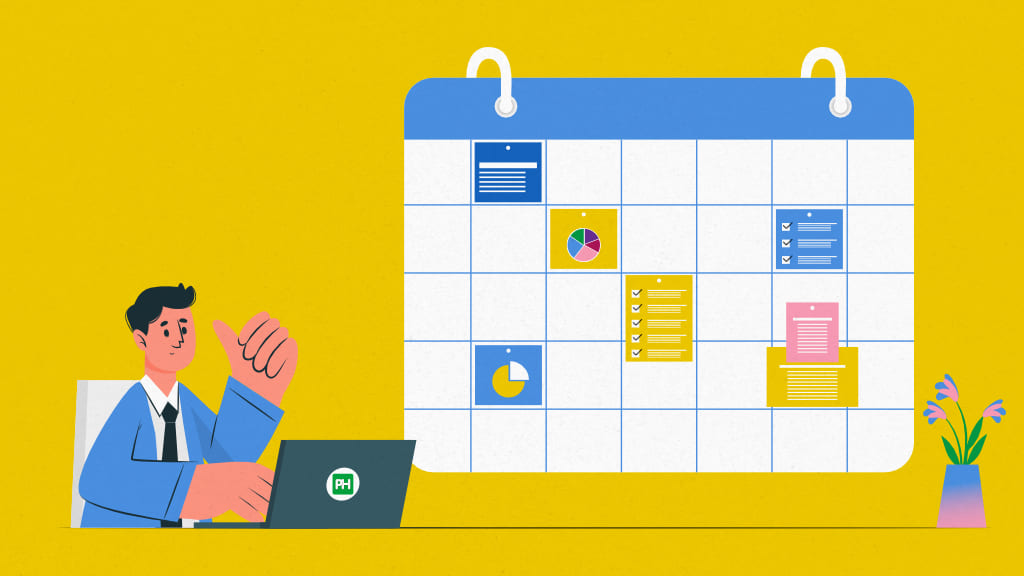Project scheduling is an important component of project management which includes planning, organizing, and managing activities and resources to ensure that a project is completed successfully within a certain timeline.
The process begins with identifying and defining all of the tasks and activities necessary to meet the project’s objectives. To allow for more comprehensive planning and execution, these tasks are divided into smaller, more manageable components, known as project modules.
In other words, project scheduling is a comprehensive process that involves defining tasks, sequencing them, estimating their durations, allocating resources, and creating a timeline to ensure the project is completed on time and within scope.
The project schedule in project management is helpful for both short-term planning, such as a daily or weekly schedule, and long-term planning, such as several months or years.
A project schedule typically consists of a list of actions:
- List the measurable milestones- Identify major project accomplishments that can be monitored.
- Set priorities- Determine which tasks are most critical to focus on first.
- Define the critical path & set the work breakdown structure- Outline the longest chain of dependent tasks and divide the project into manageable chunks.
- Estimate the time duration- Estimate the time necessary to accomplish each activity.
- Allocate the resources- Assign the appropriate staff, equipment, and supplies to each job.
- Proactively measure the associated risks- Identify possible difficulties that can affect the project and develop mitigation methods.
- Review the outcomes- Examine the outcomes of completed activities to ensure they satisfy project objectives and make changes as needed.
Project scheduling process
Now let’s come to one of the most important parts: the “project scheduling process.”
We can specify everything, but if our scheduling method isn’t crisp, to the point, and set in the right direction, you’ll quickly lose your way on this journey.
With a few factors in mind, it is simple to design a project schedule. Before creating any kind of project schedule, I make sure to work on the following points; whether the project is small or huge, the following procedures must be completed.
Allow me to walk you through the procedure I’ve discovered to be beneficial.
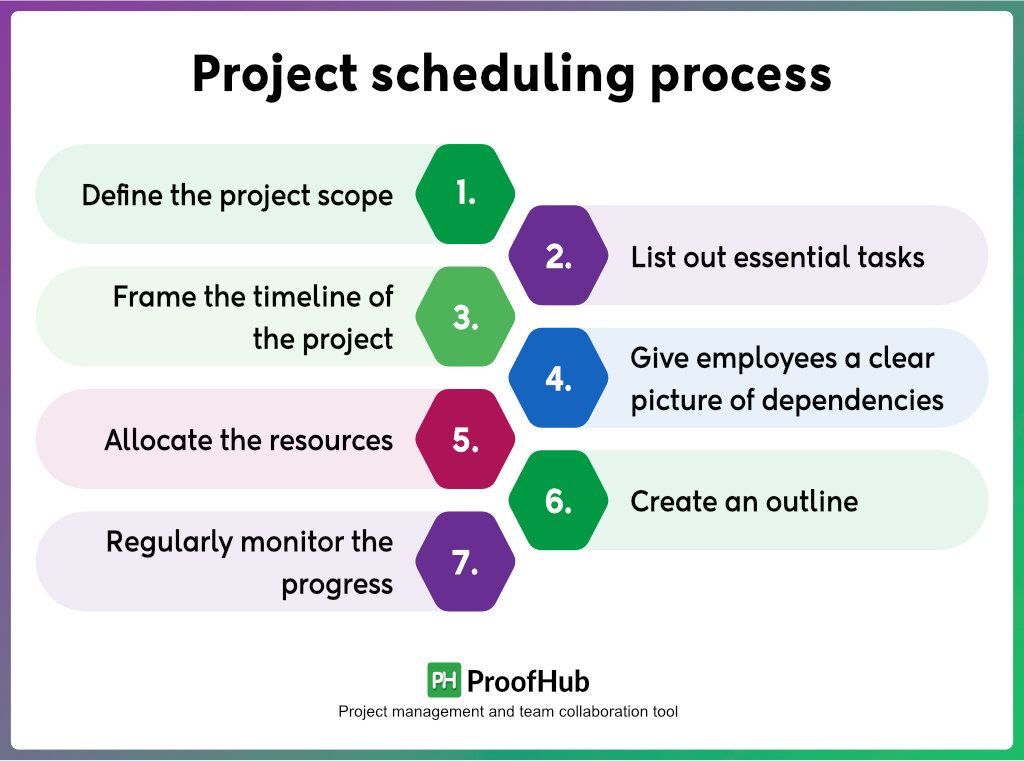
1. Define the project scope
First and foremost, the project scope must be defined. This includes thoroughly understanding the project’s goals and determining the intended outcomes. Knowing the scale of the project allows you to lay the groundwork for the entire scheduling process.
2. List out essential tasks
Once you’ve determined the scope of the project, the next phase is to figure out the individual tasks that must be done. Spend the time to brainstorm and list all of the tasks that will be required to ensure the project’s success. This step guarantees that nothing is missed or neglected.
3. Frame the timeline of the project
It is essential to estimate the length of each task. This entails estimating how long it will take to accomplish each action. It is critical to be cautious and to evaluate any potential delays or impediments that may develop throughout the project’s implementation.
4. Give employees a clear picture of dependencies
The following step is to determine the dependencies between jobs. Some tasks can begin only after others have been done. Understanding these relationships enables you to plan a logical and realistic sequence of events. Further, by considering these dependencies, you can create a plan of action to complete the tasks in a specific manner.
5. Allocate the resources
Another key part of project scheduling is allocating the right resources. Consider your team members’ abilities, competence, and availability. Assign each work to employees who have the skills needed to perform it efficiently. This stage ensures that you’re putting the right people in place to meet the project’s objectives.
6. Create an outline
Document all of the necessary information, such as the tasks, their dependencies, assigned resources, and expected start and finish dates. A clean and orderly presentation of this information will give you a full picture of the project timeframe.
7. Regularly monitor the progress
After creating and starting working on the project schedule, it is important to have continual monitoring and updating on it. Maintain a close check on the progress of each work, compare it to the projected time frame, and make any required changes to keep the project on track.
By keeping in mind and following these steps while creating a project schedule, you can boost your chances of successfully completing your project on time.
Remember that agility is essential since unexpected events and challenges can happen at any time during the project’s lifecycle. Maintain proactive communication with your team and keep everyone focused on the project’s goals.
Project Scheduling example
We’ve talked about how to schedule a project, but for those who are doing it for the first time, I’d want to provide an example. It will help you better understand “project scheduling” and how to apply it in your daily work life.
👉Imagine you have two months to complete a project of “building a new website”.
To properly manage the project, you must first “define the primary tasks involved”. These tasks involve writing the website’s code, designing the website, and testing it.
Then find the criteria, including the work experience, the degree of task difficulty, and available resources when estimating the time required for each task.
After careful thought, you estimate that the design will take two weeks, the code will take four weeks, and the website will be tested in one week.
You proceed to develop the “project schedule” after estimating the task durations.
- First, you set aside two weeks to create the website’s design, beginning on Day 1 and concluding on Day 14.
- Once the design is complete, you set aside four weeks to construct the website’s coding, beginning on Day 15 and concluding on Day 42.
- Finally, you set aside one week for testing the website, beginning on Day 43 and concluding on Day 49.
By adhering to this timetable, you can make sure that the project gets started on time and is finished within the allotted two-month time frame.
Although this example shows how tasks can be scheduled sequentially to fulfill project goals, it’s vital to keep in mind that real-world project scheduling may require additional complications and adjustments to accommodate to accomplish the projects on time
What are the different types of project scheduling in project management?
Work schedules are created by project teams to determine which tasks will be performed during which period. For this, they create different types of schedules that serve different functions. Majorly, 3 types of schedules in project management that help in creating project schedules.
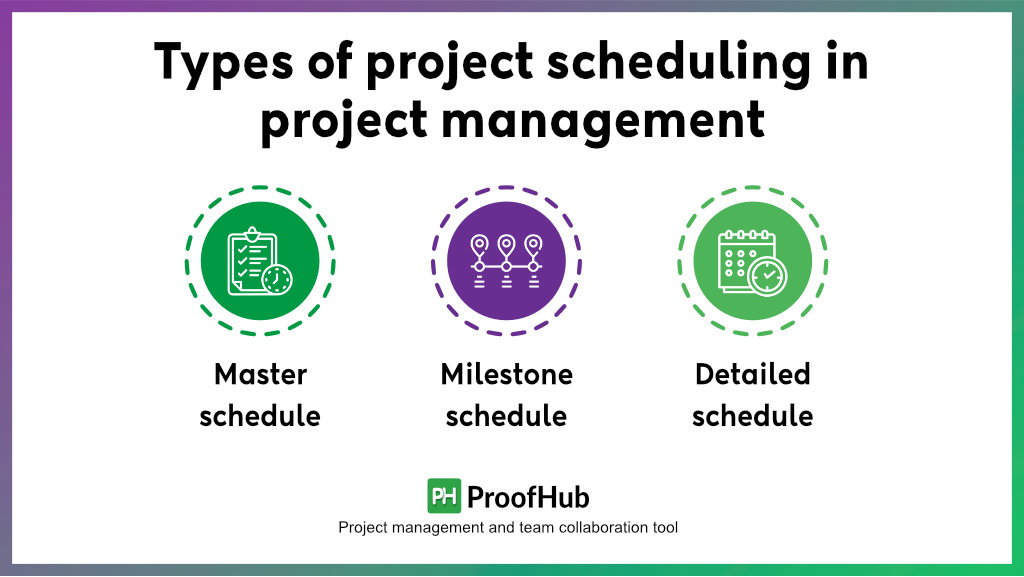
1. Master schedule
In project management, a master schedule is a significant plan that outlines a project’s primary deliverables, activities, and dates.
It gives an overview of the project’s timeline and significant milestones.
In a construction project, for example, the master timetable could comprise phases like site preparation, foundation construction, building framing, and the finishing process.
A master schedule helps stakeholders comprehend the scope and duration of the project, allowing for better collaboration and resource allocation.
2. Milestone schedule
A milestone schedule focuses on specific events or achievements during the project.
It establishes major milestones, which are significant markers or benchmarks that must be met to assess the project’s progress.
A milestone schedule in software development, for example, could include the system design, conducting user acceptance testing, and deploying the product.
A milestone schedule aids in tracking progress, measuring performance, and providing a sense of success throughout the project.
3. Detailed schedule
Detailed scheduling is a thorough plan that divides the project into smaller tasks or activities, each with its own start and finish dates, dependencies, and allocation of resources.
It gives project teams a more detailed perspective of the project’s timetable and allows them to monitor progress on a weekly or daily schedule.
For instance, tasks like marketing campaigns, site selection, participant registration, and agreements with vendors, are covered under detailed scheduling in an event planning project.
A thorough plan assists with effective task management, organizing resources, and identifying any bottlenecks or delays in the project.
All of these approaches contribute to project management scheduling in a significant way by offering varying degrees of depth and emphasis.
The milestone schedule provides a broad overview of the project, the master schedule provides key achievements, and the detailed schedule enables day-to-day project tracking and monitoring.
You can improve cooperation, track progress, and guarantee project success by effectively using various scheduling methods.
However, your journey doesn’t stop here. You will need to go miles, and where the project scheduling techniques are the next step to find out because you cannot plan a schedule in project management without good technique.
What are the project scheduling techniques?
There are several technological platforms and applications available today to streamline project management schedules without requiring you to establish new workflows from scratch.
But, out of these finding the correct and appropriate technique for you and your team is the ultimate goal. Here is a summary of the three most effective project management approaches that can greatly assist you in effectively managing your projects.
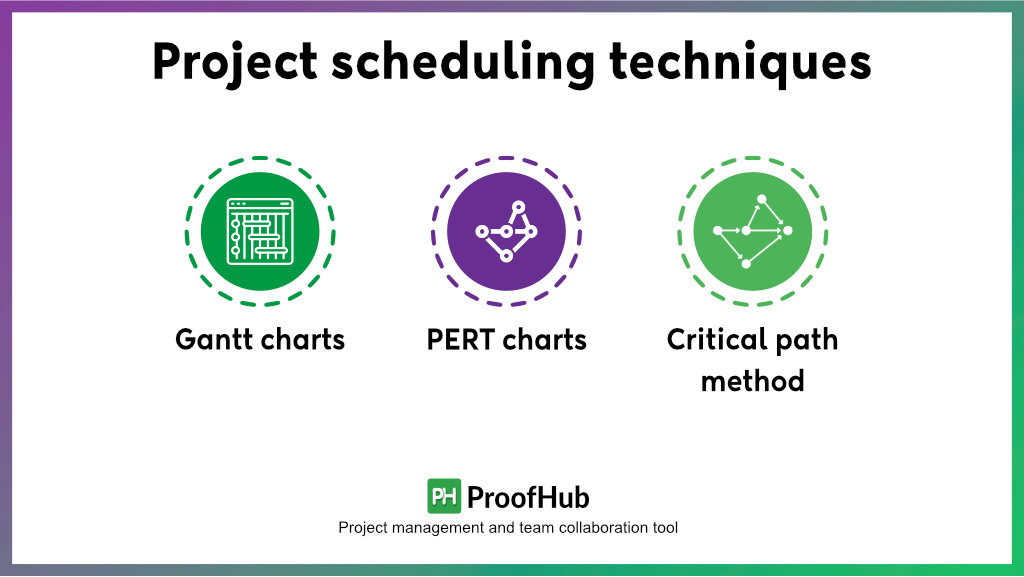
1. Gantt charts
For visualizing project timetables, Gantt charts are commonly used project scheduling techniques in project management.
They show project tasks as horizontal bars running along a timeline. The length of each bar denotes the task’s duration, and their placement shows the start and end dates.
Gantt charts also show task dependencies by linking the bars with arrows. This enables project managers to identify key routes, or work sequences that must be performed on time to avoid project delays.
Gantt charts provide a clear perspective of the project, allowing project teams to quickly determine task durations, milestones, and project dependencies. They are particularly useful in conveying project plans to team members, hence promoting collaboration and coordination.
2. PERT charts
PERT (Program Evaluation and Review Technique) charts use a network diagram to show project operations and related associations.
It employs nodes that symbolize activities and arrows to show interdependence rather than using bars to represent tasks. Three-time estimations are commonly used in PERT charts for each activity:
- Optimistic – in the shortest possible period
- Most likely – the period with the greatest likelihood
- Pessimistic – the longest duration
These help predict the duration and overall project completion time. PERT is very helpful when managing complicated projects or when there is a lot of uncertainty.
3. Critical path method
The Critical path Method is a strategy for identifying the critical route of a project, which is the longest sequence of dependent activities.
The key path defines the minimal project length since any delays in operations along this path have a direct impact on the entire timing of the project.
CPM can help you prioritize key activities, efficiently allocate resources, and make educated decisions to avoid delays. It also aids in resource optimization and discovering possibilities to accelerate the project by focusing on key activities.
In summary, I will say the
👉 Gantt charts facilitate project planning and communication by providing a visual picture of activities, durations, and dependencies.
👉While PERT chart uses probabilistic methodologies to account for uncertainty and provide a more accurate picture of project management schedules.
👉Critical Path Method aids in resource allocation and risk management by identifying the longest sequence of dependent operations and determining the minimum project time.
You can choose the best-suited technology for your needs and structure your goals.
Why is project scheduling important?
A well-defined project schedule facilitates efficient decision-making, reduces confusion, and promotes effective communication.
Consider a construction project where the manager carefully plans each phase, from getting permits to completion. This enables the manager to better allocate the resources, organize tasks, and communicate milestones, ensuring that everyone knows the project’s status and expectations.
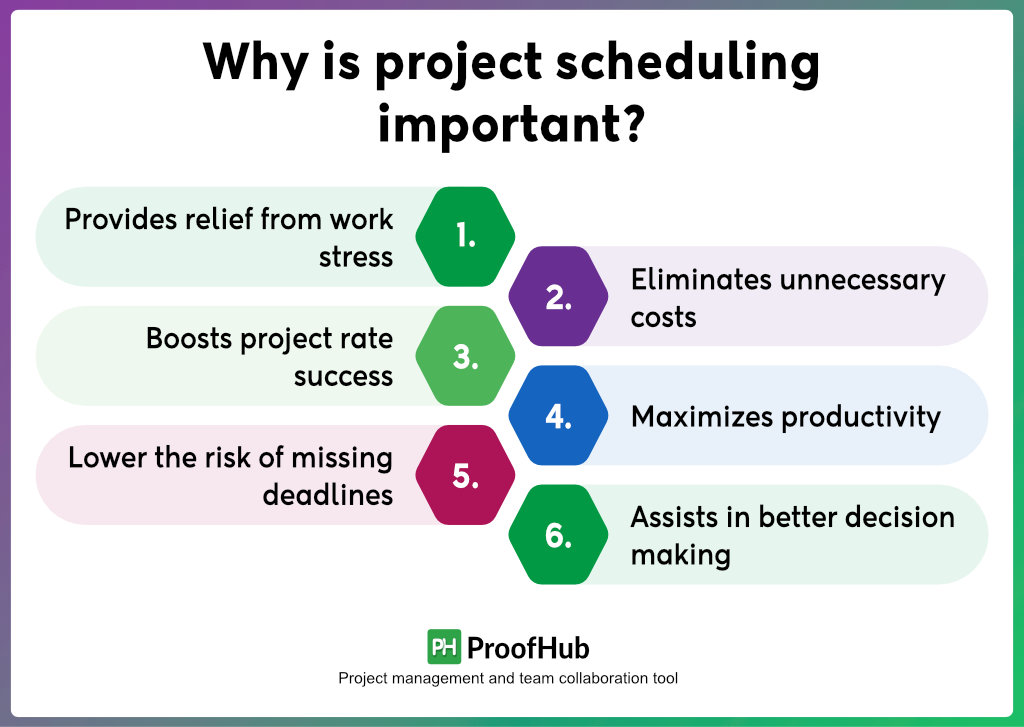
1. Provides relief from work stress
Both you and your team members will feel a sense of direction, reducing confusion and enabling you to better focus on work, resulting in relieving the stress you get from a chaotic work environment.
2. Eliminates unnecessary costs
Another big benefit is that you can be better at budgeting. The reason is that there is less idle time and project delays as you have the needed resources and a better workflow and timeline.
3. Boosts project rate success
A project schedule allows you to prioritize your efforts. The team can see all of the relevant activity-level information, they can ensure that tasks are completed in the correct order and with the appropriate level of urgency. This way you can ensure the success of the project.
4. Maximizes productivity
It aids in increasing team productivity by avoiding downtime, maximizing resource use, and facilitating effective task collaboration.
5. Minimizes the risk of missing deadlines
The primary goal of project scheduling is to depict the plan for completing the project scope on schedule. In its most basic form, a project schedule could be a chart of work elements with related schedule dates indicating when work items and milestones are expected to occur. So, when everything remains in front of you, you are better able to manage your deadlines.
6. Assists in better decision making
A well-structured project schedule gives essential details to help decision-makers. It enables project managers to assess constraints, make informed decisions, and adjust plans as needed.
But ahead of scheduling a project or a task, there is a more essential thing that needs your attention.
With the advancement of time and technology, project scheduling is not restricted to just basic project planning. You can do this in certain ways.
Best practices for managing project schedules effectively
When it comes to efficiently managing project timelines, there are a few best practices that can make all the difference. Trust me, I’ve worked on a fair number of projects. I make sure to keep these points in mind throughout the project scheduling process. Let us go over this in greater detail:
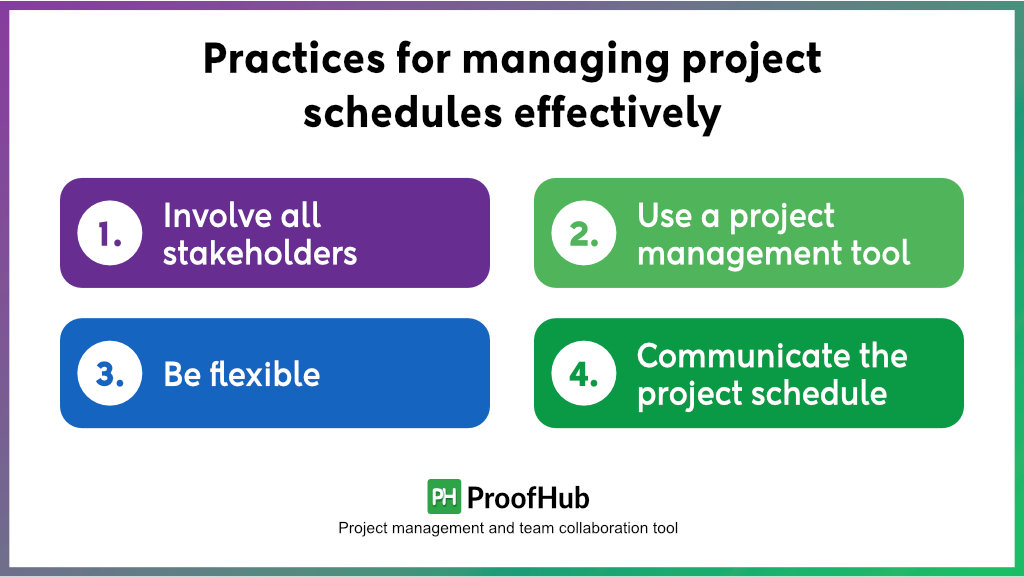
1. Involve all stakeholders
Involving stakeholders (team members, managers, and others) in the project scheduling process allows you to get useful feedback and insights.
Their contributions provide information about their availability, limited resources, and dependencies.
Most importantly, by doing so you foster transparency, team collaboration, and commitment, which increases the likelihood of project success.
How to do it?
Consider holding “meetings or workshops” where stakeholders may discuss and provide input on the project timeline to put this best practice into action. Seek “feedback” from them and “regularly communicate updates” to keep them informed and interested throughout the process.
2. Use a project management tool
Without a project management tool, it might be the scenario that you are always missing one or another crucial information, and project scheduling remains ineffective.
A project management tool provides one central location for organizing and tracking all project-related tasks, schedules, and dependencies.
As a manager, you can use the PM tool to build a visual depiction of the project plan, including activities, milestones, and deadlines.
You can effectively allocate resources, delegate tasks to team members, set deadlines, and monitor progress in real time. Also finding the potential bottlenecks, making changes in the schedule accordingly, and informing the team about it become so easy when all will be in one loop.
Project managers can effectively allocate resources, detect potential bottlenecks, and alter schedules as needed to ensure the timely completion of the project by having a thorough understanding of the project schedule.
Your project scheduling becomes an easy task forever. Trust me.
But another question with this point is – which project management tool will work for you?
To look out that you need to take care of some points:
5 Things to consider before choosing a project management tool
When looking for online project management software for your team, keep the following crucial qualities in mind:
1. Features
The first is to finalize the feature you want to look for in a tool. Look how the tool is helpful for you in managing projects, collaborating with a team, and more.
2. Simple user interface
Choose a tool that has an easy-to-navigate and grasp user interface. This will help you and your team adjust to the tool quickly and increase productivity.
3. Ability to customize
Look for a tool that allows you to tailor the interface, workflows, and settings to your specific project needs and preferences.
4. Scalability
As your project grows, consider if the tool can handle many activities, team members, and projects without experiencing performance concerns.
5. Cost
Examine the product’s pricing structure, including any upfront costs, subscription fees, and other costs for extra features or user licenses, to verify it fits within your budget and gives good value for money.
Making a list and finding the tool accordingly will ease your work, and you can better find the best fit for you. Make sure that you are taking a trial and demo before finalizing the tool to know whether your selected features work accordingly or not.
ProofHub is one of the best all-in-one project management and team collaboration software that helps you to bring all the above-mentioned elements into one place for effective project scheduling.
3. Be flexible
When it comes to project management, flexibility is crucial. Unforeseen changes in requirements, shortages of resources, or delays are all the common challenges you can face while managing a project. Planning for these potential scenarios and leaving room for flexibility is essential.
How to maintain this flexibility?
- Consider integrating margins or emergency time into your schedule to allow for unexpected events.
- Examine the effects of any adjustments or delays and make any required changes to tasks.
- keep a regular check on the schedule to identify and solve any problems.
- Being flexible and adaptive allows you to keep control of the project’s timeline while adapting changes and ensuring project success.
4. Communicate the project schedule
When it comes to project scheduling, communication is essential. Keep all the team members informed about the project’s progress. This encourages team members and stakeholders to be transparent, accountable, and aligned.
How to better collaborate and communicate?
Make sure that the project schedule is easily available to all relevant stakeholders when communicating it.
Use a project management platform to distribute the schedule so that all stakeholders and team members can see it in real-time. Communicate the major milestones, timelines, and dependencies.
Provide regular updates on progress, revisions, and deviations from the timeline.
Encourage open internal communication lines so that team members can ask questions, provide input, or raise concerns about the timeline. You may improve collaboration, manage expectations, and avoid disputes by communicating clearly and consistently.
Overall, you can establish and manage project schedules that are more likely to succeed by incorporating stakeholders, utilizing suitable tools, being flexible, and communicating effectively. These best practices promote collaboration, adaptation, and transparency throughout the project.
ProofHub: A perfect project scheduling tool for managers
ProofHub is a comprehensive project management software that helps managers successfully schedule and manage projects. ProofHub’s features enable managers to speed up the project scheduling process while achieving excellent results. From task management to resource allocation, and seamless communication among team members and stakeholders, ProofHub provides you with all things at one platform to ease your work.
ProofHub key features that make it a valuable tool for project schedule management
1. Interactive Gantt charts
ProofHub provides interactive Gantt charts that help you design and visualize project schedules very easily. You can specify task dependencies, start and finish times, and critical paths.
2. Real-time task management
This tool allows you to easily create, allocate, and track tasks. You may easily set task priorities, set deadlines, define roles, and more.
3. Customized workflows
You can easily customize your workflows as per your needs in ProofHub. This feature aids in developing a systematic task completion procedure, assuring consistency and optimizing project scheduling work.
4. Create deadlines and set milestones
ProofHub lets you create milestones and deadlines for essential project deliverables, which aids in monitoring progress and assuring that important deadlines are reached on time.
5. Easy resource allocation
ProofHub allows you to assign tasks to team members, verify their availability, and balance workloads. This guarantees that resources are used efficiently and that jobs are scheduled by resource availability.
6. Set reminders and get notifications
You can plan automated reminders for work deadlines, milestones, and critical events to ensure that team members are aware of the calendar in time to take necessary action.
7. Time management
ProofHub allows you and your team members to track the wrapping up of tasks. You can easily track the associated time and get timesheets. This aids in discovering timetable discrepancies and making required modifications.
8. Instant collaboration
Without team collaboration, the project schedule is meaningless. ProofHub includes built-in collaboration features including discussions, file sharing, and comments, as well as one-on-one chat to allow real-time collaboration and keep project stakeholders engaged and informed.
Conclusion
Finally, project scheduling is the foundation of effective project management, guaranteeing successful project completion. Managers can design successful project schedules that allow timely and economical project delivery by following the rules and practices given in this article.
ProofHub stands out as a comprehensive solution, with an extensive list of benefits (as we discussed earlier) geared to simplify work management, allocation of resources, scheduling, and communication.
Related articles
- A guide for work breakdown structure in project management
- PERT chart v/s Gantt chart: A first glance comparison
- Critical Path Method – a comprehensive guide for managers
- 11 Most used project management charts by managers
- 12 Best project scheduling software in 2026 & beyond
FAQs
What tools or software are available for project scheduling?
You can use simple Excel or Google Sheets to all-in-one tools like ProofHub for making effective project schedules.
How does project scheduling contribute to project risk management?
Through the course of the project lifecycle, project scheduling assists in detecting potential hazards, efficiently allocating resources, and developing contingency plans to manage risks.
What metrics or indicators should I track to monitor project schedule performance?
Project duration, milestones reached, actual vs. planned timetable, critical path analysis, and earned value management are key metrics to track the performance of project schedules.
What are some effective strategies for managing project schedule delays?
Proactive communication, resource reallocation, changing task dependencies, project schedule revision, and the use of agile project management practices are all effective methods for handling timetable delays.