Plan and visualize work effectively with online Gantt chart software
No per user fee. No credit card required. Cancel anytime.
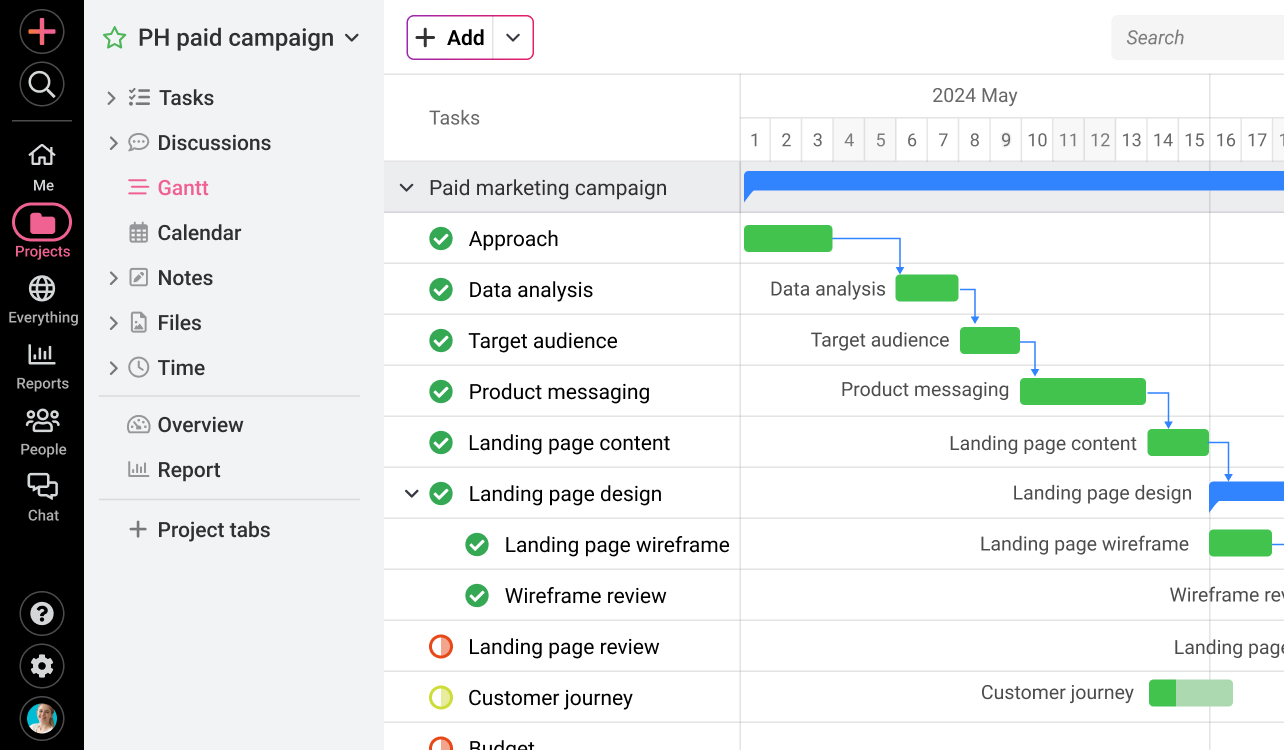
No per user fee. No credit card required. Cancel anytime.
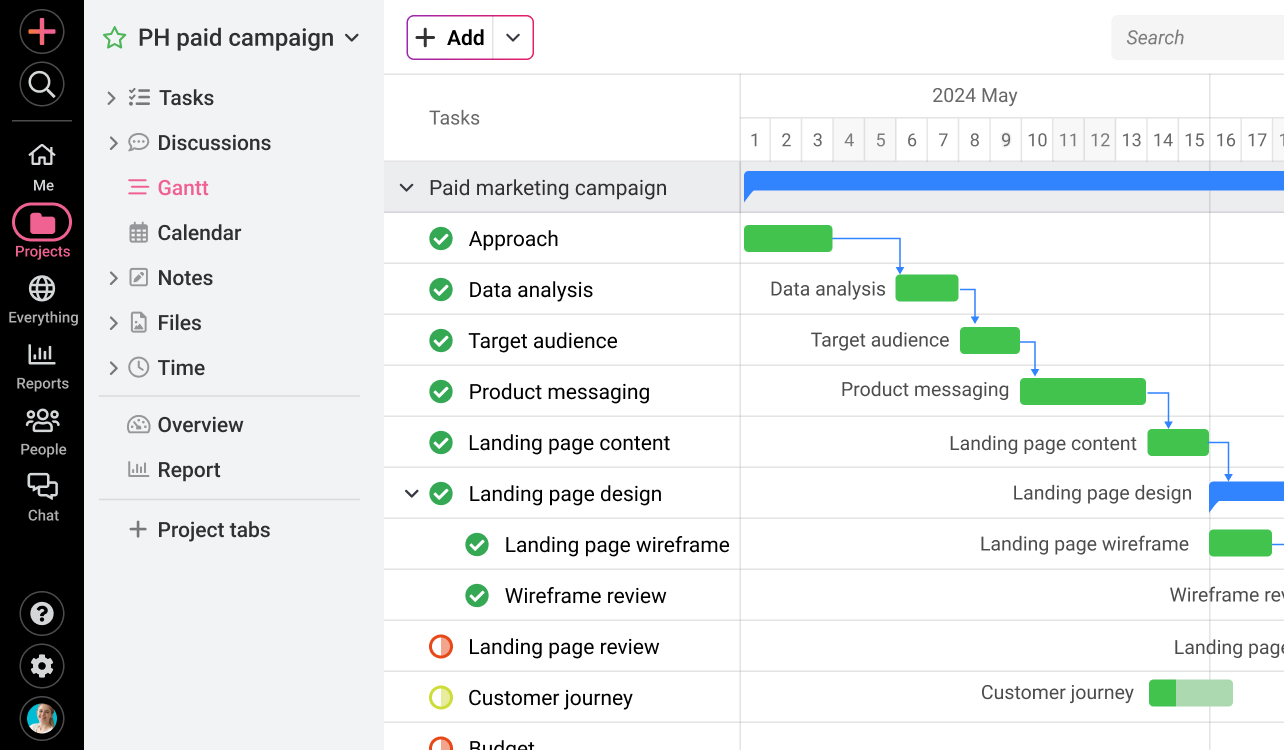
Trusted by businesses and teams around the globe







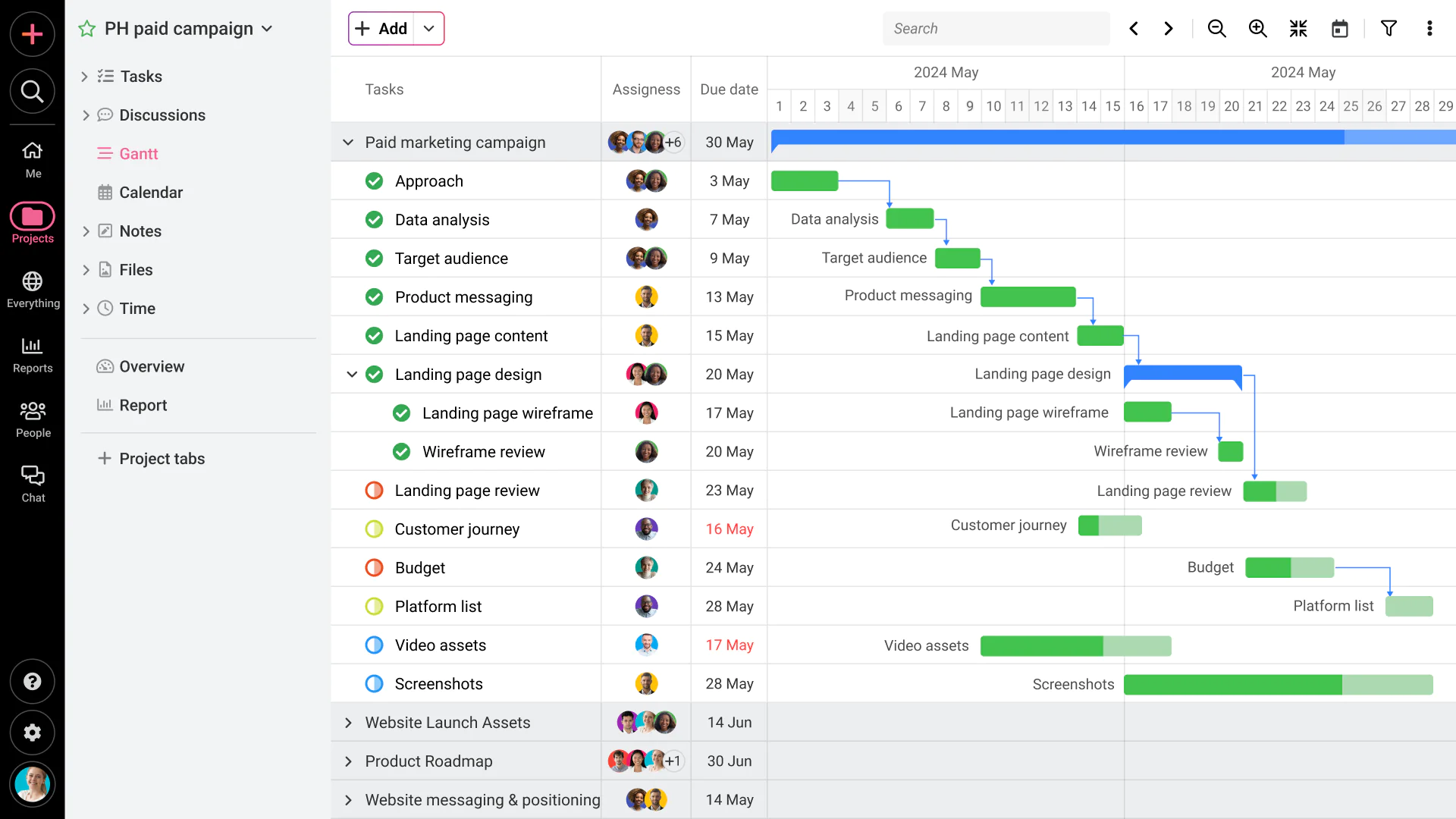
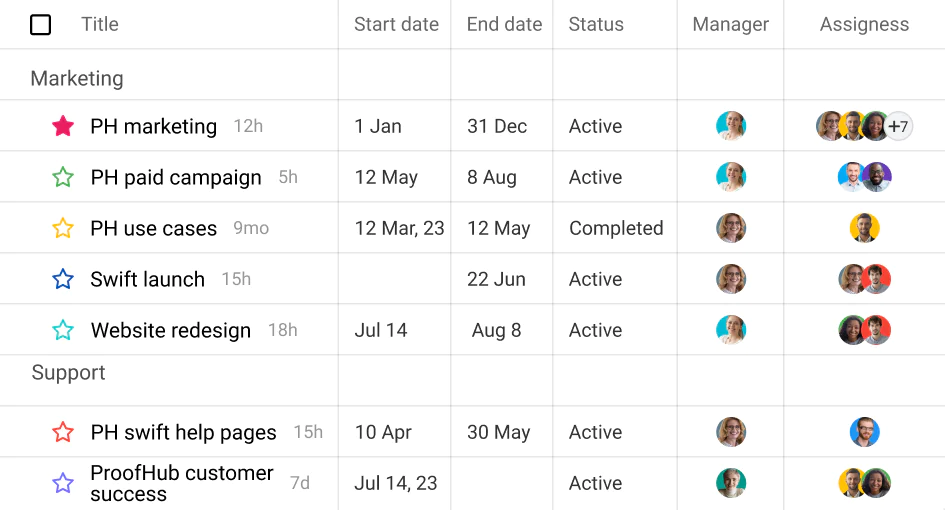
Easily visualize a project by breaking it down into smaller tasks, subtasks, and milestones—and then organize them by setting dependencies on each task. Use the Gantt chart to accurately chalk out how long each project will take so you can manage work schedules.
See all your tasks laid out in Gantt view, with dates for when you’ll start and finish each one. Easily track how the pieces of your plan fit together by setting which tasks depend on others.
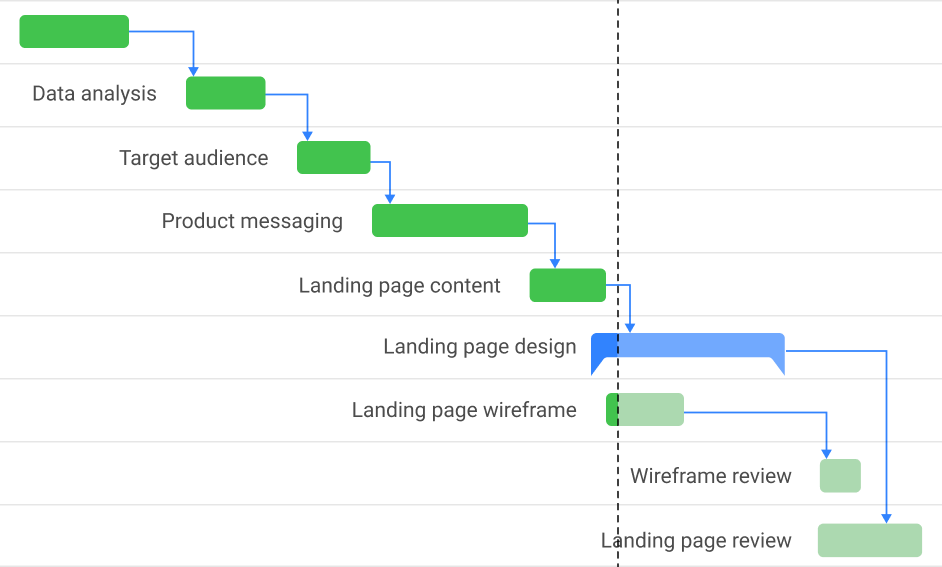
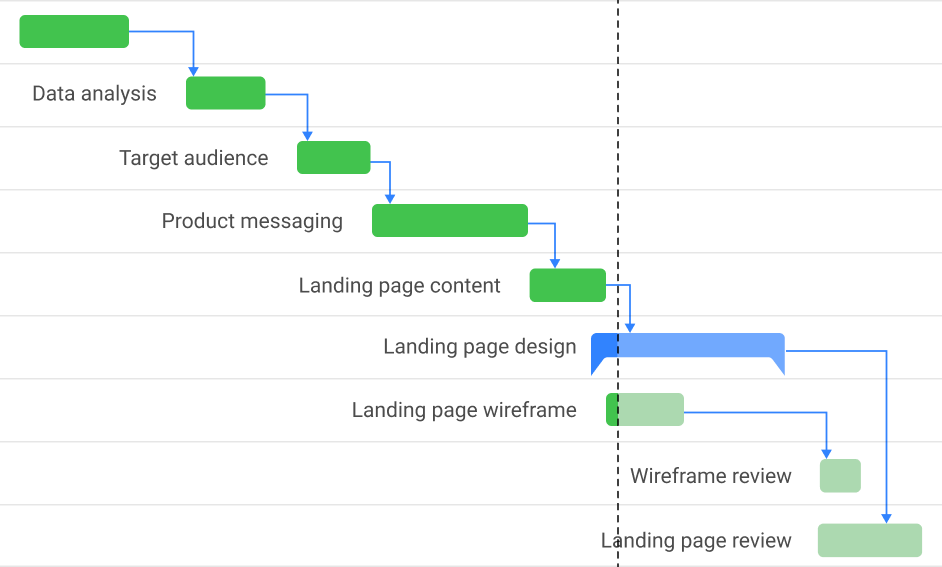
Set task dependencies to mark one task as contingent on another's completion. Know which tasks are ready to start, and which tasks are waiting on others to make prioritizing easier.
Identify the most important tasks, the ones that, if delayed, will impact your whole project. Get a clear outline of the tasks that must be performed or completed on time in order to meet your project deadlines.
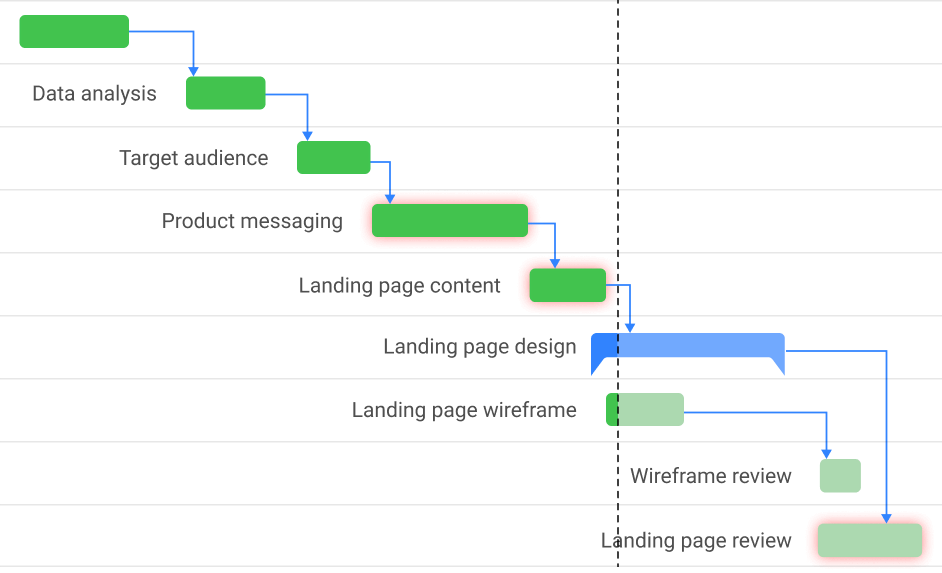
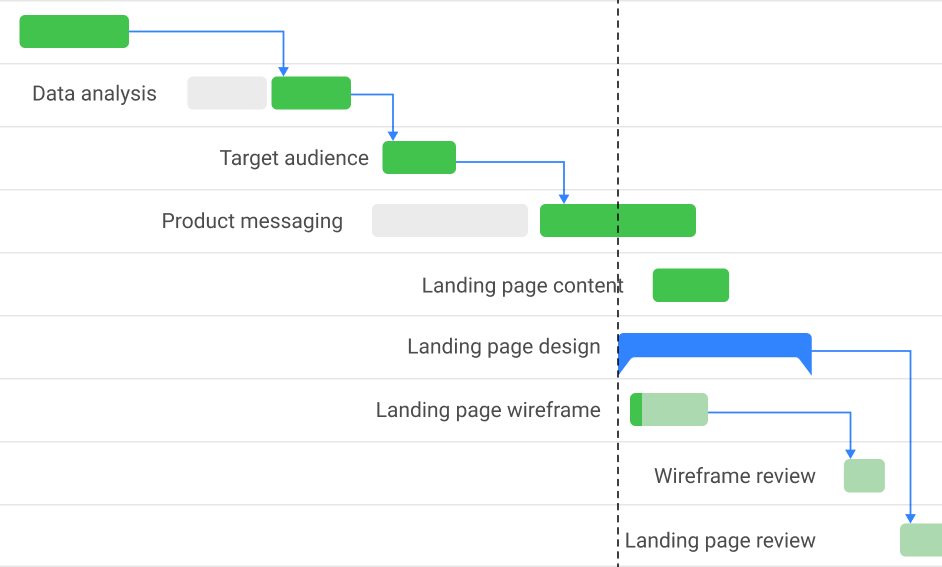
Easily drag-and-drop tasks and automatically update dependencies in real time. . Instantly visualize impact on project plan when individual tasks slip beyond their schedule.
Set constraints to prevent a task from being rescheduled before the date indicated based upon external factors. Adjust your project schedule to handle real-world scenarios like availability of resources, hard cut-offs.
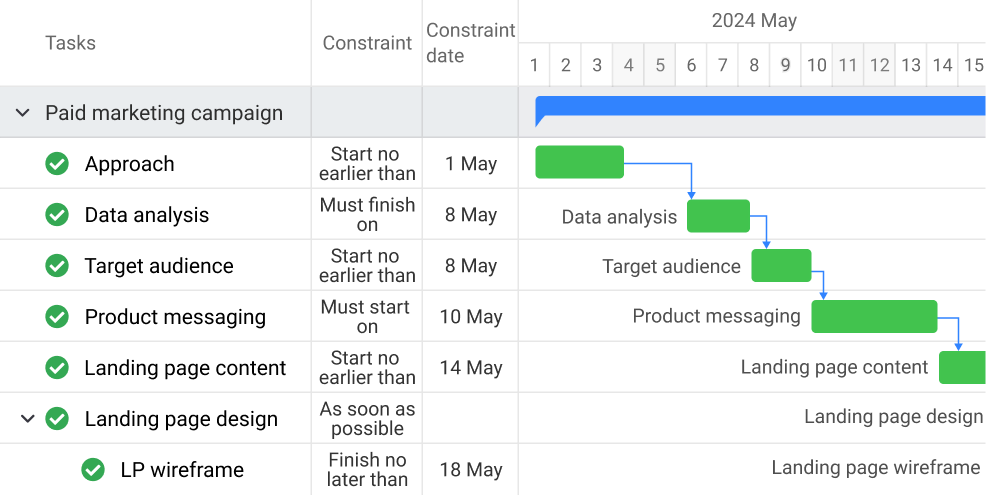
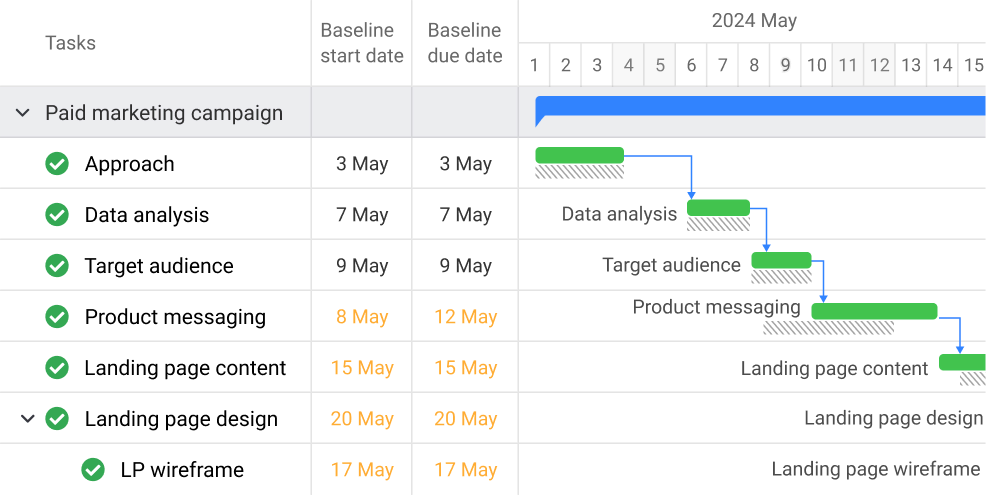
Monitor the progress of tasks to see whether they are staying on track or how far off course they have gone.
See at a glance which tasks can be moved to another date without messing up your overall schedule.
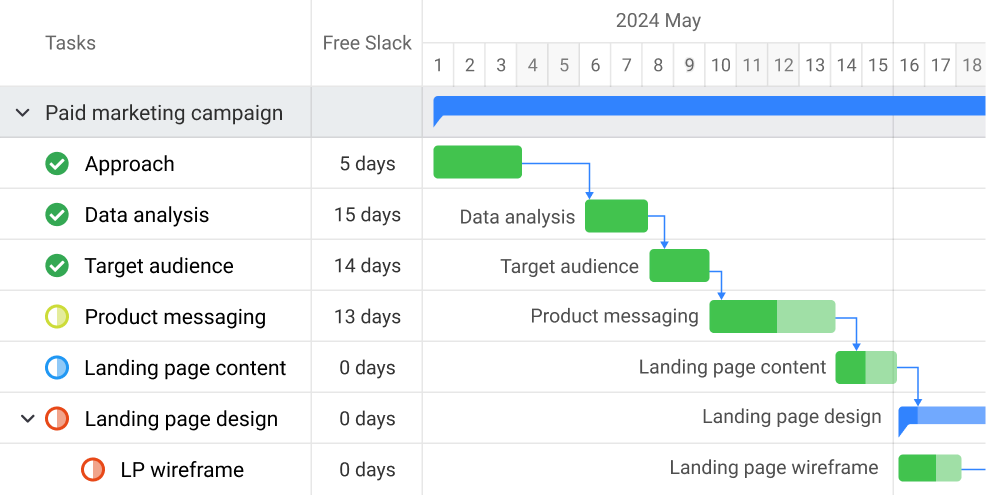
With ProofHub, it’s easy to switch from a Gantt chart view to a table, board view or calendar view—so everyone can visualize work the way they want.

Create and assign tasks to one or more people to ensure a clear distribution of responsibilities in one place.
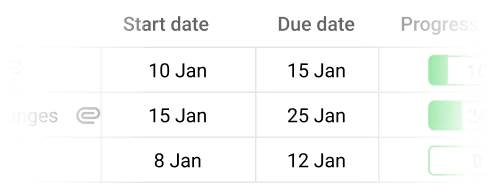
Set clear start and due dates for each task to provide your team with information about when to begin working on the project.
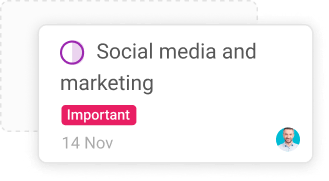
Drag and drop tasks on the Gantt chart to change their start or due dates, or even duration. Schedule work as priorities shift and deadlines loom.
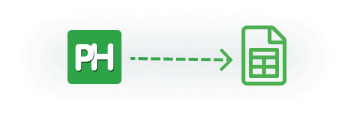
Export Gantt charts, and keep a documented record of project plan to use for resource management, planning, and scheduling.
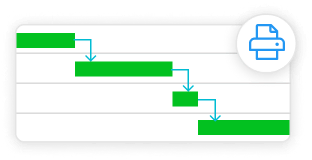
Print Gantt charts and use them in meetings or however you want to plan and schedule projects. Share your project plan with clients or anyone outside the immediate project team.
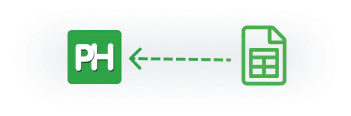
Easily import tasks and tasklists from CSV files into Gantt chart without having to recreate them from scratch.
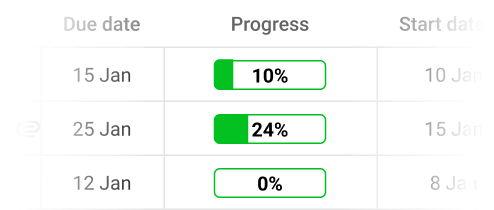
Keep track of how much work has been completed and how much remains by looking at the percentage completion for each task.
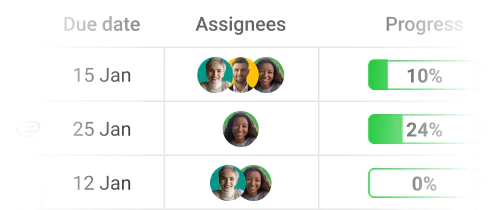
Assign multiple people to a task and make sure everyone is aware of what needs to be done.
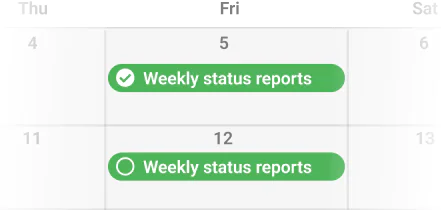
Create recurring tasks with ease and manage them from the calendar. Schedule a task or meeting to recur at any interval.
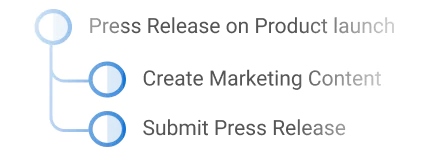
Break down large tasks by splitting the overall task into smaller, manageable steps. View status of all subtasks within the main task.
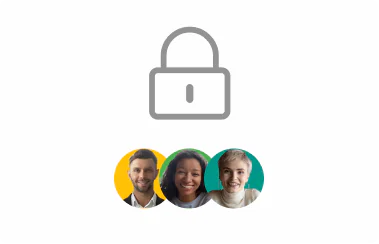
Restrict access to certain people on the task list by setting it as private.
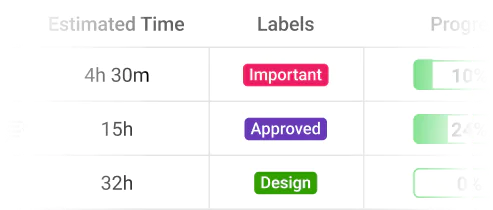
Create customized labels to categorize and organize your tasks. All tasks in your project can be viewed and filtered to match the selected label.
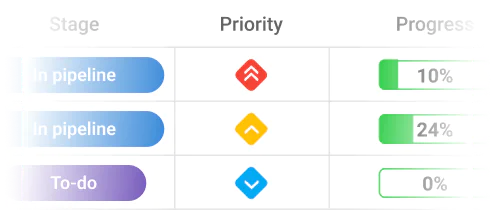
Prioritize tasks based on their importance by choosing from pre-defined priority levels.
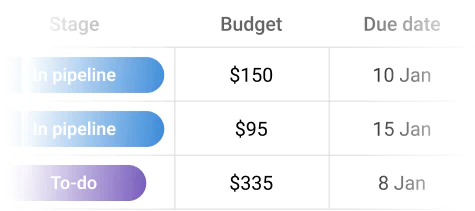
Capture any additional data related to your tasks by adding custom fields. Add custom fields like number, text, date, currency, and more - to best suit your needs.
that best suits your team's needs.
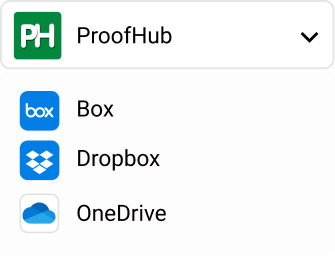
Attach files, documents and creative assets to tasks from Box, Dropbox, Onedrive or your computer.
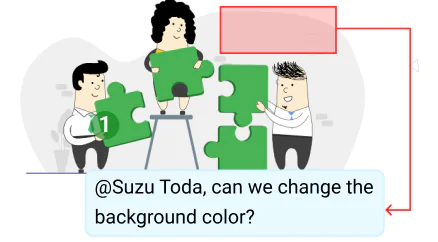
Review, approve, and share actionable feedback on artwork files & documents with your team securely in just a few clicks.
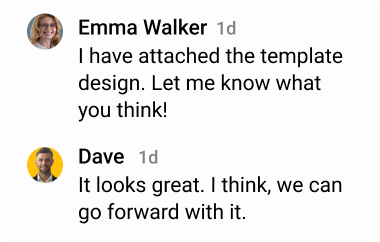
Add comments to tasks to ask a question, share updates, provide extra information, or offer insights.
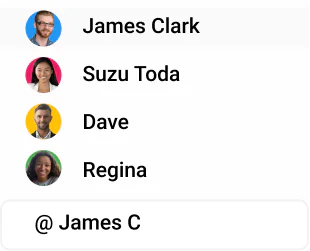
Bring your teammates' attention to a task or loop them in on a task by simply mentioning them.

Specify how long a task should take by setting time estimates. Get a clear indication if tasks are taking longer than expected.
Keep track of time spent on tasks manually or using timers and save these time entries directly in logs.
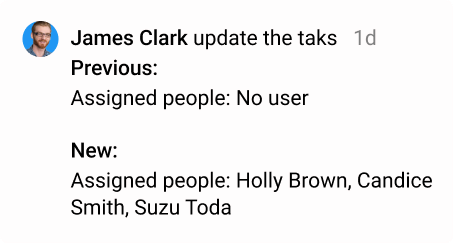
Find out who created the tasks, when they were last modified, and who made any changes to them.
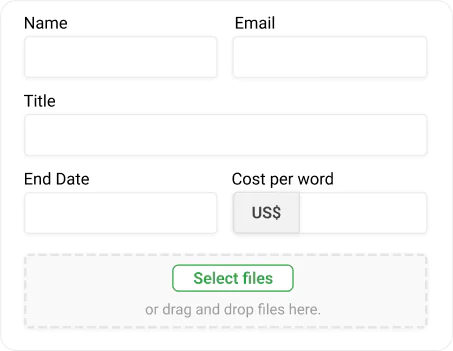
Manage all your client requests, track feedback, and collect valuable data to allocate and follow-up on task easily. Customize fields to capture the most important information for all types of requests.
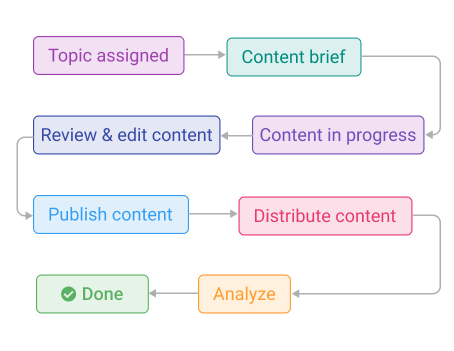
Build and customize workflows that fit your team's processes from start to finish. Add structure and process to the way you work.
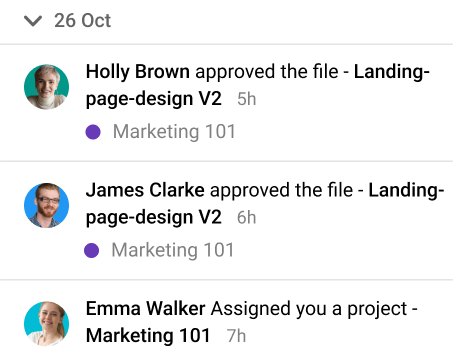
Get notifications when someone creates a new project, assigns you to a task, or comments on an issue to stay on top of your work, no matter where you are
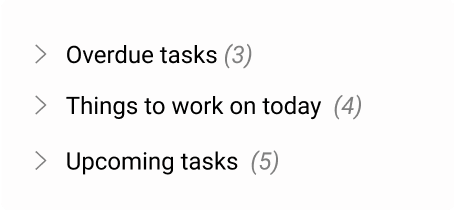
Set a daily agenda and remember important tasks of the day as per your preferences.
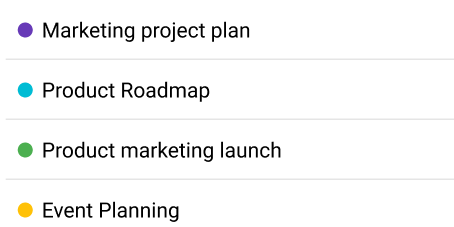
Create custom project templates and add tasks, discussion topics, timesheets, notes and more to make them fit your needs perfectly. Use them to get started on your projects quickly.
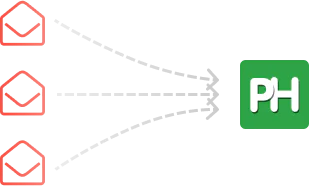
Easily add tasks to your ProofHub account by email without having to login.

Create, manage, and assign roles with specific permissions tailored to individual users’ need.

Restrict access to the ProofHub account from only specific IP addresses.

Get your ProofHub account personalized to your brand’s look and feel with a custom domain, brand logo and theme colour of your choice.

Get a detailed breakdown of all the activities performed within your ProofHub account. Analyze the logs to find out what actions took place, when and where.

Choose to work in the language of your choice with a multilingual interface— English, French, Spanish, Polish, Portuguese and more.

Set up a project manager for your project. Be notified of any delays that could occur and help team members stay on track.

With an online task management system like ProofHub, you can organize all your thoughts, projects, tasks, people, files, etc. in a simple clean manner. I have 3+ different companies with multiple projects going on in each, each company has several people using ProofHub. ProofHub allows me to keep a bird's eye on EVERYTHING – the best task management software we’ve used so far. And then there is the Awesome Gantt Chart. The Team at Flyhtlab.com loves ProofHub!

Recognized by leading industry leaders





