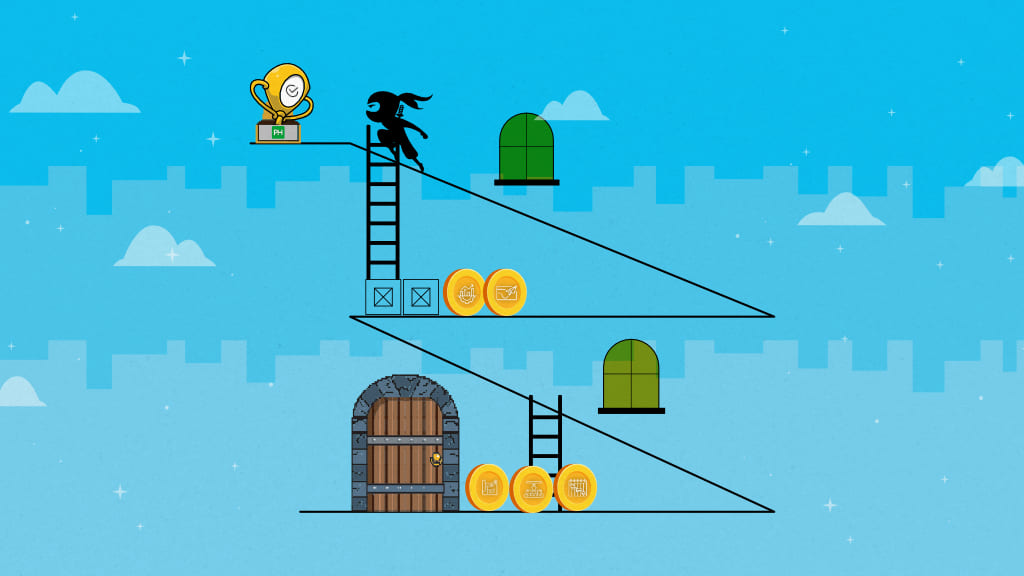Workflow is a structured series of tasks and processes that defines how a task or piece of work is completed from start to finish.
It’s like a roadmap that helps you stay on track and complete tasks efficiently. It helps in work prioritization, optimizing processes, improving collaboration, and enhancing overall performance within an organization.
Workflows are essential in business operations because they bring structure, efficiency, and clarity to work processes. It facilitates collaboration among team members by defining their roles, dependencies, and communication channels.
Let’s break it down for your better understanding. Additionally, imagine you have a checklist for a project or a series of tasks. Each item on that checklist represents a step in your work roadmap. It outlines what needs to be done, when, and by whom. By following the plan, you know exactly what to do next and how to do it.
What are the 3 basic components of a workflow?
These 3 components are the anatomy of the workflow, without which no plan would be completed.
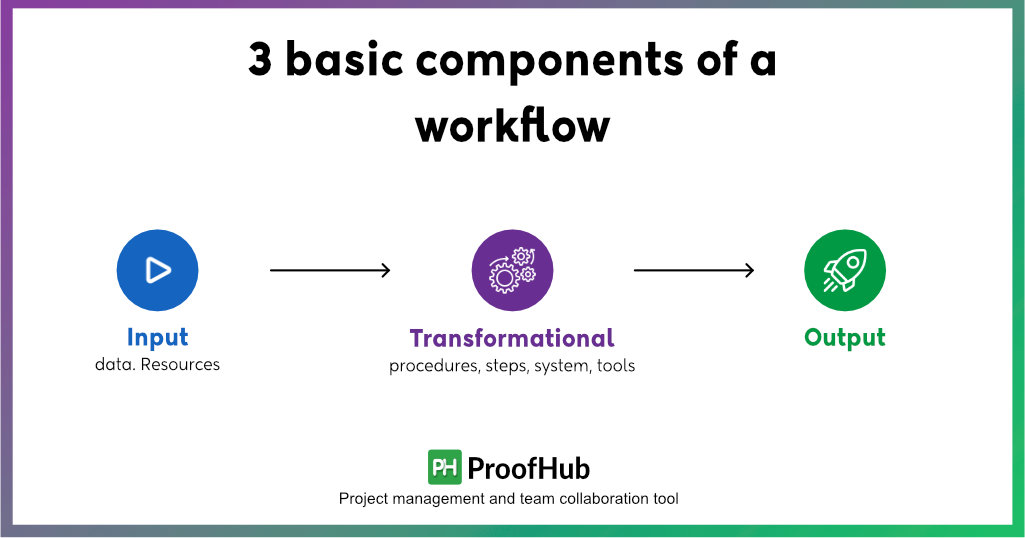
1. Input
This component includes the collection and allocation of all the information, data, and resources needed to execute a project or task.
2. Transformational
This is the part where all tasks, procedures, or steps are taken by using all the given inputs.
3. Output
This is the part where the project or task is delivered, you get your outcomes and results.
What are the types of workflow?
Each workflow type plays an important role in enabling effective team collaboration, cooperation, and accountability across various tasks, processes, or events. Consequently, organizations may improve productivity, enhance outcomes, and optimize processes by knowing the exact type of workflow processes. Let’s have a look at the 3 most common types of workflow.
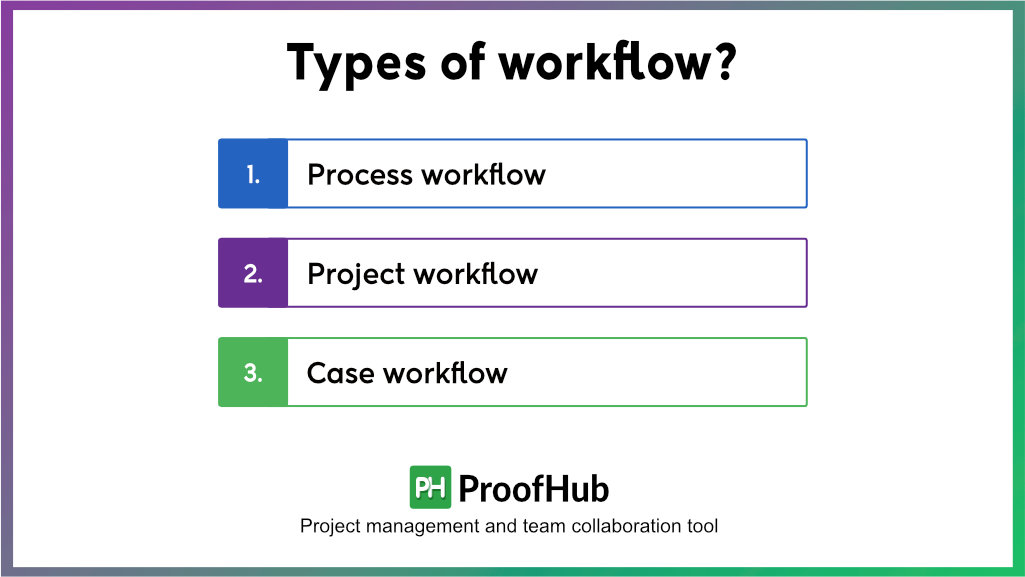
1. Process workflow
A process workflow involves completing a set of repeated steps or activities to finish a specific task or attain a desired result. It requires methods, roles, and accountabilities to complete the process, and organizations use this system to automate or optimize repetitive tasks.
For instance, a company receives customer orders and checks them for preciseness before delivering them to the warehouse for packing, picking, and labeling. Shipping details are simultaneously conveyed to the logistics team for transport selection and scheduling. Customers are provided with tracking information following dispatch. Following delivery, customer feedback is collected and shared for analysis and improvement. This workflow ensures that orders are filled efficiently and that customers are satisfied.
2. Project workflow
A project workflow comprises activities specifically designed to accomplish a specific goal or deliver a specific outcome within a specified timeframe. It involves all the stakeholders to keep the flow of the work in the same direction.
3. Case workflow
Case workflows often deal with unique cases, incidents, or challenges that require a methodical approach. Additionally, they involve coordinating many operations and choices to resolve a case from beginning to end. They describe how to manage and resolve cases, a process frequently used in businesses like customer service, law, or healthcare.
Patient treatment plans, legal case management, and consumer complaint resolution are all examples of case workflows.
Other types have come into being as the workflow processes progressed:
- Sequential workflow: This follows a linear path, with each step dependent on the previous step. Additionally, they are often used for simple tasks or processes.
- Parallel workflows: This enables individuals to perform multiple tasks simultaneously. It is often utilized for complex tasks or projects that require the input of multiple people.
- Rule-based workflows: This is based on a set of rules that determine the next step in the plan. Furthermore, people often use them for tasks or projects where there are multiple possible outcomes.
Keep in mind that you can overlap or combine different workflow patterns based on the circumstances and demands of a certain situation.
Workflow examples
Workflows can vary depending on the specific needs of the project. Consequently, they can be categorized by niche, industry, or scope. Here are three examples of our customized workflows for specific industries.
Let’s look at them one by one:
Scenario 1. Workflow for a content creation process
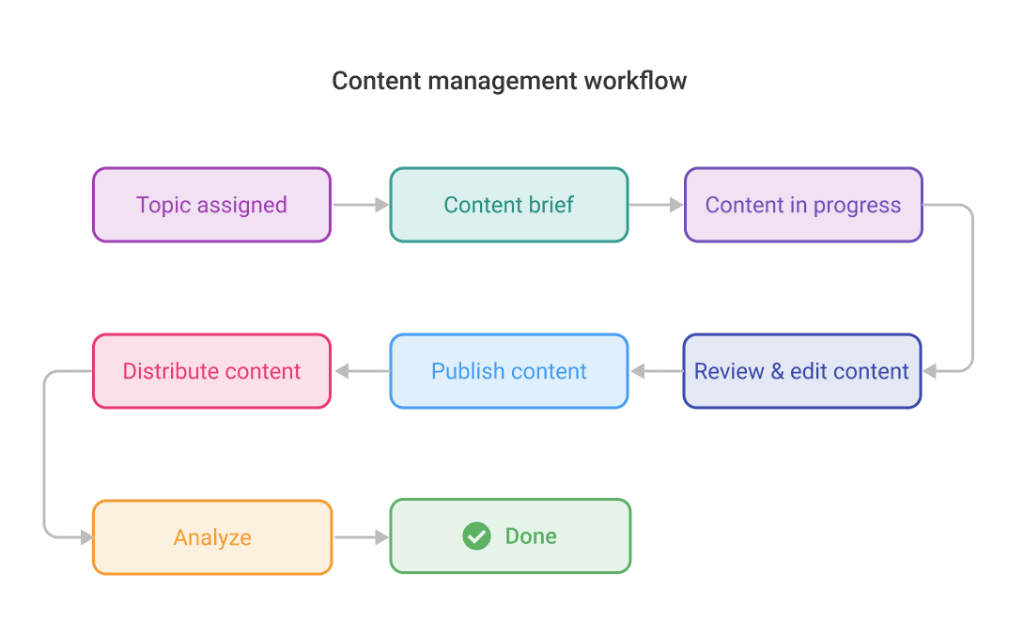
The content creation process starts with the team researching and assigning the topic. Next, they define and distribute a content brief to the assigned individuals. If necessary, they create an outline.
The team then creates content, proceeds with the first review, edits the content for improvement after the review, conducts a final review to ensure it meets the required standards, and finally publishes and distributes the approved content.
To determine the effectiveness of the content, we perform evaluation and analysis. Finally, we deem the task or project finished.
Scenario 2. Workflow for a website creation process
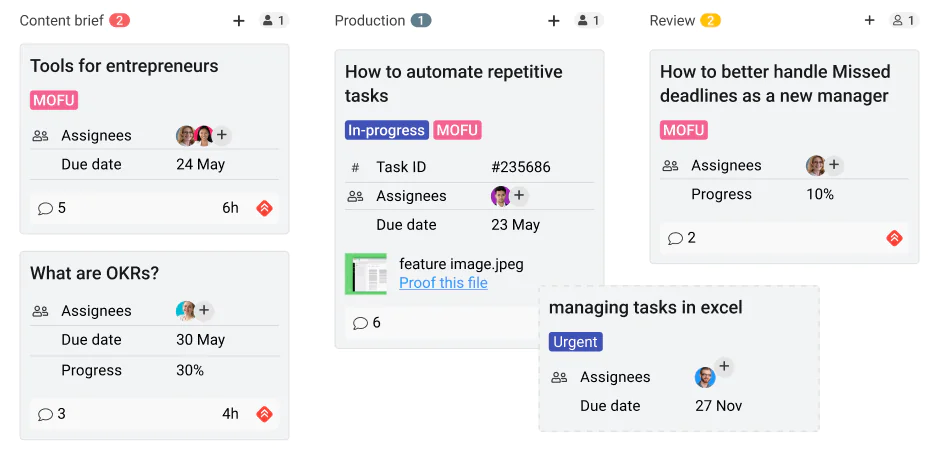
The process of creating a website often consists of numerous steps that work in unison. To begin with, do extensive study to comprehend the goals, audience, and competition of the project.
After the study is finished, plan the structure of the website by making a sitemap and wireframes. Now that the framework is in place, it’s time to design the website. Start the development process after the design phase, making use of the proper coding languages and technology.
The next step is thorough testing and debugging to find and fix any problems. Subsequently, deploy the website to a trustworthy hosting provider after it has been thoroughly tested and optimized.
So far, we’ve looked at how we can use the work flow and how useful it is to us. Now it’s time to learn about some of the difficulties you may encounter while working on processes. Let’s take a look at them.
What are the major workflow challenges you can face?
Speaking of challenges, it’s not something that can keep you at stake, but not meeting deadlines, poor communication with employees, and the spread of chaos from complex tasks are themselves problems.
So, if you do not take care of the following challenges, it can give you a reality check of scattered plans, teams, and work.
- Fostering cross-functional collaboration
- Creating complex work flow
- Accurate timelines and resource allocation
- Ensuring work flow agility
- Adapting work flows with changing requirements
But, where is the problem coming from?
When we can collaborate in real-time, and keep in touch with our team instantly, why when it comes to complex workflows, cross-functional teams, or agility workflow, it becomes difficult to organize and plan the work.
The issue here, according to me, is what kind of work flow we choose for what purpose, as well as the practices we use to make it successful. All of these factors must be perfect for a smooth workflow planning. So, let us examine these scenarios.
What are the best practices to make your workflow perfect?
We follow many tips, tricks, and practices to make our workflow efficient.
Out of tons of practice, there are 5 must ones, which actually can make a big difference. I make sure to add these to my workflow analysis. Let’s have a look –

1. Mapping out processes and identifying key steps
Process mapping and finding the key steps can significantly improve workflow efficiency.
Teams can find the bottlenecks, simplify processes, and guarantee smooth collaboration by showing the progression of tasks and their dependencies.
Let’s understand it by an example. Imagine you need to make a workflow for ordering and delivering products in an e-commerce business. Creating a workflow for this would entail identifying key steps such as getting an order, confirming payment, choosing and wrapping items, organizing for shipping, and updating the customer.
By visualizing these steps and their interdependence, the company can find areas for enhancement, such as automating payment verification or maximizing the method of packaging, resulting in faster order fulfillment and higher customer satisfaction.
2. Involve stakeholders in the workflow design
By involving stakeholders early in the process, their opinions, viewpoints, and expertise can help identify potential bottlenecks, streamline processes, and improve decision-making.
In the context of a software development project, for example, involving stakeholders such as product managers, developers, and customers in workflow design can assist in identifying user requirements, prioritizing features, and ensuring the final product fulfills the requirements of the stakeholders.
To do so, you can evaluate your customer market first, then help regular meetings with stakeholders, keep them in the loop when planning the workflow, encourage open communication, and incorporate their suggestions in the work.
3. Use workflow management software
Workflow management software can improve your workflow significantly by streamlining processes and improving collaboration.
You can automate the task sequence, drag and drop, track progress, and ensure project completion on time by effectively implementing such software.
Think about a marketing team that coordinates their campaigns using workflow software. Furthermore, they can design a standardized workflow process, allocate tasks to team members, define deadlines, and monitor progress in real-time.
ProofHub as a workflow management software enables you to easily identify bottlenecks, efficiently allocate resources, and ensure seamless communication among team members. Consequently, this results in increased productivity and better campaign outcomes.
Here are some of the ways ProofHub as a workflow management software helps users:
- Visualize workflows: ProofHub allows users to visualize their workflows using Kanban boards, Gantt charts, and other visual representations. Consequently, this helps users to see at a glance how their work is progressing and identify any potential bottlenecks.
- Track progress: ProofHub allows users to track the progress of their work with real-time updates. Additionally, this helps users to stay on top of their work and make sure that it is completed on time.
- Collaborate with team members: ProofHub allows users to collaborate with team members on tasks. This helps users to share information and work together to complete their work.
- Automate tasks: ProofHub allows users to automate tasks and this helps users to save time and resources.
- Report on progress: ProofHub allows users to report on the progress of their work. This helps users to track the ROI of their projects and make sure that they are meeting their goals.
4. Apply agile principles
Agile principles may substantially enhance your workflow by encouraging collaboration, adaptability, and incremental value delivery. Consequently, consider a software development team tasked with developing a mobile app. They break down the project workflow into smaller, manageable tasks or user stories and prioritize them based on customer needs by implementing agile.
The team works in sprints, which are short iterations in which they plan, develop, test, and review the app’s features. Regular meetings, such as daily stand-ups and sprint reviews, keep everyone on the same page and provide continuous feedback.
5. Try gamification elements
By incorporating elements of fun, teamwork, and rewards into your workflow, you can boost productivity and engagement.
For example, creating a system that awards points for finishing tasks or meeting goals, with rewards or badges for accomplishing specific milestones, could be a simple implementation. Consequently, this can help employees remain inspired and focused while also instilling a sense of accomplishment.
What is workflow management?
Organizations design and execute workflows as part of workflow management to ensure efficient completion of tasks and achieve specific goals or complete tasks or projects. Furthermore, it aims to streamline operations, reduce repetitiveness, and enhance productivity by making processes easy to understand and implement.
Moreover, with workflow management, keeping tasks in sequence and setting deadlines is easy as it helps organizations maintain consistency and quality in their output.
For effective workflow management, tools, and software play an important role in automating and monitoring the progression of tasks. Additionally, workflow management tools help managers track progress, identify bottlenecks, and make data-driven decisions to optimize workflow performance.
To know more about it read this guide on workflow management.
How to create a workflow for your business with ProofHub?
Developing an effective workflow is essential for any organization looking to optimize procedures, increase production, and achieve desired results. ProofHub is a powerful software that can help with this quest.
ProofHub is leading, all-in-one project management and team collaboration software that allows teams to easily plan, communicate, coordinate, and deliver projects. Let’s go over how to create a customized workflow with ProofHub:
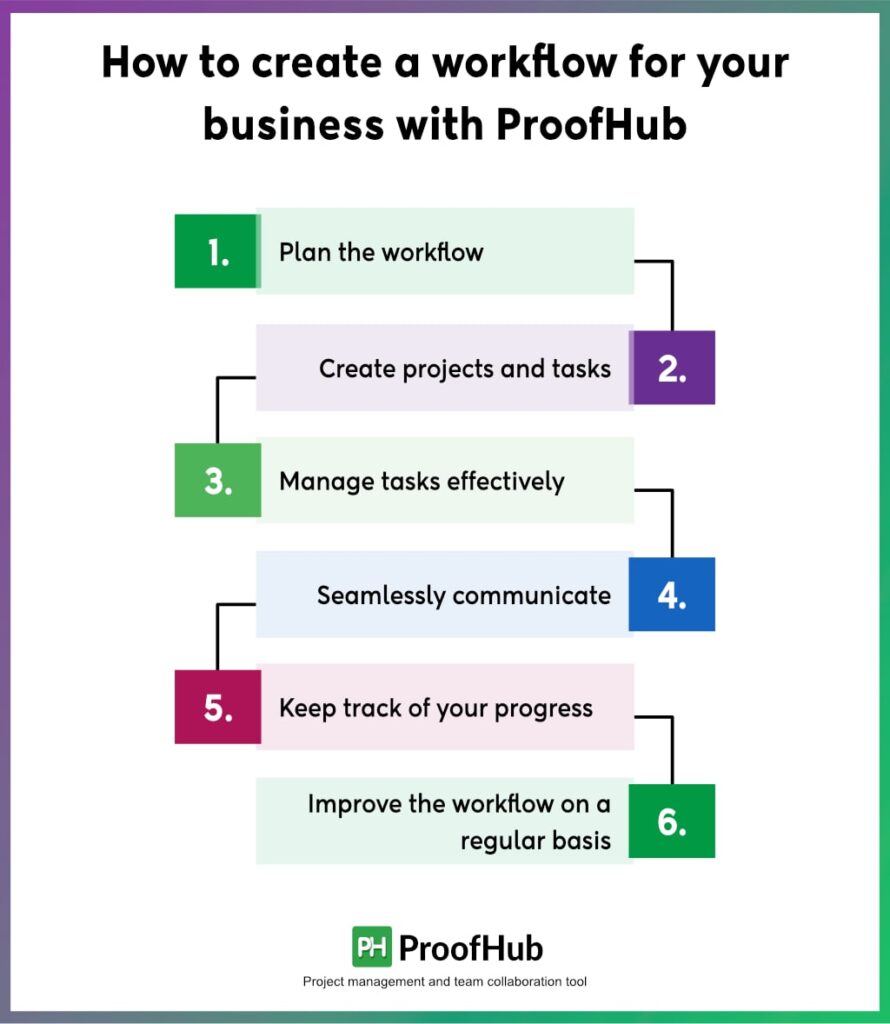
1. Plan the workflow
Make a visual depiction of your workflow using ProofHub’s project management features like Gantt charts and Kanban boards that can be used to map out the sequence of tasks and their dependencies.
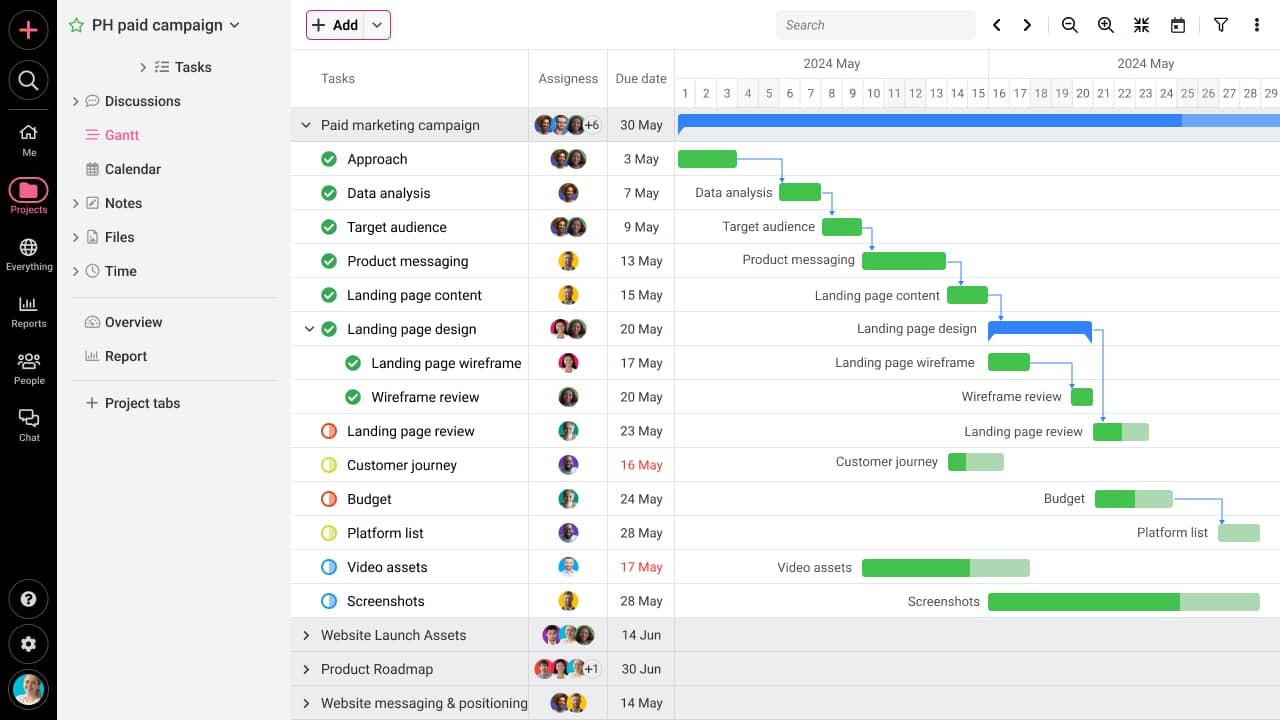
2. Create projects and tasks
Create workflows to reflect different stages or parts of your workflow. Divide it into tasks and subtasks, assign tasks to particular team members, and establish deadlines. You can do this all by keeping everyone in the loop with ProofHub so that everything is visible to everyone.
3. Manage tasks effectively
With ProofHub’s Table view, users can visualize tasks according to their requirements and preferences, and store all relevant data in one place, making it easy to get a bird’s-eye view of the project. Additionally, Kanban Boards allow teams to divide tasks into workflow stages, making everyday tasks effortless.
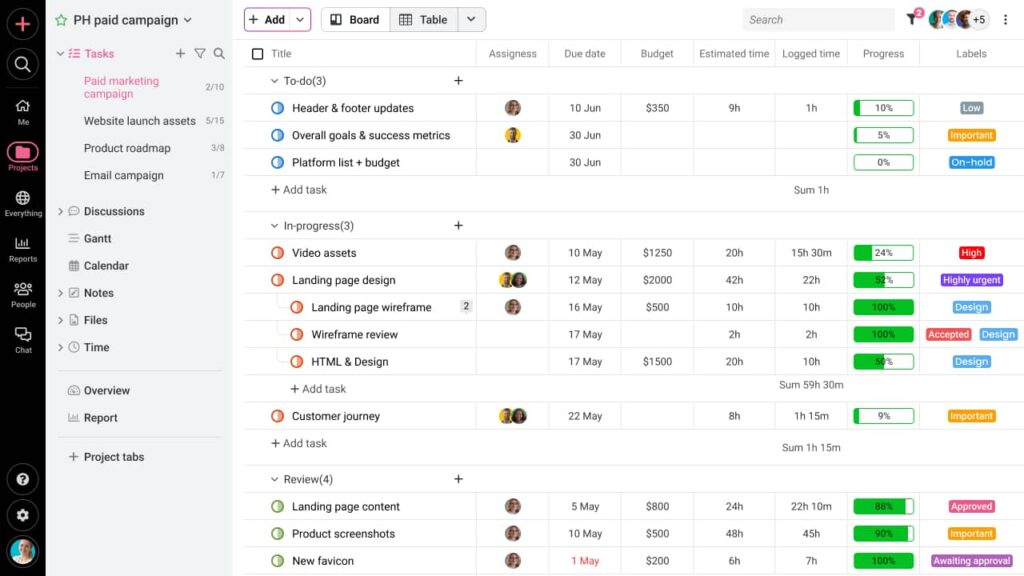
4. Seamlessly communicate and collaborate
Use project discussions and chat to help team members communicate and collaborate. In addition, features such as comments, file sharing, and real-time updates help to keep everyone informed and involved.
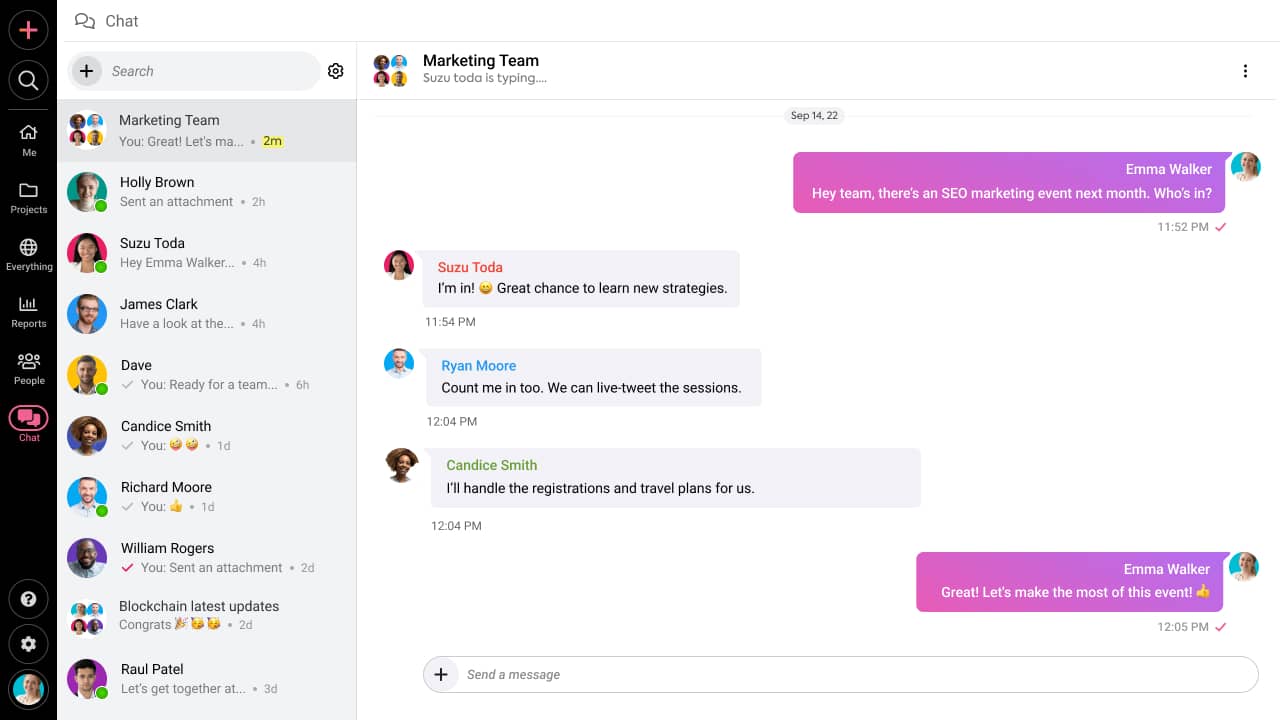
5. Keep track of your progress and milestones
Using ProofHub’s reporting and task monitoring features, you can keep track of the progress of tasks and projects regularly. Visualize each task’s status and spot any delays or difficulties. This feature comes in handy for remote teamwork management.
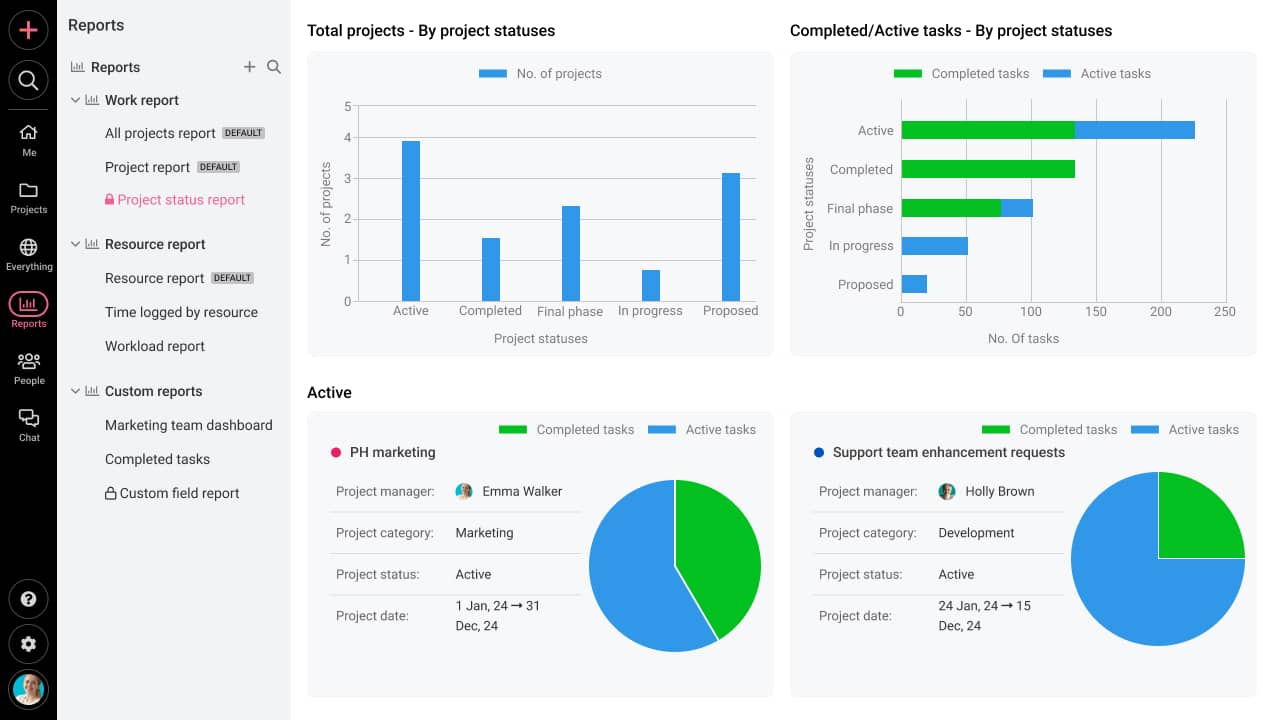
6. Improve the workflow on a regular basis
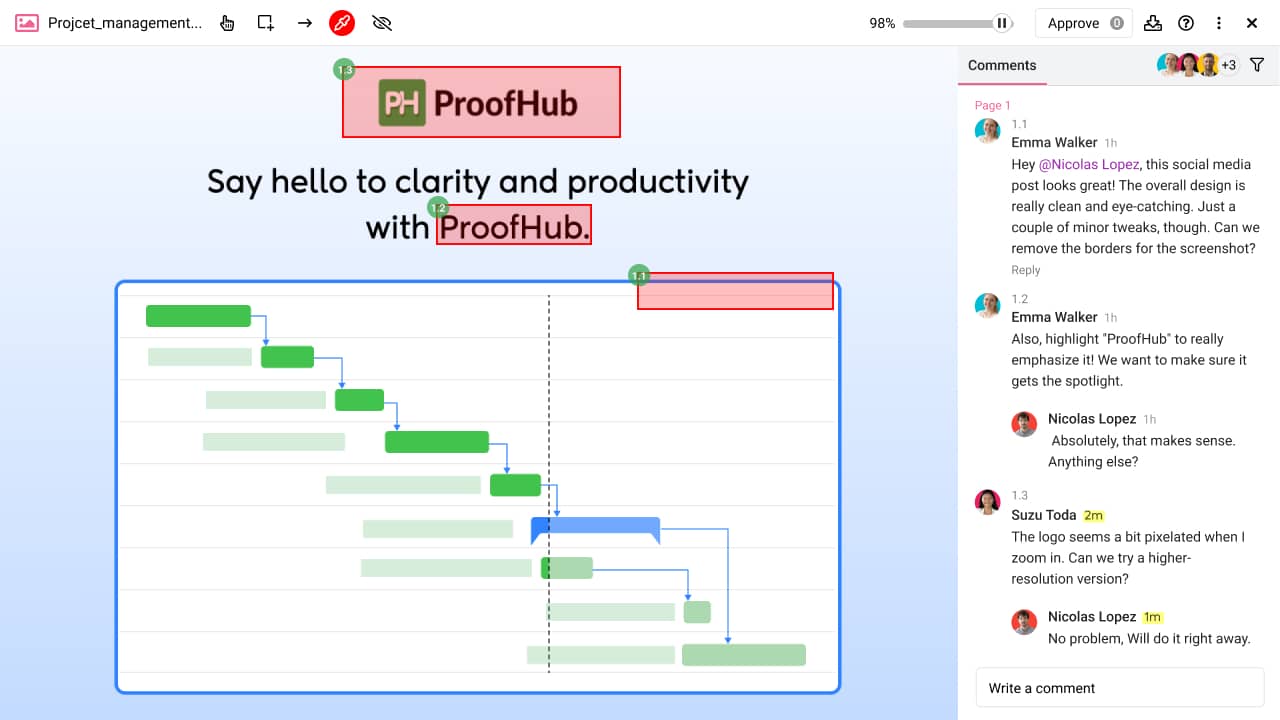
Based on feedback provided by ProofHub’s proofing tool and insights, review and adjust your plan regularly. Identify areas for improvement and make required changes to maximize efficiency and productivity.
By leveraging these ProofHub’s features and steps, You can create a successful workflow that increases productivity and promotes overall success.
Create high-impact workflows with ProofHub
In conclusion, understanding and implementing effective workflows are crucial for maximizing productivity and achieving success in any organization. By comprehending the various types and examples, businesses can streamline their processes and optimize their resources.
At ProofHub, we recognize the significance of efficient workflow management and offer a user-friendly platform that simplifies the creation and management of workflows.
By prioritizing workflow optimization with ProofHub, you can future-proof your company and position it for long-term success in today’s rapidly changing business landscape.
Related articles
- From chaos to clarity: A detailed guide to workflow analysis
- 9 Workflow examples to bring order to your business processes
- Workflow management system: Key features, benefits, & examples
- Mastering workflow management: Systems, best practices & challenges
- What is workflow automation: A detailed guide
- 22 Best workflow management software for streamlining your business
- Top 11 workflow automation software for 2026
FAQs
What is the workflow of a project?
A project’s workflow entails defining tasks, assigning responsibilities, setting timelines, and coordinating activities to achieve project goals efficiently.
What is workflow rules?
Workflow systems define predefined conditions and actions known as workflow rules, which automate task assignments, approvals, notifications, and other process-related actions.
What is workflow management, and how does it work?
Organizations design, implement, and monitor workflows as part of ensuring the efficient completion of tasks
What are the important features you should look for in a Workflow Management System?
Task tracking, automation capabilities, adaptable, integration options, reporting and analytics, collaboration tools, and an intuitive user interface are crucial components of a workflow management system.
How useful are online workflow management tools?
Online workflow management tools are helpful since they enable effective management regardless of geographic locations or device types by offering simple access, real-time collaboration, automated notifications, and centralized data storage.