Remote work tools have revolutionized the modern workplace, with 12.7% of full-time employees having traded office desks for cozy home setups, showing us that working from home is no longer the exception but the norm. Also, 28.2% are rocking a hybrid work model, blending the best of both worlds, according to the remote work statistics by Forbes.
From breaking down office walls to giving us the freedom to craft our workday, these tools are turning remote work into a flexible and efficient game-changer. In this article, we will share some must-have tools remote work tools that will keep you and your remote team in sync and super connected!
Top 32 remote work tools for remote teams
Best project management tool
Some teams might try to handle everything via email which is particularly dangerous. Project management system solve the problem of virtual teams to help organize documents and tasks, to make it easier for the teams.
1. ProofHub
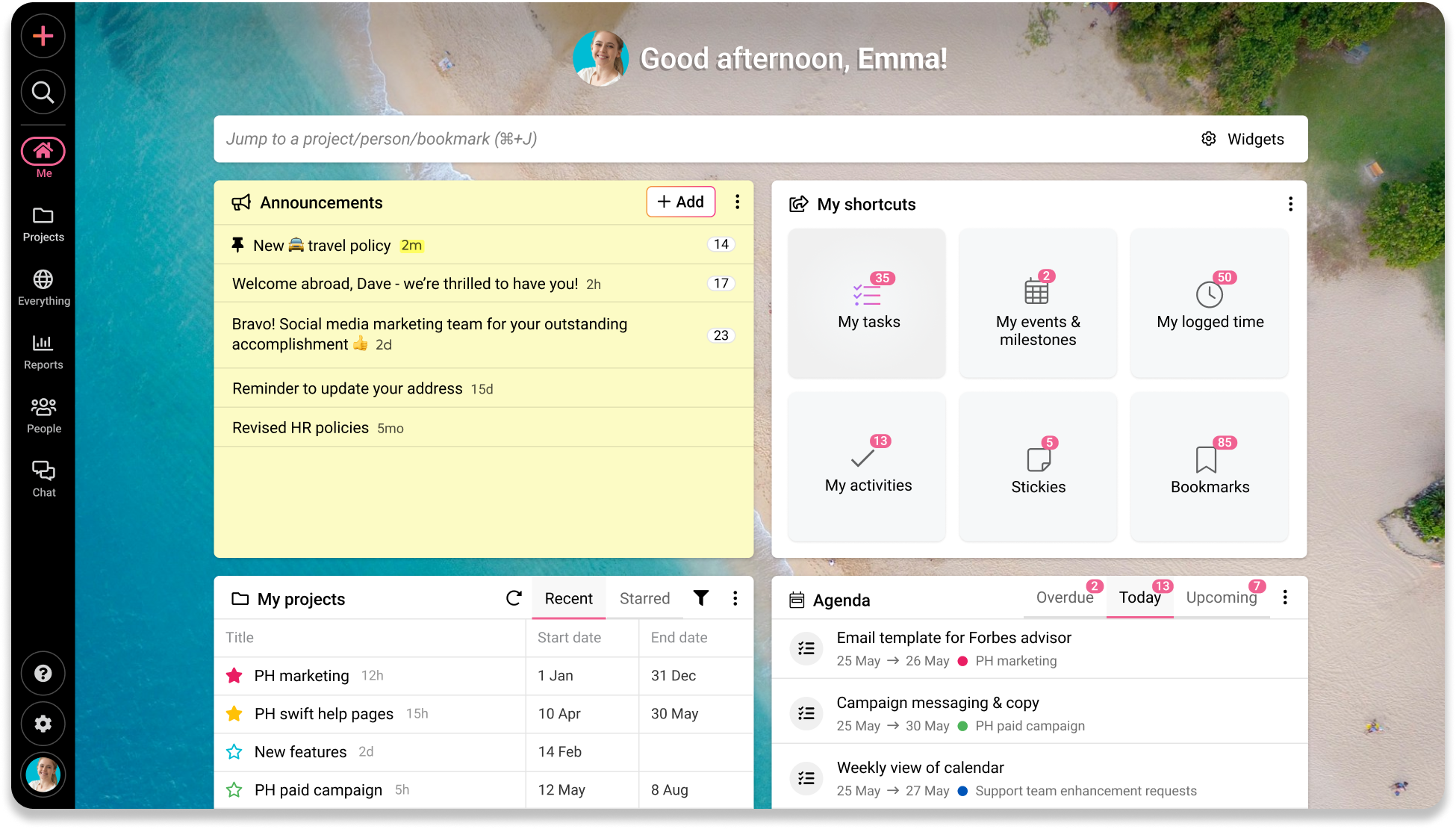
ProofHub stands as your comprehensive remote work tool, seamlessly blending project management and team collaboration into a powerful platform. It simplifies task management with an intuitive interface, enabling efficient assignment, setting due dates, and monitoring progress. The Board view simplifies tracking tasks from “To-Do” to “Done,” offering a dynamic visual representation of your project’s journey.
The platform’s adaptability shines through with the ability to customize workflows, ensuring they align seamlessly with your team’s unique needs. Task prioritization becomes a breeze with drag-and-drop simplicity, while Gantt charts offer a comprehensive visual overview of project schedules, promoting transparency and coordination.
ProofHub ensures everyone is on the same page with its shared calendar, making scheduling meetings and setting reminders a breeze. Communication is centralized with discussions, chats, and announcements, creating a synchronized environment with instant messaging. Also, it facilitates seamless collaboration with file sharing, proofing, and feedback features, eliminating the chaos of disjointed communication.
ProofHub’s user-friendly interface and mobile accessibility add versatility, ensuring productivity even on the go. It’s more than a tool; it’s a unified hub that empowers your team to manage tasks, communicate, and collaborate with ease in the remote work landscape.
Pros
- All-in-one tool for managing projects, teams, and tasks in a centralized location.
- Intuitive and easy-to-use interface with a plethora of features.
- A scalable solution with a flat-fee pricing model i.e. no per-user fees.
- Quick and helpful customer support with a dedicated team to assist your remote teams.
- Multilingual interface for global teams.
- Robust security features to make sure that your data is safe and secure.
- Comprehensive collaboration features to keep your team members on the same page.
Cons
- Not ideal for freelancers or individual users.
- There is no free version, however, you avail of a 14-day free trial.
Pricing
ProofHub offers a fixed flat-rate pricing structure, there is no per-user fee. For more details, you can visit the pricing page.
2. Nuclino

Nuclino was inspired by the idea of a collective brain. It’s a unified workspace where remote teams can bring all their knowledge, docs, and projects together in one place, replacing multiple other remote work tools.
You can use Nuclino to build your company wiki, manage projects and tasks, share and work on documents in real-time, onboard new remote employees, and more – all without the chaos of files and folders, context switching, or silos. The List, Board, and Graph views help you organize your docs and projects in a way that best fits your workflow.
Nuclino stands out thanks to its uncluttered, clean interface, user-friendly design, and speed. It has everything you need to get things done, without clunky menus or rarely-used features to distract you. This makes Nuclino a great choice for those who value ease of use and speed over feature count.
Nuclino has virtually no learning curve and makes it easy for new users to get started.
Pros
- Search functionality to find specific information quickly.
- Simple and intuitive interface.
- Organize and manage information effectively with a structured knowledge base.
Cons
- Lacks advanced reporting and analytics.
- Steep learning curve for advanced features.
Pricing
Nuclino offers three pricing plans including a free one.
- Free: Free for up to 50 items.
- Starter: $6/user per month (if billed annually).
- Business: $10/user per month (if billed annually).
3. Hubspot

HubSpot’s free help desk and ticketing software is heaven for remote customer and sales teams alike. With its intuitive interface and robust features, it empowers teams to efficiently manage customer inquiries and tickets from anywhere in the world.
The software offers a centralized platform where teams can easily organize, prioritize, and respond to customer/client inquiries promptly. Through streamlined ticketing workflows, agents can assign, track, and resolve tickets seamlessly, ensuring no customer falls through the cracks.
One of the standout features of HubSpot’s help desk is its automation capabilities. By automating repetitive tasks such as ticket routing and follow-up emails, teams can focus their energy on delivering exceptional customer experiences rather than getting bogged down by manual processes.
Essentially, HubSpot’s free help desk and ticketing software equips remote customer and sales teams with the tools they need to deliver top-notch support and drive customer satisfaction, no matter where they are.
Pros
- Automated ticket routing and follow-up reminders.
- Intuitive and easy-to-navigate interface.
- Integrates seamlessly with other HubSpot tools.
Cons
- Advanced features are only available in higher-tier plans.
- Complex for beginners.
Pricing
HubSpot offers two pricing plans for its help desk software.
- Service Hub Professional: $90/seat per month (if billed annually).
- Service Hub Enterprise: $150/seat per month.
4. Basecamp

Basecamp is another best remote work tool for managers, teams, freelancers, and agencies for its simple functionality, clean design, and elegant usability. It’s a project management and team collaboration software solution that helps you manage projects and communicate with clients in a meaningful way.
It offers a range of features and tools for sharing ideas, organizing conversations, and keeping everyone on the same page throughout the project.
At the same time, you get to experience limitations like no time tracking, no ability to archive topics, no subtasks, no professional team hierarchy, only outside integrations, etc. These limitations are the very reason why organizations and teams (especially growing teams) are looking for the best alternatives to Basecamp.
Well, no tool is perfect. At the end of the day, it is your specific needs that will decide whether or not a tool is ideal for your business. So, if Basecamp seems like a fair choice to you, give it a try.
Pros
- Simple and user-friendly interface.
- Share specific projects with clients.
- To-do lists to create, assign, and manage tasks.
Cons
- Limited customization options.
- Flat structure, not suitable for complex projects.
Pricing
Basecamp offers two pricing plans and a 30-day free trial.
- Basecamp: $15/user per month.
- Basecamp Pro Unlimited: $299/month (if billed annually).
5. Instagantt
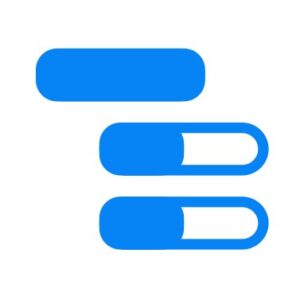
Instagantt is a powerful tool for remote work that helps you visually plan, control, and schedule your projects. It’s a lot more than just a Gantt chart creator. When giving it a try, you’ll quickly notice you’re working with super intuitive and beautifully built software that allows you to develop an accurate illustration of your projects.
Communication is also a huge part of Instagantt. This software allows you to streamline your entire workflow and collaborate with your team members with instant messaging, making it a perfect fit for remote working, too.
Instagantt also comes with plenty of useful features such as the ability to create tasks and subtasks, templates for different types of projects, guidelines, milestones, notifications, baselines, critical path, and automatic project scheduling, all of which promote the feeling of being 100% sure of what’s going on with your projects at all times.
It’s also perfect for managing different types of projects, clients, and teams, or even for being able to keep track of how each person is managing their workload. It’s a good idea to give Instagantt a try.
Pros
- Gantt chart view to visualize project timelines and dependencies.
- Built-in time tracking.
- Customizable views.
Cons
- Free version offers only basic features.
- Complex for new users.
Pricing
Instagantt offers two paid plans.
- Individual Plan: $12 per month.
- Team Plan: $24 per month for three users and $10 for each additional user.
Email marketing tools with analytics
6. EmailAnalytics

EmailAnalytics is a productivity tool for remote workers that visualizes your team’s email activity, making it a valuable addition to your arsenal of remote work tools. You can see each member of your team’s average email response time, as well as how many emails each member of your team sends and receives every day.
To make things super convenient for team managers, you can get daily, weekly, and monthly email reports with benchmark data to compare your team against other teams, and watch your team’s improvement over time.
If your remote team uses email (and who doesn’t?) then your team needs EmailAnalytics. There’s no software to install, setup is done in just a few clicks, and you can instantly add team members and start tracking their email activity. It’s a must-have tool for any remote team.
Pros
- Tracks and analyzes email activity to identify productivity trends.
- Easy-to-use dashboard with clear visualizations of email data.
- Detailed insights into response times.
Cons
- Limited platform support.
- Expensive for remote teams or organizations with limited budgets.
Pricing
EmailAnalytics offers two paid plans along with a 14-day free trial.
- Pro: $13.5/inbox per month (if billed annually).
- B2B Email outreach: $900 per month (if billed annually).
Best team collaboration tool
With the rise in distributed companies, working with teams across borders is becoming a norm. Communication issues are bound to occur when the teams are not together in a room.
7. Chanty

Chanty is a collaboration platform for remote employees. It’s aimed to improve productivity through online communication, task management, and video conferencing.
Chanty offers one-on-one video calls and group video conferences with screen sharing.
A handy feature in Chanty is the built-in task manager, which turns messages into assignments. If you are tired of switching between tabs at work, connect any app available and turn your team chat into a single notification center.
Pros
- Built-in Task Manager with the Kanban board
- Audio/video calling with screen sharing
- Voice messages let you send instant replies
- With pinned messages, you can quickly get back to the selected messages.
- Surveys & Polls for gathering quick opinions
- Scheduled and disappearing messages to keep your conversations timely and secure
- Multi-assignee tasks with custom due dates for enhanced project management
- Integration with 3500+ apps
Cons
- Invitation to join a call by the link is not available yet
- Lack of some integrations
Pricing:
- Free plan for teams with upto 5 users
- Business plan $4 per user/month paid monthly ($3 paid annually)
8. Troop Messenger

Troop Messenger is a compact remote work collaboration tool for small, medium, and large enterprises. This high-functionality, low-complexity tool addresses various domain specificities. Team members can interact via instant messaging, audio and video calling, location and file sharing, and by creating unlimited groups on the go.
This Slack alternative allows admins to add vendors, suppliers, and freelancers as orange members who get restricted access to the workspace.
Troop Messenger can be integrated with essential apps like Dropbox and Google Drive. With this collaboration tool, your team can migrate their files, and documents, and do a lot more than text. It is the best work-from-home communication tool your team needs to ensure business continuity.
Pros
- High-level security with data encryption and multi-factor authentication.
- Includes screen sharing, remote desktop control, and group chats.
- Customizable workflows.
Cons
- Mobile app has occasional crashes or performance lags.
- Lacks advanced customization options.
Pricing
Troop Messenger offers a three-tier pricing structure.
- Premium: $2.5/user per month.
- Enterprise: $5/user per month.
- Superior: $9/user per month.
9. Bit.ai

Bit.ai, the next-gen document management and collaboration platform is one of the most effective remote work tools to collaborate across teams. Bit’s smart documents help you weave together digitally rich content into collaborative documents.
Enhance your communication and knowledge sharing across your team by attaching files, adding code blocks, and displaying rich media like Google Sheets, Typeform surveys, Airtable databases, Figma designs, and much more across 100+ applications into your documents.
The best part is that you can do all of this and more while collaborating in real-time. Bit.ai is one of the smartest ways for your team to collaborate on internal communication, project documentation, technical docs, processes, training manuals, internal knowledge bases, client-facing content, a company blog, and much more.
Pros
- Embed videos, charts, and other media into documents.
- Organize projects, documents, and teams efficiently with smart workspaces.
- Content library to store and access frequently used content.
Cons
- The complex interface requires time to get accustomed to all the features.
- Some advanced features are only available with paid plans.
Pricing
Bit.ai offers three pricing plans including a free one to get you started.
- Free Plan: Free for up to 5 members.
- Standard Plan: $8/member per month (if billed annually).
- Business Plan: $15/member per month (if billed annually).
10. Slack

Slack is a popular communication platform for remote work that enhances team interaction and collaboration. A digital space that helps in communication among teammates, allows them to share ideas, share comments in real time so everything moves swiftly. You can have all your team communication in one place wherever you go with a remote collaboration tool.
When the teams are remote, they can use Slack channels for instant messaging and collaboration. It will bring all your team communication in one place making managing remote employees a lot easier. This collaboration tool offers fully native apps for iOS and Android to give you complete functionality.
Pros
- Searchable history to access past conversations and files.
- Tailor alerts to prioritize important updates.
- Supports file sharing, threaded conversations, and polls.
Cons
- Constant stream of messages can become overwhelming.
- Premium features can be expensive for smaller teams.
Pricing
Apart from a free version, Slack offers three paid plans.
- Free: Free for up to 5GB file storage for 90 days.
- Pro: $7.25/month (if billed annually).
- Business+: $12.50/month (if billed annually).
- Enterprise Grid: Contact the team for more details.
11. Hypercontext

Hypercontext is a shared agenda app for remote teams that empowers managers and their teams to be high-performing by combining quarterly priorities, weekly meetings, and engagement measures, all in one place.
With Hypercontext, teams can collaborate on meeting agendas for 1:1s, team meetings, and cross-functional meetings. After each meeting, you’re kept accountable with clear next steps. Plus, managers get conversation analytics to better understand communication blindspots, and real-time employee feedback to track meeting effectiveness over time.
Hypercontext provides integrations with Google Suite, Chrome, Slack, Microsoft Teams, Outlook, and more! So you can easily streamline objectives, meetings, and morale, all in one workflow.
Pros
- Organize and manage meeting agendas.
- Easy-to-use interface.
- Integrates with third-party apps like Slack, Google Meet, and Zoom.
Cons
- Limited features in the free version.
- Occasional syncing problems when integrating with other tools.
Pricing
Hypercontext offers four pricing plans including a free one.
- Free: Free forever.
- Pro: $5.60/user per month (if billed annually).
- Business: $8.80/user per month (if billed annually).
- Enterprise: $12.80/user per month (if billed annually).
Best cloud storage service
Cloud storage is a perfect sharing tool, especially for remote Cloud Storage & Collaboration, documents, and multimedia files are too large to send by email.
12. Google Drive

Google Drive is a cloud storage platform for remote teams to keep all files in one secure and centralized location. The remote workers can store and share documents, spreadsheets, and slide presentations. It can be used for reporting on weekly metrics. Additionally, Google Drive files can be synced across devices, so individuals can view and update them from anywhere.
As one of the essential remote work tools, it facilitates real-time collaboration and ensures that all team members are on the same page. Its strong security features also ensure that sensitive information is protected while being easily accessible to authorized users.
Pros
- Multiple users can work on the same document simultaneously.
- Cloud storage for storing and sharing files securely.
- Integrates with other Google apps like Docs, Sheets, and Slides.
Cons
- Limited offline access.
- Insufficient free storage.
Pricing
Google Drive offers a four-tier pricing structure.
- Free: Free for up to 15 GB storage.
- Basic: $1.99 per month (billed monthly).
- Premium: $9.99 per month (billed monthly).
- AI Premium: $19.99 per month (billed monthly).
13. Dropbox

It doesn’t work so well to share large files over email, therefore, Dropbox is a modern workspace that offers various features for managing remote employees. Remote work tools like Dropbox facilitate seamless collaboration by allowing remote workers to easily sync, share, and collaborate on documents. This cloud storage system has an API that makes it useful for remote collaborators. It allows for sharing big files – PowerPoint, photoshop, sketch with anyone.
Additionally, Dropbox’s integration with other productivity tools makes it an essential remote work tool. With features like automated backup and detailed access permissions, Dropbox ensures that remote teams can work efficiently and securely, no matter where they are.
Pros
- Automatic files syncing across devices.
- Version history to keep track of file versions.
- Cross-platform accessibility including desktop, mobile, and web.
Cons
- Limited free storage.
- Paid plans can be expensive for smaller teams.
Pricing
Dropbox offers four pricing plans.
- Plus: $9.99 per month (if billed annually).
- Essentials: $16.58 per month (if billed annually).
- Business: $15/user per month (if billed annually).
- Business Plus: $24/user per month (if billed annually).
Best productivity tool
Remote productivity is a crucial part of remote workers. Managing remote team workers greatly means making sure everyone is as productive as they can be.
14. Krisp

Krisp is a noise-canceling app that helps remote professionals and teams be more productive. It removes background noise on both sides of the call, so you and your call participants can take important calls from anywhere. As one of the essential remote work tools, Krisp ensures that distractions are minimized and communication remains clear and effective.
You can use it with any communication app (Zoom, Skype, Slack, and many others) and enjoy more productive remote meetings. By eliminating unwanted noise, Krisp enhances focus and ensures that every participant can contribute without interruptions.
Pros
- Noise cancellation during calls.
- Low CPU usage.
- Works with various communication apps like Zoom, Skype, and Microsoft Teams.
Cons
- Occasional audio distortion, affecting call quality.
- The free plan has usage limits.
Pricing
Krisp offers three pricing plans including a free one.
- Free: Free for individuals.
- Pro: $8 per month (if billed annually).
- For Call Centers & Enterprise: Contact the team for details.
15. Todoist

Todoist is for you if you are looking to geek out on the organization of tasks for your remote teams. As one of the top remote work tools, it provides all the core features, including tasks and subtasks, allowing you to create projects, add notes, upload files, set reminders, flags, and a productivity chart. Todoist enhances collaboration and efficiency by offering seamless integration with various platforms and real-time syncing across devices.
Its intuitive interface and advanced organizational features, such as task prioritization and project tracking, ensure that remote teams can stay on top of their responsibilities and deadlines. Additionally, the ability to assign tasks, track progress, and manage team workflows makes it an invaluable asset for managing remote projects and maintaining productivity.
Pros
- Set priority levels for tasks.
- Flexible notification settings.
- Clean and intuitive interface.
Cons
- Lacks advanced reporting and analytics.
- Steep learning curve.
Pricing
Apart from a free version, Todoist offers two pricing plans.
- Beginner: Free for beginners.
- Todoist Pro: $4 per month (if billed annually).
- Todoist Business: $6/user per month (if billed annually).
16. Blink

Blink is a comprehensive app that empowers communication and enhances productivity for remote teams. It is designed to transform employee experience as a mobile responsive and unified communication platform.
Blink offers a range of features like calendar management, discussion boards, employee directories, news feeds, etc. – all to create a work-friendly digital environment that facilitates productivity and team cohesion above all else.
Blink is the ultimate employee app for organizations that want to support their mobile teams and keep them informed even when they are on the move.
Pros
- News feeds and polls to keep employees engaged and informed.
- Intuitive and easy-to-navigate interface.
- Mobile app to stay connected on the go.
Cons
- The pricing can be relatively high for smaller teams.
- Limited integration options.
Pricing
Contact the sales team for pricing details.
Best VoIP service
17. CallHippo

CallHippo is a cloud-based virtual phone system designed to help teams stay in touch with each other and their customers from anywhere. It offers a simple user interface with features like Power Dialer, a mobile app, and detailed call reporting. CallHippo empowers sales and service teams, enabling them to communicate with customers, adding to their satisfaction.
This advanced call center management software helps teams connect via phones and desktops and provides features such as contact management, auto dialing, and predictive dialing to simplify your calling needs. It also offers seamless integration, advanced analytics, and 24*7 support that help boost growth.
Pros
- A quick and straightforward setup.
- Call management features like call recording, call forwarding, and voicemail.
- Virtual phone numbers in various countries for international communication.
Cons
- Costs can rise significantly with added features or higher usage.
- Limited advanced features compared to other VoIP services.
Pricing
Apart from a 10-day trial, CallHippo offers three pricing plans.
- Starter: $18/user per month (if billed annually).
- Professional: $30/user per month (if billed annually).
- Ultimate: $42/user per month (if billed annually).
Best call center software
18. Dialpad

Dialpad is a unified communications platform that provides an AI-powered contact center, calling, video, and web conferencing. With built-in Voice Intelligence, your team can now make smarter calls from any device, with features like call transcription, and automated note-taking, plus integrations with G Suite, Salesforce, Zendesk, and more.
Dialpad Contact Center allows you to build an efficient call center to intelligently route calls and reduce customer wait times. Since everything is on the cloud, calls can be taken by your remote team from anywhere, instead of being tied to a traditional desk phone.
Features like real-time sentiment analysis alert managers when negative sentiment is detected so they can immediately provide in-call guidance to improve your customer experience. With Dialpad, you can quickly set up your inbound or outbound call center within minutes.
Pros
- AI provide real-time call transcriptions, smart call routing, and insights
- Intuitive interface that’s easy to navigate
- Supports voice, video, and messaging options
Cons
- Limited customization options
- Some advanced features can be overwhelming for new users
Pricing
Dialpad offers three pricing options for its AI Contact Center.
- Essentials: $80/user per month (if billed annually)
- Advanced: $115/user per month (if billed annually)
- Premium: $150/user per month (if billed annually)
Best business phone software
19. CloudTalk

CloudTalk is one of the most popular cloud-based call center software, which allows your people to work from anywhere in the world. It offers more than 50 features to simplify the job for customer support and sales teams.
Some of the most useful features are advanced IVR (Interactive Voice Response), predictive dialer, call forwarding, skills-based routing, and international numbers.
All of those advantages help your team to provide the best service for your clients whilst improving employees’ performance at the same time.
Apart from the mentioned features, CloudTalk offers integration with many popular tools and CRMs, making it easier for companies to deliver first-class customer experiences and to achieve growth in overall business profitably.
Pros
- Advanced call features like call routing, call recording, and real-time analytics.
- Global reach with international numbers and multi-lingual support.
- User-friendly interface.
Cons
- Pricey for smaller teams with limited budgets.
- Steap learning curve.
Pricing
CloudTalk offers four flexible pricing plans for you to choose from.
- Starter: $25/user per month (if billed annually).
- Essential: $30/user per month (if billed annually).
- Expert: $50/user per month (if billed annually).
- Custom: Contact team for tailor-made offers.
Best time management tool
When it comes to time management working with teams particularly becomes a challenge. Remote time management tools bring a better way to remote team management.
20. Kickidler

Kickidler is the employee monitoring software of the next generation. It has a powerful set of tools that help increase the dedication of your team members.
Kickidler features include time tracking, employee productivity analysis, and efficiency dynamics as well as an unlimited number of real-time screens and the option to record the history of actions on the computers.
In 2020, the software developers released an update called Autokick that helps make staff monitoring more democratic. The update includes automatic notifications and a self-monitoring interface. Now the program will automatically notify workers that, for example, they’ve been reading the news for too long. It will also allow them to see their productivity statistics.
Pros
- Detailed activity tracking and screenshots.
- Generate custom reports to track specific metrics.
- Live monitoring of employees’ screens.
Cons
- Initial setup and configuration can be complex and time-consuming.
- Over-reliance on monitoring.
Pricing
Apart from a free version, Kickidler offers three paid plans.
- Free: Free for up to one user.
- Time Tracking: $2.75/user per month (if billed annually).
- Employee Monitoring: $5.5/user per month (if billed annually).
- DLP: $11/user per month (if billed annually).
21. Teamwork

Track every hour to boost your team’s productivity. Teamwork lets you invoice all tracked time and expenses. You can create custom time reports of time logged on the project. Export your report and time log entries as Excel, CSV, or PDF.
Teamwork’s seamless integration with other remote work tools helps centralize your project management and time tracking in one place. Its user-friendly interface ensures that all team members can easily log their hours, while real-time tracking and reporting capabilities allow for quick adjustments and informed decision-making.
Pros
- Built-in time tracking.
- Custom project workflows.
- Integrates with third-party apps like Slack, Google Drive, and Zoom.
Cons
- May require time to get used to the interface and features.
- Advanced features are only available in paid plans.
Pricing
Teamwork offers four pricing options including a free one.
- Free Forever: Free for up to 5 users.
- Deliver: $9.99/user per month (if billed annually).
- Grow: $19.99/user per month (if billed annually).
- Scale: Contact the team for more details.
22. Hubstaff

Hubstaff will make you more productive and will make your time work for you. You can keep track of where employees are spending their time and what tasks they are working on at a given time.
Its eye-catching features include online timesheets, employee scheduling, screen recording, employee monitoring, payroll software, GPS tracking, online invoicing, project budgeting, and many more. These functionalities not only help in managing and tracking work but also enhance transparency and accountability among remote team members. With Hubstaff, you can streamline operations, ensure the timely completion of tasks, and optimize your remote work processes.
Pros
- Automated time tracking.
- Detailed reports and screenshots for monitoring employee activity.
- GPS tracking to monitor locations and time spent on site.
Cons
- New users may find the interface a bit overwhelming initially.
- Expensive for small teams, especially if advanced features are required.
Pricing
Hubstaff offers four pricing options along with a 14-day free trial.
- Starter: $4.99/seat per month (if billed annually).
- Grow: $7.50/seat per month (if billed annually).
- Team: $10/seat per month (if billed annually).
- Enterprise: $25/seat per month (if billed annually).
23. Time Doctor

Time Doctor is a team time-tracking application. It helps to keep track of how each person is keeping track of their time and hence makes them accountable for their working hours. It includes desktop software, a mobile version, and even a Chrome app.
Time Doctor offers features like alerting to minimize distractions and enhance productivity. With its detailed reporting and analytics, managers can gain valuable insights into team performance and time usage.
Pros
- Tracks time spent on tasks and projects.
- Detailed reports on time usage, productivity, and project progress.
- Screenshots and activity levels to monitor employee work habits.
Cons
- Complex interface.
- Expensive compared to some other time-tracking tools.
Pricing
Apart from a 14-day free trial, Time Doctor offers four paid plans.
- Basic: $5.90/user per month (if billed annually).
- Standard: $11.70/user per month (if billed annually).
- Premium: $16.70/user per month (if billed annually).
- Enterprise: Contact the sales team for a custom plan.
Best video calls and screen-sharing tool
When you’re not in the same room (working remotely) you need a tool to discuss visually with the teams.
24. Nextiva

Nextiva is a cloud phone system that empowers teams to communicate with customers and colleagues regardless of their location. The platform offers a host of features such as a mobile app, call forwarding, call groups, web conferencing, website live chat, and more – designed to give your team the ability to connect with people on the go, from their office phone, smartphone, laptop, or tablet.
See why Nextiva was just rated the best overall business phone service by the U.S. News and World Report. Get a free trial for your business.
Pros
- Advanced features like call analytics, voicemail-to-email, and automated call distribution.
- 24/7 customer support to assist with any issues or queries.
- Integrates voice, video, and messaging in one platform.
Cons
- Expensive for smaller teams.
- Steep learning curve.
Pricing
Nextiva offers four paid plans to choose from.
- Digital: $20/user per month (if billed annually).
- Core: $30/user per month (if billed annually).
- Engage: $40/user per month (if billed annually).
- Power Suite: $60/user per month (if billed annually).
25. Whereby

Whereby, formerly Appear.in, lets remote teams stay productive with easy video collaboration. Teams just have to create a room link, share the link by email or chat, and that’s it. You are on the go to have a video discussion with your team. Whereby streamlines virtual meetings by eliminating the need for downloads or complex setups.
With its user-friendly interface, Whereby supports high-quality video calls and screen sharing, making it an ideal choice for productive remote work. It also offers features like custom room URLs and meeting rooms that never expire, ensuring seamless and consistent collaboration for remote teams.
Pros
- Operates directly in the browser, which means no need to install software.
- Share screen during meetings.
- Record meetings for later reference.
Cons
- Limited features in the free plan.
- Lacks an integrated chat feature for messaging during calls.
Pricing
Whereby provides three pricing plans.
- Free: Free for one host.
- Pro: $8.99 per month for an individual professional.
- Business: $11.99/host per month for more than two hosts.
26. Zoom

Zoom is a group calling app with amazing quality of the video. It is easy to use, most affordable, and has straightforward pricing. During remote Meetings, web conferencing, and Video Chat, you can record any call with a full-length video. You can share your screen with teams for combined discussions.
Other Zoom solutions include video webinars, meetings, Zoom rooms, business IM, and voice sharing.
Pros
- User-friendly interface.
- Supports one-on-one meetings, group calls, webinars, and virtual events.
- Includes breakout rooms, screen sharing, and virtual backgrounds.
Cons
- Consumes a significant amount of data.
- Frequent use leads to exhaustion and decreased productivity.
Pricing
Zoom offers five pricing plans including a free one.
- Basic: Free for one user.
- Pro: $12.49/user per month (if billed annually).
- Business: $18.32/user per month (if billed annually).
- Business Plus: $22.49/user per month (if billed annually).
- Enterprise: Contact the sales team for details.
Best work-life balance tool
The key to keeping the remote team productive is the work-life balance. Keeping a balance in both is important for personal health, relations, and improving work performance.
27. Timezone.io

Timezone.io is an invaluable tool for teams working across various time zones. Many global remote employees are spread across different time zones, and this tool helps them manage their work and personal lives.
Timezone.io offers features like real-time time zone tracking and customizable time zone maps, making it easier to plan cross-time zone collaborations and avoid scheduling conflicts. Its user-friendly interface ensures that remote teams can seamlessly integrate it into their daily routines, ultimately enhancing productivity and communication.
Pros
- Create and manage lists of time zones.
- View and compare multiple time zones at a glance.
- Visual layout to quickly understand the time differences.
Cons
- Minimal reporting capabilities.
- Limited features compared to other available tools.
Pricing
Contact the team for pricing details.
28. Sign In Scheduling

Sign In Scheduling formerly 10to8 is scheduling software for remote teams that want to make appointments happen. 10to8 enables teams to arrange virtual staff meetings and online appointments with clients.
What’s more, the native Zoom integration allows you to jump on video calls straight from your calendar. 10to8 can handle teams spread across multiple time zones and the 2-way calendar sync with most calendar apps ensures that double-bookings don’t happen.
The automated reminders will help your team keep track of meetings and show up on time and so eliminate wasted time and confusion.
Pros
- Manage and monitor sign-in activities from a single dashboard.
- Avoid double-booking or missed appointments by keeping track of all scheduled meetings.
- Automated reminders for upcoming meetings.
Cons
- Expensive for small teams or single users.
- Limited customization options available.
Pricing
Sign In Scheduling offers a 14-day free trial for its two pricing plans.
- Standard: $460/site per year.
- Pro: $612/site per year.
Best note-taking app
To make sure you get quality work done, note-taking makes it a beautiful experience to take inspiration.
29. Evernote

Evernote is a great note-taking solution for teammates working remotely. As one of the essential remote work tools, it allows you to keep all your notes organized and sync them automatically across all your devices.
Evernote is an application that serves as a notetaker, PDA, to-do list, and pocket notebook. Its robust search functionality ensures that you can quickly locate specific notes or information, further enhancing productivity. Evernote’s integration with other popular tools also supports a seamless workflow, making it a must-have for effective remote work.
Pros
- Cloud storage for digital notes.
- Take notes in multiple formats including text, audio, photos, and more.
- Search functionality to find specific notes.
Cons
- Limited storage in the free version.
- Slow and clumsy.
Pricing
Apart from its 7-day free trial, Evernote offers four pricing plans including a free one.
- Free: Free forever.
- Personal: $10.83/month (if billed annually).
- Professional: $14.16/month (if billed annually).
- Teams: $20.83/user per month (if billed annually).
Best accountability and reporting tool
Remote workers will feel part of the team when they are held accountable for their responsibilities. Having the right tools in place to keep teams accountable.
30. iDoneThis

iDoneThis is a place where managers can keep an eye on the big picture to know what is being done daily. The team members will have to just check in daily, in their browser, or via email. They can add their robust reports and get along with the project effectively. With remote workers across the world, this tool compensates for the need for daily check-in meetings.
iDoneThis simplifies remote collaboration by providing a straightforward platform for status updates and project tracking. This remote work tool ensures that all team members are aligned and aware of each other’s progress without the need for constant meetings.
Pros
- User-friendly and minimalist interface
- To-do-list and complete tasks to keep track of tasks
- Task reminder functionality
Cons
- Limited features and customization options
- Expensive for small remote teams or startups
Pricing
iDoneThis offers a 14-day free trial. For pricing details, you need to contact their team.
Best help desk tool
31. LiveAgent

LiveAgent is a powerful multichannel help desk software that’s also rated as the #1 live chat software for SMBs in 2020. It helps every business exceed customer expectations through personalized customer support and is a valuable addition to your suite of remote work tools.
The software is packed with over 180 help desk features, including a ticketing system with a universal inbox, live chat, a built-in call center, integrations with social media, customer portals, and knowledge bases.
Besides these features, it also allows you to use gamification features, spam & fraud protection, detailed analytics, various filters, SLAs, and the option to use LiveAgent in 39 different languages.
Using this help desk software will improve your productivity.
Pros
- Support live chats.
- Centralize all communications with consumers.
- Integrates with commonly used social media.
Cons
- Complex interface and difficult to navigate initially.
- Limited customization options.
Pricing
LiveAgent offers four pricing plans along with a 14-day free trial.
- Small: $9/user per month (if billed annually).
- Medium: $29/user per month (if billed annually).
- Large: $49/user per month (if billed annually).
- Enterprise: $69/user per month (if billed annually).
Best time converter tool
Working with remote teams requires freedom of time and place to boost productivity. You need to find an easy way to communicate and collaborate while working across different time zones.
32. World Time Buddy

World Time Buddy is a remote work software with a time converter for distributed teams. It is a convenient world clock and an online meeting scheduler. Its design lets people compare multiple time zones, and plan conference calls, and web meetings for business.
World Time Buddy enhances collaboration by helping teams coordinate across different regions. Its features streamline scheduling by displaying overlapping working hours and providing real-time availability, making it an essential tool for optimizing global team interactions.
Pros
- Intuitive and easy-to-use interface.
- View up to 10 locations or time zones simultaneously.
- Coordinate and schedule meetings across multiple time zones.
Cons
- Occasional issues with locking rows, require a page refresh to fix.
- Limited time selection adjustments.
Pricing
World Time Buddy is available for free to use.
How to choose the right remote working tools for your team?
Choosing the right remote working tools can be difficult, especially when there are so many options available out there. You need to select a tool that works best for your team while also meeting all your requirements.
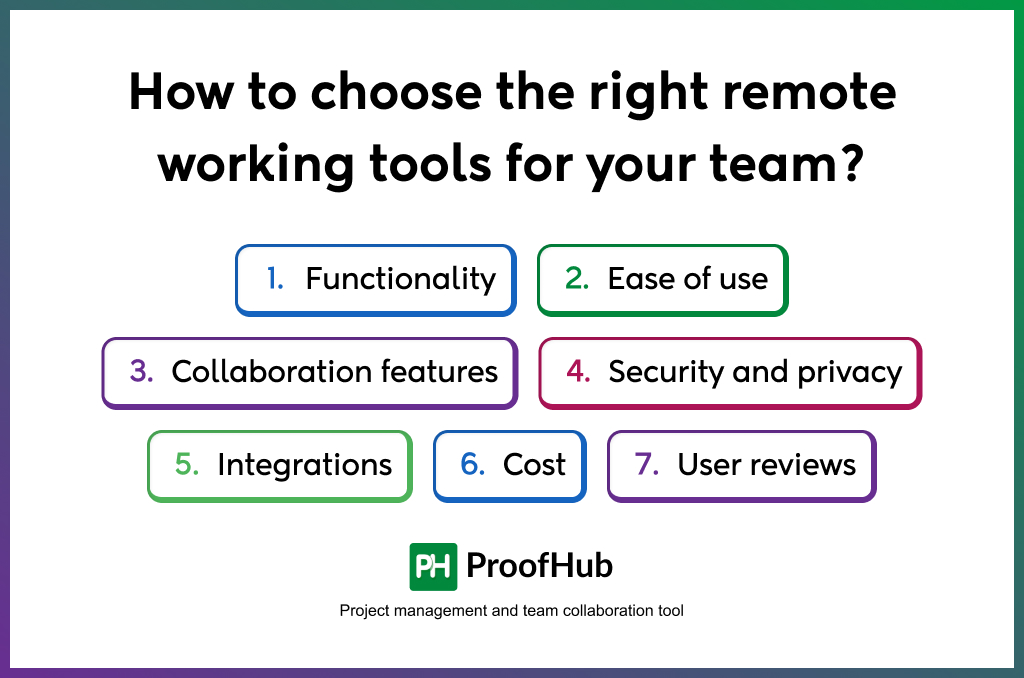
Here are some factors that will help you make the best choice for your team:
1. Functionality
First, identify what your team needs. Does the tool offer the features necessary to support your specific workflows? For instance, if your team handles software development, you’ll want a tool that supports version control and code collaboration.
2. Ease of use
Make sure the tool is user-friendly. It should be easy for everyone on your team to pick up and start using it right away, even if they’re not tech-savvy. The simpler it is, the more effective it will be.
3. Collaboration features
Remote work thrives on collaboration. Look for tools that enable smooth communication and teamwork, such as real-time messaging, file sharing, and video conferencing. These features help keep your team connected and on the same page.
4. Security and privacy
Protecting your team’s data is crucial, especially when working remotely. Ensure the tool has strong security measures and respects privacy so you can work confidently without worrying about sensitive information being compromised.
5. Integrations
Your remote tool should play well with others. Check if it integrates with other tools your team already uses, like project management software or communication platforms.
6. Cost
Budget matters. Consider not just the price of the tool itself but also any extra costs for things like training or additional features. Find a balance between cost and value to get the most out of your investment.
7. User reviews
Don’t skip the reviews! Hearing from others who have used the tool can provide valuable insights into its strengths and weaknesses. Look for feedback on ease of use, functionality, and any potential issues.
The best remote work tool for your team is one that fits your specific needs and integrates smoothly into your existing processes. Keep these factors in mind to select the best tool and build a happier, more productive remote team.
How to manage remote teams?
Managing remote teams is becoming the need of the hour, and it requires clear communications, trust, clear expectations, timely feedback, etc. As a project manager, it becomes your responsibility to set up the path for your team’s success.
The growing trend in remote working
Here are the main reasons why remote work is growing.
- Setting your working schedule.
- The comfort of being at home.
- Chance to travel more.
- Less stress.
- Better time management for personal life.
- More Satisfying.
There are many advantages of getting your business into remote working but you will have to explore the best practices for remote team management.
Conclusion
In conclusion, remote work tools are not just about navigating the challenges of the present; they are the compass guiding us toward a future where flexibility, collaboration, and productivity coexist harmoniously.
Whether your team is already thriving remotely or you’re contemplating a shift to a remote work model, these tools are more than worth considering – they are the key to unlocking a world of efficiency, collaboration, and seamless communication.
As you navigate the digital terrain of remote work, let these tools be your trusted companions, empowering your team to not only adapt but thrive in the ever-evolving future of work.
So, gear up, explore, and embrace the transformative potential of these tools for a fruitful and successful remote work experience.

