There is no one holistic way to manage projects. Project management has evolved significantly in the last few decades. Every project manager has their own set of rules and strategies that make them effective at their job. However, there is one thing common among all the top-performing project managers. Each of them has a project management system to organize all their tasks, files, and communication of their projects.
In this article, we will discuss what these project management systems are. Why do project managers use one? What are their benefits, and how do you choose the right tool to reflect your preferred project management system?
Without further ado, let’s start with the basics.
What is a project management system?
A project management system is a structured approach to managing operations within a company. It’s different from project management, which focuses on individual tasks. Instead, project management systems handle broader challenges and opportunities across the organization.
To put it simply, a project management system allows you to look at the big picture and understand how everything in an organization is connected.
Any system is defined by the interconnected subsystems that support it. Now, when we apply this systems approach to project management, we create what’s called a “project management system,” which consists of six subsystems working together.
A Free guide to help you with proven ways to lead a project from start to finish, without confusion or jargon.
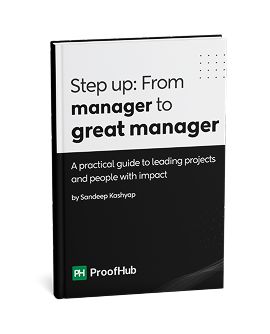
Subsystems of a project management system
To illustrate the concept imagine your company is revving up for a big product launch. Here’s what the six subsystems of your project management system may look like:
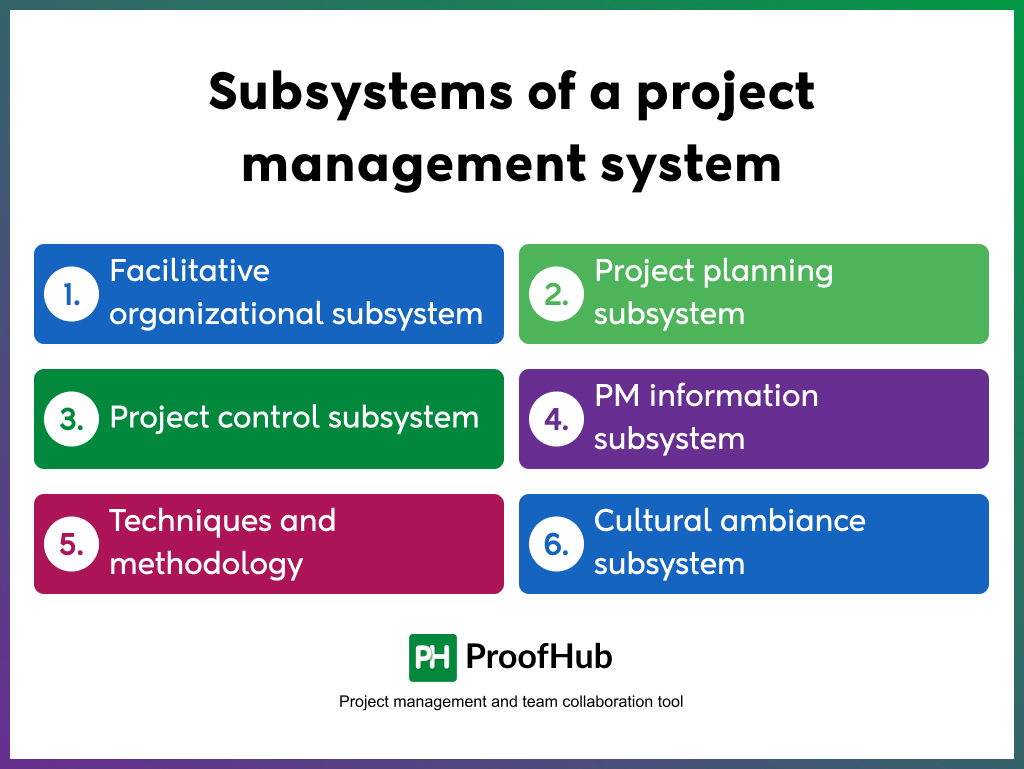
1. Facilitative organizational subsystem
This sets up the structure for project teams within the larger organizational framework. It establishes how projects are initiated and completed within the organization.
First, the managers establish distinct roles for team members. Someone’s on design, another on content, and others on ads and outreach. This breakdown of responsibilities gives everyone a clear place in the team.
2. Project planning subsystem
This part deals with selecting projects, defining their objectives, and planning how to achieve those goals. It decides how resources will be allocated to support the project.
Next, the managers meticulously craft a detailed plan and timeline. This involves outlining the steps from idea conception to launch day, ensuring they don’t miss a beat.
3. Project control subsystem
This handles setting standards for project milestones, budgets, and technical performance. It monitors the progress of the project and takes corrective action if needed.
To keep things on track, the managers might set up milestones. These checkpoints allow them to gauge progress and make adjustments as needed.
4. Project management information subsystem
This involves gathering and managing information essential for controlling projects.
This involves meetings. Exchanging updates, discussing roadblocks, and making decisions based on the shared information to steer the project in the right direction.
5. Techniques and methodology
These are various tools and methods (like PERT, CPM, etc.) used to evaluate and make decisions about projects.
To ensure all this works out without anything slipping through the cracks, managers need to incorporate techniques and methods. In other words, they need to use tools like ProofHub, which supports these methods. This tool serves as the digital dynamic blueprint of your project.
6. Cultural ambiance subsystem
This is about how people within the organization feel and behave regarding project management. It includes their attitudes, perceptions, and values about how things should be done.
So, with all these interconnected subsystems, the teams can organize the project to crush that product launch.
Benefits of using a project management system
Let’s dive into the incredible advantages of incorporating a project management system into your work process
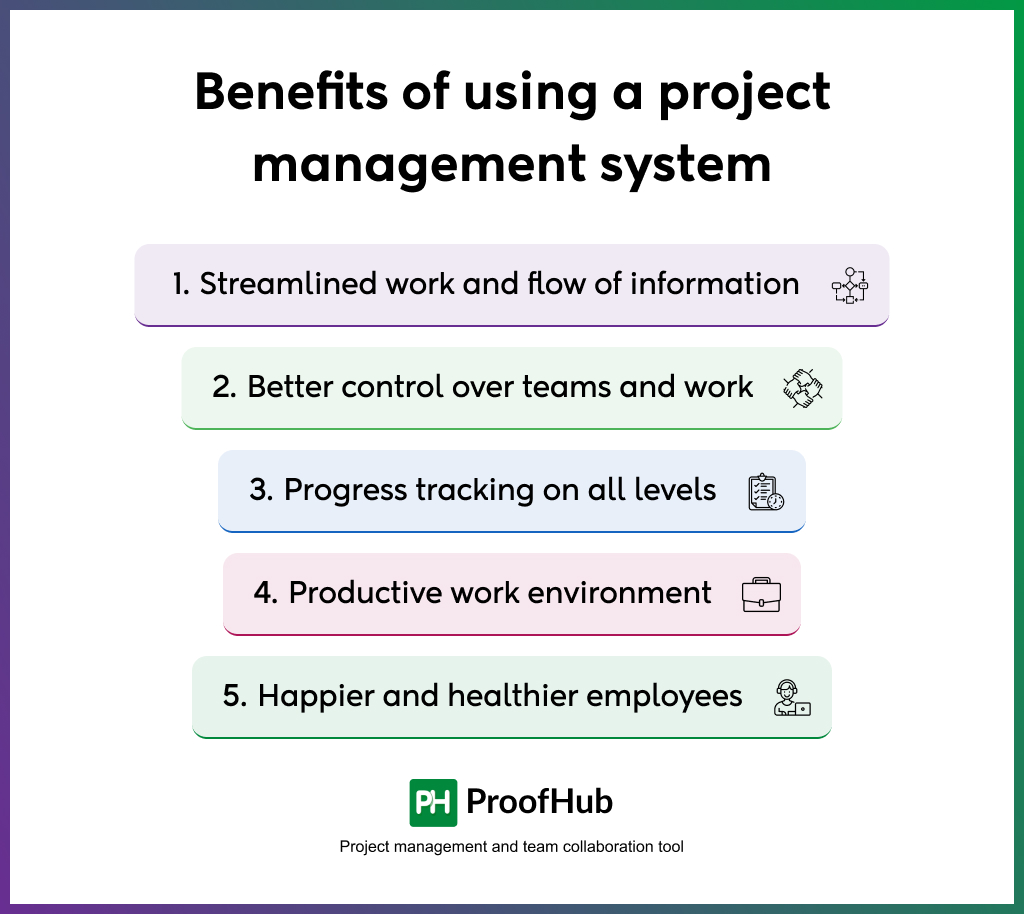
1. Streamlined work and flow of information
A project management system provides a structured and streamlined flow of information. Clarity is of the essence when we talk about meeting project goals and objectives.
It tosses out any confusion and provides a clear understanding of project goals and objectives. Most teams use their preferred workflows. This divergence often creates data silos that hinder cross-team collaboration.
When one team remains clueless about the progress of another team’s project, chaos is unavoidable. But with a dedicated system in place, capable of consolidating information into a coherent representation, the puzzle pieces fall into place. Management gains a bird’s-eye view, enabling them to prioritize tasks judiciously and make informed decisions.
Additionally, it allows for a clear understanding of who is working in what, making it easy for managers to make the best use of their resources.
By leveraging these systems, any ambiguity or uncertainty surrounding project goals is swiftly eliminated. Teams are not only equipped with a crystal-clear understanding of what needs to be done but also how and when it needs to be done.
2. Better control over teams and work
Juggling between tasks and resources is a daily struggle for every project manager. Technically, spreadsheets, whiteboards, and sticky notes can work, but those are not the most effective means. Those who have a project management system at their disposal, make this struggle a walk in the park.
As a good manager, you know what your team members are capable of achieving. You don’t want to underplay that opportunity. These systems offer a bird’s-eye view of resources. They help allocate people, time, and money wisely, making sure nothing falls through the cracks.
Project management software provides a deeper level of control with custom roles. This feature simplifies the effective governance of an account while giving the proper amount of freedom to employees within their domain.
3. Progress tracking on all levels
Keeping tabs on your projects is crucial for timely delivery. But when you’re juggling multiple tasks and team members, relying solely on individual check-ins opens the door wide for estimation errors.
That’s where a project management system becomes your superhero. This setup lets you dive into each project’s status, empowering you to make informed decisions on the fly.
With everyone’s efforts aligned and resources allocated strategically, you can spot potential hurdles before they trip you up.
The result? Your project team glides along the timeline effortlessly, hitting milestones with precision. No more scrambling or last-minute panics. It is just smooth sailing towards project success.
4. Productive work environment
Digital disruptions are cited as the number one productivity killer on the internet. However, you can’t work without technology in this digital era.
So how do project management systems solve this issue?
By providing an untangled view of the project information.
The more visibility a team has into an organization’s endpoints, the more effective they can be in resolving or even preventing, digital friction.
In other words, having all the information organized well at one convenient location makes it easier to find what you are looking for. This means less time and focus spent on redundant tasks, and more on work that matters.
Moreover, project management systems harness data analytics to offer actionable insights. By collecting and analyzing data on project progress, resource allocation, and performance metrics, these systems empower informed decision-making.
5. Happier and healthier employees
Last but not least, the wellness of your team members. This is a worn-off maxim but the success of any project depends on the people working on it. A good project management system steps in as a crucial support, simplifying tasks and reducing stress.
Clarity is key. Instead of stumbling around in uncertainty, a robust project management system lays out all the necessary details: what needs to be done, when, how, and by whom. This clarity eliminates the stress that comes from ambiguity, providing a clear path forward.
And let’s not forget about everyone’s favorite: the dreaded micromanagement monster. These systems let people do their thing without someone breathing down their necks. When team members aren’t suffocated by strict oversight, creativity thrives, stress diminishes, and productivity soars.
Types of project management system
No two projects are the same. No two project managers are the same. So the system they follow to manage their project will be different.
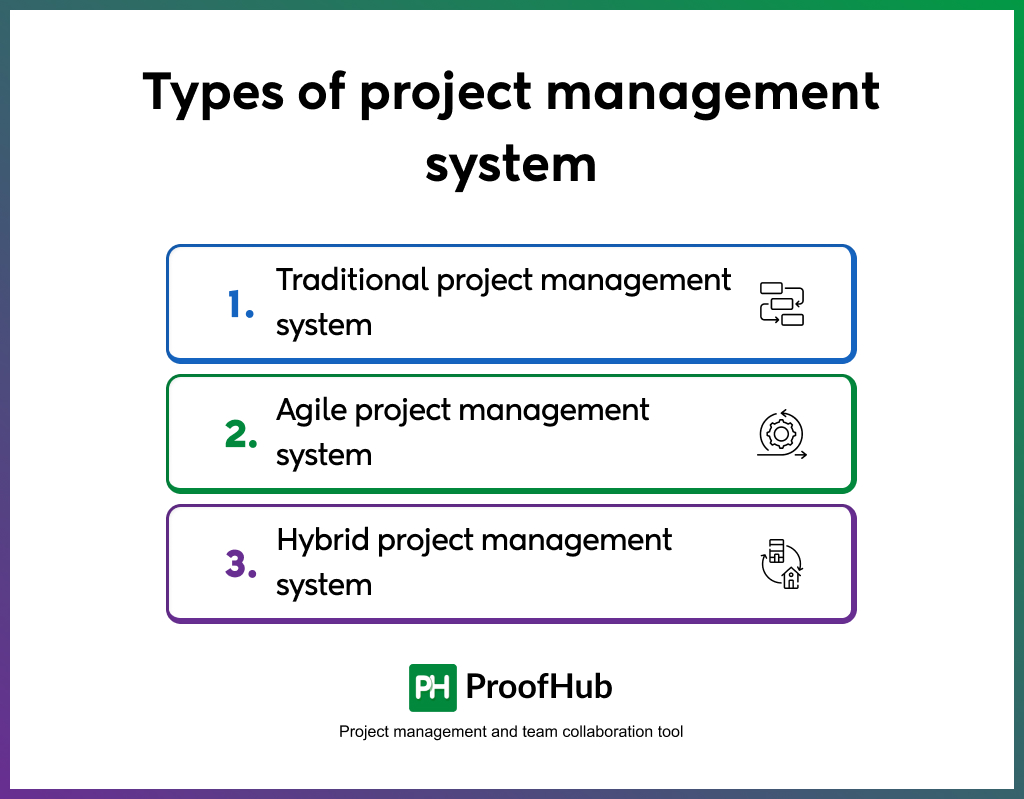
Project management systems widely depend on the project management methodology a project manager is following. Although there can be more, here is the list of the top three project management systems that you can encounter within organizations:
Traditional project management system
Traditional project management typically follows a structured approach involving specific phases and processes. This system might involve clear, linear reporting structures where each team or department has its defined roles, responsibilities, and reporting lines.
This traditional system might not fully integrate different project elements, and work might be compartmentalized within functional areas or departments.
However, traditional project management systems can be advantageous in certain contexts, especially when dealing with straightforward, routine projects.
Here are a few of the benefits:
- Traditional systems often have clear reporting structures and hierarchies, which can streamline decision-making processes.
- Departments in traditional systems often specialize in their areas, allowing for deep expertise and proficiency within those domains.
- Clear delineation of roles and responsibilities can reduce confusion and ambiguity, ensuring that individuals understand their specific duties within the project or organization.
- The stability inherent in traditional systems can provide a sense of security and predictability for employees and stakeholders.
- Decision-making could be more centralized, with limited interdepartmental collaboration.
- People might feel more comfortable and familiar with traditional systems due to their long-standing presence and established norms.
Agile project management system
At its core, agile project management is all about being flexible and adaptable to changes. Now, this may sound contradictory to having a systematic approach to project management, but hear me out!
Agile project management corresponds to a mindset driven by values and principles. To bring this mindset to life, you need a system that allows you to be flexible and adaptive.
An agile project management system would consist of various interconnected subsystems. These could include teams setting up work in a short, intense sprint, tackling smaller bits of the project at a time.
Within the larger Agile project management system, the sub-systems can be represented by various Agile methodologies like Scrum, Kanban, or Extreme Programming (XP).
Each methodology contributes its practices and principles to the overall functioning and meeting the business objectives.
Here are some of the benefits of implementing agile project management systems.
- Accelerates product delivery through iterative development.
- Efficiently allocates resources based on changing project needs.
- Minimizes unnecessary work through iterative planning and feedback.
- Facilitates clear and frequent communication among teams.
- Ensures alignment of project goals with broader business objectives.
- Identifies and addresses issues early in the development cycle.
- In-depth visibility into project progress and challenges.
Hybrid project management system
A hybrid project management system might integrate different project management methodologies. For instance, it could involve a mix of Waterfall and Agile methodologies, allowing for structured planning and sequential execution while also incorporating flexibility and iterative processes.
A hybrid system would address the shortcomings by balancing the benefits of traditional hierarchical structures with the collaborative nature of modern project management.
For instance, Let’s consider a scenario where three departments—Marketing, Software Development, and Operations—are involved in a project within a company. Each department traditionally follows different methodologies. This hybrid approach capitalizes on Agile’s adaptability, Waterfall’s structured planning, and Lean Six Sigma’s focus on efficiency.
It enables adaptable marketing strategies to align with market dynamics, sequential software development, and continuous operational optimization for waste reduction.
Here are some of the benefits associated with hybrid project management systems.
- Maximizes adaptability by blending diverse methodologies.
- Collaboration among departments with varied work structures.
- Optimizes project efficiency by using the right methodology for specific project phases.
- Drives continual improvement through the integration of best practices from different systems.
- Balances structured planning with flexibility, mitigating risks associated with singular methodologies.
Key features of a project management system
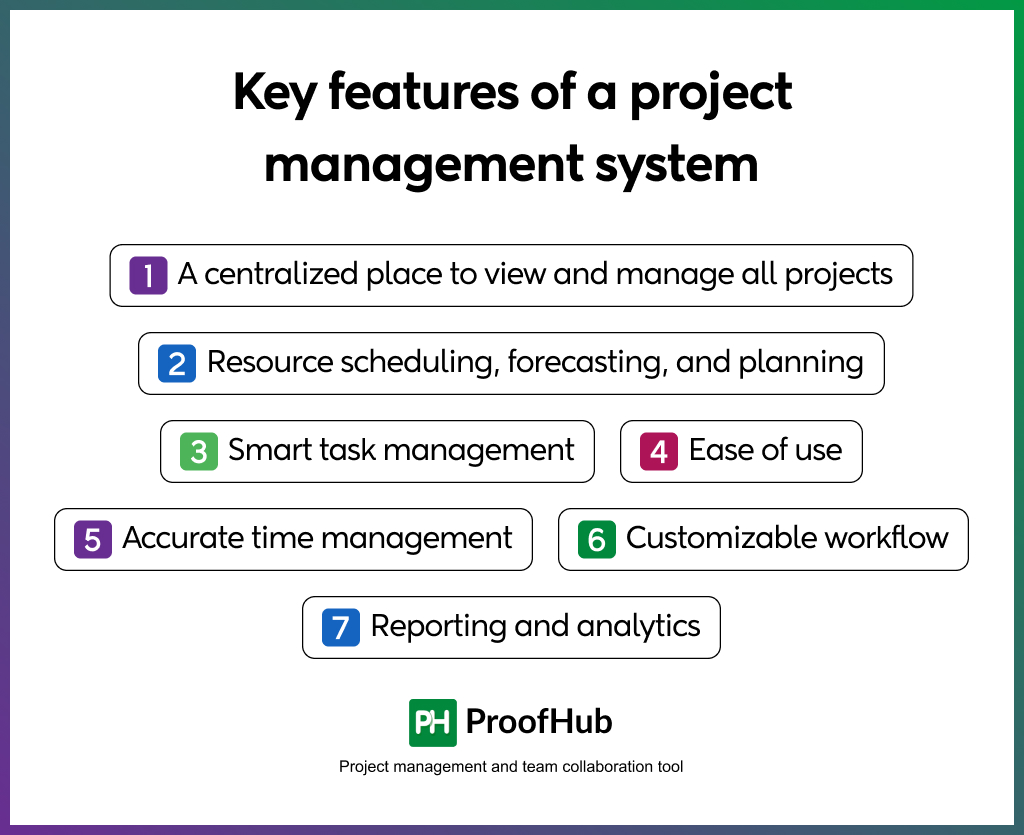
When selecting a project management system software, I highly recommend choosing one that provides the following features:
1. A centralized place to view and manage all projects
It’s crucial to have a project management system that offers a centralized platform where you can easily view and manage all your projects in one place. This way, you can stay organized and have a clear overview of everything that’s going on.
2. Resource scheduling, forecasting, and planning
A good project management system should provide tools for resource scheduling, forecasting, and planning. This will help you allocate your team members’ time effectively, ensure you have the right resources available when needed, and create realistic project timelines.
3. Smart task management
Task management is at the core of project management. Look for a system that offers robust task management capabilities. This includes features like creating tasks, assigning them to team members, setting due dates, and tracking progress. It should be easy to update task statuses and collaborate with your team members on task-related activities.
4. Ease of use
You want a project management system that is intuitive and user-friendly. The last thing you need is a complex system that adds more confusion to your workflow. Look for a system that is easy to navigate, with a clean and organized interface that doesn’t require extensive training to get started.
5. Accurate time management
Time is a valuable resource, so it’s important to have a project management system that helps you optimize it. Look for features like time tracking, time estimates, and reminders to stay on top of deadlines and ensure efficient time management throughout your projects.
6. Customizable workflow
Every team and project is unique, so having a project management system that allows you to customize your workflow is a huge advantage. Look for a system that offers flexibility in adapting to your specific project management processes and methodologies.
7. Reporting and analytics
To make informed decisions and track the progress of your projects, you need a system that provides robust reporting and analytics capabilities. Look for features that allow you to generate insightful reports, visualize project data, and gain valuable insights into your team’s performance and project outcomes.
Considering these essential features, you can choose a project management system that aligns with your needs, enhances collaboration, and improves overall project efficiency and success.
5 Best project management system and software
1. ProofHub
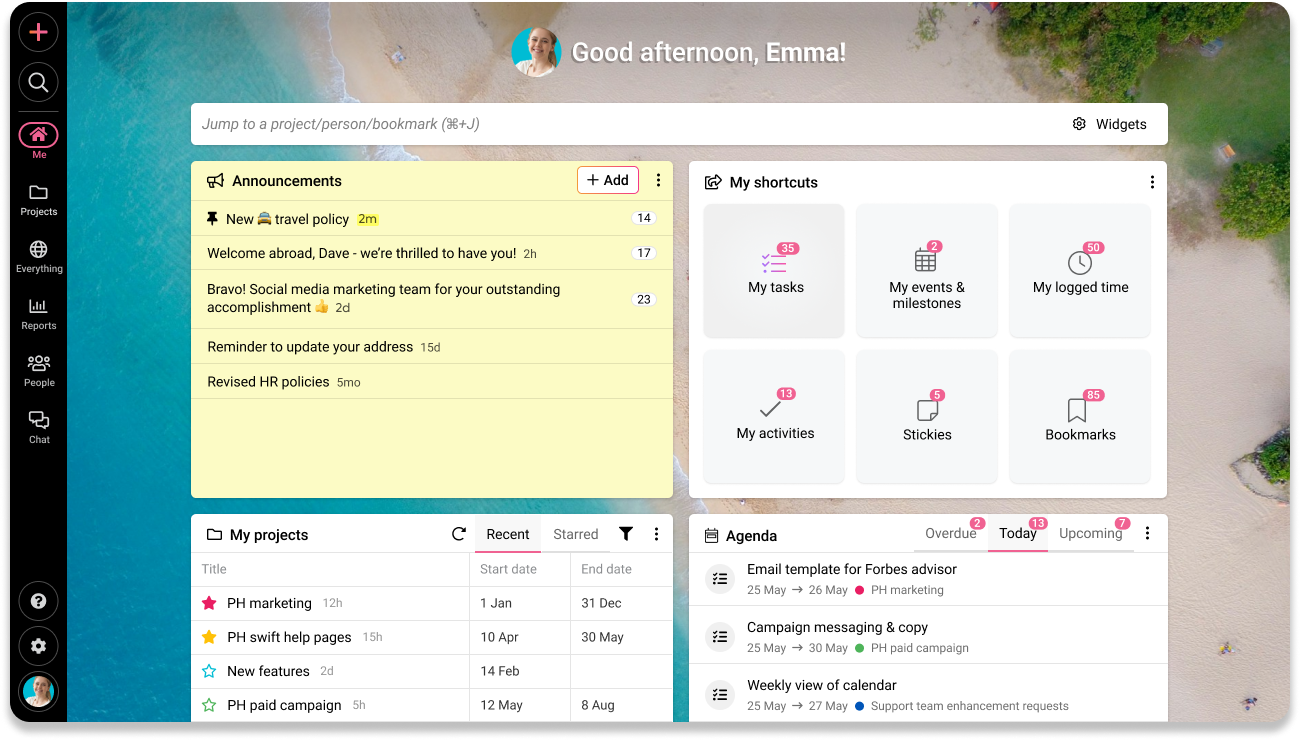
ProofHub is a project management and team collaboration software designed to adapt to the unique needs of almost every project within an organization. Its user-friendly interface and customizable workflows easily adjust to frequent operational changes. ProofHub is an ideal choice for handling projects of any scale, be it organization-wide endeavors or team-specific tasks.
Everything you need is consolidated within a single platform. This tool covers the entire project lifecycle: planning, task assignment, collaboration, progress tracking through multiple project views, custom reporting, time tracking, and proofing. This eliminates the need to open 15 different tabs just to get an idea of where things stand.
Top features and benefits
- Consolidate view of all projects in one place.
- All Gantt view to track organization-wide project progress.
- Customizable project views to focus on what matters most.
- Project categorization to group multiple projects under one heading.
- Create custom statuses and assign them to projects.
- Extensive custom reports with burnup charts and overdue tasks to track the progress.
- Bulk allocation with custom access roles to facilitate resource optimization.
- Organize people in your account by creating different groups of clients, users, and teammates.
- Integration with important tools like Slack, Dropbox, Google Drive, QuickBooks, Google Calendar, One Drive, and more.
- Mobile apps are available for iOS and Android.
Pricing
With ProofHub, you only pay for what you use, with No hidden fees or sneaky charges.
ProofHub offers a 14-day free trial with all the features and two paid plans:
- Essential plan, priced at just Flat $45 per month(billed annually)/unlimited users
- The Ultimate Control plan, priced at Flat $89 per month (billed annually)/unlimited users/projects/features
2. Basecamp

Basecamp allows you to build an unlimited number of projects, to-do lists, file storage, and project templates, which can save managers a lot of time. It is the basic project management platform that fits best for those who have just started with effective project management platforms.
Small and mid-sized businesses should organize projects, manage schedules and reports, assign tasks, and delegate work to team members.
However, it’s important to note that Basecamp may not be suitable for larger enterprises or highly complex projects that require advanced functionalities. Additionally, some users have reported limitations in terms of customization options and integration with other tools.
Top features & benefits
- Message boards, schedules, to-do lists.
- Document and file storage.
- Easy-to-use and simple interface.
- Tag team members easily.
- Synchronize calendars across your team.
Pricing
Offers a 30-day free trial and two pricing plans.
- Basecamp: $15/user per month (billed annually).
- Basecamp Pro Unlimited: $299/month (billed annually).
3. Wrike

Its project portfolio management helps in better execution of strategy, planning, and results in one place. It offers a very active and engaging community of users, which makes it excellent for team collaboration.
While Wrike offers a Gantt chart view, sadly this feature is only available in the paid plans. This limitation may impact users who rely heavily on Gantt charts for project planning and visualizing timelines.
Furthermore, some users have expressed concerns about the overwhelming interface of Wrike, particularly when handling complex projects or a large number of tasks.
Top features & benefits
- Create unlimited subtasks with unlimited levels of nesting.
- Helps you to turn strategy into an actionable plan.
- Provide accurate and up-to-date info to clients.
- Offer special customization for marketing.
- Integrates with Google Workspace, Gmail, Microsoft Office 365, Hubspot, and more.
Pricing
- Free Plan: Wrike offers a free plan with basic task management and collaboration features.
- Team Plan: The team plan is priced at $9.80 per user, per month.
- Business Plan: The Business plan is available at $24.80 per user, per month.
- Enterprise Plan: Wrike’s enterprise plan is designed for larger organizations with specific needs. Contact their team for personalized pricing and enterprise-grade features.
- Pinnacle Plan: For teams with complex work needs, Wrike offers the pinnacle plan. Contact their team to discuss your requirements and get a tailored pricing quote.
4. Asana
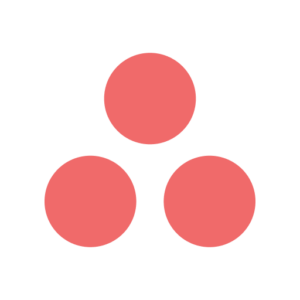
Asana is a project management system (software) with more emphasis on task management and project scheduling. Asana’s intuitive interface and flexible project views make it easy for teams to coordinate, delegate tasks, and track progress, fostering collaboration and enhancing productivity.
Asana allows you to keep track of all your tasks effectively using workflow automation software, so you don’t have to spend time hunting down emails or other documents that contain incomplete information. Asana serves as an effective project allocation system, enabling teams to manage and distribute workload efficiently.
While Asana excels in task management, it has a limitation of assigning tasks to only one person. Moreover, the higher pricing of Asana has been a source of frustration for many users.
Top features & benefits
- Schedule and prioritize tasks on a special Asana calendar
- Generate detailed progress reports
- Directly comment on a task to clarify exactly what needs to be done
- Advanced search functionality
Pricing
Asana offers a free version for personal use. However, users need to upgrade to one of the following paid plans for advanced features
- Starter: $10.99 per user per month
- Advance: $24.99 per user per month
- Enterprise and Enterprise+: Contact sales for custom pricing
5. Clickup

ClickUp stands out as an exceptional choice for task automation and as a project planning system. With its robust set of features and customizable workflows, ClickUp empowers users to automate repetitive tasks, saving valuable time and effort.
You can create boards for each project or task that you need to manage and organize them into lists. There are also built-in notifications that let everyone know when they need to check in on something – like when a task needs their attention or when an important milestone has been reached.
Users of ClickUp often express frustration with the platform’s steeper learning curve. The abundance of features can be overwhelming, particularly during the initial setup. Users have also complained about it being slow and buggy at times.
Top features & benefits
- Customize the workflow with stages to keep people on the same page.
- Create spaces to organize work with customized features, workflows, and tags.
- Add time estimates for automatic scheduling.
- Control what others can see and what they can do.
Pricing
- Free: Free plan for personal use only. Limited to 100MB storage and doesn’t cater to the needs of a small team.
- Unlimited: $7 per member per month.
- Business: $12 member per month.
- Enterprise: Contact sales for pricing.
6. Businessmap (formerly Kanbanize)

Businessmap is a powerful project and portfolio management platform designed to streamline how teams manage and execute their business goals. With its user-friendly interface and robust advanced features, Businessmap allows users to visualize projects across multiple teams, track their progress, and optimize end-to-end workflows to deliver value swiftly.
The integrated OKR functionality with strategic planning ensures alignment across all levels of an organization. The intuitive solution that Businessmap offers bridges the gap between high-level strategy and daily execution, ensuring everyone stays on track toward shared objectives. It’s the tool of choice for teams looking to foster transparency, accountability, and growth in a streamlined way.
Top features and benefits:
- Customizable work management views that adapt to every specific need (Timeline, Project, and Task Workflows).
- OKR goal-setting tool that tracks progress in real-time.
- Management dashboards that provide clarity on performance and key metrics.
- Workflow automation capabilities.
- Integrations with a variety of third-party apps.
Pricing:
Offers a 14-day free trial and flexible plans and pricing. Depending on the number of users, prices can vary between $5 and $10 per user/month, billed annually.
- Starts at $149 for up to 15 users: $9.9 per user/month, billed annually.
- Enterprise plan: customized pricing for 1000+ users
The bottom line
Project management is without a doubt a demanding job. Tough, viewing your project through the lens of project management systems can make things manageable to a great extent. By utilizing these systems, you can streamline workflows, foster seamless collaboration, and propel your projects toward resounding success.
Whether you choose a traditional, agile, or hybrid approach, the key lies in harnessing the power of a project management system to unlock your team’s potential. Embrace the tools and techniques that resonate with your goals, and watch as your projects flourish with efficiency, productivity, and outstanding results.
Leap into the world of project management systems and embark on a journey of enhanced project success today.
Further reading:
- Top 8 benefits of project management software for managers
- Project management techniques and tools to use in 2026
- Key project manager roles and responsibilities
FAQs
What is the difference between project management and project management systems?
A project management system is a structured framework that oversees operations within an organization, containing various interconnected subsystems. While project management involves handling specific tasks, the project management system addresses complex challenges and connections within the organization.
Why are project management systems crucial in modern businesses?
Modern business includes many dynamic elements. Project management systems act as hubs consolidating all the project details, teams, and communications, within an organization. They foster collaboration, streamline workflows, and provide a clearer understanding of project goals. This structure avoids chaos, ensuring everyone is on the same page, and ultimately leads to smoother, more productive work processes.
How do project management systems improve productivity and efficiency?
By offering a clear understanding of project goals and resource allocation, project management systems reduce confusion, optimize resource utilization, facilitate informed decision-making, and provide actionable insights through data analytics. This leads to less time spent on redundant tasks and more focus on impactful work.

