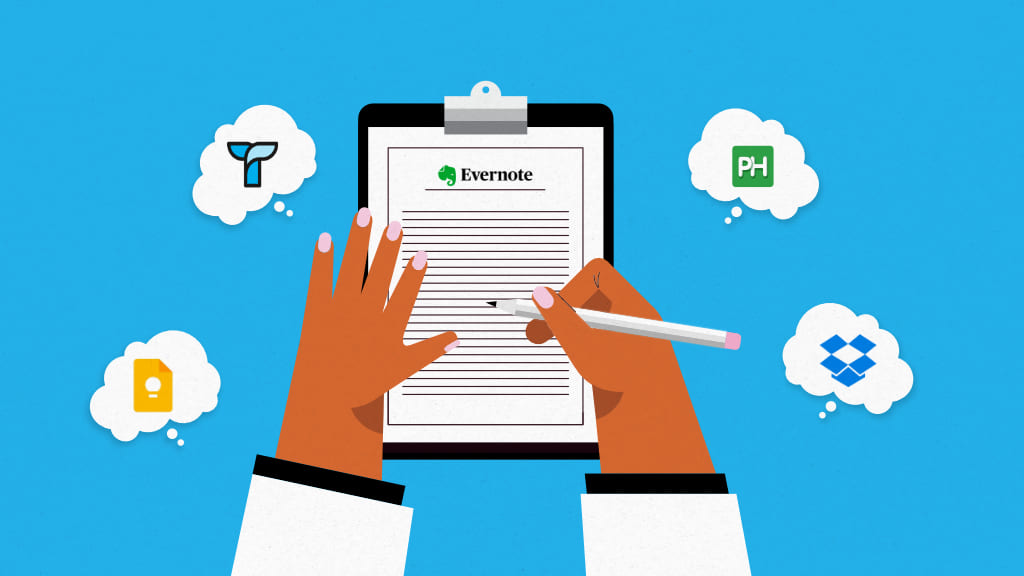Evernote has long been a popular choice for note-taking, organizing thoughts, and storing information. Whether an individual or a team, it helps thousands of people capture thoughts in the world of ever-increasing information.
But in recent years, many users have become frustrated with limited free features, syncing issues, or price hikes. Sound familiar?
If you’re looking for cheaper, smoother, or better alternatives to Evernote there are tons of excellent options available.
Let’s dive into the top Evernote alternatives available in 2026 and help you pick the one that matches your style.
Best Evernote alternatives and its competitors for 2026
1.ProofHub (Best for: Team-based note-taking and collaboration)
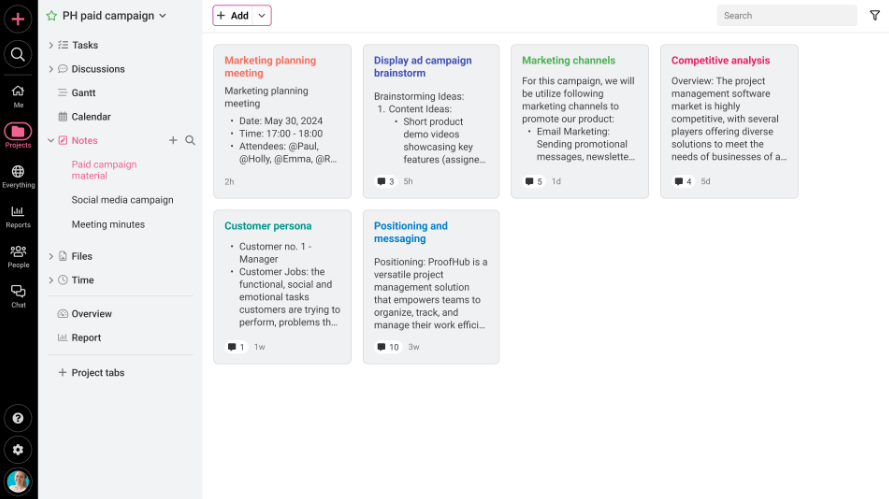
ProofHub is great for organizing and collaborating on notes within project discussions, tasks, and documents. Making it an ideal Evernote alternative for teams who want everything in one place.
It has a powerful management system lets you color-code notes, make private notes, and add comments to collaborate over thoughts and ideas. You can pin each notebook and note you create in ProofHub to the top. So, you can keep them accessible and save a lot of time.
It also offers features like task management, file sharing, time tracking, and real-time collaboration.
Pros
- Neatly organized notes in folders
- Real-time collaboration among team members on shared notes
- Allows file attachments, images, and documents in notes
- Intuitive user interface
Cons
- Offer only 14 days free trial
Pricing plans
ProofHub offers a 14-day free trial, and two flat pricing plans to choose from.
- Essential: $45/month for unlimited users (billed annually)
- Ultimate Control: $89/month for unlimited users and all features (billed annually)
Rating
- Capterra: (4.6/ 5) stars
- G2: (4.6/ 5) stars
Platforms: Web, Android, iOS.
2. Tettra (Best for: Internal knowledge base and team documentation)
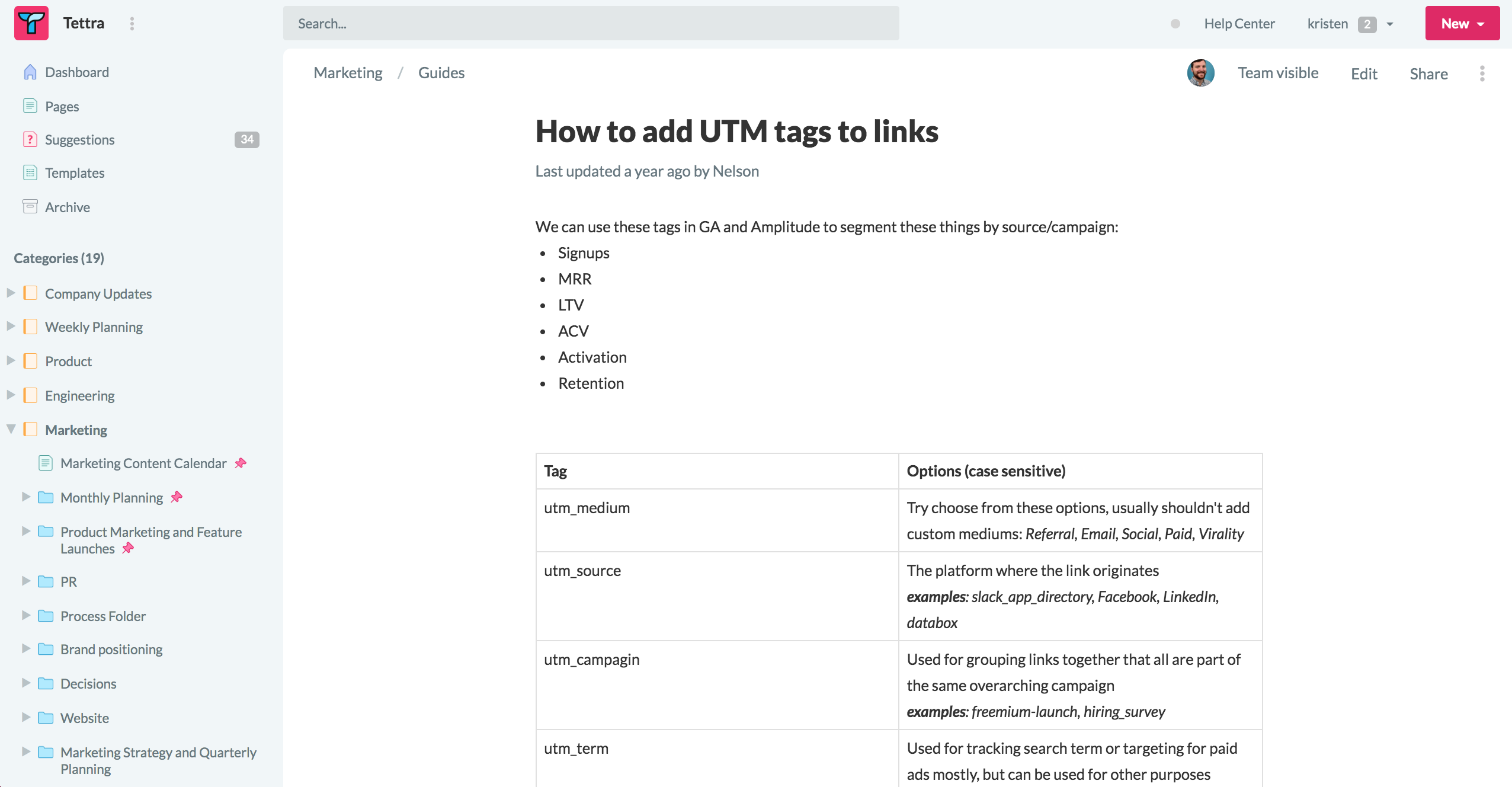
Tettra helps teams take structured notes and turn them into organized, searchable knowledge bases, perfect for replacing Evernote in a collaborative environment. The Slack integration lets you document and access information without ever leaving Slack, while the integrations with Google Drive, GitHub, and Zapier keep everything organized.
Tettra is a web-based product, so you can access it from any computer, smartphone, or tablet. We have free and enterprise plans for companies needing more advanced features like permissions and reporting.
Pros
- Enabling teams to share and access knowledge easily
- Allowing users to find relevant notes and information through search functionality quickly
- Integration with popular tools like Slack and Google Drive
Cons
- Overwhelming or complex interface
- Steep learning curve
Customer ratings
- Capterra: 4.1
- G2: 4.6
Pricing plans
Tettra has three plans for its users with 30 days free trial.
- Basic: $4 per user/month – for a minimum of 10 user
- Scaling: $8 per user/month – for a minimum of 10 user
- Professional: $7,200 per year – up to 50 users
Platforms: Web
3. Bit.ai (Best for: Collaborative document creation)
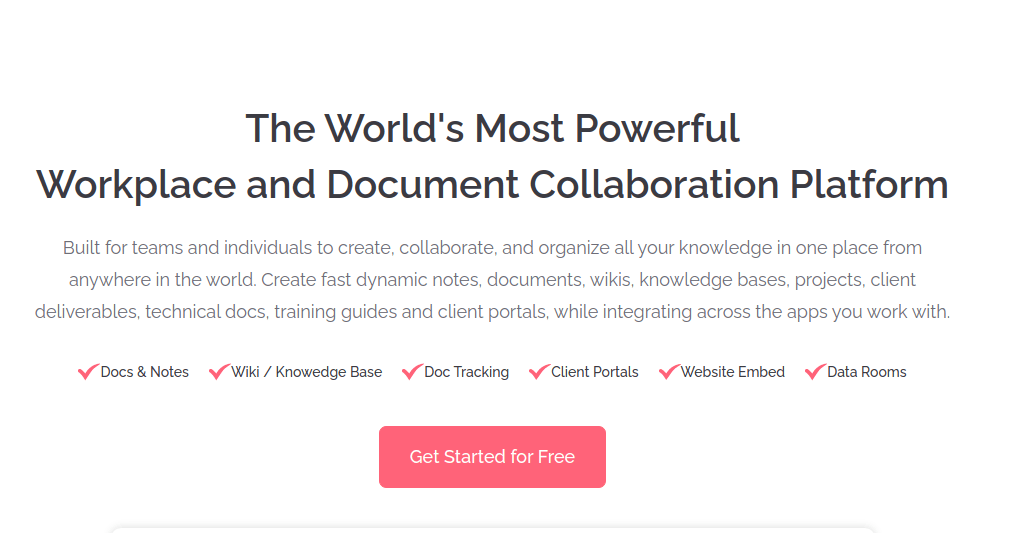
Bit.ai is a powerful tool for teams that need to create rich, interactive notes. It supports media embedding, smart widgets, document tracking, and organization through workspaces and folders—ideal for modern teams and remote work environments.
It lets you create notes and keep them organized in multiple folders and workspaces and add images, videos, PDFs, weblinks, files, and more to enhance your notes visually. Bit has a smart search feature that lets you quickly search and find any note you’ve created across all your workspaces.
With Bit’s real-time collaboration feature, you can highlight texts, add comments, mention collaborators, and edit simultaneously with your team on the same note. It even allows you to share your notes live with anyone you want and updates all the changes in real-time. What’s more?
Bit provides options like link tracking, password protection, expiration dates, and lots more!
Pros
- Real-time editing and feedback on notes
- Customizable templates for various types of notes
- Supports advanced formatting options
Cons
- Cluttered or overwhelming interface
- Steep for users who are unfamiliar with its advanced features
Customer ratings
- Capterra: 5.0
- G2: 4.0
Pricing plans
- Free Plan: Bit.ai offers a free plan for up to 5 members.
- Standard Plan: The Standard plan is priced at $8 per member/monthly.
- Business Plan: The Business plan is available at $15 per member/monthly.
Platforms: Web
4. Microsoft Onenote (Best for: Freeform note-taking with a notebook layout)
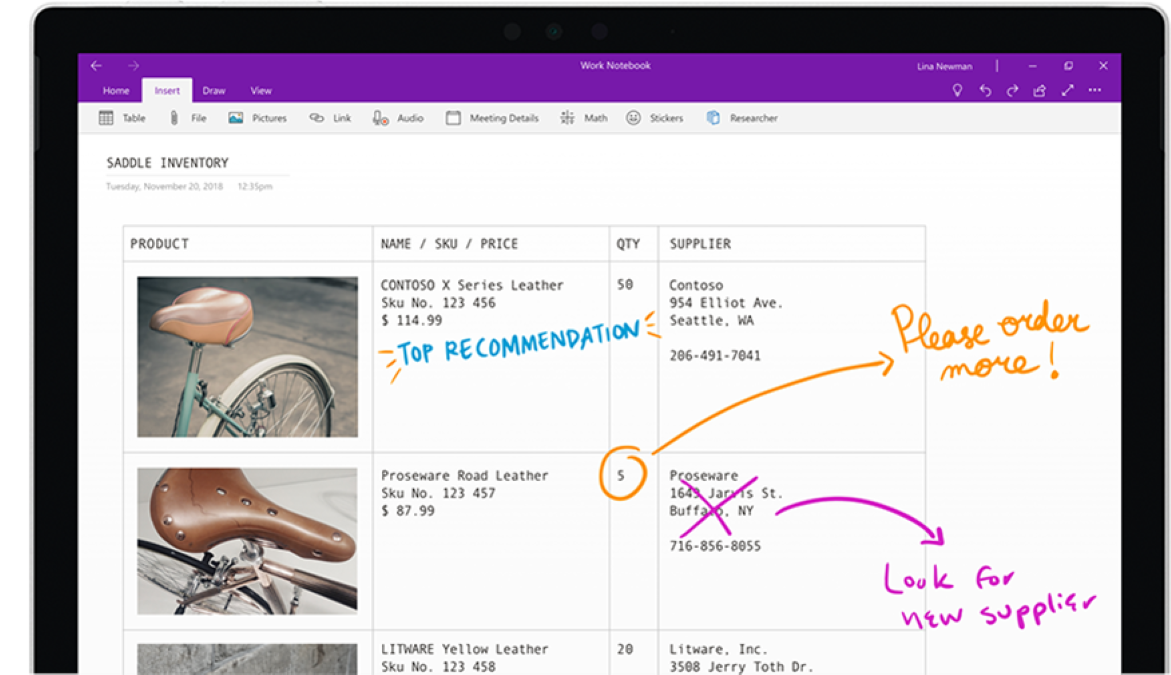
Microsoft OneNote offers a flexible and feature-rich space to capture handwritten notes, audio, images, and videos. It integrates well with the Microsoft 365 ecosystem, supports real-time collaboration, and syncs seamlessly across devices.
Sharing and searching notes with others is easier and stress-free. Its recent versions can sync automatically via Skydrive, making it easier to access notebooks and notes from any device.
Pros
- Support various types of notes such as text, voice memos, audio notes, etc.
- Seamless integration with other Microsoft Office applications
- Users can access and sync notes across various devices
Cons
- Lack of task management features
- Limited sharing and collaboration capabilities
Customer ratings
- Capterra: 4.6
- G2: 4.5
Pricing plans
- Free for up to 5GB of notes; $1.99/month for 100GB.
Platforms: Web, Windows, Mac, Android, iOS
5. Simplenote (Best for: Minimalist and distraction-free note-taking)
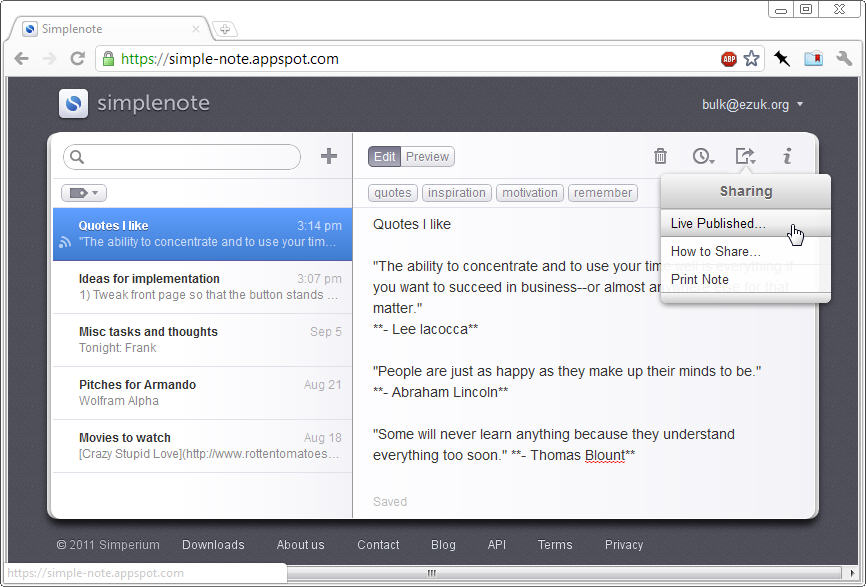
As the name suggests, it is the simplest and fastest way to keep notes. You can use it everywhere as notes stay updated across all devices. Whether you need to find notes quickly with instant searching tags or share a list, post some instructions, or publish your thoughts – this Evernote alternative can do it all.
Type what you’re looking for, and your list updates instantly. You’ll never misplace an important thought again in Simplenote. It takes care of everything – backups, sharing, and syncing.
Pros
- Users can work on notes simultaneously
- Simplenote offers notes version history
- Provide end-to-end encryption for user data
Cons
- Lacks advanced formatting options
- Limited integrations
Customer ratings
- Capterra: 4.3
- G2: 4.2
Pricing plans
- It is free for users
Platforms: iOS, Android, Mac, Windows, Linux, Web
6. Obsidian (Best for: Building a personal knowledge base with linked notes)
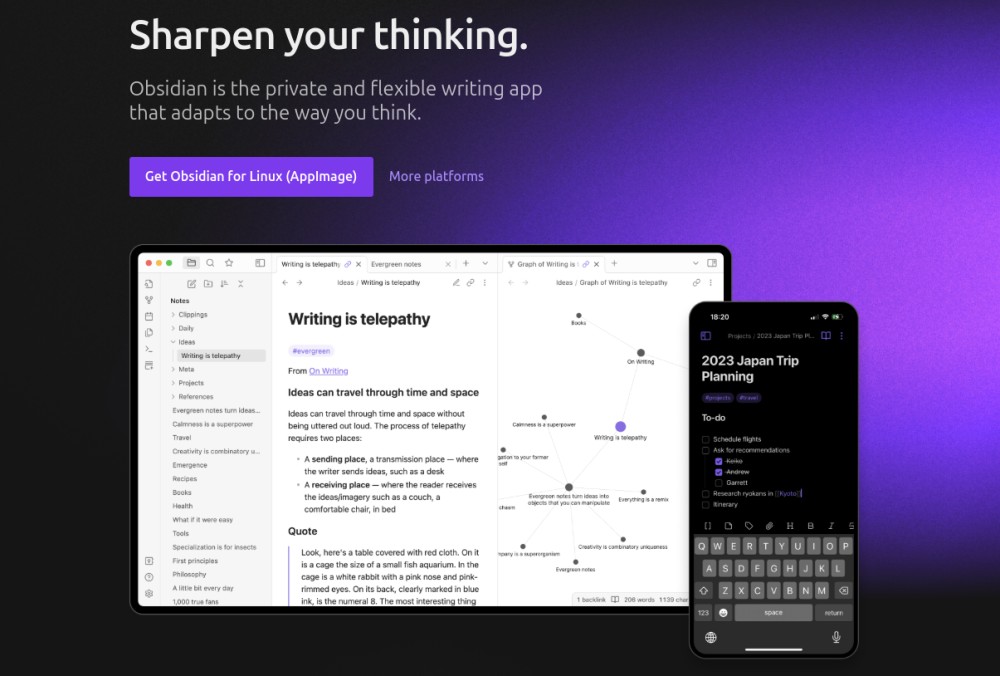
Obsidian is a markdown-based note-taking app for individuals who want to organize their thoughts and knowledge effectively. It enables you to create interconnection between your notes, visualize notes in graph form, and turn ideas into a personal knowledge base.
You can access the tool offline, and files are stored on your local device, ensuring privacy and accessibility even without internet connectivity.
With robust customization options, Obsidian offers thousands of third-party plugin support and themes. It is ideal for researchers, writers, and professionals who need to think deeply and visualize their ideas.
Pros:
- Offline functionality and data privacy.
- Excellent for visualizing interlinked knowledge bases.
- Supports robust customization and plugins.
Cons:
- Steep learning curve for beginners.
- Limited built-in collaboration features.
Customer ratings:
- G2: Not Available
- Capterra: 4.8
Pricing plans:
- Free to use for personal use
- For commercial use, Obsidian costs $50 per user/annually
Platforms: Windows, macOS, Linux, iOS, Android
7. Joplin (Best for: Privacy-focused, open-source note-taking)
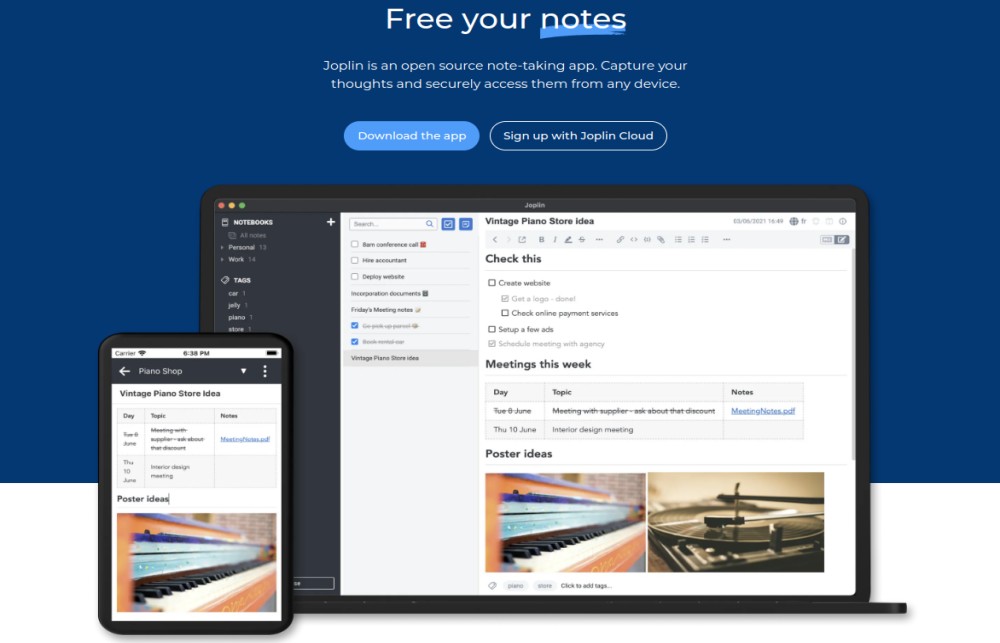
Joplin is an open-source note-taking app that primarily focuses on privacy. It offers a clean interface for organizing notes, to-do lists, and multimedia files. It lets you take notes, create to-do lists, and organize notebooks using Markdown, while keeping your data private with end-to-end encryption.
With Joplin Cloud, you can collaborate with your team and friends easily. It is perfect for users who prioritize security and control over their data and want to collaborate on notes.
Pros:
- Open-source with collaborative features.
- Publish links on the web and share.
- Provides end-to-end encryption for secure note storage.
- Works seamlessly across platforms.
Cons:
- Limited advanced features compared to premium apps.
- The interface could be better.
Customer ratings:
- G2: 4.8
- Capterra: Not Available
Pricing plans:
Joplin has three pricing plans:
- The Basic plan costs 2.40€ month per user when you pay annually
- The Pro plan costs 4.79€ month/per user when you pay annually
- The Teams plan costs 6.69€ month/per user when you pay annually
Platforms: Windows, macOS, Linux, iOS, Android
8. Notejoy (Best for: Team-based note-sharing and collaboration)
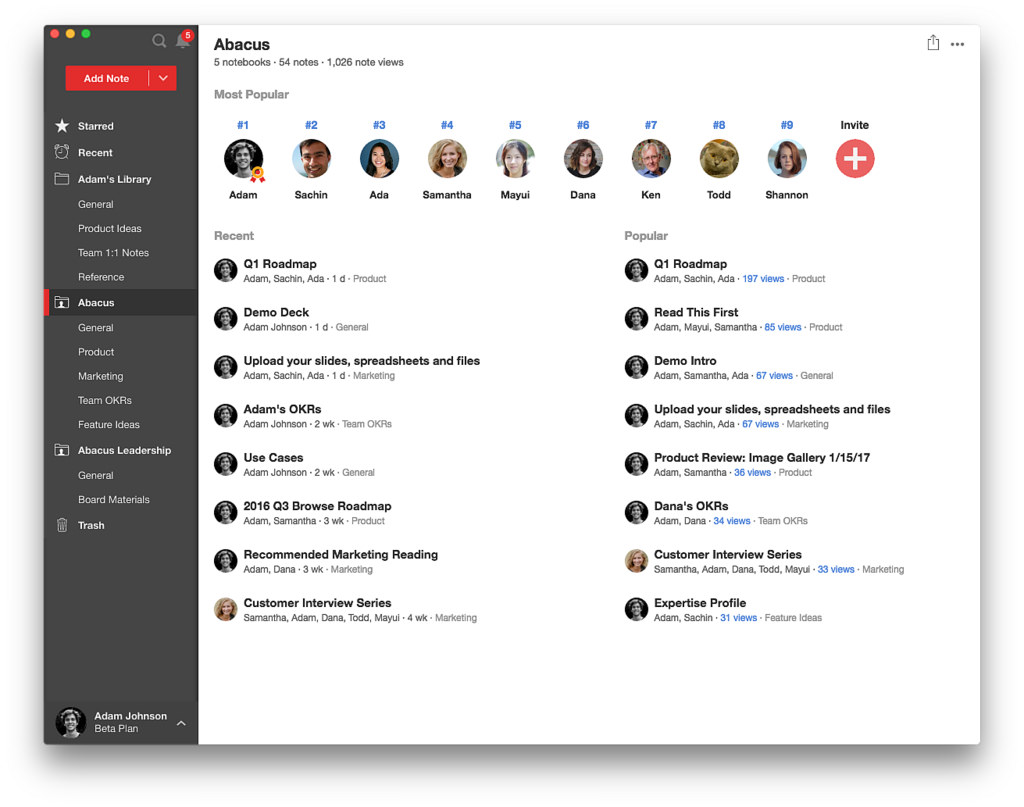
Notejoy is an ideal Evernote alternative for teams that need to quickly create, share, and comment on notes in a clean, real-time environment. It offers collaborative editing, notes management, integrations with Slack and Google Drive, and powerful search to keep everyone aligned and informed.
Giving and getting feedback is easy with note views, threaded discussions, and reactions so everyone stays on the same page. Its impressively lightning-fast search makes it easy to find what you need in an Evernote alternative.
Pros
- Real-time collaboration on notes
- Clean and intuitive interface
- Supports rich media embedding such as images, links, and documents in their notes
Cons
- Limited interface customization
- Inconsistent customer support
Customer ratings
- Capterra: 4.3
- G2: 4.3
Pricing plans
- Free
- Solo: $4 per month billed annually
- Plus: $8 per user per month billed annually
- Premium: $12 per user per month billed annually
Platforms: Web, Mac, Windows, iOS. Android (coming soon)
9. Dropbox Paper (Best for: Collaborative note-taking and planning in real-time)
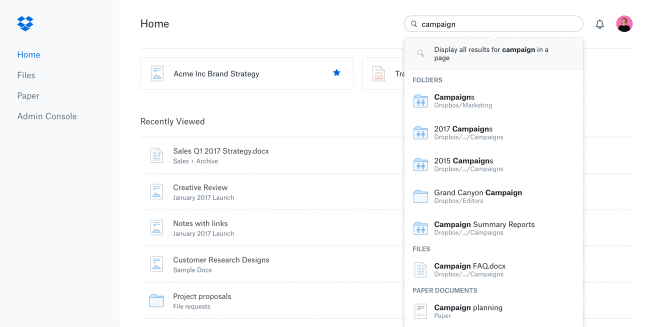
Dropbox Paper (formerly Note) is a collaboration tool that mainly runs on shared Dropbox space to take notes, co-edit documents, chat, and keep everything together. It supports rich media embedding, task checklists, timelines with a simple clean design meaning you can create beautiful work without spending hours on it.
Paper is much more than a doc―its collaborative real-time editor brings creation and coordination together in one place. Write, edit, brainstorm, review designs, manage tasks, or run meetings. Connecting Paper to your calendar makes it easy to find the docs you need for each meeting.
Pros
- Seamless real-time collaboration with team members
- Access your notes from anywhere across various devices
- Users can access documents without an internet connection
Cons
- Lacks advanced features compared to dedicated note-taking apps
- Limited customization options for document templates
Customer ratings
- Capterra: 4.4
- G2: 4.1
Pricing plans
- Basic: free
- Plus: US$9.99/month, billed yearly
- Essentials: US$18/month, billed yearly
- Business: US$15/user/month, billed yearly
- Business Plus: US$24/user/month, billed yearly
Also read: Best alternatives to Dropbox you need to about in 2026!
Platforms: Web, Windows, Mac, Linux, Mobile app (Android, iOS)
10. Upnote (Best for: Elegant, distraction-free personal note-taking)
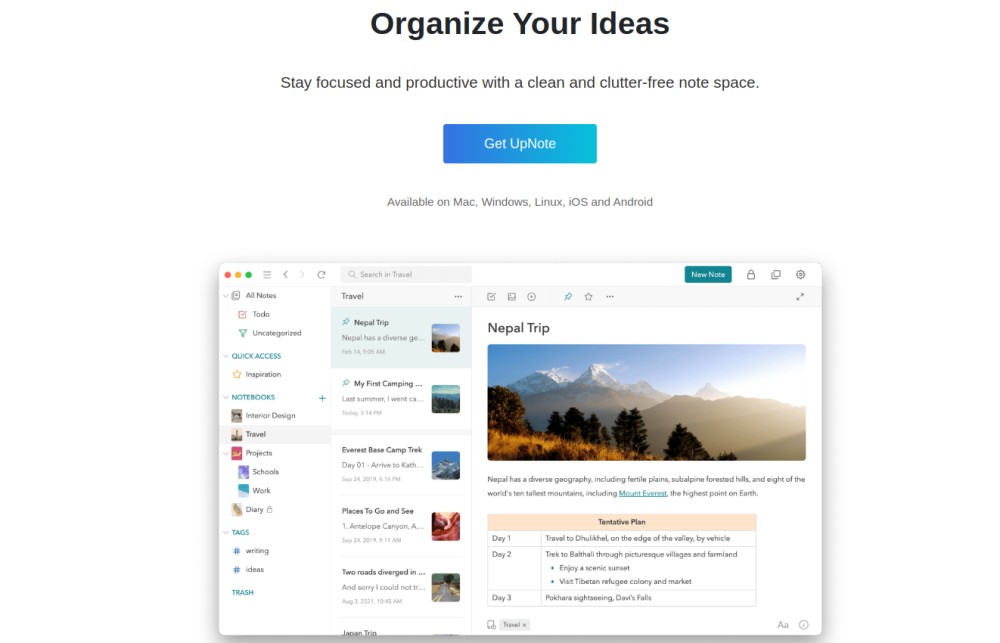
Upnote is a minimalist note-taking app focused on simplicity and focus, perfect for journaling, studying, or daily notes. It offers offline access, Markdown support, a minimal interface, and strong organization features like notebooks, tags, and pinning.
Upnote offers all the note-taking and rich text editing features, making it an excellent Evernote alternative for users who value simplicity without being overwhelmed by extra features.
Pros
- Clean and distraction-free interface.
- Affordable pricing options, including a lifetime plan.
- Great for writing and organizing notes.
Cons
- Lacks advanced collaboration tools.
- Does not offer web browser access.
Customer ratings:
- G2: 4.8
- Capterra: 4.7
Pricing plans:
- The premium plan costs $1.99 per month or $39.99 for lifetime.
Platforms: Windows, macOS, iOS, Android, Linux
11. Quip (Best for: Collaborative notes and documents within teams)
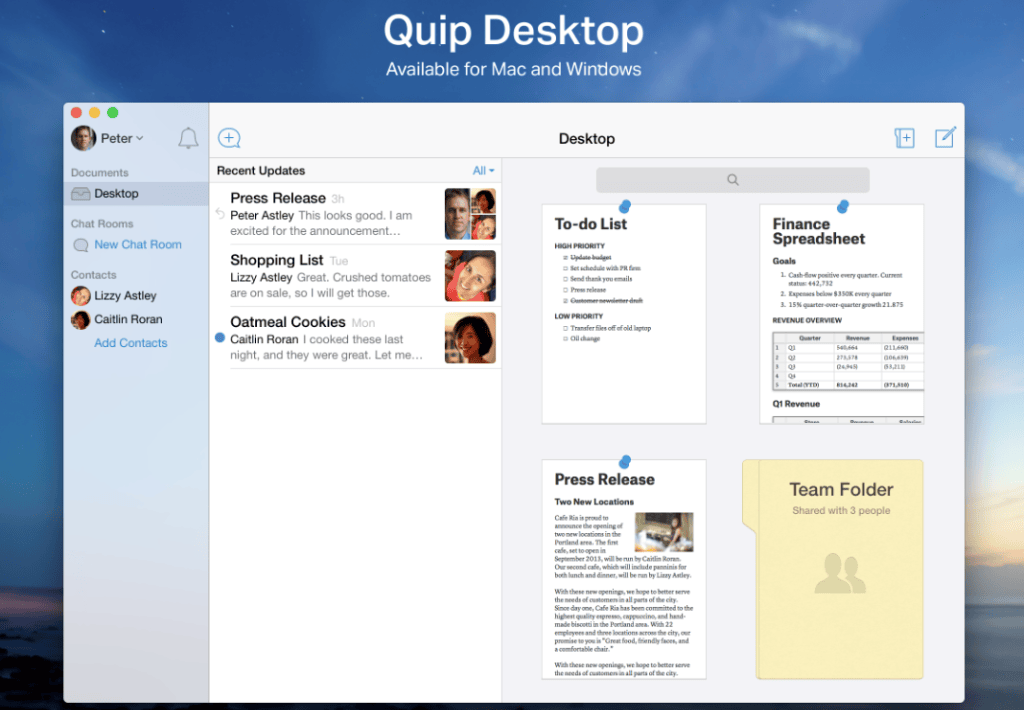
Quip combines documents, spreadsheets, checklists, and team chat in one place making it one of the killer Evernote alternatives. It is ideal for teams that want everything in one document, a single, live version that everyone can view and edit in real-time simultaneously.
It integrates with Salesforce, supports task lists, and enables seamless communication within notes to boost productivity.
Every Quip doc has real-time chat built right in. So your conversations, feedback, and decisions stay just a click away. Facebook, Dell, and Amazon are some of the companies moving faster with the Quip.
Pros
- Quip enables users to share documents via links easily
- Quip provides responsive customer support
- Available on multiple platforms, such as web browsers, desktop applications, and mobile devices
Cons
- Offer limited options for exporting documents
- Limited offline editing capabilities as compared to online functionality
- User interfaces become complex or cluttered when dealing with a large number of documents
Customer ratings
- Capterra: 4.4
- G2: 4.2
Pricing
- Starter: $ 10 / user/month, billed annually
- Quip Plus: $ 25 / user/month, billed annually
- Quip Advanced: $ 100 / user/month, billed annually
Platforms: Web, Android, iOS
12. BoxNotes (Best for: Secure, cloud-based note-taking for enterprise teams)
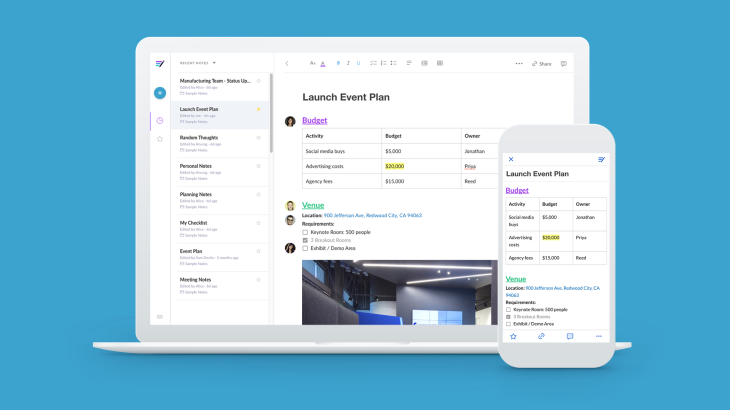
BoxNotes is a simple yet powerful tool designed for teams needing real-time collaboration with enterprise-grade security. You can take meeting notes, organize business reviews, or even write a newsletter, from any device.
It integrates with Box’s cloud storage, supports co-editing, and ensures content is safely managed and accessible across devices.
Box Notes is backed by the same security as any file stored in Box. Every note you create or share is secured by enterprise-grade security and meets global compliance standards, including HIPAA and FedRAMP.
Pros
- User can comment on specific sections
- User can track changes easily
- Provide customizable document templates
Cons
- Steep learning curve due to its advanced features
- Slower loading times on certain devices
Customer ratings
- Capterra: 4.4
- G2: 4.2
Pricing plan
- Personal Pro plan is $7 per month or $5 per month if paid annually.
Platforms: Web, Windows, Mac, Linux, Mobile app (iOS, Android)
13. Bear (Markdown-based writing and personal notes)
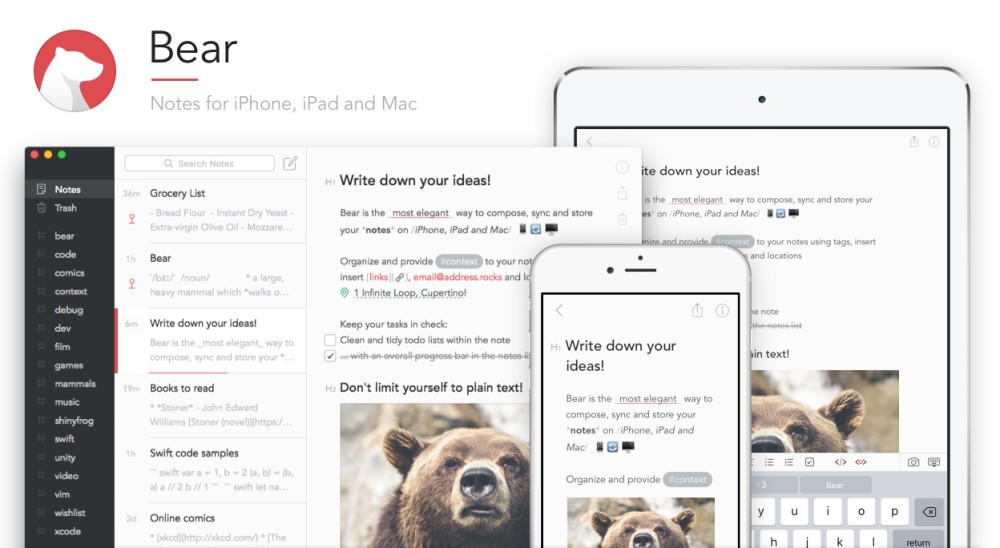
Bear is a beautiful and flexible writing app for crafting notes wherever inspiration strikes. It comes packed with some beautiful themes, typography, and an impressive range of features. Simple tools like word count and reading time take the effort out of writing.
Converting your docs/notes into PDF and Word docs was never as easy as it is with this Evernote alternative. Not just this, with Bear’s custom markup shortcuts, you can add style and links with just a tap or keystroke. Take the ultimate control by linking notes to each other and using hashtags to organize your thoughts.
Pros
- Provides customizable themes and typography options
- Distraction-free focus mode that minimizes distractions
- Offers various export options including PDF, HTML, Markdown, etc.
Cons
- Not available android app or windows app
- Limited integrations
Customer ratings
- Capterra: 4.5
- G2: 4.6
Pricing plans
- Free plan with limited functionality
- Bear PRO: A 7-day free trial, then $2.99/month & $29.99/year
Platforms: only available on iOS devices
14. Todoist (Best for: Task-focused note-taking and productivity management)
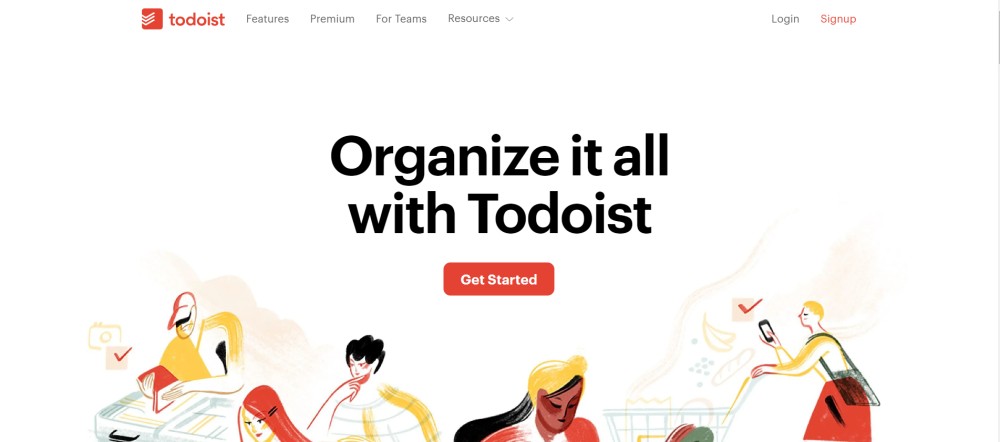
Todoist blends note-taking with powerful to-do list capabilities, it is ideal for users who want action-oriented notes. It features project organization, priority levels, and seamless sync across platforms to keep tasks and notes in one flow.
You can also manage, assign, and prioritize your tasks using Todoist. The app comes with templates to get you started with your notes and tasks in minutes. Moreover, all the data is backed up online so that you can access it at any time using a device of your choice.
Pros
- Assign tasks
- Offer workflow customization with labels, themes
- Offers voice notes feature in comments
Pros
- No real-time chats
- Lack of custom fields
Customer ratings
- Capterra: 4.6
- G2: 4.4
Pricing plans
- Beginner Plan: The beginner plan is free and provides basic task management features.
- Todoist Pro: The Pro plan is priced at US$4 per month, billed annually, and US$5 per month, billed monthly.
- Todoist Business: The Business plan is priced at US$6 per member per month, billed annually, and US$8 per member/month, billed monthly, capabilities.
Platforms: Web, Windows, Mac, Linux, Android, iOS
15. Turtl (Best for: Private note-taking with encrypted storage)

Turtl is a privacy-first collaborative note-taking platform that lets you save notes, bookmarks, passwords, and documents with end-to-end encryption. It offers tag-based organization, Markdown support, and cross-platform access while keeping your data completely private and under your control.
It is super easy to search among the heap of notes that you’ve stored within the Turtl using text queries or tags. Above all, this Evernote alternative is open-source, and you can install your own Turtl server to control your data better.
Pros
- End-to-end encryption
- Tag-based system for quick categorization and retrieval of notes
Cons
- Limited third-party integrations
- No real-time editing or team collaboration feature
Customer ratings
- Capterra: Note available
- G2: Note available
Pricing plans
- Free
- Premium: $3/month
- Business: $8/month
Platforms: Windows, Mac, Linux, Android
16. Noteplan (Best for: Note-taking combined with daily planning)
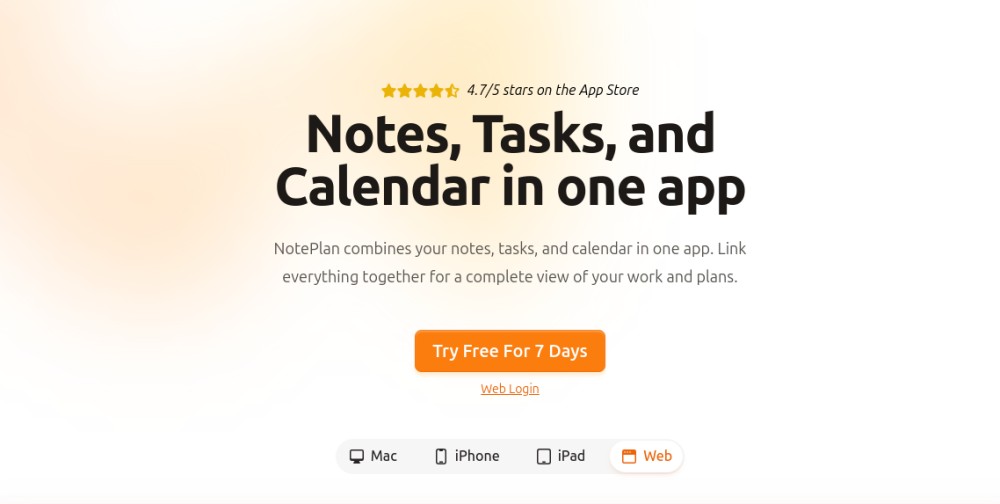
Noteplan is ideal for users who love linking their notes with calendars and tasks. It supports Markdown, linking, and date-based note organization, making it perfect for managing projects, journaling, and boosting productivity.
It is a hybrid tool with markdown note-taking and calendar-based planning, making it an excellent Evernote alternative for productivity-focused individuals.
Additionally, it allows you to write notes that are deeply linked with your tasks and events, create project notes, use links to create a personal knowledge graph, helping you stay organized in both your thinking and scheduling.
Pros:
- Clean and distraction-free interface.
- Affordable pricing options, including a lifetime plan.
- Great for writing and organizing notes.
Cons:
- Lacks advanced collaboration tools.
- Does not offer web browser access.
Customer ratings
- G2: Not available
- Capterra: 4
Pricing plans
- NotePlan costs $8.33 per month when billed annually and $12/month on a monthly subscription.
Platforms: Windows, macOS, iOS, Android
17. Google Keep (Best for: Quick, visual note-taking and reminders)
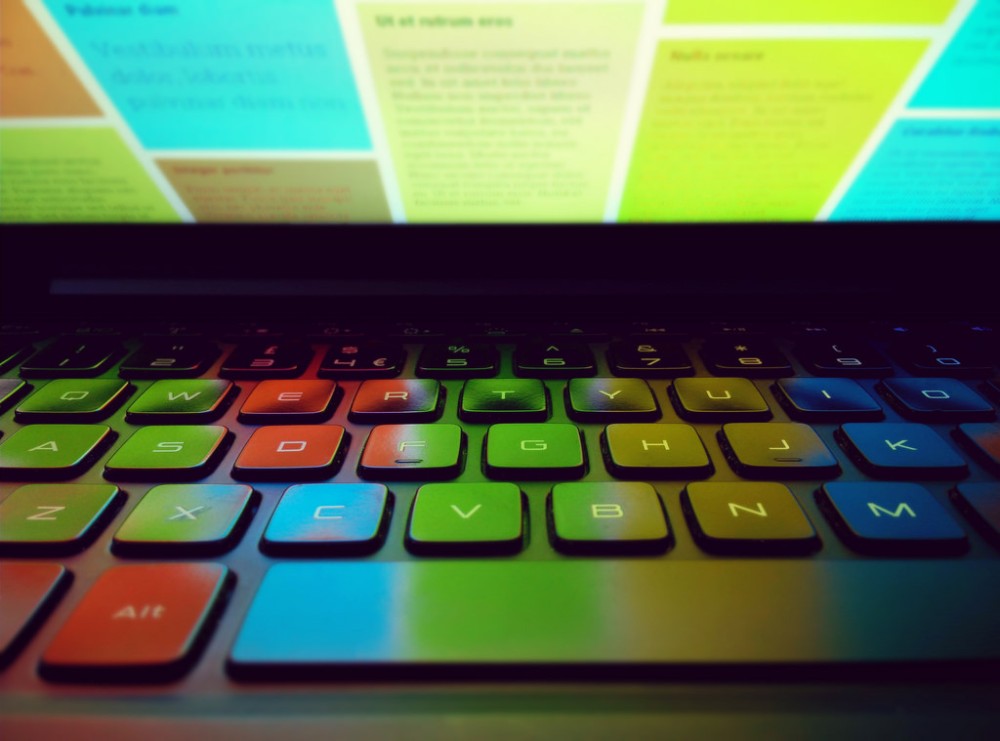
Google Keep is a simple and fast note taking app, ideal for capturing ideas, checklists, photos, and voice notes in a colorful, sticky-note style interface.
It integrates with Google Workspace, offers real-time syncing across devices, location-based reminders, and supports labels. You can easily transfer your notes into Google Docs for collaboration.
Whether you need to pull up your grocery list or finish a to-do list, Google Keep lets you set a location-based reminder to make sure you never miss a thing.
Pros
- Multiple users can edit and view notes simultaneously
- Provides reminders and alerts for notes
- Supports rich text formatting
Cons
- Lack of task management
- No dedicated desktop application is available for Windows, Linux, or macOS users.
Customer ratings
- Capterra: 4.6
- G2: 4.6
Pricing plans
- Google Keep is completely free. Images are limited to 10MB each, and text notes are limited to 19,999 characters.
Platforms: Web, Android, iOS
What are the limitations of Evernote?
Evernote has limited collaboration features making it less ideal for team-based workflows compared to newer tools. Evernote’s pricing is on the higher side, with premium features locked behind costly plans. It offers limited storage on free tiers, restricting heavy users who want to save rich media or large documents.
Here are some of the limitations of Evernote that lead users to seek its alternatives:
- Limited collaboration features – Evernote allows basic sharing, but it lacks advanced team collaboration features that many other note-taking apps offer.
- Higher pricing – Evernote offers a free plan, but its premium features are expensive. Many users find the pricing structure less flexible than the other tools, which offer similar features at lower costs.
- Limited storage – While Evernote offers cloud-based storage, its free plan has limited upload capacity.
- Performance issues: Evernote can become sluggish over time, especially with many notes and attachments.
- Limited customization options: Unlike competitors, Evernote offers limited flexibility in customizing workflows or dashboards.
Tips to choose the right Evernote alternative
Here are a few tips you should consider before picking the to-do list software for your team:
1. Identify your primary requirements: Decide if you need advanced features like collaboration tools, offline access, or multimedia support.
2. Evaluate usability: Choose an app with an intuitive interface that aligns with your working style. If simplicity is important, opt for tools like Google Keep. Advanced users might prefer Notion or Obsidian.
3. Consider collaboration features: If you work in teams, prioritize alternatives like ProofHub or Notion that offer robust sharing and collaboration options.
4. Compare pricing plans: Evaluate the pricing structure and upgrading options in case you want to increase the team members for collaboration.
5. Explore unique features: If specific features like Markdown support (Obsidian) or AI-powered organization are critical, focus on apps offering these.
6. Check reviews and testimonials: Read user feedback to understand the pros and cons of each alternative.
7. Try before committing: Most tools offer free trials or versions. Take advantage of these to test usability, features, and performance before deciding.
By carefully considering these factors, you can find an Evernote alternative that enhances productivity and complements your workflow.
Conclusion
Finding the best Evernote alternative depends on individual needs, budget considerations, and careful evaluation of features. The tools highlighted in this list represent the top Evernote alternatives currently available. Among them, ProofHub is a prime choice for note-taking and productivity, offering a robust solution for users seeking an efficient and feature-rich platform.