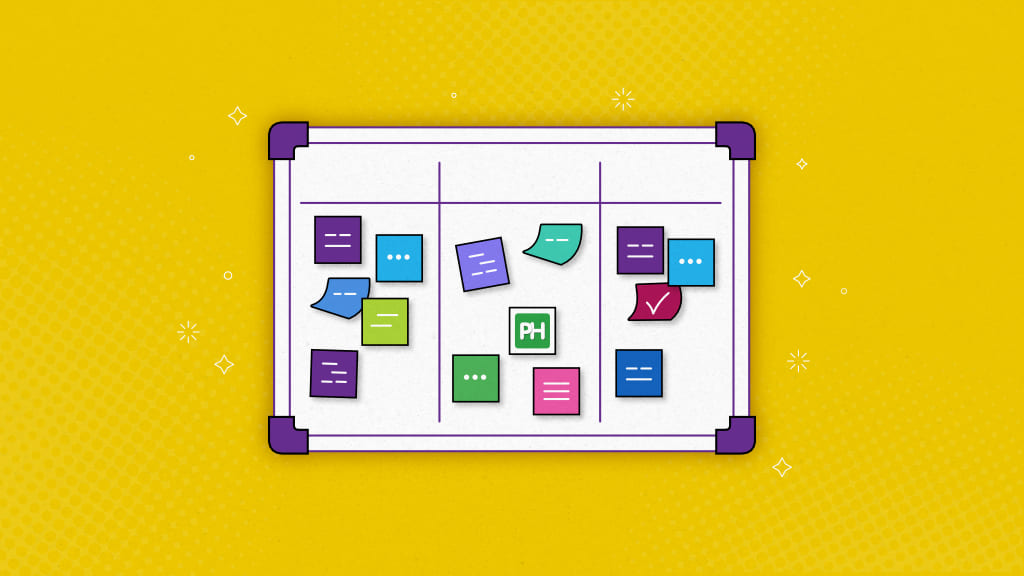You’ve decided to use a Kanban board – smart decision!
Now comes the harder part: setting it up in a way that actually works for your team. A blank board can be overwhelming and confusing.
What should the columns be? How should tasks flow?
More importantly, what does a well-functioning Kanban board really look like in a work setting?
The truth is, effective Kanban boards don’t follow a single formula. The best ones are built based on how your team works, what you prioritize, and how you manage work from start to finish. And when they’re done right? The impact is immediate: less confusion, more focus, and clear ownership.
In this article, I’m sharing 17 practical Kanban board examples inspired by teams across multiple departments of ProofHub – marketing, HR, design, product, and more. These are not only templates, they’re working systems used by real teams to plan, execute, and deliver with clarity.
If you want to build a board that works best for your team, these examples will provide the inspiration you need.
What is a Kanban board?
A Kanban board is a simple agile framework that allows teams to organize their work visually. It maps different stages of work through columns, like “To-Do,” “In Progress,” and “Done.” Each task is represented by a card that moves from one column to another as the work progresses.
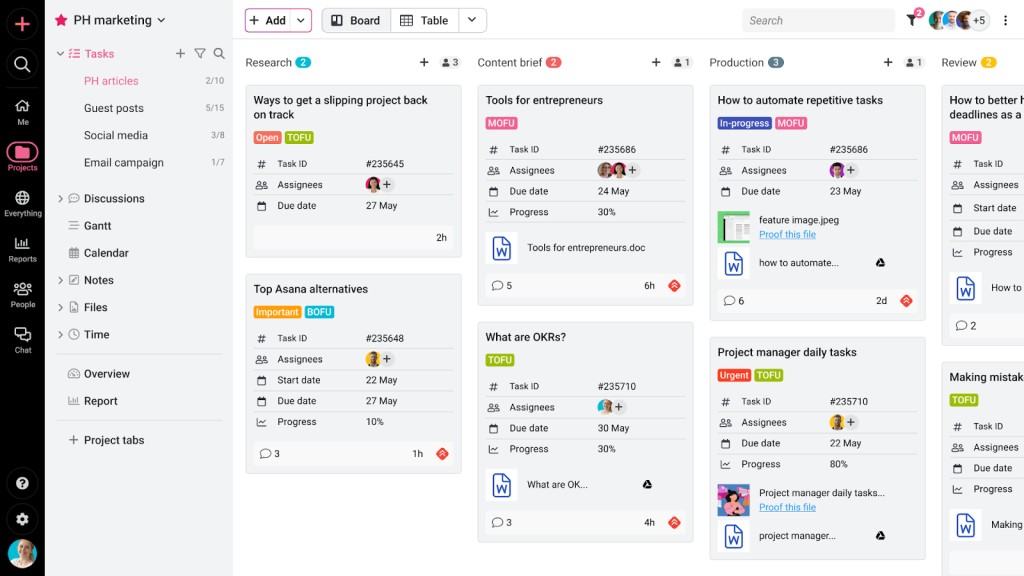
A Kanban board helps you track the progress of individual tasks, spot any delays, and decide on the next steps to maintain workflow momentum.
While Kanban boards originally began as physical boards, teams now prefer digital versions for easier tracking and better collaboration, which improves efficiency throughout the project.
Best Kanban board examples
Below are some examples that will help you structure a Kanban board to visualize tasks, streamline processes, and boost efficiency, whether you’re managing projects, tracking progress, or collaborating with your team.
1. Basic Kanban board examples for beginners
If you’re new to project management with Kanban, you need to start simple. A basic Kanban board has just three stages (columns):
- To Do: This is where you list all tasks that need to get done.
- In Progress: Tasks you’re actively working on.
- Done: Completed tasks that you have finished.
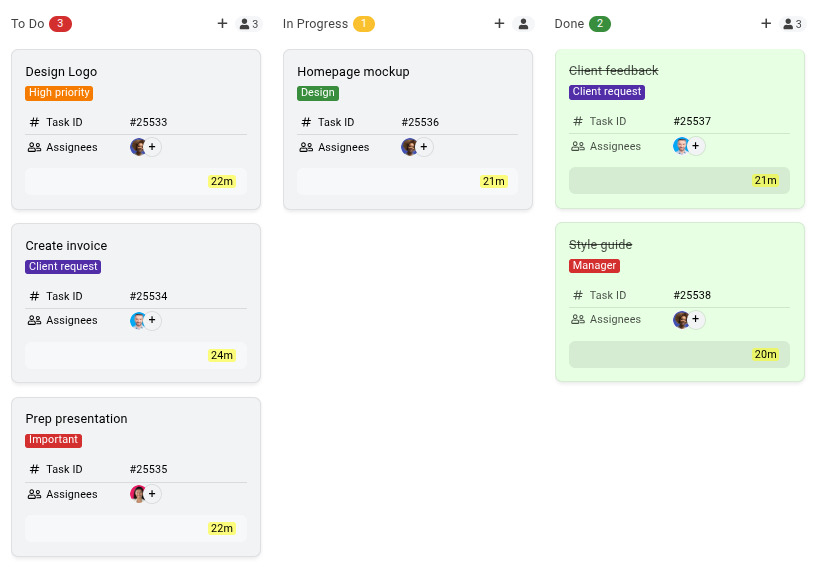
This board works great for solo professionals, freelancers, or anyone managing a small project. You can visually track every task as it moves through each workflow stage, helping you stay focused and organized without overcomplicating things.
2. Kanban board examples for marketing teams
Marketing teams often manage multiple tasks at once, such as content planning, running campaigns, getting approvals, and making sure everything goes out on time.
A Kanban board can give your team a clear view of every task, who’s working on what, and what needs their attention.
Here is a Kanban board example for a marketing team managing content and campaigns.
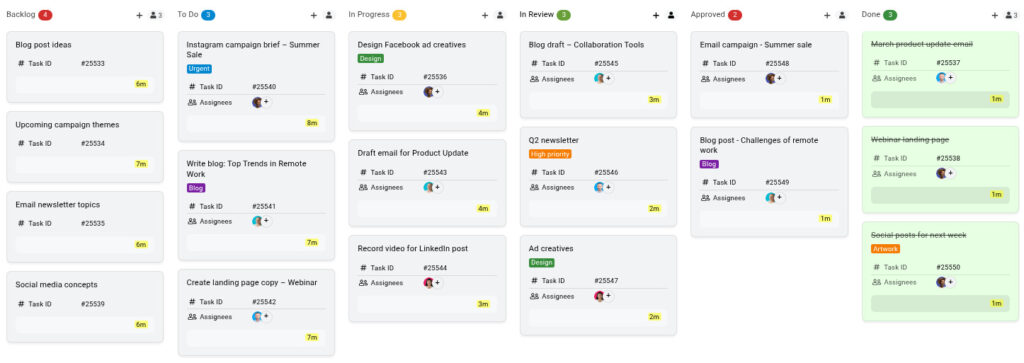
How Kanban boards can help marketing teams?
- Keep your entire team on the same page at all times
- Spot bottlenecks before they delay your work
- Simplify marketing collaboration between writers, designers, and managers
- See progress in real time and adjust quickly
- Improve consistency in delivering content and campaigns
3. Software development Kanban board examples
Software development teams frequently handle bug tracking, feature development, code reviews, testing, and deployment while ensuring they meet deadlines without compromising code quality.
A Kanban board allows software development teams to visualize their workflow, track tasks in real-time, and identify bottlenecks, making sure that tasks are completed on time while maintaining priorities.
Here is a Kanban board example for a software development team working on a product release:
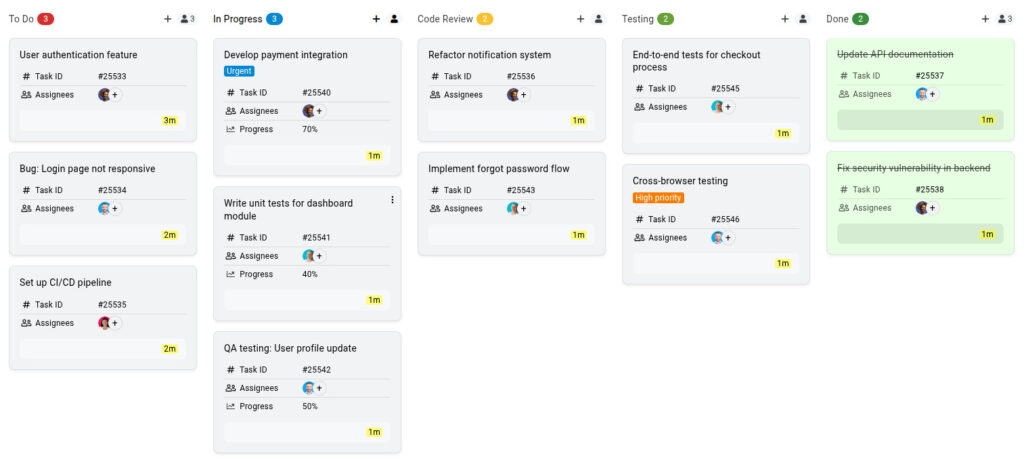
How Kanban boards can help software development teams?
- Provide a visual overview of all tasks and their statuses
- Identify development bottlenecks early (e.g., stuck in code review or testing)
- Improve coordination between developers, testers, and DevOps
- Enable better sprint planning and real-time progress tracking
- Maintain a consistent flow from development to deployment
Explore top 10 software development project management tools for your team!
4. Design and creative team Kanban board examples
Design and creative teams manage a range of work, from brainstorming concepts and creating assets to reviewing designs and delivering final files.
A Kanban board helps streamline the entire creative workflow with visual project management. It gives everyone a clear view of the design and creative process, making sure that tasks progress smoothly from idea to execution.
Here is a Kanban board example for a design team working on multiple branding projects:
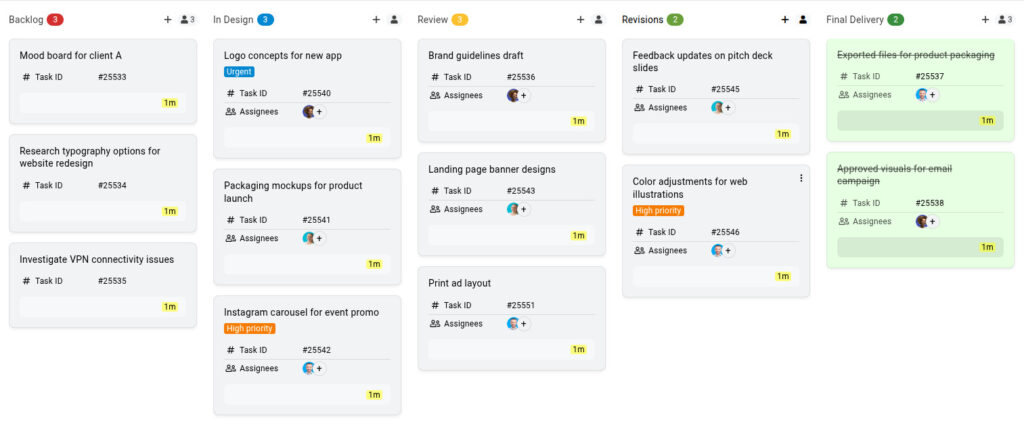
How Kanban boards can help design and creative teams?
- Visualize the entire creative workflow from concept to delivery
- Keep designers, copywriters, and stakeholders aligned at every stage
- Make it easy to manage feedback and revisions without losing track
- Ensure no task gets missed during busy project cycles
- Improve consistency and turnaround time for creative assets
Explore our comprehensive list of 9 design collaboration tools to streamline your creative workflows!
5. IT team operations Kanban board examples
IT teams, whether running a help desk, managing infrastructure, or handling support tickets, need to keep workflows efficient and resolve issues quickly.
A Kanban board helps IT operations stay organized, prioritize urgent tasks, and make sure nothing gets forgotten.
Here is a Kanban board example for an IT team handling daily operations and support requests:
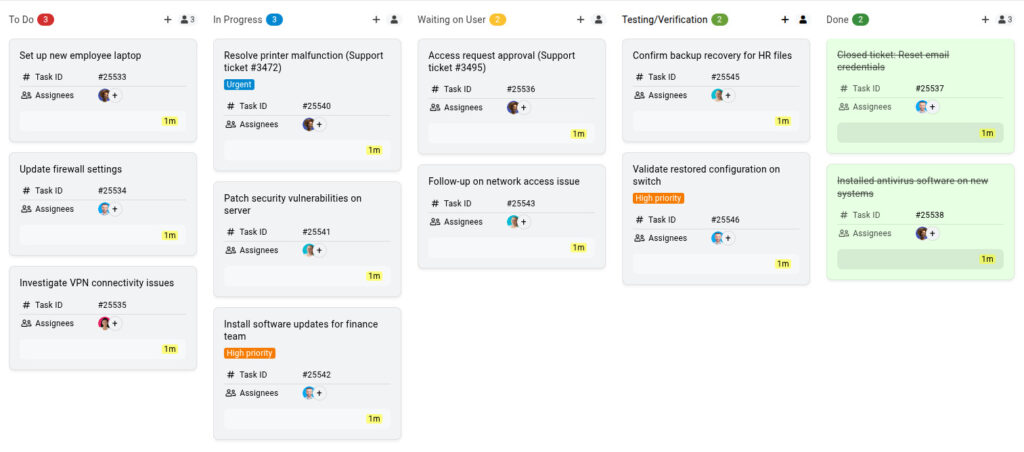
How Kanban boards can help IT teams?
- Provide a real-time view of incoming tickets and ongoing issues
- Prioritize tasks based on urgency and business impact
- Help coordinate between support agents, system admins, and network engineers
- Minimize context switching and task overload
- Ideal for IT beginners to understand workflows clearly
6. Kanban board examples for HR and recruitment teams
HR and recruitment teams often manage various hiring workflows simultaneously, such as reviewing applications, scheduling interviews, managing referrals, and filling urgent roles.
A Kanban board allows HR teams to visualize the recruitment pipeline, track candidate progress, and streamline collaboration across hiring stakeholders.
Here is a Kanban board example for an HR team managing recruitment workflows:
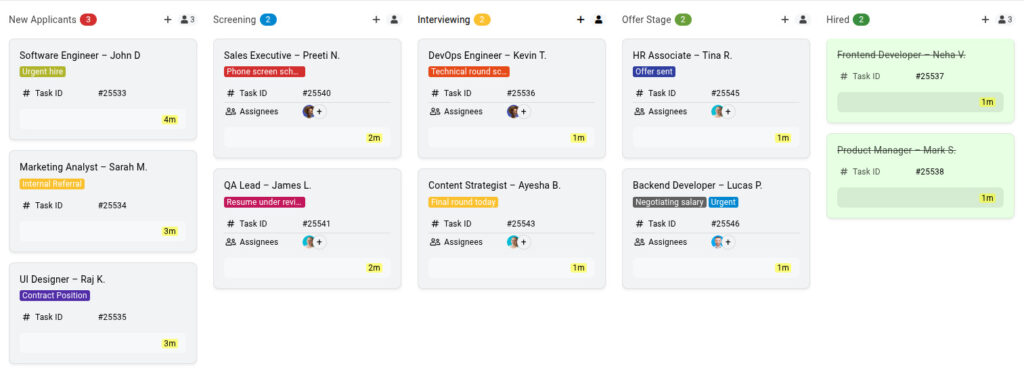
How Kanban boards can help HR and recruitment teams?
- Visually manage the recruitment pipeline from start to finish
- Easily track candidate status and hiring priorities with labels
- Promote real-time collaboration between recruiters and hiring managers
- Reduce time-to-hire by identifying delays in the process
- Improve transparency and accountability in the hiring workflow
7. Kanban board examples for project management
Project management teams often oversee complex initiatives involving multiple stakeholders, tight deadlines, and changing requirements like task dependencies, milestones, and deliverables.
A Kanban board brings clarity to the chaos by making it easy to track progress, align teams, and communicate updates across departments.
Here is a Kanban board example for a project management team tracking milestones and deliverables:
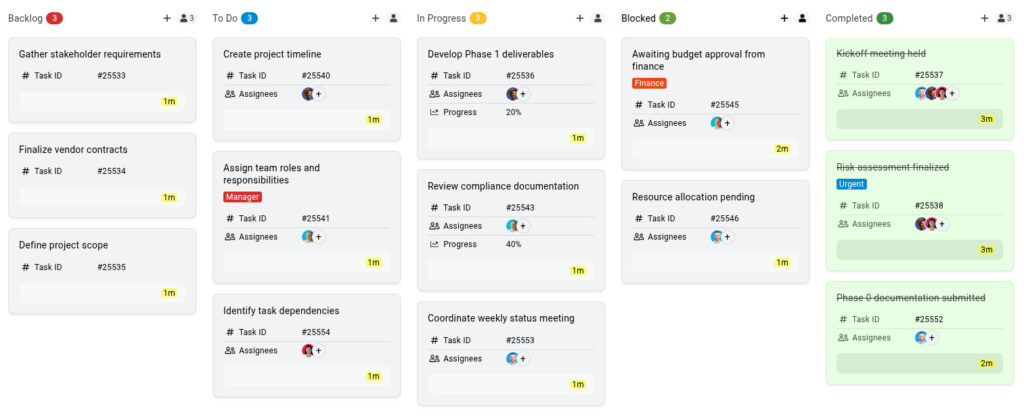
How Kanban boards can help project management teams?
- Visualize project milestones, timelines, and deliverables
- Spot blocked tasks and dependencies that could delay outcomes
- Promote lean project management by reducing task overload and waste
- Enhance cross-functional collaboration and accountability
- Keep everyone aligned with real-time updates and transparent progress tracking
Learn everything you need to know about Kanban project management in our comprehensive guide.
8. Event planning Kanban board examples
Event planning teams handle a wide range of responsibilities – from brainstorming and vendor coordination to promotion and post-event wrap-ups.
An event planning Kanban board allows teams to keep every detail visible, deadlines in check, and responsibilities clearly defined.
Here is a Kanban board example for an event planning team working on a conference:
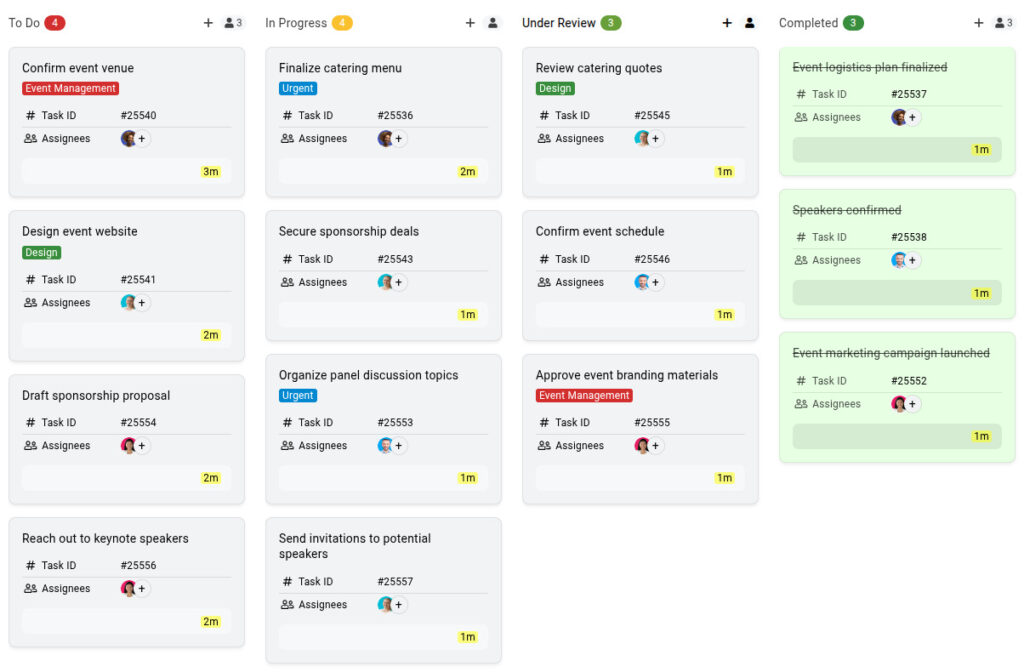
How Kanban boards can help event planners?
- Centralize all event tasks in one easy-to-navigate board
- Track progress across stages – from ideas to post-event follow-up
- Ensure smooth coordination between vendors, sponsors, and internal teams
- Spot gaps early to avoid last-minute scrambles
- Improve consistency and efficiency in planning and executing events
9. Kanban board examples for remote teams
Remote teams often face challenges related to communication, different time zones, and varying work hours.
A Kanban board provides a centralized view of all tasks and their statuses, making sure that everyone stays aligned and can contribute effectively, regardless of location.
Here is a Kanban board example for a remote team working on a collaborative project:
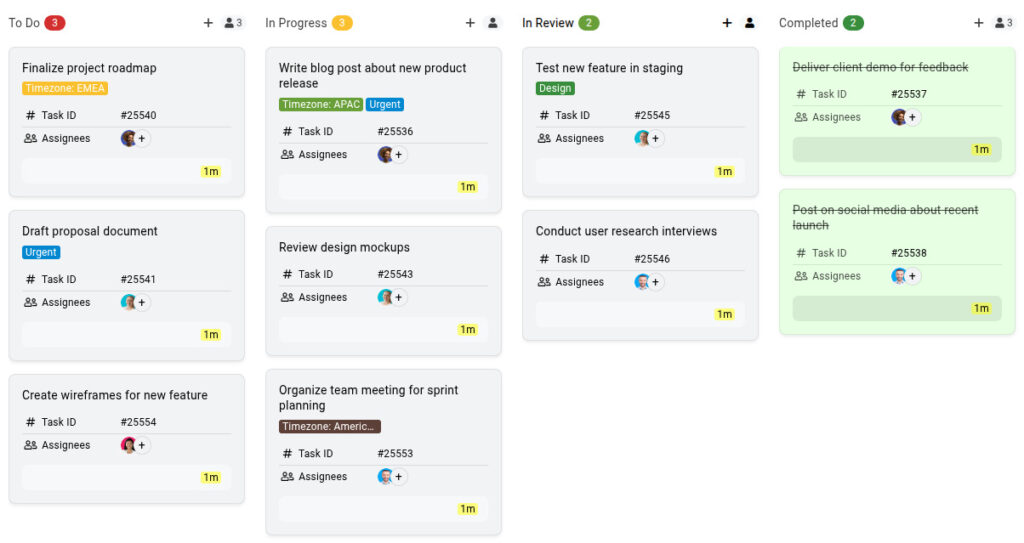
How Kanban boards can help remote teams?
- Keep all team members on the same page with clear task visualization
- Use timezone tags (e.g., EMEA, APAC) to keep track of regional work hours
- Add urgency flags to prioritize critical tasks and deadlines
- Increase flexibility and adaptability with a digital Kanban tool that can be accessed from anywhere
- Ensure transparency and accountability across teams, no matter where they are working from
10. Customer support Kanban board examples
Customer support teams handle various types of customer inquiries, such as technical issues, billing questions, and feature requests, while providing timely and helpful responses.
A Kanban board can streamline ticket management, helping support teams prioritize tasks, track progress, and improve response times.
Here is a Kanban board example for a customer support team managing different ticket categories:
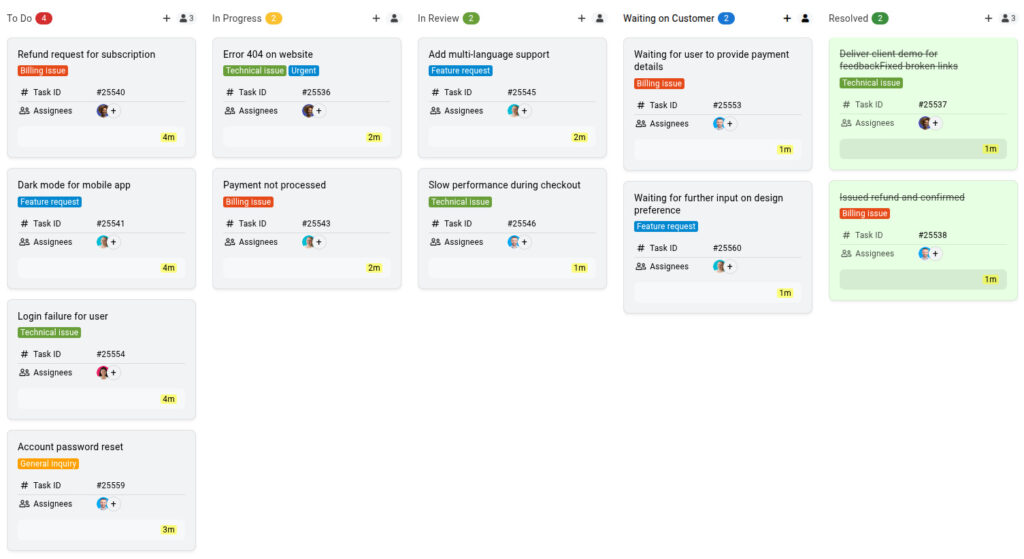
How Kanban boards can help customer support teams?
- Visualize all active support tickets and their status
- Quickly categorize tickets (e.g., technical, billing, feature request) to prioritize effectively
- Track progress on support issues in real time
- Enhance communication between agents and managers, ensuring no ticket is overlooked
- Improve response times and overall customer satisfaction by focusing on high-priority tickets first
11. Engineering and product development Kanban board examples
Engineering and product development teams work on complex workflows, from ideation and feature development to testing, debugging, and release.
A Kanban board can provide clarity on who’s handling what aspect of the project, ensuring smooth coordination among team members and efficient delivery.
Here is a Kanban board example for an engineering and product development team working on a new product feature release:
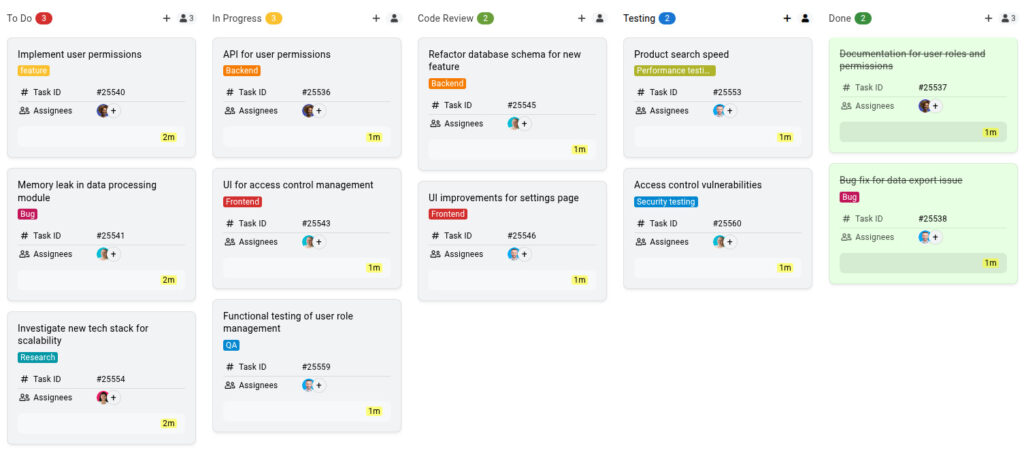
How Kanban boards can help engineering and product development teams?
- Offer a clear, visual representation of the team’s workflow, making it easier to spot bottlenecks
- Improve collaboration across departments (Backend, Frontend, QA) by clearly defining task responsibilities
- Help prioritize tasks based on current work capacity
- Enable better tracking of work efficiency through key metrics like cycle time and throughput
- Support faster decision-making and delivery by providing real-time visibility into project progress
Discover our comprehensive list of 30 best product management tools for businesses to keep things on track
12. Sales pipeline Kanban board examples
Sales teams often track multiple opportunities, from initial contact to closing the deal, while managing follow-ups and renewals.
A Kanban board can give your sales team a clear overview of every opportunity, where they stand in the pipeline, and what actions are needed to move them forward.
Here is a Kanban board example for a sales team managing their pipeline:
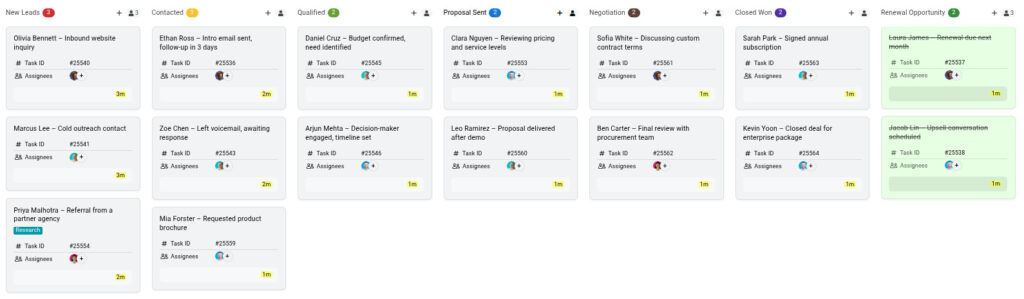
How Kanban boards can help sales teams?
- Visualize the entire sales pipeline from lead generation to closing
- Streamline communication between sales reps, managers, and other stakeholders
- Forecast revenue by tracking opportunities in various stages
- Identify potential bottlenecks (e.g., waiting on client responses or proposal approval)
- Improve team alignment and ensure no opportunity is overlooked
13. Kanban board examples for finance teams
Finance teams frequently handle a wide range of responsibilities such as budget planning, expense tracking, audits, invoice processing, and compliance, often across multiple departments.
A Kanban board can give your team a centralized view of ongoing financial tasks, deadlines, and ownership.
Here is a Kanban board example for a finance team managing monthly financial operations:
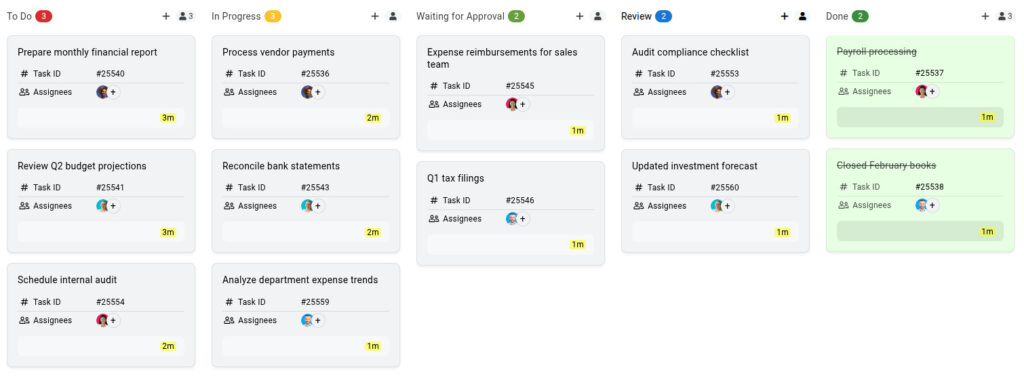
How Kanban boards can help finance teams?
- Centralize tasks and timelines across various financial functions
- Spot delays in approvals or audits before they cause compliance issues
- Simplify collaboration with other departments and external vendors
- Track recurring tasks like payroll and reporting with ease
- Ensure timely and consistent financial operations throughout the year
14. Kanban board examples for legal teams
Legal teams handle a wide range of tasks such as contract reviews, compliance checks, legal research, case preparation, and meeting critical deadlines.
They can use a Kanban board to keep everything organized, transparent, and moving forward without delays.
Here is a Kanban board example for a legal team managing contracts and case work:
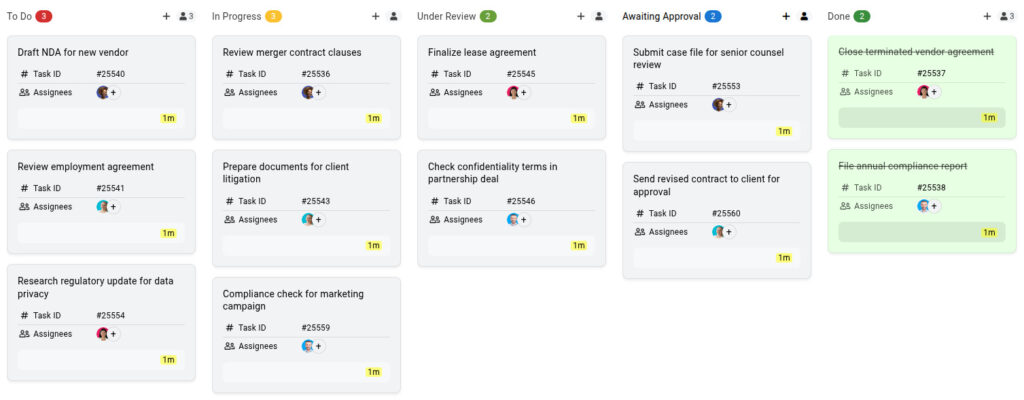
How Kanban boards can help legal teams?
- Centralize visibility into ongoing legal matters
- Ensure nothing slips through the cracks during reviews or approvals
- Streamline collaboration between lawyers, paralegals, and external counsel
- Help meet legal deadlines with better workload tracking
- Improve efficiency and accuracy across routine and complex legal tasks
15. Real estate Kanban board examples
Real estate teams frequently manage a variety of tasks such as listing properties, scheduling showings, handling client communications, and closing deals.
Real estate agents or coordinators can use a Kanban board to stay organized, prioritize leads, and close deals with transparency.
Here is a Kanban board example for a real estate team managing property listings and client deals:
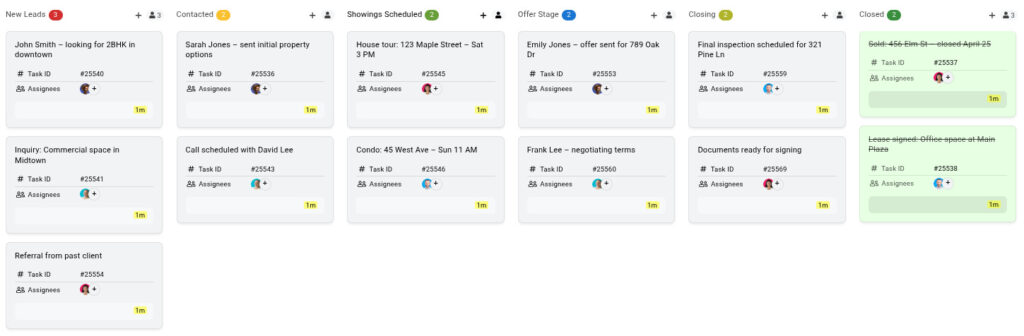
How Kanban boards can help real estate teams?
- Keep track of client progress from first contact to closing
- Avoid missed follow-ups or double-booked showings
- Coordinate effortlessly between agents, brokers, and assistants
- Gain real-time visibility into deals in the pipeline
- Improve client experience with timely, organized communication
16. Educational institutions Kanban board examples
Educational institutions work on a wide range of activities, including course planning, assignment tracking, student progress monitoring, and administrative coordination.
A Kanban board can help educators and staff stay organized, track responsibilities, and ensure smooth academic and administrative workflows.
Here is a Kanban board example for an educational institution managing a semester’s coursework and tasks:
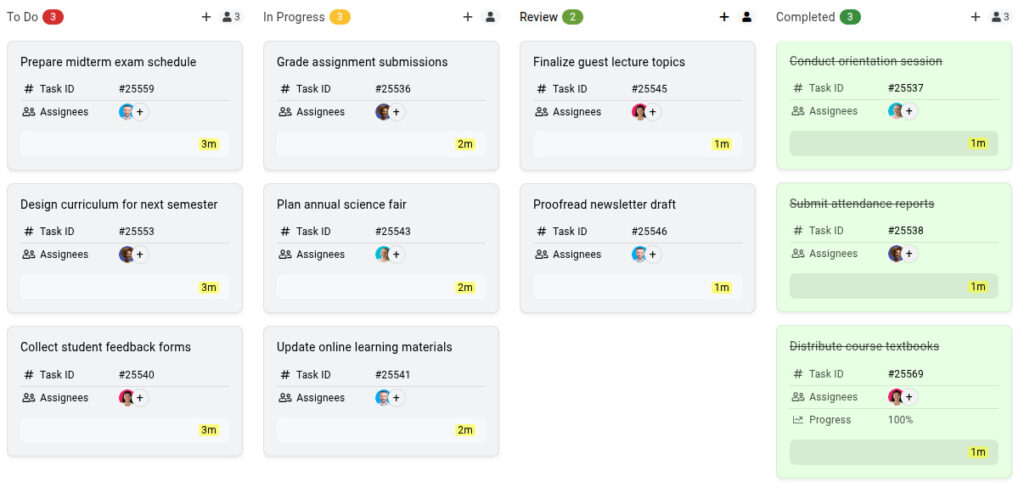
How Kanban boards can help educational institutions?
- Keep faculty, staff, and departments aligned on key priorities
- Avoid missed deadlines for academic and administrative tasks
- Improve collaboration between teachers, administrators, and support staff
- Track student progress and course deliverables efficiently
- Ensure timely execution of events, exams, and curriculum updates
17. Kanban board examples for personal productivity
Whether you’re working on personal goals, home improvement projects, or study plans, staying organized across all areas of life can be a challenge.
A personal Kanban board can help you visualize your priorities, manage time better, boost productivity, and stay motivated.
Here is a Kanban board example for managing personal goals and daily tasks:
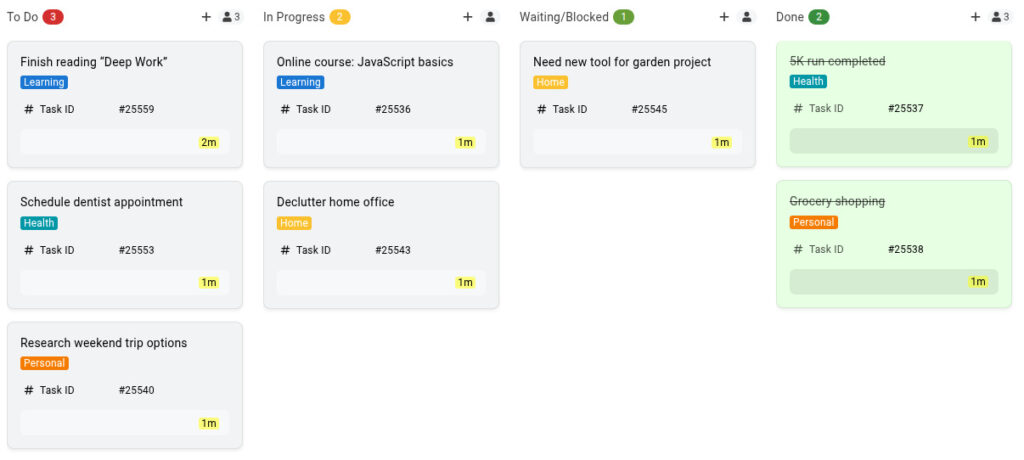
How Kanban boards can help with personal productivity?
- Keep all your personal and professional goals organized in one place
- Improve self-organization and accountability
- Easily track progress on long-term and short-term tasks
- Reduce mental clutter and focus on what matters most
- Adapt your productivity system as your priorities change
Tips for using Kanban board examples effectively
So, you’ve seen some Kanban board examples. Now what? How do you actually use them so that your team stays organized and gets motivated?
Here are some practical tips to make the most out of any Kanban board, whether you’re managing a small team or a big one.
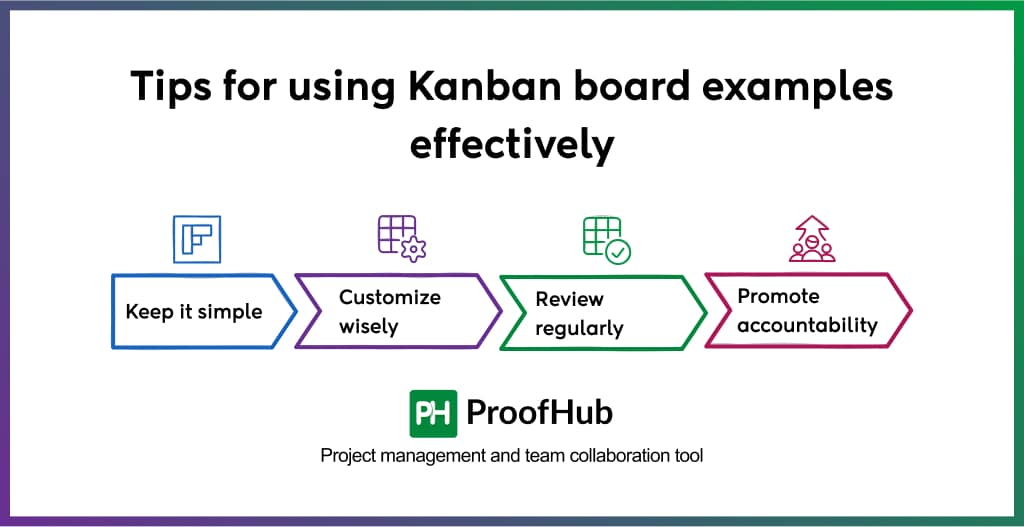
- Keep it simple
When it comes to Kanban boards, you need to start small. Don’t try to build the world’s most complicated board on Day 1. Start with just a few basic columns like To Do, In Progress, and Done. Let your team get comfortable, and tweak it based on what works and what doesn’t.
- Customize wisely
Every team is different, use what makes sense for yours. Add labels for task types (design, development, marketing, etc.), set clear deadlines, and assign each task to the right person. This eliminates the back-and-forth questions and helps everyone know what’s expected at a single glance.
- Review regularly
Make it a habit to check the board every week or at least every other week. This quick review allows you to spot and resolve bottlenecks, preventing unnecessary delays early so that tasks don’t get stuck. A short review meeting can help you keep everyone on track.
- Promote accountability
When it’s unclear who owns a task, it often gets delayed or forgotten. Every card on your Kanban board should have at least one clear owner to build trust, ownership, and momentum. This makes sure that your team members know exactly what they’re responsible for and feel more invested in the outcome.
Streamline your workflow with ProofHub’s customizable Kanban boards
The above Kanban board examples show that every team works differently, and your board should reflect that. There’s no single right way to build a Kanban board. What matters most is creating one that matches your team’s workflow and helps you stay focused, organized, and efficient.
And, ProofHub gives the flexibility you need to build Kanban boards that match your team’s unique workflow. You can structure your board the way your team actually works by adding or removing columns, grouping tasks with labels and priorities, and setting clear deadlines. Time tracking helps you stay on top of progress, while roles and permissions ensure that everyone knows what they’re responsible for. Task dependencies make it easy to manage sequences and avoid any delays. With ProofHub, you not only visualize your work, but you also stay in control of it.
FAQs
What’s the difference between a Kanban board and a Scrum board?
A Kanban board is a visual workflow management tool used to visualize tasks, limit work-in-progress, and maximize efficiency. It allows for continuous delivery without fixed iterations.
In contrast, a Scrum board is used in Agile Scrum methodology and is reset after each sprint, with tasks planned for a specific sprint duration (usually 1-4 weeks).
While Kanban offers flexibility and focuses on continuous flow, Scrum emphasizes structured iterations and roles like Scrum Master and Product Owner.
How do Kanban boards improve team productivity?
Kanban boards improve team productivity by:
- Visualizing work: Teams get a clear overview of task progress and bottlenecks.
- Limiting work-in-progress (WIP): This helps prevent task overload and encourages focus.
- Enhancing collaboration: Everyone stays aligned on responsibilities and deadlines.
- Encouraging continuous improvement: Teams can spot inefficiencies and adjust workflows in real time.
Which tool is best for creating a Kanban board?
The best tool for creating a Kanban board is ProofHub – an all-in-one project management and team collaboration tool. It combines robust task management with flexibility and simplicity, allowing you to create fully customizable workflows, assign tasks, set priorities, track progress, and collaborate with your team – all in one place.