Teamwork is a popular project management tool for task assignments, milestones, and collaboration. But it’s not perfect for everyone and not every team fits into Teamwork’s model.
If your projects feel more chaotic than coordinated or your team spends more time managing the tool than actual work, it’s time to explore Teamwork alternatives.
In this article, we’ll explore the best alternatives to Teamwork. Each tool offers something different and better, whether it’s easier to use, more affordable, or better suited for your type of work. If you’re looking for a tool that fits your team better, you’ll find great options here.
Let’s jump right in.
12 best Teamwork alternatives to use in 2026
In this article, we provide important information that businesses look for when researching Teamwork competitors.
Find the right Teamwork alternative and make the switch.
1. ProofHub
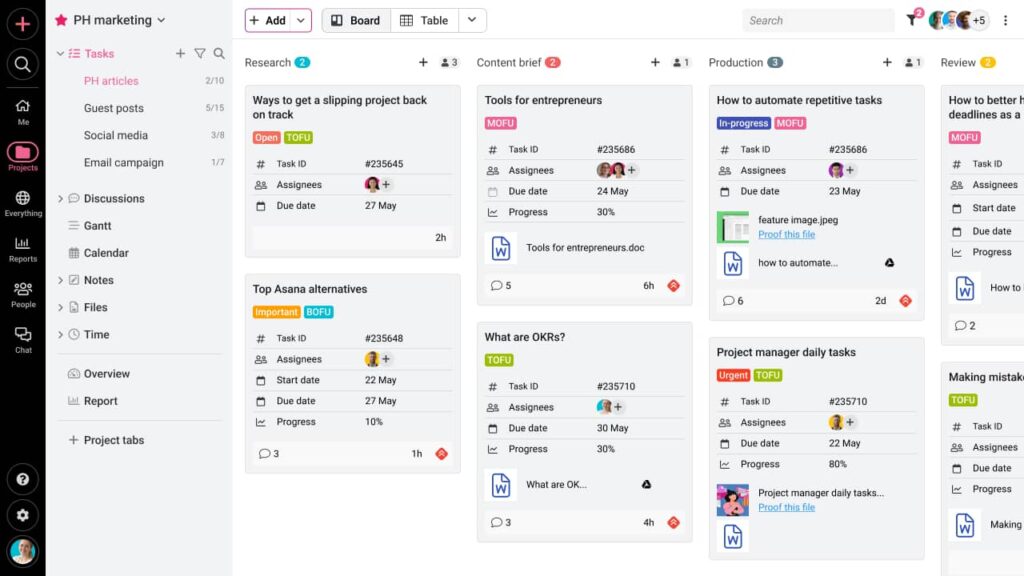
ProofHub is a project management and collaboration tool that replaces multiple tools by combining task management, time tracking, discussions, and online proofing. It is a powerful alternative to Teamwork for teams seeking simplicity, control and a cost effective option.
It also includes Gantt charts, custom workflows, built-in chat, file sharing, and flat pricing for unlimited users, ideal for growing teams.
The best part is that it removes the language barrier as it’s available in more than half a dozen languages and also personalizes your account by customizing its look with white labeling.
Why choose ProofHub over Teamwork:
- ProofHub serves as an all-in-one collaboration suite, eliminating the need for multiple tools. ProofHub offers a comprehensive range of tools, including task management, discussions, file sharing, time tracking, and built-in proofing for documents and images.
- ProofHub allows teams to create customizable workflows and Kanban boards, providing flexibility in project management.
- ProofHub includes built-in time-tracking features and a Gantt chart view for project timelines. This can be advantageous for teams looking for comprehensive project management tools, surpassing Teamwork in terms of visualizing project timelines and tracking time spent on tasks.
- Easily integrates with Google Drive, OneDrive, Box, DropBox and more.
- One of ProofHub’s standout features is its built-in document and image markup tools. This addresses the specific limitation mentioned earlier with Teamwork, providing teams with the ability to annotate and provide feedback directly on PDFs and images.
- The transparent and flat pricing structure of ProofHub, without per-user fees, can be a significant advantage for teams and businesses. This approach simplifies budgeting and cost management, making it more predictable and straightforward for organizations of varying sizes
Pricing:
ProofHub offers a 14-day free trial, two flat pricing plans to choose from:
- Essential Plan:
- Cost: Flat $45/month
- Inclusions: Unlimited users and access to all core features
- Billing: Annually
- Ultimate Control Plan:
- Cost: Flat $89/month
- Inclusions: Unlimited users, unlimited projects, and access to all features
- Billing: Annually
2. Monday.com
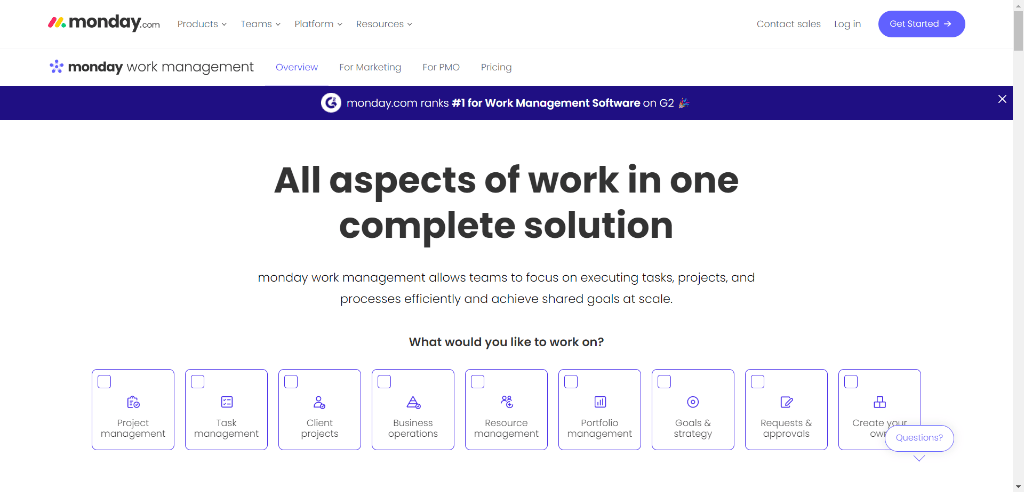
Monday.com is a highly visual PM tool with customizable boards that make managing tasks and workflows more intuitive. The intuitiveness makes it easier for you to get your team on board as quickly. It is both flexible and versatile allowing you to customize your workflow or process with ease.
Monday comes with six views: Calendar view, Chart view, Files view, Kanban view, Map view, and Timeline view. It also offers powerful automation, time tracking, pre-built templates, and integrations with tools like Slack, Zoom, and Google Drive, making it perfect for cross-functional teams.
Why choose Monday.com over Teamwork:
- Organize work visually in a way that is easy to use
- Speeding up the process of planning
- Customizable workflows and process
- Keeps conversations, files, briefs, and checklists in one place
Pricing:
Pro plan starts at $59/month
3. ClickUp
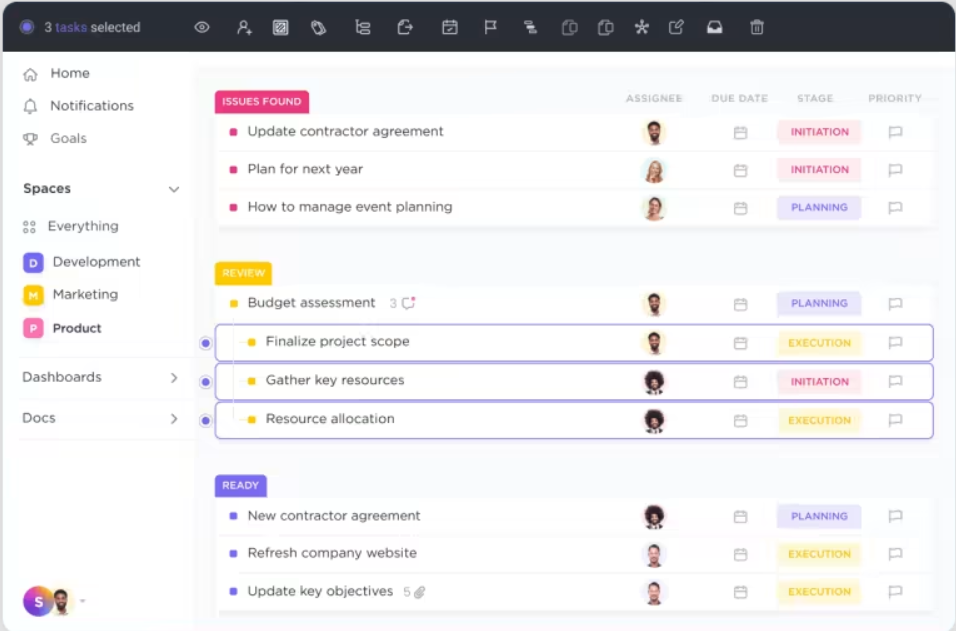
ClickUp is a flexible productivity tool that lets you tailor every part of your workspace from task views to workflows, based on your team’s needs. It also includes built-in docs, goals, whiteboards, time tracking, and automation, making it ideal for teams that want everything in one place.
The key features include task checklists, recurring tasks, image mockups, progress percentage, custom notifications among others.
Why choose ClickUp over Teamwork:
- Customize what, when, and where you receive notifications
- Plan time, manage resources, visualize dependencies
- Add time estimates for automatic scheduling
- Automatic time tracking with tons of integrations
Pricing:
$9 per user per month
4. Smartsheet
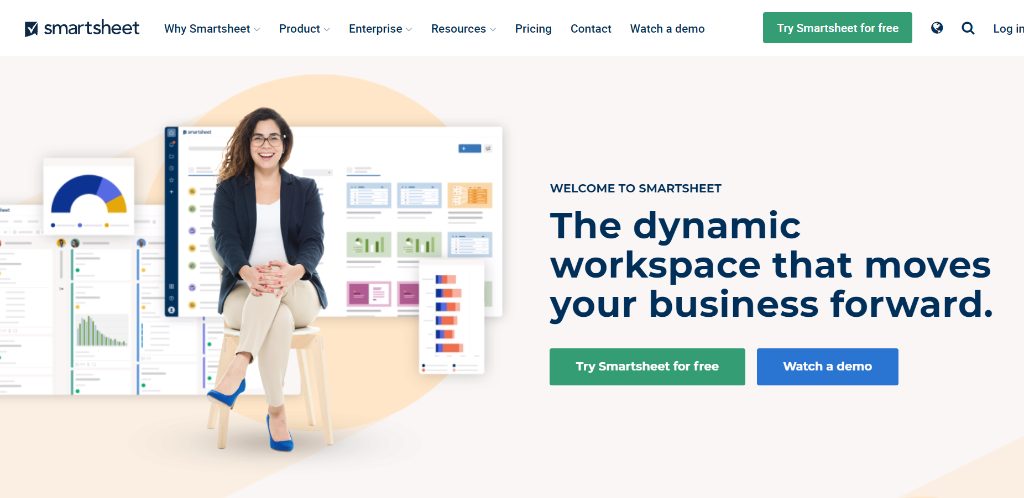
Smartsheet offers a spreadsheet-like interface with powerful project tracking features, making it a great alternative to Teamwork for teams that are familiar with spreadsheets. It offers features like Gantt charts, automation, resource management, and real-time collaboration, which is ideal for complex and data-driven projects.
To enhance its functionalities Smartsheet integrates with various third-party applications including Microsoft 365, Google Workspace, and Salesforce.
Why choose Smartsheet over Teamwork:
- Accelerate your team’s output by automating key processes
- Manage organizational budget and planning
- Strategically plan campaigns, report on programs, and coordinate teams
- Keep projects on track with visibility into collaborative work
Pricing:
Contact Smartsheet for pricing
5. Wrike
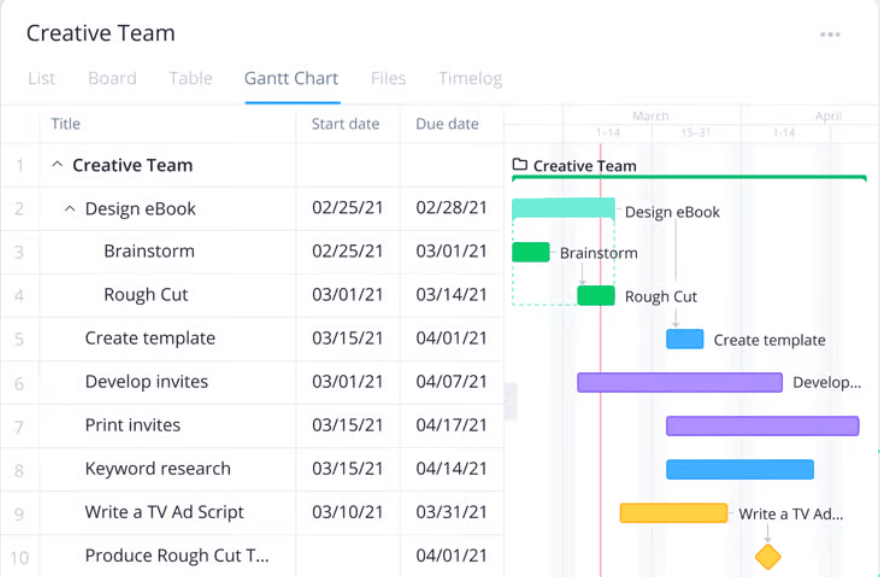
Wrike is designed for teams that need advanced project planning, real-time collaboration, and enterprise-grade functionality. It offers customizable dashboards, detailed workload views, and dynamic request forms to streamline projects and resources.
Wrike is effective for keeping priorities straight and goals in sight. Wrike offers Gantt charts, time tracking, built-in proofing, and strong integration capabilities with tools like Adobe Creative Cloud, Microsoft Teams, and Salesforce.
Why choose Wrike over Teamwork:
- Customize dashboards to only see what you want to see
- Interactive Gantt charts for better resource utilization
- Tag images, videos to provide specific feedback
- Use and implement real-time reporting and analytics
Pricing:
Business plan at $24.80 per user per month
6. Basecamp
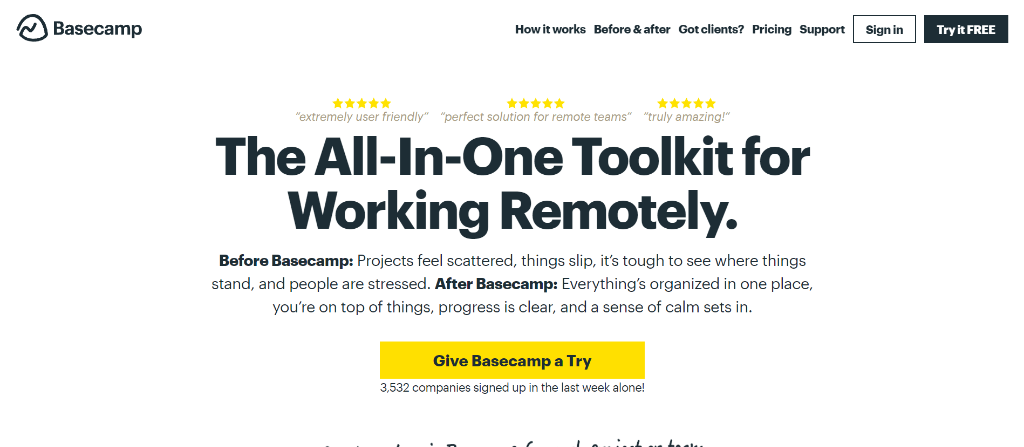
Basecamp is ideal for teams that value simplicity and clear communication over complex project structures. It replaces multiple tools by combining to-do lists, message boards, file sharing, team chat, and schedules in one clean interface.
It’s easy to use interface and flat pricing for unlimited users, and focus on team transparency make it useful for small businesses, remote teams, and client-focused agencies looking to stay organized.
Why choose Basecamp over Teamwork:
- Effective project management
- Time tracking
- Messaging and real-time chat
Pricing:
Starting from $99/month
7. ProWorkflow
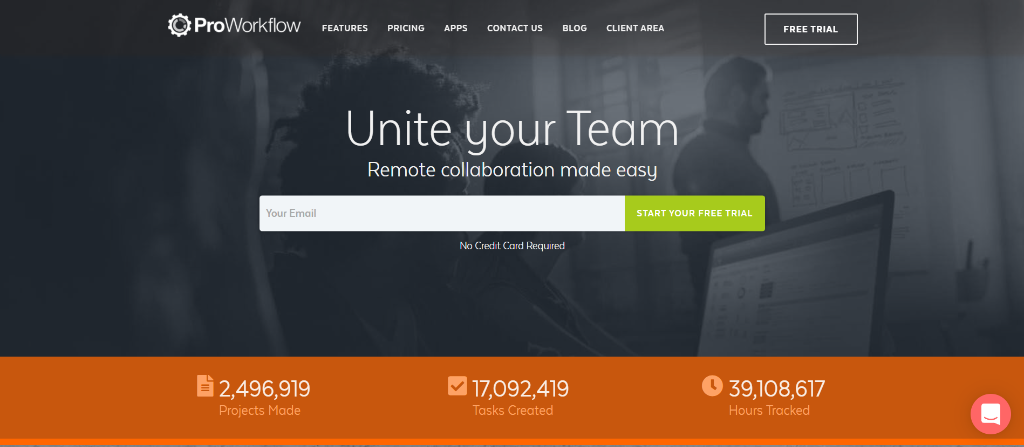
ProWorkflow is a project management software suitable for service-based teams that need strong time tracking, billing, and client management features. It simplifies task assignment, time tracking, managing quotes and invoices.
It offers customizable templates, detailed reports, Gantt charts, resource planning, cost tracking and mobile access. ProWorkflow is especially well-suited for agencies and freelancers who juggle multiple client projects and need full project visibility.
It integrates with all the accounting, file storage, and automation tools you need to save time and streamline your process.
Why choose ProWorkflow over Teamwork:
- The project dashboard shows tasks, time, messages, files, quotes, and more
- Message notification alerts, threaded discussions, reply to messages via email
- Facilitates communication, workflow, resource allocation, and milestone tracking
Pricing:
Advanced $30 per month per user
8. Nutcache
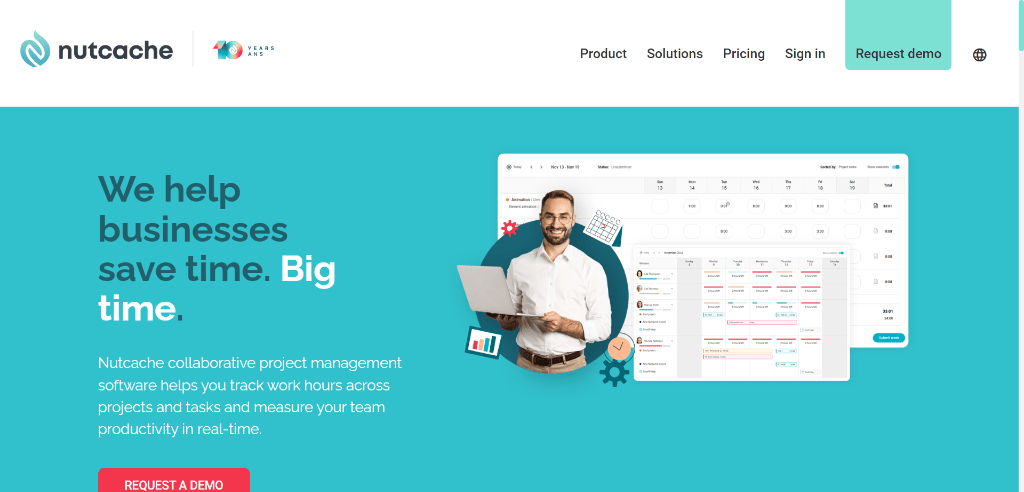
Nutcache is a practical collaborative project management tool that combines task management with invoicing, expense management, and time tracking, it is ideal for teams that need to keep a close eye on project finances. It helps you plan, track, and bill projects accurately from start to finish.
Whatever project management methodology you use, it can provide you with all the tools to complete the project delivery on time.
Why choose Nutcache over Teamwork:
- See at a glance what your team members are currently working on
- Set milestones and alerts to make sure projects run smoothly
- Bill time and expenses accurately with Nutcache
Pricing:
Enterprise plan at $60 per month
9. Clarizen
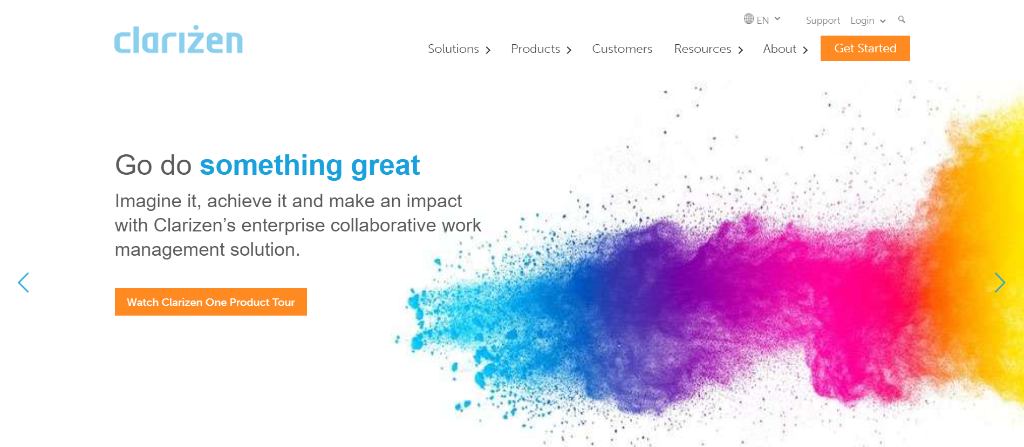
Clarizen is a powerful tool for large enterprises that need advanced project portfolio management, automation, and cross-department collaboration. It enables organizations to align projects with strategic goals through real-time reporting, workflows, and resource planning.
It offers features like configurable dashboards, time and expense tracking, and integrations with tools like Salesforce and Jira. Clarizen is ideal for companies managing complex projects across multiple teams and departments with high visibility requirements.
Why choose Clarizen over Teamwork:
- Purposeful collaboration leads to faster response time
- Powerful reporting, visibility, and intuitive interface
- Real-time data, automated workflows, impressive user-experience
- Share resources, develop strategies, align communication
- Gain a 360-degree view of all resources, schedules, and tasks with full context and real-time insights
Pricing:
Pricing can be requested on their website
10. Celoxis
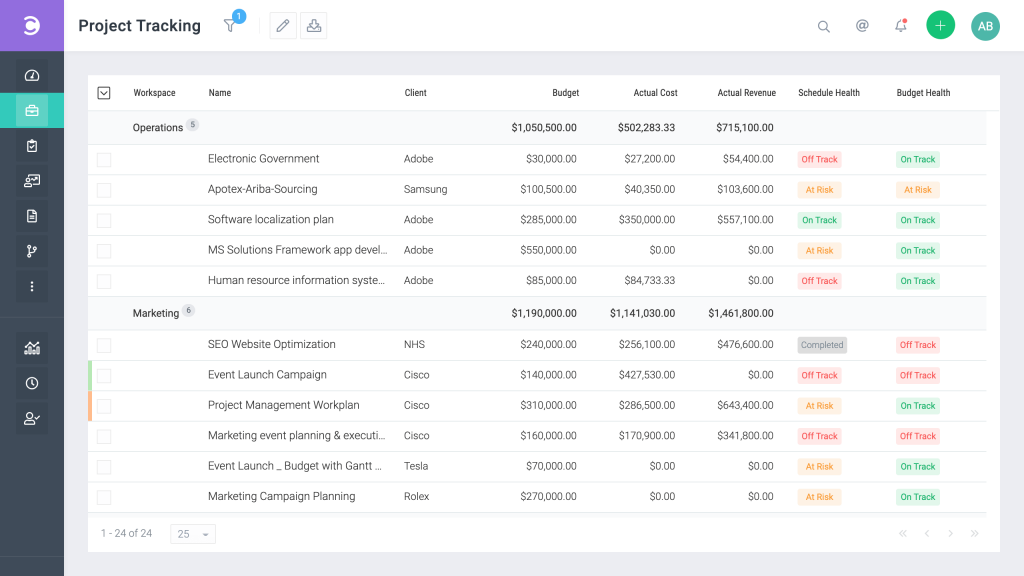
Celoxis is excellent for teams seeking a full-featured tool with strong customization capabilities and enterprise-grade reporting. It offers a cost-effective solution for project management with a myriad of features such as powerful reports, dashboards, customizable charts, budgeting, time tracking, Gantt charts, and project templates.
Its seamless integration with tools like Salesforce, Slack, and Microsoft 365 makes it a top choice for growing teams that need visibility, control, and scalability.
Why choose Celoxis over Teamwork:
- Monitor project execution visually to maximize business value
- Easily reallocate resources for maintaining optimal workloads
- Track budgets, costs, and profits in real-time
- Create and share dashboards that accelerate decision-making
- Easy-to-use and powerful API makes it easy to integrate in-house and custom software
Pricing:
Starts at $25 per user per month
11. MeisterTask
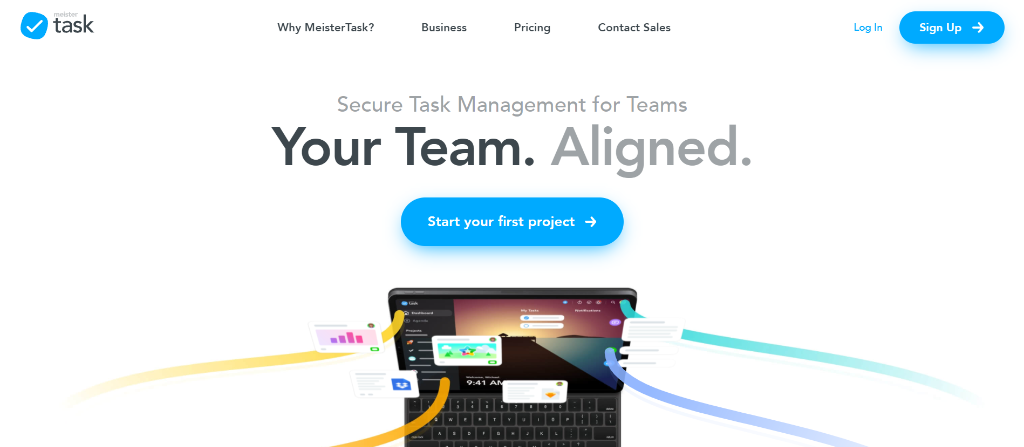
MeisterTask is a clean and intuitive tool, ideal for teams that want a visually engaging way to manage tasks without complexity. Its Kanban-style boards lets you organize projects easily, customize dashboards and helps teams stay focused and productive.
MeisterTask also offers task automation, resource management, customizable workflows, time tracking, knowledge management, and integrations with popular apps like Slack, Zapier, and Google Workspace. It is best suited for creative teams, startups, and individuals looking for an easy-to-use, visually appealing project management solution.
Why choose MeisterTask over Teamwork:
- Section Actions help automate steps in workflows and increase efficiency
- Flexible project boards adapt to your workflow
- Integrates with third-party tools such as Slack, GitHub, Zendesk, Bitbucket, and more
- Stay updated with free apps for iPhone, iPad, macOS, and Windows
Pricing:
Available on request
12. Workzone

Workzone is a perfect solution for mid-sized teams and enterprises that manage complex workflows and need clear oversight.
Its clean interface supports task tracking, Gantt charts, resource allocation, file sharing, time tracking, and performance reporting, while delivering robust dashboards and collaboration tools which is ideal for keeping projects organized and visible.
Why choose Workzone over Teamwork:
- Request, share, review, and approve online
- See the big-picture view of all departments, clients, and campaigns
- Personal to-dos and automatic reminder emails
- Fast customer service
Pricing:
Pricing can be requested on their website
What are the limitations of Teamwork?
The common limitations of Teamwork includes its steep learning curve, limited collaboration features, higher pricing tiers, and storage restrictions on lower plans. Let’s know each one in details:
- Difficult to adapt: Teamwork’s interface can feel overwhelming to new users, especially those unfamiliar with project management tools. It often requires additional time for training and onboarding.
- Higher pricing at scale: While its basic plan is competitive, costs can rise quickly as your team grows. Many key features are only available in higher-tier plans.
- Limited file storage: Lower-tier plans come with restricted storage space, which can be limiting for teams handling large files, especially creative or marketing teams.
- Basic communication tools: Teamwork includes comments and messaging, but it lacks robust built-in chat, pushing users to rely on third-party integrations like Slack or Zoom.
- Less customization: Customization options for workflows, views, and reports are limited, which can make it harder to tailor the platform to your team’s specific processes.
What features should you look for in a Teamwork alternative?
When searching for a Teamwork alternative, it’s important to choose a tool that matches your team’s needs, work style, and growth plans. Here are the key features to look for when looking for Teamwork alternative:
- Easy-to-use interface: The tool should offer a clean, intuitive interface that reduces the learning curve and helps your team get started quickly without lengthy onboarding.
- Real-time collaboration tools: Choose a platform that allows team members to collaborate in real-time, through shared documents, comments, and @mentions.
- Built-in communication: Opt for tools with integrated chat, discussions, or even video calling, so communication happens where work is happening, not in a separate tool.
- Customizable workflows: A good alternative should let you create custom fields, statuses, automations, and templates to adapt to your team’s specific processes.
- File sharing and proofing: Look for platforms with file storage, version control, and proofing tools (especially for creative teams) to manage content and feedback easily.
- Scalability and user management: The tool should grow with your team, offering role-based permissions, admin controls, and the ability to manage large groups effectively.
- Affordable pricing: Consider whether the pricing model fits your budget, when you need advanced features or you have a growing team.
Conclusion
Choosing the right project management software can be confusing and at times, frustrating. We hope the above Teamwork alternatives will help you gain more control over your tasks and make project management easier for you.

