For startups, project management software can help streamline workflows, keep teams aligned, and ensure projects are delivered on time while making the most of limited resources.
Startups often handle multiple priorities and face constant pressure to deliver results faster. Without a structured system, productivity drops, and projects lose direction.
That’s where project management software comes in. It centralizes every task, discussion, and file in one place, helping teams stay aligned and deliver projects faster.
This article covers the 11 best project management software for startups in 2026, the essential features you should look for, why these tools are important, and how to choose the right one for your team.
11 best project management software for startups
In this section, we will look at the 11 best project management software for startups. We’ll highlight key features, benefits, and user ratings to help you find the perfect fit for your startup.
1. ProofHub
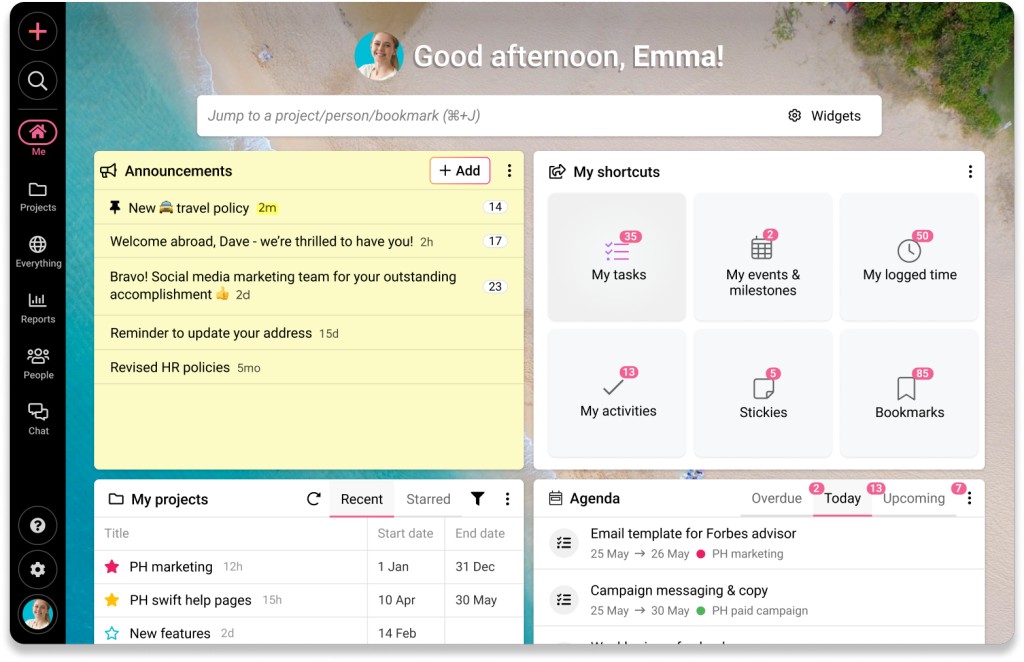
ProofHub is an all-in-one project management and team collaboration tool designed for startups to keep all their work well organized in one single platform. Regardless of their size, complexity, or organizational structure, startup teams can leverage the capabilities of this platform to handle their workload and resources and streamline their workflow.
It helps teams plan their day-to-day tasks, collaborate seamlessly, organize related files, and track progress. They can customize views from Kanban, Calendar, Gantt, and Table to fit their workflow.
With ProofHub, startups, remote or in-office, can ditch the email chains, spreadsheets, and endless meetings and focus on what truly matters: getting things done together.
Let me walk you through. The following are the key features that make ProofHub the best project management software for startups.
Key features
- Manage all aspects of your projects in one centralized location
- Choose the visual representation that best suits your project needs with Kanban boards and Gantt charts
- Assign tasks, set deadlines, track progress, and collaborate with your team effortlessly
- Upload, share, and review files with built-in proofing tools
- Track time spent on tasks with in-built time tracking and get detailed time sheets
- Communicate effectively and transparently with your team with in-built chat and discussion
- Ensure data security and manage user access effectively with custom roles and permissions
- Integration with a variety of popular third-party apps, such as Slack, OneDrive, and Dropbox
- Adapt ProofHub to your specific project needs and preferences with its customizable workflows
Pros
- All-in-one solution for managing projects, teams, and tasks in one centralized location
- Intuitive and easy-to-navigate interface to get started with the software quickly
- A scalable flat-fee pricing model for unlimited users
- Comprehensive collaboration features to keep your teams on the same page
- Excellent customer support with a dedicated team to assist you
- Robust security features to ensure that your data is safe and secure
Cons
- Limited third-party integrations
- No free version is available; however, people can sign up for the 14-day free trial.
Pricing
Apart from its 14-day free trial, ProofHub offers two no-per-user-fee pricing plans.
- Essential: $45/user per month for unlimited users up to 40 projects (billed annually)
- Ultimate Control: $89/user per month for unlimited users, projects, and features (billed annually)
Rating
- G2: 4.6/5
- Capterra: 4.5/5
2. Trello
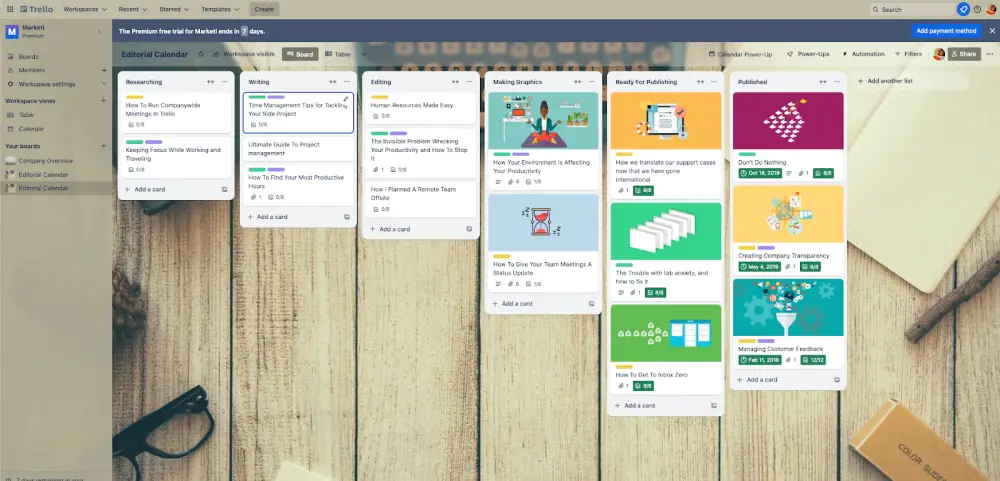
Trello is a popular Kanban project management tool that simplifies task management with clear task lists and cards. Its intuitive, user-friendly interface makes it easy for startup teams to organize tasks, prioritize work, and track progress efficiently. Startup teams can enhance their performance with power-ups.
However, Trello is best suited for simpler project management needs. For startups that require advanced project planning, detailed reporting, or complex workflow management, Trello may not provide all the features you need.
Key features
- Kanban board to visualize your workflow using a drag-and-drop interface
- Create checklists within cards to break down large tasks into smaller subtasks
- Built-in templates covering various industries and sectors
- Butler automation to automate recurring tasks
Pros
- Easy-to-use task management templates
- Customizable task boards, lists, and cards
- Collaboration features to assign project tasks and track progress
Cons
- Difficult to scale for growing startups
- Lack of in-depth reporting or analytics
- No robust features for managing task dependencies
Pricing
Offers four paid plans, including one free plan.
- Free: limited to 10 boards per workspace
- Standard: $5/user per month (billed annually)
- Premium: $10/user per month (billed annually)
- Enterprise: $17.50/user per month for large administrations
Rating
- G2: 4.4/5
- Capterra: 4.5/5
Check out our list of Trello alternatives and choose the best fit for your needs!
3. Asana
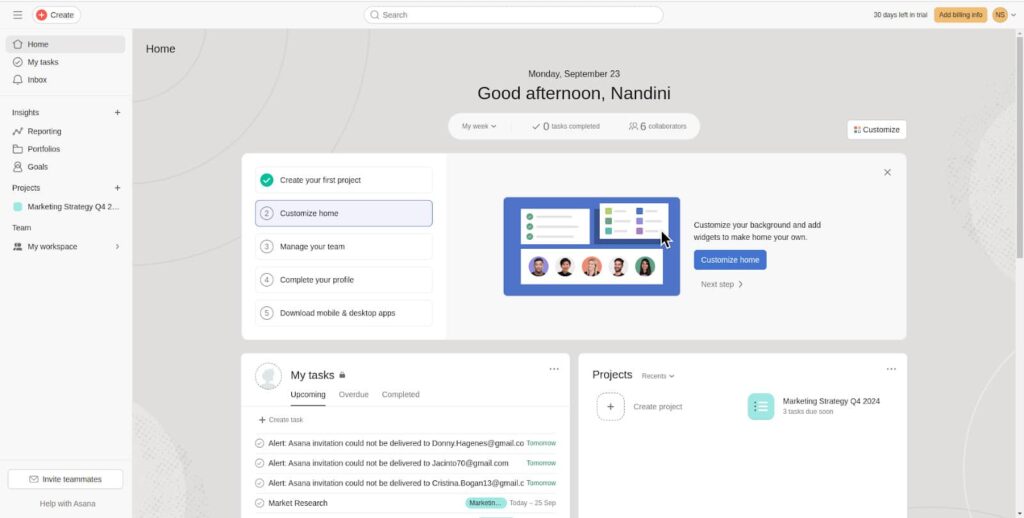
Asana is a widely used and valuable software for task management and team communication. It has a user-friendly interface that offers easy collaboration for startups across various industries and teams.
Asana heavily relies on integrations to provide basic project management features. From an admin perspective, things may seem straightforward, but team members may require some training to navigate its efficiency.
Key features
- Built-in automation for daily operations
- Support the Agile and Scrum project management frameworks
- Custom workflows with forms, custom templates, and integrations
- Real-time insights with Asana’s insightful reports
Pros
- Offers more than 200 third-party integrations
- Flexible and customizable dashboards
- Built-in collaboration features
Cons
- It can be confusing for new users to learn
- Time tracking is only available in top-tiered plans
- Can’t assign multiple team members to a single task
Pricing
Asana offers a 30-day free trial and five paid plans, including one free plan.
- Personal: free for up to 10 teammates
- Starter: $10.99/user per month (billed annually)
- Advanced: $24.99/user per month (billed annually)
- Enterprise and Enterprise+: contact the sales team
Rating
- G2: 4.3/5
- Capterra: 4.5/5
Not content with Asana? Explore our list of the best Asana alternatives!
4. Monday.com
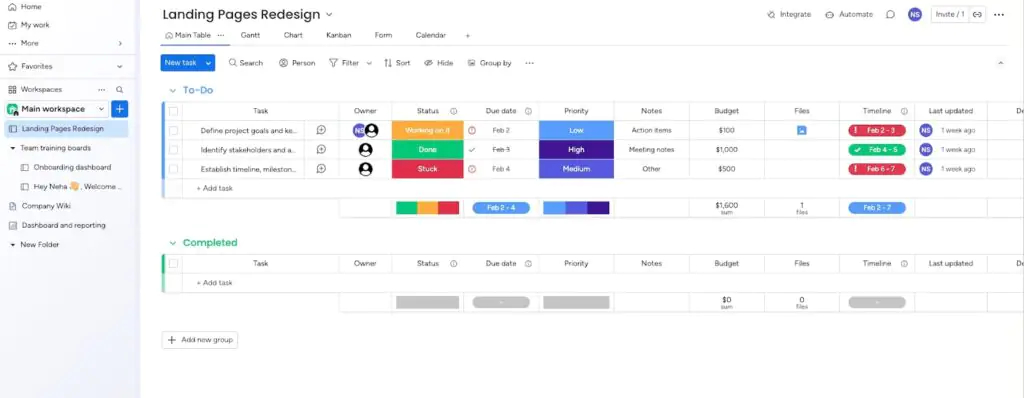
Monday.com is an intuitive platform for work and project management. Moreover, it offers an easy onboarding process, making it suitable for growing startups.
Additionally, its interface, called “boards,” is customizable and provides task progress, timelines, and budget overviews. If you want to automate your workflows, you can also integrate third-party applications with Monday.com.
Key features
- Customizable boards to suit your team’s particular workflow and requirements
- User-friendly interface for managing tasks, setting due dates, and monitoring progress
- In-depth analysis, reports, and visualization for managing your workforce efficiently
- Automate repetitive tasks to eliminate manual work
Pros
- Built-in time-tracking functionality
- Visually appealing interface
- Unlimited free viewers
Cons
- Overwhelming for first-time users
- Pricing scales with team size, making it expensive for lean startups
- Most features need an upgrade to premium plans
Pricing
Offers a 14-day free trial and five plans, including a free one.
- Free
- Basic: $9/seat per month (billed annually)
- Standard: $12/seat per month (billed annually)
- Pro: $19/seat per month (billed annually)
- Enterprise: contact sales for custom pricing
Rating
- G2: 4.7/5
- Capterra: 4.6/5
If you are not impressed with Monday.com, check out our guide to the best Monday alternatives!
5. Wrike
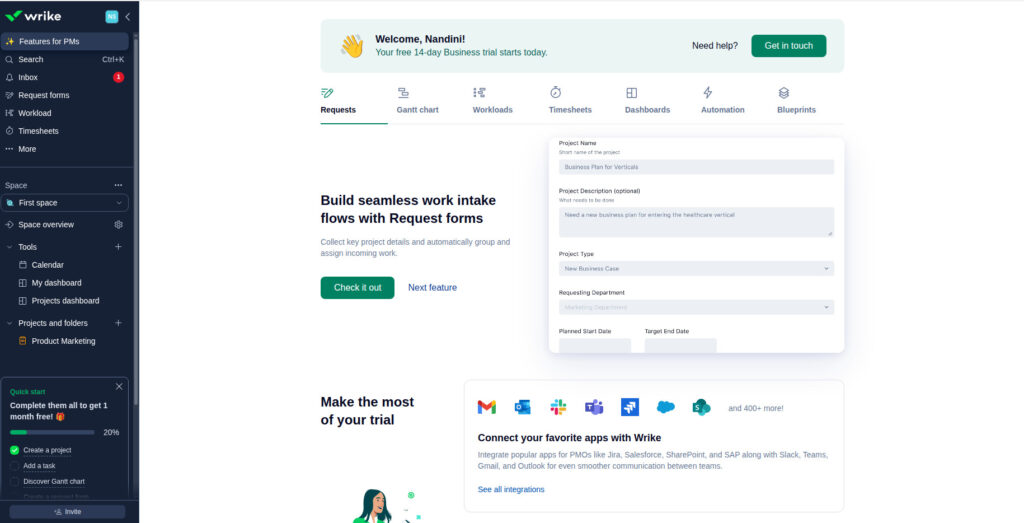
Wrike is ideal for startups looking to manage large and complex projects with an intuitive design and robust features. It automates workflows to streamline tasks and offers pre-made templates for quick project initiation.
However, beginners might find its advanced features overwhelming, and it’s less suitable for small and medium-sized startups due to the higher-tier plans required for essential functions.
Key features
- Kanban boards to manage progress and get quick updates
- Real-time analytics keeps you updated
- Automate repetitive tasks to save time and effort
- Centralized communication and collaboration with clients, contractors, and vendors
Pros
- Customizable dashboards and reports
- Pre-built templates
- Multiple options to integrate with other third-party software
Cons
- The user interface can be difficult to navigate for beginners
- Expensive in comparison to other available options
- Users have reported the interface to be buggy at times
Pricing
Wrike offers five plans
- Free: With limited features
- Team: $10 per user per month, 2-15 users, billed annually
- Business: $25 per user per month, 5-200 users, billed annually
- Enterprise: Custom pricing, 5 to unlimited users, billed annually
- Pinnacle: Custom pricing, 5 to unlimited users, billed annually
Rating
- G2: 4.2/5
- Capterra: 4.3/5
To see Wrike’s comparison against other tools, check out our guide to the best Wrike alternatives.
6. ClickUp
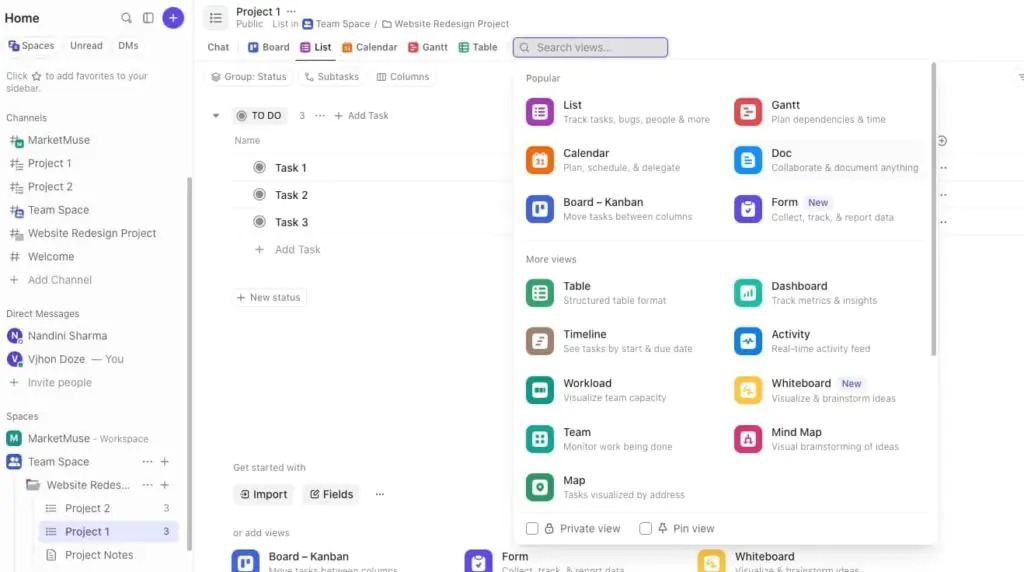
ClickUp is a versatile and customizable project management tool that simplifies the process of leading a startup. It offers a wide range of features for task management, automation, team collaboration, and data storage. ClickUp also integrates with popular third-party apps, enabling seamless connectivity across the tools your startup already uses.
While ClickUp is powerful, its extensive features may feel overwhelming for beginners, and new users may need some time to learn and set up the platform effectively.
Key features
- Customizable dashboards for users’ preferences and needs
- Multiple task views to visualize tasks and projects in different ways
- Built-in time tracking tool for task tracking for startups
- Automate repetitive tasks and workflows to save time and effort
Pros
- Extensive customizable workflows
- Real-time collaboration and data-sharing
- Dedicated resources for growing startups
Cons
- Steep learning curve
- No dedicated chat feature, need to rely on comments
- Pricing structure is complex
Pricing
The platform offers four paid plans, including one free plan.
- Free forever
- Unlimited: $7/user per month (on annual billing)
- Business: $12/user per month (on annual billing)
- Enterprise: Contact for custom pricing
Rating
- G2: 4.7/5
- Capterra: 4.6/5
Clickup is falling short of your expectations? Discover our guide to the best ClickUp alternatives!
7. Freedcamp
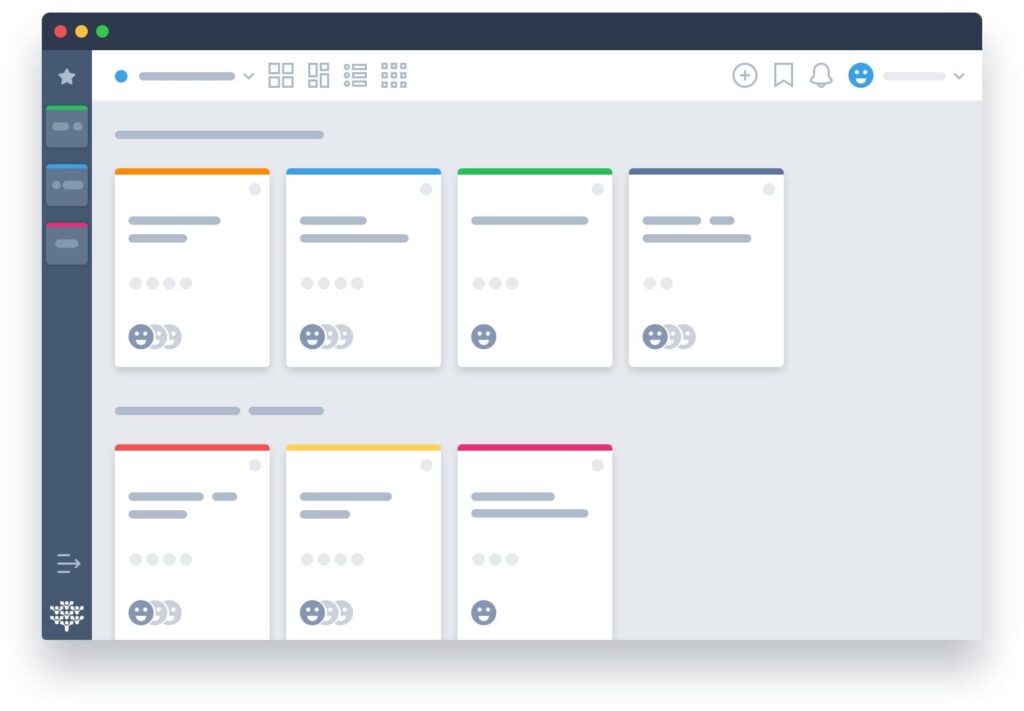
Freedcamp is a cloud-based project management software that offers project tracking, task lists, time tracking, and collaboration tools. It has an intuitive interface and a free plan with basic features, making it ideal for startups with limited resources. For teams that need more advanced functionality, like a Gantt chart or advanced reporting, upgrading to a paid plan unlocks additional tools to better manage complex projects.
With Freedcamp, startups can organize tasks, monitor progress, and collaborate seamlessly, helping teams stay productive whether they’re working remotely or in the office.
Key features
- Customizable dashboards with options like Project Cards, Tasks Board, Calendar, and Widgets
- Built-in tools for CRM, invoicing tools, and password management
- Clean and user-friendly interface eliminates the learning curve, making the onboarding process
- Set clear goals and break down projects into manageable milestones to keep everyone focused and motivated
Pros
- Core features available in the free plan
- Integration with third-party apps, such as Google Drive, Dropbox, Slack, and Zapier
- Simple and easy-to-use interface
Cons
- Limited customization options for workflows and project views
- Outdated compared to other modern project management software
- Features like Gantt charts, reporting, and time tracking are only available in top-tier plans
Pricing
Offers a 14-day free trial and four plans, including one free plan.
- Free: comes with limited features
- Pro: $ 1.49 per user/month billed annually
- Business: $ 7.49 per user/month billed annually
- Enterprise: $ 16.99 per user/month billed annually
Rating
- G2: 4.5/5
- Capterra: 4.7/5
8. Jira
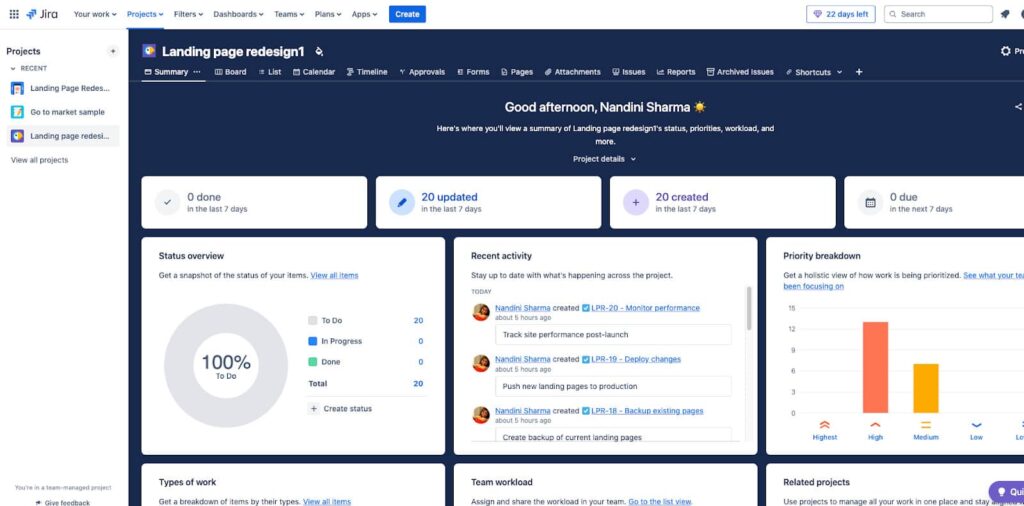
Jira, by Atlassian, is a widely recognized project management tool best for software development. It offers agile workflows, real-time progress tracking, and collaboration features.
However, it can be a bit overwhelming for beginners, and the pricing can be quite high, making it less feasible for smaller startups or teams operating on a tight budget. Despite this, Jira remains a popular choice for organizations that need advanced project tracking and software development-specific tools.
Key features
- Customize Jira workflows to fit your team’s needs
- Get detailed project reports for better progress tracking and issue detection
- Roadmap and planning tools to manage features, budgets, and stakeholders
- Bug tracking with customizable workflows, issue backlogs, bug linking, and email notifications
Pros
- Stay ahead of deadlines with advanced roadmap features
- Integration with other Atlassian products and several other apps
- Pre-built templates to get your startup teams started quickly
Cons
- Required significant training for its extensive features and customization options
- Might not be the best fit for startups with traditional project management needs
- Can be expensive, especially for growing startups
Pricing
The platform offers four plans and a 7-day trial for paid plans.
- Free plan: limited storage and up to 10 users
- Standard: $7.53 per user per month
- Premium: $13.53 per user per month
- Enterprise: Custom pricing
Rating
- G2: 4.3/5
- Capterra: 4.4/5
Confused between Trello, Jira, and ProofHub? Check out our comprehensive comparison of the three tools!
9. nTask
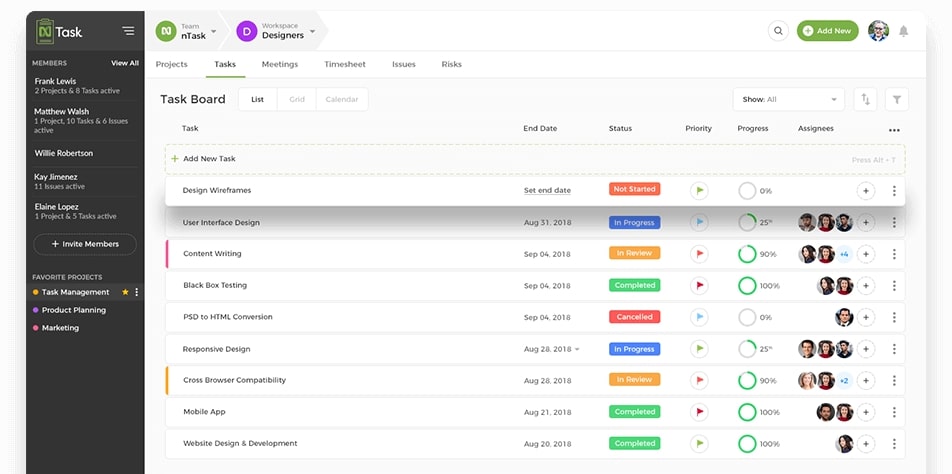
nTask is a leading name in the small business project software list. It is a comprehensive solution for startups that goes beyond just scheduling tasks, work management, and report generation. With nTask, teams can efficiently handle project planning, issue tracking, and risk management, making sure nothing is missed.
It also helps in managing issues and keeping your tasks safe from potential threats.
Key features
- Create, assign, and track tasks with due dates, priorities, and dependencies
- Set milestones, organize tasks in Kanban boards or Gantt charts, and manage project timelines
- Track team time on tasks and projects for resource allocation and billing
- Schedule and manage meetings, attendees, and minutes
Pros
- User-friendly and easy to learn
- Mobile app to manage your projects from anywhere
- Regular updates and improvements
Cons
- Limited features for communication and collaboration
- Basic reporting and analytics features
- Advanced task management features are limited to paid plans
Pricing
Offers a 7-day free trial and three pricing plans.
- Basic: free for up to 5 members
- Premium: $3/user per month (on annual billing)
- Business: $8/user per month (on annual billing)
- Enterprise: Contact the sales team for details
Rating
- G2: 4.4/5
- Capterra: 4.2/5
10. Basecamp
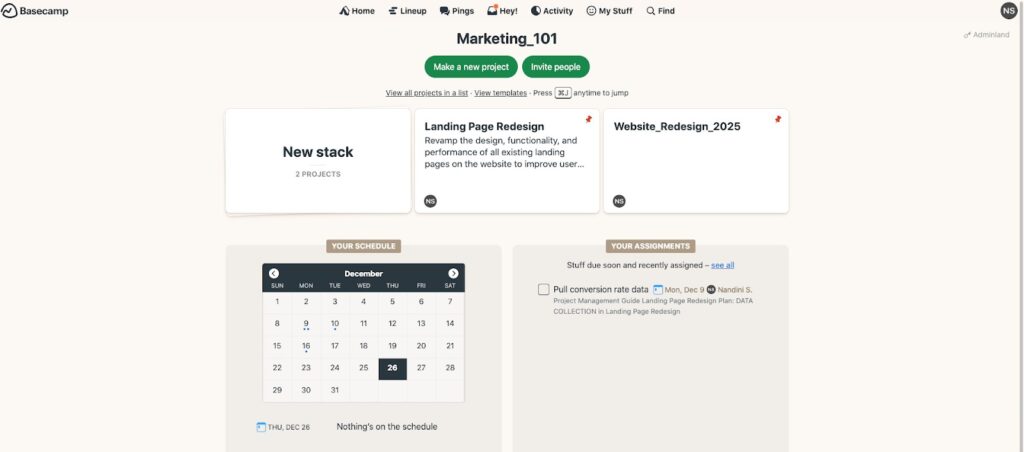
Basecamp, with its intuitive platform, is a great option for startups looking to streamline their workflow. It offers essential features like group chat, message boards, and file management.
While Basecamp is simple and easy to use, it may not be the best choice for startups managing large or complex projects that require advanced task management, detailed reporting, or customizable workflows.
Key features
- “Campfire” chat allows real-time communication among team members
- Automatic check-ins remind team members of progress updates
- To-do lists to create, assign, and manage tasks to team members
- “Hill charts” for project progress visualization
Pros
- Simple and user-friendly interface
- Transparency in project progress and updates
- Core features are available in both plans
Cons
- No advanced features like Gantt charts, time tracking, or in-depth reporting
- Offers very little room for customization
- Expensive pricing plans for startups
Pricing
Offers a free and two pricing plans.
- Basecamp free: Run one project at a time.
- Basecamp plus: $15/user per month (billed annually)
- Basecamp Pro Unlimited: $299/month (billed annually)
Rating
- G2: 4.1/5
- Capterra: 4.3/5
If Basecamp is not what you want? Check out our guide on Basecamp alternatives!
11. Zoho Projects
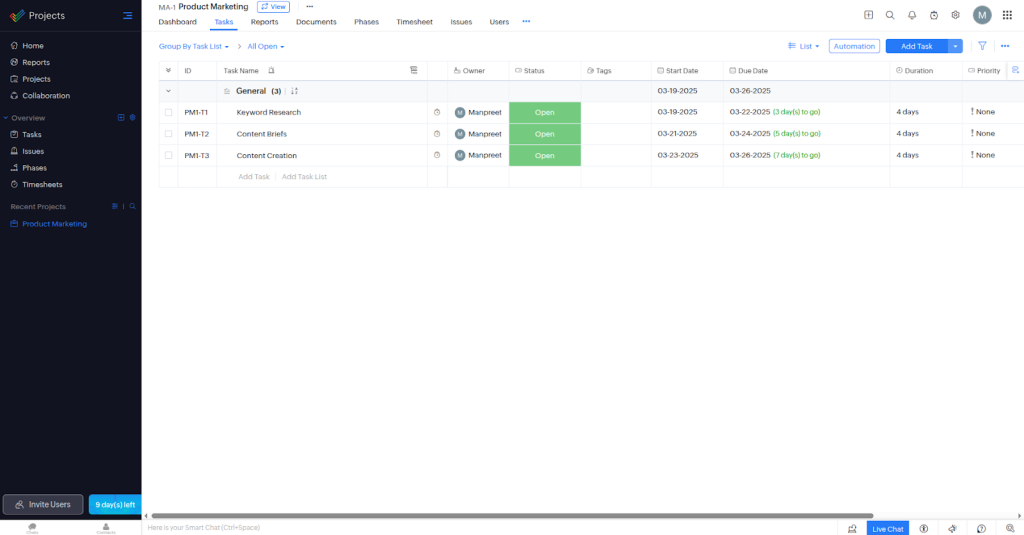
Zoho Projects simplifies project management for startups with just a single click. Additionally, it is a web-based application that can seamlessly integrate with Zoho CRM.
With Zoho Projects, startups can plan, track, and collaborate on tasks efficiently, ensuring deadlines are met and resources are utilized effectively. Its intuitive interface and automation features help teams reduce manual work, streamline workflows, and focus on delivering results. Additionally, integration with other Zoho apps and popular third-party tools enables startups to scale operations without switching between multiple platforms.
Key features
- Set task dependencies for defining the workflow of the tasks
- Automated reminders for deadlines and recurring tasks to keep everyone on track
- Allocate tasks effectively and monitor budget progress with visual reports and charts
- Blueprints to create reusable project templates
Pros
- Multiple project views
- Manage projects and tasks on the go with iOS and Android apps
- Dedicated resources and support programs for startups
Cons
- Steeper learning curve for teams new to project management
- Advanced features like custom reports and dashboards need upgradation to top-tiered plans
- Limited customization options
Pricing
The platform offers a 10-day free trial and three plans.
- Free: free for up to 2 projects and 5GB of storage space
- Premium: $4/user per month (billed annually)
- Enterprise: $9/user per month (billed annually)
Rating
- G2: 4.3/5
- Capterra: 4.3/5
Essential features to look for in a project management tool for startups
Every business has unique project management needs.
With so many options available in the market, it can be overwhelming to choose the right one. However, by keeping some essential features in mind, you can simplify the search process and find a startup tool that fits your needs perfectly.
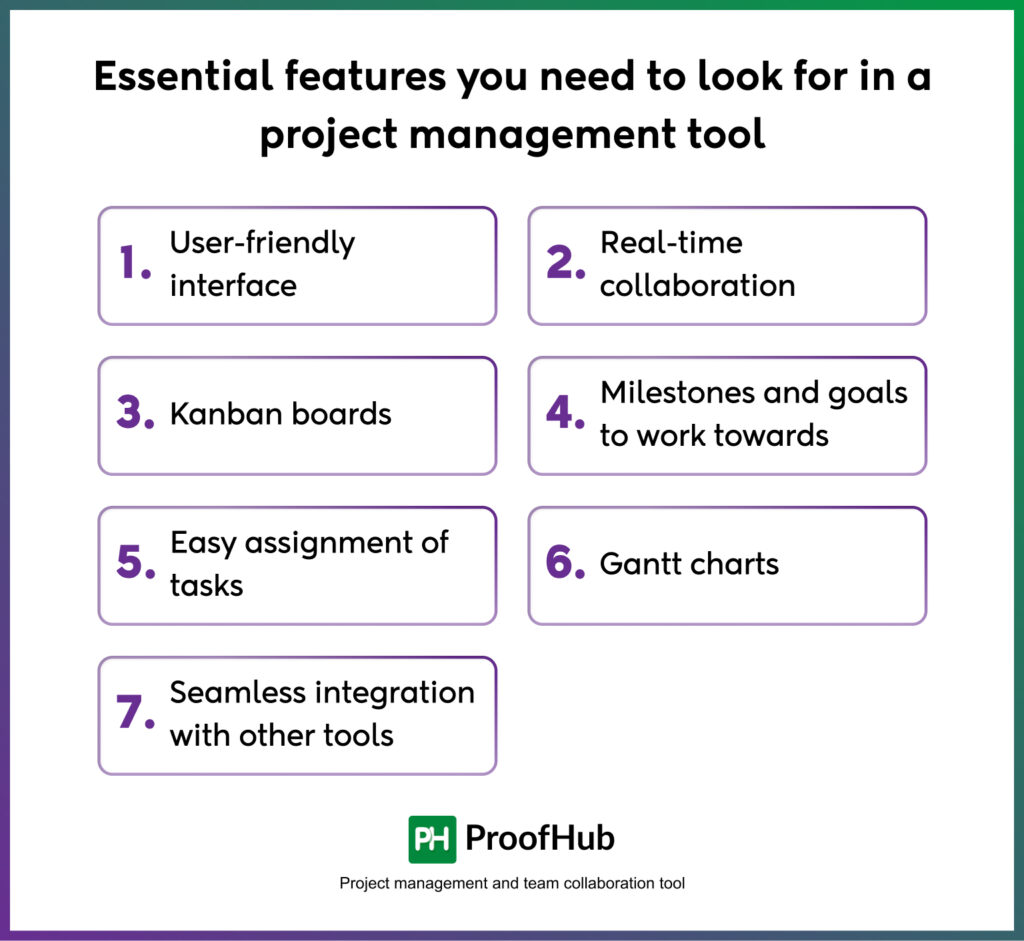
Here are some essential features you need to look for in a project management tool:
- User-friendly interface- makes it simple for you and your team members to learn and use the tool effectively, reducing the learning curve.
- Real-time collaboration– allows team members to share ideas, feedback, and updates in real time, even when they are not in the same place, making the project management process more efficient.
- Kanban boards– allow you to visualize the project status at a glance, making it easier to track progress and identify bottlenecks.
- Milestones and goals to work towards- for keeping team members focused and motivated. This feature also provides a clear roadmap for the project, making it easier to monitor progress and stay on track.
- Easy assignment of tasks and priority-setting- makes it easier to manage workloads and ensure that everyone is working on the most important tasks.
- Gantt charts– make it easy to visualize project timelines and dependencies. This helps team members get a better understanding of the project’s overall progress. Plus, team members get to know how tasks are dependent on each other.
- Seamless integration with other tools- you are already using. This includes communication tools, file-sharing platforms, project-planning platforms, and time-tracking software. Integration helps to streamline the workflow and reduces the need for manual data entry.
By considering these key features, you will find the right project management tool. A tool that meets your needs and helps your team stay organized, focused, and productive.
Importance of startup project management software
Project management in startups can be quite overwhelming.
With so many tasks and deadlines to manage, it’s easy for important details to fall through the cracks.
That’s why it’s important to use project management software for startups. Moreover, it simplifies the processes and makes sure that everything stays on track. Additionally, it offers benefits that address common problems associated with project management.
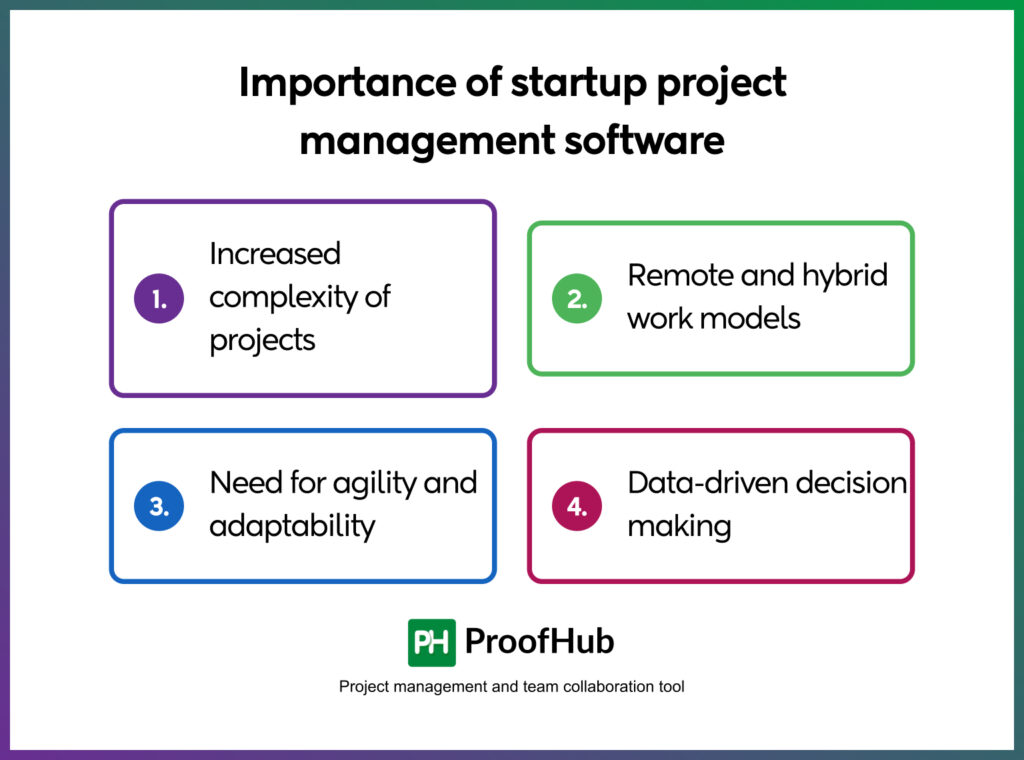
Here are the top reasons why project management software is so important for you:
1. Increased complexity of projects
As a startup owner or co-founder, you are likely to be dealing with multiple complex projects. These projects involve a lot of tasks, dependencies, and team members. It can be difficult to manage all projects manually.
Lean project management software can simplify the process for you. Additionally, it helps you organize the project, allocate tasks, and track progress. Consequently, this results in more accuracy and allows you to handle complex projects more efficiently.
2. Remote and hybrid work models
The rise of remote and hybrid work cultures makes it difficult for teams to communicate and collaborate effectively. The traditional in-person methods are no longer sufficient.
An online project management software for startups can help you. It provides a centralized platform for teams to collaborate, share updates, and manage tasks, regardless of where they are.
This is especially important for dispersed teams, as it helps ensure everyone stays on the same page and can communicate without issues.
3. Need for agility and adaptability
When a business is just starting, it can be hard to predict what will happen in the future. The market demands can change quickly, and priorities can shift. To stay competitive, startups need to be agile and adaptable.
An innovative project management software provides you with real-time updates on project progress, resource allocation, and potential bottlenecks. So that you can adjust your project management plans as needed.
4. Data-driven decision making
Making informed decisions is crucial for the success of any startup. Moreover, project management software helps you by gathering and organizing important data about key metrics and performance indicators.
As an owner or co-founder, you use this data to make strategic decisions and identify areas for improvement. Plus, you can allocate resources effectively. By using this data-driven approach, businesses can improve their overall intelligence and make better decisions.
Tips for choosing the right project management software for startups
Choosing startup project management software is like packing for a trip to a foreign place.
You want to make sure you have all the necessary items that will be useful for your journey. If you forget something important, you have to buy it on the way. It can be both time-consuming and expensive for you.
You also want to make sure that you don’t pack too much. If you do, you will end up with extra baggage fees or an uncomfortably heavy load.
Similarly, when choosing startup PM tools, you need to make sure that it has all the essential features that your team needs to work efficiently.
At the same time, you don’t want to go overboard and select a tool with too many features. These features will go unused and add to the cost.
When evaluating the top 11 startup project management tools, you should consider the following points to ensure you choose the best fit for your team.

Here are some tips to select the right tool for your startup:
1. Consider your team size and pricing budget
Compare the pricing plans of each tool, assess whether they are worth the cost, and offer several options that suit both your budget and team size.
2. Evaluate project complexity and methodology
You should make sure that the tool can handle the complexity of your projects. Also, check whether it works well with your methodology, such as Agile, Scrum, or another approach.
The tool should help your team work together effectively, with smooth workflows and good collaboration.
3. Identify desired features and integrations
You should check the features offered by each tool, including task management, collaboration, time tracking, reporting, and customization options.
Also, check whether the tool integrates with third-party applications you use, such as Google Drive, Dropbox, or Slack.
4. Evaluate ease of use and learning curve
You and your team have multiple tasks to handle. The last thing you need is to learn a complicated tool to manage them.
So, it is important to choose software with a simple and intuitive user interface. It will minimize the learning curve for your team.
5. Take demos and trials
Before making any commitment to the tool, ensure that you take advantage of the trial period.
Take live demos and get hands-on experience to analyze if the tool is suitable for your unique needs.
6. Avoid choosing software based solely on popularity
Consider how well the tool fits your specific needs. Also, assess how customizable it is and how well it aligns with your project goals. This will help guide your decision-making process.
7. Look for reliable support services
You should always make sure the tool has good customer support. This will help you when you want to understand and use the tool without any problems.
Also, manuals, guides, tutorials, and user forums are helpful resources.
8. Read user reviews
You should check out reviews and feedback from other users. Some reputable sites like Capterra and G2 give honest feedback about the tool.
This feedback will give you an idea of how useful the tool is for you and whether it will be a good fit for your needs.
Conclusion
In today’s fast-paced world, startups need project management software that can help them stay organized, collaborate with their team members, and track their progress on complex projects.
ProofHub, with its flexible, intuitive, and powerful features, is an excellent choice for startups of any size. With ProofHub, you can effortlessly manage your tasks, work together with your team members, and keep track of your progress from a single platform.
Plus, our pricing plan is straightforward and the most suitable for startups. Additionally, you will get excellent customer support to ensure that your team’s needs are always met.
If you’re looking for project management software for your startup that can help your team achieve its goals efficiently, we encourage you to give ProofHub a try.
Frequently asked questions
What are some popular project management tools for startups?
Some popular project management tools for startups are ProofHub, Asana, Trello, Basecamp, and Monday.com.
What are some common challenges startups face when implementing project management software?
Some of the common challenges include difficulty in selecting the appropriate software, lack of understanding about what the software is capable of, resistance to change, and insufficient training and support.

