Ever wondered why a project’s progress despite strategic planning hits rock bottom?
You might have your own unique reasons, but in a study conducted by the Project Management Institute (PMI), the lack of clearly defined objectives and milestones to measure progress(37%) and poor communication (19%) are the top two most prominent reasons behind projects drifting apart.
No matter the reason, witnessing the time, effort, and resources you invested to knock out heaps of work go down the drain not only feels disheartening but also raises the question about the effectiveness of your strategies and decisions.
With the help of project planning tools, you can effectively wave through the uncertainties and eliminate any potential factor that could be responsible for the failure of your carefully crafted plan.
But, what to choose when there are tons of options available out there?
To narrow down the search for you I have explained the top 11 project planning tools for project management.
Before we delve into the list of planning tools in project management, let’s get to some basics and get to know a brief overview of what planning tools are.
What are project planning tools?
Project planning tools with their integrated suite of functionality assist individuals and teams, in seamlessly taking care of the management and execution of the project from the beginning to the completion of the project lifecycle.
These tools support users in the project planning phase by allowing them to manage tasks, set goals and milestones, allocate resources, track progress, and communicate effectively all from a single platform. These take care of everything from the granular level to the bigger scale.
11 best project planning tools in 2026
1. ProofHub
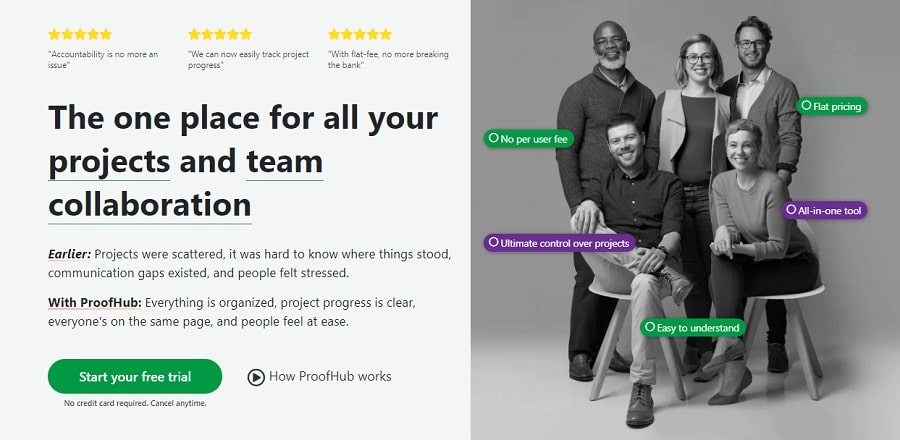
ProofHub is a powerful all-in-one project management and team collaboration software that provides robust features to enhance your planning process for successful project execution.
By introducing this comprehensive yet customizable platform to your centralized operations, you can easily communicate project objectives and timelines, monitor project performance, improve collaboration, customize your strategic plans, and optimize your workforce to deliver better project results. The availability of this tool on Android and iOS makes this tool popular among users.
Key features
1. Plan and track your tasks: With ProofHub, you can easily create tasks and assign them to as many team members as your project requires. You can also break down our tasks into sub-tasks, add dependencies, and track their progress to ensure your planning doesn’t miss a beat. By automating recurring tasks, you can stay focussed on what matters the most.
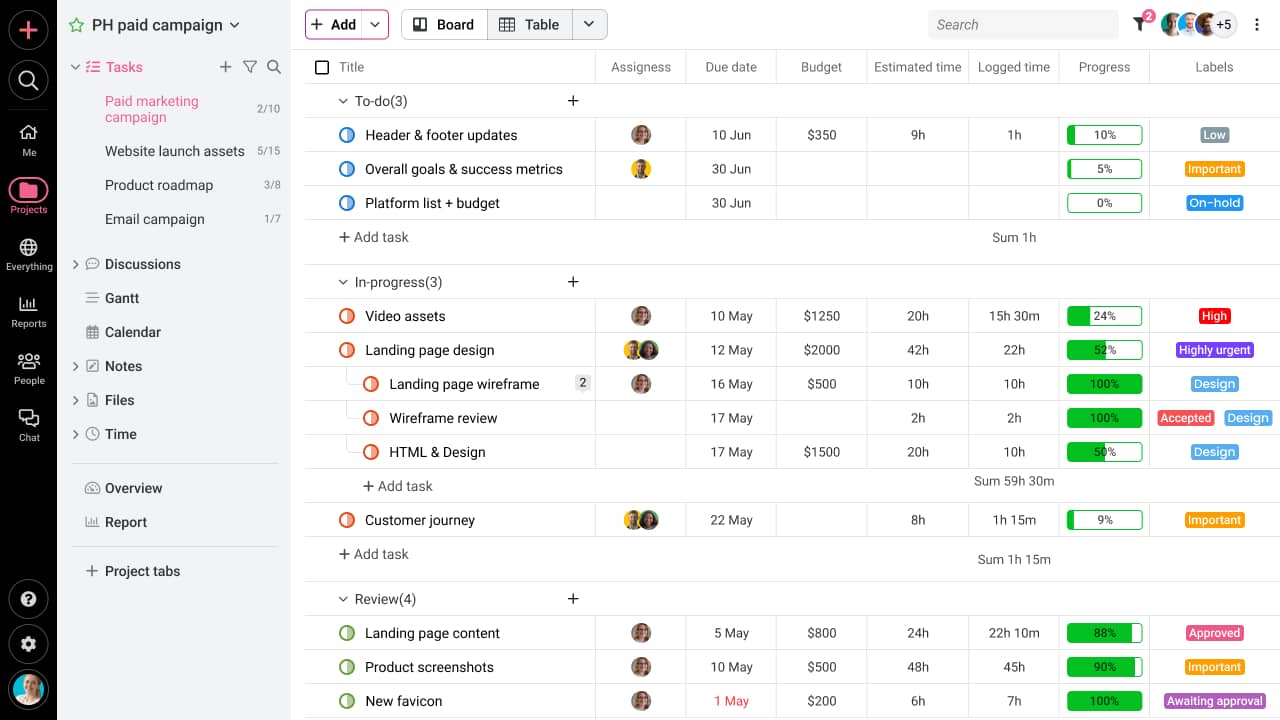
2. Visualize your workflow: Without getting yourself tangled in complex numbers, you can easily visualize your workflow, identify bottlenecks, gauge under-and-over utilized team members, and manage everything in one centralized platform.
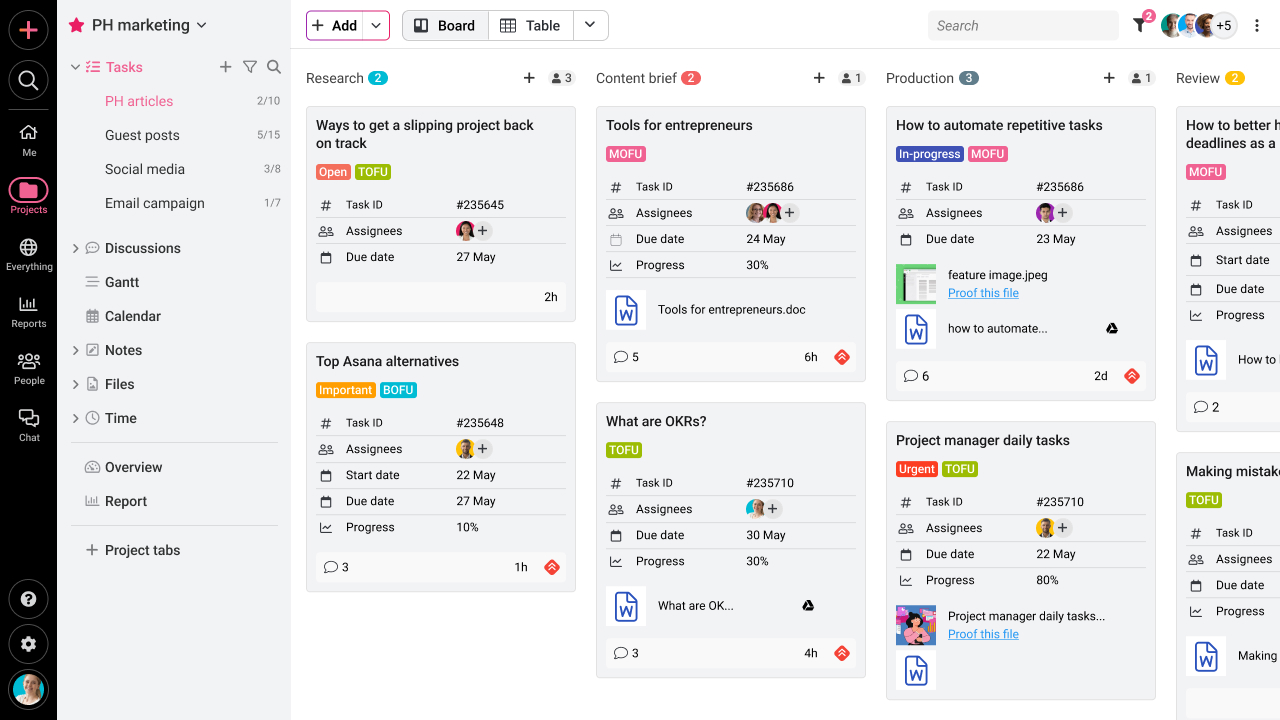
3. Get insights into your projects: With real-time analysis and in-depth custom reports, you can easily get insights into your projects and analyze the team’s performance to compare it against the original benchmark set to enhance efficiency and make informed future actions accordingly.
4. Plan your projects visually: Short of time? No worries, because with ProofHub’s Gantt chart, you can plan and schedule tasks, collaborate on them, drag and drop tasks, and visualize the project’s dependencies at a glance.
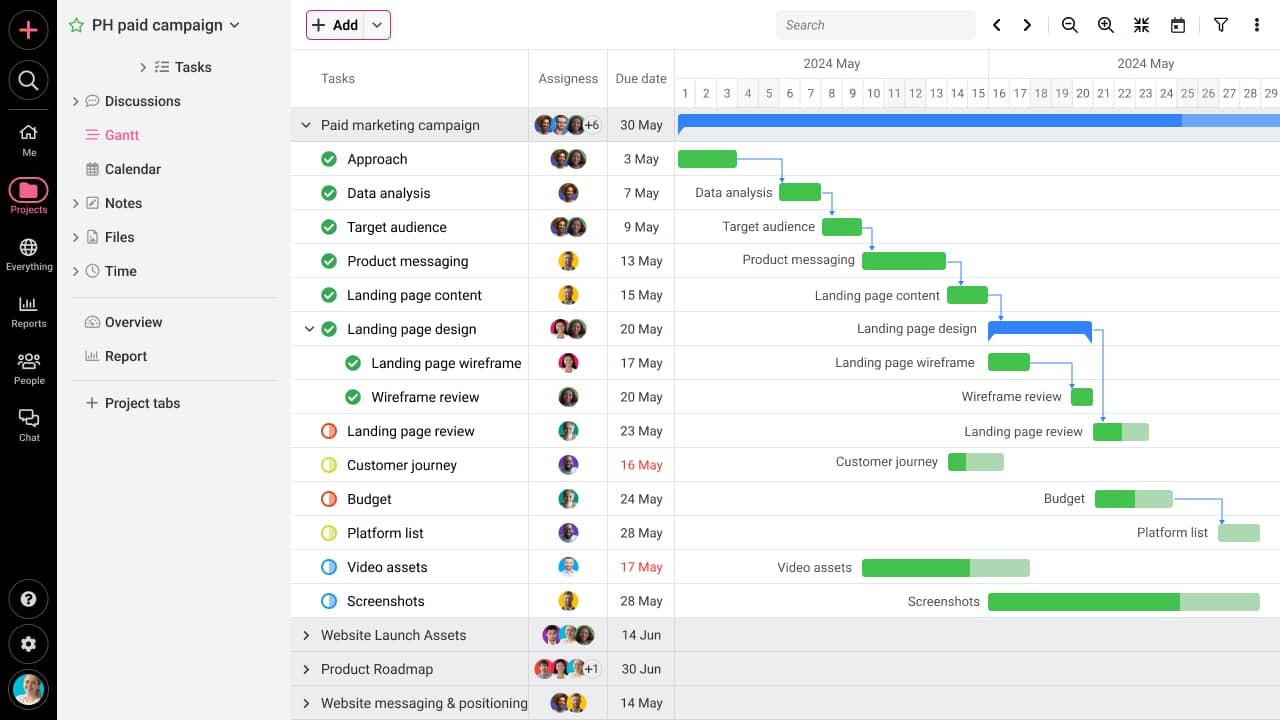
5. Keep your team in sync: To make sure every team member of your business is on the same page, you can collaborate on tasks, get real-time responses, share files and updates, and review and give feedback on them, all in one single platform.
And that’s not all!
Apart from these, ProofHub’s additional features that can give you an edge in project planning are –
6. Discussions: It’s a space where you can easily collaborate with your team members to plan the stages of your project, get everybody’s input, and share ideas or updates.
7. Milestones: You can create important milestones in your project which you can visualize on ProofHub’s calendar. An automatic reminder (if you set it) will ensure you stay on top of it.
8. Time Tracking: Effective time management is possible through the ProofHub time tracking feature. With this feature, you can easily track time spent by team members on tasks, track task progress, save the details on timesheets, and use it for billable or non-billable hours.
What do people like about ProofHub?
- All-in-one solution for project management and team collaboration.
- Robust suite of work management features for seamless project execution and enhanced productivity
- Customized workflow to plan tasks strategically as per your needs
- Smooth and intuitive interface for smooth navigation
- Integration with popular platforms such as Slack, Dropbox, and Google Drive.
- Flat-fee pricing with no per-user fee
Alona S., confirms ProofHub’s transformative impact in her statement saying, “Customization capabilities in defining roles, managing access, creating workflows, and accessing information have brought a positive change in my productivity.”
What do people dislike about ProofHub?
- Notifications might overwhelm some users
As per a verified User of G2, “The only thing I don’t like about ProofHub is the lack of a budgeting feature, and sometimes the notifications become overwhelming.”
Pricing
Apart from its two pricing plans, ProofHub offers a 14-day free trial.
- Essential plan – Flat $45/month for unlimited users and for managing up to 40 projects
- Ultimate control plan – Flat $89/month for unlimited users for managing unlimited projects.
2. Avaza
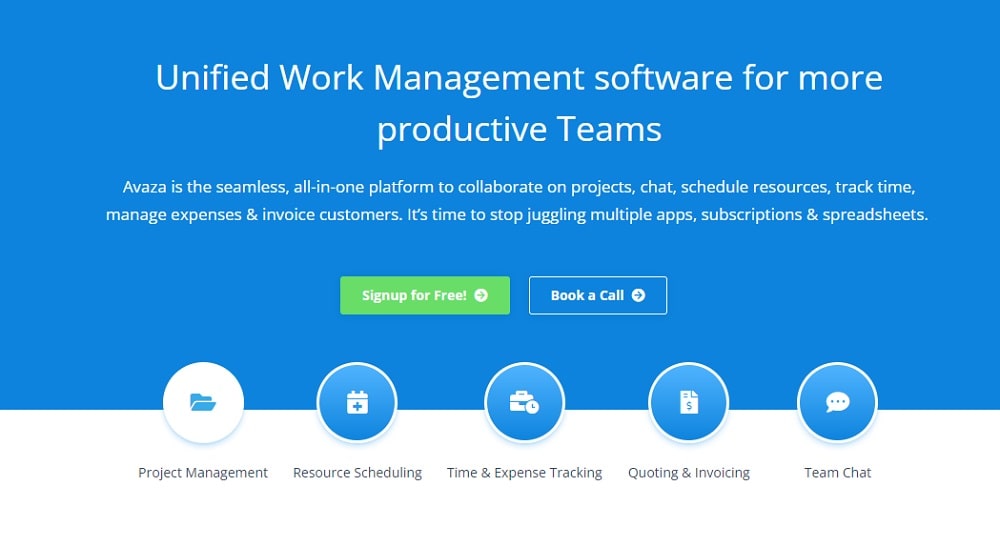
If you want a 360-degree solution for your project planning needs, Avaza is the answer to your project’s successful execution. Its visual project resource scheduling allows confident management of resources across projects.
From facilitating collaboration on projects to managing expenses, Avaza even lets you track time to create timesheets which you can reflect on accurately to create invoices and get paid faster.
Key features
- Kanban boards, Gantt charts, and list task views to manage tasks
- Email integration to convert email into tasks
- Desktop timer for time tracking
- Visual and interactive project resource scheduling
What do people like about Avaza?
- Drag and drop functionality to easily create and move tasks
- User-friendly and easy-to-navigate interface
- Incredible customer service to address queries
Melissa D., a content strategist, praises the excellent customer service of Avaza by stating, “The product is great, and their customer service team is phenomenal.”
What do people dislike about Avaza?
- Cumbersome onboarding process
- Switching between two projects is difficult
- Limited customization features
Kristin S. mentions his concern in his words, “ I haven’t been able to fully nail down approval settings. It seems that a few expense and timesheet submissions are being sent to everyone on the team, and I haven’t been able to figure out a way to stop this from happening.”
Pricing
- Startup plan: Starts at $11.95 USD per month for 2 users with Timesheet
- Basic Plan: Starts at $23.95 USD per month for 5 users with Timesheet
- Business Plan: Starts at $47.95 USD per month for 10 users with Timesheet
3. Height
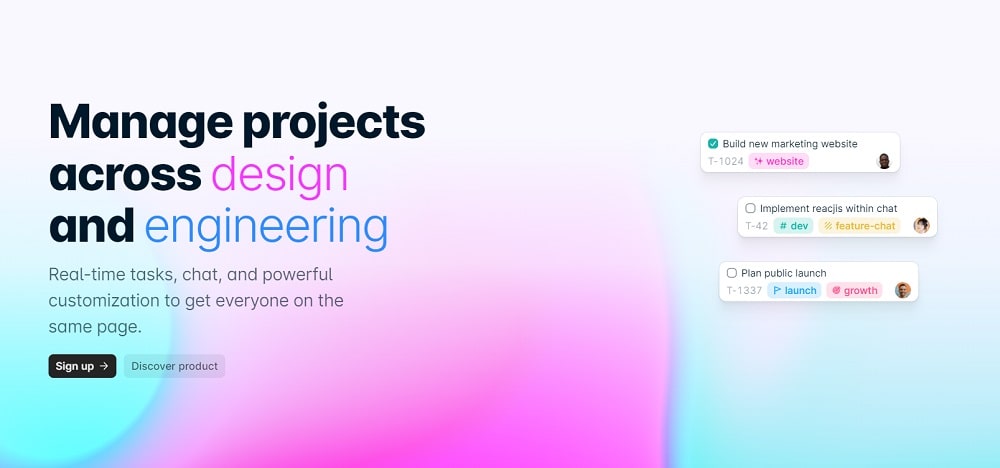
Height is one of the comprehensive project planning software that holds the potential to streamline your project planning by fostering transparency and bringing everyone on the same page.
It allows you to create sprints, milestones, releases, and more and create OKR (Objectives and Key Results) templates for better planning. Teams with cross-platform collaboration dependence can use it to ensure everyone is synchronized.
Key features
- Has a unique URL ID assigned to the task
- Inline command to make modifications in a task from chat using /
- CSV export of tasks, status changes, messages, and all other logs
- Recently launched a mobile application for iOS and Android
What do people like about Height?
- Brilliant and intuitive UI and UX
- Easy to set up
- Fully encrypted data when in transit
“Height is one of the greatest apps for task and team management. “, Amir Baloch, a Civil Engineer, Architect & Tech Geek says while appreciating the platform.
What do people dislike about Height?
- Limited landing page layout options are available
- Outdated text editor
- Slow task entry
As highlighted by Barak A., a CEO & Owner, and a verified Capterra reviewer, “ I’d be very happy with a bit more information provided through the API – in particular various user reports”
Pricing
- Team Plan: Starts at $6.99 per member per month for up to 100 automation runs
- Business Plan: Starts at $11.99 per member per month for up to 500 automation runs
Read More: Enhance your project planning with a project management tool
4. TeamGantt
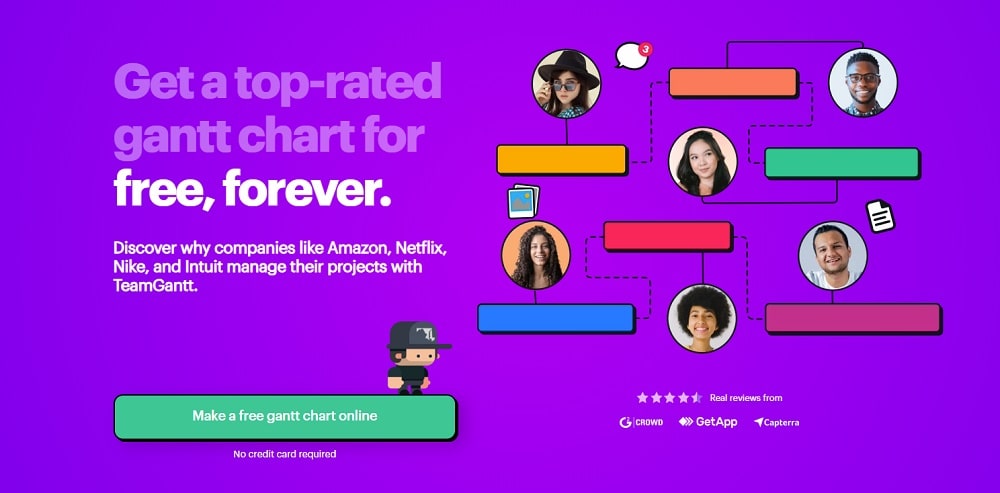
Another project planning that makes it to my list is TeamGantt. And before we move ahead- let me tell you to not get fooled by its name. It has way more functionalities than just having Gantt and is no less than any other tool.
With this tool, you get all the task management features like Kanban, Calendar, Gantt, information storage, collaboration measures, and resource management all under one roof which you can utilize effortlessly.
Key features
- Gantt chart to spot bottlenecks
- Easy-to-access availability tab to manage resources
- Project health reports to prevent tasks from falling behind
- Baseline report to compare planned and actual timelines
What do people like about TeamGantt?
- Ideal for both small and large-scale projects
- Restriction to 60 tasks in the free plan
- Available on MAC & PC
“Simple, intuitive interface makes it easy to keep everyone on the same page.”, Kelly, a verified G2 reviewer says appreciating the platform.
What do people dislike about TeamGantt?
- Difficulty exporting the hassle
- Setting up recurring tasks is cumbersome
- Difficulty navigating through multiple tasks
A Verified user in Management Consulting raises his little but annoying concern saying, “If I finish a task ahead of schedule it still shows up in my progress reports until the original due date”
Pricing
- Lite Plan: Starts at $19.00 per month per manager for up to 5 projects per manager
- Pro Plan: Starts at $19.00 per month per manager for up to 20 projects per manager
- Enterprise Plan: Starts at $19.00 per month per manager for unlimited projects
5. Monday.com
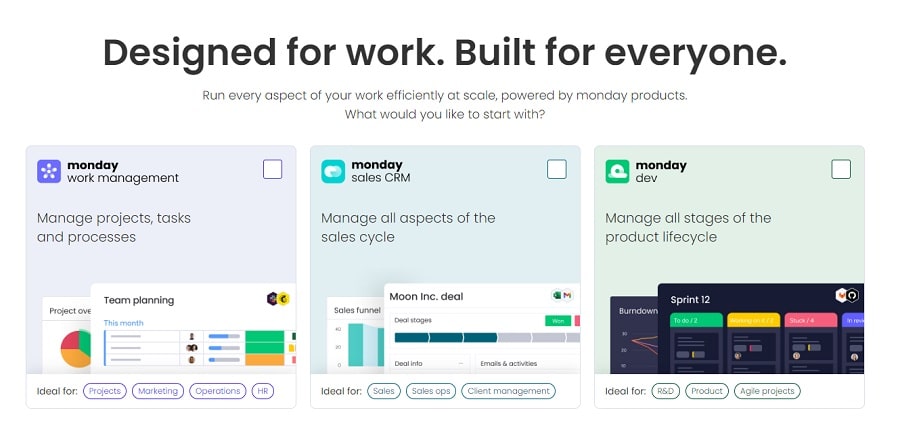
Monday.com, formerly known as Dapulse, is one of the popular online project planning platforms with flexible and intuitive project management functionalities.
The platform is greatly equipped with task management and team management features that can be signed up by the industry, to give you an extra edge in the successful completion of your project.
Key features
- Resource management to define projects and processes
- Visual project and task management for enhanced performance
- Workflow creation with no-code building blocks
- Custom automation to save time on repetitive tasks
What do people like about Monday.com?
- Intuitive, built-in templates to get started in no time.
- Robust customization and integration capability.
- Occasional bugs in mobile application
Lior C., a verified G2 reviewer praises the platform saying, “Monday.com offers an exceptional way to keep track of tasks efficiently.”
What do people dislike about Monday.com?
- Basic features like Gantt diagrams or charts are paid
- Expensive for small-tier business
- Daunting to navigate the user interface
“Emphasis on data sharing, but limited storage space means only the pro plan is practical for any business, no matter how large or small.” reflects the disappointment of Audrey H., a System Administrator in the US.
Pricing
- Basic Projects: Starts at $27 per month when billed annually
- Standard Projects: Starts at $12 per month when billed annually
- Pro Projects: Starts at $23 per month when billed annually
- Enterprise Projects: Need to contact the sales team
Read More: 27 Best Monday.com Alternatives & Competitors in 2026
6. LiquidPlanner
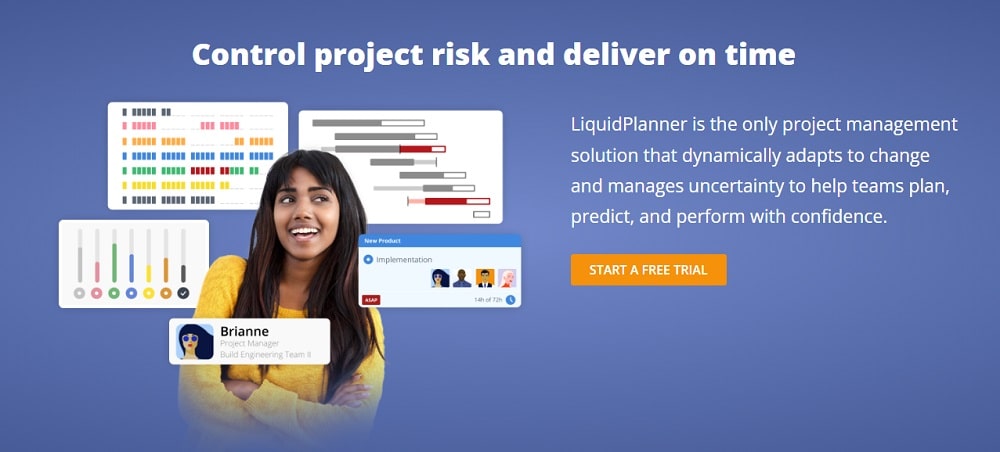
Liquidplanner as a project planning tool comes in handy if intelligent scheduling and data-driven planning are your priority.
The predictive scheduling engine of LiquidPlanner runs diagnostics across projects to track performance and create accurate forecasts. Making informed changes and adapting to the changes dynamically, you can utilize these insights to your advantage.
Key features
- Monte Carlo simulators for real-time project forecasting
- Automatic resource leveling based on constraints and priorities
- Structured priority management to stay focussed
- Integrated time tracking for billing and analysis
What do people like about LiquidPlanner?
- Time estimation is presented in range rather than any fixed value
- Intuitive and easy-to-use interface
- Advanced resource management to ease project allocation
Julian H., Owner, Principal Consultant’s words of appraisal, “This product tracks the scheduling of project resources for multiple projects in real-time. It keeps you informed of how things are likely to run, no matter what else is happening.”
What do people dislike about LiquidPlanner?
- Overwhelmed operations with a great deal of information
- Not-so-straightforward mobile accessibility
- Expensive plan for small businesses
“The customer support could be improved, as sometimes it can take a while for them to respond to inquiries.”, Oluwadamilola S., Operations Manager, says so calling out LiquidPlanner’s customer support.
Pricing
- Essentials Plan: Starts at $15 per user per month for medium-sized teams
- Professional Plan: Starts at $25 per user per month for powerful planning
- Ultimate Plan: Starts at $35 per user per month for enterprise pricing
7. Trello
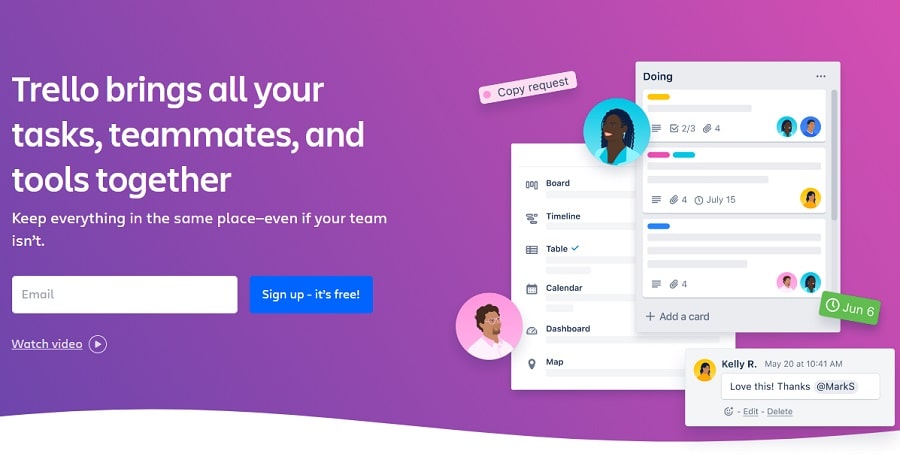
Best known for Kanban-based work management, the platform facilitates a crystal clear visualization of tasks with cards that are easy to understand and analyze. You can make the most of it when are short of time.
Recommended for teams with short teams or projects, Trello’s supreme three-stage workflow functionality and ability to customize workflow is what gets it a spot in the list of online project planning tools.
Key features
- Simple drag-and-drop functionality to add attachments
- Built-in automated system to streamline recurring actions
- Checklists to delegate tasks into subtasks
- Seamless drag-and-drop functionality
What do people like about Trello?
- Unlimited cards and per-board
- Simple and easy-to-use user interface
- Custom cards and buttons to perform actions in no time
Peter C. describes the essence of Trello in his words “ One of the standout features of Trello is its flexibility. The platform utilizes a simple yet powerful card-based system that allows users to create, customize, and track tasks effortlessly.”
What do people dislike about Trello?
- Advanced features of Trello have a steep learning curve
- No in-depth data analysis and reporting
- Built-in time tracking is not available.
Shaunak P., a Technical Project Manager’s words confirm the last statement. “There is no support of inbuilt time tracking or logging feature.”
Pricing
- Standard Plan: Starts at $5 per user per month for medium-sized teams
- Premium Plan: Starts at $10 per user per month for additional task visualization features
- Enterprise Plan: Starts at $17.50 per user per month for added security
8. ClickUp
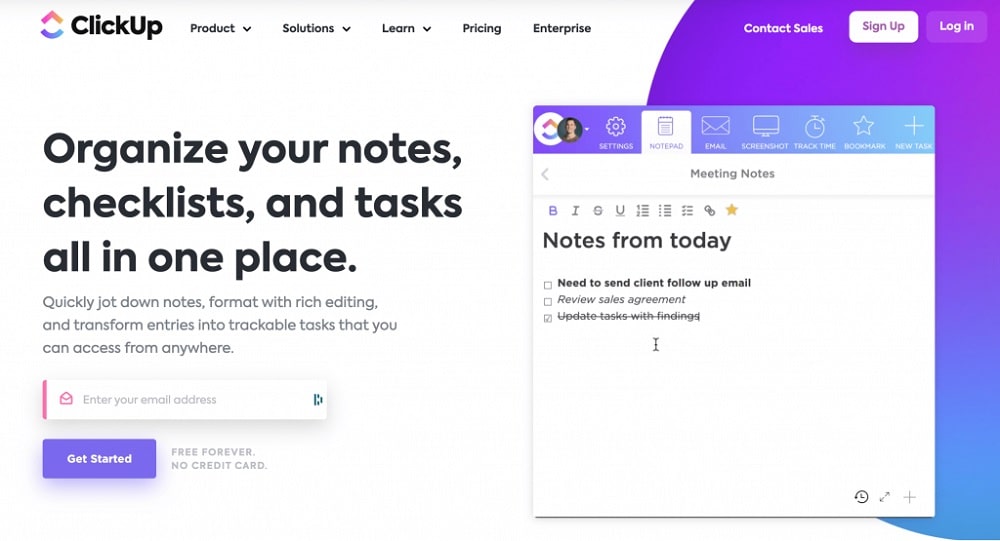
ClickUp, one of the other best tools for project planning, offers a suite of features that fully qualify it to be on the list that you can use to accomplish your tasks like a pro.
ClickUp guides you effortlessly through every project planning phase with its intuitive user-friendly interface and customizable task views, creating a collaborative environment for everyone to stay connected and work together in harmony to yield greater results.
Key features
- Custom-built ClickUp AI solution to work smarter and faster
- Custom import from other tools to attain a single source of truth
- Round-the-clock customer support through on-demand demos, webinars, emails, and live chat
- Native time tracking to record time from anywhere
What do people like about ClickUp?
- Excellent customer service
- Availability of web and desktop apps
- Highly customizable
Head of Strategy and Communications, a verified Gartner reviewer praises ClickUp mentioning, “During the procurement process the ClickUp team went above and beyond to tailor demonstrations to our unique use cases and nothing has ever been too much trouble.”
What do people dislike about ClickUp?
- Changes made don’t reflect instantly
- Complicated and challenging to navigate the user interface
- Steep learning curve due to enormous customization capabilities
“There are SO many customization capabilities in ClickUp, that we have an entire internal onboarding for anyone new that we create a user for so they understand how we are using it.” Vanessa B. showcases its USP turning into one of its most significant disadvantages.
Pricing
- Unlimited Plan: Starts at $7 per user per month for small teams
- Business Plan: Starts at $12 per user per month for medium-sized teams
- Business Plus Plan: Starts at $19 per user per month for multiple teams
- Enterprise Plan: Contact the Sales team if you have multiple large-sized teams
9. Hive
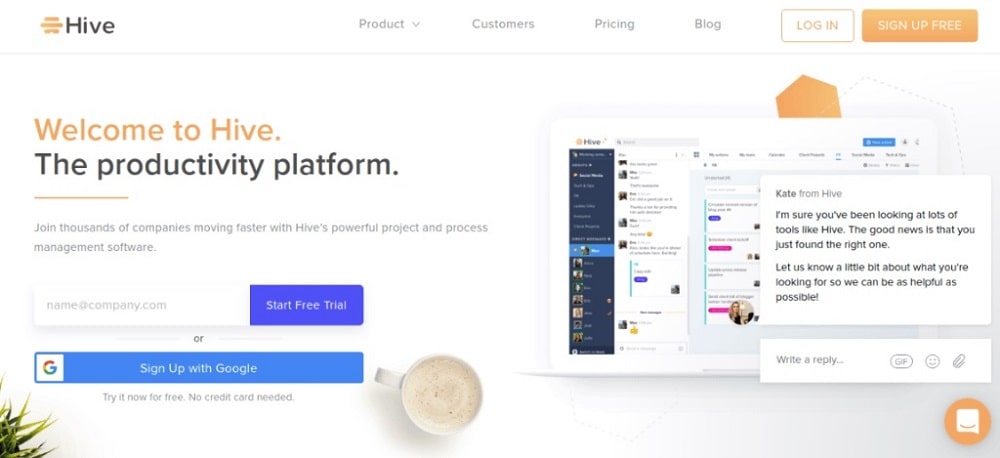
The major functionality that sets Hive apart from other tools for project planning is its major focus on enhancing team collaboration, as the app itself claims to be the best democratic project management platform.
Hive elevates the standards of your strategic planning to pave the way for the achievement of superior outcomes by sweeping the wave of clarity across your organization with its intuitive and visually appealing interface.
Key features
- Document and video proofing
- Build-in dashboard; can be customized too
- Real-time and automated goal tracking
- HiveMind to harness the power of automation
What do people like about Hive?
- Multiple task views to seamlessly manage tasks
- Built-in templates for effective work management
- Ability to communicate with team members in real-time
Ken H.’s words “The flexibility of filtering on all screens allows me to see exactly what I need depending on what part of the project I am working on.” reflect his satisfaction with the software.
What do people dislike about Hive?
- A constant complaint of email reminders even after the completion of tasks
- Clunky mobile application
- Clumsy project hierarchy
Devon S. confirms the complexity of Hive’s mobile app in his words mentioning, “The only thing Hive needs to work on is its mobile app. I have an Android phone and Hive on mobile is pretty much unusable due to extreme lag.”
Pricing
- Teams Plan: Starts at $12 per user per month for seven flexible add-ons
- Enterprise Plan: Contact the Sales team for full-suite add-ons
10. Hubplanner
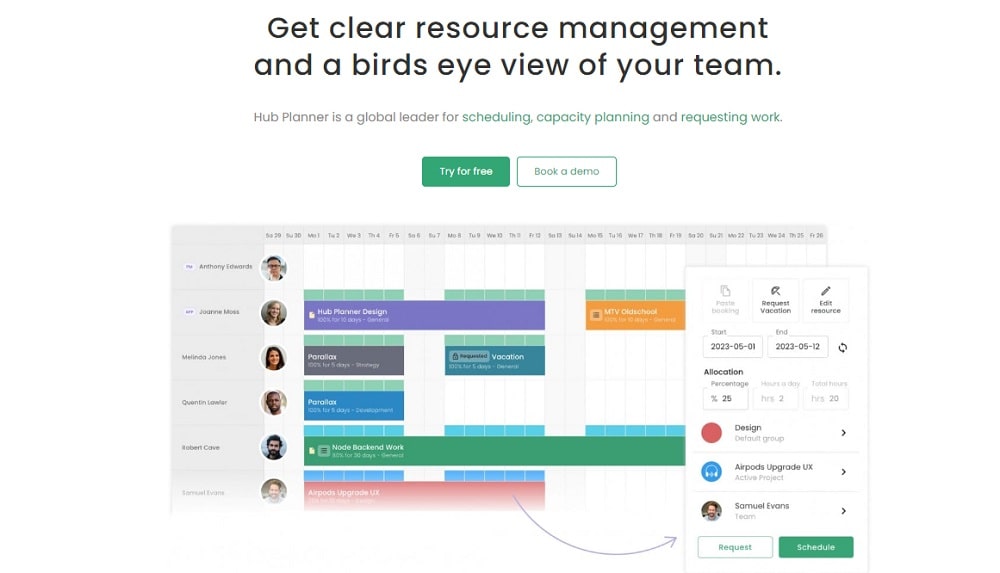
Another project planning tool with a major focus on resource management is Hubplanner, which is ideal for businesses of all sizes.
With major priority given to resources, the software optimizes resource allocation to obtain outstanding results. Apart from this, the platform performs outstandingly in managing tasks, creating insightful and dynamic reports, and scheduling teams on projects.
Key features
- Drag and drop resource scheduler
- Integrated timesheets to compare actual vs. forecasted time
- Pre-built templates to check team availability
- Capacity finder to locate available resources
What do people like about Hubplanner?
- Great customer support
- Simple and easy to use
- Ideal for businesses sprouting
“Comprehensive and easy to use Project Capacity Planning Software” – Michaela F., Director of Sales highlights the simplicity of the application in her words.
What do people dislike about Hubplanner?
- Overwhelming features
- Frequent bugs
- Mobile application not available
Rebecca H., a verified GetApp reviewer shares her experience stating, “The hover state tends to be oversensitive. If I refresh the page I have to add filters again which can take time. When requesting time I can’t add notes to explain to project managers what the time is for so I have to send separate messages on Slack.”
Pricing
- Plug & Play – Starts at $7 per resource per month for unlimited projects
- Premium – Starts at $18 per resource per month
- Business Leader – Contact the sales team
11. nTask
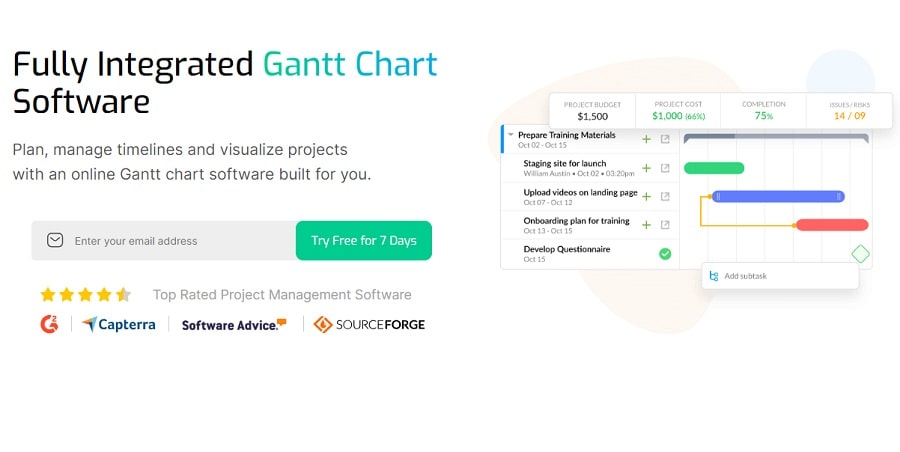
nTask is another great project planning platform with seamless organization capabilities to advance your project planning endeavors. The other parameter where nTask is highly appreciated is time tracking.
With its decent task management features you can keep everything sorted and on track by setting deadlines, accountabilities, and priorities. The platform is highly recommended for freelancers, teams, and small businesses due to its easy usability and reasonable pricing.
Key features
- Synchronized communication and collaboration
- Visual project management views to stay on top
- Progress meter to track task progress
- Project milestones to keep projects on track
What do people like about nTask?
- Built-in time tracking for accurate monitoring
- Good customer support
- Seamless adaptability and easy to use.
Md. Mehedi F., a System Administrator’s words of appreciation, “I had a great experience with nTask and their Team.”
What do people dislike about nTask?
- Limited customization flexibility
- Outdated mobile application
- Slow loading time
“The free version does not feature a kanban board which was very disappointing for me as it is one of my absolute favorite tools.”. These words express the disappointment of Kim R.
Pricing
- Premium Plan: Starts at $3 per month when billed annually
- Business Plan: Starts at $8 per month when billed annually
- Enterprise Plan: Contact the Sales team to learn more about enterprise-grade security
Read More: Steps to Create a Perfect Project Plan
Other project planning tools you might want to look for
While the above-mentioned 11 tools are enough to satiate your project planning needs, here are a few other tools that you might want to check out if you think otherwise.
- GanttPro – Best for building project plans
- Hansoft – Best for agile planning
- Paymo – Best for project management and time tracking
- Meister Task – Best for agile project management
- Nuclino – Best for collaborative knowledge sharing
- Workfront – Best for enterprise-level project planning
- Plaky – Best for teams on a budget
- Zoho Projects – Best for handling complex projects
How did I select the best tool for project planning?
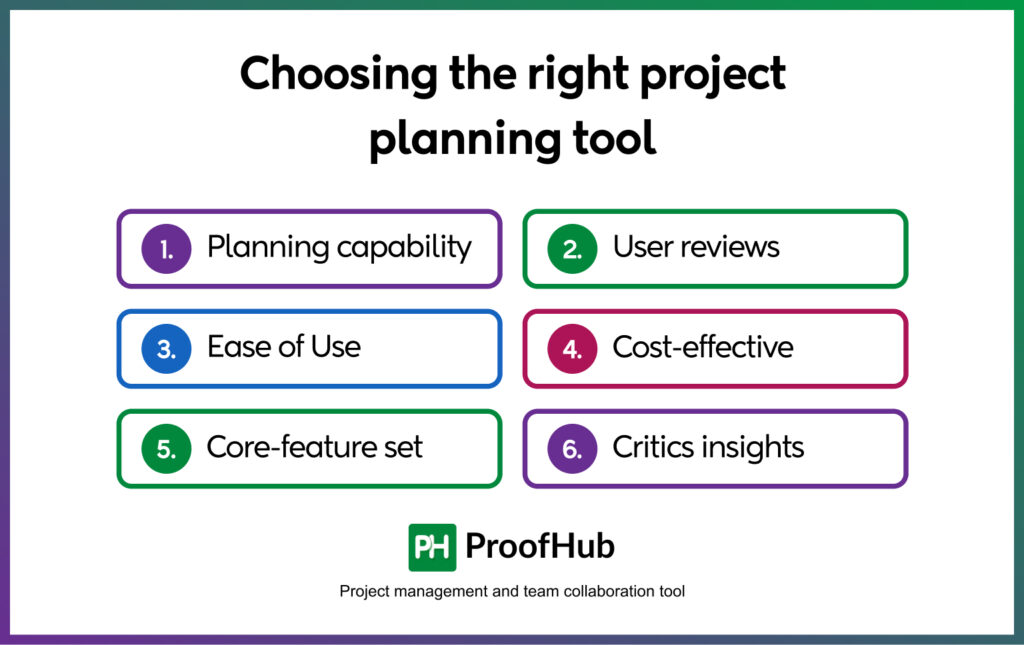
Here is a glimpse for you of the careful evaluation criteria I employed for this selection.
- Planning capability: To look for the best tools for project planning, of course, I had to start from the very basics and evaluate every tool based on its fundamental planning capabilities like task management, team collaboration, task views, and resource management.
- User reviews: User reviews have been the indestructible part of my research ever since. Because they bring back real-world feedback and unbiased opinions. You get a balanced perspective and insights from users from different scenarios, contexts, and industries.
- Ease of Use: Tool usability matters a lot and a tool loses its credibility when it throws a steep learning curve to its users. So, how user-friendly and intuitive a platform is, and how minimal training it requires for one to get used to it, is a major concern of mine.
- Cost-effective: Pricing gets most of my attention from all the selection parameters. Not because saving on my hard-earned buck is my priority (well it indeed is🤪) but because I emphasize financial efficiency. And that is why I compare the features of a plan to determine which one provides the utmost value for money.
- Core-feature set: Next on my list is the analysis of a suite of functionalities and features a tool offers like task management, collaboration, time tracking, and more, and whether these are sufficiently extensive to cater to your project planning needs.
- Critics insights – Another factor that becomes a part of my selection process is the deep analysis of tutorials and feedback from YouTube videos, authoritative websites, like Forbes, G2, Capterra, competitor blogs, and more. As these provide expert insights and objective analysis.
Top features to look out for in project planning tools
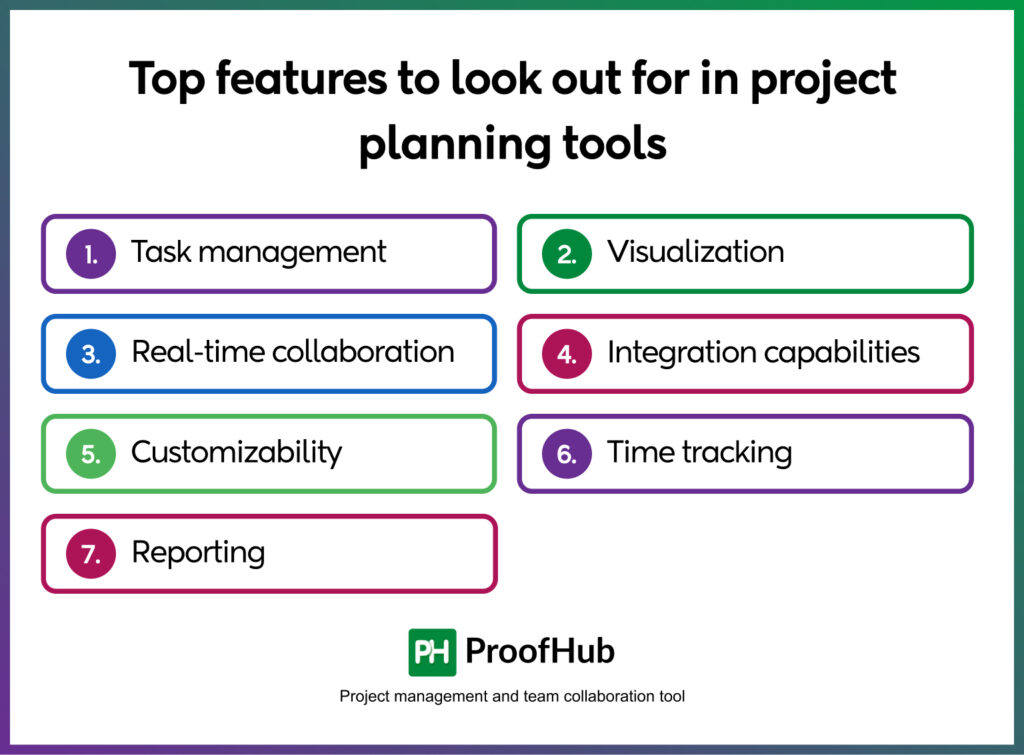
To spare you from the nitty-gritty and overwhelming feelings, I have outlined a set of key parameters for your deliberation before making any purchase. Now, all that’s left is for you to assess and arrive at your decision.
- Task management: Effective planning streamlines productivity and paves the way for exceptional results when management and organization are done efficiently. So, make sure to look out for one of the tools for project planning that helps you strategically create and assign tasks, delegate them to team members, and track task progress.
- Visualization: In the fast-paced society we reside, who has all the time to go through the knotty numbers, sift through the towering pile of files, and unravel the intricacies? That is why, make sure to choose a tool with robust visual representations, allowing you to swiftly grasp a comprehensive overview in no time.
- Real-time collaboration: When looking out for a project planning tools list, don’t overlook the importance of collaboration features. Because a well-coordinated plan is more effective and yields better outcomes when everyone is on the same page.
- Integration capabilities: That is an ideal consideration for anyone looking for project planning software. Why? Because, from my perspective, not every tool can offer everything that you desire. It’s a pursuit without limits. So, you don’t waste your time switching between tools, look out for a solution that offers seamless integration with your favorite tools.
- Customizability: Another factor to consider when choosing a project planning tool is its ability to customize it as per your needs. Of course, you need to get a tool that gives you the space to tailor it as per your workflow, your team’s specific needs, and unique external requirements for seamless operations.
- Time tracking: While some might question this particular feature, accurate time tracking remains essential for calculative planning. How? When you get a clear idea of how much time is spent on a task, or where time is lacking, you can use that data to analyze and strategize accordingly, thereby optimizing your efforts and saving crucial time.
- Reporting: Last, but not least, in-depth and comprehensive reporting and analytics are a great way to analyze project performance, identify bottlenecks, and track progress which is crucial for making informed decisions and maximizing potential value.
Read More: Project Management – Definition, Best Practices, Benefits, and Features
P.S. – Lastly, I won’t recommend using any tool just because it is making a buzz, is used by your competitor, or aligns with current trends. Don’t let the price tag be the judging factor. A higher price tag doesn’t necessarily guarantee superior quality, and a lower price doesn’t imply that you won’t receive more value for your money. Be mindful of your typical needs and requirements, and elevate your planning game to the next level.
Get started with ProofHub
While failures provide an opportunity for learning and growth, effective and strategic planning when gets entangled into a frustrating cycle of setbacks, the impact can be demotivating and overwhelming.
ProofHub caters to all your project planning needs by placing your project at the helm. It helps you align misaligned efforts by setting project goals, identifying project bottlenecks through its robust task visualization, and optimizing resource allocation by assigning tasks and subtasks to multiple individuals.
FAQs
What is a project planning tool?
A project planning tool offers a range of features and functionalities like task organization, time management, resource allocation, and centralized collaboration and documentation to streamline the project management process.
Why are project planning tools essential?
Project planning tools play a crucial role in the successful execution and completion of a project. This in return results in enhanced productivity, improved communication, optimal resource utilization, increased transparency, and greater accountability.
What are the steps of project planning?
While setting the groundwork for a successful project remains crucial, project planning remains unique and subjective to an individual’s project requirements and industry.
The project planning process we follow at our organization is –
- Analyze project goals
- Define project scope
- Plan resources
- Set Deadlines
- Tracking progress
- Change adjustment
- Reporting
- Project closure
What role do project planning tools play in project planning?
Project planning tools facilitate users to set project goals and objectives, create and assign tasks and subtasks, track task progress, and streamline communication across the entire team, fostering a culture of collaboration, coordination, and cohesiveness for the achievement of project success.
What is the project life cycle?
The project life cycle is defined as the stages through which the project progresses from the beginning to the completion. There is no standard measure about the phases of a project life cycle as it is subjective to every project’s requirements and objectives. The intent of the cycle, however, remains the same.

