Introduction
Slack vs Microsoft Teams: Which should I choose for team communication? This was one comparison where I found it difficult to decide till the end which was the best tool.
Why?
Slack and Teams are almost identical in features (chat, video conferencing, audio calls, search, integrations), yet the experience of each tool is completely different. At one moment, you may fall for Slack’s intuitiveness and ease of use, but the very next moment, the Team’s organized architecture and structure to support large teams might force you to reconsider.
To add to the complexity of deciding between Teams and Slack, over the past few years, both platforms have evolved into work management solutions — this means you can manage the entire workflow right from the platform through integration with various work apps. (Though the majority of first-time users still consider them as team chat apps.)
To simplify the decision-making and make an informed decision, I have created a detailed comparison of Microsoft Teams vs Slack in this post.
I have been in the SaaS industry for the last 15 years, keeping an eye on collaboration apps and their evolution. I will compare these apps on the following factors:
- Slack vs Microsoft Teams: Ease of use and setup
- Slack vs Microsoft Teams: Key features (channels, chat, video conferencing, audio calls, file search, integrations, automation, and AI)
- Slack vs Microsoft Teams: Pricing, security, and scaling
I will also take this opportunity to introduce our project management and team collaboration app, ProofHub, to readers in the end as an alternative to both Slack and Teams.
What is Slack?
Slack is a team collaboration app by Salesforce. It allows users to connect, share files, co-create, and collaborate to work together efficiently and effectively with ease. The platform provides a variety of features to connect in real-time, such as chat, video and audio recordings, and video/audio calls. Though Slack was designed as a workplace communication app, it has now evolved into a complete work management solution, offering various task management features.
What is Microsoft Teams?
Microsoft Teams is a team collaboration app by Microsoft. It allows users to connect, collaborate, co-create, and share files to work together effortlessly. Just like Slack, the platform provides a variety of ways to connect with team members, such as chat, calls, and message recordings. Teams was also created as a team communication platform, but has now evolved into a work management solution, offering various task management functionalities.
Slack vs Teams: My Opinion
I have used both Slack and Teams for days and reached this clear conclusion.
If you want a beginner-friendly tool with a modern and intuitive interface with a focus on chat-based team communication for a small or medium-sized team, go for Slack. It is because Slack is a chat-oriented platform.
On the other hand, if you want a team communication tool with a focus on video conferencing and audio calling for medium to large teams, go for Microsoft Teams. It is because Microsoft Teams is a video & audio calling-focused platform.
However, if you want to go beyond team communication and need an advanced project collaboration solution, ProofHub is a full-fledged project management and team collaboration software ideal for growing teams. It is because ProofHub is designed as project management software, not a team communication app.
Slack vs Microsoft Teams comparison chart
Feature | Slack | Teams |
|---|---|---|
|
|
|
|
|
|
|
|
|
|
|
|
|
|
|
|
|
|
|
|
|
|
|
|
|
|
|
|
|
|
|
|
|
Below is a detailed comparison of Slack vs Teams.
Slack vs Microsoft Teams: Slack is easy to set up and use with a better onboarding experience than Teams
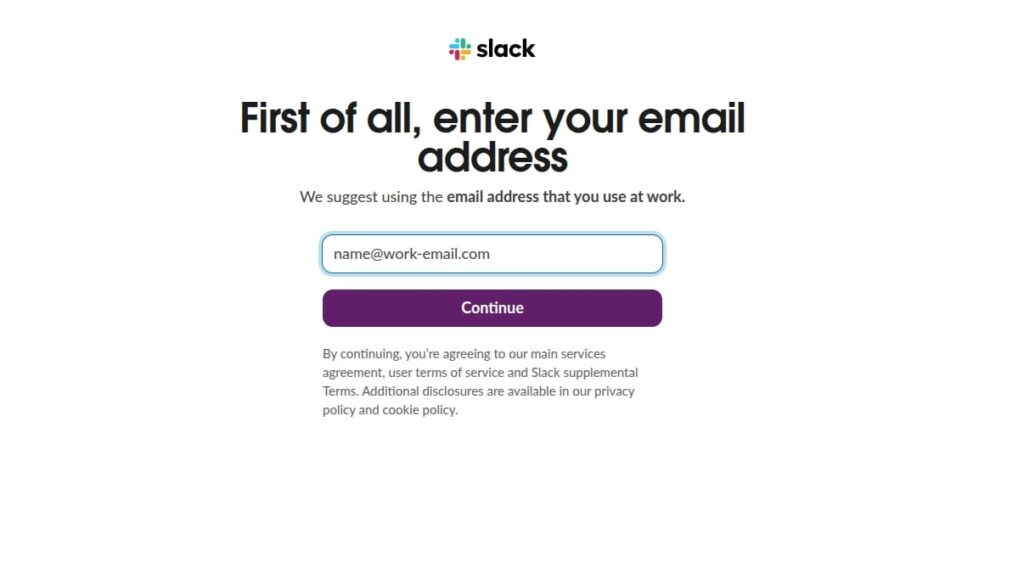
When it comes to setting up, Slack was a clear winner. It hardly took me two minutes to get started, while Microsoft Teams, almost an hour.
Slack just asked for my email address, company name, project I am working on, and team members to invite. That’s it. I was redirected to my account with a Welcome message.
Microsoft Teams, on the other hand, asked tons of personal information, including
- my personal details,
- credit card number,
- and a government ID (Yes, really!).
After 15 minutes of just creating an account, I thought I was finally in—but nope!
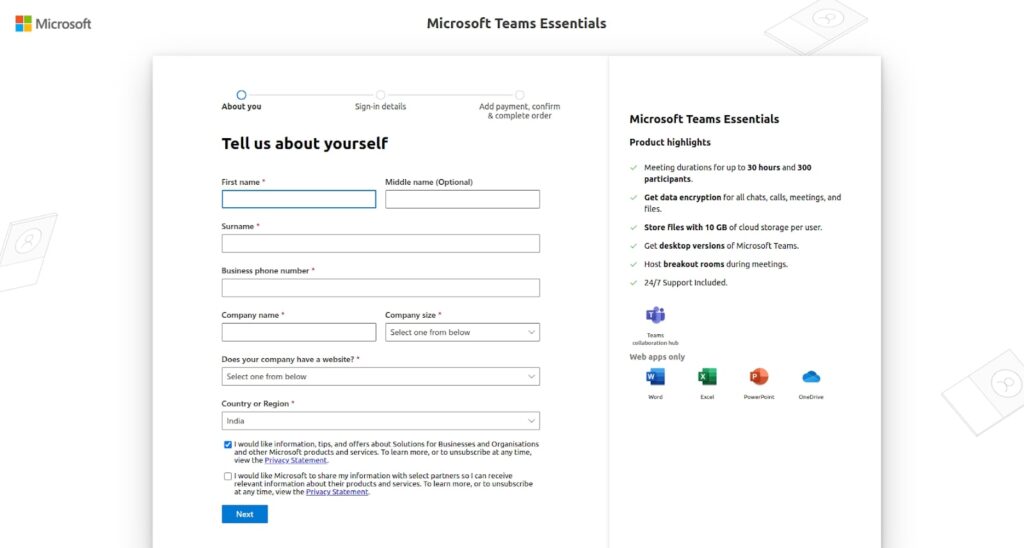
Microsoft Teams then asked me to download the ‘Authenticator app’ on my phone to verify and secure my account.
At one point in time, I was thinking why Microsoft Teams made it so difficult to just let someone try an app for the first time (though I understood it was for security).
Finally, I was able to log in to my account and it took me another 30 minutes to invite my team members, something I did within 2 minutes in Slack.
In Microsoft Teams, you had to add users manually in the admin center by adding:
- Entering the personal details of the users,
- Create a user ID and password,
- Share those credentials with them to finally let them onboard on the platform.
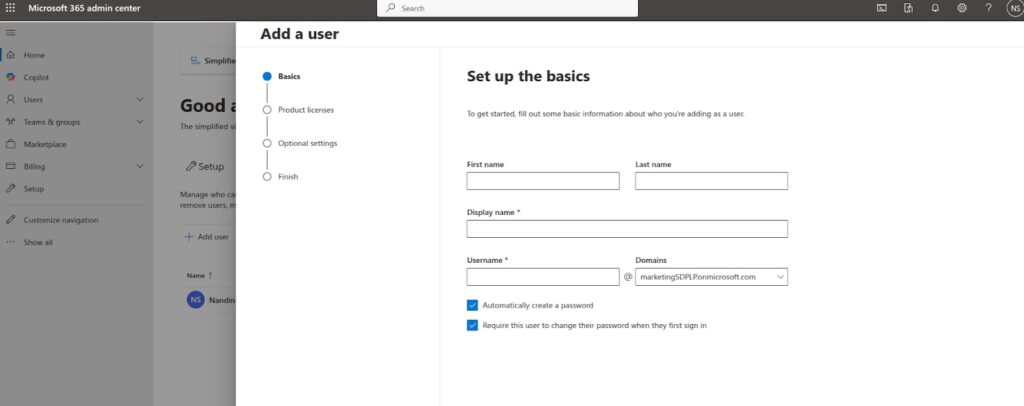
Whereas with Slack, I just entered the user email address and an invitation was sent. So, Slack was a clear winner in ease of setup and inviting users to create a team workspace.
You can also collaborate with people outside your organization on both platforms. Guest users can be easily distinguished from organizational members with a display of ‘guest’ in front of their user name.
Slack Connect is a dedicated feature to connect securely with outside organizations.
My first impression of Slack and Teams
I was immediately impressed with Slack’s intuitive interface. Though Teams’ interface was also good, formal, and simple, Slack had an edge in terms of intuitiveness and user experience.
Another thing I liked about Slack onboarding was the platform automatically created three channels: one for all company-level updates, second for all social interactions, and third for the project itself.
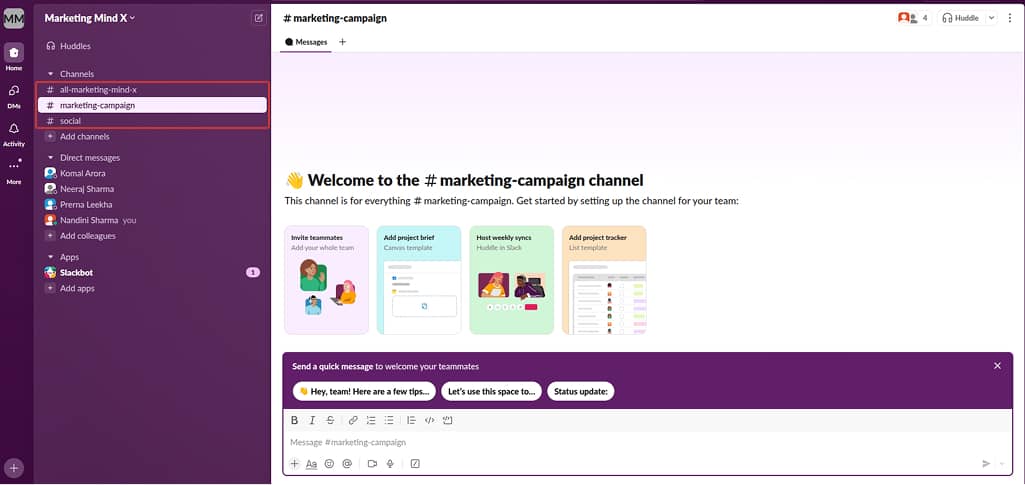
Whereas the welcome experience of the Microsoft Teams was a bit flat.
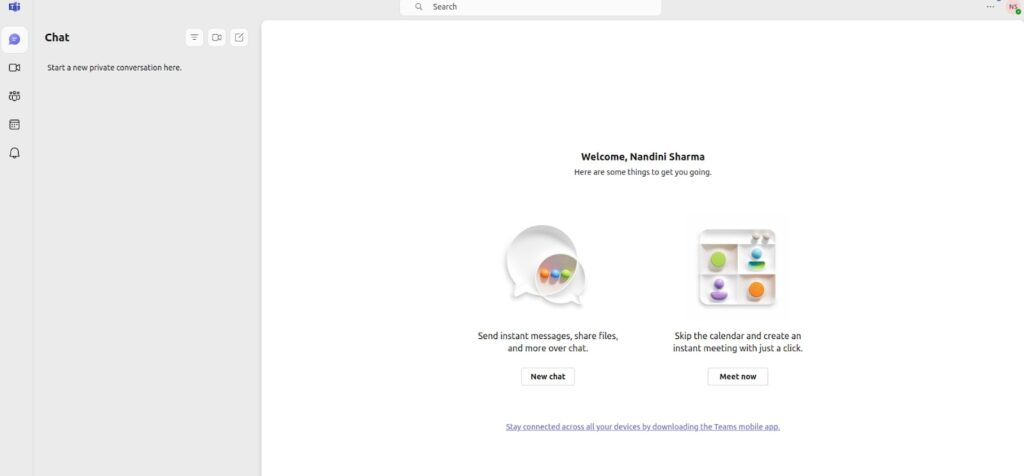
Slack vs Microsoft Teams: Key features— Both platform offers a comprehensive set of features
After testing each feature, I have come up with this detailed comparison.
1. Slack vs Microsoft Teams: Channels and chat— The heart of doing everything in Slack and Teams
Everything in both Slack and Teams happens in channels. A channel is a place where all the collaboration and conversations related to a project, team, or topic happen. Both platforms take more or less the same approach to collaboration. However, there are some subtle differences.
Disclaimer: As of now, Slack and Teams offer similar features, but both tools keep raising their game. The good thing is if one platform comes with something good the other follows.
Here is the comparison of channel and chat features in ‘Slack’ and ‘Teams’:
- Rich text formatting: Both Slack and Teams allow you to bold, italicize, and strike through the text, add a bulleted list and hyperlink to the text, and use other rich-text editing features. However, Microsoft has a little edge over Slack in rich-text editing. For example, you can add tables, quotes, and font colors in Teams.
- Emojis, GIFs, and reactions: Both platforms allow you to send emojis and GIFs in a chat to humanize the conversation. You can also add an emoji to react to a message in a chat.
- Reply in threads: Both platforms allow you to reply to the message in a thread. However, there is a bit of difference in how it happens. In Slack, a threaded message opens in a small tab on the right in the chat window.
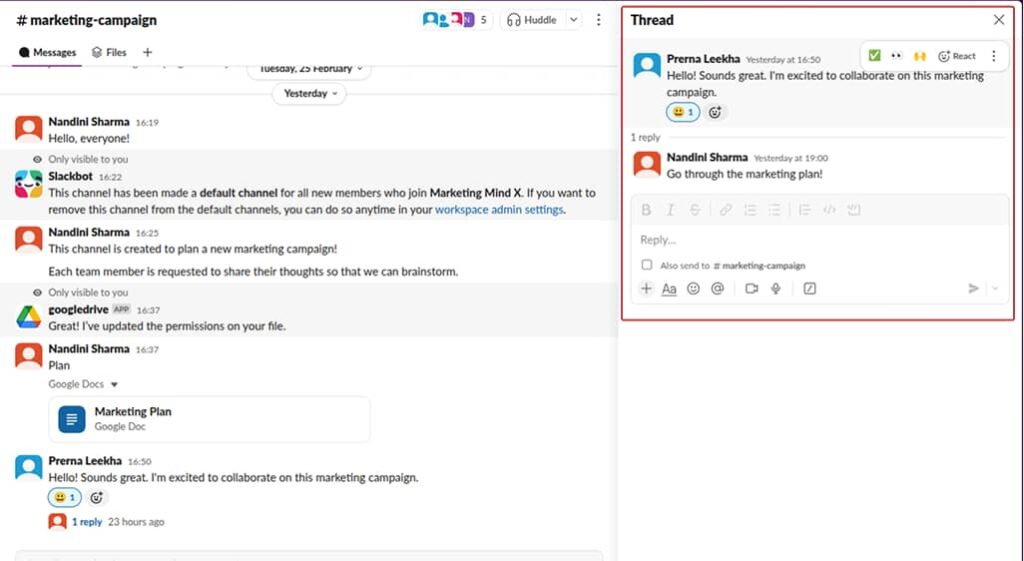
Whereas in Teams, it stays on the chat window.
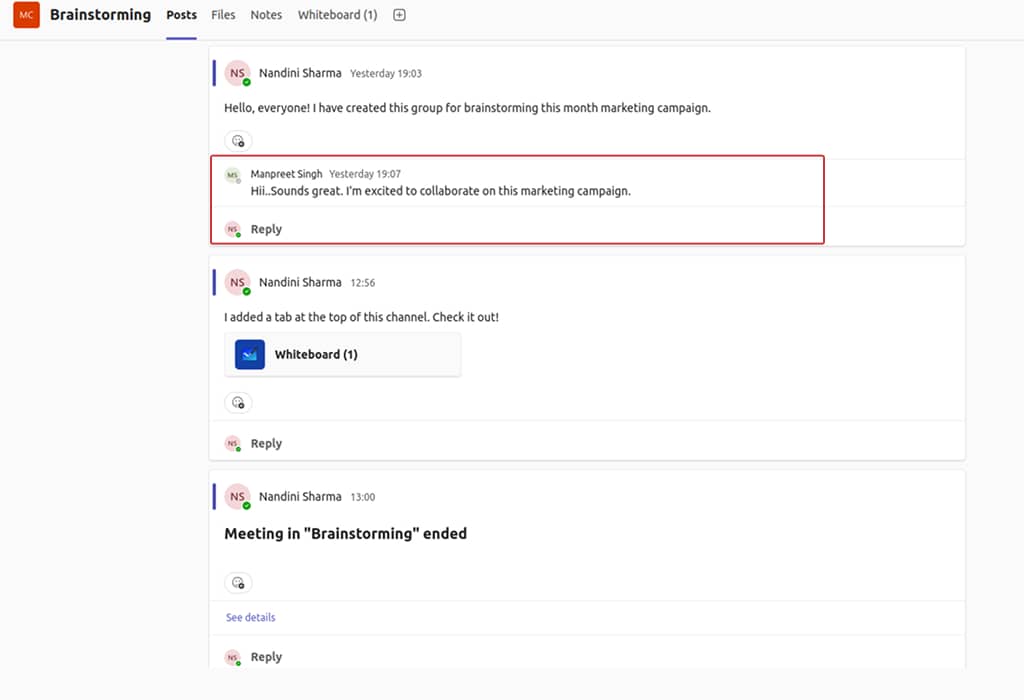
- Share files, mention people, and record messages: Both Slack and Teams allow users to share files, mention users with @mentions, and even send recorded audio and video clips directly in a chat. Need to make a quick call? You can start an audio and video meeting straight from the chat window on both platforms.
- Organize channels: Teams organization of channels is better than Slack. Teams organize channels by allowing you to create a team (think of it like a workspace) and add channels to it, whereas Slack allows you to organize channels in sections. For example, you can group all the Slack channels created for different projects in the project section.
Both platforms allow you to pin, hide, and delete channels. Pinned or starred channels appear on the top of all other channels in the left sidebar to make it easy to find. - Advanced actions with messages: Both platforms allow you to edit, share, pin, and delete messages and perform a variety of advanced actions with messages. Users can convert a message into a task, add it to a task list, and perform various other actions.
- Slash commands: Both Slack and Teams come with a wide range of slash commands to perform various actions within the platform. Slash commands can be used both in the search box and message compose box. However, Slack’s slash command list is more comprehensive and advanced than Teams.
The purpose of all the features is to make chat super efficient, interactive, versatile, and humanized. Even when you see how these platforms are advertised, you will find they position themselves as a productivity app and an alternative to email for team and business collaboration.
Read more: 15 Powerful team communication tools for businesses
2. Slack vs Microsoft Teams: Work management— Go beyond the chat
Both Slack and Teams have become a work management solution. Slack’s channels header comes with a primary tab, “Messages”, and an option to add other tools, such as Canvas, List, Workflows, Templates, and other work productivity apps from the Slack store, to the channel to help you manage work from the channel.
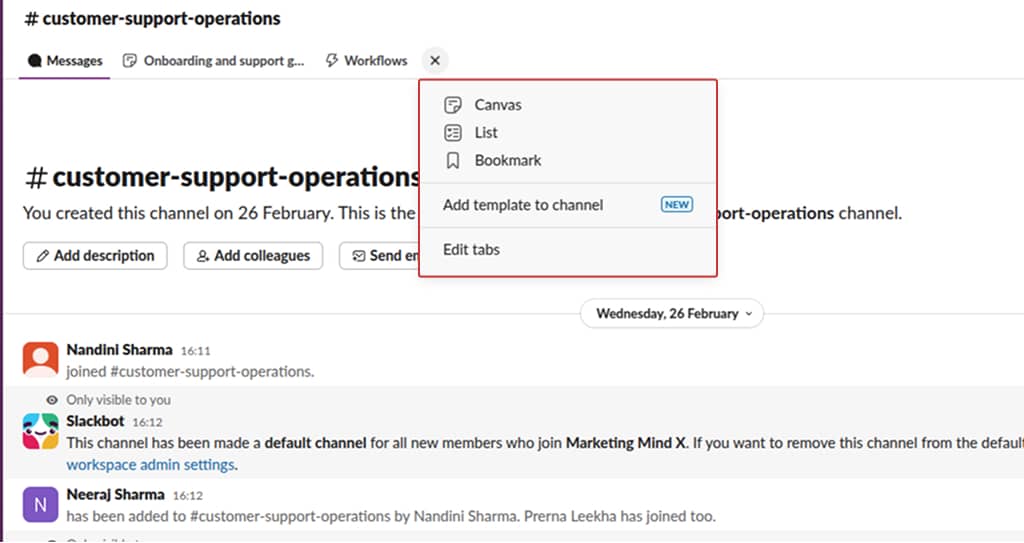
Similarly, Teams’ channel header comes with primary tabs like Posts, Files, and Notes, but you can add other work management tools like Whiteboard, Planner, Workflows, and other work management apps from the Microsoft Store.
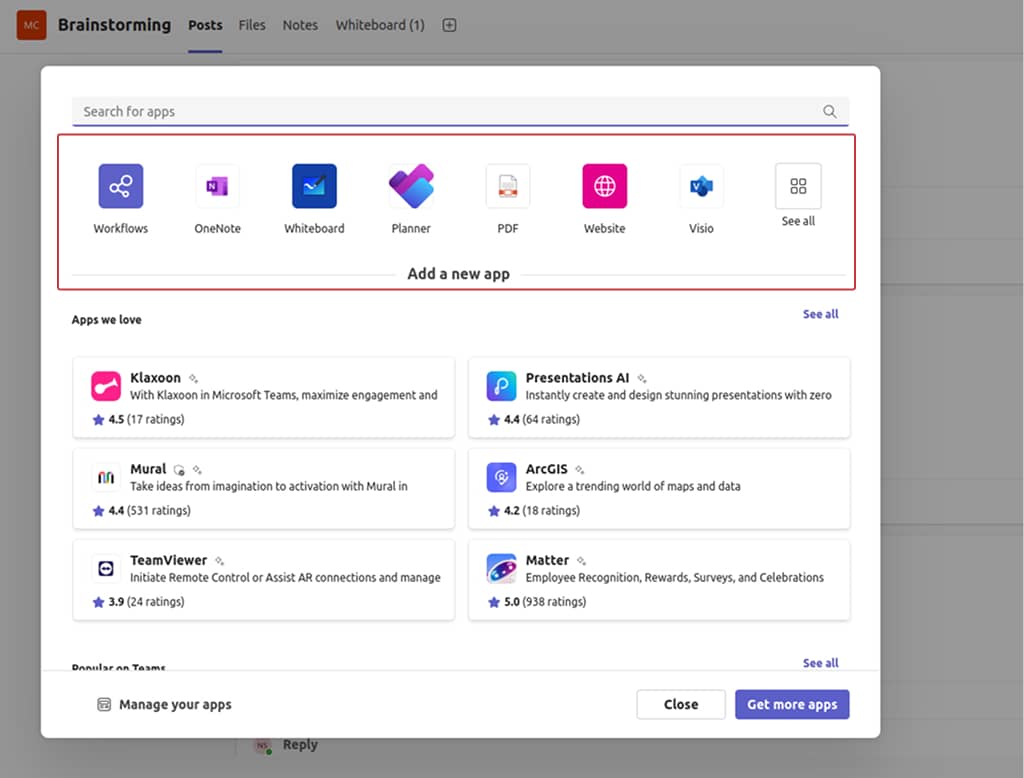
Thus, both platforms come with powerful work management capabilities to streamline task management, project management, and team management.
What is Slack Canvas?
Slack Canvas is a surface built into Slack where you can co-edit with teams, capture details for anything you are working on, embed files, images, videos, and more, and collaborate with team members using comments and threads.
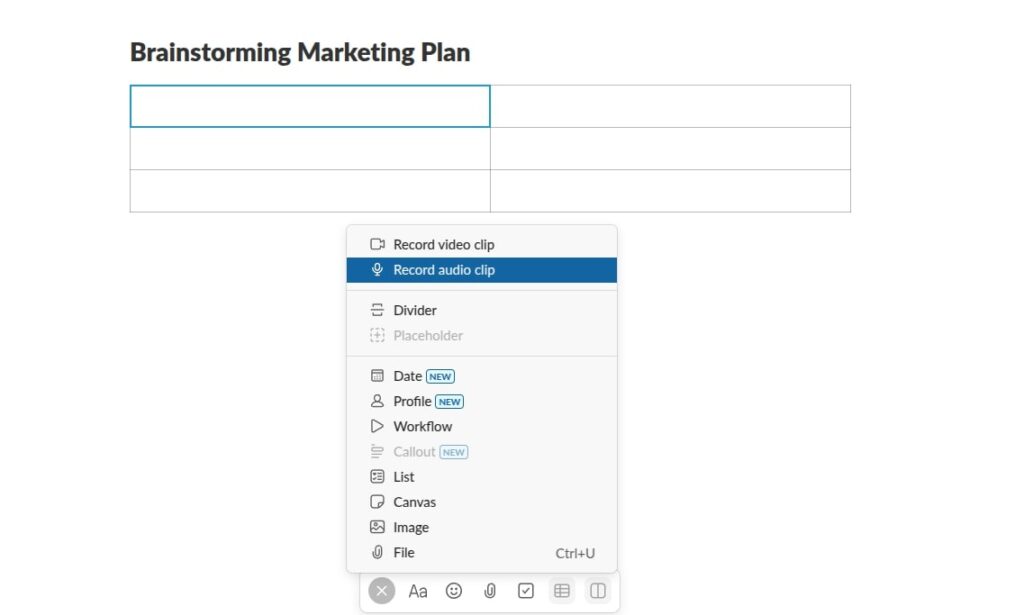
You can add Slack Canvas to any channel and collaborate without leaving the Channel. It is designed to share information that won’t fit in a simple message such as project plans or meeting notes.
What is Microsoft Whiteboard?
Microsoft Whiteboard in Microsoft 365 is a digital canvas where team members can co-edit and collaborate in real-time. Users can insert images, documents, and other files directly into the whiteboard, add reactions and comments to specific elements, and use a variety of drawing tools and pen colors for detailed and colorful annotations.
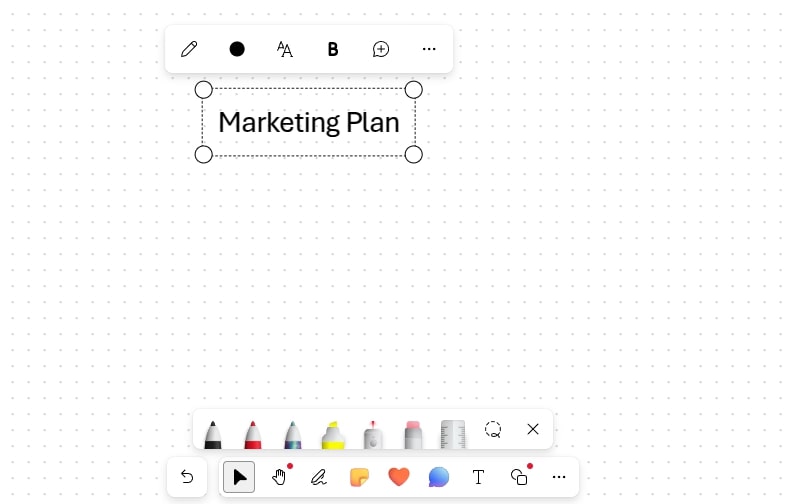
You can add Microsoft Whiteboard to any channel and collaborate without leaving the channel.
Read more: 11 Best project management collaboration tools in 2026
3. Slack vs Microsoft Teams: Video and audio calls— An easy decision
This was one area where I found it easy to decide between Slack and Teams—Microsoft Teams clearly outperforms Slack.
Teams is a full-fledged video conferencing app whereas Slack is a quick video collaboration tool.
Slack Huddles, a feature that allows you to place video and audio calls, allows a maximum number of 50 participants in a paid subscription (a maximum of two participants on the free subscription in Slack) whereas Microsoft Team allows 300 participants in all plans.
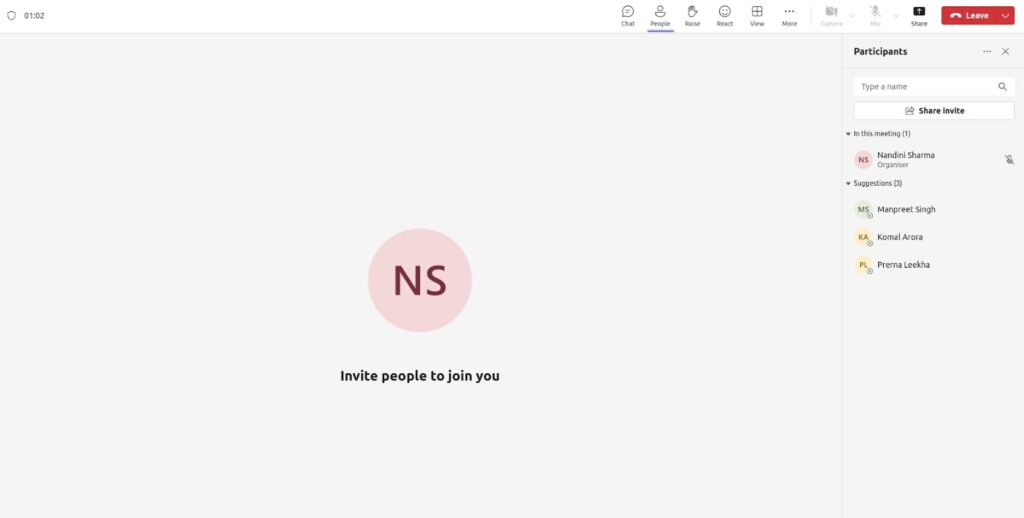
Slack Huddles does not allow you to record meetings whereas Teams allows.
Huddles does not come with built-in virtual whiteboarding capabilities but Teams does.
And Microsoft Teams’ video and audio quality was better than Slack.
Thus, for project teams relying on virtual meetings for collaboration, Teams is definitely a better option than Slack.
Having said that, it does not mean Slack Huddles are not useful. You can place a quick call directly from a channel if you think some topic requires a detailed discussion, schedule a meeting in the calendar, share screen, and collaborate in a meeting with threaded comments.
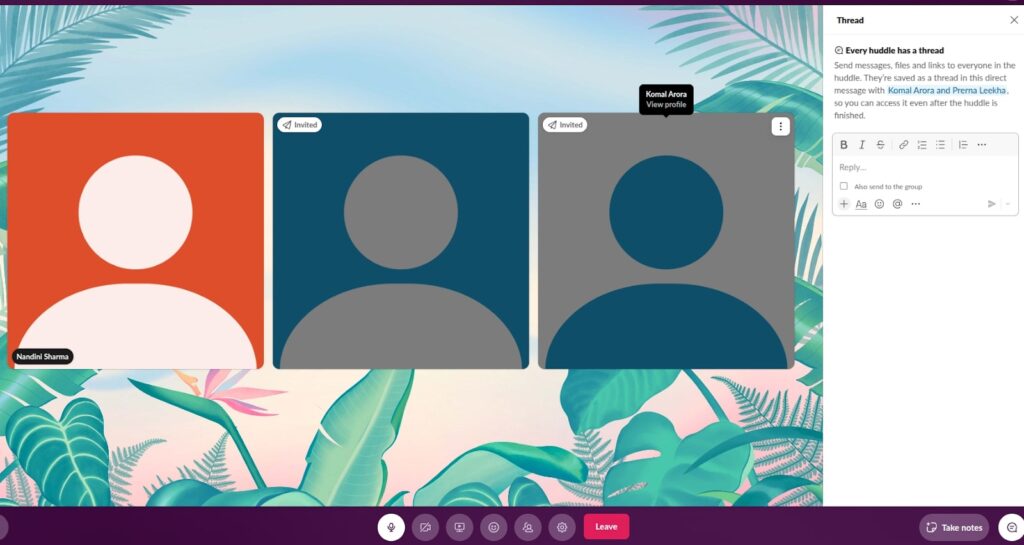
And, Slack has native integration with Zoom too. If meetings are not a deal breaker, Slack can provide you with all the collaboration features but in a little difficult way.
Both the platforms open a video meeting screen in a small separate window which provides the freedom to navigate the platform during the meeting. I found it useful especially when you have to look up files and plan a calendar on the platform during the meeting.
Read more: 24 Best Slack alternatives & competitors for team communication
4. Slack vs Microsoft Teams: Search capabilities— It is a tie
Both Slack and Teams come with robust search capabilities. Slack allows you to quickly find the information you want with the modifiers whereas Microsoft Teams relies on the filters and go-to commands to find the information quickly. Both platforms search the content across the documents.
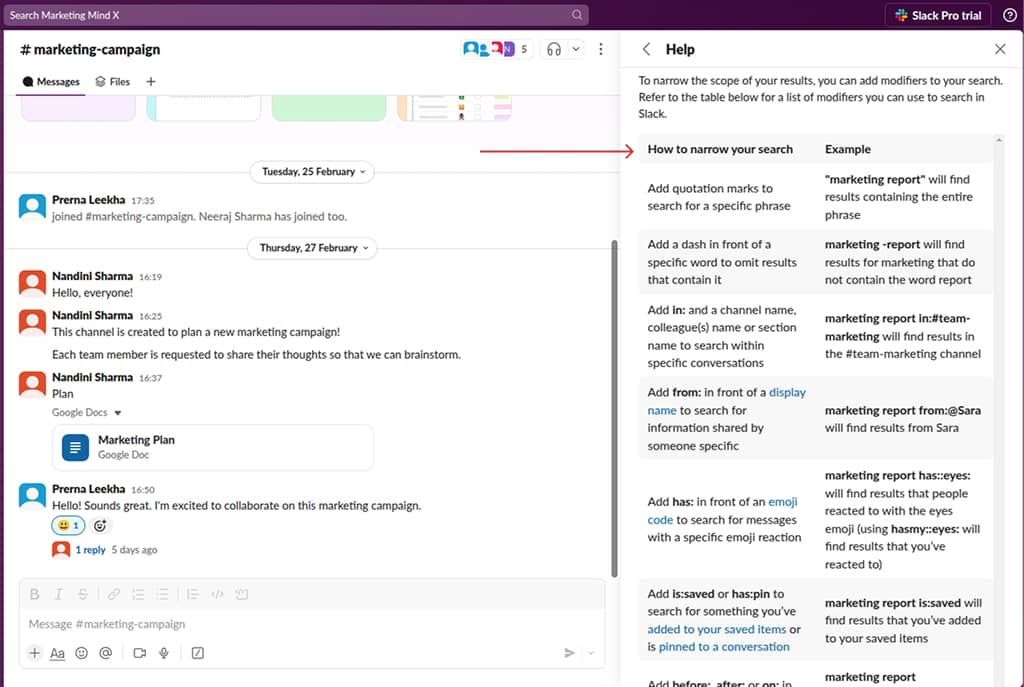
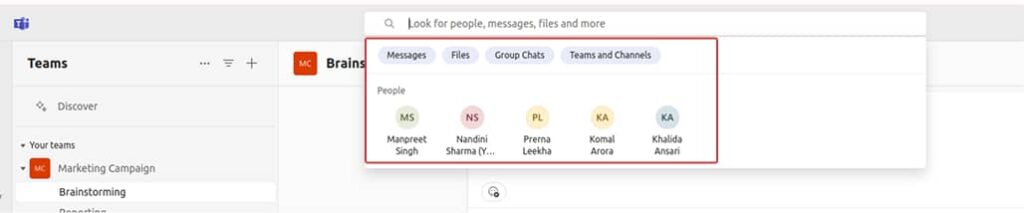
In addition to that, both platforms offer AI-powered search capabilities if you purchase AI as an add-on— Slack AI and Copilot AI. You can ask questions in your own words and get answers based on relevant knowledge already in Slack and Teams along with linking to the source.
However, when it comes to searching through the data of integrated apps in the system, Microsoft Teams has a little edge with advanced search capabilities through Microsoft 365 unified search.
Read more: AI in the workplace: Benefits, concerns, and examples explained
5. Slack vs Microsoft Teams: Notifications— Slack offers better customization
Both Slack and Teams allow you to configure and manage notifications at a granular level. By default, you will be notified of all the direct messages and @mentions. However, you can customize these settings at the granular level such as channel and people.
You can configure and manage notifications at the channel level in both Slack and Teams for each channel to make sure the right notifications reach you at the right team and for people you want to keep track of.
Talking about the advanced notification capabilities, both Slack and Teams allow you to set DND (Do not disturb) hours for focused work and frequency for Email notifications to bundle and deliver email every 15 minutes or once per hour.
Additional customization features:
Slack has a feature called ‘Keyword notifications’ which notifies when a particular phrase is mentioned. It is not available in Teams.
Similarly, Teams have priority notifications that will notify the recipient every 2 minutes for 20 minutes until they respond.
Another difference between Slack and Teams is that in Slack you can set custom status on your profile, but with Teams, you have only predefined options.
Despite these subtle differences both have robust custom notification capabilities.
6. Slack vs Microsoft Teams: Integrations and automation— Slack provides more freedom and flexibility
Both Slack and Teams come with powerful integration and automation capabilities to help you manage tasks and project work. Both platforms offer two-way integration with third-party task management apps which can be easily downloaded from their respective app stores.
To streamline workflow, both platforms allow users to build powerful automated workflows without coding both from scratch or using templates.
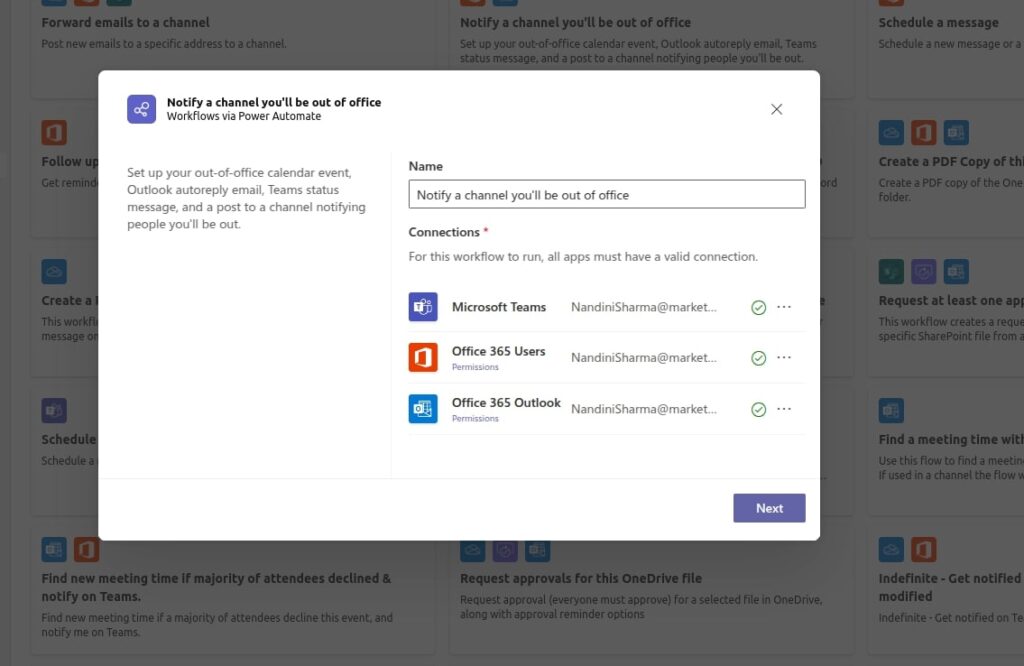
However, Microsoft Teams is an ideal choice of work management solution if you rely on the Microsoft suite of apps like Outlook, Outlook Calendar, SharePoint, OneNote, PowerBI, and Planner. On the other hand, Slack is an ideal choice of work management software for companies if you rely on third-party apps like Google Calendar, Asana, and Jira.
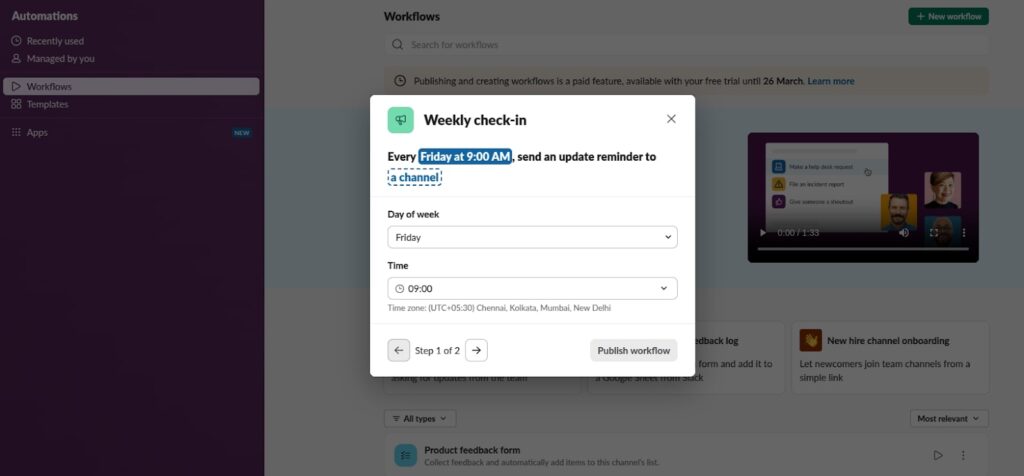
7. Slack vs Teams: AI as an add-on— Search, summarize, and create
Both apps offer AI capabilities as add-ons— Slack AI and Copilot AI. I wasn’t able to test either app’s AI, but based on my research both apps have some helpful features.
What can Slack AI do?
Slack AI helps you search public conversations and shared files, summarise channels and threads to catch up instantly, provide contextual suggestions in chat, take notes during a huddle, and automate routine tasks, such as sending reminders, scheduling meetings, or updating statuses, saving you time. Apart from that, the recent addition of Agentforce into Slack AI created an AI agent that works like a member of the team for every team member.
What can Copilot AI in Microsoft Teams do?
Copilot AI in Microsoft Teams helps you search files, suggest context-aware responses in chats, summarize key discussion points in meetings, and automate routine tasks. It can transcribe meetings in real-time, detect decisions or follow-ups from meetings or chats, assign them to team members, set deadlines, and send timely reminders about deadlines, follow-ups, and incomplete tasks, keeping teams on track.
Read more: Top 9 AI project management software managers need to know about
Slack vs Microsoft Teams: Scaling, pricing, and security
Both Teams and Slack are scalable and secure collaboration software at the enterprise level, but when it comes to value for money Teams is a clear winner. Slack’s paid plan starts from $7.25 per person per month whereas Teams is available for $4.00 per user per month. Thus, it is much cheaper than Slack for the same set of features.
Also, excluding the Teams’ basic plan, every other plan comes with the Microsoft 365 suite of apps. For example, Microsoft 365 Business Basic comes with Word, Excel, PowerPoint, and other apps. It costs $6.00 per user per month. Thus, users get more value for money in Teams because, in Slack, you only get a subscription to Slack. You have to buy an additional subscription to cloud storage, whiteboarding, and other project management tools.
Not just that, when you go through the pricing structure of Slack, you will realize Slack has limitations that force you to subscribe to the top-tier paid plan.
For example, in a Slack Pro plan, you get 30 days of version history in Canvas. To get 90 days of version history in Canvas, you need to subscribe to the Slack Business+ plan. On the other hand, in Teams, you get whiteboarding for all plans. There are no limited features. Either they are present or absent.
Considering these factors, Teams has the edge over Slack when it comes to value for money.
However, there is one thing common in both workplace collaboration tools, advanced and premium features are reserved for the top-tier paid plans.
For example, Slack gives priority support and HIPAA compliance only in the top-tier plan. Similarly, Teams gives a financially backed 99.9% uptime guarantee and advanced security features such as enforced multifactor authentication only in top-tier paid plans.
Slack vs Microsoft Teams: Which is better?
Considering my overall experience and in-depth review of both tools, I feel you should go for:
- Slack if: you are looking for a tool with a modern and intuitive interface with chat-focused communication for small and medium-sized teams
- Teams if: you are looking for a tool with a formal and simple interface with video-focused communication for large teams.
Why?
Slack is designed for quick collaboration whereas Teams is designed for large-scale collaboration.
Teams is more organized and structured whether you create Teams and channels or send messages in channels.
In Teams, you create a team and then create channels within the team. But in Slack, you only have one level of hierarchy. You can only create channels.
Similarly, when it comes to conversations Teams has a clear distinction between two different threads of conversations. Each conversation topic has a subject line and under that, you can have conversion in threaded comments.
But in Slack, you do not have a subject headline to differentiate two different threads of conversation. Though, Slack has a clear distinction of threaded comments. Thus, in large-scale conversations, it is easy to keep messages organized in Teams.
Similarly, the Team’s video and audio call capabilities at scale are far more advanced than Slack.
Thus, Microsoft Teams is ideal for large teams.
At the same time, Slack’s ease of setting up, inviting users, placing video/audio calls, and setting automation with a modern and intuitive interface makes it ideal for small and medium-sized teams.
Also, the decision between Teams and Slack is highly influenced by the fact whether or not you are currently using the Microsoft 365 suite of apps. If yes, then Teams is a no-brainer. If not, Slack is better than Teams because it integrates better with third-party apps than Teams.
In addition to that, it is advised to go through the trial of both apps to find out which aligns best with your needs.
Go beyond Slack and Teams: Explore ProofHub for all-in-one project management and team collaboration
If you are looking for a work management solution with team collaboration capabilities, ProofHub is a great alternative to both Slack and Microsoft Teams.
It is because Teams and apps like Slack were originally designed as team communication apps and then evolved into work management solutions. Thus, the entire tool architecture is focused on team communication.
On the other hand, ProofHub is designed as a project management software with team collaboration capabilities. Thus, the entire architecture is focused on project management.
If you are looking for a tool oriented towards project collaboration, ProofHub is a better choice than Slack and Teams.
Also, it is a known fact that project teams who use Slack or Teams need to rely on third-party project management integrations for project management. Thus, you have to pay for third-party apps too.
But with ProofHub, you get all the capabilities—project management and team collaboration—in one place for a flat price for the entire organization. It means unlimited users can use ProofHub for a flat $89 per month.
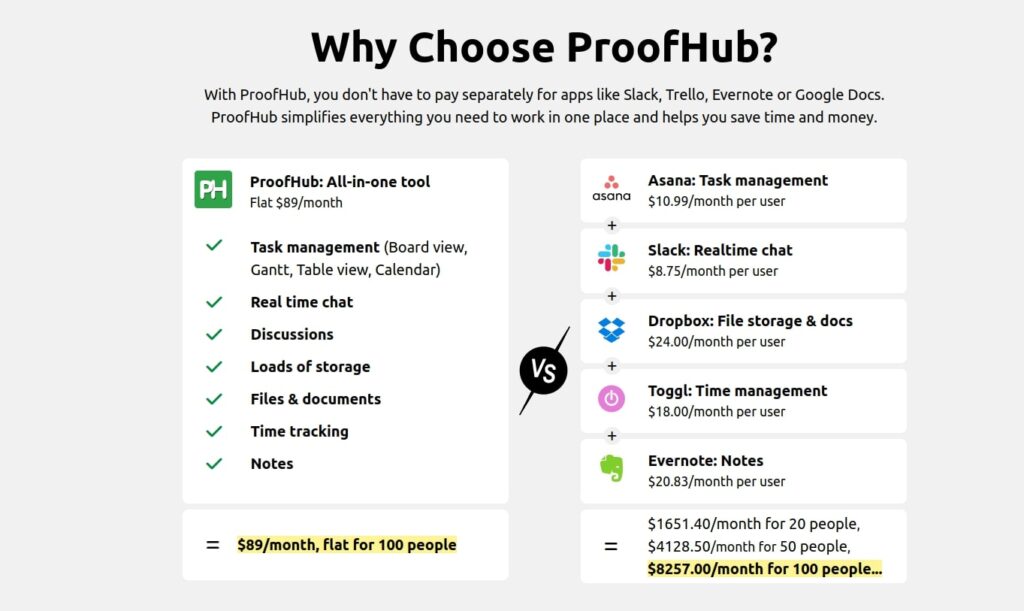
Learn more about pricing here!
Here is why ProofHub can be a better choice for your team:
Built-in chat: ProofHub comes with a built-in chat that allows you to communicate with team members in real time. Thus, it solves the primary purpose of both Teams and Slack.
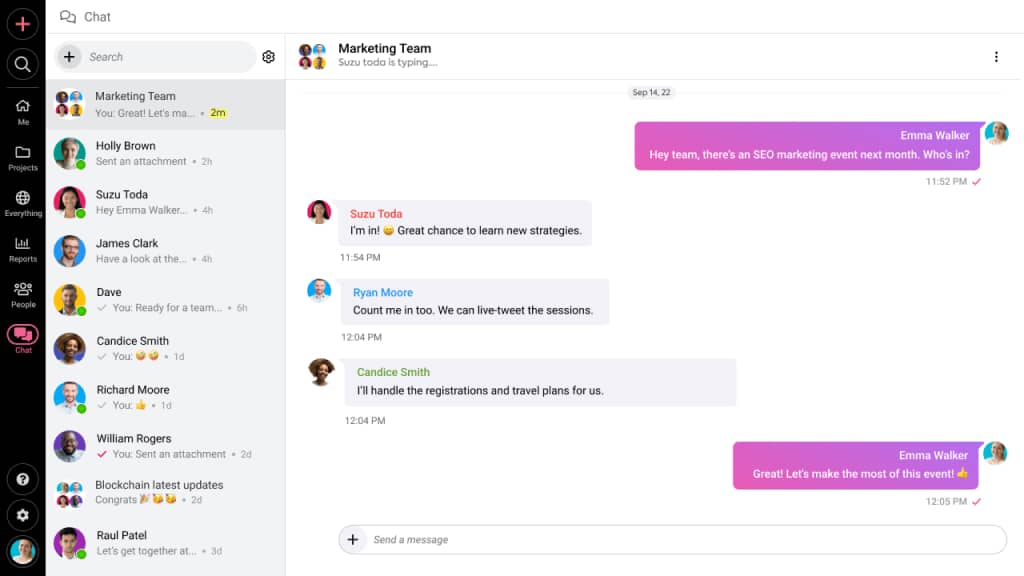
In addition to that, the platform comes with a suite of collaboration features such as project discussions, company-wide announcements, and collaborative notes to streamline workplace collaboration.
Project collaboration: Collaboration gets messy while managing a large number of projects in both Teams and Slack because you have to create a channel for each project. You have hundreds of channels that you have to hide, unhide, and mute.
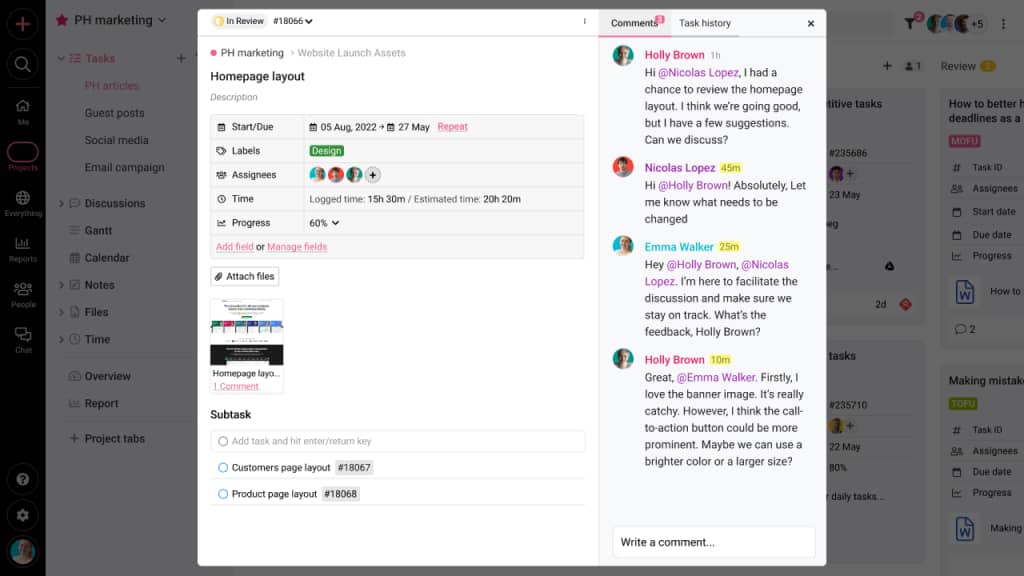
ProofHub keeps the project collaboration streamlined with centralized task management. For every project, there is a dedicated space. You can add tasks to a project. And for every task in a project, there is a task space where you can share files and tag people in comments. Thus, there is no need to search for project files and conversations in the channel.
This high level of organization is the primary difference between a team collaboration app and project management software.
Project planning: Teams and Slack rely on integrations with other apps for project planning, creating reports, and time tracking. The biggest disadvantage is you have to buy the subscription of third-party apps and switch from one app interface to the other.
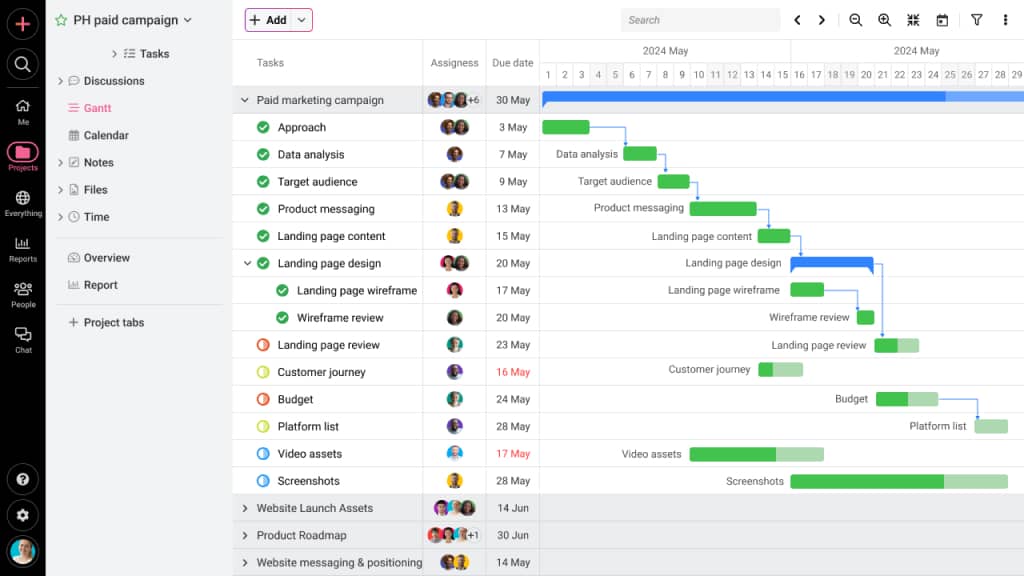
With ProofHub, you get all the features under one unified interface. You can create a project plan with a Gantt chart, design a custom workflow, track project progress from a centralized place in multiple views including Kanban Board, track the time spent on tasks, and create project reports based on real-time project data.
All the features of project management along with team collaboration place ProofHub as a far better choice for work management, team management, and project collaboration than any team chat app.
Frequently asked questions
Does Microsoft Teams integrate with Slack?
Yes, Microsoft Teams integrates with Slack. You can download the Microsoft Teams Calls app from the Slack marketplace and integrate in Slack. Slack also allows you to use the /Teams-calls command to give you instant access to Teams calling. Another way of Microsoft Teams Slack integration is through Zapier. It integrates both platforms fully.
Which platform has better integrations with productivity tools: Slack or MS Teams?
Undoubtedly, Slack has better integrations with third-party productivity tools than MS Teams. It is because Slack is designed as an independent team collaboration platform whereas Teams is designed as a collaboration app in the Microsoft suite of work apps. Thus, you will find Slack integrates better and performs advanced functions than MS Teams when integrated with third-party tools like Asana, Jira, and Google Workspace.
Is Slack better than Teams?
It is hard to claim that Slack is better than Microsoft Teams because organizations have varying needs. However, Slack is definitely better than Teams when it comes to chat apps that integrate effortlessly with third-party work management apps. On the other hand, Teams is better than Slack if you need a calling and video conferencing app for the organization.

