In today’s fast-paced business world, collaboration is essential.
But what’s the best way to collaborate?
Email or project collaboration tools?
Email collaboration has been the go-to way for teams to work together for decades. But as remote work becomes more and more common, and projects become more complex, email is starting to show its limitations.
Why?
- Simple project discussions on emails turn into messy long threads.
- It is not easy to share and find project files through emails.
- Email does not help with real-time collaboration.
- It is hard to track the status of a project using emails.
- Emails are time-consuming and kill productivity.
On the other hand, project management tools improve collaboration.
In fact, 83% of employees rely on using technology for collaboration, and those who primarily use project management tools often find that it leads to improved internal communication.
However, many people still use emails for project collaboration.
So, in this post, I am going to shed light on email collaboration vs. project management tool collaboration. I will talk about the positives and negatives of both modes of collaboration.
By the end of this post, you will be able to decide which is the better choice for your organization for project collaboration.
What is email collaboration?
Email collaboration is the process of working together on a project using emails. It involves all the elements of typical team collaboration such as discussions, sharing information, and sending files.
The email was originally designed to share files and messages in 1965 by the Massachusetts Institute of Technology (MIT). But sooner, it became the first formal electronic mode of workplace communication, and is still used.
Benefits of using email for project collaboration
Using emails for project collaboration comes with a range of advantages. Have a look at some of the key benefits.
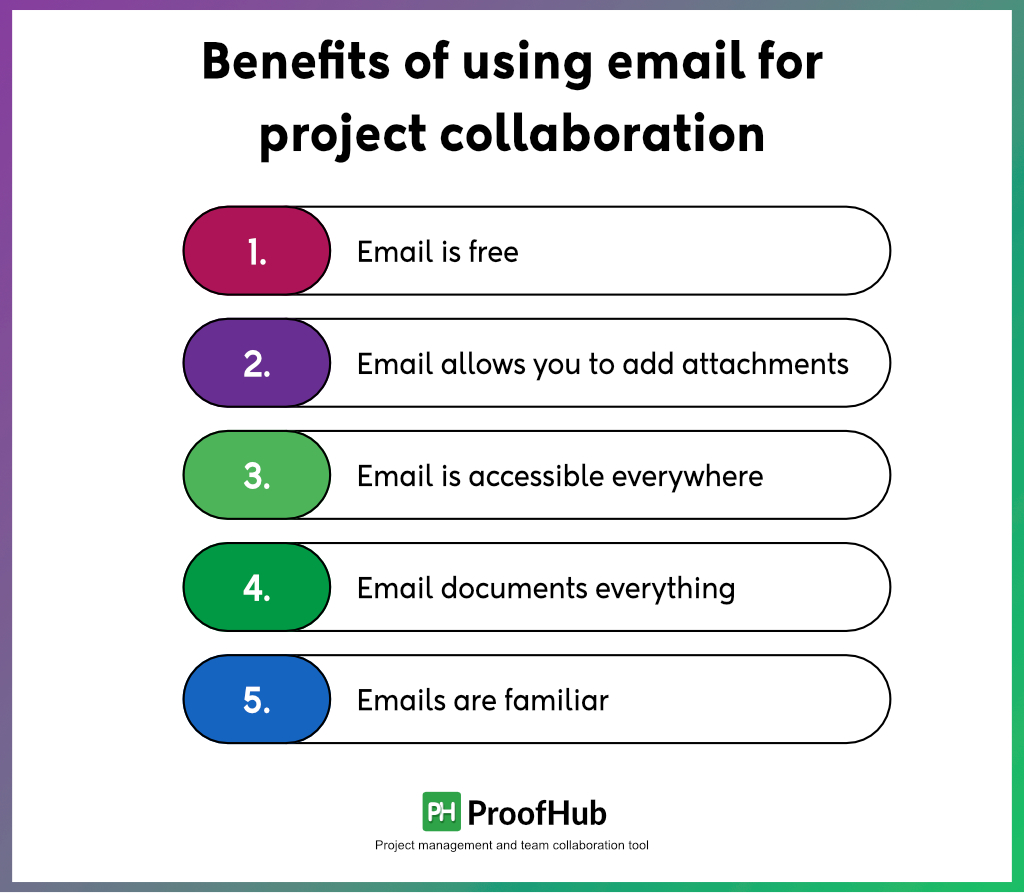
1. Email is free
One of the biggest reasons businesses use email for project collaboration is that emails are free. All you need to do is create an email account. You can send emails to anyone from one person to 10,000 or more, using the internet, with just a simple click.
Mainstream service providers like Gmail, Outlook, and Yahoo will not charge you anything for using their email services for personal and business use. However, premium features for businesses are available in paid plans.
2. Email allows you to add attachments
The major reason emails became popular was you could add attachments to your emails. Keep in mind, at that time, you did not have cloud-based storage apps.
Thus, email allows you to easily share project-related files while assigning tasks to people. It supports most file formats such as .pdf, .xlxs, and .jpeg.
3. Email is accessible everywhere
The best thing about emails is it does not restrict geographical boundaries. You can share emails with hundreds of people, living in different time zones, at the same time.
Also, compared to other modes of communication such as audio or video conferencing, you do not have to worry about the availability requirements to pick up your call.
All the information can be delivered to the inbox at the same time.
4. Email documents everything
Emails have successfully worked as a record for conversations for many years. It documents everything for reference and allows for retrieving information in the future.
By referring to the emails, you can find out who said what. It helps in conflict resolution.
5. Emails are familiar
There is hardly anyone who uses the internet and does not have a Gmail account. People use Gmail in their daily lives for registering and logging into the apps and personal use. Thus, they are familiar with it.
This makes emails easy to adopt as a workplace collaboration solution. You do not have to invest in training individuals and wait for them to learn to use emails.
Read more: Mastering Email Project Management in 2026: Your Complete Guide
Limitations of using email for project collaboration
Despite the good things about email, it has some dire limitations. Have a look at some of the key limitations of emails for project collaboration.
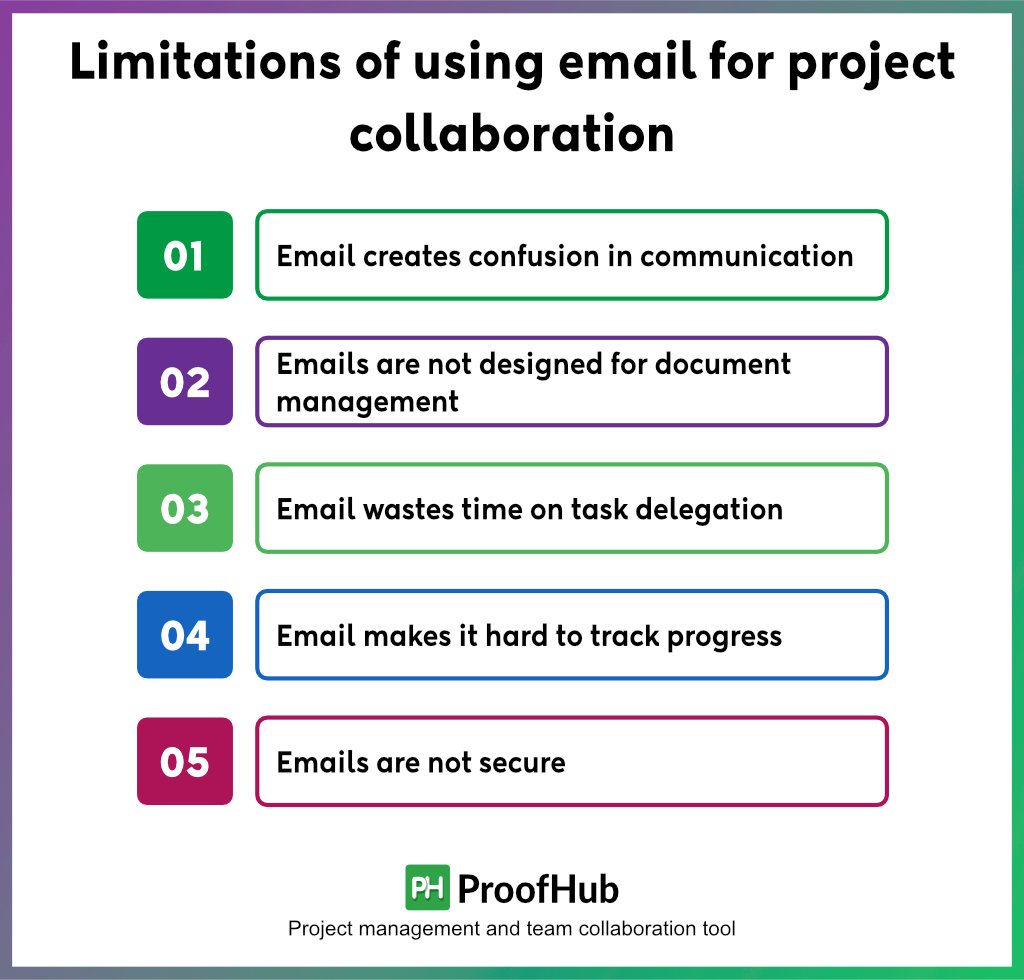
1. Email creates confusion in communication
Emails are good for one-to-one or one-to-many one-way communication, but not for real-time group communication. Discussion on a task assigned using an email between team members can turn into a long thread quickly.
And it will be hard to keep track of the conversation. This leads to miscommunication and increases the chances of costly mistakes.
Not to forget the client communication.
2. Emails are not designed for document management
Sharing documents is the key element of project collaboration. Email allows you to share files, but it lacks centralized document management. Every time you need to find a task-related document, you have to search through your inbox.
This wastes time and makes it difficult to find, organize, and share documents.
And if you need a document shared a long ago, it may take hours to search through the inbox, considering the huge volume of emails one receives in a day (120 emails per day).
3. Email wastes time on task delegation
The most important role of email in project collaboration is to assign tasks to the team members. It takes time to draft an email, add details of a task, and attach files.
Not to forget the wait for confirmation from everyone that they received the email and understood the task requirements.
This is not the road to productivity in today’s competitive world.
4. Email makes it hard to track progress
Email makes it hard to stay in control because all the information is scattered across your inbox. You do not have any way to track the real-time progress of assigned tasks; apart from going and asking each team member individually.
This results in complete chaos, lack of transparency, and poor project collaboration.
For successful project collaboration, you need to know the progress of every task assigned to each team member.
5. Emails are not secure
Last but not least, emails are not secure. The phishing attacks using emails do not require introduction. Also, relying on emails for project collaboration makes you more prone to these attacks.
It is because when you are receiving a large volume of emails in your inbox, it is almost impossible to identify a spam email from a work email. One can easily open such spam emails and put the information security of the organization at risk.
Thus, it is better to avoid emails altogether.
Read more: Email collaboration challenges in remote project management & strategies to overcome
What is project management tool collaboration?
Project management tool collaboration is the way of working together on a project using project management (PM) software. It provides you with a wide range of features to help you work together and manage projects.
Top features include centralized task management, task tracking, project reporting, time-tracking, budgeting and invoicing, real-time team communication, document management, and client relationship management.
PM software is an advanced way of collaborating on projects. It overcomes the limitations of Emails and Spreadsheets one faces while working and collaborating on projects with a team.
Benefits of using project management tool for project collaboration
Most of the top successful organizations use project management software to collaborate on projects and manage work. Here are the key benefits of using a project management tool for project collaboration:
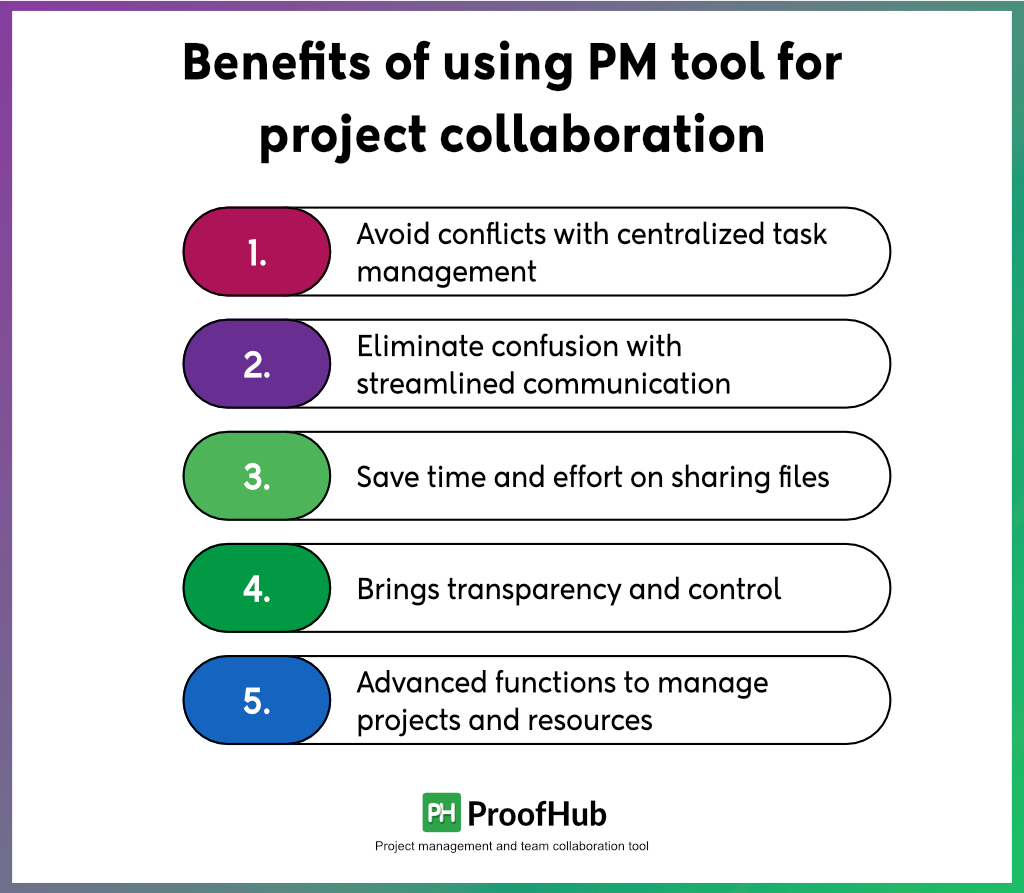
1. Avoid conflicts with centralized task management
Project management software provides you with a centralized platform to create, delegate, track, and collaborate on tasks with your team. You create a task, add details, assign it to a team member, and track the progress in real time.
Every team member has their own account to access the PM software. A team member uses the credentials to log in to the account and work on the assigned task.
This helps you reduce your reliance on emails for project collaboration. No need to write emails to create, share, and collaborate on tasks with team members.
2. Eliminate confusion with streamlined communication
Most PM software in the market provides you with multiple channels to communicate with your team.
For example, you get an in-built chat to communicate with your team members in real-time.
You have in-line task comments for task-specific communication.
And you can create a group for client discussion.
This helps you streamline team communication and avoid confusion. You are no longer relying on emails for team communication.
3. Save time and effort on sharing files
Another big advantage of using project management software for project collaboration is it creates a centralized platform for document management. It allows you to attach documents directly to the tasks to share with others.
All the task-related documents are present in one central place. It makes it easy for everyone to find, share, and access documents.
This helps you save time and effort. No more searching through the inbox to find documents. Easily share documents from your computer or cloud storage.
4. Brings transparency and control
The best thing about using a project management tool is it brings all the teamwork to a transparent and centralized place. This creates a source of truth for everyone. You can see who is working on what, the current work status, and who is responsible for the tasks.
It helps you in easy task tracking of every team member. You can have better control over projects to complete them on time and within budget.
5. Advanced functions to manage projects and resources
Project management software is far more advanced and capable than emails and spreadsheets for project management and collaboration. It provides you with many features such as project reporting, time tracking, resource management, project planning, and budget planning.
This helps you better manage your projects and ensure resources are used most efficiently.
Limitations of using project management tools for project collaboration
A project management tool is a great way to collaborate on projects. It makes your life easy, but it comes at a cost.
1. Project management software is not free
Project management software is not free like emails. It charges you a fee. Most of the PM software is available as Software-as-a-Service (SAAS). Thus, you have to pay a monthly or annual recurring fee.
Some software offers a free plan, but it is usually a bare-bone version of the product.
2. Project management software has a learning curve
Not all people have experience of using project management software. Thus, you need to train people how to use a project management tool. It takes time to learn and adapt to the tool fully.
Apart from that, using a PM tool does not have any major limitations.
Comparison of email with project management tool
| Function | PM tool | |
| Task management | ✕ | ✓ |
| Dedicated communication channels | ✕ | ✓ |
| Centralized document management | ✕ | ✓ |
| Task tracking and project reporting | ✕ | ✓ |
| Real-time communication | ✕ | ✓ |
Email vs. project management tools: which is better for project collaboration?
Emails are not designed for project collaboration.
It is clearly evident when compared with a project management tool.
Project management tools offer a much better solution.
But it does not mean you stop using emails straight away. You just need to know where to use emails and where not to use emails.
For example, for external client communication and one-to-one, confidential, and formal communication, email is the best tool for communication.
But, for project collaboration where you have to work with multiple team members, share files, track progress, and be involved in discussions, email is not the right choice.
You need a project management tool that helps you collaborate on projects effectively & efficiently and makes your life easy.
If you are wondering where to start, I can help you with one of the most easy-to-use, powerful, and budget-friendly project management solutions, ProofHub.
ProofHub: overcome email project collaboration challenges
ProofHub is a beginner-friendly all-in-one project management and team collaboration software. It is an easy-to-use project management tool that helps you quickly get started with project collaboration.
It brings all your projects, teamwork, and team communication to one place to help you work efficiently and productively, with ease. And the best thing about ProofHub is that it is scalable. Teams of all sizes can use ProofHub for a flat fee.
Find out how ProofHub can help:
- Save time with centralized task management. Create, assign, track, and manage all the tasks from one place. Set due dates, add assignees, set priorities, and much more.
- Stay on top of the work management with real-time progress tracking. You can view all the tasks and who is working on what at a glance in the Board view and Table view.
- Collaborate efficiently on projects with a team like a pro. Chat with team members in real-time, tag people in task comments, and share files directly to the tasks.
- Take control of team and project performance with project reports. Visualize data and measure the performance in an easy-to-understand way.
- Take charge of your productivity with time tracking. Integrate with powerful apps like Freshbooks, Quickbooks, and Zapier.
- Take collaboration to the next level with online proofing. Review, edit, and share feedback on digital assets.
- Keep your clients engaged throughout the project with project discussions. Use project discussions for client engagement and approvals.
FAQs
What is the importance of effective collaboration?
Effective collaboration improves team productivity, increases work efficiency, and makes it easy to share information. Apart from that, effective collaboration also results in a higher level of engagement. It helps you improve the employee experience.
Can project collaboration tools replace email entirely?
Theoretically, it can. But practically, it is not possible as a large number of professionals rely on emails for business communication. You need to use emails in one way or another.
What is the most popular workplace collaboration tool?
Not just one, there are many popular workplace collaboration tools, such as Jira, ProofHub, Basecamp, Microsoft Teams, and Slack.
Are there any free project management tools for project collaboration?
Yes, but it is more about marketing gimmicks. Either you have limitations on features in a free plan or the number of users and projects make a free plan not useful. Eventually, you have to buy a paid plan.
Why is it important for project managers to choose the right collaboration tool?
The choice of your tool for project collaboration is going to directly impact the ease of work, work efficiency, and team productivity. Therefore, it is very important to choose the right collaboration tool that helps you collaborate effectively to deliver projects on time and within budget.

