Every business needs a collaboration platform where individuals can talk, share updates, exchange files, and meet virtually to work together effectively and efficiently with ease. Team chat apps facilitate conversations between individuals, allow team members to share files, documents, & updates, and even help schedule and run meetings.
But the million-dollar question is, which is the best team communication app for your business out of the top 10-20 options?
I understand it gets challenging to choose the right team communication app, as capabilities vary significantly from one app to another. For example, some just provide a basic platform for collaboration, such as chat and sharing files, while others support task management and workflow automation. Some offer basic audio and video chats with recorded messages, while others provide full-fledged video and audio conferencing, including webinars and events. Some have the most advanced enterprise-grade data safety, protection, and encryption, while others have basic data security and safety measures.
To make it easier to decide, I will review the top 10 team chat applications for businesses in this post, which have been shortlisted based on my research and testing results.
Additionally, I will share key features of team chat software and things to consider when choosing an app for your business, so that first-time users of business team chat apps have complete knowledge to make an informed decision.
What is a team chat app?
A team chat app is a digital communication platform that allows users to send text-based messages one-to-one and to a group. It is different from SMS or MMS in the fact that phone messages use a cellular network, while chat apps use the internet to send messages.
Key features of the team chat app
Apps for team communication must have the following key features to be considered a qualified team chat app.
1. Instant messaging
For an app to be considered a team chat app, it must provide the capability for instant messaging over the internet, allowing team members to communicate directly with each other via text. Without the real-time live chat, there is no team chat app. Additional capabilities, such as recorded audio and video messages, as well as video and audio calling from within the app, make a team chat highly effective. However, not all team chat apps offer these features.
2. File sharing
The next most important feature is the ability to share files and upload documents in multiple digital formats. This feature is crucial for effective teamwork, as it facilitates collaboration within a team.
3. Search
A team chat app should enable you to search for conversations, files, and other relevant information. This helps team members find discussions and files.
4. Organization
A business team chat app should enable you to organize conversations in channels or threads based on projects, teams, or topics. Because in a business, you work on various projects, talk about different issues, and work with various teams. To keep communication organized and streamlined, you need a team chat app that helps you organize and group conversations.
5. Access control
A team chat app serves as a central platform for all work-related discussions within a company. You may not want some members or clients to access specific conversations. Find a team chat app that helps you manage and control user access.
Apart from the basic must-have features, a team chat app can support task management, workflow automation, integration with other work management apps, knowledge management, and online proofing, as team chat apps have evolved from collaboration tools into productivity apps.
Comparison of the top 10 Team chat apps
| Tools | Best for | Free plan | User ratings |
|---|---|---|---|
| ProofHub | Best for project-based collaboration | No free plan, but the most competitively priced solution | G2: 4.6/5 Capterra: 4.6/5 |
| Slack | Best for most advanced chat features | Free plan but with a 90-day message history | G2: 4.5/5 Capterra: 4.7/5 |
| Chanty | Best for task management from chats | Free plan available with unlimited message history but limited storage | G2: 4.5/5 Capterra: 4.7/5 |
| Microsoft Teams | Best for audio and video calling | No free plan | G2: 4.4/5 Capterra: 4.5/5 |
| Google Chat | Best for Google Workspace users | Free plan available, but on a personal account | G2: 4.6/5 Capterra: 4.5/5 |
| Mattermost | Best for secure collaboration | Free plan but no video conferencing | G2: 4.3/5 Capterra: 4.4/5 |
| Zoom | Best for video meetings and conferencing | Free plan with limited features | G2: 4.4/5 Capterra: 4.6/5 |
| Flock | Best for simple team collaboration | Free plan available, but limits on the number of message searches | G2: 4.4/5 Capterra: 4.5/5 |
| Webex | Best for enterprise collaboration | Free plan available | G2: 4.3/5 Capterra: 4.4/5 |
| RingEx | Best for external collaboration | No free plan, but a complete business communication solution | G2: 4.1/5 Capterra: 4.2/5 |
Top 10 best team chat apps for businesses in 2026
I have used the top team communication apps with my team to make informed judgments. I will cover the key features, pros, cons, pricing, ratings, and “best for” category of each software to make it easy to compare, evaluate, decide, and make an informed decision.
1. ProofHub: Best for project-based collaboration
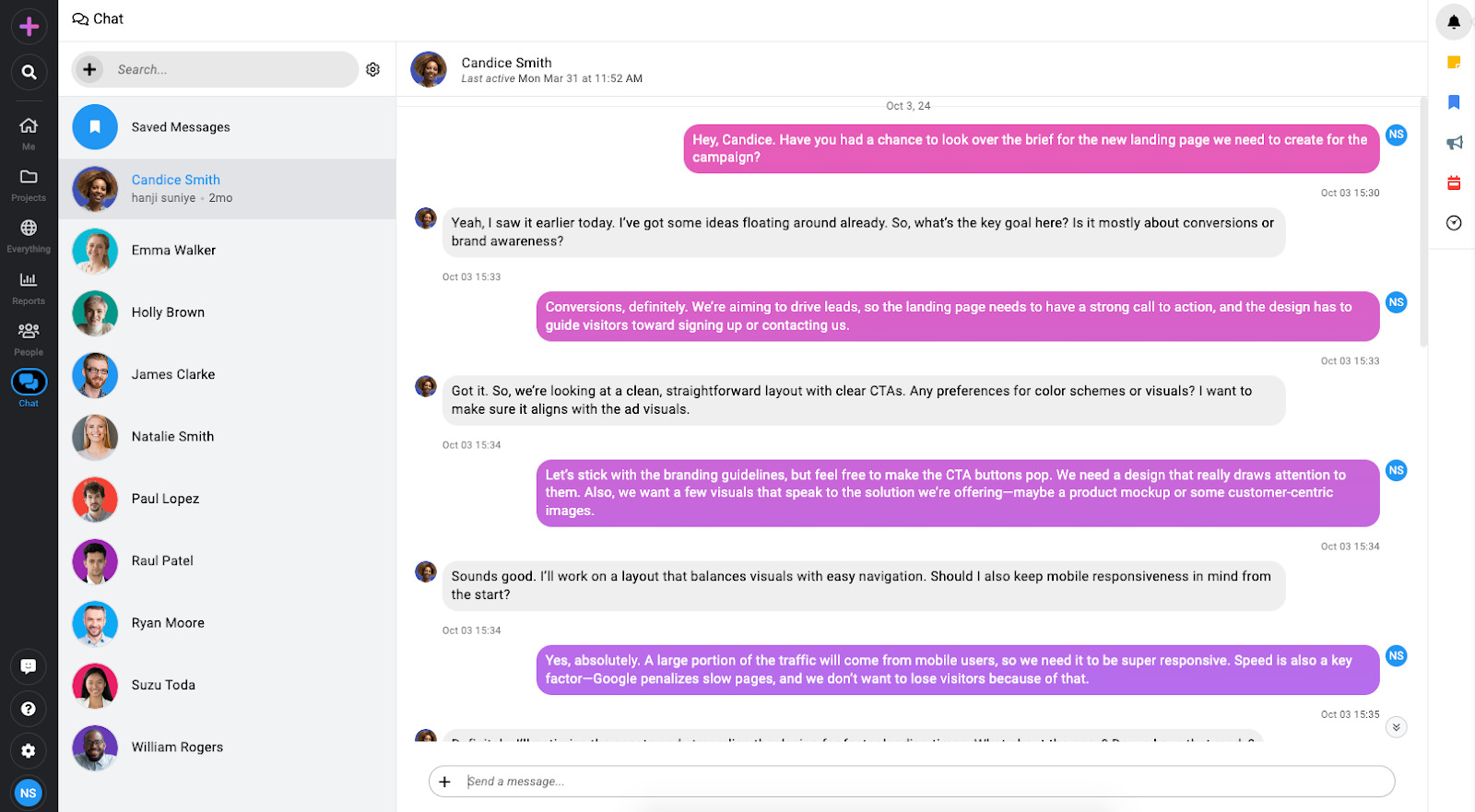
ProofHub is the best team communication software, focusing on both chat and project management, as well as online proofing. It allows users to send 1:1 messages and create discussion channels to facilitate conversations and file sharing related to a topic, team, or project.
The platform distinguishes itself from other team chat apps in its project management capabilities. It focuses on combining project management with team collaboration, ensuring that work and communication occur simultaneously. It offers various project management features, including task management, Gantt chart, Calendar, multiple project views, project reports, time tracking, and integrations.
Additionally, ProofHub comes with built-in online proofing. You can review, edit, and share feedback on the digital assets using annotation tools.
Key features
- Support @mention, gifs, emojis, reactions, various media content in chat, and converting a chat into a task
- Discussion to facilitate conversations and file sharing related to a topic
- Annotation tools to share feedback on digital assets
- Notes to co-edit on the documents
- Task management to create, delegate, and manage tasks
- Gantt chart to create a project plan, set dependencies, and track progress
- Project reporting and time tracking to take control of project and team performance
Pros
- Helps you manage projects along with communication from a single platform
- Most competitively priced solution with flat pricing for unlimited users
- Easy to use with a minimal and flat learning curve
Cons
- Does not have chat search, voice messages, or video calling
- No suitable plan for a solo user
Pricing
ProofHub offers two flat-fee paid plans:
- Essential: $45 per month for unlimited users, up to 40 projects, and 15GB storage, billed annually
- Ultimate Control: $89 per month for unlimited users, unlimited projects, and 100GB storage, billed annually
User ratings
- G2: 4.6/5
- Capterra: 4.7/5
2. Slack: Best for most advanced chat features
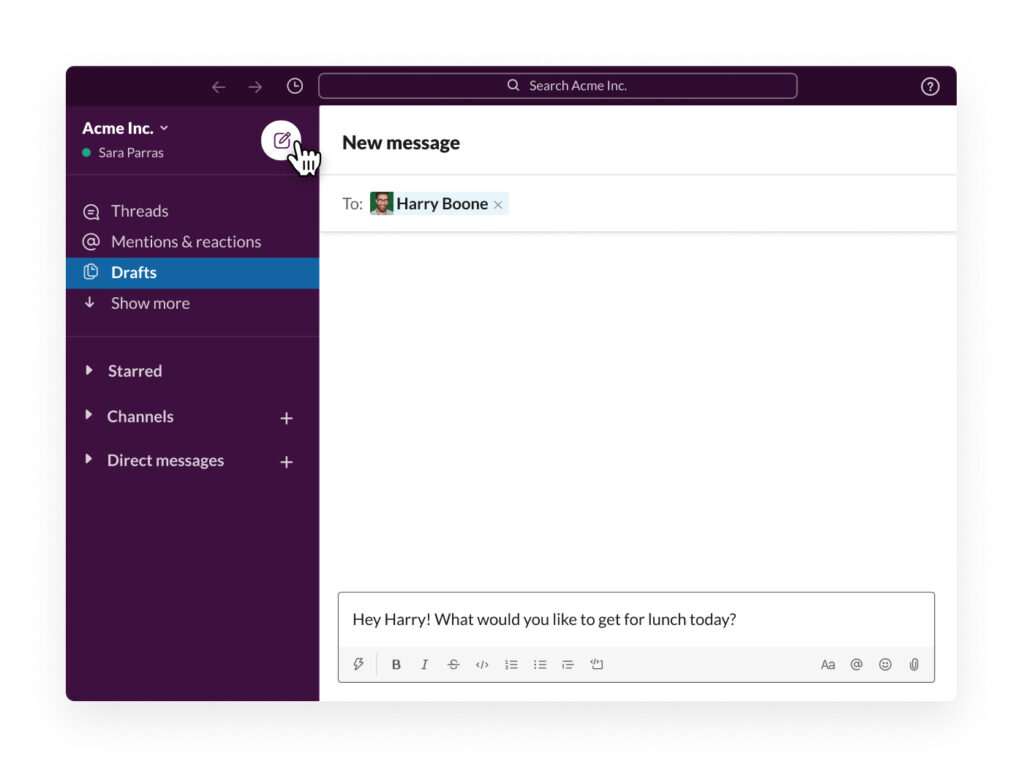
Slack is one of the most popular team messaging tools, with more than one million organizations using it. It allows users to create channels to facilitate conversations and file sharing related to a project, topic, or team. Team members communicate with each other, share task-related updates, and exchange files, documents, and links in channels.
Slack even allows you to make video and audio calls directly from channels, thanks to a feature known as Huddles.
In addition to that, you can send direct messages for 1:1 communication and make 1:1 audio and video calls.
For external collaborators outside the organization, Slack has Slack Connect, which allows external collaborators to join the chat and calls.
Apart from that, Slack supports lightweight task management, provides workflow automation, and integrates with most of the third-party project management software.
Key features
- Support rich text formatting, emojis, GIFs, reactions, and threaded messages in chat
- Allows you to edit and delete messages, pin important messages at the top of the conversation, and mention users with @mention
- Slack Clips to record and send audio or video messages
- Search with modifiers to help quickly find information
- Slack Canvas for brainstorming on a whiteboard
- Slack AI is an add-on to the paid plan to summarize and create responses
Pros
- Intuitive interface and minimal learning curve
- Easy to build automation and reminders
- Custom notifications and availability status
Cons
- Limitations on free plans, such as a 90-day message history
- More expensive than other chat apps
- Basic video conferencing capabilities, such as a maximum of 50 participants
Pricing
Slack offers four plans:
- Free: Free for up to 5GB of file storage
- Slack Pro: $7.25/user per month, billed annually
- Slack Business+: $12.50/user per month, billed annually
- Slack Enterprise Grid: Custom pricing
User ratings
- G2: 4.5/5
- Capterra: 4.7/5
Read more: Best Slack alternatives & competitors for team communication
3. Chanty: Best for task management from chats

Chanty is a team chat application that not only helps you with instant messaging and video calling but also with task management. It allows users to create channels for group discussions and share files with others. You can make video calls directly from channels to quickly meet with the team. It also allows you to send 1:1 messages and make video calls.
Additionally, Chanty offers built-in task management capabilities. It means you do not have to rely on third-party integrations for task management.
Key features
- Support @mentions, file sharing, GIFs, reactions, disappearing messages, threaded messages, and voice messages
- High-quality 4k audio & video calling up to 1000 participants with screen sharing
- Robust search to quickly find specific messages, files, or conversations.
- Task management to create, delegate, track, and manage tasks
Pros
- Intuitive and user-friendly interface
- Affordable than other chat apps
- Unfurl and view various media content on the platform
Cons
- Fewer integrations with third-party apps
- Lack of customization, such as custom emojis, dark themes for mobile, and other customization options
Pricing
Chanty has three paid plans:
- Free: Free for up to five users
- Business: $3/user per month, billed annually
- Enterprise: Contact sales for pricing
User ratings
- G2: 4.5/5
- Capterra: 4.7/5
4. Microsoft Teams: Best for audio and video calling
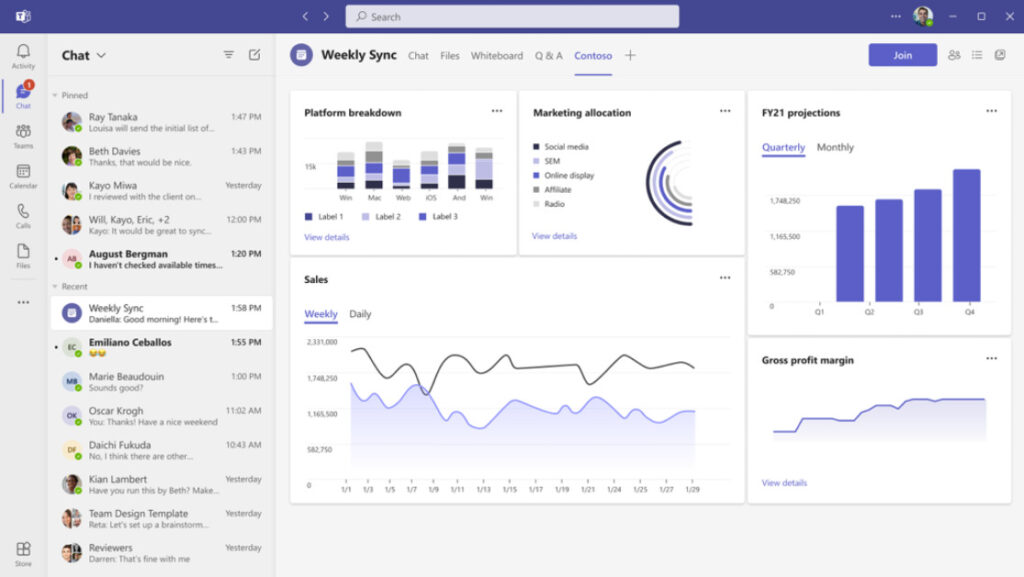
Microsoft Teams is another popular teamwork chat app that allows users to connect using instant messaging. Just like Slack, it also allows users to create channels to facilitate conversations, share files, and exchange updates related to a topic, project, or team.
The platform provides one of the best native video and audio calling capabilities. And it is the primary difference and decision-making factor between Slack and Teams.
Slack offers best-in-class chat capabilities, while Teams provides advanced video and audio calling capabilities.
Teams supports task management through integration with the Microsoft Office suite of Apps and workflow automation.
Key features
- Support rich text formatting, threaded messages, emojis, GIFs, and reactions in chat
- Allow you to send recorded audio and video messages, pin important messages at the top, edit and delete messages, and use @mentions to tag team members
- Search with advanced filters to find information quickly
- Whiteboard in Microsoft Teams to brainstorm
- CoPilot AI to help you summarize, ideate, and create responses
Pros
- Video and audio calling up to 300 participants
- Custom notifications and pre-defined availability status
- Workflow automation and reminders
Cons
- Does not have a free plan
- Lack of intuitiveness and a large learning curve
Pricing
Microsoft Teams offers four plans:
- Essentials: $4/user per month, billed annually
- Business Basic: $6/user per month, billed annually
- Business Standard: $12.50/user per month. billed annually
- Business Premium: $22/user per month, billed annually
User ratings
- G2: 4.4/5
- Capterra: 4.5/5
5. Google Chat: Best for Google Workspace users
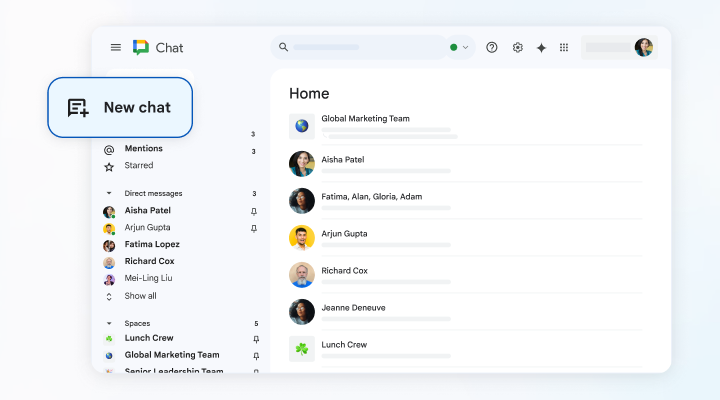
Google Chat is a popular team messaging app that organizations use as an alternative to Slack and Microsoft Teams. It is essentially free to use with a personal Google account, but for business users, it comes as part of Google Workspace apps, which is a paid service.
Just like Slack and Teams, Google Chat allows users to send instant messages. You can create a shared space to share updates and files of a project.
For meetings, Google Chat relies on Google Meet, which allows you to place video and audio calls directly from Google Chat. Additionally, Google Chat integrates seamlessly with a suite of Google Workspace apps to support task management.
Key features
- Support, reactions, inline GIFs, rich text formatting, and threaded messages
- Send a voice message to a person or group
- Search to find information, conversations, and documents quickly
- Gemini integration to provide answers, summarise conversations, and brainstorm new creative ideas
Pros
- Translate messages in over 120 languages
- Custom notifications and availability status
- Announcement spaces supporting up to 500,000 members
Cons
- No standalone free plan (part of Google Workspace)
- No end-to-end encryption (Data is encrypted in transit and at rest)
Pricing
Google Chat is a part of Google Workspace with four plans:
- Starter: $6/user per month (if billed annually)
- Standard: $12/user per month (if billed annually)
- Plus: $18/user per month (if billed annually)
- Enterprise: Contact the sales team for further details
User ratings
- G2: 4.6/5
- Capterra: 4.5/5
6. Mattermost: Best for secure collaboration
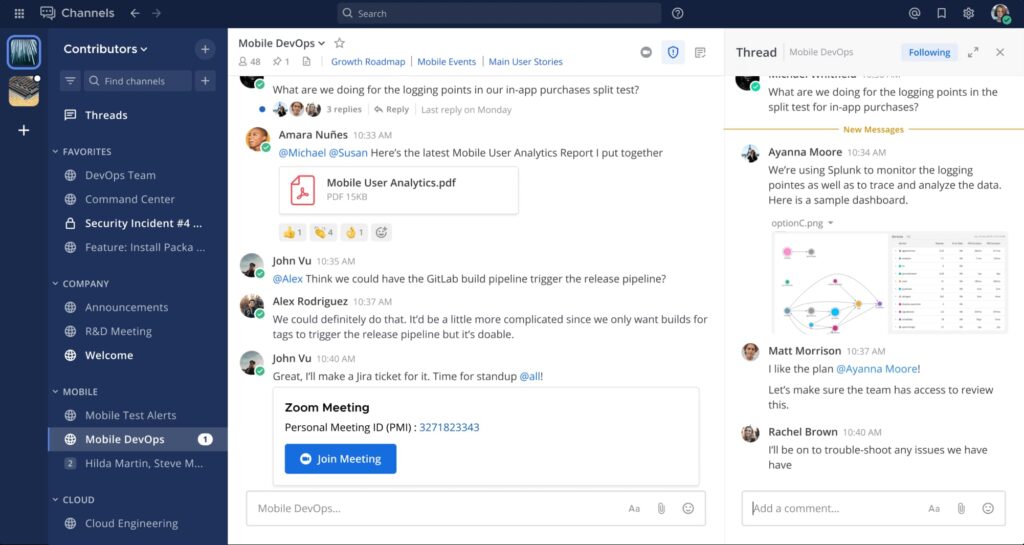
Mattermost is among the most secure communication apps for teams, allowing users to send instant messages. It is known for its high level of data security measures to facilitate collaboration in security-critical environments. Like other team chat apps, the platform enables you to create channels to streamline collaboration. You can share files and communicate directly with team members in a channel to collaborate on a project, topic, or team. You can also send direct messages for 1:1 communication.
Additionally, the platform allows you to talk to team members with audio calls, but it does not have native video calling capabilities. For video calling, it relies on third-party tools such as Zoom, Google Meet, and Teams. However, you can share screens in audio meetings.
Key features
- Support rich markdown formatting, syntax highlighting, & code snippets
- Automation with slash commands and bots to streamline repetitive tasks
- Native audio calling while sharing team documents, presentations, images, and screen
- Search bar to help find the information quickly
Pros
- Deep integration with developer tools such as GitHub
- Granular admin controls to control and manage access
- Open source platform that hosts data on on-site servers for security
Cons
- Does not have native video-conferencing capabilities
- Less intuitive interface than other team chat apps
Pricing
Mattermost offers three plans:
- Free: 1:1 audio calling and screen sharing
- Professional: $10 per user per month, billed annually
- Enterprise: Request quotes
User ratings
- G2: 4.3/5
- Capterra: 4.4/5
Read more: 15 Powerful team communication tools for businesses
7. Zoom: Best for video meetings and conferencing
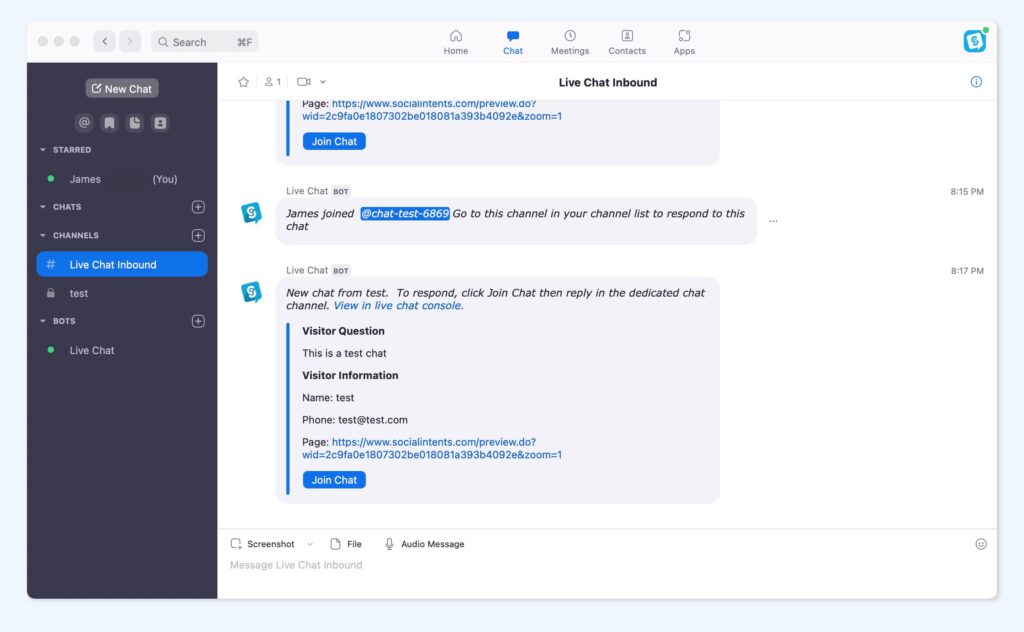
Zoom Team Chat (a part of Zoom Workplace apps) is a team communication app that allows users to send instant messages. You can create shared spaces to facilitate group conversations and file sharing. Users can also send 1:1 messages for direct conversation.
In addition to that, Zoom Workplace comes with a range of team communication and collaboration apps to streamline team collaboration. For example, you have Zoom Meetings for video conferencing, Zoom Phone for VoIP calling, Zoom Mail & Calendar to schedule meetings, Zoom Whiteboard to brainstorm, and Zoom Docs to co-edit with team members.
Key features
- Support threaded messages, rich-text editing, and emojis & reactions to humanize the chat experience
- Search across the Zoom Workplace app and quickly find what you need
- Most advanced video and audio conferencing capabilities with meeting recording, live captions, breakout rooms, and screen sharing
- In meetings and independent whiteboarding to brainstorm together
Pros
- Chat with Microsoft Teams, Cisco WebEx Teams, or Slack users directly from Zoom Team Chat with Mio Interoperability
- Zoom AI companion to summarize the discussions and craft replies
Cons
- Zoom Team Chat is tightly integrated with the Zoom platform, so users may find it less flexible if they need to use it with other platforms
Pricing
Zoom Team chat is a part of the Zoom Workplace, which has three plans:
- Basic: Free
- Pro: $13.33/user per month, billed annually for up to 1-99 users
- Business: $18.33/user per month, billed annually for 1-250 users
Please note that Zoom Phone and Zoom Event & Webinars must be purchased separately.
User ratings
- G2:4.5/5
- Capterra: 4.6/5
Read more: 14 Best Zoom alternatives & competitors for 2026 (free & paid)
8. Flock: Best for simple team collaboration
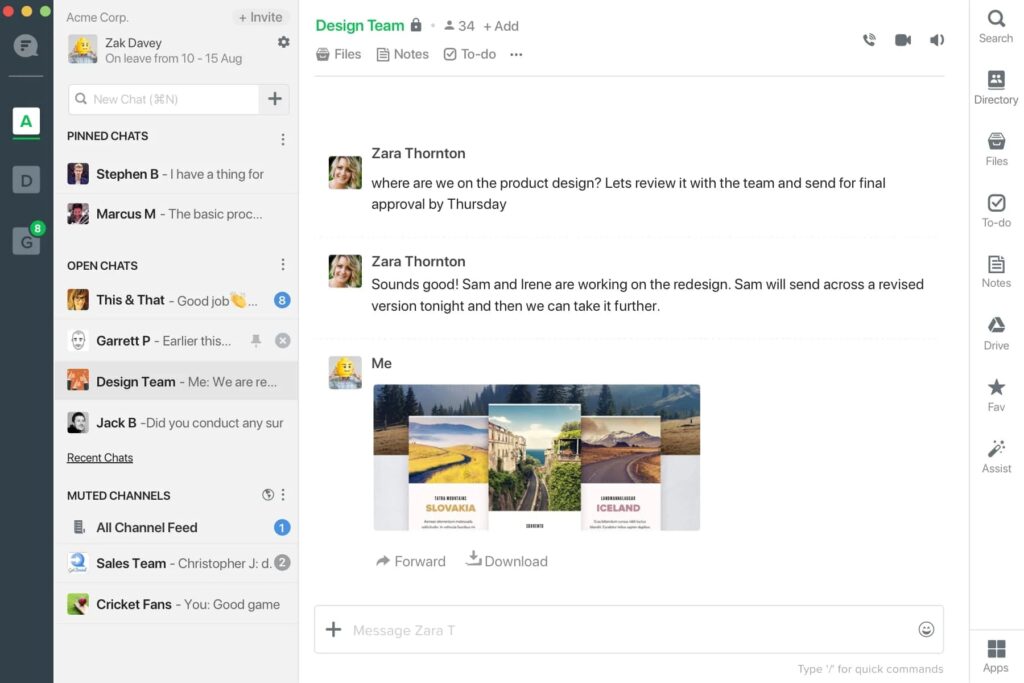
Flock is the best team messaging app, allowing users to communicate via messages. You can create a channel to facilitate the conversations related to a topic, company-wide initiative, or project. The platform will enable you to share files in channels to collaborate with the team. Additionally, Flock offers built-in video conferencing capabilities, enabling teams to connect and meet virtually. You can also send voice notes in channels or 1:1 chat to clarify a point, emphasize feedback, or add context to a conversation.
Key features
- Channels to facilitate group discussions and file sharing
- Built-in video and voice calling system for meetings
- File sharing to keep information flowing
- Advanced search to search everything from documents, images, links, notes, specific messages, and more.
- To-dos to create a list of tasks, add a due date, and set reminders
Pros
- Process automation to automate recurring tasks and processes
- User-friendly design makes it easy to learn and use
Cons
- Lack of advanced work management features
- Users reported performance issues with video calls
Pricing
Flock offers three plans:
- Starter: Free
- Pro: $4.50 per user per month
- Enterprise: Get a quote
User ratings
- G2: 4.4/5
- Capterra: 4.5/5
Read more: 13 best internal communication tools & software to boost collaboration
9. Webex: Best for enterprise collaboration
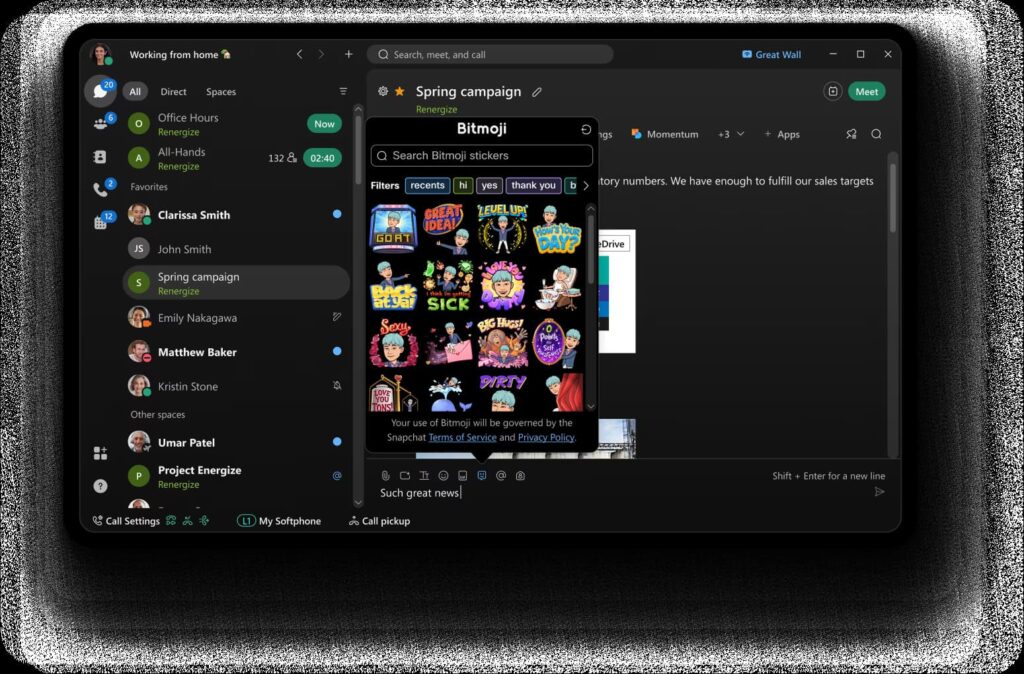
Webex is a complete collaboration solution that provides instant messaging, video conferencing, VoIP calling, video and audio messaging, and screen recording. It enables users to create shared spaces that facilitate conversation and file sharing among team members. You can also send 1:1 direct messages.
The platform enables you to conduct high-quality video meetings, VoIP audio calls, and large-scale webinars. Furthermore, Webex also supports video messaging and screen recording, helping you share feedback quickly with context. Thus, it forms a complete collaboration solution rather than just a team chat app.
Key features
- Easily edit, forward, flag, pin, and thread messages to ensure clear communication
- Support @mentions, gifs, emojis, and reactions to keep conversations light-hearted
- Docs for co-editing and collaborating with the team
- Screen recording to share feedback with context on digital content
Pros
- Support large file-sharing
- Provides an advanced level of security
- Digital in-meeting assistant to write notes and translate captions
Cons
- Complex user interface and steep learning curve
- Expensive for small teams
Pricing
Webex provides four plans:
- Free: Free forever
- Meet: $12/user per month, billed annually
- Suite: $22.50/user per month, billed annually
- Enterprise: Contact their sales team for more details
User ratings
- G2: 4.3/5
- Capterra: 4.4/5
10. Ring Ex: Best for external collaboration
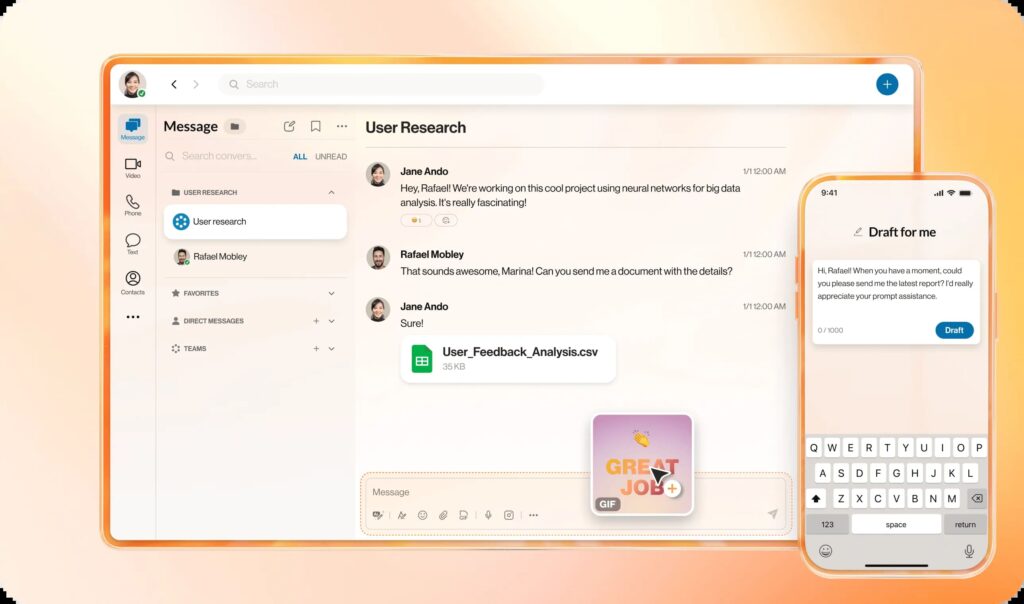
Ring EX by Ring Central is an internal team communication platform that provides calling, messaging, video meetings, faxing, and business SMS. You can create private groups for project, team, or topic-related discussions. Team members can chat and share files to collaborate. The platform allows users to make video and audio calls.
RingEx also has a business phone system for those who want to collaborate with external collaborators. In addition to that, RingCentral also offers RingCX for customer experience and RingVideo for video conferencing, events, and webinars. It is a comprehensive business solution, both internal and external.
Key features
- Support emojis, GIFs, and convert the chat into a task
- Presence status such as Online, offline, in a meeting, on a phone call, or busy
- Advanced search option to find conversations and files
- AI assistant to capture call notes, transcribe calls, translate messages, and refine writing
Pros
- Uninterrupted with 99.999% availability backed by top security certifications
- Automatic translations in Chinese, French, English, Spanish, German, and other languages
- Granular admin controls to manage access
Cons
- More expensive than other team chat apps in the market
Pricing
RingEX has three plans for business communication:
- Core: $20 per user per month, billed annually
- Advanced: $25 per user per month, billed annually
- Ultra: $35 per user per month, billed annually
User ratings
- G2: 4.1/5
- Capterra: 4.2/5
Other notable team chat apps
If you do not find any suitable option from the above top 10 team chat apps, you can explore the following options to find the right team chat app:
Discord
Discord is primarily a voice chat platform that allows users to create servers to facilitate conversations. You can send direct messages, share files, and even connect via video calls. The platform has limited usability in workplace environments due to poor integration with third-party work apps. Thus, you need to explore the Discord alternatives to find a platform similar to but better than Discord.
Rocket.Chat
Rocket.chat is a highly secured, open-source team communication platform that brings together messaging, voice, and video. It allows you to create channels for group discussions and file sharing. The platform integrates with an extensive range of apps.
Ryver
Ryver is an online team chat app that combines group messaging, task management, and voice & video calling. It integrates with popular work management tools to streamline business operations.
Troop Messenger
Troop Messenger is a messaging app for teams that provides instant messaging, audio & video calling, file sharing, and screen sharing. It has some unique features like Forkout (Bulk messages to a high volume of users), Burnout (1:1 chat window for private and confidential conversation which disappears once the predefined time expires, and Self-Message (To note down the most used information).
Twist
Twist is a simple-to-use team chat app that allows you to create threads to facilitate group conversations. You can share files in threads to collaborate on a project. The app also allows you to talk one-on-one via direct messages.
Pumble
Pumble is a team chat app that allows you to send messages and files to team members and start video conferencing with one click. It comes with a powerful search and integrates with commonly used productivity apps.
Element
Element is a self-hosted, secure messaging app built on the Matrix protocol that allows you to send instant messages and make 1:1s and group voice and video conferencing calls. It provides end-to-end encryption and interoperability with other chat services.
How to choose the best team chat app
There are certain things you need to keep in mind while choosing the best team chat app for your organization. Have a look at the key suggestions.
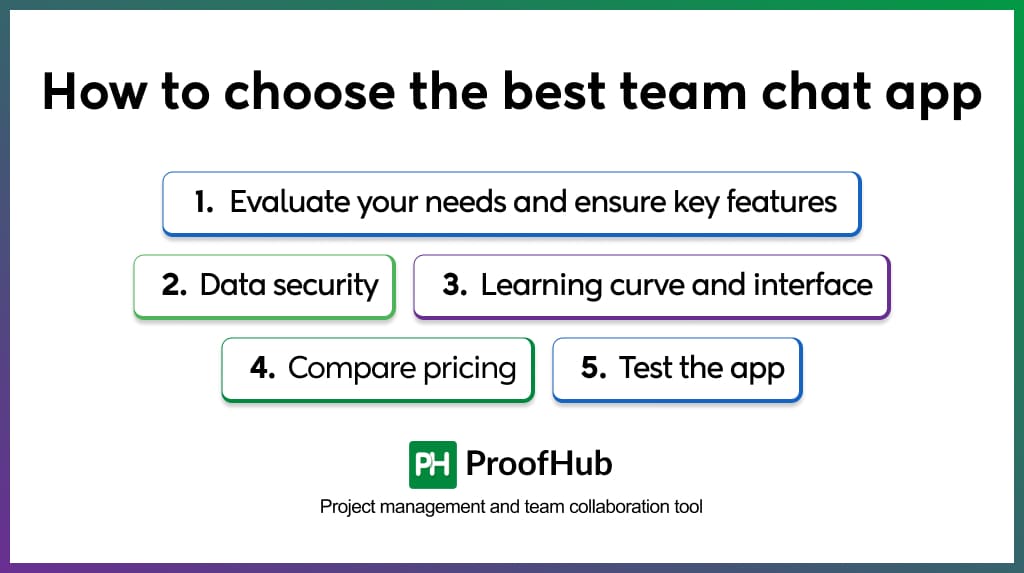
1. Evaluate your needs and ensure key features
Consider your communication needs. Do you need a team chat app to streamline team communication, or do you need to streamline project collaboration? What is the size of your team? Do you focus on video calling or task management? Answer these questions. This will help you identify and create the list of features you need in an app. Then, simply compare the features of top apps in the market and special offerings. Shortlist the apps that meet your feature requirements.
2. Data security
Some apps on the market follow the highest standards for data safety and protection, while others adhere to the bare minimum data safety protocols. Define your data security requirements. For example, if you work in the healthcare industry, you need a HIPAA-compliant app. Similarly, for a security-critical environment, you need an app with end-to-end encryption. Define your data security and safety requirements and choose the app that adheres to the industry standards for security.
3. Learning curve and interface
The learning curve is a key decision-making point. Every app comes with a learning curve. Some require minimal training, say a few hours or days, while others take days or even months to master. Decide on the time and resources you can put into training. Also, factors like your team’s experience with using team chat apps come into play. As a general rule, look for an app with a minimal and flat learning curve. In addition to that, take into account the user interface of the app. The best way to get a real feel of the interface is to use the app. You can schedule a free trial or subscribe to a free tier plan to evaluate the app experience.
4. Compare pricing
Lastly, compare the pricing plans and the features they offer in each pricing tier of the shortlisted apps. This will help you make an informed decision on the best value app for your business. While making pricing comparisons, keep the quality, speed, and responsiveness of tech support in mind and evaluate the SLA of the app. Read reviews of real users on websites like G2, Gartner, and Capterra, and discussions on platforms like Reddit and Quora to get more information about the app.
5. Test the app
Enroll in a free trial of the premium plan of the app. Test the app with the team and receive feedback from the team. Create a spreadsheet and make notes of each app against the set criteria, such as ease of use, learning curve, pricing, key features, and customer support. The whole process will take some time and effort, but it is worth investing in as the team chat app you choose is going to impact the very way you work.
I hope that by using these tips, you will be able to find the right and best business team chat app for your team.
Which team chat app should you use?
There is no one standard best team chat app. Each app has unique strengths, USPs, and drawbacks. Choose the team chat app that best suits your needs. It is not mandatory to go with one of the top three chat apps, Slack, Microsoft Teams, or Google Chat. If you think some other less popular app is fulfilling your business communication needs, you can go with it.
If you need a team chat app for project-based collaboration, I would recommend you to check ProofHub. It is better than other team chat apps as the platform has the architecture and design of a project management software. It overcomes the limitations of team chat apps in project collaboration.
For example, in a team chat app, you need to create a channel for each project. Thus, you consistently get notifications from each channel you subscribed to. But with ProofHub, each project and each task in a project has its own space. Team collaboration happens right where the tasks are. You use chat only for what it is designed for, i.e., team communication, not project collaboration!
Frequently asked questions
What are some common mistakes businesses make when choosing a team chat app?
The most common mistakes businesses make when choosing a team chat app are overlooking the scalability and hidden costs. Not every app is scalable and scales cost-effectively. To counter this, ask for the scalability so that you can rest assured that your app can meet the growing needs of your business. For hidden costs, clearly read the terms and conditions and analyze what features are included and what are paid for.
How do team chat apps impact productivity and efficiency?
Team chat apps impact productivity and efficiency by streamlining the collaboration workflow. A team chat app provides multiple standard channels for communication. With the establishment of clear guidelines, team chat apps can enhance operational efficiency and productivity by facilitating the easy sharing and retrieval of information.

