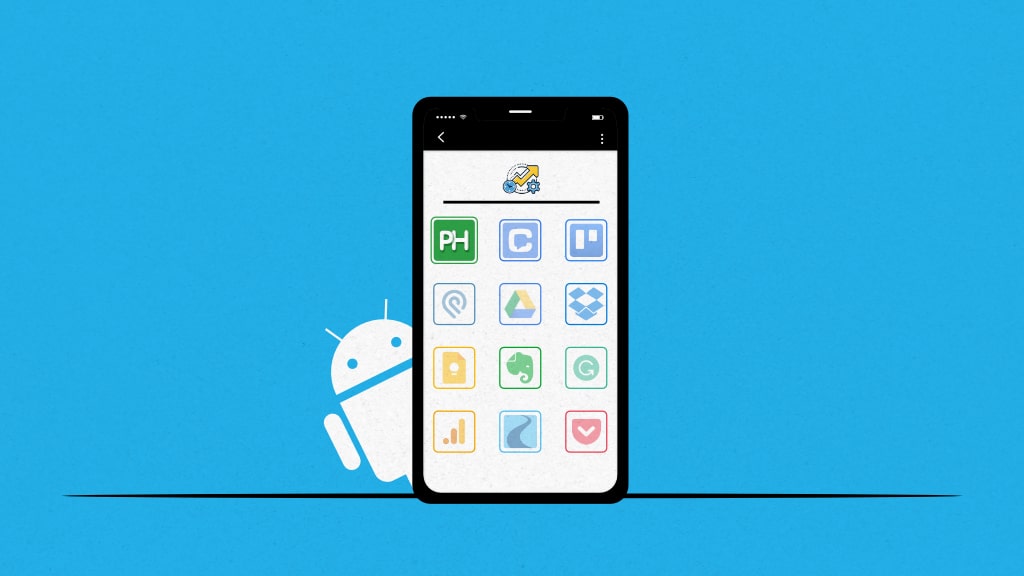When you’re juggling multiple deadlines, you can’t rely on memory or manual labor to keep things in order. It would be burdensome on your (and your team’s) schedule and mental sanity to manage everything without any technological assistance.
The good news is that it doesn’t have to be that way. There are many Android apps for productivity to help you with your everyday work-related troubles.
A quick search on Google brings you all kinds of tools and apps – and not-so-surprisingly, half of the list seems to be an exact match for your business. This is where all the confusion begins. And with all due respect, this is where most of us make the wrong choice.
However, with this article, you may easily be able to spot and pick the platform that is the best fit for your needs.
What is a productivity app?
A productivity app, in simple words, is software that is designed to make your work life more efficient. It is the category of software applications that plays a prominent role in helping you reach your deadlines and goals faster and with greater efficiency.
From a simple browser plugin to a feature-richproject management app, there are different kinds of productivity apps depending on the kind of work (professional and personal) you do. Find the right productivity app for the right job and you will be able to maintain a perfect work-life balance.
21 Best Android apps for productivity
Since you’re looking for ways to boost your productivity at work — here are 21 of the best productivity apps for Android you should get your hands on in 2026.
Let’s get rolling!
All-in-one apps
1. ProofHub

Being overwhelmed and disorganized at work is one of the key factors that contribute to not being productive.
ProofHubis an app that lets you manage your projects, teams, and communication—no matter whether you’re sitting on your office desk or a cruise ship. This intuitive app is designed to take the pain out of everyday work processes.
From collaborating with your team/clients, assigning each team member a specific role in the project to tracking the amount of time an individual spends on a specific task—ProofHub’s mobile app is all you need to make more room for productivity in your organization.
Key features
- Centralized overview: Access all your projects, people, tasks, events, notes, and announcements in one place.
- Task management: Break down projects into manageable stages, tasks, and subtasks for better structure.
- Project templates: Create and save project templates to streamline repetitive tasks—no need to start from scratch.
- Custom roles: Define roles with specific access permissions to ensure team members see only what they need.
- Streamlined communication: Facilitate quick and easy chats and discussions about projects and tasks.
- Calendar: Keep track of important dates, events, and milestones on a single shared calendar.
- Comprehensive Project View: Get a clear picture of time, resources, and potential bottlenecks in your projects.
- Proofing and feedback: Review, proof, and share feedback on files and documents without needing additional software.
- Third-Party Integrations: Seamlessly connect with popular tools like Slack, Google Calendar, iCal, Box, Dropbox, Google Drive, and OneDrive.
ProofHub is available on both Android and iOS, you can download it from the Google Play Store here ProofHub Android, and iOS Play Store from here ProofHub for iOS
Pricing
ProofHub offers a 14-day free trial, and two flat pricing plans to choose from
- Essential: $45/month billed annually (for unlimited users up to 40 projects)
- Ultimate Control: $89/month billed annually (for unlimited users, projects, and features)
Rating
- Capterra: (4.6/ 5) stars
- G2: (4.6/ 5) stars
2. Chanty
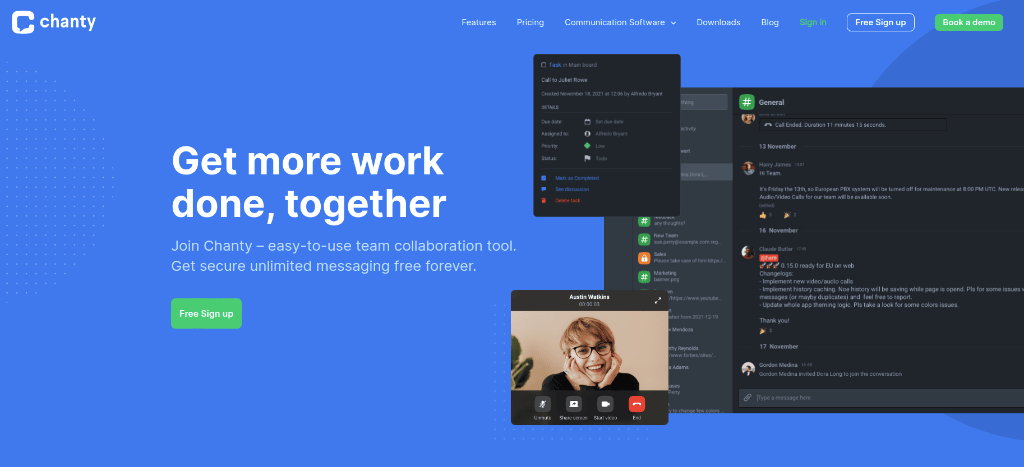
Chanty is a team collaboration tool and one of the best Android apps for productivity that promises to increase your productivity by 55%. It simplifies communication and task management, helping teams to stay focused and organized. With its intuitive user friendly interface and app integrations, Chanty makes teamwork more efficient and effective.
Features
- Convert messages into tasks, set due dates, and assign them to team members for better task management.
- Manage tasks using Chanty’s Kanban board.
- Streamline your work by integrating multiple apps, easing the hassle of switching between multiple apps..
- Conduct one-to-one or group calls to enhance team collaboration and communication.
Pricing
Chanty offers two pricing options.
- Free: For up to 5 team members
- Business: $3/user per month (billed annually)
Rating
- Capterra: (4.7/ 5) stars
- G2: (4.5/ 5) stars
Task management apps
3. TickTick
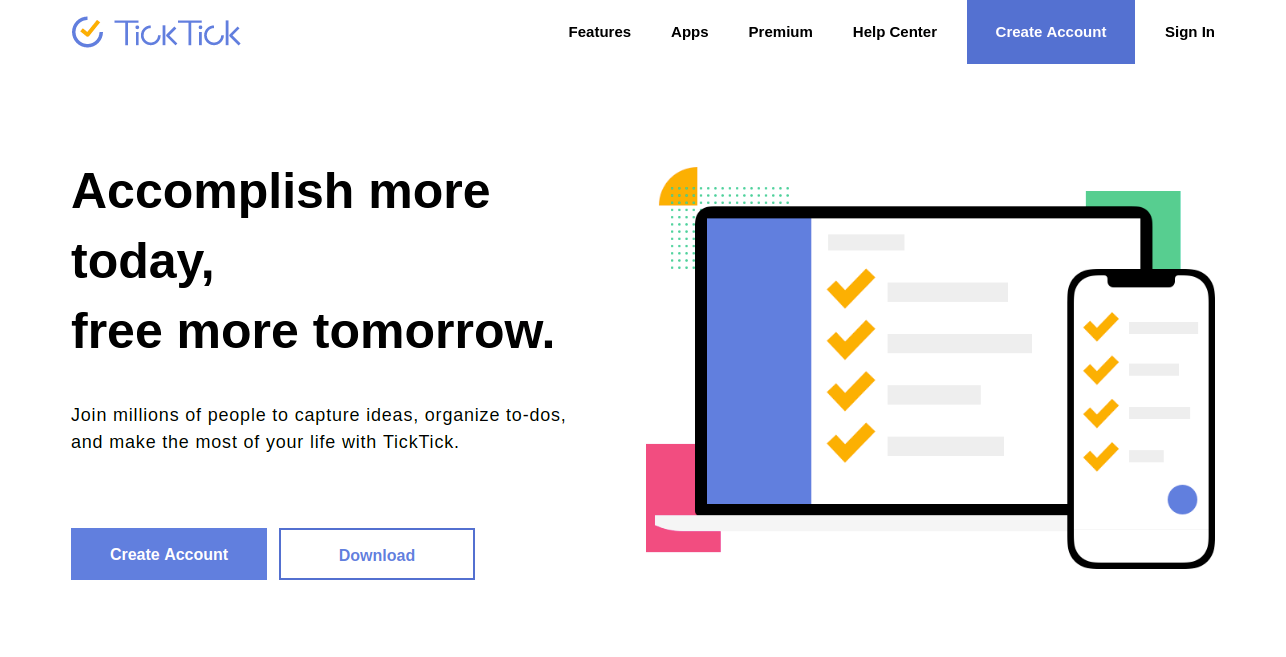
TickTick is a to-do list and task manager app with a neat interface. It helps users stay organized and focused by making task management easier. It improves productivity with its easy to use method for task organization and planning.
Features
- Create tasks, subtasks, and organize them with lists, tags and priority levels to organize tasks.
- Set deadlines and reminders to stay on track.
- Share tasks with team members for easy collaboration.
Pricing
TickTick offers one pricing plan
Annual plan for $35.99 (less than $3/month).
Rating
- G2: (4.6/ 5) stars
- Capterra: (4.7/ 5) stars
4. Trello
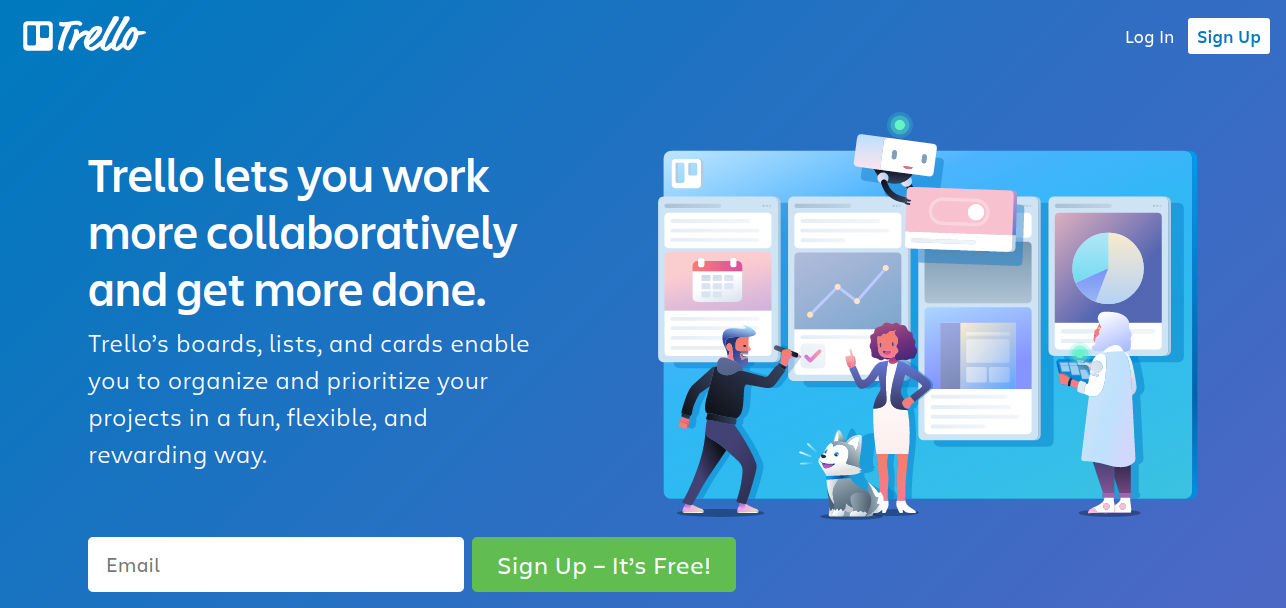
Trello is a fun, flexible, and free way to organize projects and tasks with Kanban boards. From a simple shopping list to a multi-person group project, Trello offers a range of scalable project management and task management features that let you organize everything.
On top of that, the Trello Android app looks super cool and has a list of powerful features that are entirely free.
Features
- Visualize tasks and workflows with customizable boards for easy task management.
- Drag and drop tasks to prioritize and organize projects efficiently.
- Assign tasks to team members and track progress in real time.
- Connect with other productivity tools like Google Drive and Slack for streamlined work.
Pricing
Trello offers a free plan and three paid plans.
- Free: Free forever
- Standard: $5/user per month (if billed annually)
- Premium: $10/user per month (if billed annually)
- Enterprise: $17.50/user per month (if billed annually)
Rating
- G2: (4.4/ 5) stars
- Capterra: (4.5/ 5) stars
To-do list apps
5. Todoist
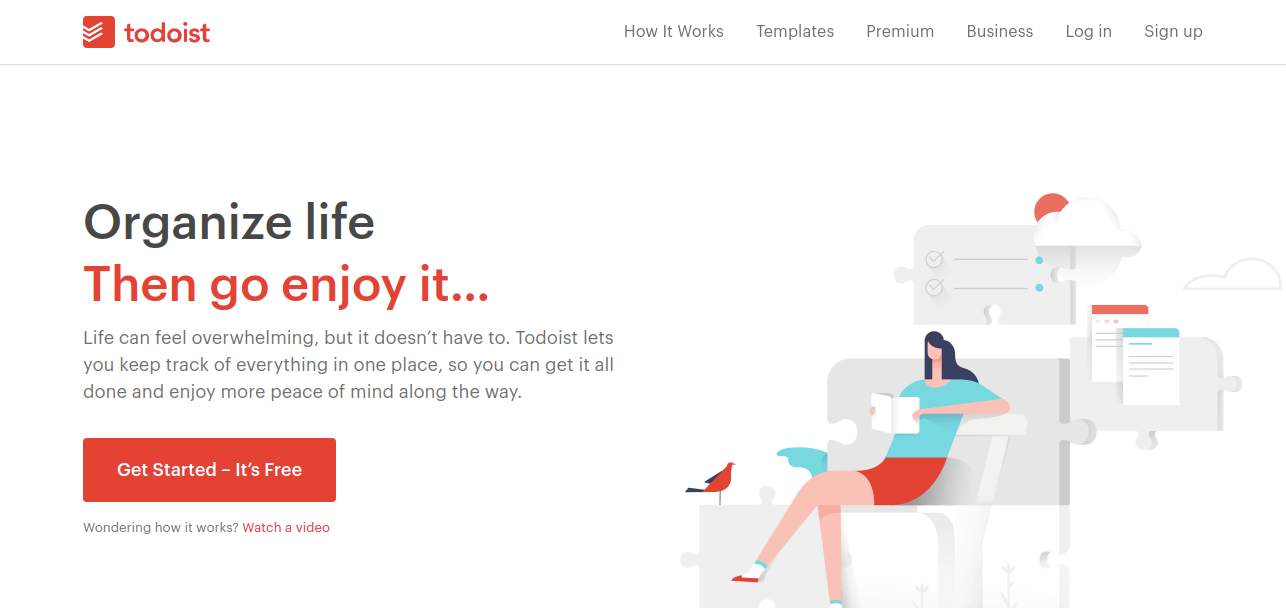
If you are one of those professionals who seek the help of a dedicated to-do list app, then Todoist is worth checking out. Todoist, as the name suggests, is a to-do Android productivity app.
When you complete a task using Todoist, you have to check it off the task list—and there is a certain unique satisfaction to it. We won’t consider Todoist as the perfect to-do app, but it certainly has all the features you want to pay for in a to-do app.
Features
- Create tasks, sub-tasks, and organize them into projects for better clarity.
- Set priorities for tasks to help you focus on what’s most important.
- Automate recurring tasks to stay consistent.
- Share tasks with team members, track progress, and collaborate effectively.
Pricing
Apart from a free version, Todoist offers two pricing plans
- Beginner: Free for beginners
- Todoist Pro: $4 per month (if billed annually)
- Todoist Business: $6/user per month (if billed annually)
Rating
- G2: (4.4/ 5) stars
- Capterra: (4.6/ 5) stars
6. Google tasks
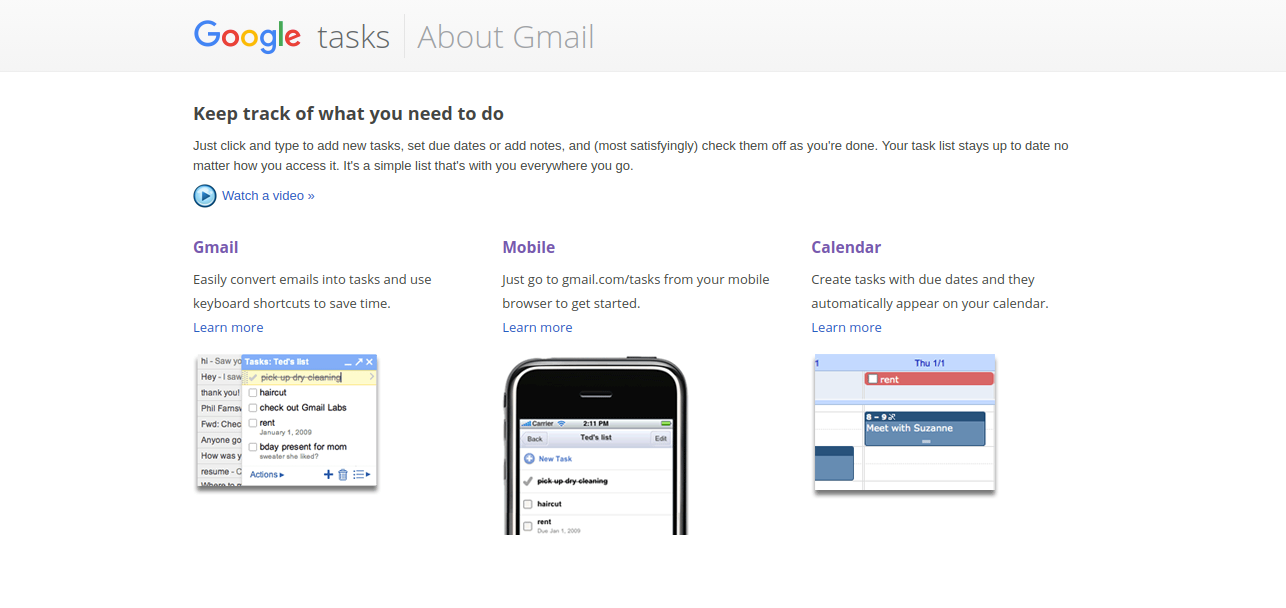
Google Tasks is Google’s own task manager. It is a great to-do list app for those who are looking for simple, minimal design and straightforward functionality. It seems like a basic to-do list management app, but its integration with Gmail, Google Workspace, and Google Calendar makes up for a compelling tool.
Features
- Seamless integration with Gmail, Google Calendar, and Google Workspace.
- Simple interface for task creation and easy-to-use functionality.
- Due dates and reminders to help users stay on top of deadlines.
Pricing
Google Tasks is a free tool.
Rating
- G2: (NA/ 5) stars
- Capterra: (NA/ 5) stars
Also read – 9 Google Project Management Tools to Use
Collaboration apps
7. Ryver
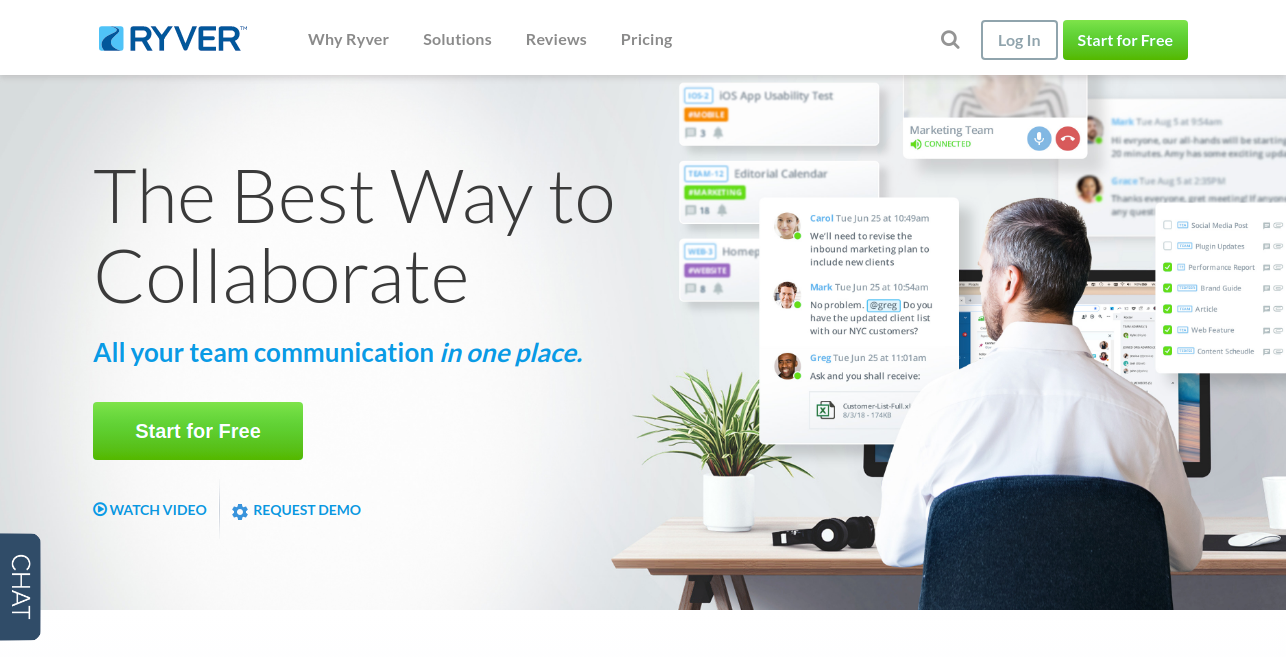
Ryver is similar to Slack. It’s a collaboration app that aims to give organizations a better, faster way to talk over tasks and meet every deadline. What makes Ryver stand out in the market is the option to create as many teams as you want within the app.
The Android app can be used to set up chats with groups and individuals. Furthermore, you get the option to control who sees the things you say and post in the app and the teams that seem most relevant to you.
Features
- Streamline communication with unlimited teams and group chats.
- Manage tasks effectively with built-in Kanban boards.
- Collaborate effortlessly through real-time communication and file sharing.
Pricing
Ryver offers four pricing options.
- Starter: $621/year for up to 12 users.
- Standard: $1161/year for up to 30 users.
- Medium pack: $2/user per month (billed annually)
- Enterprise: Custom pricing
Rating
- G2: (4.4/ 5) stars
- Capterra: (4.4/ 5) stars
8. Podio
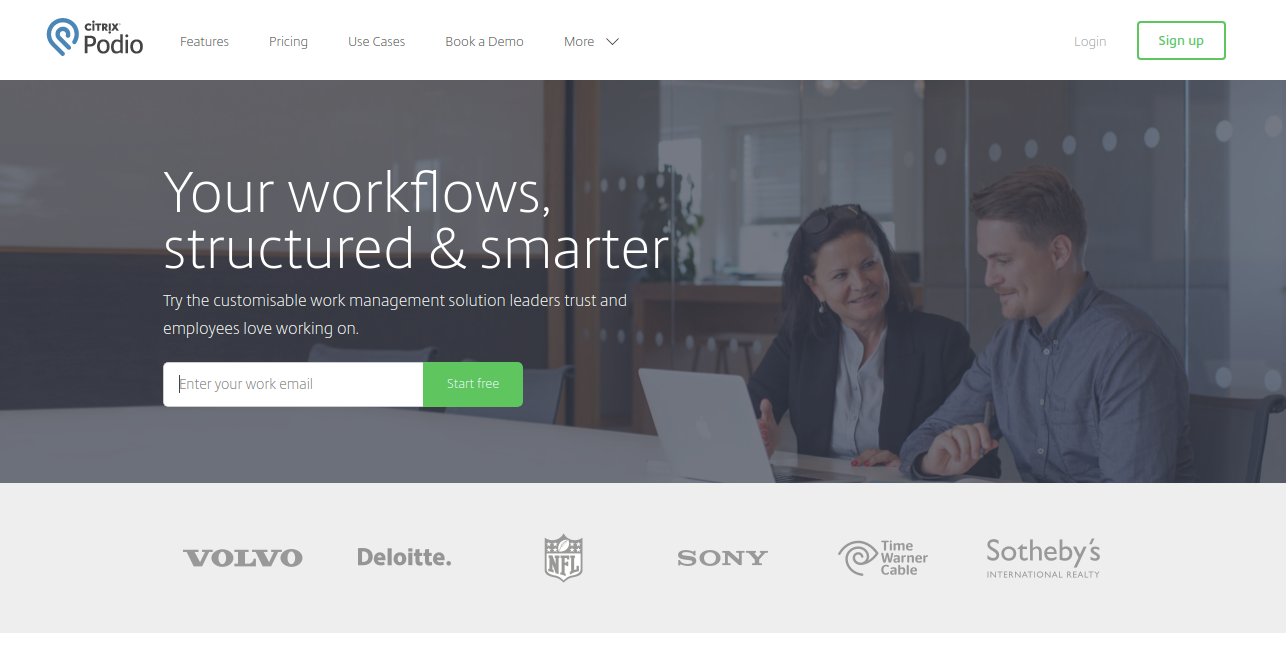
Podio is a flexible and customizable application for work and communication among teams. In simple words, Podio makes it easier for organizations to keep large stacks of work organized and to delegate work between teams. Its user-friendly interface and seamless collaboration features make it a perfect option for managing tasks and projects efficiently across teams.
Features
- Customizable workspaces for team collaboration and task management.
- Real-time feedback and communication features to enhance productivity.
- Easy-to-use interface for quick task delegation and progress tracking.
- Integrations with apps like (Dropbox, Google Drive, Evernote) to enhance productivity.
Pricing
Podio offers three pricing options.
- Free: Free for up to 5 employees. Automated workflow is not available in the free plan.
- Plus: $11.20 per employee per month.
- Premium: $19.20 per employee per month.
Rating
- G2: (4.2/ 5) stars
- Capterra: (4.3/ 5) stars
Time management apps
9. RescueTime
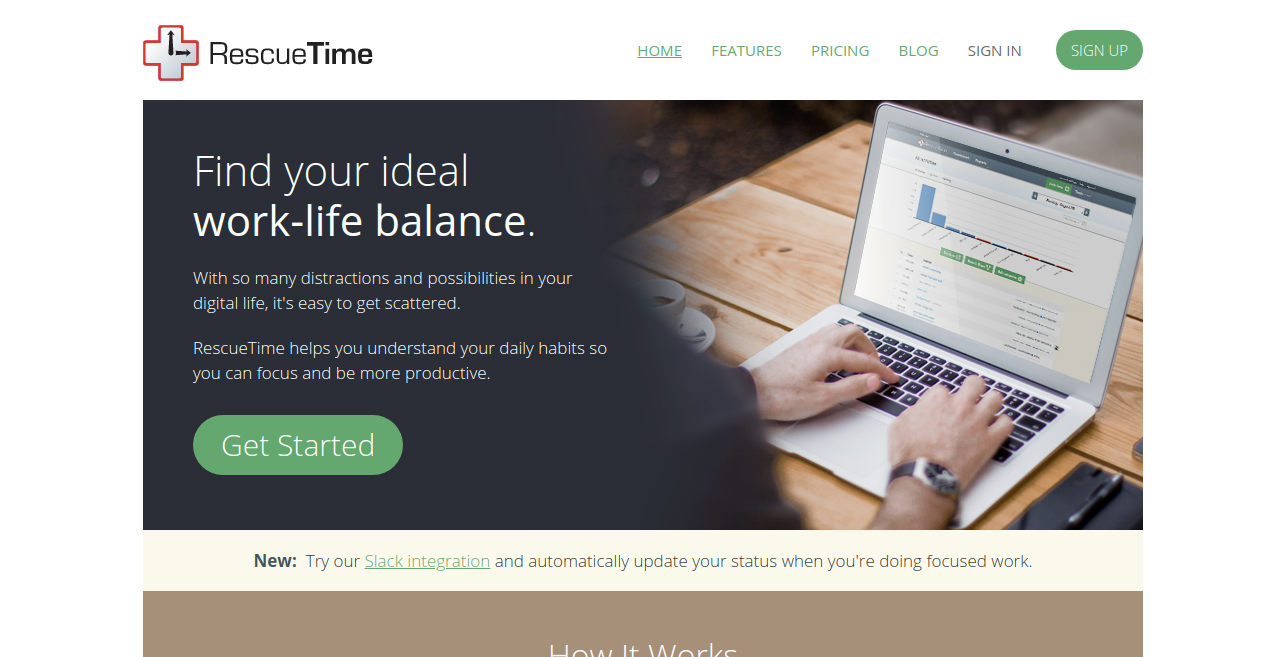
RescueTime is a time management app for tracking computer activities, active windows, websites visited, and programs used so that you can evaluate how you spend your time at work and take necessary actions.
Features
- Tracks computer activities, websites, and programs to evaluate time spent.
- Measures breaks, phone calls, and meetings for a comprehensive view of time usage.
- Provides on-screen reminders to keep you focused and on task.
- Includes a website-blocking feature to minimize distractions and improve productivity.
Pricing
RescueTime offers two pricing options.
- RescueTime lite: Free forever
- RescueTime premium: $12 per month or $78 per year
Rating
- G2: (4.1/ 5) stars
- Capterra: (4.6/ 5) stars
10. Forest
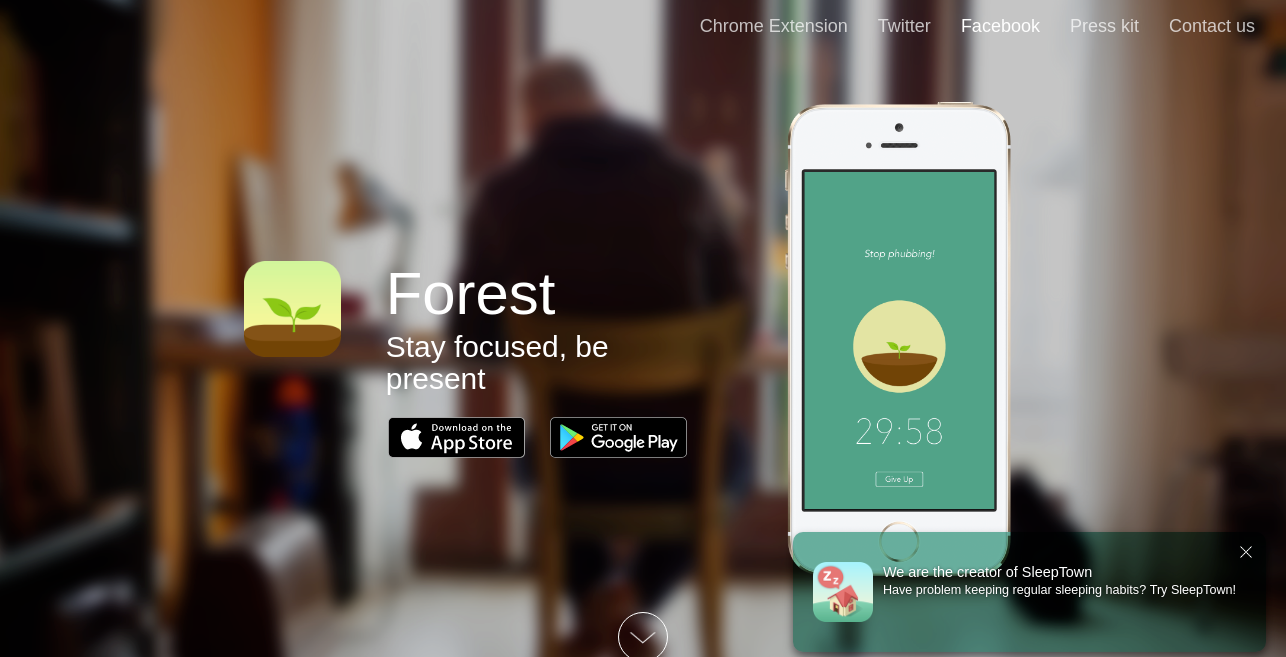
Forest admin is one of the best android productivity apps that helps you put down your phone and focus. The app brings a little gamification to your time-tracking efforts. With the Forest app, it’s fun to keep yourself focused.
Features
- Set a timer to grow a virtual tree as you stay focused on your tasks, increasing productivity and reducing distractions.
- Track your progress by growing a virtual forest. This motivates you to stay focussed and avoid distractions.
- Prevent interruptions by ensuring that your tree thrives only while you stay within the app, keeping you engaged in your work.
- Create your own forest of trees, transforming your work into a fun and rewarding visual experience.
Pricing
Forest Admin offers two pricing options.
- Pro: $48 per user / month (Billed annually)
- Enterprise: Custom Pricing
Rating
- G2: (4.6/ 5) stars
- Capterra: (4.8/ 5) stars
Focusing apps
11. FocusList
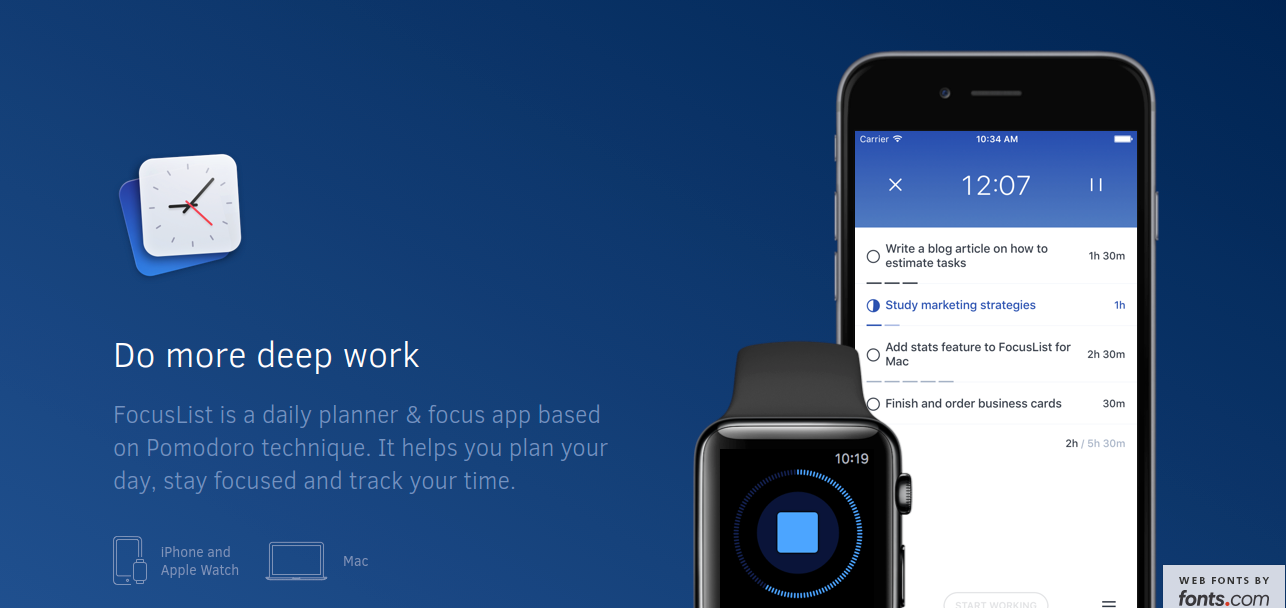
FocusList is a daily planner and focus app. It helps users stay organized and focused by encouraging effective time management. This tool is ideal for professionals looking to improve their daily planning with ease.
Features
- FocusList uses the Pomodoro method to help users stay focused and manage time effectively by working with breaks in between.
- Easily organize tasks by breaking them into smaller manageable steps to stay on track.
- Keep track of time spent on tasks, helping you evaluate and improve productivity.
- Organize and prioritize tasks helping users stay on track and productive.
Pricing
Contact sales team for pricing
Rating
- G2: (NA/ 5) stars
- Capterra: (NA/ 5) stars
12. Freedom
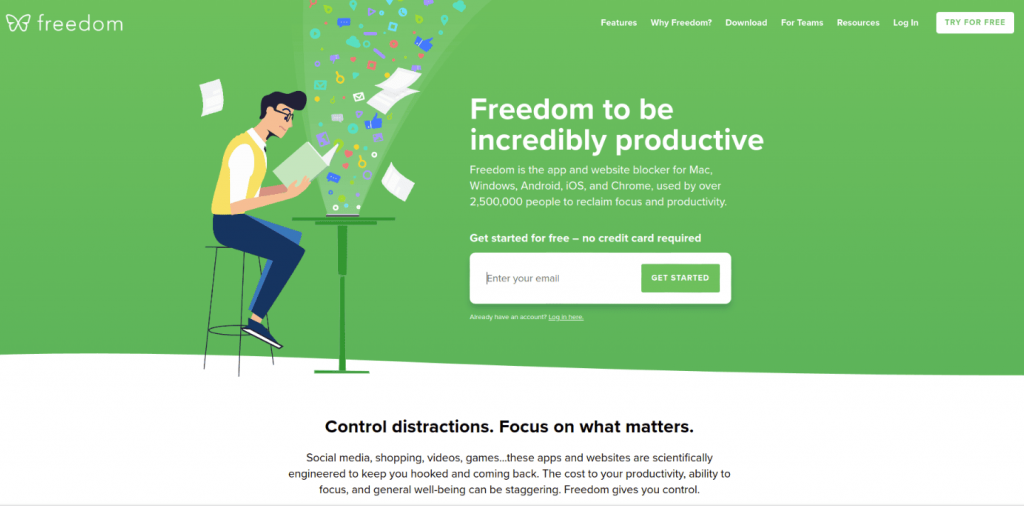
Freedom app is a productivity app that allows you to keep distractions away as long as you want. It lets you block certain websites daily throughout varying times of the day, keeping you productive and focused at work. It is perfect for creating a distraction-free environment and building better focus habits.
Features
- Blocks distracting websites to help you maintain focus and boost productivity.
- Set up daily or recurring blocking schedules to align with your peak productivity hours.
- Track your focus sessions and productivity patterns to improve work efficiency.
- Enables distraction-free work by creating customized blocklists tailored to your productivity needs.
Pricing
Freedom offers three pricing options.
- Monthly premium: $8.99 per month
- Yearly premium: $3.33 per month (Billed annually)
- Forever: $99.50 billed once
Rating
- G2: (5.0/ 5) stars
- Capterra: (4.8/ 5) stars
File storage apps
13. Internxt
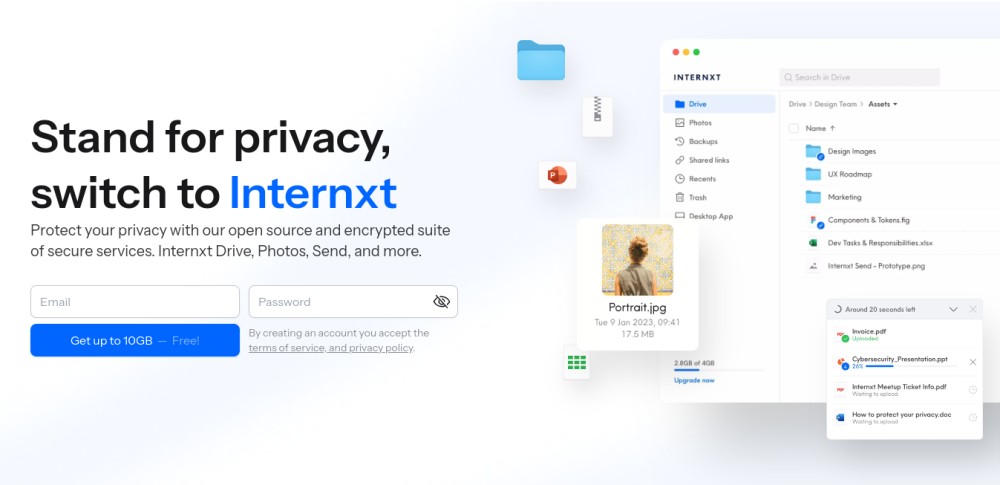
Air-tight privacy and safety by default, Internxt is an open-source cloud storage and sharing service. All files and photos uploaded to the service are end-to-end encrypted, plus users can even limit the number of times a file is shared.
Features
- Ensures maximum security for your files providing end-to-end encryption.
- Provides the ability to limit file sharing, offering control over how and with whom your files are accessed.
- Easily integrates with popular cloud services like Google Drive, Microsoft OneDrive, Microsoft OneNote, Dropbox, and Apple iCloud
- Offers an open-source platform, allowing for greater transparency and customizable productivity solutions.
Pricing
Apart from a free forever plan, Internxt offers two payment options to choose from based on the required storage space.
Individual plans (Monthly & Annual):
- 200 GB: €0.75 monthly / €6.90 annually
- 2 TB: €1.50 monthly / €16.50 annually
- 5 TB: €3 monthly / €30 annually
- 10 TB: €4.50 monthly / €45 annually
Lifetime plans (One-time payment):
- 2 TB: €135.00
- 5 TB: €285.00
- 10 TB: €435.00
Rating
- Capterra: (4.1/ 5) stars
- G2: (3.8/ 5) stars
14. Dropbox
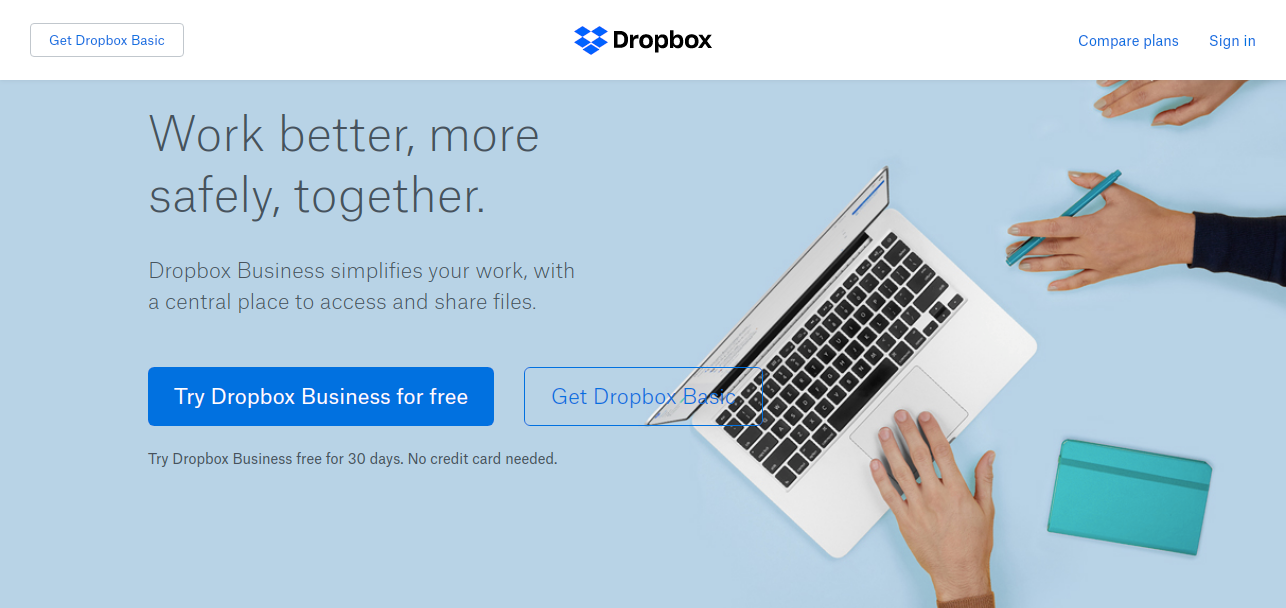
Dropbox is a cloud-based productivity tool that minimizes distractions and lets you focus on things that drive productivity.
Dropbox is so far one of the world’s leading file-sharing and storage systems. Powered with cloud technology, Dropbox makes accessing, storing, and retrieving files easier and faster.
It also allows you to manage from anywhere and share them with anyone in any corner of the world.
Features
- Automatically syncs files across all devices, ensuring you always have access to the latest version.
- Share files and folders with others instantly, making collaboration faster and easier.
- Track and restore previous versions of files
- Access files offline, allowing you to work uninterrupted even without an internet connection.
Pricing
DropBox offers four plans:
- Plus: $9.99 per user per month billed annually, 2 TB of storage
- Essentials: $16.58 per user per month billed annually, 3 TB of storage
- Business: $15 per user per month billed annually, 3+ users, Starts at 9 TB of storage
- Business Plus: $24 per user per month billed annually, 3+ users, Starts at 15 TB of storage
Rating
- Capterra: (4.5/ 5) stars
- G2: (4.4/ 5) stars
15. Google Drive
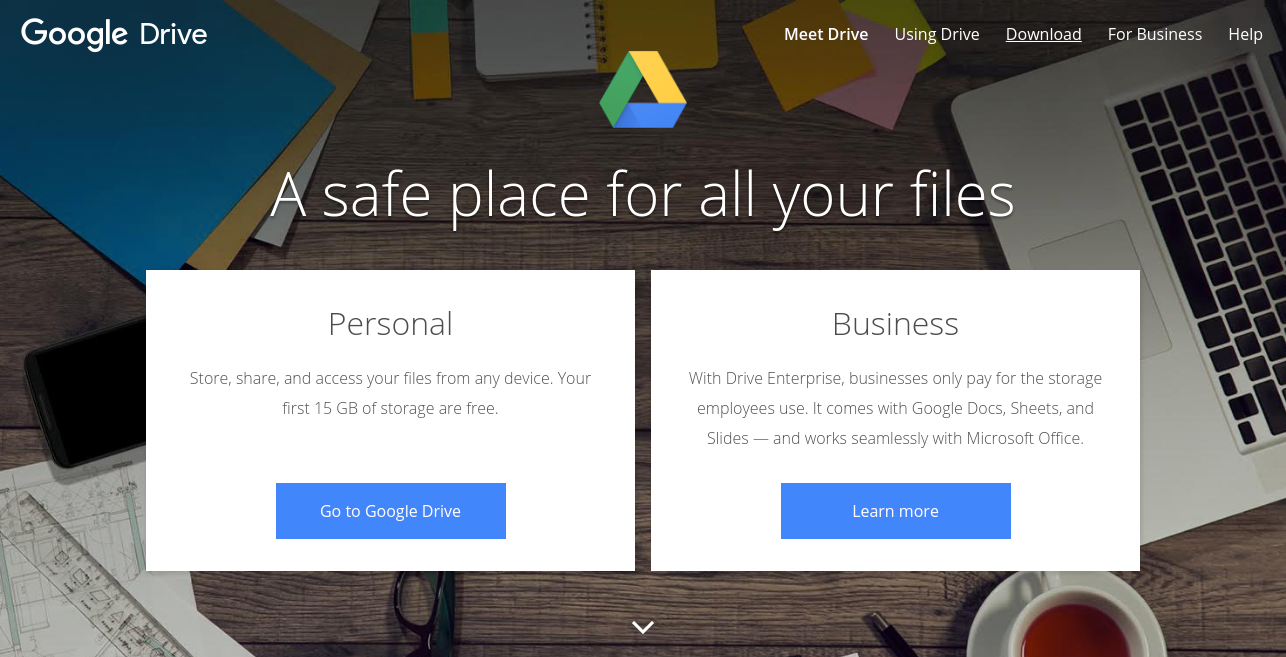
Google Drive is a reliable office suite for business collaboration and information sharing. That means with a single Google account, you can manage all your contacts, files, and other aspects of your business using a variety of handy tools—Google Calendar, Hangouts, Notion, and more. All you need is a strong internet connection. Nothing else.
Features
- Securely store, access, and share files online with easy collaboration.
- Seamlessly integrates with Gmail, Google Calendar, Google Meet, and Google Docs for streamlined communication and productivity.
- Edit documents, spreadsheets, and presentations with multiple users simultaneously, with changes saved automatically.
Pricing
Google Drive has four paid plans of Google Workspace for business:
- Business Starter: $6 per user per month billed annually, 30GB pooled storage per user
- Business Standard: $12 per user per month, 2TB pooled storage per user
- Business Plus: $18 per user per month, 5TB pooled storage per user
- Enterprise: Contact sales, 5TB pooled storage per user
Google Drive has four plans of Google OneDrive for individual:
- Free: Offers 15GB of cloud storage
- Basic: $1.99 per month, 100GB of storage
- Standard: $2.99 per month, 200GB of cloud storage
- Premium: $9.99 per month, 2TB of cloud storage
Rating
- Capterra: (4.7/ 5) stars
- G2: (4.7/ 5) stars
Note-taking apps
16. Evernote
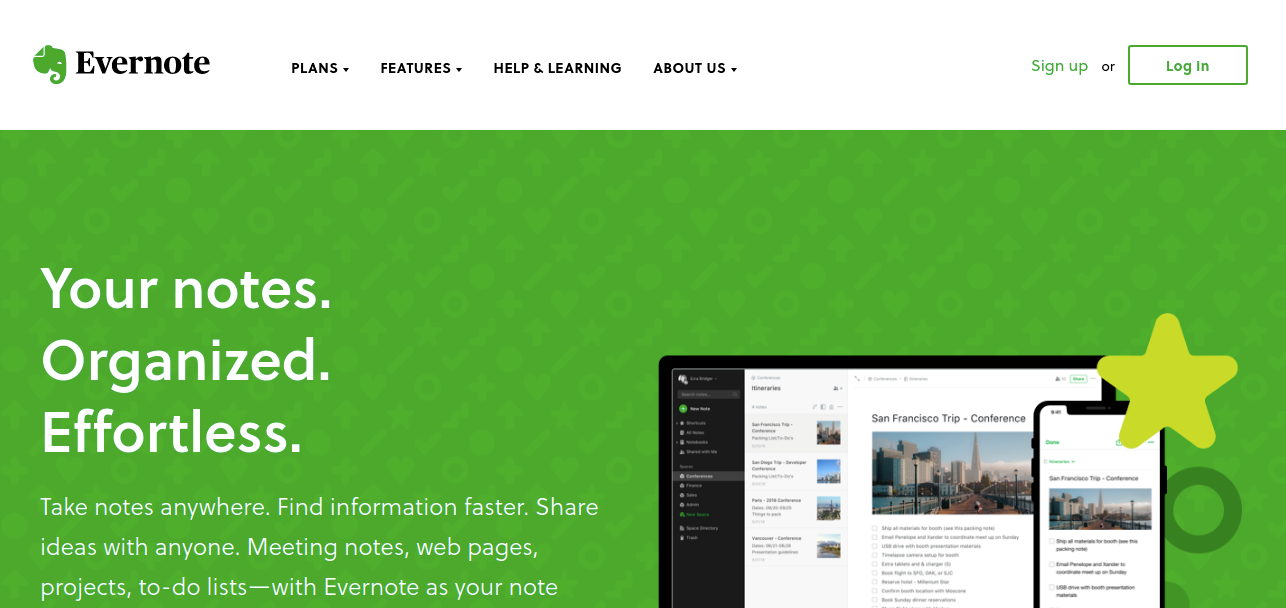
Evernote is a note-taking application equipped with tools that help you capture ideas, create to-do lists, and even prioritize tasks.
The application works for both individuals and businesses. If you need a way to keep your thoughts organized and execute them efficiently, Evernote can be a great help. It helps you keep everything in sync.
Whether it’s notes, files, web clips, or images, no matter what you’re working with—Evernote can make things easier and faster for you.
Features
- Create, categorize, and access notes to keep your tasks in one place for easy access and better organization.
- Build to-do lists, set reminders, and prioritize tasks to focus on what matters most and meet deadlines effectively.
- Access notes easily across devices, ensuring your work is always within reach and up to date.
- Find notes, attachments, and tags instantly, saving time and boosting efficiency.
Pricing
Apart from the free plan Evernote offers three pricing options.
- Personal: $10.83 per user/ month (Billed annually)
- Professional: $14.17 per user/ month (Billed annually)
- Teams: $20.83 per user/ month (Billed annually)
Rating
- Capterra: (4.4/ 5) stars
- G2: (4.4/ 5) stars
17. Google Keep
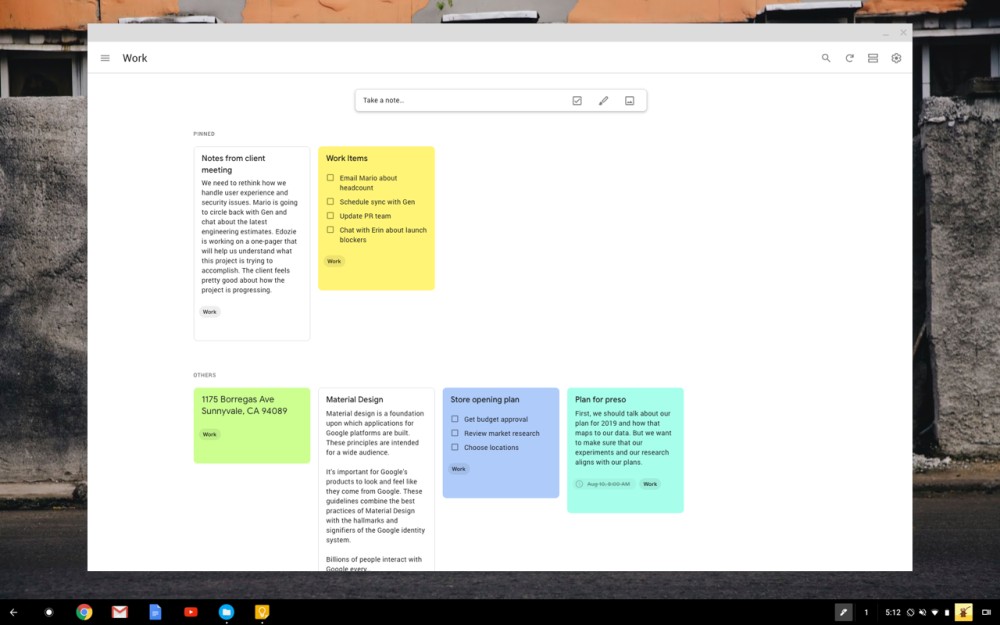
Google Keep also makes it easier for you to share ideas with friends and colleagues, you can also easily copy your ideas to Google Docs to work on them. Moreover, you can also record a voice memo and the app will transcribe it to retrieve later.
Google Keep is an online note-taking and to-do list app that helps users to stay organized and manage tasks. It is perfect for capturing ideas, set reminders, and collaborating with others. It is Ideal for both personal and professional use and helps enhancing productivity by keeping everything in one place.
Features
- Easily create and organize notes, checklists, and voice memos to keep track of tasks.
- Use labels, color-coding, and search functions to organize notes and easily prioritize tasks.
- Set reminders for notes to keep you on track with tasks and deadlines.
- Share notes with others for real-time collaboration on ideas and tasks.
Pricing
Free to use
Rating
- Capterra: (4.7/ 5) stars
- G2: (4.4/ 5) stars
Marketing and Social media productivity apps
18. Google Analytics
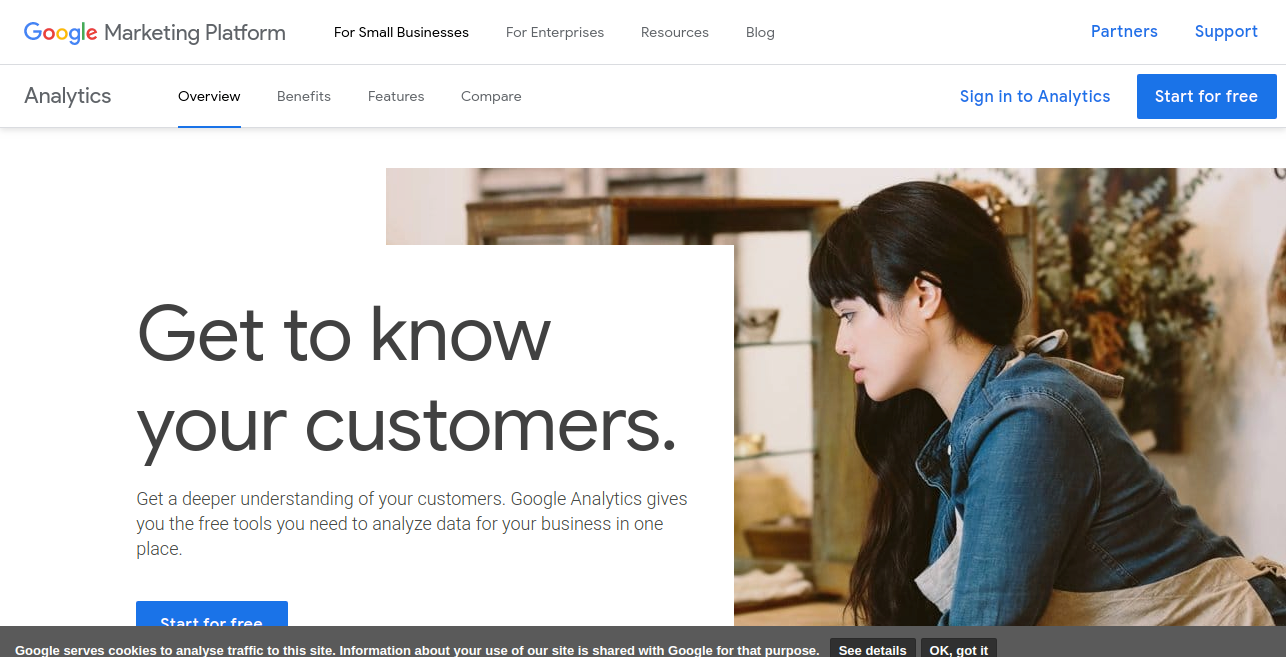
Google Analytics is a popular freemium web analytics service. This software is used worldwide by thousands of companies. It helps businesses gain valuable insights into their website performance, customer behavior, and marketing efforts. By providing actionable data, it plays a critical role in guiding strategic decisions and driving business growth.
Features
- Custom dashboards allows you to track key metric and focus on the important data for better decision-making.
- Get up-to-date insights into website traffic and user behavior.
- Set and track business goals like conversions, sign-ups, or purchases to measure campaign success and ROI.
- Schedule regular reports to be delivered right to your inbox and saving time.
Pricing
Google analytics is available for free for up to 5 million impressions per month.
Rating
- G2: (4.5/ 5) stars
- Capterra: (4.7/ 5) stars
19. HootSuite
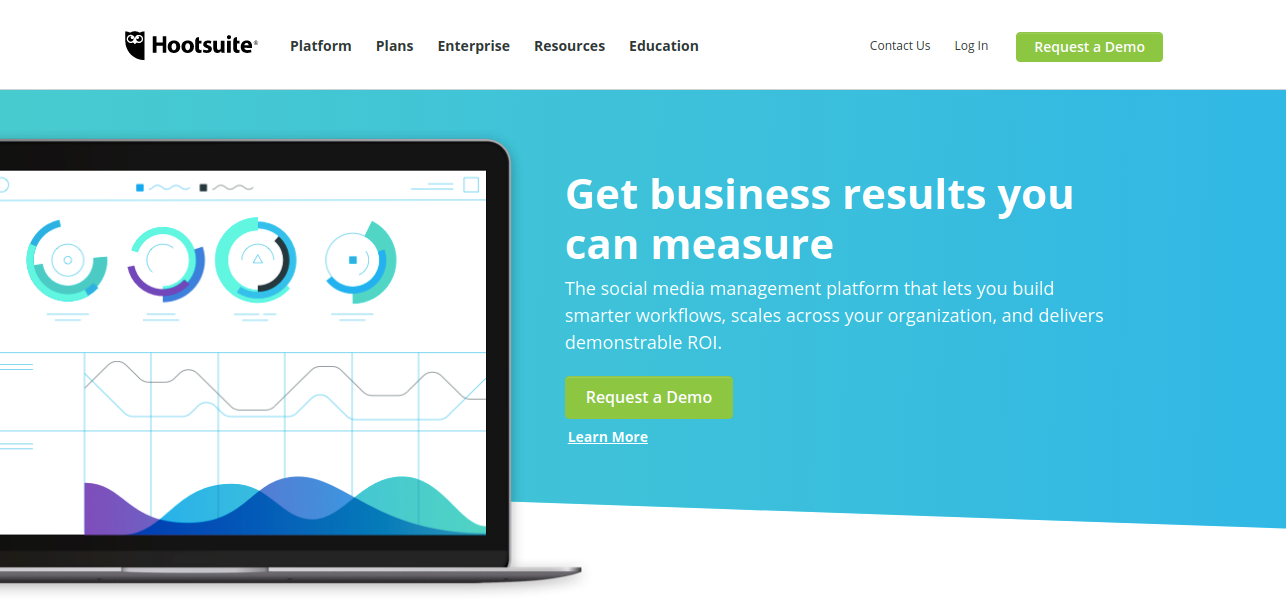
Hootsuite is a social relationship Mobile app designed to empower teams and businesses to strengthen their social media strategies and activities. With Hootsuite, you can post updates, connect with your customers, and even review their responses across popular social networks like Twitter, LinkedIn, Foursquare, Facebook, etc right from your phone with its Android application.
Features
- Manage multiple social media accounts from a single dashboard, which improves team collaboration and saving time on publishing and responding.
- Plan and schedule posts in advance across various platforms.
- Real-time insights and performance analytics enable you to track social media success and adjust strategies quickly.
- Assign tasks, and collaborate efficiently within teams, improving communication and productivity.
Pricing
Hootsuite offers three pricing options.
- Personal: $99 per user/ month (Billed annually)
- Professional: $249 per user/ month (Billed annually)
- Teams: Custom pricing
Rating
- G2: (4.2/ 5) stars
- Capterra: (4.4/ 5) stars
Other productivity apps
20. Grammarly
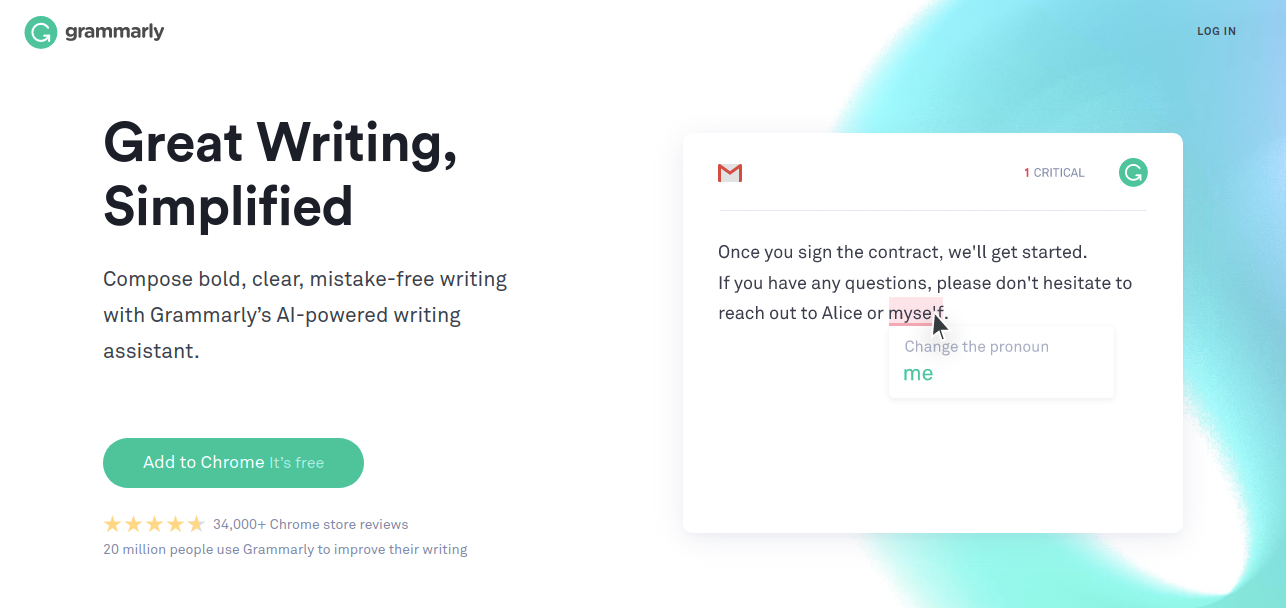
Grammarly is one of the world’s best online grammar checker software. The software goes beyond any traditional grammar checker you’ve ever used—it not only fixes spelling errors but also highlights mistakes that are often overlooked. It even identifies words, albeit spelled correctly, in the wrong context to ensure that your content is clear and easy to read.
This AI-powered application is a handy add-on. It is easily embedded in your Chrome or Firefox browser. It even supports Google Docs so you can write and deliver error-free content.
Features
- Instantly detects and corrects grammar, spelling, and punctuation errors while you write, increasing productivity and accuracy
- It suggests word choices based on context to ensure clarity and improve the overall readability of content.
- Provides feedback on sentence structure, tone, and style to improve the readability of content.
- Integrates with browsers, Google Docs, and other platforms, allowing you to maintain productivity.
Pricing
Apart from free plan, Grammarly offers two pricing options.
- Pro: $12 per user/month (Billed annually).
- Enterprise: Custom pricing
Rating
- G2: (4.7/ 5) stars
- Capterra: (4.7/ 5) stars
21. Pocket
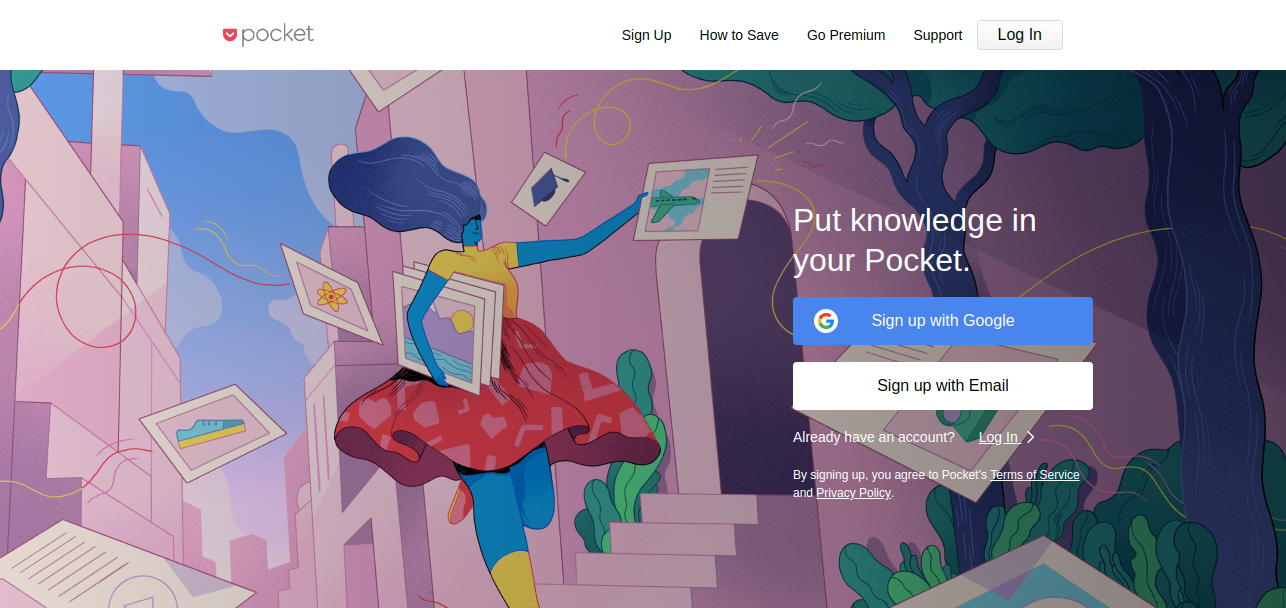
Pocket is one of the best read-it-later apps. The application allows you to save articles, videos, or shareable material from other apps so that you can view them later. The application focuses on utilizing the concept of sharing content socially.
However, it provides much more competitive support for embedded multimedia. It’s a great app for casual as well as professional readers. If you need a way to store and read content anywhere/anytime, Pocket is for you.
Features
- Pocket lets you easily save articles, videos, and web pages for offline reading anytime, improving content accessibility.
- Sync your saved content across devices, allowing you to continue reading seamlessly on anywhere.
- Organize content using tags, making it easier to access specific articles later.
- Pocket supports embedded images, videos, and other media formats, resulting a rich reading experience.
Pricing
Pocket has two pricing tiers for its Premium service:
- Monthly: $4.99/month
- Annual: $44.99/year
Rating
- G2: (4.5/ 5) stars
- Capterra: (NA/ 5) stars
Conclusion
With so many applications on the Google Play store, we hope our list has helped you narrow down your options. By incorporating these Android apps for productivity into your daily routines, you can maximize your efficiency, stay organized, and achieve your goals. Whether you’re a professional, entrepreneur, or a manager, these productivity apps can be valuable assets in helping you stay focused and accomplish your goals.
FAQ’s
How do productivity apps help improve time management?
Productivity apps can help you organize your tasks, set reminders, and track progress. They make it easier to prioritize your work.
How to choose the best productivity tool for android?
Choosing the best productivity tool for your android device is a decision based on your specific needs. You should look for tools that are easy to use, fit your budget, and work well with other apps you already use.
Can productivity apps help me stay focused and avoid distractions?
Many productivity apps have features like timers that help you stay focus on one task at a time. Some apps also block distracting websites or limit time spent on social media.