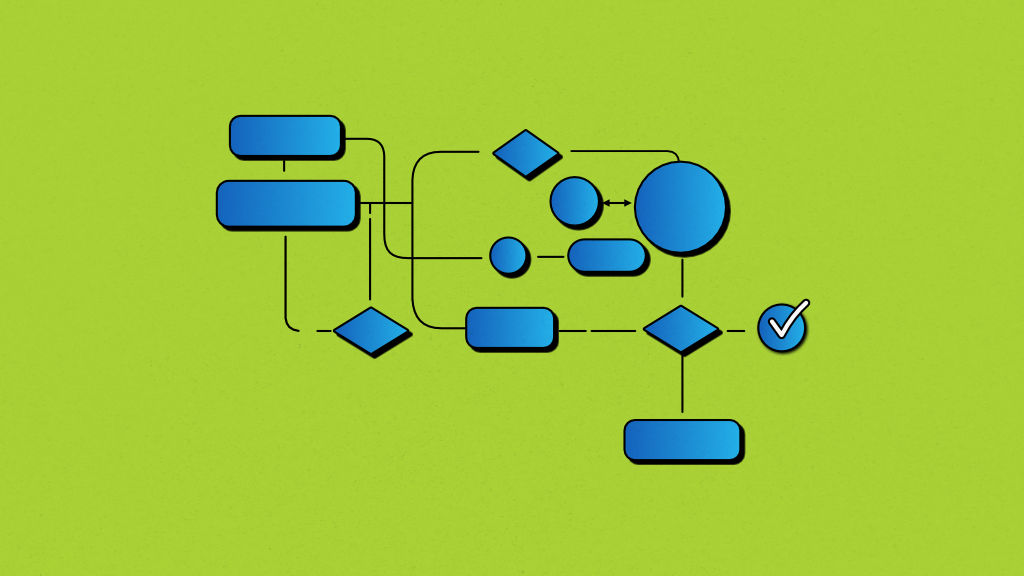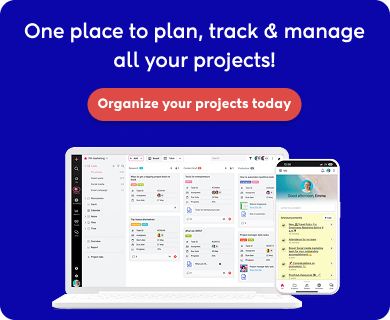Introduction
Technology has taken the world by storm. Be it business, education, or project management, there is no domain left that is untouched by its impact. Fortunately, the world of project management has also undergone a positive transformation with the advent of the workflow management system. We have said goodbye to the obsolete systems which were rather costly, confusing, and cumbersome to deal with.
Project management applications and systems have come a long way in providing customization and ease to users. Businesses and organizations prefer to use these systems to scale up their productivity. They have also changed the dynamics of workflow management. Managing work has undergone a revolution with these workflow management systems.
What does workflow management mean?
Workflow management refers to the process of coordinating the various tasks that collectively make up the work a team or an organization does. The term “workflow” is a sequence of tasks and subtasks that are part of a project. The purpose of workflow management is to make sure that achieved results comply with the defined goals.
Workflow management represents a management discipline that focuses on the structure within which an organization or a team (remote or in-house) works and collaborates. The level of visibility that comes from practicing workflow management plays a crucial role in business process improvement. This management discipline generally requires a software solution that makes it easier to keep track of the work and automate the various parts of it.
What is a workflow management system (WMS)?
A workflow management system (WMS) is a cloud-based software that supports the workflow management principle and lets organizations and teams manage and control their daily tasks in an organized and hassle-free manner. If you often miss deadlines and even customers due to the lack of effectiveness of your existing process or workflow, a workflow management system can be a solution to all your problems and you should seriously consider investing in one.
What does a workflow management system do?
Now that you know what is a workflow management and workflow management system (WMS), the next question is—why should you bother to invest in a workflow management system? Below are some of the most common ways a WMS benefits a project, a team, and an organization.
A quintessential workflow management system allows you to:
- Streamline the tasks and processes you do daily.
- Have an internal knowledge base.
- Seamlessly collaborate with team members.
- Identify individual and group performance metrics over time.
- Keep your workflow simple and make adjustments.
- Include goal-setting in your team’s workflow.
- Identify and eliminate bottlenecks.
- Reduce the risk of error and re-work.
- Promote continuous improvement.
- Increase output and overall productivity.
What are the key features of a workflow management system?
Some workflow management system features to look for when finding the best solution for your projects and team are –
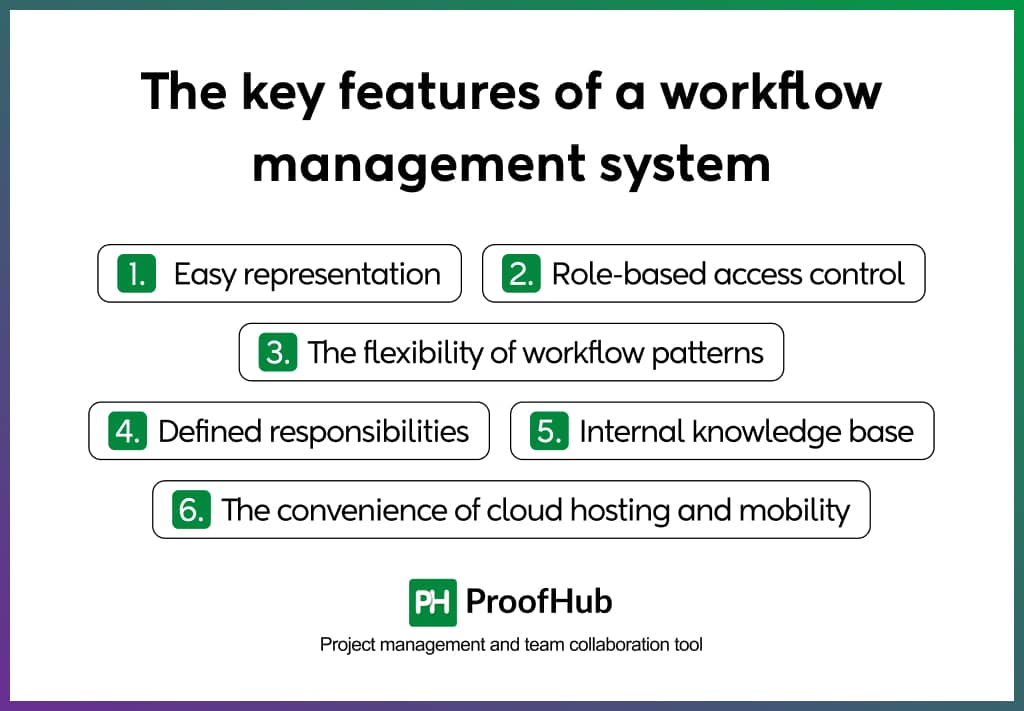
1. Easy and user-friendly representation
This functionality is extremely important where workflow is segmented into stages. Using this, one can easily handle the task flow across the stages. It captures the entire activity chain into one dashboard and becomes a single source of truth for everyone.
2. Role-based access control
A good WMS is always designed to allow role-level access without disturbing the order of things. It should help team members involved in a project understand their job responsibilities and key performance indicators (KPIs).
3. The flexibility of workflow patterns
Different projects have different workflows. Therefore, a WMS should offer enough flexibility in creating various workflow patterns. You should be able to define and organize workflows, so as to not limit the functionality on any level.
4. Defined responsibilities and time constraints
A good workflow tool should allow you to assign roles and add deadlines as per the requirements. When you define clear roles and time constraints in a project, they are aware of their responsibilities, expectations, and priority of a task. Also, they better excel in their time management skills.
5. Have an internal knowledge base
The main purpose of employing an enterprise workflow management system is to provide everybody involved in a project – with a centralized database of resources. With the hybrid and remote work in trend, this becomes even more critical, allowing everyone easy access to information and projects.
6. The convenience of cloud hosting and mobility
Utilizing cloud-enabled technology exempts you from relying on the age-old on-site software without installing any additional hardware. They are highly cost-effective, secure, easy to scale up and down, and offer flexibility to the employees to work from anywhere at any time.
What are the key benefits of a workflow management system?
Some of the key benefits that you can avail by implementing a workflow management system are –
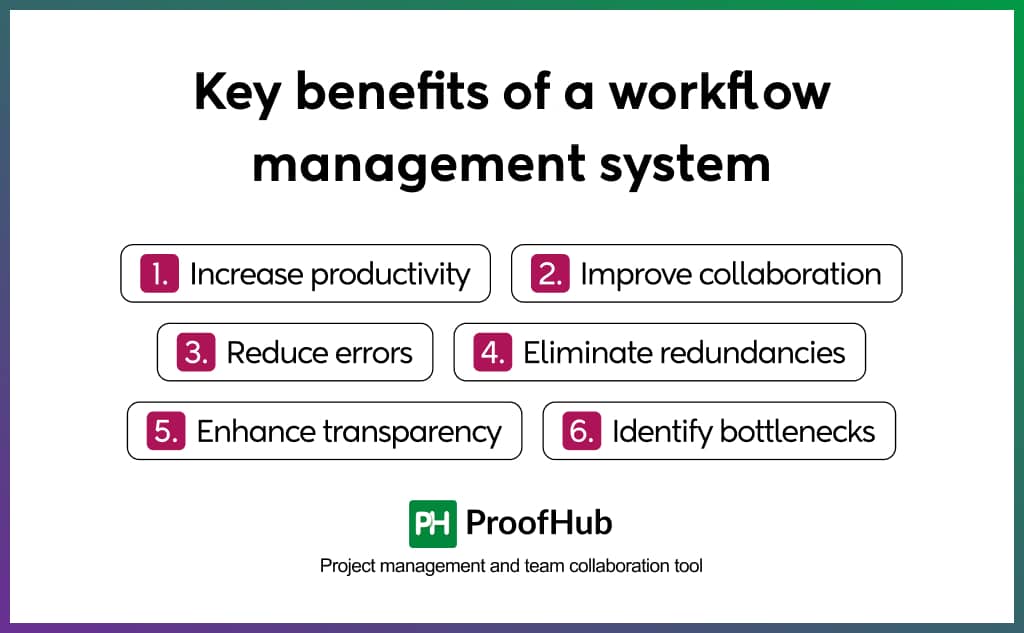
1. Increase productivity
Businesses that implement workflow management systems witness improved productivity among their teams. By automating tasks, eliminating manual processes, and tracking project progress, you enable your business to perform at optimal frequency. Employees don’t waste time looking around for information, with everything available in one place.
2. Improve collaboration
A workflow management system is a collaborative software that gives a boost to workplace communication and collaboration. It brings all your communication, discussions, and documents under one roof. It creates a space for your team to share information, feedback, and updates, aligning their efforts towards shared goals.
3. Reduce errors
While handling team workflow management, WMS assists you in taking a proactive approach toward emerging errors. You can stay on top of your workflow to pinpoint discrepancies arising and work on them for early resolution. It also helps you discover hidden errors that otherwise go unnoticed.
4. Eliminate redundancies
WMS’s usability is reflected in its ability to wipe off redundant tasks completely from the picture. These tasks eat a valuable chunk of your team’s productivity, which WMS eliminates with automation and delegation. Your team can utilize this time for more strategic, valuable, and high-level work.
5. Enhance transparency
A business workflow management system provides a centralized interface for your team to stay updated on workflow system projects. They are informed of what they need to do, allowing for smoother and faster task execution. It facilitates real-time accessibility to bring everyone on the same page.
6. Identify bottlenecks
The implementation of a WMS equips you with advanced monitoring and tracking capabilities. It provides you with information on weak spots in your workflow for early identification. You can utilize this information to eliminate inefficiencies and detect silos, increasing efficiency and boosting business performance.
What are the best practices for implementing a workflow management system?
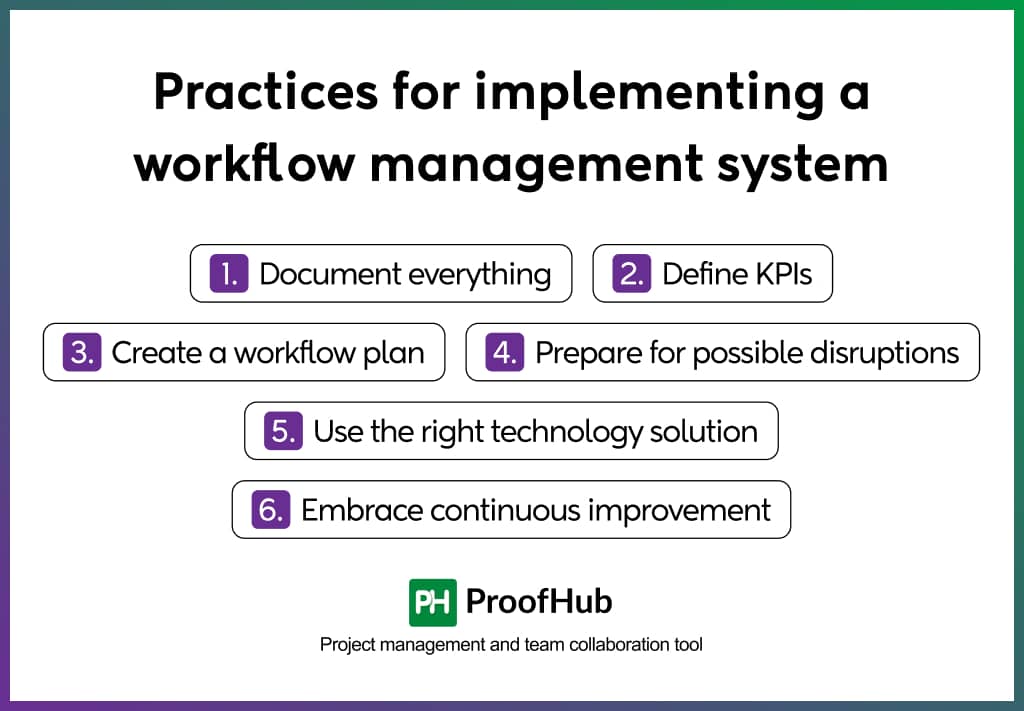
Here are some practical ways to follow for a successful workflow implementation:
1. Document everything
Before you get started with WMS, make sure to document each and everything. From resources required to potential issues to eradicate, the workflow outline acts as a reference guide. You can quickly jump onto these notes, documents, or logs to sift through and compare progress.
2. Define KPIs
Defining key performance indicators is necessary to measure your workflow optimation efforts. By monitoring these measurable metrics, you can determine if your efforts are yielding results in the right direction or are still lagging.
3. Create a workflow plan
Whether written or visual, creating a workflow plan is crucial to success. No matter how simple it seems, trust me, you will need it. It is just like a roadmap that keeps your team updated on every step in the process. You should outline what is currently working, what needs to be optimized, and what are your goals.
4. Prepare for possible disruptions
While creating a workflow map for your business, do not forget to anticipate potential delays, disruptions, and setbacks before they even arise. It is just like creating a backup plan for unexpected failures. Follow ‘If-else scenarios’ to plan for things, if they don’t go as per plan.
5. Use the right technology solution
Look for a workflow management system that aligns with your business-specific needs. Some basic features to look out for are – automation, collaboration, and more. It should be intuitive to use for employees with different levels of technical expertise.
6. Embrace continuous improvement
Perform a workflow audit to assess the effectiveness of your workflow. Regularly monitor your processes, seek feedback, and refine procedures to ensure your system stays relevant and optimal for longer. Ensure the strategy that looks good on paper is yielding practical results in practice too.
What are examples of workflow management systems?
1. ProofHub
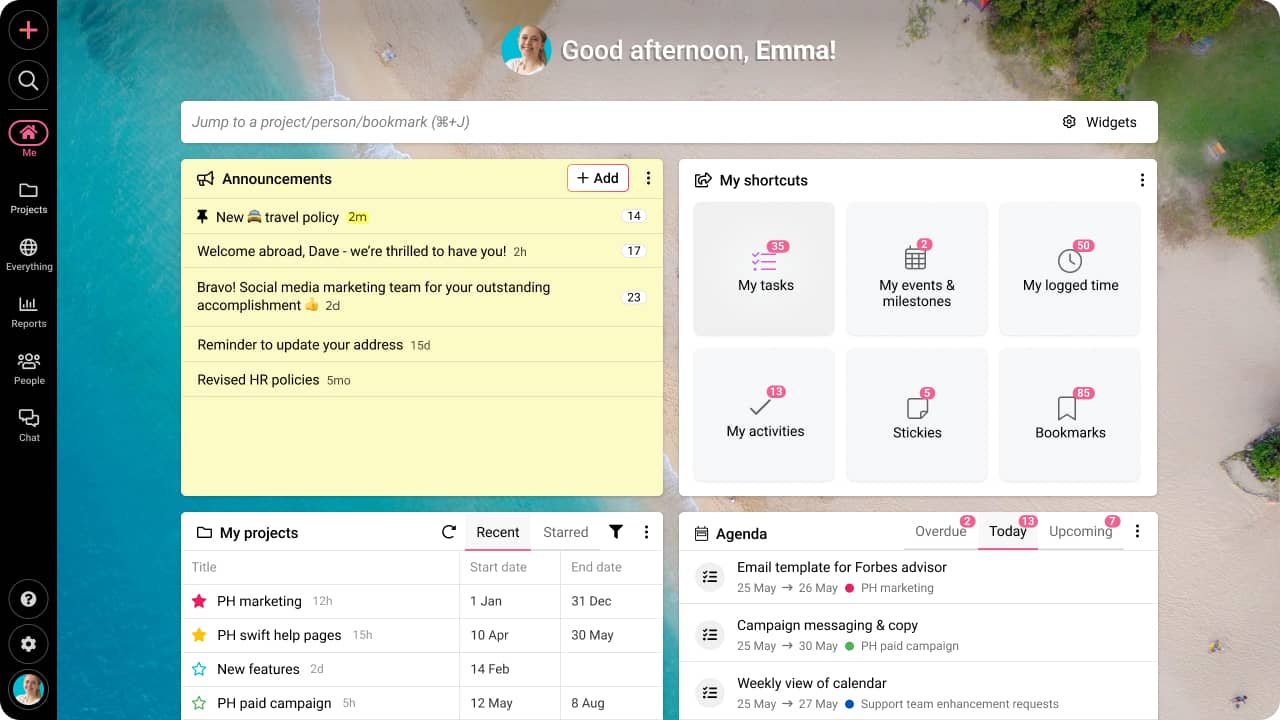
ProofHub is an all-in-one management solution for growing businesses and teams. It allows you to create easy and effective workflows with role-based access controls in order to streamline your routine tasks and projects. It provides seamless collaboration among team members alongside a centralized knowledge base. Moreover, it’s easy to use status representations, and powerful reporting in a cloud solution takes away the worry of on-site server and software maintenance.
2. ProWorkFlow

ProWorkFlow is a collaboration software and solution designed to enhance visibility and control across projects so that users can work seamlessly with their respective teams. The software comes packed with a scalable set of features and functions to fit the needs of every freelancer, small, medium, and large enterprise. With ProWorkFlow, you get a quick overview of all the active, finished, and future work via the Homepage Dashboard and easy-to-use Gantt chart-style timeline. Plus, you can keep everyone up-to-date on the project’s progress with instant messaging and one-click replies.
3. Monday.com

Monday.com is basically a smart collaboration and communication platform that helps to keep everyone in sync in one place. The software streamlines discussions and contributions, thereby making it easier for all team members to stay in the loop and ensure high-level performance. The key highlights of the software include features like advanced customization, a collaboration hub, real-time task monitoring, reporting options, and powerful integrations.
Also read – Monday for product management. A detailed review!
4. Kissflow

Kissflow is a cloud-based workflow management platform that helps you design, create, and customize business applications. The platform promotes a lightweight approach to business process management. It has over 50 pre-installed business applications, including employee onboarding, mileage reimbursement, vendor payment, purchase orders, etc. All you gotta do is install the apps, edit them to your preferences, and build your own business applications.
5. Creatio

Creatio formerly Bpm’online is a popular end-to-end business process management suite. It is designed to help companies test, improve, and stay on top of their processes irrespective of the continuously changing business landscape. The software makes it possible to track workflow changes and adjust those workflow changes anytime, anywhere. Bpm’online integrates seamlessly with an array of ERP, eCommerce, CRM, email, and social networking services. It is a user-friendly system with extensive and highly configurable APIs.
What should you consider when choosing a workflow management system?
With so many workflow management software available in the market, it can be difficult to zero in on software that perfectly fits the bill.
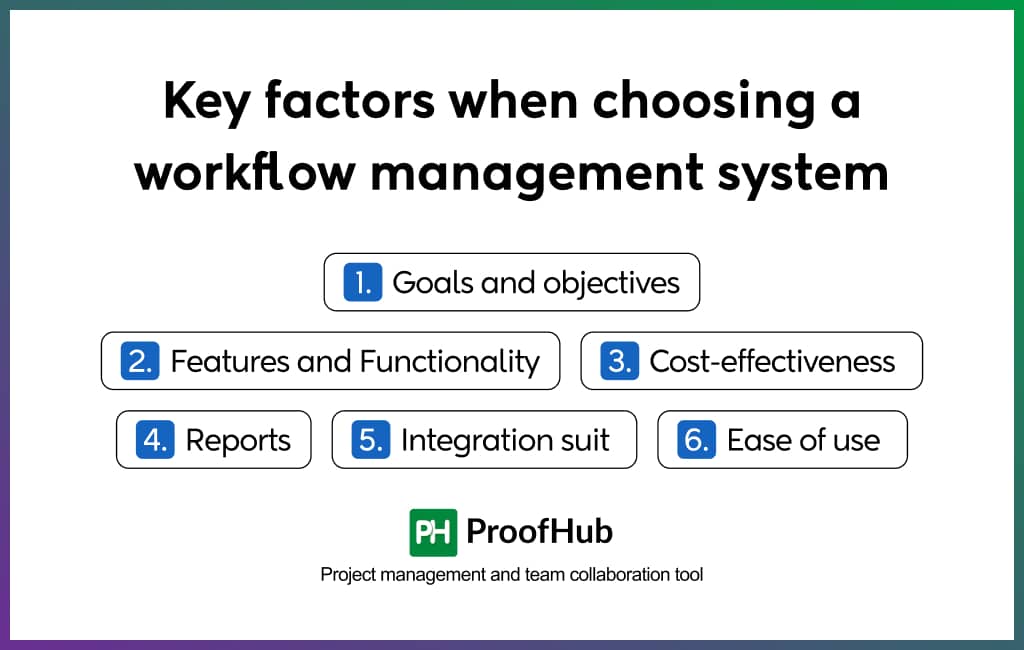
Here are some important factors to consider before making a choice –
- Goals and objectives
Start by figuring out what you aim to achieve out of software implementation. Analyze your current workflows, and look for key areas that need improvement. Is it the collaboration you want to enhance, limit unauthorized access, or something else?
- Features and Functionality
After evaluating your business needs, start looking for tools with specific features to help you optimize your workflow. Some common features to look for are task assignment, task tracking, access control, task views, automation, and notification alerts.
- Cost-effectiveness
Before committing to a specific system, look for solutions that do not weigh heavy on your budget as you scale. Analyze if the software provides value for money, or is merely a feature showcase with no substance.
- Reports
A workflow management system must have robust reporting features. This helps you closely monitor your workflow in real-time, and extract actionable insights for making informed decisions.
- Integration suit
The WMS system you choose must offer seamless integration with diverse platforms and systems. It is necessary to expand a tool’s capabilities for enhanced productivity.
- Ease of use
Evaluate a software’s effectiveness in terms of the user experience it provides. It should not feel overwhelming and daunting to use. It should ease your team’s burden and not add to it.
Conclusion
A workflow management system can redefine the ways your team works and your business operates. From automating your routine tasks to helping you gain access control, the solution streamlines your business operations for optimal performance.
With a powerful and scalable WMS like ProofHub, you can reduce errors, improve collaboration, and boost overall efficiency in your workflow.