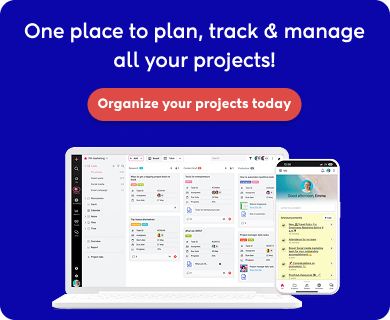If your communication channels are not streamlined it can feel like a daily challenge. In the rapidly evolving modern workplace, effective communication is not just an option but a necessity to run an organization. As a manager, I always prioritize communication with the team, and even how they can communicate easily with each other. And employee communication software is exactly what fixed our problem.
By connecting on a centralized communication channel it is easy to get real-time updates, share documents, chat, and keep responsible people in the loop easily.
In this article, we will discuss the best employee communication software to help you increase team engagement and productivity. These software options have all the tools you need to simplify contact and collaboration, from messaging apps to video conferencing tools.
What is employee communication software?
Employee communication software is the platform that helps management and leaders plan, organize, and manage the information flow with employees and vice versa to foster effective internal communication. This is essential if you want a structured organizational communication flow with better connections and teamwork.
Let’s take a look at what the tools are that can help you improve team communication and collaboration in the workplace.
Best employee communication software
To communicate effectively with your employees, you need the tools through which you can do seamless conversations, and discussions, appreciate them, and deliver them the right information. To do so, I am here sharing the top 11 employee communication platforms that are best for employee communication. Let’s explore:
1. ProofHub
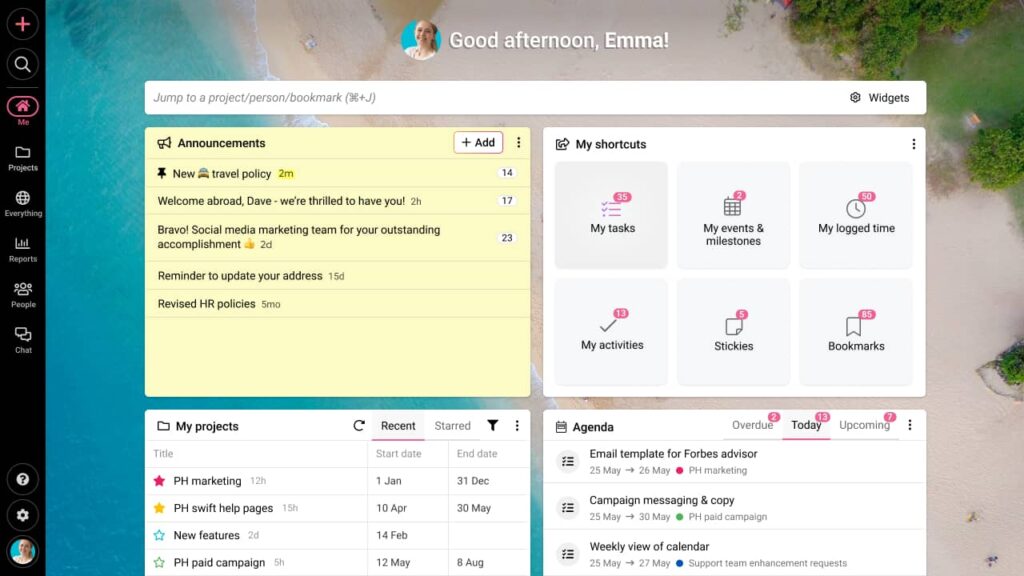
Are you still hovering around emails and Google Docs to communicate and share work with your employees? Then you need to revive your communication strategy.
ProofHub is a centralized software that allows you to improve communication with your colleagues while also managing all projects and workflow in real-time. Start with ProofHub to solve the problem of using multiple platforms, rather than just a communication tool.
With ProofHub, you can manage multiple tasks, assign multiple employees to a project, keep a bird’s eye view on project progress, and keep consistent along with maintaining effective internal communications with your employees simultaneously.
You can easily share notes, ideas, and even files with your colleagues to get feedback and better plan your project. Along with this, keep track of where your time and resources are going, which tasks are on priorities, and all the dependencies in one place.
Let’s see how ProofHub enhances your communication when working with a team:
Key features
1. Connect to share ideas & notes on tasks
Need to discuss a new project or changes in a project?
Then you can easily do that with ProofHub discussions. The best part is that you can add the associated team members and even clients to it, so that information can be sent to everyone who is important. This will help to prevent information silos, and employees will have a better understanding of the work they are going to do, resulting in better outcomes and meeting deadlines.
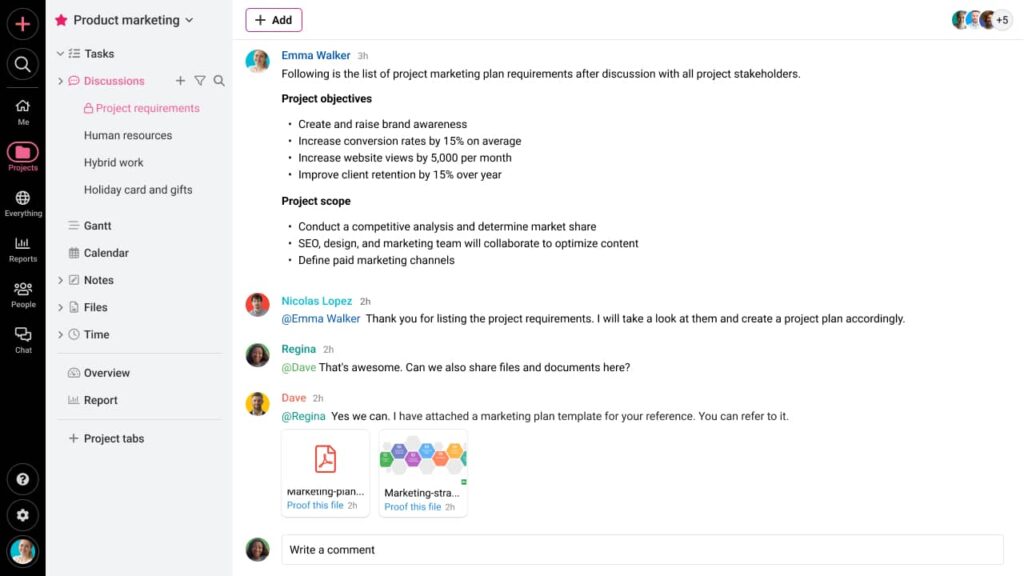
2. Quick & direct conversations with team members
If you want to only connect with one employee rather than all employees or else only with a team, then ProofHub Chat communication is there to help you out.
The chat option is private, and without disturbing any other employees, you can have conversations with employees you want and share files or ideas if you want. So, collaborate and work at the same time and from the same place.
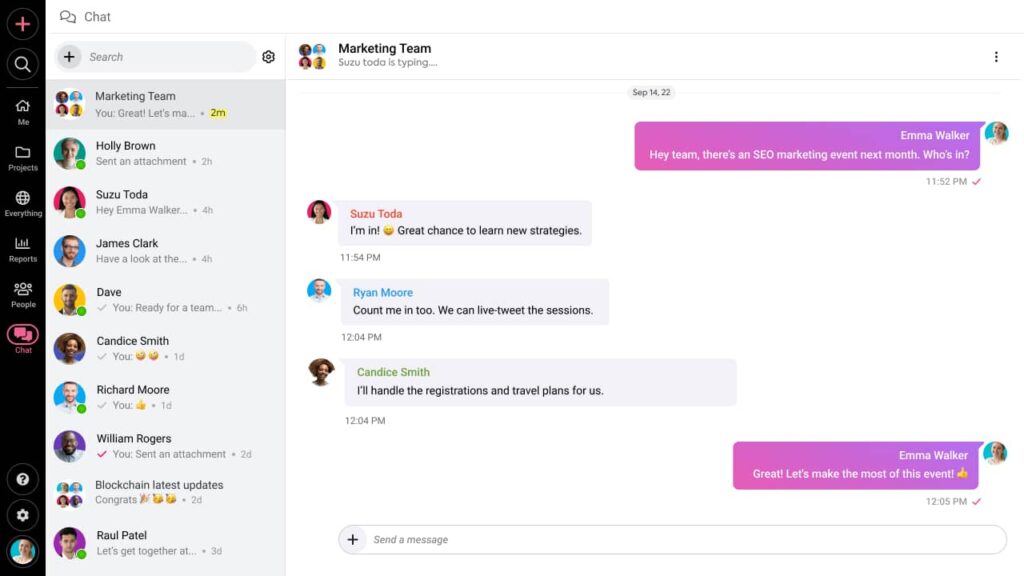
3. Seamlessly share ideas & project related details
Sharing ideas, images, notes, and all types of documents is one of the essential aspects when we look for collaboration apps.
It helps to keep your employees clear about your idea of work and what you actually want from them. With ProofHub, you can not only have conversations but also share your thought process.
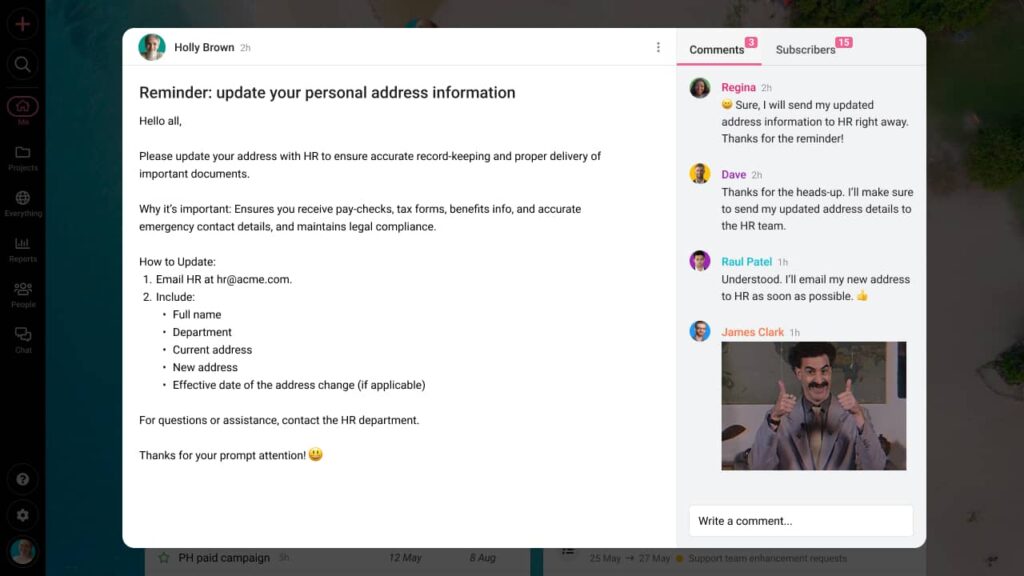
4. Improve feedback & approval process
Are you still using emails to send documents for proofreading & approvals?
But what if you could do this from the same tool you use to manage work and collaborate? It makes your job easy, saves you time, and improves your performance. With ProofHub, you can upload files, mark changes using annotation tools, and also give one-click approvals.
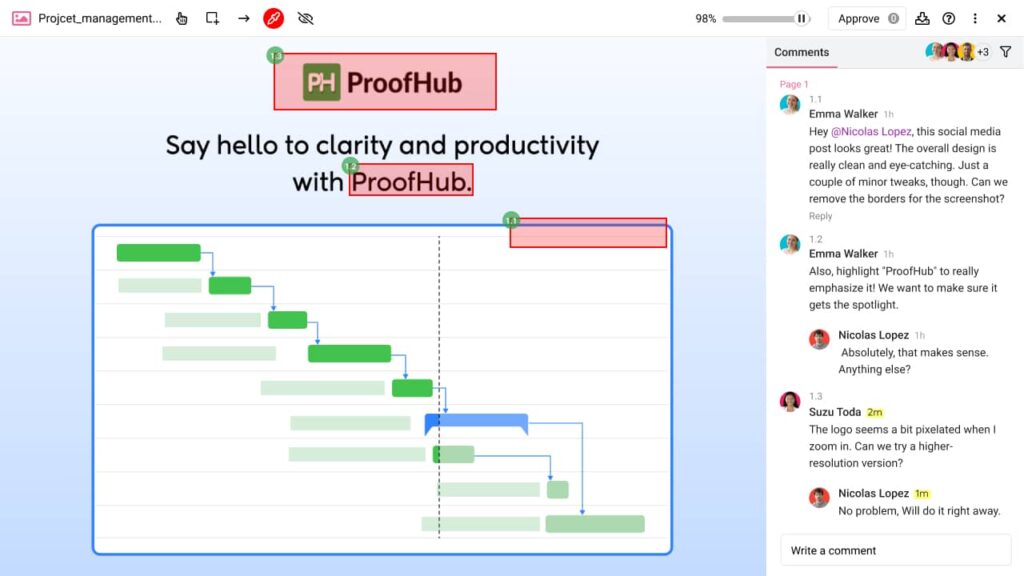
5. Get employee’s attention straight away
You can directly ask your doubts or send your message to the person you want, even in a group discussion or while assigning the task with ProofHub.
By mentioning the concerned person in the comments, it is very easy to get their attention right away.
6. Working together in real-time
Effective communication entails more than just having a good communication or discussion; it also includes how well you understand your task dependencies and where your work is going.
With ProofHub, you can keep track of where your work has progressed, whether it is dependent on someone else, and check the work on priority in real-time.
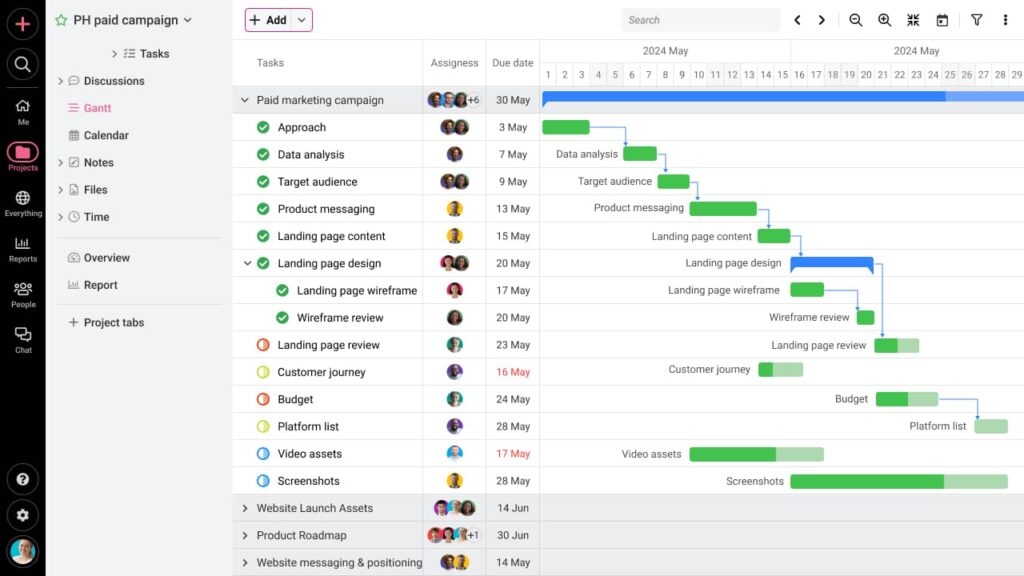
Pricing
- You can book a free demo, or have a free trial for 14 days.
- The essential plan costs you a flat $45 per month billed annually, and the ultimate plan costs you a flat $89 per month billed annually, with no per-user fee in either of the plans.
Pros
- Combines communication features like chat, discussion boards, and file sharing into a single platform.
- Users can collaborate with clients and external stakeholders within ProofHub, and facilitate client communication.
- Team members gain visibility into project progress, deadlines, and task ownership.
- ProofHub’s annotation tools allow for easy feedback sharing directly on documents or files.
- Flat fee plans (no per-user fee) make it suitable for growing teams and reduce reliance on email.
Cons
- Not suitable for individual users.
Rating
- Capetera: 4.6
- G2: 4.5
2. Happeo

Happeo is an advanced employee communication software designed to enhance internal communications and collaboration within organizations. It integrates seamlessly with Google Workspace, providing a unified platform for news, social interactions, and document management.
Happeo’s intuitive interface allows employees to easily access and share information, fostering a connected and engaged workplace.
Key features
- Social intranet: Combines news feeds, social interactions, and document management in a single platform.
- Collaborative spaces: Provides shared workspaces for teams to collaborate on projects and tasks efficiently.
- Custom workflows: Enables creation of custom workflows to automate and streamline routine processes.
- Surveys and polls: Provides tools to create and distribute surveys and polls for collecting employee feedback and opinions.
Pros
- Streamlines access to emails, documents, and calendars.
- User friendly interface helps employees create channels and manage the information on the platform easily.
- User can quickly find documents, messages, and information.
Cons
- Fewer third-party app integrations compared to other employee communication software.
- Only a few analytics tools are included in the base purchase.
- Advanced customization requires technical expertise and have learning curve.
Pricing
- Offer 14 days free trial and after that user can choose paid plans. For paid plans contact the sales team.
Rating
- Capetera: 4.5
- G2: 4.5
3. Staffbase

Staffbase is software that supports both desktop and mobile modes of communication with your employees. It has a user-friendly interface, and its mobile app easily integrates with the company intranet for better team coordination and more detailed insights.
Key features
- Get data-driven reports: With Staffbase, you can get the activity reports of your engaging employees. The measured impact can be easily visualized on the sleek dashboard, and you can plan and organize your work and resources in a better way.
- Mobile supportive: The best part for which Staffbase is used is its mobile support feature. You can easily be in contact with your employees, who are not able to access the laptop at the same time. This can be easily downloaded from the app store.
- The intranet is customizable: The Staffbase intranet is customizable; you can plan and organize as per your requirements. Manage event information, knowledge base articles, and other business-related information as per your needs on the app.
Pros
- Offers surveys, polls, employee recognition, and social networking tools for employee engagement.
- Self-service features, such as viewing their schedules, requesting time off, and accessing company policies and procedures, reduce administrative burden on HR teams.
- Staffbase offers multilingual support for their users.
Cons
- Learning curve for people who are not familiar with employee communication platforms.
- Offers limited customization as compared to other tools.
Pricing
- Need to contact sales
Rating
- Capetera: 4.8
- G2: 4.6
4. Slack

It is a messaging app that makes the communication experience easier at the workplace. With Slack, you can easily share your thoughts, ideas, and even files with your colleagues and give them clear instructions and guidelines on how work can be done.
Key features
- Channels Privatization: With Slack, you can create project channels to have discussions on different projects, and the best part is you can make them private. This way, the employees who are not involved with the project will not be able to see your conversation. This helps to focus your collaboration in the workplace.
- Video and voice calling: With Slack, hybrid and remote working is much easier, as you can tell your colleagues urgent updates, new ideas, or feedback by using its calling feature. Not only employees, but you can also conduct a call to your clients and update them on the project’s progress.
- Integrations: Slack is integrated with many applications like HubSpot, Zoho, Office 365, Todoist, and many more to make your communication and working experience more easy and organized.
Pros
- Slack provides instant messaging capabilities, allowing team members to communicate in real time, fostering quick and efficient communication.
- Users can customize notifications to stay informed about important messages.
- Slack allows users to share files, documents, and images directly within conversations.
Cons
- Some users may find message overload which makes it difficult to track important conversations.
- The free version of Slack limits access to older conversations and information.
Pricing
- Slack free plan: Basic functions with limited features.
- Slack pro plan: $7.25/month (up to 15 people)
- Slack business+ plan: $12.50/month (annual) or $15/user/month (monthly).
- Slack enterprise grid plan: Need to contact sales.
Rating
- Capetera: 4.7
- G2: 4.5
5. Zoom

Zoom is one of the best solutions for video conferencing with your remote or hybrid team. You need no special account to login to Zoom and with its free version you can add up to 100 participants. So, discussion on a project, or an event with all your distant team has become very easy.
Key features
- Set PowerPoint as background: With Zoom’s new features, the best is you can set your PowerPoint as your background and present your PPT in a better way. It is more visible and clear for others to see your slides.
- Live captions: While talking in video calls, it is sometimes difficult to understand what other people are saying. This problem can be easily managed by switching on the live captions in Zoom calls. You will get better clarity and you can also note down the points.
- Less background noise: Video conferencing while working remotely sometimes makes you not be able to concentrate, simply due to background noise. Zoom provides you with settings with which you can easily decrease the noise in your background and better your sound quality.
Pros
- Zoom provides reliable, high-quality video and audio conferencing, ensuring clear communication during meetings.
- Participants can share their screens and use annotation tools for collaborative discussions.
- Breakout rooms allow hosts to split a large meeting into smaller, more focused discussion groups.
Cons
- High-quality video conferencing requires a stable internet connection
- While basic features are easy to use, there is a learning curve for advanced features.
- Users may occasionally experience audio and video lag or compatibility issues that impact the meeting experience.
Pricing
Basic plan: Free
Pro plan:
- $13.33/month/user when billed annually.
- $15.99/month/user when billed monthly.
Business:
- $18.33/month/user when billed annually.
- $21.99/month/user when billed monthly.
Business Plus:
- $26.99/month/user when billed monthly.
- $22.49/month/user when billed annually.
Enterprise: Contact sales team
Rating
- Capterra: 4.6
- G2: 4.6
6. Chanty

Chanty is a versatile employee communication software that enhances team collaboration through a user-friendly interface. It supports instant messaging, video calls, and voice messages, making real-time communication seamless.
Additionally, Chanty integrates task management and file sharing, allowing teams to organize their work and access important documents easily. With features like searchable history and dedicated discussion threads, Chanty ensures that team members stay connected and informed, fostering a productive and collaborative work environment.
Key features
- Unlimited message history: Chanty allows users to access their entire message history without any limitations.
- User and team @mentions: With @mentions, you can directly notify specific team members or entire teams within a conversation.
- Pins for important messages: Users can pin crucial messages to the top of any chat or channel to ensure that key messages don’t get lost in the flow of communication.
- One-click member invitation: With just one click, you can invite new users, streamlining onboarding and allowing teams to grow effortlessly.
- Instant search for messages, files, and other content: It allows users to instantly find specific messages, files, or other content within the platform.
Pros
- Users can access all past messages without any limits.
- Users can quickly reference important messages.
- Convert messages to tasks and track progress seamlessly.
Cons
- Free version has limited features compared to paid plans.
- Some users can find occasional issues with voice and video call quality.
Pricing
- Chanty free plan: For up to 5 users with basic features.
- Chanty business plan: $3 per user per month when billed annually and $4 per user per month when billed monthly for advanced features.
Rating
- Capetera: 4.7
- G2: 4.5
7. Blink

Blink is a dedicated employee communication software designed to streamline internal communication within organizations. It offers instant messaging, video calls, and a news feed, ensuring that team members stay informed and connected.
Blink also includes features like task management, file sharing, and an employee directory, making it easy to organize work and find colleagues.
Key features
- Instant messaging and video calls: Enables real-time communication through instant messaging and video calls, ensuring seamless connectivity among team members.
- Task management: Efficiently manage and assign tasks to team members, keeping everyone on track.
- Surveys and Polls: Gather feedback from employees with built-in surveys and polls.
- Company News Feed: Keep employees informed with a centralized news feed for company updates and announcements.
Pros
- Offers company-wide announcements to keep everyone informed.
- Features for acknowledging and rewarding employee achievements.
- Ensures secure and encrypted messaging for data protection.
Cons
- Higher pricing compared to some other communication tools.
- Integrating with certain systems can be complex and time-consuming.
Pricing
- Contact sales team
Rating
- Capetera: 4.6
- G2: 4.6
8. Workvivo

Workvivo is another good employee communication software designed to enhance workplace engagement and connectivity. It offers a user-friendly platform that combines social media elements with traditional intranet features, enabling employees to share updates, recognize achievements, and stay informed about company news.
By fostering a sense of community and facilitating open communication, Workvivo helps to build a more connected and motivated workforce.
Key features
- Social intranet: Combines social media and intranet features to create a collaborative digital workplace.
- Employee surveys: Conduct surveys to gather feedback and measure employee engagement.
- Groups and communities: Create groups for specific teams or interests to facilitate targeted communication.
- Polls and voting: Conduct polls and votes to gather opinions and make decisions collaboratively.
- Multilingual support: Supports multiple languages to cater to diverse workforces.
Pros
- Intuitive design makes it easy for employees to adopt and use.
- Users can customize this tool for their specific needs.
- Detailed reports and analytics help measure engagement and communication effectiveness.
Cons
- Expensive for smaller organizations
- Sometimes notifications become overwhelming if not managed properly.
Pricing
- Contact sales team
Rating
- Capetera: 4.7
- G2: 4.8
9. PeopleOne

PeopleOne is an innovative employee communication software designed to streamline internal communication and collaboration within organizations. It offers a comprehensive platform that integrates various communication channels, ensuring employees stay connected and informed.
With features like instant messaging, group chats, and news feeds, PeopleOne enhances engagement, fosters a collaborative work environment, and promotes efficient information sharing.
Key features
- Instant messaging: Facilitates real-time communication among employees, allowing for quick queries and responses.
- Group chats: Enables teams to collaborate effectively by creating dedicated chat groups for projects and departments.
- File sharing: Allows employees to share documents, images, and other files securely within the platform.
- Social media integration: Connects with social media platforms to share company news and updates externally.
Pros
- Users get information and resources in one central location for easy access.
- Users collaborate through group chats, forums, and project management features.
- Powerful search functionality to find documents, conversations, and other content quickly.
Cons
- Does not offer free trials.
- Limited integration with other tools except Google Workspace.
Pricing
- Contact sales team
Rating
- Capetera: 4.0
- G2: 4.2
10. Haiilo

Haiilo is a versatile employee communication platform designed to enhance collaboration and engagement within teams. It offers a range of features including real-time messaging, file sharing, and project management tools to streamline communication and workflow.
With its intuitive interface and customizable options, Haiilo facilitates effective communication and knowledge sharing among employees, fostering a more connected and productive work environment.
Key features
- Real-time messaging: Instantly connect with colleagues through Haiilo’s chat feature, facilitating quick and efficient communication.
- Task management: Create, assign, and track tasks in Haiilo, keeping everyone organized and accountable for their responsibilities.
- Customizable channels: Create customizable communication channels for specific teams, projects, or topics, ensuring relevant discussions and updates.
- Calendar integration: Sync Haiilo with your calendar to keep track of important events, deadlines, and meetings in one place.
Pros
- User-friendly interface: Haiilo features an intuitive design and user-friendly interface, making it easy for employees to navigate and use the platform effectively.
- Employee engagement: Features like news feeds, social networking, and recognition badges foster a sense of community and engagement among employees.
- AI Integration: AI-assisted content creation and search capabilities.
Cons
- Users may encounter compatibility issues with certain devices or browsers.
- Delayed customer support.
- Does not offer free trials.
Pricing
- Contact sales team
Rating
- Capetera: 4.3
- G2: 4.6
11. Connecteam

Connecteam is another communication software for employees designed to streamline communication, enhance collaboration, and foster employee engagement. With features like chat, employee directory, surveys, and newsfeed, Connecteam provides a centralized platform for teams to connect, share information, and stay informed.
Its mobile-first approach ensures accessibility from anywhere, empowering organizations to communicate effectively with deskless and remote employees alike.
Key features
- Surveys and polls: Gather feedback from employees through customizable surveys and polls to make informed decisions.
- Document sharing: Store and share documents, manuals, and other important files securely with team members.
- Multi-language support: Cater to a diverse workforce with support for multiple languages.
- Feedback and recognition: Provide feedback, recognize achievements, and reward employees for their contributions.
Pros
- The user-friendly interface makes it simple for both managers and employees to navigate and utilize the platform effectively.
- Offer various plans for a diverse range of clients.
- Offers responsive customer support.
Cons
- Though the platform is user-friendly but still has a learning curve for new users.
- With a wide range of features, some users may find Connecteam overwhelming if they only need a few features.
Pricing
- The small business plan: Free for up to 10 users.
- The Basic Communications plan costs $29/month for up to 30 users and %0.5 per additional user
- The Advanced Communications plan costs $59/month: Up to 200 users + All basic features Plus + other features
- Expert ($119/month): Up to 200 users + All advanced features Plus + other features
Rating
- Capetera: 4.8
- G2: 4.7
These are the best 11 communication tools through which you can keep your employees engaged and generate their interest in working. Some of the above-mentioned tools might be different, but they can be an effective way to better collaborate with your team and colleagues. Let’s take a look at their summary to know which tool fits you best.
Comparison of these 11 employee communication tools
| Communication Tool | Best Communication Feature | Free trial | Direct Website Link |
| ProofHub | Best real-time team communication software, including group discussion, one-to-one chat, instant comment, proofing along with a complete project management solution. | Free trial is available for 14 days and you can also schedule a demo for free. | https://www.proofhub.com/ |
| StaffBase | Best mobile intranet for a team who can’t access the laptop all the time. | Best team messaging app for sharing ideas, files, thoughts and can also do private group discussions. | https://staffbase.com/en/ |
| Slack | Best team messaging app to share ideas, files, thoughts and can also do private group discussions. | Get the basic plan for free. | https://slack.com/intl/en-in |
| Zoom | Best app for video conferencing while working from home. | Get the basic plan for free. | https://zoom.us/ |
| Chanty | Best platform for messaging, video calling, and task management. | Free plan is for teams with up to 5 members. | https://www.chanty.com/ |
| Blink | The best modern intranet app for your frontline organization | Free plan available | https://www.joinblink.com/ |
| Workvivo | Best app for Simplify communication and drive engagement | Pricing based on annual subscription. | https://www.workvivo.com/ |
| Happeo | Best app for team communication and collaboration | Free plan is available with limited features. | https://www.happeo.com/ |
| PeopleOne | Best intranet for collaboration,knowledge sharing, team building, and company-wide communication. | Free plan is not available. | https://www.peopleone.io/ |
| Haiilo | Best communications, intranet and listening software. | Free plan is not available. | https://haiilo.com/ |
| Connecteam | Best app to reach, connect, and manage your employees in real-time and effective communication. | Free plan is available for teams of up to 10 members. | https://connecteam.com/ |
How to choose an app for employee communications?
Now we have an idea of what tools we can try, but are they worth what you are looking for? How can you get that? You can simply evaluate those tools based on some questions.
1. How better do they connect with their team?
The foremost step that you need to find is how well the tool connects you with your team. To find this, you can evaluate the tool based on the following criteria:
- Real-time collaboration: Find out if you are able to communicate with your employees in real time or not. Real-time tools help you message or contact your team anytime for better work efficiency.
- One-to-one conversation: To foster better two-way communication and to get seamless communication in times when you need to only talk to an employee, this feature can be really helpful.
- All communication in one place: Find out if you are able to do group discussions, direct chat, and feedback on the same platform or not. This actually saves you time and also prevents information silos.
Streamline all your project communications at one place. Create project discussions topics to share ideas, files, and comments with your team in real-time with ProofHub.
2. Are they able to work on the same page?
We evaluate the tool for its real-time feature but also find out: are you capable of being on the same page and at the same pace after using that tool?
The ultimate goal of using such tools is to enhance communication to better the workload and work efficiency. Transparency in work cultures builds better connections and increases productivity. So,
- Find out if you are able to keep track of projects and tasks in real-time.
- Look if you can keep a bird’s eye view on all projects’ progress and contact your team members anytime to discuss roadblocks.
3. Is the problem of top-bottom information silos resolved?
The third point you need to verify is whether your problem of top-to-bottom information silos is resolved with these tools or not.
If you need to give any important update on an event, an essential rule, or any other announcement, how will you do it? You can’t give that information amidst the task assignments or project group discussions. Then how? You need to find out which tool provides a separate room for such purposes. This actually can help you to better your understanding and relation with your employees.
Keep all your employees in a loop with ProofHub announcements and share necessary official updates, celebrate achievements together at the right time.
Which is the best free communication software?
Free communication software is for those who just want to keep in touch with their team on a basic level. For those, a free version of Zoom, Microsoft Teams, or Slack can be useful. However, if you want to keep track of every single task, maintain transparency within your work, and get a real-time collaboration tool, you can go for tools like ProofHub.
Getting started with ProofHub
Employee engagement and satisfaction are two important factors in completing tasks on time and fostering a productive work environment. It is impossible to keep in constant contact with employees and resolve their issues in real-time without effective software. Also, when you start using one tool for communication and another for project management, you have a new problem to deal with.
Don’t be concerned! ProofHub is a complete project management and employee communication software that allows you to not only communicate with your team in real time but also manage your workflow, discuss project-related ideas, share thoughts, notes, and files, and much more along the way. It solves your problem of having multiple apps and allows you to focus on your work while saving you time and improving your relationship with your employees.
It is safe to say that, of all the tools mentioned above, ProofHub is the best fit for you if you are looking for a tool that will help you keep your team in the loop, centralize your broken information flow, and improve internal employee communication.
Related articles
- Top 11 ways to improve internal communication in workplace
- Effective internal communication strategy: 6 best practices for managers
- Importance of collaboration at the workplace
- Why is real-time collaboration necessary & how can you achieve It?
- 15 Amazing team communication tools for businesses
FAQs
How do big companies communicate internally?
Big organizations try different methods, including town halls, quarterly magazines, intranet platforms, or communication tools, to communicate with their employees.
What types of internal communication are there?
There are majorly 6 types of internal communication—management to employee, employee-up, peer-to-peer, crisis, change, and culture—that you need to excel at for better teamwork.
What is the best way to communicate with employees?
The best way to communicate with employees is undoubtedly face-to-face, but this can affect your working schedule. So, communicating via a real-time employee communication tool can be very beneficial.