For years, project managers have relied on spreadsheets to organize and track their projects.
But as projects get more complex, spreadsheets start to show their limitations, such as data silos, version control issues, and a lack of real-time collaboration.
If you’ve experienced these challenges, you’re not alone!
Spreadsheets can be great for simple projects but fall short with more complex ones. Luckily, there’s a better solution: dedicated project management tools.
With a project management tool, you can easily track progress, manage tasks and deadlines, collaborate with your team, and get real-time project updates.
If you’re thinking about making the transition, you’ve come to the right place.
With over a decade of team leadership experience, I’ve created a comprehensive guide on transitioning from spreadsheets to a project management tool.
I’ll also compare spreadsheets to project management tools and share best practices for a smooth transition.
You deserve better than spreadsheets for project management- Explore alternatives to replace spreadsheets!
How to transition from spreadsheets to a project management tool
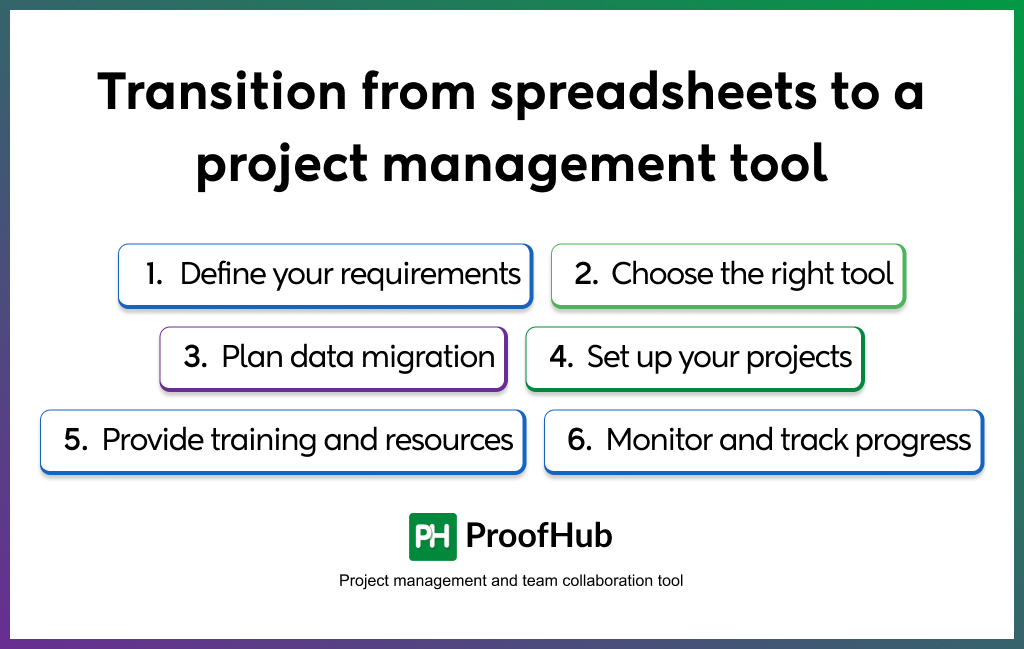
Project management and collaboration tools can save an average employee 498 hours per year.
With my first-hand experience of using ProofHub for managing projects, I can tell you that there has been a significant improvement in overall productivity.
Here are the things you need to consider to make a smooth transition from spreadsheets to a project management tool:
1. Define your requirements
No team is the same. Each has its unique set of requirements or goals. One may need to improve its analysis process, another may seek better communication. You need to define what your team needs.
Some of the key considerations are as follows:
- Better data analysis to make more informed decisions
- Automation to streamline your workflow
- Collaboration features to enhance teamwork
- Scalability if you’re dealing with growing projects
The key here is to be crystal clear about your requirements.
2. Choose the right tool
Different tools try to stand out by offering distinct features, but not all might be your cup of tea. Some are useful for you, while others might not be a big deal.
Lots of variables can affect what kind of project management tool you need – like your team, your company’s size, and what industry you’re in.
The features that you can consider are- project tracking, a user-friendly interface, task management, seamless communication and collaboration, custom project reports, integration with external software, time tracking, and complete customization.
Learn more about how to choose a project management software for your team.
3. Plan data migration
Migrating data from your existing spreadsheets to the new project management tool is a critical step in the process. It is important to be prepared for some complexity, as transferring data can be a bit of a puzzle.
Expect to spend time cleaning and formatting your data to ensure it smoothly integrates into the new tool. This is crucial to avoid any data loss or discrepancies that could disrupt your project management.
4. Set up your projects
After successfully importing your data, you will need to set up your projects in the new tool. You can start by creating projects, and tasks and assigning them to relevant team members.
Make sure to set clear deadlines for each task to ensure timely completion of projects. This will help you to stay organized and keep track of your progress.
5. Provide training and resources
Your team might be accustomed to spreadsheets, and switching to a new tool can be challenging. To guarantee a smooth transition, offer training and resources to your team members.
Your team should understand how to use the new tool effectively. Ensure they’re well-versed in its features, capabilities, and how it can make their work more efficient.
This not only minimizes resistance to change but also ensures that your team can fully harness the power of the new project management tool.
6. Monitor and track progress
Finally, you have transitioned from spreadsheets to a project management tool, and you and your team are managing your projects efficiently. Now, it’s important to monitor and track the progress of your projects.
Take some time to reflect on the workflow of your projects and try to find any potential problems early on. This could include identifying any redundancies or bottlenecks in the projects, exploring new tools or resources that could make the progress easier, or simply adjusting your workflow based on feedback and experience.
By regularly tracking your progress, you’ll be able to optimize your workflow and achieve better results over time.
Explore and compare the top 38 project management tools to manage work efficiently.
Best practices for transitioning from spreadsheets to a project management tool

I know it can be a bit overwhelming at first moving from spreadsheets to a project management tool, but it need not be.
By adhering to these recommended practices, you can make the transition as seamless as possible and enjoy the advantages of a more effective and organized work setting.
1. Start small
Starting small is important as it allows your team to get comfortable with the new tool without feeling overwhelmed.
Introduce the tool on a few smaller projects first, and gradually move on to larger projects. This approach will also help you identify any issues early on, so you can address them before your team becomes frustrated.
2. Get buy-in from your team
Getting team buy-in is crucial for a successful transition. Before switching to a project management tool, make sure your team is on board with the idea. You should explain to your team members the benefits of the new tool and how it will help them to be more efficient and productive.
Address any concerns they may have and make sure they understand how to use the tool effectively. Make sure everyone feels comfortable with the new tool before moving forward.
3. Provide training
Learning to use project management tools can be a bit challenging. The main reason is that most users have no prior experience with these tools, as in the case of spreadsheets. They usually get introduced to project management tools in a professional environment.
However, with continuous training and some initial effort, users can become familiar with the tool’s working environment. This will help your team be more productive and can fully utilize the tool’s features.
4. Monitor your progress
Monitoring your progress will let you identify areas where the tool can be fine-tuned and improved. This information can also guide your decisions on future software upgrades.
A project management tool is only as effective as the way it is used, so make sure you are using it to its full potential.
By following these best practices, you can ensure that your transition from spreadsheets to a project management tool is as smooth and successful as possible.
Limitations of spreadsheets for project management
It is important to note that a spreadsheet is not a project management tool. It was never intended to be used as a project management solution, and trying to do so could lead to problems.
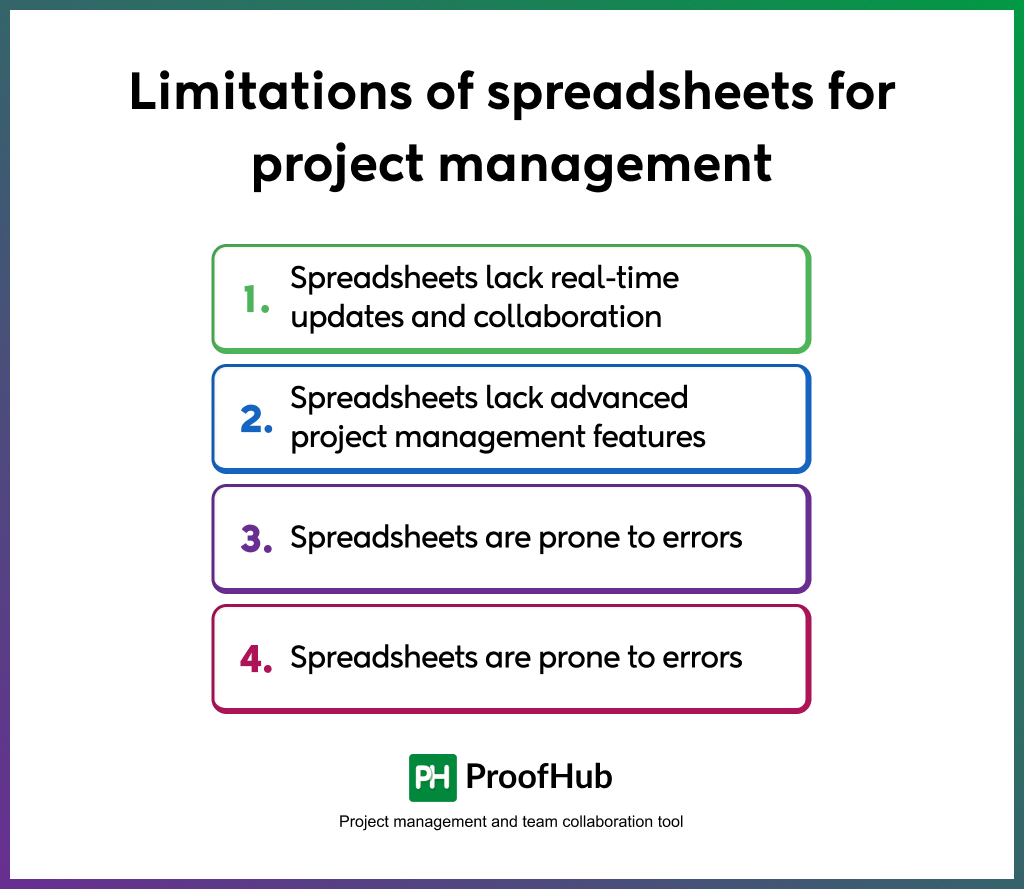
Here are four major challenges that make spreadsheets a bad option for managing projects:
1. Spreadsheets lack real-time updates and collaboration
When you use spreadsheets, the information doesn’t get updated right away. This means that people in your team can’t work together on the same document at the same time.
It is similar to solving a puzzle with your team, but you can’t see what others are doing and some pieces might be missing without you realizing.
This problem of not being able to collaborate in real-time often leads to chaos, with team members unintentionally making changes to different versions of the same document. This can confuse everyone.
2. Spreadsheets lack advanced project management features
Spreadsheets are like a basic toolbox when it comes to project management. They might cater to simple tasks, but they lack essential advanced features that are critical for effective project management.
For instance, Gantt charts, which help you visualize project timelines and dependencies, are a no-show in spreadsheets.
Time tracking, which is vital for monitoring project progress and resource allocation, is another feature that spreadsheets lack. When it comes to project status updates, spreadsheets often leave you in the dark, making it hard to stay informed about the project’s progress.
3. Spreadsheets are prone to errors
Various studies indicate that approximately 88% of spreadsheet documents contain errors.
Spreadsheets are full of possible mistakes that can cause problems. Things like wrong formulas, inconsistent data, and other errors happen a lot.
Luke Jacobs, CEO and co-founder of Encamp once said, “Using spreadsheets is a frustrating and slow process that allows for mistakes to occur easily. Not only do spreadsheets make it more likely for humans to make errors, but they also consume a lot of time that could be better used for important tasks.”
In project management, these mistakes can lead to wrong information, messed up reports, and decisions based on the wrong information. Your project’s success relies on accurate data, and spreadsheets make it easy for errors to sneak in unnoticed.
4. Spreadsheets are not scalable
As your projects get bigger and more complicated, using spreadsheets becomes a real challenge.
Spreadsheets are not designed to handle bigger projects or manage multiple projects at the same time. Trying to do so can cause chaos, waste time, and make you very frustrated.
Project managers need tools like ProofHub that can easily grow with their projects, and spreadsheets just can’t keep up.
Spreadsheet vs. project management tool comparison
For a better understanding of which tool is more suitable for your needs, let’s compare spreadsheets and project management tools side by side based on certain functionalities.
| Functionality | Spreadsheets | Project management tools |
| Task Management | Manually entry of tasks, with a chance of errors. | Built-in task management features to create, assign, track, and prioritize tasks. |
| Collaboration | Limited collaboration as only shared access or comments are available. | Real-time collaboration features such as built-in chat, comments, discussions, and more. |
| Reporting | Basic reporting capabilities in the form of tables and graphs. | Advanced reporting capabilities in the form of custom reports, dashboards, and analytics |
| Scalability | Difficult to scale for complex projects. | Can handle complex projects with ease. |
| Notification and reminders | Manual reminders, can be easy to forget or overlook. | Automated notification and reminder features. |
| Efficiency | Efficient for small projects and simple tasks, managing complex projects and big teams requires additional effort. | Managing projects or teams of any size and complexity is efficient. |
| Accuracy | Prone to errors due to manual data entry and the need for complex formulas. | Chances of error are lower especially when you follow best practices to use a certain tool. |
Also checkout – Comparison of spreadsheets and project management tools: Which is better for task management?
The benefits of transitioning to a project management tool
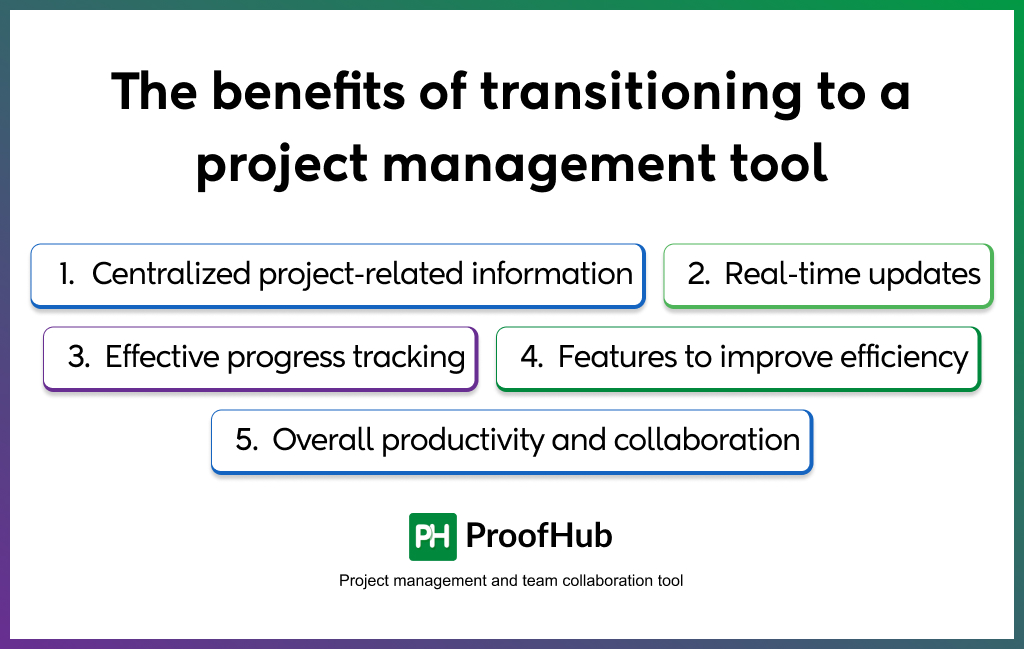
You have learned all about transitioning from spreadsheets to a project management tool. Now, you may be wondering what advantages it has to offer.
Why go through the effort of making the switch?
Well, there are several benefits you can consider. Some of them are as follows:
1. Centralized project-related information
One of the biggest advantages of using a project management tool is the ability to centralize all project-related information in one place.
As a result, everyone involved in the project can access the same information at any time without having to search through multiple spreadsheets or emails. This can save time and reduce errors caused by miscommunications.
2. Real-time updates and reminders
Project management tools can help teams keep track of deadlines by providing real-time updates and reminders.
These updates and reminders keep team members informed of any changes or updates to the project, ensuring that everyone is on the same page. This can help prevent delays and ensure that the project stays on track.
3. Effective progress tracking
Project management tools offer effective progress tracking, allowing team leaders to identify bottlenecks and delegate resources as needed.
Additionally, progress tracking can help team members feel more accountable for their work and can increase transparency within the team.
4. Features to improve efficiency
Project management tools offer a plethora of features that can help teams work more efficiently. For example, some tools include time-tracking capabilities, which help team members accurately record the time they spend on tasks.
Other features may include Gantt charts, which provide a visual representation of the project timeline, making it easier to identify dependencies and adjust schedules as needed.
5. Overall productivity and collaboration
By improving collaboration, streamlining workflows, and enhancing productivity, project management tools can help teams work more efficiently and effectively, leading to better outcomes and happier clients.
With a project management tool, teams can work together seamlessly, reduce inefficiencies, and focus on delivering high-quality work.
Make the transition now
In a nutshell, it is time to replace chaotic spreadsheets with streamlined project management software. I hope this comprehensive guide has helped you gain a clearer understanding of the transition from spreadsheets to a project management tool like ProofHub.
ProofHub is an all-in-one project management and team collaboration tool that empowers you to take charge of your projects and monitor progress effectively. With ProofHub, you can seamlessly manage multiple projects without the chaos of spreadsheets.
Ready to take the first step toward productive project management? Sign up for ProofHub today!
FAQs
Is it really worth transitioning from spreadsheets?
Absolutely! Project management tools offer benefits that can streamline your process, improve collaboration, and increase productivity. Spreadsheets work for simple projects but become inefficient as complexity grows.
How do I choose the best project management tool for my needs?
Choosing the right project management tool is an overwhelming task. Some of the key factors to consider include project size, team size, budget, and required features. This helps you narrow down options and pick the best tool.
What are the most common challenges during the transition?
Challenges during the transition to a project management tool include resistance to change, adapting to new processes, and the need for training. Communicate benefits and provide support to ease the transition.
What measurable benefits can I expect after the transition?
Using a project management tool improves productivity, collaboration, and project efficiency by providing features such as task assignment, progress tracking, resource allocation, and easy communication. It also offers better visibility and control over your projects, allowing you to make informed decisions and identify potential issues before they become major problems.

