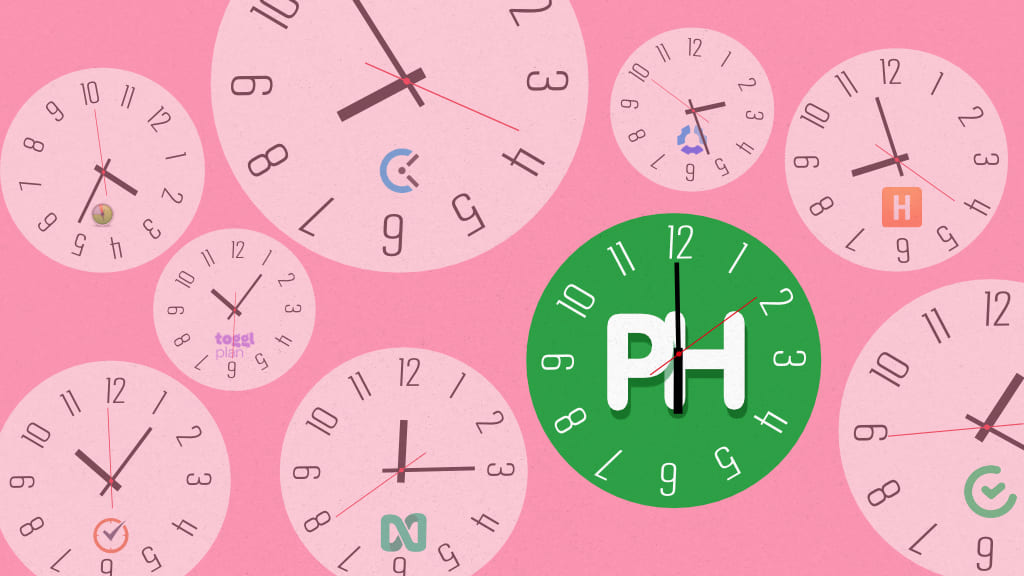Time is one of the most crucial resources for businesses of all sizes. According to a recent study conducted by Slack, small business owners lose an average of 96 minutes daily to untracked, wasted time, nearly three weeks per year.
As teams grow and projects multiply, manual time sheets become unmanageable and prone to errors, making time tracking tools essential for accurate time management. These apps not only track hours accurately but also help with invoicing and billing, resource allocation, and tracking team productivity. With real-time insights and time reports, managers can make data-driven decisions and boost overall business efficiency.
In this article, I’ve curated the 12 best time tracking tools for businesses in 2026, each selected for its unique strengths and practical value. Further, I’ll also share the limitations of each tool.
12 Best time tracking tools at a glance
Before you go through the detailed review, here is a table providing an overview of each option.
| Tool | Best For | Pricing | User Ratings |
|---|---|---|---|
| ProofHub | Best for all-in-one project management with built-in time tracking |
| G2: 4.5/5 Capterra: 4.8/5 |
| Toggle Track | Best for freelancers and teams needing simple, flexible time tracking and budget management |
| G2: 4.6/5 Capterra: 4.7/5 |
| Harvest | Best for time tracking with seamless invoicing and expense management |
| G2: 4.3/5 Capterra: 4.6/5 |
| Clockify | Best for unlimited time tracking and reporting for teams of all sizes |
| G2: 4.5/5 Capterra: 4.8/5 |
| Timecamp | Best for automatic time tracking with detailed productivity insights |
| G2: 4.7/5 Capterra: 4.7/5 |
| Hubstaff | Best for remote team monitoring with GPS tracking and activity levels |
| G2: 4.5/5 Capterra: 4.6/5 |
| OnTheClock | Best for small to mid-sized businesses needing scheduling, time tracking & payroll in one platform |
| G2: 4.5/5 Capterra: 4.7/5 | Paymo | Best for small agencies managing projects, tasks, and time together |
| G2: 4.6/5 Capterra: 4.7/5 |
| Jibble | Best for time and attendance tracking with facial recognition and mobile check-ins |
| G2: 4.6/5 Capterra: 4.9/5 |
| Time Doctor | Best for employee productivity tracking and distraction management |
| G2: 4.4/5 Capterra: 4.5/5 |
| Timely | Best for automatic time tracking through AI-powered memory tracking |
| G2: 4.8/5 Capterra: 4.7/5 |
| nTask | Best for its integrated time tracking, risk management, and team collaboration features |
| G2: 4.4/5 Capterra: 4.2/5 |
12 Best time tracking tools and apps
For an unbiased and accurate list, I personally used each tool along with my team so that I could get a clear understanding of the key features and limitations of each tool.
1. ProofHub – Best for all-in-one project management with built-in time tracking
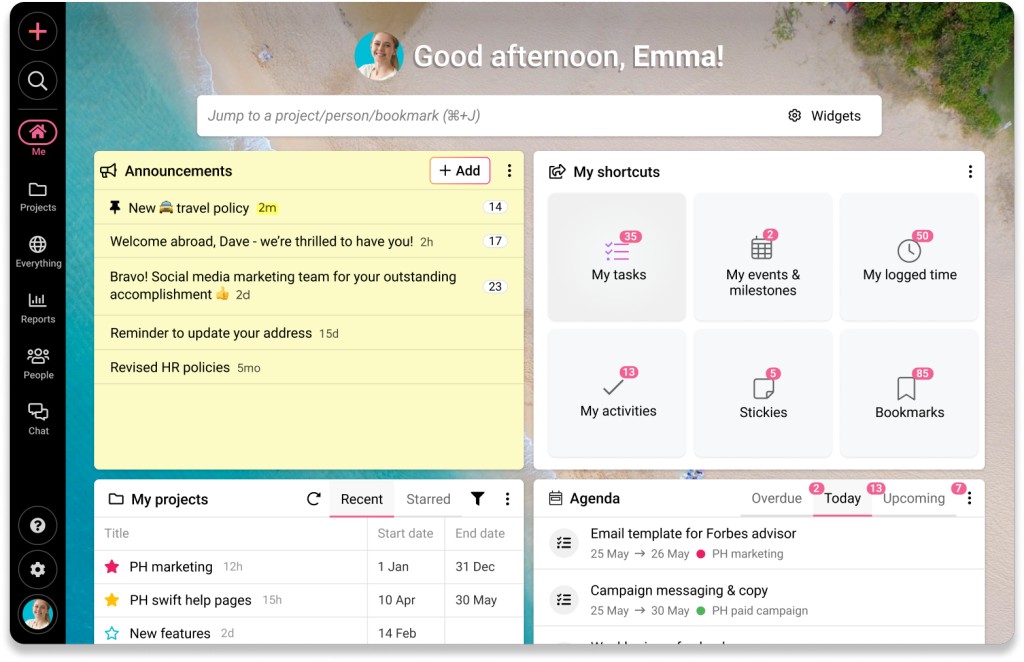
ProofHub is an all-in-one project management and team collaboration tool that includes built-in time tracking to help monitor tasks and projects efficiently.
Team members can start, pause, and resume time tracking with a single click to track accurate time logs without disrupting their workflows. Managers can set time estimates on tasks and receive alerts when actual time exceeds projections.
This helps with better allocation of resources and promotes accountability among employees. Detailed timesheets and customizable reports provide insights into billable hours and team productivity, helping with payroll and client invoicing processes. Other than task time tracking, its task management features, Gantt charts, collaboration and communication features, etc., offer a unified platform to plan, execute, and monitor projects effectively.
Key features
- Start and stop timers to track work in real time.
- Log time manually for completed tasks and activities.
- Create and manage custom timesheets for easy tracking and billing.
- Set time estimates to monitor task progress accurately.
- Get alerts when tracked time exceeds set estimates.
- Generate detailed reports for project progress and team performance insights.
- Track time on the go using the mobile app.
Pros
- Built-in timers for accurate tracking
- Manual time entry flexibility
- Timesheets with export and reporting options
- Very strong project management tool
Cons
- Relies on integration with QuickBooks and Freshbooks for billing, invoicing, and accounting
- No suitable plan for an individual freelancer or solopreneur
Pricing
- 14-Day free trial
- Essential: $45/month billed annually for unlimited users
- Ultimate Control: $89/month billed annually for unlimited users
User ratings
- G2: 4.6/5
- Capterra: 4.5/5
2. Toggl Track – Best for time tracking and budget management
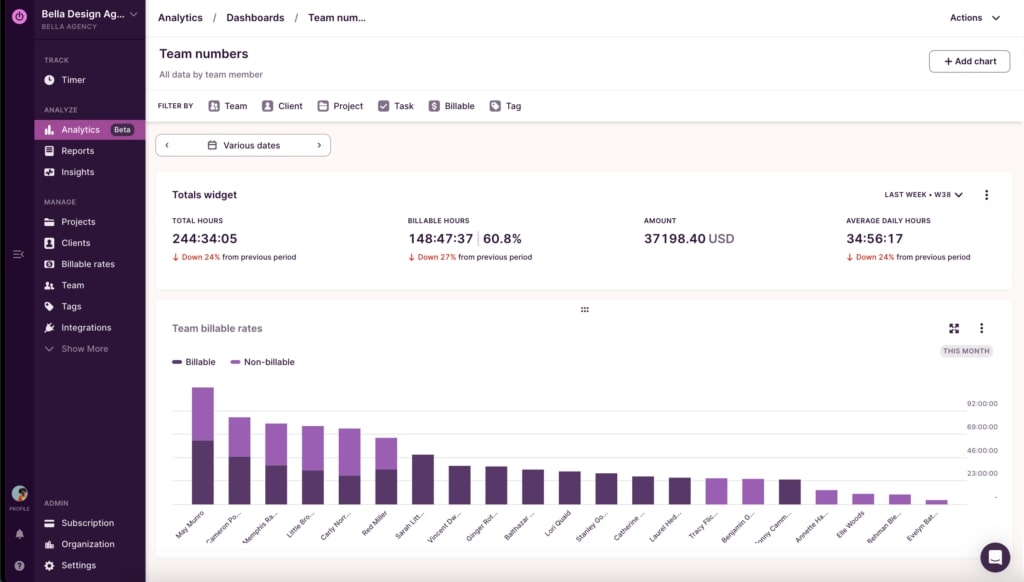
Toggl Track is an app for tracking time with a user-friendly interface and strong features for teams who want to increase their productivity levels. It’s one-click timers and automatic background tracking simplify time logging, while calendar integrations and offline tracking ensure flexibility across workflows.
Managers can monitor project budgets in real-time, compare estimated versus actual costs, and receive alerts when costs approach limits, aiding in preventing scope creep. With over 100 integrations, Toggl Track seamlessly fits into existing toolsets and workflows.
Key features
- Autotracker suggests timers based on active applications
- Shared time entries for collaborative tracking across team members
- Timeline auto-records app and website activity over 10 seconds
- Real-time budget tracking with alerts for cost overruns
- Calendar integration allows time entries from Google/Outlook events
Pros
- Its simplicity makes it great for freelancers
- Its free version allows up to 5 users
- Multiple dashboard templates to choose from
Cons
- Multiple colors in the interface make navigation a hassle
- Its time-tracking solutions can make it hard to manage complex projects
Pricing
- Free: Up to 5 users
- Starter: $9 per user/month
- Premium: $18 per user/month
- Enterprise: Custom pricing. Contact sales team for a quote
User ratings
- G2: 4.6/5
- Capterra: 4.7/5
Also read: 14 Best Toggl alternatives & competitors to increase work productivity
3. Harvest – Best for time tracking with seamless invoicing and expense management
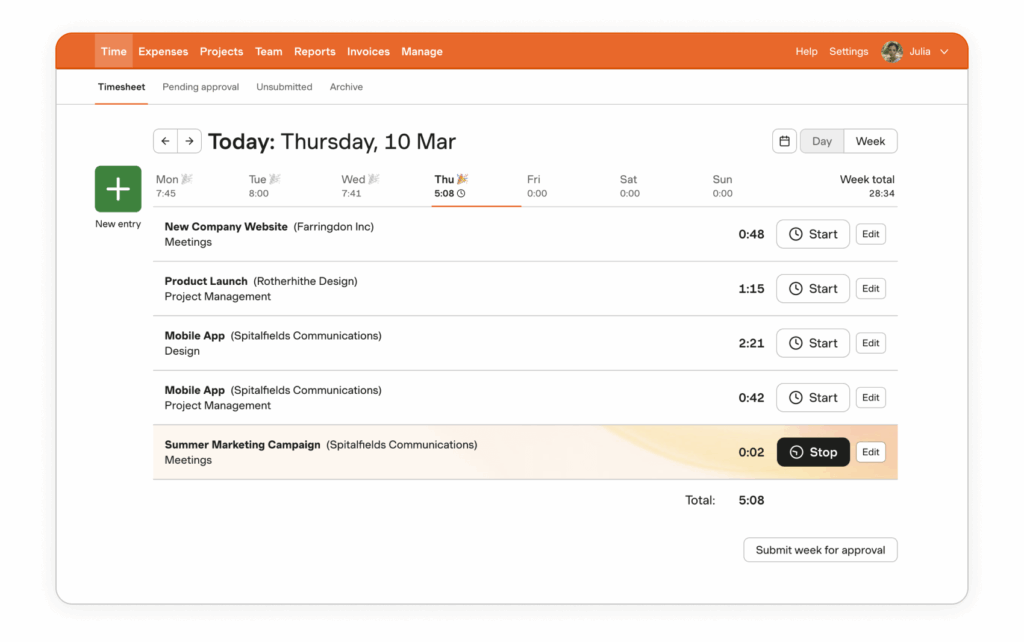
If you want software for time tracking that integrates time logging with budgeting and invoicing, then Harvest is a great choice. Its easy-to-use interface allows teams to track time effortlessly across devices, whether through real-time timers or manual entries.
Teams benefit from its time tracking capabilities, including detailed visual reports that provide insights into project progress, budget adherence, and team capacity. Harvest offers integrations, customizable permissions, and active reminders for accurate time tracking and efficient team management across the entire team.
Key features
- Start-stop timers with notes for precise time logging
- Day and Week views for flexible timesheet management and employee scheduling
- Mobile app with offline tracking and sync capabilities
- Integration with Google Calendar and Outlook for time entry
- Timesheet approval workflows for managerial oversight
Pros
- Set project budgets at a task or person level
- Strong reporting tools with visual aids for project time tracking
- Timesheet reminders for consistent time logging
Cons
- Manual timers can lead to inaccuracies if forgotten
- Lacks integration with popular sales tax systems
Pricing
- Free Plan
- Pro: $11 per user/month
- Premium: $14 per user/month
User ratings
- G2: 4.3/5
- Capterra: 4.6/5
4. Clockify – Best for unlimited time tracking and reporting
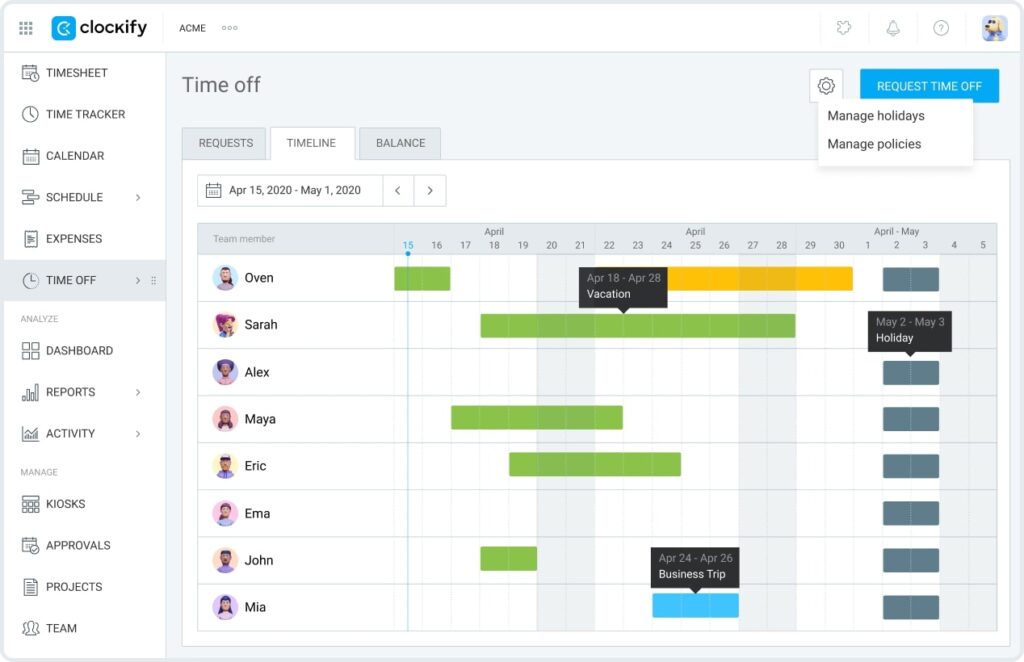
Clockify is another great option on the list of top online time tracking tools. Its exceptional time-tracking features, with start-stop timers and manual time entries, allow teams to log hours accurately across various tasks and streamline project planning.
Managers can set project budgets, assign billable rates, and monitor progress through detailed reports and dashboards, ensuring projects stay on track and within budget. With features like timesheet approvals, expense tracking, and integrations with over 80 apps, this employee time tracking app enhances employee productivity as well as employee performance.
If you use this already and are looking for something better, do not forget to check out our article on top 9 Clockify alternatives.
Key features
- Automatically track the time you spend across apps and websites.
- Idle detection prompts to discard or keep inactive time entries.
- GPS tracking logs user locations during mobile time entries.
- Offline mode captures time entries without the internet, syncing upon reconnection
- Time estimates and alerts help manage project deadlines and budgets
Pros
- Unlimited time tracking on the free plan
- Kiosk mode for shared device clock-ins
- Customizable reports for project insights
Cons
- No direct payroll integration
- Limited integration with accounting software like Quickbooks
Pricing
- Basic: $3.99 per user/month
- Standard: $5.49 per user/month
- Pro: $7.99 per user/month
- Enterprise: $11.99 per user/month
- cake.com Bundle: $12.99 per user/month
User ratings
- G2: 4.5/5
- Capterra: 4.8/5
5. Timecamp – Best for automatic time tracking with detailed productivity insights.
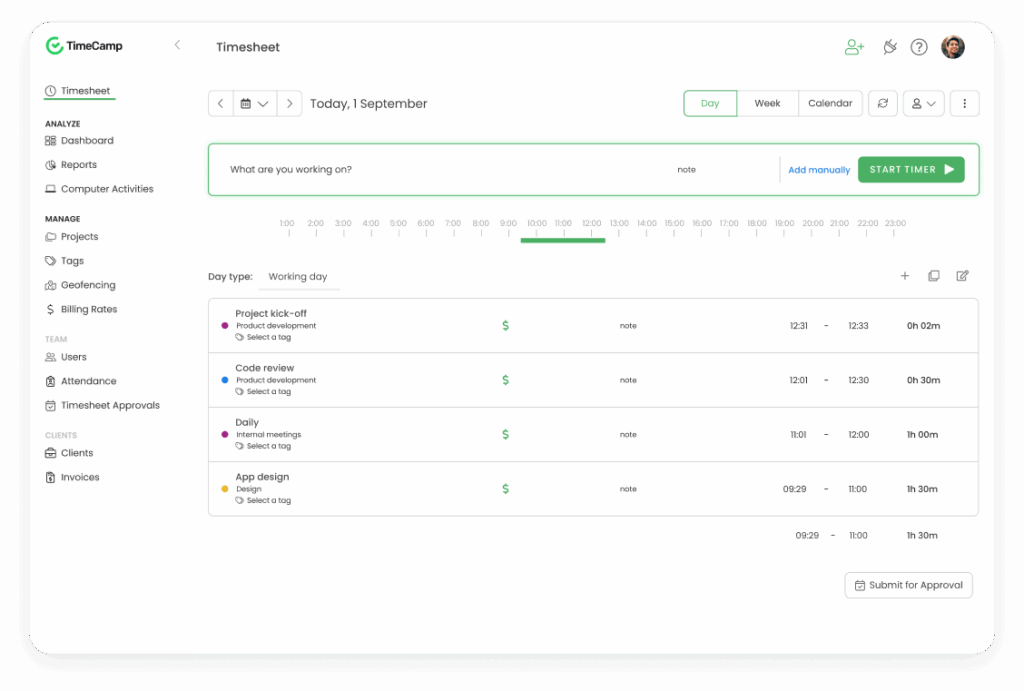
TimeCamp is a strong time tracking software that combines automation, precision, and insightful reporting. It’s automatic keyword-based tracking captures time spent on tasks without manual input, ensuring accurate logs. Managers can monitor project budgets, track billable hours, and generate detailed reports to assess productivity and improve workforce management.
Idle time detection and integrations with over 30 project management software make it stand out. TimeCamp offers a comprehensive solution for businesses aiming to improve time management, enhance project oversight, and reduce employee burnout.
Key features
- Automatically assigns time entries to tasks by detecting predefined keywords
- Starts or stops time tracking when employees enter or leave designated geographic areas
- Kiosk Mode enables employees to clock in/out using a shared device with unique 4-digit PINs
- Monitors application and website usage to provide detailed employee monitoring reports
- Generates invoices directly from tracked time entries through PayPal support
Pros
- Built-in productivity management via app and website monitoring
- Integrates seamlessly with tools offering project management functionality
Cons
- Geofencing is unreliable in real-world use
- Time-off approval process is not up to the mark
Pricing
- Free Plan
- Starter: $1.49 per user/month
- Premium: $2.99 per user/month
- Ultimate: $3.99 per user/month
- Enterprise: $11.99 per user/month
User ratings
- G2: 4.7/5
- Capterra: 4.7/5
6. Hubstaff – Best for remote team monitoring with GPS tracking and activity levels
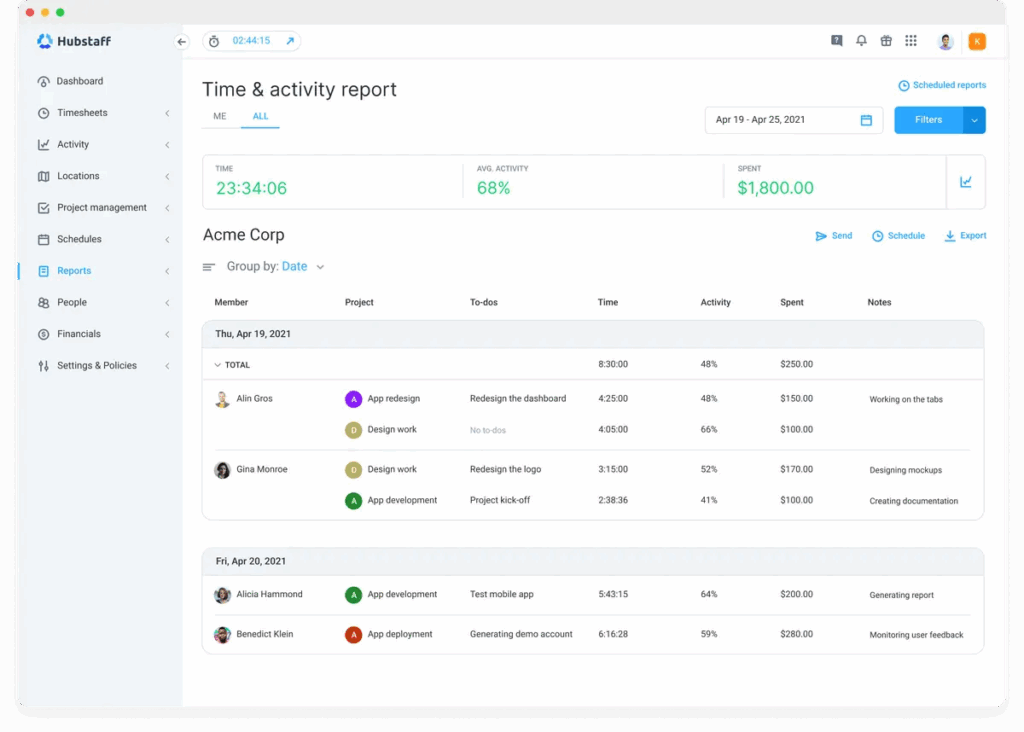
Hubstaff is the ideal time tracking software for teams that are more project-focused. Its seamless integration with Hubstaff Tasks enables real-time tracking directly within project workflows, providing insights into task durations and overall project timelines without having to leave the platform at all.
The work time tracking app offers GPS-based geofencing, allowing time entries for field teams, while detailed productivity reports and budget alerts help managers maintain control over project costs and team efficiency. Hubstaff ensures adaptability across various business tools and environments with its impressive range of integrations.
Key features
- Integrated task tracking links time entries to specific tasks
- Timesheets generate real-time, itemized records
- Idle time detection prompts users to discard inactive periods
- Activity levels monitor employee productivity via keyboard and mouse usage
- Over 30 integrations for seamless workflow management and connectivity
Pros
- Customizable screenshot intervals for visual work verification
- Geofenced time tracking for clock-ins at job sites
- Monitors keyboard, URL, and mouse activity
Cons
- Crashes and bugs during time tracking
- Users have reported privacy concerns
Pricing
- Starter: $4.99 per user/month
- Grow: $7.50 per user/month
- Team: $10 per user/month
- Enterprise: $25 per user/month
User ratings
- G2: 4.5/5
- Capterra: 4.6/5
7. OnTheClock – Best for time tracking, scheduling & payroll for SMBs
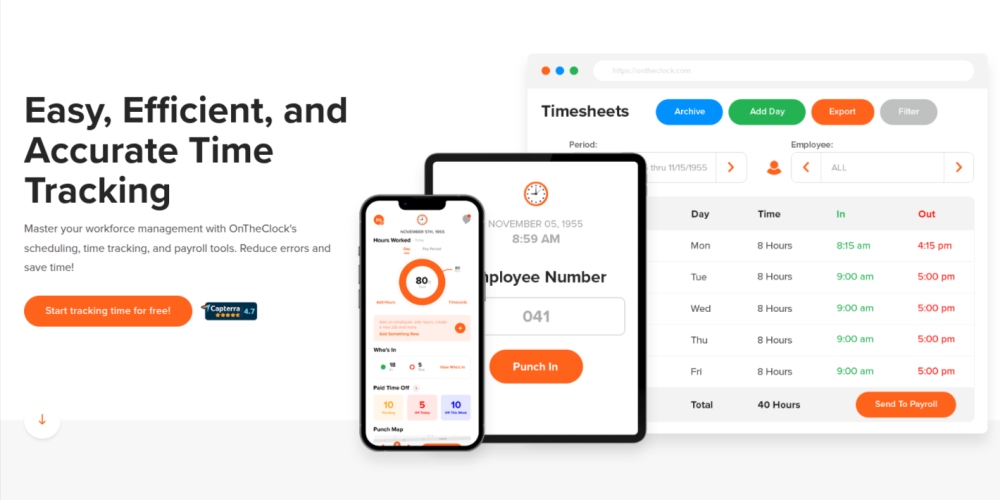
OnTheClock is a web-based time & attendance, scheduling, and payroll platform designed primarily for small to medium-sized businesses. It enables employees to easily clock in/out from any device (in the office, or on the job site), integrates GPS/geofencing, and supports PTO, job costing, device restrictions, and seamless payroll integrations.
Key features:
- Real-time clock-ins / clock-outs on any device.
- GPS tracking, geofencing and device / Wi-Fi restrictions to ensure accurate location-based punches.
- Automatic overtime calculations set per state/region rules.
- PTO / paid time off tracking built in.
- Shift scheduling via drag-and-drop and job/location/department assignments.
- Built in payroll and integrations with popular payroll tools (e.g., QuickBooks, ADP)/
Pros:
- Straightforward, easy onboarding and award winning support team
- Strong GPS/geofencing and device-control features reduce buddy-punching and unauthorized clock-ins.
- Combines multiple needs (time tracking + scheduling + payroll) into one tool, reducing tool-sprawl for SMBs.
Cons:
- Fewer advanced customization options compared to enterprise-grade competitors.
- No current offline mode available.
- Integrations set is solid but not as extensive as some specialist tools for project costing or agency workflows.
Pricing:
OnTheClock offers a 30-day free trial and affordable plan tiers. OnTheClock’s pricing for its fully features time clock, scheduling, and PTO management tools is $5/month + $4/employee tracked per month. To add its built in payroll is an additional $40/month + $6/employee/month.
User ratings:
- G2 – 4.5/5
- Capterra – 4.7/5
8. Paymo – Best for small agencies managing projects, tasks, and time together
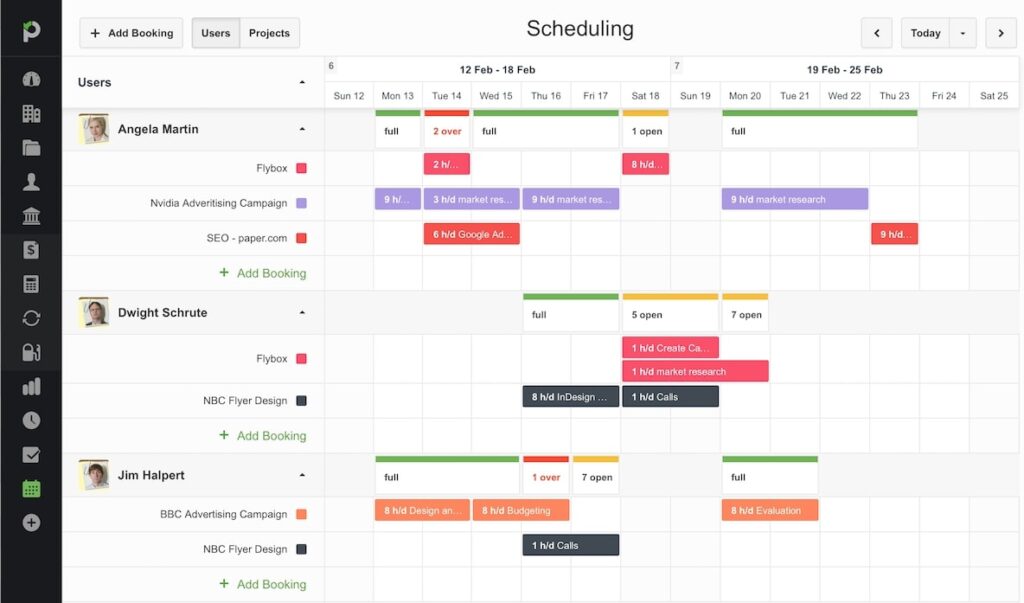
Paymo is another one of the best time tracking apps that has a strong suite of project management capabilities. Its Paymo Track offers automatic time tracking by recording desktop activities, allowing users to convert them into timesheet entries effortlessly.
The platform supports various time tracking methods, including manual entries, bulk additions, and a Pomodoro timer, catering to diverse work styles. With real-time active timers, managers can monitor team activities live, ensuring projects stay on schedule and within budget. The versatility and depth of this time tracking application make it an invaluable asset for small businesses and agencies.
Key features
- Automatic desktop tracking logs app usage without screenshots
- Idle time detection prompts actions for unutilized periods
- Pomodoro timer supports structured work-break intervals
- Customizable timesheets offer daily, weekly, or monthly views
- Project management tools like Kanban Board, Gantt charts, task management, proofing
Pros
- Multiple tools for tracking time from Pomodoro to automatic
- Very easy to use with quick onboarding for new users
- Customer support for users is top notch
Cons
- Only .csv and .pdf export formats present
- Very few communication and integration options
Pricing
- Free Plan
- Starter: $5.9 per user/month
- Small Office: $10.9 per user/month
- Business: $16.9 per user/month
User ratings
- G2: 4.6/5
- Capterra: 4.7/5
Also read: Top 11 Paymo alternatives for managing projects in 2026
9. Jibble – Best for attendance tracking with facial recognition and mobile check-ins
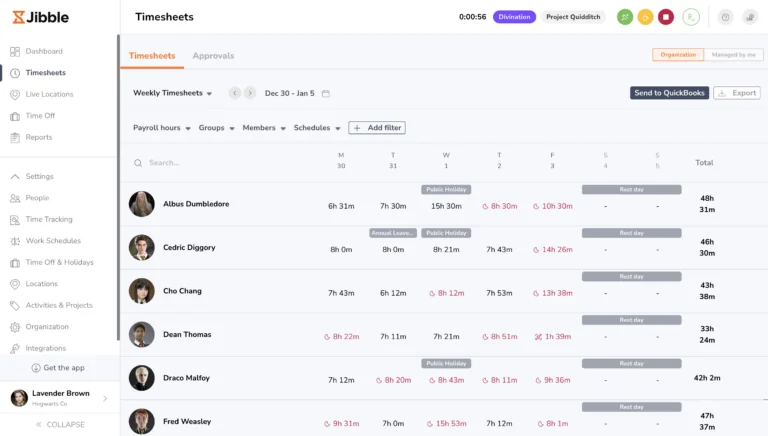
Jibble is the next option in our list of the best online time tracking software for 2026. Its advanced features, including facial recognition and GPS tracking, ensure precise tracking and enhanced security for organizations whose employees do a lot of field-based work. It’s a biometric-powered Jibble Kiosk, enabling secure selfie check-ins for on-site teams. Slack and Microsoft Teams integrations let staff clock in directly within workflows
Managers can monitor team activities live, ensuring projects stay on schedule and within budget using its real-time dashboards. Offering unlimited users on the free plan, Jibble uniquely combines security, scalability, and workflow integration to boost team accountability.
Key features
- Facial recognition ensures secure, fraud-resistant clock-ins
- NFC kiosk enables one-tap clock-ins via cards or tags
- Geofence automation starts/stops tracking based on the location perimeter
- AI-driven timesheet suggestions generate entries from activity patterns
- SSO and 2FA enforce robust security for enterprise deployments
Pros
- 100% free unlimited users and projects with no time caps
- Biometric facial recognition for secure, fraud-resistant clock-ins
- Strong REST API supports custom integrations and automations
Cons
- Missing multi-shift and advanced scheduling capabilities
- Very basic reporting tools without advanced analytics
Pricing
- Free Plan
- Premium: $9.99 per user/month
- Ultimate: $5.99 per user/month
- Enterprise: $7.99 per user/month
User ratings
- G2: 4.6/5
- Capterra: 4.9/5
10. Time Doctor – Best for employee productivity tracking and distraction management
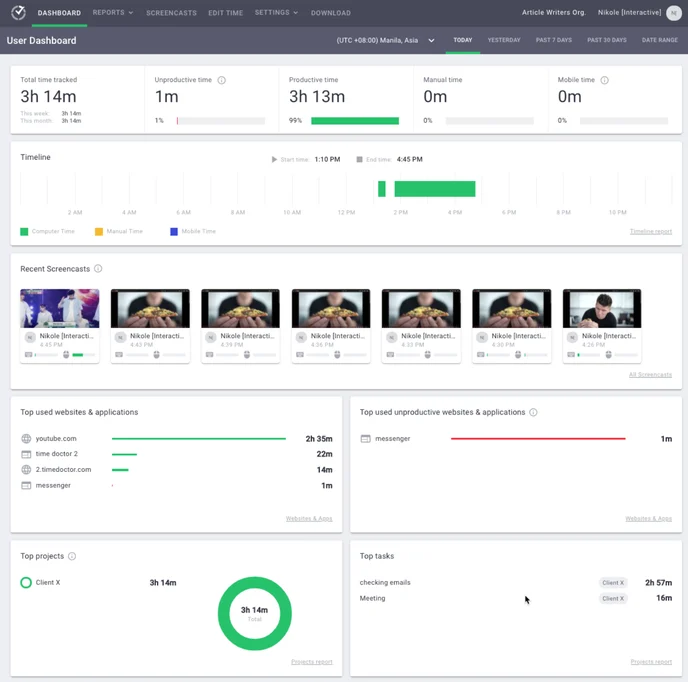
Time Doctor is among the top-tier apps for time tracking with in-app and web monitoring, optional time-stamped screenshots for visual verification, customizable distraction alerts to maintain focus, and idle detection to ensure accurate logs.
Its real-time team and executive dashboards help identify productivity trends, while project summaries per client, task, and project clarify resource allocation. Another thing which makes it one of the best time tracking tools for business is accurate reporting for billing and payroll and multiple third-party integrations.
Key features
- Video screen recording captures full-screen sessions for context
- Unusual activity reports detect anomalous behavior patterns
- Work-life balance metrics prevent burnout with workload distribution insights
- In-office vs. remote time reports compare productivity across work settings
- Inactivity alerts prompt users to resume or discard idle time
Pros
- Great for proper oversight of employee performance
- Video screen capture capability
- Proper compliance and enterprise-grade data security
Cons
- Employees may not like extensive monitoring
- Customer support is not up to the mark
Pricing
- Basic: $6.70 per user/month
- Standard: $11.70 per user/month
- Premium: $16.70 per user/month
- Enterprise: Custom pricing. Contact sales team for a quote
User ratings
- G2: 4.4/5
- Capterra: 4.5/5
11. Timely – Best for automatic time tracking through AI-powered memory tracking
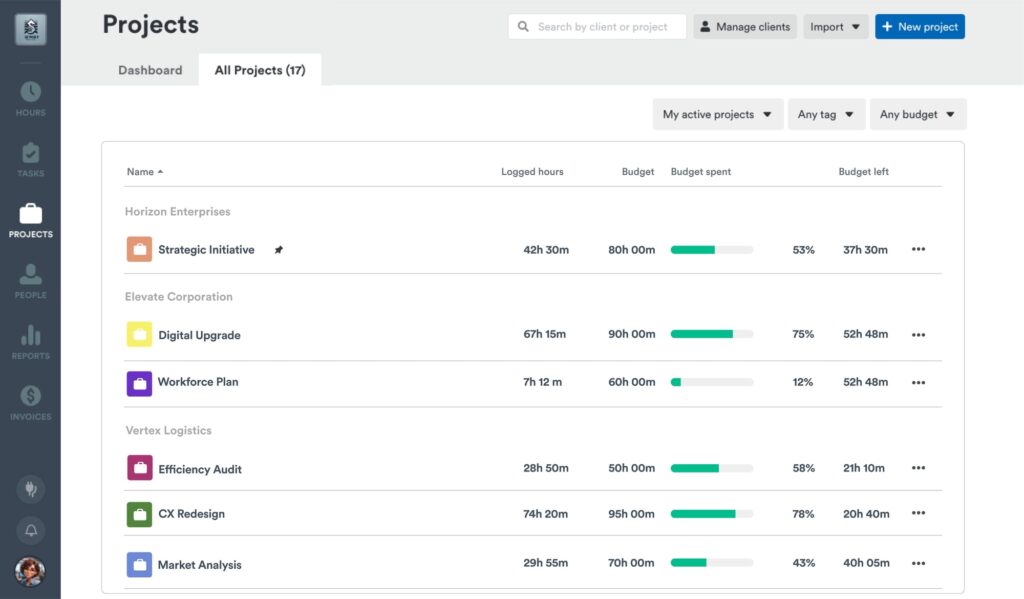
For those looking for time tracking apps for employees, Timely falls among the top options available. It offers AI-powered automatic time tracking, eliminating manual timers and ensuring accurate, real-time data. The Memory Tracker captures work activities in the background, allowing teams to focus on tasks without interruptions.
With intelligent, one-click reporting, managers gain actionable insights into team performance and project progress. Timely’s privacy-first approach ensures user data remains confidential, making it one of the best time tracking software for businesses.
Key features
- Memory AI auto-captures all work activity without manual timers
- Drag-and-drop Memory timeline organizes captured activities into timesheets
- Customizable time entry simplifies approval and workflow alignment
- Multi-device support syncs desktop, mobile, and calendar events seamlessly
- One-click reporting generates visual insights into team time utilization
Pros
- Great for work that features high context-shifting
- Follows a high-level, strict anti-surveillance policy
- Customer support is worth appreciation
Cons
- Time tracking has technical limitations
- Occasional sync failure of the Memory app
Pricing
- Starter: $9 per user/month
- Premium: $16 per user/month
- Unlimited: $22 per user/month
- Enterprise: Custom pricing. Contact the sales team for a quote
User ratings
- G2: 4.8/5
- Capterra: 4.7/5
12. nTask – Best for its integrated time tracking, risk management, and team collaboration features
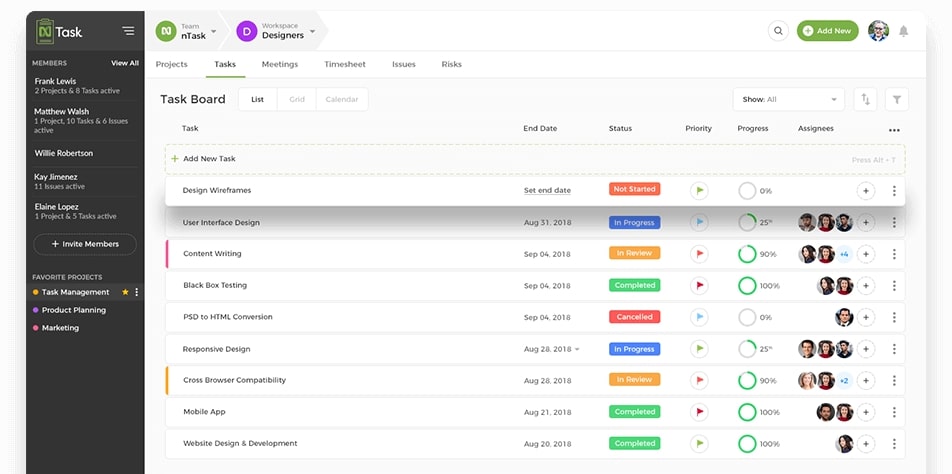
We cannot ignore nTask when we talk about the best app for time tracking or the employee time tracking tool available currently. Its combination of time tracking and risk management features enables teams to monitor task durations through built-in timers or manual entries. Managers can set time estimates, approve timesheets, and compare actual vs. estimated hours.
nTask provides budgeting, resource allocation, and productivity reporting for real-time visibility into project progress and workload management. Also, its task management ensures efficient workflows and informed decision-making for businesses seeking streamlined operations.
Key features
- Built-in web timer logs task time without extra add-ons
- Manual timesheet entries with configurable manager approval workflows
- Task-level time estimates compare planned versus actual work durations
- Real-time budget summaries display project spend and resource capacity
- Mobile app support ensures time tracking anytime, anywhere
Pros
- Built-in risk matrix ties time data to identified project risks
- Zapier-powered integration with 1,000+ apps
- Generous free plan includes unlimited timesheets for up to five users
Cons
- Lacks offline mode, preventing time capture without an internet connection
- No GPS or geofencing for location-based time entries
Pricing
- Basic: Free forever
- Premium: $3 per user/month
- Business: $8 per user/month
- Enterprise: Custom pricing. Contact the sales team for a quote
User ratings
- G2: 4.4/5
- Capterra: 4.2/5
Now that we know about time tracking and have gone through a list of top 12 employee time tracking apps, next we’ll read about the key features to look for in time tracking tools.
What are the key features to look for in time tracking tools?
Project managers who have to supervise big teams and tackle multiple projects at once can find time tracking very difficult. The following are some key features that businesses should look for in time tracking tools.
- Automatic and manual timers – The primary function of time tracking tools is to track and record the time spent by individuals. Automatic and manual timers help you track the amount of time spent on their tasks. By tracking work hours, managers can find out which employees perform the best and those who need improvement.
- Timesheets and reporting – Centralized timesheets and customizable reports in time tracking tools aggregate hours by project, client, or team member. This streamlines payroll, billing, and performance reviews while giving managers the data they need to spot trends and drive continuous improvement. Some tools come with an advanced dashboard. It gives managers instant visibility into who’s working on what and allows managers to address bottlenecks immediately, reallocate resources effectively, and maintain the momentum of active projects with up-to-the-minute accuracy.
- Invoicing and payroll automation – Time tracking apps help convert billable hours into professional invoices or payroll exports, reducing manual errors and accelerating cash flow for businesses.
- Built-in project management features – Integrated task assignments, dependencies, Gantt charts, team communication, proofing, resource planning tools, etc., empower managers to plan, track, and adjust projects end-to-end without switching platforms.
- Activity monitoring and productivity insights – By capturing application and website usage, idle periods, and productivity scores, managers gain actionable insights into the work habits of their team members. These productivity insights enable targeted coaching, process optimizations, and a culture of accountability.
- Integration with third-party tools – Seamless integration to third-party project management, communication, accounting, and CRM systems eliminates data silos, cut down on context-switching, and ensures smooth workflow management for businesses.
- Mobile and offline support – Time tracking tools with native mobile apps allow remote or field teams to capture every billable moment, syncing automatically when they are back online. This ensures that no work goes untracked, regardless of connectivity and network issues.
What are the benefits of using time tracking tools?
Time is, without any doubt, one of the biggest resources for any business.
These tools help track and manage time, which, in turn, improves every single aspect and operation of a business. Let’s check out some vital benefits they offer:
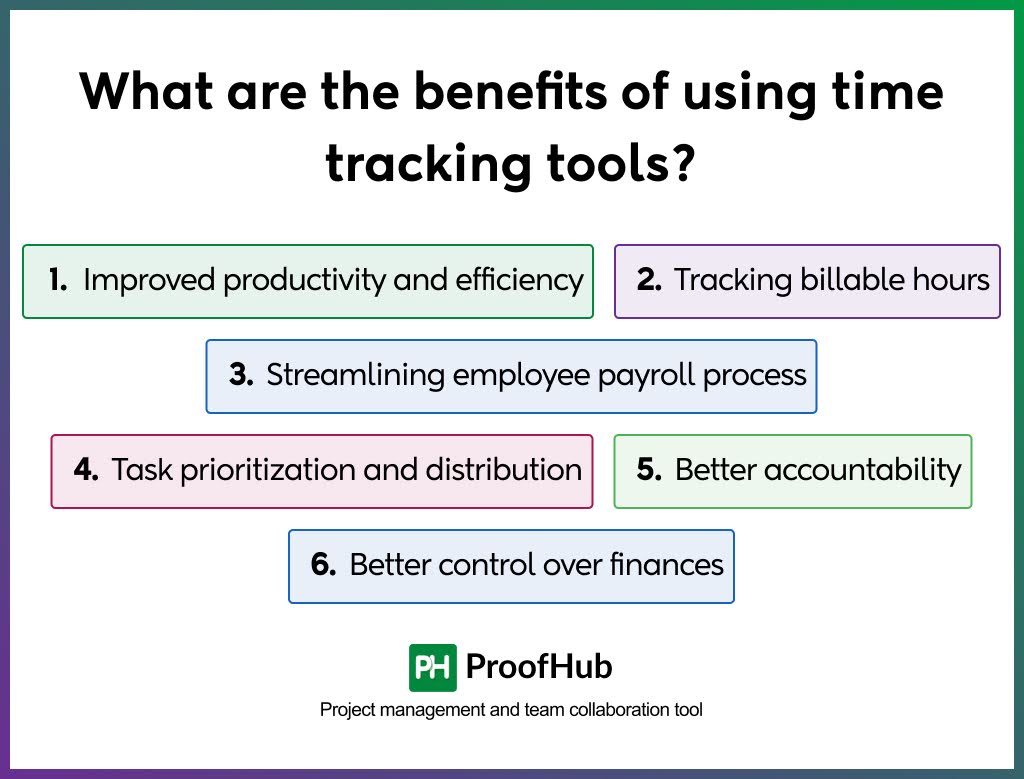
1. Improved productivity and efficiency
Time tracking apps track work hours spent by team members to highlight inefficiencies and bottlenecks. Managers can identify repetitive tasks for automation, rebalance workloads, and set realistic deadlines.
It becomes easier to devise more effective strategies for tasks that take longer than expected. By taking this data-driven approach, teams can focus on high-value activities, driving continuous improvement and peak performance.
2. Tracking billable hours
Businesses can accurately track billable time, making sure that teams record every minute they work for clients. Managers gain visibility into project profitability and can justify rates with transparent records.
Clients appreciate detailed timesheets, which foster trust and prevent disputes within a business. This also makes sure that finance teams can streamline billing cycles for healthier cash flow across the entire organization.
3. Streamlining employee payroll process
There is no need for manual data entry, which reduces the scope of human error through the integration of timesheets with payroll systems. Managers can approve work hours quickly and ensure overtime rules are applied consistently among the team.
This efficiency cuts down on administrative overhead, accelerates payroll processing, and guarantees employees are paid accurately and on time. Streamlining the payroll process boosts employee morale, and they are more likely to stay at their organization.
4. Task prioritization and distribution
Time tracking data helps identify which tasks consume the most resources, enabling managers to rank activities by urgency and impact. By distributing work based on real-world time metrics, teams can avoid overload and idle time spent.
Managers get to know the strengths and weaknesses of team members and can distribute tasks to them accordingly. Prioritization and task delegation make sure that the team can meet deadlines and that each project progresses smoothly.
5. Better accountability
If there is no record of the time spent working by employees, they can get complacent, while managers find it hard to review employee performance. Team members take accountability for their deliverables and task deadlines when their time spent working is tracked.
Managers can track progress at the individual and project levels, address delays and bottlenecks proactively, and recognize high achievers. This transparency builds a performance-oriented culture where everyone is driven towards success.
6. Better control over finances
The integration of time tracking tools with budgeting apps helps managers compare their revenue against the total money spent. They also get a rough idea of the amount of money that is brought in by individual team members through their work.
It becomes easier to spot overruns early, adjust resource allocations, and make informed decisions about scope changes or staffing needs. This financial discipline minimizes waste, protects profit margins, and supports strategic investment.
How to choose the right time tracking tool?
With so many tools out there, it is really hard to make the right choice, as different organizations have different requirements. The tool you chose should have the features and capabilities for your needs.
Each organization is different and has its own requirements and objectives. Different time tracking tools offer different functions and capabilities. A tool that is the perfect fit for a business may be of no use to another enterprise.
Before you make your final choice and purchase a subscription to a particular tool, make sure that it offers the solutions that you need. The following points will come in handy when choosing a time-tracking app for your business needs:
- User-friendly interface: An intuitive, easy-to-use interface minimizes onboarding time and reduces user errors. Managers spend less time training staff and more time accurately tracking time. Such tools ensure that organizations can start using them from day one.
- Core time tracking features: Look out for tools that offer start/stop timers, detailed timesheets, manual entry, billing and payroll support, mobile app support, strong security protocols, 3rd-party integrations, reminders, etc. The main objective of the tool is time tracking, and it should perform this at the highest possible level.
- Scalability and flexibility: Choose a tool that grows with your team by supporting unlimited users, projects, and custom workflows. Flexibility lets you adapt to changing needs, whether adding new departments, client accounts, or evolving billing and payroll models.
- Third-party integrations: Seamless integration to project management, CRM, accounting, and calendar apps eliminate data silos. Organizations don’t need to deviate from the apps and tools that are already a vital part of their workflows and operations.
- Project management capabilities: Time tracking apps that provide basic project management capabilities are great. Built-in task assignments, communication tools, Gantt views, etc., let you manage your projects end-to-end. Time tracking within project workflows enhances visibility, prevents scope creep, and keeps deadlines on schedule.
- Compliance and security: Make sure that a tool meets GDPR, ISO, or HIPAA standards to protect your organization and clients from regulatory risks. Security standards should be high so that your organization’s confidential data and records are safe from hackers.
- Pricing: Depending on the goals and size of a business, the budget for each one is different. Make sure to go for a tool that offers different pricing plans depending on user needs. Also, you must check the total cost, including any add-ons or hidden charges.
- Customer support: Reliable, responsive support through chat, email, or phone is crucial to resolve issues and maximize uptime for your organization. Look for time tracking tools with dedicated onboarding assistance, training resources, and an active user community.
Conclusion
Time tracking tools provide actionable insights, enforce accountability, streamline billing, and resource planning, and boost team performance. Right from small teams to large enterprises, the right tools can enhance productivity and lead to business success. Some tools are entirely focused on time tracking, while others have invoicing and billing capabilities, attendance tracking, risk management, etc.
My list featured 12 of the best time-tracking apps that have a diverse range of features fit for different organizations. If you want a tool that excels at multiple capabilities, then ProofHub is the best choice for you.
By unifying time tracking with its strong project management suite, ProofHub enhances accuracy and strategic oversight across all organizational projects and drives efficiency.
Frequently asked questions
How do time tracking tools help with project management?
Time tracking tools help with project management by providing real-time visibility into task durations, budgets, and resource utilization. Features like budgeting and estimate vs. actual comparisons allow managers to forecast expenses, prevent scope creep, and adjust schedules.
Detailed timesheets and customizable reports inform Gantt charts and workload plans so that teams can balance their tasks and meet deadlines. Alerts for budget overruns and taking more than the estimated time help managers to reallocate resources before they turn into bigger issues. By merging time data with task dependencies, these tools streamline the planning, execution, and performance of projects.
What are the common time tracking mistakes to avoid?
The following is a list of common time tracking mistakes that individuals tend to make:
- Relying on memory instead of starting and stopping timers consistently
- Guessing the duration of tasks rather than accurately recording the actual time spent
- Ignoring idle-time alerts and failing to correct periods of inactivity
- Tracking every tiny action of employees, which can frustrate them and break their trust
- Skipping time report reviews leads to missed inefficiencies and coaching opportunities
- Using tools that don’t integrate with productivity apps already a part of your workflows
- Not training your team to follow time-tracking best practices in their operations
How can time tracking tools boost productivity?
Time tracking tools boost productivity by revealing exactly how long each task takes. This enables managers to pinpoint inefficiencies, eliminate bottlenecks, and streamline workflows.
By analyzing logged hours, leaders can identify high-performing team members and delegate tasks according to individual strengths. This enhances the overall output of the entire team. Individuals can time estimates for tasks and compare them with actual durations. This helps highlight areas needing improvement or additional training.