Missed messages, lack of transparency, and shrugged-off responsibilities all are the results of a lack of effective internal communication.
The constant need to stay connected, share information, and foster teamwork can be overwhelming; especially in today’s fast-paced business environment.
Without a dedicated internal communication tool and software, it is hard to collaborate with teams effectively in a modern hybrid workplace. Internal communication software helps you bring your team communication, teamwork, and knowledge sharing.
With keeping that in mind, let’s explore the top 10 internal communication tools in this blog post to help you make an informed decision while choosing the best option for your organization. Grab your seatbelt and let’s begin.
Best 10 internal communication tools and software for teams
Let’s look at the comprehensive list of different types of internal communication tools. It will help you make an informed decision.
1. ProofHub
Best for: All-in-one project management and communication solution
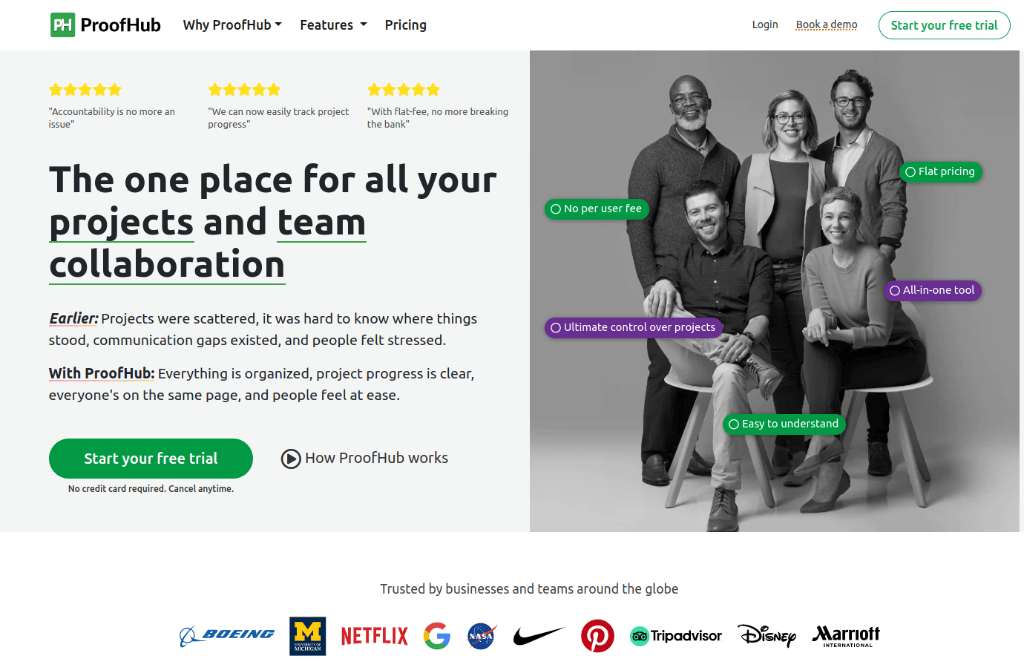
ProofHub is designed to streamline internal communication by bringing essential collaboration features into a single platform. Teams can use group chat, one-on-one messaging and discussion boards to share updates instantly. It eliminates the need for scattered emails, discussion threads, and multiple tools.
The built-in task management feature ensures everyone knows what needs to be done and by whom, promoting accountability and transparency. You can comment on tasks, files, and discussions allowing instant feedback, keeping communication organized.
Key features
- Communicate with your teams in real-time with instant chat and group chat.
- Mention team members in tasks and discussions with @mention feature.
- Create company-wide announcements, share updates, celebrate team success, and recognize employees.
- Share files and documents with team members.
- Review, approve, and share feedback on images with proofing feature.
- Create custom task workflow and processes.
Pros
- ProofHub replaces multiple apps. No need to invest in multiple internal communication apps
- Easy to use. Anyone in the team gets used to communication features easily
- Advanced online proofing capabilities such as annotations and file versioning
- Engage with a remote team with interactive announcements
- Scalable in a true sense. You can add as many users as you want
Cons
- The notification system is very basic
- Not that ideal for solopreneurs and freelancers
Pricing
ProofHub has a flat pricing structure that makes it highly affordable for small and medium-sized teams. Unlimited users can use this tool. You do not have to worry about per user/per-month fee.
ProofHub offers two plans: Essential and Ultimate control.
- Essential plan costs you $45 per month (billed annually), with unlimited users, up to 40 projects.
- Ultimate Control plan costs $89 per month (billed annually); unlimited users, unlimited projects.
2. Google Workspace
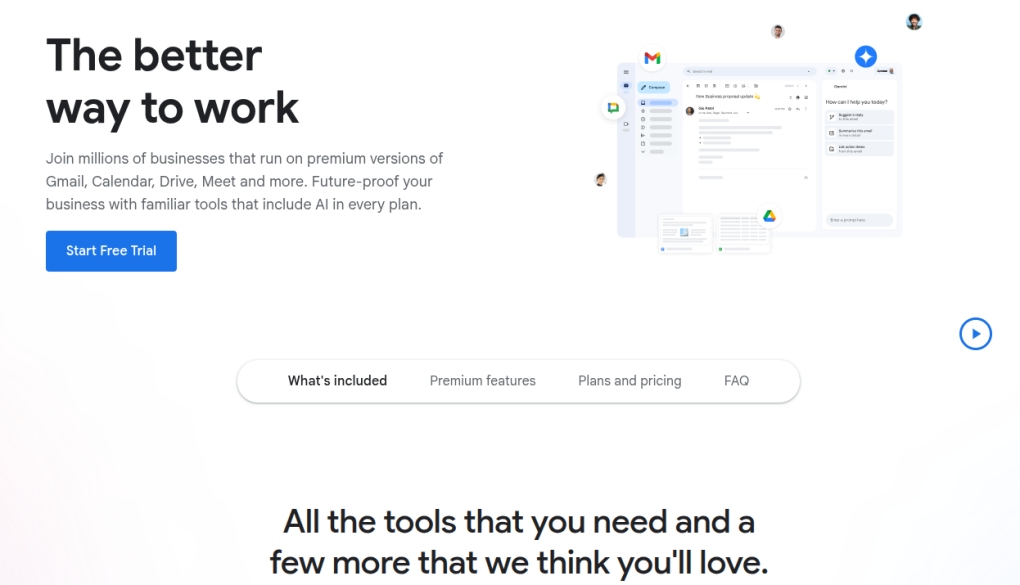
Best for: cloud-based productivity and communication
Google Workspace is best for teams that need a cloud-based, all-in-one productivity and communication suite. It is ideal for remote, hybrid, and organizations that value real-time collaboration.
Google Workspace combines Gmail, Google Chat, Google Meet, Drive, Docs, Sheets, Slides, and Calendar into one integrated platform, allowing teams to communicate and collaborate in real-time.
You can schedule meetings from Google Calendar, create and share documents through Google Drive, communicate formally through Gmail, co-edit files in Docs, Sheets, and Slides, chat with Google Chat and use Google Meet for high-quality video meetings.
3. Asana
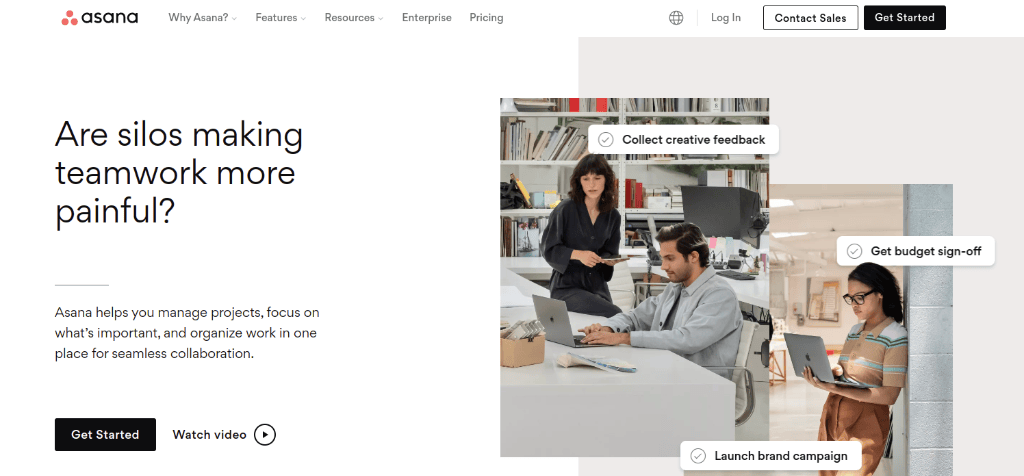
Best for: Structured task-based communication
Asana is an easy to use collaborative communication tool, you can chat, comment directly on tasks, share updates, attach files, and tag team members within your organization. Its timeline and calendar views help team members visualize project progress.
Asana is particularly effective for marketing teams, product development, and cross-functional initiatives where clarity and coordination are essential. It integrates with Slack, Gmail, One Drive, Google Drive, Salesforce, Zoom, and other internal communication apps to bring team collaboration to one place.
Key features
- Powerful integrations with other internal communication software such as Slack, Zoom, and Google Drive
- Centralized task dashboard for teamwork management
- Multiple project views for project planning
- Share files with Google Drive, DropBox, and other platforms
Pros
- Easy-to-use interface
- Integrate with over 200 apps
- Helps you with project management
Cons
- Relies heavily on integrations
- Expensive than other tools in the same category
- It has some learning curve
Pricing
- Personal plan: Available for free for up to 10 users and includes core task management features.
- Starter plan: Priced at US$10.99 per user per month when billed annually and US$13.49 per user per month when billed monthly.
- Advanced plan: Priced at US$24.99 per user per month when billed annually and US$30.49 per user per month when billed monthly.
4. Trello
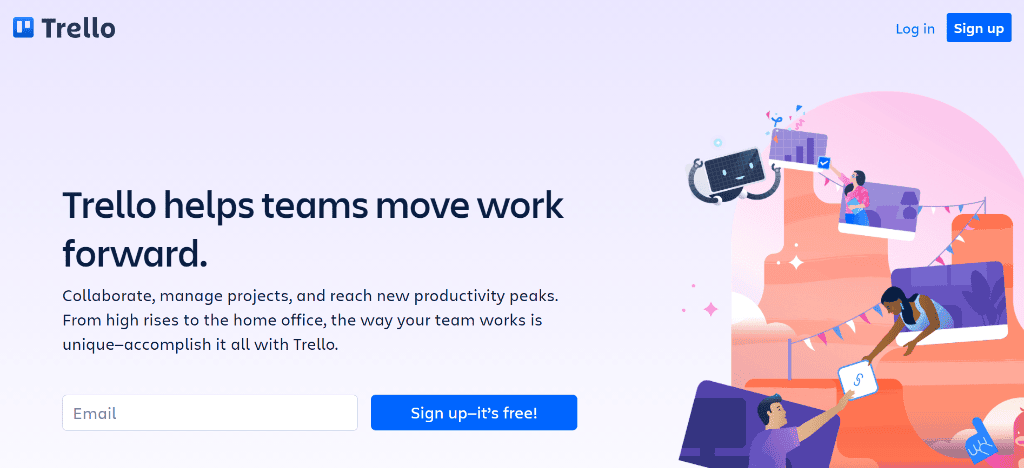
Best for: Visual card based system for task management and communication
Trello uses a Kanban-style board system where each card represents a task or idea. You can comment, attach files, tag teammates, set deadlines, communicate on tasks, and track progress-all in one place.
Trello’s simplicity makes it easier for teams who want to reduce internal communication clutter and avoid complexity. You can also create checklists, set reminders, and use @mentions to loop in people to communicate.
With Power-Ups and integrations (like Slack, Google Drive, and Microsoft Teams), Trello extends its communication capabilities without overwhelming users.
Key features
- Chat in real-time with Slack and other integrations
- Share files with Google Drive and other integrations
- Use filters, labels, and a search to find important information
- Simple to use Kanban Boards for project collaboration
Pros
- User-friendly interface
- Integrate with most other daily-use apps
- Drag-and-drop system is intuitive
Cons
- Limited integrations in free versions
- Difficult to attach files
- Free version limits attachment size
Pricing
Trello Free plan is for everyone, but it comes with limited functions and integration. Paid plans start at $5 Per user/month if billed annually.
5. Slack
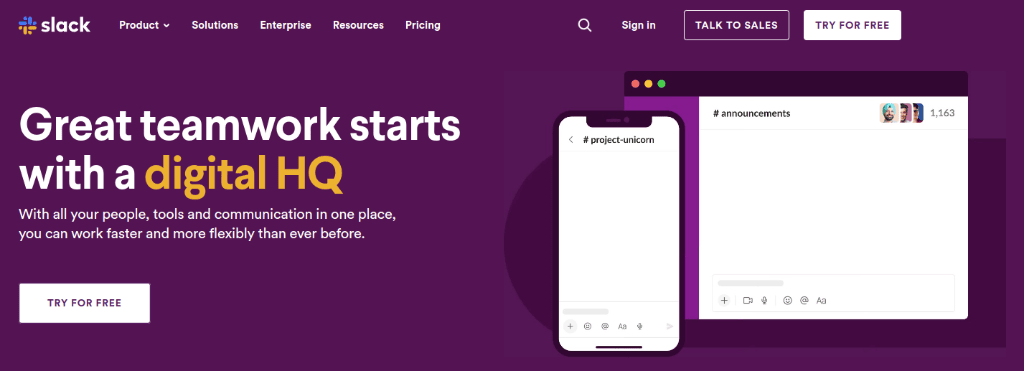
Best for: Real-time messaging and organized channels
Slack is one of the best internal communication platforms for businesses because of its ease of use. It replaces scattered emails and meetings with instant messaging organized by channels. These channels can be team-based (like #marketing) or project-based (like #product-launch), allowing conversations to stay focused and searchable.
You can share files in chat, voice or video call for easy and quick collaboration as well. With powerful integrations (over 2,000 apps like Google Drive, Asana, Zoom, and Trello), Slack is a communication center for digital workspace.
Key features
- Chat with team members in real time by creating channels
- Share files and media in the chat
- Use voice and video calls for interactive communication
- Set reminders and get notifications
- Automate routine communication to save time
Pros
- Know team availability with Slack work status messages
- Customize Slack themes, homepage, channels, sidebar
- User-friendly chat interface
- Integrate with other software
Cons
- Expensive than other tools in the same category
- Does not provide you with online proofing
- Audio and video call quality needs improvements
- Limited task management capabilities
- Limited project planning features
Pricing
Slack free plan is for everyone but offers limited features and integrations. You need to upgrade to ProPlan which costs $7.25 per user per month when billed annually.
6. Chanty
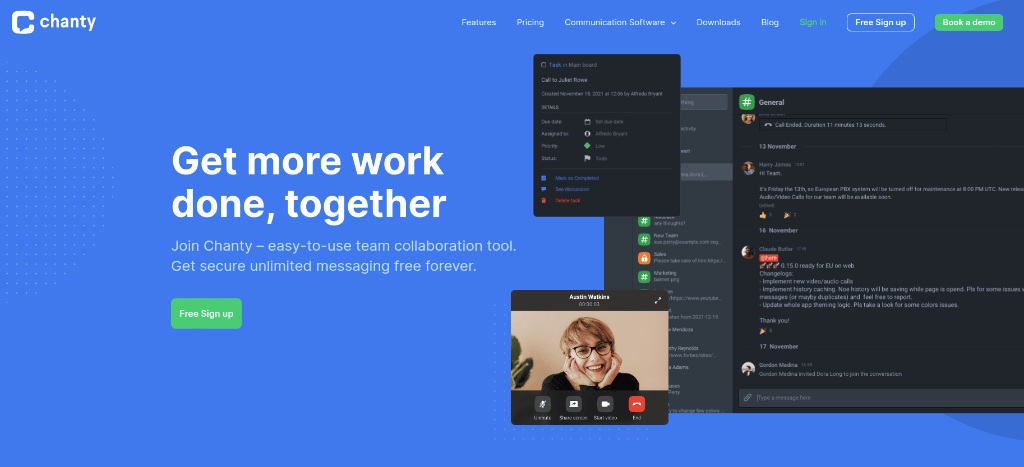
Best for: Internal communication and clutter-free chat
Chanty is a real-time messaging application, designed to keep teams connected without the complexity of heavier tools. You can communicate through public and private conversations, voice and video calls.
Chanty’s Teambook feature organizes tasks, conversations, shared files, and links in one central location, promoting transparency and quick access to information. Its intuitive interface, unlimited message history, and seamless integrations with tools like Google Drive, Trello, and GitHub make it attractive for teams that want a simple and effective communication solution without high costs.
Key features
- Real-time chat with file sharing
- In-app audio and video calling
- Turn messages into tasks and assign them to your team
- Screen Sharing to easily collaborate remotely
Pros
- Fast loading speed
- Easy to use
- Attach files quickly
Cons
- Not great for video or voice calls
- Cause trouble while whiteboarding or file sharing
- Inability to mute channels
- Lack of status messages
Pricing
Chanty Free plan is limited to 10 members and offers limited features. To unlock all the features, you need to switch to the Business plan which starts at $3 per user, per month.
7. Troop Messenger
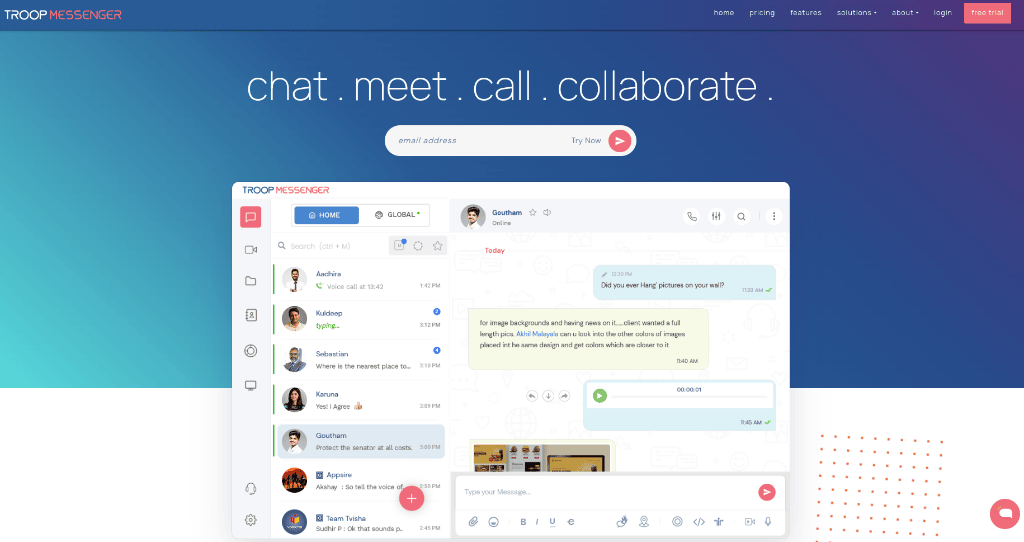
Best for: secure real-time communication
Troop Messenger is built specifically for internal team communication, it offers a suite of features that support both everyday collaboration including group and individual messaging, file sharing, voice/video calls, and a unique remote screen-sharing feature with access control.
Troop Messenger greatly emphasizes on security, its end-to-end encryption ensures privacy for organizations that prioritize data confidentiality. It also supports a range of productivity boosters like burnout (auto-delete chats), forkout (broadcast messaging), and unread message filters, helping teams stay aligned.
Key features
- Instant messaging to quickly connect with your team members
- Audio and video calling for interactive one-to-one interaction
- Group chat to discuss ideas with the group
- File sharing for collaboration
- Remote screen sharing for meetings and presentations
Pros
- Easy-to-use interface
- Chat features like responding later, editing the message, self-messaging, and more
- Integration with Zapier
Cons
- Does not help you with task management
- No work status messages in the chat
- Lack of customization capabilities
Pricing
TroopMessenger does not offer a free plan. Paid plans start from $5 per user per month.
8. Zoom
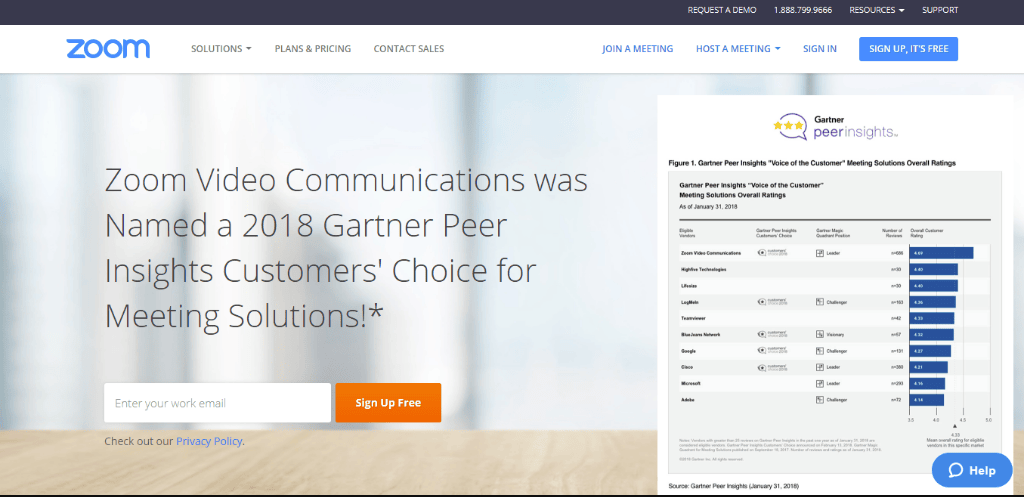
Best for: video conferencing and screen sharing
Zoom is best for teams that rely on virtual meetings, training sessions, and face-to-face communication. You can host instant or scheduled meetings with HD video and audio.
Zoom offers features like screen sharing, whiteboarding, and annotation tools to support collaboration during meetings. You can add up to 1,000 participants in your meeting or use breakout rooms to split larger teams into smaller groups for focused discussions or workshops.
You can record your meetings and store them for future reference. Zoom allows you to integrate your Outlook, Gmail, or iCal calendar for effortless scheduling of meetings.
Key features
- Web-based video and audio calling
- Screen Sharing, whiteboarding, and File sharing
- Zoom Chat to communicate instantly
- Integrates most of the other daily-use software
Pros
- Add a large number of participants
- HD video and audio calling
- Excellent tech support
- Easy to use
Cons
- Expensive paid plans
- Designed only for communication.
- You can track task and project progress
Pricing
Zoom Basic plan is free for everyone. It comes with limited features. To access premium features, you need to switch to paid plans which start from $149.90/year/user.
9. GoToMeeting
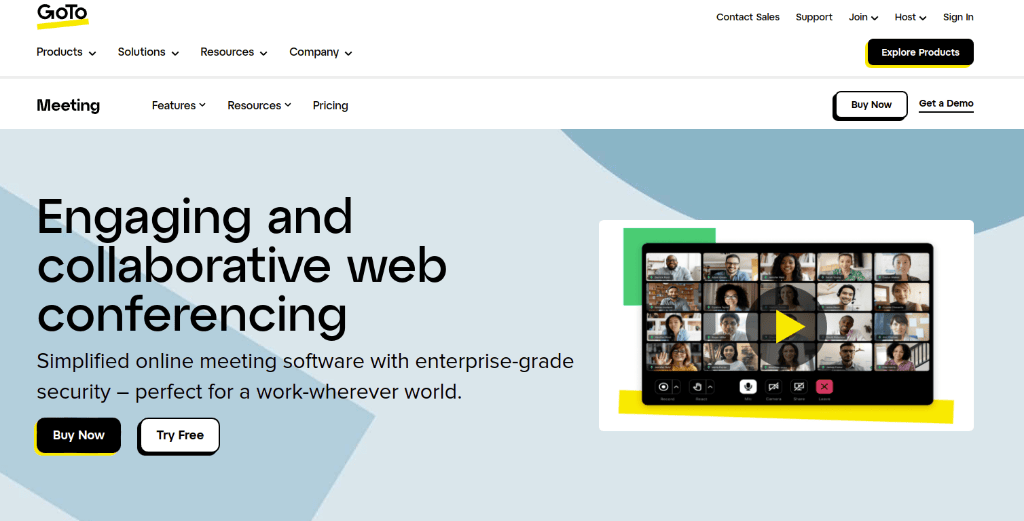
Best for: Scheduling meetings and presentations
GoToMeeting is ideal for teams that want to schedule meetings, presentations, and virtual face-to-face communication. It is especially useful for teams that want professional-level conferencing.
It is a reliable platform for internal video meetings, allowing teams to connect in real-time regardless of location. It supports HD video, screen sharing, in-meeting chat, and call recording, helping teams communicate easily.
You can add up to 250 participants, create personal meeting rooms, record your meetings, create meeting transcriptions, and a lot more to keep your team’s internal communication streamlined.
Key features
- One-to-one and group audio and video conferencing
- Screen sharing and meeting drawing tools
- Meeting transcription and cloud recording
- Webcam preview
Pros
- Smart meeting assistant
- Customize your webcam background
- Integrate with your favorite tools
Cons
- Free version is limited
- Quality of conferencing highly depends on the device
- Expensive for one to access premium features
Pricing
GoToMeeting plans start at $12 per user per month, up to 150 participants.
10. DropBox
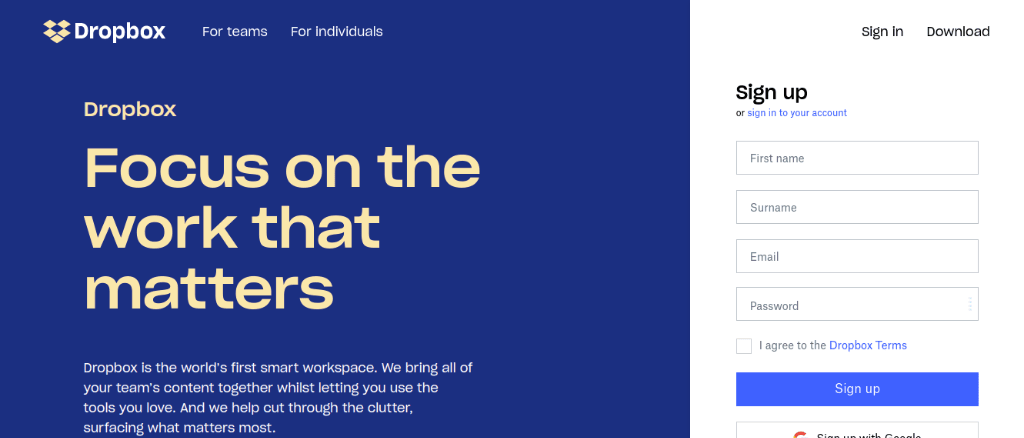
Best for: file sharing and real-time collaboration
Dropbox is best for content creators, designers, and remote teams that collaborate heavily on files. You can seamlessly collaborate, access files, control file versions and share feedback.
With Dropbox you can create shared folders for projects, access files across devices, and share file links. Also, Dropbox Paper lets you co-edit documents, leave comments, and work on content in real-time, enabling you to brainstorm, plan, and keep feedback structured and accessible.
Dropbox also offers version history control, file recovery, and permission controls, ensuring document communication is secure and transparent. It integrates with tools like Slack, Zoom, and Microsoft Office making Dropbox a flexible addition to any digital workplace.
Key features
- Store all your files in one place
- Automatically backup important files on your devices
- Share files of large size
- e-Sign your files
- Edit your docs online
Pros
- Easy-to-use interface
- Store large files up to 2TB
- Transfer large files upto 100GB
Cons
- Poor storage limit for free users
- Expensive than other tools
Pricing
DropBox does not offer a free plan. Paid plans start at $9.99 per user per month.
Organize your business communications and management using ProofHub. One tool for all professionals.
What are internal communication tools?
Internal communication tools are the software that provides your team with a central and secure place to communicate and collaborate within the organization so that they can continue to work productively without any roadblocks.
Good communication is the bridge between confusion and clarity. Effective team communication tools provide this bridge to businesses like yours which is imperative; especially when teams are scattered in different places. A good communication tool not only streamlines the way teams communicate with each other but also ensures there is a continuous flow of information between all the team members and that everyone is on the same page.
Features to look for in an internal communications tool
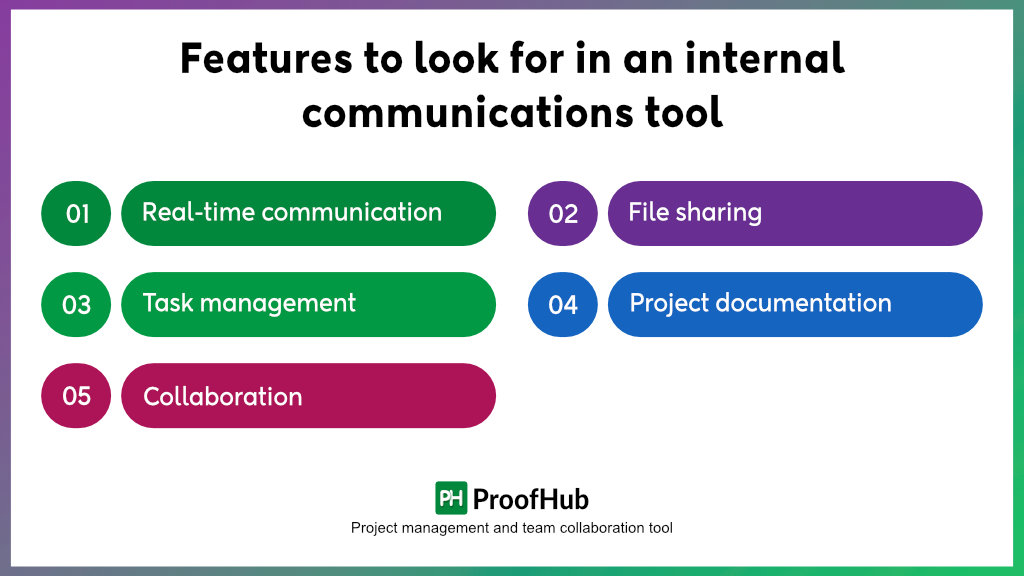
Choosing a workplace communication tool is a big responsibility. An incompetent tool leads to poor productivity, discourages the use of the tool in the organization, creates confusion, and does not serve the purpose.
Based on my first-hand experience managing marketing teams, I have listed the seven key features that are a must in an internal communications tool.
- Real-time communication: Look for a tool with a powerful real-time chat feature that allows you and your team to communicate with anyone in the organization instantly, without leaving the app.
- File sharing: Find a tool that allows your team to share files from a computer and a cloud-based app on a centralized platform. This brings all your project work to one place, which anyone with permission can access.
- Task management: Task comments, tags, or @mentions are used to tag colleagues on the tasks they are working on to get specific attention and timely updates. Look for a tool that helps you collaborate on tasks directly.
- Project documentation: A tool should allow you to document the project requirements so that anyone working on the project can refer to it when required. Find a tool that helps you with project discussion and documentation.
- Collaboration: A great internal communications tool gives voice to your employees and encourages them to engage. Find a tool that provides you with a virtual central space to collaborate, celebrate success, and engage with each other.
Why use an internal communication tool?
An internal communication tool is software that helps you improve your team communication by offering a range of capable features. It helps in making internal communication productive, quick, organized, efficient, and easy.
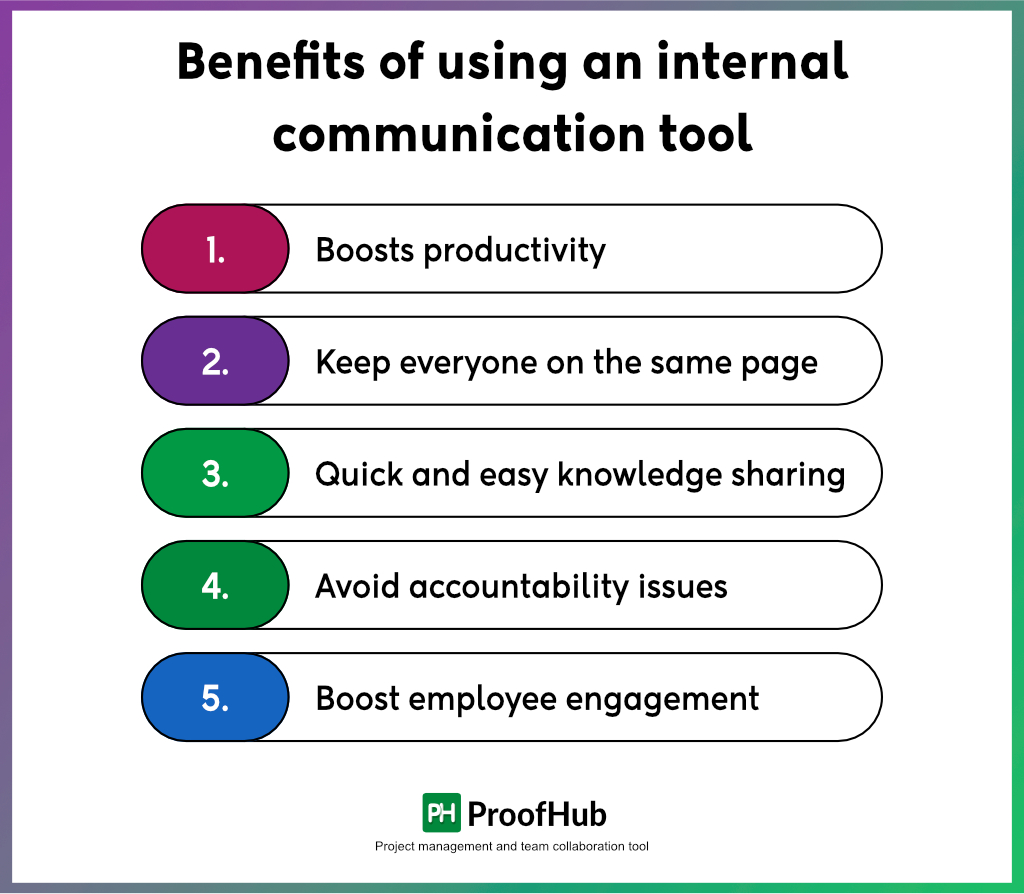
Benefits of using an internal communication tool
- Boosts productivity: With the right internal communications software, employees have everything they need to work productively at their fingertips. They spend less time searching for things and more time doing things that matter. So, you can see a rise in employee productivity.
- Keep everyone on the same page: With the help of a communication tool, you can bring everyone on the same page and work towards achieving a common goal. Everyone knows what they are supposed to do, how they are supposed to do it, and what deadline they have.
- Quick and easy knowledge sharing: With a centralized system for everything, sharing ideas, tasks and everything related to work becomes effortlessly easy and free from any confusion. It ensures everyone continues to work smoothly without feeling blank at any point in time.
- Avoid accountability issues: The right communication tool brings transparency. It helps you avoid accountability conflicts. Everything is recorded at a central place and everyone is notified of their responsibilities.
- Boost employee engagement: Having the right tool helps you boost employee engagement by providing a central platform to connect. You can celebrate team success, share company news, and make announcements. It helps in keeping remote teams engaged.
Transform your internal communication with ProofHub
A good internal communication tool helps you tick all the boxes to transform the internal communication of your organization — instant workforce communication, group participation, document sharing, and project collaboration.
ProofHub helps you transform your internal communication with its complete suite of powerful team communication and project collaboration features, intuitive and user-friendly interface, and ease of use.

