Project tracking is the process of tracking a project’s progress against the defined project plan. It includes monitoring tasks, timelines, and resources to ensure the project is moving as planned in order to complete it within budget and time.
Project tracking provides full visibility into what’s on track, what’s behind schedule, and what needs attention. The benefits of project tracking include, but are not limited to, identifying risks early, preventing scope creep, data-driven decision-making, and increasing the likelihood of completing a project within budget and time.
But effective project tracking doesn’t happen by chance. It requires defining clear deliverables, setting goals, creating a roadmap, and reviewing progress regularly. And while you can attempt this with spreadsheets and manual updates, it rarely works for modern teams. That’s why most teams rely on project tracking software tools that centralize tasks, schedules, dashboards, workloads, communication, and reports so you can track your project more effectively.
In this article, we will break down exactly what project tracking is, how to track project progress, the challenges to watch out for, and a lot more. These will help you to gain full control of your project from start to finish.
What is project tracking?
Project tracking is a project management process used to track the progress of a project against the set goals, milestones, and timelines. At its core, project tracking is the systematic practice of monitoring and managing tasks, resources, deadlines, risks, and deliverables as the project moves through the project lifecycle. It helps you determine where you are, where you need to go, and what actions you need to take to stay on the right path.
By gathering and tracking data on completed tasks, resource usage, and any deviations from the original plan, project tracking empowers you to make informed decisions, anticipate potential roadblocks, and take corrective measures early. By communicating project status, it also keeps team members aligned and updated on the project’s status at the individual, project, and program levels, ensuring clarity and consistent forward progress.
What is a project tracker?
A project tracker is a tool that brings project tracking to life by giving teams a central hub to measure and monitor project and team progress. A project tracker helps you keep a close watch on every moving part of a project. It provides visibility into what’s completed, what’s in progress, what’s delayed, and where resources need to be adjusted.
A project tracker can be anything from as simple as spreadsheets or physical boards to modern project tracking software that offers far more robust capabilities in a single, easy-to-access space, such as real-time updates, visual dashboards, collaborative workspaces, document sharing, time tracking, and automated reporting to improve data collection and project tracking.
Why is project tracking Important?
Project tracking provides real-time insights into progress against set objectives, timelines, and the project budget. By having access to the current project status, you can make informed decisions about the project, its risk management, and strategic adjustments to keep it on track. Let’s find out why project tracking is essential.
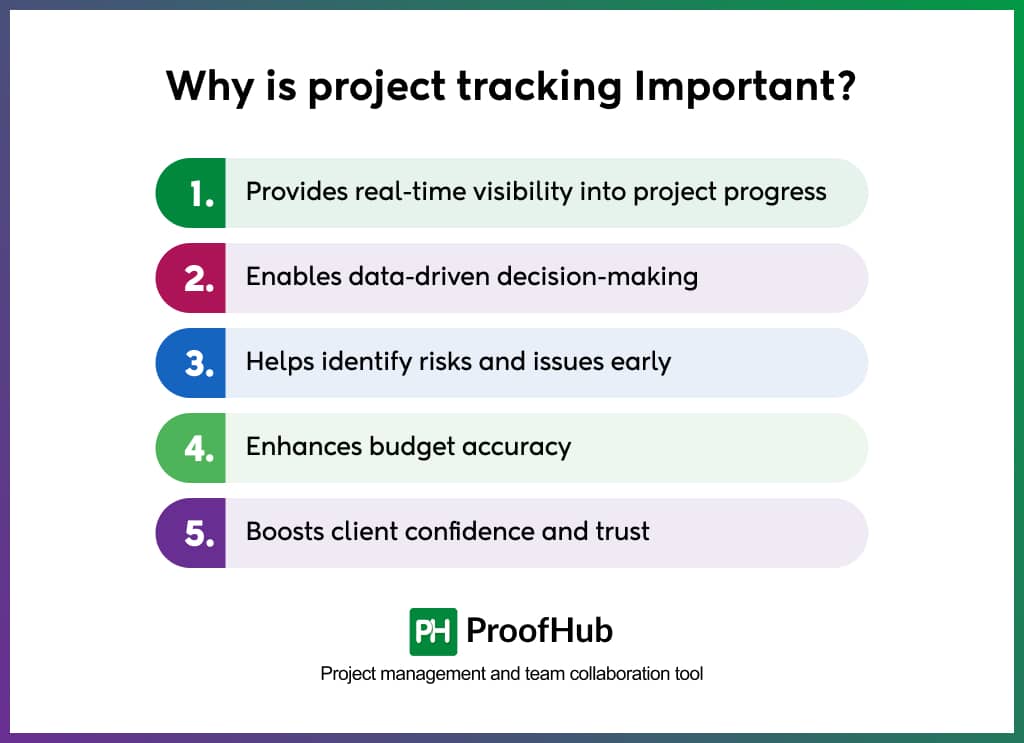
1. Provides real-time visibility into project progress
When you track your project effectively, you gain instant clarity on every moving part. This real-time visibility allows you to answer critical questions like where we currently stand. Which tasks are on schedule or falling behind? What resources are available, overloaded, or missing?
This level of insight makes the entire project easier to manage. Instead of guessing or relying on outdated updates, you always have an accurate snapshot of progress, helping you move from uncertainty to complete control.
2. Enables data-driven decision-making
With real-time project insights always at hand, you can make informed decisions about resource allocation, risk mitigation, and strategic adjustments. This will help you to act proactively rather than reactively.
3. Helps identify risks and issues early
Effective project tracking acts like an early-warning system for your project. When you have complete visibility into current work status, it becomes easier to spot potential roadblocks long before they escalate.
This level of visibility empowers you to step in, proactively develop solutions, reallocate resources, or adjust priorities before the team feels the impact. Instead of reacting to problems after they’ve grown, you’re able to prevent them from turning into major setbacks.
4. Enhances budget accuracy
When you know the current status of tasks, resource usage, and upcoming workload, it becomes much easier to determine whether your spending is on track or drifting off course. This visibility enables you to control project costs proactively rather than reacting to overruns at the last minute.
5. Boosts client confidence and trust
When you regularly monitor progress and compare it to expectations, you can reassure clients that their project is being managed carefully and transparently. As a result, clients feel more confident, more informed, and more trusting because they can see that the team is continuously monitoring the project without surprises or last-minute chaos.
What are the key elements of effective project tracking?
Project tracking comprises several essential key elements that work together to ensure effective monitoring, control, and execution of your project. These components are the building blocks for a robust tracking system, and keep the project moving in the right direction. Let’s find out the key elements of project tracking:
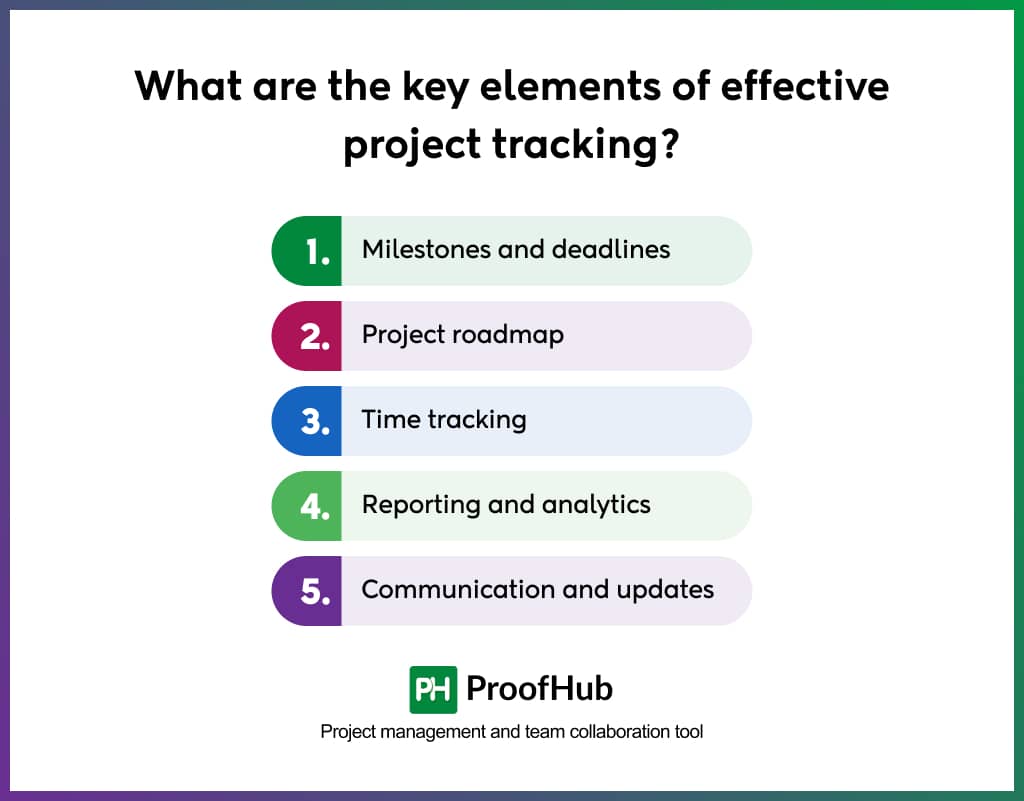
1. Milestones and deadlines
Milestones and deadlines provide the time-based checkpoints that help you measure whether the project is progressing on schedule. Milestones highlight major achievements, while deadlines indicate when individual tasks should be completed. Tracking your progress against these expected time markers helps you quickly spot delays and take corrective action before they affect the broader project timeline.
2. Project roadmap
The foundation of effective tracking and control is a well-defined project roadmap. A roadmap brings together your tasks and resource commitments into one clear baseline and showcases dependencies. Once this baseline is established, you can accurately measure progress by comparing planned versus actual performance at any point in time. Any difference that emerges becomes your variance, the visible gap between expectation and reality. This clarity allows teams to act early, correct course, and keep the project aligned with its intended goals.
3. Time tracking
Tracking time enables you to measure productivity, forecast delays, and evaluate whether tasks are taking longer than expected. When you compare estimated hours with actual hours, you gain insights into efficiency and potential bottlenecks. This also helps improve future project planning and estimation.
4. Reporting and analytics
Reports and analytics play a crucial role in evaluating progress. By analyzing data against milestones and timelines, you gain insights into performance, risks, and deviations. These insights guide decision-making and help keep the project aligned with the plan. Strong analytics turn raw data into actionable direction.
5. Communication and updates
Regular communication ensures that everyone stays informed about progress, roadblocks, and timeline changes. Frequent updates create transparency, reduce misunderstandings, and keep all stakeholders aligned with the current status of the project. Effective communication is the glue that holds the entire tracking process together.
Read more: The Importance of Effective Internal Communication in Project Management
How to track project progress effectively?
Here are five easy steps to help you track project progress effectively, no matter what kind of work you’re managing.

1. Set goals, deliverables, and milestones
The foundation of effective project tracking starts with clearly defining what you want to achieve, what needs to be produced, and when key progress markers should be reached. This starts with setting goals, followed by creating deliverables, and finally outlining milestones that map the project timeline. To set the goals, use the SMART framework that will help you to set the goals that are specific, measurable, achievable, relevant, and time-bound.
With goals set, turn them into deliverables. Deliverables might be design drafts, prototypes, reports, features, approval documents, or completed tasks. To set effective deliverables, break each goal into specific outputs your team must produce, and assign ownership to ensure accountability. Make sure every deliverable is actionable and tied directly to a measurable outcome.
Create milestones, which act as major checkpoints along the project timeline. Milestones don’t represent work themselves; they indicate meaningful progress moments like “design approved,” “development phase completed,” or “beta launched.” To set strong milestones, map your deliverables on a timeline and identify the key decision points, approvals, or handoffs that indicate real movement. Each milestone should have a clear date and a clear definition of what “complete” looks like.
2. Create a project roadmap
Once your goals and success criteria are defined, the next step is to translate them into a clear project roadmap. This roadmap outlines all major tasks, timelines, milestones, dependencies, and assigned resources, essentially turning your objectives into an actionable plan. It becomes the baseline you use to track progress throughout the project, showing where you’re supposed to be and when.
Start by listing all tasks required to meet each objective. A great way to do this is by using a Work Breakdown Structure (WBS), a method that breaks the project into smaller, manageable components so you can identify every task, subtask, and deliverable with clarity. Group these tasks into phases, assign the right owners, and estimate timelines based on team capacity, not guesswork.
Don’t build the roadmap in isolation. Involve the people who will actually execute the work to ensure estimates are realistic and nothing essential is missed. This improves accuracy and increases team buy-in.
Most importantly, update the roadmap regularly so it continues to serve as a reliable, real-world reference for tracking your project’s progress.
3. Use a project tracking software
Once your roadmap is defined, the next step is to bring it into a system that can track everything in real time. This is where project tracking software becomes essential. These platforms provide you with pre-configured tools to track the actual progress against your planned progress. They take the generated data and translate it into actionable insights in real time.
You can choose the visualization that suits your team’s workflow:
- Gantt charts for timeline clarity
- Kanban boards for Agile, sprint-based work
- Calendar views for scheduling
- Dashboards for high-level reporting and leadership updates
- Custom reports for visualizing every aspect of your project in one place
Furthermore, you can use labels, custom fields, or tags to sort work by priority, phase, or department. The more the tracker mirrors how your team actually works, the more reliable and accurate the data becomes, which leads to better tracking.
4. Regularly review progress
Your project tracker isn’t something you update once and forget. You need to continuously compare actual progress with your plan, spot gaps early, and fix issues before they grow.
Keep an eye out for warning signs like missed milestones or tasks stuck “in progress” for too long. When something slips, don’t just change the deadline. Find the root cause and remove the blockers. And when things are on track, take a moment to acknowledge wins. Project tracking is as much about celebrating progress as it is about preventing delays.
5. Reallocate resources to stay on track
If needed, adjust the resources like team members, budget, or available tools to stay aligned with your project timeline. This may include shifting team members to high-priority tasks, balancing cost to stay in budget, or bringing in or updating tools. The goal is to realign capacity with project demands so progress continues effectively without compromising quality or deadlines.
Also read: Guide to project resource management: Processes, challenges & tools
Best practices for successful project tracking
Even the best project tracker software can be meaningless if you don’t know how to use it properly. These five best practices will help you keep your tracking accurate and your project moving in the right direction:

1. Keep tracking simple and easy to maintain
Your tracking system should remove friction, not create it. Use clear workflows, intuitive tools, and minimal update fields so team members can quickly log progress. The simpler it is to update, the more reliable your project data will be.
2. Make project status visible to everyone
Visibility builds alignment. Use shared dashboards or views that give all stakeholders a clear understanding of progress, risks, and priorities. This reduces unnecessary meetings and ensures everyone stays on the same page.
3. Set clear metrics and define what success looks like
Tracking works best when success is measurable. Define key performance indicators (KPIs), benchmarks, and expected outcomes early. This helps you evaluate progress objectively and identify issues before they escalate.
4. Avoid over-tracking and focus only on what matters
Tracking too much creates noise and confusion. Focus on the essentials: task status, deadlines, dependencies, workload, and blockers. If a metric doesn’t influence decisions or outcomes, it’s unnecessary. Effective tracking means clarity, not complexity.
5. Standardize how you track and update work
Establish a consistent structure for how tasks, deadlines, statuses, and blockers are logged across the team. Standardization reduces confusion, eliminates inconsistent data, and ensures everyone follows the same system when updating the tracker.
Common challenges in project tracking (+Solutions)
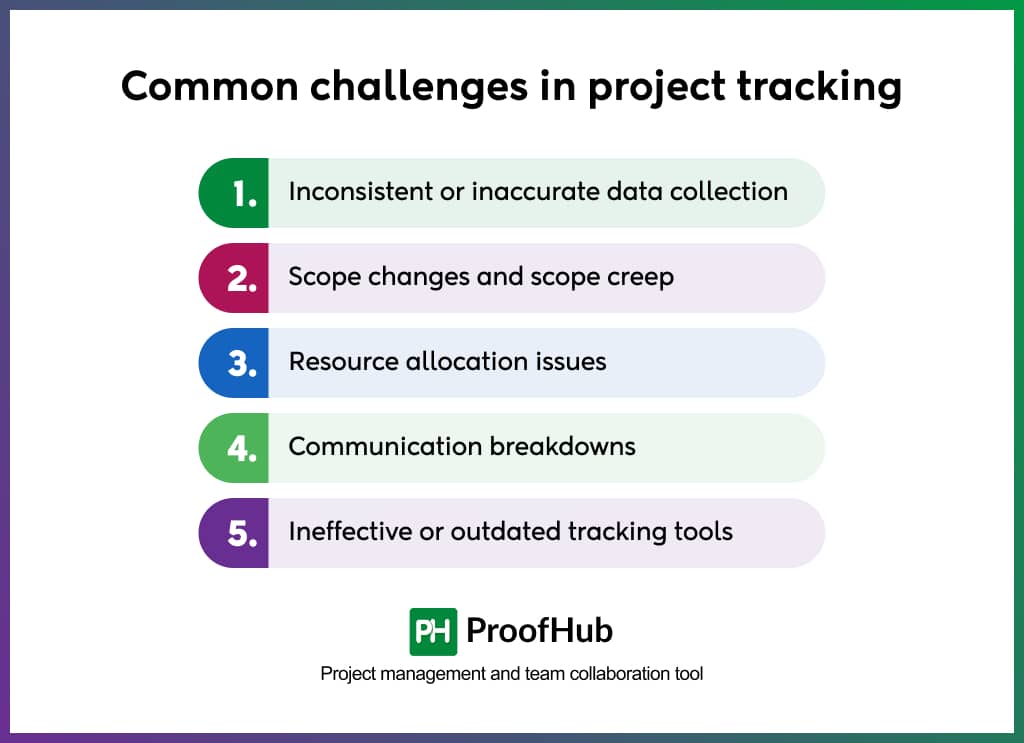
Project tracking has its fair share of challenges that can make monitoring projects difficult. So here are some of the most common challenges you may encounter while tracking your project.
1. Inconsistent or inaccurate data collection
Project tracking depends entirely on the quality of the data going into the system. When team members forget to update tasks, report progress late, or provide incomplete information, your tracker stops reflecting reality. To address this challenge, establish transparent data-collection processes and ensure team members consistently report progress and updates.
2. Scope changes and scope creep
Changes that aren’t properly documented, reviewed, and approved lead to scope creep. This disrupts progress tracking because the original plan and baseline no longer match what the team is actually delivering.
To mitigate this challenge, you must establish robust change control processes and communicate the impact of scope changes on project timelines and resources.
3. Resource allocation issues
Project tracking becomes unreliable when resources aren’t managed properly. If resource availability isn’t visible, tracking loses accuracy. Overloaded team members, unexpected absences, or shortages of critical skill sets create delays that ripple throughout the plan. Use a tool that provides resource visibility and helps manage workloads. Monitor who is available, who is overallocated, and who needs support.
4. Communication breakdowns
When communication isn’t clear, project tracking suffers. Team members may misinterpret expectations, miss updates, or work on outdated information. Encourage teams to log updates directly in the project tracker. Keep all conversations, files, and decisions in one place so that communication flows smoothly, and everyone stays aligned.
5. Ineffective or outdated tracking tools
Manual tracking through spreadsheets, outdated software, or disconnected tools results in errors, redundancies, and slow updates. Lack of automation and real-time visibility makes it nearly impossible to track progress accurately. Choose a tool that supports real-time updates, automation, dashboards, reporting, and integrations with your existing workflows.
Top 5 tools for project tracking
Manual tracking through spreadsheets or email threads leads to errors, outdated information, and miscommunication. Project tracking software eliminates these pitfalls by centralizing everything: tasks, timelines, workflows, communication, documents, and reports. Here are the top 5 tools for project tracking:
1. ProofHub
ProofHub centralizes everything teams need to plan, track, and deliver projects. It offers task management, Gantt charts, custom workflows, time tracking, file sharing, discussions, and detailed reports all in one place. Its unified setup helps teams avoid tool overload and maintain clarity as projects evolve.
2. Monday.com
Monday.com uses color-coded boards and timelines to help teams map workflows visually. It supports automations, custom views, and integrations, making it helpful for teams that prefer highly visual progress tracking across ongoing work.
3. Asana
Asana focuses on breaking work into clear tasks, subtasks, and dependencies. Teams can switch between list, board, and timeline views to understand progress and responsibilities. It works well for teams that need structured task tracking with minimal friction.
4. Smartsheet
Smartsheet blends traditional spreadsheet familiarity with project tracking features like Gantt charts, formulas, and dashboards. It’s often used for large projects that require detailed data management or cross-department coordination.
5. Wrike
Wrike offers custom request forms, detailed dashboards, and automated workflows that adapt to different project types. It’s a flexible choice for teams who need deeper customization and control over how work moves from start to finish.
Must-have features of a project tracker
Choosing the right project tracker starts with understanding the features that truly matter. The best tools give you clarity, reduce manual work, and help you make informed decisions fast. Here are the essential features to look for:
1. Real-Time data
Your tracker must update information instantly so you’re never making decisions based on outdated data. Live updates help you spot issues early, respond quickly, and keep work moving without constant follow-ups.
2. Dashboards
A good dashboard turns complex project data into simple visual charts, graphs, and progress bars you can understand at a glance. Look for customizable, user-friendly dashboards that make it easy to identify bottlenecks, upcoming deadlines, and overall project health.
3. Reporting
When you need deeper insights, robust reporting is essential. Reports should be easy to generate, filter, and share. Look for tools that offer:
- Pre-built and customizable report templates
- Automated report generation
- Real-time visualizations
- Export options (PDF, Excel, etc.)
Strong reporting helps you analyze budget, progress, resource usage, and performance trends.
4. Dynamic Gantt Charts
Gantt charts should do more than show timelines. They should allow you to track progress, compare planned vs. actual work, manage dependencies, and adjust schedules easily as the project evolves.
5. Alerts & Notifications
Automated alerts keep everyone informed about deadlines, task updates, comments, and changes. Email or in-app notifications help ensure nothing slips through the cracks, especially for fast-moving projects.
6. Time Tracking
Timesheets help you understand how long tasks actually take, prevent burnout, and keep projects profitable. Look for tools that offer both manual and automatic time entry options and allow you to turn that data into meaningful reports.
7. Task Management
At the core of any project tracker is solid task management. You need the ability to create tasks, assign owners, set deadlines, define priorities, and track progress, all in a way that fits your team’s workflow.
8. Collaboration Tools
You may also want a tracker that supports comments, file sharing, discussions, and approvals. When communication lives within the project rather than in a different app, tracking becomes much smoother and more accurate.
How to track your project progress with ProofHub
ProofHub is an all-in-one project management and collaboration platform that makes project tracking accurate and effortless. Tasks, reports, dashboards, schedules, workloads, and communication all live in one place, so your entire project stays organized and visible without switching between multiple tools. Here’s how ProofHub helps you track your project without chaos or guesswork. From planning to reporting, everything you need stays in one organized place.
- Task management: See what’s moving and what’s stuck
Create tasks, assign owners, and use custom workflows to map every stage of work. Task boards instantly show progress, bottlenecks, and priority shifts.
- Gantt charts: View a clear timeline of activities, dependencies, and shifts in deadlines so you can make adjustments the moment priorities change.
- Burn-up charts: Give you a quick visual of total work vs. completed work, helping you see whether progress matches expectations and when corrective action is needed.
- Project Overview: Instantly access everything: tasks, milestones, discussions, events, files, notes, and timesheets into one simple view.
- Time tracking and timesheets: Track effort accurately, improve forecasting, and make better resource decisions with clear visibility into team hours.
- Built in collaboration: And with built-in collaboration tools like in-app chat, comments, and threaded discussions, teams stay aligned and informed throughout the project.
- Reports: Generate reports on tasks, time, workload, and project status to make informed decisions and address issues before they escalate.
Frequently asked questions
How does project tracking differ from project reporting?
Project tracking is the ongoing process of monitoring tasks, activities, and milestones to ensure that work progresses as planned. This often involves collecting real-time data on progress, resource usage, and deadlines using visual tools like Gantt charts. The main goal of tracking is to enable project managers and team members to identify issues as soon as they happen, so they can adjust resources or plans and keep the project on course.
Whereas, project reporting involves interpreting the tracked information into structured documents or summaries at scheduled intervals. These reports are tailored for stakeholders; they analyze trends, explain causes of delays or risks, and provide overall project health. The purpose of reporting is to communicate findings, support transparency, and enable stakeholders to make informed decisions or provide guidance where needed.
What is the difference between project tracking and task tracking?
Project tracking focuses on the overall progress of the project timelines, milestones, budgets, risks, dependencies, and performance across teams. It gives a big-picture view of whether the project is on track to meet its goals.
Task tracking, on the other hand, looks at the execution level of who is doing what, task status, deadlines, and daily progress. It’s more granular and helps ensure individual tasks are completed on time.
How does project tracking ensure accountability in teams?
Project tracking makes accountability visible. With clear ownership, real-time updates, and transparent progress reports, everyone knows:
- What they are responsible for
- What they’ve completed
- Where delays or bottlenecks are happening
- How their work impacts the broader project
This transparency reduces finger-pointing and motivates team members to deliver because their contributions are visible to managers and stakeholders.
What are the common indicators of poor project tracking?
Signs you’re not tracking effectively include:
- Missed deadlines due to unclear priorities
- Inconsistent or outdated updates from team members
- Frequent surprises, such as hidden blockers or last-minute escalations
- Unclear task ownership leading to duplicated or abandoned work
- Lack of visibility into progress across teams or phases
These issues often result in delays, miscommunication, and projects going over budget.
How does project tracking improve resource allocation?
Effective project tracking gives managers real-time visibility into workload, availability, and progress. This helps:
- Identify overloaded or underutilized team members
- Reallocate work before delays occur
- Adjust schedules quickly when priorities shift
- Manage budget and effort more accurately
By showing where resources are needed most, project tracking ensures teams stay balanced, efficient, and focused on high-priority work.

