Remote employee time tracking is the process of recording the amount of time individuals spend on tasks and projects. It is a simple work management measure, but it has either positive or negative impacts. Many leaders even refrain from talking about it publicly because remote employee time tracking could easily send a signal of distrust to the employees and an act of micromanagement, which can have negative impacts and consequences. On the contrary, remote employee time tracking was actually designed for accurate billing and invoicing, and tracking the time spent by employees on tasks, projects, and specific activities to identify inefficiencies and make improvements.
Over time, employee time tracking software developed was being used for attendance and payroll management in remote work settings. And with rising demands from the clients to prevent illegal activities and avoid confidential info leakage, and from managers to supervise team performance when output is low, these employee time tracking software has evolved into employee monitoring systems for remote teams.
Now, remote employee time tracking software sits at the intersection of trust, accountability, productivity, management philosophy, and functionality.
In this post, we are going to explain what remote employee time tracking is, why it is important, how to track remote employee time effectively, what the best employee time tracking tools are, and what more you can do to imbibe trust while using remote employee time tracking software.
What is remote employee time tracking?
Remote employee time tracking is the process of recording time spent by employees on tasks, projects, and other activities. A time tracking software is generally used for tracking the time spent on tasks, projects, and other activities with the help of a manual or an automated timer.
An automated time tracker allows users to track time with the click of a button. It records the time spent automatically to a great degree of accuracy and creates timesheets automatically, whereas a manual timer requires a user to actively start, stop, and log work hours themselves on paper timesheets, spreadsheets, or using time cards. A time tracking software is the digital version of the paper timesheet.
Employee time tracking is primarily used by professionals, such as freelancers, hourly workers, and professional services agencies, such as a lawyer, an accountant, and a digital marketing expert, who need to bill their clients by the hour. It helps create accurate invoices for billing. However, the extent of time tracking can range from a simple “start/stop” timer to a full-fledged surveillance tool with GPS tracking, IP tracking, and screen monitoring that records screens or keystrokes. The spectrum of employee time tracking is broad, and the intent behind the system matters more than the technology itself.
Why is remote employee time tracking important?
Remote employee time tracking is a simple work and team management measure that helps improve individual productivity, identify process inefficiencies, and ensure fair performance management. Here are the most important benefits of employee time tracking:
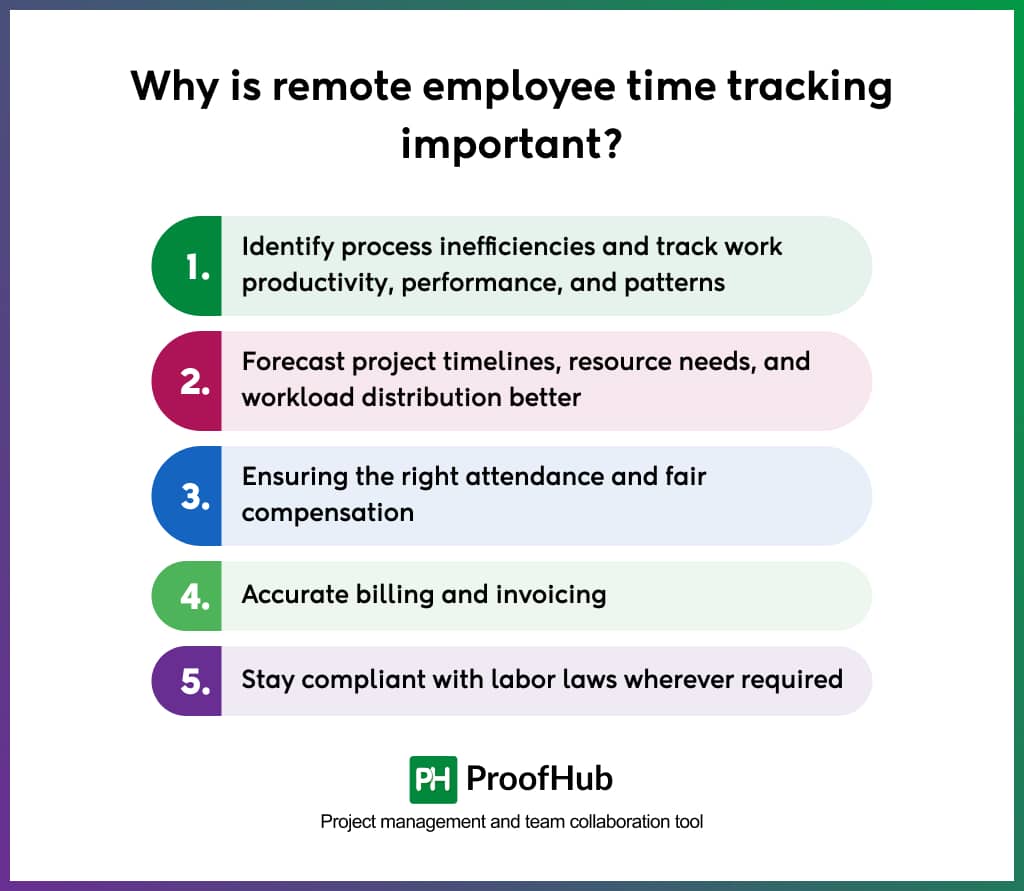
1. Identify process inefficiencies and track work productivity, performance, and patterns
Employee time tracking provides insights into how a remote team member is spending their time on their specific tasks, projects, and other work and non-work-related activities. This leads to benefits for both organizations and individuals alike. By tracking the time spent on specific tasks, projects, and other activities, organizations can identify the bottlenecks and process inefficiencies, and individuals can get insights into time spending patterns and habits.
By evaluating data, individuals can find out the areas of improvement and work most efficiently, and organizations can make process improvements.
2. Forecast project timelines, resource needs, and workload distribution better
By tracking the time spent on tasks and projects and analysing the data, organizations can make more informed decisions about future assignments and project timelines. In addition to that, with a clear record of every employee in the timesheet, the organization can review the resource utilization of employees, which helps identify underutilized and overutilized resources and guide the workload distribution and resource allocation efforts.
In addition to that, when employees have insights into how they are spending time on tasks and projects, they can understand and improve their own habits and make efforts to be more disciplined and focused.
3. Ensuring the right attendance and fair compensation
Remote employee time tracking software ensures the accurate tracking of employee attendance. Time tracking software comes with features such as clock-ins and clock-outs that empower employees to mark their attendance online using the web or mobile application. If your employees want to take short absences from work for a personal task, they can apply for permission through the online attendance tracking system and get it approved by their managers. Similarly, if they are working overtime, HR teams can track their overtime hours. This helps prevent time theft, ensures employees are paid fairly, and protects billable professionals from unpaid overtime.
4. Accurate billing and invoicing
Remote team time tracking creates accurate invoices for the clients. Time tracking software allows you to record the time spent on tasks and calculate the hourly rate of an employee. You can create an accurate invoice for the client. Many employee time tracking software capture screenshots or keystrokes, such as Upwork’s Time Tracker, which is the most popular time tracker in the world. This helps build trust with enhanced transparency to the client, especially for contract-based or hourly teams.
5. Stay compliant with labor laws wherever required
Time tracking software keeps clear and accurate records of all employee work hours to help stay compliant with labor laws in states where it is mandatory in order to comply with labor laws. By having accurate documentation and records, companies can ensure they are fully compliant with regulations and laws imposed by various state and federal legislatures for the purposes of governing labor.
Having a functional and effective remote employee time tracking system can benefit organizations in many ways.
How to create an effective remote employee time tracking system?
Here is a step-by-step approach to building an effective remote employee time tracking system:
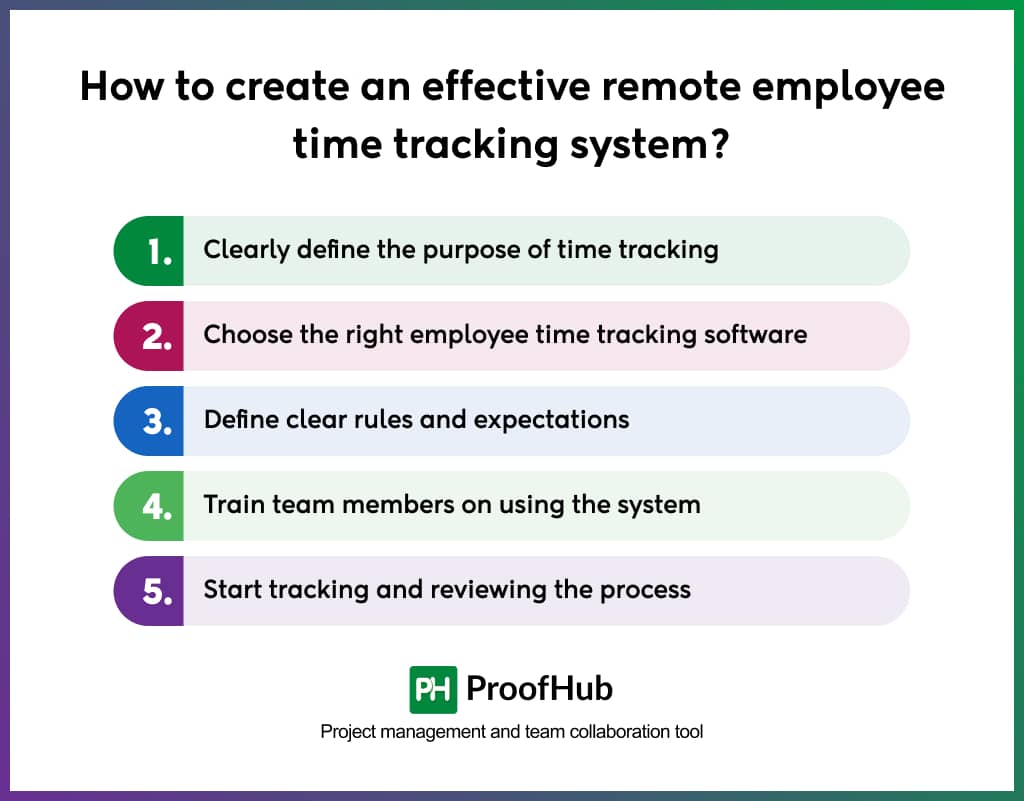
1. Clearly define the purpose of time tracking
The first and foremost question you need to answer is what time tracking you need. Do you want to improve the accuracy of attendance and payroll? Do you want to track the time spent on tasks and projects? Do you want to create accurate invoices and billing for clients? Or do you want insights on how your employees are spending time in a remote work setting?
This is the key question you need to answer because the answer to this question will help you draft your message to the employee: why are you incorporating this employee time tracking system, what employee time tracking software you need, and the guidelines and norms for remote employee time tracking.
2. Choose the right employee time tracking software
Having clarity on the purpose of remote team time tracking helps you choose the right tool. Suppose your focus is on tracking the time spent on projects and tasks, and insights to improve employee productivity. In that case, any project management software with a built-in time tracker serves the purpose. On the other hand, if you see a significant drop in employee productivity and want a time tracking system for fair evaluation and idle time tracking, a time tracking software with detailed tracking of apps, sites, or activity levels provides a better understanding. Similarly, there is time tracking software focused on attendance and payroll management to help you mark accurate attendance, prevent time theft, and pay fairly.
3. Define clear rules and expectations
This is the most important aspect to implement an employee time tracking system effectively. Clearly define what is tracked and why, and how it is tracked and when. This will provide employees with assurance on how their time is tracked and what for, and prevent any miscommunication related to the purpose of the employee time tracking.
Here is what a time tracking policy looks like:
- What’s tracked and why?
- Who can see the data?
- How often should to log time?
- How will the data not be used?
- How to handle edits or corrections?
4. Train team members on using the system
It is important to train the team members on how to use the system to avoid confusion, misinterpretations, and conflicts. This can include a basic training session, demo, or video tutorials. This will ensure everyone knows how to use the system. To make adoption easy, pilot-test the system. Start with one team or project for a month, collect feedback, and refine.
5. Start tracking and reviewing the process
No time tracking is built to perfection in the first attempt. You need to iterate, gather feedback, review, and refine the time tracking system. This includes taking the following steps:
- Set up a clear review rhythm to gather insights on how the system is performing.
- Review logged hours for anomalies or overload.
- Analyze data and make improvements wherever needed.
Ask questions like:
- Is this data still helping us?
- Are we over-tracking or under-tracking?
- Do team members feel trusted and informed?
- Should we simplify or automate further?
What are the main challenges in remote employee time tracking? (+Solutions)
Organizations are going to face certain challenges in remote employee time tracking. Here is the list of the top challenges and solutions for those challenges:
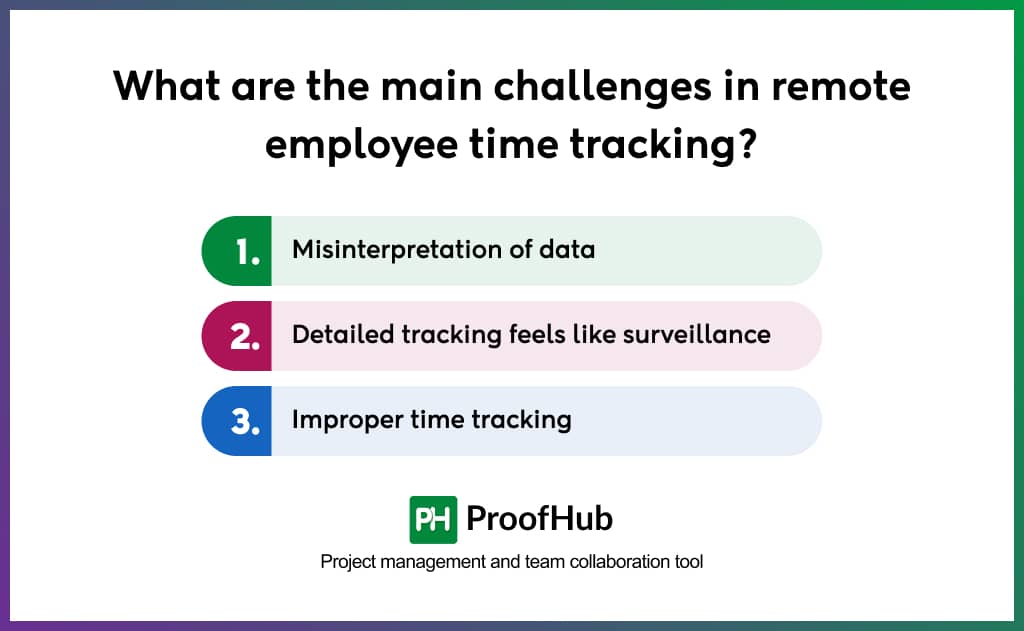
1. Misinterpretation of data
Managers may overreact to raw time data and use tracked hours as the main success metric, such as Less time = laziness or more time = commitment. This leads to overemphasis on ours, not on outcomes, which sends negative signals. Workers may interpret tracking as “they don’t trust me to work unless they see the hours
Solution:
- Pair time tracking data with performance metrics. This ensures hours are not equal to performance.
2. Detailed tracking feels like surveillance
Time tracking tools can collect sensitive or unnecessary data, such as app usage, GPS, screenshots, and activity levels. This makes employees feel that time tracking is equal to surveillance. This leads to trust erosion.
Solution:
- Keep time tracking at the project or task level unless necessary. Collect only what’s necessary. Avoid invasive features like screenshots, webcam capture, or GPS unless absolutely required.
- Explain why time tracking exists and how the data will be used. Inform employees what’s recorded and who can access it.
- Use time data to diagnose patterns rather than evaluate individuals.
3. Improper time tracking
Remote time tracking can lead to unintentional errors or deliberate over-reporting of hours and under-reporting of breaks, or manual logging can feel tedious or meaningless, leading to incomplete or fabricated entries. This makes it difficult to ensure accurate pay and measure performance.
Solution:
- Use automated time tracking tools.
- Reward efficiency and quality, not just visible hours logged or a presenteeism culture.
- Train team members and make tracking voluntary during pilot phases to show respect for autonomy.
What are the best remote employee time tracking tools?
There’s no one perfect tool, but some widely-used options for remote teams include timer-based apps, project-integrated trackers, and platforms that support mobile/desktop time tracking. The list of the top tools includes:
- ProofHub: Best for a time tracker built into project management software
- ToggleTrack: Best for freelancers and teams needing a simple, flexible time tracker for budget management
- Hubstaff: Best for remote team monitoring with GPS tracking and activity levels
- Time Doctor: Best for employee productivity tracking and distraction management
- Time Camp: Best for automatic time tracking with detailed productivity insights
Each tool should be evaluated for how well it fits your workflow, supports your level of transparency, integrates with your project/task tools, and respects employee autonomy.
What are the limitations of tracking time for remote employees?
Time tracking captures hours but not the full context of work quality, creativity, or collaboration. It can unintentionally shift focus from results to visible activity, encouraging “performing productivity” rather than meaningful progress. Manual logging adds administrative effort, and automated tracking can raise privacy or ethical concerns. If poorly implemented, it may erode trust and discourage autonomy. Additionally, remote work often includes invisible cognitive tasks thinking, researching, and problem-solving, that don’t translate neatly into measurable time blocks, making the data an incomplete reflection of real productivity.
What is the difference between monitoring and time tracking?
Time tracking records how long someone spends on specific tasks or projects, primarily to understand effort and improve planning. Monitoring, by contrast, observes employee behavior tracking websites, keystrokes, screenshots, or even webcam activity to enforce oversight. The distinction lies in intent and depth: time tracking supports accountability and insight, while monitoring seeks control and compliance. Time tracking can be transparent and collaborative; monitoring often feels invasive and risks damaging trust. Healthy organizations use tracking to understand work patterns, not to surveil individuals.
Is remote time tracking beneficial or intrusive?
Remote time tracking can be either beneficial or intrusive, depending on how it’s implemented. When used transparently to enhance clarity, fair billing, and workload management, it supports both employees and leaders. It helps identify inefficiencies, balance tasks, and prevent burnout. However, when introduced without clear communication or used to monitor every activity, it becomes intrusive and signals distrust. The key is purpose, and consent tracking should empower teams to work smarter, not make them feel watched. The same tool can build trust or destroy it based on how it’s applied.
Does time tracking improve remote productivity?
Time tracking can improve remote productivity when it’s used as a feedback tool rather than a surveillance mechanism. By providing visibility into how time is distributed across tasks, teams can identify bottlenecks, refine estimates, and manage workloads more effectively. It encourages mindfulness about how time is spent, helping individuals self-correct distractions. However, productivity gains depend on context; if tracking is rigid or punitive, it stifles motivation. The most productive remote teams treat time tracking as a mirror for improvement, not a measure of control.

