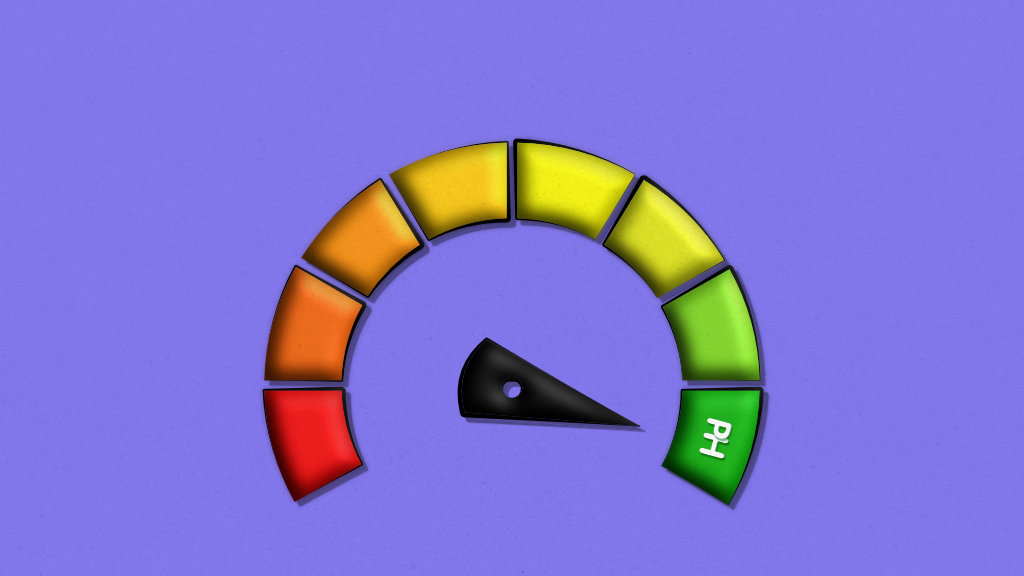A project risk can affect project deliverables, timelines, and costs. When left unattended, it can lead to project failure, something no manager would want.
There is a long list of risks associated with any project. It can include poor project management practices, unexpected staff illness, scope creep, late delivery, lack of resources, unclear project goals, and emergency expenditures.
“Nearly half (47%) of unsuccessful projects fail due to poor project management according to a recent study.”
Fortunately, project risk management software can significantly improve your chances of success by helping you identify, assess, and mitigate potential risks.
In this post, we will look at the 11 best risk management software and their necessary details. You can easily choose the right tool to help you navigate uncertainty and achieve your project goals.
What is project risk management software?
Project risk management software provides you with features to identify, record, analyze, track, resolve, and calculate the impact of project risk.
There are some standard methodologies and techniques to resolve project risks, such as Risk Register, SWOT analysis, and Probability and Impact Matrix.
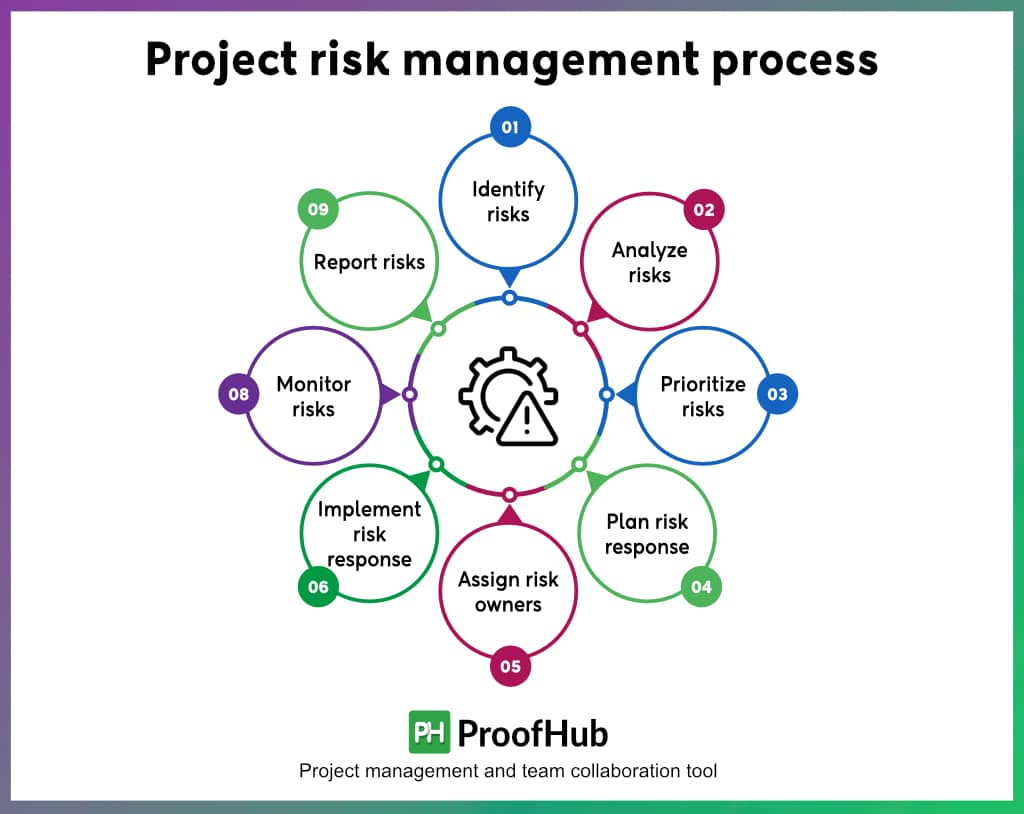
Project risk management software provides you with tools to implement risk management methods and create a risk management plan to resolve the project risks before they become issues.
Project risk management is a part of project planning, so most project management software comes with features to support risk management.
However, there are dedicated project risk management tools that use artificial intelligence, advanced algorithms, and data analytics to uncover patterns to predict and identify risks and suggest a plan of action.
11 Best project risk management software in 2026
Risk management tools in project management vary massively from a simple risk register to advanced AI-based tools. Therefore, in this list, we have covered a diverse range of project risk management software.
We have also compared the pros, cons, and pricing of every software. You can compare the features of different tools and have information in one place to make an informed decision.
Check out our list of the 11 best project risk management software.
1. ProofHub

ProofHub is a powerful project risk management software that helps you manage project risks. It brings a project, its risks, and the team members responsible for resolving risks together in one place. It is an ideal tool for teams who prefer doing project risk management planning upfront.
You can identify risks with Gantt charts, convert the risks into tasks, assign them to the individuals responsible for resolving them, and track the status of risks every day on a centralized and transparent platform.
You get powerful project management and team collaboration capabilities along with risk management features at a flat fee under one app with ProofHub.
Key features
- You can create a list of project risks or import risks from the spreadsheet, add information, and convert them into tasks
- Collaborate with team on risks using Task comments and share information with Task attachments from cloud and local storage
- Use the Gantt chart to visualize the impact of project risks on the project timeline
- Create a Custom workflow to implement a risk management plan
- Track the time spent on tasks with an automatic Time tracker and log the details automatically on Timesheets
- Get a clear idea of your project progress with Reports (by Project status, Task completion, Resource utilization, and Time utilization)
- Visualize all the project tasks and risks at a glance with the Kanban board
- See your team members’ schedule with Calendar and plan accordingly
- Communicate with your team and 1:1 in real-time using built-in Chat
- Store all the project-related documents in one place, including GRC knowledge resources, under Project Files
- Collaborate with external stakeholders for risk management using Project discussions
Pros
- Simple interface and easy-to-use software with a flat learning curve
- Provide project management, team collaboration, and risk management features in one place
- Flat-free pricing makes it a cost-effective tool to scale, as unlimited users can use this tool
- Highly customizable tool with the ability to use as you want and custom permissions
- Exceptional customer support, industry-standard security, and high uptime
Cons
- Notifications can sometimes feel overwhelming
Pricing
ProofHub offers two flat-fee plans: Essential and Ultimate Control.
- Essential: $45/month for unlimited users, up to 40 projects, 15 GB storage, billed annually
- Ultimate Control: $89/month for unlimited users, unlimited projects, 100 GB storage, billed annually
You get a 14-day free trial to try all the premium features of ProofHub!
User ratings
- Capetera: 4.5
- G2: 4.5
Website link: https://www.proofhub.com/
2. Microsoft Project

Microsoft Project is one of the most reliable software for project risk management for expert project managers. It follows the traditional approach to risk management. You use a spreadsheet-based interface to record all the risks. It allows you to add all the information related to each risk, such as probability, impact, cost, description, contingency plan, and mitigation plan. You can attach the risk to a project or a task and visualize the impact of risks on a project with a Gantt chart.
Key features
- Plan and schedule projects and add risks to projects and tasks
- Create interactive dashboards to view the overall status of risks
- Manage resource utilization, accurately forecast resource needs, and identify bottlenecks early
- Interactive roadmap to visualize portfolios, programs, and projects across your organization in one place
Pros
- Highly accurate and reliable
- Power BI to know the details of your project risks
- High-level visualization into risks at project, program, and portfolio level
Cons
- Complex interface and is not easy to use
- Lack of integration with other third-party software
Pricing
Microsoft Project offers two types of plans: Cloud-based solutions and On-premises solutions.
Cloud-based solutions:
- Project Plan 1: $10 per user per month
- Project Plan 3: $30 per user per month
- Project Plan 5: $55 per user per month
On-premises solutions:
- Project Standard: $679.99
- Project Professional: $1129.99
- Project server: Custom pricing
User ratings
- Capterra: 4.4
- G2: 4.0
Website link: https://www.microsoft.com/
3. ProjectManager

If you do not want to use Excel formulas and make manual efforts to create Gantt charts on Excel spreadsheets, Project Manager is among the top project risk management tools. It provides you with a set of risk management templates to help you implement risk management methods. You have templates for risk register, root cause analysis, SWOT analysis, risk matrix, and risk assessment.
ProjectManager provides you with tools to create risks into tasks, add information-related risks to resolve them, collaborate on tasks with the team, and build automation to alert key people on your team about risks.
Key features
- Risk card to describe your risks and tag risks by categories
- Assign risks to your team members with task management
- Share files and collaborate with your team in real-time as you resolve your risks
- Automation to trigger instant risk alerts
Pros
- Creating a project plan and managing risk are easy
- Advanced and reliable project management features
- Detailed custom reporting to drill down project information
Cons
- Some users reported poor billing practices
- Lack of intuitiveness
Pricing
ProjectManager has three paid plans:
- Team: $13 per user per month, billed annually
- Business: $24 per user per month, billed annually
- Enterprise: Custom pricing
You get a 30-day free trial to try ProjectManager!
User ratings
- Capetera: 4.1
- G2: 4.4
Website link: https://www.projectmanager.com/
4. nTask

nTask is a project risk management software that provides you with features designed specifically for enterprise-grade project risk management. You get a built-in risk register, risk matrix chart, risk assessment graph, risk mitigation plan, and many other features that directly help you with project risk management. This makes it easy to manage project risks.
Key features
- Risk register to document all the project risks
- Risk assessment graph for analysis
- Risk impact-likelihood matrix to prioritize risks
- Risk Mitigation Plan to keep everyone in the loop, appoint risk owners, and implement your plan with
Pros
- Easy-to-use and intuitive project risk management software
- Custom fields to add the information you want to risks
- Built-in task management, project planning, and team collaboration capabilities
Cons
- Gantt chart can be improved
- Mobile app has poor UI and slow
- Poor customer service
Pricing
nTask offers four plans:
- Basic: Free for five users
- Premium: $3 per user per month, billed annually
- Business: $8 per user per month, billed annually
- Enterprise: Custom Pricing
User ratings
- Capetera: 4.2
- G2: 4.4
Website link: https://www.ntaskmanager.com/
5. Wrike

Wrike is an advanced project risk management software that uses the power of machine learning, business intelligence, artificial intelligence, and data analytics for risk mitigation. It predicts and identifies project risks based on the project factors and automatically sends alerts to the team members responsible for managing risks.
Wrike resource booking and workload charts help you with effective risk management related to resources. You can view individual resource capacity, balance workload, and reserve resources as required to manage and mitigate project risks.
Key features
- Predict project risks with machine learning and get automated alerts for projects at risk
- Multiple project views to see all risks at a glance
- Reports, dashboards, and analytics to measure the risk impact
- Workload chart to view resource capacity and spot uneven workloads
Pros
- Project resource planning to plan and allocate project resources
- Risk management templates to help you get started quickly
- Integrate with a huge number of third-party apps
Cons
- A lengthy learning curve. You need onboarding training and support to get started
- Expensive project risk management software
Pricing
Wrike offers four plans:
- Free plan
- Team plan: $9.80 per user per month, billed annually
- Business plan: $24.80 per user per month, billed annually
- Enterprise plan: Custom pricing
- Pinnacle plan: Custom pricing
User ratings
- Capetera: 4.3
- G2: 4.2
Website link: www.wrike.com
Read more: ProofHub vs. Wrike? Check out the detailed comparison!
6. Resolver

Business risks can impact the project. That’s why it is important that an organization should have integrated risk management software to protect itself from various business risks. Resolver is enterprise risk management that, along with project risk management, helps you with operational, financial, security, compliance, legal, and many other types of risk management in one place.
It provides you with risk management tools in project management, such as a risk register, risk matrix, root cause analysis, and risk tracking reports. These help you identify, prioritize, and mitigate risks that might affect the operations of your organization.
Key features
- Comprehensive risk register to document and understand your risks
- Dashboards, reports, and business intelligence to discover risk patterns and trends
- Automated workflows to reduce error and save time for your Risk, Compliance, and Audit teams
- Best practices for risk management built into the platform
Pros
- Resolver support team is exceptional, fantastic, and very responsive
- Clean UI and easy to use
- Support internal audit, IT risk management, regulatory compliance, and enterprise investigation management
Cons
- It is not easy to search the past data
- Program runs slow on a large amount of data
Pricing
Contact the Resolver team for pricing.
User ratings
- Capetera: 4.4
- G2: 4.4
Website link: https://www.resolver.com/
7. Riskonnect

Riskonnect is among the top integrated project risk management software tools that help you manage all types of risks, including project risks, under one platform. It provides you with advanced risk analytics and artificial intelligence solutions to get detailed insights into your project risks and suggest solutions to complete them on budget and time. You can use the real-time data that provides critical intelligence about risks.
Key features
- Risk register to document risks across projects, programs, and portfolios
- RMIS system records your data, creates analytics, and provides insight to turn a project risk into a strategic advantage
- Provide critical intelligence to help you adjust project schedule based on risk data
- Advanced analytics help you manage funds and forecast cost impacts to minimize losses
Pros
- Manage risks from project to enterprise level within the same risk register
- Built-in standard frameworks to meet the exact hosting and security requirements
- Highly customizable tool that can be easily customized to your company operations
Cons
- Reports and dashboards need to be improved
- Requires initial setup support
Pricing
Contact Riskonnect for pricing.
User ratings
- Capetera: 4.6
- G2: 4.0
Website link: https://riskonnect.com/
8. TimeCamp

TimeCamp is originally a time-tracking tool that helps you improve productivity, but it comes with a work management tool, Planner, to help you manage risk. Planner by TimeCamp allows you to create a risk register and monitor risks in real-time from one workspace. It provides you with tools like Gantt charts, to-do lists, and other planning tools to identify risks and collaborate on potential risk mitigation plans.
Key features
- Advanced project planning, project scheduling, and resource planning tools
- Task management to convert risks into tasks
- Chat and share files to collaborate with the team
- Time-tracking capabilities to help you stay on track
Pros
- The interface is modern and user-friendly
- Integrates well with most of the other software
- Templates for risk management
Cons
- Sometimes notifications do not come on time
- You need to switch to TimeCamp for budgeting and invoicing
Pricing
Planner by TimeCamp offers two plans:
- Free forever
- Pro: $2.99 per user per month when billed annually
However, if you need advanced features, you can switch to TimeCamp. It offers five plans:
- Free: Free forever
- Starter: $2.99 per user per month when billed annually
- Premium: $4.99 per user per month when billed annually
- Ultimate: $7.99 per user per month when billed annually
- Enterprise: $11.99 per user per month when billed annually
User ratings
- Capetera: 4.8
- G2: 4.5
Website link: https://www.timecamp.com/planner/
9. Qualys

Qualys is an enterprise-grade cyber risk management software that helps you manage the cyber risks of your project. Most project management software comes with industry-standard security measures. But, if your business needs advanced cyber security, Qualys provides you with everything you need in one place to manage, measure, and reduce cyber risks.
Key features
- Cyber security asset management, including cloud, multi-cloud, on-premises, and IT/OT attack surfaces and external attack surface management
- Risk remediation with Patch management and Custom Assessment Remediation
- Threat detection and response with Multi-vector EDR and Context VDR
- Cloud security posture management, Infrastructure as a Code Security, Cloud Detection and Response, Cloud workload protection, and more for cloud security
- Vulnerability and configuration management with Vulnerability management, Detection, and Response
Pros
- One of the most advanced cloud-based vulnerability assessment product
- Automated web application scanning and reporting
- Simplified user interface and easy to use
Cons
- Customer support tends to be slower
- False positives can end up wasting more time than saving
Pricing
Contact Qualys for pricing. As per the website, pricing depends on your selection of Cloud Platform Apps, the number of network addresses (IPs), web applications, and user licenses.
User ratings
- Capetera: 3.9
- G2: 4.4
Website link: https://www.qualys.com/
10. Standard Fusion

GRC is an important part of organization risk management. Standard Fusion is a GRC platform that helps organizations of all sizes to stay in compliance with government and industry regulations to manage operational risks.
This tool helps you with Governance, Risk, & Compliance (GRC), audit management, and Vendor & third-party management. It helps you automate and streamline GRC workflows to enhance organizational efficiency. It is your single source of truth for everything you need to meet your compliance requirements.
Key features
- Manage compliance to multiple standards, including ISO, SOC 2®, HIPAA, PCI-DSS, GDPR, and more
- Share the tasks with teams to manage your compliance programs
- Policy management to develop, approve, and distribute policies organization-wide
- Reports and dashboards to help you understand the areas you need to focus on at all times
- Identify, assess, and track your vendors using distributed information security questionnaires
Pros
- Intuitive, easy to deploy, and amazing support
- Simplify complex GRC tasks with a wealth of information
Cons
- Limited filters to sort and view information
- Advanced security features limited to enterprise clients
Pricing
Connect with the Standard Fusion team for pricing.
User ratings
- Capetera: 4.7
- G2: 4.6
Website link: https://www.standardfusion.com/
11. AuditBoard

AuditBoard is a connected risk management platform that provides a suite of risk management products to manage organizational risks related to audit, IT, ESG, and ERP. It helps you identify and assess potential risks, investigate possible impacts, and make informed decisions about how to mitigate or avoid them. It is an ideal tool for organizations that need advanced risk management capabilities at the business level.
Key features
- Audit to help you streamline audits with real-time access to risk assessments, control testing, supporting documents, and issues surfaced by other teams
- InfoSec to help you streamline and scale your IT compliance, IT risk, and third-party risk management processes
- ESG to enhance sustainability awareness and assurance with shared ESG controls and assessments
Pros
- Provides comprehensive risk management with tools like OpsAudit, SOXHUB, TPRM, and ESG
- Easy to use and intuitive
Cons
- Comes with a learning curve
- Customer support can be improved
Pricing
Contact the AuditBoard Team for pricing.
User ratings
- Capetera: 4.7
- G2: 4.6
Website link: https://www.auditboard.com/
Features to look for in project risk management software
A good project risk management software allows you to log all the project risks, convert a project risk into a task, collaborate with a team to work on project risk and track the progress of work on the project risk.
Have a look at the key features to look for in a project risk management software:
1. Risk register
Software for project risk management should allow you to record all the project risks in one place in a list and add all the information related to project risk, including risk priority level, mitigation strategies, and risk owner. Having all the project risks in a centralized place allows you to identify and manage project risks better.
2. Project planning and scheduling
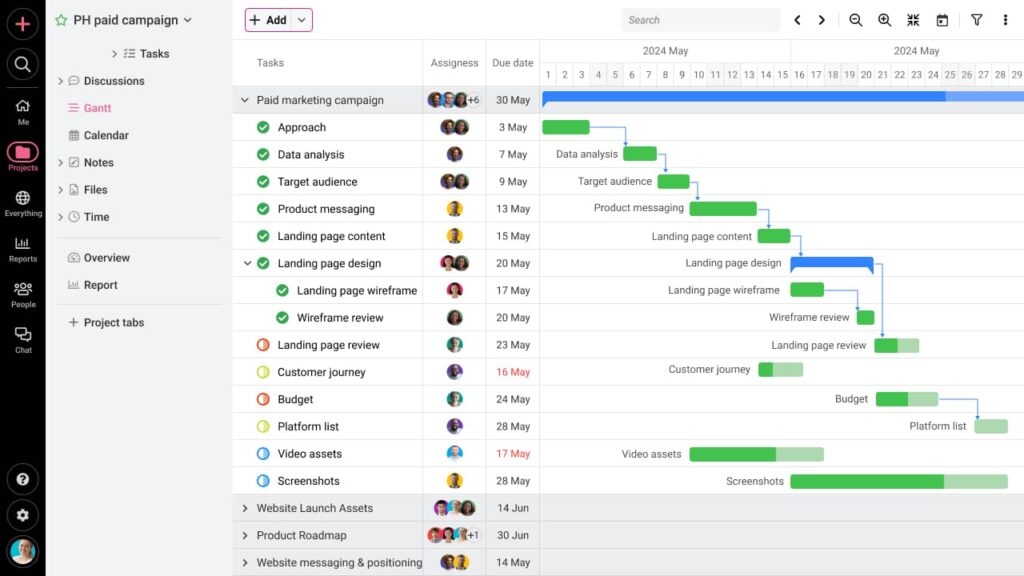
A project risk can impact the project plan and schedule. The software should provide you with project planning and scheduling like a Gantt chart to visualize the impact of project risk on the project. It helps you plan mitigation measures, set dependencies, and reallocate resources to negotiate project risk.
3. Task management
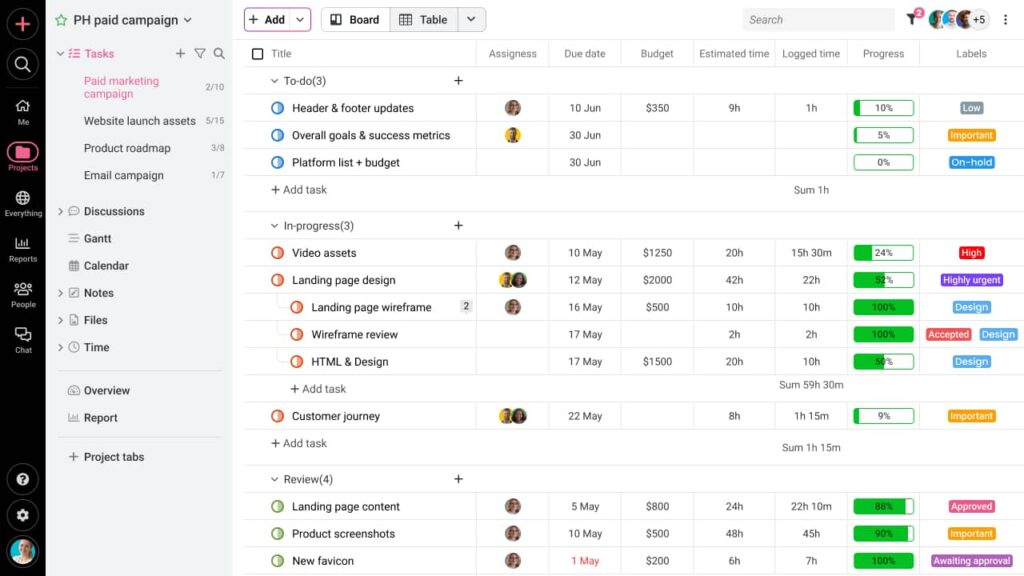
A risk needs to be mitigated by a risk owner with an action. The software should allow you to convert project risks into tasks so that you can work on them. You should be able to assign risk a task ID, set a start and due date, add a risk owner, set priorities, attach files to share information related to risk, and collaborate with risk owners on the task.
Our powerful task management software keeps your team organized and focused, so you can achieve more with less stress. Explore in detail.
4. Tracking and reporting
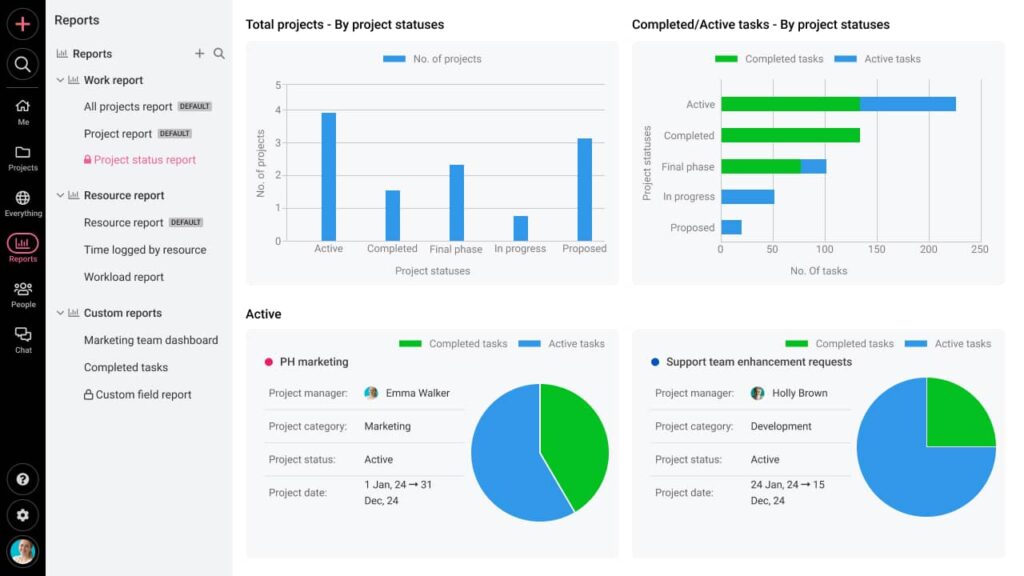
Project risk management software should allow you to track the progress of tasks in real-time to ensure that risk mitigation measures are implemented. It should have reporting capabilities to overview the progress of a task against the set parameters.
5. Advanced features
Best project risk management software provides you with advanced features like automated alerts, risk prediction, and workflow automation to help you identify, manage, and mitigate risks better.
Look for these features if you need advanced project risk management capabilities. But keep in mind these features come at a higher price point. For basic risk management, you can choose a project management software with support for project risk management.
Plan for risk management with a powerful project risk management software
Project risk management is all about having an action plan if project risks occur. Whenever an experienced project manager plans a project, they consider planning for project risks. It is not a negative attitude but a proactive approach.
Project risk management software helps you manage various project risks related to people, resources, processes, and technology. It helps you plan for each project risk, create a mitigation plan, assign a risk owner, and collaborate with the team to manage and mitigate project risks.
If you are getting started with project risk management software, ProofHub is an ideal tool for beginners. It is a feature-rich and easy-to-use tool that provides comprehensive project management, risk management, and team collaboration features. Users of all levels of experience can learn to use it quickly.
You can start your free trial to see how to plan for project risks in ProofHub.
FAQs
What does risk management software do?
Risk management software helps you manage project risks that can affect the project deliverable, timeline, and budget. It allows you to identify, document, analyze, track, and mitigate risks with advanced risk management features.
Which software is best for risk analysis?
There are many project risk management software out in the market. The best project risk management software includes nTask, Wrike, ProofHub, ProjectManager, and Resolver.
What are the benefits of using risk management software?
Risk management software helps you identify the risks early on, log risks, convert them into tasks, and collaborate with the team to work on mitigating the risks. It provides you with the tools you need for effective risk mitigation with ease.
What are 5 risk management strategies?
The most common risk management strategies used for risk management are Risk Register, Risk impact-likelihood matrix, SWOT analysis, Root cause analysis, and Brainstorming.