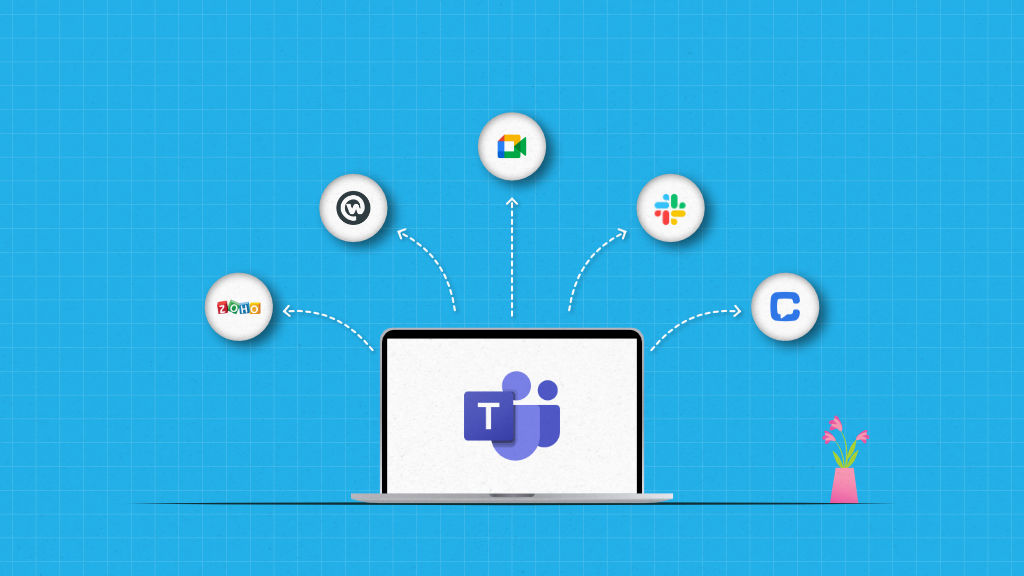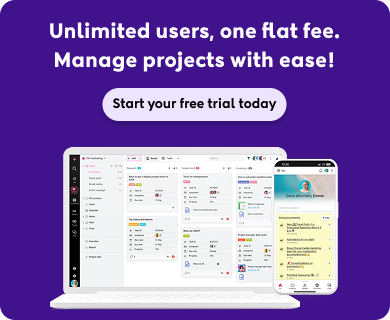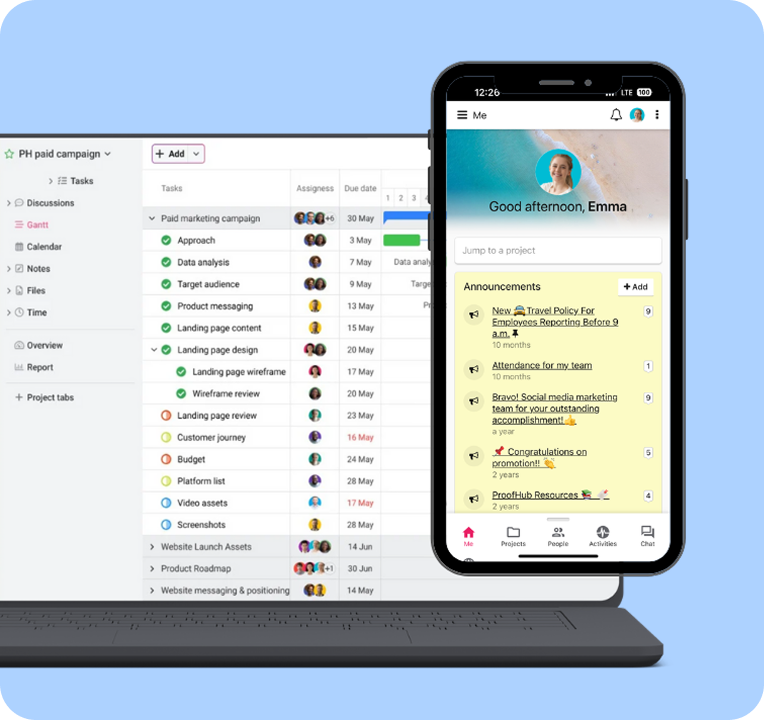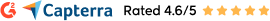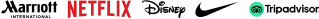Microsoft Teams (Teams or MS Teams), primarily a video conferencing app, is used by organizations across the globe for video & audio calling, team chat, and work collaboration.
When you research online for the real users’ reviews of Teams, you will find most users have one or other issues with the app. Some users even swear never to use Teams again, while others are facing odd hiccups and looking for potential Microsoft Teams alternatives to avert any trouble.
I have used Microsoft Teams for a fair share of time and collaborated with my team on a project to understand its good and bad. Eventually, I found most users were right about Teams— it has connectivity issues in video calls, its interface is not intuitive, and the experience is flat, and its channels and chats are not easy to organize when the number of projects or collaborators in a project increases.
To help you find the best alternative to Microsoft Teams, I have shortlisted and explained the top 9 MS Teams alternatives based on my research, testing, and industry experience.
A quick personal note:
By no means do we intend to bash Microsoft Teams, as it is still one of the best video conferencing apps with most of the advanced features used by well-established organizations. We aim to genuinely address its grave concerns, which cause massive pitfalls for organizations and individual users alike at key moments. We also aim to provide you with a potential alternative solution to help you make an informed decision for your business.
Microsoft Teams alternatives at a glance
| Tool | Best alternative for | Free plan – Meeting time – Participants |
| Microsoft Teams | Best for Microsoft 365 users | No free plan |
| Zoom | Best for video conferencing | – Available – Up to 40 minutes per meeting – Up to 100 participants |
| Slack | Best for team chat | – Available – As long as you can – Only 1:1 audio and video meetings |
| Google Meet | Best free alternative for video calling | – Available – Up to 60 minutes per meeting – Up to 100 participants |
| Chanty | Best for native task management with video conferencing | – Available – As long as you can – Unlimited 1:1 audio & video calls |
| ProofHub | Best for project management with team collaboration | – No free plan – As long as you can – Chat only with unlimited participants |
| Webex | Best for enterprise-scale workplace collaboration | – Available – Up to 40 minutes per meeting – Up to 100 participants |
| Mattermost | Best for security, privacy, and control over data | – Available – As long as you can – 1:1 audio calling and screen sharing (no video calling) |
| Discord | Best for internal communication | – Available – No limit but video chat and audio calls disconnect after inactivity – 25 people for voice chat and 100 people for audio calls |
| RingEX | Best for external communication | – Available – No limit, but video chat and audio calls disconnect after inactivity – 25 people for voice chat and 100 people for audio calls |
Why look for Microsoft Teams alternatives?
Microsoft Teams has certain limitations. Before diving into that, I would like to explain that professionals use Teams primarily for three main purposes: video conferencing & audio calling, team chat, and work collaboration. For each use case, Teams has limitations.
1. Inconsistent video calling
Despite offering one of the best audio and video quality for video conferencing, Teams users experience a sudden drop in connectivity during calls. In many instances, external users are not even able to join meetings.
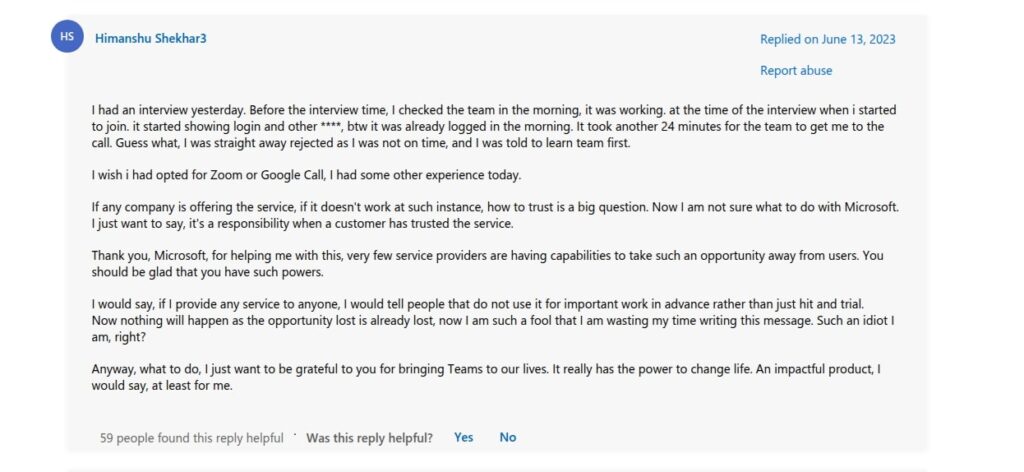
2. Resource extensive app
Teams requires a certain level of RAM, CPU, and internet to function properly. In a slow internet environment, it is hard to use Teams for calling. It takes time to open up and load on the older computers. Users experience lag in screen sharing and syncing messages. A Gartner reviewer even reported lags in environments with high bandwidth (1 Gbps and up speed).
3. Lack of intuitive interface and learning curve
In comparison to similar team chat apps, Teams’ interface is cluttered and lacks intuitiveness. It has limited options in theme and background customization, leading to a flat experience.
The platform has crammed everything into one space— Chat, Teams, Calling, Calendar, Files, etc., making navigation overwhelming for new users.
Chats can easily be lost in a series of threads, and organizing information in Teams gets hard when the number of channels increases.
Teams has a larger learning curve compared to other chat apps. It requires training and support to learn to use advanced functions like workflow automation.
There is one Reddit review that stood out to me during my research:
“God I hate teams.
Slack for communication Google meet for meetings
Never had issues with either.
Life is better without Teams.”
4. No free plan for businesses
Teams does not have a free plan for businesses. This is the biggest drawback of Teams, considering other competitor apps like Zoom, Google Meet, and Slack, which have liberal free plans. You need to pay $4.00 per user per month for the Microsoft Teams Essentials plan just to use the platform.
Microsoft Teams has four plans.
- Essentials: $4/user per month, billed annually
- Business Basic: $6/user per month, billed annually
- Business Standard: $12.50/user per month. billed annually
- Business Premium: $22/user per month, billed annually
Also, the onboarding experience of Teams and inviting members to the platform is a struggle in itself. I have explained my onboarding and user experience of Microsoft Teams in detail in a Slack vs Microsoft Teams comparison article.
5. Challenges in integrations
Teams is a Microsoft product and was originally designed for Microsoft users. Thus, it works great with Microsoft apps to provide an integrated, complete workplace collaboration solution. However, with the apps outside the Microsoft marketplace, the platform’s integration is not smooth. There are a lot of inconsistencies, bugs, feature misbehavior, and limitations on integration with third-party apps. Thus, it gets hard to work with Teams for work collaboration.
What are the key features to look for in a Microsoft Teams alternative?
There are some reasons why businesses use Teams. Therefore, it is very important that every MS Team alternative must have the following features to qualify as a potential one.
- Video and audio calling: Teams allows users to make one-to-one and group video calls of high audio and video quality with a large number of users. Its advanced video conferencing capabilities include the ability to preview your video before joining a call, customizable virtual backgrounds, hand raising, screen sharing, whiteboarding, breakout rooms, and the ability to pin participants. Teams’ alternatives should provide you with advanced video and audio calling capabilities.
- Real-time chat: Microsoft Teams allows you to chat in real-time with users using advanced capabilities such as rich text formatting, sending GIFs, and recorded messages. Apps like Microsoft Teams should offer advanced native chat capabilities.
- File sharing: Teams is used as a work collaboration app. Look for advanced file-sharing, organization, and management capabilities in Microsoft Teams competitors.
- Integration with work apps: Teams integrates with a suite of Microsoft Work Apps and popular third-party work management apps to create a whiteboard, co-edit on docs, share files, and much more. Find apps similar to Microsoft Teams that support work management.
- Workflow automation: Teams helps you build and run automation to automate workflows. Apps like Teams should provide you with workflow automation capabilities.
Now, we understand both the limitations and key features of Teams. Let’s look at the top competitors of Microsoft Teams.
9 Best Microsoft Teams alternatives
I have explained the key features, pros, and cons of the shortlisted best alternatives to Microsoft Teams and why and which category each alternative is ‘best for’.
1. Zoom: Best for video conferencing
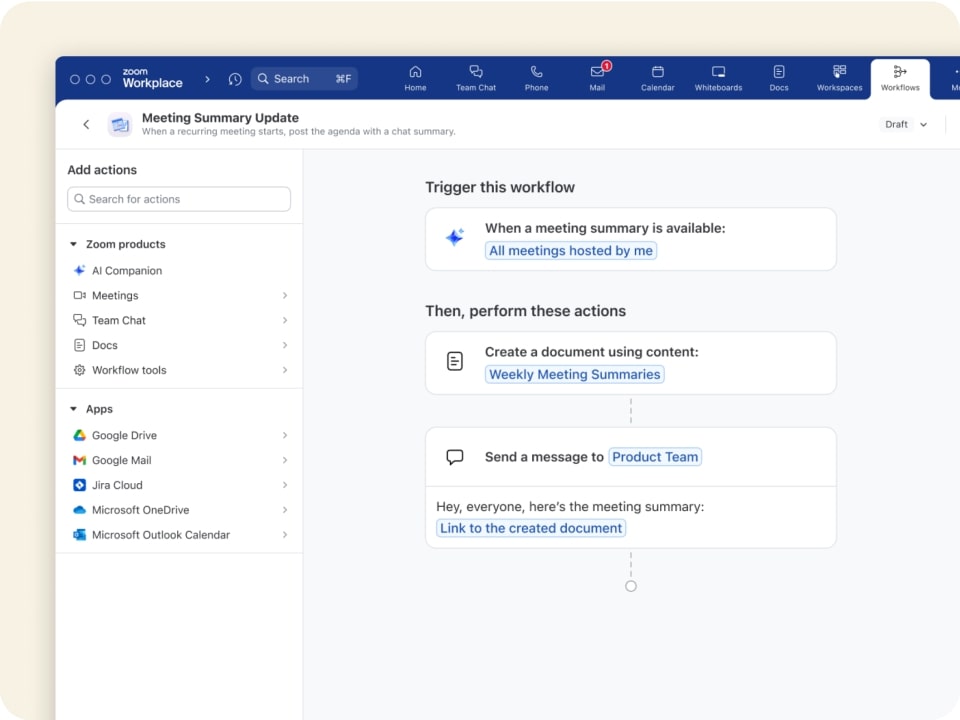
Zoom is the best alternative to Microsoft Teams for video conferencing because of its consistency and reliability in video calling. It does not experience connectivity drops like Teams and functions reliably with external users.
Zoom consumes fewer software and hardware resources. Thus, it is faster than teams and works great even on old machines.
The platform comes with the most advanced video conferencing capabilities, which include screen sharing, whiteboarding, in-meeting chat, live polls, breakout rooms, live transcription, and more.
Who is it for?
Ideal for teams using Microsoft Teams primarily for video conferencing!
Key features
- Meetings for high-quality video conferencing with up to 1000 participants
- Team Chat for instant messaging to the team members
- Phone for built-in VOIP services
- Integration with Zoom Calendar and third-party apps for quick scheduling
- Zoom’s AI Companion to create call summaries and generate ideas
Pros
- Easy to use with high-quality video conferencing at low bandwidth and with fewer computer resources
- Advanced webinar tools compared to Teams
- A complete workplace collaboration solution with tools like Meetings, Team Chat, Phone, Mail & Calendar, and Scheduler
Cons
- Chat features are basic compared to Teams and Slack
- Lack of advanced data security and privacy
Pricing
Zoom offers five pricing plans:
- Basic: Free
- Pro: $13.33/user per month, billed annually for up to 1-99 users
- Business: $18.33/user per month, billed annually for 1-250 users
Read more: 14 Best Zoom alternatives & competitors for 2025 (free & paid)
2. Slack: Best for team chat
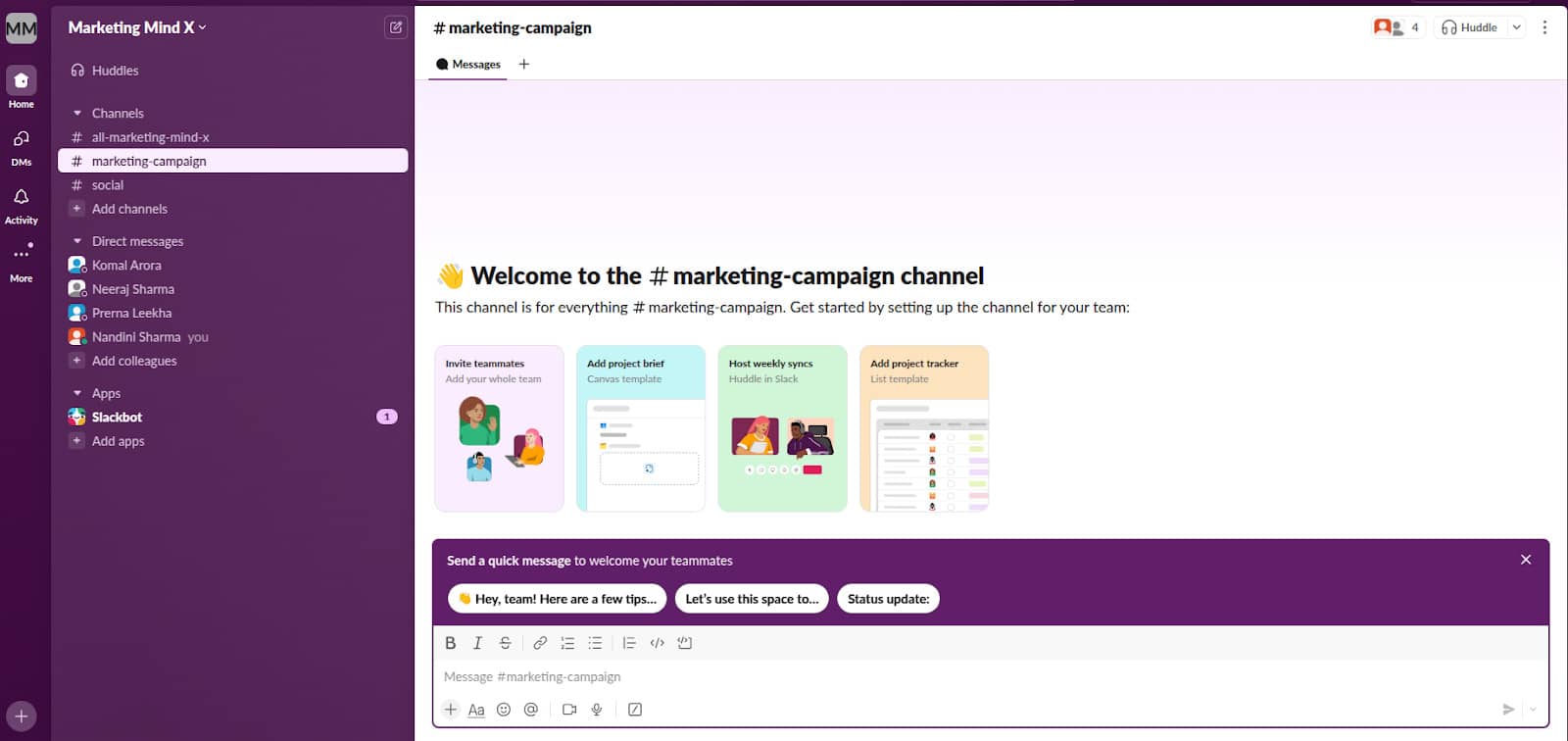
Slack is the best MS Teams alternative for team chat because of its intuitive & decluttered interface. The platform has a simple architecture with a modern and colorful interface that makes it easier to learn and navigate than Teams.
The organization of information in Slack Channels is better in comparison to Teams. For example, in Teams, threaded messages show within the main chat space, whereas in Slack, a threaded message opens in a small tab on the right in the chat window. Thus, it is easy to differentiate between threaded conversations and regular chat messages.
Slack comes with one of the most advanced chat features. It includes rich text formatting, recorded messages, @mention, threaded replies, and the ability to send Emojis & GIFs in chat and add reactions to messages.
Who is it for?
Ideal for teams using Microsoft Teams primarily for team chat.
Key features
- Slack Channels for project, team, or topic-based conversations and file sharing
- Slack DM for 1:1 direct messages
- Slack Huddles for audio and video calling
- Slack Clips to record and send audio or video messages
- Support basic task management with features like Lists
Pros
- Easy to use than any other Microsoft Teams competitor
- Advanced search to help you find messages and files quickly
- An extensive library of templates to build automation
Cons
- Start with an expensive paid plan rather than Teams
- Lacks advanced video conferencing capabilities like Teams and Zoom
Pricing
Slack offers four plans:
- Free: Free for up to 5GB file storage
- Slack Pro: $7.25/user per month, billed annually
- Slack Business+: $12.50/user per month, billed annually
- Slack Enterprise Grid: Custom pricing
Read more: Slack vs Microsoft Teams – A detailed comparison to choose the right tool!
3. Google Meet: Best free alternative for video calling
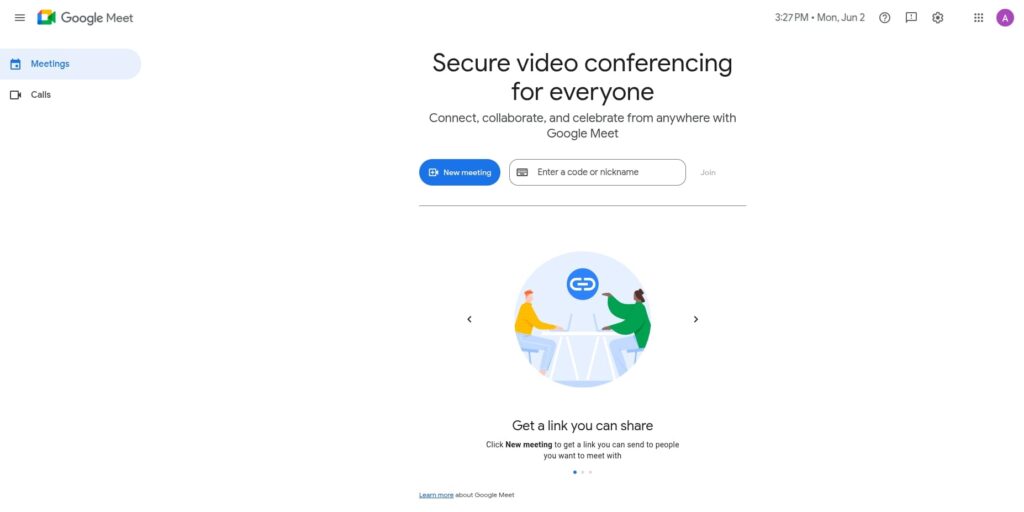
Suppose you are using Teams for video calling only and not using other Microsoft Work Apps for work management. In that case, Google Meet is your best alternative to Microsoft Teams for video calling.
Why?
First, the platform offers a free business plan that allows you to make video calls up to 60 minutes per call with 100 participants.
Second, it integrates seamlessly with a large number of third-party apps, such as Google Drive, Salesforce, and Asana. In contrast, Microsoft Teams integrations are more focused and seamless with Microsoft Office and Microsoft Marketplace apps.
Google Meet comes with most of the advanced video conferencing features, such as meeting recording, screen sharing, live captions, polls, breakout rooms, noise cancellation, and in-meeting collaboration with Google Docs, Sheets, and Slides.
Keep in mind, it is only a video conferencing tool. For team chat and file sharing, Google has separate apps, Google Chat and Google Drive, respectively, which you get when subscribing to any Google Workspace plan.
Who is it for?
Ideal for non-Microsoft users who use work management apps beyond the Microsoft suite.
Key features
- Google Meet for Video calling up to 1000 participants with up to 1080p video quality
- Google Chat for real-time messaging
- Google Calendar to schedule and book appointments
- Google Docs, Sheets, and Slides for co-authoring with team members
Pros
- Far smaller learning curve than Teams
- Translate meeting captions in 65+ languages, as compared to Teams, which supports 30 additional languages
Cons
- Limitations on the free plan but liberal than Teams
Pricing
Google Meet is free to use. Anyone with a Google email account can use it. However, the paid version of Google Meet is available in Google Workspace, which has four plans:
- Starter: $6/user per month (if billed annually)
- Standard: $12/user per month (if billed annually)
- Plus: $18/user per month (if billed annually)
- Enterprise: Contact the sales team for further details
Read more: Top 11 best document collaboration tools for businesses
4. Chanty: Best for native task management with video conferencing
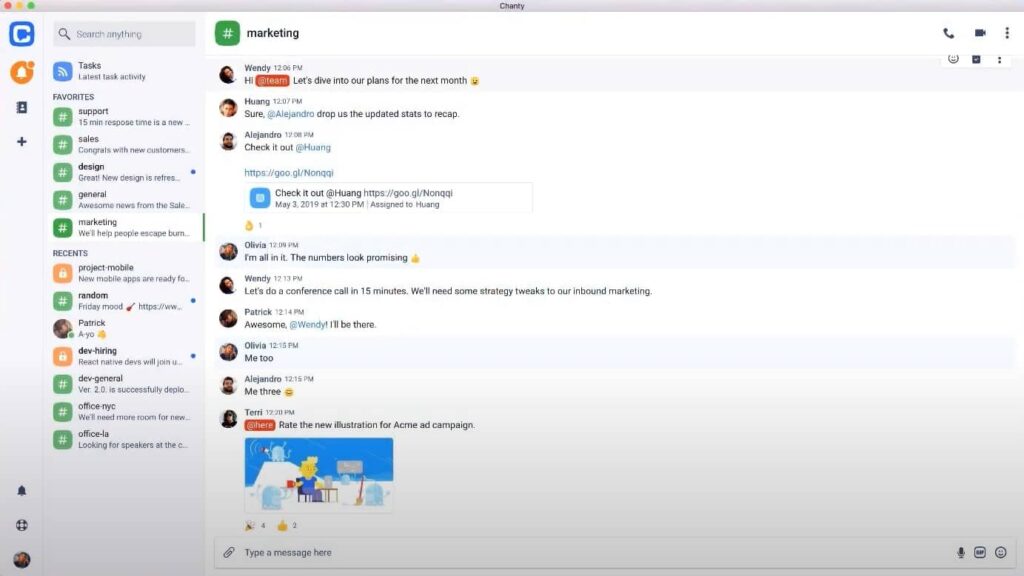
Chanty is a team communication and collaboration app that focuses on bringing messaging, video calling, and task management to one place. It is the top alternative to Microsoft Teams for task management because the platform architecture is focused on task management.
In Teams, you need to add the Microsoft Planner App for task management. Many users do not like switching between multiple apps or tabs.
Chanty offers integrated task management along with chat and video conferencing. There is no need to add separate apps, learn about their interface, and switch between apps.
Who is it for?
Ideal for users using Microsoft Teams for task collaboration.
Key features
- High-quality 4k audio & video calling up to 1000 participants with screen sharing
- Create channels for project discussion, file sharing, and send instant messages to the team members
- Advanced chat with @mentions, file sharing, GIFs, reactions, threaded messages, and audio messages.
- Task management to create, delegate, track, and manage tasks
- Teambook to neatly organize tasks, conversations, pinned messages, and all the other content you share
Pros
- View your favorite media content in Chanty to save time switching apps
Cons
- Does not have advanced reporting capabilities like ProofHub
Pricing
Chanty provides two options to choose from
- Free: Free for up to five users
- Business: $3/user per month (if billed annually)
- Enterprise: Contact sales for pricing
5. ProofHub: Best for project management with team collaboration
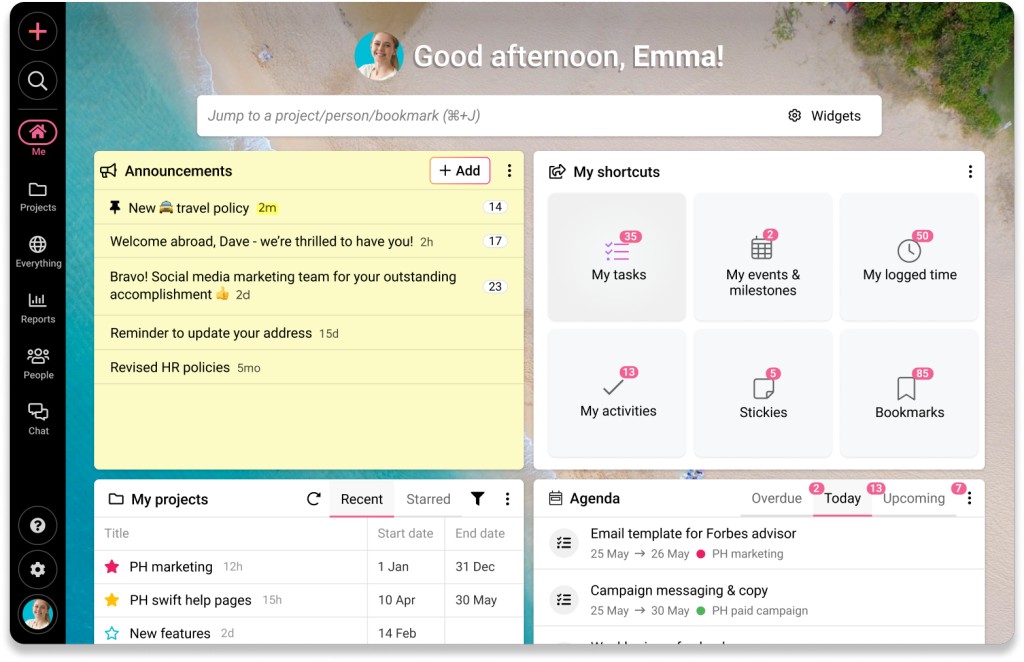
Many organizations use Microsoft Teams for managing projects and work with a suite of Microsoft Work apps such as OneNote, Workflows, Whiteboard, and Power Automate. ProofHub is the best alternative to Microsoft Teams for project management and collaboration. It is an all-in-one project management and team collaboration software that brings projects, people, and documents together.
ProofHub has an architecture of project management software, whereas Teams is essentially a team communication app. It provides you with a clear hierarchical structure to break a project into tasks and subtasks.
Each task has its own space for collaboration where you can communicate with team members using task comments and share files related to a task. This streamlines collaboration and enhances organization.
Whereas in Teams, you need to create a channel for project collaboration and search through hundreds of messages to find discussions and files related to a specific task. This makes collaboration difficult and inefficient.
Who is it for?
For teams who use Microsoft Teams for work management.
Key features
- Task management to create, delegate, and manage tasks
- Gantt chart to help you create a project plan and set dependencies
- Built-in team chat for instant 1:1 messaging
- File sharing to upload and share documents with the team
- Discussion board for discussion at project, topic, or team level
- Calendar to visualize scheduled tasks and plan meetings
- Table and Board views for quick management of tasks
- Time tracking and project reports to overview project progress
- Online proofing to share, review, and edit digital assets
Pros
- All-in-one platform with multiple tools in one place
- Cheapest alternative to Microsoft with flat fee pricing for unlimited users
Cons
- Relies on third-party apps for video conferencing capabilities
- There is no suitable plan for individuals
Pricing
ProofHub offers two flat-fee paid plans:
- Essential: $45 per month for unlimited users, up to 40 projects, and 15GB storage, billed annually
- Ultimate Control: $89 per month for unlimited users, unlimited projects, and 100GB storage, billed annually
6. Webex: Best for enterprise-scale workplace collaboration
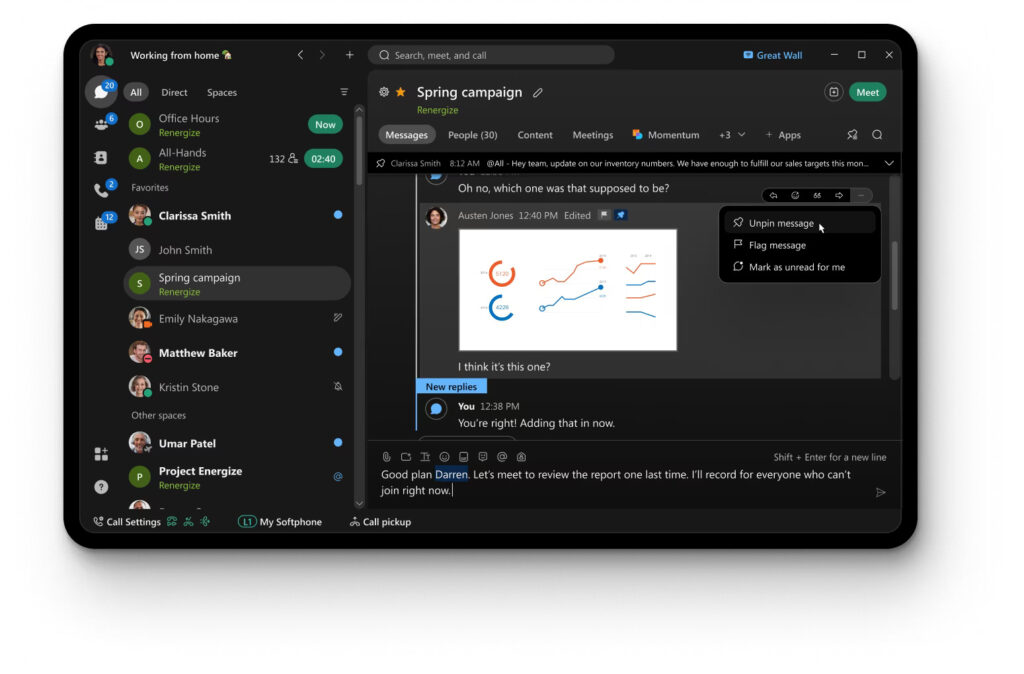
Webex is a workplace collaboration software that is used by top enterprises across the globe for secured collaboration. The platform offers high-quality audio & video conferencing, VOIP calling, messaging, webinars, events, polling, screen recording, and whiteboarding.
Webex is among the top MS Teams competitors because it offers a complete, advanced, and secure collaboration solution than Teams.
For example, in Teams, you can run a webinar with a maximum of 1000 attendees, but with Webex, you can add 100,00 attendees in a webinar (Advanced).
In Teams, you do not get screen recording, but Webex allows you to record screen and send video messages (Complete).
Both Webex and Teams have ISO security and privacy certifications, regulatory compliance with GDPR and HIPPA, and regional security compliances, but Webex has superior and extensive security compliance and regional coverage (Secured).
Who is it for?
Ideal solution for enterprises for secured workplace collaboration.
Key features
- High-quality video and audio meetings
- Messaging for real-time communication with features like @ mention, thread messages, and file sharing
- VOIP calling to make phone calls using any device
- Co-edit documents to collaborate with the team and record screen to share video messages
Pros
- Provides an advanced level of security
- Advanced AI capabilities such as digital in-meeting assistant to write notes and translate captions in more than 100 languages
Cons
- Complex user interface and steep learning curve for new users
- Expensive for small teams with premium features require subscribing to top-tier plans
Pricing
Webex provides four plans, including a free one
- Free: Free forever
- Meet: $12/user per month (if billed annually)
- Suite: $22.50/user per month (if billed annually)
- Enterprise: Contact their sales team for more details
7. Mattermost: Best for security, privacy, and control over data
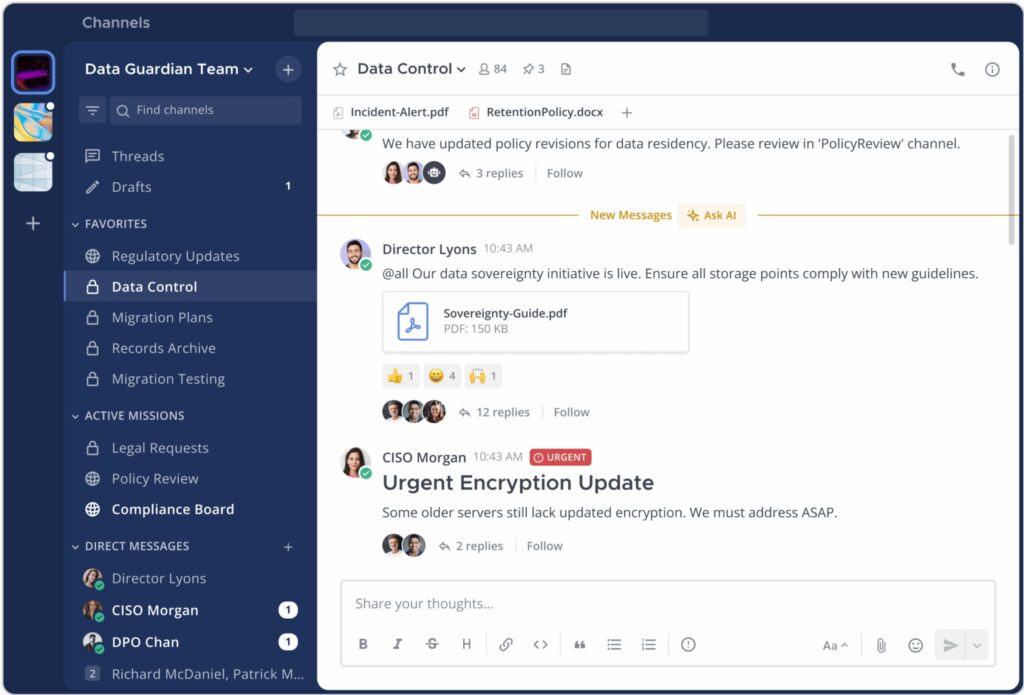
If you want to take full control over the security and privacy of team collaboration, Mattermost is the best MS Teams alternative. It is an open-source team collaboration platform that provides you access to source code, hosts data on on-premise servers, and offers a developer-friendly API. You can build an extended security layer and take full control of your data.
The platform offers real-time chat, self-hosted audio calls, and screen sharing for effective team collaboration but does not have native video conferencing capabilities. It relies on third-party apps for video calling.
Who is it for?
It is ideal for teams looking for collaboration in security-critical environments such as military and governmental agencies.
Key features
- Channels to discuss projects and share files
- Audio calling to meet with team members
- Share screen to collaborate with context
- Search to find the information quickly
Pros
- Granular admin controls
- Superior level of security and privacy
Cons
- Does not have native video-conferencing capabilities
- Fewer integrations than Teams
Pricing
Mattermost has three plans:
- Free: 1:1 audio calling and screen sharing
- Professional: $10 per user per month, billed annually
- Enterprise: Request quotes
8. Discord: Best for internal communication
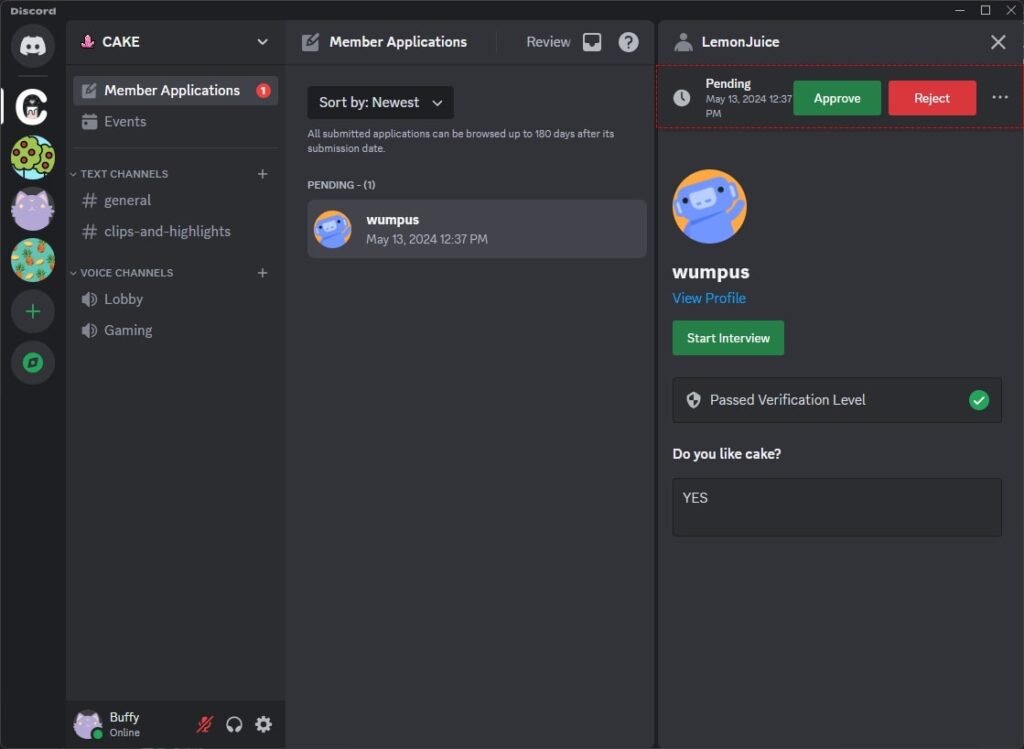
Discord is a good alternative to Microsoft Teams for teams looking for a free tool for internal communication. It is a great platform to connect with friends in an informal and less security-critical environment.
However, for workplace collaboration, it has privacy and security concerns. It is not easy to use due to a lack of integration with other work apps and the inability to directly invite members using an email account.
Who is it for?
Discord is the best option for users who need a customized and intuitive space for chatting, sharing files, voice calling, and video meetings for in-house discussions.
Key features
- Create a server and channels in the server for project collaboration
- Direct message for 1:1 communication
- Voice channels for quick audio conferencing
- Video calls and screen sharing to collaborate with the team
Pros
- Highly intuitive and easy to use
- Powerful free app for chat, calling, and video meetings
Cons
- Lack of industry-grade security measures, such as end-to-end encryption
- Poor integration with other work apps (though you can use Zapier)
Pricing
Discord has three plans:
- Free: Free with limitations
- Nitro Basic: $2.99 per month, billed monthly
- Nitro: $9.99 per month, billed monthly
Also read: 17 Discord alternatives & competitors for group communication
9. RingEX: Best for business communication
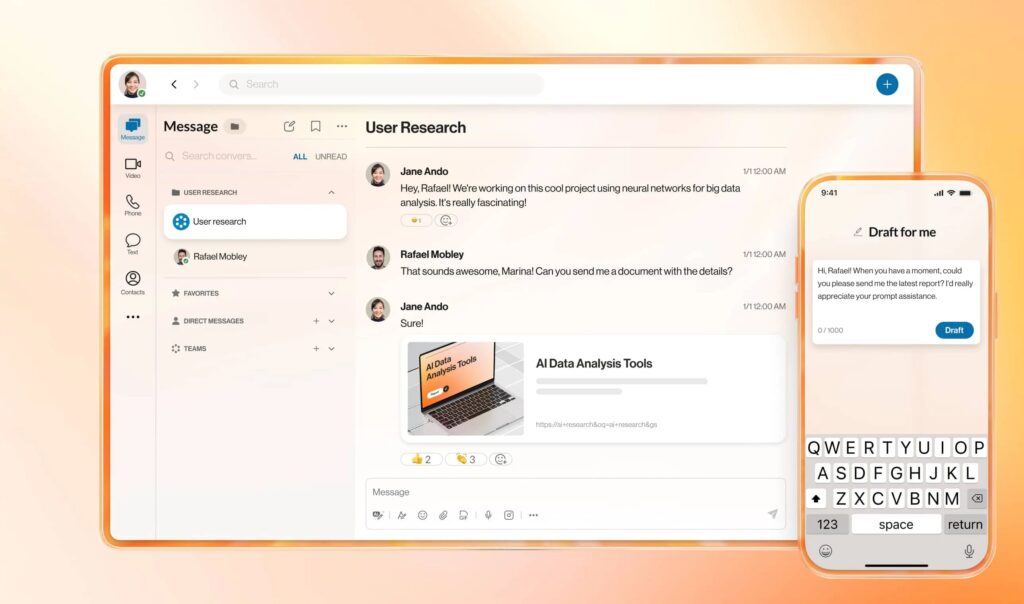
If you need a full-fledged business communication app that can cover both the internal and external communication needs of an organization from one place, RingEX is among the best alternatives for Microsoft Teams. It allows users to place calls and send text messages over the phone from a business number, chat and make video & video calls with team members, and run virtual events and webinars.
The platform comes with a suite of contact center features such as AI receptionist, IVR responses, and virtual agents to provide a complete customer experience and business communication solution.
Who is it for?
For users who need a full-fledged business communication app.
Key features
- Join high-quality video meetings from any device
- Create a channel to chat with team members and share files
- Use one number for calls, texts, and faxes over VOIP
- Convert the chart into tasks and create and share collaborative notes
Pros
- Better uptime & reliability than Teams (99.99% SLA)
- AI assistant for in-meeting transcriptions and post-meeting summaries, highlights, and transcripts
- International numbers in 100+ countries are better than Teams’ limited PSTN coverage
Cons
- Comprehensive but complex for small teams
- Highly expensive as compared to other apps in the category, such as ProofHub, which charges you $45 for unlimited users
Pricing
RingEX has three plans for business communication:
- Core: $20 per user per month, billed annually
- Advanced: $25 per user per month, billed annually
- Ultra: $35 per user per month, billed annually
How to choose the best Microsoft Teams alternative for your team?
To choose the best Microsoft Teams alternative for your organization, you need to keep certain things in mind.
- Identify your business needs
- Map various alternatives to your requirements
- Compare pricing and take a trial
Identify your business needs
The first step is to clearly document ‘why’, ‘what for’, and ‘how many users’ you need a Microsoft Teams alternative.
For example, if you are using Teams primarily for team chat but occasionally for video meetings and need an easy-to-use solution, you need to find a software solution like Microsoft Teams that provides you chat capabilities but is easier to use than Teams. In this case, the platform is Slack.
Map various alternatives to your requirements
List out the features you majorly use in Microsoft Teams and additional features address you need in the platform. Take notes on a spreadsheet and compare all the tools.
For example, if you use Teams for video conferencing but are facing trouble with connectivity issues, Zoom or Google Meet can be a better option.
The decision between Zoom and Google Meet depends on whether you need the platform for a small team or a large team. Zoom is better for large teams and more advanced than Google Meet.
Similarly, if security is your concern with Teams, then go for either Mattermost or Webex over other applications like Microsoft Teams.
If you are using Microsoft Teams for work management, then ProofHub is a better solution than any other app.
Test the platform
After comparing all the available options, making notes in a spreadsheet, and comparing the pricing of all the options, sign up for a free trial. If required, schedule a free demo of the app. This will help you get a quick understanding of the tool.
Schedule your free demo of ProofHub to learn how to use the platform for project management and team collaboration!
I hope that using these suggestions, you can choose the best alternative to Microsoft Teams for your organization based on your needs.
Frequently asked questions
Is there a free alternative to Microsoft Teams?
Yes, there are many free alternatives to Microsoft Teams, such as Zoom, Google Meet, and Slack. But all tools come with limitations on the free plan. Eventually, you have to upgrade to the paid plans.
What is the disadvantage of Microsoft Teams?
There are many disadvantages of using Microsoft Teams, such as lack of consistency and reliability in connectivity, a lack of work efficiency, and limited integrations.
Which Microsoft Teams alternative is best for small businesses?
It is best for small businesses for two reasons. First, its paid plan starts from $4.00 per user per month. Second, its paid plans (excluding the Teams Essential plan) give you access to Microsoft 365 apps.