Are you here looking for Microsoft project alternatives?
Microsoft Project is one of the oldest and pioneer apps in the project management field.
With nerve-wracking expectations because of its parent company, Microsoft, the tool is trusted and widely acclaimed by project managers across the universe.
The popularity and the hype of this product continue, although numerous products offer strong competition, and some even outperform this now-aging tool.
Just as the wise saying goes – “Time Flies”, gone are the days when Microsoft Project was the go-to project management software. The number of tools for project management has skyrocketed, resulting in an immense increase in competition.
In this blog post, we will explore the top 21 tools that can be considered to be worthy competitors for Microsoft Project.
What are the limitations of Microsoft Project?
Although the MS Project has been at the forefront for a very long time, there are certain specific reasons for users to consider alternatives.
Let’s discuss the key factors that force the need for a Microsoft Project alternative.
- Steep learning curve: Put simply, Microsoft Project is not for beginners. The program is very technical and not at all user-friendly. The onboarding process is overwhelming for first-time users, especially from non-technical backgrounds.
- Poor internal communication: Microsoft Project does not have an organized internal communication feature. You are forced to rely on additional tools for communication such as Skype or Slack. Further, you cannot even integrate these tools into MS Project to create a seamless workflow.
- High-price: Microsoft Project is a bit pricey for a project management tool, especially with the steep learning curve and lack of internal communication features. Moreover, you have to pay for each license and integrate other tools for an overall project management interface.
- Difficult to share data: A project management tool should provide handy features for sharing data and exporting project files. However, the MS Project does not provide feasibility in this context. Further, when working on iOS devices the point of sharing does not make sense.
- No integration: Microsoft Project does work fine with other Microsoft products, however, it is not the case with non-Microsoft tools. So, if you want to integrate with Salesforce or Slack; it is better to find an alternative that gets the job done.
21 Best Microsoft Project alternatives and competitors
By no means is this list comprehensive of all MS Project alternatives, but it includes the best and the closest alternatives.
1. ProofHub

ProofHub is an all-in-one project management software for teams that comes with a myriad of powerful features. This is one of the nest MS Project alternatives that brings together everyone from your team members to clients to projects at a centralized place.
ProofHub offers a user-friendly experience with its straightforward interface, while Microsoft Project may require a bit more time to learn due to its complexity.
ProofHub excels in collaboration with inbuilt chat, discussions, notes, and file sharing, keeping your team on the same page without switching apps.
In contrast, Microsoft Project focuses more on planning and tracking, offering fewer collaboration features, and possibly requiring extra tools for team communication.
Microsoft Project provides you with a plethora of features, but “version control” isn’t one of them. And, ProofHub ticks that box!
Your team members always have access to the latest version of the file. This eliminates the need for multiple downloads and switching between different apps for the review process.
One thing that makes ProofHub more effective and affordable than Microsoft Project is the flat pricing and effectiveness for small teams. The tool adapts and grows along with your business.
Microsoft Project, on the other hand, is more expensive. It does offer a free 30-day free trial but its paid plans are more expensive than any other tool mentioned in this list.
Key features
- Powerful collaboration features such as Discussion, Notes, and comments with @mention ensure that your team members can communicate with ease and be on the same page at all times
- Built-in chat for 1:1 as well as group communication for quickly transferring important information, files, and documents as well as solving queries in real-time
- Efficiently store, organize, and share documents and project files on the centralized dashboard. This ensures simple access to the necessary files for various team members from remote locations as well
- Multiple task list views such as Board view, Table view, Gantt chart, and calendar view help you get multiple perspectives about the project progression and identify potential roadblocks early
- Built-in time tracker helps you monitor the time your team members are spending on various projects and tasks. This helps in identifying areas where time is lost, and thereby, determines the productivity of your team
Pros
- With ProofHub, it is simple to follow a roadmap, stay up to date on tasks that are lined up, communicate with teams, and execute ideas together
- Built-in chat helps in quick and easy communication among team members
- Intuitive and user-friendly interface
- Online proofing for quick approvals and effective version control
- Quick onboarding and simple learning curve
- Effective and quick response from the customer support team
- Customizable workflows for typical requirements
Cons
- The need for an easier way to manage email notifications
Pricing
ProofHub offers a 14-day free trial, and two flat pricing plans to choose from:
- Essential: $45/month billed annually (for unlimited users up to 40 projects).
- Ultimate Control: $89/month billed annually (for unlimited users, projects, and features).
Rating
- Capterra: (4.6/ 5) stars
- G2: (4.6/ 5) stars
2. Nifty

Nifty is a smart alternative to Microsoft Project. While it offers Gantt charts and milestone tracking similar to MS Project, Nifty elevates the experience with an all-in-one workspace that blends planning, collaboration, and execution, without relying on third-party tools like Teams.
Where Microsoft Project leans heavily on structure and complexity, Nifty is built for teams who want to get things done, not just plan them. From freelancers to large organizations, Nifty scales effortlessly, giving teams a single source of truth to manage tasks, timelines, and team conversations.
With built-in Gantt charts, time tracking, portfolios, real-time chat, file management, and automation, Nifty replaces more than just MS Project. It replaces the need for 5+ tools.
Key Features
- Task management (List, Kanban, Gantt, Calendar views)
- Project Portfolios with multi-project tracking
- Built-in time tracking and workload management
- Docs, notes, file storage, and team chat under one roof
- Automation + Orbit AI for smarter workflows
- Native integrations with Zoom, Google Drive, Miro, Webex & more
- Desktop + Mobile apps
Pros
- Easy to onboard and navigate
- Built-in collaboration tools remove the need for additional apps
- Automated reporting saves hours of manual updates
- Ideal for both client-facing and internal projects
Cons
- Some advanced enterprise features (like financial forecasting) are still evolving
- Not ideal for teams that need deep spreadsheet-style planning
Pricing
- Free Plan – $0/user/month
- Starter – $7/user/month (annually)
- Pro – $10/user/month (annually)
- Business – $16/user/month (annually)
- Enterprise – Custom pricing available
Ratings
- Capterra: 4.7 / 5
- G2: 4.7 / 5
3. GanttPRO

If you are looking for software similar to a Microsoft project, then GanttPRO is the best alternative to MS Project. With Gantt charts, the interface resembles MS Project.
The tool comes with a myriad of project management features including task management, progress tracking, resource and time management, team collaboration, portfolio management, and more.
The one thing that differentiates GanttPRO from MS Project is the collaboration and communication features that are native to GanttPRO, rather than linking a separate tool as is the case with Microsoft Teams.
However, task dependencies are more or less the same in both tools, so GanttPRO has an advantage only in the field of collaboration.
Key features
- Offers powerful planning and scheduling features
- You can set up separate workspaces for projects
- The built-in timer keeps track of the time
Pros
- User-friendly interface and first-time users can create Gantt charts with ease
- Effective resource management for identifying and resolving bottlenecks early
- Roles and permissions are properly defined
Cons
- The drag-and-drop functionality is really complicated and sometimes buggy
- The customer support team is not effective and quick to respond
- Customization options are limited
Pricing
GanttPRO offers an initial free trial for 14 days. After that, users can select from the following paid plans based on their requirements.
- The Basic plan costs $7.99 per user/month when billed annually (when bought for 5+ users)
- The Pro plan costs $12.99 per user/month when billed annually (when bought for 5+ users)
- The Business plan costs $19.99 per user/month when billed annually (when bought for 5+ users)
- The Enterprise plan pricing is available by contacting the sales team
Rating
- Capterra: (4.8/ 5) stars
- G2: (4.8/ 5) stars
4. Bonsai

Bonsai is an excellent alternative to Microsoft Project, offering a stable and scalable solution that’s perfect for agencies and small businesses. With its intuitive design and impressive feature set, Bonsai helps teams manage projects team, client relationships, and financial activities all in one place.
Bonsai streamlines project management with key functionalities like time tracking, invoicing, resource management, and real-time reporting, ensuring projects stay on time and within budget. Its advanced workflow automation handles repetitive tasks, saving teams valuable time, while customizable Kanban boards and versatile views like list, table, and Gantt offer flexible project visualization tailored to specific needs.
Key features
- Centralized project, client, and financial management
- Detailed profitability and utilization reports
- Built-in client portal helps share updates with clients
Pros
- Intuitive interface that’s easy to navigate for teams of all sizes
- Comprehensive all-in-one solution, reducing the need for multiple tools
- Built-in invoicing and budgeting features
Cons
- Customization of the client portal is limited
- The feature set is not ideal for large businesses with 200+ people teams
- Mobile app functionalities are limited compared to the web version
Pricing
Bonsai offers four plans.
- Basic plan: $9 per user/ month (Billed annually)
- Essentials plan: $19 per user/ (Billed annually)
- Premium plan: $29 per user/ month (Billed annually)
- Elite plan: $49 per user/ month (Billed annually)
Rating
- Capterra: (4.6/ 5) stars
- G2: (4.3/ 5) stars
5. Celoxis
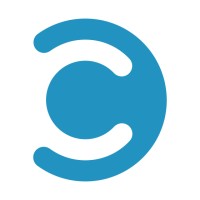
Celoxis is a complete project and portfolio management software that combines the power of Microsoft Project with a modern, easy-to-use interface. It lets you plan, track, and deliver complex projects without the steep learning curve or reliance on multiple add-ons.
From scheduling and resource allocation to financial tracking and collaboration, everything is built into one unified platform—available in both cloud and on-premise.
Key features:
- Interactive Gantt charts with dependencies, critical path, and baselines
- Advanced resource management with workload, capacity, and forecasting
- Built-in budgeting, cost tracking, billing, and profitability analysis
- Portfolio dashboards with real-time KPIs and “what-if” scenario planning
- Agile, Waterfall, and hybrid methodology support in a single workspace
- Seamless integrations with 400+ apps including MS Project, Jira, Salesforce, and QuickBooks
- Role-based pricing with all features included—no costly add-ons.
Pros
- Affordable pricing starts at $10/user/month
- Easy-to-use Microsoft Project alternative with quick onboarding
- Supports Agile, Waterfall & hybrid project management
- Built-in financial tools for budgeting, cost tracking & profitability
- Real-time portfolio dashboards with forecasting & “what-if” planning
Cons
- Rich feature set may feel overwhelming for very small teams
- Minor UI overlaps reported by some users
Pricing
Celoxis offers a transparent pay-per-user, pay-per-use pricing model that scales with your business needs.
The Cloud plans start at just $10/user/month (billed annually) with the Core plan — ideal for small teams needing project tracking, dashboards, reports, and Gantt charts.
Standard pricing tiers include:
- Core – $10
- Essential – $25
- Professional – $35
- Business – $45
User Ratings:
- 4.7/5 on G2
- 4.5/5 on Capterra
6. ActiveCollab

When looking for an effective MS Project equivalent, ActiveCollab has the potential to manage projects and a platform for encouraging team members to collaborate with ease. The software brings all your data in one place accessible to every team member where they can easily communicate with each other.
With a tool that supports you in work management, time-tracking, and invoicing your team members can work with transparency, thereby, enhancing collaboration.
However, if you are planning to shift to ActiveCollab from Microsoft Project, we would recommend you consider ProofHub for its flat pricing system and advanced collaboration features.
Key features
- Multiple task list views
- Effective deadline management.
- Real-time feedback
Pros
- Built-in time tracker and chat for a seamless workflow
- User-friendly interface and intuitive dashboard
- A wide visual of tasks and projects along with priority labels
Cons
- Customization options are limited
- Assigning multiple tasks to users is not possible
- Certain tasks get overwhelmingly manual, resulting in delays and complications
Pricing
- Plus: $3.17 for 3 members per month. However advanced features like expense tracking and time reports are not available for the Plus plan.
- Pro: $8 per member per month.
- Pro+Get Paid: $11.75 per member per month.
Rating
- Capterra: (4.5/ 5) stars
- G2: (4.2/ 5) stars
7. Teamhood
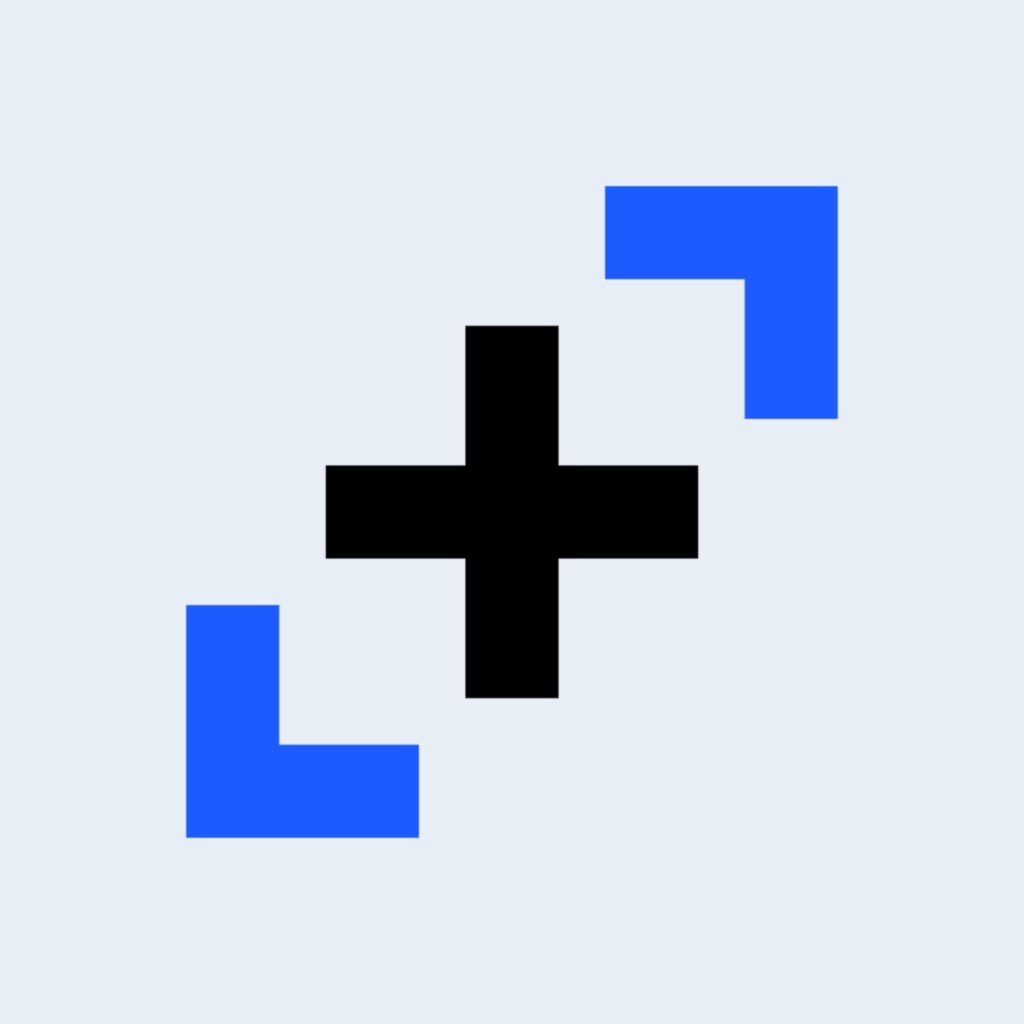
Teamhood is a visual project and workflow management platform built for long-term, complex projects where clarity, predictability, and structured execution are essential. It is commonly used by engineering, architecture, construction, and product teams that need stronger control than simple task tools provide, without the overhead of traditional enterprise systems.
As an alternative to Microsoft Project, Teamhood brings advanced Kanban workflows with timeline planning, workload management, and portfolio visibility in a single workspace. Teams can plan, execute, and monitor projects that span months or years while keeping dependencies, capacity, and progress transparent at every level.
Key features:
- Advanced Kanban boards with explicit workflows and WIP limits
- Workload and capacity views for balanced resource allocation
- Gantt charts for project roadmap planning
- Portfolio-level dashboards for cross-project visibility
- Built-in analytics for cycle time, throughput, and flow performance
Pros
- Designed specifically for Kanban project environments
- Strong visual control over work-in-progress
- Supports custom workflows without relying on add-ons
Cons
- Limited advanced features compared to other PM tools
- No built-in proofing tool for creative file reviews
- Requires familiarity with disciplined Kanban practices
Pricing
Teamhood offers transparent, per-user pricing with a free entry plan and no feature fragmentation.
- Personal – Free for up to 10 users
- Team – €9 per user per month, billed annually
- Business – €18 per user per month, billed annually
- Enterprise – Custom pricing for larger organizations
All paid plans include a 14-day free trial.
User Ratings:
- 4.7/5 on G2
- 5/5 on Capterra
8. Teamwork.com

As the name suggests, the software has been designed specifically to enable collaboration and teamwork among team members working together.
The MS Project replacement, Teamwork is a world-class project management and productivity tool that helps you to get organized and get stuff done. It allows you to define project tasks, assign them to people, and track the progress of tasks.
With a highly secure interface and the compatibility to work on multiple devices, Teamwork Projects certainly boasts to be one of the best alternatives to Microsoft Project.
Key features
- Effective time tracking for forecasting resources accurately
- Project Portfolio
- Built-in collaboration and communication features
Pros
- Built-in invoicing and budgeting features
- Automated alerts and notifications
- You can create custom workflows for individual project requirements
Cons
- The customer support, as well as the sales team, are not effective
- Reporting and data analysis still need a lot of improvement
- Multi-tasking is quite complex and becomes overwhelming
Pricing
Teamwork offers four paid plans:
- Free for up to 5 users
- Deliver: $10.99 per user month when billed annually
- Grow: $19.99 per user month when billed annually
- Scale: $54.99 per user month when billed annually
- Enterprise: Custom pricing available
Rating
- Capterra: (4.5/ 5) stars
- G2: (4.4/ 5) stars
9. Basecamp

If you are looking for the best alternative to Microsoft Project that is suitable for small businesses and entrepreneurs, Basecamp should be your choice.
This is because Basecamp provides all the necessary tools and functionalities to manage projects on a single dashboard. What gives Basecamp an edge over MS Project are the project templates and scheduling capabilities.
Further, the functioning of the tool on multiple devices makes this one of the best Microsoft Project competitors.
Key features
- Built-in chat “Campfire” for quick communication
- Mute notifications to focus on critical tasks
- You can store and share documents
Pros
- ‘Everyone’ tab for a quick team overview
- The tool comes in handy for serving as the central source of access for project files
- Simple learning curve
Cons
- Built-in time tracking and budgeting tool not available
- There is a built-in chat but still gets overwhelming
- Customization features are limited
Pricing
Basecamp offers two pricing options:
- Basecamp: $15/user/month (billed annually)
- Basecamp Pro Unlimited: $299/month (billed annually)
Rating
- Capterra: (4.3/ 5) stars
- G2: (4.1/ 5) stars
10. Trello

If you are looking for an alternative to Microsoft Project that uses the idea of boards for projects and cards to keep things on track, Trello is the best software for you.
This tool offers a developer API section where users have coding abilities to develop apps and plugins, which is quite unique in comparison to other tools in this list.
What makes Trello one of the best MS Project alternatives online is the quick drag-and-drop functionality, in-line editing, data filtering, archiving of sensitive records, and SSL encryption of data.
Key features
- The drag-and-drop feature in Kanban
- Seamless integration with different tools
- Built-in task automation, Butler
Pros
- You can create customized boards as per the individual requirements of your project
- Onboarding is easy, even for first-time users
- Highly adaptive and interactive tool
Cons
- In-depth analytics and reporting are not available
- The tool forces a limit to your brainstorming ideas
- Difficult to manage intricate and complex projects
Pricing
Trello offers a free plan and three paid plans.
- Free: Free forever
- Standard: $5/user per month (if billed annually)
- Premium: $10/user per month (if billed annually)
- Enterprise: $17.50/user per month (if billed annually)
Rating
- Capterra: (4.5/ 5) stars
- G2: (4.4/ 5) stars
11. Planview Adaptivework

When searching for an alternative to Microsoft Project, and your primary motive is a simple learning curve, then Planview is the tool for you.
With functionalities more or so similar to MS Project, Planview (formerly Clarizen) helps you to streamline processes like time tracking, and risk management in a centralized place making room for more visibility across other processes.
Apart from providing new users with a simple onboarding process, what differentiates Planview from Microsoft Project is the robust automation features and the discipline in overall project management for seamless collaborative working.
Key features
- With the automation feature for repetitive tasks
- The tool provides effective scalability
- Effective t project progress tracking
Pros
- Highly customizable dashboards
- The customer support team is quick to respond and effective
- Manage large and multiple portfolios with ease
Cons
- The reporting features are not up to the mark
- Tutorials and self-help videos are limited
- The pricing system is not transparent
Pricing
Pricing details are not mentioned transparently on their website. You can contact their sales team for detailed pricing and quotation.
Rating
- Capterra: (4.3/ 5) stars
- G2: (4.1/ 5) stars
12. LiquidPlanner

The most effective thing about LiquidPlanner is that this tool focuses on doing the right work at the right time. This makes LiquidPlanner one of the best alternatives to MS Project.
The tool provides you with a wide visualization for an all-around view of the project progression. When compared with MS Project, LiquidPlanner helps your team focus on priorities with the smart project schedule.
This means your team can rely on the predicted finish dates even with varying surroundings and conditions.
Key features
- Real-time forecasting of the project
- Built-in time tracker
- Automated process for resource allocation
Pros
- Simple learning curve and quick onboarding
- User-friendly and customizable dashboard
- There are numerous ways to manage entities which improves the usability of the tool in managing complex projects
Cons
- Built-in billing and invoicing features are not available
- Customization features are limited
- The software lags and slows down while handling large projects
Pricing
LiquidPlanner offers three plans:
- Essentials: $15 per user month when billed annually
- Professional: $28 per user month when billed annually
- Ultimate: $42 per user month when billed annually
Rating
- Capterra: (4.3/ 5) stars
- G2: (4.2/ 5) stars
13. Asana
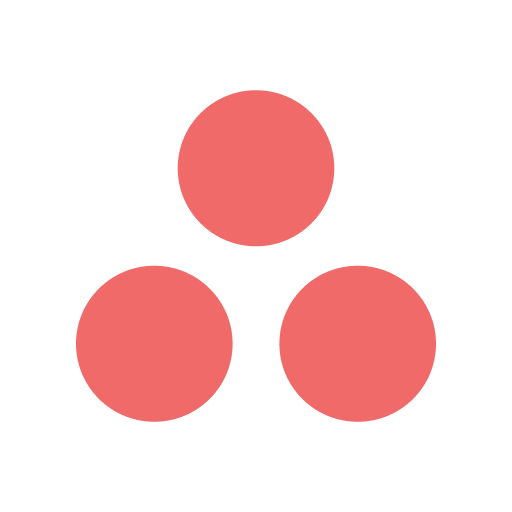
If you are looking for an effective project management tool that will help you manage multiple projects, Asana is the tool for you.
Now that Asana provides you with a built-in time tracker, managing tasks and monitoring progress becomes a breeze. Asana comes in handy as the MS project alternative with the innate ability to automate repetitive tasks and flexible enough to support Agile and Scrum project management methodologies.
Additionally, the seamless integration provides you with a continuous workflow, unlike Microsoft Project which does not offer integration effectively.
Key features
- Advanced reporting functions
- Comprehensive time-tracking functionalities
- Task dependencies
Pros
- If you are a solopreneur or just starting a small business, the free plan would be sufficient for all your management requirements
- Customizable dashboards
- User-friendly interface
Cons
- Assigning tasks to multiple team members is not possible
- User roles and permissions are not defined properly, which results in users making random changes without understanding the consequences
- Slightly overwhelming for first-time users
Pricing
Asana offers three paid plans and one free plan.
- Personal: Free forever for small teams but you can collaborate with up to 10 team members only. It also lacks Gantt chart functionality
- Starter: $6.92 per user per month
- Advanced: $15.74 per user per month
- Enterprise: Contact for pricing
- Enterprise+: Contact for pricing
Rating
- Capterra: (4.5/ 5) stars
- G2: (4.4/ 5) stars
14. Kantata

When it comes to Kantata (formerly Mavenlink), is a single application that unites project management, time tracking, resource planning, and more into one place.
With advanced analytics and a powerful business intelligence (BI) engine, this tool is considered a perfect MS Project alternative.
In comparison with MS Project, Kanata is powerful with a combination of Mavenlink and Kimble, which provides you with effective and powerful resource management features for managing projects with high efficiency.
Key features
- Built-in in-depth analysis and insights
- Efficient resource management
- Real-time collaboration features
Pros
- Managing multiple projects is simple
- Wide visibility of projects and portfolios
- Custom field reporting helps you to manage and define KPIs and make informed data-driven decisions
Cons
- The absence of a time stamper makes it difficult to compare the actual progress with the forecasted progress
- Large and complex projects are slightly slow and lag during certain functions
- Tutorials and resources are not sufficient
Pricing
Pricing information is not available on the website, you have to fill out the form to get the pricing plans.
Rating
- Capterra: (4.2/ 5) stars
- G2: (4.2/ 5) stars
15. Project Insight
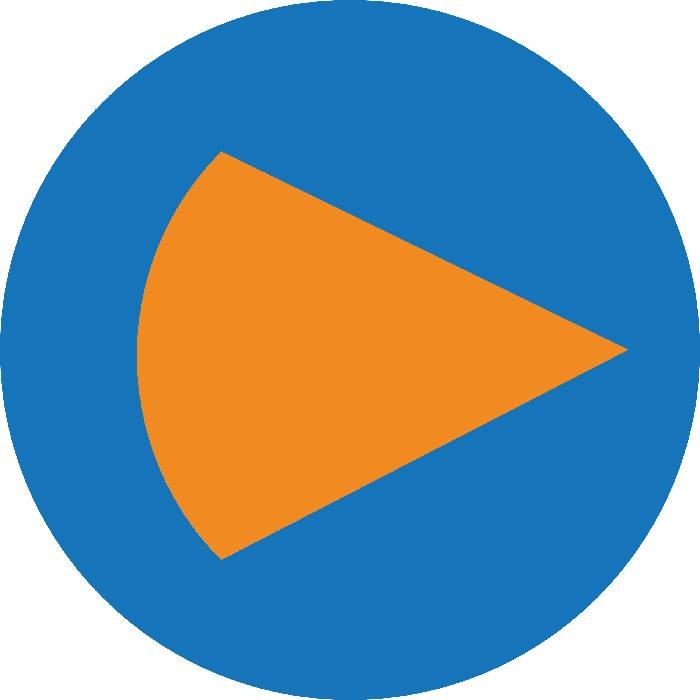
One thing about Project Insight is the adaptability of the software that makes it a great alternative to Microsoft Project for both small as well as enterprise businesses. You could effectively create custom workflows for different projects as per necessity.
What sets Project Insight apart from MS Project is the advanced insights and reporting analysis. This helps you to have complete control over the project progression and therefore, take necessary steps to solve bottlenecks early and manage deadlines.
Key features
- Resource management and allocation
- Executive dashboards and reports
- Timesheet and expense tracking
Pros
- Automation helps you to concentrate on work rather than on data entry
- Effective planning and forecasting functionality helps in making informed decisions
- The customer support team is effective with quick response
Cons
- Initial setup and configuration is a lengthy process
- The user interface requires improvement with frequent glitches resulting in loss of time
- Not many templates are available, so you will have to build workflows from scratch
Pricing
- Free for individual users and small teams
- The Pro plan costs $9 per user/month, suitable for small to mid-size businesses
- The Business plan costs $19 per user/month for multiple teams in a company
- The Enterprise plan is available through a quote
Rating
- Capterra: (4.4/ 5) stars
- G2: (3.6/ 5) stars
16. ClickUp

This is a versatile tool that ranks as an effective alternative for Microsoft Project. The best part about ClickUp is the “ClickUp University” where you can learn about all the functionalities in ClickUp with ease.
Although the tool boasts itself to be scalable and adaptive as your business grows and expands, we would recommend considering ProofHub for scalability – primarily because the flat pricing would never impact your budget during expansion!
What distinguishes ClickUp from MS Project is the number of templates that you get with ClickUp. This will help you to set up a workflow with ease, and thereby, improve the overall productivity.
Key features
- Customized workflows to suit the specific requirements
- Highly intuitive and user-friendly dashboard
- Analytics tools for reporting and visualization
Pros
- Initial configuration is quick and easy
- Built-in time tracking with versatile workflow management
- A powerful tool for managing projects across different departments
Cons
- The tool can be overwhelming for new users
- Per-member charges make this tool expensive for large teams
- Not enough information about the update rollout
Pricing
- Free Forever: Available for small teams or individuals with basic functionality.
- Unlimited Plan: $7 per user/month, billed annually.
- Business Plan: $12 per user/month billed annually.
- Enterprise Plan: Best for large organizations with specific needs and need to contact the sales team.
Rating
- Capterra: (4.6/ 5) stars
- G2: (4.7/ 5) stars
17. Smartsheet

If you are looking for a Microsoft Project that works like spreadsheets, Smartsheet is the effective Microsoft Project replacement. You can use this tool to enter a variety of project-related details like description, status, due dates, and who has been assigned to complete a task.
Smartsheets also lets you attach files, add comments, and request updates among other things. Workflow automation and smooth collaboration features provide an added advantage.
In competition with MS Project, the ability to generate custom reports that collect data from sources within multiple sheets makes this tool a great alternative for Microsoft Project.
Key features
- In-depth analysis and reports for forecasting
- Automation of repetitive tasks
- Different built-in templates
Pros
- Can effectively streamline complex project activities
- You can create custom workflows as per individual project requirements
- Wide visibility over various projects
Cons
- Requires technical assistance for initial set-up
- Overwhelming for new users with a steep learning curve
- The customer support team is not effective
Pricing
Smartsheet offers four pricing plans
- Pro: $9/user per month (billed annually) for up to 10 users
- Business: $19/user per month (billed annually)
- Enterprise: contact team for customized pricing
- Advanced Work Management: Contact team for customized pricing
Rating
- Capterra: (4.5/ 5) stars
- G2: (4.4/ 5) stars
18. Monday.com

Monday.com is an effective alternative to Microsoft Project management software. It is a project management software that helps customize workflow, offers task automation, and helps users remain aligned and updated on a task.
Further, teams working on the Agile framework will be able to work effectively on Kanban boards for task management and customized dashboards to track task progress in real-time.
In comparison with MS Project, Monday.com provides you with an amazing user interface, something which the latter lacks. This provides a visual appeal for team members who are able to use the tool comfortably for long continuous hours effortlessly.
Key features
- Intuitive CRM capabilities
- You can edit the template to create a customized workflow
- Built-in time tracker
Pros
- Helps in smoothly managing projects as well as assists in manually tracking spreadsheets.
- Seamless integration with different tools to create a seamless workflow
- Different templates help you create custom workflows as per different project requirements
Cons
- Initial setup is a complicated and hectic process
- The customer support team is not effective
- The process of exporting data and files from the software is slightly complex
Pricing
Apart from free plan Monday.com offers four paid plans
- Basic: $9/seat/month (billed yearly)
- Standard: $12/seat/month (billed yearly)
- Pro: $19/seat/month (billed yearly)
- Enterprise: Contact the sales team for enterprise-scale features
Rating
- Capterra: (4.6/ 5) stars
- G2: (4.7/ 5) stars
19. Wrike

With Wrike you have a platform for creating custom workflows that can help your team have an overall transparent view of the workflow order. You can plan, track, and analyze projects with wide perspectives using this tool.
Additionally, you can invite clients and other collaborators to use the tool for free. The key functionality in Wrike that slightly outperforms MS Project is the user-intuitive workload management.
However, you would again need an integration for communication and collaboration, so instead of looking at Wrike as an alternative to MS Project, you could switch to ProofHub which comes in as a complete package.
Key features
- Over400+ app custom integrations
- With in-depth analysis, reports, and infographics
- Cross-tagging for visualizing the entire workload
Pros
- You can effectively create milestones and set dependencies to ensure your team is aware of the progress
- The customer support team is efficient and quick to respond
- Quick onboarding and simple learning curve
Cons
- When working on large complex projects, the loading speed of the software becomes slow
- Typical PM functionalities are limited to premium and high-cost plans
- The reporting function is slightly complicated to use
Pricing
- Free: Basic task management and collaboration features.
- Team Plan: $10 per user/per month.
- Business Plan: $24.80 per user/per month.
- Enterprise Plan: Need to contact their team for personalized pricing.
- Pinnacle Plan: Need to contact their team to discuss your requirements and get a tailored pricing quote.
Rating
- Capterra: (4.3/ 5) stars
- G2: (4.2/ 5) stars
20. Toggl Plan

Toggl Plan is another MS project competitor that simplifies task scheduling and planning through checklists, memos, milestones, multiple assignees, and a clear overview. It provides a bird’s-eye view of assigned tasks, displaying a chronological timeline with color coding.
This tool outperforms Microsoft Project when you are analyzing both tools on the basis of visual appeal. This is an important aspect of engaging your team members to work continuously on a platform. Otherwise, the functionalities more or less remain the same.
Key features
- Real-time collaboration and notifications
- You can build and create unique custom workflows
- You can create profitability projections, ROI, and milestone tracking
Pros
- The user interface is clean and easy to use
- Timelines help you to get a transparent understanding of the project’s progression
- Efficiently monitor your entire team in a single place
Cons
- The pricing structure is quite complex, you might end up paying extra for just one additional feature you want
- Permissions and access roles are not defined properly
- The mobile application is not versatile enough in comparison to the web
Pricing
Toggl Plan is free for up to 5 users with limited features
- Capacity plan costs $5 per user/month when billed annually
- Starter plan costs $8 per user/month when billed annually
- Premium plan costs $13.5 per user/month when billed annually
Rating
- Capterra: (4.6/ 5) stars
- G2: (4.3/ 5) stars
21. Zoho Projects
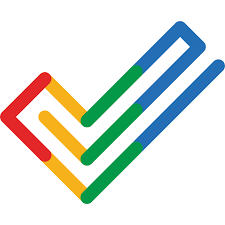
Zoho Projects comes in as an effective Microsoft Project competitor that offers Kanban boards to help organize tasks, a social feed to get task updates, and forums for discussions.
It helps connect teams to improve productivity and also comes in handy with Gantt charts and a timesheet feature for team managers to keep track of how much time a team member spends on their task.
The “social feed” functionality in this tool is the X-factor that differentiates this tool from Microsoft Project. This feed provides you with the overall activity list of the various tasks and their progression.
They look similar to the real social media feeds, therefore, making it easy for the users to understand and adapt to the tool.
Key features
- You can set up milestones, notifications, and reminders
- Transparent view of the workflow order
- The built-in calendar
Pros
- Built-in time tracking and in-depth analytics help you make informed decisions
- Monitor the workload on your team members, to ensure even workload distribution
- Simple drag-and-drop functionality for changing the stage of any project
Cons
- Steep learning curve
- Customization options are limited
- Certain features are slightly complex when it comes to practical implementation
Pricing
Zoho Projects offers three plans:
- Free plan: Up to three users.
- Premium plan: $5/user/month.
- Enterprise plan: $10/user/month.
Rating
- Capterra: (4.4/ 5) stars
- G2: (4.3/ 5) stars
Factors to consider when selecting a Microsoft Project alternatives
There are four major factors you need to consider when searching for a Microsoft Project Alternative.
- Ability to manage tasks & teams: Businesses searching for a project management tool expect the tool to completely manage work teams and accomplish daily tasks without any complications. A decent MS Project alternative should make it easy for companies to manage tasks and teams.
- Agile features: As a business owner, your goal is to reply quickly to customer questions. Your team likes flexibility, so think about using an Agile project tool instead of MS Project to keep up in the fast-moving tech world.
- Data safety: The tool should not make the project files accessible to users outside the team or the organization. Several MS Project alternatives use cloud technology for secure data management and improved task focus.
- Pocket-friendly: You should look for tools that provide a free version like Trello or a flat pricing system like ProofHub. Flat-priced tools come with scalability as a big advantage, as the tool will adapt and grow with your team and the complexity of new projects.
Get started with the best of all
MS Project for project management was a natural combination – decades ago. However, businesses have grown and expanded exponentially.
Technological growth is incomprehensible, thereby, making MS Project an effectively aging tool. If you are feeling the crunch of growth and exploring options to break free from this invisible, and are searching for software similar to Microsoft Project, then this article must have given you the base to start your exploring journey.
But to make things simple, ProofHub is an all-in-one project management and team collaboration software, so you need not worry about any external factors
FAQs
What are the Best Microsoft Project alternatives?
When it comes to the best Microsoft Project alternatives, you have ProofHub, Asana, Basecamp, Toggl Plan, and many more. The choice of tool however depends on the nature of your business and the size of your team.
Does Google have an equivalent to Microsoft Project?
The project management system in Google is not as efficient as Microsoft Project. The Google Workspace is a combination of Calendar, Chat, Gmail, Drive, Docs, Slides, Meet, Keep, Forms, Sites, and Sheets, that is used for managing projects.
Is MS Project outdated?
Microsoft Project is not completely outdated, however, with the introduction of new tools that provide visual appeal, and improved collaboration features, the tool is slowly taking the back seat.
How do I create a project plan without Microsoft Project?
You can use basic tools like Excel sheets or the Googe workspace. Additionally, you use simple project management tools like ProofHub, Asana, Trello, or other tools.

