Jira vs Slack: Which is the right tool for my team?
For years, Jira and Slack have created distinct perceptions among users— Jira is a tool for project management and issue tracking used by software development teams, and Slack is a tool for team communication used by teams across industries.
However, in recent years, both platforms have evolved from their traditional image and have become work management software— it means you can manage projects, collaborate with teams, and share files within the platform. Thus, it becomes more important for users to know ‘when’ and ‘what for’ to utilize each platform.
I have tested both tools and tried to manage a project and collaborate with my team. Based on my experience and research, I have evaluated and explained the good and the bad of each tool.
Being a marketing manager at ProofHub, another competent work management solution, I was constantly comparing the experience of these tools against our own platform. Thus, I included ProofHub in the Jira vs. Slack comparison.
Read this comprehensive Jira vs Slack vs ProofHub review to make an informed decision on the right choice of tool for your organization.
What is Jira?
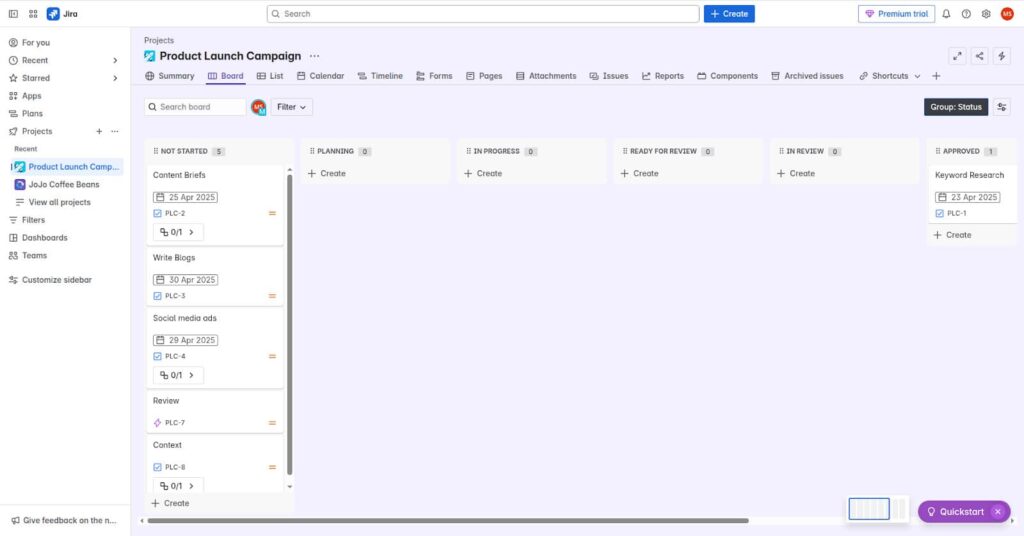
Jira is an issue and project tracking software developed by Atlassian. The platform was designed as issue-tracking software for software development teams, but it evolved into a full-fledged project management solution over time.
For a very long time, the platform was reserved and focused only on the management of software development projects. But today, it’s used by organizations across all industries such as marketing, IT, Design, and Operations.
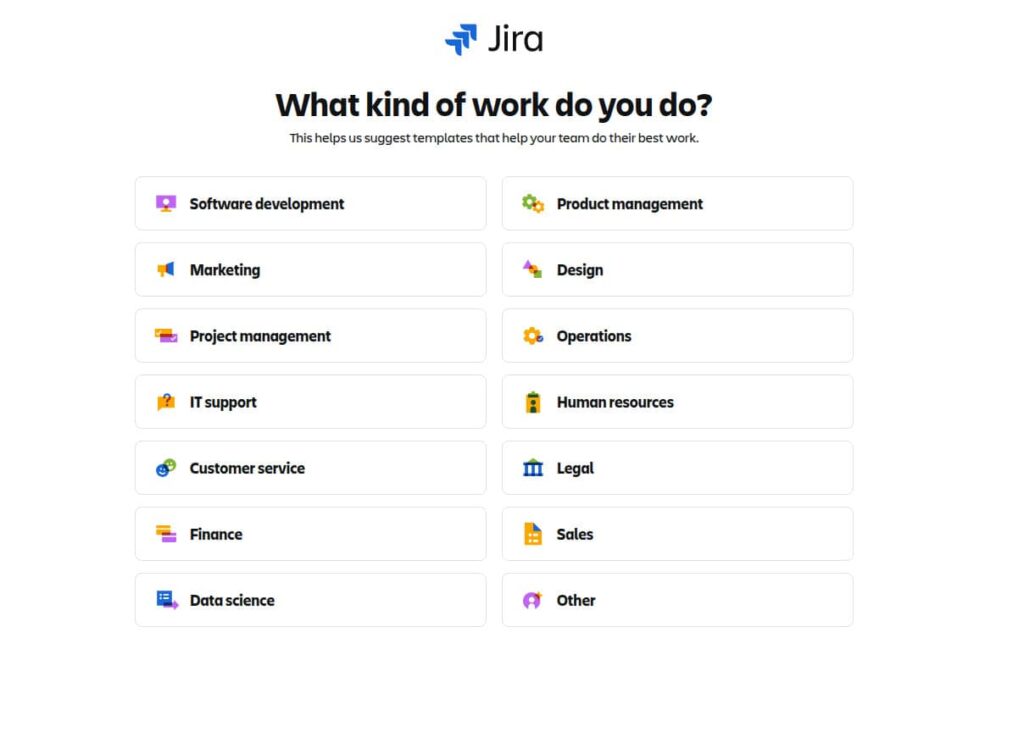
When I signed up for the first time, Jira asked, “What kind of work do you do?” I had options like Software development, Marketing, and Project management. Based on the selection, the platform adapts its features and layout to suit your team’s workflow.
However, Jira allows you to change the ‘project template’ when you create a new project in Jira. You can use various available templates to access features optimized for the selected project type.
For this Jira vs Slack review, I created and managed projects for both marketing and software development to understand how Jira adapts across different use cases.
How does Jira work?
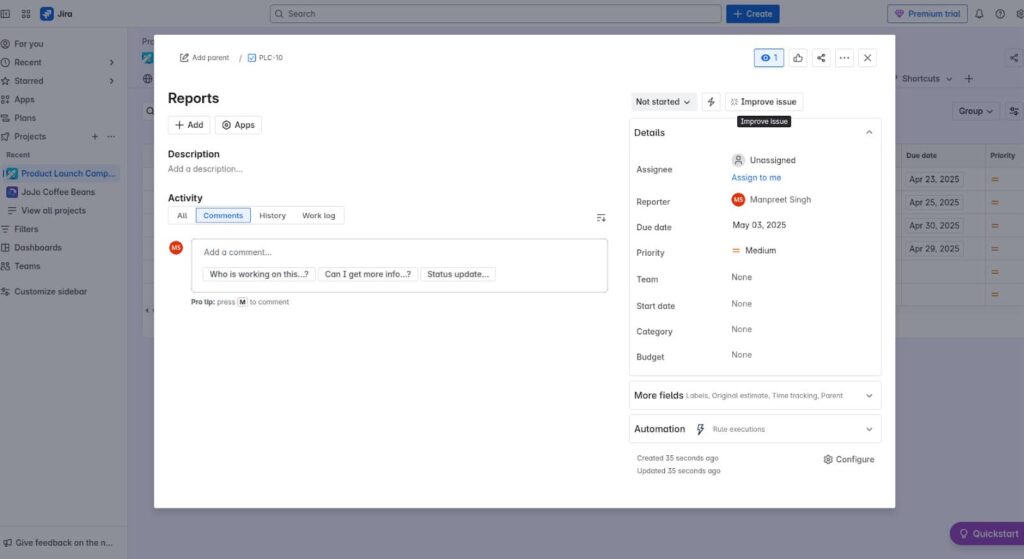
Everything in Jira revolves around “issues.” An ‘issue’ represents a task. ‘Issue’ allows users to capture the details of a task, collaborate with team members, and track progress.
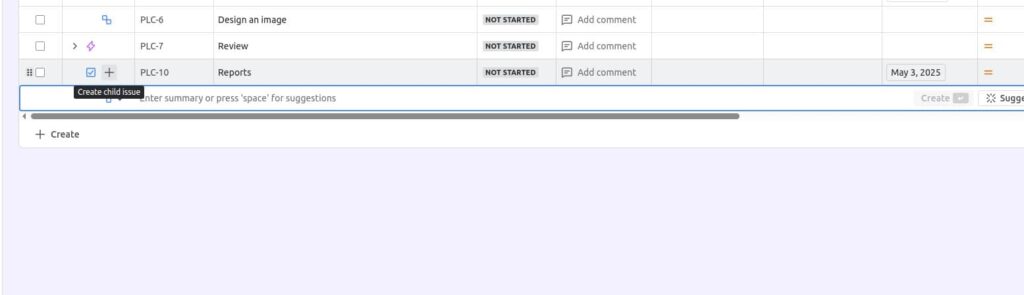
You can create a project in Jira and break it into smaller tasks. Each task can be further divided into smaller tasks by creating ‘child issues’ for a ‘parent issue’, which is the main task. This hierarchical decomposition of tasks makes it easy to create a plan for the project.
Key features
- Task management to create, delegate, collaborate, and manage tasks
- Multiple project views, including List, Timeline, and Calendar, to view tasks, plan projects, and manage work easily
- Scrum and Kanban boards with features like Sprint planning, Story points calculation, and WIP limits to support the Agile methodology
- Task comments, native access to ‘Confluence’ and ‘Loom’ for team collaboration
- Reports and dashboards to offer insight into project progress and team performance
- Workflow automation to automate repetitive and administrative tasks
- Integration with third-party apps to extend the tools’ capabilities or bring all the tools of the company ecosystem into one place
- Atlassian Intelligence to generate ideas, summarize documents, and improve project descriptions
What is Slack?
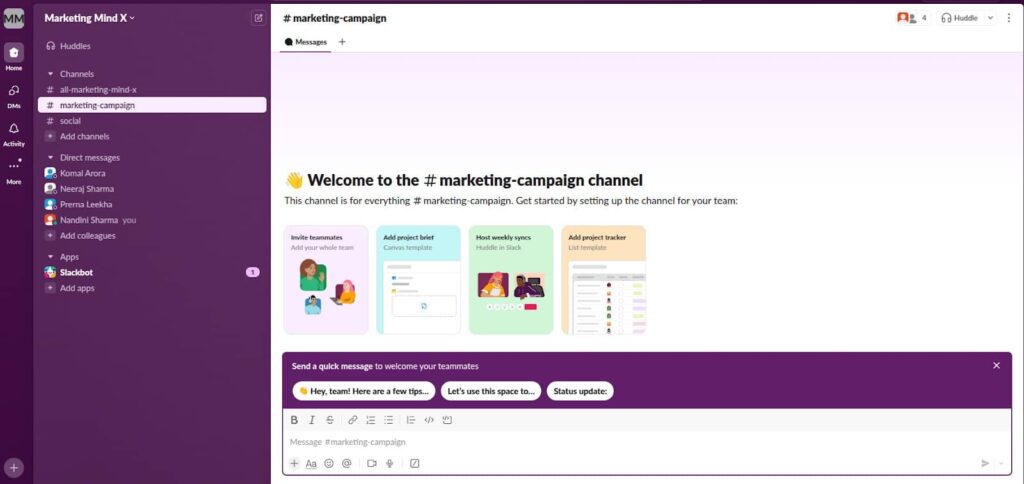
Slack is a team communication and work management app owned by Salesforce. The platform was designed as a team communication app but has evolved into work management and productivity software in recent years. Today, Slack provides built-in work management capabilities to manage tasks in a project, collaborate with team members, and keep track of the project’s progress.
However, many users and websites still consider Slack a team communication app. It is used in integration with third-party project management software to provide team communication capabilities.
Even Jira offers native integration capabilities with Slack for teams who use Slack for team communication.
How does Slack work?
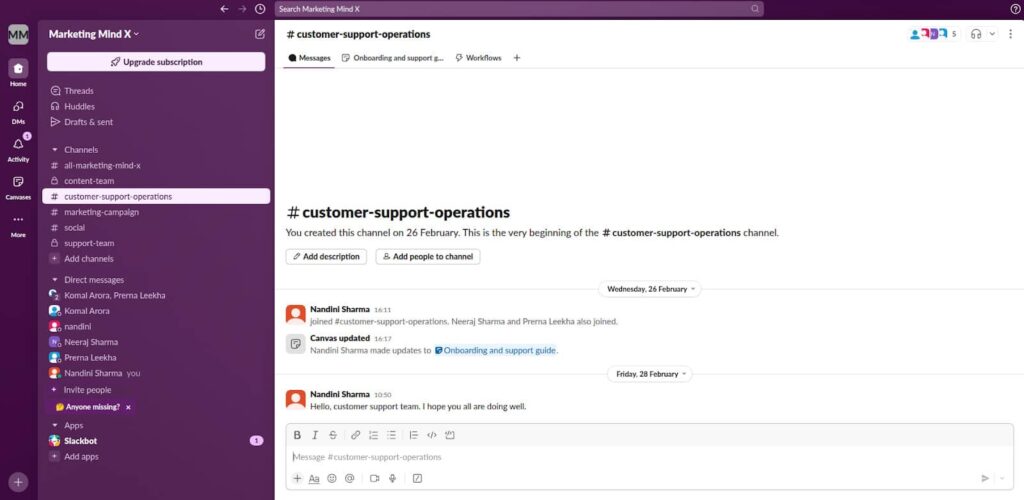
Everything in Slack is built around the concept of “channels”. A ‘channel’ is a dedicated space for communication and collaboration related to a project, topic, or team.
Users can create a channel for each project, communicate with the team in real-time, and share updates, files, and links related to a project. This brings all the collaboration related to a project to one place. You can also create ‘private channels’ for personal conversations.
Key features
- Channels to communicate with team members and share files related to a project
- Messages to communicate directly 1:1 with team members in real-time
- Huddles for audio and video conferencing with the team
- Clips to record and send audio and video messages
- Canvas to co-author and collaborate with team members on docs
- Advanced search to quickly find the information you want
- Lists to create and collaborate on tasks
- Workflow automation to automate workflows
- Seamless integration with third-party apps
What is ProofHub?

ProofHub is an all-in-one project management and team collaboration software that helps you manage projects, people, and documents from one integrated place.
Unlike Jira, which relies on third-party apps for team communication, or Slack, which relies on third-party apps for project management, ProofHub provides both project management and team collaboration capabilities natively.
ProofHub was also designed as an online proofing tool for teams to review and share feedback on digital assets, but it evolved into a work management solution over the years.
How does ProofHub work?
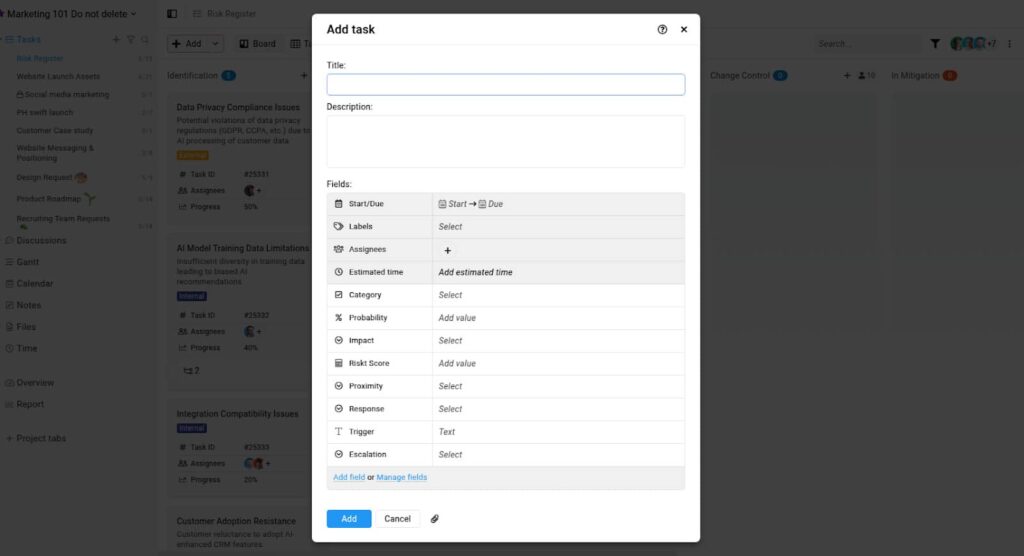
Everything in ProofHub starts with adding a project. The platform allows you to create a project with a quick add button, and from thereon, you can create task lists, tasks, and sub-tasks to break a project into smaller parts to create and plan projects.
You can create a custom workflow, manage tasks, communicate with team members, share files, track progress, and review digital assets from a single centralized place.
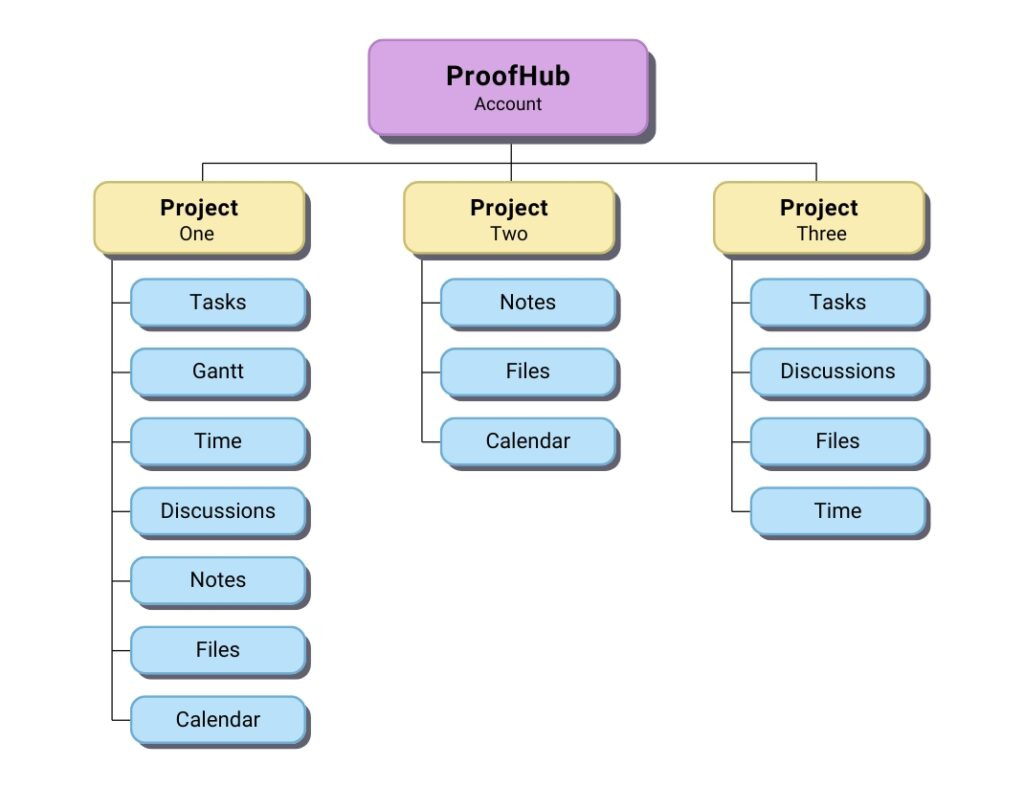
Key features
- Centralized task management to create, delegate, collaborate, and manage tasks
- Project templates to create customizable workflows for a project
- Project planning with a Gantt chart to create a project plan and manage dependencies
- Multiple project views, such as Table, Board, and Calendar, to view all the tasks at a glance
- Chat to communicate with team members in real time
- Task comments and attachments to collaborate with team members directly on tasks
- Project reports to overview and track project progress and team performance
- Online proofing to review, edit, and share feedback on digital assets
Jira vs Slack vs ProofHub comparison chart
| Jira | Slack | ProofHub |
| Pricing | ||
| Free plan for up to 10 users Standard: $8.60 per user per month Premium: $17 per user per month Enterprise: Custom pricing | Free plan Pro: $7.25 per user per month Business+: $12.50 per user per month Enterprise Grid: Custom pricing | Essential: $45 per month for unlimited users Ultimate Control: $89 per month for unlimited users and unlimited projects |
| User experience | ||
| Complex to use with a less user-friendly interface Steep learning curve | Easy to use with an intuitive and modern interface Minimal learning curve | Easy to use with a simple interface Flat learning curve |
| Project planning | ||
| Provide advanced project planning capabilities: Hierarchical decomposition of tasks Setting dependencies between tasks Scrum and Kanban boards Calendar to plan resources | Relies on third-party project management software for project planning | Comprehensive team collaboration capabilities: Task comments to mention team members and share files on tasks Notes to co-edit with the team Integration with third-party cloud storage apps for co-editing capabilities Online proofing to annotate and review digital assets and share feedback |
| Progress tracking | ||
| Multiple project views, including board, timeline, table, and advanced filters, to get quick updates on tasks | Two project views: List and Table, and basic filters to sort information | Multiple project views including board, table, calendar and Gantt, and comprehensive filters to sort information and get quick updates |
| Project reporting | ||
| Extensive range of report types, advanced custom dashboards, and project summary | Relies on third-party apps for reporting capabilities | Comprehensive project reporting capabilities to track project progress and team performance |
| Time tracking | ||
| Manual and automatic time tracker Timesheets | No time tracking. Relies on third-party apps for time tracking | Built-in time tracking and customizable timesheets |
| Best for | ||
| Team looking for advanced project management and issue-tracking capabilities | Teams looking for advanced team communication capabilities | Teams looking for both project management and team collaboration capabilities |
| Sign up | Sign up | Sign up |
Jira vs Slack vs ProofHub – A Detailed Comparison
Jira, Slack, and ProofHub support work management, but differ in capabilities, areas of strength, and approach to work management. I have created projects in all three tools and compared them on the following key factors or criteria:
- Project planning & task management
- Team communication & collaboration
- Project tracking & reporting
- User experience and ease of use
- Pricing and scaling
Here is what I found in the Jira vs Slack vs ProofHub comparison based on my experience and research!
1. Jira vs Slack vs ProofHub: Project planning & task management
Project planning and task management form the foundation of success for any project.
Jira provides advanced project planning and task management capabilities, making it ideal for complex projects, especially software development projects.
Slack offers basic native project planning and task management capabilities to manage simple projects and relies on third-party integrations for advanced project planning and task management.
ProofHub offers comprehensive project planning and task management capabilities ideal for managing projects of any level of complexity.
Jira
Jira allows you to create a project and break a project into smaller tasks and subtasks to create a detailed project plan. The platform provides three levels of work hierarchy:
- Epic work items: large tasks of work
- Standard work items: regular tasks
- Subtasks: granular work items
A task in Jira is called an “issue.” It can be further divided into smaller tasks, known as child issues. You can link these child issues to the main task or a parent issue to set dependencies between tasks and subtasks.
This hierarchical decomposition of a task at three levels makes it easy to create a detailed project plan and a work breakdown structure (WBS).
Jira Goals allows you to set goals for the project and facilitates goal tracking throughout the project.
To streamline task management and issue tracking, each Jira ‘issue’ is automatically assigned a unique task ID. Each issue has a dedicated space for collaboration.
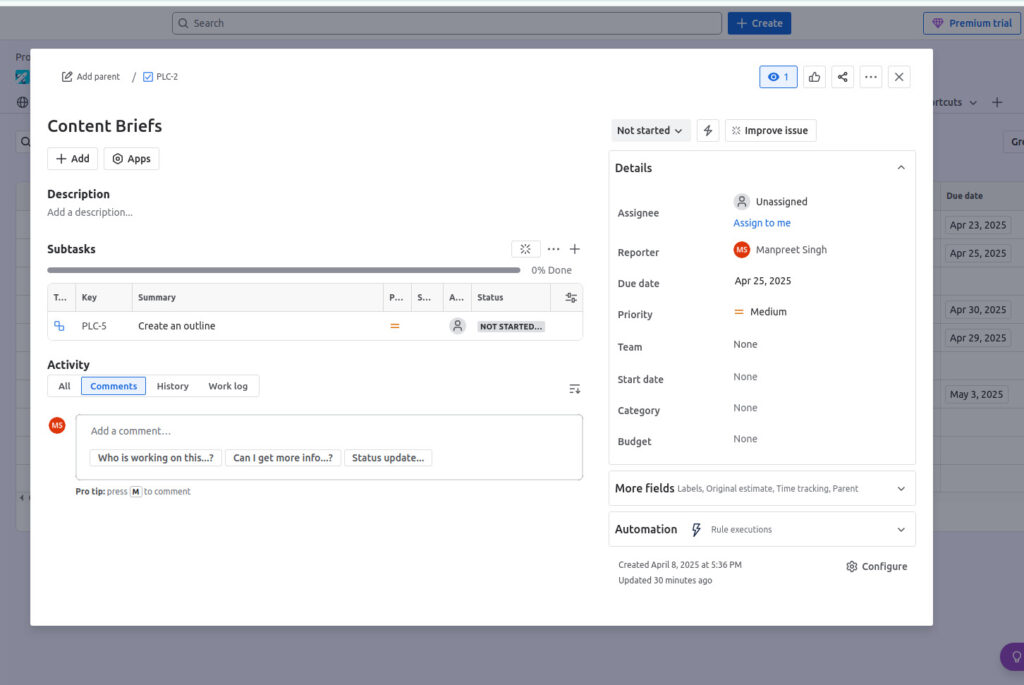
Here is what Jira task management capabilities look like:
- You can add the title of a task, description, start and due dates, assignees, files, estimated time & budget for the task, and custom details of the task
- You can communicate with team members directly on tasks by adding comments using @mentions
- You can set time tracking to track the time spent on tasks
- You can use project templates to create customizable workflows
- You can build workflow automation to save time and scale your work
- You can change the status of a task based on the workflow of the project
One key thing that makes Jira unique is the support for Agile methodologies like Scrum and Kanban. It is best in class with Scrum and Kanban boards that provide you with a suite of features designed to support Agile project management and seamless integrations with third-party apps used in software development projects such as GitHub, Jenkins, and VSS.
Jira’s project management tools are amazing. They support both Kanban and SCRUM boards, which is a big win as some projects require one while others require the other. – Srivishnu S.
Slack
Slack manages projects and tasks primarily in two ways: natively and integrated.
Slack’s native project planning and task management capabilities are limited only to the creation of to-do lists, with each item in the list allowing you to capture additional information for a task.
It has a feature called “Lists” to help you with task management. The list allows you to break a project into small tasks. You can create a list of tasks for each project.
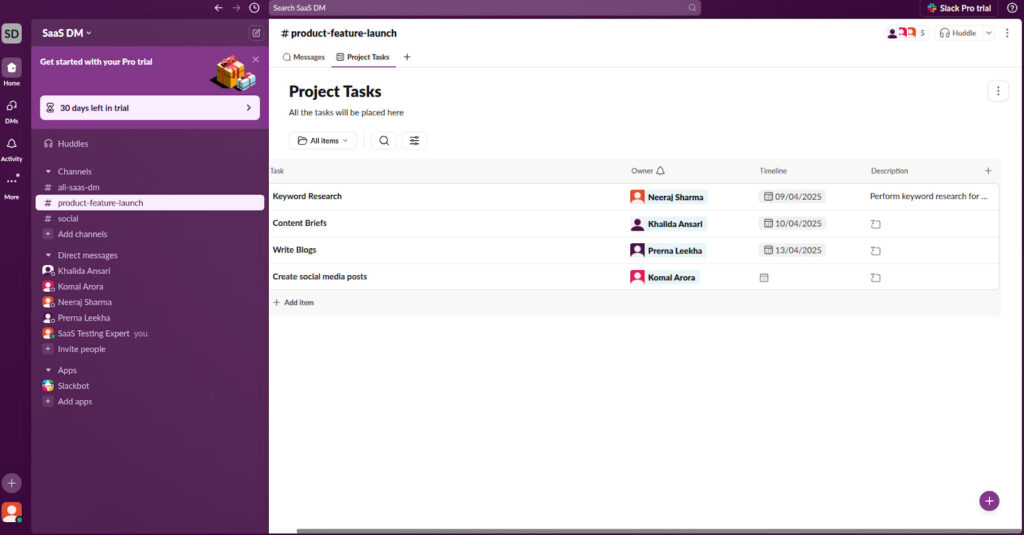
Here is what Slack project management can do for you:
- You can add a name, add a description, assign an owner, set a due date, and attach files to a task
- You can communicate with task assignees in a discussion thread attached to a task
- You can build automation for the tasks to save time
- You can use reminders to remind you to complete a task or send a message to a colleague
However, if you want to add subtasks to a task, set dependencies between tasks, add multiple assignees to a task, or set a time tracker, Slack does not provide you with these advanced project planning and task management functionalities. It is quite basic as compared to Jira.
For advanced project planning and task management capabilities, Slack relies on integration with third-party project management tools like Asana, Wrike, and monday.com.
Slack provides two-way integration with most of the apps. It means if you are making changes in the third-party project management software for a project, you will be notified in the Slack channel created for that project. Also, you can create tasks, add comments, and make updates in your third-party software apps directly from the Slack channels without leaving Slack.
ProofHub
Just like Jira, ProofHub allows you to create a project, break a project into tasks and subtasks, and design a custom workflow. It also has a three-level work type hierarchy to break down a task into subtasks. You can set and manage the dependencies between the tasks of a project with a Gantt chart.
ProofHub’s Gantt charts are more advanced than Jira’s. It allows you to set milestones, define various types of dependencies between tasks, highlight critical paths, add free slack and constraints, and create a baseline to track the progress during project execution.
ProofHub offers advanced task management capabilities to improve team efficiency. Each task is automatically assigned a unique task ID and has a dedicated space to collaborate on tasks directly and keep everything organized.
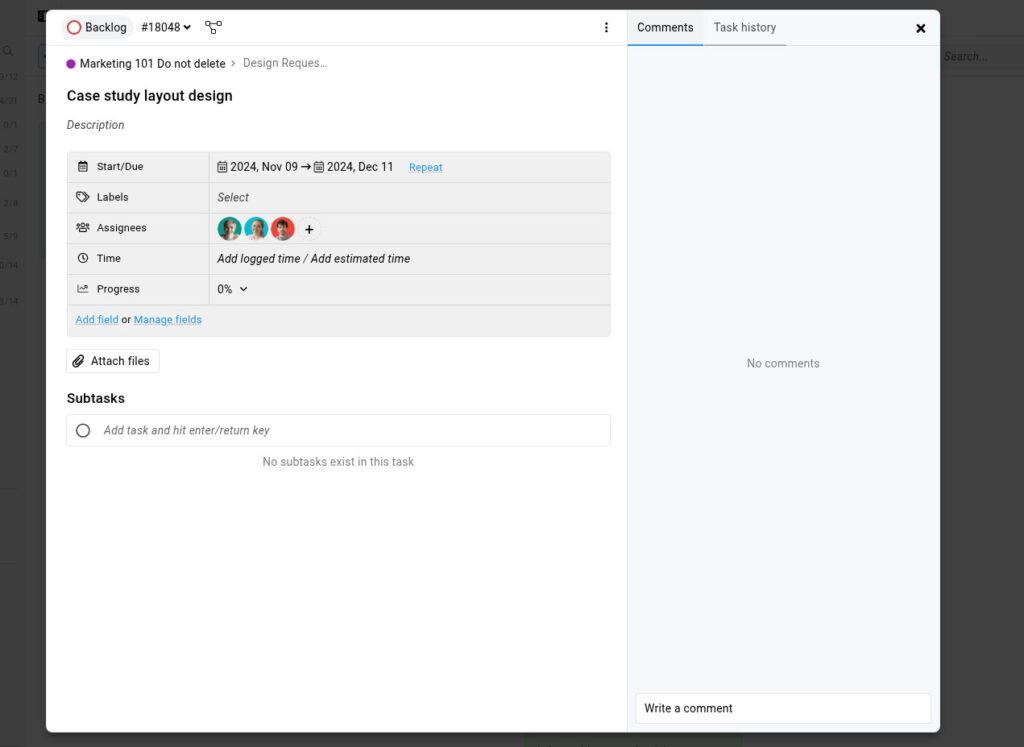
Here is what ProofHub’s task management offers you:
- You can add the task name, description, start & due dates, estimated time & budget, and use custom fields to add any information you want
- You can attach files to the tasks by uploading from local storage or cloud storage, and communicate with team members directly on tasks in the comment board using @mentions
- Task status to move a task from one stage to another in the project workflow
- You can set an automatic time tracker to track the time spent on tasks
- You can automate the creation of repetitive tasks to save time, but you cannot build custom workflow automation as in Jira and Slack
Verdict: Jira vs Slack vs ProofHub
Jira clearly outperforms Slack in project planning and task management capabilities, while ProofHub also outcompetes Slack and is comparable to Jira but less advanced than Jira for planning software development projects.
Read more: 23 Best Jira alternatives & competitors for agile project management
2. Jira vs Slack vs ProofHub: Team communication and collaboration
Team communication and collaboration are the most important aspects of the successful execution of the project plan.
Jira provides limited native team communication capabilities and decent collaboration capabilities through native integration with apps from the Atlassian marketplace.
Slack comes with best-in-class native team communication and collaboration tools.
ProofHub provides comprehensive team communication and collaboration capabilities focused on both tasks and teams.
Here is how each platform performs in this aspect:
Jira
Jira only has task comments to facilitate team communication. The platform does not have a built-in chat or direct message feature like Slack and ProofHub. To provide real-time team communication, it relies on integration with third-party apps like Slack, Teams, and Google Chat.
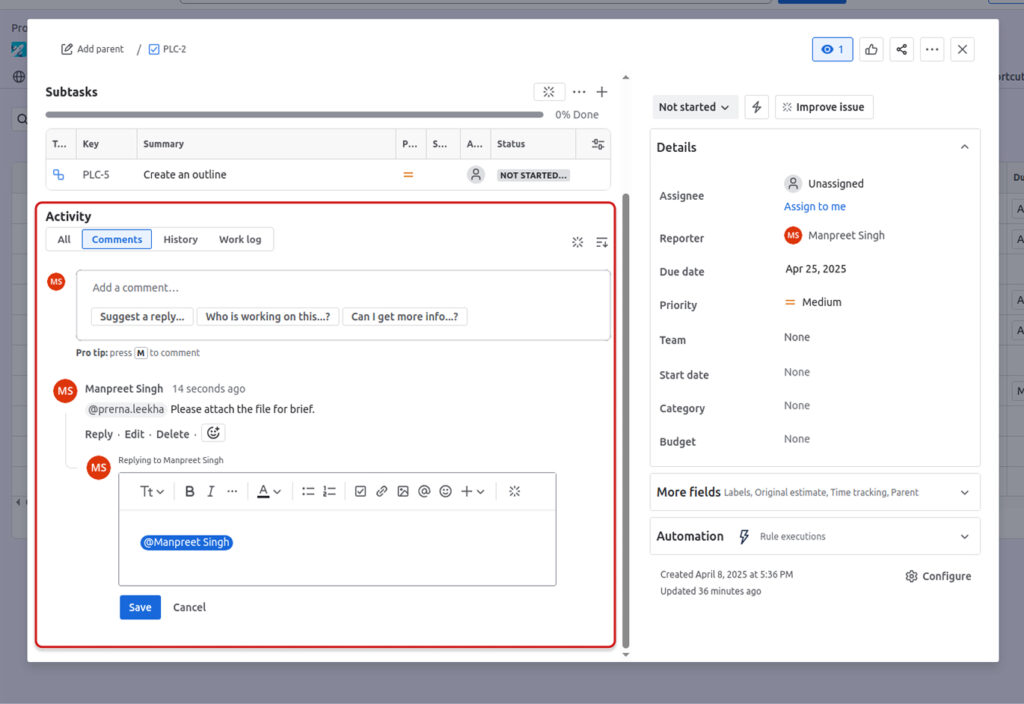
For collaboration with the team on tasks, Jira has Confluence and Loom, both of which are owned by Jira. Loom was recently acquired by Atlassian to boost Jira’s native document collaboration capabilities.
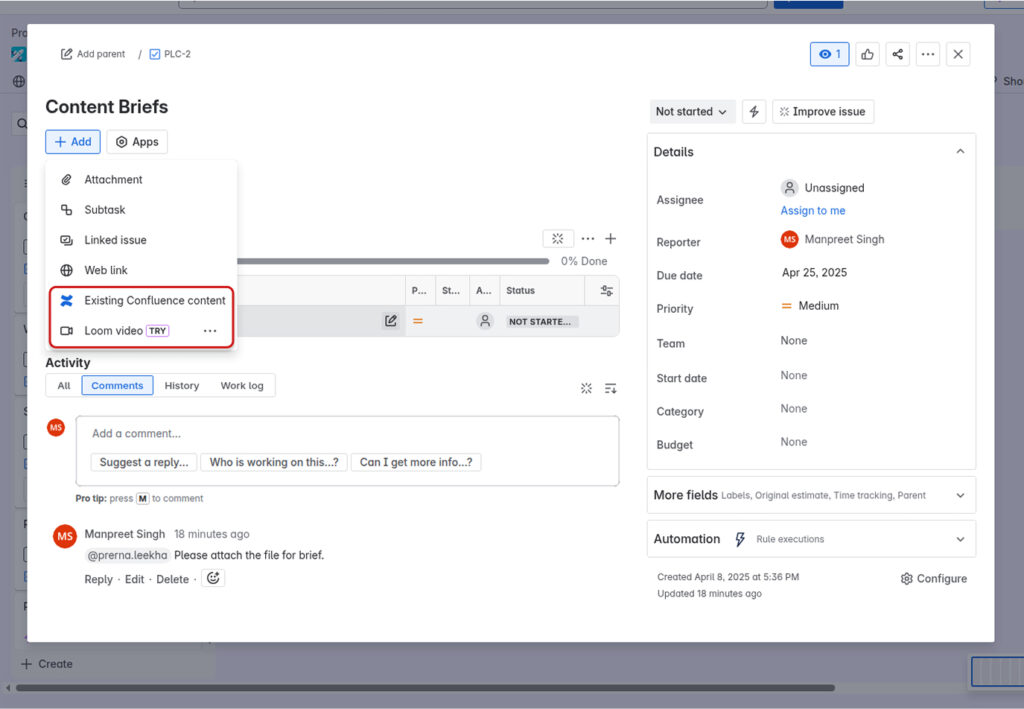
Here is what Jira team communication and collaboration capabilities look like:
- Task comments for direct communication with team members on tasks
- Confluence Pages provides co-editing and co-authoring capabilities for project team members to brainstorm on documents
- Loom allows users to record the screen and camera and annotate to share video feedback with context
- Jira allows you to collaborate with external partners or users outside the organization with role-based guest access. You can decide and control the project access and permissions to perform actions within the platform
- Atlassian intelligence in Confluence to generate new content, edit the tone of writing, or summarize the main points
Slack
Slack allows you to create channels for every project to streamline team communication. Slack has some of the most advanced chat features, such as emojis, rich text formatting, the ability to convert a message into a task, and so on.
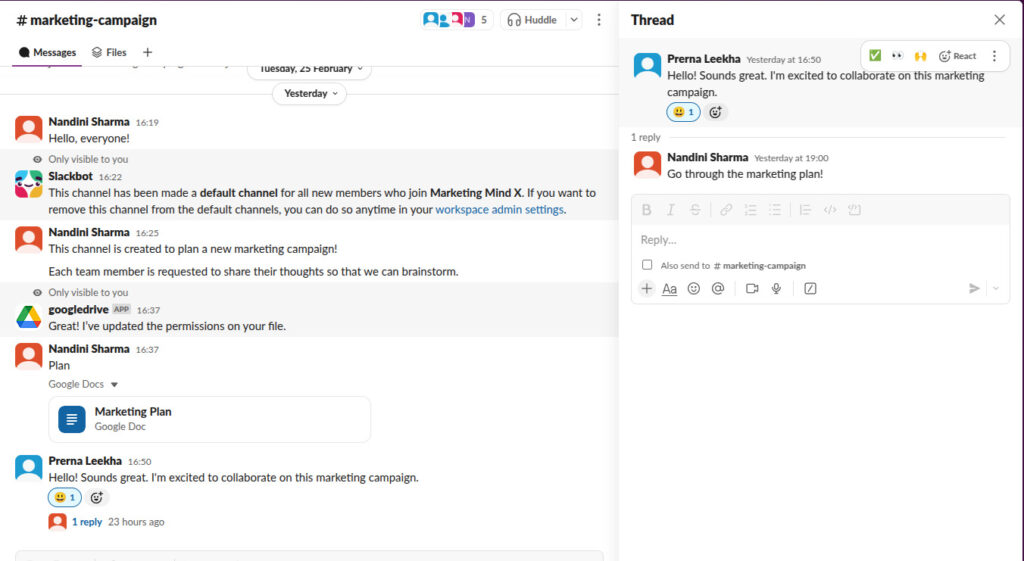
Slack makes team communication easy and efficient. It’s clean, intuitive, and keeps everything—from chats to files—in one place. Channels help organize discussions. – Rahul B.
Here is what Slack has to offer you in team communication and collaboration:
- Slack Channels to create a centralized place for group discussion, project-related updates, and department-level conversations
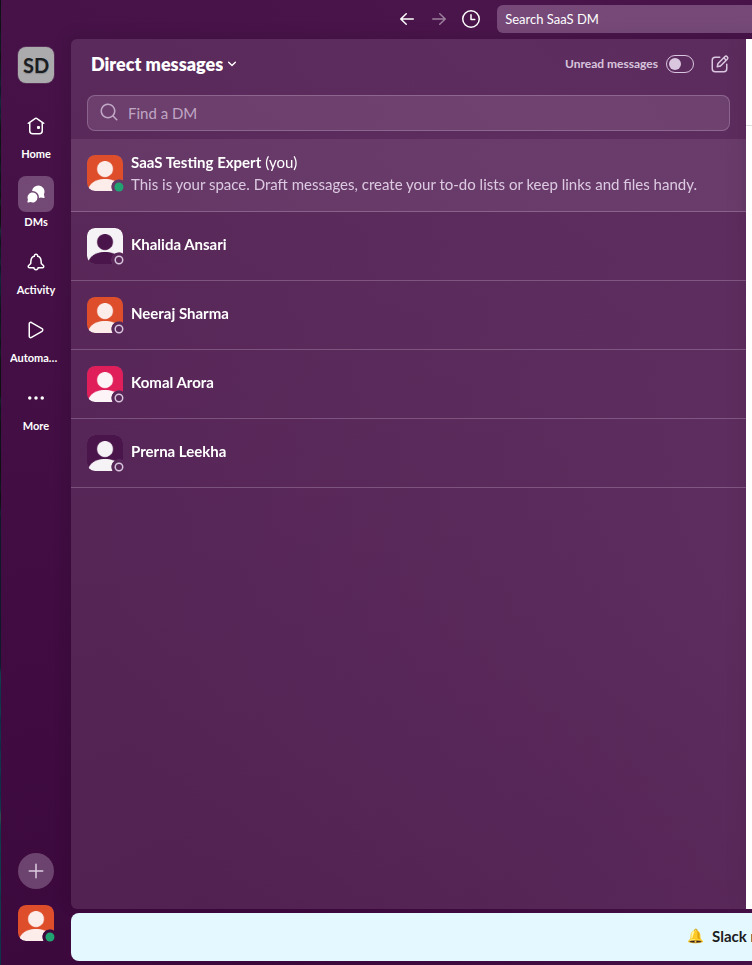
- Slack Direct Messages to communicate with team members 1:1 in real time
- Slack Huddles for video and audio calls with team members
- Slack Clips to send recorded audio and video messages
- Slack Canvas to collaborate and co-edit with the team in real time
- Slack Connect allows you to work with external partners with guest access. You can manage the access of the guest users with customer roles and permissions
- Slack Status to notify team members about your availability
We have explained every single feature of Slack in detail in Slack vs Microsoft Teams comparison!
ProofHub
ProofHub offers a comprehensive set of team communication and collaboration tools. It allows you to send messages in real time, share files, co-edit with team members, and annotate digital files.
Here is how ProofHub facilitates team communication and collaboration:
- ProofHub Chat to communicate with team members 1:1 in real-time
- ProofHub Discussions to communicate with the team at a project level and share project updates
- ProofHub Notes to collaborate with teams on the native documents
- ProofHub @mentions to collaborate directly on tasks with team members
- ProofHub integrates with Google Drive, Dropbox, and Box to provide co-editing and co-authoring capabilities
- ProofHub Proofing to review, edit, and share feedback on digital assets
- ProofHub allows external users to collaborate with team members within the organization with custom access. You can decide the features they can access and set the settings for the projects
For more information, visit: https://www.proofhub.com/features/collaboration
ProofHub allows us to communicate and collaborate in real time to ensure that we are always connected. With PH we are able to send and receive important information, project files, and other documents with ease. – Gerry D.
Verdict: Slack vs Jira vs ProofHub
Slack clearly outperforms Jira with multi-channel native team communication and collaboration capabilities, while ProofHub has a clear edge over Jira in team communication and collaboration, but in comparison to Slack, its communication capabilities are less advanced.
Read more: 24 Best Slack alternatives & competitors for team communication
3. Jira vs Slack vs ProofHub: Project tracking & reporting
Project tracking and reporting ensure project success with the effective execution of the project plan.
Jira provides advanced project tracking and reporting capabilities, whereas Slack offers basic project updates only and relies on integrations with third-party apps for reporting capabilities, while ProofHub provides comprehensive reports and multiple views.
Here is how each tool functions in this aspect:
Jira
Jira provides multiple ways to track the project progress and create project reports.
Here is what Jira has to offer:
Multiple project views to track progress
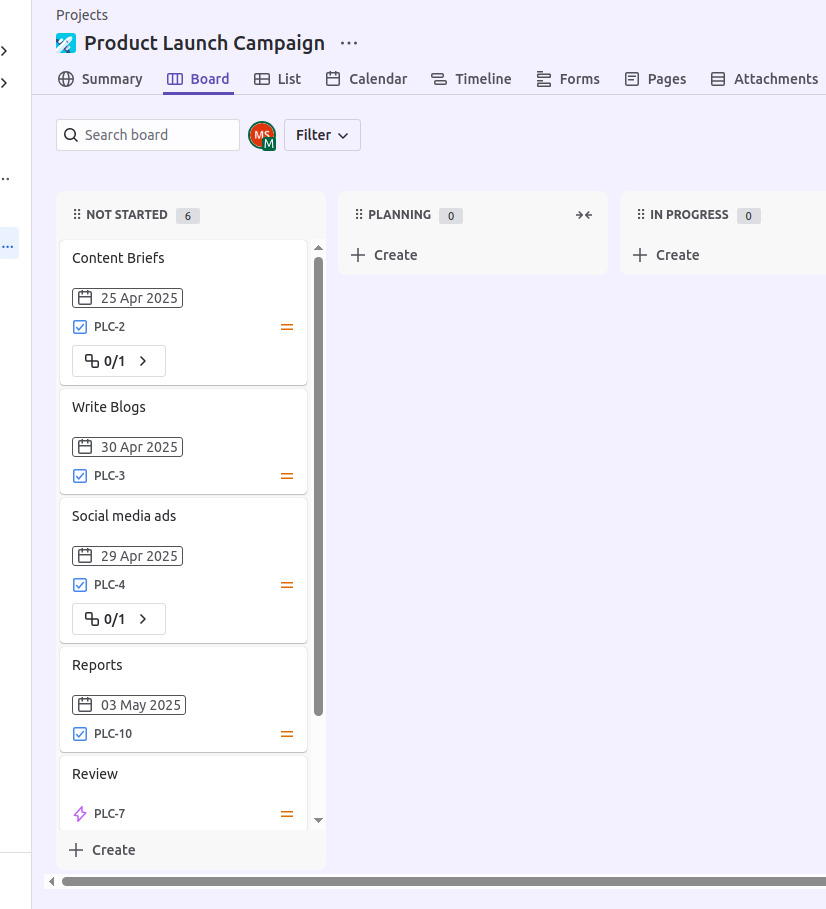
Jira has multiple project views, such as Board, List, Calendar, and Timeline, to view the tasks of a project at a glance. Important information related to tasks is displayed on the project board for users to get quick updates.
Additionally, you have a wide range of filters to sort the information you want. This helps you get quick updates on the project and make decisions.
Summary & Reports
Summary and reports are two features in Jira that allow users to view progress and create project reports.
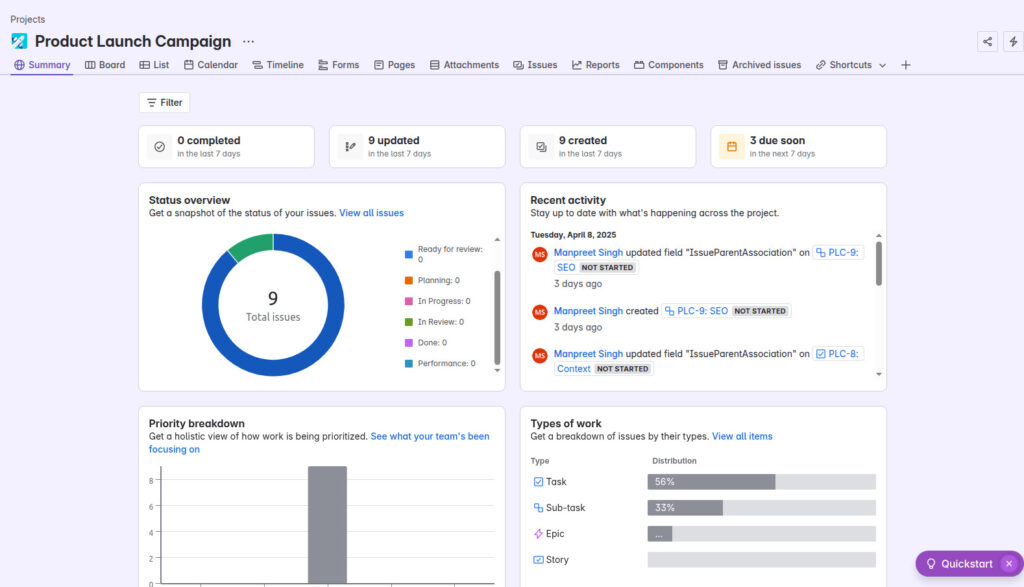
Summary automatically summarizes the data of a project and provides quick insights into the status of project tasks, progress, and resources.
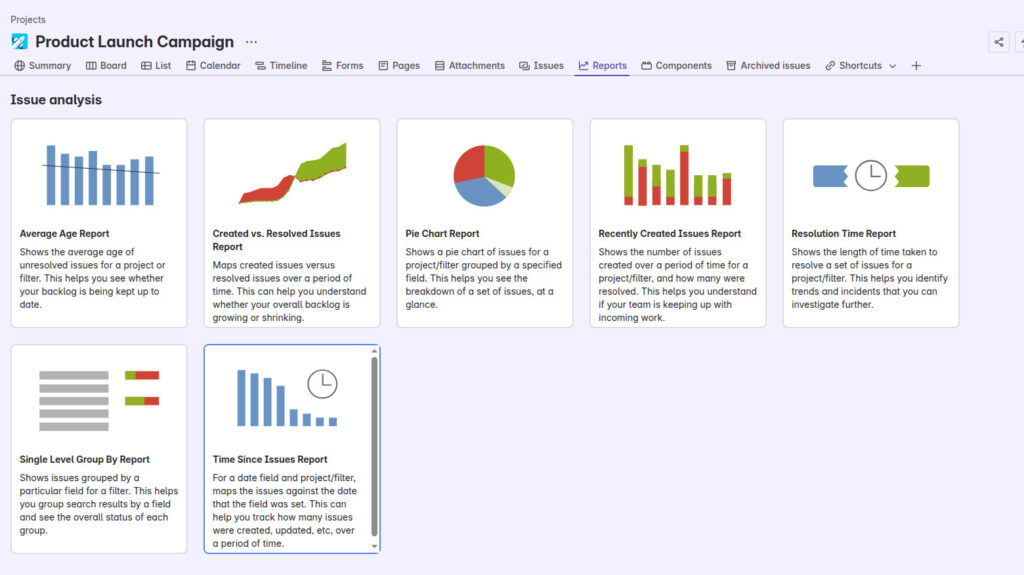
Reports are also designed to track the progress. Jira offers a wide range of report types, such as a workload report, time tracking report, and pie chart report, to track the metrics that matter most for your project.
Advanced dashboard
Jira’s dashboard is one place to get all the updates on the most important metrics of a project. The platform allows users to create a customizable dashboard with dozens of built-in gadgets such as burn-down charts, velocity charts, cumulative flow diagrams, pie charts, and created vs resolved issues.
Slack
Slack provides extremely basic native project tracking and reporting capabilities.
You can view the tasks in Slack’s “Lists” in two ways: board and list. The important information related to tasks is displayed on the project board. Users can use the filter to sort the information, but Slack filters are quite limited compared to Jira.
To get status updates on tasks, you can use SlackBot or Slack AI, but these are nowhere comparable to the project reporting capabilities a project manager needs.
However, Slack integrates with a range of powerful third-party reporting and dashboard tools to provide you with advanced project tracking and reporting capabilities.
ProofHub
ProofHub comes with decent project tracking and reporting capabilities.
Here are ProofHub’s key project tracking features:
Multiple project views
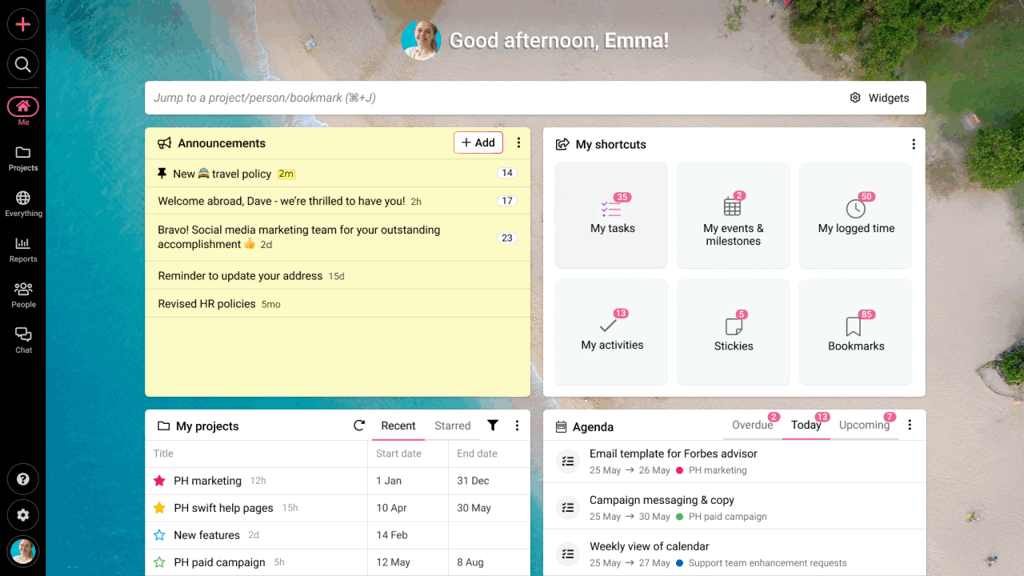
ProofHub offers multiple project views, such as Board, Table, Calendar, and Gantt, for effective task tracking. You can select the information of a task to be displayed on the project workspace and view all the tasks in a project at a glance.
You can use the advanced filters to sort the information you want to see. These features make sure you stay in control of the project tasks and get quick updates.
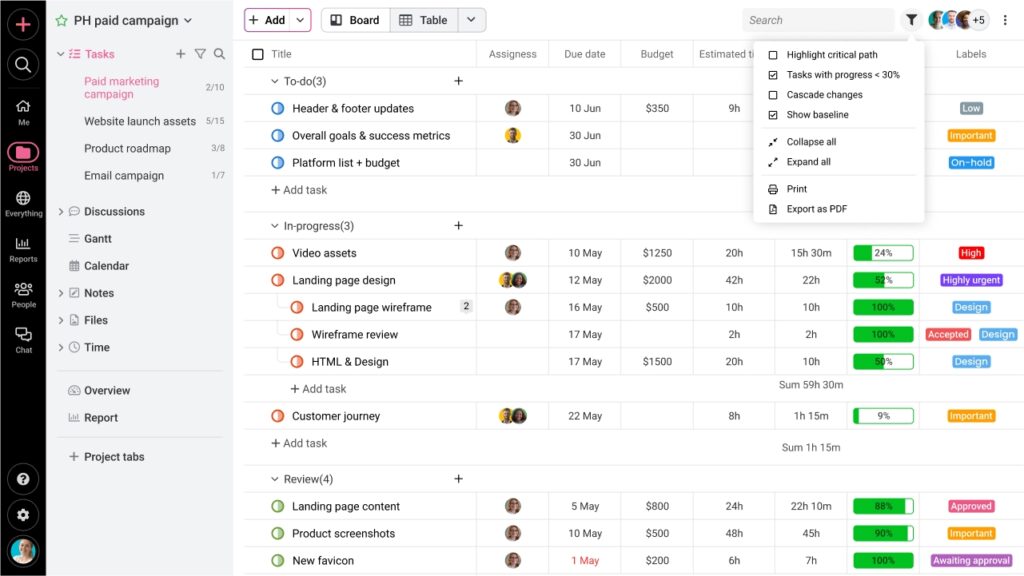
Reports
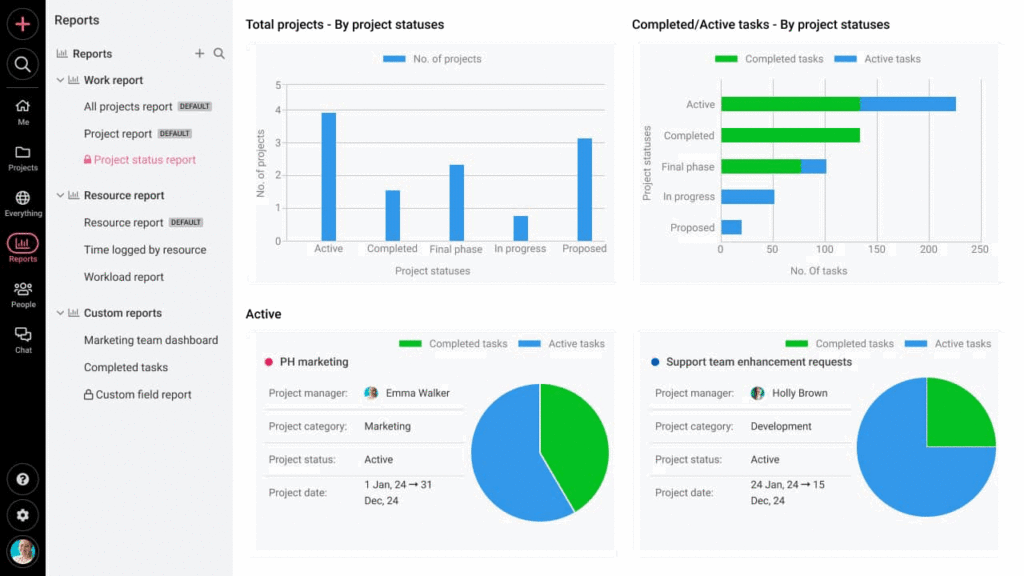
ProofHub provides a wide range of project reports to help you track the project progress in the metrics that matter most for a project. The platform provides reports by Project status, Task completion, Resource utilization, Time utilization, and Time logged. This ensures you stay on top of the most important information of the project and make decisions related to the project based on the data.
Verdict: Slack vs Jira vs ProofHub
Jira clearly outperforms Slack in project tracking and reporting capabilities. In comparison to Slack, Jira has more views, a range of filters, and advanced reporting features. While ProofHub’s comprehensive reports and multiple views make it far more capable than Slack and comparable to Jira. Though Jira has an edge over ProofHub with advanced dashboard, customization, or report types for software development projects.
Read more: Jira project management: A step-by-step guide for 2026
4. Jira vs Slack vs ProofHub: User interface and learning curve
User experience and the learning curve are some of the biggest factors in the successful adoption of any project management software.
Jira is the most complex tool out of the three to learn and use, but it offers extensive and advanced features.
Slack is the easiest-to-use tool out of the three, but it trades off features for ease.
ProofHub is fairly easy to use without sacrificing the features.
Here is my experience with Jira, Slack, and ProofHub’s user interface and learning curve:
Jira
When I first tested Jira for a software development project with my team, it took me three days just to get a handle on how things work.
I have explained my experience with this tool in managing a software development project in detail in this Basecamp vs Jira review.
However, for this comparison, I signed up for Jira’s marketing template, which I found a bit easier to use than the software development template.
Irrespective of that, any beginner user still needs a lot of training and support videos, research from knowledge resources, and a product demo to learn to use this tool.
Here are a few points summarizing Jira’s user experience:
- Jira’s interface is not intuitive. It is complex.
- Most users won’t be able to just ‘jump in and start working’ as it requires a full onboarding, including demos and structured training. Expect to spend a lot of time in the help center, watching tutorial videos, or simply googling how to do the basic tasks.
Slack
Slack comes with a modern, sleek, and intuitive interface that feels familiar. Users of any level of experience can learn to use this tool at the basic level of functionality within hours of training. Though features like workflow automation, integrating third-party apps, and using Slack lists will take more exploration and learning.
You might be wondering why there is such a difference between Jira and Slack’s user experience. It is because of the capabilities of the tool. Jira provides advanced work management capabilities to manage complex projects and portfolios. Hence, a huge, steep learning curve. Whereas Slack is focused on streamlining team communication and collaboration. Hence, a minimal and flat learning curve.
Here are a few points summarizing Slack’s user experience:
- Slack’s interface is quite modern and intuitive, with a lot of customization options to make it enjoyable to use.
- There are no big upfront training requirements to learn to use this tool.
- Users can learn to use it with the help of basic training resources.
ProofHub
ProofHub has made its name for ease of use in work management. It offers the best of both worlds: comprehensive project management capabilities of Jira and ease of use of Slack.
The platform is fairly easy to use with a flat learning curve. Users of any level of experience in using project management software can learn to use the basic functionalities of the tool within a few hours. However, advanced functionalities like Gantt charts and reports require training to master.
Here are a few points summarizing ProofHub’s user experience:
- ProofHub has a simple and sleek interface.
- The platform has an easy-to-navigate architecture.
- The platform has a flat and minimal learning curve. There are no big upfront training requirements. With the help of knowledge resources and product demos, users can learn this tool easily and quickly.
I use ProofHub because it keeps things simple and easy for me. It brings all I need to manage the work of my remote team in one place: projects, documents, team communication, and tools. – Ashok K.
Verdict: Slack vs Jira vs ProofHub
Slack completely outcompetes Jira for ease of use, user experience, and learning curve, but at the cost of sacrificing work management capabilities, while ProofHub offers the best of both worlds: work management capabilities comparable to Jira with the user experience of Slack.
ProofHub outperforms Jira in ease of use and learning curve, without sacrificing features, but it comes with a little bigger learning curve than Slack.
5. Jira vs Slack vs ProofHub: Pricing and Scaling
Pricing is the key decision-making factor for almost every organization when choosing software, whether it is large, small, or medium.
In general, for small organizations or new startups with restricted budgets, pricing is the deal breaker. Whereas large organizations are willing to pay more but expect higher value, robust features, and support in return.
For medium-sized organizations, scaling is one of the biggest concerns because they want to make sure that their costs do not scale so much that it becomes impossible to afford the project management solution.
Jira charges per user per month and has a confusing pricing structure.
Slack charges per user per month, but has a comparatively easy-to-understand pricing structure than Jira.
ProofHub charges a flat fee for unlimited users and has a simple pricing structure.
Explore the hidden insights on pricing and scaling!
Jira pricing
Jira has four pricing plans: Free, Standard, Premium, and Enterprise.
- Free: Free plan for up to 10 users
- Standard: $8.60 per user per month, billed monthly
- Premium: $17 per user per month, billed monthly
- Enterprise: Custom pricing
Jira’s pricing structure is a little complex to understand. For example, for the first 11-100 users, you will pay $8.60 per user for a standard plan, but beyond 100 users, you will see a different per-user base price for every added user.
This pricing structure is when you are billed monthly per user. If you choose the annual billing, Jira charges based on the user tier. It means:
- For User tier: 1-10, Jira costs $875 per year
- For User tier: 11-15, Jira costs $1300 per year
- For User tier: 16-25, Jira costs $2150 per year
Just like this, for every next tier, Jira pricing changes.
Also, you cannot add one user to an existing tier independently. You will be switched to the next tier and pay extra for non-filled seats.
Suppose, you are on ‘User Tier: 16-25’ and you have to add one more user. Now, you have to pay for ‘User Tier: 26-50’. The catch here is now you have 50 Available seats out of which 26 are occupied. You are paying extra for 24 non-filled seats because Jira charged you for 50 seats in the tier.
Not only that, there are limitations on the features in the lower-tier plans. For example, Jira’s Standard plan offers 1,700 automation rule runs per month. To get unlimited automation, you need to upgrade to an Enterprise plan.
Similarly, advanced security features, priority support, and unlimited storage are reserved only for the top-tier paid plans.
Slack pricing
Slack has a four-tier pricing structure:
- Free: Free plan with a 90-day message history
- Pro: $7.25 per user per month, billed annually
- Business+: $12.50 per user per month, billed annually
- Enterprise Grid: Custom pricing
Just like Jira, Slack has also put heavy limitations on the Free plan and lower-tier paid plans. For example, Slack has a free plan, but it offers only 90 days of message history and one-to-one audio and video calls. To access unlimited message history, you need to upgrade to Pro or another paid plan.
Just like Jira, the Slack Pro plan does not come with advanced security features like user provisioning and de-provisioning, SAML-based single sign-on, HIPPA compliance, and priority support.
To get these features and functionalities, you need to upgrade to the Business+ or Enterprise Grid plan.
ProofHub pricing
ProofHub has a two-tier pricing structure and charges a flat fee for unlimited users. It means you do not have to pay a per-month fee. ProofHub plans include:

- Essential: $45 per month for unlimited users, up to 40 projects
- Ultimate Control: $89 per month for unlimited users and unlimited projects
ProofHub’s pricing structure is the simplest and most liberal. It does not put limitations on the core features. For example, in both plans, you get task management, project planning, time tracking, team communication, and online proofing capabilities.
You need to upgrade to the Ultimate Control plan if you need unlimited projects, custom roles, white labeling, IP restrictions, and advanced project & resource reports.
Verdict: Slack vs Jira vs ProofHub
ProofHub clearly outperforms both Jira and Slack on the criteria of pricing and scaling.
There are two primary reasons for this. First, it offers unlimited users for a flat fee. It means for one price, you can add unlimited users to the platform. There is no need to pay a fee per user.
Second, ProofHub provides most of the capabilities natively. Like Jira and Slack, it does not rely on integrations. Both project management and team collaboration capabilities are provided natively without any additional cost.
In Jira, you have to pay for third-party apps like Slack or Teams for team communication, and in Slack, you need to pay for third-party project management apps like Asana, Jira, and monday.com. Thus, you are paying the price of two different tools.
| Pricing comparison | Jira pricing comparison | Slack pricing comparison | ProofHub pricing comparison |
| For 20 users | Standard plan: User tier: 16-25, 8.95 per user per month (calculated) Total monthly cost: $179.16 (calculated) Total annual cost: $2150 | Essential plan: $45 per month when billed annually Total monthly cost: $45 Total annual cost: $ 45 x 12 = $540 | Essential plan: $45 per month when billed annually Total monthly cost: $45 Total annual cost: $45 x 12 = $540 |
| For 50 users | Total monthly cost: 358.33 (calculated) Total annual cost: $4300 | Total monthly cost: $7.25 x 50 = $362.5 Total annual cost: $7.25 x 50 x 12 = $4350 | Total monthly cost: $45 Total annual cost: $45 x 12 = $540 |
| For 100 users | Total monthly cost: $716.66 (calculated) Total annual cost: $8600 If you add one more user: User tier: 101-200 Total annual cost: $16,000 | Total monthly cost: $7.25 x 100 = $725 Total annual cost: $7.25 x 100 x 12 = $8700 | Total monthly cost: $45 Total annual cost: $45 x 12 = $540 |
ProofHub is the most valuable solution out of the three. It is ideal for teams of all sizes looking for scalable solutions.
Jira vs Slack vs ProofHub: Which tool is best for your team?
The choice between Slack and Jira depends heavily on one factor: an organization’s primary focus of needs in work management.
Jira and Slack both provide project management and team collaboration capabilities, but their primary areas of focus are different. Slack focuses on acing team communication and collaboration, whereas Jira tries to master project planning, task management, and project tracking.
That’s why you will often find many teams using both Slack and Jira for work management— Slack for communication and Jira for task management within the teams!
However, ProofHub comes as a balanced alternative to both platforms. It provides the perfect balance of project management and team collaboration capabilities.
Use Slack
For teams looking for advanced team communication and collaboration capabilities in a work management platform.
Use Jira
For teams looking for advanced project planning, task management, progress tracking, and project reporting capabilities in a work management platform.
Use ProofHub
For teams looking for both project management and team collaboration capabilities in one place, in a work management platform.
Weighing in on the ease of use and flat fee pricing structure, ProofHub offers the best alternative to both Jira and Slack for work management.
Frequently asked questions
Which tool is better for project management, Jira or Slack?
Comparing the native capabilities of both Jira and Slack, undoubtedly, Jira is better for project management. However, Slack provides advanced project management features and functionalities through integrations with third-party project management software.
Do Jira and Slack integrate with other productivity tools?
Yes, Jira and Slack do integrate with other third-party productivity tools and also with each other. There are many project teams who are using both Jira and Slack together for work management. In addition to that, Slack is used in integration with third-party software for team communication. Similarly, Jira is used in integration with a suite of third-party apps to streamline work management.
Is Slack more effective for team communication than Jira?
Yes, indeed. Slack is more effective for team communication than Jira. It is because Slack is designed as a team communication app. Today, it does provide basic native task management capabilities, but it is essentially a tool with advanced team communication capabilities such as live chat, audio and video calls, and clip recordings. It is compared with tools like Microsoft Teams and Google Chat. Read my in-depth review of Slack vs Microsoft Teams to know more.

