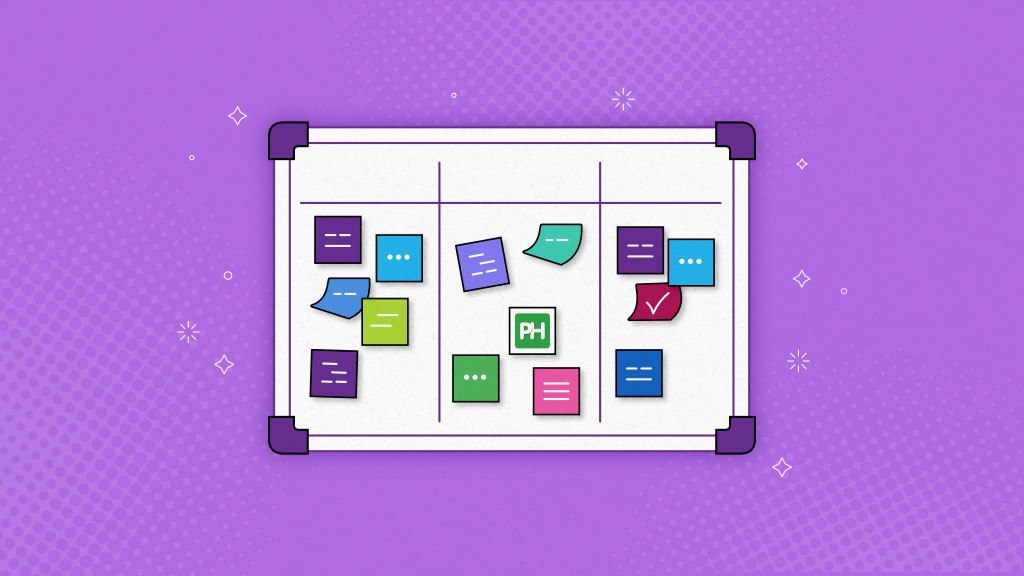Introduction
Kanban is a visual method for managing and monitoring work as it progresses through a process. Kanban is a Japanese phrase that loosely translates to “card you can see.”
There are many instances in project management when a lot of resources (time, manpower, etc.) all go to waste because of the lack of proper planning. This in turn results in a delay in the project completion and an overall loss of time.
What started as a methodology for reducing waste generation in factories, is now becoming a favorite use case in a number of other places including software development teams. This is because Kanban solves a number of problems with ease.
The emergence of Kanban
So first let’s start with pronunciation – “con-bon” – in Japanese meaning “visual board”.
Teleport yourself to the 1940s inside the Toyota manufacturing factory. You are with Ojno Taiichi, an engineer who is looking for ways to minimize waste generation and manage inventory effectively. That was the time without emails and other technology.
Then he came up with- Kanban, which were physical cards that traveled all along the manufacturing line.
For instance, if a certain part was used for the exhaust system (commitment point), the card would carry details about the specific details about tasks. On the installation of that part,(delivery point), the card would be detached and sent back to the store. This card indicates the need to replenish the product in the inventory (visual signal).
Such a process ensured that the stocks would always be replaced on time. Thereby, eliminating delays and a steady work progression. With Kanban, lean manufacturing techniques came to life.
And as the legend holds true, software developers soon adopted this process and implemented this in their daily work schedule.
Nowadays Kanban is used completely as a project management tool and finds its application in a number of different industries, and fields. Literally, wherever there are teams, Kanban is ruling the task management (It’s my favorite task view 😉)!
How does Kanban work?
Kanban is basically a lean task management process. You will be able to get a visual representation of the overall workflow in a simple way that your team members can understand with ease.
Further, Kanaban simplifies complex project management and helps in the smooth transition of projects across multiple teams within a single environment.
The Kanban board basically shows you 3 important things –
- The tasks that are currently in progress
- Upcoming tasks
- Completed tasks
Hence, any new task is a card that appears on the leftmost task list of the board. As soon as you start working on that particular task, the card jumps one step to the right, and so on. By the time you complete the task, the card will be on the rightmost task list.
The picture below would help you in understanding the process better.
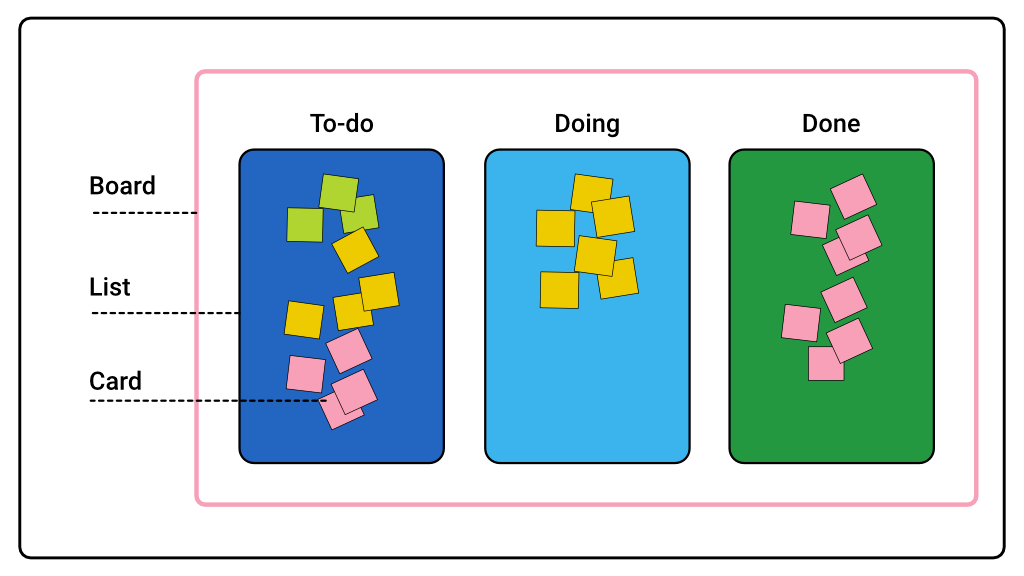
What is Kanban used for?
Statistics show that large MNCs with more than 10,000 employees like Apple, Zara, Toyota, and Pixar use Kanban for scheduling day-to-day activities.
What can you learn from these companies?
Kanban is an effective method to ensure that employees are aware of the workflow, avoid repetition of tasks, and ensure wise utilization of available resources. Moreover, with thousands of employees working from different locations, Kanban becomes even more crucial.
Complex project methodologies pose an issue when it comes to timely progression. This is because of repetitive processes and reviews as well as other distractions.
What’s more, you could even use Kanban for your personal scheduling. Some common and most frequently use of Kanban are –
- Project management – Kanban helps in delegating tasks, monitoring progress, allocating resources, and having a birds-eye view of the project.
- Workflow optimization – With Kanban, you can identify bottlenecks, reduce waste, and optimize the workflow. You can prioritize tasks that will help you in smooth and efficient processing.
- Agile software methodologies – Kanban is part of Agile software methodologies. This helps in managing the flow of user stories, bug fixes, and other development tasks.
- Continuous improvement – Kanban provides you with insights and analytical reports that you can use for reviewing the performance of your team. This is because of the transparency that leads to development.
- Personal Productivity – You can use Kanban to prioritize and manage your personal tasks effectively. To-do lists and tracking progress are also possible with Kanban for boosting your personal productivity.
What is Kanban methodology?
Kanban methodology is an illustrative approach that provides you with an overview of the project at a glance. Furthermore, it was derived from the Just-in-time manufacturing practice, which helped in controlling inventory in the supply chain.
When it comes to project management, the Kanban methodology helps eliminate the waste of time and resources. You can use this methodology for precise planning and organizing schedules.
Kanban methodology is more about bringing positive changes to your work environment. Therefore, when you are implementing Kanban in your work process you will not feel any sudden change in your workflow but a gradual change.
Kanban principles
Kanban methodology is based on the following principles:
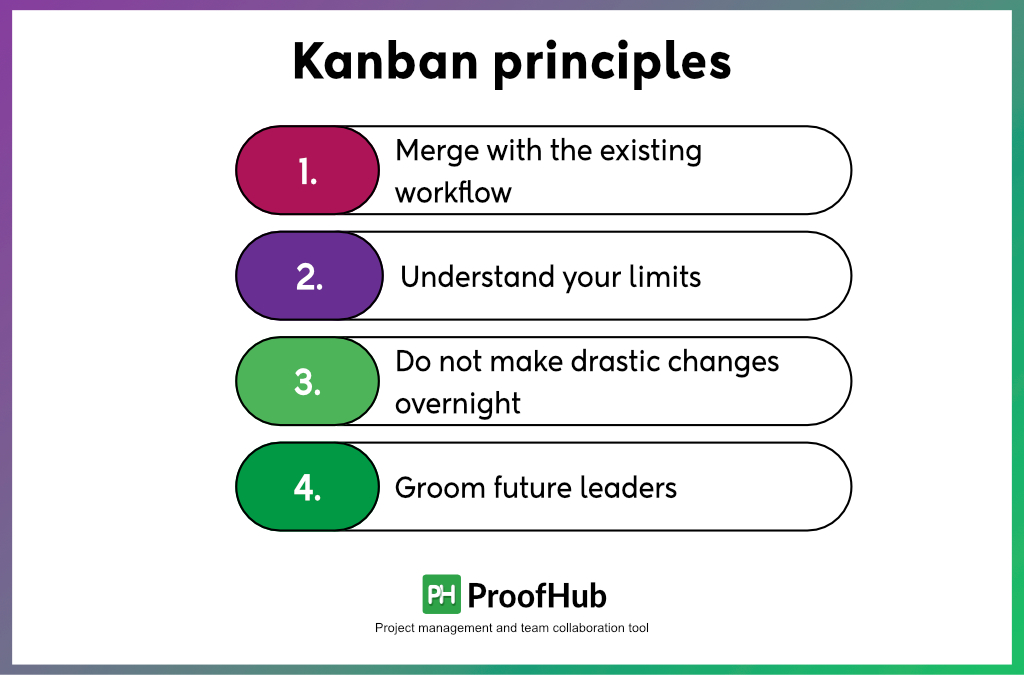
1. Merge with the existing workflow – Focus on making small and gradual changes to the existing framework. Primarily target improving the current workflow and ensure continuous and steady progress.
2. Understand your limits – You need to analyze the limits of your team and cap your work-in-progress accordingly. Forcing too many tasks on your team will eventually waste time and also have a negative impact on the project’s performance.
3. Do not make drastic changes overnight – Your team may not be willing to go through sudden drastic changes in the administration and workflow. Additionally, a few team members may even resist implementing modern technologies.
With Kanban, you can improve the overall efficiency of your team, while working in the existing setup.
4. Groom future leaders – With a proper management flow, team members have the ability to make independent decisions. This helps in building future leaders who learn from their mistakes and improve their work.
Kanban practices
There are basically 6 Kanban practices. These steps define the workflow in organizations that use the Kanban methodology.
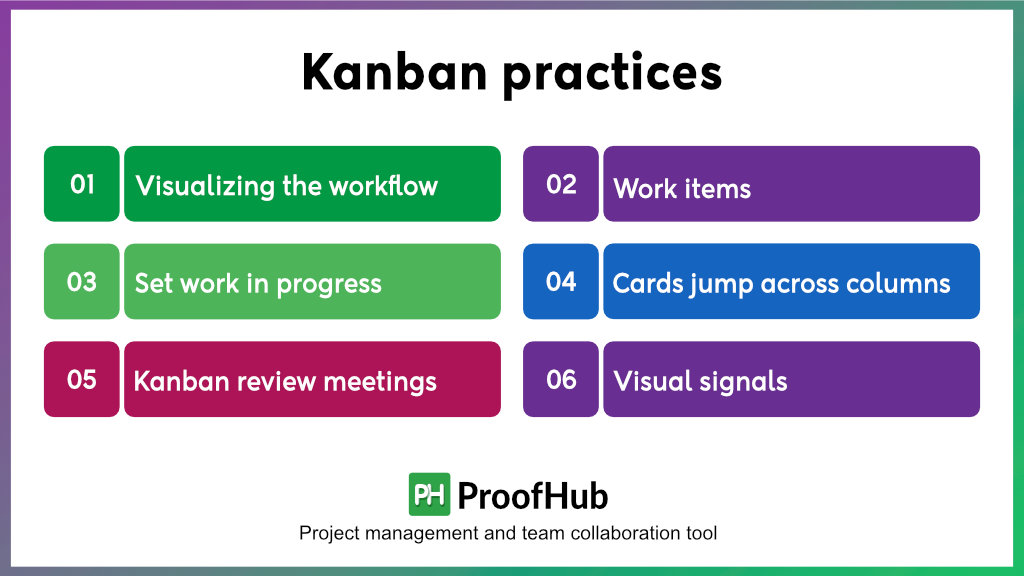
1. Visualizing the workflow – The setup consists of columns, and each column consists of different stages. The different columns may have names such as “to-do”, “in-progress”, “review”, “edit”, etc.
2. Work items – Each card in the column contains specific information about the task. (These cards are like the sticky notes you use).
3. Set Work in progress – This ensures that your team members are not overloaded with a lot of tasks. The team members also focus on completing existing tasks before taking up new tasks.
4. Cards jump across columns – As you complete every task, the card jumps to the next column, i.e., from “to-do”, the card goes to “in-progress”, then to “review”, and so on.
5. Kanban review meetings – Data-driven insights help in analyzing the performance of the team and identifying areas for improvement.
6. Visual signals – These are the signals that indicate when new tasks must be started. These signals contain all the specific details of that particular task.
Kanban elements
There are 5 basic elements of Kanban. They are as follows:
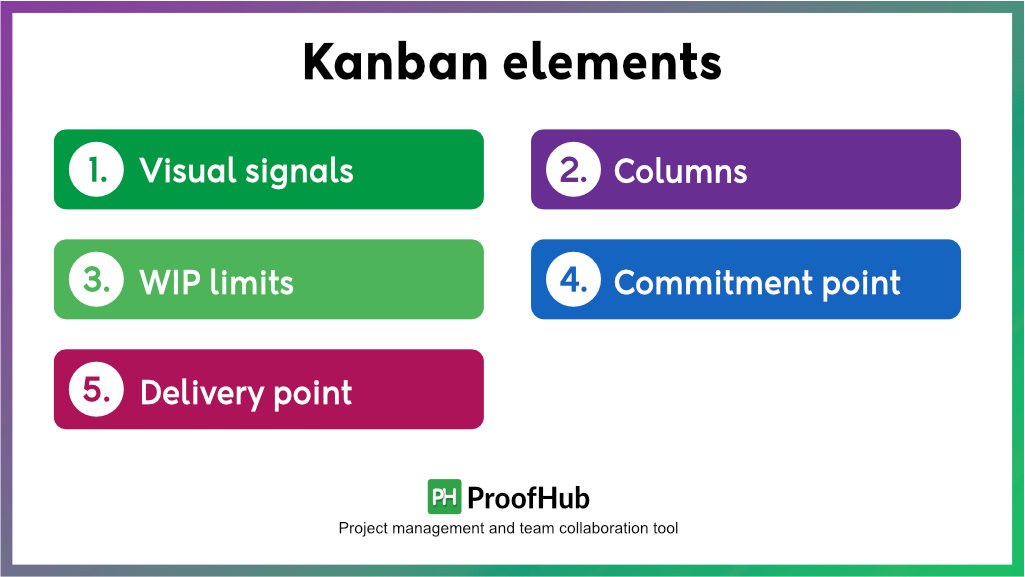
- Visual signals – These are just like your sticky notes. But if you are talking about a professional Kanban board, these signals contain short messages that convey the information in a clear and crisp manner. Any third person looking at the board should be able to understand the workflow quickly.
- Columns – These are basically lists that indicate tasks for a similar activity. You can even call them ‘task lists’. These columns could have any name such as “in progress”, “done”, or even typical/technical names according to the project.
- Work-in-Progress (WIP) limits – This is the factor that limits the number of cards that can be on any particular column at that given time. WIP is important because it prevents the Kanban board from becoming too cluttered. Further, this helps your team members focus on the most important things without overburdening themselves with a lot of tasks.
- Commitment point – This is the place where team members or even clients can insert new ideas. Once a card appears at the commitment point, it means the team has agreed to work on that particular project. Basically, the team starts working right from the commitment point.
- Delivery point – This indicates the end point of the project and that the card can now be removed from the Kanban board. The main focus for various teams is to take the cards from the commitment point to the delivery point as fast as possible. Kanban boards help in effectively improving the team’s performance and also saving time.
What is Kanban flow?
Kanban flow refers to the steady, uninterrupted, and continuous flow of work in Kanban methodology. Maintaining a steady flow is necessary for optimizing efficiency and productivity.
As we already know tasks are like cards, the main motive of any team is to move the cards from left to right. With Kanban, teams focus more on identifying bottlenecks early and solving them quickly.
Minimizing delays, timely completion, and eliminating interruptions resulting in a smooth work progression are all possible when working with Kanban. You have an effective overview of the task progression from one stage to another.
With WIP you can control the number of tasks in a particular column, thereby helping your team to focus on important tasks and avoid pile-ups.
What is a Kanban board?
A Kanban board is the actual visual representation of Kanban methodology. The board provides a simple, clear view of various tasks, related activities, status, and progression.
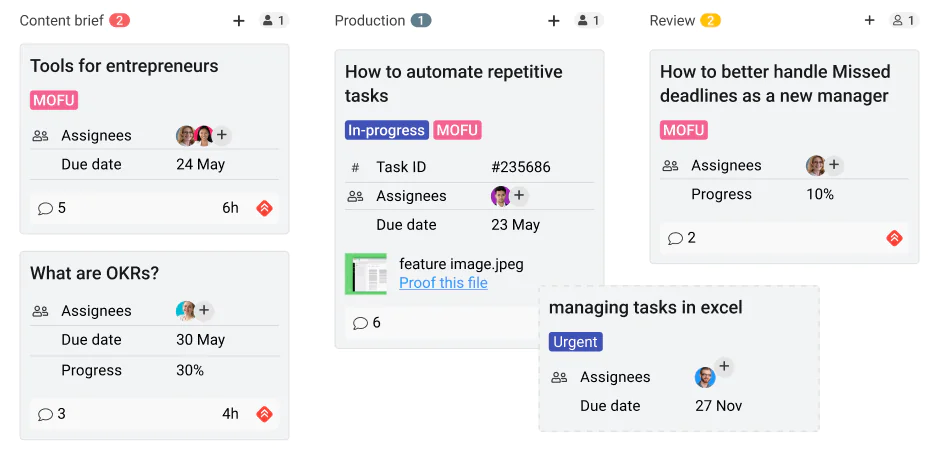
A typical Kanban board consists of columns, each representing different stages of the project. And with WIP you set limits to the number of cards that can pile up in any column. This way you can help your team to focus on particular tasks, instead of just randomly working on everything!
Kanban board in agile
Kanban board has a deep connection with agile project management. This is an iterative and continuous approach in which there is a continuous delivery of the project. The delivery could be in the form of partial stages so that any review or feedback can be incorporated effectively.
Software teams embrace agile methodology as it increases the speed of development, improves collaboration, and quickly responds to new trends in the market.
All you need to know about agile project management for marketing
Types of Kanban board
Typically there are 2 types of Kanban board. However, the choice of the board may differ as per the application and other individual requirements. There is no fixed parameter of who should use which type of board.
General perception shows that software or IT companies prefer digital boards, while factories or companies prefer physical boards.
1. Physical boards
Physical boards are the simplest form of boards. You just need a blackboard or even a whiteboard with a few lines on it. You could even draw lines on a big wall, and use sticky notes.
The sticky notes will move across the boards, indicating project progression. The best part of physical boards is that it is easy to set up, and display to your team and also for effective and instant communication.
Pro Tip: Erect a ‘wall of work’ in your office. Draw lines and put up sticky notes containing project details. Very soon, the wall will become a place where conversation happen! So bam, you have brought in a culture of inter-team communication and nurtured team bonding.
However, this board may create confusion if there is a person like me with bad handwriting! But on a serious note, this board will not be effective if you have hybrid or remote workers in your team.
2. Digital boards
Honestly speaking, digital boards were created by software developers and other IT teams, just because they were too lazy to walk up to the physical board and change the task status or progression. No pun intended! But, digital boards turned out to be a blessing in disguise.
Digital boards have all the characteristics of physical boards and also cover the cons of physical boards. They can be used by hybrid and remote teams. And people with bad handwriting will not create confusion!
When it comes to digital boards there is literally no limit to the number of discussions and conversations you can have on the board. You can easily convey information to your team, and also ensure you have the most up-to-date status of the project.
Benefits of the Kanban board
Kanban board is the most flexible visual task management system. Your team can easily work on this board without any confusion and complete the project on time.
The other benefits of the Kanban board include –
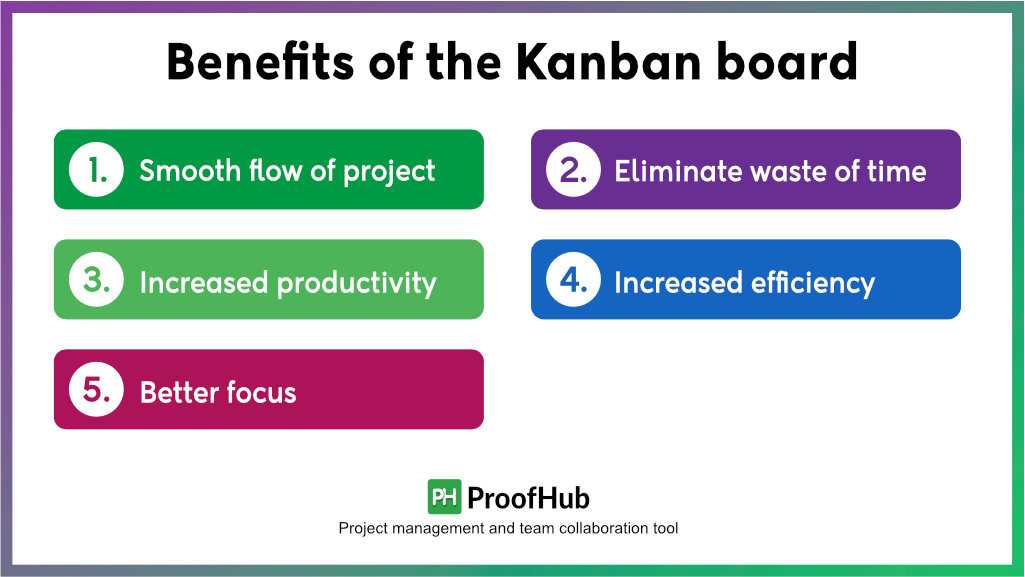
- Smooth flow of project – With workflow visualization, team members will be able to identify potential bottlenecks early and rectify them on time. Consequently, this helps in maintaining a steady, smooth flow of work.
- Eliminate waste of time – With a transparent workflow process, team members are able to prioritize tasks. Consequently, this helps in focusing on important tasks and avoiding duplicity or task repetition.
- Increased productivity – With continuous flow, team members are aware of the next task. So, instead of them waiting for you to assign the next task, they can pull out the next topmost card and continue working.
- Increased efficiency – Transparency enables team members to have a mutual understanding for evenly distributing the workload among themselves. As a result, they ensure minimal delays and timely completion of tasks.
- Better focus – When you set WIP you can limit the number of tasks in a particular column. This means your team will have their complete focus on specific tasks and can take up new tasks only after completing previous tasks. Better focus also helps in minimizing errors in the project.
With all these theoretical details, let’s now shift to the practical side. Setting up a Kanban board is easy if you get the basics right.
How do I set up a Kanban board for project management?
Now that you know the in-depth details related to Kanban, you would be intrigued to incorporate this in your team as well. Aren’t you!
Well, as I already described, Kanban is known for its principle of bringing in change gradually.
Basically, there is no need for you to make drastic changes in your current work culture. You are just merging your current workflow with Kanban methodology.
The following steps will simplify your process –
- Sort out your tasks into different categories on the basis of progression.
- Decide on the number of columns your team will require.
- Set WIP to limit the number of tasks in each column.
Once you have all these steps sorted out, the rest is just a ‘cakewalk!’.
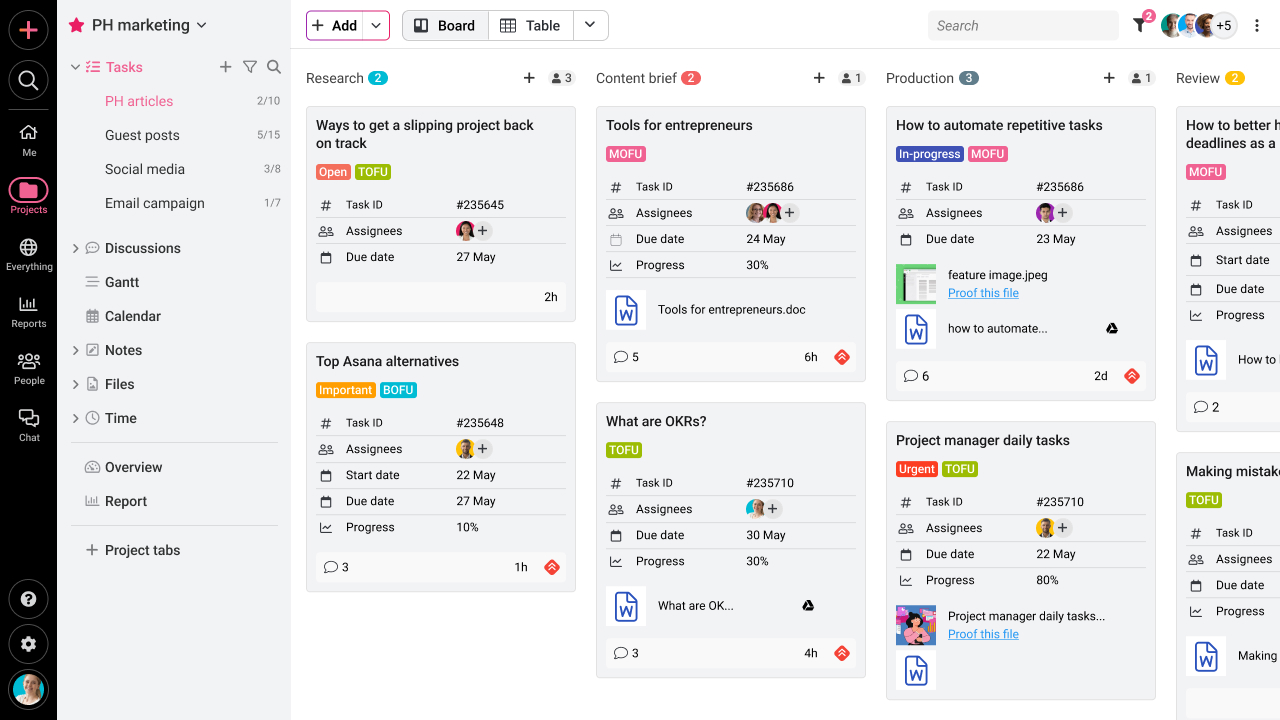
Now comes the tool.
ProofHub is an all-in-one project management and team collaboration tool, where you can set up Kanban boards with ease. Instead of me praising ProofHub which may sound biased, let me show you a review by a user.
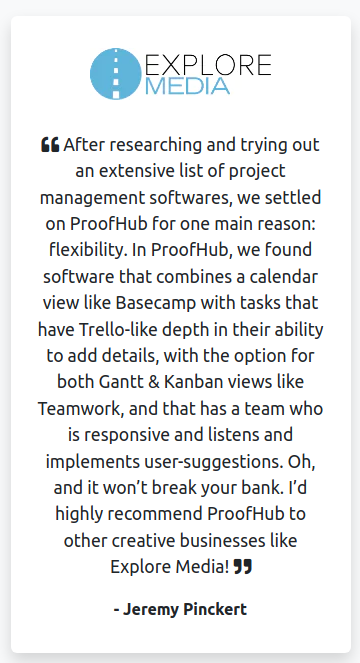
ProofHub is everything that you want for scaling your project management.
- Identify bottlenecks – You can analyze workflow with ease and spot any bottlenecks early. Consequently, this will help you take quick remedial actions and ensure the timely completion of tasks.
- Delegate tasks efficiently – While assigning tasks to your team members you will have complete control over the start date and due date. Further, wide visibility will help you to manage workload distribution.
- Create a custom workflow – Map out the flow of tasks throughout an entire project. Additionally, you can use them to track the progress and keep your entire team on the same page.
- Toggle different views – What if you get bored of using the Kanban view? Don’t worry. ProofHub offers you additional views – Table view, Gantt chart, or Calendar view. You can effortlessly switch between different views.
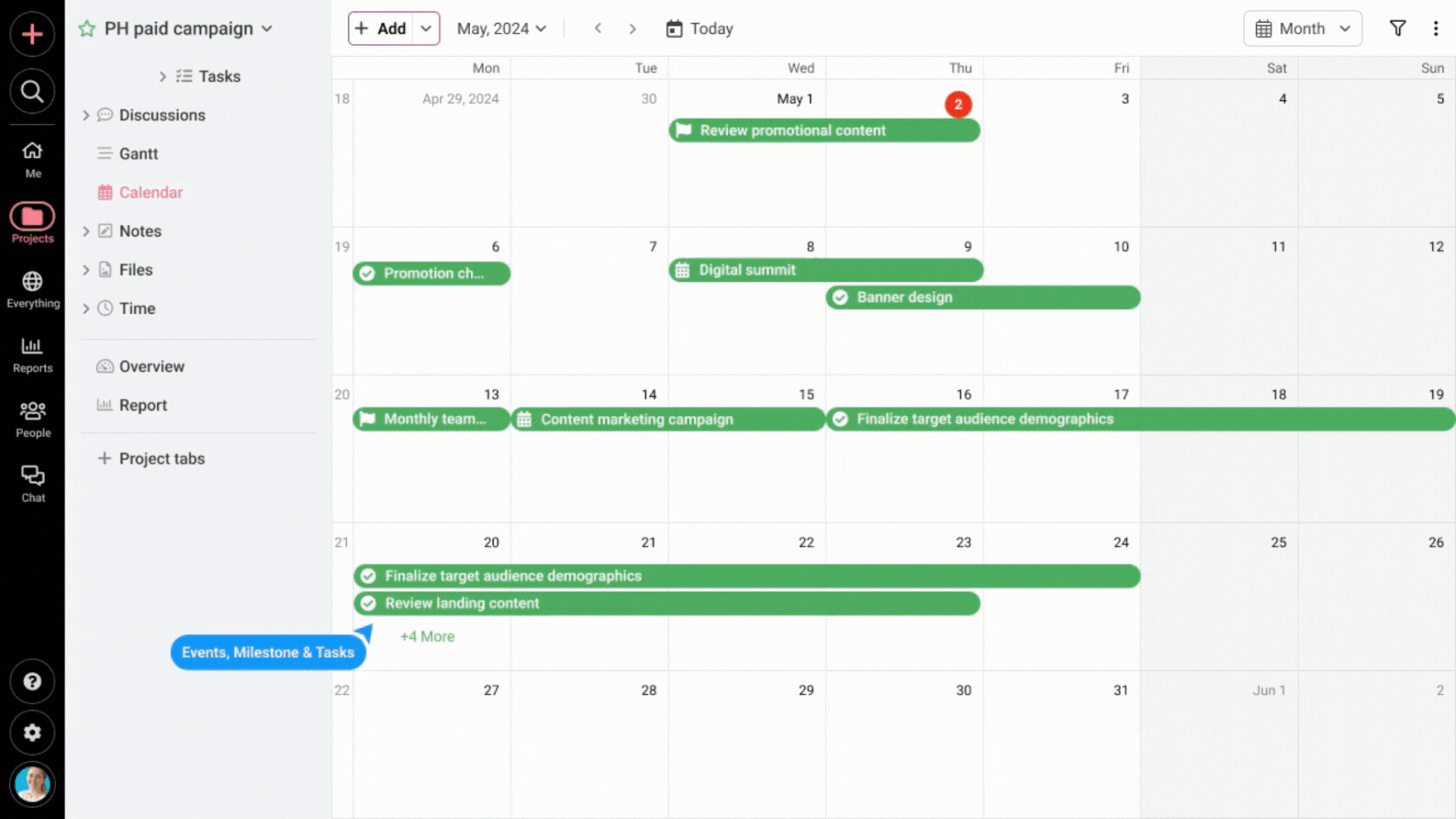
Moreover, ProofHub provides you with the added advantage of having a minimum learning curve. Your team members can get on board with ease.
Further ProofHub offers you additional advantages such as:
- Powerful collaboration
- Real-time chats
- Bird’s eye view
- Accurate time tracking & timesheets for teams
- Assign tasks to multiple people
- Organize and share files on the built-in platform
- Custom fields in tasks
- Flat pricing for adding as many team members as you want!
Voila! You are all set to dominate the world of project management.
By using Kanban boards, you can minimize wasted effort, build transparency in your team, and boost productivity for your next project.
The best way to understand Kanban is by practically using it in your daily life!
Related articles
- How Kanban board project management helps to keep project workflow on track
- Kanban board examples for beginners: The many faces of kanban board
- Kanban vs Scrum: Which one is the better approach to use in 2026?
- 16 Best Kanban apps to increase productivity in 2026
FAQs about Kanban
What are the 6 rules of Kanban?
The 6 rules of Kanban are –
- Visualizing the workflow
- Work items
- Set Work in progress
- Cards jump across columns
- Kanban review meetings
- Visual signals
What is the purpose of Kanban?
Kanaban helps in visualizing workflow, enhancing efficiency, and improving productivity by limiting WIP and fostering a sense of continuous improvement.
What is the concept of Kanban?
Kanban is a visual system for managing work, having origins in Lean project management. It focuses on visualizing tasks, limiting work in progress, and promoting continuous improvement.
What are the 5 elements of Kanban?
The 5 main elements of Kanban are –
- Visual signals
- Columns
- Work-in-Progress (WIP) limits
- Commitment point
- Delivery point
Is Kanban a waterfall?
No, Kanban is not a waterfall. Kanban is an agile project management methodology that emphasizes continuous flow and visualizing work, while the waterfall is a sequential and rigid approach.