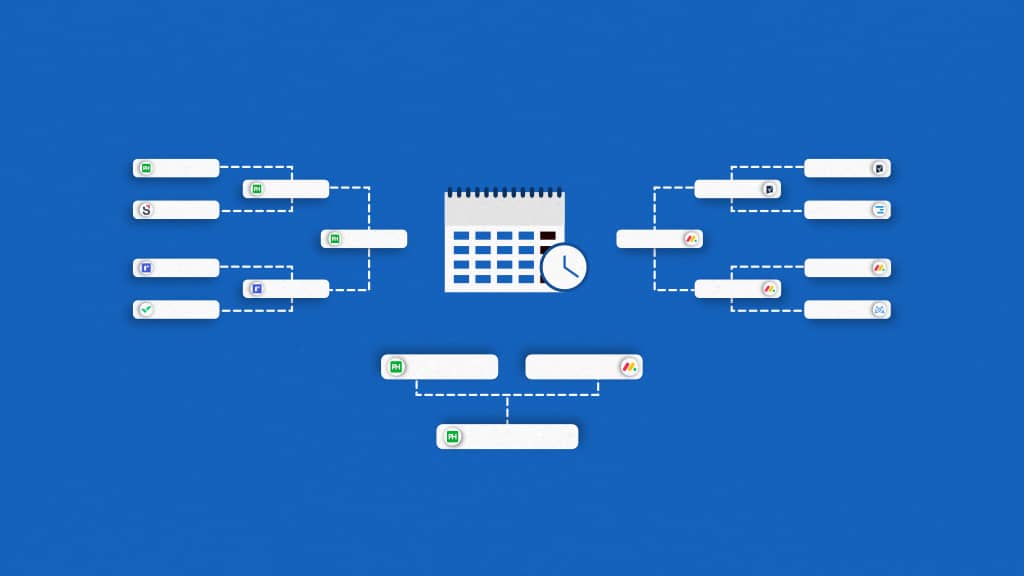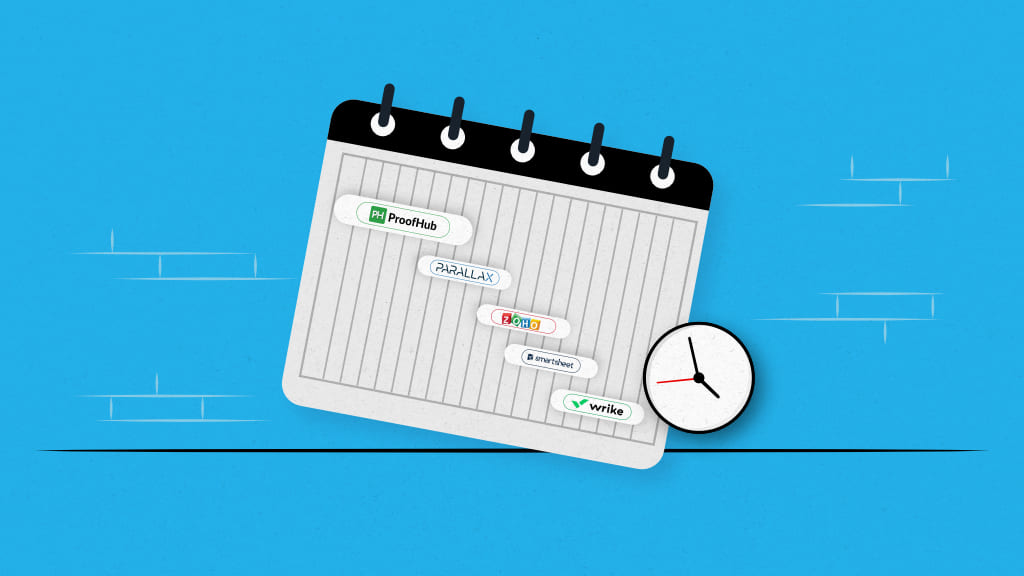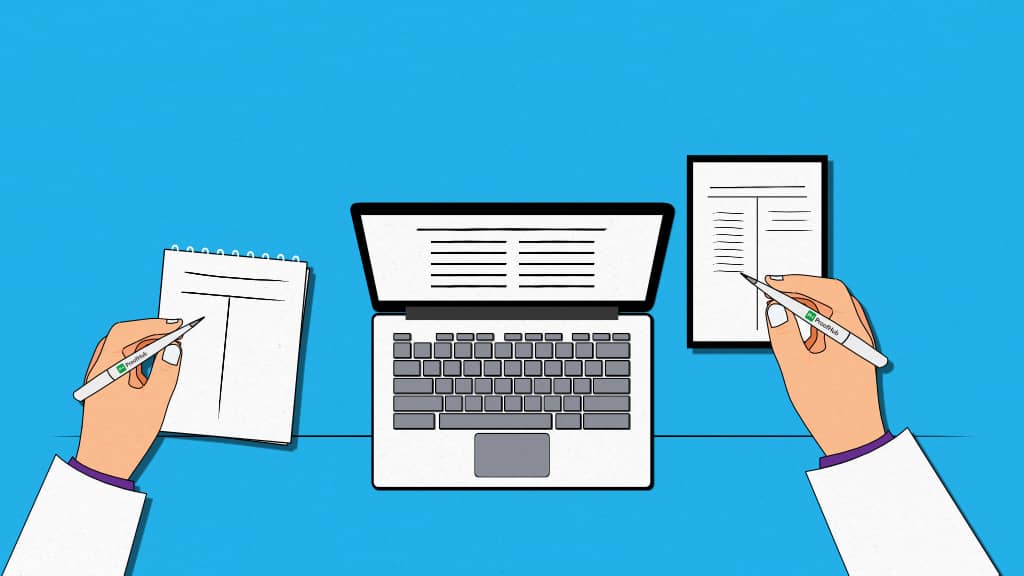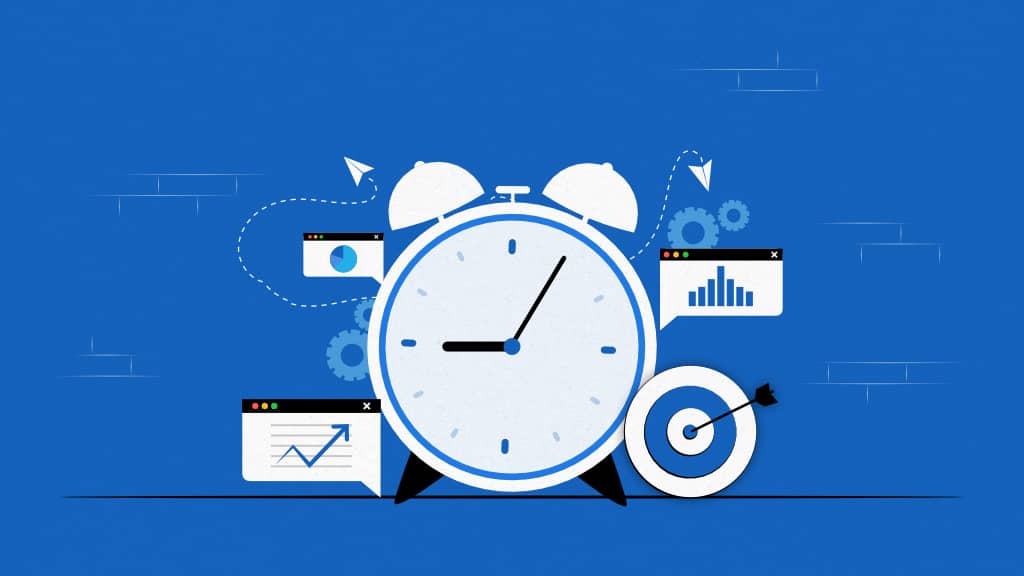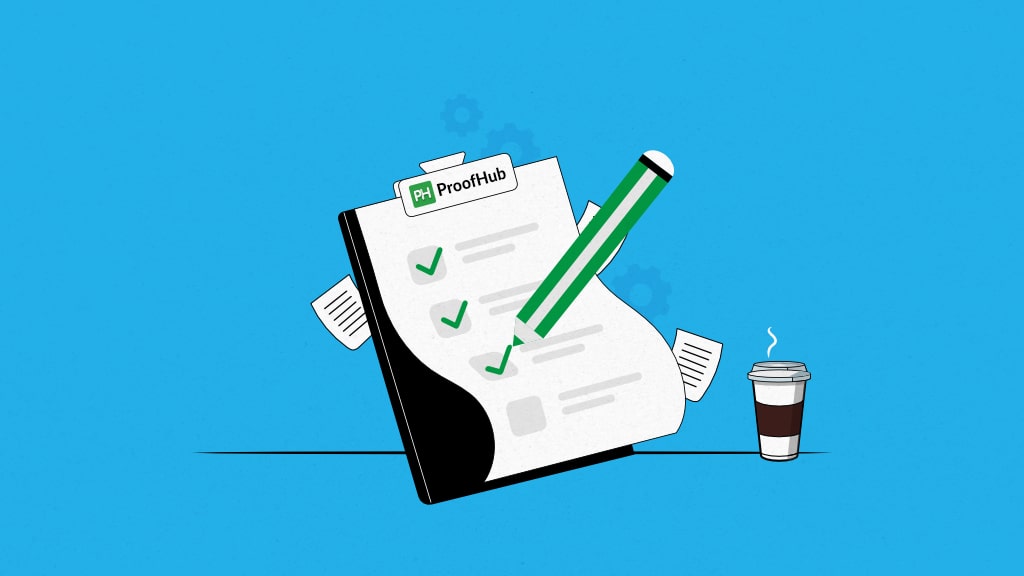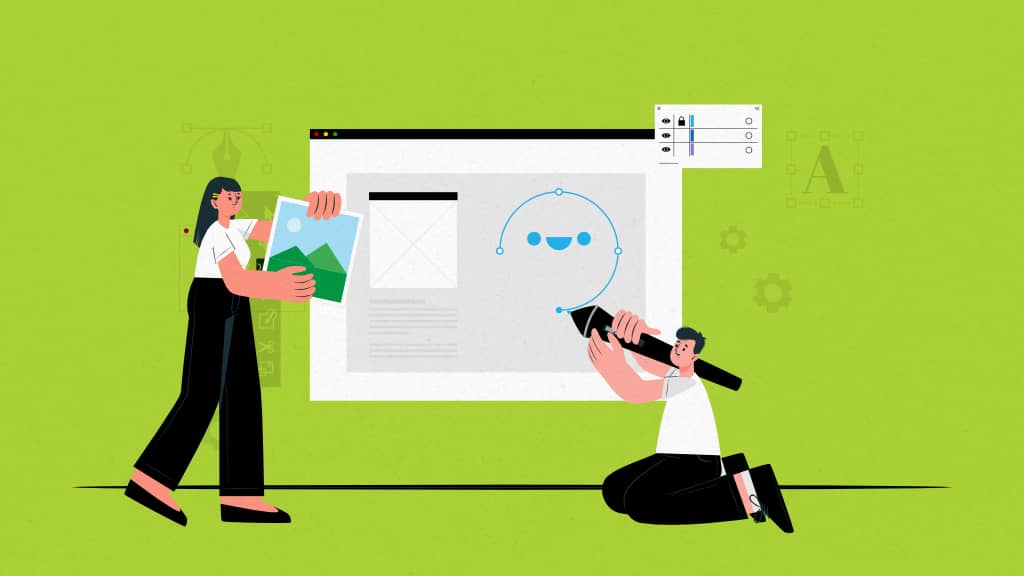ProofHub Articles
Explore our diverse selection of articles for useful information on project management, collaboration, productivity, team management, and many more to make work-life a bit less chaotic.
Most recent posts
Discover the latest in…
Try ProofHub, our powerful project management and team collaboration software, for free!
No per user fee. No credit card required. Cancel anytime.