Nuclino is a lightweight, cloud-based knowledge management and collaboration tool designed for teams to create, organize, and share information in real time. The platform focuses on improving productivity with centralization of knowledge, people, and projects together at one place. However, like any other tool, it also comes with a set of limitations, such as basic project management capabilities, limited formatting options, and storage issues.
I have tested and used the platform and found a set of limitations that can be concerning for the organizations. With years of hands-on experience managing teams and optimizing workflows, I can say users need Nuclino alternatives.
I have researched and compiled this list of 9 top Nuclino alternatives for 2026. This list is based on my use of the tool, real-world insights, and customer reviews. These competitors to Nuclino offer robust features ideal for knowledge management and information sharing. Let’s explore the limitations of the Nuclino first.
Limitations of Nuclino
Most small and medium-sized teams that want efficiency and simplicity love Nuclino. The user-friendly tool offers a clutter-free, clean interface for knowledge sharing. Despite all its capabilities and features, there are many areas where Nuclino lacks. Based on my use of the software and reviews by trusted sources, I found these limitations.
- Limited options for formatting – There is a lack of customization and formatting options when compared to other tools. Bigger enterprises that want more control over document styling or need advanced layouts find Nuclino restrictive. A user shared a review on Software Advice stating – ‘Text formatting is very weak, need more options in text formatting.’
- Limited integrations – It offers basic integration with tools like Google Drive, Slack, Discord, Grammarly, etc., but still, it is less compared to other tools. Teams that have complex workflows and use tools like Salesforce get restricted by Nuclino.
- Very basic project management features – With Nuclino, users can assign tasks, collaborate in real time, set due dates, etc. Still, it lacks robust features like Gantt charts, automation, dependencies, and more found in ProofHub and other tools. Organizations working on bigger projects can find Nuclino insufficient.
- Accidental edits – One issue many users have pointed out is that it is common to edit a page accidentally. This leads to unintentional changes by team members in important documents.
- Storage issues – The free version has storage limits that can prove troublesome for enterprises that need to store big media files or a large amount of data. As a result, users have to use external storage solutions for their needs.
- Basic search capabilities – Nuclino’s search lacks advanced filtering and natural language processing, making it hard for users to quickly locate precise documents within extensive, large knowledge bases.
| Sr. No. | Tool | Best For | Pricing | User Ratings (G2) |
|---|---|---|---|---|
| 1. | ProofHub | Project management & team collaboration | 14-Day free trial Essential: $45/month billed annually for unlimited users Ultimate Control: $89/month billed annually for unlimited users | 4.6/5 |
| 2. | Notion | Advanced document creation | Free Plus: $10/month per user Business: $15/month per user Enterprise: Contact their sales team for pricing | 4.7/5 |
| 3. | Document360 | Advanced editing & SEO-friendly search | No fixed pricing plan Contact their team to get an estimate & choose one out of the following plans: Professional Business Enterprise | 4.7/5 |
| 4. | Confluence | Brainstorming ideas & internal documentation | Free: Free forever for 10 users Standard: $5.16/month per user Premium: $9.73/month per user Enterprise: Contact their sales team for pricing | 4.1/5 |
| 5. | Clickup | Task management & workflow automation | Free: Free forever Unlimited: $7/month per user, billed annually Business: $12/month per user, billed annually Enterprise: Contact their sales team for pricing | 4.7/5 |
| 6. | Bloomfire | AI-driven knowledge management | No fixed pricing plan Contact their team to get an estimate & choose one out of the following plans: Team Department Enterprise | 4.6/5 |
| 7. | Tettra | Expert verification & customer service teams | Basic: $4/month per user Scaling: $8/month per user Professional: $7200/year | 4.7/5 |
| 8. | Slite | Simple & real-time team documents | Standard: $8/month per user Premium: $12.5/month per user Enterprise: Contact their sales team for pricing | 4.7/5 |
| 9. | Evernote | Digital note-taking & organization | Free Personal: $129.99/year Professional: $169.99/year Teams: $249.99/year | 4.4/5 |
9 Best Nuclino alternatives
First, I want to clarify that every organization has its unique needs, and it is possible that one tool suits an organization better than another.
I have made the following list of Nuclino competitors after a lot of research, taking its free trial, and going through user reviews. Even my team members shared their expertise on these products, and after a lot of discussions with them, I finalized this list.
You’ll learn about the key features, benefits, pros and cons, user ratings, and pricing of every tool that I have covered.
1. ProofHub – Best for project management & team collaboration
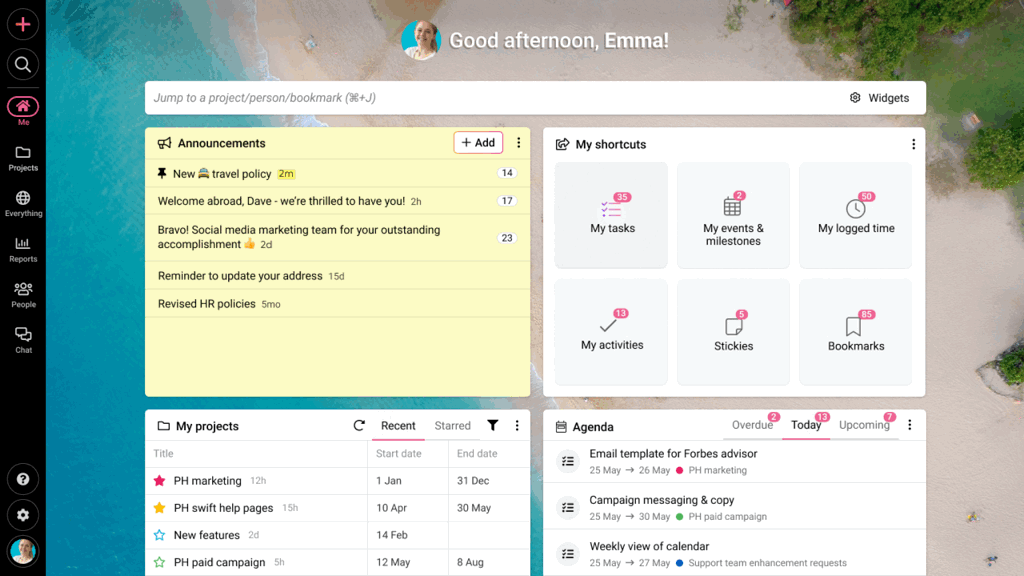
ProofHub is the best alternative to Nuclino for teams looking for project management capabilities within a knowledge management system.
Why?
First, it has an edge over Nuclino thanks to its strong project collaboration and planning features like Gantt charts, reports, etc., which aren’t available in Nuclino. Teams can streamline their entire project workflow using the tool.
Second, ProofHub makes it easy to manage your knowledge base and share it with team members. You can upload files, and all the shared documents to the project are found under one place. Team members can communicate in real time using chat.
These collaboration features along with project management capabilities make ProofHub the best alternative to Nuclino.
Key Features
- Assign tasks to team members and ensure accountability with deadlines and priorities. Teams can organize all files and information related to projects at a central location.
- Different task views, including Kanban boards, Gantt charts, table views, and calendar views for task planning, tracking, and project management.
- Share knowledge and files across teams for real-time collaboration. Team members can co-edit documents using native Google Drive integration, leaving comments and attachments.
- Built-in chat to communicate with team members individually or as a group whenever needed.
- Notes where team members can write down meeting notes, project briefs, and other knowledge bases, and share them easily among the team.
- Discussion boards where the entire team can brainstorm ideas and hold discussions related to things about their projects.
- Announcements allow you to share any important updates, news, or events related to your project with the entire team at once.
- Custom roles to have control over which team members can access specific files, projects, and other data.
- Strong security measures to keep your files, knowledge bases, and other data safe.
Pros
- Very easy to use with a minimal learning curve
- Combines project management, team collaboration, and knowledge management in one place
- Organize important files, notes, discussions
- Mobile app available for both iOS and Android smartphones
- An affordable and flat fee for unlimited users
Cons
- Lack of complex workflow automation features
- No free plan available
Pricing
- 14-Day free trial
- Essential: $45/month billed annually for unlimited users
- Ultimate Control: $89/month billed annually for unlimited users
User Ratings
- G2: 4.6/5
- Capterra: 4.5/5
2. Notion – Best for advanced document creation
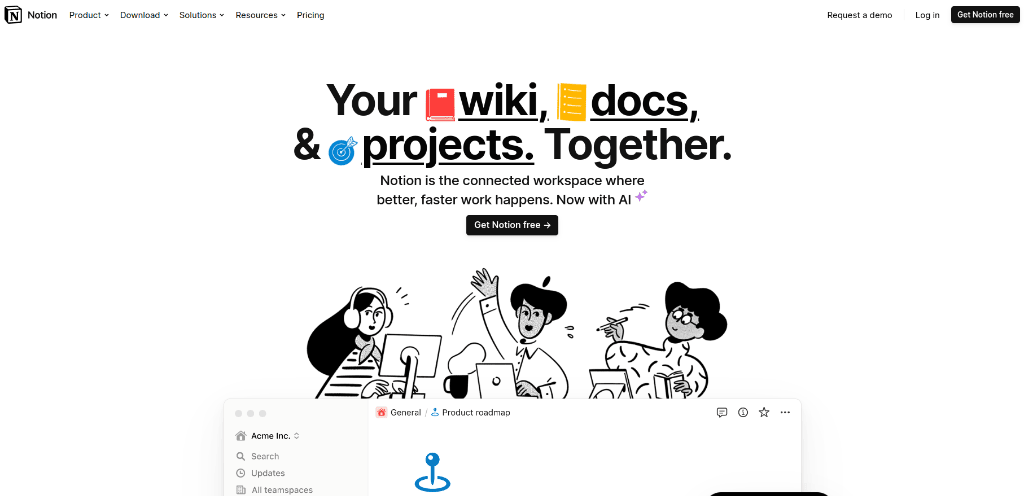
Notion is a versatile alternative to Nuclino that streamlines knowledge management through customizable databases, collaborative wikis, and real-time editing. Teams can integrate task management with structured documentation and create tailored knowledge bases.
Its content creation and note-taking capabilities are top-tier and you can add more than 100 types of content like charts, images, videos, etc. While Nuclino prioritizes speed, Notion’s AI-powered summarization, translation, and cross-app data retrieval make it superior for bigger teams.
Key Features
- Centralize documents, wikis, and project notes in one unified hub for easy access.
- Manage tasks with Kanban boards, calendars, and to-do lists that align with your documentation.
- Search, analyze, and generate information using AI.
- Work simultaneously with team members using real-time editing and inline comments.
- Quickly set up workflows with ready-made templates and customizable content blocks.
Pros
- Dedicated spaces for each team and project
- Instant answers through Notion AI
- Integrated knowledge base
- Over 30,000 templates
Cons
- Limited offline functionality
- Free plan has very few features
Pricing
- Free
- Plus: $10/month per user
- Business: $15/month per user
- Enterprise: Contact their sales team for pricing
User Ratings
- G2: 4.7/5
- Capterra: 4.7/5
Want to explore more tools with advanced content collaboration capabilities? Checkout our article on the best 11 content collaboration tools!
3. Document360 – Best for advanced editing and SEO-friendly search
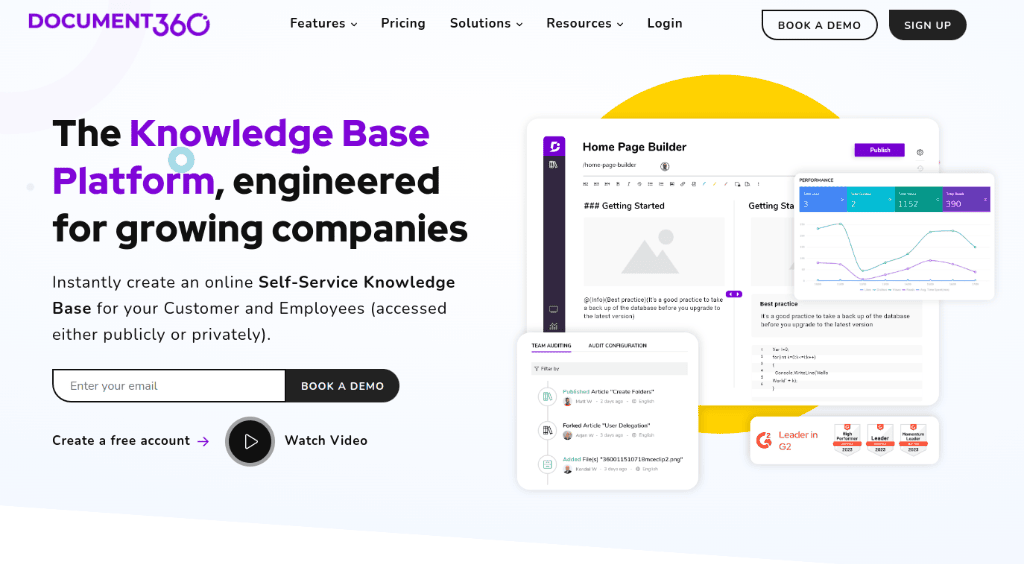
When it comes to ease-of-use, Document360 is a great Nuclino alternative compared to other options. The AI-driven software allows users to create both public and internal knowledge bases. Teams can create user manuals, FAQ pages, product documentation, and other technical documents using the tool.
Unlike Nuclino’s simplicity, Document360 excels in scalable customer-facing knowledge bases that streamline customer support, reduce ticket volumes, and deliver powerful analytics.
Key Features
- Choose from the Markdown, WYSIWYG, or Block editor.
- Detailed analytics to track content performance and user engagement.
- AI-powered search and natural language processing for accurate results.
- Multiple contributors can work on projects and docs in real-time.
- Strong customization to match documentation with brand identity.
Pros
- Intuitive content creation and formatting
- Fully customizable knowledge base
- High security for sensitive information
- Advanced analytics offer actionable insights
Cons
- Time-consuming initial setup
- AI search is inefficient
Pricing
There is no fixed public pricing for the tool, and you need to contact their team and request a price estimate. You can choose one out of these three plans:
- Professional
- Business
- Enterprise
User Rating
- G2: 4.7/5
- Capterra: 4.7/5
4. Confluence – Best for brainstorming ideas & internal documentation
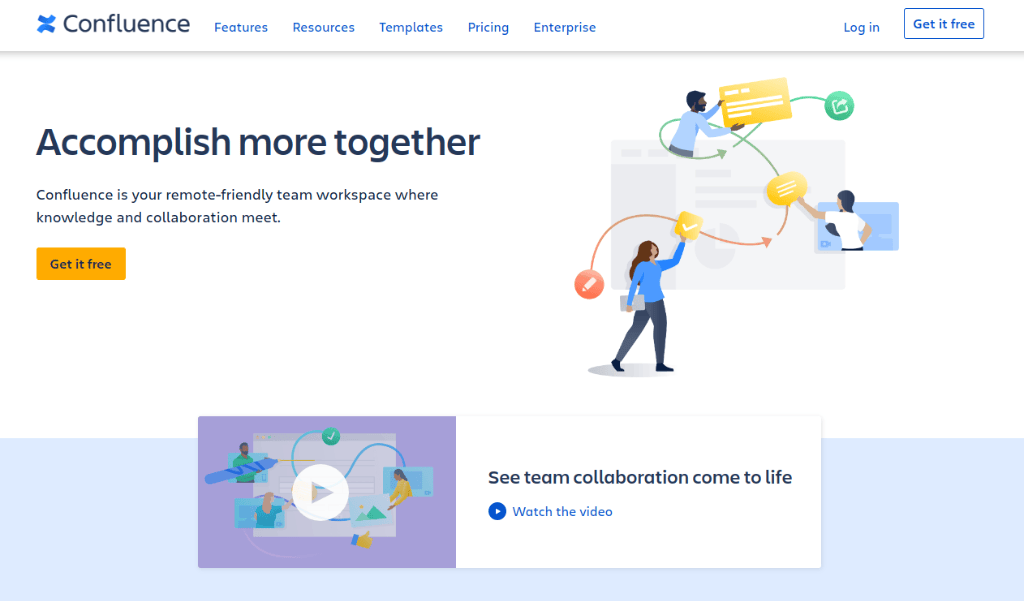
Atlassian’s Confluence is a powerful Nuclino competitor designed for knowledge management and collaboration. It offers strong customization, easy integration with Jira and other Atlassian tools, and workflow templates.
While Nuclino excels in simplicity, I noticed that Confluence outperforms it in scalability and advanced customization for complex enterprise needs. It offers spaces for users to arrange content hierarchically, support technical documentation, and collaborate across departments.
You can even check out our list of Confluence alternatives here.
Key Features
- Organize content with a page hierarchy, AI-powered search, and version history for seamless documentation and knowledge management.
- Co-edit pages, leave inline comments, and use @mentions for real-time collaboration.
- Pre-built templates for FAQs, SOPs, and project plans standardize knowledge sharing
- Create dynamic pages with macros, tables, media embedding, and customizable templates for rich editing.
- Connectivity with Trello, Jira, Loom, and other 3rd-party apps to manage workflows better.
- Robust access controls and centralized admin tools to cater to large teams.
Pros
- Excellent collaboration and real-time editing
- Properly structured knowledge management
- Seamless integration within the Atlassian ecosystem
- Enterprise-grade security and scalability
Cons
- Expensive for advanced features
- Lack of Gantt charts, time tracking, and other project management features
Pricing
- Free: Free forever for 10 users
- Standard: $5.16/month per user
- Premium: $9.73/month per user
- Enterprise: Contact their sales team for pricing
User Rating
- G2: 4.1/5
- Capterra: 4.5/5
5. ClickUp – Best for task management & workflow automation
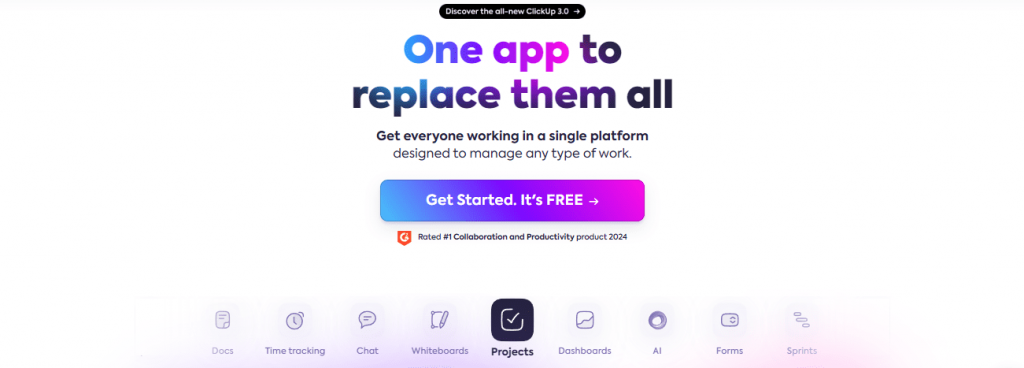
ClickUp offers a unified workspace that combines knowledge management with project management. Its customizable wikis and real-time collaboration features offer seamless information sharing.
Unlike Nuclino, ClickUp’s AI capabilities offer instant, precise answers and information retrieval, enhancing team productivity. Its writing assistant helps users create effective copy and knowledge bases conveniently.
Key Features
- Clickup Brain’s AI capabilities to instantly access information across tasks, documents, and comments.
- Customize task statuses, fields, and tags to align with your team’s processes.
- Real-time editing, nested pages, and version history for collaboration through a centralized knowledge base.
- Link tasks directly to relevant Docs or knowledge bases, ensuring alignment between workflows.
- Universal Search feature to swiftly locate information across your entire workspace.
- Integration with 1000+ tools for strong project management as well as knowledge management.
Pros
- AI-powered knowledge management
- Customizable workflows and dashboards
- Instant access to critical information
- Built-in automation reduces repetitive tasks
Cons
- Clickup Brain is a costly add-on
- The mobile app has limited functionality
Pricing
- Free: Free forever
- Unlimited: $7/month per user, billed annually
- Business: $12/month per user, billed annually
- Enterprise: Contact their sales team for pricing
User Rating
- G2: 4.7/5
- Capterra: 4.6/5
Read more: 16 Best ClickUp alternatives & competitors in 2026
6. Bloomfire – Best for AI-driven knowledge management
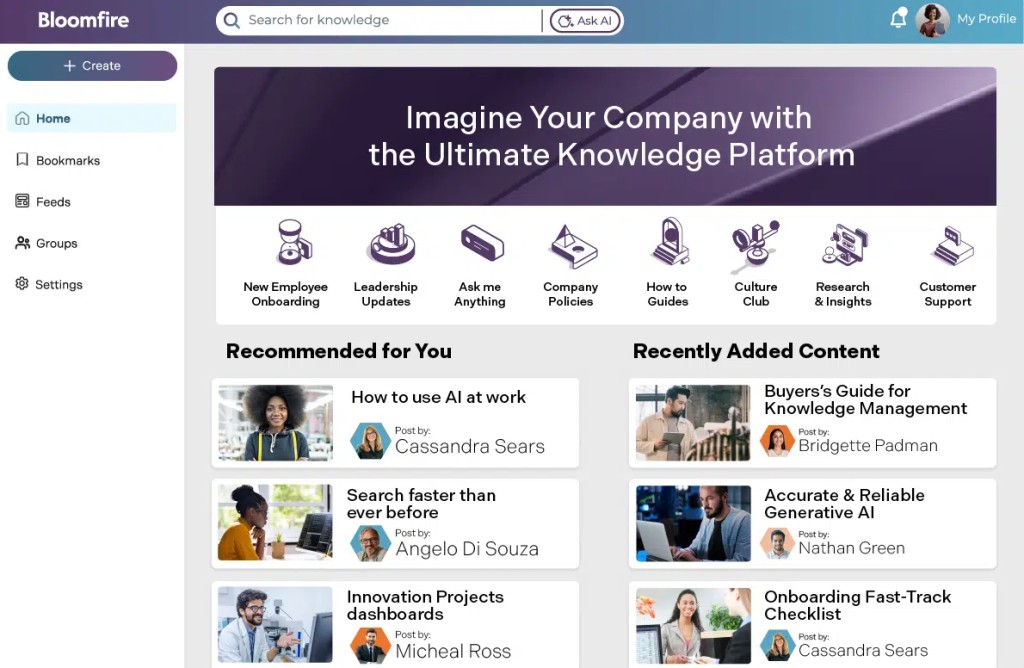
Another tool that I found to be a great Nuclino substitute is Bloomfire. The software makes knowledge management and sharing within organizations seamless through its Enterprise Search, which is far better than Nuclino’s basic search.
It offers powerful search, interactive Q&A, multimedia support, and intuitive collaboration tools to centralize business insights. Users find it easy to access and collaborate on information when and where they need it in an effective manner using Bloomfire.
Key Features
- AI-powered advanced search and natural language processing to quickly locate relevant content.
- Features like real-time co-editing, @mentions, and feedback loops foster alignment between knowledge bases and workflows.
- Centralize diverse content types, including videos, documents, images, etc., to enrich your knowledge base.
- Track content engagement, search trends, and user behavior with customizable dashboards.
- Offers tagging, categorization, and metadata features for streamlined document management.
Pros
- AI-driven multimedia search
- Collaborative Q&A engine
- Enterprise-grade knowledge curation
- Analytic-driven insights
Cons
- Quite expensive for advanced features
- Complex navigation and search functionality
Pricing
There is no fixed public pricing for the tool and it depends on the knowledge management goals of the organization. You need to contact their team and request a price estimate. You can choose one out of these three plans:
- Team
- Department
- Enterprise
User Ratings
- G2: 4.6/5
- Capterra: 4.4/5
7. Tettra – Best for expert verification & customer service teams
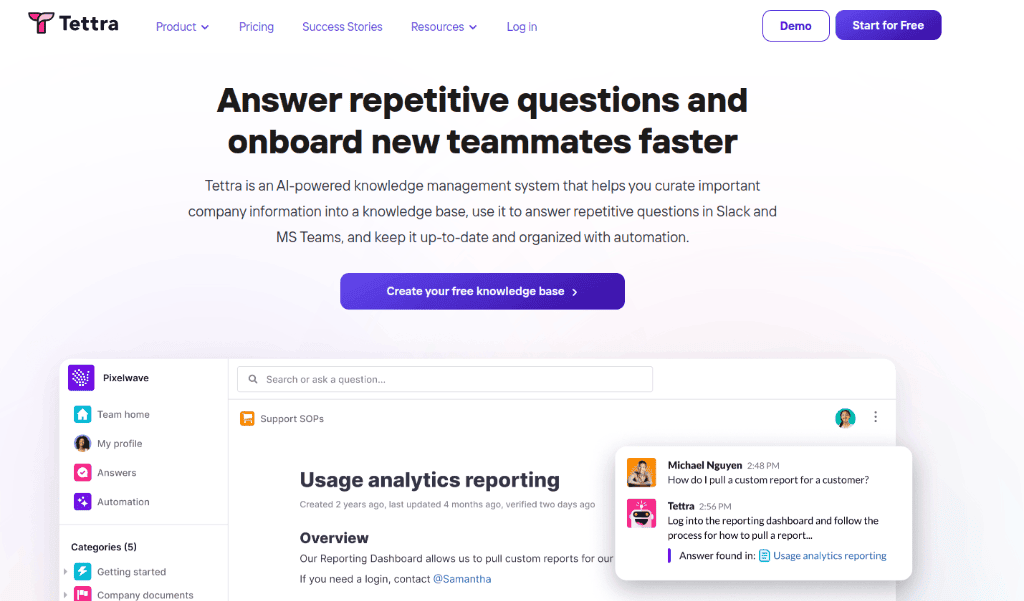
Tettra is a knowledge management tool that centralizes team documentation with intelligent search and seamless Slack integration. It streamlines content creation and verification, offering a more efficient substitute to Nuclino by ensuring your organization’s knowledge remains accurate and easily accessible.
While Nuclino prioritizes visual collaboration, Tettra’s AI-driven content audits and Slack integration make it superior for teams needing a dedicated, low-friction knowledge hub.
Key Features
- Easily create and manage internal documentation with a user-friendly wiki that centralizes team knowledge.
- Connect directly with Slack for quick access, updates, and collaborative discussions around content.
- AI assistant Kai answers questions instantly in chat by retrieving answers from your knowledge base.
- Ensure accuracy with features that facilitate content verification and request management.
- Seamlessly export content and information from other platforms.
Pros
- Easy to create and manage team documentation
- Strong search and tagging capabilities
- Built-in content verification and request management
- 30-day free trial for new users
Cons
- Customization options are limited
- Limited integrations other than Slack
Pricing
- Basic: $4/month per user
- Scaling: $8/month per user
- Professional: $7200/year
User Rating
- G2: 4.7/5
- Capterra: 4.1/5
8. Slite – Best for simple & real-time team documents
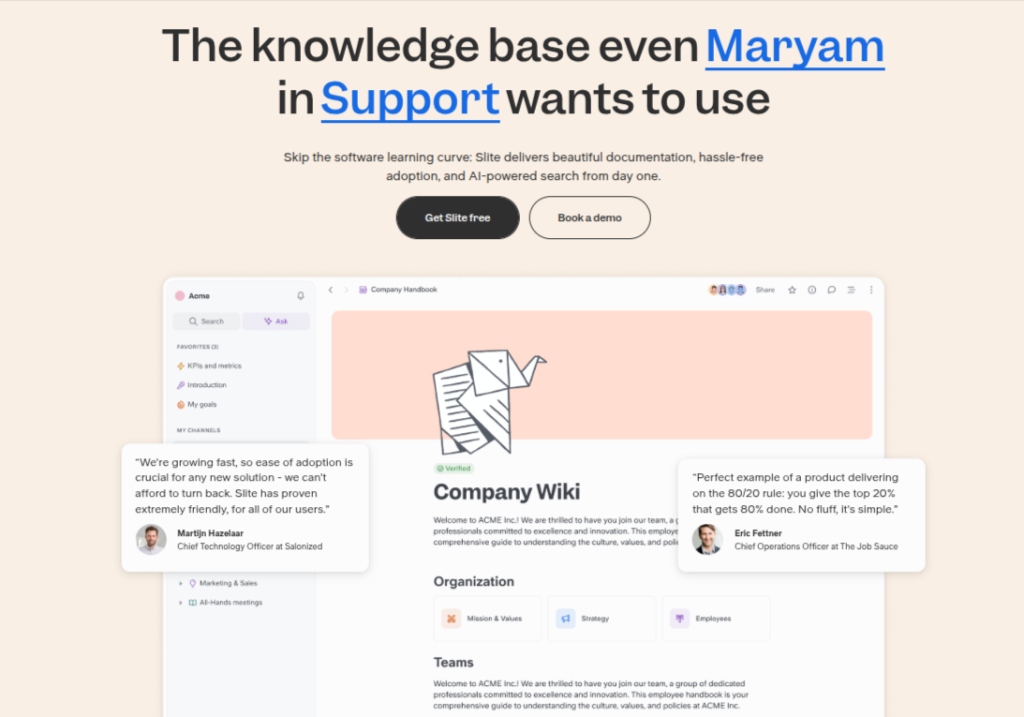
Another Nuclino alternative I personally liked is Slite. This knowledge management tool is simple-to-use and offers AI-powered search for streamlined documentation. Teams can manage their vital information through its real-time editing and organized content libraries.
In contrast to Nuclino’s hierarchical structure, Slite has tag-based organization and agile Q&A for better knowledge sharing. Also, its mobile-friendly interface and role-based access are liked by remote teams a lot.
Key Features
- Feature-rich document editor to create engaging and detailed knowledge bases.
- Variety of content templates for multiple use cases.
- Powerful search tool to locate documents and gain insights.
- Control over version history to track changes and restore previous versions.
- Seamless API, Slack, and other third-party tool integration.
Pros
- Intuitive and simple document organization
- Real-time collaborative editing
- Customizable content templates
- 14-day free trial
Cons
- No built-in task feature
- No ability to build custom integrations
Pricing
- Standard: $8/month per user
- Premium: $12.5/month per user
- Enterprise: Contact their sales team for pricing
User Rating
- G2: 4.6/5
- Capterra: 4.7/5
9. Evernote – Best for digital note-taking & organization
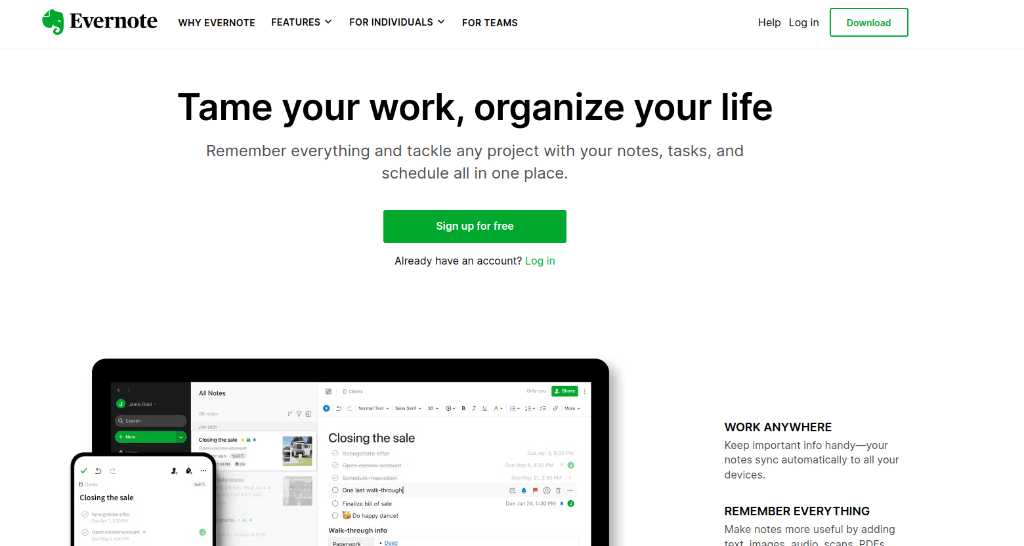
Evernote is primarily a note-taking tool but works great for team knowledge management. Users can organize ideas, documents, and team insights in one centralized hub through it. While Nuclino focuses on team wikis, Evernote emphasizes knowledge ecosystems.
Its AI-driven search and multimedia flexibility (e.g., audio notes, image OCR) make it superior for businesses needing a hybrid approach to knowledge management. Thus, users get the perfect combination of collaborative document sharing and individual productivity capabilities.
Key Features
- Powerful search and notebooks to organize and locate information quickly.
- Directly add images, articles, and other content into your knowledge base.
- Record discussions and audio notes seamlessly.
- Easy sharing of notebooks with team members for real-time collaboration.
- Syncing across desktop and mobile apps to access information from any device.
Pros
- Easy and flexible document organization
- Customizable dashboard and widgets
- Multimedia content types available
- Cross-platform availability
Cons
- Limited templates available
- Cross-platform syncing can get laggy
Pricing
- Free
- Personal: $129.99/year
- Professional: $169.99/year
- Teams: $249.99/year
User Rating
- G2: 4.4/5
- Capterra: 4.4/5
What you should look for in Nuclino alternatives?
For businesses that are looking for an alternative to Nuclino, I talked about the top 9 options in-depth based on my experience and research. Still, I am aware of the fact that each organization has its unique requirements and needs.
A particular software that is perfect for a certain company may be of no use to another organization. However, when it comes to Nuclino alternatives, there are some core features and capabilities that you should look out for. Let’s take a look at these features:
- User-friendly interface: A clean and intuitive interface makes sure that users can navigate through all features easily. Even team members without a technical background should be able to use the tool.

- Knowledge management: The tool should empower teams to capture, organize, and retrieve vital information seamlessly. It is the main trait organizations are looking for, so content and knowledge management is crucial.
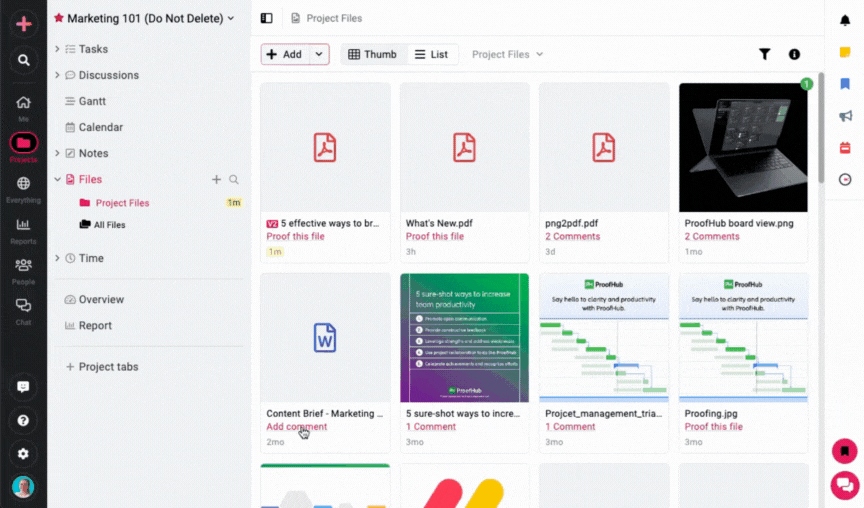
- Real-time collaboration: Look for real-time collaboration with instantaneous sharing and updates. It allows teams to collaborate efficiently, no matter where they are.
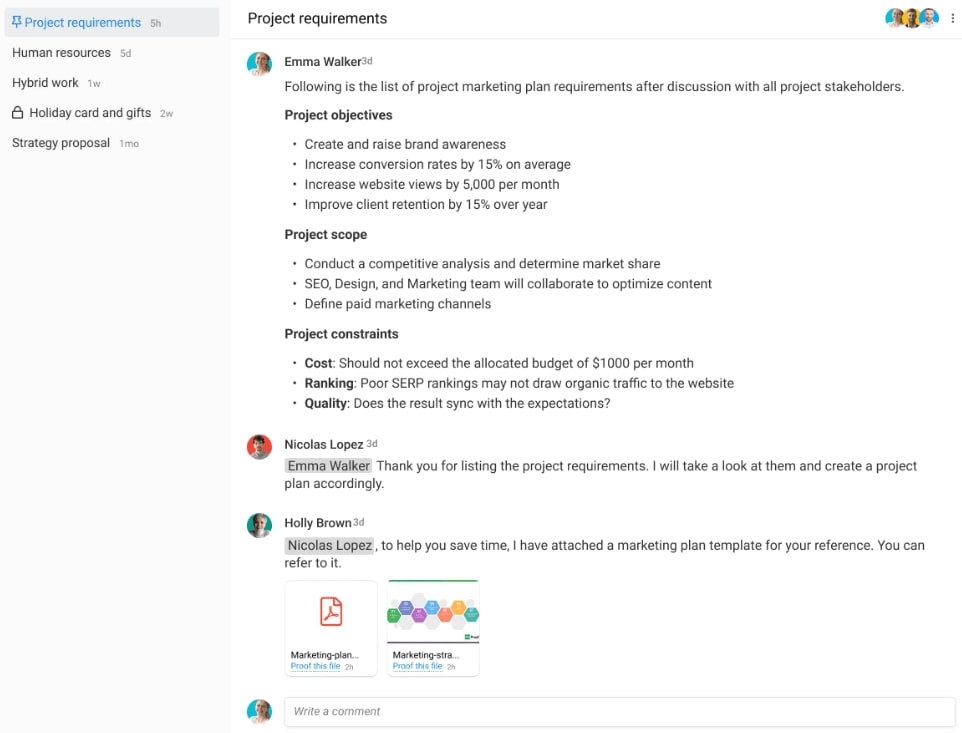
- Flexibility: The tool should have scalable and customizable workflows and templates to meet the unique needs of a team. It should adapt to evolving work needs and be responsive to fast-paced environments.
- Project Management: Knowledge management is important, but the tool should also have strong project and task management capabilities for teams. Users should be able to track tasks, schedule projects, and monitor milestones.
- Integrations: Integrations extend a platform’s capabilities by connecting to essential tools and apps. The tool should integrate with third-party tools that an organization uses.
- Security: Organizations store confidential company data and information in their knowledge bases. Therefore, a tool should have security measures in place so that the data is safe.
- Pricing: The tool should have competitive pricing plans based on your requirements. Flexible plans allow teams to select essential features without unnecessary overhead.
Conclusion
As organizations grow bigger, knowledge management and information sharing become crucial for them. I agree with the fact that Nuclino is a great knowledge management tool, and users love its simplicity and fast processing. Still, many users look for something else, which is why I listed the best 9 Nuclino alternatives.
From Confluence to Notion, each tool offers something unique. Still, I can firmly say that ProofHub stands out as the best choice as it combines knowledge management with strong project management features.
Its centralized workspace, real-time collaboration, and flat-fee pricing for unlimited users are great. Also, it empowers teams with Gantt charts, task boards, and granular permissions—ideal for managers prioritizing agility and accountability.
Frequently asked questions
Can I import my Nuclino data into other tools?
Yes, you can import your Nuclino data into other tools. Nuclino allows importing items in Markdown, MS Word (.docx), or PDF formats, and entire workspaces as Markdown files. There are several platforms that support importing Markdown or Word documents from Nuclino.
What is the most cost-effective alternative to Nuclino for teams?
ProofHub is the most cost-effective alternative to Nuclino for teams, offering a comprehensive suite of project management, real-time collaboration, and knowledge sharing features at a flat rate for unlimited users.
What is the best Nuclino alternative for team collaboration?
ProofHub is the best Nuclino alternative for team collaboration. It unifies project management with real-time communication, task tracking, and centralized knowledge sharing for teams. With intuitive features like discussion boards and file management, ProofHub empowers teams to work efficiently and cohesively, all while maintaining a cost-effective, flat-rate pricing model.

