Inbox Zero is an email management technique aimed at keeping your inbox consistently empty–or close to it– by quickly processing, sorting, or deleting incoming messages. The goal isn’t just about having zero emails—it’s to reduce mental clutter, stay organized, and regain control over your time and attention.
Sounds good in theory, right? But in real life, most of us don’t manage our inbox that way.
If your inbox often feels like a chaotic mix of unread messages, spam, and tasks waiting to be done, this strategy can help you clean it up and keep it that way. According to a McKinsey report, employees spent 28% of the workday reading and responding to emails, hampering productivity and focus.
In this article, you’ll learn how to achieve Inbox Zero, why it matters for your productivity and peace of mind, and which tools and habits can help you maintain it long-term.
What is Inbox Zero? (And why most people do it wrong)
At its core, Inbox Zero is more than an email management strategy – it’s a mindset shift. Instead of letting your inbox dictate your attention, it puts you back in control. The idea is to approach email with intentionality, allowing you to make quick decisions rather than letting messages pile up, causing stress and hampering productivity.
The term “Inbox Zero” was introduced by Merlin Mann in 2006. Despite the name, the ‘zero’ doesn’t refer to the number of messages – it relates to the amount of mental attention your inbox consumes when it’s left unmanaged. According to Mann, email should stay as a means of formal communication, it should not be confused with a to-do list.
Yet many people misinterpret this concept, treating it as a compulsive need to keep their inboxes empty at all times. When misunderstood, Inbox Zero can create a false sense of urgency, and unnecessary pressure, and even harm your ability to focus and work productively–the very things it’s meant to eliminate.
Research shows employees check email up to 77 times daily, but strategies like Zero Inbox—which batches and prioritizes email can cut this by 60% by reducing compulsive checking.
Why is there a need for the Inbox Zero method?
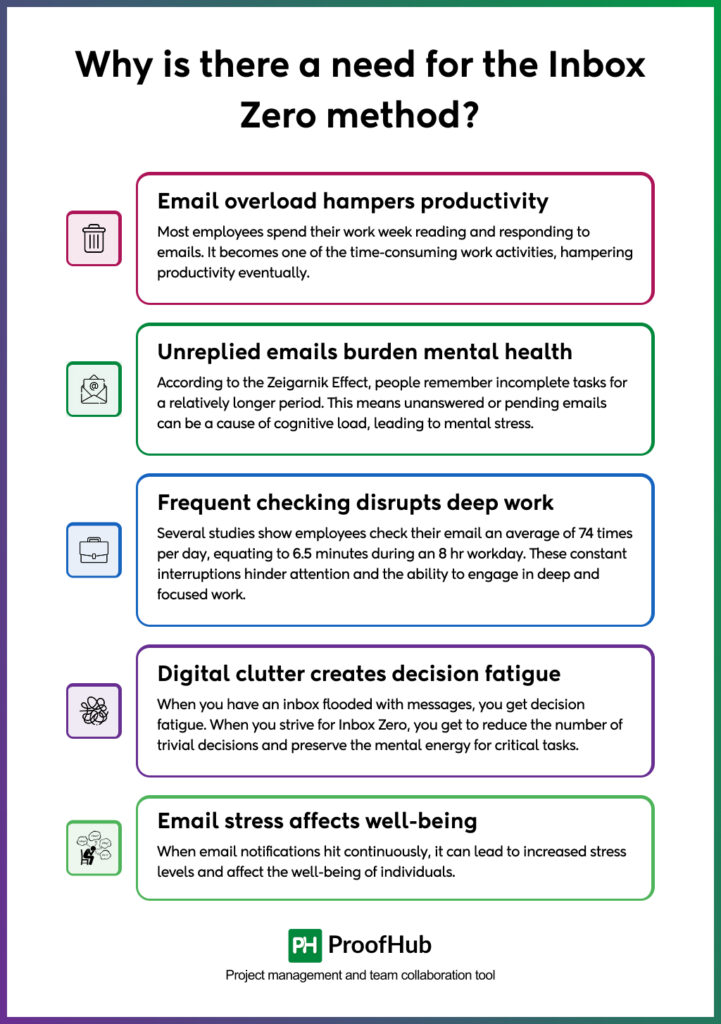
Email has become an inseparable part of our lives—whether it’s for shopping, school updates, or work conversations. But somewhere along the way, what was meant to make communication easier started overwhelming us. I’ve felt it myself—waking up to a flood of unread emails, constantly switching between threads, and feeling mentally drained by the end of the day.
I turned to the Inbox Zero method and started sorting my emails to bring clarity back into my day. It has helped me break free from the constant swirl of notifications, refocus on what truly matters, and regain a sense of control over our time. If you’ve ever felt buried under the weight of your inbox, this approach offers more than just organization—it brings relief and focus.
1. Email overload hampers productivity: Most employees spend their work week reading and responding to emails. It becomes one of the time-consuming work activities, hampering productivity eventually.
2. Unreplied emails burden mental health: According to the Zeigarnik Effect, people remember incomplete tasks for a relatively longer period. This means unanswered or pending emails can be a cause of cognitive load, leading to mental stress.
3. Frequent checking disrupts deep work: Several studies show employees check their email an average of 74 times per day, equating to 6.5 minutes during an 8 hr workday. These constant interruptions hinder attention and the ability to engage in deep and focused work.
4. Digital clutter creates decision fatigue: When you have an inbox flooded with messages, you get decision fatigue. When you strive for Inbox Zero, you get to reduce the number of trivial decisions and preserve the mental energy for critical tasks.
5. Email stress affects well-being: When email notifications hit continuously, it can lead to increased stress levels and affect the well-being of individuals.
How to achieve Inbox Zero (Step-by-step plan)
While productivity expert Merlin Mann introduced the concept of ‘Inbox Zero’, he didn’t’ just offer a catchy term–he laid out a practical framework to help people think differently about email.
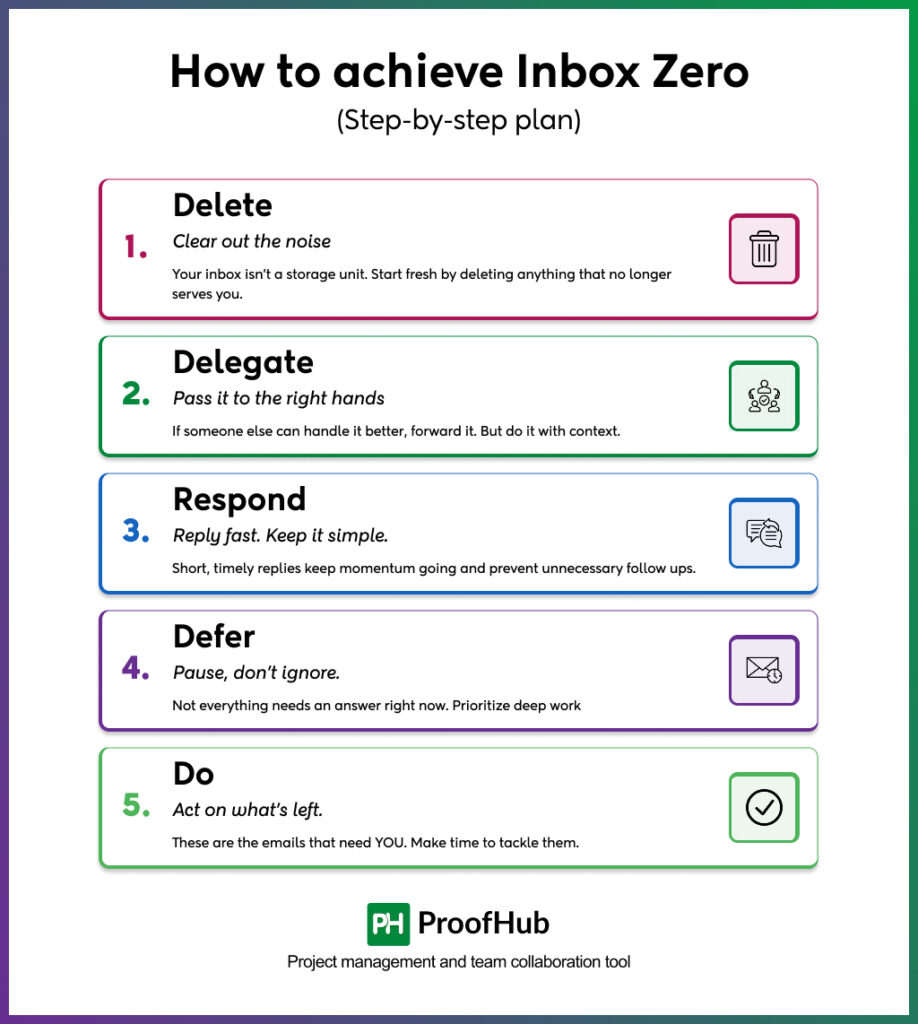
This approach isn’t about obsessively chasing an empty inbox. It’s about building a simple, repeatable system that helps you process emails efficiently, make quick decisions and focus on what matters. Here is a 5-step guide to help you get there, without spending your entire day in your inbox.
Also, according to a Reddit conversation thread, this email management technique is reliable and using email management tools along with checking emails at a specific time can help you achieve it.
Never miss out on any email, get your essential work messages delivered right to your inbox. Start your ProofHub free trial today!
1. Delete
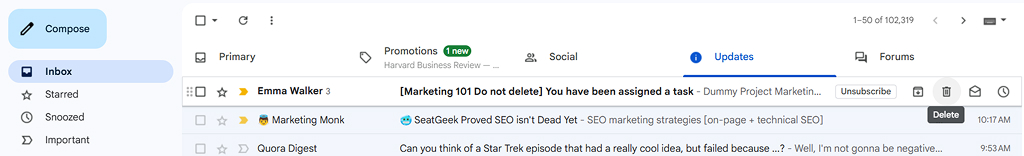
Your inbox is your digital diary where you can find everything. But over time, it fills up with noise: promotional emails, random newsletters, shipping updates, and notifications that you probably don’t even remember signing up for.
So the first step to Inbox Zero is simple- delete what you don’t need.
What do you need to do?
- Unsubscribe: If an email doesn’t serve you, scroll down and hit unsubscribe. You will be surprised how many daily distractions disappear.
- Archive what’s old but important: Not ready to delete? Archive emails you may need later. They are still searchable but out of sight–freeing your inbox(and your mind) from the clutter.
2. Delegate
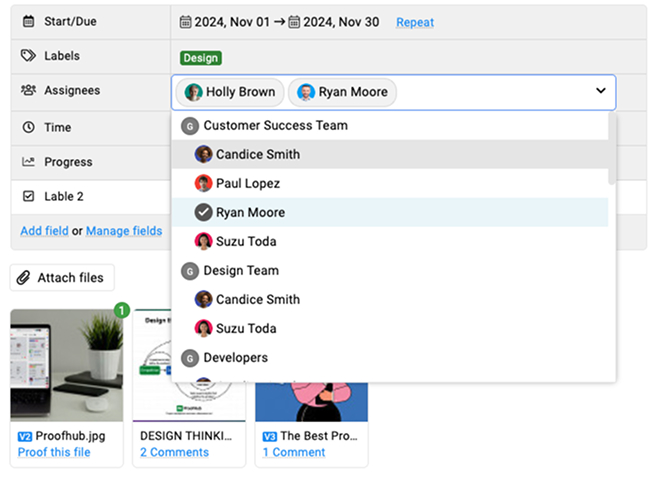
Replying to each email is not essential. If something falls outside your responsibilities–or someone else is better equipped to handle it– pass it on.
To delegate, you need to trust your team and distribute the work smartly and efficiently.
What to keep in mind:
- Add context when forwading: Don’t just hit ‘forward’ and hope for the best. Include a quick summary or notes where you are explaining what’s needed so that the other person can take action confidently.
- Define a clear role and trust your team: You need to build trust among employees, not just when you hand out the tasks, but every opportunity you get. Clearly define roles so the team members can take ownership automatically.
3. Respond
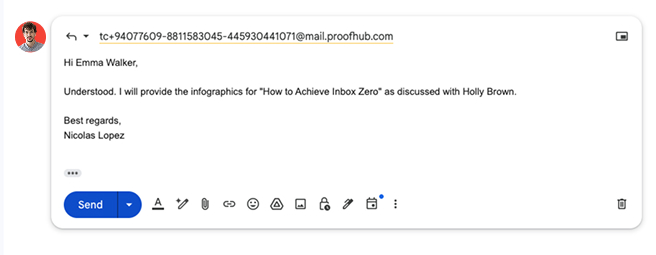
You need to respond quickly if you have the information handy. Don’t wait to reply for too long because it will cause unnecessary follow-ups, delays and mental clutter. Make sure that your message is short and clear.
What to do?
- Keep it short: You can save a lot of time by writing short replies that consist of all the essential details. Stick to only what needs to be communicated.
- Always acknowledge an email: Whenever you get an email, make it a habit to send out an acknowledgement email. A quick ‘Got it’, ‘Acknoweldged’ will get back to you by [X time] shows you’re on it and avoids unnecessary pings.
4. Defer
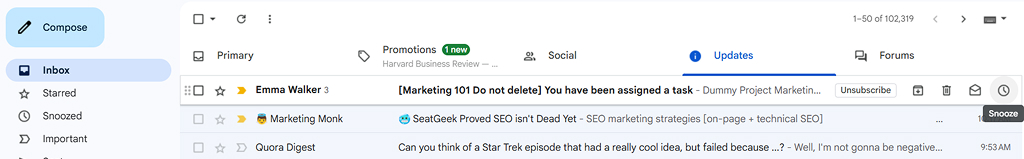
There are some emails which require a lot of thought before any action. You can schedule those emails and stay focused on what you have at that moment.
According to research from Cornell University, 45% of people feel less productive from context switching. Every time you jump between tasks, you lose time and mental clarity.
What do you do?
- Snooze emails: If you are not ready to act, snooze emails so they can resurface when you’re in the right mindset. That way, there are fewer chances of them being forgotten.
- Batch emails together: Grouping related emails and handle them in one go. Whether it’s invoices, approvals, or client queries, batching works wonders in reducing clutter and boosting productivity.
5. Do
Once you have deleted, delegated, responded, or deferred, what’s left needs your direct attention. These are the emails that require real action. If your schedule allows, handle the most complex or time-consuming emails during focused time blocks when your energy is relatively high.
What do you need to do?
- Act on quick ones: Firstly, you need to handle emails that require less than 2 minutes of work. The small tasks can help you prevent the pile-up in your inbox.
- Prioritize action items: Identify those emails that require immediate attention and move them to the top of your list.
- Limit email check-ins: Set fixed times during the day to check your inbox. Constantly checking email can interrupt your workflow and reduce deep focus.
What are the benefits of the Inbox Zero method?
Inbox Zero has come to the attention of productivity enthusiasts, including many users on platforms like Reddit, who credit it with helping them stay focused, reduce overwhelm, and regain control, of their time.
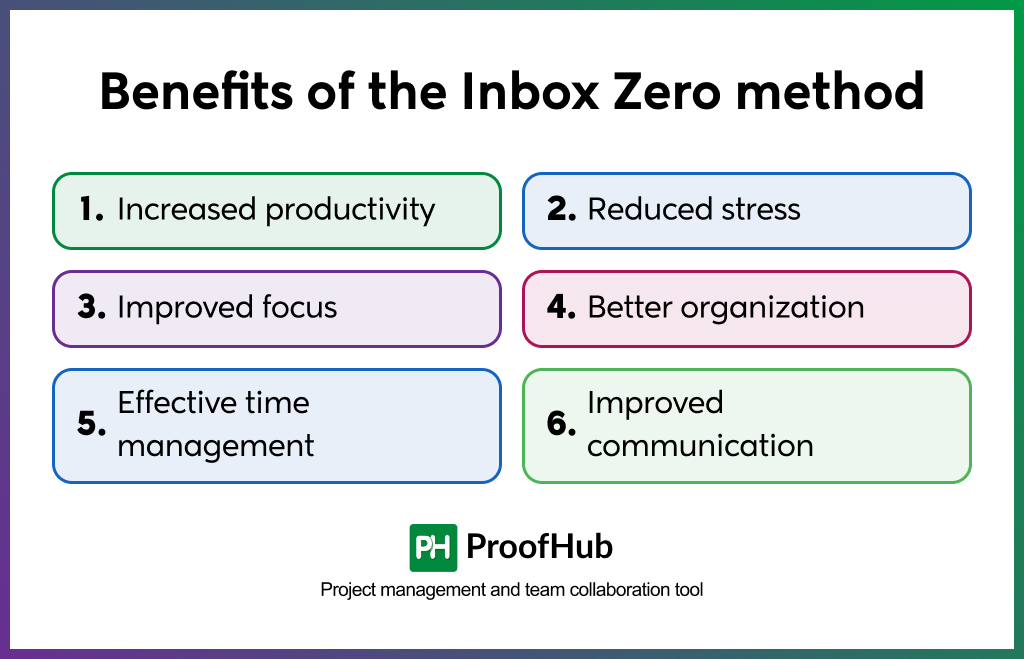
Following are some of the benefits of the Inbox Zero method:
1. Increased productivity: When you are in control of your inbox, you no longer waste time reading the same emails. By using the 5D rule, you can process messages quickly, freeing most of your time to focus on actual work and long-term goals rather than constantly reacting to incoming messages.
2. Reduced stress: With a cluttered inbox, you will always stay stressed. It has been psychologically proven that pending emails act as an “open loop,” which adds to cognitive load. By cleaning your inbox, you can easily eliminate the constant background stress by keeping it and your mind clear.
3. Improved focus: When you check your emails constantly, it interrupts the deep work and trains your brain to seek distractions. When you start setting boundaries and batching the email sessions, you get to focus on one particular thing at a time. Inbox Zero helps you minimize interruptions, allowing you to concentrate better on complex and creative tasks.
4. Better organization: Inbox Zero promotes a systematic approach to managing email. Whether it’s sorting messages into folders, labeling them for follow-up, or using task management tools, this method promotes a structured and efficient workflow that keeps things from slipping through the cracks.
5. Effective time management: By handling emails in designated time blocks and following simple rules, such as the 2-minute rule, you reduce the time spent on trivial tasks and allocate more hours toward high-impact work. This method trains you to make faster, smarter decisions with your time.
6. Improved communication: With fewer emails buried in a cluttered inbox, you’re more likely to respond promptly, follow up on meaningful conversations, and avoid missed messages. This not only makes you more reliable but also fosters stronger collaboration and trust within your team.
Explore 11 Email alternatives & competitors for business communication to save time and focus on what matters most.
Tips to stay at Inbox Zero
Reaching Inbox Zero is an achievement—but staying there? That’s where the real discipline kicks in.
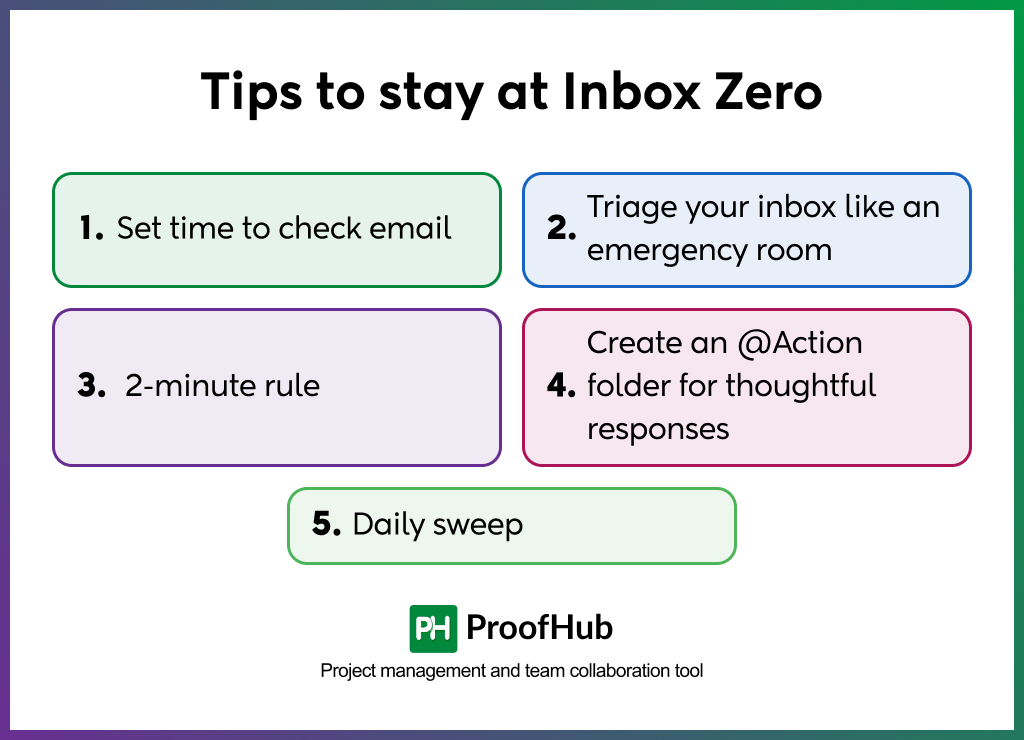
Where many people find it easy to clean out their inbox once, but the real challenge emerges when it comes to maintaining a system that keeps emails from piling up again. These practical tips will help you reduce constant context switching, minimize mental clutter, and treat email like a tool, not a continuous distraction.
1. Set time to check email: When you declutter and organize your emails, you need to choose some specific time slots to check and process emails. This can help you prevent checking your email every other minute.
Tip: Try checking email just 2–3 times a day—morning, midday, and before wrapping up work.
2. Triage your inbox like an emergency room: Treat your inbox like an emergency room—quickly scan and sort emails by urgency. Respond to high-priority ones, defer those that need thought, and archive or skip low-value messages. This approach helps you focus on what truly matters, cuts decision fatigue, and prevents email overload.
Remember: not every message is a crisis. Treat only the critical ones like one.
3. Use a 2-minute rule: Productivity expert David Allen popularized a simple yet powerful rule: If it takes less than 2 minutes, do it now.
Whether it’s replying, forwarding, confirming or delegating–don’t let small tasks pile. You don’t have to pile up small tasks; complete them right away.
This rule is beneficial during your scheduled email check-ins. Quick wins add up fast, and by the end of the session, you’ll have handled dozens of emails without breaking a sweat.
Think of it like clearing the runway—small actions now create more space for focused work later.
4. Create an @Action folder for thoughtful responses: Not every matter will be resolved instantly, you need to keep some emails that require thoughtful consideration for later. Move such tasks under a dedicated folder (name it something like @Action or To-Do. Then, set a specific time in the day to go through this folder. This helps prevent long emails from interrupting your workflow when you’re trying to clean out your inbox.
Tip: Use smart labels or folders to keep “thinking work” separate from quick tasks.
5. Daily sweep: Before you sign off for the day, take 10–15 minutes to sweep your inbox and action folders. Archive what’s done, reply to anything still waiting, and make sure you don’t carry unnecessary email baggage into tomorrow.
End your day with clarity, not clutter.
How does ProofHub help in achieving Inbox Zero?
One of the best ways to maintain Inbox Zero is to reduce the need to rely on email for every single update. Keep it for formal conversations only. ProofHub helps you do just that. This work management tool has features like built-in task management, team discussions, email in tasks, announcements, and file sharing. You can centralize all work communication in one place.
Even tasks you assign will be notified, and it completely replaces follow-up emails. Everything can be seen in real-time, including project updates, status changes, and announcements, which reduces inbox clutter.
Conclusion
To put it all together, cleaning the inbox feels like a task, but keeping everything, whether it is important or spam, in a single place gets you all confused. Inbox Zero isn’t just about having an empty inbox—it’s about freeing your mind from the anxiety and distraction that a cluttered email environment creates. With a clear system like the 5D method, daily email sweeps, and tools like ProofHub to streamline communication, you can finally regain control over your attention and time.
Whether you’re drowning in a backlog of unread messages or just want to manage your inbox more intentionally, Inbox Zero can help you work smarter, not harder. Start small, stay consistent, and build the habits that keep your inbox from becoming your to-do list. Once you see the difference, you’ll never want to go back.
Organize your business communications and management using ProofHub. One tool for all professionals.
Frequently asked questions about Inbox Zero
1. How long does it take to reach Inbox Zero?
Achieving Inbox Zero depends on the size of your inbox and how disciplined you are with email triage. For someone with a few hundred emails, it could take a couple of hours to use the 5D method—Delete, Delegate, Respond, Defer, and Do. For larger inboxes, it might take a few days of consistent effort. The key is to set aside focused time and avoid multitasking during the process.
2. Is Inbox Zero really achievable?
Yes, Inbox Zero is achievable, but it’s not about staying at absolute zero permanently. It’s more about building a sustainable system to process emails efficiently and minimize mental clutter. With regular check-ins, prioritization, and simple habits like time-blocking and folder organization, you can keep your inbox under control.
3. Have you tried the Inbox Zero technique? Does it work?
Yes, I’ve tried the Inbox Zero technique, and it genuinely works, especially when used with intention. It helped me reduce stress, stop constantly checking emails, and regain focus on real work. The key is not perfection, but structure: setting scheduled times to check email, clearing out low-priority messages, and batching replies. Over time, it turned my inbox from a source of overwhelm into a manageable space that supports my productivity.

