The workplace is still undergoing a transformation and the hybrid team model offers a unique combination of remote and in-office work. It offers the flexibility to employees to work from the office, home, or even a combination of both.
The hybrid work offers flexibility and efficiency and opens the doors to a diverse talent pool. However, with all the benefits hybrid team management brings unique challenges.
Managing hybrid teams effectively requires a strategic approach to ensure that your team works to their full potential, maintains productivity levels, and communicates seamlessly with each other.
In this article, we will discuss how you can manage your hybrid team efficiently, its advantages and disadvantages, and how ProofHub can provide solutions to you.
What is a hybrid team?
A hybrid team consists of employees working from different locations, some from an office, and others from home. This working flexibility can lead to greater innovation and efficiency when managed correctly.
A hybrid work environment provides employees with the freedom to decide where they wish to work from.
According to a report, Accelerating Digital Agility, in March 2021, about 57% of workers expect to be in the office ten days or even less every month. 98% of people believe future meetings will include remote participants. And most importantly, 97% of the employees said they want changes to make the office safer before returning to work.
Therefore, it’s about time we shift our gears to accommodate and manage hybrid workplaces and teams.
How to manage hybrid teams?
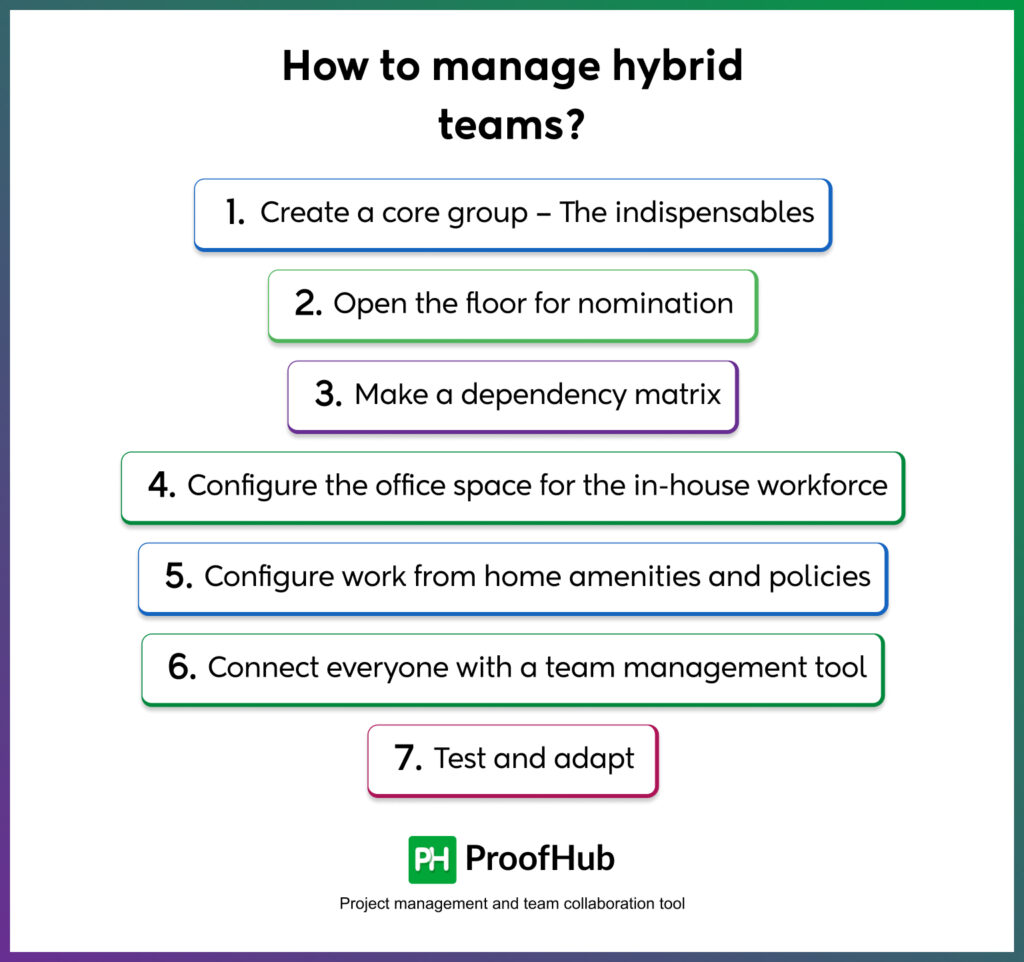
Here are a few steps you can take to manage your hybrid team effectively:
1. Create a core group – The indispensables
In order to keep the office operations streamlined and expectations smooth, it’ll be helpful to create a core group that’ll constantly be visiting the office.
This core group will be functional in business activities and office administration. Certain micro responsibilities such as ensuring hygiene practices and helping frequently visiting employees find their way can be assigned to this core group.
It doesn’t need to be the same people who form the core group. Employees can be allocated the core group roles as per convenience and resource availability.
2. Open the floor for nomination
Once the core group is in place for managing operations, employees can nominate themselves in any of the three aforementioned modes of work.
- Completely from Home
- Visiting Office on a Schedule
- Completely from Office
This will help you get a clear idea of how many employees want to work in what category. This data will give a clear direction in which you need to plan the office space, get equipment for WFH employees, and make arrangements wherever necessary.
Self-nomination is better than directly deciding who will work from where. It will preserve the interest of individual employees, leading to more satisfaction during the transition.
In HubSpot’s case, more than 60% of employees wanted to work from home, which led to their decision to ramp up WFH jobs for better productivity.
3. Make a dependency matrix
You will soon find the business demands clashing with employee preferences. There will be employees who may not get to enjoy complete freedom of choice. Mostly due to their unavoidable need at the office, such as an important client meeting or a long boardroom discussion.
Therefore, it’ll be smart to create a matrix in which employees are sorted as per their dependencies. You can talk to the employees who have cross-cutting dependencies to figure out the best way forward.
Asking someone to stay at home forcefully or abolish WFH is not the idea. Finding the middle ground is.
4. Configure the office space for the in-house workforce
By now, you have more than a fair idea of the percentage of employees falling in each of the work mode categories.
It’s time to configure the office space to best meet your hybrid workplace goals. Most organizations have cut short on office space to make financial savings. Apart from that, in-house employee safety and a system for managing workstation occupation should be on your list.
With that, you might also need new workplace policies. Check out this resourceful guide by the CDC for Businesses and Employers.
5. Configure work from home amenities and policies
The in-office team is sorted, now let’s look at the hybrid remote team.
With the adoption of hybrid work, some WFH policies earlier set are bound to change. These would revolve around employees who want to transition to in-office work and new employees who would join the organization remotely.
The idea is to figure out the potential challenges the remote team would face and address them smartly. This could be anything from handing out company-owned laptops to revising rent allowances for distributed teams.
6. Connect everyone with a team management tool
Something that repeatedly comes up in hybrid Team Management is – Team Communication.
It refers to both active communications done via Zoom meetings, audio calls, and in-person discussions and passive communication such as chat, emails, and status reports.
While active communication is easy to maintain, problems arise when passive updates are not effectively communicated. For this, company-wide collaboration software that makes passive communication easy and organizable is recommendable.
Therefore, adopt a tool cloud team management tool that helps you;
- Share tasks and updates with everyone on the team no matter where they are
- Organize the team’s files, reports, and calendars in a single space
- reach out to remote employees easily
- Track productivity and time spent on tasks by individual employees
7. Test and adapt
The key to successful hybrid team management is fluidity in approach. Even after doing the right things, the team will have challenges to overcome.
Being the driver of the process, you have to be ready to adapt to changing team landscapes. Policies, rules, and guidelines should never be set in stone, and employee satisfaction should be kept in mind before enforcing anything.
Practical tips for managing a hybrid team
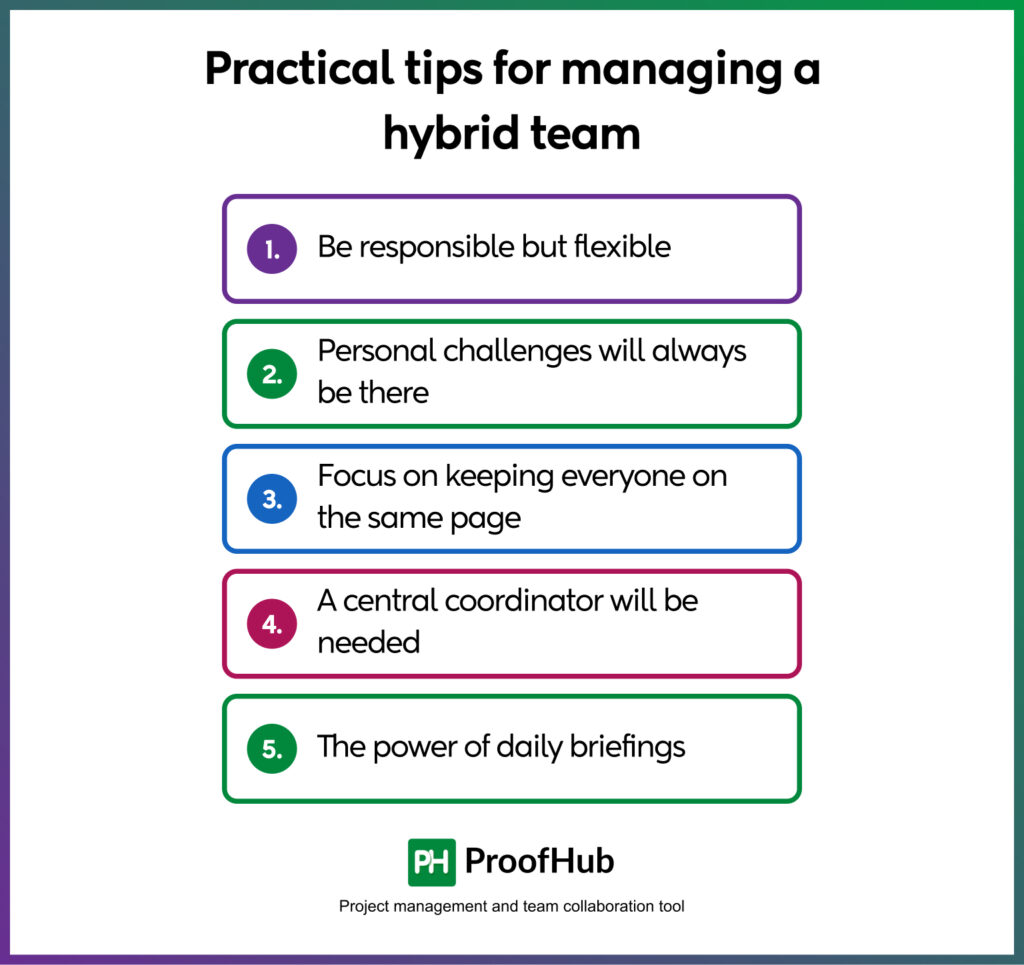
So far, we have discussed hybrid team management extensively in theory, but we all know that the actual implementation is highly nuanced.
Hence, here are some practical tips that are completely borne out of my experience of living in a hybrid environment.
- Be responsible but flexible – It can get difficult to manage employees when they’re not in sight and minute-by-minute updates are not available. In this new way of management, try to be flexible while ensuring the process is followed.
- Personal challenges will always be there – It’s safe to work with the expectation that there will be personal challenges as the transition takes place. Give employees the space they need to adapt.
- Focus on keeping everyone on the same page as often as possible – Invest in practices and tools that promote collaboration and strong communication. It’s the only thing that will keep employees cared for and motivated.
- A central coordinator will be needed – Place POCs and coordinators for each team working in the organization who are easily accessible (especially for remote teams) and actively vigilant about issues that may come.
- The power of daily briefings – Daily morning meets and evening debriefs go a long way in establishing effective communication and ground for everyone to feel connected to each other.
Advantages and disadvantages of a hybrid team?
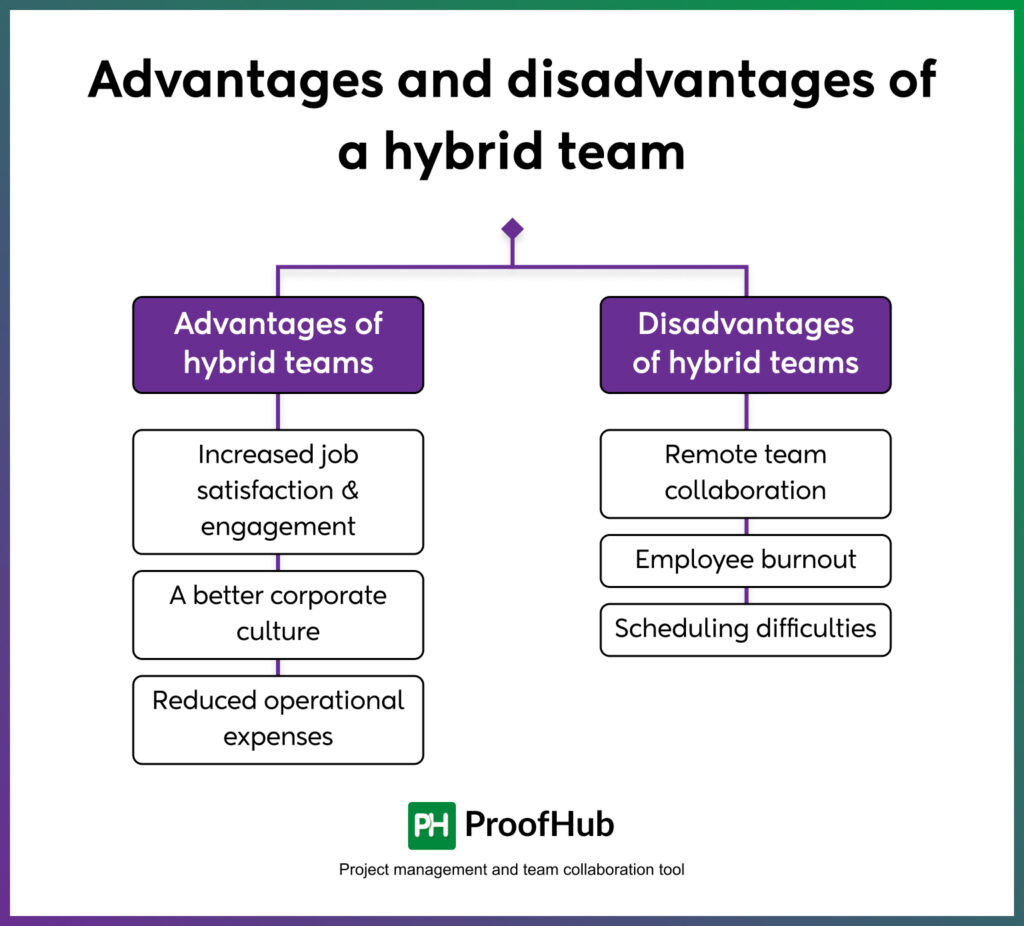
The hybrid work model is a stellar advancement in culture and technology from what we had in the previous decades of human labor. Nonetheless, nothing is ever without its advantages and disadvantages; hence here we are at the top of both when it comes to hybrid teamwork:
Advantages of hybrid teams
1. Increased job satisfaction & engagement
Most people base their decisions on what will enable them to live comfortably, effectively, and happily. Therefore, for many employees, having the option to work remotely or on-site is empowering.
2. A better corporate culture
Executives are concerned about how a hybrid model will affect the corporate culture they have worked so hard to create locally. A quarter of executives believe that to sustain a good corporate culture, employees must be present at work every day. But this is not at all the case.
3. Reduced operational expenses
A hybrid team is much better than a regular team when it comes to cutting down on your operational costs. Why you may ask? The answer is simple, each individual of the team acts as a self-sufficient unit. Ergo, you no longer need desks, computers, printers, and other office equipment along with other overhead expenses to operate your business.
Disadvantages of hybrid teams
1. Remote team collaboration
There isn’t a perfect virtual replacement for impromptu conversations at the water cooler or bump-ins at work. The human-to-human connection is something that will suffer when you make the switch to a hybrid team. One way to counter this downside is by employing robust team collaboration software that enables you to connect and collaborate with your team effortlessly.
2. Employee burnout
Even under a hybrid team management, the culture of burnout can infiltrate the workplace if allowed unchecked. Your hybrid team may put in more time and take fewer breaks than those who work on-site. They might even feel worse about taking the afternoon off for themselves and overcompensating by staying at work longer.
3. Scheduling difficulties
Your employees’ schedules will be more varied as you have greater flexibility. You can experience resource problems if there isn’t a reliable and straightforward way to maintain track of personnel scheduling. Additionally, it can be challenging for workers who arrive on site to determine which of their teammates will be there during hybrid teamwork.
Manage a hybrid team with ProofHub
Using a complete package like ProofHub, teams can eliminate their need to use many tools and simplify the entire process. It combines all of the necessary tools to foster better team collaboration and stay on top of your tasks.
With the ability to manage tasks, and projects and provide efficient team communication, ProofHub is perfect for both in-house and remote teams. It assists you with nearly every project and team management function like managing tasks, keeping track of team progress, time tracking, managing files, communicating with your team, generating project reports, and more.
Let’s take a closer look at why ProofHub is a comprehensive work management solution for hybrid teams.
Team management
It is challenging to keep track of work when you have a distributed workforce. You don’t have a clear understanding of how your team is actually working.
With ProofHub, it is super easy to assign tasks, set priorities, track progress, avoid bottlenecks, and stay on top of your team’s work.
Mentioned below are ProofHub’s core task management features that will help you manage your hybrid team’s tasks effortlessly.
Kanban Boards
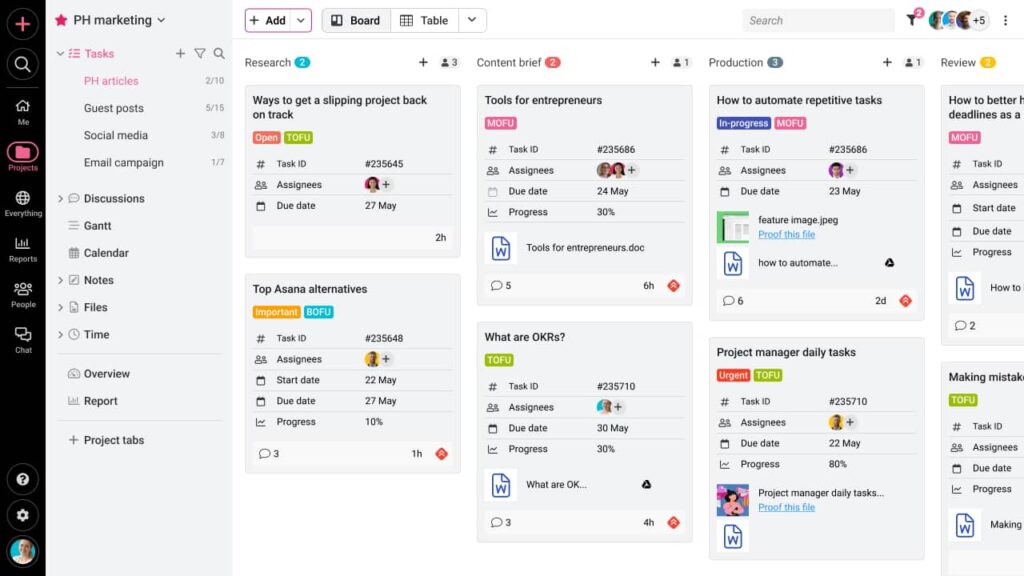
The Kanban board view provides you with a clear insight to map your team’s workflow, check status and progress, and make way for transparent team communication.
It splits your tasks into different sections known as stages, for example, to-do, in-progress, and done. You can always customize your workflows as per your project requirements.
Gantt Charts
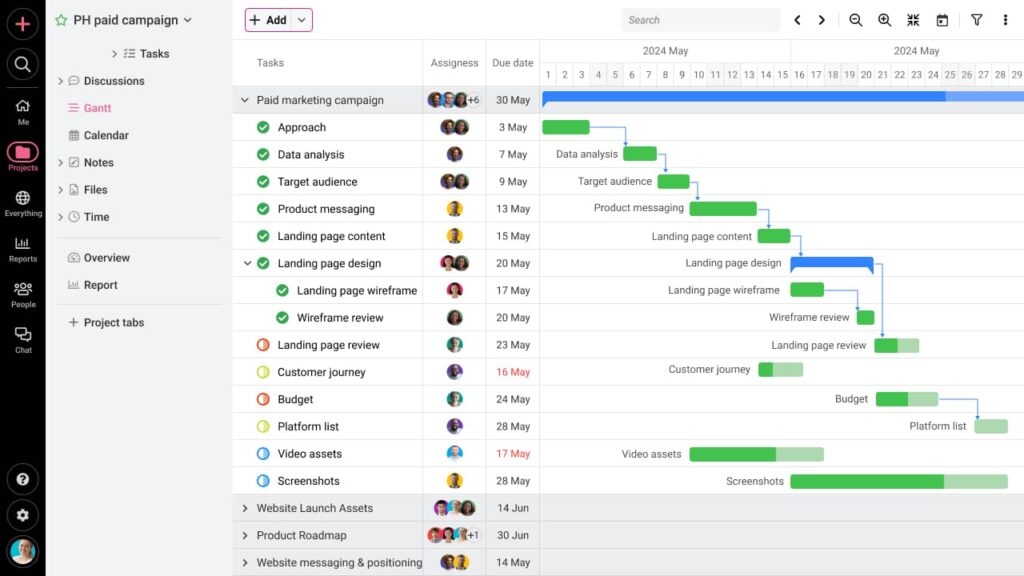
A Gantt chart is a visual timeline of projects, related tasks, and resources over time. It displays tasks against time and gives you a clear insight into who is assigned to which task, the duration of tasks, how long the person took to complete a specific task, dependencies, and overlapping tasks.
It is safe to say that the Gantt chart is the perfect tool for planning, scheduling, and managing tasks to meet deadlines.
Communication and Collaboration
Establishing effective communication and collaboration within your team is one of the most challenging aspects of hybrid work.
With some people being on-site while others working remotely, it can be confusing and frustrating to figure out an appropriate way to communicate and keep everyone on the same page.
Yes, video and audio calls are just amazing for active communication, but passive communication i.e. emails, texts, reports, and more, plays an equally important role in team management, especially in hybrid teams.
Thus, with a company-wide collaboration and communication software like ProofHub, keeping your office-bound as well as remote teams in the loop is a piece of cake.
Here are some of ProofHub’s collaboration and communication features that you and your hybrid team will love.
Chat application
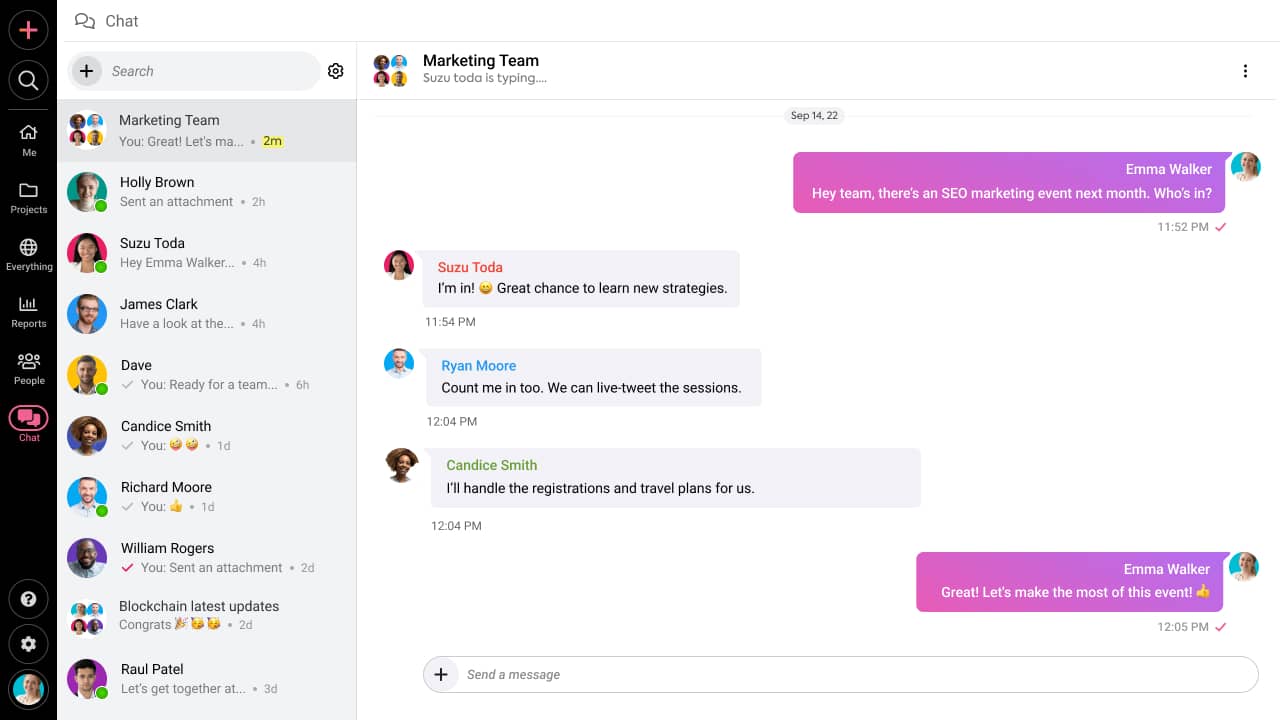
You can’t always keep video-calling your team members for every little thing. It is essential to have a platform to quickly communicate with each other and get work done.
ProofHub’s inbuilt chat application allows you to get instant replies and makes direct messaging with your team members and clients easier. You can use the chat tool to communicate with your colleagues personally or through a group chat.
Discussions
The discussions section in ProofHub lets you brainstorm ideas with your team to resolve a specific matter or develop creative ideas for the new project.
You can share ideas to and from and ensure that every team member participates in the discussions taking place on a particular matter.
It also gives you the flexibility to create different topics and select specific people you wish to have separate discussions with.
Notes
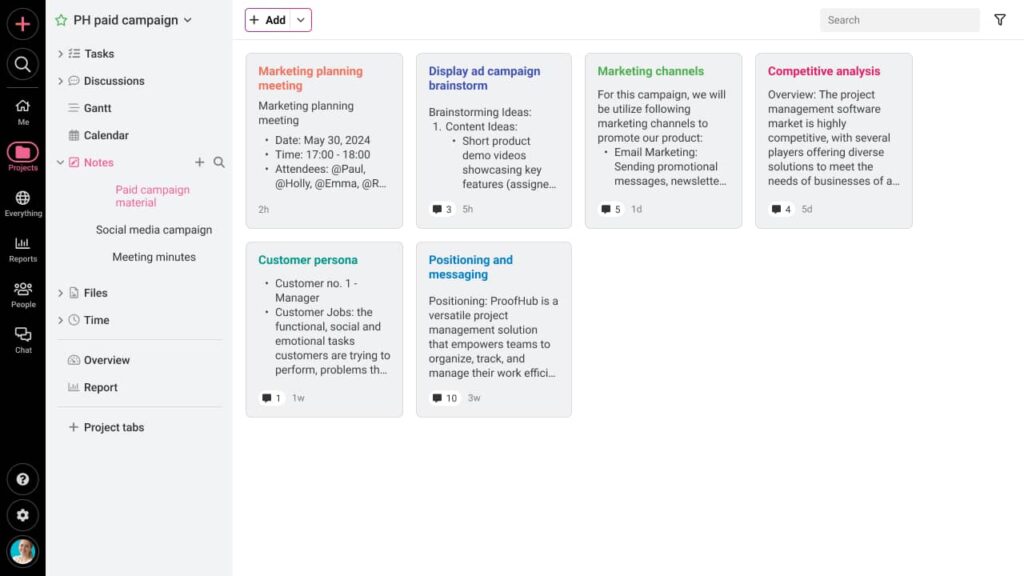
People often forget important points discussed in the meetings. They miss out on critical information.
ProofHub offers a shared platform where all the team members can participate and share important stuff to make sure that nothing falls through the cracks.
It gives teams the freedom to capture minutes of the meeting, create Wikis, store project-related requirements, mention rules or guidelines for a specific topic, and much more.
Individuals can instantly capture their ideas, outcomes, and decisions made in meetings and refer to them whenever they want.
Proofing Tool
It can be tedious to manage hybrid teams when you have creative projects in your pipeline.
You miss out on minor but significant things, essential details go unnoticed, and you wind up in a never-ending circle where you only pay attention to the things that don’t matter.
ProofHub’s online proofing tool lets you provide actionable feedback on the files, designs, images, documents, or PDFs.
Progress monitoring
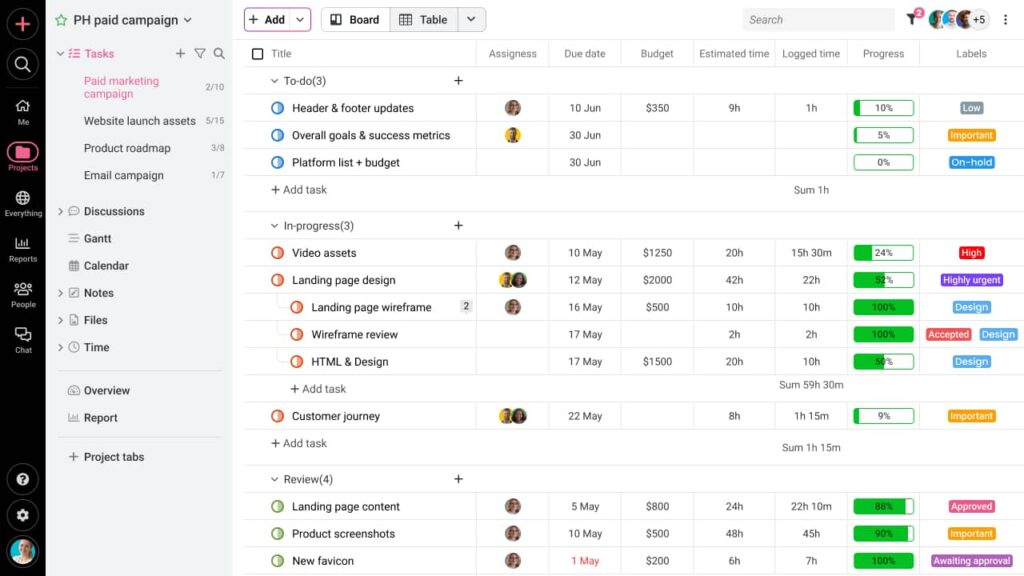
Team managers who relied on casual check-ins, and pre-meeting chats to get an idea about how their team members were performing find it hard to adapt to this new working style because they cannot see the tasks being completed physically as all of their team members are working from different places.
For this, a team progress tracking software like ProofHub can be a great help.
Mentioned below are ProofHub’s core progress-tracking features that will help you stay on top of your hybrid team’s work.
Project reports
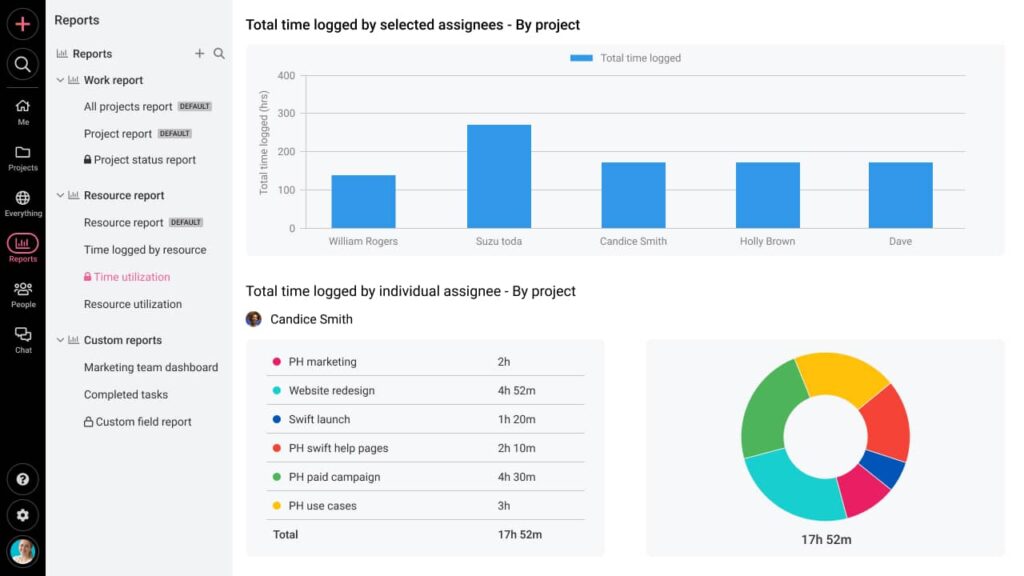
ProofHub provides you with detailed custom reports for an individual team member or the entire project to help you analyze project progress seamlessly.
It lets you visualize every little aspect of your project and the overall progress that has been made in one place.
You can quickly check the amount of work completed against the total work with a detailed burn-up chart. You can also get an idea about the speed at which tasks have been accomplished.
Time tracker
Now that your team is distributed at different places, it is more important to keep track of your team’s time.
Time tracking helps the team members master their own performance. It also enables you to analyze the overall work hours and assess the productivity of your team members. It provides you with visibility, and transparency and lets you manage resources efficiently.
ProofHub’s time tracker brings all your time data to a central place. You can add timesheets and set time estimates. You can even track time manually or use an automatic timer for it.
Conclusion
A hybrid workplace is an excellent opportunity to experience a new style of working. It will only help us develop new ways to make things work and stay prepared for any other challenge in the future. All in all, managing a hybrid team basically means creating a balance between the in-house and remote workers and making way for more vital teamwork.
A hybrid team can function efficiently with the right technology, excellent communication, defined responsibilities and tasks, and, most importantly, a constant support system.
FAQs
What skills do you need to manage a hybrid team?
Top of the list are adaptability, proactive communication, emotional intelligence, and inclusivity. One quality that sticks out is the ability to communicate effectively and efficiently.
How do you effectively manage a hybrid team?
You may manage a hybrid team effectively by using time management techniques, integrating a task management and team collaboration system, and ensuring that your remote workers adopt a balanced working style.
How do you keep a hybrid team connected?
To keep a hybrid team connected you need to integrate team collaboration software with robust communication, and project management features.

