Workload management is essential for maintaining a productive, efficient, healthy work environment. Effective workload management helps you manage and distribute tasks and responsibilities among individuals or teams to ensure that work is completed efficiently and effectively within the available time and resources.
However, managing your workload effectively is not as easy as it sounds, so you need a workload management tool. It can help you streamline your team’s tasks, allocate resources efficiently, collaborate, and ensure no team member is overburdened.
In this article, we will explore the best workload management tools for effectively managing your team’s workload and review their features, pros and cons, pricing, and more.
Before jumping to the list of tools, let’s first understand the importance and benefits of workload management tools.
What are the benefits of workload management tools?
Workload management tools offer many advantages for teams and organizations. Here are some of the key benefits:
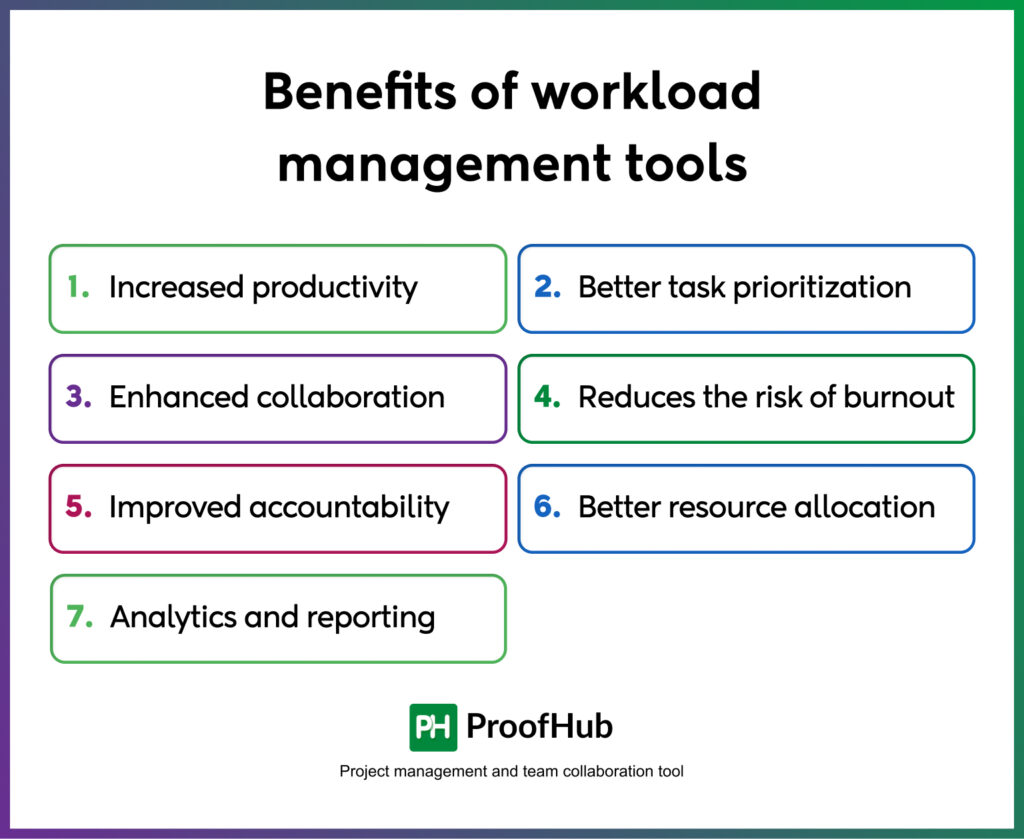
- Increased productivity: Workload management tools streamline assigning, tracking, and completing tasks. It improves the efficiency and allows teams to accomplish more in less time.
- Better task prioritization: Workload management tools allow you to set priorities and focus on the most critical tasks first. With clear priorities, teams can manage their time more effectively.
- Enhanced collaboration: These tools improve communication and collaboration among team members with features such as real-time updates, chat, file-sharing, and more.
- Reduces the risk of burnout: By distributing tasks more effectively and with a clear overview, you can reduce the risk of employee burnout and ensure everyone can work sustainably.
- Improved accountability: With workload management software, you can know who is responsible for what tasks are due and when they are due. It enhances accountability within the team, as everyone knows who is working on what.
- Better resource allocation: These tools help managers allocate resources more effectively by providing insights into how team members spend their time and where resources are used.
- Analytics and reporting: These tools often come with analytics and reporting features that provide valuable insights into team performance. You can use this data to make informed decisions, adjust workloads, and improve efficiency.
11 Best tools for workload management
1. ProofHub

ProofHub is the ultimate all-in-one project management and team collaboration software that simplifies workload management for teams of any size. It centralizes work in one place, streamlines work processes, improves team communication, and eliminates context switching, making this software one of the best workload planning tools.
It keeps teams aligned and focused on the right priorities, resulting in higher-quality work and better outcomes. ProofHub is an ideal tool for businesses looking to streamline workflows, reduce stress and errors, and increase productivity.
Key features
1. Assign, track & set task deadlines- all in one place
You can assign, track, and set task deadlines in one place! ProofHub offers different task views, such as the board, Gantt, and calendar views, to help you get a complete picture of your tasks and projects.
Recurring tasks can be easily automated with workflows to save time and ensure projects are completed efficiently. You can even assign tasks to multiple team members simultaneously, reducing the risk of delays or miscommunications.
2. Communicate and collaborate effectively
With ProofHub chat, you can have real-time conversations with team members and use group chat to share important updates and information quickly.
Create discussion threads around specific topics, and team members can easily comment and reply to these threads. With these robust collaboration and communication tools, you can ensure your team works efficiently and effectively.
3. Eliminate time-consuming activities
Forget the fear of missing deadlines at work and start planning effectively. Delegate tasks among your team with confidence and monitor progress with ease.
- You can delegate or distribute tasks to different team members anytime during the task. You can also prioritize tasks based on urgency and importance.
- Have control over your team members’ time on various tasks with the built-in time-tracking feature. Identify tasks causing delays and make necessary changes in task flow to get the project back on track.
- You get a complete bird’s eye view to identify tasks that may get delayed easily. Once you identify the loophole, you can quickly rectify it.
4. Allocate resources efficiently & avoid burnout
ProofHub provides a resource management feature that allows teams to see who is available and when. This helps avoid delays by ensuring tasks are assigned to team members with the time and resources to complete them.
5. Centralized document management
ProofHub helps you organize and quickly access all your files on the centralized platform. This makes it quick and easy for your team to look up necessary files swiftly without switching between multiple applications.
Pros
- Simple, user-friendly interface with an easy onboarding process.
- Excellent customer support that solves all your issues immediately.
- You get ultimate control – they can assign roles and determine who can access various features of the tool.
- Flat pricing allows you to add as many users as possible without burning a hole in your pocket.
- Quickly share files, collaborate, and communicate with your team without switching multiple applications.
Cons
- Optimizing notifications for a better-streamlined flow of information to the users.
- Invoicing options for billing and logged time require external integrations.
Pricing
ProofHub offers you a 14-day free trial that gives you all the features. You can learn more about the pricing structure on the pricing page.
Review
- G2: 4.5 of 5
- Capterra: 4.6 of 5
2. Trello

Trello is a great tool for workload management because of its simple, visual approach to task organization. It uses boards, lists, and cards to help teams track tasks and projects easily. It allows users to assign tasks quickly, set deadlines, and monitor progress.
Trello is known for its simplicity and ease of use, making it an ideal choice for smaller teams or projects. However, Trello may not be the most suitable option for more complex projects requiring more advanced features.
Key Features
- Availability of powerful powerup options for personalization – (however, these power-ups require additional charges)
- Workflow customization is used to fulfil the individual needs of the team.
- Offers a wide range of collaboration tools, including comments, document sharing, @mentions
Pros
- Has an intuitive visual interface that is simple and easy to use.
- The customization option helps organize and prioritize tasks per the team’s requirements.
- Flexible and customizable Kanban boards.
Cons
- Large teams with complex projects will struggle to use Trello without detailed or advanced features.
- Doesn’t offer a Gantt chart
- Over-reliance on kanban boards may not suit all project managers
Pricing
Trello offers 4 different plans.
- You can very well benefit from the free plan if you are an individual who wants to sort out your tasks.
- The standard plan costs $5 per user per month. This is suitable for small teams.
- Large teams can choose the premium plan that costs $10 per user per month.
- The enterprise plan starts from $17.50 per user per month for a team of about 500 members. Contact their sales team for specific pricing.
Review
- G2: 4.4 of 5
- Capterra: 4.6 of 5
3. Bonsai

Bonsai is an all-in-one project and resource-management platform built for agencies and professional-service teams. It lets managers plan capacity, monitor workloads in real time, and track utilization, budgets, and profitability from a single dashboard.
Key features
- Capacity visibility with live workload charts
- Real-time utilization reports and budget tracking
- Drag-and-drop scheduler for resource planning (recurring tasks & public-holiday visibility)
- Budget, revenue & profit forecasts per project
Pros
- Real-time workload dashboards help prevent under or over utilization and improve staffing decisions.
- Unified platform for capacity planning, project tracking, time-tracking, billing, and client communication.
- Clean, intuitive interface with fast onboarding
Cons
- Workload management available on Premium plan and above
- Geared toward human-resource scheduling—less ideal for construction or equipment planning
- Not suitable for enterprise needs
Pricing
Bonsai offers 4 different plans.
- Basic – $9 per user / month
- Essentials – $19 per user / month
- Premium – $29 per user / month
- Elite – $49 per user / month (3-user minimum)
Reviews
- G2: 4.3 of 5
- Capterra: 4.6 of 5
4. Asana

Asana is a strong tool for workload management; with features like task assignment, project timelines, and workload views, Asana helps managers balance workloads and prioritize tasks efficiently. It also supports collaboration through shared projects and communication tools, ensuring everyone stays aligned.
You can customize Asana to meet your team’s exact requirements. Its advanced task management features make it a top choice for controlling your workload.
However, it may take some time and effort to master all the features and optimize your workflows before you can unlock the full potential of Asana.
Key features
- Quickly visualize project deadlines and dependencies and understandably.
- Set up automated workflows for repetitive tasks.
- Get feedback and track live progress on tasks.
Pros
- Customized dashboard helps find features easily
- Offer agile and scrum support
- Facilitate multi-departmental collaboration
Cons
- Highly expensive, especially for large teams, because of the per-user charge.
- Not suitable for teams with complex and customized project management needs.
- Can’t assign tasks to multiple team members.
Pricing
Asana offers 3 different plans. Costs are per user.
- Asana offers a free-forever plan for a team of 15 members or less.
- The Premium plan starts at $10.99 per user per month
- The Business plan starts at $24.99 per user per month. Because of the per-user fee, large teams will incur huge expenditures.
Review
- G2: 4.3 of 5
- Capterra: 4.5 of 5
5. Monday.com

Another tool that fits best in this workload management software list is Monday.com. This tool offers you powerful features for task automation. It’s particularly adept at helping you stay on top of leads, enabling you to set up your help desk and facilitating cross-team collaborations.
Plus, all communications related to a project or lead can be tracked directly within the software, so everyone stays in the loop.
However, it’s worth noting that Monday.com is not a plug-and-play solution; investing time into mastering its capabilities can pay off in streamlined workflows.
Key features
- Centralized platform for document management
- Effective generation of work reports and analytics
- Integration options with multiple tools
Pros
- Built-in reporting tool for analytics
- Attractive visual interface
- Effective accountability and transparency
Cons
- The time tracking feature is not highly effective
- Not suitable for large teams
- No 14-day trial plan
Pricing
Monday.com offers different plans.
- Monday.com offers a free plan forever for up to 2 seats
- The basic plan starts from $9 per user per month
- The pro plan starts from $ 19 per user per month.
- There is also a standard plan that costs $12 per user per month.
The prices are slightly higher for a tool focusing mostly on repetitive workflow management.
Review
- G2: 4.7 of 5
- Capterra: 4.6 of 5
6. Jira
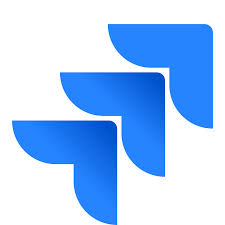
Jira is one of the best tools for workload management that offers advanced time-tracking and task management. It provides powerful features like customizable workflows, issue tracking, and sprint planning, which help teams manage tasks, prioritize work, and monitor progress. Additionally, Jira enables you to track all communications related to a project within the software, ensuring that everyone stays informed.
However, Jira can be quite complex and may require time and effort to learn how to use it effectively. It’s not a simple one-word solution, so be prepared to invest some effort to master the software and get the most out of it.
Key features
- Keep all your communication inside the platform
- Custom workflows for ease in tracking multiple projects
- Has powerful features for Agile teams
Pros
- Integrates with a large number of tools and other software
- Generates automated project reports and team performance
- Create and assign tasks as per the project lifecycle
- Users get full visibility of tasks through the JIRA Kanban board
Cons
- Customer support is slow to respond
- The steep learning curve, with some users taking a long time to get used to the tool
- Timeline views and Gantt chart are not available
Pricing
Jira offers different plans.
- Jira offers a free plan for up to 10 users.
- The standard plan starts from $8.15 per user per month,
- The premium plan starts at $16 per user per month.
Review
- G2: 4.3 of 5
- Capterra: 4.5 of 5
7. Wrike

Wrike is another great tool for managing both personal and professional project workloads. With its intuitive charts and customizable workflows, Wrike makes it easy to manage even the most complex projects with ease. In addition, its custom templates can save you hours, and its collaboration features make working with colleagues and clients a breeze.
But you must remember that some users have reported that the learning curve for Wrike’s more advanced features can be steep, which may pose a challenge for less experienced project managers.
Key features
- Visual timelines in the form of Gantt charts
- Convert your strategies into actionable plans
- Keep your clients up-to-date with automatic regular updates.
Pros
- Prioritize tasks
- Generate real-time project reports
- You can manage multiple projects
Cons
- There is a scope for improvement in the user interface
- The calendar view is quite complicated to use
- The time tracker is available only for business plans and above. The Gantt chart view is also only available on paid plans.
Pricing
- There is a free version for individual users
- The team plan starts from $9.80 per month
- The business plans start at $24.80 per user per month.
Review
- G2: 4.2 of 5
- Capterra: 4.3 of 5
8. ClickUp

ClickUp offers an all-in-one platform integrating task management, time tracking, and collaboration features. Its customizable dashboards, real-time updates, and workload views allow you to visualize task distribution and prioritize effectively.
ClickUp allows you to collaborate with other teams, and all conversations and communication can be easily tracked within the app. However, your team will require time and effort to learn how to use ClickUp effectively, leading to a loss in business hours.
Key features
- Customize workflow as per stages
- Time estimates for task scheduling
- Ultimate control for managers to define user roles
Pros
- The design of the platform is rich and user-friendly
- Customer support is quick to respond
- Integrations are available with several other tools and software – however, additional charges may be incurred.
Cons
- The mobile app does not support all views
- The learning curve for new users is steep
- The project message board is not available
Pricing
- ClickUp is famous for its free forever plan for individuals or small teams.
- The basic plan starts from $7 per user per month.
- The business plan starts from $12 per user per month.
Review
- G2: 4.7 of 5
- Capterra: 4.7 of 5
9. Slack
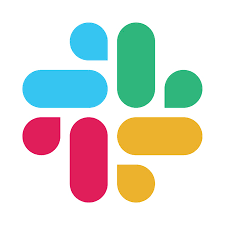
Slack is a one-stop solution for collaboration with your team, and keeping track of all your project communications in one place. Using this tool offers the most powerful communication features for your team.
However, one of the challenges of using Slack is that you will need to have multiple integrations. This may increase the overall subscription charges.
Key Features
- Eliminates the need for multiple inboxes and multiple communication channels
- Integrates with a wide range of collaboration and office tools
- It enables real-time sharing of documents and files with others
Pros
- The robust feature allows you to search for old messages quickly.
- Integration options are available for more than 100 tools.
- Highly customizable platform
Cons
- The prices are quite expensive
- Audio and video calls take a long time before actually connecting.
- Not an exclusive solution for project management
Pricing
- The free option is available for limited users with limited functionalities. This is suitable for basic communications.
- Other plans start from $7.25 per user per month.
Review
- G2: 4.5 of 5
- Capterra: 4.7 of 5
10. TogglPlan

Another workload planning software that we have included in this list is TogglPlan. With Toggl Plan, you can set up your customized workflow and manage cross-team collaborations seamlessly. With all communications tracked directly in the software, everyone can stay updated on project progress and lead status in real time.
TogglPlan, however, is unsuitable for large teams with complex project workflow. With an interactive and simple user interface, several improvements are needed to make it convenient for teams.
Key Features
- Real-time collaboration with live notifications to keep everyone on the same page.
- Suitable for teams that require unique workflows.
- Enables teams to create collaborative reports, including progress tracking, profitability projections, ROI, and milestone tracking
Pros
- Integration with multiple applications for a quick and easy workflow process
- Has a very simple user interface for easy and quick onboarding
- Built-in time tracking for quickly monitoring time spent on various tasks.
Cons
- Has limited functionalities, thereby not suitable for larger teams.
- Mobile application is not robust and, therefore, unsuitable for teams and members working on the go.
- You cannot see which member is working on which task.
Pricing
- The basic plan starts at $8 per user per month.
- The business plan starts at $13.35 per user per month.
The business plan is slightly higher, considering the limited functionalities you get.
Review
- G2: 4.3 of 5
- Capterra: 4.6 of 5
11. Bitrix24

Bitrix24 is a perfect example of workload planning software that helps you manage leads and keeps you on top of your workload. All communications can be tracked directly in the software, so everyone knows exactly what’s happening on a project or lead at any given time.
On the downside, Bitrix24 can be challenging due to its complexities, and it’s not as easy as plug-and-play. You may need to invest time and effort into learning how to use it effectively to get the most out of the software.
Key Features
- Manage clients as well as sales right on the platform
- Track working hours and manage employee engagement
- The integrated platform, which includes sales, marketing, and HR, eliminates the need for separate integrations
Pros
- Improves productivity through time tracking and centralized document management.
- Customize workflows and automated processes that save time.
- Simple onboarding process with non-technical persons getting a fast grasp.
Cons
- Limited integrations may pose an issue if your organization uses a specific tool.
- The pricing is subscription-based, and charges are separate for different features.
- Very basic and limited communications.
Pricing
The pricing is a little tricky here.
- The basic plan costs $49 per month for up to 5 users.
- The standard plan costs $99 per month for up to 50 users.
- The professional plan costs $199 per month for unlimited users.
The costs are a little pricey for a tool specialising in billing and custom workflows.
Review
- G2: 4.1 of 5
- Capterra: 4.1 of 5
What are the key features to look for in a workload management tool?
Not all workload management tools can fit perfectly for your team. You need to understand which tool will work best for your team.
We have put the factors that will further simplify and help you select the best workload management software for your team. This will allow you to come to a better conclusion.
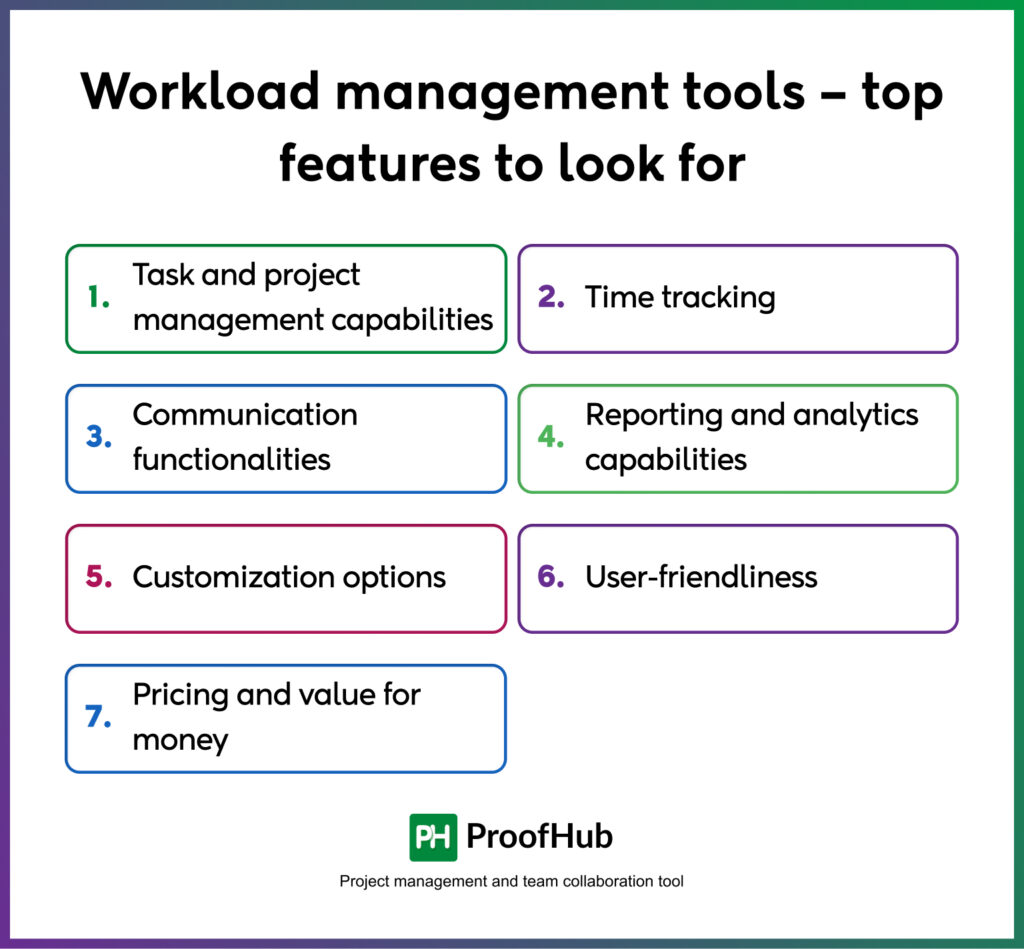
1. Task and project management capabilities: Ability to create, assign, prioritize, and monitor tasks effectively and manage project workflows, milestones, and timelines. You must select a tool that offers complete control over the workflow.
2. Time tracking: Accurate tracking of time spent by individual members on various tasks and projects. This is especially useful in the case of client billing and logging activities. You need to select a tool that allows you to collect and analyze the workload on your team authentically.
3. Collaboration and communication functionalities: Powerful, effective, and quick communication keeps the team members on the same page. Discussions and sharing files and notes are necessary for the effective working of the team. You need to select a tool that offers real-time communication and quick collaboration if you want your team members to be on the same page.
4. Reporting and analytics capabilities: Measure the quantity of work done and generate work reports for time spent on various tasks and the man hours put in by the team members. You must select a tool that helps you prepare work and load management reports for your team.
5. Customization options: The tool should be customizable per user requirements and preferences regarding projects and workspaces. You must select a workload tool that will offer options to customize workspaces and workflow per your team’s requirements. The tool should be easily customizable to avoid time spent manually editing and organizing.
6. User-friendliness: It must be easy to use, with a very low learning curve. The onboarding process and customer support should be simple. You need to select a tool that is easy for your team. You do not want to add the burden of learning how to use the tool to the already existing load of your team members.
7. Pricing and value for money: Last but not least, do not forget how deep a hole this tool will burn into your pocket. Again, make a comparative analysis of the features you need and the cost. Remember to choose the tool that offers you the features your team wants at the most effective price.
Conclusion
In conclusion, having the right workload management tool is crucial for maintaining the efficiency and productivity of your team and achieving the organizational goals. Among the many options available, ProofHub stands out for its various features, user-friendly interface, and value for money.
From project management to seamless collaboration, a flat pricing model makes it a compelling choice for teams of all sizes. It is a comprehensive workload management system, helping streamline workflows and boost productivity.
FAQs:
What is the best way to manage the workload?
The best way to manage workload is to prioritize tasks, set realistic deadlines, delegate responsibilities, and maintain a healthy work-life balance.
What are the 5 steps of proper workload management?
- Define tasks and prioritize
- Set achievable goals and deadlines
- Allocate resources
- Monitor progress
- Adjust workload as needed.
Is managing workload a skill?
Yes, managing workload is a skill that involves prioritizing tasks, planning, and organizing resources to achieve goals efficiently and effectively.

