In May 2024, Meta confirmed that it would discontinue its enterprise collaboration platform, Workplace, officially bringing an end to its nearly eight-year journey to redefine internal communication for modern businesses. While the decision took many by surprise, it follows a series of signals: Meta has steadily turned its focus and resources toward its long-term bets in augmented reality (AR), virtual reality (VR), and the metaverse—areas that now dominate its roadmap and investor conversations.
Initially launched in 2016 as “Facebook at Work,” Workplace offered companies a familiar and social way to communicate internally. By 2021, it had reached over 7 million paying users, including major enterprise clients like Walmart, Nestlé, and Delta Airlines. Meta placed Workplace as a modern, scalable solution to fragmented communication, competing with tools like Slack and Microsoft Teams. However, despite the platform’s growth and early enthusiasm, Meta struggled to keep up with rapidly growing demands in the workplace collaboration tools market.
Meta full shutdown is scheduled for August 2025, with support phased out in stages. Organizations that once relied on the Workplace must now find an alternative– and fast. Many current customers are now in transition mode, searching for Workplace alternatives, and that too soon This transition period presents both a challenge and an opportunity to re-evaluate what teams truly need in a modern collaborative platform.
What’s next for Workplace users?
Meta Workplace offered teams a centralized, familiar space to share updates, celebrate wins, and stay connected across roles and locations.
The platform served as a connective layer across departments, locations, and leadership levels. As companies prepare to move on, they must address an urgent question:
What needs replacing: just the tool or the way their teams work together?
Workplace gained adoption by offering an interface everyone could use without training because of familiarity with Facebook. Teams liked it not because it was the most powerful platform but because it was simple, fast, and socially intuitive. With a few clicks, they could share updates, comment on announcements, and engage with leadership—all without email threads or formal systems.
Losing this rhythm of informal yet visible communication creates a deeper challenge than migrating data. Companies risk breaking the daily habits that kept their teams engaged: a manager’s morning video message, shout-outs for hitting milestones, or spontaneous group conversations that build trust and alignment. These rituals, subtle but powerful, shaped how work happened—and how people felt about their work.
The next platform must support more than just features; it must recreate the flow of communication, the accessibility of tools, and the clarity teams need to move forward. Leaders should ask:
- How do we replace the immediacy of updates without adding noise?
- How do we preserve the visibility of leadership in a new platform?
- How do we keep cross-team collaboration fluid but focused?
The answers will vary by company. But one thing is clear: the best Workplace alternative will feel less like a tool replacement and more like an upgrade in how your team works together.
In this article, I will show you why ProofHub is the best alternative to Workplace and how you can migrate your data, so that your teams can effectively collaborate without any disruptions.
ProofHub: The best alternative to Meta Workplace for team collaboration
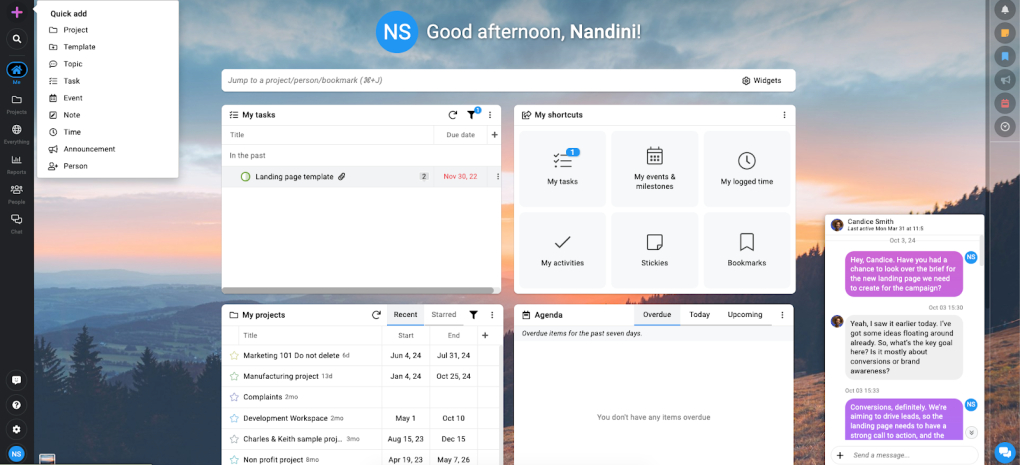
ProofHub gives teams a central workspace where communication, tasks, and project updates stay organized and easy to access. It’s designed for teams that want more structure than chat tools and more flexibility than rigid project management systems. Everything from conversations, files, and decisions to deadlines lives in one place, tied directly to the work being done.
When teams begin searching for a replacement for Meta Workplace, they often fall into one of two traps:
- pick a tool that’s too lightweight (like chat-only platforms),
- choose a system that’s overly rigid and complex.
ProofHub avoids both pitfalls. It is built around projects and workflows, not feeds. Each project has its own space for tasks, discussions, notes, and files.
This structure allows teams to plan, track, and deliver results without the confusion of scattered messages or disconnected tools. Teams can set clear responsibilities, define timelines, and track progress without needing to leave the platform. Communication doesn’t happen in isolation—it happens in context. If a task is assigned, the conversation stays with it. If a team decision is made, it’s logged where others can find it.
Where Meta Workplace emphasized visibility through posts and reactions, ProofHub ensures clarity through assignments, responsibilities, timelines, and real-time updates. Every feature is geared toward driving execution—whether it’s assigning a task, sharing a file, or discussing next steps. It brings teams together without distractions and keeps everyone aligned on what matters most.
ProofHub also supports growing teams with role-based permissions, centralized announcements, built-in chat, file version control, and real-time reporting. Teams can scale without losing control, and managers get the visibility they need without micromanaging.
For teams that value accountability, structure, and calm productivity, ProofHub delivers a solution that adapts to how real teams work—not just how they talk. It helps organizations rebuild a stronger digital workplace, one that’s collaborative by design and focused on outcomes, not just engagement.
How ProofHub Helps Teams Communicate and Collaborate Better
Modern-day businesses often struggle with information scattered across multiple specialized tools-email for formal communication, Slack for quick messages, Trello for task tracking, Google Drive for documents, and countless other applications that each serve a narrow purpose. Despite being designed as a comprehensive workplace solution, Workplace by Meta suffers from the same information overload issues that plague social media platforms. Important work updates get buried in endless news feeds alongside casual conversations, company announcements, and social interactions. The signal-to-noise ratio becomes so poor that employees either miss critical information or spend excessive time filtering through irrelevant content to find what they need.
ProofHub addresses these key collaboration challenges by providing a unified workspace where all project-related communication, tasks, and resources exist in one organized environment. Unlike a social media-style platform, ProofHub maintains a clear separation between different types of work activities while keeping everything accessible from a single dashboard.
What sets ProofHub’s people management approach apart from Workplace by Meta is its focus on work-centric organization rather than social networking principles. While Workplace applies Facebook’s social feed model to the workplace, mixing personal updates, company news, and project discussions in a chronological stream, ProofHub organizes information around projects, tasks, and teams. This means users see relevant information first, without having to scroll through unrelated content or rely on algorithms to surface important updates.
Instead of scanning through dozens of notifications to find actionable items, team members see exactly what requires their attention, when it’s due, and what context they need to complete their work. This focused approach reduces cognitive load and allows teams to maintain momentum on their projects without constant interruption or information hunting.
Task and project management
Action items in Meta Workplace often get lost in the conversational flow of posts and comments. When someone assigns a task through a comment or mentions an action item in a discussion, it becomes part of the social feed timeline rather than a trackable, manageable work item. Team members must manually extract these action items, remember them, and track progress through separate systems or mental notes, leading to forgotten tasks and unclear accountability.
ProofHub’s task management functionality treats every work item as a structured, trackable entity from the moment of creation. Tasks include clear assignees, due dates, descriptions, file attachments, and progress tracking. The platform automatically tracks the updates, sends deadline reminders, and provides visual project timelines that show how individual tasks connect to larger project goals. This systematic approach ensures nothing falls through the cracks while giving managers clear visibility into team workload and project progress.
Built-in team communication
The fundamental issue with group communication in Meta Workplace stems from its social media DNA; everything flows into one endless feed. Project related discussions get mixed with general company updates, social interactions, and administrative announcements. As a result, users face notification fatigue as they receive alerts for every comment, like, and reaction, making it difficult to distinguish between urgent work matters and casual workplace chatter.
ProofHub keeps communication purposeful and organized by offering dedicated communication spaces designed for actual work needs.
- Project discussions remain contained within their respective projects,
- Team chat channels focus on relevant work topics,
- Announcements reach the right audience without cluttering everyone’s interface.
This context driven structure ensures team members check their ProofHub dashboard, they see communications directly related to their work responsibilities rather than having to filter through irrelevant messages.
Document sharing and note-taking
ProofHub integrates document management directly into project workflows, allowing teams to store, share, and collaborate on files within the context of specific projects and tasks. Version control, access permissions, and file organization happen automatically based on project structure, eliminating the confusion of managing documents across multiple cloud storage platforms while maintaining clear connections between files and the work they support.
Real-time updates without distractions
The platform delivers relevant updates through contextual notifications that respect user focus and priorities. Instead of constant pings for every platform activity, ProofHub intelligently surfaces updates that require specific user attention—such as:
- A new task is assigned to you
- A deadline is approaching
- A key project milestone is completed
- Discussion needs your input
Less critical updates are quietly stored in an organized activity feed so that you can review them at your convenience and not when they interrupt your work. Role-based access and admin control.
ProofHub’s permission system allows organizations to control information access based on actual work roles and responsibilities. Unlike social workplace platforms where information tends to be broadly visible, ProofHub lets administrators define who can view, edit, or manage specific projects, tasks and files.. This granular control ensures sensitive information remains secure while maintaining transparency.
ProofHub key features:
Task management: Create organized tasks and task lists instead of random action items. Assign them to one or more team members with defined deadlines to ensure tasks are getting completed on time. Visualize your task’s progress through stages in Kanban board with a simple drag and drop.
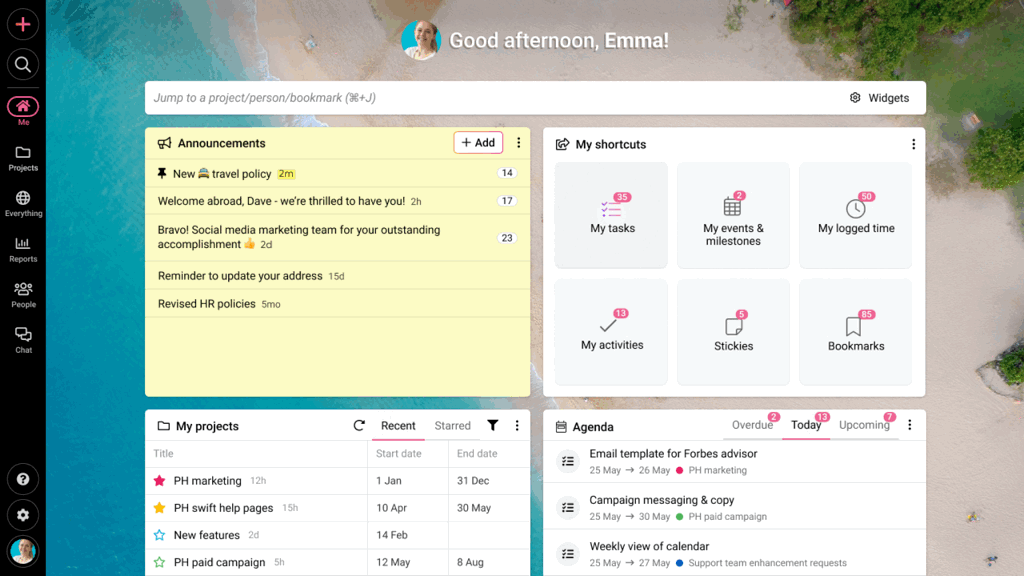
Calendar view: Create events and milestones and keep them organized in a shared calendar to know exactly what’s up for the next day, week, or month.
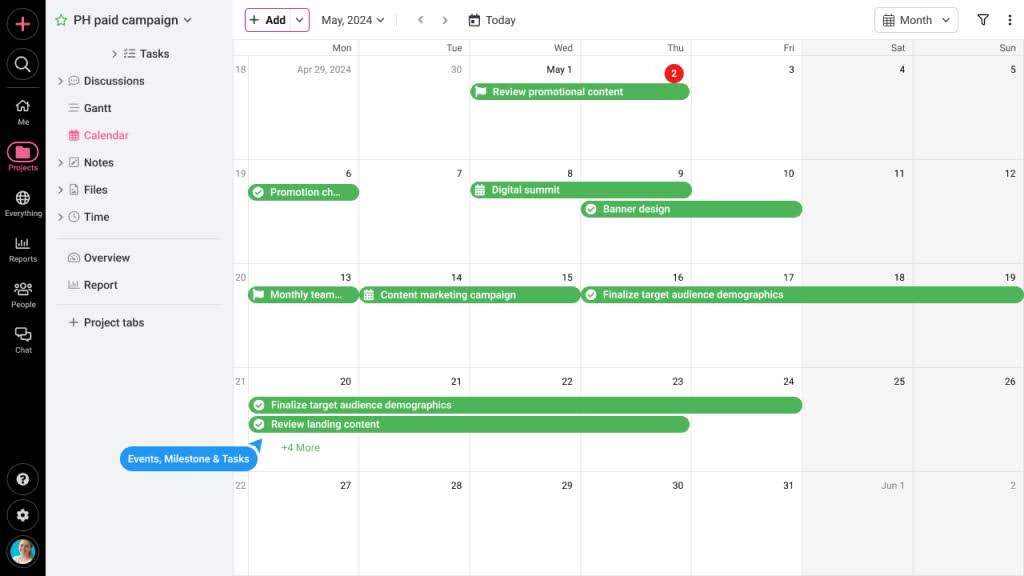
Discussion boards: Centralize the discussion around particular topics in a shared, dedicated space to keep your team updated about any new information relevant to the topic. Share files and keep everything organized with the help of threaded conversation. Address a particular team member with @ mentions.
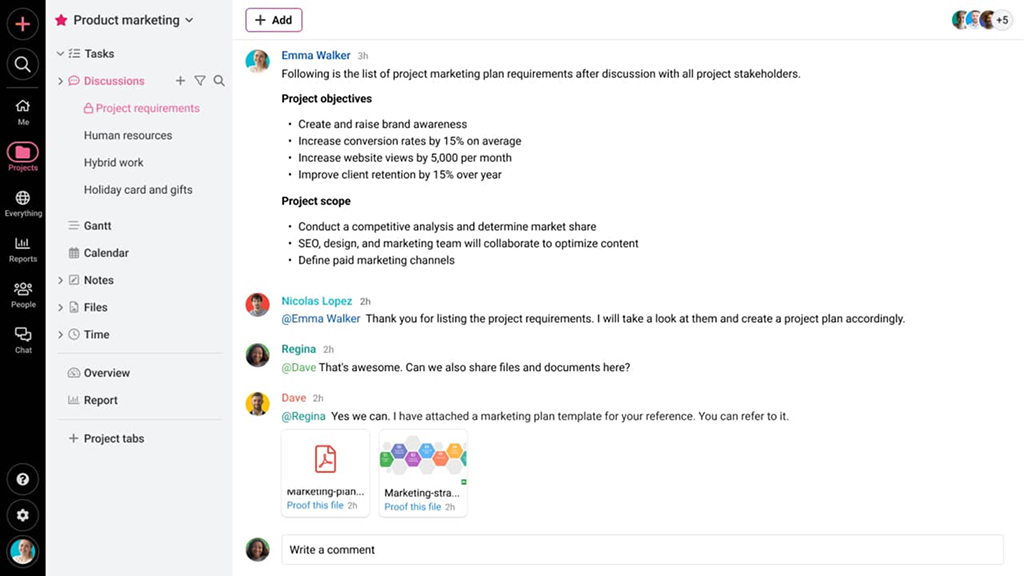
Built-in chat: ProofHub offers built-in chat for instant messaging. You can share feedback, ask doubts, talk to your team members one-on-one or create dedicated groups for the entire team.
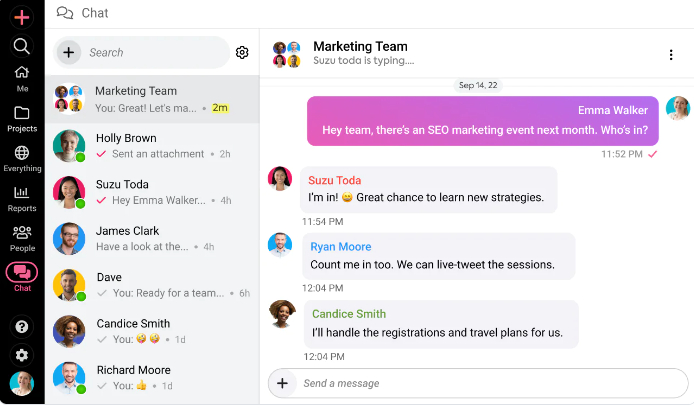
Announcements: Share updates, celebrate achievements, and notify teammates of new guidelines, policy changes, etc., to the right people at the right time.
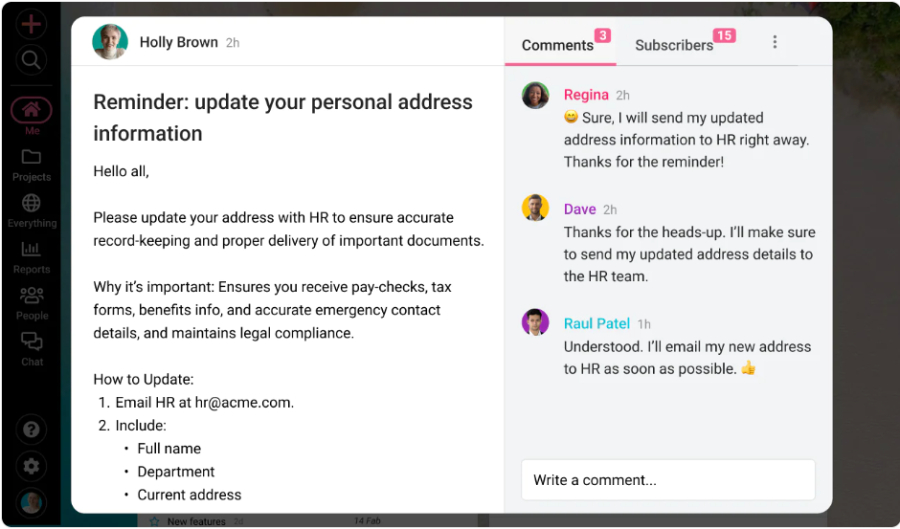
File sharing: Upload files and keep them organized within relevant projects in folders with version control to add extra structure. Share them with your teammates, and collaborate smartly and more efficiently.
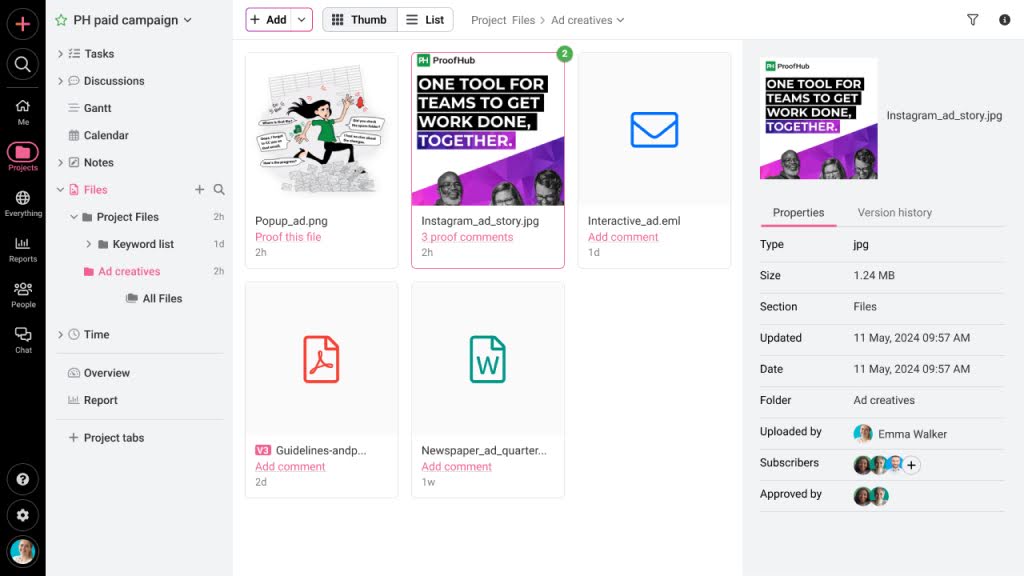
Proofing: Collaborate on creative assets with your team. Review, approve, and share feedback on files & documents. Add annotations to provide clear and actionable feedback instantly.
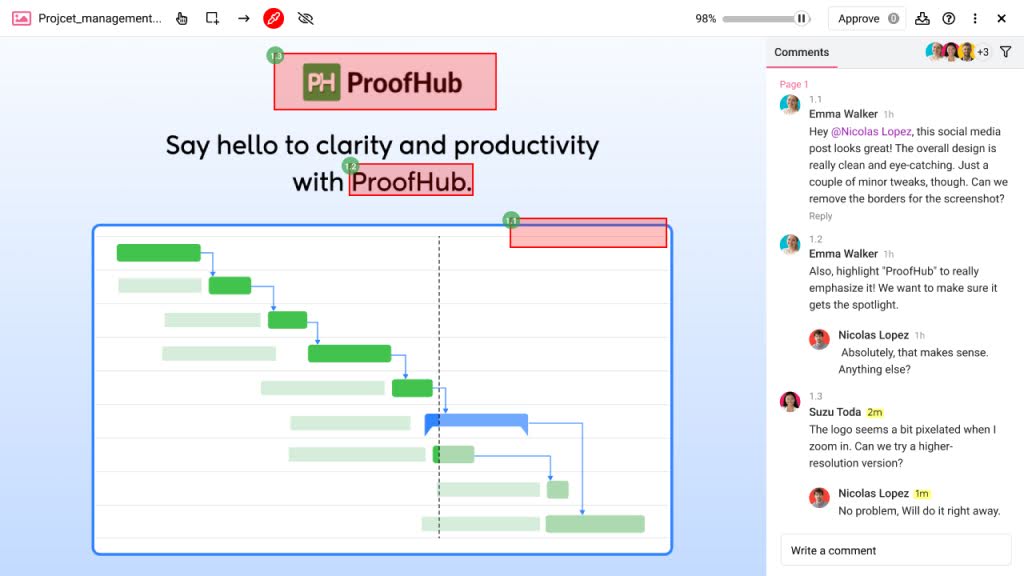
Daily agenda: To plan your day effectively, review your agenda first thing in the morning. You will receive an agenda email at 7 am displaying all your overdue, today’s, and upcoming tasks, events, and milestones.
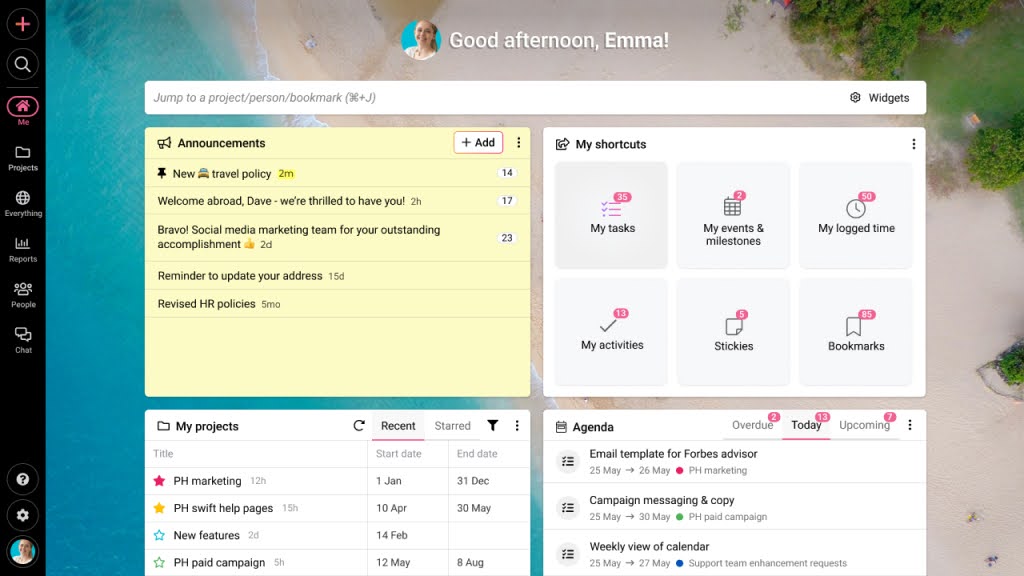
My tasks: Focus on assigned tasks and mark them as complete once done. Regularly update the status of tasks to keep everyone informed.
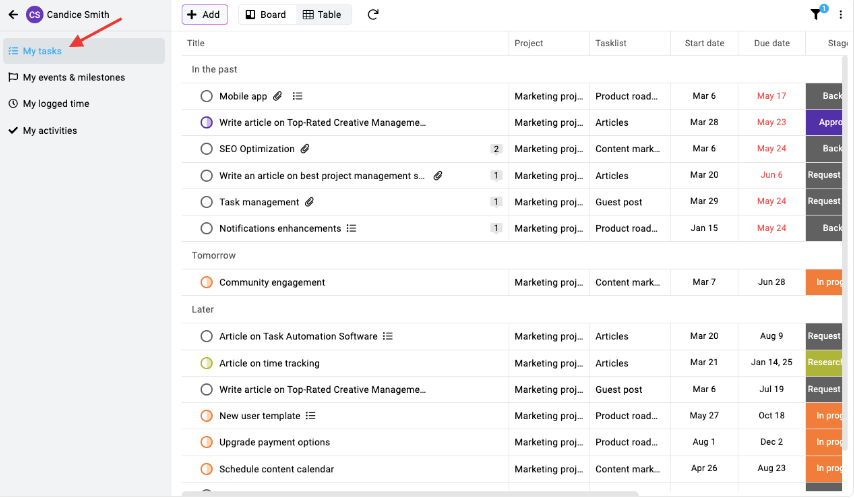
Gantt: Refer to Gantt to understand task dependencies, timelines, and the overall project schedule so that you stay on track.
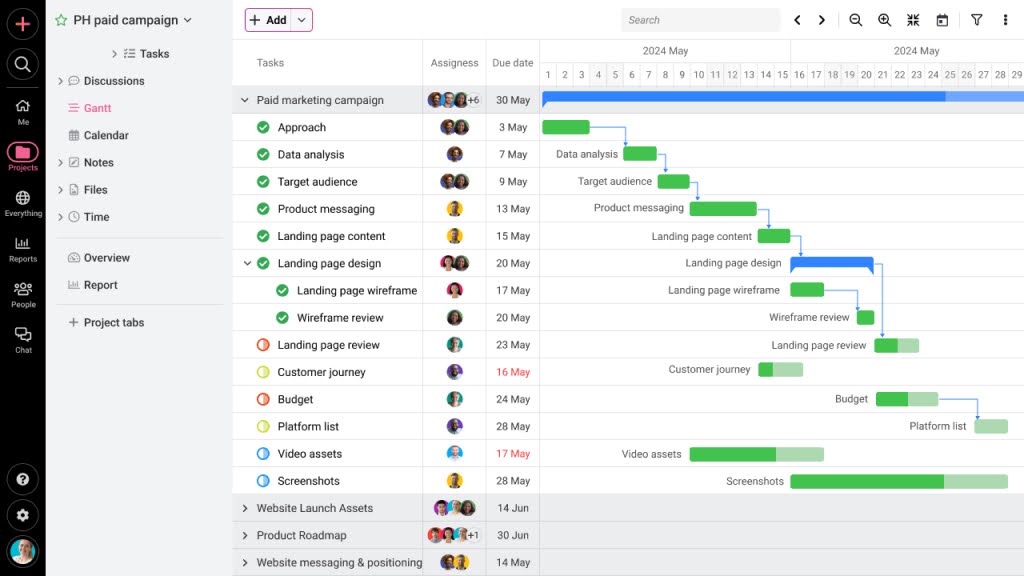
Log time: Record time spent on tasks to keep track of productivity and billing.
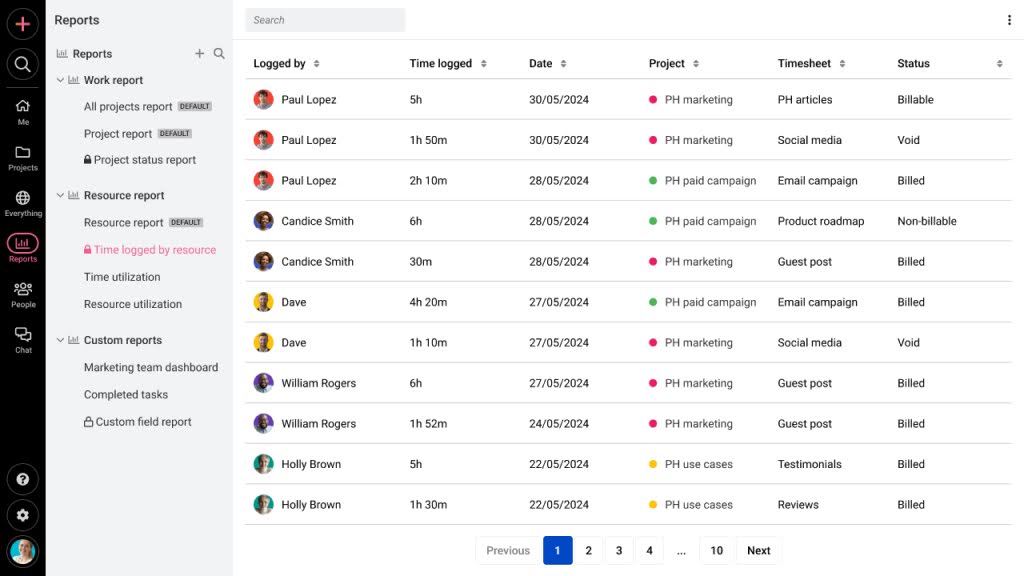
Create notes: Use notes for work-related information or personal reminders.
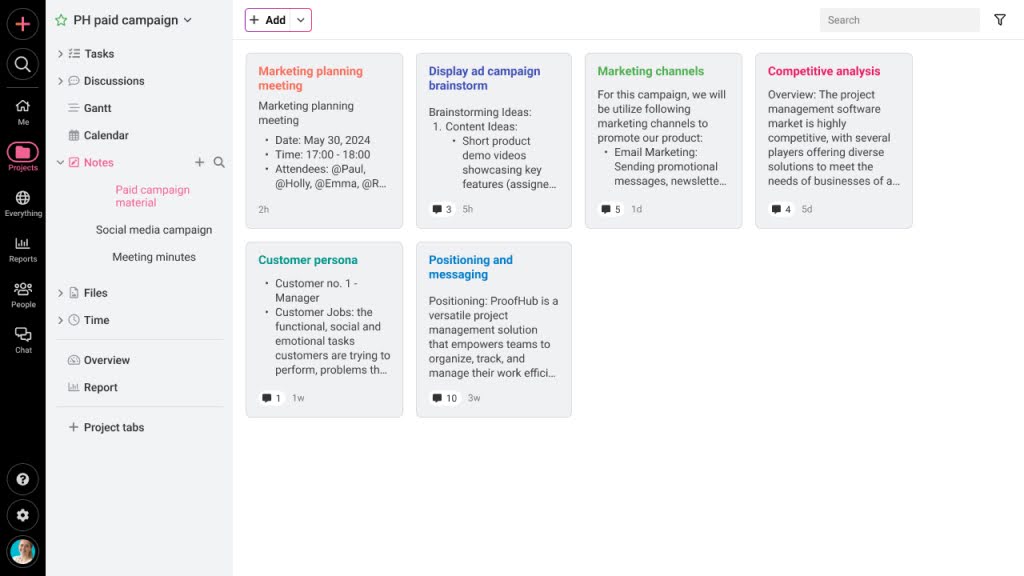
Email notifications: Customize your email preferences to ensure you receive the right amount of information without being overwhelmed.
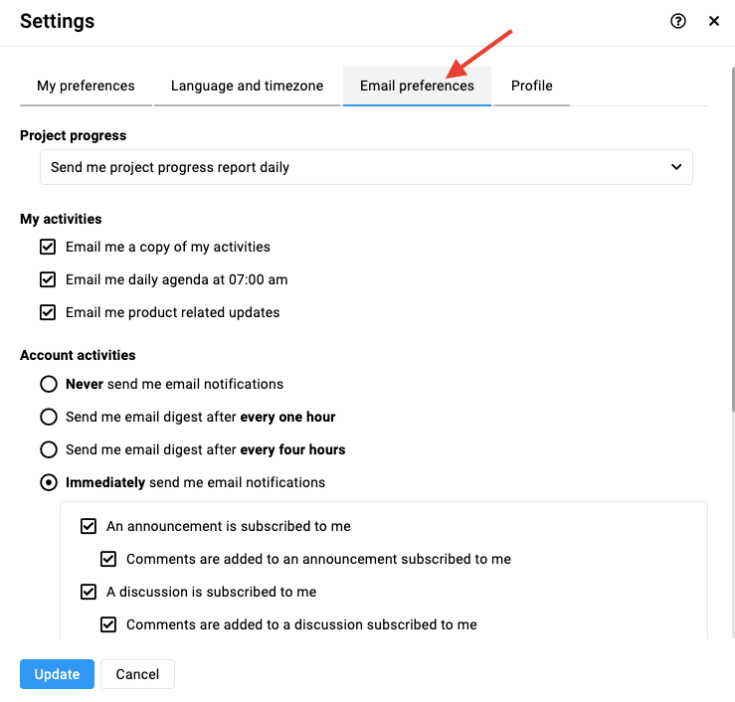
ProofHub pricing explained
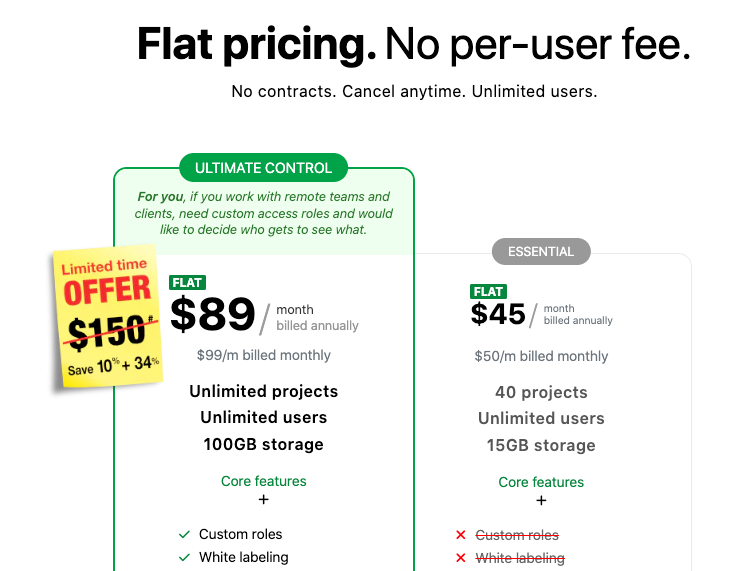
One of the biggest frustrations teams face when migrating from Meta Workplace is pricing complexity. Many collaboration platforms advertise low entry points but quickly become expensive as teams grow or need essential features.
ProofHub takes a different approach. It offers flat,transparent pricing with no per-user fees, making it easy to budget as your team scales.
ProofHub offers two all-inclusive pricing plans based on functionality, not team size:
- Essential: Flat $45/month (billed annually) for unlimited users.
- Ultimate Control: Flat $89/month (billed annually) for unlimited users.
This pricing model allows teams to onboard everyone, including managers, contributors, clients, without worrying about increasing the bill. You pay one flat monthly rate, use all the included features, and scale confidently.
Meta Workplace priced competitively per user, which worked for companies with large frontline teams. After the shutdown, many of those teams will face sticker shock when switching to per-seat tools like Asana, monday.com, or Slack with enterprise tiers.
ProofHub keeps pricing predictable—whether you’re a team of 10 or 100. It’s especially ideal for nonprofits, agencies, remote teams, and cross-departmental enterprises that want visibility and structure without cost creep.
How to Migrate from Workplace to ProofHub
The transition from Meta Workplace isn’t just about switching platforms—it’s a coordinated project that involves planning, data migration, and re-onboarding your teams. The process doesn’t need to be complex, but it does require structure. The migration guide by Meta suggests a three-phase approach for complete migration: plan, migrate, and launch. Here’s a step-by-step approach to help you across the three phases and move your team into ProofHub with minimal disruption and maximum clarity.
Define how your team was using the workplace
Before setting up ProofHub, take time to clarify how Workplace is being used inside your company. Break it down by real use cases:
- Announcements and updates
- Cross-functional communication
- Project or campaign discussions
- File and document sharing
- Recognition and informal engagement
- Group-specific knowledge sharing
Document which groups and communication flows were active, what kind of engagement they supported, and who relied on them most. Don’t import everything. Most Workplace exports come in raw formats like JSON, HTML, XLSX, and PDF—useful for compliance but difficult to repurpose.
Use this table to decide what gets archived vs. what stays active:
| Workplace Content | Archive for Records | Rebuild in ProofHub |
| Historical chat logs & group posts | ✅ JSON/HTML backups | ❌ |
| Active project discussions | ❌ | ✅ Use Discussions |
| SOPs, onboarding docs | ✅ | ✅ Use Notes |
| File repositories | ✅ | ✅ Upload into Files |
| Task assignments & ownership | ❌ | ✅ Recreate via Tasks |
| Announcements and updates | ❌ | ✅ Use Announcements |
This ensures you’re not just migrating data—you’re preserving the value teams got from Workplace.
Use the right export method based on your role.
Workplace allows you to download your data on two different levels. One for administrators and one for individual users.
If you are a system administrator, you can generate a full company-wide export. The easiest way is to use the built-in “Download Your Info” tool in the admin panel, which lets you export all your groups, posts, files, and people data in CSV or XLSX format — you can even check the progress under the Export Jobs tab.
For more advanced or automated exports, admins can use the Workplace Graph API, which supports programmatic data retrieval in bulk. This option requires the proper API permissions enabled at the company level. For full guidance, see Meta’s Graph API data export documentation.
On the other hand, if you are an individual user without admin access, you can still export your personal Workplace data. Personal exports include profile information, posts, messages, and saved items.
To do this, navigate to your Account Settings inside Workplace, choose the “Download Your Info” option, and submit a data request. Once processed, Meta will generate a file containing all your data for you to download
(Full instructions can be found in the official help article)
This two-pronged approach — one for admins and one for individual users — ensures that every team member can retain the data that matters most before transitioning into ProofHub or another platform.
Rebuild the collaboration structure inside ProofHub
ProofHub organizes work through projects and project-based communication. Recreate your structure using:
- Projects for major teams, functions, or workstreams
- Task lists to reflect existing workflows and action items
- Discussions for active group conversations or recurring updates
- Notes to preserve static knowledge or policy references
- Calendar to mark your upcoming events and milestones
- Announcements to replace company-wide or team-specific update
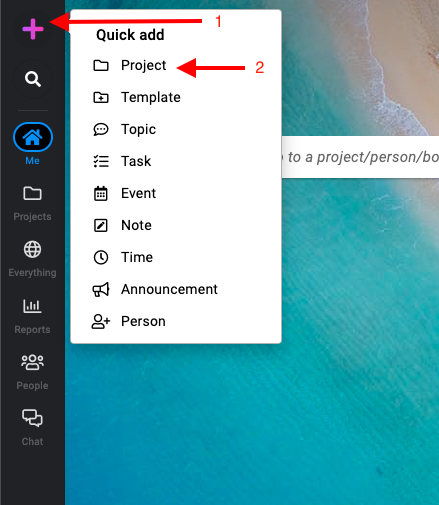
This setup provides teams with continuity in where to find updates and who to talk to—without replicating the noise of a social feed.
Assign clear roles for the transition
Don’t treat migration as an IT task. Treat this migration like a change project. Assign team members to roles as described in the following table.
| Role | Responsibility |
| Executive Sponsor | Ensures leadership alignment and communicates goals |
| Project Manager | Tracks milestones, tasks, and timelines |
| Change Lead | Owns onboarding, internal messaging, and adoption strategy |
| Technical Lead | Manages exports, account setup, and integration with SSO or email systems |
| Champions | Team reps who test the new setup and support peers during rollout |
For small teams, one person can wear multiple hats, but be explicit about who’s doing what. ProofHub’s simplicity means onboarding is fast, but internal clarity on roles will prevent friction during the rollout.
Run a pilot and gather feedback
Before rolling out company-wide, launch a few key teams inside ProofHub. Have them recreate their day-to-day workflows: posting updates, assigning tasks, discussing projects. Use their feedback to refine your structure and onboarding plan.
This short pilot will help you adjust communication flows, clarify naming conventions, and ensure nothing critical is missing.
Launch with clear communication and training
Once the structure is set, roll out the platform with clarity:
- Share a one-page reference on how to navigate ProofHub
- Schedule onboarding sessions by team or function
- Use champions to host short Q&A drop-ins during Week 1
- Encourage managers to shift daily coordination into ProofHub from Day 1
The more consistently teams use the platform from the beginning, the faster new habits will take hold.
Conclusion
The shutdown of Meta Workplace may feel disruptive, but it also creates a valuable opportunity to build a better, more focused way of working. Instead of patching together tools or recreating old habits, teams can use this moment to rethink how they communicate, collaborate, and stay aligned, without distractions or digital overload.
ProofHub offers this upgrade. You don’t just get task management or messaging. You get a central place to bring projects, people, conversations, and files into one organized system. It’s built for clarity, structure, and outcomes, not just updates or social feeds.
With time-limited access to Meta Workplace export tools, a clean migration strategy, and the right platform to move forward, your team can make this transition smooth, productive, and empowering.
Frequently asked questions
Why is Meta discontinuing Workplace?
Meta announced in May 2024 that it would shut down Workplace, with full closure scheduled for May 31, 2026. The company cited a strategic decision to shift focus and resources toward its AI and metaverse technologies, including AR and VR development. As a result, Workplace, originally designed to bring Facebook-style connectivity to the workplace, is being phased out. Meta is offering a transition period and has partnered with Workvivo for customers who want support during the migration.
What is the best alternative to Meta Workplace?
The best alternative depends on what your team used Workplace for. If your primary needs are internal communication, project visibility, and streamlined workflows, ProofHub stands out as a strong replacement.
Unlike social-feed-based tools, ProofHub gives teams a centralized workspace for managing tasks, sharing files, holding discussions, and coordinating in real time—all without the distractions of a social UI. It’s particularly effective for teams that want structured collaboration, built-in communication, and clear accountability across projects.
Can I move my company data from the workplace to another platform?
Yes, Meta provides several export options for organizations looking to transition off Workplace:
- Admins can use the “Download Your Info” tool for full organizational data.
- Graph API enables bulk export of users, group content, posts, and more.
- Individual users can export personal data (posts, messages, etc.) if enabled by the admin.
- Third-party tools like Pagefreezer support compliance-grade archiving.
- Workvivo, Meta’s preferred migration partner, also offers structured support for customers with contracts.
However, platforms like ProofHub do not import raw Workplace data automatically. Teams are encouraged to export what’s necessary, archive what’s not needed immediately, and rebuild workflows inside the new tool.
Is ProofHub good for internal communication and project tracking?
Yes, ProofHub is designed specifically to support structured communication and organized project execution in one platform. It includes:
- Discussions for topic-based conversations inside projects
- Built-in chat for quick coordination
- Announcements for broadcasting updates to specific teams
- Task management with assignees, due dates, and progress tracking
- Gantt charts and calendars for timeline planning
- Notes, file sharing, and time tracking to support day-to-day collaboration
This makes ProofHub a strong fit for organizations that want to move beyond fragmented tools and bring both communication and work management into a single, cohesive space

