Are you feeling overwhelmed by the daily operations of assigning, prioritizing, and tracking tasks? If so, incorporating task scheduling software into your workflow helps boost your productivity and streamline your team’s work.
According to a Task Management Trends Report surveyed over 2,000 professionals, 20.4% of managers spend over 8 hours/week on managing tasks, while 15.8% spend more than 14 hours/week.
Effective task scheduling becomes a mandatory aspect of your task management skills. Choosing the right task-scheduling software that saves you countless hours, boosts efficiency, and streamlines your workflow becomes equally imperative.
Considering the abundance of task-scheduling software out there. This article will guide you through a list of 11 powerful tools in the market, highlighting key features, benefits, and user ratings to help you find the perfect fit for your team.
What is task scheduling software?
Task scheduling software allows you to create tasks, delegate to the team members, track progress, manage resources, automate tasks, share files, and collaborate with team members.
The purpose of using task scheduling software is to make it easy to create, delegate, and manage tasks for the whole team from a single place. It results in improved efficiency, accountability, task allocation, and workload management.
What are the main features that task scheduling software must have?
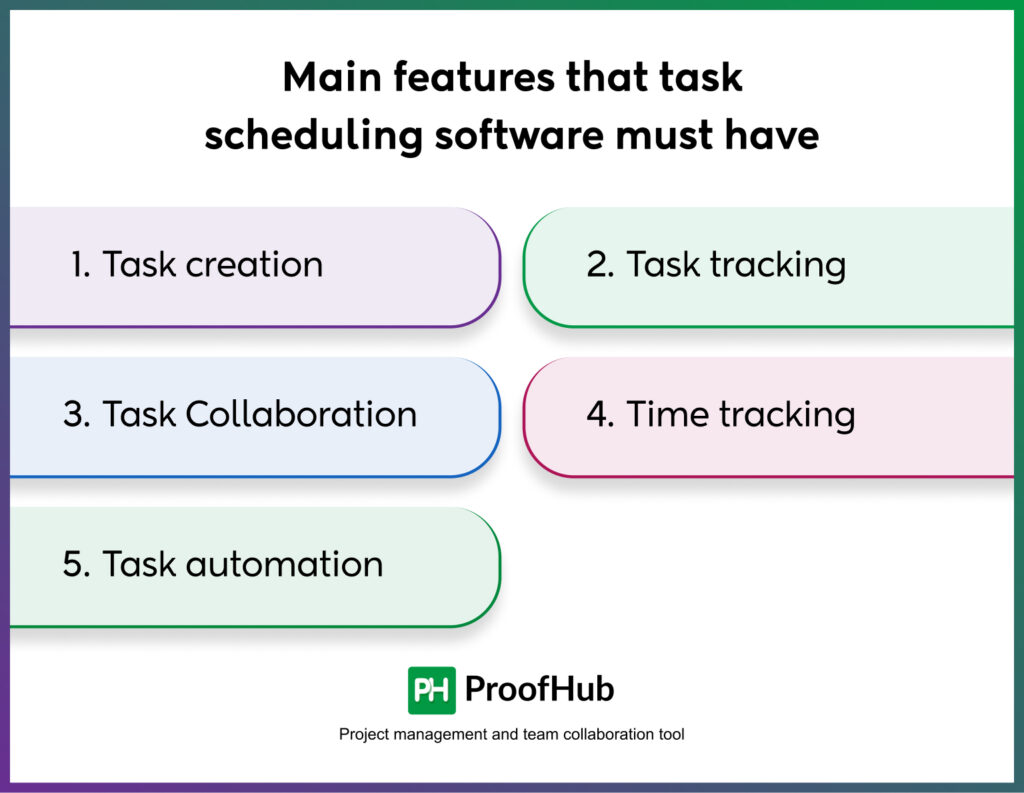
At the core, task scheduling software must provide you with the capability to create, delegate, track, manage, and collaborate on tasks. However, modern-day task scheduling software offers advanced task scheduling tools like automated task scheduling, automated alerts, AI-based task creation, workload balancing, and resource management.
Have a look at the main features that a task scheduling software must have.
1. Task creation
You should be able to create tasks for all team members from a centralized place. Key features include the ability to set start and due dates, add task descriptions, assign team members, set priorities, attach files, and add custom fields to add the information you want to share in a task.
2. Task tracking
You should be able to track the progress of tasks of all the team members from your dashboard. It includes features like multiple project views such as Kanban and Table, filters to visualize information as desired, and a search option to find the tasks easily.
3. Task Collaboration
Task collaboration includes features like the ability to share files with task assignees, tag team members on tasks to request updates, and task discussions to share ideas and brainstorm with team members.
4. Time tracking, reports, and resource management
Time tracking includes the ability to set the estimated time for a task, track the time spent, and create timesheets that can be edited.
Reports include the ability to overview the progress by task assignee, task status, and time spent.
Resource management includes the ability to view the resource workload, visualize resource allocation in the calendar, and workload balancing.
5. Task automation
Task automation focuses on automating the creation, delegation, and sending of notifications for recurring tasks. You should be able to schedule a task to recur at any interval, such as daily, weekly, monthly, or yearly.
Top 11 employee task scheduling software to use in 2026
Task scheduling software can range from simple to-do list apps to advanced automation and artificial intelligence-based task schedulers. Every organization has different needs. Thus, we have covered the diverse range of task scheduling tools in this list.
We have compared the key features, pros, cons, pricing, and user ratings of each software to help you make an informed decision.
1. ProofHub

ProofHub is the best task-scheduling app that helps you address every aspect of task scheduling from one centralized location. It is a flexible and adaptable all-in-one project management and team collaboration software that helps with complete task management.
From task prioritization and effective resource allocation to facilitating seamless collaboration and task automation, ProofHub streamlines your operations like no other.
Catering to teams and workflows of all sizes, its visually appealing “Me-view” provides a clear snapshot of tasks and agendas more directly on your dashboard. Also, its comprehensive timesheets and customizable reports provide real-time insights into work and resource progress.
Key features
- Create and divide tasks into more manageable subtasks.
- Built-in expanded form of chat for real-time communication and file sharing.
- Jump to quickly from one project to another project, task, or bookmark quickly.
- Capture time spent on tasks using an inbuilt time tracker.
- Custom reports and project templates to get started in no time.
- Multiple task views for task progress monitoring.
- Define custom roles to assign specific positions to users.
- Allow people to get notified at a particular workflow stage using subscriber stages.
- Task collaboration tools like @mentions or task comments to ask for updates, loop in team members, or have brainstorming sessions.
- Review, preview, and leave feedback directly on files & documents using the online proofing tool.
Pros
- An all-in-one solution housing everything in one place.
- Intuitive and easy-to-navigate interface.
- Scalable flat-fee pricing model.
- Easily convert a text from any topic, note, or comment into a task.
- One centralized and organized place for your tasks and teams.
- Different time zones and locations are no longer a barrier.
- Fosters transparency and flexibility in business operations.
Cons
- Not suitable for individual users.
- Notifications are sometimes overwhelming.
Pricing
You get a 14-day free trial to try all the premium features of ProofHub!
ProofHub offers two plans: Essential and Ultimate Control.
- Essential: $45/month for unlimited users and up to 40 projects when billed annually.
- Ultimate Control: $89/month for unlimited users, unlimited projects, and all the premium features when billed annually.
User ratings
- Capterra: 4.5 out of 5 stars
- G2: 4.5 out of 5 stars
2. ClickUp

ClickUp is recognized as a powerful all-in-one task management app with robust scheduling features. The customizable interface provides you the flexibility to tailor your work visualization experience. Also, you can create an organized space by organizing the same type of tasks into a group.
Key features
- ClickUp goals to set clear objectives and targets.
- Dashboard for tracking project progress and developing sprints.
- Multiple task views to suit your working style.
- Track time or add manual estimates.
Pros
- Extensive customization functionalities.
- Suitable free plan for individuals.
- Provides real-time communication and insights.
Cons
- Overwhelming user interface.
- Steep learning curve.
- Bad customer service.
Pricing
ClickUp offers four plans:
- Free forever: Best for personal use.
- Unlimited: $7 per user per month.
- Business: $12 per user per month.
- Enterprise: Custom pricing.
User ratings
- Capterra: 4.7 out of 5 stars.
- G2: 4.7 out of 5 stars.
Website link: ClickUp.com
Not content with ClickUp? Explore our list of the best ClickUp alternatives.
3. Hitask
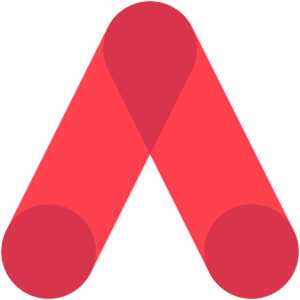
Hitask is a simple and intuitive task scheduler with flexible views and integrations. This job scheduler facilitates effortless collaboration with its built-in online chat, bringing everyone on the same page. Its synchronization with Google Calendar makes managing multiple tasks in a visually appealing manner a breeze.
Key features
- Single-screen dashboard for centralized operations.
- The color-coded task for better task organization and prioritization.
- Selective sharing to provide limited access.
- Automate tasks on a daily, weekly, monthly, and yearly basis.
Pros
- Two months free on an annual subscription.
- Operates offline, too. But synchronization is done after Internet access.
- Robust mobile app.
Cons
- No real-time calendar syncing in the free plan.
- Limited integration.
- Limited customization options are available.
Pricing
- Team Free: free for up to 5 users.
- Team Business: $5/user per month.
- Enterprise: $20/user per month.
User ratings
- Capterra: 4.0 out of 5 stars.
- G2: 4.4 out of 5 stars.
Webiste link: Hitask.com
4. Hub Planner
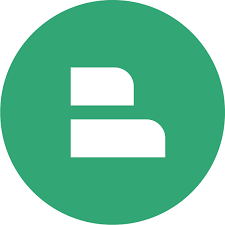
Hub Planner is a visual project scheduling and resource Hub Planner is a task-scheduling system that provides you with project scheduling and resource management tools seamlessly connected with the HubSpot ecosystem. This intuitive task software leverages team analytics to provide visibility into resource availability. You can use project timesheets to compare actual time spent against the scheduled estimates.
Key features
- Resource scheduler to plan, track, and schedule your resources.
- Enterprise-level reporting for intricate data insights.
- Robust dashboard for a quick overview of team availability.
- Pre-built templates to check team utilization.
Pros
- Customizable interface.
- Provides a real-time view of resource availability.
- Time tracking is easy and convenient.
Cons
- Lacks many dedicated task management features.
- Higher pricing plans.
- Need to install extensions to set deadlines and adjust dependencies.
Pricing
Hub Planner offers three-tiered pricing structures to choose from.
- Plug & play: $7 per resource/ month.
- Premium: $18 per resource/ month.
- Business leader: $54 per resource/ month.
User ratings
- Capterra: 4.4 out of 5 stars.
- G2: 4.2 out of 5 stars.
Webiste link: Hubplanner.com
5. Asana
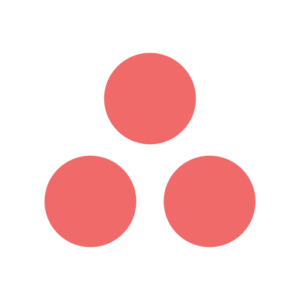
Asana takes a firm position in the realm of task management. Apart from its robust role assignment feature, the cross-platform software allows you to visualize projects, track progress, and collaborate effectively with real-time updates. You can use its native time tracking for real-time data insights into time spent on tasks.
Key features
- Rules for automatic due date adjustment, work allocation, and more.
- Workflow builder to create a customized workflow.
- Custom fields to define priority and task status.
- Built-in automation to supercharge daily operations.
Pros
- Offers 100+ third-party integrations.
- Available on Mac, iOS, and Android.
- Intuitive user interface.
Cons
- Costly pricing plans.
- Custom features are restricted to premium plans.
- The personal plan does not offer Gantt and Timeline view.
Pricing
Asana offers a 30-day free trial and three paid plans including one free plan.
- Personal: Free forever for small teams but you can collaborate with up to 10 team members only. It also lacks Gantt chart functionality.
- Starter: $10.99 per user per month.
- Advanced: $24.99 per user per month.
- Enterprise: Contact for pricing.
- Enterprise+: Contact for pricing.
User ratings
- Capetera: 4.5 out of 5 stars.
- G2: 4.3 out of 5 stars.
Webiste link: Asana.com
Check out our top Asana alternatives for promising task management solutions in 2026.
6. Quire

If you are more of a visual planning person, Quire, a Kanban-based task management software, is an ideal option for collaborative scheduling. Its tree structure task list and focused sublist view facilitate effective task breakdown of complex projects into manageable project subtasks.
Key features
- Smart sublist to stay more focussed on tasks.
- Kanban board to visualize, prioritize, and manage your tasks.
- Gantt chart to have a quick overview of project progress.
- Templates for seamless task creation.
Pros
- Provides voice-controlled virtual assistant.
- Comments can be turned into tasks.
- Available for both iOS and Android.
Cons
- No advanced reporting features.
- Less equipped for handling complex projects.
- Not a scalable solution.
Pricing
The platform offers a 30-day free trial and four plans.
- Free plan: free for up to 10 users
- Professional: $7.65/user per month (on annual billing)
- Premium: $13.95/user per month (on annual billing)
- Enterprise: $19.95/user per month (on annual billing)
User ratings
- Capterra: 4.7 out of 5 stars.
- G2: 4.6 out of 5 stars.
Website link: https://quire.io/
7. Clockify

Clockify is a time-tracking tool with built-in scheduling and reporting features. It is recommended for individuals wanting to keep a finger on the pulse of every task detail. Make sure to distinguish it from just a time-tracking tool, as it assists you in planning projects and teams and generating insightful reports from within.
Key features
- A built-in time tracker to track time spent on projects.
- Get a quick glance at the team’s activity and time spent from the informative dashboard.
- Know the team’s workload and capacity using the Team schedule.
- Use project schedules to visualize and plan projects on a timeline.
Pros
- You can invite an unlimited number of users to your account.
- Operates in offline mode.
- Customizable reporting.
Cons
- Overwhelming features.
- Limited Android app functionality.
- Lacks some dedicated project management features.
Pricing
Clockify offers four paid plans.
- Basic: $3.99/user per month (on annual billing)
- Standard: $5.49/user per month (on annual billing)
- Pro: $7.99/user per month (on annual billing)
- Enterprise: $11.99/user per month (on annual billing)
User ratings
- Capterra: 4.7 out of 5 stars.
- G2: 4.5 out of 5 stars.
Website link: Clockify.me
Discover the best of the Clockify alternatives with our comprehensive guide.
8. Things

The award-winning task management app for Mac and iOS with advanced scheduling functions is a great productivity scheduler. Its clean and clutter-free interface can be a great start to your simple task management practices but might not suffice your needs when tasks grow in numbers and complexity.
Key features
- Blank to-dos with detailed features to jot down your thoughts.
- Multiple calendars: Personal, Family, Work, and more.
- Create tasks and break them into subtasks using headings.
- Calendar events to stay on top of your schedule with Calendar integration.
Pros
- Delightful to-do designs.
- Creating tasks is super easy.
- Interactive widget checkbox that operates from the home screen.
Cons
- Only available for Apple devices.
- Does not offer a web version.
- No collaborative features.
Pricing
- For iPhone & watch (iOS 12.1 or later)- $9.99
- For iPad (iPadOS 12.1 or later)- $19.99
- For Vision Pro (visionOS 1.0 or later)- $29.99
- For Mac (macOS 10.13 or later)- $49.99
User ratings
- Capterra: 4.9 out of 5 stars.
- G2: 4.4 out of 5 stars.
Website link: Things
9. Microsoft To Do
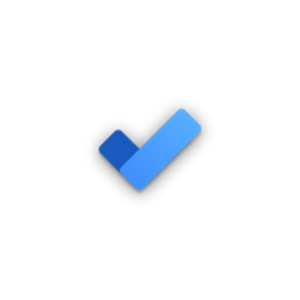
Microsoft To Do, a to-do list app, has emerged to become a simple and easy-to-use scheduling software integrated with Microsoft Office 365 Suite. If you’re just getting started or looking for some personal organization solutions, this robust platform keeps your tasks and to-do list organized effectively.
Key features
- My Day – an intelligent day planner to personalize your to-do list.
- Online to-do sharing to stay updated and connected.
- You can easily create tasks and set deadlines.
- Add tasks and due dates in the planned tab.
Pros
- Customizable dashboard.
- Both desktop and mobile applications are available.
- Extremely organized.
Cons
- Not a robust solution for a large workforce.
- Limited project management features like built-in reporting, time tracking, and more.
- Setting dependencies between tasks is impossible.
Pricing
- Free of cost.
User ratings
- Capterra: 4.6 out of 5 stars.
- G2: 4.4 out of 5 stars.
Website link: Microsoft to-do
10. Ganttic

Ganttic, a resource planning software, emerges as a robust task scheduling software due to its expanded functionality in the project management domain. You can create custom reports, balance workloads, and do a lot more. It is highly recommended for those who rely heavily on Gantt charts for project planning and scheduling.
Key features
- Gantt chart project management to visualize project workflow.
- Drag and drop scheduling to shift dependencies.
- Flexible resource scheduling to get the best out of resources.
- Task time tracking to see task progress.
Pros
- Highly flexible.
- Advantageous free plan.
- Recommended for people fond of Gantt charts.
Cons
- Third-party integration requires tech knowledge.
- Limited reporting features.
- Ganttic API is limited to the Pro plan.
Pricing
Ganttic offers resource-based planning.
- Free: free for up to 10 resources
- Pro: $1.25/resource per month (for up to 20 resources)
- Special package: Contact team for more than 1500 resources
Resource pricing varies as per the resource count.
User ratings
- Capterra: 4.3 out of 5 stars.
- G2: 4 out of 5 stars.
Webiste link: Ganttic.com
11. nTask

nTask is a leading name in the task scheduling software list. It is more of a comprehensive project management solution than merely being restricted to scheduling tasks, managing work, and generating reports. In fact, it also assists you in managing issues for business processes and safeguarding your tasks against potential threats.
Key features
- Multiple task views, including grids, boards, lists, or calendars.
- Employee task tracking is used to track task activities and time logs.
- Assign tasks to multiple team members.
- Schedule tasks with due dates and time estimates.
Pros
- Intuitive and user-friendly interface.
- Highly collaborative platform.
- Steep learning curve.
Cons
- Limited file storage.
- Poor customization.
- Advanced task management features are limited to paid plans.
Pricing
- Premium: $3/user per month (on annual billing)
- Business: $8/user per month (on annual billing)
- Enterprise: Contact the sales team for details
User ratings
- Capterra: 4.2 out of 5 stars.
- G2: 4.4 out of 5 stars.
Website link: ntaskmanager
Benefits of using task scheduling software for team projects
The most important benefits that you get after adding task scheduling software to your arsenal –
- Establish a central hub to control everything, get things done, and stay on top.
- Eases the process of task delegation, organization, and prioritization.
- Clearly communicate deadlines, urgency, and importance for teams to stay focussed.
- Enhances accountability, transparency, and productivity among teams.
- Centralizes task information and documentation for easy access.
- Better time management to prevent last-minute rush.
- Increases visibility into task progress, task status, and potential threats.
- Promotes informed decision-making and project planning by providing real-time insights.
- Saves time on recurring tasks for seamless execution.
- Enables resource optimization for better task allocation.
- Improved collaboration and communication to foster teamwork.
Factors to consider for choosing online task scheduling software
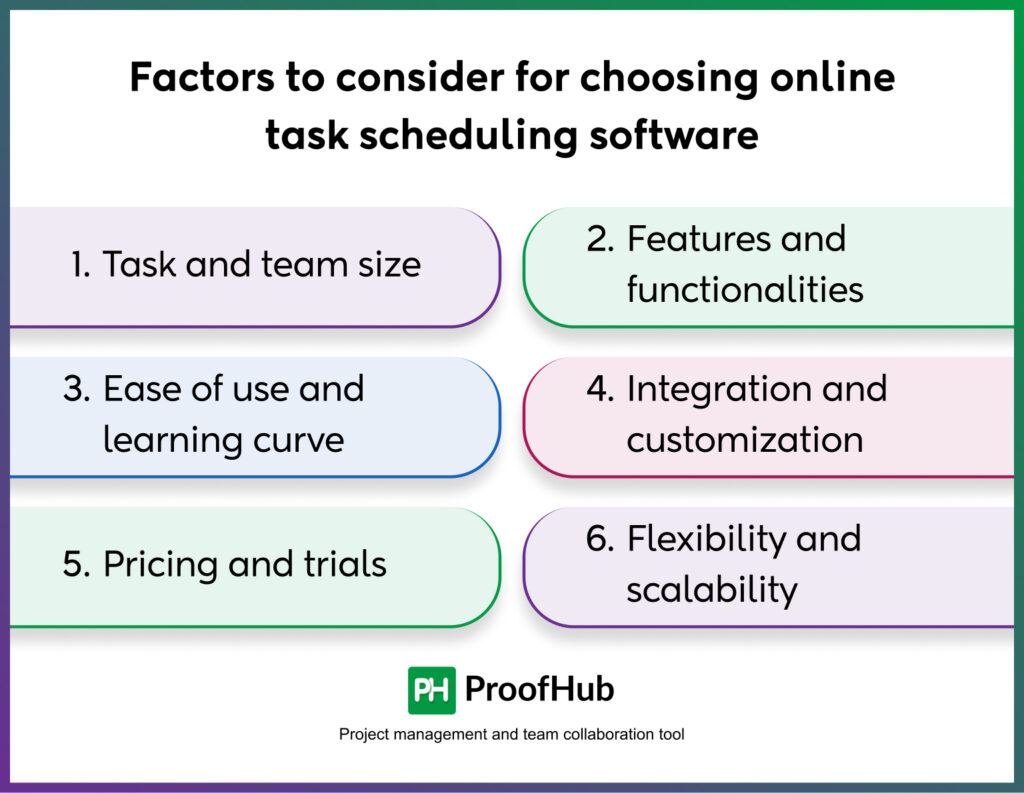
Before you sign your commitment to any, make sure to evaluate its suitability after thorough consideration of the following factors –
- Task and team size- Understanding your team size and the complexity level of tasks helps you narrow down the options out of countless task scheduling tools available in the market.
- Features and functionalities- Select a tool based on any specific requirements you want it to address. It should accommodate all the features that are necessary for smooth functioning within your workspace.
- Ease of use and learning curve- Choose a platform that doesn’t add a layer of complexity to your regular operations. It should have a smooth learning curve for better performance.
- Integration and customization- Ensure that the task scheduling app you swear by provides seamless integration facilities for customizing the software to fit your specific workflow.
- Pricing and trials – Look for pricing plans and see if they fit your budget. But before that, try out free trials or take demos for a better understanding of the tool’s interface.
- Flexibility and scalability – A tool should be able to scale and customize its capabilities to tailor your specific needs. Even when your team size or tasks grow in numbers.
Additionally, you can take user reviews from websites, including G2, Capterra, and Software Advice, into account to get real-world feedback.
Conclusion
Task scheduling is one of the fundamental task management strategies for task managers. And task management software provides a centralized platform where they can control everything from one place.
From easing out task delegation and prioritization to improving collaboration and communication, these tools are crucial in enhancing your team’s productivity.
However, evaluating these tools based on their usability and features is crucial to making an informed decision. Make sure it aligns seamlessly with your goals and priorities.
FAQs
What is the difference between task scheduling and project management software?
Many people confuse task scheduling software with project management software, but they serve distinct purposes. Task scheduling software focuses on managing a list of independent tasks whereas project management software manages interdependent tasks in a project and provides you with features to manage an entire project from a holistic perspective.
How can task scheduling software improve productivity?
Task scheduling software allows you to set clear deadlines, prioritize important tasks, and allocate the right resources for better workflow optimization. This results in improved accountability, efficiency, and productivity.
What are the effective methods of task scheduling?
Some of the effective methods of task scheduling include-
- Critical path method,
- Gantt chart,
- Calendar,
- Kanban
How many types of task scheduling are there?
Task scheduling takes various forms. Some of these include –
- Priority-based,
- Deadline-based,
- Resource-based,
- Time-driven and more.

