In the world of project management, there are many tools available to help you track your projects and keep everything running smoothly. Therefore, here are some reasons why you should stop trying to manage your projects with spreadsheets and consider the disadvantages of using spreadsheets for project management.
Let’s start with the basics:
1. Spreadsheets don’t help you with team collaboration
The first thing PMP instructors tell you about project management is that collaboration is essential for success. If everyone on your team isn’t working together, you won’t get anything done. But it’s difficult to collaborate with Excel because you can’t see who’s making changes and when they’re making them.
One of the biggest challenges to getting projects done on time is getting your team on the same page.
With multiple people working on various tasks, each person needs to know what they should be working on, when they need to be finished, and how that task fits into the bigger picture of the project.
With Excel, you have one sheet per person and no way to see how all the pieces fit together. And if you need to make an update (maybe a deadline changes or someone finishes a task early), then you have to communicate that update over email or in meetings.
Even if you are a great project manager who puts together an awesome spreadsheet, eventually you’re going to need help keeping it up to date.
But unless you have a plan for doing so, your team will be stuck with a static spreadsheet that grows out of date fast. This is one of the major disadvantages of a spreadsheet when managing collaborative projects.
2. Spreadsheets are not that user-friendly
One of the most common complaints about using spreadsheets for project management is that they aren’t easy to use or intuitive.
You need a basic understanding of the software and functions to be able to use them, and you must have a high degree of proficiency with Excel or Google Sheets to manage projects effectively.
People who are less familiar with these tools will have a hard time navigating and completing simple tasks.
Learning how to use Microsoft Excel can take hours or even days.
And once you learn, you still have to spend time doing the actual work. If you are using a project management system that is intuitive, then it will be easier to manage your projects.
3. The lack of project tracking features can be a real problem
One of the biggest issues with using Excel for project management is that it lacks many of the core features that are needed to track and manage projects successfully.
For example, when you create a new worksheet in Excel, it doesn’t automatically include columns for key elements such as due date, status, and priority. And if your business has more than one project going on at any given time, Excel doesn’t offer a way to group them all or switch between projects easily.
It lacks the project tracking features that make it easy to manage your resources and their time. It cannot help you create a project budget or break down your project into deliverables.
There’s no way of tracking risks or milestones in an Excel sheet and no way to link actions with issues. It also lacks project collaboration features, except for using external tools like SharePoint.
4. There’s no way to set project dependencies
Projects are rarely completed in one step. There are always multiple tasks and at least some dependencies between those tasks. For example, you can’t paint a chair before it’s fully assembled. You can’t install an app without first coding it. These are simple examples, but project management software gives you an easy way to set task dependencies so everything gets done in the right order.
They have no way to set up dependencies. You can sort your tasks by priority and use colors or other indicators to show which tasks depend on each other, but that’s as far as you can go with them. You might choose to simply enter the dependency information into the task description field, but that makes it hard to see the forest for the trees.
5. Spreadsheets don’t send alerts
You might be thinking, “wait a minute. I use Excel to track my tasks and when they are due.” That’s great, but you have to do all the work.
One of the disadvantages of Excel is that they don’t send reminders or alerts to people or to yourself when a task is due or past due. You have to open up the file and check your spreadsheet every day for upcoming deadlines. It can’t help you remember to follow up on something. While you might be able to manually write a reminder in the description of a task, that doesn’t mean you’ll actually see it when you need to.
You could send yourself an email at the time you want to remember something, but that gets messy and confusing very quickly. A project management tool like ProofHub can send you notifications at whatever time or frequency you choose.
It can also alert other team members of upcoming deadlines, status changes, and more. This helps prevent bottlenecks and missed deadlines when everyone is held accountable for their work.
Project management software can do all this and more — keeping track of every deadline, sending alerts when it’s time to move on to the next task, and keeping everyone involved in the loop.
6. No roles and workflow structure
Spreadsheets are a great tool for storing data, but they don’t offer any roles or workflow structure to help managers keep track of their projects. In other words, it does not inform a manager or leader who should be working on what task and when.
Without roles or workflow structure, everyone works on whatever they want whenever they feel like it. This creates confusion and makes it difficult for managers to keep track of who is doing what.
When there are multiple people involved in Excel, it becomes possible for one person to overwrite another person’s work or save an older version over someone else’s edits.
There’s also no way to create checkpoints so that if someone does overwrite data, you can revert back to an older version of the file quickly and easily.
7. No version control and revision tracking
Spreadsheets are great for keeping track of stuff, but managing a team isn’t exactly “stuff.” Managing a team requires collaboration and communication, which spreadsheets are not built for.
They make it difficult to manage versions and revisions. When you’re working with several people on the same project, tracking the latest version of a document is hard to do. It’s even harder when multiple versions need to be maintained.
With a project management system, you can easily see which version of a document is the most recent one. There’s no need for complex version control systems or manual tracking of documents and files. You can also see who made changes when they were made, and what those changes are.
8. Resource capacities cannot be easily planned or monitored
Resource capacities can only be planned in a spreadsheet by adding up the hours from the resource’s timesheets. However, this doesn’t work because the total hours from timesheets differ from the actual capacity for several reasons: employees don’t work full-time on projects, people take sick leave and vacation, resources can only work on one task at a time, and so on.
Resource capacities cannot be easily planned or monitored. It’s difficult to plan how much work each resource can do per week because it is hard to set up automatic scheduling based on realistic weekly working hours (especially when those hours change from week to week).
It’s also difficult to measure how much work each team member is doing compared to how much they should be doing. They were originally designed for accounting purposes, so they can’t calculate and analyze data that is relevant for project management purposes.
For example, many businesses use spreadsheets for financial reporting because it is easy to create a formula that calculates the sum of a range of cells.
9. Spreadsheet doesn’t integrate with other tools
It can’t read information from other tools, meaning you have to manually enter data into it. If a task is overdue in your calendar app, or if a teammate updates a task in their own spreadsheet, you can’t push that information into your sheet without doing it manually.
By their nature, spreadsheets are standalone documents. They don’t connect to your email account or any other software you use.
This makes it difficult to keep track of conversations or information related to the projects – which may be fine for the occasional small project, but not for large or ongoing ones.
10. Hard to prioritize tasks on a spreadsheet
Spreadsheets can be a good way to get an overview of what you’re working on. But, you know the old saying, “When you have a hammer, everything looks like a nail.”
It’s hard to prioritize tasks in Excel. You can create a list of all your tasks, but then it becomes difficult to assign priorities. When you have a lot of tasks, it can be hard to tell which one is the most important.
You may be able to color-code it or put priority levels in the task name (high, medium, low), but that doesn’t give you an easy way to see what needs to be done first at a glance.
11. Spreadsheet can’t keep up with the pace of agile development projects
Spreadsheets are great for figures, but they can’t handle the big picture. They’re not designed to keep track of the myriad tasks and dependencies that even a small project requires.
But they don’t give you context. It’s hard to see what comes before and after a particular task, or how it links to other tasks. You can’t easily see the bigger picture or drill down into the details — so instead you end up spending hours trying to create your own visualizations, which quickly become out of date.
12. Spreadsheets aren’t secure
Security is a top priority for most companies, especially when it comes to their projects. But does your spreadsheet feel secure? If you’re storing sensitive data in Excel or Google Sheets, one of the disadvantages of using Excel is that you run the risk of it being accidentally shared with the wrong person.
Even though you can password-protect your spreadsheet, there are still ways to get around this. You can also accidentally send a file to the wrong person, or someone could hack into your system and access your files.
Emailing or sharing it with colleagues can be risky if the file isn’t password-protected. You may have seen someone use the “Track Changes” feature in Excel to keep track of the edits.
13. Gantt charts can be tedious and time-consuming
Gantt Charts can be tedious and time-consuming. You have to do a lot of manual calculations just to schedule tasks and create a simple Gantt chart. If you want to add or remove any tasks or make changes, it’s even more work.
If you have a lot of dependencies between tasks, it gets even more complicated. And if someone on your team is using Google Sheets instead of Excel? Good luck sharing files and keeping everyone on the same page.
How can ProofHub be an alternative to spreadsheets?
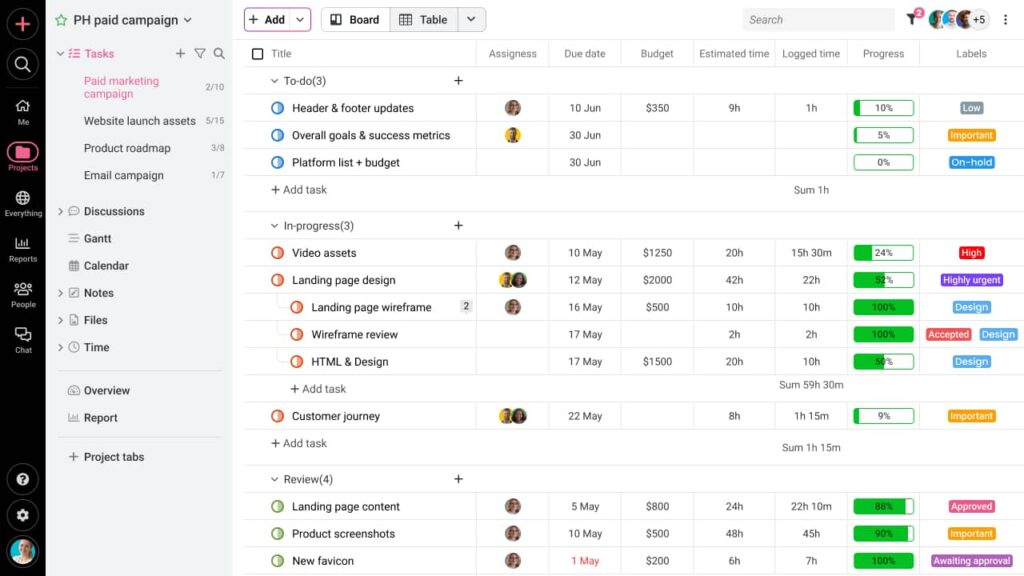
It can be a quick and easy way to get started on managing a project. But as the project grows, it becomes more of a liability than an asset. They can cause miscommunication, inefficiency, and even damage to your business which ends up costing you more money than you save.
Here’s how ProofHub is the alternative that will help you keep your projects moving smoothly:
Organization: The biggest danger of using spreadsheets for project management is that they’re hard to keep organized. It’s easy to lose track of what is happening with a project when each task is listed separately or divided among several different sheets.
With ProofHub, all tasks are intuitively organized into an easy-to-follow structure so that everyone can see the whole project at a glance and know exactly where they fit into the process.
Collaboration: When you rely on spreadsheets for project management, it can be difficult to find the most up-to-date version of a document or to know who has access to which documents.
With ProofHub, you have one central location where every member of your team can collaborate on projects and share information. Plus, ProofHub automatically keeps track of any changes made so that everyone knows when updates have occurred and what has been modified.
Communication: Communication is key to any successful project, but when you’re relying on spreadsheets it can be difficult to make sure everyone stays in the loop about changes, new tasks, and deadlines.
With ProofHub, you can create discussions within individual projects and leave comments directly on tasks so that all pertinent information is right there in one place, easily accessible by all members of your team.
Prioritization: Your projects are always evolving, but without a system in place, it can be difficult to keep track of those changes and make sure that everyone is on the same page about what needs to get done first.
With ProofHub’s task lists and custom workflows, you can prioritize tasks and make sure that everything gets done in a timely manner. You can create tasks within projects and then sort those tasks by the due date or priority level so that your team always knows what they need to be working on first.
Real-Time Updates: You shouldn’t have to waste time constantly checking for updates—or worse, waiting until the next meeting to find out whether progress has been made on a particular task or project.
With ProofHub, you get real-time updates about what’s going on with your projects so that you always know where things stand and whether adjustments need to be made in order to stay on track.
Milestones: Setting milestones for your projects keeps your team on track and focused. With ProofHub’s milestone management feature, you can set goals for your team to achieve and keep track of their progress.
Plus, since everything is organized in one place, it’s easier for your team to stay on task.
Resource Planning: When you assign tasks to people on your team, do you often find yourself wishing that they could tell you when they will be available to complete the task?
Well, with ProofHub’s resource planning, they can! Each person has their own calendar in the tool where they can manage their time and share their availability with your team. This way, no one has to spend time guessing about when something will get done or how long a particular task might take.
Time Tracking: If you need a way to track how long your team members spend on certain projects or tasks, then it isn’t going to be an effective solution for you. With ProofHub’s built-in time tracking feature, members of your team can easily clock in and out as they work so that you can see how much time is being spent on tasks.
Plus, with the automatic reports that ProofHub generates for you, you’ll get a clear picture of how much time was spent on each task throughout the entire duration of a project.
Task Management: Spreadsheets can easily become disorganized when it comes to task management because they don’t provide a way to organize tasks in a logical way. This can make it difficult for team members to know what needs to be done next and lead to missed deadlines and poor planning.
With ProofHub, you can keep all related tasks together by organizing them into lists and setting due dates so that team members know exactly what needs to be done and when it needs to be completed.
Customization: ProofHub offers a flexible platform for project management and collaboration that comes with all of the customization options you need. You can create custom workflows, choose which tasks are most important and modify your plans whenever your needs change.
Plus, if you have multiple teams working together on different aspects of a large project, ProofHub allows you to keep those groups separate while still enabling them to collaborate as needed.
Integrations: When you rely on spreadsheets for managing projects, it’s likely that you’re also relying on some other productivity tools like email, calendars, task management apps, and more.
With so many different tools in use within your team, it can be difficult to ensure that everyone can work together effectively. This results in missed deadlines and unnecessary roadblocks and can be easily avoided by choosing one project management tool like ProofHub that integrates with all of the other systems already in use by your team.
Reports and Information: They are great for keeping track of data but are not the best when it comes to presenting that data in an easily digestible manner. ProofHub provides reports on project progress and task workloads in real-time so that you’re never left wondering how things are going with a particular project or client.
You don’t have to wade through sheet after sheet; with just a few clicks, you can see exactly how much time has been spent, who is handling what tasks, and which deadlines have been pushed over.
Takeaway
If you’re still unsure whether spreadsheets or project management software is best for your organization, hopefully, the points above have given you some food for thought. There are distinct benefits and drawbacks to using either one, depending on what features are more important to you.
And just because we believe that project management software is better than spreadsheets doesn’t mean we think that they are bad. They can be a great tool for certain things; we just believe that they aren’t the best for keeping your projects organized.
FAQs
Why should you stop using spreadsheets?
Spreadsheets are incapable of tracking all of the data you need them to track. They’re also susceptible to human error and can make it difficult to collaborate with other users.
Why is Excel so bad?
Excel started as a simple desktop application, and now it’s expected to do everything: manage massive amounts of data, create complex, conditional formulas, and be portable across devices.
Why do companies use spreadsheets?
Spreadsheets are easy to understand and manage because the cells are arranged in rows and columns. That makes it easy to find data and perform calculations quickly.
Are spreadsheets outdated?
While there have been more sophisticated methods developed to organize and analyze data sets, spreadsheets still serve as an accessible and simple way for businesses to organize and analyze their data.

