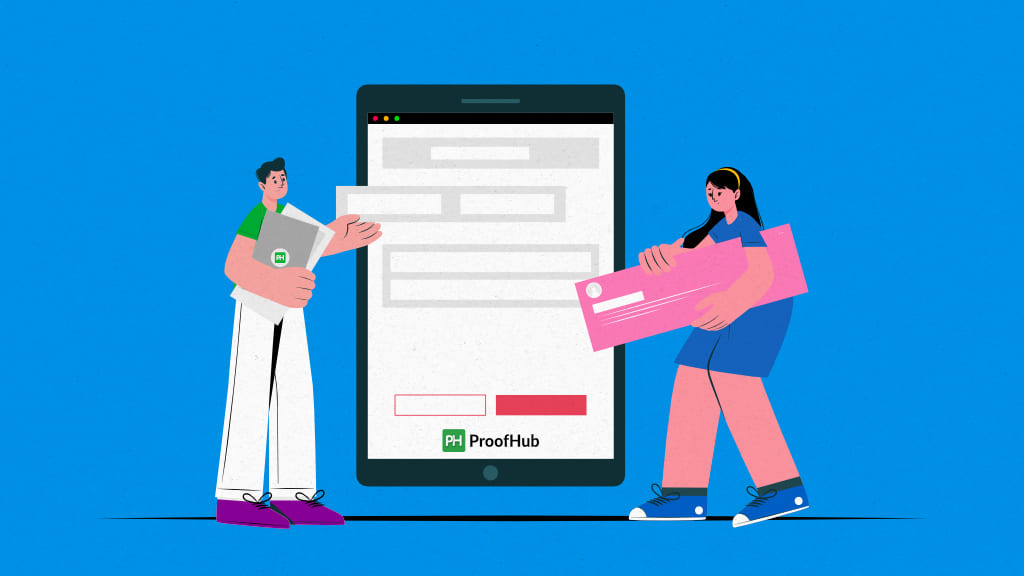Form builder software simplifies the process of creating online forms, surveys, and questionnaires without the need for coding knowledge.
As the importance of data acquisition has grown, the role of forms has become crucial. Form creation software offers several benefits, including the ability to create customizable forms, streamline data collection, improve data accuracy, and enhance user experience.
There are many form creating software in the market we have listed the 15 best software to create forms. But first, let’s know what are form builders software so that we are on the same point.
What is form builder software?
Form builder software is an application that enables users to create, customize, and manage digital forms for data collection purposes. These platforms typically offer intuitive interfaces, drag-and-drop functionality, and a variety of pre-designed templates to streamline the form creation process. You can tailor forms to your specific needs, adding fields for text, checkboxes, dropdown menus, and more.
15 Best Form Builder Software and Tools
A form builder is what you need to collect job applications, boost sales, manage event bookings, get subscribers, or collect contact information. This tool is critical for obtaining leads and critical user information that will help you collect statistics, get customer feedback, and convert visitors.
But, with so many form builder platforms to choose from, how can you know which one is the best?
We have researched effectively and combed the industry to identify the best software to create forms that are flexible, quick, and easy to use, have sophisticated features and integrations, and deliver detailed data.
1. ProofHub
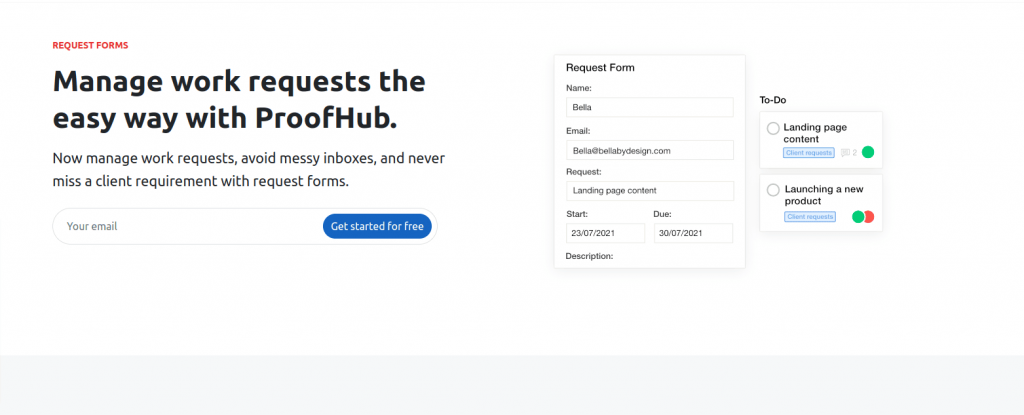
ProofHub is primarily a project management and team collaboration tool, and it comes with a plethora of features that help teams manage work effectively. One such amazing feature in ProofHub is forms.
You can gather requests from both internal and external users using ProofHub’s forms. Forms help provide a clear line of communication between teams, outside clients, and stakeholders. The chosen task list for the project automatically adds requests as tasks.
ProofHub knows how rapidly job requests, tickets, and support inquiries can pile up in your inbox. You can overlook a necessity amidst the confusion.
You can now create request forms and accept work requests using ProofHub. The information you provide in the form will be saved as a task in the project and task list of your choice. For instance, you may split your design, marketing, and other demands from your customer service needs and put them all in a specific project with its task list.
Custom fields, which can be enabled in forms, are frequently used to gather more details about a good or service. These fields will be available to end-users, who may fill them with the required data.
2. Google Forms
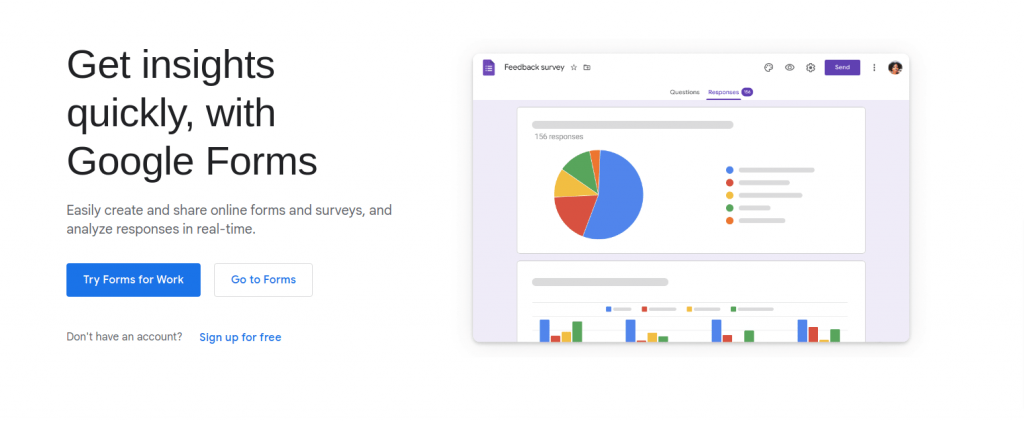
Form Builder is a Google Workspace add-on that makes creating new Google Forms and quizzes easy and quick. Imports data from Google Workspace applications such as Google Forms, Google Docs, Google Slides, and Google Sheets to create Google Forms.
With Google Form Builder, users can import data from Google Drive applications such as Google Forms, Google Docs, Google Slides, and Google Sheets to create Google Forms. You can further import data from various Google Workspace applications like Google Forms and Google Sheets to create quizzes.
Google forms further allow users to quickly pick and import required fields and questions making everyday work easier. Google Forms generally prefer to keep things simple by limiting the number of display customization options available. It does, however, provide a variety of response alternatives, such as short text, checkboxes, and a drop-down menu, for the types of responses you want.
The data validation and data visualization tools in Google Forms are its most vital features. Furthermore, thanks to the platform’s automatically generated charts, the acquired data is evaluated on the spot.
3. Microsoft Forms
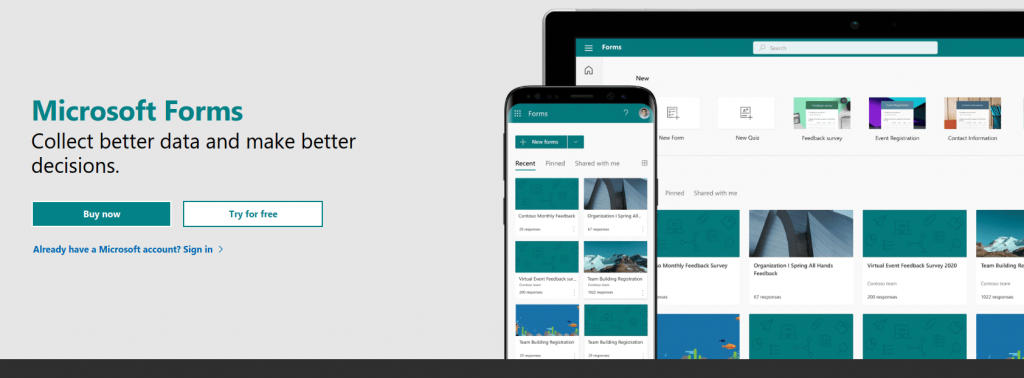
Microsoft Forms are used to build surveys, quizzes, and polls and ask others to participate using practically any web browser or mobile device. These forms allow users to visualize real-time results as they’re submitted, assess replies using built-in analytics, and export data to Excel for further analysis or grading.
Many people are unaware that Microsoft Forms were developed exclusively for the education business. However, it has now spread across a wide range of industries. You can only use Microsoft Forms with your Microsoft Office 365 programs or your Microsoft account with other tools like Outlook, Sharepoint, Excel, etc.
Microsoft Forms is relatively simple: Forms such as polls, surveys, and quizzes can be created easily. The fundamental difference is that examinations include correct answers and can be scored. You can share your form with the right audience and examine the real-time results using Forms’ built-in analytics display after completing it.
Various organizations and enterprises can use the Microsoft Forms service and government agencies to collect data and communicate with their employees and customers.
4. forms.app
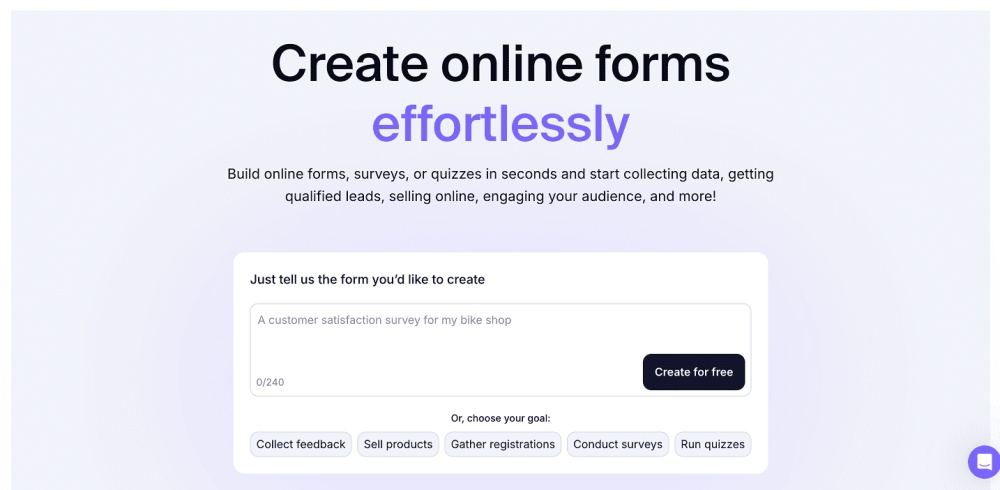
If you’re looking for a user-friendly form builder, forms.app can definitely be your go-to form tool. The app has 5000+ ready-made templates and offers an AI form builder generator to help you get started fast. Whether you’re a business, educator, or content creator, you have the flexibility to build forms that suit your unique needs with forms.app.
Accepting payments, collecting signatures, setting auto grading, placing conditional logic, and customization options are some of the noteworthy features, and all of them are available in the free plan.
Overall, forms.app’s form builder is really robust and easy to use. Plus, it has a free plan that is actually useful in real use cases, unlike some other form builders, which only offer a free plan for testing. We recommend you check out forms.app before making a decision on which form creator to use.
5. Wufoo
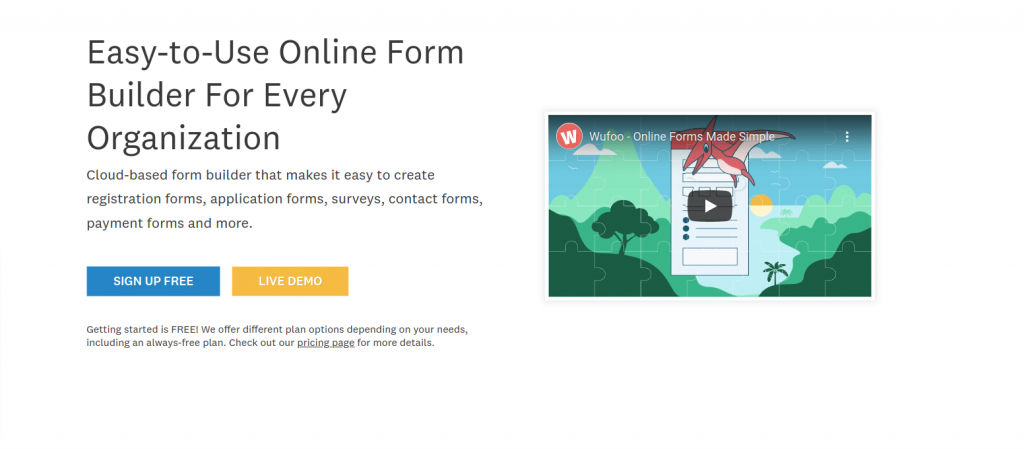
SurveyMonkey owns the Wufoo form builder software, which has been on the market since 2006. Quick graphical report generation is one of the most noticeable advantages, as it allows you to make graphs and charts without having to transfer data to external platforms.
Wufoo is primarily an online survey tool and makes creating bespoke web forms simple, allowing you to collect data, RSVPs, payments, and more without writing a single line of code. Wufoo’s award-winning form builder UI, easy customization, 400+ templates, and reporting are trusted by over 3 million users, including Amazon and Disney. Wufoo has you covered, whether you’re embedding your forms on your website or posting a straight link.
Over 400 form templates are available for invitations to lead generation, online orders, and registrations. You can add your logo to any theme to match your website. Wufoo allows users to add payment fields, automate workflows, and interact with other business tools.
6. Paperform
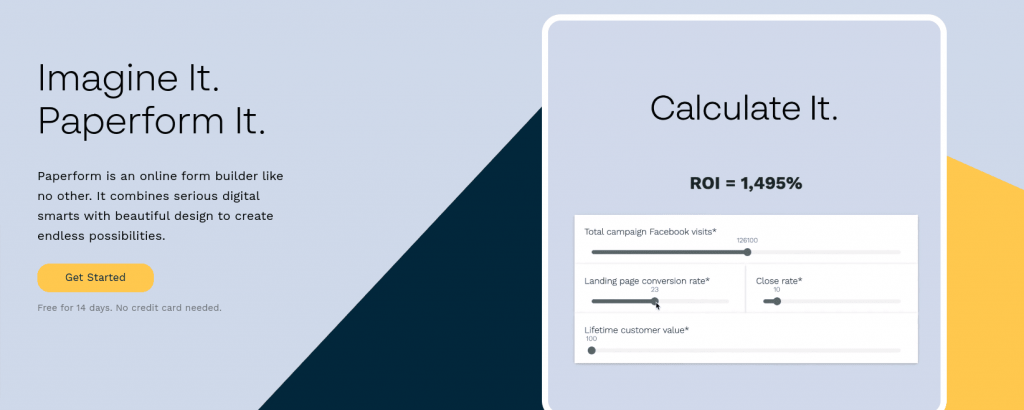
Paperform is the form builder for small and medium-sized businesses that want forms to actively run their workflows—not just collect data. Instead of rigid, field-by-field layouts, Paperform lets teams build fully branded, landing-page-style forms using a flexible document-style editor. You can combine headlines, long-form text, images, video, and interactive fields to create forms that feel more like web pages than traditional forms.
Beyond design, Paperform brings together payments, bookings, eSignatures, automation, and integrations in a single no-code platform. This makes it a strong alternative not only to basic form builders, but also to landing page tools and lightweight workflow apps. Businesses can use one form to capture leads, take orders, accept payments, schedule appointments, and trigger the right follow-up actions automatically.
Paperform is well-suited to a wide range of use cases, including product catalogues with ordering and payments, reservation pages with scheduling, client onboarding, and feedback collection. A broad template library helps teams get started quickly, while integrations with tools like Google Analytics, Slack, Google Sheets, Mailchimp, and other business apps ensure submissions flow directly into existing systems.
7. Typerform
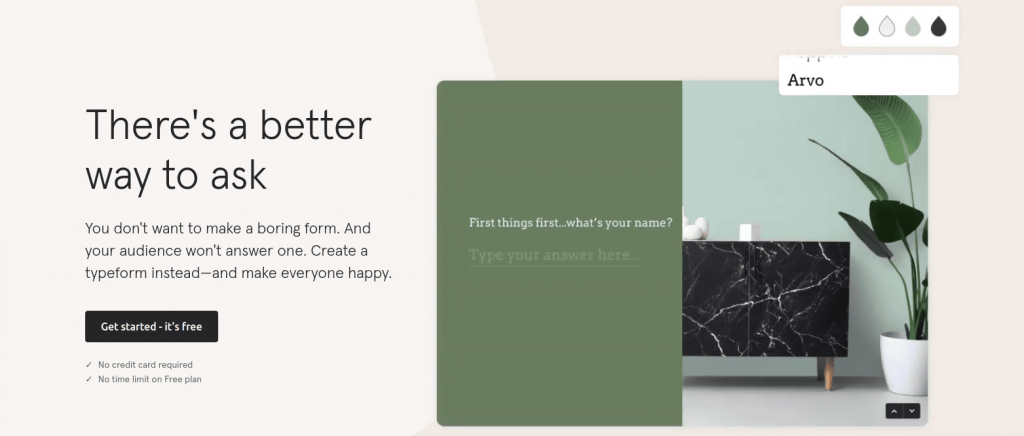
Due to the sheer conversational and welcoming experience it delivers to the end-user, Typeform is often regarded as one of the best free form builder platforms. Their form-filling expertise is far from daunting because they present one question at a time and make it enjoyable and engaging. You may even customize the form’s conclusion based on the user’s responses.
Typeform provides over 90 layouts with image, video, and GIF support. Customizing the templates is straightforward because the Live Preview feature shows how the form will appear. Finally, their large buttons simplify their forms, even on a mobile phone.
Typeform is versatile, with multiple features that let users construct forms and manage data collected in the same way that a spreadsheet would. Various forms can be built using logic jumps, and this isn’t something you’ll find in most other form solutions. Logic leaps allow you to guide a respondent to the next question based on their response to the previous one.
8. Zoho Forms
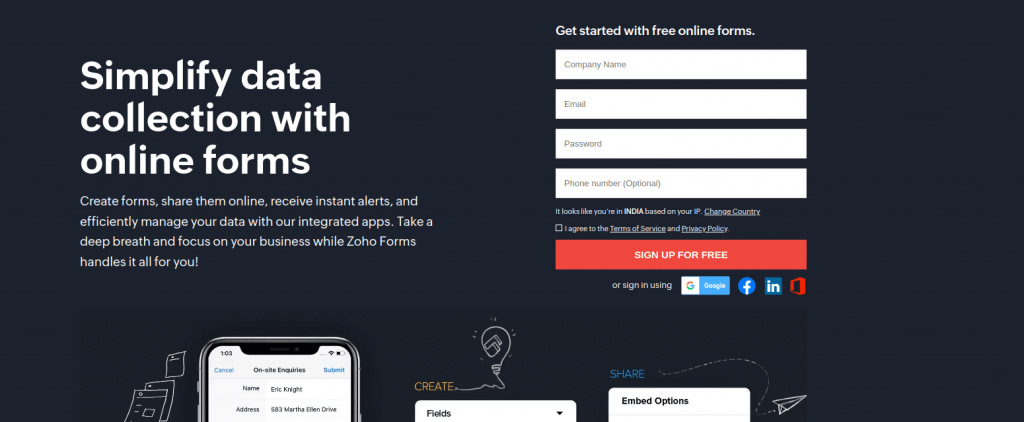
Zoho Forms is a web-based form builder that allows you to design mobile-friendly forms. You can send an email to select recipients, share the public URL to your form and even share it on social media (eg – Facebook, Instagram, LinkedIn or Twitter). All of your information will be saved in the cloud, and you will be able to access it anytime and anywhere.
Zoho Forms offers native mobile apps for iOS and Android smartphones, as well as a drag-and-drop form builder that is responsive on all mobile platforms.
Task assignments, approval procedures, and simple mobile forms are all supported by Zoho Forms. Zoho Forms is connected with other Zoho products and comes with pre-made configurable themes and templates.
9. JotForm
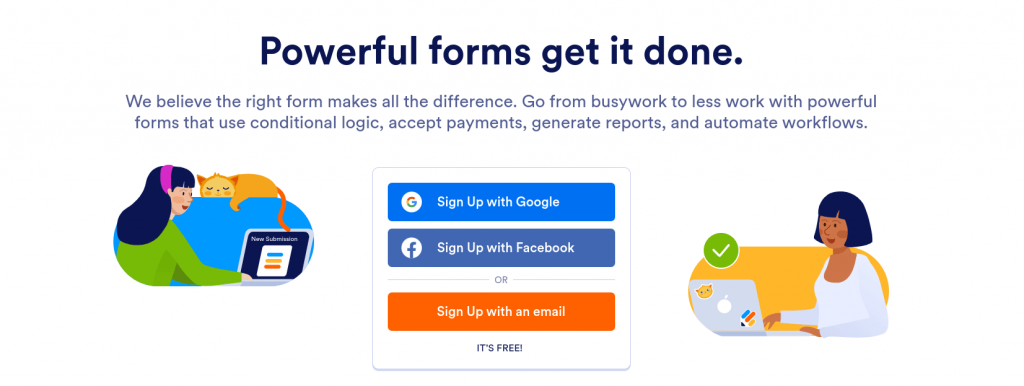
With over 10,000 form templates, Jotform is one of the top software to create forms. The categories with the most significant options are registration, request forms, and application forms. The application is extremely mobile-friendly and can be used across multiple pages. Furthermore, you can import an existing form as well as export the results in the form of reports.
Form templates are one of the multiple features offered by JotForms. With 30+ trusted payment gateway integrations, such as Paypal, Square, and Stripe, you can make secure payments. Slack, Dropbox, and Mailchimp are a few examples of popular tool connections.
10. Hubspot’s free online form builder
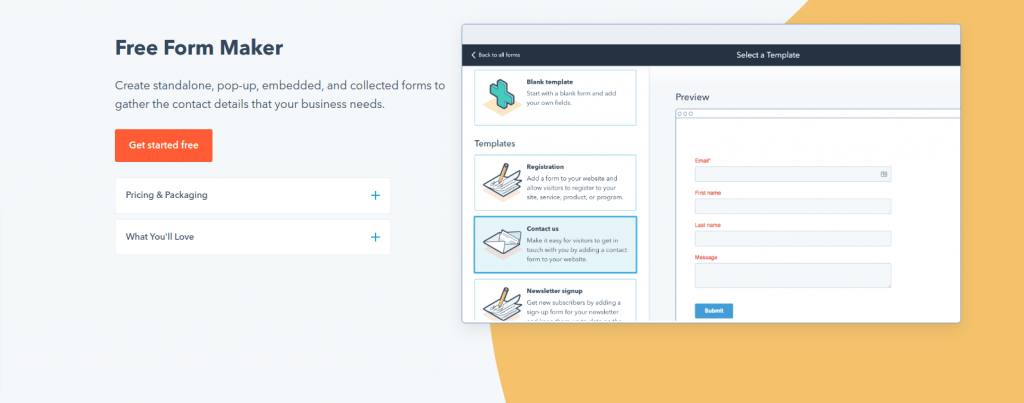
Although HubSpot is a CRM, its online form builder is one of the most potent form builder tools available. The program blends form construction fundamentals with cutting-edge technology to provide far more functionality than a standard online form builder — and it’s also free.
Even though it’s one of the most advanced form-building tools, HubSpot’s form builder doesn’t require any technical knowledge. Using infinite forms, fields, submissions, and custom forms that connect to your contact database, you can easily construct forms with the drag-and-drop form builder and turn anonymous website visitors into leads.
HubSpot’s form builder also includes contact profile data enrichment and extensive integration with HubSpot’s marketing hub, making it a strong choice for teams looking for a single solution to handle their forms, contacts, and marketing efforts..
11. Gravity forms
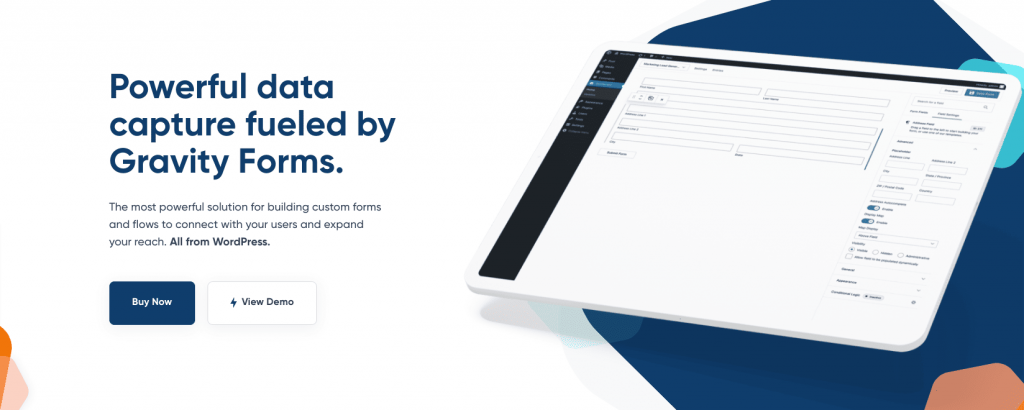
Gravity Forms is a feature-rich software for creating forms that has been around for a long time as a WordPress plug-in. It comes with all of the tools you’ll need to rapidly add professional forms to your website, including a drag-and-drop interface with features like conditional formatting, custom HTML form insertion, and more.
Its connectors set it apart from the competition, allowing forms to be supplemented by a wide range of third-party services, like Paypal, Slack, Zapier, and MailChimp. A free trial period is provided for users to take their time and explore the tool.
12. FormSite
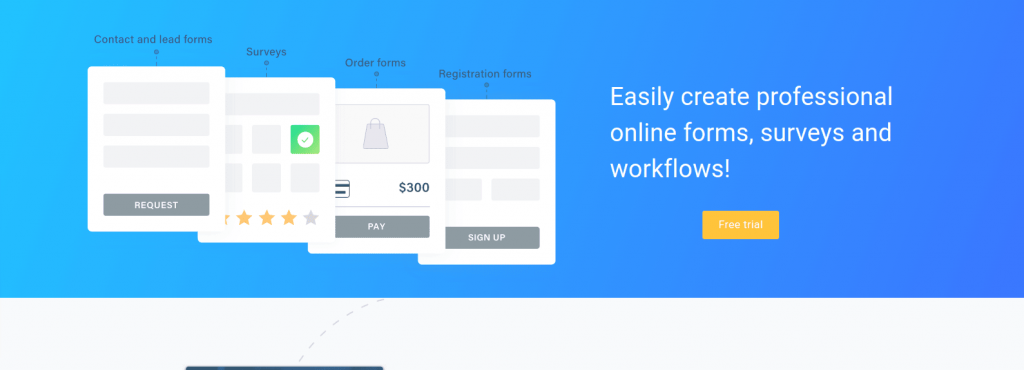
Formsite is one of the best online form builders for collecting sensitive data because it can encrypt form submissions and generate password-protected reports. It offers reCAPTCHA for Spam prevention and secure link-sharing is also available on the platform.
Their templates are organized by industry and are utilized for market research and client feedback. You can ask exactly what you need with over 40 question types. Users can save and return to finish filling out the form later to make the process easier. Another way Formsite improves the user experience is by allowing users to scan a QR code for instant access.
13. Ninja Forms
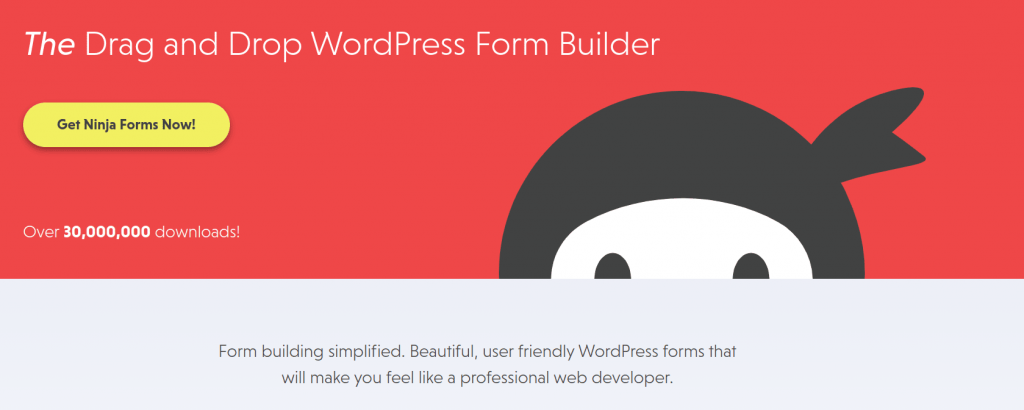
Ninja Forms is a flexible form builder for WordPress that can be downloaded and installed for free.
You don’t have to sign up for a yearly plan with Ninja Forms. Add-ons can be purchased separately to pick and choose what you want. Ninja Forms is a WordPress plugin that allows you to add forms to your pages and posts quickly. To maximize your forms’ exposure, you can use shortcodes, widgets, and automatic content.
The Ninja Forms dashboard in WordPress has a simple manager that lets you install add-ons with a single click, allowing you to get started quickly with complex form creation.
14. Woorise

Woorise is an all-in-one lead generation and marketing platform that lets you design various interactive campaigns to collect leads and engage your audience, including landing pages, forms, surveys, quizzes, viral giveaways and contests, accepting payments, and more.
A current landing page and form builder, 40+ field kinds and thousands of social actions, 100+ interactive templates, conditional logic, real-time email notifications, multi-language support, and built-in analytics are some of Woorise’s features.
Woorise also interfaces with popular marketing tools like Hubspot, ActiveCampaign, Aweber, Google Analytics, Bitly, Zapier, PayPal, Stripe, and others, allowing you to send new leads to the tools you already use effortlessly.
15. 123 Form Builder
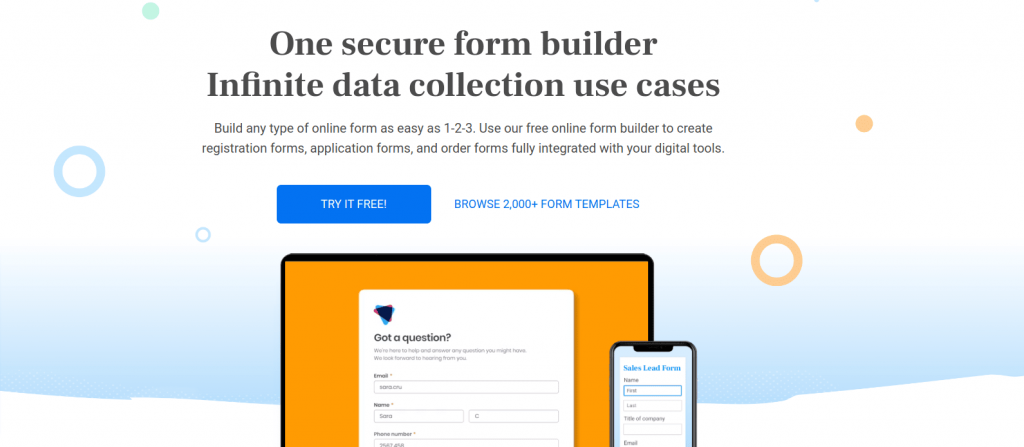
You may use 123 Form Builder as a standalone application or integrate it with your web builder. There are over 1,900 templates and over 30 elements to choose from. Logic fields, multi-language forms, email notifications, file uploads, and excellent internal workflow are some of the features.
Your database, marketplace or e-commerce platform, email marketing platform, project management tools, CRM, payment storage, and cloud storage may all be connected with the 123 Form Builder tool. With all of these areas to secure your data, 123 Form Builder is a great way to keep all of your data in one place without having to export it.
Conclusion
Form builder software has significantly changed online interaction by providing a user-friendly and versatile solution. Whether you prioritize simplicity, advanced features, or integration capabilities, there’s a form builder for you. Form builder has become an essential tool for businesses and individuals aiming to streamline data collection and engagement. So, make your choice and craft a seamless and engaging form for your business.