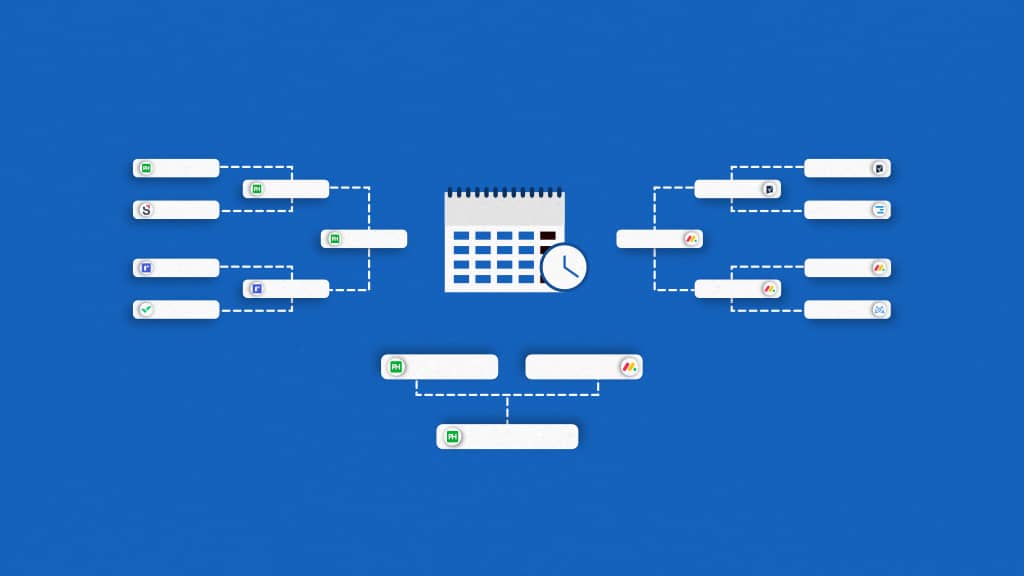Resource scheduling software facilitates planning, organizing, and allocating resources that are required for daily tasks and time-sensitive projects.
Resource scheduling is a crucial feature of project management tools. Based on the features and functionality of the program, it may include tools for estimating and planning, scheduling, cost control, budget management, resource allocation, project management, task management, and file management. These capabilities help teams maintain visibility into how resources are distributed across projects.
By streamlining day-to-day scheduling activities, resource scheduling software helps teams plan resource requirements, allocate resources efficiently, and monitor availability and capacity in real time. This ensures that the right people and resources are assigned to the right tasks at the right time.
In this article, we will cover the 9 best resource scheduling software and tools for 2026.
9 Best resource scheduling software and tools for 2026
1. ProofHub
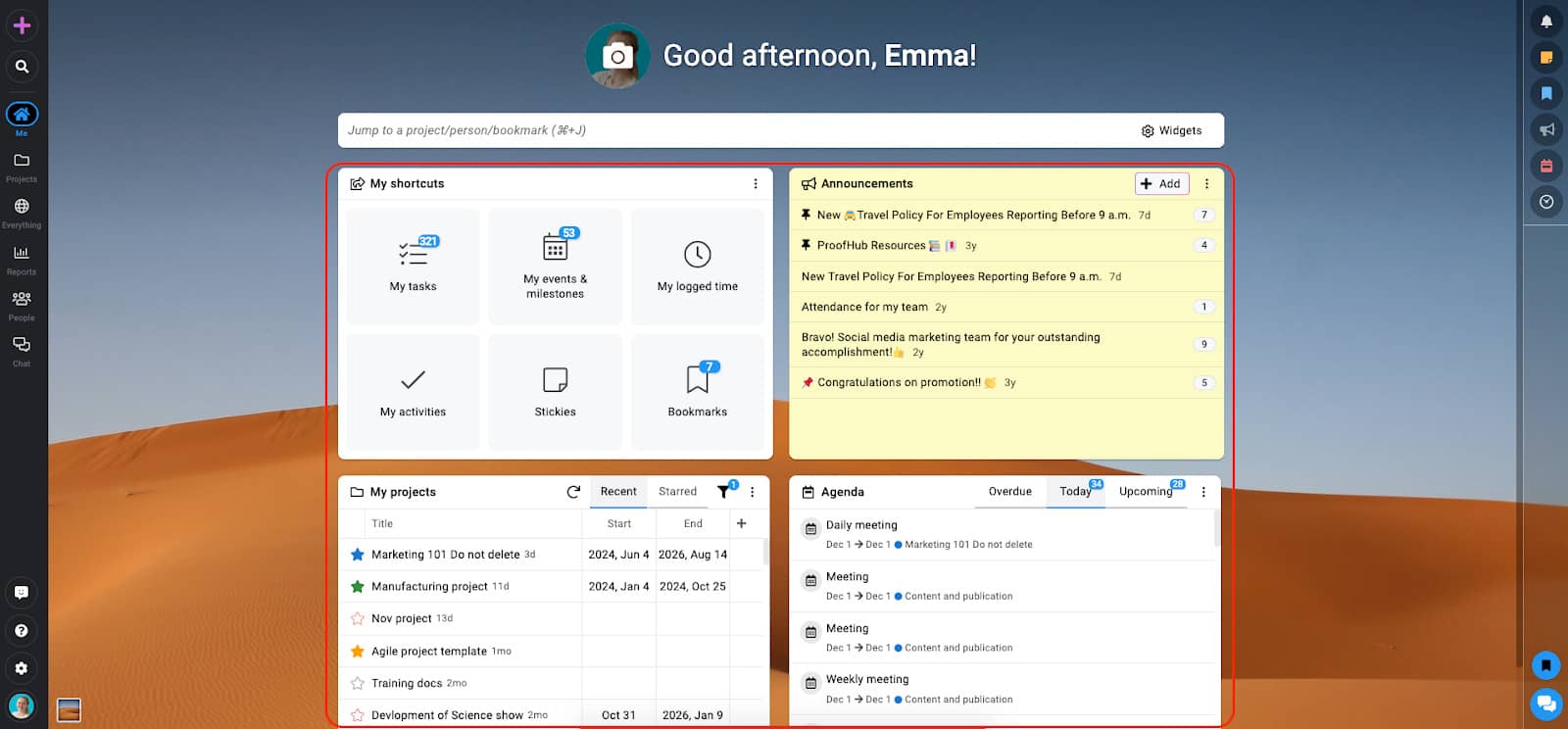
ProofHub is a versatile project management tool that enables teams to comprehensively schedule their resources, including participating team members, time, and project budgets. It offers a powerful suite of best-in-class features delivered at a centralized location.
The resource scheduling features of ProofHub let you add an unlimited number of people and assign tasks to them for working on projects. Additionally, its task management system allows managers to always stay in the loop of allocated resources vis-à-vis employees and their assignments. A shared team calendar further improves resource planning, making project plans easier.
Using ProofHub’s intuitive interface and simple design, teams can begin planning deadlines, assigning project ownership, and managing any project in real time. You can plan your resource allocation to avoid mistakenly allocating the same person to many projects simultaneously.
ProofHub is a 100% cloud-enabled platform that allows teams to communicate clearly, whether they are working in the office or remotely. The easy pricing for all team sizes makes it an ideal solution for teams with a limited budget.
Key features
- Task lists: Add an unlimited number of people and assign tasks to them for working on projects.
- Custom roles: Assign roles, give permissions, and keep track of who is doing what.
- Calendar view: Add events, tasks, and milestones to its scheduling calendar to plan and organize your daily routine.
- Kanban boards: Get a birds-eye view of your team’s work capacity and adjust your project timelines and responsibilities.
- Gantt charts: Simplify a complex set of tasks based on project timelines and dependencies.
- Timesheets: Create timesheets to filter down project data to develop intuitive project reports.
- Project templates: Create a copy of a project and save it as a template to save time when you have to work on similar projects.
- Reminders: Set automatic reminders for events and milestones to stay on top of your schedule.
- Workload reports: Visualize and compare the team capacity so that they are neither overwhelmed nor underworked.
Pros
- All-in-one project management and team collaboration features
- User-friendly interface providing a detailed overview of projects
- Scalable solution offering flat pricing with no-per-user fees
- Create resource reports to track individual performance
- Quick and responsive customer support.
Cons
- Not suitable for individual users
- Invoicing is available with integration only
Pricing
Apart from a 14-day free trial, ProofHub offers a flat pricing model with two paid plans.
- Essential: $45/month (billed annually) for unlimited users.
- Ultimate control: $89/month (billed annually) for unlimited users.
User ratings
- Capterra: 4.6
- G2: 4.5
2. Monday.com
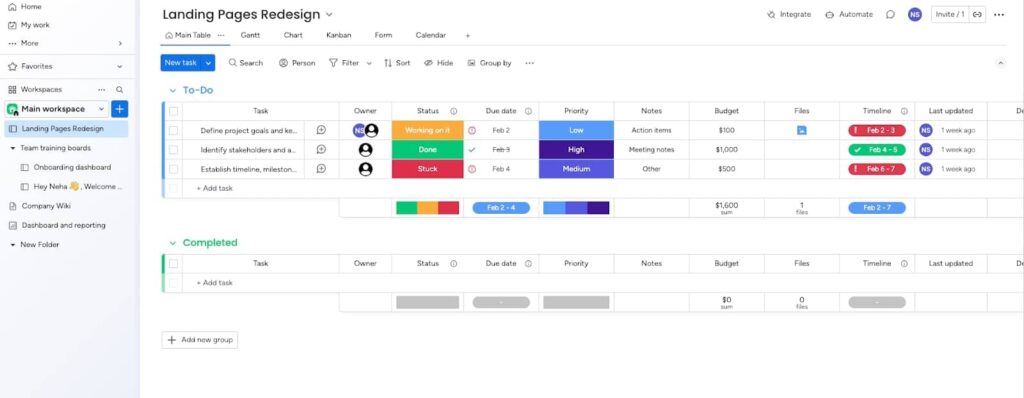
monday.com is a work management platform that supports resource scheduling to help teams plan, organize, and allocate resources across projects.
Additionally, this tool enables teams of all sizes to make informed decisions about project planning, budget management, resource allocation, team capacity, and availability. Using this tool, you can plan your resources, schedule workflows, and collaborate smarter.
Key features
- Plan out project duties for your entire team and ensure everyone completes them on time.
- With a workload view, look at who is working on what and when.
- Use resource management templates to track operational resources.
- Choose from a wide range of visual tools to represent your data, from Gantt charts to timeline-based tracking boards.
- Create personalized boards and select a different “view” for each member.
Pros
- Visually pleasing design with color-coded labels.
- Simplified integration with other tools through data connectors.
- Highly customizable.
- Extensive list of supported integrations.
Cons:
- Slow customer service response, often requiring email scheduling.
- New users may take time to adapt to the predefined menu.
- Limited column capacity in table view.
Pricing
monday.com offers five plans:
- Free: $0 for up to 2 users
- Basic: $27 per month for 3 users, billed annually
- Standard: $36 per month for 3 users, billed annually
- Pro: $57 per month for 3 users, billed annually
- Enterprise: Contact sales for pricing
User ratings
- Capterra: 4.6
- G2: 4.7
3. Scoro
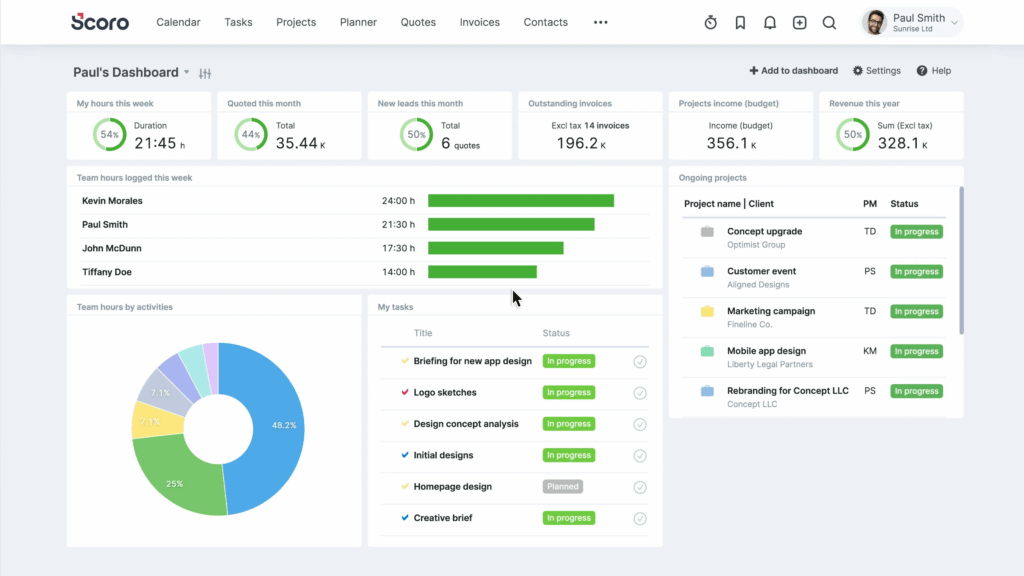
Scoro is a robust cloud-based work management software that comes loaded with several powerful tools to help you plan your resources efficiently. Moreover, using Scoro, you can plan, allocate, and monitor your resources by providing a virtual working environment to manage projects, people, and processes efficiently.
Key features
- Assign tasks within your team by breaking down tasks into smaller, manageable chunks.
- Using the grid view, manage tasks, prioritize assignments, deliverables, and team activities by adding rows to the task board.
- Visualize your progress and obtain a complete picture of your entire project portfolio, including length, phases, and tasks.
- Monitor project estimates, quoted service lines, and actual results – all in one view – you can keep track of all project-related activities and their progress.
Pros
- Customizable reports
- Inbuilt invoicing
- Drag-and-drop planner
- Deadline management
Cons
- Steep learning curve
- Expensive pricing for small teams
- Integration Challenges
Pricing
Scoro offers four plans:
- Core: $19.90 per user/month (billed annually)
- Growth: $32.90 per user/month (billed annually)
- Performance: $49.90 per user/month (billed annually)
- Enterprise: Contact us for pricing
User ratings
- Capterra: 4.5
- G2: 4.6
4. Wrike
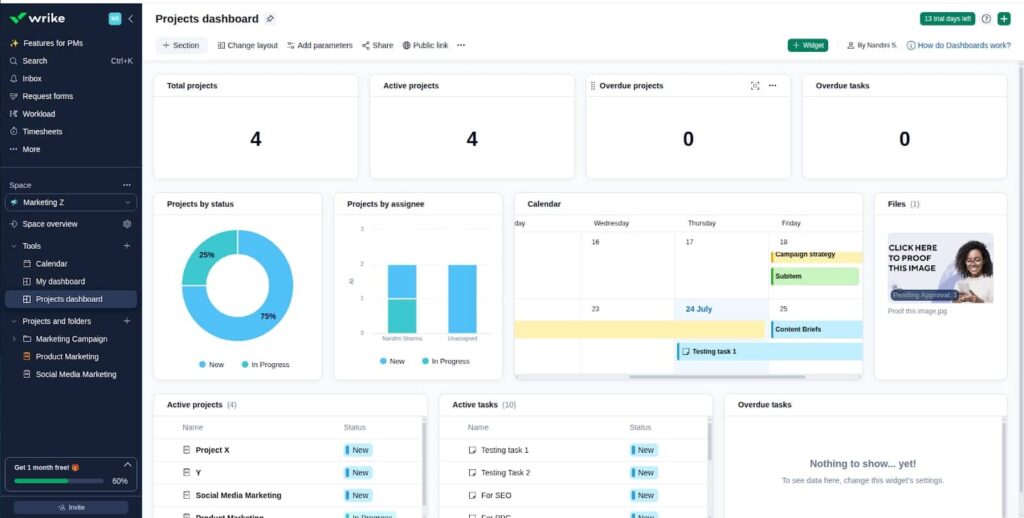
Wrike is a top-rated and robust project management software that works perfectly as a resource scheduling tool and assists cross-functional teams and departments in resource management. Additionally, it enables collaborative task allocation that considers the various demands of projects throughout an organization without requiring the creation of a work breakdown structure. You can allocate resources to their projects and track the impact of each allocation in real-time.
Key features
- Get a clear overview of the general timeline, assigned tasks, and project milestones at a glance.
- Choose between Kanban boards, one-click Gantt charts, and typical workload views to display their priorities.
- Create a backlog of tasks and time to view resource management or job role needs.
- Using the workload screen, view potential resources alongside the backlog of project tasks.
- Monitor staff utilization by month for any project in a higher-level view, as well as a portfolio view that shows the status, booked effort, and time spent on each project.
Pros
- Robust and scalable solution
- Automation to save time
- Integrations with other business tools
Cons
- Steep learning curve
- Expensive in comparison to other options
- Reported issues with workflow automation
Pricing
Wrike offers five plans
- Free: With limited features
- Team: $10 per user per month, 2-15 users, billed annually
- Business: $25 per user per month, 5-200 users, billed annually
- Enterprise: Custom pricing, 5 to unlimited users, billed annually
- Pinnacle: Custom pricing, 5 to unlimited users, billed annually
User ratings
- Capterra: 4.4
- G2: 4.2
5. Milient
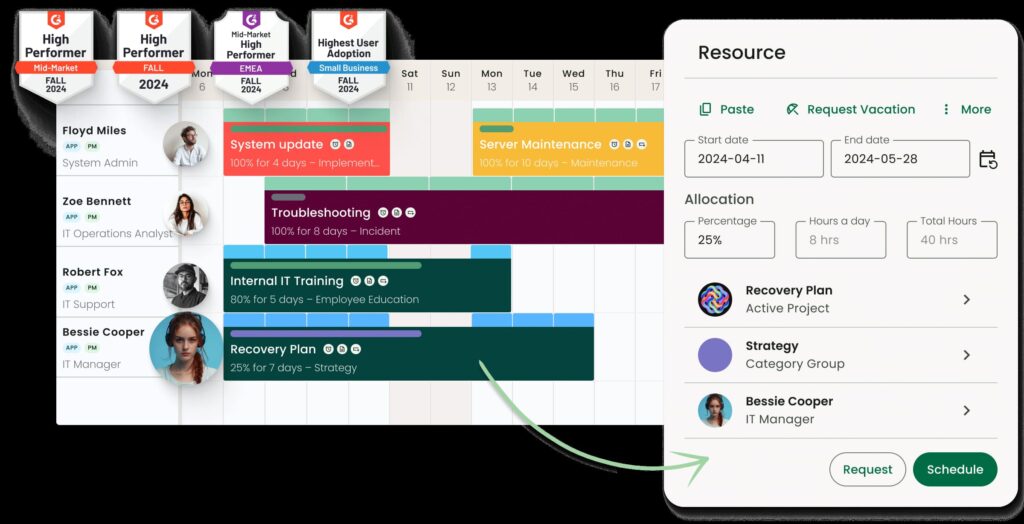
Milient (formerly HubPlanner) is a cloud-based resource scheduling tool that helps teams plan capacity and manage availability. Additionally, it lets you quickly filter the required team members from your resource pool based on their availability, project, and even particular skills.
What makes Milient special is its ability to demonstrate how the budget impacts planning while you are planning. Consequently, these real-time insights help managers better balance their projects’ resources and costs.
Key features
- Capacity bar: Transparency in your team’s schedule to identify gaps and efficiently assign new project work.
- Advanced filtering: To check who is available by filtering the schedule based on required availability.
- Time tracking: Accurate tracking of time spent on tasks is crucial for budgeting and performance analysis.
- Date range filtering: Pick from preset options or customize a date range to avoid bottlenecks.
- Workload tracking: Assess team performance and identify if anyone is overbooked or if there are team members who can take on more tasks.
- Built-in templates: Get quick access to pre-designed dashboards for checking team availability and utilization with just a click.
- Skill-based resource pooling: Filter out resources based on their skill set and utilize them across different projects based on their availability
Pros
- Simple and effective user interface design
- Dynamic reporting to give the progress report
- Several filters to choose from the available resources.
Cons
- Lacks core project management features like task management
- Limited integrations with other tools
Pricing
Milient resource management offers three-tiered pricing structures to choose from
- Plug & play: $7 per resource/ month
- Premium: $18 per resource/ month
- Business leader: $54 per resource/ month
User ratings
- Capterra: 4.2
- G2: 4.2
6. Float
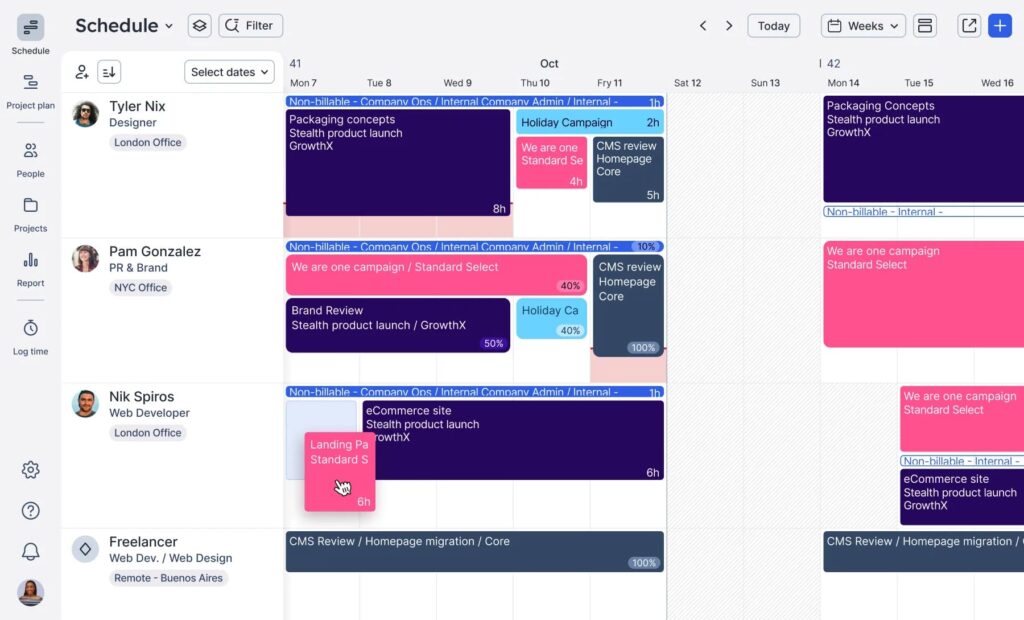
Float is another great resource scheduling app that is simple and user-friendly, and integrates resource management and scheduling. Moreover, its feature set is extensive, making resource scheduling straightforward.
Float helps you organize your project resources based on personnel capacity and set individual work hours, add public holidays, schedule time off, and check status to provide a visual representation of where and when employees are working.
Key features
- Using the schedule view, get a complete high-level overview of the project pipeline and resource capacity.
- With real-time reporting, you can keep track of resource utilization, project budgets, and team capacity forecasting.
- Get a clear picture of your team’s availability with custom work hours, public holidays, and scheduled time off.
Pros
- Resource planning with shift scheduling functionality
- Controlled access with defined roles
- Seamless integration with other calendar apps
Cons
- Lacks collaboration features
- No individual time tracking of a team member
Pricing
Float offers three plans to choose from:
- Starter: $7 per person/month (Billed annually)
- Pro: $12 per person/month (Billed annually)
- Enterprise: Contact sales
User ratings
- Capterra: 4.5
- G2: 4.3
7. Runn
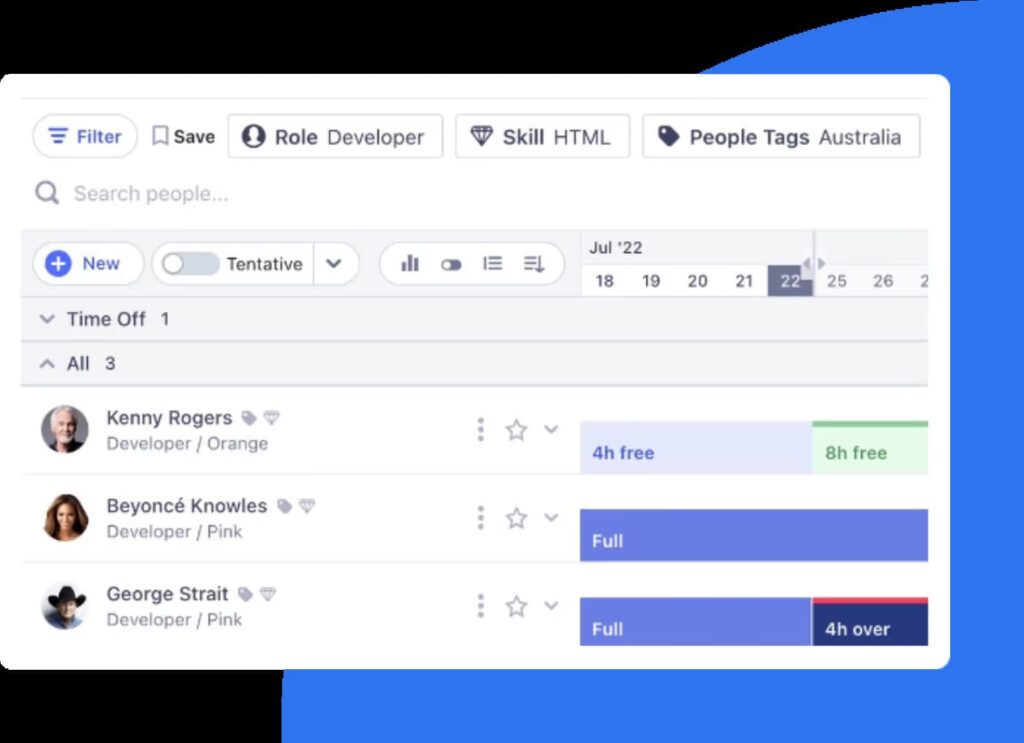
Runn is a powerful resource scheduling app with a built-in time tracking and forecasting feature. The tool enables teams to identify resource patterns with a bird ’ s-eye view of the project and personnel to avoid overbooking.
Runn has a minimalistic design and many features to help you enhance your resource management approach. In a daily, weekly, or monthly view, you may dig down to each team member’s earnings, capacity, and utilization rate, as well as the percentage of the allotted time and how much is billable or non-billable.
Key features
- To plan for the short and long term, switch between monthly, quarterly, and half-yearly perspectives.
- Monitor key insights like utilization, project variance, and overall financial success with up-to-date data in one place.
- In-built timesheets to see how much time was spent working and what was scheduled.
Pros
- Quick drag-and-drop scheduling functionality
- Real-time resource adjustment with dynamic reports
- Clean and intuitive user interface
- Functionality to forecast financials with capacity
Cons
- Lacks customization and branding options
- Lacks granular access control functionality
Pricing
Float offers three plans to choose from:
- Starter: $7 per person/month (Billed annually)
- Pro: $12 per person/month (Billed annually)
- Enterprise: Contact sales
User ratings
- Capterra: 4.5
- G2: 4.3
8. Teamdeck
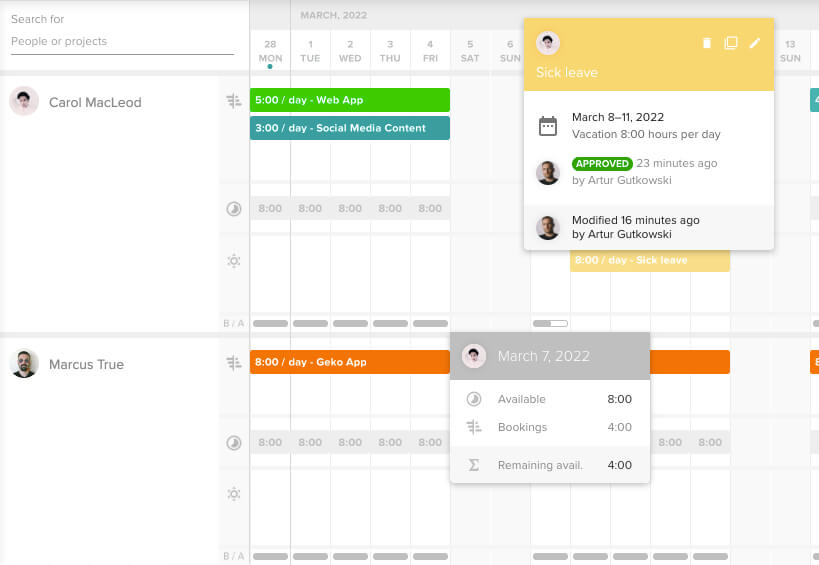
Teamdeck is a flexible platform loaded with powerful features, including resource scheduling, time tracking, and leave management. The platform can also generate various reports that might be useful from the beginning of the planning process to the end of the review process. It is a tool that will help you perform better and have a greater team spirit.
Key features
- Monitor available resources by browsing their custom fields, making bookings for them, and tracking their timesheets from one calendar view.
- Track your team’s performance – both planned and actual – in real-time. You can also compare and make changes based on projected and actual timelines.
- Get reports on your team’s usage, your budget, salary, and attendance.
Pros
- User-friendly interface
- One-click time tracking
- Cross-project resource scheduling
Cons
- Lacks a consolidated view for large teams
- Reporting sometimes contains errors sometimes
Pricing
Teamdeck offers two different plans:
1. Standard Package
- Light Member: $1.80/user per month
- Full Member: $5.40/user per month
2. Enterprise Package: Contact sales
User ratings
- G2: 4.7
- Capterra: 4.3/5
9. Smartsheet
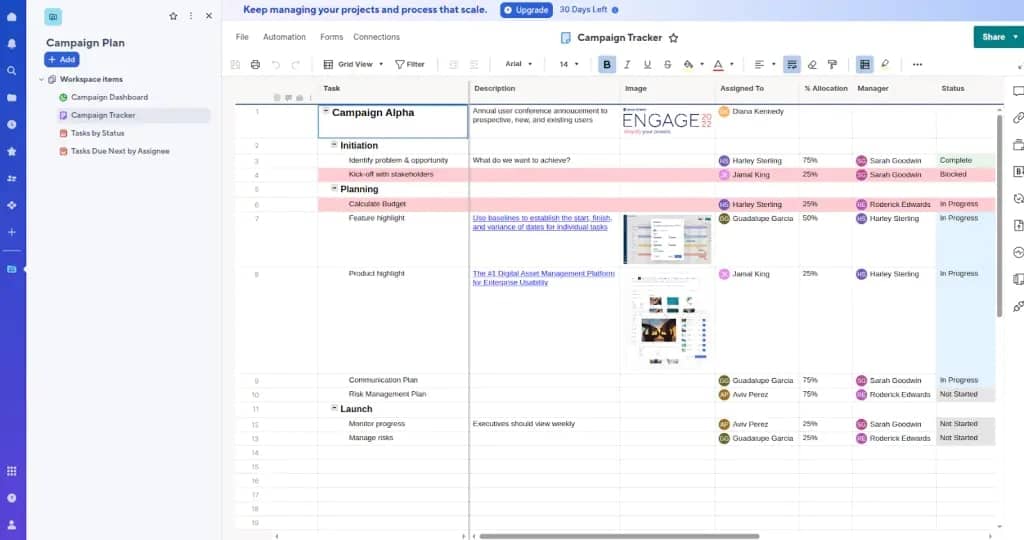
Smartsheet is a work management platform that supports resource scheduling through spreadsheet-style database management, workload tracking, and capacity planning views. Additionally, it can help you gain a better picture of your resources, cut down on the time it takes to find resource availability, and forecast incoming workloads.
Key features
- Resource matching feature that aligns team members with project requirements based on many aspects such as fields, expertise, availability, and more.
- Seamless integration with internal workflows and software suites.
- Gain insight into historical data or an anticipated perspective of team utilization, budget tracking, spending reports, and upcoming projects.
Pros
- Simple and easy to use.
- Highly customizable.
- Several collaboration features.
Cons
- Advanced resource management is available in the business plan only
- Limited reporting flexibility
Pricing
Smartsheet offers three paid plans:
- Pro: $9 per user per month, billed annually
- Business: $19 per user per month, billed annually
- Enterprise: Contact the sales team
User ratings
- Capterra: 4.5
- G2: 4.2
What are the key features of good resource scheduling software?
Good resource scheduling software provides teams with the ability to plan, allocate, and monitor resources efficiently while maintaining visibility into workloads and availability. The following features are essential for effective resource scheduling across projects.
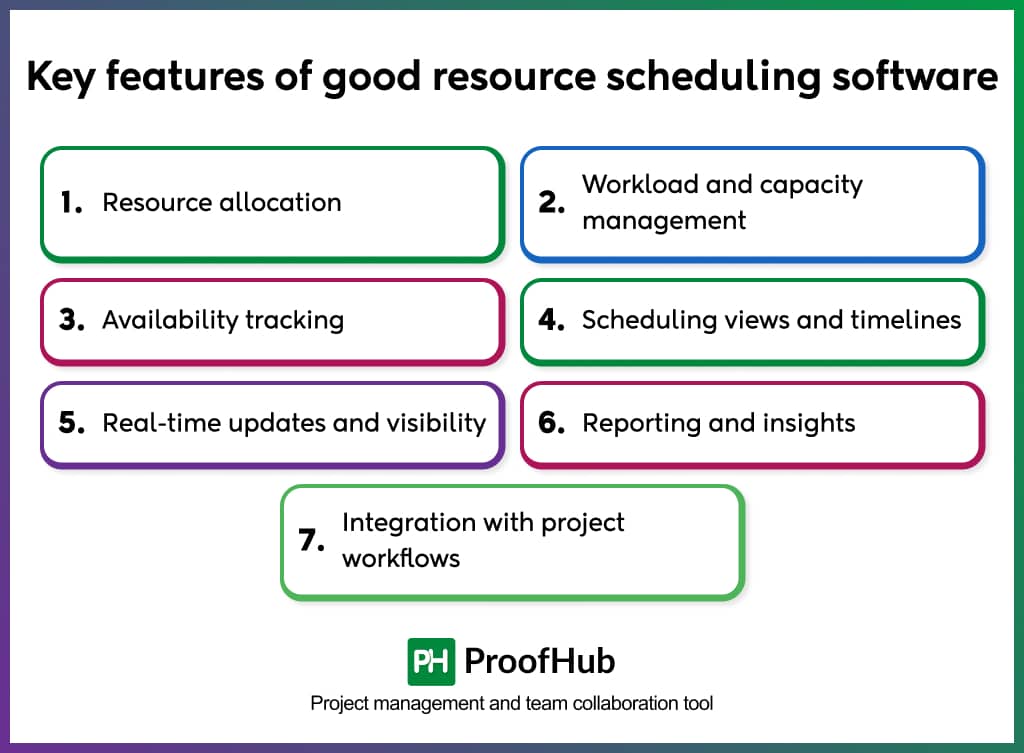
1. Resource allocation
The software allows project managers to assign resources to tasks and projects based on availability, capacity, and timelines. This ensures that work is distributed evenly and resources are not overallocated.
2. Workload and capacity management
Workload views help teams understand how much work each resource is handling at any given time. Capacity tracking enables managers to identify underutilized or overbooked resources and adjust schedules accordingly.
3. Availability tracking
Availability tracking provides visibility into working hours, time off, and public holidays. This helps teams plan schedules realistically and avoid conflicts caused by unavailable resources.
4. Scheduling views and timelines
Visual scheduling views, such as calendars, timelines, or Gantt charts, help teams see how resources are allocated over time. These views make it easier to plan deadlines, adjust schedules, and respond to changes.
5. Real-time updates and visibility
Real-time updates ensure that any changes to schedules, assignments, or availability are reflected immediately. This allows teams to stay aligned and make informed scheduling decisions.
6. Reporting and insights
Reporting features provide insights into resource utilization, workload distribution, and scheduling efficiency. These insights help managers evaluate performance and plan future resource requirements.
7. Integration with project workflows
Integration with task management and project workflows ensures that resource schedules remain aligned with project progress. This helps maintain consistency between planning and execution.
How to choose the best resource scheduling software for your team?
Choosing the right resource scheduling software depends on how well the tool aligns with your team’s structure, workflows, and scheduling requirements. Evaluating key factors helps ensure the software supports accurate planning and efficient resource utilization.
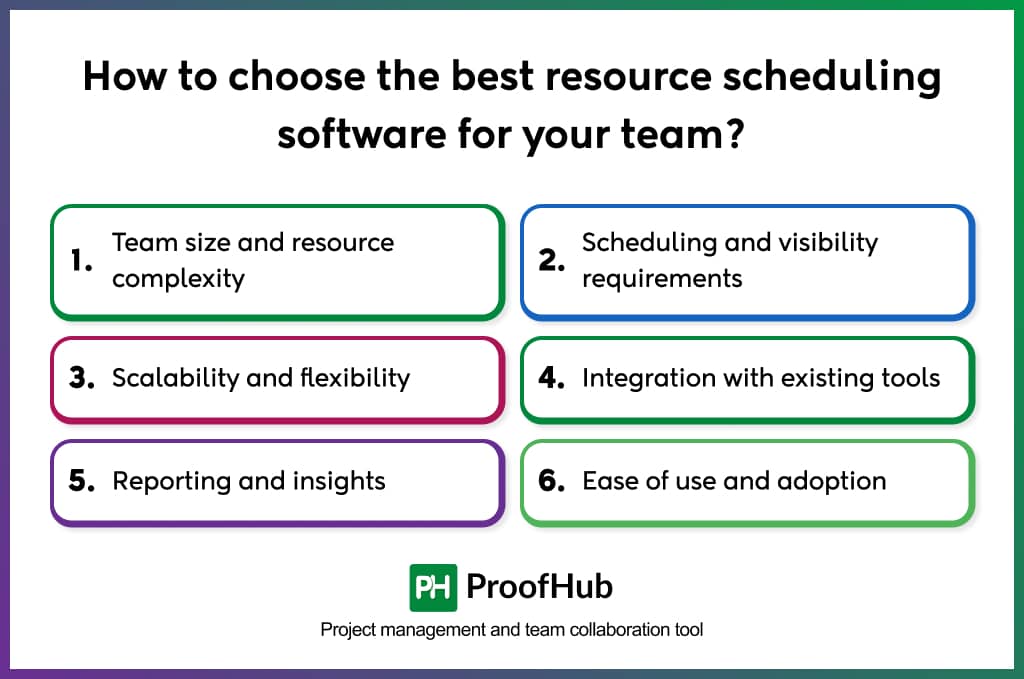
1. Team size and resource complexity
Start by assessing the size of your team and the complexity of your resource needs. Some tools are better suited for small teams with simple schedules, while others support large teams, multiple projects, and cross-functional resource allocation.
2. Scheduling and visibility requirements
Look for software that provides clear visibility into workloads, availability, and timelines. Scheduling views such as calendars, timelines, or workload charts help project managers understand resource distribution and make adjustments quickly.
3. Scalability and flexibility
The software should support growth in team size, project volume, and scheduling complexity. Flexible configuration options allow teams to adapt workflows without restructuring their entire scheduling process.
4. Integration with existing tools
Resource scheduling software should integrate with tools your team already uses for task management, time tracking, and collaboration. This ensures scheduling decisions reflect real-time project progress and data consistency.
5. Reporting and insights
Evaluate the reporting capabilities offered by the software. Access to utilization reports, capacity trends, and scheduling data helps teams monitor performance and improve planning accuracy.
6. Ease of use and adoption
Usability plays a key role in successful adoption. Software with a clear interface and straightforward scheduling workflows helps teams start using the tool effectively with minimal training.
What are the limitations of resource scheduling software?
Resource scheduling software improves visibility and planning, but it doesn’t solve every resource management challenge. Understanding these limitations helps you set realistic expectations and supplement the software with other practices.
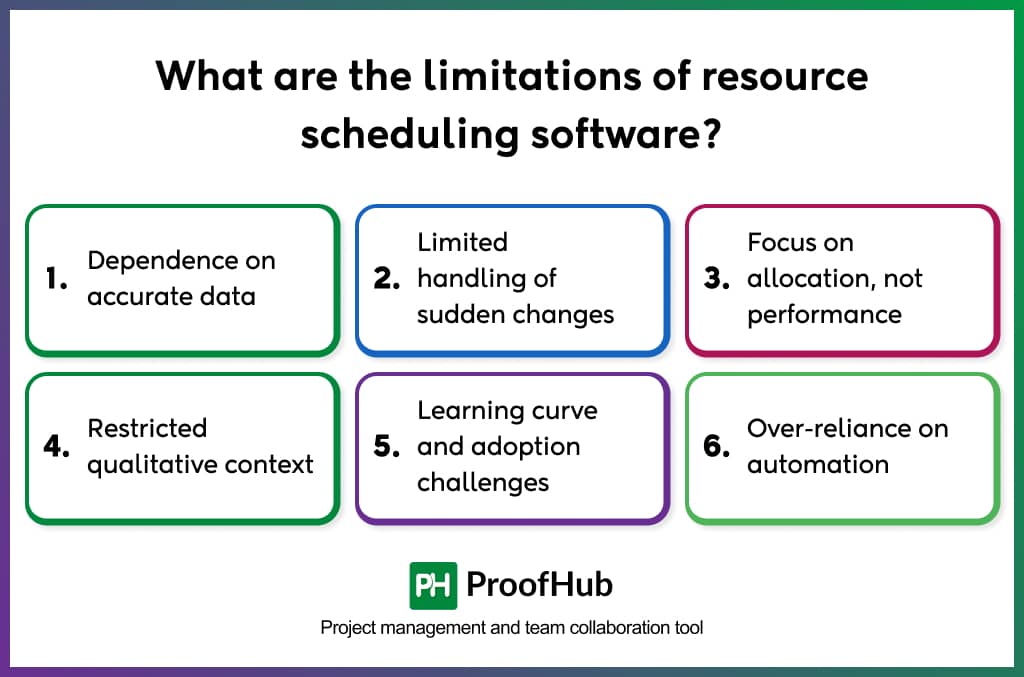
- Dependence on accurate data: Scheduling outcomes are only as reliable as the information you put in. If availability, workload, skill levels, or project timelines are outdated or incorrect, the entire schedule becomes unreliable. These tools work on a deterministic approach that may not suit complex and dynamic environments, meaning the software can’t compensate for bad data.
- Limited handling of sudden changes: Unexpected priority shifts, urgent tasks, client emergencies, or external dependencies often aren’t reflected immediately in the system. Resource-constrained scheduling can reduce flexibility by creating a more linear and rigid schedule structure. While some tools offer real-time updates, manual intervention is usually required to accommodate last-minute changes effectively.
- Focus on allocation, not performance: These tools manage who’s available and when, but they don’t measure how well someone actually performs or whether they’re motivated by the work. You can schedule the right person on paper, but the software won’t tell you if they’re struggling, disengaged, or about to burn out.
- Restricted qualitative context: Factors such as individual work preferences or task complexity are not fully captured. The software typically can’t account for things like working relationships, communication styles, personal career goals, or the subtle complexities that make certain people better fits for certain projects beyond just their technical skills.
- Learning curve and adoption challenges: Complex scheduling systems may intimidate users who worry about mastering new interfaces, and varying levels of technical proficiency across workforces create uneven adoption rates. Without proper training and change management, teams may resist using the tool or continue relying on old methods, undermining the software’s effectiveness.
- Over-reliance on automation: While automation streamlines processes, it can lead to overlooked errors or misaligned priorities if there’s insufficient human oversight. Organizations should avoid treating the software as a static tool and maintain human review of scheduling outputs
Conclusion
Now, this is where I drop my pen or perhaps stop typing. As noticed, most tools do a pretty great job of scheduling resources at a lower operational level. However, organizations working on a large scale need to take a more streamlined approach to resource management, and ProofHub wins here.
ProofHub is a comprehensive project management software that excels in resource scheduling across teams of any size. With ProofHub, you can effortlessly allocate tasks, manage team schedules, and track project timelines in one centralized platform.
Hopefully, this guide will help you figure out the right tool that will help you lay the groundwork for a highly productive team that will assist in achieving your shared goal.
Frequently asked questions
What does resource scheduling mean?
Resource scheduling is one of the most important aspects of resource management. It refers to the process of identifying, quantifying, and allocating resources to tasks or projects that are required to be completed efficiently and effectively. It also entails determining the start and completion dates for each task or project in light of resource capability and availability.
Furthermore, it also includes identifying potential resource limitations and combining this information to efficiently match the right resources with the right tasks or jobs. Resource scheduling is a critical factor that enables managers to plan, organize, and optimally allocate resources.
What are the resources in project management?
Resources are those entities (people, organizations, material, knowledge) that help in making a project work.
Resources are the raw material that moves inside it. Therefore, if you want the process to be more effective and efficient, you have to make important decisions about what is being moved through the funnel and in what quantity.
Why does it make sense to invest in a resource scheduling tool?
The time factor is extremely important in all types of businesses. The saying, “Time is money,” holds even more true in this age of cutthroat competition. So, you must ensure that you utilize your employee time efficiently.
Resource scheduling software helps you optimize employee capacity based on data and analytics. Furthermore, it allows you to plan their availability. Consequently, you will easily assign tasks to the right people at the right time.
Why do project managers need a resource scheduling tool?
For any business, there’s always a shortage of time and resources. People involved in your projects have to handle multiple clients and juggle work deadlines. That’s why they need their time to be managed properly. But juggling spreadsheets, databases, or using separate tools for scheduling, communication, file sharing, and so on takes a lot of time and effort. It also leads to confusion and ends up increasing the chances of failure of projects. This is exactly where resource scheduling software comes into the picture.
What are the common challenges in implementing resource scheduling software?
Implementing resource scheduling software requires consistent processes and accurate inputs to function effectively. Teams often face operational and adoption-related challenges during the transition phase.
- Maintaining data accuracy: Outdated availability or incomplete workload information reduces scheduling reliability.
- User adoption barriers: Teams may continue using spreadsheets or manual methods if workflows are unclear.
- Process alignment issues: Existing scheduling practices may require adjustment to fit the software’s structure.
- Initial setup effort: Configuring resources, schedules, and rules can take time, especially for multi-project teams.