Atlassian Confluence is probably the most debated platform when it comes to team collaboration and knowledge management. While some users swear by it, others can’t stand it. The mixed reactions made one thing clear; Confluence is not a platform without drawbacks and makes users wonder: should I purchase Atlassian’s Confluence service or should I go for Confluence alternatives and competitors?
If you are here looking for Confluence alternatives, you are probably fed up with the Confluence limitations. Confluence comes with a steep learning curve. I expected a seamless experience, but instead, I found myself watching multiple tutorial videos and Googling solutions even to basic issues. Plus, the pricing structure of Confluence is quite rigid.
This made me think of creating a detailed list of the top 12 best Confluence alternatives to help you find the right Confluence alternative for your team. You will also learn about the limitations of Confluence and how to choose the right Confluence alternatives for your team.
What are the limitations of using confluence?
Confluence comes with some serious limitations that cannot be ignored. Here is a brief explanation:
1. Learning curve
The biggest limitation of the Confluence is its learning curve. Even when I used the tool, I felt the need to take a class to learn how to use it. For team collaboration, this level of complexity is not something a regular user expects. To be honest, if you look into the history of Confluence, you will realize it is oriented towards technical teams. For development teams, this level of complexity is acceptable, but not for other teams.
“Honestly, just about everything. If you sit down and login without any prior knowledge of the suite, it is so counterintuitive to perform anything that you basically have to take a class. I did 3 different courses on LinkedIn Learning, and still struggled to perform most any task.” – G2 Reviewer
2. Slowness in editor, collaboration, and everything else
Confluence was a revolution when it first emerged, but today, it is an outdated platform. There are easily a hundred team collaboration tools that promise you better. The slowness of editors, whiteboards, and sharing makes you feel you are using a slow platform.
3. Pricing
This factor alone is good enough for anyone to look for Confluence alternatives. There are two aspects to Confluence pricing: first, it changes based on the number of users, and second, low-tier plans have limitations and you are charged for add-ons.
For the first 100 users, you are charged $6.40 per user per month, and for the next 150 users, you are charged $4.85 per user per month. It does not provide flexibility.
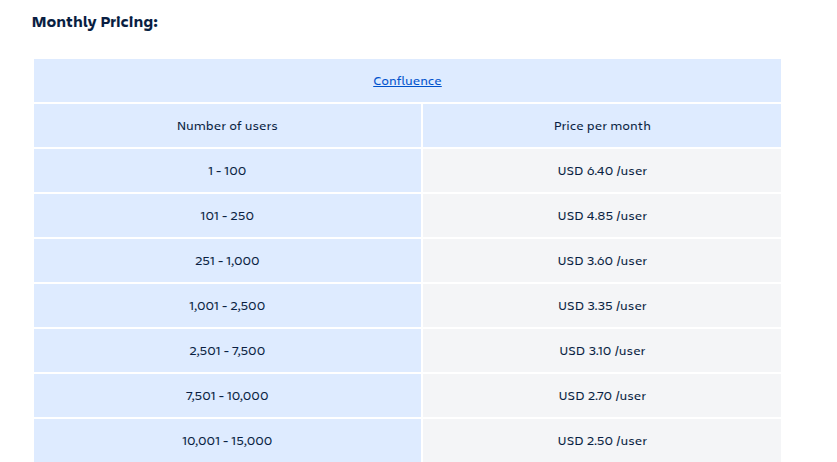
Here is a brief comparison of Confluence plans:
- Free plan: Up to 2 GB storage, 10 automation rules per month, 3 active whiteboards per user, Community Support
- Standard plan: 250 GB file storage, 100 rule runs per month, 3 active whiteboards per user, Local Business Hours
- Premium: Unlimited file storage, 1,000 rule runs per user per month, Unlimited whiteboards, 24/7 Premium Support,
- Enterprise: Unlimited file storage, Unlimited whiteboards, 24/7 Enterprise Support
Thus, you can clearly see limitations on storage, automation, and whiteboards on low-tier plans, so you have to upgrade to the top-tier plans for advanced and unlimited features.
12 Best Confluence alternatives & competitors
I have created a list of the best 12 Confluence alternatives and competitors based on my research, free trials, real-user reviews, and the experience of my team members with various products. After a lot of discussions, agreements, and disagreements with my team and my social connections on LinkedIn, I have created this list.
I have covered each platform’s key features, pros, cons, pricing, and ratings to help my readers make an informed, unbiased, and considered decision on the alternative to Confluence.
1. ProofHub: Best for ease-of-use
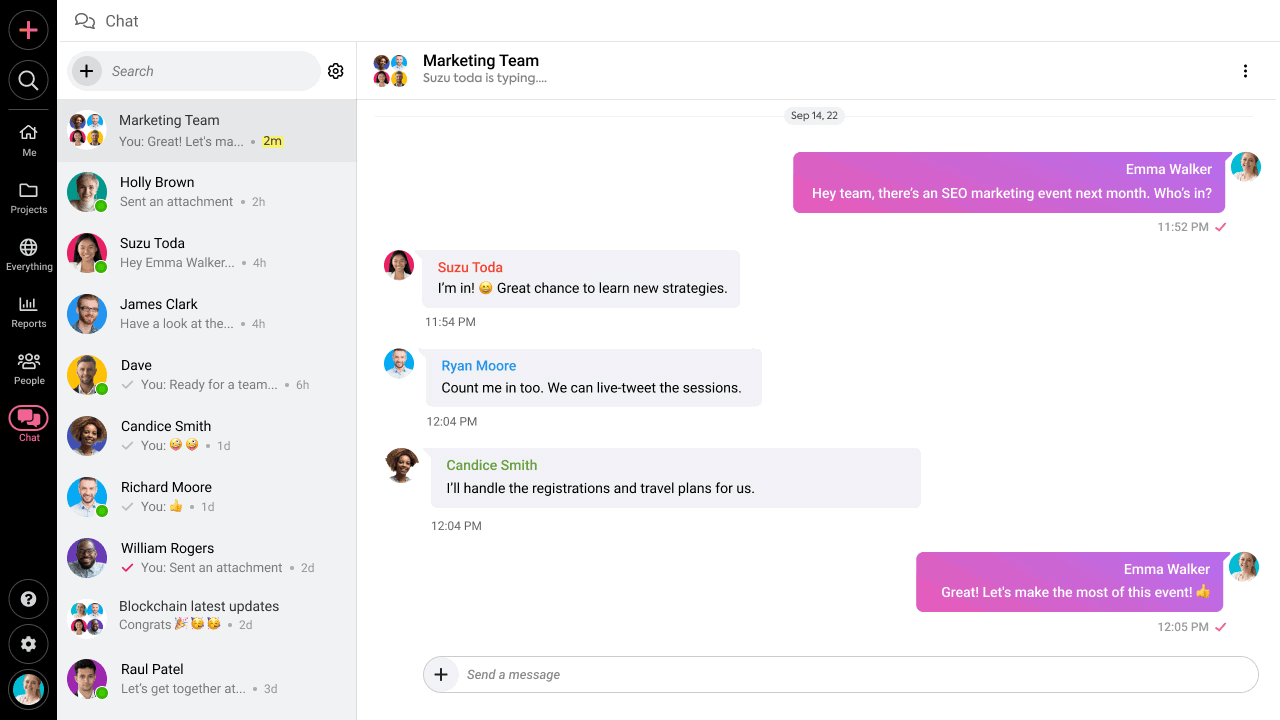
ProofHub is the best alternative to Atlassian Confluence for ease of use. It does not require hours of training for the team to learn team collaboration. There is a simple chat window where you can directly reach any team member, notes where team members can co-create, and a discussion board where you can discuss any topic with the team.
While Confluence relies on Jira for project management capabilities, ProofHub comes with built-in project planning, management, and collaboration features such as Gantt chart, Custom roles, and Kanban Board view. It uses Google Docs to provide co-editing and cloud storage capabilities. You can share, access, and attach any document stored in your Google Drive directly from your ProofHub account.
It is my choice of team collaboration software for teams looking for easy-to-use software with a flat and minimal learning curve.
Key features
- Share, access, and attach any document stored in your Google Drive, Box, DropBox, and OneDrive directly from your ProofHub account
- Organize all the files of a project under one place
- Centralized task management to create, delegate, track, and manage tasks
- Collaboration capabilities such as task comments and task attachments to bridge the gap between people, documents, and projects
- Custom roles and permissions (Owner, Admin, and Normal user) to control the access to projects
- Collaborative notes to create and share meeting agendas with the team
- Announcements to create a centralized company hub for news, events, and updates
- Discussion boards to brainstorm ideas with team and stakeholders
- Project management tools like project hierarchical decomposition, Gantt chart, Board view, Table view, and Calendar for easy planning, tracking, and management of the project
Pros
- All-in-one project management and team collaboration software that provides multiple features under one platform
- Directly support popular cloud storage platforms, such as Google Drive, Box, DropBox, and OneDrive, to provide you with freedom
- Unlimited users for a flat-fee pricing to scale growing business cost-effectively
- Minimal and flat learning curve to get started within a day for the entire team
- Priority customer support for all customers
Cons
- Relies on Google Drive and other cloud storage platforms for co-editing capabilities
Pricing
ProofHub offers two flat fee paid plans:
- Essential: $45 per month for unlimited users, up to 40 projects, and 15GB storage, billed annually
- Ultimate control: $89 per month for unlimited users, unlimited projects, and 100GB storage, billed annually
Ratings
- G2: 4.6/5
- Capterra: 4.6/5
2. Document360: Best for knowledge management and discovery

Document360 is probably the most easy-to-use document collaboration and knowledge management platform in the list of Confluence competitors. It streamlines the creation and management of technical documents including software documentation, API docs, SOPs, user manuals, PRDs, and release notes with a suite of Editors and AI-powered search.
You can store and manage your images, videos, files, and more on the drive to insert them into your knowledge base articles quickly.
With the help of AI-powered search, it makes a modern-day all-in-one platform to create, share, and manage your knowledge base.
Along with that, it helps you run 24/7 automated customer support for your SaaS apps and websites with Knowledge Base Widget.
Key features
- Advanced technical documentation capabilities such as Markdown support, Code Block, Callouts, Embed Images/Videos, HTML (WYSIWYG) Editor, and Hyperlinks
- Fast and robust AI-powered search to get a list of suggested articles based on your search query
- Knowledge Base Site for employees to find information easily from the company’s knowledge base
- Knowledge Base Widget to help customers find the right information at the right time, actively reducing incoming support tickets for agents
Pros
- Easily compare two versions of an article side by side in Markdown to track changes and edits.
- Control access at the category level by assigning view or edit permissions to specific users.
Cons
- Higher pricing compared to some alternatives
Pricing
Document360 offers three subscription plans
- Professional
- Business
- Enterprise
With pricing available on request.
Ratings
- G2: 4.7/5
- Capterra: 4.7/5
3. Notion: Best for advanced docs creation capabilities

Notion is the best alternative to Confluence out there when it comes to note-taking and docs content creation capabilities. It allows you to add code snippets, images, videos, tables, mathematical formulas, charts, and more than 50 types of content in docs, which you do not find in Atlassian Confluence. With real-time editing and @comments, you can collaborate with team members in real-time.
Features like Wiki and Projects in Notion make sure all of your company’s knowledge resources, projects, and team members are in one place, just like ProofHub, to work efficiently.
In my opinion, it is the best tool for teams looking for advanced document creation capabilities.
Key features
- Docs to co-edit and @comments to collaborate with the team
- Wiki to organize and centralize all the knowledge resources
- Projects to plan, create, track, and manage tasks of a project
- AI to search inside Notion and create & analyze content
Pros
- Modern and intuitive interface
- A range of templates to help you get started quickly
Cons
- No whiteboarding or screen recording capabilities
- Limited project planning capabilities
Pricing
Notion offers four plans:
- Free Plan: For individuals, with basic features and limited collaboration.
- Plus Plan: $10/user/month (billed annually), for small teams, with unlimited file uploads and collaboration.
- Business Plan: $15/user/month (billed annually), for larger teams, with advanced permissions and admin tools.
- Enterprise Plan: Custom pricing, for large organizations, with dedicated support and advanced security.
Ratings
- G2: 4.7/5
- Capterra: 4.7/5
4. Google Drive: Best for cloud storage

Google Drive is one of the best Confluence alternatives for cloud storage. It is because Google Drive is easy to use, integrates flawlessly with almost every SaaS software, and is cheaper than Confluence. On the other hand, Confluence works well only with Jira. Thus, you have to stick with Jira.
Google Drive not only provides you with a cheaper cloud storage alternative but also the freedom to choose other project management software.
With the upgradation of G Suite to Google Workspace for business, you get a suite of team communication and collaboration tools in the package, which includes Gmail, Calendar, Meet, Chat, Drive, Docs, Sheets, Slides, Forms, Sites, and more, along with the best of Google AI, Gemini.
I recommend Google Drive for teams looking for a cheaper, Atlassian-free alternative to cloud storage, collaboration, and work management platforms.
Key features
- Google Docs to co-edit, collaborate, and review content
- Use @mentions to tag people in the docs and add highlighted in-doc comments
- Best-in-class version history to track changes
- Gemini to help you generate content with images, tables, and more
- Permissions for granular control over who can edit, comment, and view documents
Pros
- Use @ to build formatted emails, calendar invites, review trackers, meeting notes, and more in docs
- eSignature in Docs to create formal documents
- Integrate flawlessly with almost every project management and team communication software
Cons
- Basic content types in Google Docs that can limit the use of technical teams
- Slow sync speed on large documents with multiple users
Pricing
Google Drive has four paid plans of Google Workspace for business:
- Business Starter: $6 per user per month billed annually, 30GB pooled storage per user
- Business Standard: $12 per user per month, 2TB pooled storage per user
- Business Plus: $18 per user per month, 5TB pooled storage per user
- Enterprise: Contact sales, 5TB pooled storage per user
Ratings
- G2: 4.6/5
- Capterra: 4.8/5
5. GitBook: Best for technical documentation

GitBook is the best tool similar to Confluence for technical documentation. It provides powerful features to create public, API, and internal documentation. You can create release notes, product guides, API docs, & more, add your own branding, and publish them to the world.
The two-way sync to the GitHub or GitLab repository is a stand-out feature as per my evaluation. Everyone can contribute to the docs without switching between the apps. It is an ideal app for documentation for software development teams.
Key features
- Create technical documentation using a block-based WYSIWYG editor to add code, tables, and OpenAPI data
- Git Sync to contribute to your docs right in the code editor and edit the content of your docs using Markdown in either GitBook or your Git repository
- GitBook AI to simplify, shorten, or translate text in the docs you want
- Visitor authentication to choose who can access your documentation
Pros
- Documentation in GitBook loads fast
- Minimal and clean interface
- Easy-to-use layouts and templates
- Ask questions to GitBook AI to get the answer you need instantly from your knowledge base
Cons
- Free plan has limited features
- Limited features for non-technical teams
Pricing
GitBook offers three plans:
- Free Plan: Free for small teams with limited features
- Premium Plan: $65/site/month (billed annually)
- Ultimate Plan: $249/site/month for large organizations with advanced security and support.
- Enterprise: Custom pricing
Along with these packages, you need to buy a core plan to unlock collaboration. It includes three plans:
- Free Plan: 1 seat limit
- Plus Plan: $8/user/month, unlimited seats
- Pro Plan: $12/user/month, unlimited seats
Ratings
- G2: 4.7/5
- Capterra: 4.5/5
6. Coda: Best for customization and automation

Just like Notion, Coda is another modern-day document collaboration tool that provides you with powerful note-taking capabilities. It makes the top Confluence competitors in terms of intuitiveness, interface, and automation. The platform allows you to add a variety of content types to the docs such as callouts, multi-column layout, collapsible content, buttons, formulas, and charts.
Many users are often confused between Coda and Notion, but I find the Coda buttons, formulas, workflow automation, and AI more advanced than Notion. These are tools for teams who rely heavily on automation and artificial intelligence. If you are looking for simpler collaboration tools, platforms like ProofHub are a more budget-sensible choice.
Key features
- Co-edit and collaborate with the team using Docs
- A centralized hub to bring all knowledge resources to one place
- Create data tables, apply formulas, and analyze data
- Coda AI to generate and analyze content
- Tracker to get insights into project data
Pros
- Highly customizable and interactive
- Great for creating dynamic workflows
Cons
- Struggle with large data sets and many calculations put in place
Pricing
Coda offers four plans:
- Free Plan: Free for individuals, with basic features and limited doc size.
- Pro Plan: $10/user/month (billed annually), for small teams, with unlimited docs and advanced features.
- Team Plan: $30/user/month (billed annually), for larger teams, with admin controls and collaboration tools.
- Enterprise Plan: Custom pricing, for large organizations, with advanced security and support.
Ratings
- G2: 4.7/5
- Capterra: 4.6/5
7. Chanty

Chanty is a powerful business messenger app that enables teams to stay up-to-date with what’s important in the project.
The artificial intelligence allows Chanty to let teams communicate via high-quality audio and video calls.
It provides a range of powerful features that boost team productivity, making it one of the compelling alternatives to Confluence for seamless project collaboration.
8. Bloomfire: Best AI-powered knowledge management system

Bloomfire is one of the best Atlassian Confluence competitors for knowledge management. It leverages AI for content creation, content search, and data analysis. The platform deep indexes all documents, audio, video, and data streams and auto-search populated feeds based on topics/keywords. It is not a team collaboration tool or project management software, but rather a full-fledged knowledge management system that focuses on AI-powered enterprise search, content creation, and internal knowledge sharing.
Teams using Atlassian as a Wiki or centralized cloud storage platform can definitely consider Bloomfire for advanced search and content creation capabilities.
Key features
- AI authoring tools to generate and moderate high-quality content
- Knowledge management analytics suite to track all the activities users take within the platform to identify and address knowledge gaps
- AI-powered search to quickly locate exact phrases in text, slide decks, PDFs, video, audio, or any other format
- Access management to ensure the right teams have access to the right information
Pros
- Refine tone, voice, and formatting of documents, videos, and articles with a suite of generative AI tools
- Create summaries, key takeaways, and insights from your original content
Cons
- Not designed for small teams
- Expensive setup
Pricing
Bloomfire offers three plans, but pricing details are not available:
- Essential Plan: Custom pricing, for small teams, with basic features.
- Growth Plan: Custom pricing, for mid-sized teams, with advanced features.
- Enterprise Plan: Custom pricing, for large organizations, with premium features and support.
Ratings
- G2: 4.6/5
- Capterra: 4.4/5
9. Nuclino: Best for simplicity
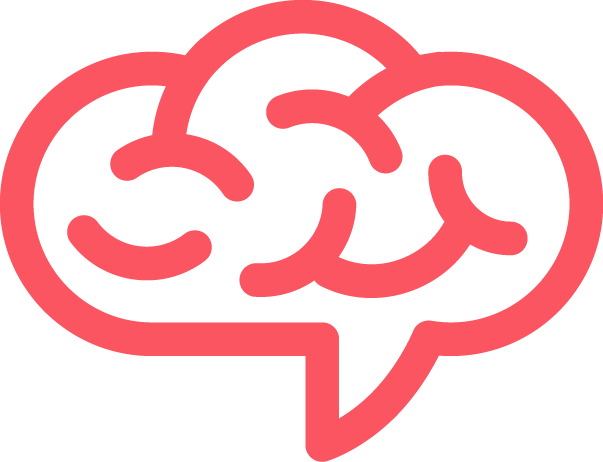
Nuclino is another tool similar to Confluence that focuses on improving team productivity by bringing knowledge, docs, and projects to one place. The platform refers to itself as blazingly fast. It makes it super quick to work with simplicity in design optimized for speed, lightning-fast search, hotkeys, slash commands, and Markdown.
In my research, I found most users on G2 and Capterra posted about the ease of use of the platform and decluttered interface. It is a good choice of software for teams who are using Confluence Whiteboarding and tired of the slow loading speed of the editor which I also experienced in my test run.
Key features
- Collaborative document to create notes, assign tasks, add flowcharts, embed files, and more.
- Add an infinite canvas for whiteboards and diagrams anywhere in Nuclino.
- Search and filters find information quickly.
- AI to write drafts, generate images, summarize notes, and more.
- Multiple project views to manage all the project tasks.
Pros
- Easy to use with a simple interface
- Does not have a huge learning curve like Confluence. The entire team can get started using it quickly
Cons
- The search does not handle typos and shows zero results if you mistype
Pricing
Nuclino offers three plans:
- Free Plan: The basic version of Nuclino with basic features and 2GB total storage.
- Standard Plan: $6/user/month (billed annually), for growing teams, with advanced features, 30-day version history, and 10GB storage per user.
- Premium Plan: $10/user/month (billed annually), for larger teams, with advanced security, unlimited version history, and 20GB storage per user.
Ratings
- G2: 4.7/5
- Capterra: 4.7/5
10. ClickUp: Best for scaling cost-effectively

Just like ProofHub, ClickUp was also designed as project management software but now evolved as collaboration software. It makes the list of best Confluence alternatives due to its advanced collaboration capabilities such as Docs, Whiteboards, Comments, and Chat.
In addition to that, it has all the features of Confluence— Wiki, Ask AI, Automation, Assigning tasks from Docs, and Templates. You can create docs, co-edit with team members, convert the docs into tasks, and manage the entire work with project management features.
Key features
- Docs to edit in real-time alongside your team, tag others with comments, and assign them action items
- Whiteboard to brainstorm together and embed Docs in Whiteboards for real-time collaboration
- Docs Hub to find the information you need with the ability to search, sort, and filter for any other asset
- ClickUp Brain to connect all of your company’s knowledge with AI, assist in writing, managing tasks, and creating reports
Pros
- Convert text into trackable tasks
- Automation to automate repetitive task
Cons
- Can feel overwhelming due to the sheer number of features
- Many users reported poor customer experience
- Bugs and inconsistencies in some features
Pricing
ClickUp offers four plans:
- Free Plan: Free for small teams, with basic features and limited storage.
- Unlimited Plan: $7/user/month (billed annually). for growing teams, with unlimited storage and integrations.
- Business Plan: $12/user/month (billed annually), for mid-sized teams, with advanced features and reporting.
- Enterprise Plan: Custom pricing, for large organizations, with premium security and support.
ClickUp Brain is available to add to any plan for $7.
Ratings
- G2: 4.7/5
- Capterra: 4.6/5
Do you like ClickUp? Here are the best ClickUp alternatives & competitors in 2026!
11. SharePoint: Best for enterprise-grade security

SharePoint is an enterprise-grade content management platform that has significantly changed its approach to the AI transformation. It uses AI in everything from content generation to moderation and analysis.
SharePoint provides you with the co-authoring capabilities, the ability to add comments in the docs, share docs with team members, and version history to keep track of changes.
It is similar to Microsoft 365, what Confluence is to Atlassian. Thus, in my opinion, it is the best option for a content management tool similar to Confluence for Microsoft 365 users.
Key features
- Copilot to help you quickly create striking pages and sites
- Sharepoint agents answer questions, summarize information, and provide insights into your content
- Maintain security and compliance with restricted access control, data governance, and conditional access policies
Pros
- Advanced AI capabilities to help you create, generate, and analyze content
- Enterprise-grade security to protect data
- Fast and reliable content management system
Cons
- Expensive content management system
- Complex setup and administration
Pricing
Microsoft SharePoint offers three plans:
- SharePoint (Plan 1): $5.00/user/month, billed annually
- Microsoft 365 Business Standard: $12.50/user/month, billed annually
- Microsoft 365 Copilot: $30.00 user/month, billed annually
Ratings
- G2: 4.0/5
- Capterra: 4.3/5
These are our top 10 picks for Confluence alternatives. I hope this list will give you some idea of the tool that is the right fit for your organization.
12. ProProfs Knowledge Base – Best for building knowledge bases

ProProfs Knowledge Base is another strong alternative to Confluence. It is designed for both internal teams and customer-facing portals and allows you to set up and manage help centers, knowledge bases, wikis, and manuals in minutes.
Its AI Writer is a built-in assistant that effortlessly helps you generate new content or refine existing articles. It does so with built-in prompts and quick action buttons to create or improve your help content.
Combined with collaborative workflows, auto-save, and multilingual publishing, it ensures teams can work faster while keeping content accurate and engaging. It also offers comprehensive customization options, so your knowledge base always feels like an extension of your brand.
Key features
- Ready-to-use knowledge base templates to start content creation quickly
- AI-powered search for easy accessibility
- Table of contents and toggle content for structured, easy-to-scan articles
- Code block editor and table support for technical documentation
- Article expiration scheduling to control visibility automatically
- Folder and category organization for efficient navigation
- Contextual help with tooltips, lightboxes, and popups
Pros
- SEO and URL redirection for better visibility
- Multi-site and multi-branding for scalability
- Feedback collection with ratings and comments
- Security with SSO, IP restrictions, and GDPR
Cons
- No downloadable or on-premise version
- Dark mode interface isn’t available
Pricing
ProProfs Knowledge Base has flexible plans to match team needs:
- Startup: Free for small teams
- Essentials: $49/month (billed annually)
- Business: $79/month (billed annually)
- Enterprise: $199.99/month (billed annually)
Ratings
- G2: 4.6/5
- Capterra: 4.7/5
Features to consider when choosing Confluence alternatives
Confluence is a collaboration platform that can be used by teams in various ways, such as cloud storage platforms, knowledge management software, and team collaboration software. Keeping this in mind, I have mentioned the list of features you need to consider while choosing Confluence alternatives.
- Co-authoring capabilities: The first thing a Confluence alternative must have is co-authoring capabilities because most users use Confluence for its real-time collaborative document creation capabilities.
- Collaboration capabilities: The next thing you need to look for is collaboration capabilities. The most basic way to collaborate is in-line comments. It allows users to highlight the context and share feedback by mentioning people within the collaborative doc or editor.
- Cloud storage: Confluence is a cloud storage platform that stores files. Make sure the Confluence alternative offers centralized cloud storage to easily organize, store, and manage files.
- Access management: Confluence helps you manage the access of users in the knowledge base. It is very important as you can control who has access to what. Thus, look for alternatives with access management and control.
- Advanced search: A good knowledge management system makes it easy to search and find documents. Look for an alternative that offers advanced search capabilities with filter and smart search options.
These are the five basic capabilities a Confluence alternative must offer. Apart from these, you should look for the specific capabilities you need in the Confluence alternative such as project management capabilities, integrations, advanced collaboration, and automations.
How to choose the best Confluence alternative for your team
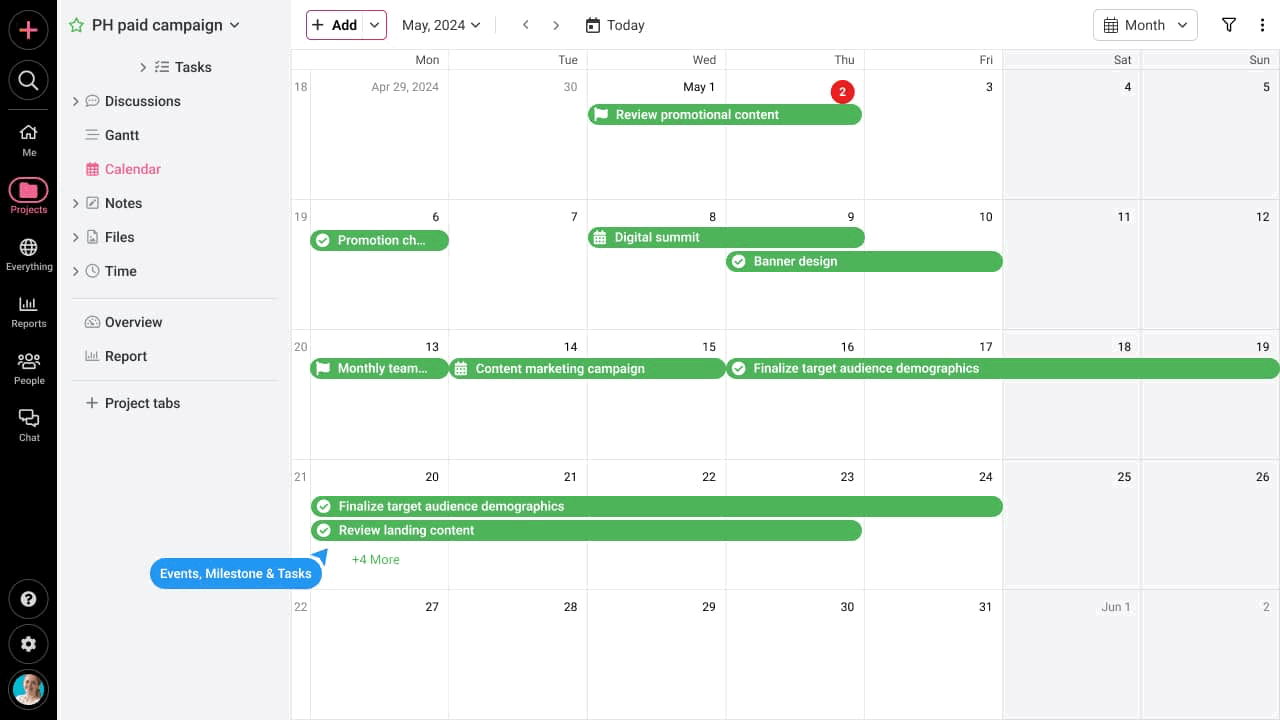
It is hard to shortlist one single best Confluence alternative for everyone. However, you can choose the best Confluence alternative for your team using these suggestions:
- Document the features you need and look for those features: The first and foremost thing you need to do is create a list of the features you need. I suggest that my connections divide the features into three categories: must-have, should-have, and could-have.
As the name suggests, must-have includes the features a product must include, should-have included features that are good to have, and could-have included features that are not mandatory. - Ease of use and learning curve: The next most important thing you need to consider is the ease of use and learning curve. Team communication and knowledge management software should be easy to use. Users should not be spending time weeks needing to learn how to organize and find files or create docs. Find a tool like ProofHub that is easy to learn, has an intuitive interface, and is easy to use. The platform has a rating of 10 out of 10 for ease of setup and use.
- Security: Data safety and security are of prime importance for team collaboration tools. Look for a tool that adheres to industry data safety and security standards like TLS/SSL and AES Encryption for security of data and data transfer, SOC 2 certification for robust security practices, and single sign-on (SSO) and multi-factor authentication (MFA) for authorized access.
- Customer support: Customer support is another key factor you need to keep in mind because you will run into some sort of issues every now and then. You need an organization that values its customers and provides quick resolution to get you back on track in no time. ProofHub, for instance, has a rating of 4.7 out of 5 for customer support. So you can rely on it.
- Pricing and scalability: Last but not least, you need to pay attention to how pricing scales with additional users. Some platforms charge per user, which can get overbudgeted over time. ProofHub offers a flat fee pricing model, which means whether you have 10 users or 1,000, your cost stays the same. So opt for such that especially when your teams are growing.
Transform team collaboration with the right Confluence alternative
Atlassian Confluence is a good team collaboration tool, but it does not fit everyone’s needs. Users who are struggling with Confluence should consider Confluence alternatives and competitors. I have clearly mentioned the best use of each tool in the list.
If you are a growing business and new to the world of project management and team collaboration software, I recommend ProofHub. It will help you manage projects, documents, and people from one place.
Frequently asked questions
Does Google have a Confluence alternative?
Yes, Google Docs is a great cheap alternative to Confluence. It allows you to co-edit docs with team members. You can create advanced docs with different content types, smart writing assistance, and powerful Google AI. To purchase Google Docs for business, you need to subscribe to the Google Workspace plans.
Are there any free alternatives to Confluence?
Yes, there are many free alternatives to Confluence, such as Google, Notion, and Coda. However, the only challenge is these free alternatives often offer limited functionalities. Eventually, you have to upgrade to the paid plans.
Which tools does Confluence have integration with?
Confluence integrates with most of the popular third-party SaaS apps such as Slack, Microsoft Teams, and GitHub. However, Confluence is more suitable for Atlassian users. It offers seamless integration with Jira, BitBucket, and other commonly used software development tools.

