Campaign management software platforms aren’t a luxury to have anymore, instead, they are a necessity to fulfill. Between newsletters, drip emails, strategy meetings, and campaigns to run, there’s no denying that marketing teams have a lot on their plates. Giving your marketing team a platform to organize and sort out the leads, email contact lists, and also get a better hold over the tasks can be a source of support for them.
There are certain tools that can help every business get their house in order on the marketing front. Implementing tools into your marketing practices will not only ease your everyday agendas, but it will also help you build a less mundane, not to mention, less stressful.
Campaigns are run on a steaming engine filled with organized management, strategy discussions, storing and analyzing lead and customer data, and most of all, effective collaboration. Therefore, I bring to you 13 of the best campaign management tools for a productive 2026.
But before that, let’s understand what campaign management software is.
What is campaign management software?
Campaign management software is a digital tool that lets you plan, execute, track, and analyze marketing campaigns. It provides a centralized platform to manage various aspects of a campaign, such as setting goals, managing budgets, tracking progress, and analyzing performance across different channels.
Best campaign management software tools
For a campaign to be successful, finding the right software helps you execute successful marketing campaigns. Campaign management software lets you streamline processes, manage multiple campaigns, track performance, and ensure timely execution.
Whether you’re managing email marketing, social media ads, or product launches, these tools can assist you in running everything smoothly. Let’s explore the best options to help you and your team thrive.
Project management tools
Effective campaign management relies on strong project management capabilities. Marketing project management software allows you to collaborate, assign tasks, set deadlines, and track progress.
By adding these tools to your campaign process, you can improve communication and boost productivity, ensuring all aspects of the project are executed flawlessly.
1. ProofHub
As an all-in-one tool, ProofHub comes out on top of the list as the most popular campaign management software platform out there. This is the tool that will help you manage your resources, customers, teams, and time on the very same platform. ProofHub helps teams achieve all their goals at a higher rate by boosting the productivity and efficiency of the team in several ways.
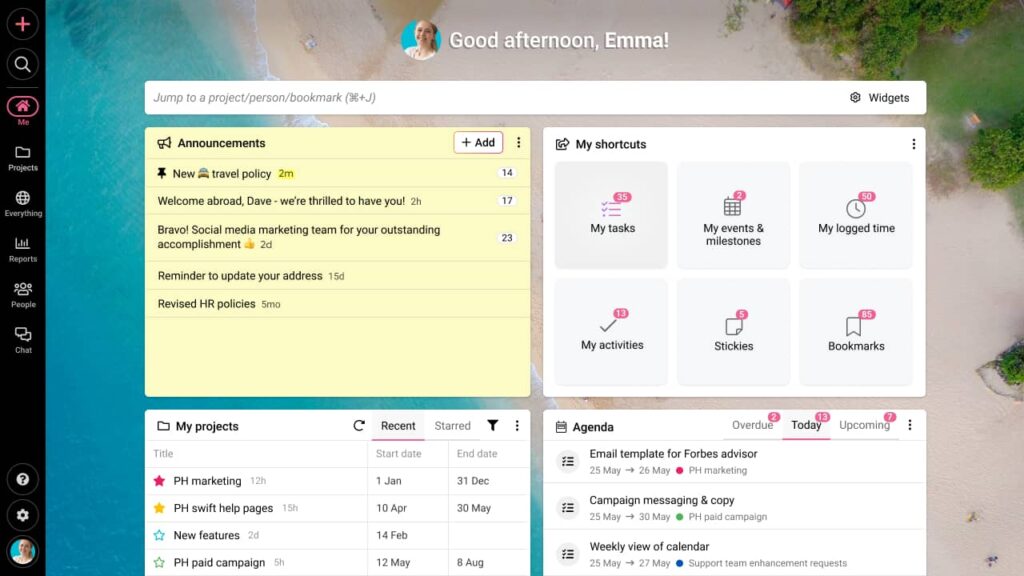
Marketing teams, like our own, are benefitting a lot from ProofHub since it helps us collaborate within the team without any hiccups through discussions as well as instant one-on-one as well as group chats. In addition, it also provides us with Timesheets as well as a timer to make reporting and time management easy for us to implement, all at the same time.
Key features
- ProofHub offers a note-keeping system wherein you can store important information in an organized manner. You can attach files to these notes, add collaborators to get feedback, and do a lot more.
- It comes with Kanban boards as well as Gantt charts to help you plan, create, and manage tasks on the go.
- It even comes with dedicated calendars for different projects and a personalized calendar for every individual of the team to help them be on top of all the ongoing and upcoming tasks, milestones, and events.
- It helps teams stay connected and aware of all ongoing activities through an overview panel accompanied by an activities panel.
- It comes with the provision of timers that help individuals of the team keep up with deadlines and record billable hours.
- It also helps marketing teams create, manage, and implement various to-do lists.
- It helps set reminders and create milestones to keep up with the campaign marketing schedules.
- ProofHub also helps teams collaborate better by exchanging actionable feedback through mark-up and annotation tools on media as well as pdf files through a robust proofing feature.
- It even comes with predefined projects and kanban marketing campaign management templates to create a functioning workflow for your marketing team.
Pros
- A simple and user-friendly interface that is easy to use, with little to no learning curve.
- All-inclusive platform with comprehensive features for seamless campaign management.
- Create custom roles and set specific permissions for each role without unnecessary complexity.
- Efficient communication tools for seamless collaboration.
- A flat-rate pricing structure, that means you can add as many users as you want.
Cons
- Not ideal for freelancers or individual users.
Pricing
ProofHub offers flat pricing with no per-user fee. Kindly visit our pricing page for information on our pricing plans.
2. Trello

Trello is a project management tool that helps teams stay on the same page and work following defined workflows. It helps build robust plans that are easy for the teams to navigate. This tool also allows you to work with all your favorite tools by providing seamless integration with all of those platforms.
Key features
- Integrations with tools that you use every day, such as Confluence, Slack, Dropbox, Google Drive, and Evernote.
- Custom fields and predefined templates for Kanban boards.
- A virtual helper, Butler lets you automate any task inside Trello.
Pros
- Easy to schedule tasks and assignments.
- Create custom buttons to increase accessibility.
- Active reminders for upcoming deadlines to the people assigned.
Cons
- No in-depth analytics or reporting.
- Limited customization options.
Pricing
Trello offers four pricing options, including a free one.
- Free: Free for up to 10 boards per workspace.
- Standard: $5/user per month (if billed annually).
- Premium: $10/user per month (if billed annually).
- Enterprise: Contact the sales team for tailored pricing.
Read more: Top 17 Trello Alternatives: List of Project Management & Kanban Software
Email tools
Email marketing tools allow your marketing teams to efficiently reach and engage their audience through targeted messaging.
These software provides features like automation, analytics, and templates that streamline the process of running email campaigns.
3. Mailchimp

Mailchimp is an email marketing tool known for its user-friendly interface and powerful automation features. You can draft professional emails for your customers and drive sales. This tool lets you streamline email campaigns, manage customer lists, and track campaign performance in real time.
Key features
- Drag-and-drop email builder for easy customization.
- Audience segmentation for targeted campaigns.
- In-depth analytics to track email performance and engagement.
Pros
- User-friendly interface that’s easy to navigate.
- Customizable email templates.
- Integration with third-party apps, including e-commerce sites and CRMs.
Cons
- Pricing increases with larger contact lists.
- Limited advanced features on lower-tier plans.
Pricing
Mailchimp’s pricing increases with the number of contacts. It provides four pricing options, including a free one.
- Free: Free for up to 500 contacts.
- Essentials: $13/month for 500 contacts.
- Standard: $20/month for 500 contacts.
- Premium: $350/month for 10,000 contacts.
4. GetResponse

GetResponse is a versatile email marketing tool that offers inbound marketing tools, including a marketing automation system, website builder, landing page creator, and more. It lets you manage campaigns, expand email lists, and boost engagement, allowing you to grow your business more effectively.
Key features
- Intuitive drag-and-drop editor for designing emails.
- Run and manage webinars to engage your audience.
- Set up automated email sequences for nurturing leads.
Pros
- Affordable pricing, especially for small businesses.
- Powerful automation and autoresponder tools.
- Webinar feature for interactive campaigns.
Cons
- Webinars cannot be fully white-labeled.
- You cannot attach files to your emails.
Pricing
GetResponse offers four pricing options.
- Email Marketing: $15.6 per month for up to 1000 contacts (if billed annually).
- Marketing Automation: $48.4 per month for up to 1000 contacts (if billed annually).
- Ecommerce Marketing: $97.6 per month for up to 1000 contacts (if billed annually).
- GetResponse MAX: $1099 per month for unlimited users and roles (if billed annually).
CRM tools
Customer relationship management (CRM) tools allow you to manage customer relationships, track interactions, and automate campaigns.
These tools provide insights into customer data and streamline communication, helping teams create personalized marketing experiences.
5. Zoho CRM

Zoho CRM is a user-friendly platform that lets you manage sales, marketing, and customer relationships with ease. It offers automation, multichannel communication, and AI-based insights, improving work efficiency and providing business intelligence to make informed decisions.
Key features
- Multichannel communication through email, social, and live chat.
- AI-powered sales assistant, Zia, for insights and predictions.
- Workflow automation to streamline marketing efforts.
Pros
- Onboarding assistance for your marketing team.
- Easy to use and highly customizable.
- Comprehensive integrations with Gmail, and other daily-use apps.
Cons
- Limited advanced features in lower-tier plans.
- Slow speed and occasional bugs.
Pricing
Apart from a 15-day free trial, Zoho offers four pricing plans for its CRM.
- Standard: $14/user per month (if billed annually).
- Professional: $23/user per month (if billed annually).
- Enterprise: $40/user per month (if billed annually).
- Ultimate: $52/user per month (if billed annually).
6. Salesforce

Salesforce CRM is one of the most popular client relationship management tools that offers robust tools for personalized marketing campaigns and deep data analytics. It provides contact management, lead management, opportunity management, email integration, and sales forecasting.
Key features
- AI-powered Einstein Analytics for data-driven insights.
- 360-degree customer view for personalized marketing.
- Automation tools for the campaign and lead management.
Pros
- Comprehensive integration options with third-party apps.
- Active online community and extensive documentation.
- Excellent analytics and reporting capabilities.
Cons
- Expensive compared to other CRM tools.
- Complex setup and steep learning curve.
Pricing
Salesforce offers five paid plans for its CRM.
- Starter Suite: $25/user per month (if billed annually).
- Pro Suite: $100/user per month (if billed annually).
- Enterprise: $165/user per month (if billed annually).
- Unlimited: $330/user per month (if billed annually).
- Einstein 1 Sales: $500/user per month (if billed annually).
7. Hubspot

HubSpot is an all-in-one platform that offers an intuitive and adaptable interface to manage clients, track interactions, and automate campaigns. It provides features like email tracking and notifications, prospect tracking, meeting scheduling, and live chat, making it easier to stay in touch with your customers.
Key features
- Marketing automation and email tracking.
- Detailed reporting dashboards for campaign performance.
- Built-in integration with HubSpot’s Marketing Hub.
Pros
- Simple and user-friendly interface.
- Audio call functionality for seamless client communication.
- Assign scores to leads based on engagement.
Cons
- Advanced features are only available in high paid tiers.
- Limited customization compared to other CRM systems.
Pricing
HubSpot offers two pricing plans for its CRM product.
- Professional: $1,170/month for up to five seats (if billed annually); $45/month for each additional seat.
- Enterprise: $4300/month for up to seven seats (if billed annually); $75/month for each additional seat.
Social media tools
While managing marketing campaigns, social media plays a crucial role. Social media campaign management tools allows you to streamline content planning, posting, and analytics.
These tools makes it easier for you and your teams to reach your target audience, track performance, and adjust your strategies in real time.
8. Socialpilot

SocialPilot is a versatile social media management tool that helps you simplify scheduling, content curation, and analytics. You can connect your website and other favourite sites to share their blogs on your social media. Its analytics helps you analyze how people engage with your posts and learn the target audiences’ behaviour.
Key features
- Bulk scheduling across multiple platforms.
- Advanced analytics and reporting tools.
- Team collaboration and client management features.
Pros
- Recommend content from across the web.
- Easy-to-use interface with intuitive navigation.
- Supports a wide range of social networks.
Cons
- Limited integrations with third-party apps.
- Analytics may not be as detailed as competitors.
Pricing
SocialPilot offers four different pricing plans.
- Professional: $25.50/month for one user (if billed annually).
- Small Team: $42.50/month for three users (if billed annually).
- Agency: $85/month for six users (if billed annually).
- Agency+: $170/month for unlimited users (if billed annually).
9. Buffer

Buffer is another popular social media management app known for its simplicity and efficiency. It allows you to plan, schedule, and track the performance of social media campaigns across various platforms. It helps you increase brand awareness and brand loyalty of your organization, ensuring maximum engagement.
Key features
- Automated post-scheduling for optimal times.
- Built-in calendar to see all your scheduled content at a glance.
- In-depth performance analytics for each post.
Pros
- Clean and user-friendly interface.
- Schedule content on different social platforms.
- Reliable customer support with helpful resources.
Cons
- Expensive for individuals and small businesses.
- Advanced analytics are available only in higher-tier plans.
Pricing
Buffer offers a 14-day free trial along with four pricing options.
- Free: Free for up to three channels.
- Essentials: $5/month per channel (if billed annually).
- Team: $10/month per channel (if billed annually).
- Agency: $100/month for 10 channels (if billed annually).
Analytics tools
Analytics tools allow marketing teams to track, measure, and analyze the performance of their campaigns. These tools provide actionable insights into customer behavior, campaign ROI, and overall marketing effectiveness, helping teams make data-driven decisions to improve strategies and reach their goals.
10. Google Analytics

Google Analytics is a product of the multinational leader Google that helps teams track website traffic, user behavior, and campaign performance. It allows you to identify visitor patterns, providing valuable insights into your website’s performance. With this information, you can enhance your marketing campaign strategy and increase your conversion rate.
Key features
- Comprehensive traffic and behavior reports.
- Customizable dashboards.
- Real-time data tracking.
Pros
- Customized reports for your specific needs.
- Seamless integration with other Google services.
- Detailed insights into audience demographics and behavior.
Cons
- Real-time data is available only for limited parameters.
- Difficult to understand even though interface is simple.
Pricing
Google analytics is available for free for up to 5 million impressions per month.
11. Databox

Databox helps you visualize data and track performance metrics in real-time. With its user-friendly dashboard, you can pull data from various sources like Google Analytics, social media platforms, and CRMs into one cohesive view. This makes it easier to monitor key performance indicators (KPIs) at a glance.
Key features
- Easy-to-use drag-and-drop dashboard builder.
- Integration with over 70 digital marketing tools.
- Real-time performance alerts.
Pros
- Customizable dashboards.
- Mobile app for on-the-go monitoring.
- Great for visualizing complex data.
Cons
- Advanced features are only available in high-tiered plans.
- Custom integrations can be complex to set up.
Pricing
Databox provides five pricing options including a free one.
- Free: Free for up to three data sources.
- Starter: $47/month for three data sources (if billed annually).
- Professional: $135/month for three data sources (if billed annually).
- Growth: $319/month for three data sources (if billed annually).
- Premium: $799/month for 100 data sources (if billed annually).
Collaboration tools
Effective communication and collaboration are important factors for running successful marketing campaigns. Collaboration software platforms allow seamless communication, as well as a safe space for discussions and brainstorming sessions, are quite a big necessity for an ambitious marketing team.
12. Chanty

Chanty is a communication tool that will help you stay connected with your team in more ways than one. Messages, voice notes, video calls, and voice calls, Chanty can help you collaborate with your team in real-time with timely notifications customized for your every need.
It has amazing features for sorting and filtering priorities to keep track of communication and task progress.
Key features
- Teambooks to track tasks and their stages.
- Operate with more transparency using read markers for your communication.
- Give out instant replies through voice notes.
Pros
- Organize and sort the knowledge you share with your team.
- Get all your conversations sorted out by activity.
- Connect Chanty with all your favorite tools through seamless integrations.
Cons
- Limited file sharing capabilities.
- Lack of customization options.
Pricing
Chanty offers a free plan and a paid plan for its tool.
- Free: Free for up to 5 members.
- Business: $3/user per month (if billed annually).
13. Troop Messenger

Troop Messenger is a collaboration tool that lets you instantly share information through documents, and media files. This tool offers screen sharing, contact management, and instant messaging. It allows high-quality, HD video and audio calling along with one-to-one messaging, and group conversations on the go.
Key features
- Tag “respond later” to messages you’d like to reply to at a later time.
- It allows an easy-to-navigate platform to conduct discussions within the team.
- Integrations with third party apps like GoogleDrive, DropBox, and LDAP.
Pros
- Manage your team’s access to various files, tasks, and communications.
- Seamless remote desktop control.
- Allows a time cap for team private communication.
Cons
- Mobile app often crashes or has performance lags.
- Limited customization options.
Pricing
Troop Messenger offers three pricing plans.
- Premium: $2.50/user per month (if billed annually).
- Enterprise: $5/user per month (if billed annually).
- Superior: $9/user per month (if billed annually).
Benefits of using a campaign management software
A campaign management software helps you streamline your processes, boost productivity, and drive better results. With the right tool in place, marketing teams can efficiently handle everything from planning and execution to tracking performance, all in one platform.
Here are a few benefits of using a campaign management software to successfully run your marketing campaigns:
- Centralized management: Easily manage multiple campaigns in one place, reducing confusion and enhancing organization.
- Enhanced collaboration: Teams can collaborate seamlessly, ensuring everyone is on the same page, tasks progress smoothly, ensuring no delays in campaign execution.
- Data-driven decisions: Real-time analytics help teams make informed decisions and optimize campaigns for better outcomes.
- Automation: Automate repetitive tasks, freeing up time for creative and strategic efforts.
- Improved efficiency: Streamlined workflows lead to faster execution and better time management.
- Budget tracking: Stay on top of campaign expenses and manage budgets more effectively.
- Targeted marketing: Create personalized campaigns for specific audience segments, improving engagement and conversion rates.
Key features to look for in a campaign management software
When choosing the right campaign management software, you need to focus on features that enhance planning, execution, and tracking. The right tool can streamline your marketing efforts and provide clear insights into performance.
Here are the key features to look for:
- Multi-channel campaign management: Ability to manage campaigns across various platforms (social media, email, PPC, etc.) from a single dashboard.
- Automation: Automated workflows for scheduling, posting, and following up on campaigns.
- Analytics and reporting: Detailed performance reports with key metrics to track ROI and optimize future campaigns.
- Collaboration tools: Built-in communication and task assignment features to ensure seamless teamwork across teams.
- Integration with marketing tools: Compatibility with CRMs, email marketing tools, social platforms, and more.
- Customization: Flexible templates and the ability to tailor campaigns to meet specific brand needs.
- Scalability: The software should grow with your team and campaign complexity as your business scales.
These features make sure that your campaign management software supports both strategy and execution for your marketing efforts.
Conclusion
Even an insanely elaborate project like campaign management can seem like a piece of cake when you have the right tools under your belt. The right campaign management software can help you save a lot of effort and a lot of time in planning, collaborating, and managing your campaigns.
ProofHub stands out as the best marketing campaign management software. It offers everything your campaign management process needs, from robust project management to seamless collaboration, all in an easy-to-use platform.
Whether you have a small group or a large, distributed team, ProofHub’s comprehensive set of tools will keep your campaign on track.
FAQs
What is a marketing campaign?
A marketing campaign is a series of coordinated activities and strategies that help you promote a product, service, or brand to a specific audience. These activities include advertising, social media marketing, email marketing, and other promotional efforts to achieve a business goal.
How does campaign management software benefit my business?
Campaign management software simplifies the process of marketing campaigns from planning to execution. It lets you automate tasks, optimize resources, target the right audience, and analyze performance, leading to increased efficiency, better decision-making, and improved ROI.
What features should I look for in campaign management software?
When you are searching for a campaign management software, look for some common features like multi-channel support, automation, audience segmentation, analytics and reporting, collaboration tools, budget management, and integration with other platforms to streamline workflows and improve campaign performance.
What is the difference between campaign management software and marketing automation tools?
Campaign management software focuses on planning, executing, and tracking specific marketing campaigns across channels.
On the other hand, marketing automation tools streamline repetitive tasks like email marketing, lead nurturing, and customer segmentation.

