Communication management is the structured planning, execution, monitoring, and control of all communication activities within an organization, team, or project. It ensures that the right messages reach the right audience through the right channels at the right time, keeping everyone aligned and informed.
It builds trust and promotes consistent messaging to streamlining workflows and supporting timely decision-making.
Its processes include planning communication by setting objectives, audiences, key messages, and channels; managing the execution to ensure messages are delivered consistently and on schedule; and controlling through monitoring, feedback, and adjustments to maintain effectiveness.
The methods used to manage communication are formal reporting, presentations, real-time updates, and more, each depending on the audience and objective. Some communication tools such as project management software, messaging apps, and video conferencing platforms can also help in making these processes faster, transparent, and efficient.
However, challenges like information overload, inconsistent messaging, and scattered communication channels can hinder success.
Below, I’ll break down everything you need to know about communication management – its definition, importance, processes, methods, tools, and challenges, so you can make communication more effective and impactful in your workplace.
What is communication management?
Communication management is the systematic planning, implementation, monitoring, and evaluation of an organization’s communication processes and activities. It makes sure that the right message reaches the right audience, through the right channels, at the right time.
While communication is the act of exchanging messages, managing communication involves putting systems, strategies, and tools in place to make that exchange purposeful, efficient, and aligned with organizational goals.
For instance:
- Onboarding a new employee requires structured communication so they clearly understand company policies, team roles, and expectations.
- Providing project updates involves setting clear reporting formats, choosing the right channels, and ensuring every stakeholder gets timely information.
- Coordinating with remote or hybrid teams demands planning so communication remains consistent despite location and time zone differences.
Communication management reduces misunderstandings, builds trust, and keeps everyone aligned with the organization’s mission, values, and goals.
Why is communication management important?
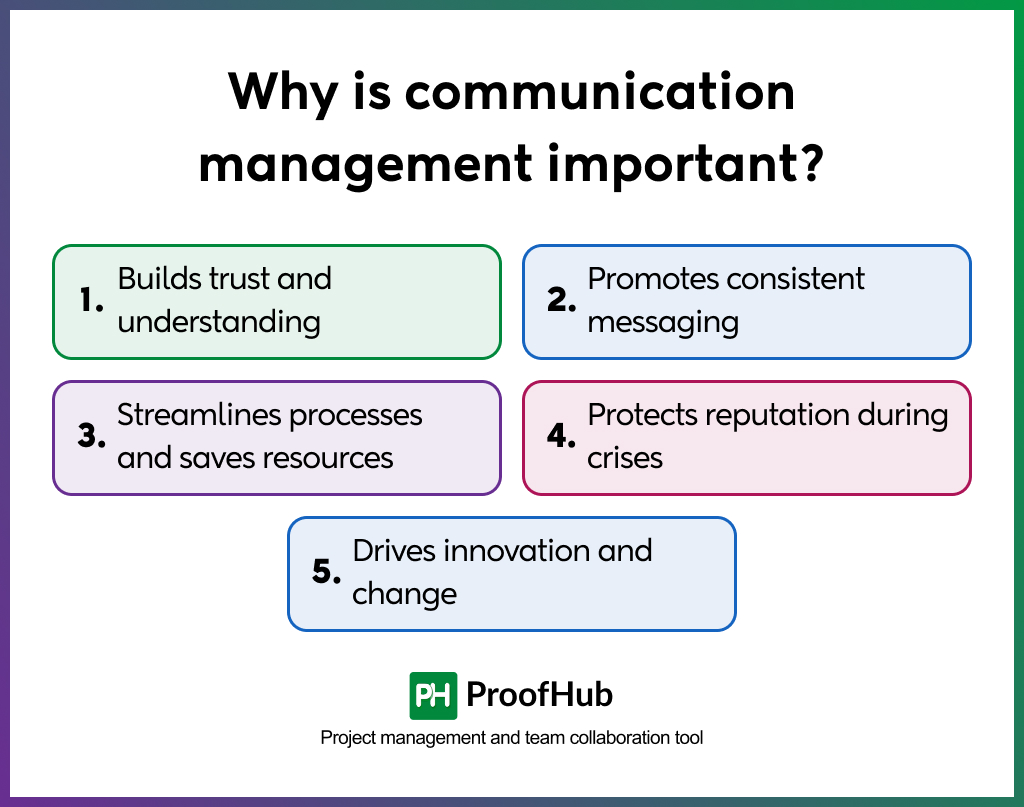
Effective communication management ensures information flows smoothly, supports decision-making, and aligns everyone with the company’s goals. Here are some of the reasons why communication management is important in your workplace:
- Builds trust and understanding: Clear, timely communication builds credibility with employees, customers, and other stakeholders. When people are informed and heard, they engage more, collaborate, and remain loyal to the organization.
- Promotes consistent messaging: Without a central communication strategy, different teams may share conflicting information. Communication management keeps all messaging aligned across departments, channels, and audiences, reinforcing the brand’s values and vision.
- Streamlines processes and saves resources: By establishing guidelines and tools for communication, organizations reduce duplication of work, prevent misinterpretations, and speed up information delivery. This efficiency saves both time and operational costs.
- Protects reputation during crises: In moments of uncertainty or emergency, a well-managed communication process ensures stakeholders receive accurate, relevant updates quickly. This reduces panic, controls misinformation, and safeguards public trust.
- Drives innovation and change: Change initiatives often fail due to poor communication. By sharing goals, progress, and feedback openly, leaders can rally teams behind new ideas, encourage problem-solving, and speed up adoption of innovations.
What are the types of communication management?
Workplace communication generally falls into two categories – internal and external.
- Internal communication management deals with how information flows inside the organization. This includes emails, announcements, memos, team meetings, and chat messages.
Internal communication management keeps your teams aligned, reduces confusion, and strengthens workplace culture.
- External communication management focuses on how the organization communicates with customers, media, investors, vendors, and other stakeholders. Some of the examples include customer updates, press releases, and partnership emails.
Effective external communication management helps you build brand image, retain trust, and maintain strong relationships.
Explore eight types of internal communication and how to ace each one like a pro!
What are the key processes in communication management?
Communication management consists of three core processes: Planning, Managing (execution), and Controlling (monitoring and adjustment). Each process has discrete activities, owners, and deliverables.
- Planning
Every successful communication effort starts with a plan. This is where you define your communication goals – what you want to achieve, who you need to reach, and what key messages you want to deliver.
You also decide how often communication should happen, which channels you’ll use (email, meetings, collaboration tools, social media, etc.), and how you will customize messages for different audiences.
A crucial part of this stage is creating a stakeholder communication plan. For instance, if you’re launching a new product, you may map out separate strategies for your internal team, existing customers, potential leads, and media outlets. The aim is to ensure everyone gets the right message in the right way.
Example: Stakeholder communication plan for a product launch
| Stakeholder group | Goal of communication | Key message | Channel | Frequency | Responsible person |
|---|---|---|---|---|---|
| Internal team | Keep everyone aligned on product launch milestones | We’re on track for the September 15 launch | Weekly team meetings + Slack updates | Weekly | Project Manager |
| Customers | Build excitement and encourage pre-orders | Our new product will solve your X problem | Email newsletter + social media | Bi-weekly | Marketing Manager |
| Media and press | Generate coverage before and after launch | Company introduces innovative solution in [industry] | Press release + media kit | Two weeks before launch + launch day | PR Lead |
| Investors | Showcase growth and market impact | Launch expected to boost revenue by 20% | Investor email + quarterly call | Quarterly | CEO |
- Managing
Once the plan is in place, it’s time to put it into action. Managing communication means executing your strategy across the selected channels, ensuring messages go out on time and remain consistent in tone, style, and accuracy.
In this stage, you need to encourage two-way interaction to encourage engagement and gather feedback. For instance, after sending an internal announcement, you might follow up with Q&A sessions or feedback forms to make sure everyone understands and feels heard.
The management phase is where relationships are strengthened through ongoing engagement. A communication execution tracker can help you track progress, ensure timely delivery, and maintain consistency across all communication efforts.
Example: Communication execution tracker
| Task | Channel | Assigned to | Deadline | Status | Notes |
|---|---|---|---|---|---|
| Finalize product video | YouTube + Website | Creative Team | Aug 25 | In Progress | Waiting on final voiceover |
| Schedule social media posts | LinkedIn, Twitter, Instagram | Social Media Manager | Aug 28 | Pending | Needs updated product images |
| Send press release | Email to media list | PR Lead | Sept 1 | Not Started | Draft ready for review |
| Host live Q&A session | LinkedIn Live | CEO + Product Manager | Sept 10 | Planned | Tech check scheduled for Sept 8 |
- Controlling
The final stage lets you measure how well your communication is working. This involves monitoring key performance indicators (KPIs) such as open rates, response times, message reach, and stakeholder satisfaction.
Feedback loops (like surveys or informal check-ins) help you identify what’s resonating and what’s not. If an approach is not delivering the desired results, you need to make necessary adjustments.
You can switch to a faster channel for urgent updates, simplify your language, or increase the frequency of briefings. Encourage agility within your team, so they can adapt new communication approaches easily, staying effective in changing circumstances.
A communication monitoring dashboard can help you visualize progress and pinpoint where adjustments are needed.
Example: Communication monitoring dashboard
| Metric | Target | Current result | Insightse | Next steps |
|---|---|---|---|---|
| Email open rate | 25% | 18% | Subject lines are not engaging enough | Test shorter, curiosity-driven subject lines |
| Social media engagement rate | 5% | 6.2% | Audience responding well to behind-the-scenes content | Increase BTS content in next posts |
| Media mentions | 10 | 4 | Press outreach started late | Begin outreach earlier next time |
| Internal meeting attendance | 95% | 88% | Conflicts with client calls | Shift meeting time to avoid overlap |
Methods for managing communication
Different channels serve different purposes, so picking the right method can help you achieve your communication goals more effectively.
Here are some common methods and how they work in practice.
- Company newsletters
A newsletter is a tried-and-true way to keep people in the loop.
- Internal newsletters can share company updates, team wins, upcoming events, or policy changes with employees.
- External newsletters keep customers, partners, or stakeholders informed about product launches, company news, and special offers.
Example: A monthly internal newsletter that spotlights employee achievements, shares project milestones, and announces upcoming training sessions.
- Training handbooks
Training handbooks are essential for onboarding new hires and upskilling existing staff.
They provide step-by-step processes, policies, and resources so team members know exactly how to get things done.
Example: A digital onboarding guide that walks new employees through company culture, tools, and workflows, complete with screenshots and tutorial videos.
- Project boards
Some project management tools, such as ProofHub, offer project boards that keep everyone aligned on task status and priorities.
They make work visible, so no one’s left wondering, “What’s happening with that task?” These boards are especially valuable for cross-functional teams where multiple departments collaborate.
Example: A Kanban board with columns for “To Do,” “In Progress,” and “Done,” where each card contains task owners, deadlines, and attached files.
- Official website
Your website is your public face – a place where customers, investors, or potential hires can learn about your company.
It’s a one-way communication channel that builds credibility and provides essential information without overwhelming the visitor.
Example: A “News & Updates” section on the website where press releases, announcements, and blog posts are regularly published.
- Ad campaigns
Advertising is how you get your message out to a broader audience whether it’s through TV, print, online ads, or influencer collaborations.
Good campaigns grab the attention of potential customers as well as reinforce your brand’s values and story.
Example: A social media ad campaign announcing a product launch, targeted at a specific demographic, with clear calls-to-action.
- Social media
Unlike ads or websites, social media offers two-way engagement.
You can share updates and also hear directly from your audience through comments, messages, or polls. It’s one of the fastest ways to gather feedback and spark conversations.
Example: A weekly Instagram Stories Q&A where the product team answers customer questions live.
- Daily in-person meetings or standups
Sometimes, a quick face-to-face sync is what you need.
Daily standups (a common meeting in agile teams) keep everyone aligned, surface blockers early, and set priorities for the day.
Example: A morning huddle where each team member shares what they accomplished yesterday, what they’re working on today, and if they have any roadblocks.
Here is a quick reference table that highlights when and why to use each communication method:
| Communication method | Internal / external | Real-time or asynchronous | Best for | Example use case |
|---|---|---|---|---|
| Company newsletters | Both | Asynchronous | Regular updates, announcements | Monthly internal newsletter with project milestones |
| Training handbooks | Internal | Asynchronous | Onboarding, knowledge sharing | Digital handbook with company policies and tool guides |
| Project boards | Internal | Real-time and asynchronous | Task tracking, project visibility | Kanban board for marketing campaign tasks |
| Official website | External | Asynchronous | Public information, brand credibility | Press release on new product launch |
| Ad campaigns | External | Asynchronous | Brand promotion, product awareness | Social media ads for seasonal offers |
| Social media | Both | Real-time and asynchronous | Engagement, feedback gathering | Live Q&A session with customers |
| Daily standups | Internal | Real-time | Quick status checks, team alignment | Morning 15-minute huddle for agile teams |
Tools for managing communication
Whether you’re working with a small in-office team or a large remote workforce, communication management tools can help you make information accessible, organized, and actionable.
Here are some tools that can help you manage communication:
- Project management tools
Project management tools like ProofHub bring together task tracking, file sharing, deadlines, and discussions in one place.
Rather than scattered updates across multiple channels, everyone can log in and instantly see what’s been done, what’s next, and who’s responsible.
For instance, a marketing team preparing a campaign can keep design drafts, approval comments, and launch dates all tied to a single project board.
Organize, manage, and collaborate seamlessly with ProofHub – All-in-one solution for projects, tasks, and teams Try it for free!
- Chat and instant messaging
When speed is essential, chat and instant messaging apps take the lead. These tools allow for quick questions, clarifications, and spontaneous collaboration without the formality of an email.
You can even set up dedicated channels for urgent matters, ensuring critical issues get immediate attention.
- Video conferencing
Of course, some conversations are better face-to-face, even if you’re not in the same room.
Video conferencing tools such as Zoom or Google Meet allow you to read expressions, hear tone, and build rapport in ways text alone can’t match.
- Email and calendars
Email and calendars are reliable for handling structured, formal, and asynchronous communication, giving recipients time to craft thoughtful responses without the pressure of immediate replies.
Important updates, proposals, or client deliverables are often best sent via email, while integrated calendars keep everyone aligned on meeting schedules and deadlines.
- Documentation and knowledge hubs
Documentation and knowledge hubs house policies, standard operating procedures, templates, and reference materials, so answers are always a search away.
These tools make it easy for employees, especially new hires, to find what they need without interrupting others.
Discover 15 powerful team communication tools for businesses!
Challenges in communication management and how to overcome them
Information overload, inconsistent messaging across departments, too many tools, scattered communication, and leadership bottlenecks are some of the common challenges that you can face when managing workplace communication.
- Information overload
When employees receive too many messages from emails, chat apps, project boards, and meeting updates, the important details get lost. People skim messages, overlook critical details, or feel mentally drained trying to keep up, resulting in missed deadlines or repeated questions.
You can streamline communication by separating “must-read” updates from “nice-to-know” ones. Use subject lines, tags, or labels to signal priority.
Encourage teams to summarize long discussions and keep detailed records in one accessible place so no one has to dig through dozens of threads to find answers.
- Inconsistent messaging across departments
When the marketing team says one thing, sales says another, and operations follow different policies, leading to confusion and errors. This often happens when departments create their own materials, announcements, or policies without a unified review process.
Establish a centralized communication style guide, whether it’s an intranet, a shared document, or a company wiki that contains the latest approved information.
Have a designated communications lead or small review group to ensure every major announcement, policy, or update aligns with company messaging before it’s shared.
- Too many tools leading to scattered communication
It’s common for companies to keep adding tools: one for chat, another for tasks, a separate one for official notices, and so on. While each tool has a purpose, constant switching between them wastes time and increases the risk of missing something important.
Audit all the communication tools currently in use and identify overlaps. Choose platforms that integrate with each other so updates flow automatically. Provide clear guidelines on which tool should be used for which type of communication (e.g., urgent messages in chat, project updates in the PM tool, announcements via email).
Pro tip: A centralized platform like ProofHub can combine chat, task management, file sharing, discussions, and announcements into one place, reducing the need to switch between multiple apps and ensuring no important update gets lost.
- Time zone and language barriers in global teams
Global collaboration brings diversity and talent, but it also makes synchronous communication challenging. A “quick” question for one person may arrive in the middle of the night for someone else. On top of that, language differences can result in misunderstandings or slower responses.
Shift towards asynchronous communication for non-urgent topics so people can respond when they’re online.
Schedule recurring meetings during overlapping hours to ensure live discussions still happen. Use visuals, simple language, and translation-friendly platforms to reduce misunderstandings.
- Poor listening or lack of response
Sometimes the problem is messages are not being acknowledged or acted upon. If team members consistently ignore or skim over communication, it can stall projects and damage trust.
Set response expectations, like replying within 24 hours for standard requests. Encourage active listening in meetings by asking participants to summarize key points or next steps before closing.
Recognition and follow-up can also reinforce engagement and accountability. If people see their input acted upon, they engage more.
- Leadership bottlenecks
When every approval, answer, or decision has to go through a single leader, projects slow to a crawl. This often happens in growing teams where leaders haven’t yet delegated enough authority.
Clearly define decision-making authority at different levels of the organization. Empower your team members to approve routine items without escalating everything to the top.
You can also use project dashboards to have visibility into progress without constantly hovering your team.
Who is responsible for communication management?
Communication management is a shared responsibility between leadership and the team.
- The manager establishes the communication framework and defines how, when, and where information should be shared. They ensure messages align with organizational goals and everyone has access to the right channels.
- The team is responsible for following these systems, sharing updates, and engaging in open dialogue. They participate in discussions, provide constructive feedback, and communicate challenges or successes in a timely manner.
This two-way collaboration ensures transparency, builds trust, and keeps everyone aligned toward common objectives.
Learn how to improve your communication skills in the workplace!
How communication management impacts team performance?
Effective communication management keeps teams connected, aligned, and moving forward without unnecessary delays. By ensuring the right information reaches the right people at the right time, it creates a collaborative environment where decisions are made faster and work flows smoothly.
Here is how it directly levels up your team performance:
- Keeps everyone aligned on goals: When communication is well-managed, team members clearly understand project objectives, priorities, and timelines, reducing confusion and ensuring everyone works toward the same outcome.
- Improves coordination: Structured communication channels help tasks flow smoothly between people and departments, preventing delays caused by misaligned workflows.
- Increases accountability: Clear updates and progress tracking make it easier to see who is responsible for what, motivating team members to deliver on time.
- Enables faster problem-solving: When information reaches the right people quickly, issues can be addressed before they escalate, keeping projects on track.
- Builds trust and morale: Open, transparent communication builds confidence among team members, leading to stronger relationships and a more collaborative atmosphere.
How to measure the success of communication management?
You can’t improve what you don’t measure. Evaluating your communication management efforts helps you see whether your systems are working or if they need adjustments. To do so, you need to track both qualitative and quantitative indicators.
Key indicators of effective communication:
- Clarity in team updates and priorities: If your team can quickly summarize what’s most important without confusion, it’s a sign your messages are landing well.
- Faster task and project completion: Efficient communication often results in fewer delays, allowing projects to finish on or ahead of schedule.
- Reduction in miscommunications or task overlaps: A noticeable drop in duplicate work or conflicting instructions signals that your processes are clear.
- Pulse surveys and 360° feedback: Short, regular surveys can help you reveal whether your team members are informed, heard, and connected.
- Communication KPIs from project tools: Metrics such as message response time, meeting attendance rates, or the percentage of “read” updates in your project management software can provide insights into team engagement and communication efficiency.
Conclusion
Communication management ensures that information flows clearly, efficiently, and consistently across the team. It improves collaboration, speeds up decision-making, and reduces costly errors caused by miscommunication.
As a manager, you should regularly review and refine their communication processes to ensure you meet your team needs. A centralized platform like ProofHub can help you streamline communication and enhance transparency by keeping everything organized in one place.
ProofHub – an all-in-one project management and team collaboration tool – brings all your discussions, tasks, files, and feedback into one place. This keeps your team aligned as well as ensures that important updates never get lost, allowing you to build a more productive, engaged, and accountable team.

