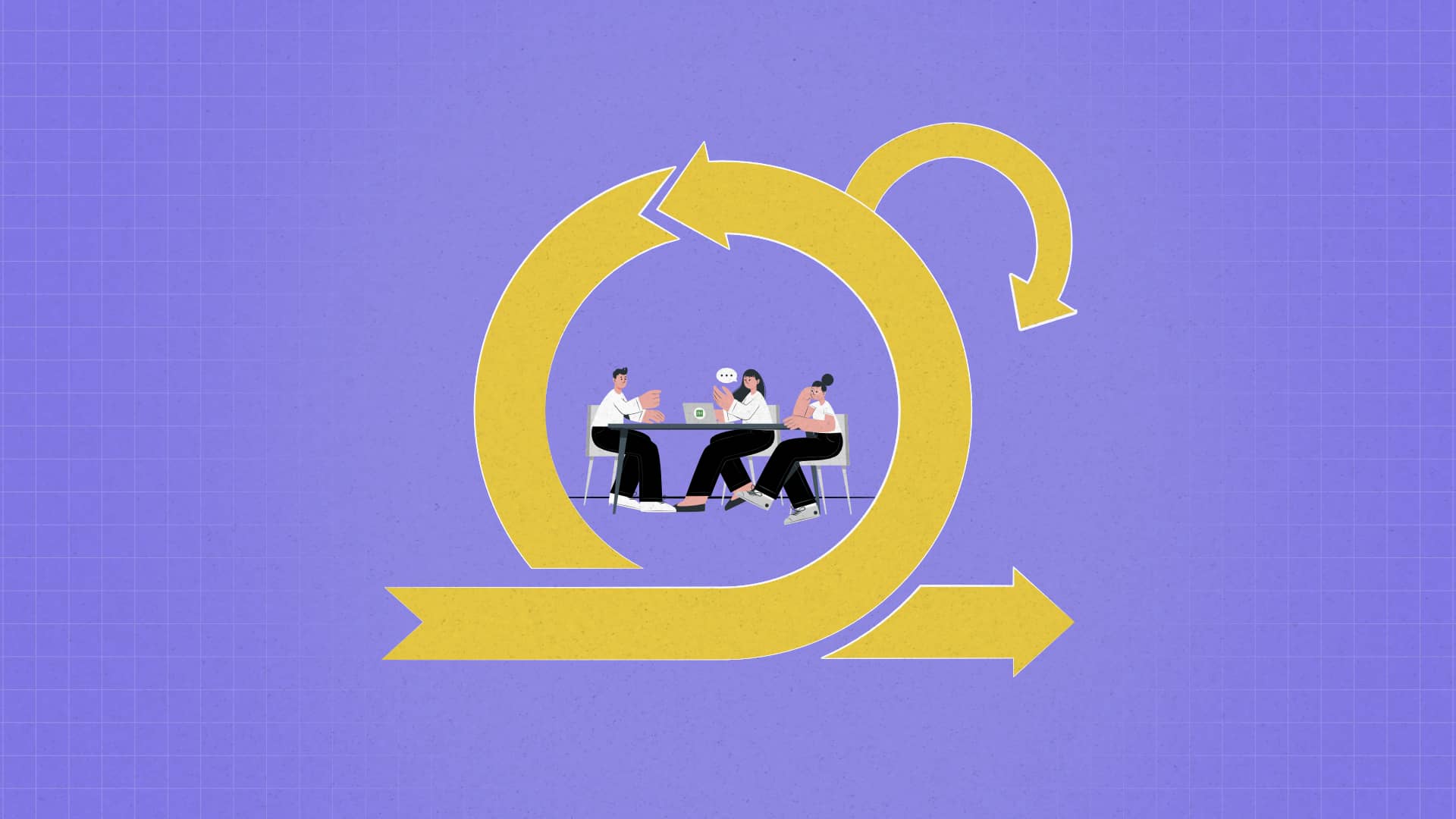Agile meetings, also known as Agile ceremonies, are structured events where an Agile team plans work, tracks progress, reviews performance, and gathers feedback.
There are typically four key Agile meetings: Sprint Planning, Daily Scrum, Sprint Review, and Sprint Retrospective, with each serving a specific purpose.
These ceremonies originate from Scrum, an agile project management framework for time-boxed, iterative development. That’s why also known as Scrum ceremonies.
When done right, these meetings bring clarity to the team, identify blockers early, create shared ownership, ensure alignment, and increase sprint velocity. However, certain challenges, such as meeting fatigue, low engagement, or scattered communication, often derail Agile meetings.
Below, you’ll find a complete breakdown of Agile meetings, their types, the value they bring, how to handle common challenges, and practical tips for success.
What are Agile meetings?
Agile meetings are events where a Scrum Master, a Product Owner, the development team, and stakeholders plan, track, and review work. The purpose of these focused discussions is to keep everyone aligned, identify roadblocks early, and ensure the team is always working on the most valuable priorities.
While common in software development teams, agile meetings are just as useful for product, marketing, design, IT, HR, and even remote teams.
Unlike traditional meetings that often drag without clear outcomes, Agile meetings are built on purpose and rhythm. They happen regularly (often tied to sprints or iterations) and serve specific goals, whether it’s to plan upcoming work, check progress, reflect on performance, or adapt plans.
Who takes part in Agile meetings?
Agile meetings usually include four types of key participants. Each participant has a defined purpose during the meetings:
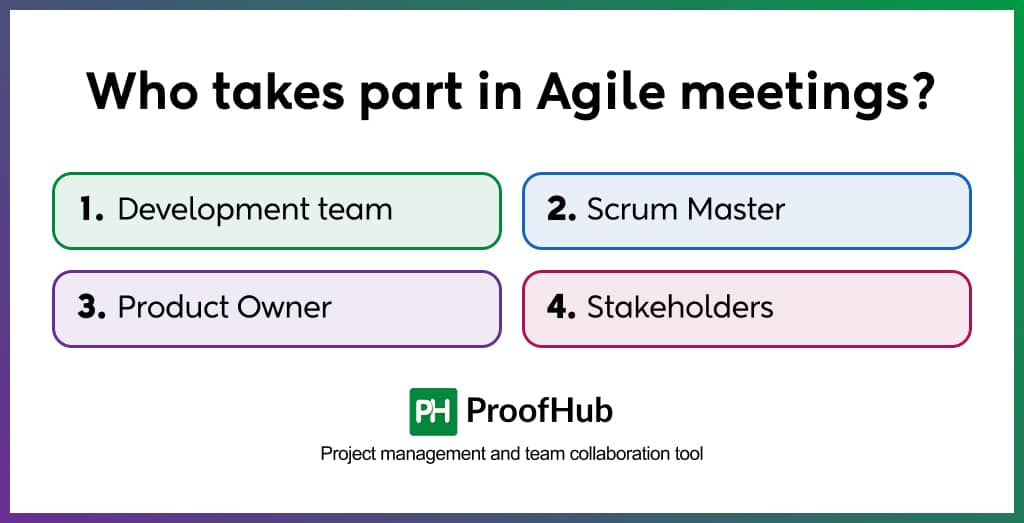
1. Development team
These are the team members who are responsible for designing, coding, testing, and delivering the product. The development team participates in all Agile ceremonies.
They collaborate to plan and estimate work during Sprint Planning, share daily updates in the Daily Scrum, demonstrate completed work during the Sprint Review, and discuss what went well or needs improvement in the Retrospective.
2. Scrum Master
The Scrum Master facilitates Agile meetings and makes sure that the team follows Agile principles.
They guide the team through each Agile ceremony, help remove any bottlenecks, keep discussions focused and within time limits, and encourage participation from all members.
3. Product Owner
The Product Owner defines and prioritizes the Product Backlog and represents the voice of the stakeholders.
In meetings, they explain the purpose of backlog tasks, clarify requirements, and gather feedback from stakeholders. They are actively involved in Sprint Planning and Sprint Reviews and ensure the team is always focused on the highest-value work.
4. Stakeholders
These include clients, users, managers, business leaders, or anyone with an interest in the product. They are not part of the core Scrum team, but their input affects the product backlog and future development.
Stakeholders usually participate in the Sprint Review, where they observe completed work, provide feedback, and suggest adjustments or new requirements.
4 Types of Agile Meetings
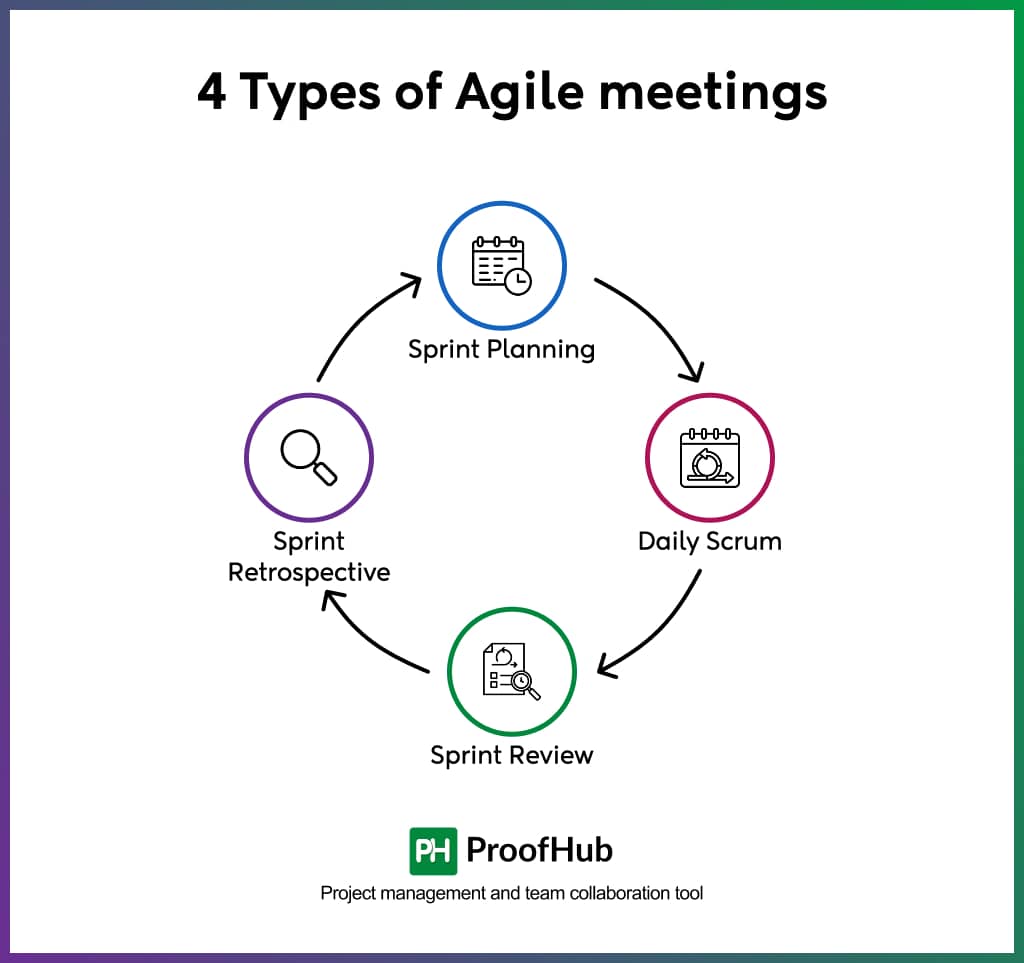
There are four different types of agile meetings conducted within every Sprint: Sprint Planning, Daily Scrum, Sprint Review, and Sprint Retrospective. The duration of ceremonies is based on the sprint or iteration length.
A sprint is a fixed-length period of one month or less during which the agile team delivers a usable product increment.
Together, these meetings form a continuous feedback loop that drives progress and improvement throughout each Sprint.
| Meeting | Purpose | Who Attends | When | Duration | Key Outcome |
| Sprint Planning | Decide what will be done in the Sprint and how | Scrum Team (Product Owner, Scrum Master, Developers) | First day of the Sprint | 1–2 hrs (for 2-week Sprint) | Sprint Goal and Sprint Backlog |
| Daily Scrum | Sync on progress, plan the day, surface blockers | Developers, Scrum Master (facilitator), Product Owner (optional observers) | Every working day during the Sprint | 15 minutes | Aligned team and quick visibility into blockers |
| Sprint Review | Demonstrate completed work and gather stakeholder feedback | Scrum Team and Stakeholders | End of Sprint | ~1 hour | Reviewed product increment and feedback for next iteration |
| Sprint Retrospective | Reflect on team performance and plan improvements | Scrum Team | After the Sprint Review | ~1 hour | Actionable improvements and ideas for better collaboration |
1. Sprint Planning
Sprint Planning is the meeting where the Scrum team, including the Product Owner, Scrum Master, and Developers, decides on the work they will complete in the upcoming Sprint. It happens at the beginning of each Sprint and sets a goal for the sprint. It usually takes 1-2 hours for a 2-week Sprint (longer if the Sprint is longer).
In this meeting, the Product Owner presents the top-priority items from the product backlog and explains what needs to be done in each item. Developers review the items, ask clarifying questions, estimate the effort involved using story points, and discuss how to approach the work. Based on their capacity and the complexity of the tasks, the team selects the items they believe they can complete during the Sprint.
Finally, the team agrees on a Sprint Goal – a clear, shared objective that guides their focus throughout the Sprint – and commits to the story points to be completed in a sprint — the “commitment point” is the moment the development team commits to completing the Sprint Backlog items within the defined sprint timebox. The result of this meeting is the Sprint Backlog, which includes the selected work items and the plan for delivering them.
2. Daily Scrum
The Daily Scrum is a short, time-boxed meeting (usually 15 minutes) held every workday during the Sprint. It is attended by the software development team and facilitated by the Scrum Master. A Product Owner may or may not be present in the meeting.
The role of Scrum Master is to ensure that the meeting happens and keep the Daily Scrum within the 15-minute time-box, but the Developers are responsible for conducting the Daily Scrum.
The purpose is to inspect progress toward the Sprint Goal and adjust the plan if needed. Each team member shares what they did yesterday, what they plan to do today, and whether they’re facing any challenges. This quick check-in helps the team stay aligned, identify bottlenecks early, and make small daily adjustments.
The meeting should happen at the same time and place each day to maintain consistency and reduce disruption.
It is important to note that the Daily Scrum is not the only time Developers collaborate to make adjustments. They often meet throughout the day to adapt.
3. Sprint Review
Sprint Review is a meeting where the Scrum Team presents the completed work to stakeholders and asks for feedback. It happens at the end of each Sprint and is focused on inspecting the completed work and gathering feedback. The entire Scrum team, including Developers, Scrum Master, & Product Owner, and project stakeholders, such as clients or internal business leaders, attends the meeting.
The Scrum Master is responsible for organizing the meeting, including booking a room (if in-person), setting up video conferencing (if remote), and arranging any equipment needed to present the work.
Once the meeting begins, the Product Owner summarizes what work has been completed, highlights new features, and explains the value delivered to the customer or business. Then, Developers demonstrate the finished work directly.
After the demonstration, stakeholders provide feedback, ask questions, and discuss potential changes or additions. This feedback influences upcoming priorities. The Product Owner is responsible for updating the product backlog based on this input to guide the next Sprint.
4. Sprint Retrospective
The Sprint Retrospective is the final meeting in the Sprint and is held immediately after the Sprint Review. Its purpose is to help the Scrum Team reflect on how they worked during the Sprint and identify ways to improve.
Only the core Scrum Team, including Developers, Scrum Master, and Product Owner, attends. The Scrum Master facilitates the meeting to create a safe space for open discussion. The team looks at what went well, what didn’t, and what could be improved in terms of collaboration, processes, tools, or communication.
Actionable improvements are identified and added to the next Sprint’s plan. The goal is to support continuous improvement. Retrospectives are key to helping teams become more effective over time by regularly reviewing and adjusting their way of working.
What are the benefits of Agile meetings?
Agile team meetings provide clarity, build trust, and help your team work efficiently towards project goals. Whether your team is co-located, remote, or working asynchronously across time zones, these meetings can offer the structure they need to manage projects, stay aligned, and continuously improve.
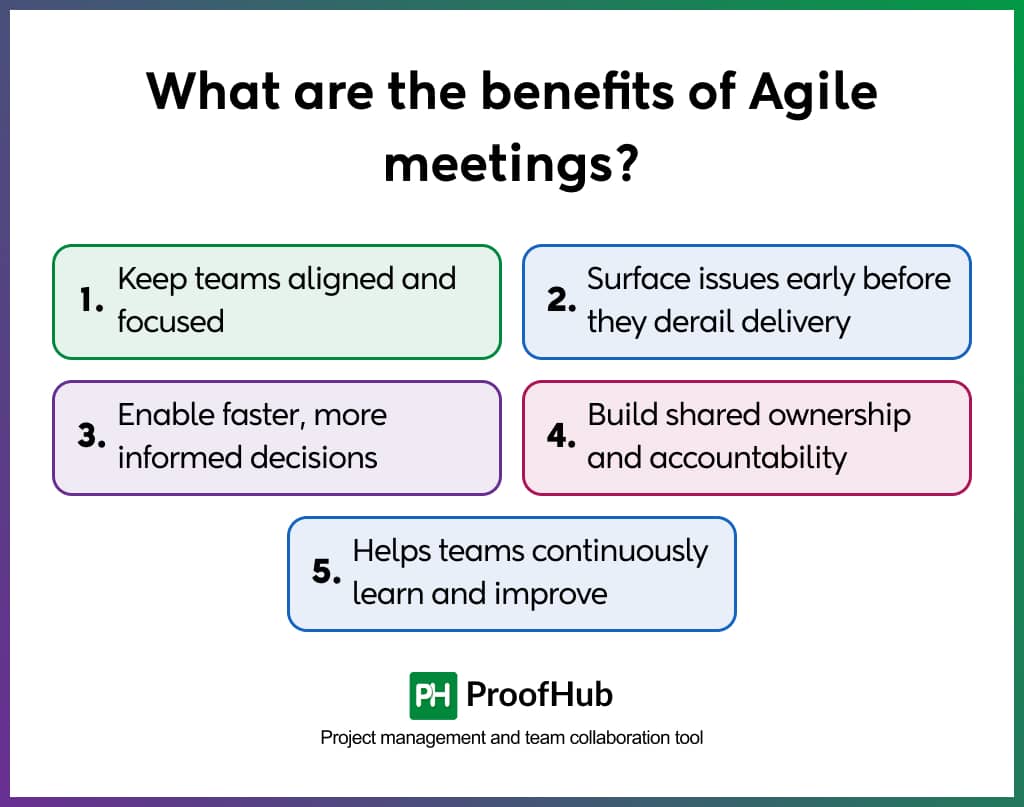
- Keep teams aligned and focused: Regular check-ins make sure that everyone knows what’s being worked on, what’s blocked, and what the priorities are. There are no more surprises mid-sprint.
- Surface issues early before they derail delivery: Meetings in Agile methodology give teams the space to raise blockers, dependencies, or risks, early enough to act on them.
- Enable faster, more informed decisions: Instead of waiting for weekly syncs or chasing down updates, the team gets real-time visibility, which makes decision-making quicker and more grounded in context.
- Build shared ownership and accountability: When everyone participates in planning, reviews, and retros, it builds a sense of shared responsibility for both the work and the outcome.
- Helps teams continuously learn and improve: Retrospectives are not only ceremonies, they’re where growth happens. Over time, this habit of reflection makes teams sharper and more resilient.
Also read: What is Agile project management? – A complete guide
Common challenges in Agile meetings and how to overcome them
Here are the most common challenges that you can face and how to overcome them.
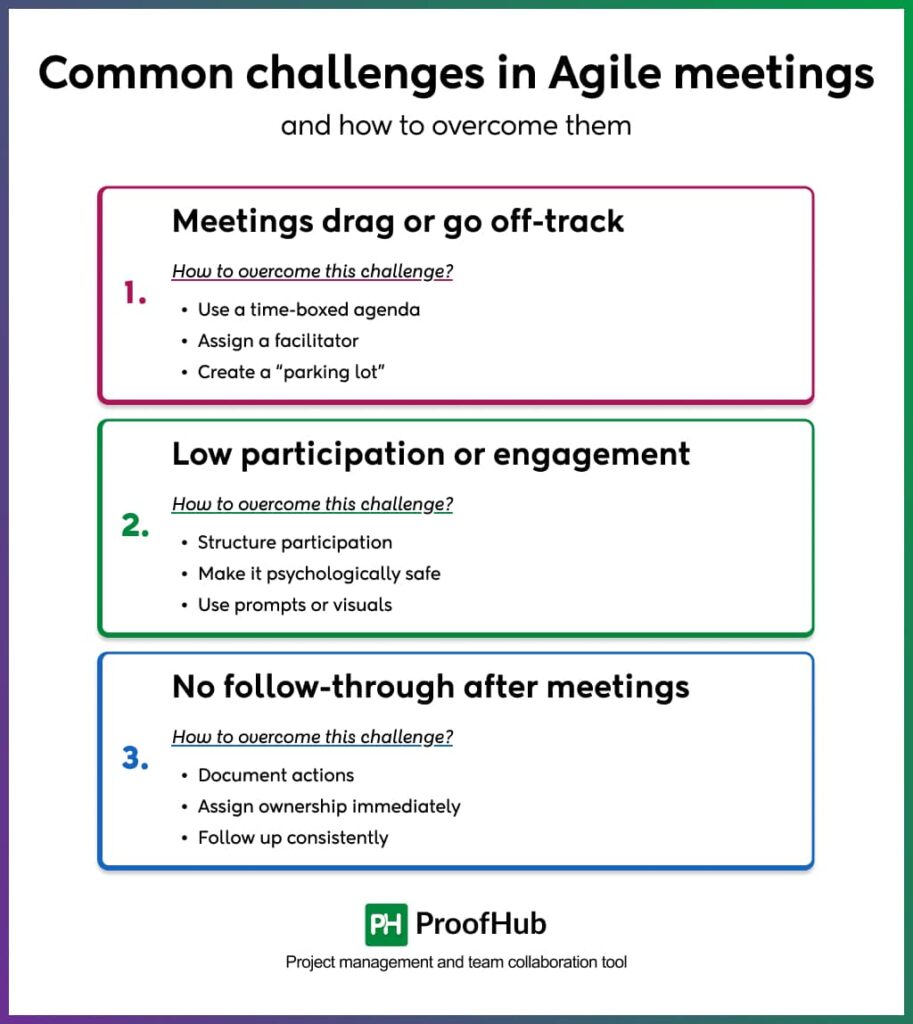
1. Meetings drag or go off-track
Without structure, discussions meander, time runs over, and decisions get delayed. Lack of a clear agenda, weak facilitation, or trying to solve too many things at once can result in ineffective Agile meetings, where attendees get frustrated and outcomes remain unresolved.
How to overcome this challenge?
- Use a time-boxed agenda: Break the meeting into segments and stick to it.
- Assign a facilitator: This person (not always the Scrum Master) makes sure that the discussion stays on-topic and moves forward.
- Create a “parking lot”: When unrelated issues come up, log them for follow-up instead of derailing the meeting.
2. Low participation or engagement
Team members may assume their input isn’t needed, or they’re unclear on when and how to contribute, especially in remote working environments. As a result, only a few people speak, while others stay silent or disengaged.
How to overcome this challenge?
- Structure participation: Use formats such as round-robin or go person-by-person when asking for updates or input.
- Make it psychologically safe: Encourage honest sharing without fear of blame. Model this as a leader.
- Use prompts or visuals: Asking “What’s one thing blocking you today?” is more effective than open-ended check-ins.
3. No follow-through after meetings
Decisions get made, but no one acts on them. When you don’t track action items or assign responsibilities clearly, people forget what was discussed, and the same discussions repeat in the next meeting.
How to overcome this challenge?
- Document actions: Use a shared doc or tool to list decisions and next steps during the meeting.
- Assign ownership immediately: Every task should have an accountable owner and a deadline; don’t leave it vague.
- Follow up consistently: Review past action items at the start of the next meeting.
Tips for running Agile meetings effectively
An effective Agile meeting is focused, collaborative, and time-boxed. Everyone in the room knows why they are there, what the agenda is, and what needs to be accomplished. There is clarity around the current status of the project, and the discussion stays aligned with the meeting’s purpose.
Team members contribute actively, and decisions or follow-ups are clearly documented. And there is no confusion about outcomes, and no time is wasted on unrelated conversations.
Here are some practical tips to help you run Agile meetings efficiently:

- Make space for every voice: If only a few voices dominate, you’re missing half the insights. Try round-robin updates, silent brainstorming, or chat-based prompts. Don’t let role or personality decide who speaks.
- Introduce “Silent Start” for deeper thinking: Begin certain meetings (such as Retrospectives or Planning) with 3-5 minutes of silent idea writing. This removes bias, surfaces diverse viewpoints, and boosts participation, especially from quiet team members.
- Use rotating meeting formats: Instead of repeating the same structure each time, try different formats like Start/Stop/Continue, Lean Coffee, or 4Ls. This keeps the team engaged and allows fresh insights to emerge.
- Add “micro-retros” after major discussions: At the end of a Planning or Review, ask a quick question: “What could we do better next time?” A 2-minute mini-retro can help you identify small problems before they grow.
- Track meeting ROI over time: Encourage the team to rate each recurring meeting (1-5 scale) on usefulness or energy level. If scores drop, you need to reassess content, duration, or format.
- Create a “meeting charter”: Collaboratively define norms such as how to handle lateness, devices, speaking order, or when to cancel a meeting. Shared ownership improves focus and reduces friction.
- Use visual tools to stay aligned: Whether your team is working in an office, remote, or hybrid working environment, shared visual tools keep your team on the same page.
For instance, ProofHub lets you centralize agendas, notes, and action items in a single place, so no one has to dig through emails or memory.
How can project management software help your Agile meetings
Agile meetings are meant to keep teams aligned, remove obstacles, and make sure that everyone is working toward shared goals. But without the right tools, these meetings can lose focus, drag on, or result in unclear takeaways.
A project management tool like ProofHub makes sure that your team enters every Agile meeting fully prepared with access to real-time project data, task progress, shared notes, and documentation. It helps minimize friction, streamline discussions, and keep meetings tied to actual work.
ProofHub brings structure and visibility to Agile meetings by centralizing all project information in one place. It brings task management, planning, and collaboration into a single platform, so your meetings are more productive and outcome-driven.
Here is how ProofHub can help you hold effective Agile meetings:
- Centralized workspace for full context: ProofHub brings together tasks, files, updates, and conversations, giving everyone a shared understanding of project status before the meeting starts, which eliminates confusion and saves time.
- Visual Kanban boards to track progress: Use ProofHub’s board view to visualize task progress, so teams can easily identify what’s done, pending, and stuck, making daily scrums and sprint reviews more effective.
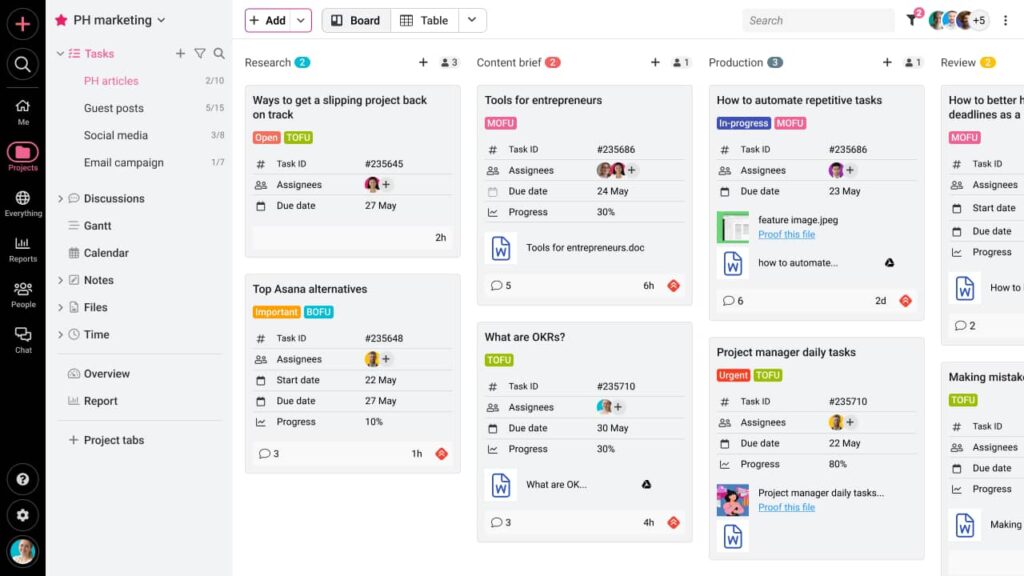
- Shared Notes and Discussions for documentation: Instead of relying on scattered meeting summaries, ProofHub lets teams document key takeaways in shared notes or within discussion threads. These can be referenced anytime to ensure clarity and alignment post-meeting.
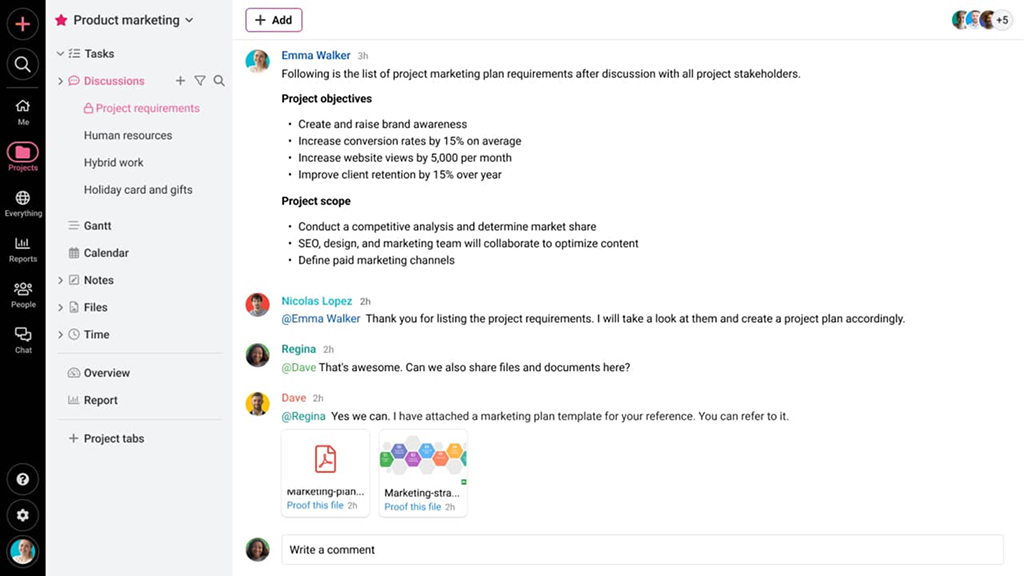
- Accountability through assigned tasks: After any Agile meeting, action items can be assigned directly in ProofHub with owners, deadlines, and labels. This makes sure that everyone knows what needs to be done and by when, without the need for follow-up emails or reminders.
Conclusion
The teams that run the effective Agile meetings are using these moments to stay aligned, solve real problems, and keep momentum alive. The difference between a high-performing team and a chaotic one often comes down to how seriously they take their discussions.
Agile meetings work best when they’re purposeful, time-bound, and actionable. But that only happens when teams have clarity, psychological safety, and the right tools in place. That’s why I believe good Agile meetings deserve great support. Tools like ProofHub help teams streamline agendas, document next steps, assign responsibilities, and make collaboration seamless, whether you’re in the same room or spread across time zones.
Frequently asked questions
Who runs Agile meetings?
In Scrum teams, the Scrum Master usually runs key Agile meetings. But it doesn’t always have to be one person. Agile encourages shared ownership, so facilitation can rotate, especially in retrospectives, to build trust and engagement across the team.
What’s the difference between Agile and traditional meetings?
Agile meetings are short, purpose-driven, and time-boxed meetings – each with a clear intent: plan, inspect, adapt, or align.
Traditional meetings, on the other hand, often turn into status updates with no real outcomes, where decision-making is slow and participation uneven.
How long should Agile meetings last?
It depends on the meeting type and sprint length, but here’s a general idea:
- Daily Scrum: 15 minutes, no more.
- Sprint Planning: 1-2 hours (or longer for multi-week sprints).
- Sprint Review and Retrospective: Usually 1 hour each.
The key is to stick to time-boxes. If it needs more time, it probably needs a separate session.
Can Agile meetings work for remote teams?
Yes, remote teams often run Agile meetings intentionally as they can’t rely on hallway conversations. Many teams blend live (synchronous) meetings with async check-ins using tools such as shared docs, chat threads, or recorded updates.
What tools help conduct Agile meetings better?
Tools that centralize information and offer collaboration can help you conduct Agile meetings better. Some of the tools are:
- Project management tool like ProofHub for agendas, task assignments, and shared notes
- Virtual whiteboards for brainstorming
- Video conferencing for live discussions
- Collaborative docs and Kanban boards to track progress