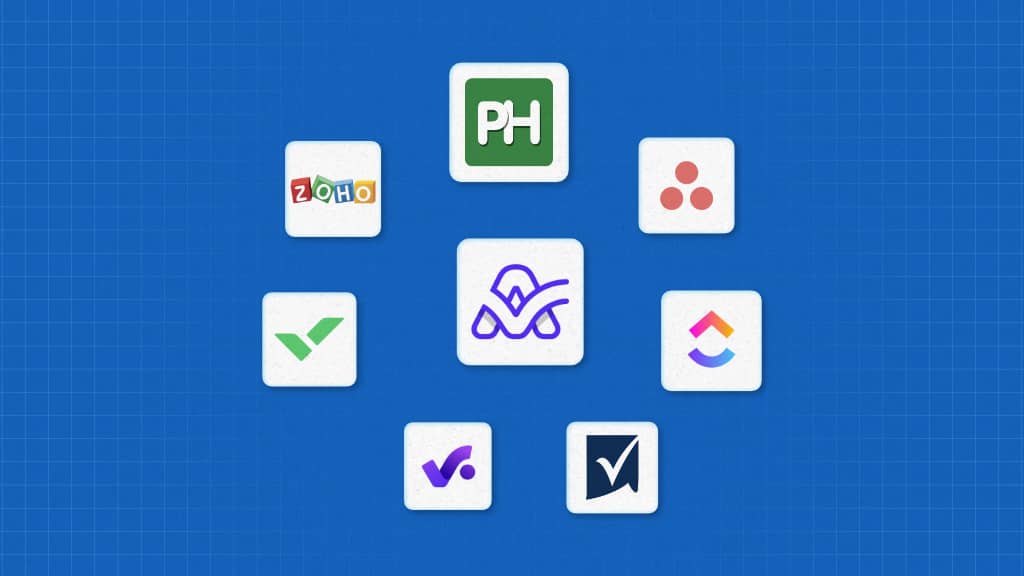ActiveCollab is a project management and collaboration workspace that combines task management, time tracking, and billing into one easy-to-use platform. What makes it appealing is its simplicity. You can quickly set up projects, assign tasks, and monitor progress without a steep learning curve.
However, while it offers a solid foundation for project planning and communication, many teams eventually find themselves looking for more flexibility, deeper insights, and smoother integrations.
As teams grow and projects become more complex, many companies realize that ActiveCollab’s simplicity can also be its biggest limitation. While it works well for managing smaller projects or straightforward workflows, larger teams often need more advanced reporting to track performance, multiple project views for better visibility, and stronger integrations to connect their favorite tools.
The lack of these features can slow down collaboration, reduce efficiency, and make it harder to manage resources or plan ahead. That’s why many businesses are now exploring ActiveCollab alternatives that offer greater flexibility, scalability, and deeper project insights to match their evolving needs.
For example, if you’re a development lead overseeing several ongoing releases, ActiveCollab’s limited project views and basic reporting can quickly become obstacles. You may find it difficult to view your feature pipeline in the right format, and the lack of detailed reports can make tracking progress challenging.
Over the years, we’ve tested and observed dozens of tools, understanding how requirements shift based on team size, project complexity, and workflow style.
This time, we have tested and analyzed ActiveCollab and identified the best alternatives that offer more flexibility, stronger reporting, and better scalability for modern teams.
Note: All tools in this article offer a free trial so you can test them before deciding. We’ve also tested all by ourselves and presented the findings below for your convenience:
Quick overview of the best product alternatives
| Best overall | First Runner-up | Second Runner-up |
|---|---|---|
| ProofHub | Asana | ClickUp |
| Best if your teams need a platform that offers both project management and team collaboration features in a single, easy-to-use platform with a single flat fee. | Best if your team needs a platform that offers integration with a range of third-party apps so that you can connect your existing app with Asana for seamless workflow. | Best if your team needs different workflows to manage projects with flexibility, allowing each department or project type to follow its own process while staying aligned on overall goals. |
| Sign up for free trial | Sign up | Sign up |
What is ActiveCollab? Why should you consider an alternative?
ActiveCollab was first released in the summer of 2006 as an open-source product, but the commercial non-profit version was launched in October 2007. After its initial release, it is known for project management software.
ActiveCollab is designed to streamline your workflow, enhance collaboration, and keep your projects on track. It provides a centralized workspace for managing tasks, deadlines, and client communication, and includes features for time tracking, invoicing, and expense tracking. Because of its easy-to-use interface, it is best for:
- Small and mid-sized teams(5-15 people) that prefer simple project management software
- Freelancers and agencies that need basic task tracking and client billing features without complex setup
- Teams with straightforward projects that don’t require advanced reporting or resource management tools
However, like any other tool, ActiveCollab comes with its own set of limitations, which may be concerning for any organization. Here are the most common reasons to consider switching from ActiveCollab:
- Limited integrations: ActiveCollab doesn’t offer a range of integrations like its competitors, which means if your workflow relies on tools such as Microsoft Teams or Tableau, you may find ActiveCollab restrictive and need to depend on manual updates or third-party automation tools to fill the gaps.
- Fewer project views: ActiveCollab comes with fewer project views, such as list view, timeline view, and board view. So if you need more flexibility to visualize projects through additional perspectives like calendar, workload, or Gantt-style views, you’ll find its competitors far more capable.
- Per-user pricing model: ActiveCollab’s paid plans start at $10/member/month when billed annually, which can go up to $15/member/month for more advanced features. So if you are a growing team, you will notice the cost quickly adds up as you bring more members on board, making it less budget-friendly than tools like ProofHub, which offer flat pricing for unlimited users.
- No proofing and reviewing feature: ActiveCollab does not have a proofing and reviewing tool. You cannot annotate files, leave feedback directly on designs or documents, or track revisions efficiently, which makes it harder for teams to collaborate on creative work without relying on external tools.
- Limited customization: ActiveCollab comes with a smaller set of customization options. Dashboards, workflows, and task management options are less flexible. For example, you cannot add custom fields when creating a task, so if you need to track client-specific details or unique project requirements, you’ll have to rely on workarounds or external tools, slowing down your workflow.
- No forecasting tools: ActiveCollab doesn’t provide features to predict or plan future workloads, budgets, or project timelines. This makes it harder for teams to prepare for upcoming tasks, allocate resources efficiently, or anticipate potential delays.
- Basic reporting: ActiveCollab’s reports are quite simple and don’t provide detailed insights. For big or complex projects, this makes it harder to track progress, spot issues, or make data-driven decisions.
What to look for in ActiveCollab alternatives and how we curated our list.
When exploring alternatives to ActiveCollab, you’re likely seeking a platform that offers the same strengths and ideally, even more, without the limitations. The best alternative should not only match ActiveCollab’s core capabilities but also provide greater customization, deeper reporting, stronger integrations, and better scalability to support growing teams and evolving workflows.
How we curated our list
We began by checking popular review sites like G2 and Capterra to identify those most comparable to ActiveCollab in functionality and performance. From there, we:
- Reviewed each platform’s website and documentation to verify key features, integrations, and pricing transparency
- Tested each tool for 2–3 weeks with real project scenarios of varying complexity to evaluate usability and reliability
- Assessed performance across five specific criteria (listed below)
- Compared each platform directly with ActiveCollab to ensure every shortlisted option delivered meaningful improvements, whether in customization, collaboration, or overall value
After thorough testing, we narrowed our selection to the seven best ActiveCollab alternatives that balance performance, usability, and scalability.
Rating criteria
To help you make an informed decision, we evaluated each tool based on the performance factors that matter most to project teams:
- Ease of use: How intuitive is the interface? Can new users get started quickly without spending too much time learning how it works?
- Project management features: Does it include all the essential features like task management, file sharing, collaboration, and time tracking? We also checked for smooth integrations with popular apps to reduce tool-hopping.
- Customization and flexibility: Every team works differently. The platform should allow teams to adjust workflows, dashboards, and project views to their preferred style.
- Collaboration capabilities: A good tool should make teamwork easier. We looked for tools to keep discussions, updates, and files centralized to enhance teamwork and transparency.
- Scalability: As your team grows, so should their tools. Ideally, the subscription should cover multiple users or scale flexibly without forcing you to pay per user, so expanding your team doesn’t suddenly become expensive or complicated.
| Tool | User Rating | Pricing | Description |
|---|---|---|---|
| ProofHub | G2: 4.6/5 Capterra: 4.5/5 |
| ProofHub is an all-in-one project management and team collaboration software designed for teams of all sizes. It stands out by bringing together planning, delegation, tracking, collaboration, and file management. Read more |
| Asana | G2: 4.4/5 Capterra: 4.5/5 |
| Asana is a work management and project management software designed for teams to organize, track, and manage their projects and tasks. Read more |
| ClickUp | G2: 4.7/5 Capterra: 4.6/5 |
| ClickUp helps businesses manage tasks, projects, and workflows with customizable views and automation tools. Read more |
| Smartsheet | G2: 4.4/5 Capterra: 4.5/5 |
| Smartsheet is a cloud-based project management tool offering spreadsheet-style project management but with features that are more flexible. Read more |
| Productive | G2: 4.6/5 Capterra: 4.6/5 |
| Productive is an all-in-one professional services automation platform that can help you manage projects, resources, and finances in one place. Read more |
| Wrike | G2: 4.2/5 Capterra: 4.4/5 |
| Wrike is a work management platform designed to help teams and organizations streamline their collaboration, project planning, and task execution. Read more |
| Zoho projects | G2: 4.3/5 Capterra: 4.5/5 |
| Zoho Projects is a cloud based project management software that helps you to assign tasks easily, communicate effectively with both your team and clients. Read more |
Top 7 Best Alternatives to ActiveCollab
We have thoroughly evaluated ActiveCollab competitors and curated a list of 7 top alternatives that offer more advanced features, better flexibility, and improved workflows. These tools were selected based on usability, integrations, customization, reporting, and overall team productivity, ensuring you can find the right fit for your organizational needs.
1. ProofHub – Best overall ActiveCollab alternative for project management and team collaboration
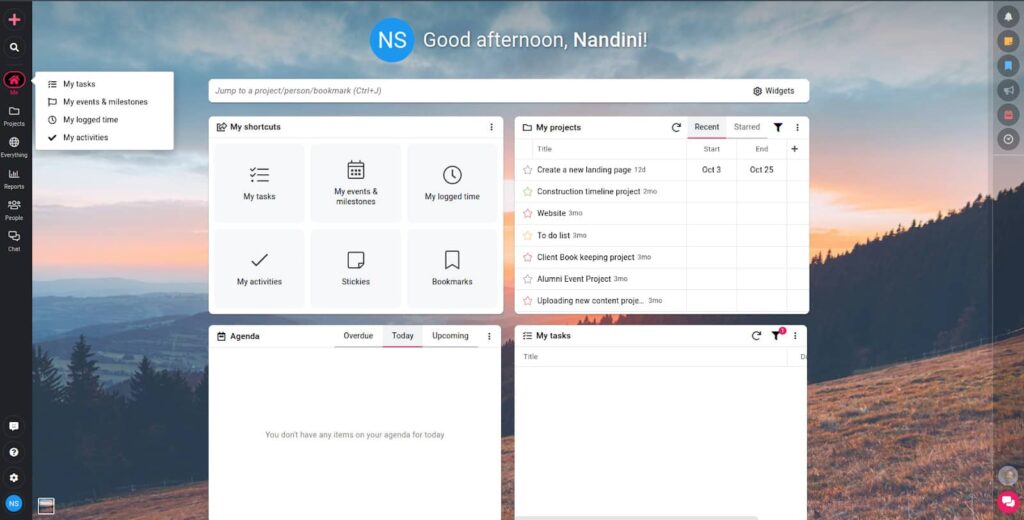
| Pricing | Core features | User interface | Learning curve | Overall rating |
|---|---|---|---|---|
ProofHub is an all-in-one project management and team collaboration platform that helps you plan, monitor, collaborate, and deliver projects on time. It’s ideal for teams that love ActiveCollab’s simplicity but need more control and structure to handle complex projects.
Why ProofHub is our top choice
Proofhub is the overall best alternative to ActiveCollab, primarily due to its scalability across team sizes. While ActiveCollab positions itself for small teams, ProofHub caters to teams of all sizes. Whether you are managing a small team that needs basic task management capabilities like adding tasks, delegating them to a team, and monitoring progress, or an enterprise-grade team that needs different views, extensive reporting, and resource management, everything is available in a single tool. Here are other factors that make ProofHub the overall best alternative to ActiveCollab.
- Ease of use: ProofHub maintains a comparable simplicity to ActiveCollab while offering centralized visibility. The “Me View” dashboard consolidates tasks, milestones, events, announcements, assigned projects, and bookmarks into a single interface. This customizable personal workspace provides unified activity tracking for all your project needs.
- Proofing and review: ProofHub provides built-in proofing that lets you annotate files, highlight specific sections, and leave feedback directly on designs or documents, making the review and approval process faster, clearer, and more collaborative.
- Pricing structure: Unlike ActiveCollab, which charges per user and can become expensive as your team grows, ProofHub offers flat-rate pricing for unlimited users, making it a cost-effective choice for expanding teams.
- Project management depth: While ActiveCollab offers only basic features, ProofHub offers more advanced features, such as creating dependencies, setting milestones, time tracking, and generating project reports.
- Customization and flexibility: While ActiveCollab’s customization options remain restricted, ProofHub allows teams to create tailored workflows, dashboards, and custom fields to manage all types of projects.
- Enhanced collaboration capabilities: While ActiveCollab offers in-built chat and discussion, ProofHub excels in this. It offers chat, discussion notes, announcements, and mentions a complete set of collaboration tools that can help you enhance your productivity.
- Advanced reporting: In contrast to ActiveCollab’s basic reporting, which lacks depth for complex projects, ProofHub reporting is robust, offering detailed project and workload reports.
Pros
- All-in-one project management and team collaboration software that provides multiple features under one platform
- Unlimited users for a flat-fee pricing to scale a growing business cost-effectively
- Minimal and flat learning curve to get started within a day for the entire team
Cons
- Not suitable for individual use
- No free version is available; however, you can sign up for the 14-day free trial.
ProofHub vs ActiveCollab
ProofHub is a powerful ActiveCollab alternative built for teams that want more than just task management and time tracking. While ActiveCollab simplifies project setup and client billing, ProofHub goes beyond offering a complete work management platform that combines planning, collaboration, tracking, and reporting in one place.
It’s especially well-suited for growing teams and organizations that need a centralized space to manage multiple projects, streamline communication, and ensure accountability across departments.
Unlike ActiveCollab, which can feel limited in customization and reporting depth, ProofHub provides flexible project views, Kanban, Gantt, and Table so teams can visualize progress their way. You also get built-in time tracking, discussions, notes, and file proofing, removing the need for separate tools.
In short, ProofHub is ideal for teams that have outgrown basic project management and want an all-in-one solution that adapts as they scale without juggling multiple apps.
Pricing
Apart from complete and advanced project management, what makes ProofHub the best overall alternative to ActiveCollab is its flat-fee pricing model. Where other tools offer per-user pricing, ProofHub offers flat pricing with no per-user fee. Apart from a 14-day free trial, ProofHub offers two flat-fee paid plans.
- Essential: $45 per month for unlimited users, up to 40 projects, and 15GB storage, billed annually
- Ultimate control: $89 per month for unlimited users, unlimited projects, and 100GB storage, billed annually
Use ProofHub if
- You need more features in terms of project management compared to ActiveCollab
- You need to collaborate with your team more effectively
- You need a flat pricing model rather than a per-user fee
2. Asana – Best for extensive integrations with third-party apps
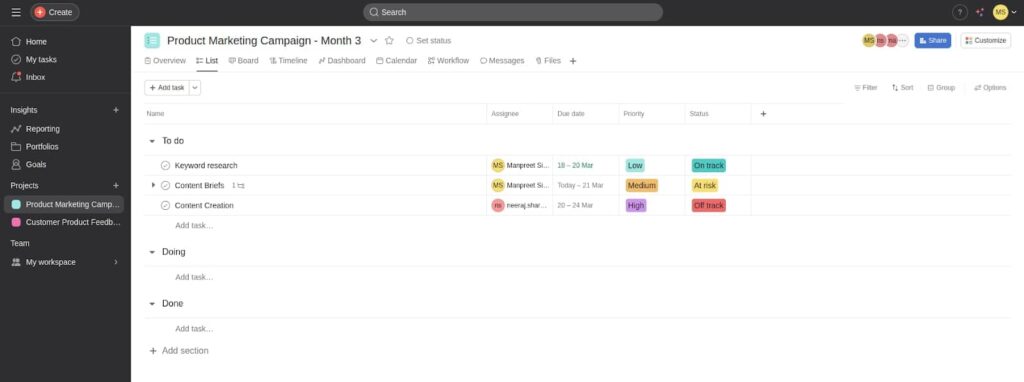
| Pricing | Core features | User interface | Learning curve | Overall rating |
|---|---|---|---|---|
Asana is a project management tool designed to plan, organize, and track projects more efficiently from start to finish. The integration part of Asana is my absolute favorite; that’s why I chose it as the second-best alternative.
Unlike ActiveCollab, which offers limited integrations, Asana provides extensive connectivity with other platforms. You can bring all your tools and data together in Asana and create one space where your team can focus and get things done.
If previously you relied on the Google apps to run your organization, you can easily connect them with Asana. It’s easy to connect your work across different G Suite apps and track it in Asana. If you are a software development agency, you will find that Asana can easily connect with development tools like GitHub, Phabricator, and tray.io to make your workflows smoother.
The best thing we like about the Asana integration is that if you don’t find the integration you need, you can use Asana’s open API to build custom integrations to meet your unique needs.
Pros
- Excellent integration capabilities, ensuring seamless workflows with other tools
- Intuitive interface that’s easy to navigate, reducing the learning curve for new users
- Powerful automation capabilities that enhance efficiency
Cons
- It can be expensive for larger teams, especially if additional features are required
- Lack of integrated collaboration features and limited views
Asana vs ActiveCollab
While both Asana and ActiveCollab aim to simplify project management, they serve teams in slightly different needs and workflows.
Asana shines when it comes to task organization and workflow automation. Its intuitive, clean interface makes it easy to create, assign, and manage tasks quickly, something that teams handling multiple projects appreciate.
We also found Asana particularly strong in automated repeated work. It will help you save time by streamlining recurring tasks and reducing manual follow-ups.
ActiveCollab, on the other hand, covers project management essentials including task lists, time tracking, and invoicing and can work well for smaller teams that need a straightforward setup. However, when it comes to connectivity and integrations, Asana takes the lead. Its seamless integration with a wide range of apps (like Slack, Google Workspace, and Zoom) makes it easier for teams to centralize their workflows and reduce context-switching..
Pricing
Asana offers three plans:
- Personal: Free up to 10 team members, but without automation and AI
- Starter: $10.99 per user per month, billed annually
- Advanced: $24.99 per user per month, billed annually
Use Asana if
- If you are a freelancer and are looking to try a project management tool, as it’s free for up to 10 users
- If your work needs the use of range integrations
- You want better task management features than what ActiveCollab offers
3. ClickUp – Best alternative for multiple project views
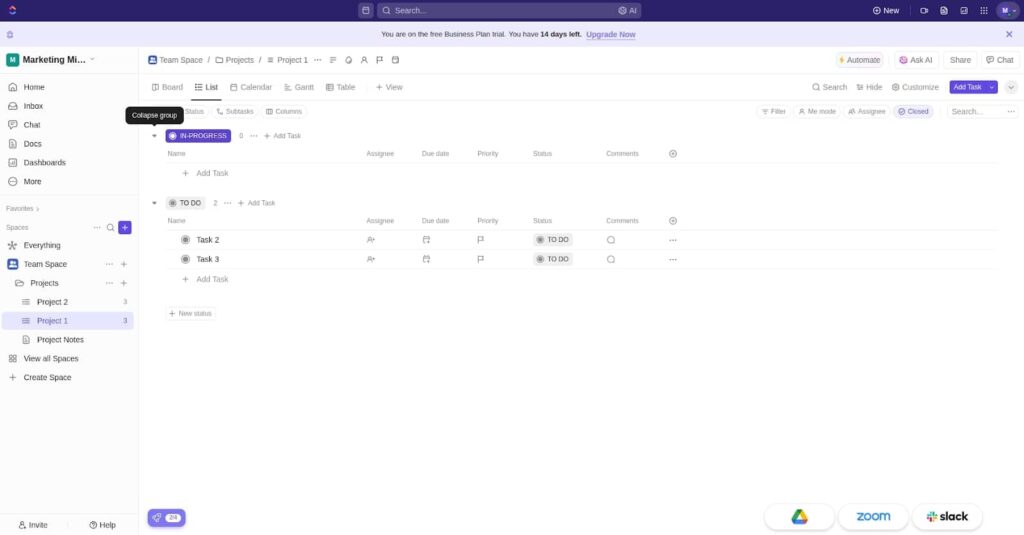
| Pricing | Core features | User interface | Learning curve | Overall rating |
|---|---|---|---|---|
ClickUp is a cloud-based project management platform that brings tasks, documents, goals, and communication into one unified space. It was launched in 2017 to replace multiple tools with a single, all-in-one platform.
If you ever felt limited by ActiveCollab’s project views, you will immediately notice the difference in ClickUp, which is why it is our second-best on our list. After testing the ClickUp, we found that it offers far more project views than the ActiveCollab, giving teams greater flexibility to visualize and manage their projects their own way.
While ActiveCollab offers only three views: List, Timeline, and Board, ClickUp provides 15+ views, including List, Board, and Calendar. The best part of these project views we love is that all of the views can be customized to fit your workflow.
Pros
- Advanced features like mind maps and formula columns.
- Native time tracking
Cons
- Steeper learning curve than ActiveCollab
- Less intuitive interface, making complexity hard to handle
ClickUp vs ActiveCollab
ClickUp takes a comprehensive and flexible approach to project management. It brings communication features such as built-in chat, status updates, and instant notifications to keep teams more connected.
Adding to this is their responsive support team and a free plan that makes it more accessible to startups and freelancers.
ActiveCollab, on the other hand, is known for its simplicity and ease of use. It’s designed for quick setup, allowing teams to create projects, create tasks, assign tasks, and track progress without a steep learning curve.
Pricing
ClickUp offers three plans:
- Unlimited: Starting at $7/user/month
- Business: Starting at $10/user/month
- Enterprise: Custom pricing
Use ClickUp if
- You need multiple views to view your project
- You need time tracking options
4. Smartsheet – Best for highly customizable workflows, dashboards, and project templates.
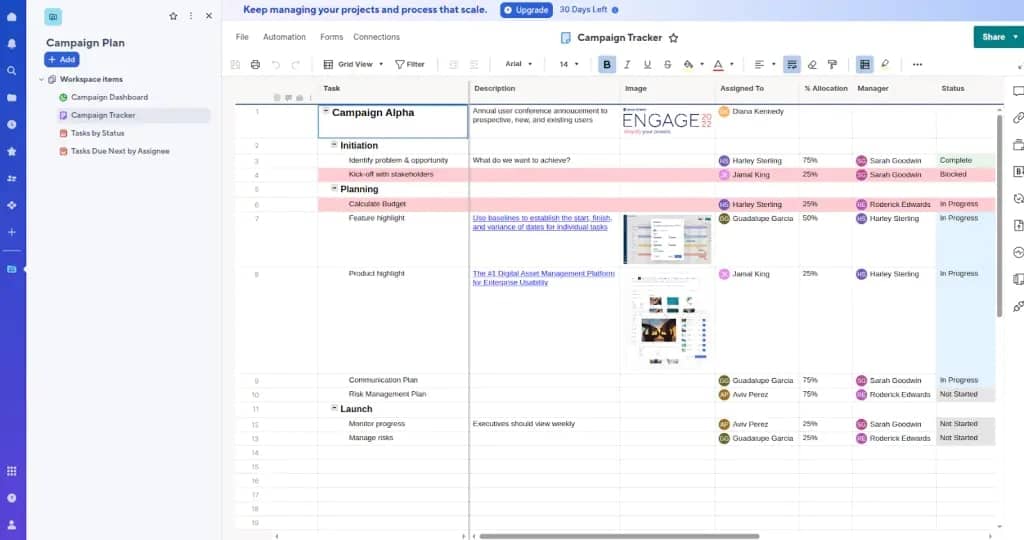
| Pricing | Core features | User interface | Learning curve | Overall rating |
|---|---|---|---|---|
Smartsheet is a cloud-based platform that combines a spreadsheet-like interface with project management and workflow automation features to help teams manage projects and collaborate in real-time.
After analysing Smartsheet, we found that it offers extensive customization options over ActiveCollab. Through our hands-on testing, we discovered that Smartsheet allows you to tailor individual sheets and dashboards with custom columns, layouts, and automated workflows to perfectly fit your business needs.
You can customize the sheets by adding, removing, or changing column types to suit your data needs. You can also create custom fields with key-value pairs to add specific, business-relevant criteria for people, projects, or assets. Moreover, you can create personalized views to filter and display information relevant to specific tasks or teams, all within the same workbook.
Pros
- Customize forms with different layouts and branding, such as adding custom colors and a logo
- Edit and adapt pre-built templates from the Template Gallery to create a starting point for new projects or processes
- Administrators can configure global settings, define user roles and permissions, and set up personalized welcome screens to manage the account on an enterprise level
Cons
- Overwhelming to navigate for first-time users
- Limited features for complex agile project management
Smartsheet vs ActiveCollab
When we compared Smartsheet vs ActiveCollab, we found that both tools serve different types of teams, but Smartsheet clearly stands out when it comes to managing complex, large-scale operations.
ActiveCollab focuses on simplicity, making it a great entry point for small teams who need to manage tasks, track time, and collaborate without complexity. Smartsheet, on the other hand, takes a more advanced, data-driven approach. It provides a highly customizable, spreadsheet-style interface that’s ideal for managing complex projects.
Pricing
Smartsheet offers four pricing plans
- Pro: $9/user per month (billed annually) for up to 10 users
- Business: $19/user per month (billed annually)
- Enterprise: contact team for customized pricing
- Advanced Work Management: Contact team for customized pricing
Use Smartsheet if
- You want a project management software that is highly customizable
- You prefer an Excel-style interface for managing workflows and tasks
5. Productive – Best for managing resources and forecasting workloads
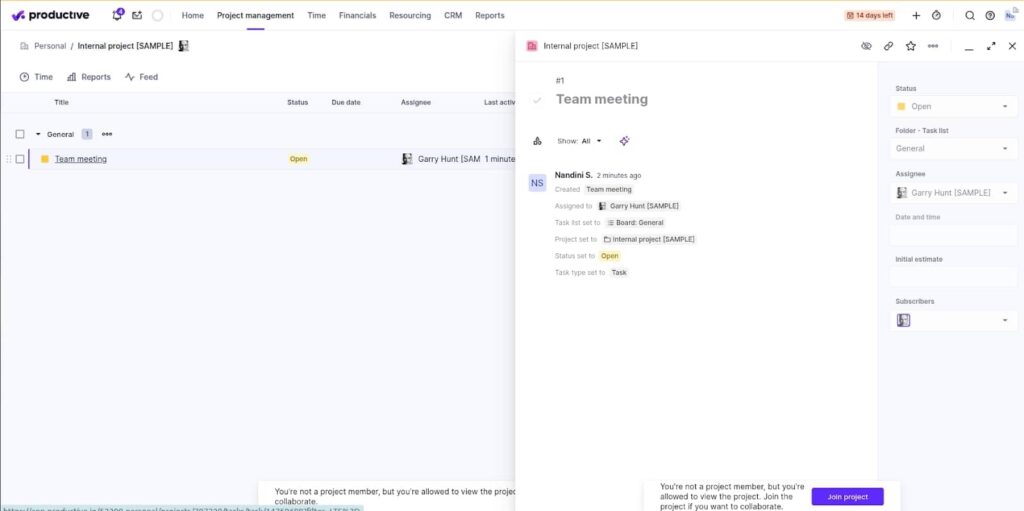
| Pricing | Core features | User interface | Learning curve | Overall rating |
|---|---|---|---|---|
Productive is a project management tool designed for professional services, agencies, and consultancies. It integrates project tracking to advance reporting and invoicing into a single platform to provide a unified view of business operations.
You can choose Productive over ActiveCollab if you want better resource management and forecasting. While analyzing Productive, we found that it is designed for teams that want better visibility into their workload, capacity, and profitability. It brings together all the essential tools needed to plan resources efficiently and make informed decisions.
With its visual workload management, you can see exactly who’s working on what, helping prevent overbooking or uneven task distribution across projects. This visibility will ensure you that every team member’s time is used effectively while avoiding burnout.
Another key advantage of Productive is its future-proof scheduling, which lets you plan not only for confirmed work but also for potential projects in the pipeline. This gives you a clear view of upcoming capacity needs and helps you make accurate forecasting decisions. Alongside this, the platform offers real-time utilization insights, enabling you to track how efficiently your team’s time is being spent and quickly identify both over-allocation and idle time.
Pros
- Effective team collaboration features enhance project management and performance tracking seamlessly
- Flexible for tailored views and streamlined reporting
- Effective project tracking, enhancing team management, and overall agency efficiency
Cons
- Steeper learning curve
- Lack of integrations
Productive vs ActiveCollab
If you need better forecasting, detailed profitability insights, and flexible resource planning, Productivity is better than ActiveCollab. After using Productive we found that it combines project management, budgeting, and financial forecasting under one roof, helping teams not only plan work but also understand its impact on revenue and profitability.
Pricing
- Productive offers 3 different pricing plans
- Essential: $9 per user when billed annually
- Professional: $24 per user when billed annually, for users more than 50, you may get discounts
- Ultimate: $32 per user when billed annually, for users more than 50, you may get discounts
Use Productive if
- You want to plan your resources effectively.
- You want to forecast which team members are overloaded with the task, or which are free
6. Wrike – Best for advanced reporting and analytics
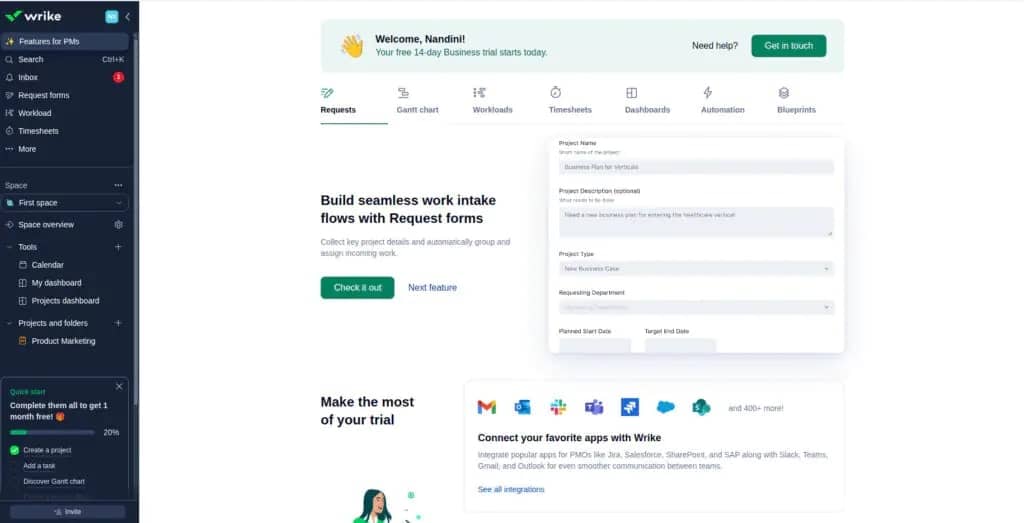
| Pricing | Core features | User interface | Learning curve | Overall rating |
|---|---|---|---|---|
Wrike is a project management and team collaboration software, commonly used by professional services agencies, creative & marketing teams, and consultants for project management.
Choose Wrike over ActiveCollab if you need powerful reporting and analytics to manage large, complex projects. While ActiveCollab provides only basic reporting, Wrike goes several steps further with in-depth insights into project progress.
I picked Wrike for its comprehensive suite of features that provide visibility and control over project progress and data. Wrike’s real-time reporting capabilities, customizable dashboards, and advanced analytics tools allow for detailed and dynamic tracking of project performance. There are also pre-built templates that can save you time to build a report from scratch.
The ability to create custom reports tailored to specific business needs, along with the integration of Gantt charts and workload views, enables project managers to visualize timelines effectively.
Pros
- Customizable dashboards
- Advanced workflow automation
- Real-time reporting
Cons
- High learning curve for new users
- Lack of in-app chat without integrations
Wrike vs ActiveCollab
After testing Wrike, we found that Wrike stands out for teams that need advanced reporting and analytics. Compared to ActiveCollab’s basic reporting, Wrike’s analytics give you a clearer picture of how work is progressing and where resources are best utilized.
However, that level of control and insight comes at a higher price. Wrike is a premium tool built for larger organizations managing multiple projects and departments. ActiveCollab, meanwhile, remains a simpler, more affordable option for smaller teams that don’t require advanced forecasting or complex analytics.
Pricing
Wrike offers four different pricing plans:
- Free: Basic task management and collaboration features
- Team plan: $10 per user/per month
- Business plan: $24.80 per user/per month
- Enterprise plan: Need to contact their team for personalized pricing
- Pinnacle plan: Need to contact their team to discuss your requirements and get a tailored pricing quote
Use Wrike if
- Need detailed analytics and real-time reporting to track performance
- Manage large, multi-department projects that demand data-driven decisions
- Prefer deeper insights over basic task summaries
7. Zoho projects- Best for enterprise-level business
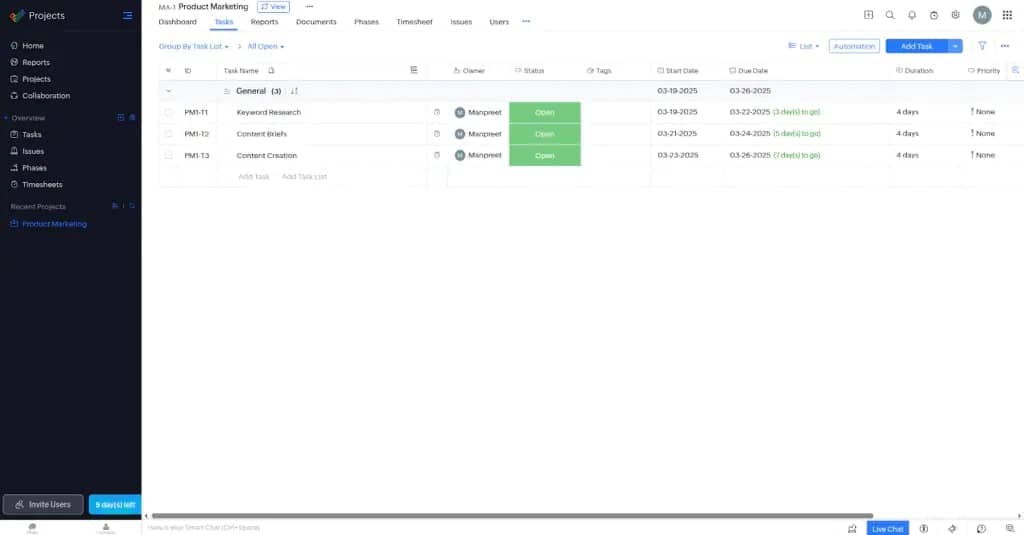
| Pricing | Core features | User interface | Learning curve | Overall rating |
|---|---|---|---|---|
Zoho is a popular project management and CRM software that offers a host of features that can easily cater to the needs of large enterprises. While ActiveCollab focuses on simplicity, Zoho offers apps for sales, marketing, finance, collaboration, legal security, and project management, making it the best choice for enterprise-level business.
We can say that Zoho is built for teams that want deeper control over planning, tracking, and automation, especially in process-heavy environments.
One of its biggest strengths is integration with Zoho Projects, which connects seamlessly with other Zoho apps like Zoho CRM, Zoho Books, and third-party tools such as Google Drive and Slack, creating a complete business ecosystem. Moreover, if your workflow involves billable hours or detailed dependencies, Zoho Projects can cover more ground than other tools.
Pros
- Intuitive user interface, easy to set up, and minimal learning curve
- Integrate with most of the daily-use apps
- End-to-end work management solution
Cons
- Lack of customization
- Custom support is not good
Zoho vs ActiveCollab
When we compare ActiveCollab with Zoho Projects, we found that Zoho offers a more structured and enterprise-ready project management experience with detailed task hierarchies, milestones, blueprints, and automation workflows. The part where Zoho shines is its vast ecosystem CRM, Books, Mail, People, and more. Everything works seamlessly under one unified suite.
Pricing
Zoho Projects provides a range of pricing plans to meet different user and team needs:
- Free Plan: Suitable for up to 3 users. Allows for two projects and provides 5GB of storage space.
- Premium Plan: Billed annually at US$4 per user per month or billed monthly at US$5 per user per month.
- Enterprise Plan: Billed annually at US$9 per user per month or billed monthly at US$10 per user per month.
Use the Zoho if
- You want to manage large, enterprise-level projects that involve multiple departments
- You need deep integration between tools like CRM, finance, and collaboration apps
- You prefer an all-in-one ecosystem for managing every aspect of your business
Bottomline
After testing and comparing multiple tools, I found that ActiveCollab is a decent option for small teams and simple projects. However, it falls short when it comes to advanced project management needs like workload reports, resource management, and Gantt chart visualization.
If you’re looking for a more complete solution, ProofHub fills those gaps with its comprehensive and flexible approach to managing projects. It’s an easy-to-use, cost-effective platform that offers all the essentials: task management, time tracking, custom workflows, and detailed reporting in one place.
ProofHub truly shines in team collaboration. Unlike tools that require multiple integrations, ProofHub keeps everything under one roof with its built-in chat for quick conversations, discussion boards for structured team dialogues, and contextual comments that make feedback easy to follow.
So, while ActiveCollab works fine for basic project tracking, ProofHub is ideal if you want an all-in-one platform that combines project planning, collaboration, and communication, helping teams stay connected, aligned, and productive.
Frequently asked questions
Which ActiveCollab alternative is best for small teams?
You can go for ProofHub. It is an all-in-one project management and team collaboration software that works well for teams of all sizes. For small teams, ProofHub is especially useful because it brings together everything from task management, discussions, file sharing, time tracking, and reporting in one place.
The learning curve is also minimal. You can start using ProoHub from day one. Also, if you plan to add more members to your team, its pricing feature will be helpful for you. Unlike other project management tools, ProofHub offers flat pricing rather than per user.
What are the best ActiveCollab alternatives for project management?
After evaluating the dozens of ActiveCollab alternatives, I can say ProofHub is the best alternative. It stands out by bringing planning, delegation, tracking, collaboration, and file management together, solving the productivity problem that happens when teams jump between different tools. Moreover, ProofHub’s architecture supports unlimited projects, tasks, and users while maintaining impressive performance.
What is the most cost-effective alternative to ActiveCollab?
The cost-effective alternative to ActiveCollab is ProofHub. While competitors typically charge per user (creating significant cost increases as teams grow), ProofHub offers unlimited users at a fixed price. This predictable pricing becomes increasingly cost-effective as organizations expand.