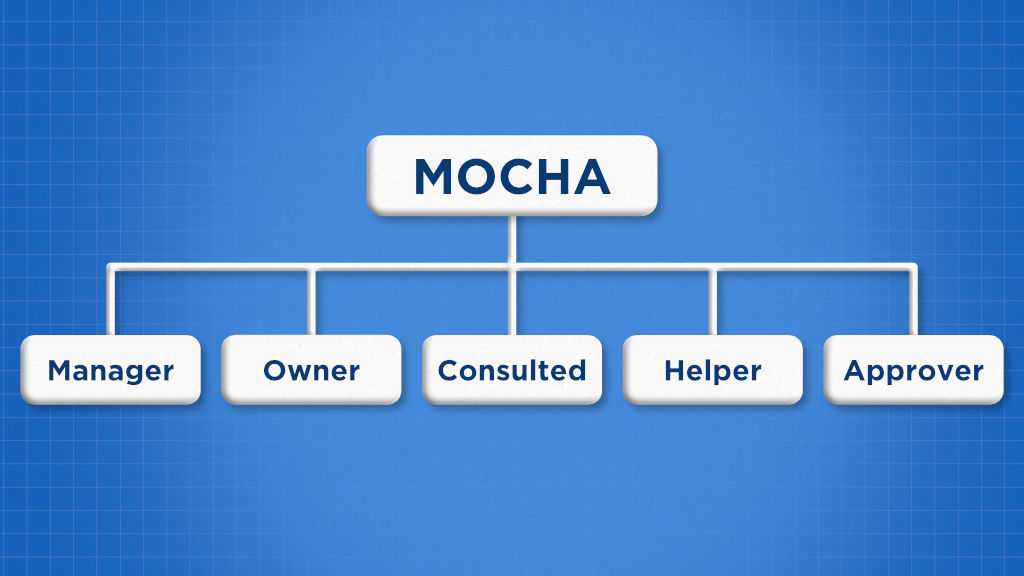Managing projects isn’t just about tasks and deadlines; the real challenge is making sure everyone knows their role and responsibilities. When roles overlap or are not defined, teams waste time figuring out who should do what instead of focusing on execution. That’s where the MOCHA model comes in. MOCHA helps project managers clearly articulate who should play what role throughout the project.
It breaks down everyone’s involvement into five categories: Manager, Owner, Consultant, Helper, and Approver. Managers guide, Owners stay accountable, Consultants share expertise, Helpers support, and Approvers give the final sign-off. With this clarity, teams move faster, stay aligned, and deliver results on time.
In this article, we’ll explore how MOCHA works, why it’s effective, and how you can apply it to bring structure, accountability, and efficiency to your project management practices.
What is the MOCHA method?
The MOCHA method is a framework that helps define roles and responsibilities within a project. It clearly outlines who manages, owns, consults, helps, and approves each task, removing the guesswork that often causes delays or duplicated work. By clarifying responsibilities and authority from the start, teams stay aligned, avoid confusion, and can focus on completing tasks efficiently.
What does MOCHA stand for in project management?
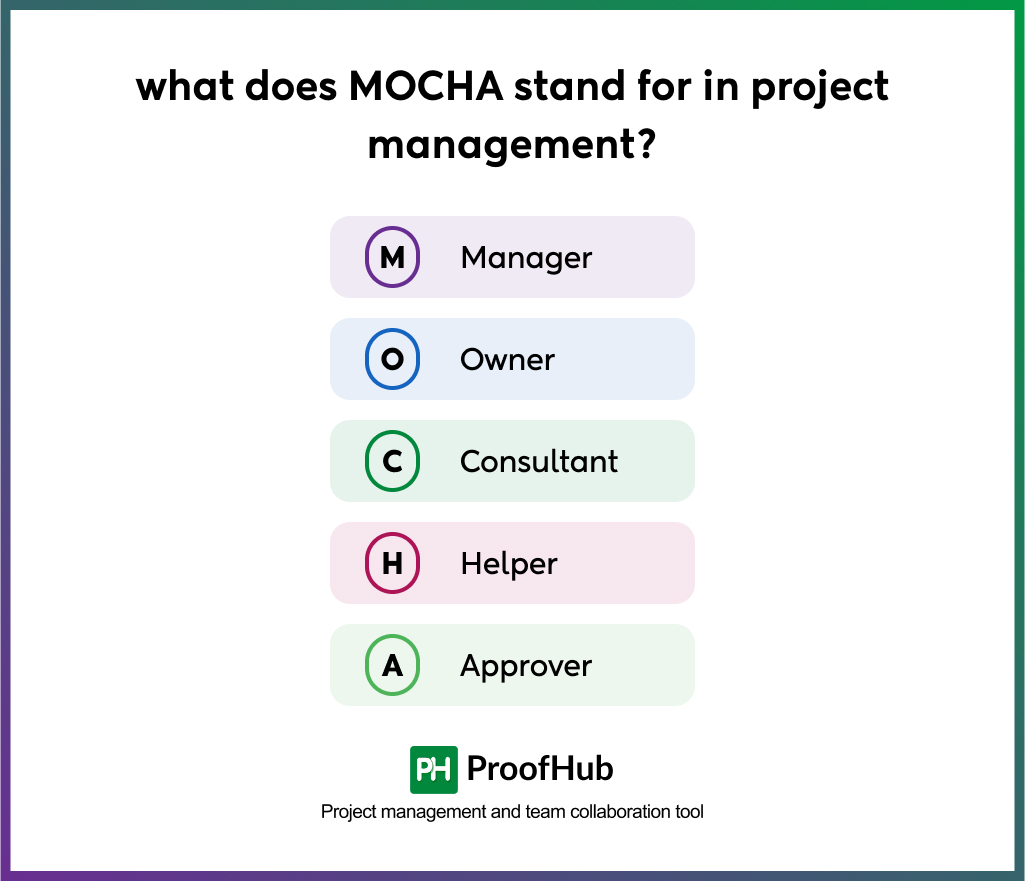
The MOCHA tool breaks down contributions and responsibilities into five clear roles or categories. Each of these categories relates to the project in unique ways.
Manager (M): The manager is responsible for overseeing the day-to-day operations of the project and ensuring that each person fulfills their role. Primary responsibilities of the manager are task delegation, determining the ownership of each operation, supporting the owner, providing feedback, reviewing processes, and intervening if the work is off track.
Owner (O): The owner is the primary role that moves the project forward. It has overall responsibility for driving the project forward and coordinating steps to accomplish the goal. Ensures all the work gets done (directly or with helpers) and involves others (consults) in a meaningful way. The project should have only one owner, who can be an individual, a role, or a department that takes ownership of the project.
Consultant (C): The consultant provides expertise and advice to the project team. They may be involved in all aspects of the project, from planning to execution, and offer their subject matter expertise to guide decisions and improve outcomes. While they don’t hold ownership, their input ensures the project moves in the right direction.
Helper (H): The helper performs tasks and activities as assigned by the manager or owner. They may be involved in any aspect of the project, from data entry to testing. Sometimes, a helper has a large piece of work to manage. Instead of handling it alone, that helper can break their part into smaller tasks and assign their own MOCHA to that piece of work. This is called a cascading MOCHA.
Approver (A): The approver is the person who gives the final “yes” on project work. They may be the owner or manager, though it can also be a person or group with a clear decision-making role on the project. Approvers ensure that the project deliverables meet the required standards and quality.
Examples of MOCHA in project management
The MOCHA method works well in many types of projects, especially when several team members are involved. Here are a few examples of how it can be applied:
Example 1: Website Redesign Project
1. Manager: The Marketing Operations Head acts as the manager. They guide the overall process, keep the team aligned, and make sure the redesign project stays on track.
2. Owner: The UI/UX Design Head takes the Owner role. They are responsible for delivering the final redesigned website and ensuring it meets expectations.
3. Consultant: The CFO and Legal Head act as Consultants. They give expert advice on budget, profitability, and compliance to make sure the redesign is financially viable and legally safe.
4. Helper: The UI/UX design team acts as the Helper. They carry out the design work, add creative input, and support the owner in executing tasks.
5. Approver: The CMO (or CEO) plays the Approver role, giving the final approval before the redesigned website goes live.
Example 2: Software development project
1. Manager: The Product Manager acts as the manager, setting the overall direction, defining priorities, and keeping the project aligned with business goals.
2. Owner: The Lead Developer is the owner, responsible for delivering the new feature and ensuring it works as planned.
3. Consultant: The UX Designer and QA Team act as Consultants, offering expert feedback on usability, design, and quality standards.
4. Helper: Developers and Testers take the Helper role by writing code, running tests, and supporting the Lead Developer in building and refining the feature.
5. Approver: The CTO plays the Approver role, giving the final sign-off before the new feature is deployed.
What are the benefits of using the MOCHA framework?
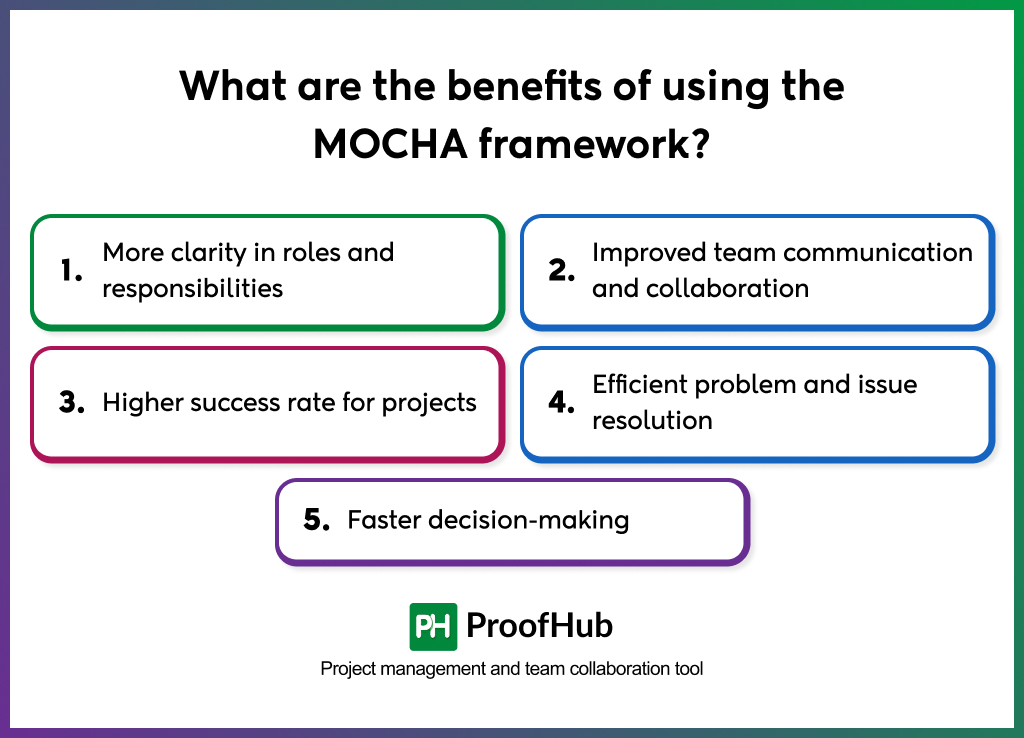
If you are unsure about using the MOCHA method, here are some clear benefits that show how it can make projects easier to manage and more successful:
1. More clarity in roles and responsibilities
With MOCHA, every role is clearly defined from the start. The manager knows they are guiding the project, the owner knows they are responsible for delivery, helpers know what support they need to provide, and so on. This leaves no room for confusion or finger-pointing later on. Everyone knows their job and what’s expected of them.
2. Improved team communication and collaboration
When team members know their own roles and the roles of others, it becomes much easier to communicate. They don’t waste time chasing the wrong person for answers. Instead, they know exactly who to consult, who to ask for help, and who will approve their work. This builds smoother collaboration, reduces misunderstandings, and helps the team work together as one unit.
3: Higher success rate for projects
Many projects fail due to delayed decisions or overlapping responsibilities. MOCHA reduces these issues by making sure everyone stays in their lane while still working together. As a result, deadlines are easier to meet, and projects are often delivered on time or even ahead of schedule.
4: Efficient problem and issue resolution
With MOCHA, it’s always clear who is responsible for fixing an issue. Instead of confusion over who should handle this, the person with ownership takes charge. This not only makes problem-solving faster but also prevents issues from being ignored or pushed around the team.
5: Faster decision-making
Projects slow down when no one is sure who has the authority to make the final call. The MOCHA method eliminates this by clearly assigning ownership. Since everyone knows who is responsible for the final call and who approves, decisions don’t get stuck in endless email threads or meetings.
Best practices for implementing the MOCHA framework
Implementing the MOCHA method in project management effectively requires a thoughtful approach to get the most out of the framework. Here are some best practices to make it work successfully:
- Define roles clearly: Start by clearly defining each role within the MOCHA framework, i.e, Manager, Owner, Consultant, Helper, and Approver. You have to ensure that every team member understands their responsibility and the expectations associated with their role.
- Set clear goals and objectives: Define the goals and objectives clearly so everyone knows what they are working toward. Make sure each team member understands how their role fits into the bigger project picture.
- Use project management tools: To simplify the implementation of the MOCHA method, consider using a project management tool like ProofHub. These tools can facilitate task assignments, role distribution, task management, collaboration, and progress monitoring, keeping everyone in sync and informed.
- Regular Check-ins: Regularly scheduled check-ins to be well-informed about the project progress. This will help you address issues promptly.
- Continuous learning and adaptation: After every project phase, review what went well and what didn’t. Apply these lessons to improve how you use the MOCHA method in future projects, making your process more efficient and effective over time.
When should you use the MOCHA model in project management?
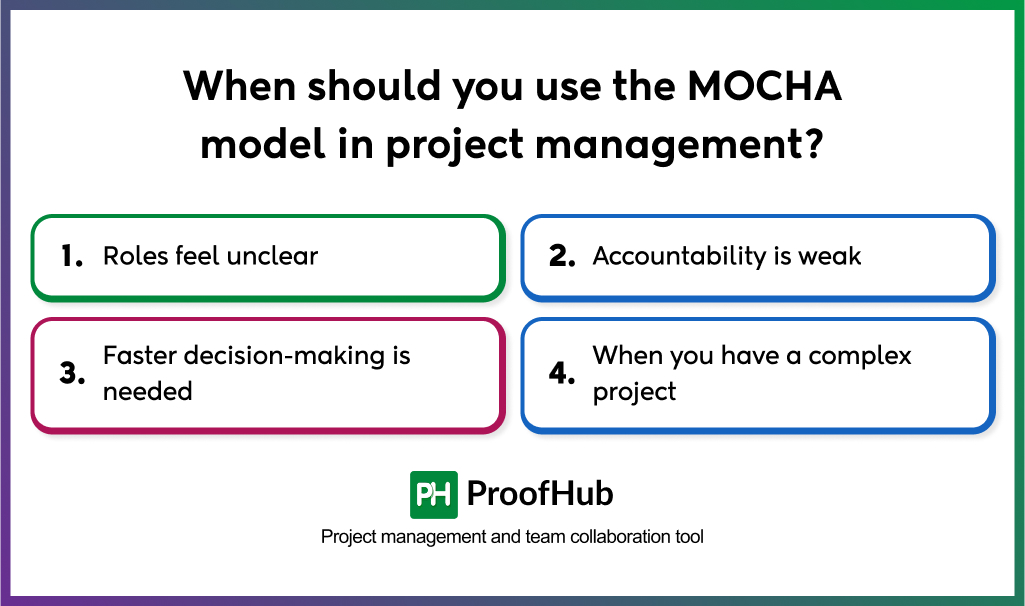
You should apply this role distribution method when handling a project or solving a problem where accountability and roles aren’t clearly defined. You should use the MOCHA model when:
1. Roles feel unclear
If team members are unsure about what they are supposed to do, MOCHA brings structure. By assigning clear roles like Manager, Owner, or Helper, everyone knows exactly where they fit in and what’s expected of them.
2. Accountability is weak
In some projects, tasks may get delayed or missed because no one feels fully responsible. The MOCHA framework fixes this by making one person the “Owner” of each task or deliverable, so accountability is never in question.
3. Faster decision-making is needed
Projects can stall when too many people weigh in on every decision. With MOCHA, the Approver role ensures that decisions don’t get stuck in endless back-and-forth discussions. This keeps the project moving forward smoothly.
4. When you have a complex project
One of the best times to use this framework is when managing a highly complex project where even your helpers need additional support. In these cases, it may be useful to implement a cascading MOCHA structure to ensure that all deliverables are completed on time by the team.
What is the difference between MOCHA and the RACI framework?
When running a project, picking the right framework is important. MOCHA makes it clear who owns each task, who helps, and who approves decisions, which keeps everyone accountable and working well together. RACI focuses on who is responsible for the work, who is accountable, and who needs to be informed or consulted.
Knowing the difference helps teams choose the framework that works best for their project.
| Feature / Aspect | MOCHA Framework | RACI Framework |
|---|---|---|
| Full Form | Manager, Owner, Consulted, Helper, Approver | Responsible, Accountable, Consulted, Informed |
| Purpose | Clarifies ownership, decision-making, and support roles | Clarifies responsibility and communication flow |
| Support Role | Includes Helper to actively assist | No explicit helper role |
| Decision Approval | Approver gives final sign-off | Accountable is answerable, no distinct approver role |
| Best Use | Teams needing clear ownership and structured support | Teams needing clear responsibility and communication tracking |
Can the MOCHA framework work for small teams?
Yes, the MOCHA framework can work very effectively for small teams. Its core purpose, clarity, and accountability remain valuable regardless of team size, and several benefits make it especially useful in smaller groups.
In fact, small teams often have overlapping responsibilities, which can lead to confusion about who is doing what. MOCHA removes this uncertainty by clearly defining roles, even when just a handful of people are involved.
How to implement the MOCHA framework with ProofHub?
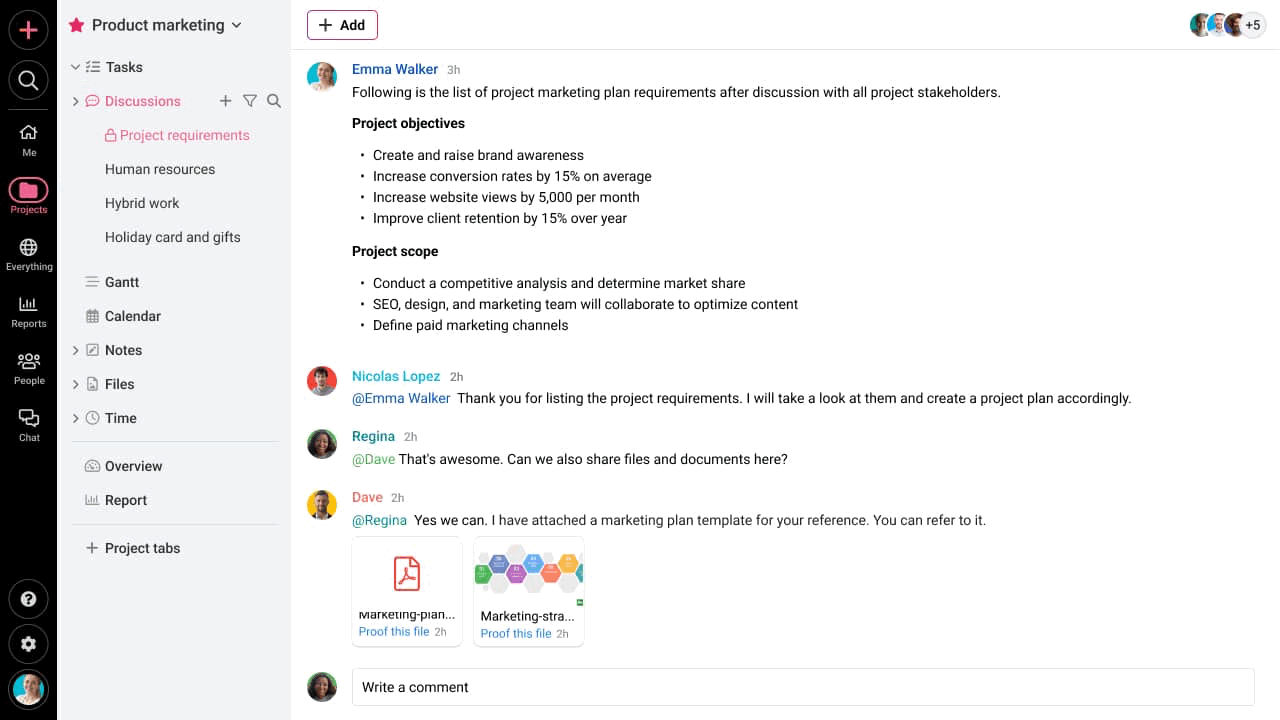
ProofHub is a powerful solution to support the implementation of the MOCHA framework in your team.
With ProofHub, managers can set up projects, add team members, and create workflows that align with MOCHA roles. They can oversee the big picture, track milestones, and use reports to ensure everything is moving in the right direction.
Owners can monitor the team’s real-time progress and performance against goals to identify bottlenecks in the project or the process.
Consultants can use collaborative notes, discussions, and real-time chat to provide feedback and expert advice. Their input stays documented and accessible, so the team always has clarity on the guidance received.
Helpers can attach the documents and notify the approver about the completion of the task by setting the stage from progress to done. Approvers, on the other hand, can use ProofHub’s and task comments to review and sign off on deliverables quickly.
Explore ProofHub’s extensive features to learn how you can implement the MOCHA framework for decision-making when managing teams and projects.