Ever left a meeting feeling unsure about what was discussed or decided?
You’re not alone; this happens more often than we admit.
Taking effective meeting notes is more than just writing down everything that’s said. It includes capturing the key points, decisions, and action items that help you and your team move forward.
This article explains what meeting notes are, how they differ from meeting minutes, how to take them effectively, the advanced techniques you can use, the types of meeting notes, and the best practices that make note-taking clearer and more structured.
What are meeting notes?
Meeting notes are the key points you wrote down during a meeting. Good meeting notes cover all the important details from a meeting. These details include records of what was discussed and decided. Plus, action items are recorded that you or your team members need to complete before the next meeting.
Meeting notes usually have no structure or format. So, note-taking techniques vary depending on individual preferences.
So, how important are meeting notes?
It doesn’t matter if you’re paying attention or not. Humans tend to remember very little information from meetings.
Taking and reviewing notes helps you remember what you discussed. As a result, you can have effective and productive team meetings.
These notes ensure everyone leaves with a clear understanding of how to move forward. Plus, it provides a log to refer back to when similar issues arise in the future.
Meeting notes vs minutes: What’s the difference?
“Meeting notes” and “minutes” both refer to the written record of what happened during a meeting. But they serve different purposes.
Meeting notes are usually focused on summarizing the key points and decisions made during the meeting. They may also include action items or follow-up tasks assigned to specific attendees.
On the other hand, meeting minutes are a formal and detailed record of the meeting proceedings. They typically include a list of attendees, any official business conducted, a summary of the discussions that took place, and any decisions or action items that were agreed upon.
Either way, the objective is the same: to document what you discussed.
How to take meeting notes effectively?
Meeting notes are essential for productivity and team alignment. To take effective meeting notes, there are primarily three phases you need to focus on: prepare beforehand, be attentive during the meeting, and review your notes afterward. Let’s dive into detail:
Pre-meeting preparation
When it comes to meetings, proper preparation is a must. To be frank, you don’t even go on a trip without planning. So, why risk your meetings?
Want to manage your meetings effectively? Discover the best meeting management software for better productivity.
Here are a few things you need to prepare before attending any meeting:
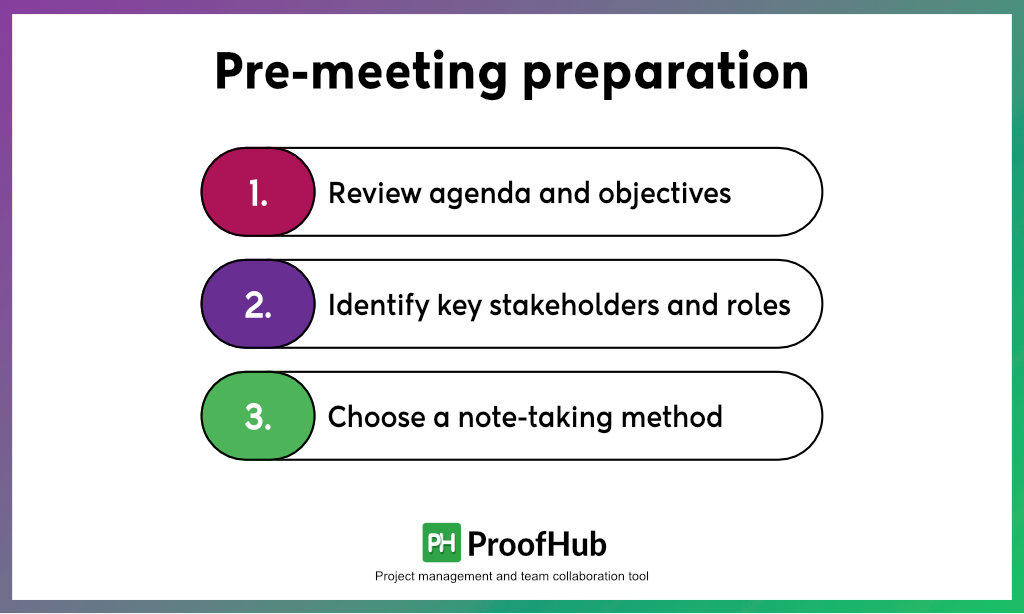
1. Review agenda and objectives
Before your meeting, take some time to review the agenda and objectives. This will let you understand the purpose of the meeting.
You should also familiarize yourself with the topics that will be discussed. By doing this, you can prepare any necessary information or questions ahead of time. It will let you be fully engaged during the meeting.
Additionally, make sure you know what the desired outcomes are. This will let you contribute effectively towards achieving those goals.
2. Identify key stakeholders and roles
You need to identify important people involved and their roles. This will give you an understanding of who will be impacted by the outcome.
Plus, consider others’ interests and concerns, and how they can contribute to the process. It’s also important to define everyone’s roles and responsibilities. It will avoid any confusion and ensure everyone is on the same page.
You should also anticipate what topics need extra attention or note-taking. Being prepared and having a plan is always better than being caught off guard.
3. Choose a note-taking method
When it comes to taking notes, you need to consider what will work best for you.
You can try different note-taking methods like mind maps, outlines, or digital tools. Each method has its own good and bad points, so it’s worth trying them out to see what you like.
If you want to jot down important details or collaborate on shared notes and make edits at the same time, you might want to use a collaborative platform like ProofHub.
With ProofHub, you can share notes and work together in real time, which lets you and your team stay on the same page.
Explore ProofHub Notes – the tool to create, organize, and collaborate on notes with ease.
During the meeting
Once you have prepared for the meeting, it’s time to attend it. But how to take notes in a meeting? Here are a few things you need to consider:
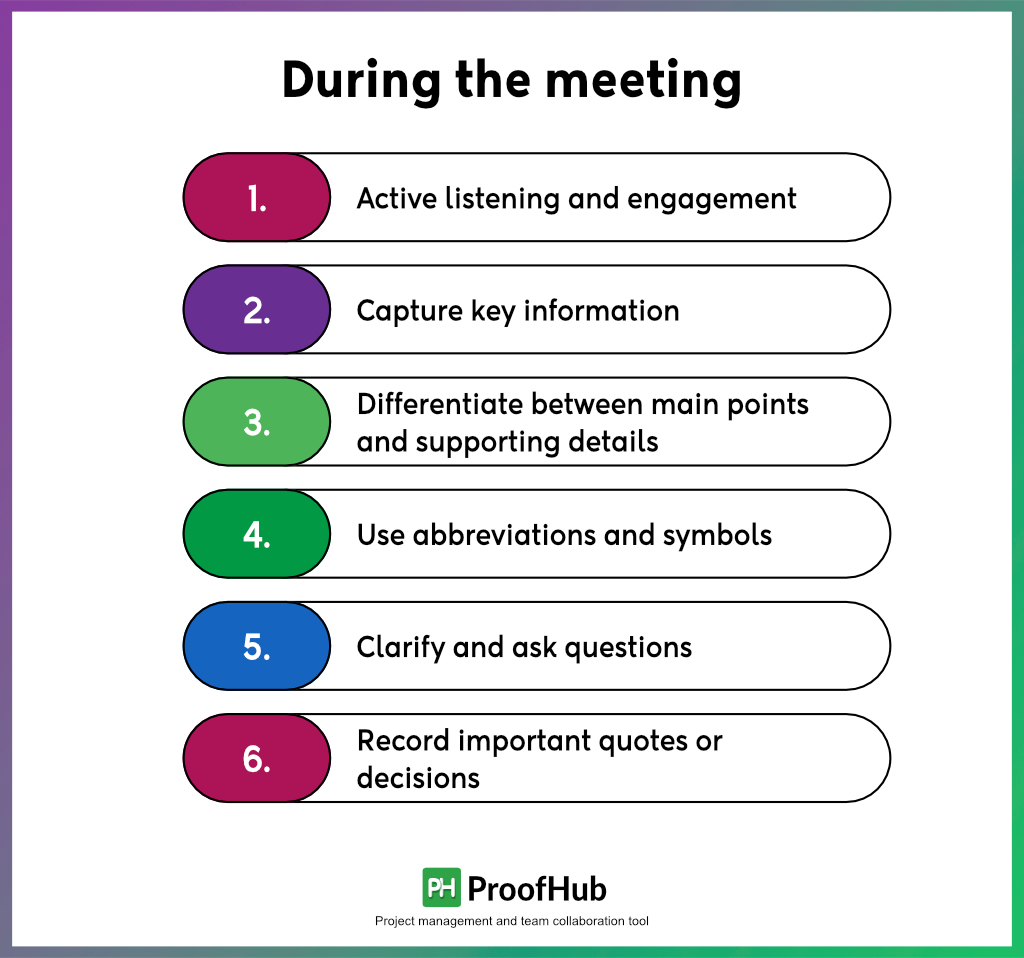
1. Active listening and engagement
To take effective notes, you need to be an active listener and stay focused. Avoid distractions like your phone or getting off track.
Pay attention to both spoken and unspoken signals. These signals include tone of voice, body language, and facial expressions. This will help you capture important points accurately.
You should engage with the material by staying present in the moment. Also, try to immerse yourself in the conversation. You can do this by asking questions, summarizing key points, and jotting down important details. It will help you connect more deeply with the speaker and gain a better understanding of their perspective.
2. Capture key information
When taking notes, it’s important to be clear and organized. This means you need to write down any action items, decisions, or important information in a way that’s easy to read.
You should also include deadlines and responsibilities for each action item so that nothing is forgotten.
3. Differentiate between main points and supporting details
You should focus on the most important information over less critical details. Also, summarize discussions to capture key takeaways, decisions, and action items accurately.
It will streamline the note-taking process and make it easier to reference and follow up on the most crucial aspects of the meeting.
4. Use abbreviations and symbols
You should use abbreviations and symbols while taking notes. These abbreviations will help you take meeting notes quickly and clearly. It also ensures that the information is understandable.
By using shortened forms and visual cues, you can condense information. This will let you stay focused on the discussion. This approach allows you to capture everything you need without extensive writing.
5. Clarify and ask questions
When you’re in a meeting, it’s important to make sure you understand what’s being discussed.
So, don’t be afraid to ask questions to get a better understanding. This will help everyone involved have a shared understanding of the topics discussed. It’s also a good way to avoid misunderstandings. It promotes a more productive and harmonious team environment.
6. Record important quotes or decisions
You should make sure to take accurate notes of what is being said. This includes any quotes or decisions that are made.
It’s important to capture key points precisely so that you can refer back to them later on. This will help you remember important information. Keeping organized notes will also help you and your team stay focused and engaged during the meeting.
Post-meeting
Meeting over! You are done with taking notes, now what? What to do with these notes? Here are a few things you need to consider:
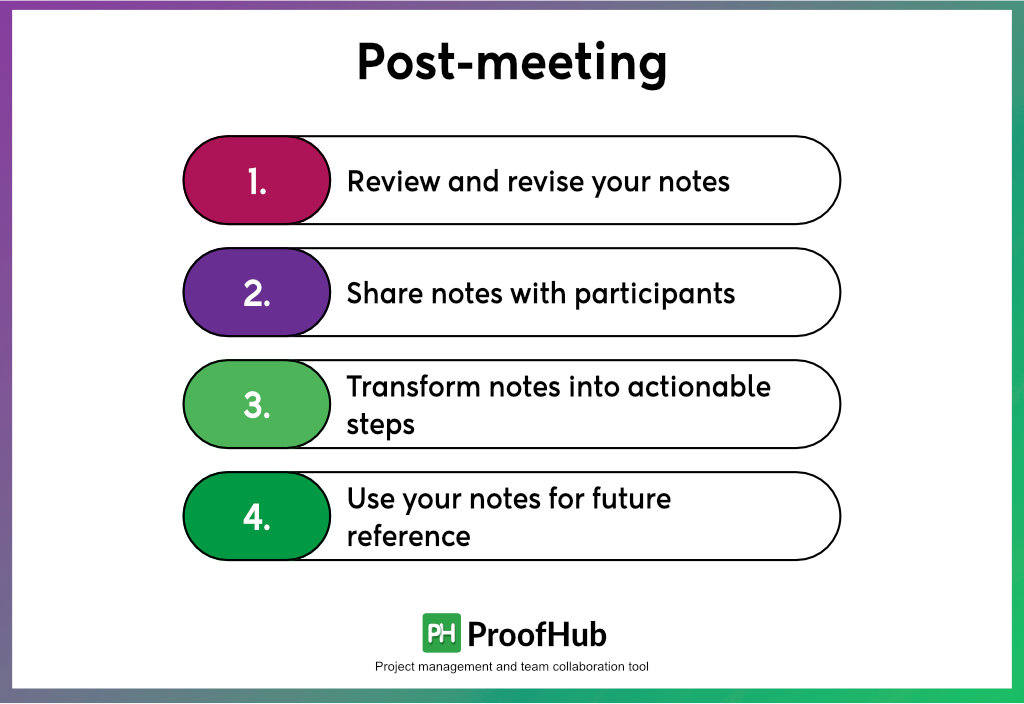
1. Review and revise your notes
After a meeting, try to carefully review and revise your notes. This will help you make them easier to read and understand for everyone involved.
Also, make sure to check for any mistakes or missing information and correct them as needed. Accurate and well-organized team meeting notes will improve team productivity and alignment in the future.
2. Share notes with participants
It’s a good idea to share the notes after a meeting with everyone who participated. This will help you ensure everyone is informed and can communicate effectively.
You can also use collaboration tools like ProofHub to make sharing easy and seamless. Sharing notes will help you create a well-informed team environment and keep everyone on the same page.
3. Transform notes into actionable steps
After a meeting, make sure to convert the ideas discussed into tasks. Assign each task to someone, let them know when it’s due, and keep track of how things are progressing.
This will let you turn the discussed ideas into action with clear responsibilities and deadlines. These clear responsibilities and deadlines can make it easier to see and measure progress.
4. Use your notes for future reference
You can revisit your notes when you need guidance or a quick reminder.
Those notes aren’t just a record; they’re a toolkit. You can use them to stay on track with ongoing projects and to make informed decisions.
What are some advanced note-taking techniques?
Note-taking techniques help improve clarity, structure, and retrieval of meeting information. The following are some methods that help you capture essential points faster and organize discussions in a way that supports decisions and follow-up actions.
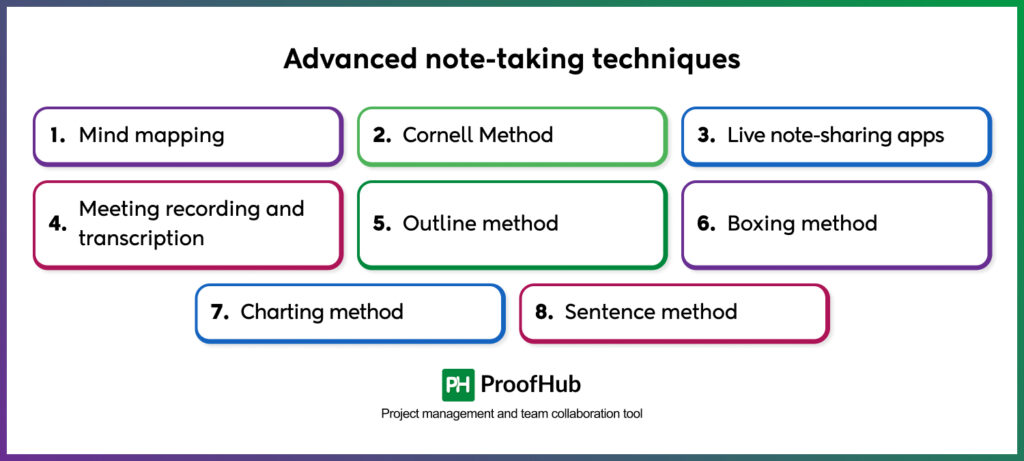
1. Mind mapping
A visual note-taking technique that involves creating a diagram. This diagram shows how ideas and concepts relate to each other.
You typically start with a central idea or topic and then add subtopics that are related to it. The result is a mind map that represents the connections between different pieces of information.
Mind maps are useful for brainstorming, organizing thoughts, and aiding in creative problem-solving.
2. Cornell Method
The Cornell Method was developed by Walter Pauk, an education professor at Cornell University. It was designed for students to take effective and efficient notes during lectures. However, you can effectively use it for your business meetings. It lets you organize information and retain the important details.
To use the Cornell Method, divide each page of your notebook into three sections:
- A narrow left-hand column for cues or questions
- A wider right-hand column for main ideas and details
- A summary section at the bottom
By using this method, you can actively engage with the material and quickly review and test your understanding. This will improve your recall and retention of important information.
3. Live note-sharing apps
Sharing notes in real time is helpful for teams, especially if you are managing a remote team.
Live note-sharing apps allow teams to collaborate on notes simultaneously. Your team members can edit notes and leave comments within the interface. This ensures everyone is up-to-date on the latest information.
Note-sharing apps improve teamwork. Also, they streamline collaboration while working on collaborative projects or holding remote meetings.
4. Meeting recording and transcription
Recording and transcribing meetings can help you keep a comprehensive record of the spoken content. This technique captures spoken words and allows you to revisit the discussions.
With recorded notes, you can clarify information and ensure accuracy in note-taking. It lets you capture details and maintain an accurate record of conversations.
5. Outline method
The outline method helps you organize meeting information in a clear, structured format. You simply break down topics into main points and subpoints using bullet lists or indentations. This makes it easy to keep up with fast-moving discussions while still capturing the most important ideas.
Outlines are especially useful when the meeting follows a set agenda or when you want your notes to look neat and easy to review later.
6. Boxing method
The boxing method involves dividing your notes into separate boxes or sections based on topics, speakers, or parts of the meeting. Each box represents one idea, making it easier to visually separate information and avoid mixing unrelated points.
This method works well when meetings cover multiple themes or when you prefer visually organized notes. It also helps you quickly scan and find specific details without reading through long paragraphs.
7. Charting method
The charting method is useful when meetings involve data, comparisons, or multiple categories of information. You create a table with columns and rows to record details like tasks, deadlines, responsibilities, or project updates.
This format gives you a quick side-by-side view of what’s happening and helps you easily capture key insights. Charting works best in status meetings, team updates, or discussions where several items need to be organized in one place.
8. Sentence method
The sentence method is a simple way to capture everything by writing each new idea or point as a separate sentence. It helps you follow the meeting naturally and write down information in the order it’s discussed.
This method is great for fast-paced conversations where several people share ideas back-to-back. After the meeting, you can go back and group or highlight sentences to organize them better if needed.
What are the types of meeting notes?
Meeting notes can take various forms depending on the purpose and nature of the meeting. Here are some types that you can consider:
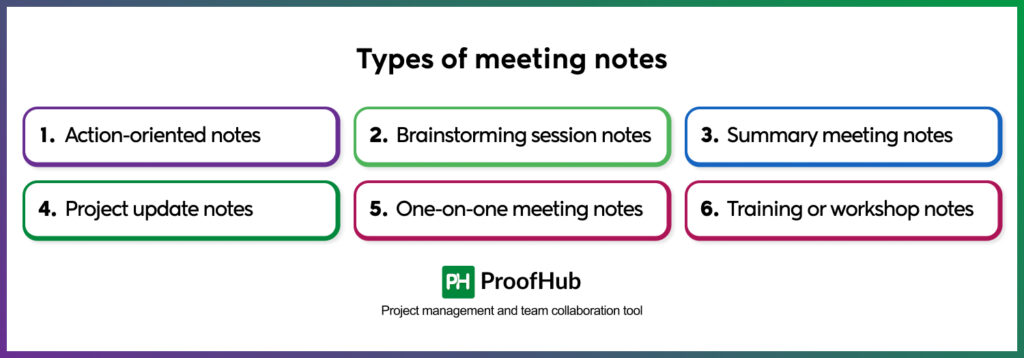
1. Action-oriented notes
Also known as task-oriented notes. The main purpose of these notes is to document action items, responsibilities, and deadlines. These notes follow a simple format of listing tasks with assigned owners and due dates.
Action-oriented notes are commonly used for project meetings, task force meetings, and planning sessions.
2. Brainstorming session notes
You can use these notes to capture the ideas and concepts that are generated during the meeting. In general, mind maps, lists, or visual representations are used to record these notes.
Brainstorming session notes are useful for creative strategy meetings, innovation sessions, and problem-solving meetings.
3. Summary meeting notes
A condensed overview of the key points discussed in a meeting, conference, or workshop. They provide a quick reference for important discussions, decisions, and action items.
Summary meeting notes are useful for large meetings where a summary is needed for easy reference.
4. Project update notes
The purpose of these meeting notes is to focus on updates related to a specific project or task. In these notes, you will share progress updates, challenges, and future plans.
Project update notes are helpful for regular project status meetings and sprint reviews in agile methodology.
5. One-on-one meeting notes
You can use these notes to document discussions and agreements in a more personalized setting. These notes are created in a conversational format, with a focus on individual goals, challenges, and feedback.
One-on-one meeting notes are helpful for employee performance reviews, mentorship sessions, or manager-employee check-ins.
6. Training or workshop notes
These notes capture important information, takeaways, and contributions made by participants during training or workshop sessions.
The notes are structured into different sections for easier understanding. These sections include topics covered and questions raised in the workshop.
Common use cases for these notes include employee training, professional development workshops, or educational seminars.
What are the best practices for taking effective notes?
Taking better meeting notes can help you keep track of actionable tasks and key deliverables. By documenting any important discussions that take place, you or your team can refer back to your notes later.
The following are some of the best practices for taking meeting notes effectively:
- Find your note-taking style: Try different methods and techniques to identify the approach that suits you best. Also, look into different meeting notes examples for an idea on how to write one. You can use mind maps or Cornell notes. If you jot down your notes in your own way, it will help you be more efficient and understand better.
- Stay concise and avoid over-detailing: When taking notes, focus on capturing key points and essential information. Avoid the temptation to include every detail. You should aim for brevity while retaining the core concepts. This will keep your notes clear and easily digestible.
- Use clear and consistent formatting: Consistently organize your notes. Use headings, subheadings, and bullet points to make them easy to read. This will not only help you understand the information better but also make it easier to revise your notes later.
- Proofread and edit your notes: Now that you are done with taking notes. The next step is to review them. Correct any errors and clarify ambiguous points. Also, make sure that your notes accurately represent the information discussed. Well-edited notes are essential for effective communication and collaboration.
- Take breaks: Regular breaks can improve your focus, prevent fatigue from taking notes, and maintain your productivity.
- Embrace imperfection: Prioritize capturing the essential information rather than striving for perfection. Don’t let the pursuit of flawless notes slow you down.
- Customize your approach: Try experimenting with different available options. Once you find the one that works best for you, make adjustments so that it fits your specific needs.
- Seek feedback: Ask your colleagues for feedback to make sure your notes are easy to understand and useful. Getting input from others can improve the quality and usefulness of your notes.
Conclusion
In a nutshell, taking good meeting notes can boost productivity, encourage teamwork, and contribute to overall success. By implementing the above tips and techniques, you can improve your meeting note-taking experience.
If you’re looking for an easy-to-use note-taking software that’s versatile and collaborative, ProofHub’s Notes is worth checking out. With ProofHub Notes, you can collaborate on shared notes and make changes together in real-time.
Frequently asked questions
How can I ensure I don’t miss crucial information during a meeting?
Make sure you are fully present and focused on the discussion. Take notes and jot down important points so you can refer to them later. If you’re unsure about something, don’t hesitate to ask for clarification. You can also ask for a recap of the key takeaways at the end of the meeting. This will ensure you don’t miss anything important.
What are the recommended apps for digital note-taking?
The most popular digital note-taking apps are ProofHub Notes, Evernote, OneNote, and Notion. These apps allow you to take notes on your computer, phone, or tablet and sync them across all your devices.
How can I ensure my meeting notes remain confidential and secure?
Make sure you store your notes in a secure location. It can be a password-protected computer or a locked file cabinet. If you’re sharing notes with others, use a secure file-sharing service that requires a password or other form of authentication.
When taking notes during a meeting, be mindful of any sensitive information. Avoid leaving your notes lying around where others can see them. When you no longer need your notes, dispose of them properly by shredding or deleting them.
What should I do if I can’t keep up with the pace of the discussion?
Everyone has different learning styles and paces, so it’s okay to ask for clarification or to slow down. You can say something like, “I’m having trouble following. Can you explain that again?” or “Can we slow down a bit so I can catch up?”
How to take meeting notes effectively in virtual meetings?
Prepare a simple note-taking structure before the meeting to stay focused. During the call, create separate sections to capture key points, decisions, and action items, along with owners and deadlines. After the meeting, review and clean up your notes quickly, then share them with participants to keep everyone aligned.

