There was a time when CCing colleagues to share task details and attachments were the best method to collaborate.
But in the modern-day world, it is hard to imagine someone relying on emails for collaboration.
Today, we have access to a wide range of collaborative workspaces offered by project management tools. These tools make it easier than ever for teams to work together, regardless of their location or time zone.
In this article, we will take a look at the evolution of collaboration in the workplace, from the days of CCing emails to modern collaborative workspaces.
We will also discuss the benefits of using collaborative workspaces and how they can help you and your team be more productive and efficient.
Check out these 43 productivity tools and see how they can help you get more done!
The emergence of email and the rise of CCing
In 1971, Ray Tomlinson, a computer engineer at Massachusetts, developed a system for sending messages between computers that used the @ symbol to identify addresses. This was called electronic mail.
Email revolutionized the way we communicate in the workplace. It allowed us to send and receive messages quickly and easily, regardless of our location. As a result, email quickly became the primary way of communicating at work.
Gmail has over 1.8 billion active users as of 2023, and it owns 75.78% of the market share in the United States.
CCing someone on an email was a way to keep them informed of a conversation or decision. It was also a way to get their input or approval.
However, as teams grew and became more distributed, CCing emails became less effective.
One of the main problems with CCing emails is that it can lead to information overload.
When you CC a large number of people on an email, they may not all need to read the entire message. This can lead to people feeling overwhelmed and frustrated.
Another problem with CCing emails is that it can create a culture of passive-aggressive communication.
When someone is CCed on an email, they may feel obligated to respond, even if they don’t have anything to contribute. This can lead to long and unnecessary email threads.
The rise of collaborative workspaces has helped to address the problems associated with CCing emails.
Collaborative workspaces provide a central place for teams to communicate, collaborate, and share resources. This makes it easier for teams to stay on the same page and avoid information overload.
In addition, collaborative workspaces can help to create a more transparent and inclusive work environment. When all of the relevant information is shared in a central location, everyone has access to the same information, reducing misunderstandings and conflict.
The limitations of email for collaboration
Let’s look closely at some of the pressing limitations of using emails for collaboration in today’s workplace.
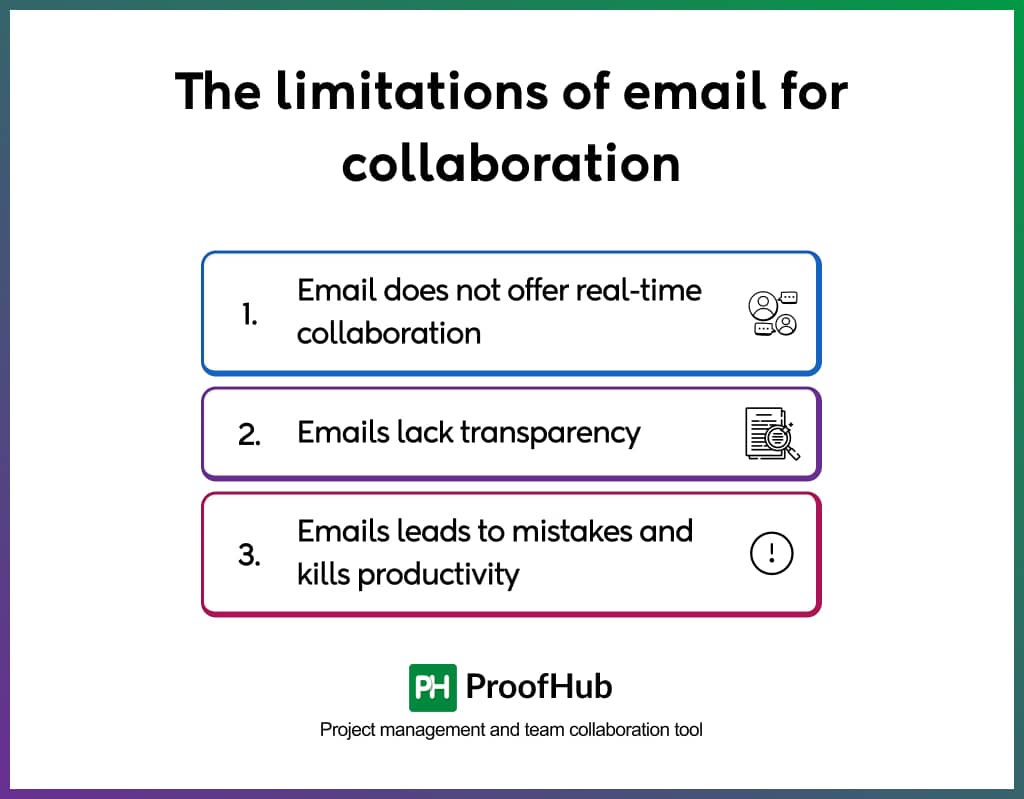
1. Email does not offer real-time collaboration
Email was designed for sending messages and files between computers on a server. The purpose never was real-time communication or simultaneously working on a shared file.
Thus, you do not get the ability to collaborate in real-time like chat. And you cannot simultaneously work on a document as in a cloud document.
2. Emails lack transparency
One of the biggest differences between the workplace of the late 1990s and early 2020s is the mode of working. Earlier teams worked from the office. Now, teams work remotely from their location in different time zones.
Email does not provide you with a centralized transparent platform to track the progress of the work and bring documents in one place.
This makes it difficult to track progress and work together.
3. Emails leads to mistakes and kills productivity
An average person receives 120 emails in a day.
Conversations on email with a team on a task can easily turn into long discussion threads. Or, sharing task-related files via email is slow and difficult to manage. A skipped message or a wrong file attached can lead to costly mistakes.
If somehow you avoid that, email consumes a lot of time to manage basic day-to-day activities, such as task delegation, tracking progress, and reporting. This eventually kills your productivity.
Apart from the above, email also has the following limitations:
- lacks elements of interactive communication, such as audio calling, gifs, and visual elements
- does not provide document management
- not designed for advanced team collaboration, such as whiteboarding and online proofing.
Transform your inbox productivity with the 10 best email productivity tools!
The need for enhanced collaboration
The need for enhanced collaboration in the workplace has been driven by two major factors: business evolution and the invention of the Internet.
Business evolution
In the past, businesses were more hierarchical and siloed. Teams worked independently and there was little communication or collaboration between departments. However, as businesses have become more global and competitive, they have realized the need for a more collaborative approach.
In today’s business world, teams need to be able to work together quickly and efficiently in order to be successful. This is especially true in industries that are constantly changing, such as technology and healthcare.
The invention of the Internet
The invention of the Internet has made it easier than ever for teams to collaborate, regardless of their location. With the help of tools like email, instant messaging, and video conferencing, teams can stay connected and work together on projects in real time.
The Internet has also made it possible for businesses to tap into a global talent pool. This has led to more diverse and distributed teams, which has further increased the need for collaboration.
The evolution of collaboration: Modern collaborative workspaces
Theoretically, the evolution of modern collaborative workspaces started quite a long ago in the 1960s.
In 1963, DARPA (the Defense Advanced Research Projects Agency) presented MIT with $2 million for Project MAC.
After emails, computers, and the internet, it was followed by a range of offline project management and work collaboration software, such as Lotus 1-2-3 spreadsheets and Microsoft Excel.
These software were hosted on the on-site servers, used physical storage devices, and delivered physically.
However, the true transformation of collaborative workspaces occurred with the advent of cloud computing. The purpose of cloud computing is to provide the IT infrastructure, software, and storage as services over the Internet.
Today, what we see as SAAS (Software as a Service) apps, such as Google Spreadsheets, Skype, ProofHub, Salesforce, and Mailchimp, are the result of this evolution over the decades.
These apps can be accessed over the internet, from any location, using mobile, laptop, or desktop.
What do modern cloud-based workplace tools have to offer different from emails?
The SAAS tools overcome the collaboration challenges posed by the emails. Here is what they have to offer:
- They make it possible to communicate with each other in real-time from remote locations in different time zones
- They make it possible for multiple users to work on the same document in real-time from different locations
- They make it easy to share and access files with everyone
- They make it easy to track progress in real-time
- They make it cheaper to work together as compared to the on-premise software
There are currently over 30,000 SAAS apps in the industry. Each app serves unique functions. For example, one app might be designed for team communication while the other is for project management or something else.
On average, organizations with more than 1,000 employees use 150+ SaaS applications, with organizations with 100 to 499 employees using almost 50 apps.
So, I am picking one App, ProofHub, which I have been using for the last 10 years to create a collaborative workplace.
ProofHub: an all-in-one solution for modern collaborative workspace
ProofHub is an all-in-one project management and team collaboration that you can use to bring all projects, teamwork, and team communication to one place.
It is a feature-rich SAAS-based platform that can help you with project management and team collaboration to stay on top of work, improve productivity, and work with ease.
Here is how ProofHub can help you collaborate better:
- Centralized task management: ProofHub provides you with a centralized platform for task creation and delegation. There is no need to write emails, add attachments, and send emails to create and delegate tasks.
Every user has their own ProofHub account that they can log in to see the work details.
- A central place to share files and documents: ProofHub allows you to directly attach files and documents from computer and cloud-storage apps like Google Drive to share with others. This makes it easy to share, find, and organize files.
You do not have to share documents and files through emails and spend hours to find files in your inbox.
- Chat with team members in real-time: ProofHub provides you with an in-built chat platform to communicate with your team in real time. This overcomes the major limitation of email communication.
You can talk to your team in real time, with no more long threads.
Apart from that, ProofHub offers @mentions task comments to tag people to the specific tasks. This eliminates your reliance on email for work-related communication.
- Track and manage tasks like a pro manager: ProofHub brings all the projects and tasks to a unified transparent platform. You can easily track the progress of tasks in real-time such as who is working on what and how much task is left.
ProofHub offers you multiple views to see task progress at a glance such as Board view and Table view.
- Become a project manager with advanced project management: ProofHub provides you with advanced project management features to help you with project planning, resource management, budget planning, time tracking, and client billing.
You get Gantt chart software, time-tracking software, powerful project reporting, integration with Quickbooks, and much more.
Apart from that, ProofHub offers you advanced collaboration capabilities, such as online proofing, notes, project discussions, and announcements to help you with team collaboration.
The future of collaboration in the workplace
Today, we are in the digital age where things are changing rapidly. At one point, we have people who have not even started using modern-day collaboration tools.
On the other hand, we have generative AI tools that prepare notes for meetings, reply automatically to customer queries, perform calculations and analysis, create reports, and much more.
Experts over the globe believe Artificial intelligence, Virtual reality, and Machine learning will be an integral part of the future of collaboration in modern workspaces.
For example, Metaverse allows you to interact with other users in a computer-generated environment. It is a 3-D version of the modern-day Internet.
The technology will evolve significantly. The means of collaboration will change. But, the basic need for collaboration in the workplace will remain the same.
Email and computers made postmails, typewriters, and physical files and storage obsolete. Similarly, modern-day technology, such as project management software and cloud storage apps, has made emails obsolete. And the future technology will replace the modern-day tools for collaboration.
The most sensible move will be to update your technology, work processes, and collaboration tools according to the times to work productively, efficiently, and with ease with your team.

