A distributed team (a geographically dispersed team, virtual team, distributed team, or remote team) is a group of people working together from different locations and probably different time zones. It is different from a traditional team where people are co-located in the office and mostly work at the same time. In a distributed team, people work from different locations and sometimes across different time zones, mostly in overlapping shifts, which creates numerous challenges of collaboration and communication. Working in a distributed team setting has its due benefits (discussed later in detail), but it also has challenges. Thus, you need to learn how to manage a distributed team effectively.
In this post, we will also look at the tips to manage a distributed team successfully.
What is a distributed team?
A distributed team is a group of individuals working together from different locations across various time zones. It is different from the traditional co-located teams in the fact that team members in a distributed team are located at various physical locations and collaborate using digital collaboration tools. This results in the development of the team management dynamics, which are completely different from co-located teams in the office.
For example, in an in-office setup, the supervision measures by a manager are entirely different from those of a distributed team. In an office setup, a manager can easily supervise how much time an employee is spending on the tasks just with a visual confirmation. However, in a distributed team, visual confirmation is not available. The measure to track the productivity results and KPIs, and the organization has to trust the employee.
This was one tiny aspect. Like this, there are many aspects of a distributed team that vary from a co-located team. Let’s explore these in the core characteristics of a distributed team, which gives you an idea of those aspects.
What are the key characteristics of distributed teams?
The key characteristic of a distributed team is that it relies on digital collaboration tools for communication and collaboration rather than in-person face-to-face interactions. Here is a brief explanation of what characterizes a distributed team:
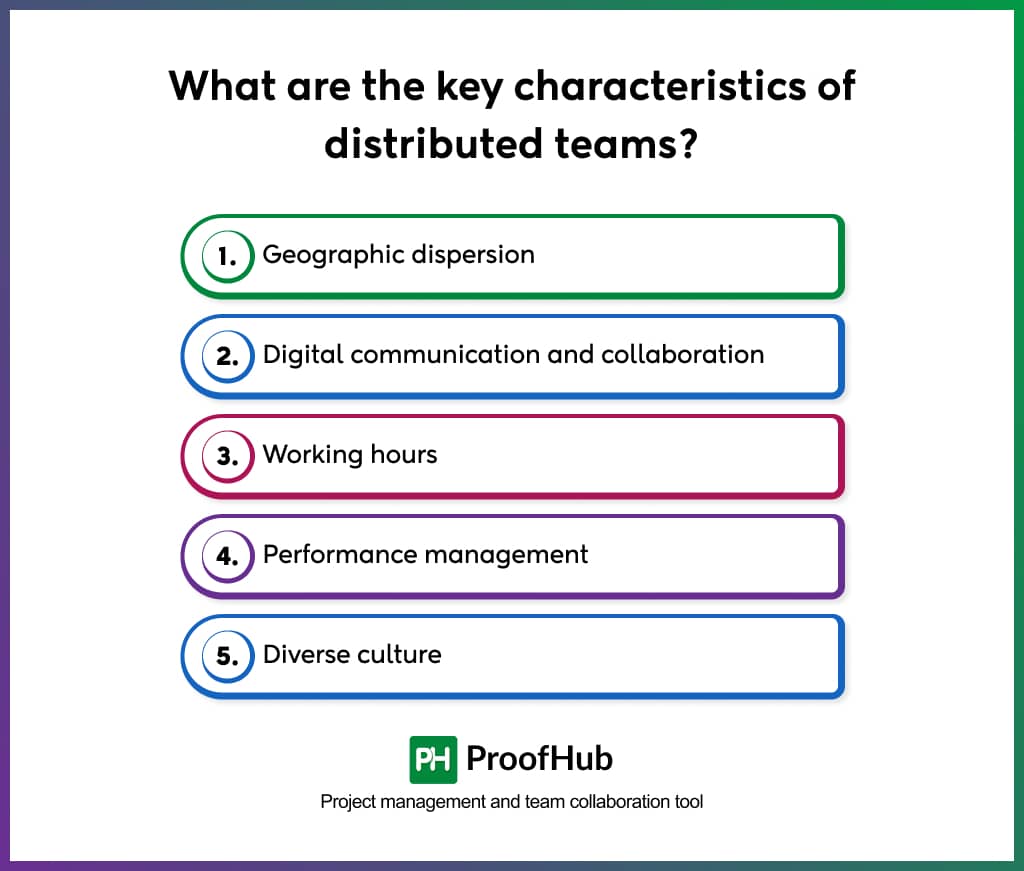
- Geographic dispersion: A team is called a distributed team only when its members are working from different physical locations. It is not synonymous with a team working from home or hybrid ways of working, which require team members to present in the office at some point. A distributed team means team members are not in the same physical location. The variation of location can be a city, a country, or a time zone.
- Digital communication and collaboration: A distributed team relies on digital collaboration tools for communication and collaboration. Without the digital collaboration tools, communication and collaboration cannot be facilitated in a distributed team. A co-located team in the office might work, for instance, in the absence of digital tools, but not a distributed team. The presence of various digital collaboration tools is a must for the functioning and operations of a distributed team.
- Working hours: Having the same working hours is rare in a distributed team. It is because a distributed team is usually a global team with individuals from different time zones. Thus, working hours do not overlap. However, in some instances, a distributed team can have overlapping working hours.
- Performance management: The measures for performance management in a distributed team are purely based on analytics rather than visual confirmations. It is because there is no way to visually supervise and interact to find out how a team member is working and performing. A manager needs to clearly define the role and responsibilities, goals, objectives, schedules, and KPI and metrics to measure performance.
- Diverse culture: Similar to performance management, the dynamics of team management in distributed teams are completely different from those of a co-located team. Team leaders or managers need to make conscious efforts to ensure team engagement because there is no physical proximity to facilitate informal interactions such as watercooler conversations, casual check-ins, and informal feedback. In addition to that, a distributed team is usually more culturally diverse than a co-located team due to people from various physical locations. This brings the challenge of creating a shared understanding of values and mutual respect for cultural diversity in the team.
What are the challenges in managing a distributed team?
There are certain challenges one faces while managing a distributed team. Have a look at the top 5 key challenges in managing a distributed team.
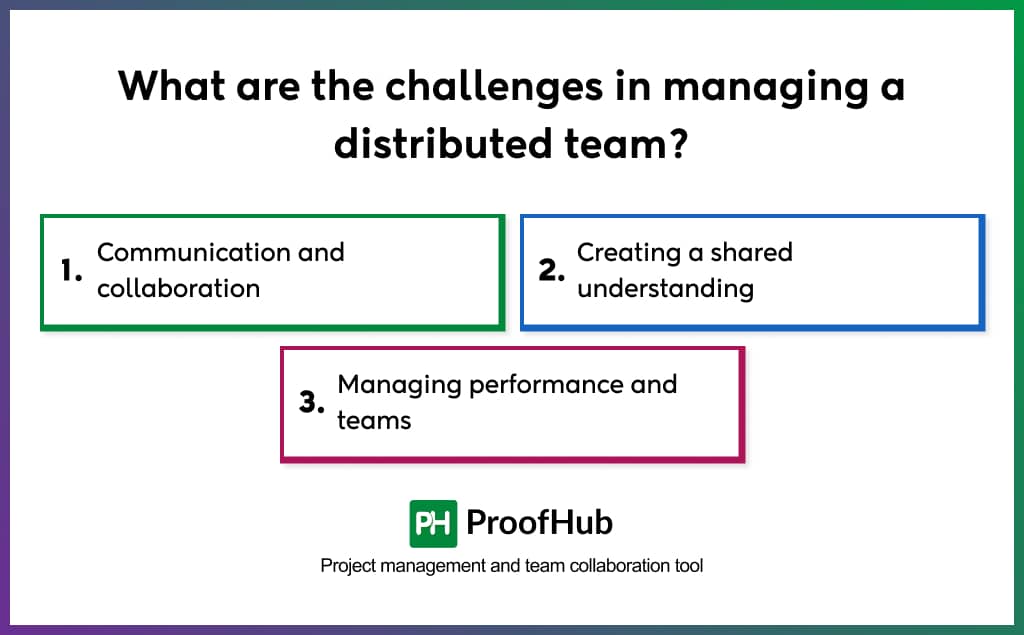
1. Communication and collaboration
The biggest operational challenge of managing a distributed team is finding standard hours for communication and collaboration due to the variation of time zones. This challenge of working across different time zones was sensibly portrayed in this Reddit thread, “Any tips for handling a scrum team where your work hours don’t overlap with one of the team members? We had 5 people, including myself, all in the Eastern or Central US time zones (UTC-4 to UTC-6, depending on the time of year), but we’ve got a new team member joining from the IST time zone (UTC+5:30). By the time I’m online at 9:00 AM it’s already 6:30 PM (summer) or 7:30 PM (winter) where he is.”
Thus, it gets hard to find overlapping hours where all the team members are available for real-time communication and collaboration. This gets even more difficult when all the team members are required to be present in a client meeting at a predefined time.
This further leads to challenges like poor work-life balance, blurred work-life boundaries, and unrealistic expectations of being always available.
2. Creating a shared understanding
The second biggest challenge of working in a distributed team is creating a shared understanding among team members on expectations, goals, roles, responsibilities, performance metrics, and deadlines. It occurs because of the lack of opportunities for face-to-face interactions to address the doubts, technology tools, and communication guidelines in place to facilitate digital collaboration. It gets hard to identify misalignment and provide clarity. This results in team misalignment, which leads to operational inefficiencies and conflicts.
3. Managing performance and teams
The third most significant challenge is related to the management style. Team dynamics of distributed teams are entirely different from those of a co-located team. For example, communication does not flow automatically in a distributed team. Relationships and engagement are not maintained automatically. Performance is not measured by traditional measures of confirmation biases. Organizations need to completely change their culture, operational processes, and structure to reasonably accommodate and facilitate a distributed team to function and work happily.
Otherwise, poor management of the distributed team leads to all sorts of negative consequences, such as isolation, high turnover rate, conflicts, lower productivity, and poor quality work.
Let’s find out how you can manage a distributed team to overcome these challenges of a distributed team.
Read more: 10 Tips to improve the productivity of your remote team
How to successfully manage distributed teams?
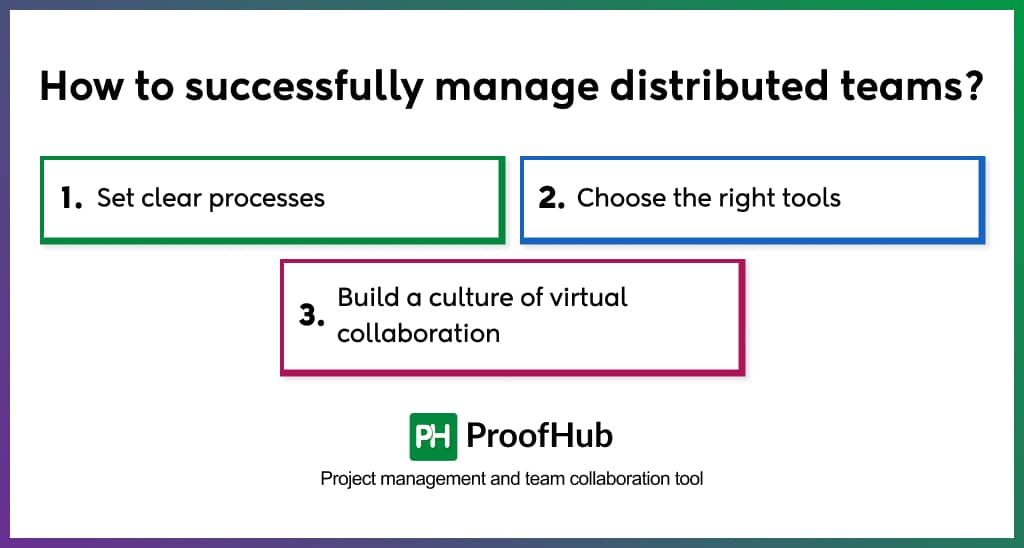
1. Set clear processes
The first step to facilitate the functioning of a distributed team is to clearly define and document the processes, policies, and guidelines of a distributed team. It includes explaining how you are going to communicate about work, what tools and technologies you are going to choose, what the communication guidelines are, what the roles and responsibilities of each individual are, how grievances should be addressed, and so on. It is the most important step where you build the foundation for working of a distributed team and create an organizational structure to support the functioning of a distributed team.
How to do it?
- Use the SMART Framework to define goals and objectives clearly. Having measurable goals and objectives ensures everyone understands what is expected.
- Use the RACI Matrix to define roles and responsibilities. This makes sure everyone understands their role in a team and what they are responsible for.
- Use flow charts or workflow management software to map, execute, and document the workflow. Building a clear roadmap and workflow helps everyone understand how a team is going to function.
- Clear guidelines for the use of communication channels, response time, and work boundaries. This clarifies where and how to access information, when and when not to communicate, and expectations from everyone while respecting boundaries.
- Use KPIs and clear performance metrics for performance management. It helps everyone understand what targets they need to work on.
2. Choose the right tools
The next step is to create an infrastructure to facilitate the operations of a distributed team. Three main types of tools you need for a distributed team include:
- Team communication tools: Team communication tools help distributed team members communicate in real time over text. These platforms allow users to send direct text messages via chat in real-time, share files, react to the messages, and send GIFs to make conversations more interactive.
- Project management software: Project management software allows distributed teams to work together on projects. A project management software allows a user to create a project, break a project into tasks and subtasks, create a workflow, add details to tasks, delegate tasks to team members, collaborate directly on tasks by sharing files and adding comments, monitor progress of the work, track the time spent on tasks, and create reports to track project and team performance.
- Document collaboration tools: Document collaboration tools provide users with the capabilities to co-create, share feedback, add comments, and highlight changes using annotation tools. A wide range of document collaboration tools is available in the market.
Without the right tool, it is hard to facilitate the functioning of the distributed team.
How to do it?
- Assess the readiness of the organization to go digital and function in a distributed team.
- Collect the feedback from the stakeholders, including team members, to find out the tools they need for collaboration.
- Choose the tools after researching, testing, and demo runs for the entire organization.
- Before going digital for the whole of the organization at once, start with one or two teams, receive feedback, and iterate to make improvements
3. Build a culture of virtual collaboration
The culture of collaboration is not built automatically in a distributed team. Organizations need to make conscious efforts. Activities like regular check-ins, video meetings, systematic opportunities for feedback, and dedicated social hours help build a culture of virtual collaboration.
How to do it?
- Schedule regular social hours to conduct virtual activities. It helps battle disengagement and social isolation.
- Provide training from managers to team members and leadership to work effectively in a distributed team. It might include training a manager on unconscious bias, where an individual favors candidates who share similar cultural backgrounds, characteristics, or work experiences to others, or educating team members about diverse cultures, customs, and communication styles to foster mutual respect. Or training leaders on creating a culture of open feedback where employees feel comfortable opening up and reporting instances of bias and discrimination.
What are the tools that help distributed teams work efficiently?
A distributed team needs a wide range of tools to work efficiently. According to Gartner, nearly 80% of workers are using collaboration tools for work in 2021. Common tools that help distributed teams work efficiently include:
- Communication tools like Slack, Zoom, and Teams
- Project management tools like ProofHub, Asana, and Jira
- Document collaboration tools like Google Docs and Loom
What are the benefits of a distributed team?
Distributed teams allow organizations to tap into a global talent pool, hiring the best people regardless of location. They often lead to increased productivity due to fewer office distractions and flexible work schedules. Companies benefit from cost savings on office space and resources, while employees enjoy better work-life balance and reduced commuting stress. Distributed setups also enhance business continuity by spreading operations across regions, minimizing risk from local disruptions. Overall, they promote inclusivity, diversity, and resilience while giving teams the freedom to work where they perform best.
How are distributed teams different from remote or hybrid teams?
A distributed team is fully location-independent; all members work from different places and collaborate digitally.
A remote team often refers to individuals working away from a central office but still tied to one.
A hybrid team combines both: some employees work in the office, others remotely.
Distributed teams require a stronger emphasis on asynchronous communication, documentation, and digital collaboration, while hybrid teams balance remote flexibility with in-person coordination. The key difference lies in structure: distributed teams have no single physical hub.
How can you keep a distributed team engaged and motivated?
Engagement in distributed teams thrives on connection, clarity, and recognition. Leaders should communicate frequently, celebrate wins publicly, and provide transparent goals. Encourage autonomy while ensuring alignment through regular check-ins and one-on-one meetings. Build belonging through virtual team rituals, casual “coffee chats,” and inclusive activities. Offer career growth opportunities, learning resources, and feedback loops. Recognize contributions in visible ways and ensure every voice is heard, regardless of time zone. A strong, empathetic culture built on trust and respect sustains motivation long term.
How do you ensure accountability in distributed teams?
Accountability in distributed teams depends on clarity, transparency, and measurable outcomes. Start by setting clear expectations, defining roles, goals, and deadlines. Use project management tools to track progress visibly. Replace supervision with trust-based management: focus on deliverables, not hours. Regular check-ins, retrospectives, and performance reviews help reinforce ownership. Encourage open communication about blockers and celebrate accountability when demonstrated. When expectations are documented and progress is visible to all, accountability becomes part of the culture, not control.
How can you handle conflicts in distributed teams?
Conflicts in distributed teams should be addressed quickly, privately, and empathetically. Begin by identifying the root cause, often miscommunication or cultural misunderstanding. Use video calls for sensitive conversations to restore human connection. Listen actively, clarify intentions, and encourage both sides to share perspectives. Focus on facts and solutions rather than blame, document agreements, and next steps. Foster a culture of psychological safety, where team members feel comfortable voicing concerns early. Regular feedback and transparent communication norms help prevent conflicts from escalating.

